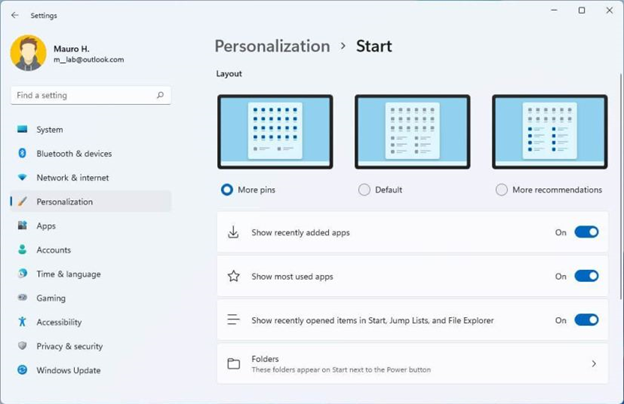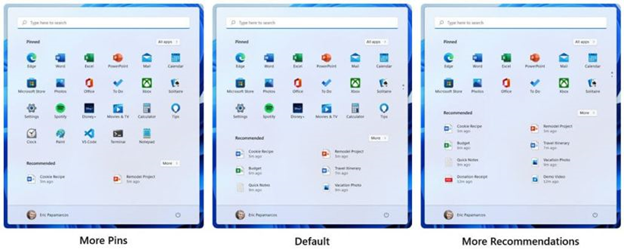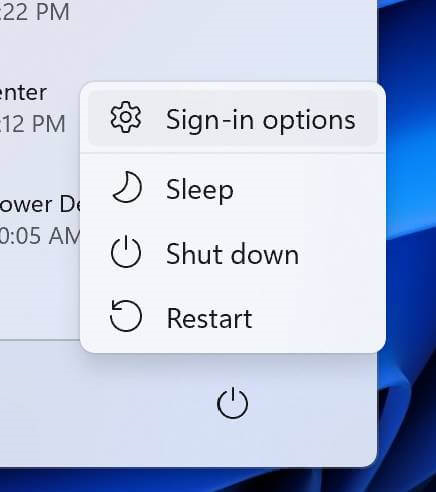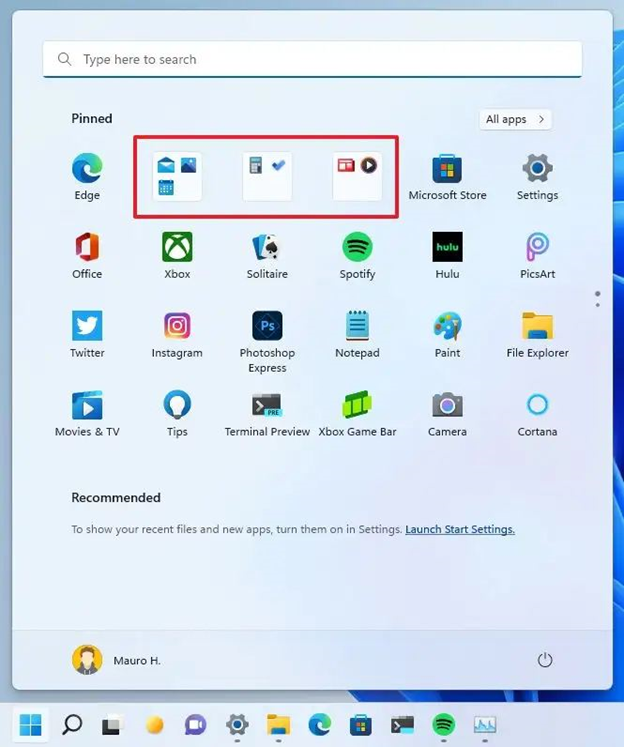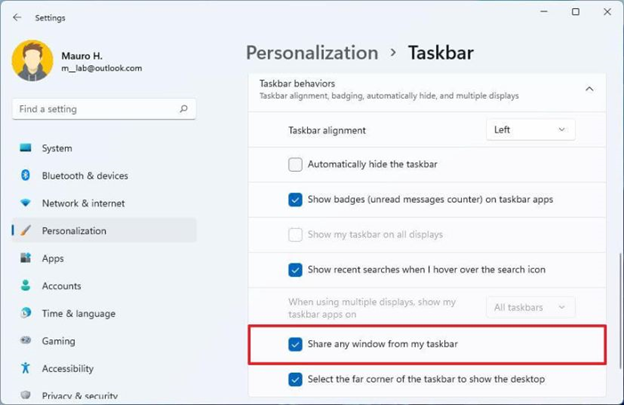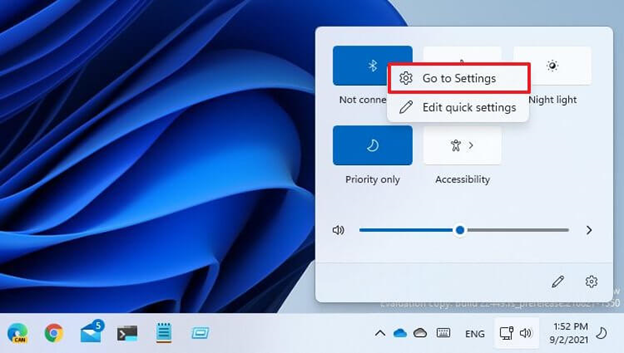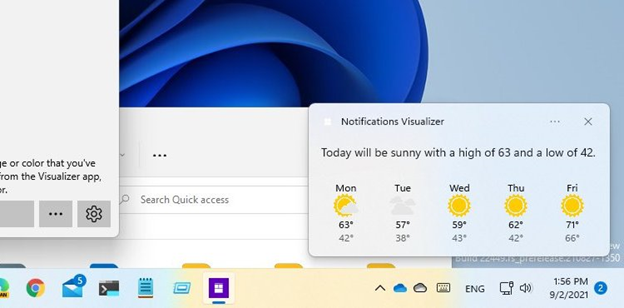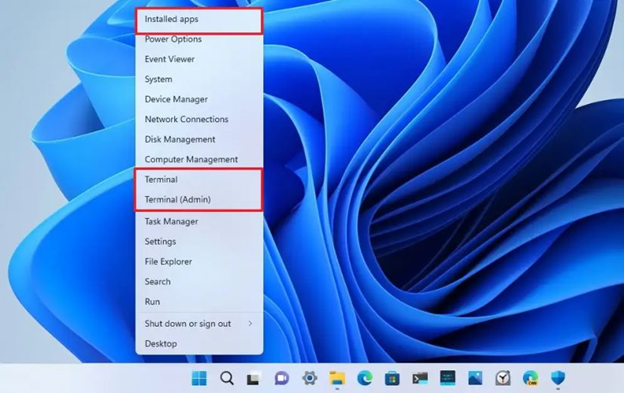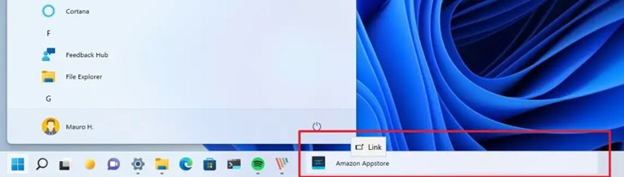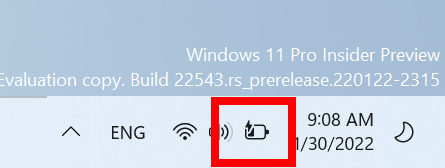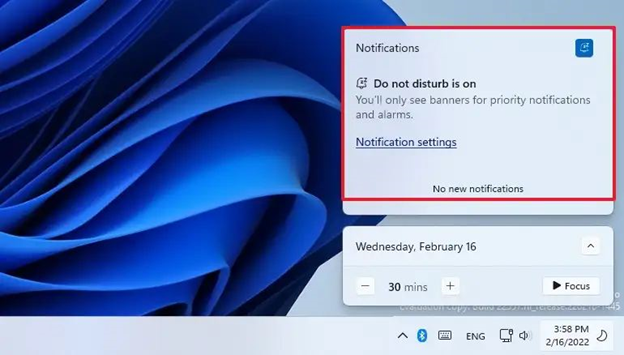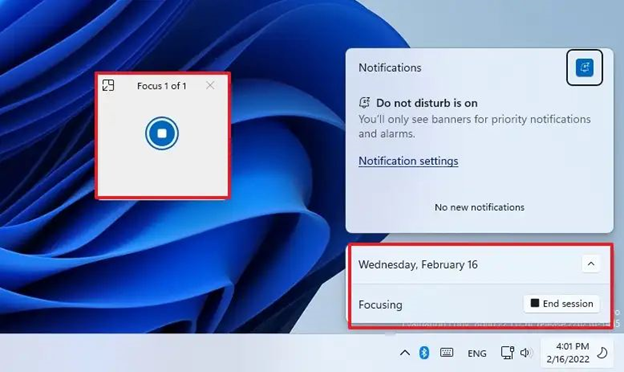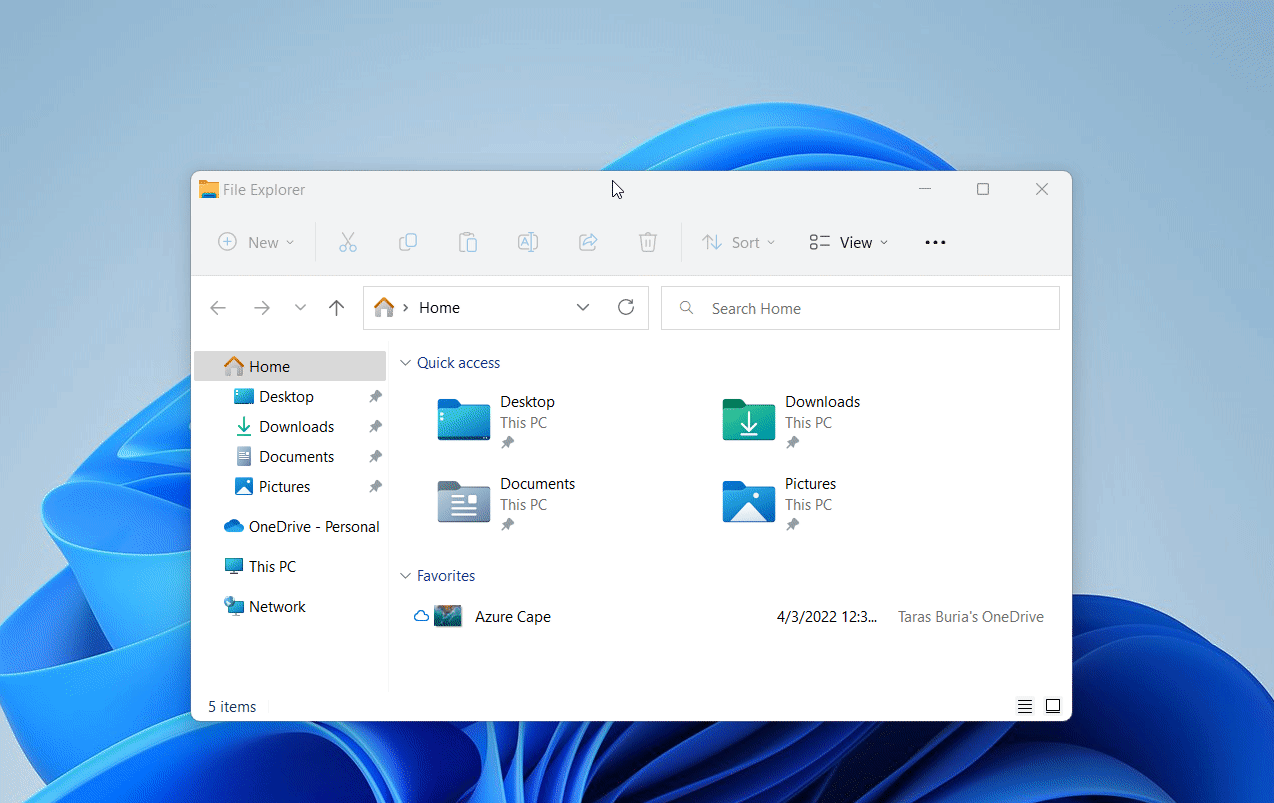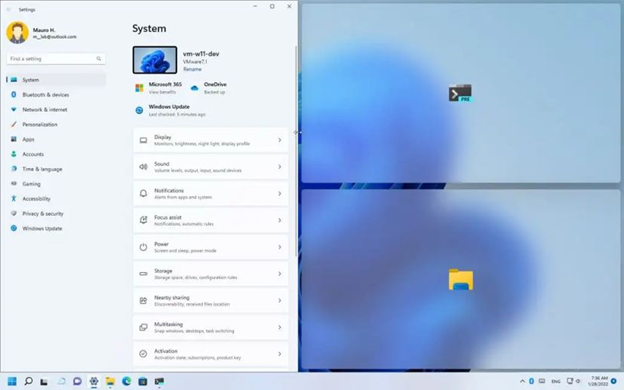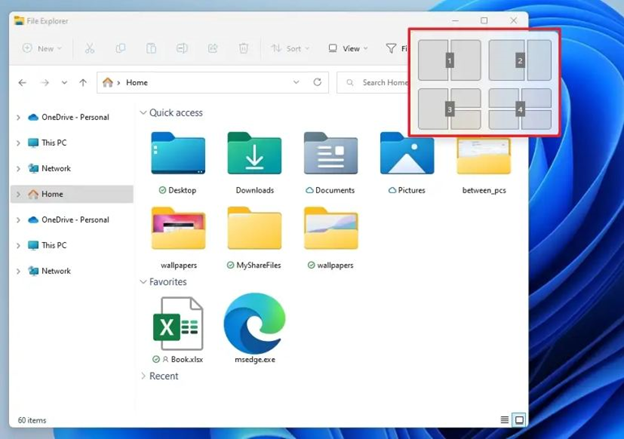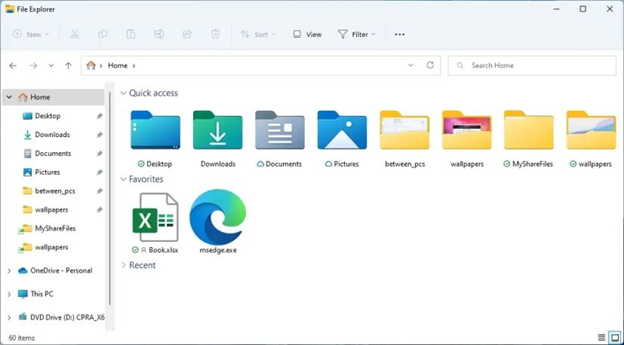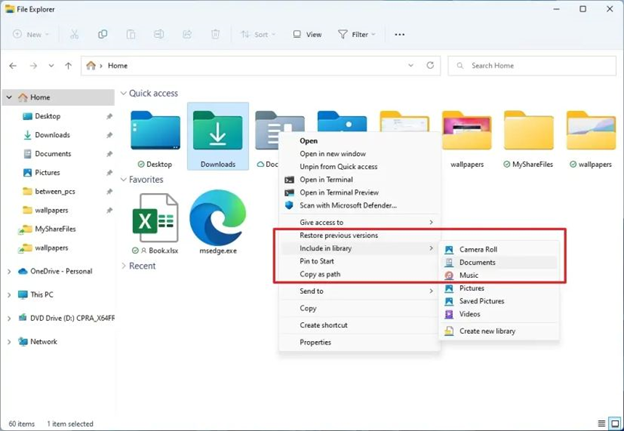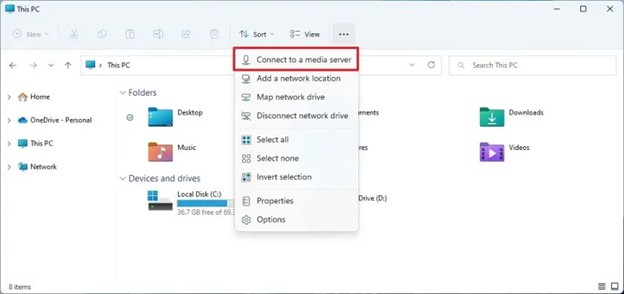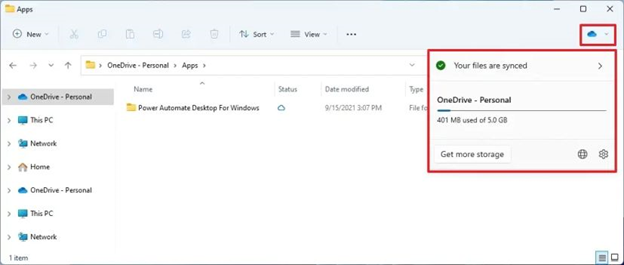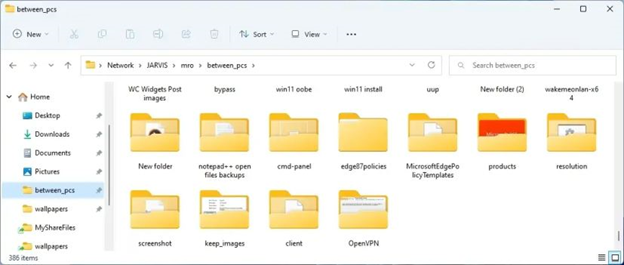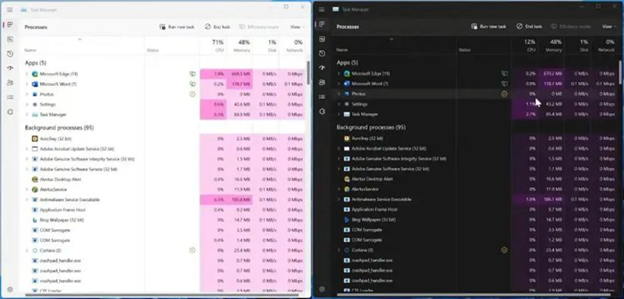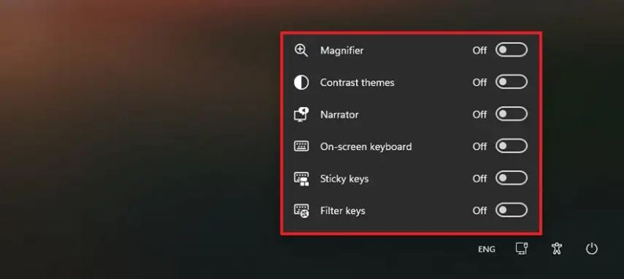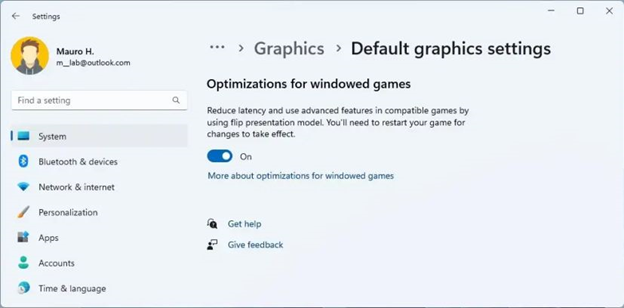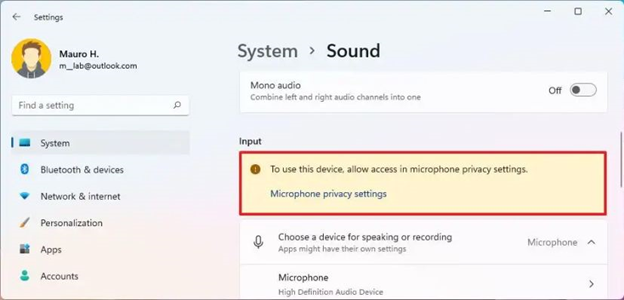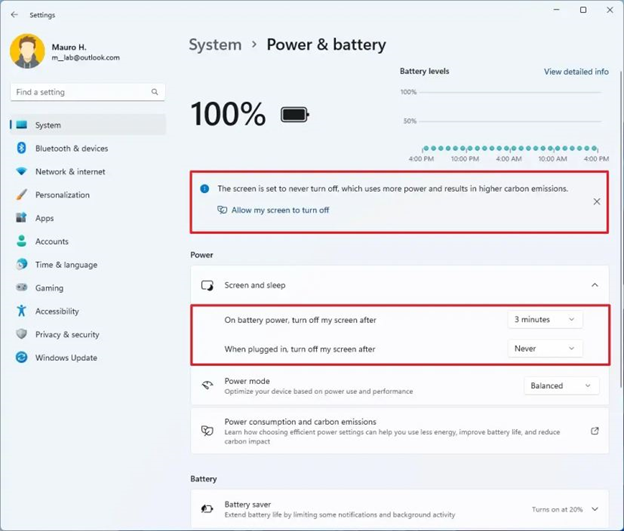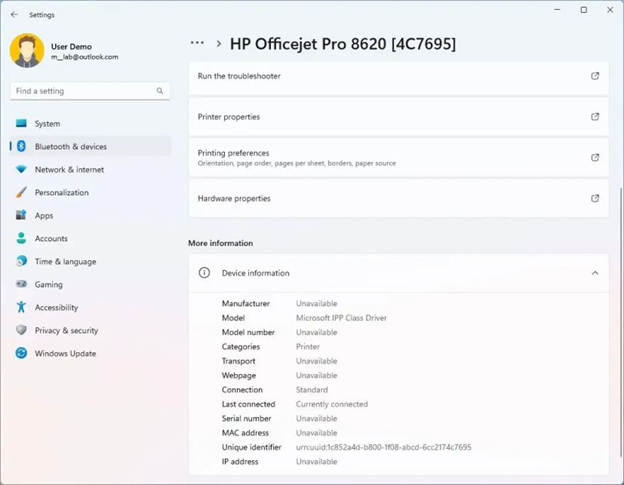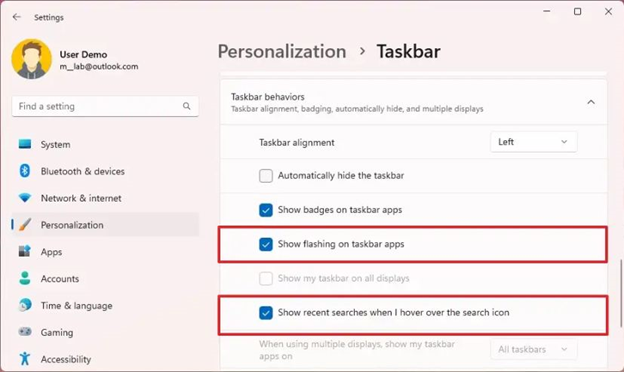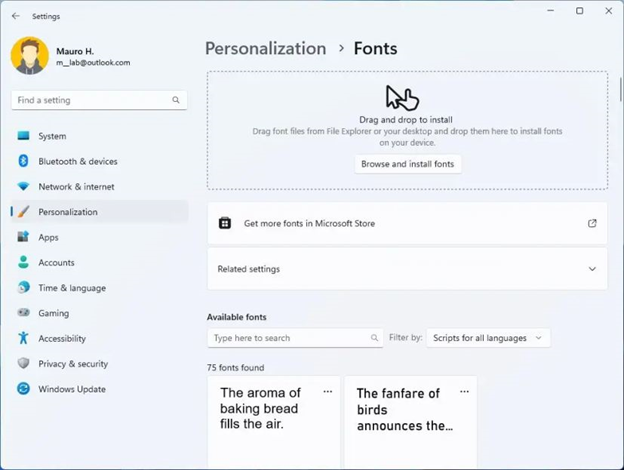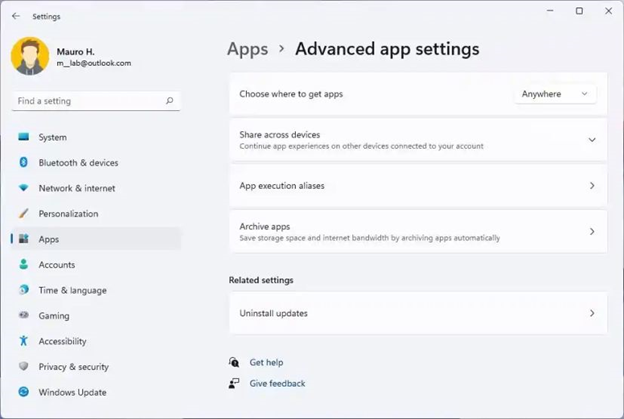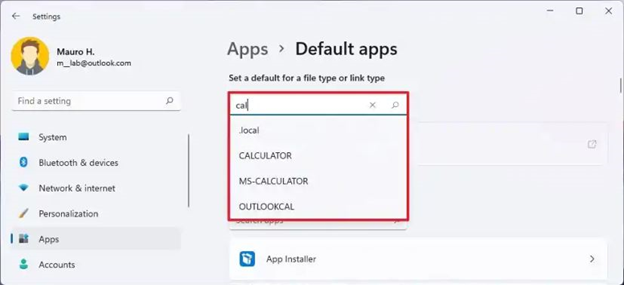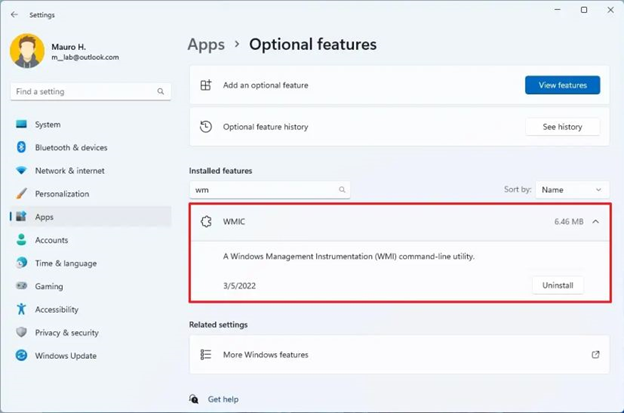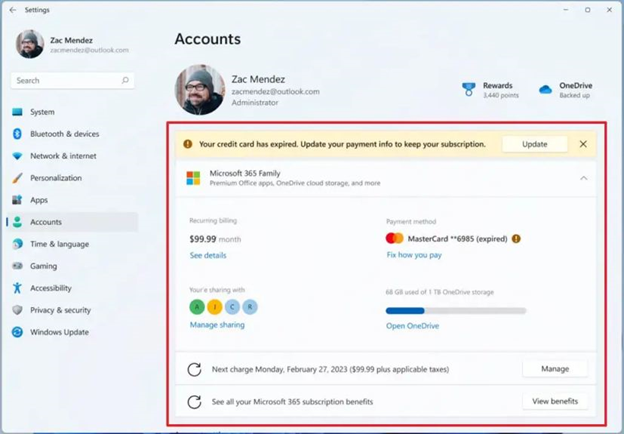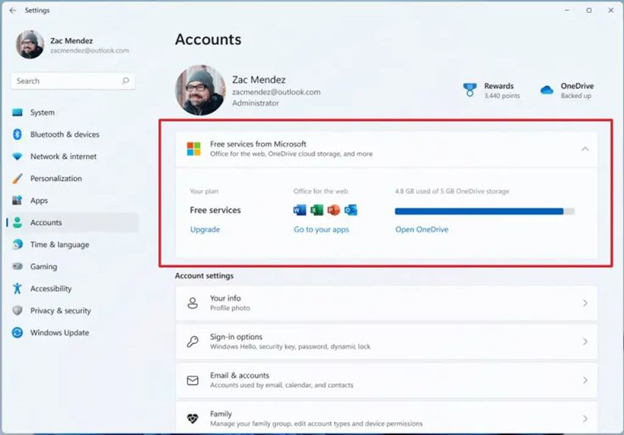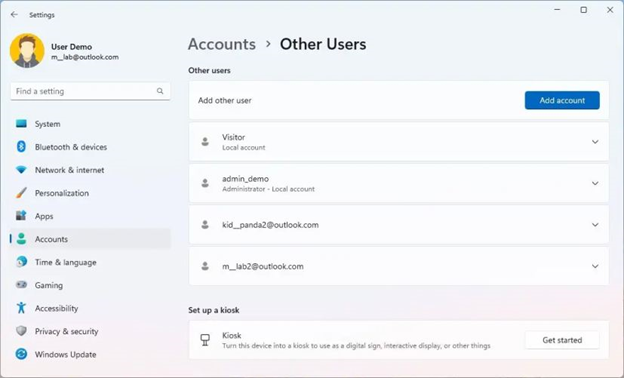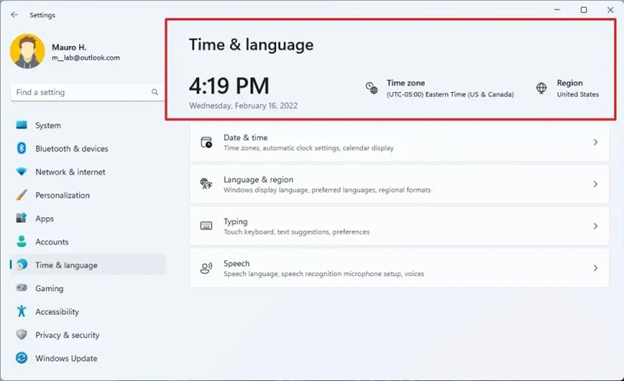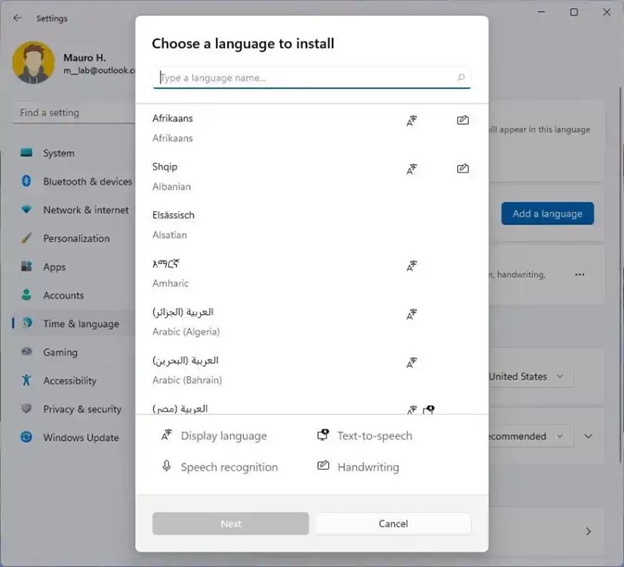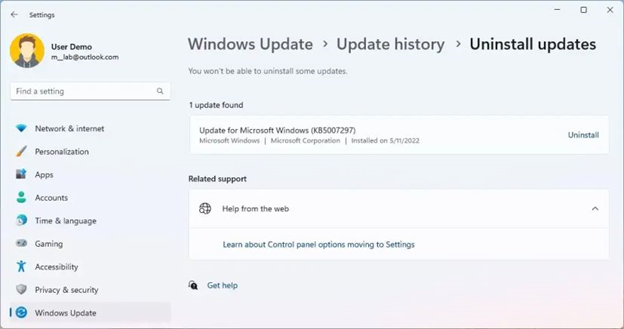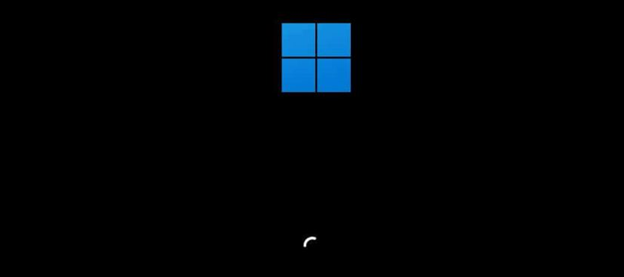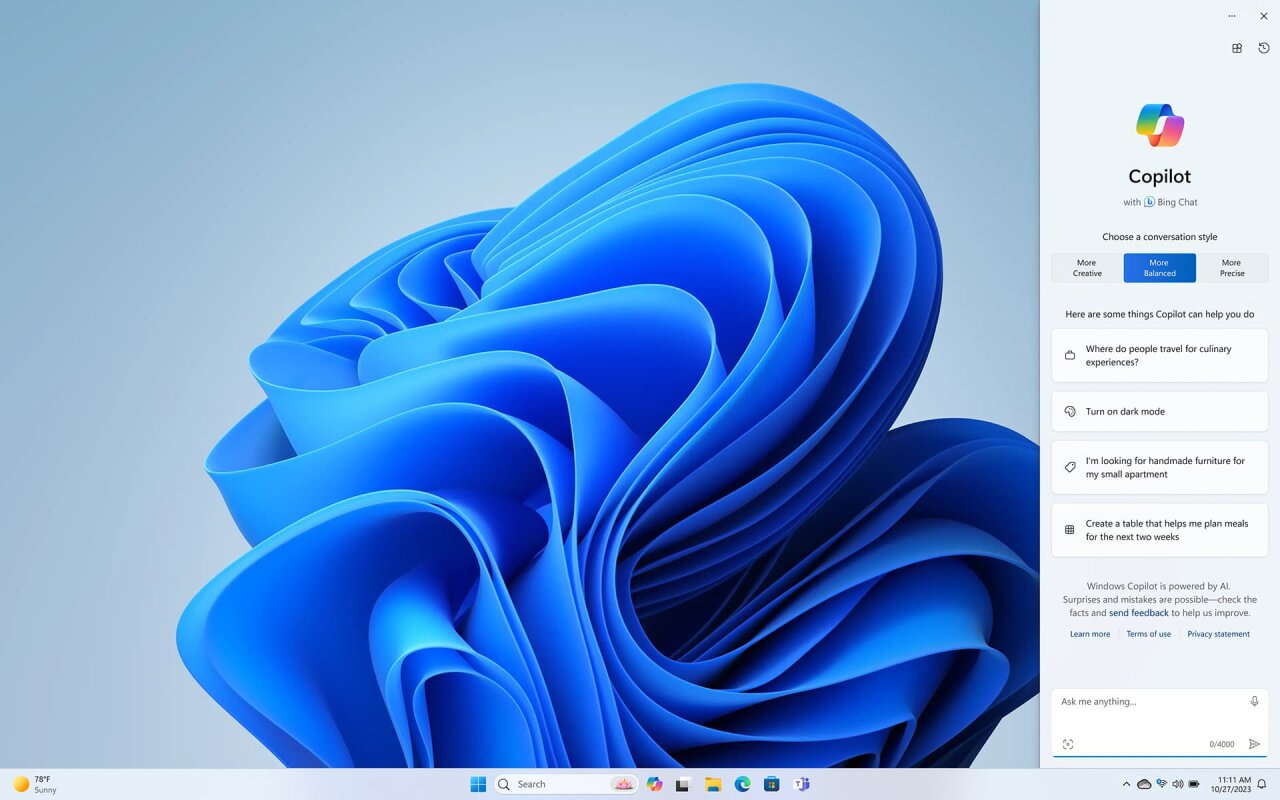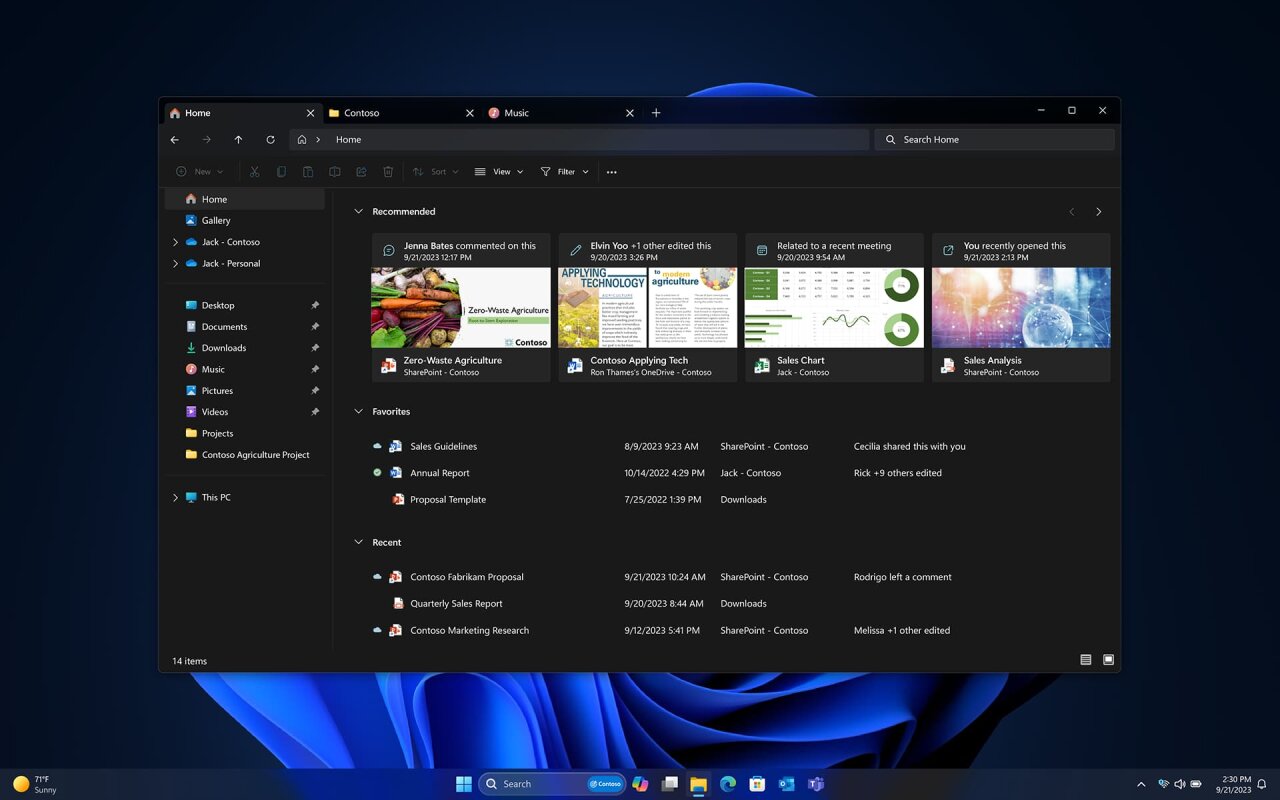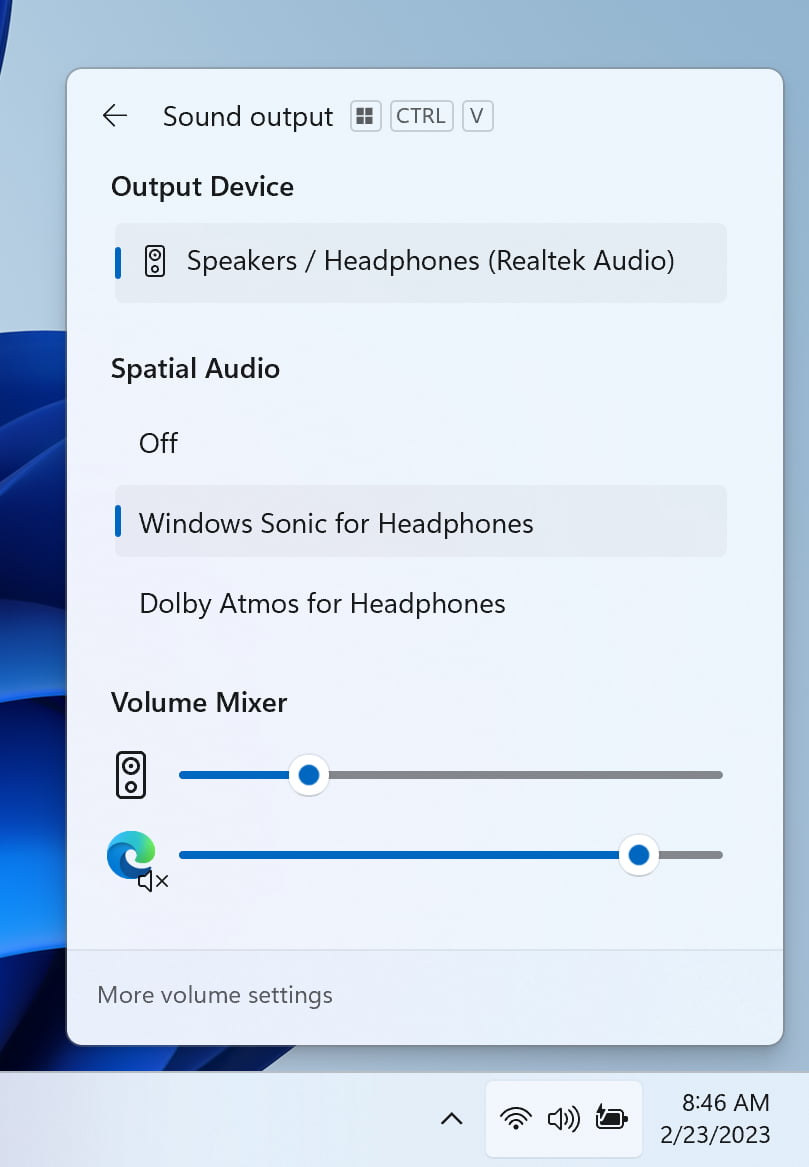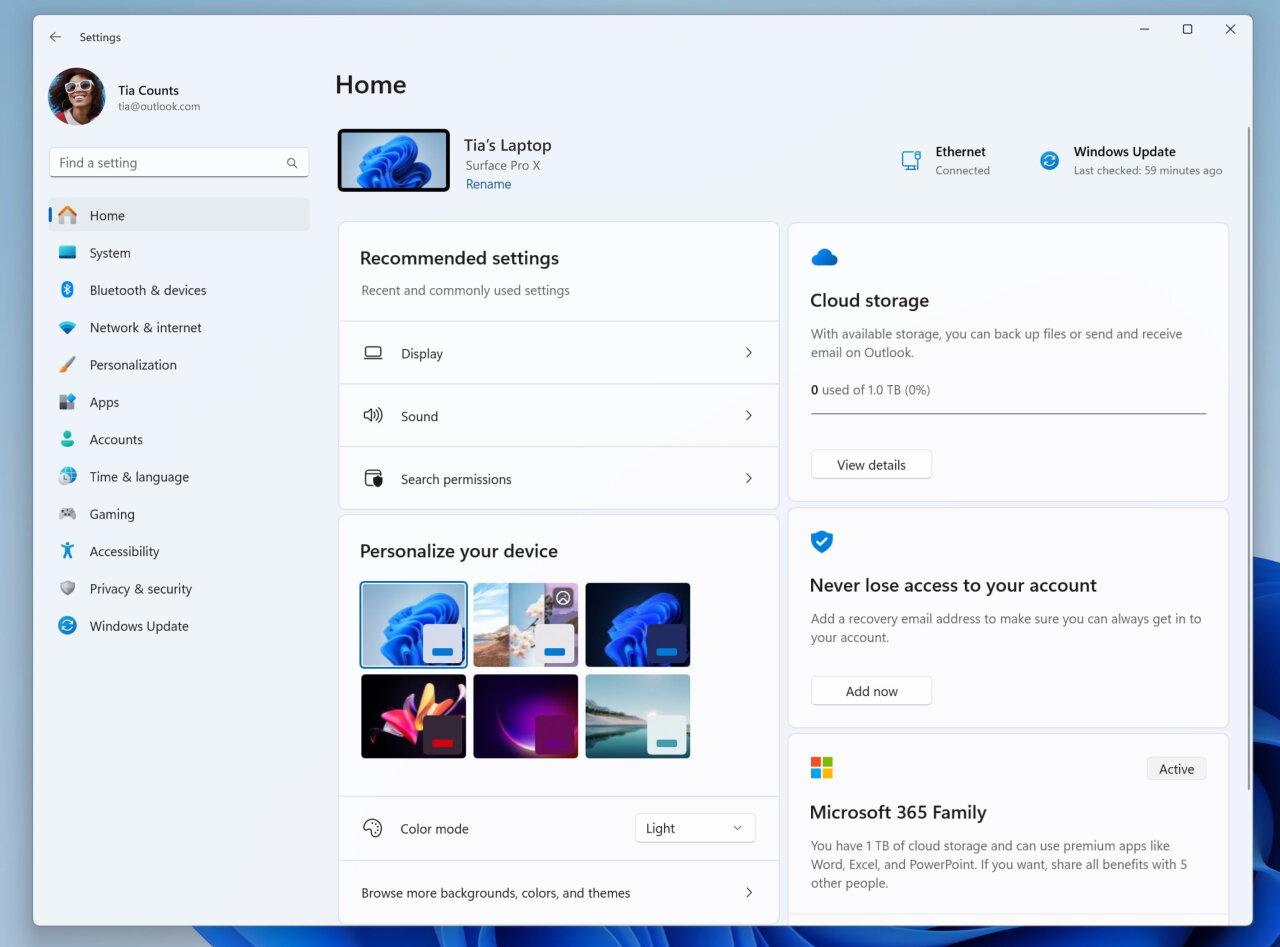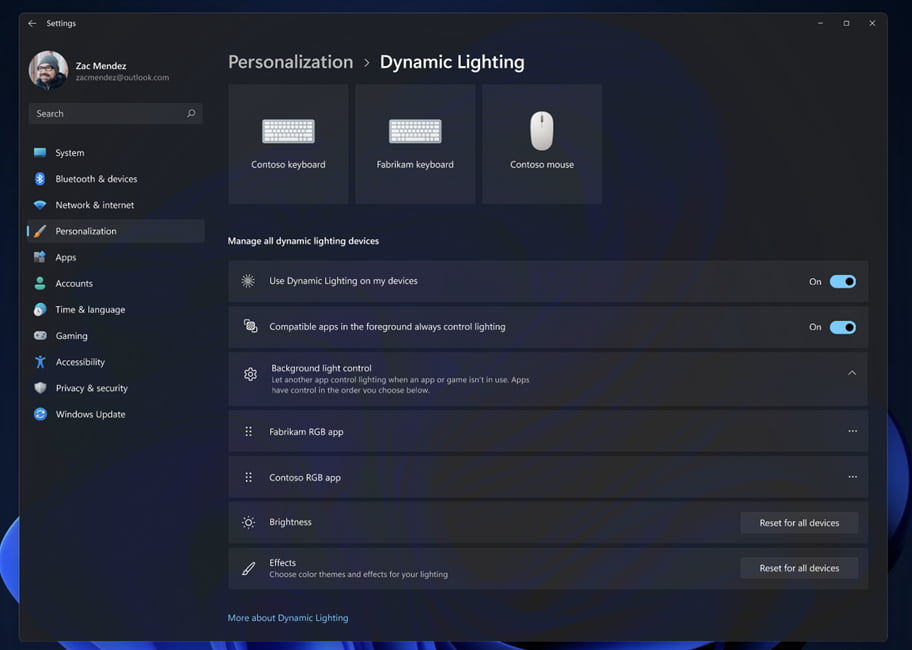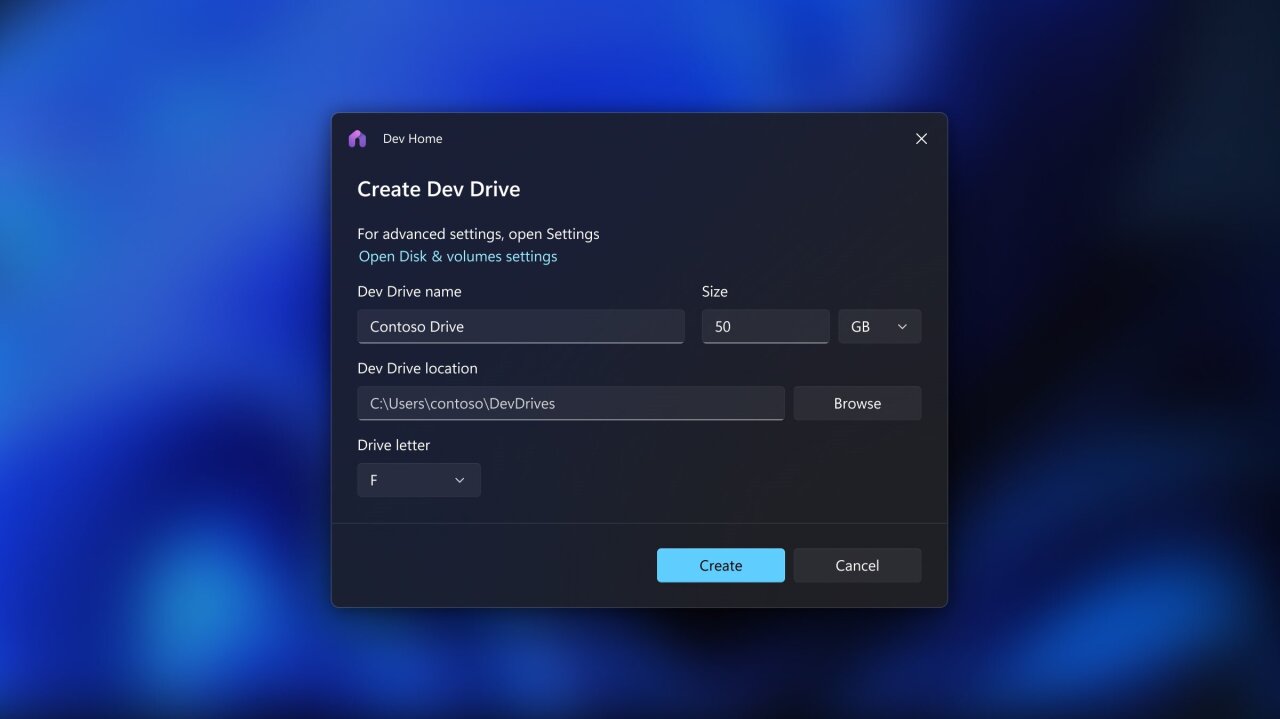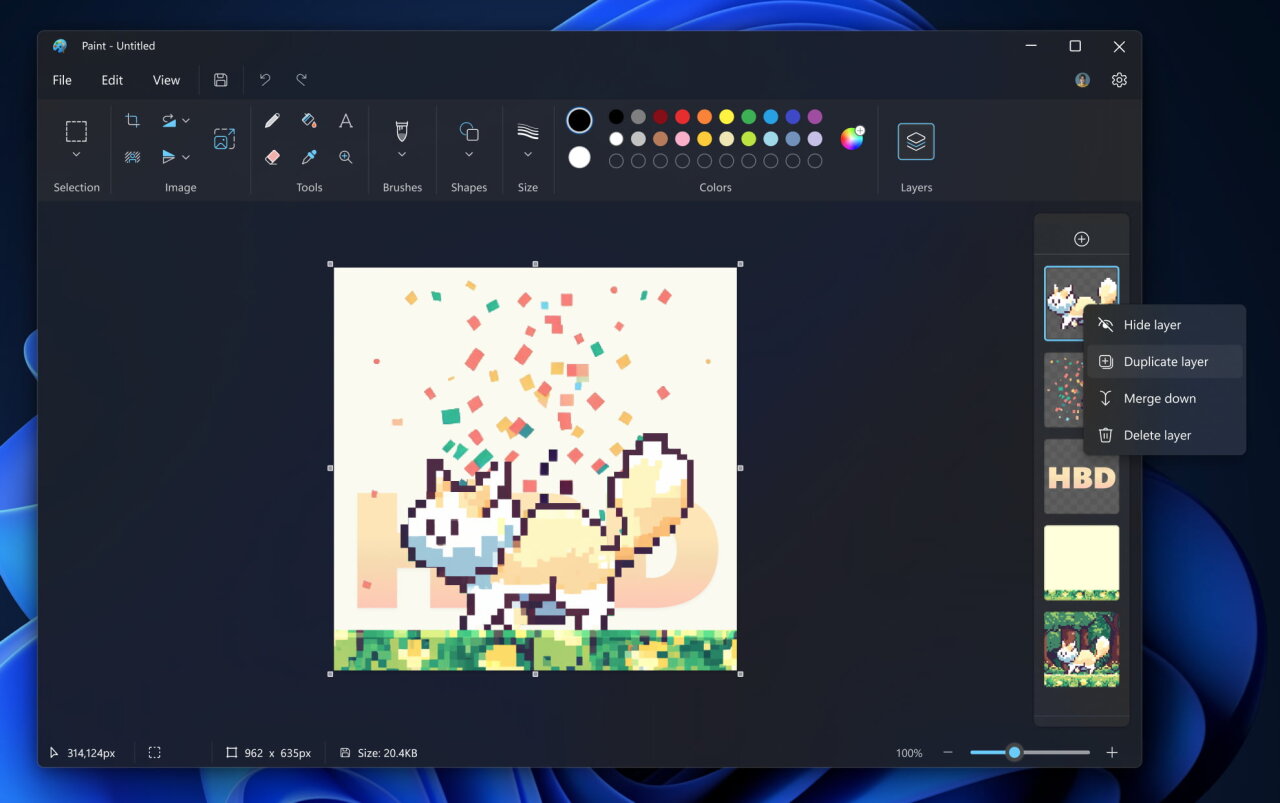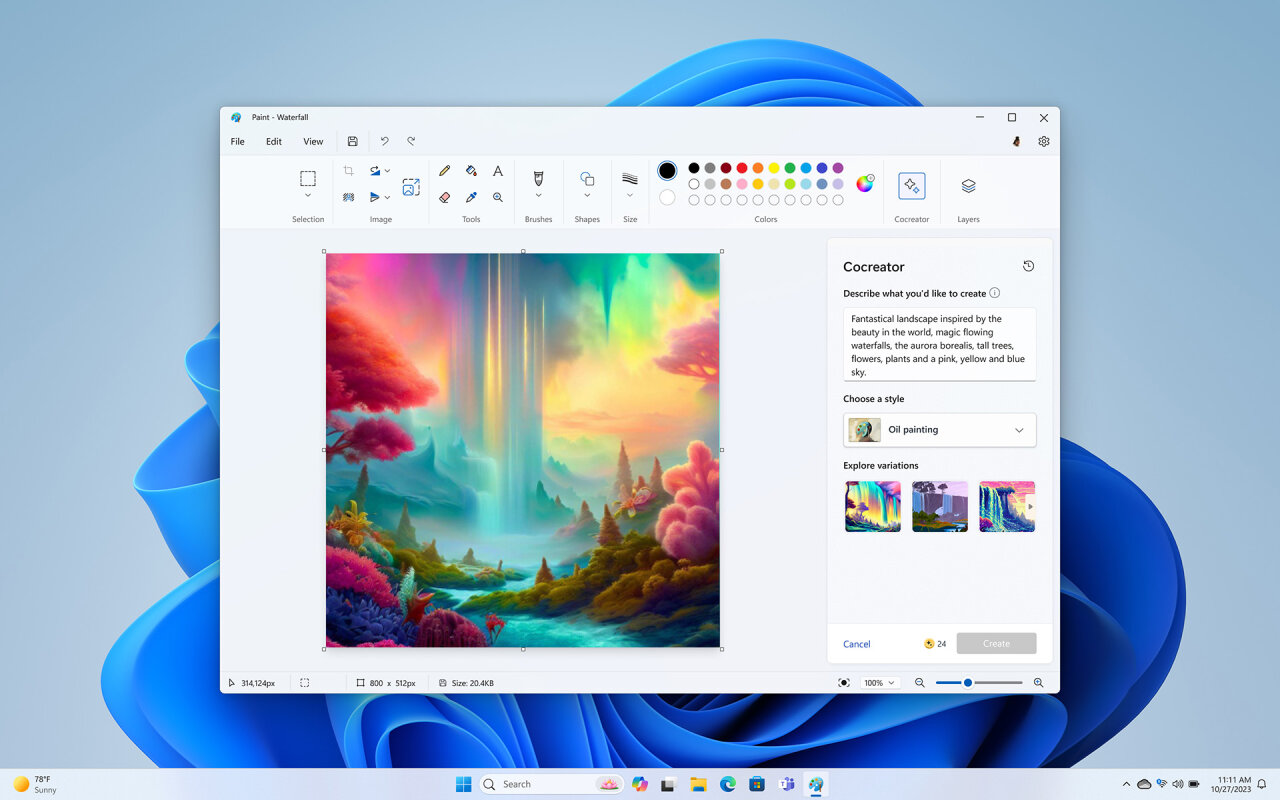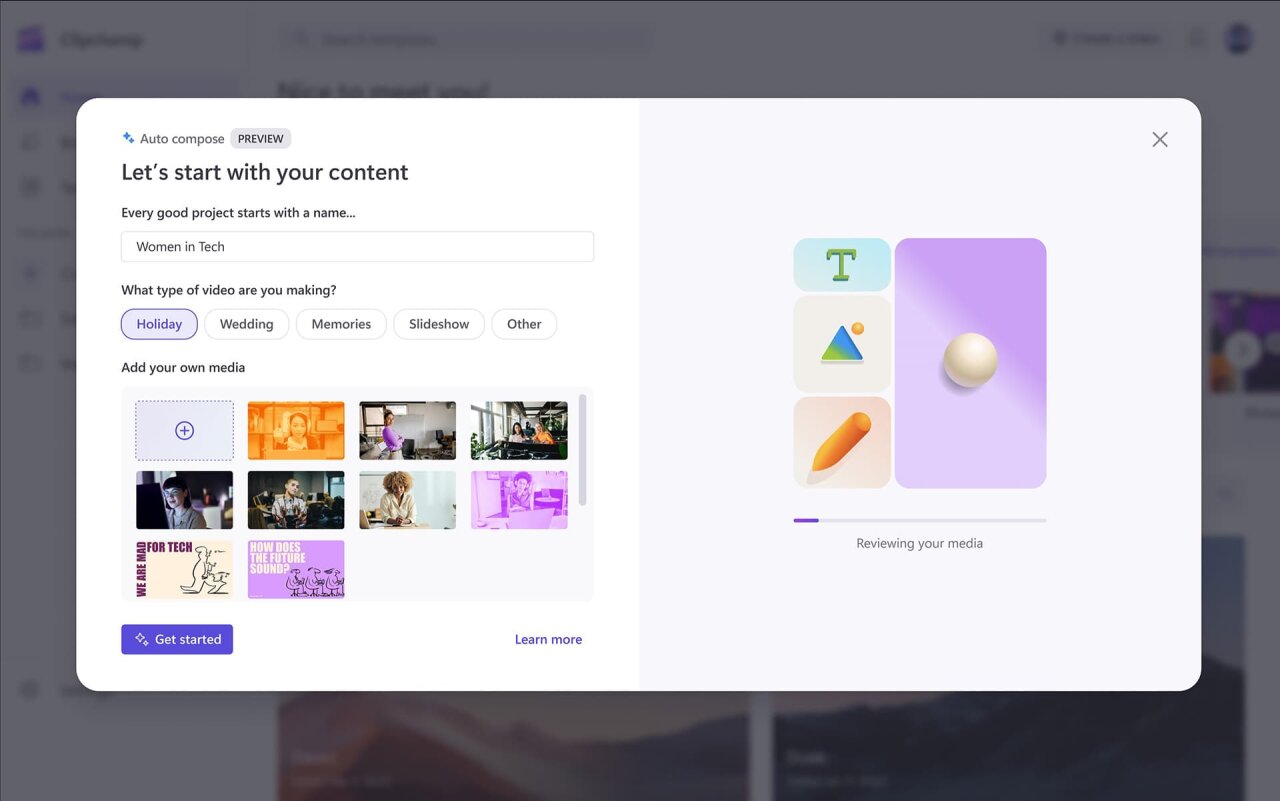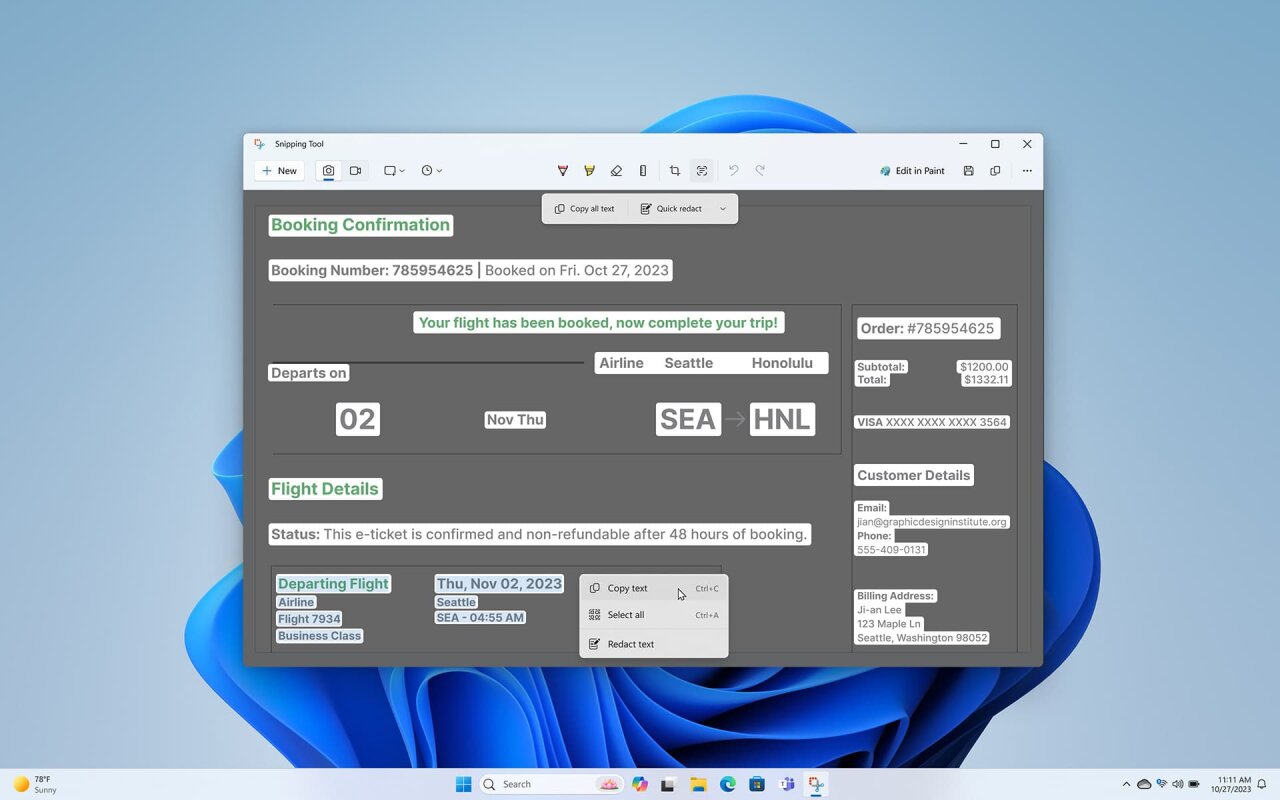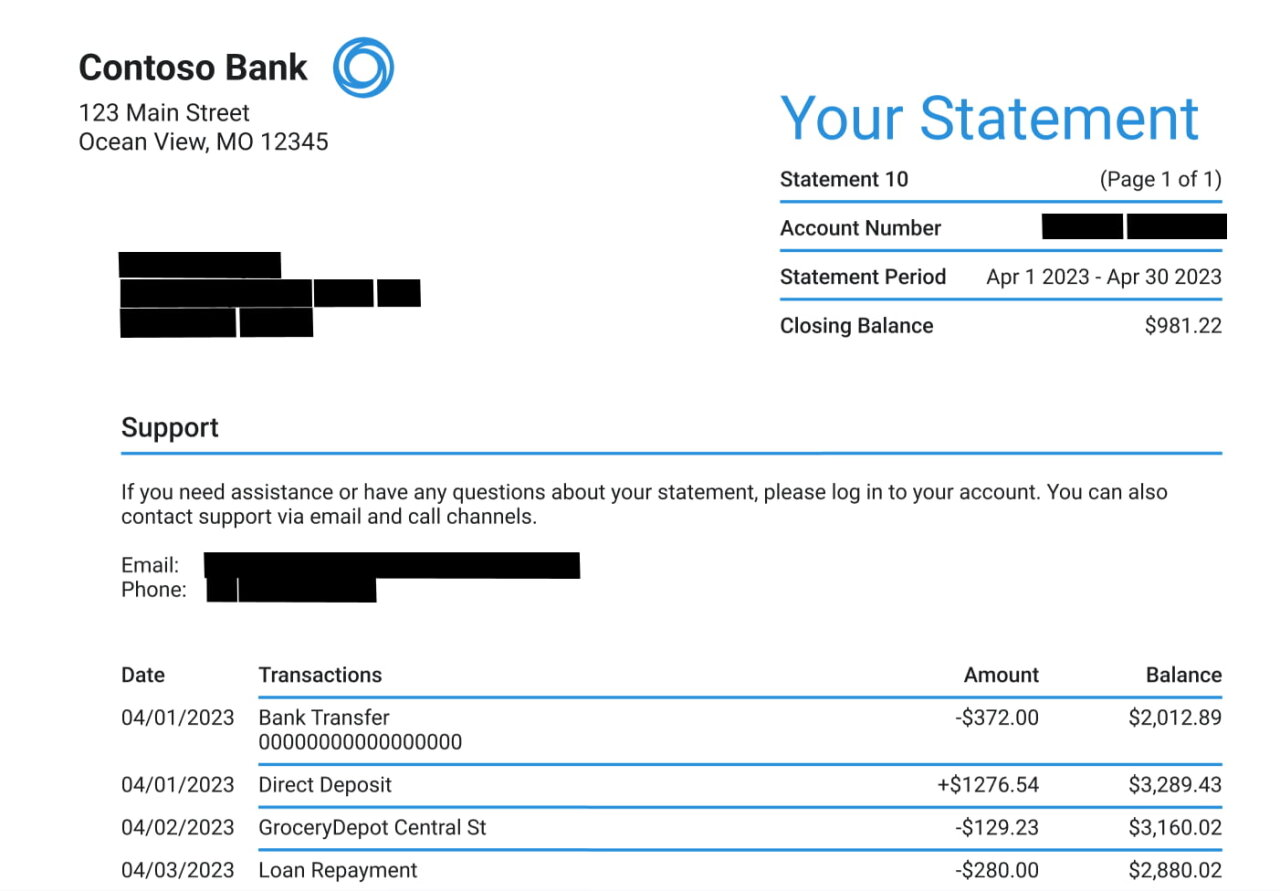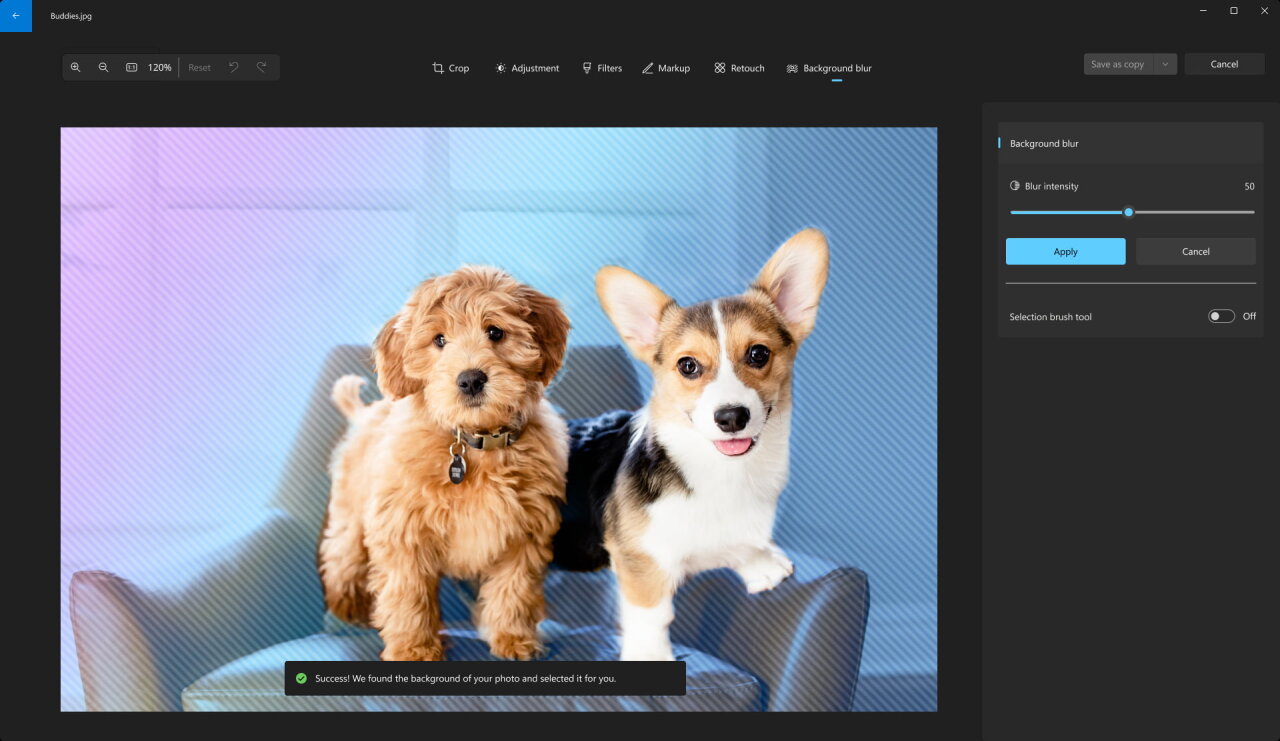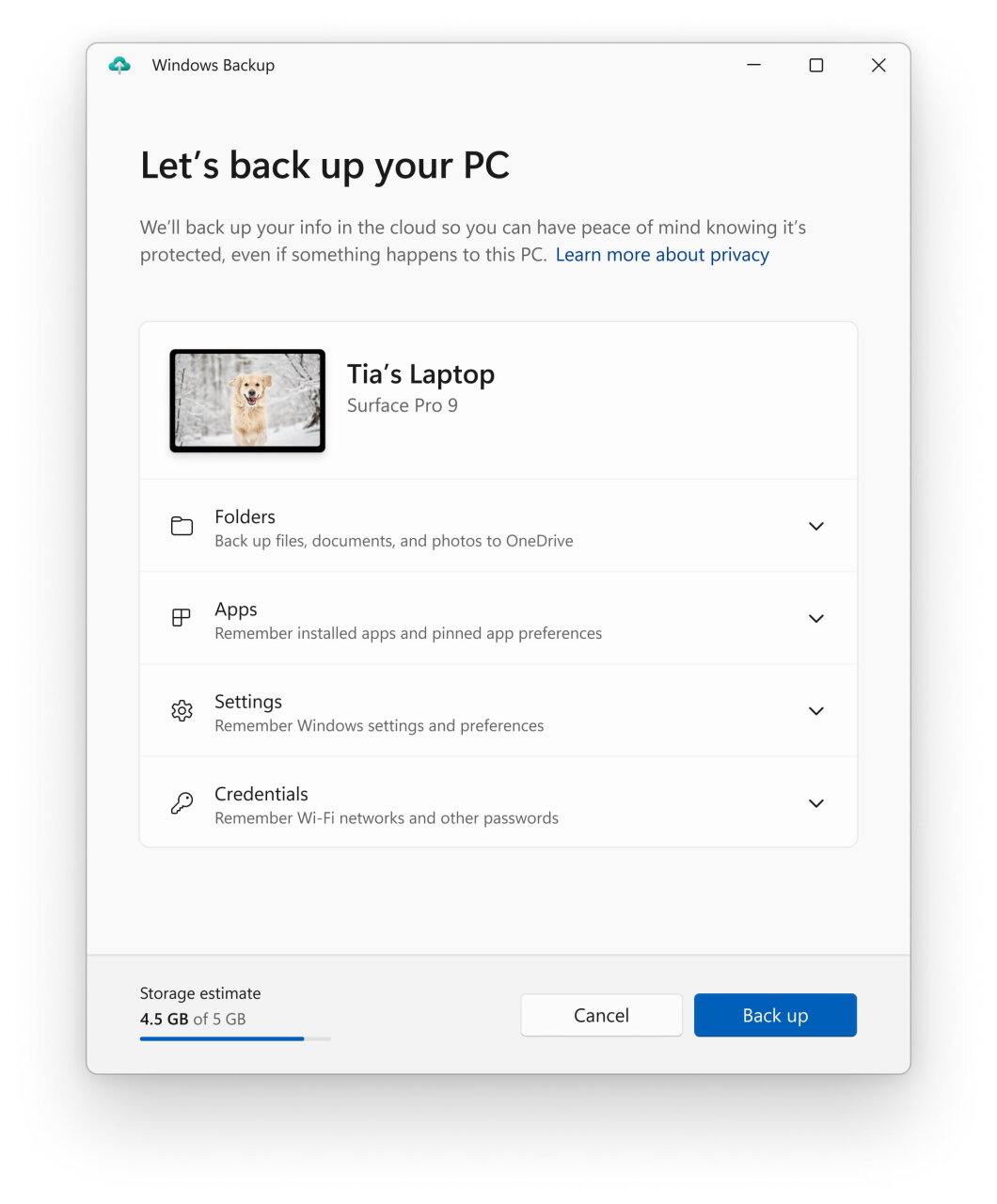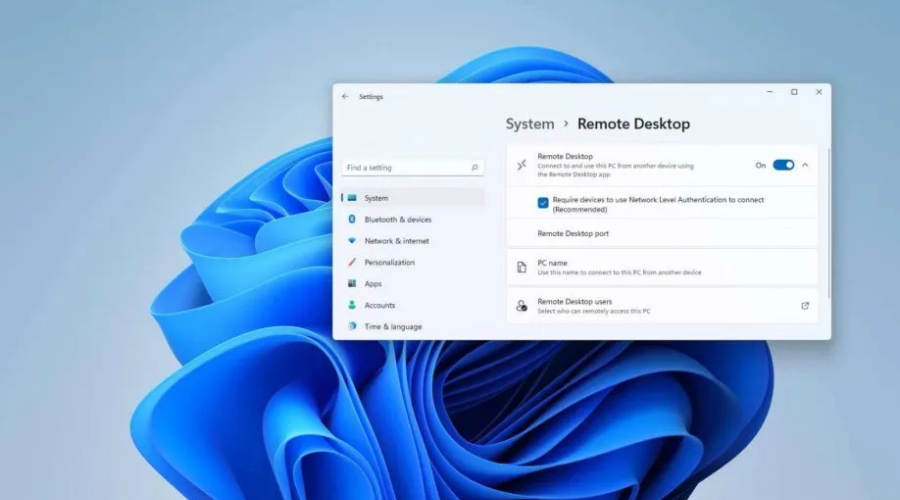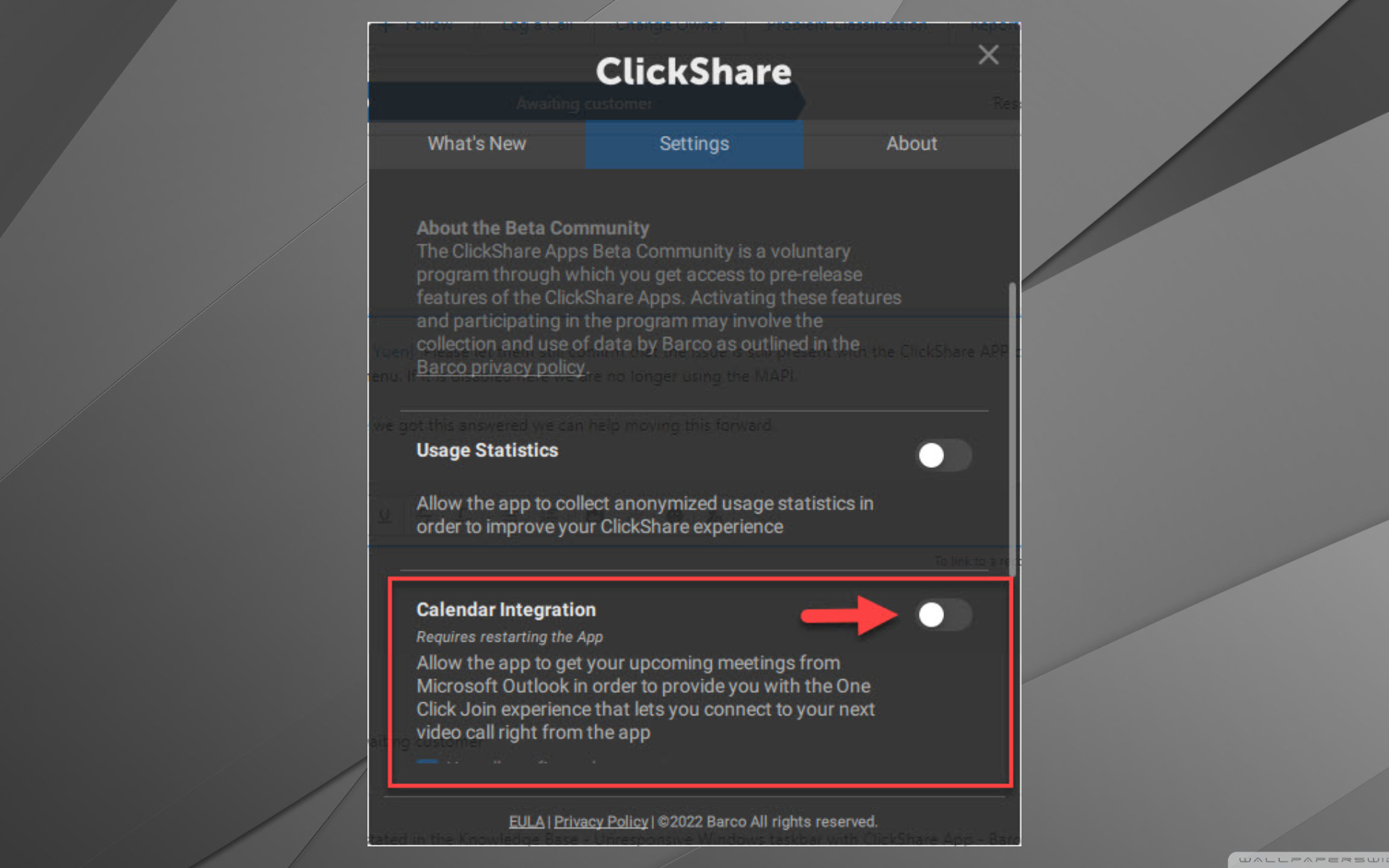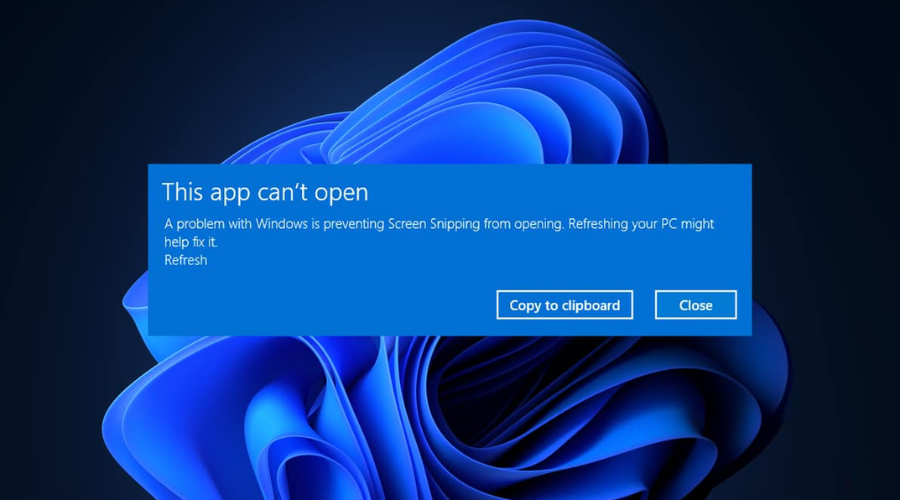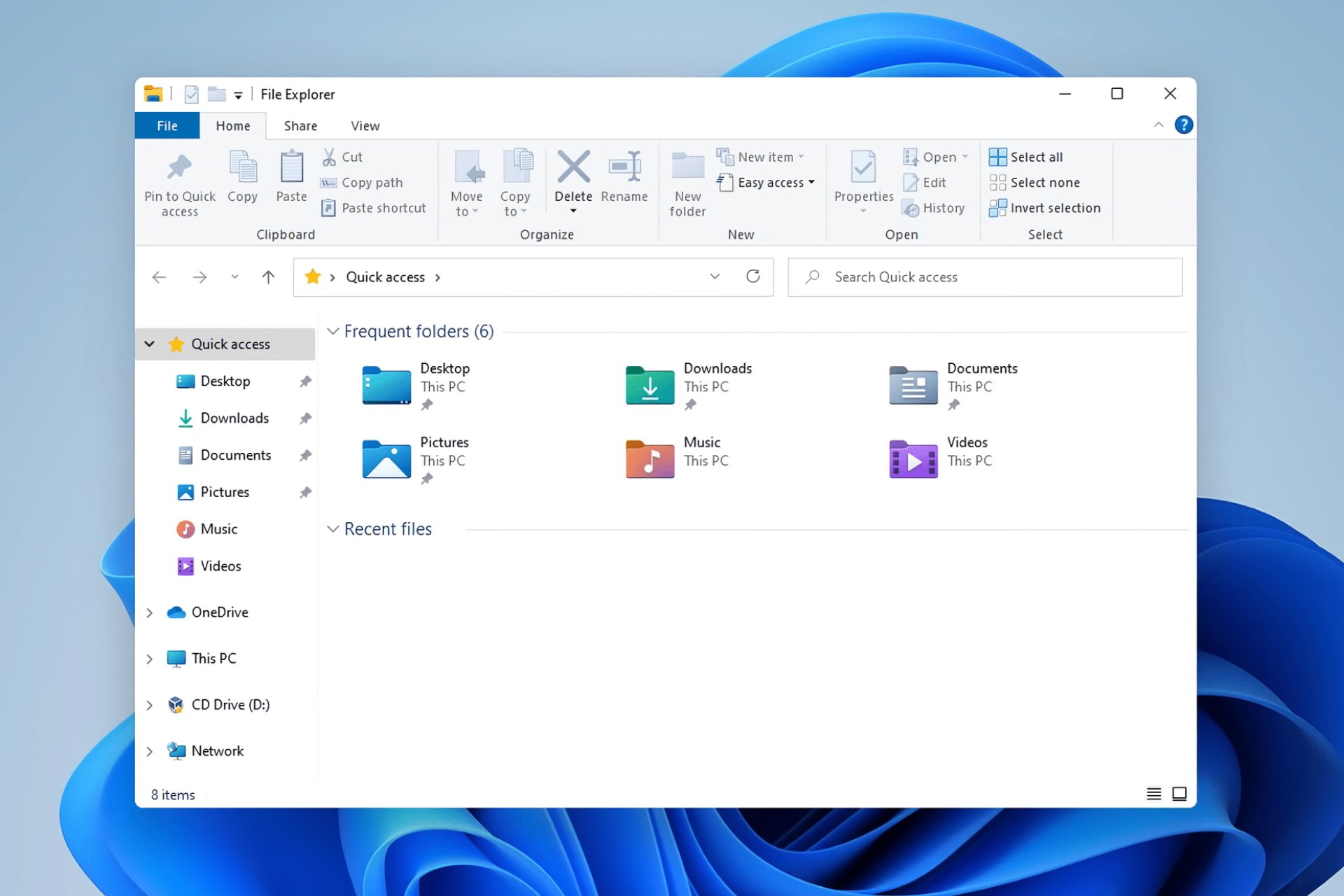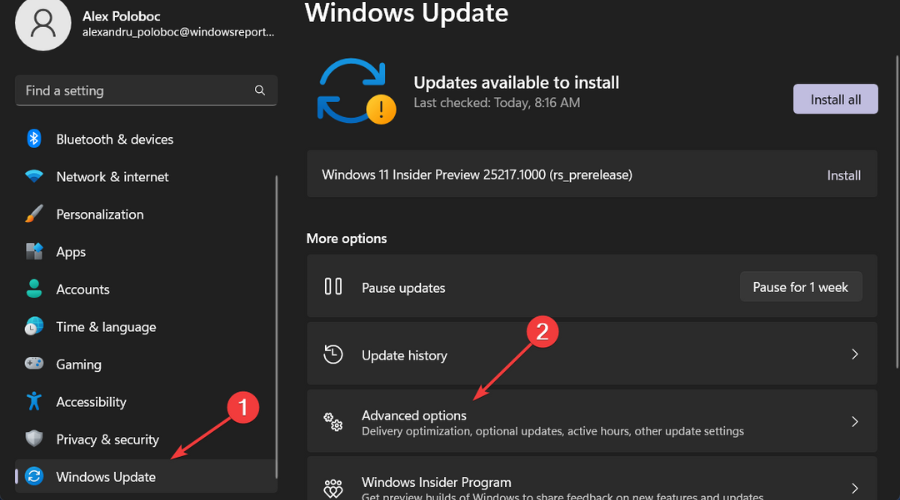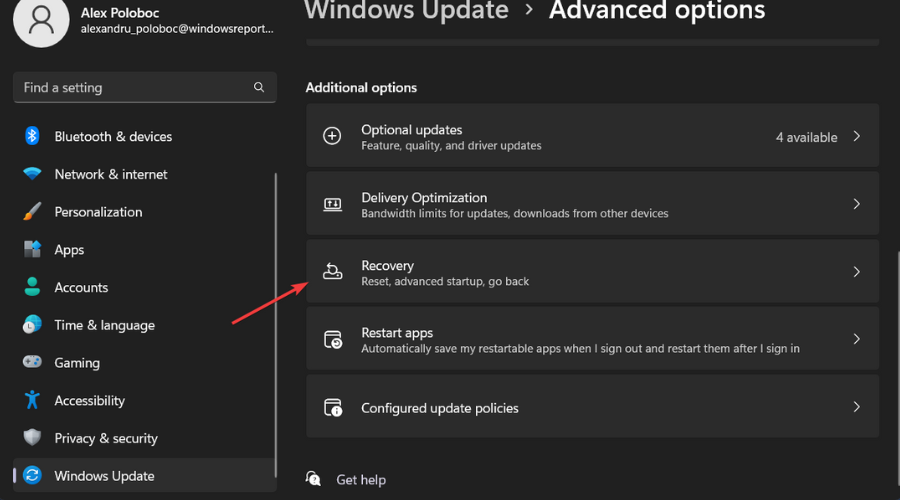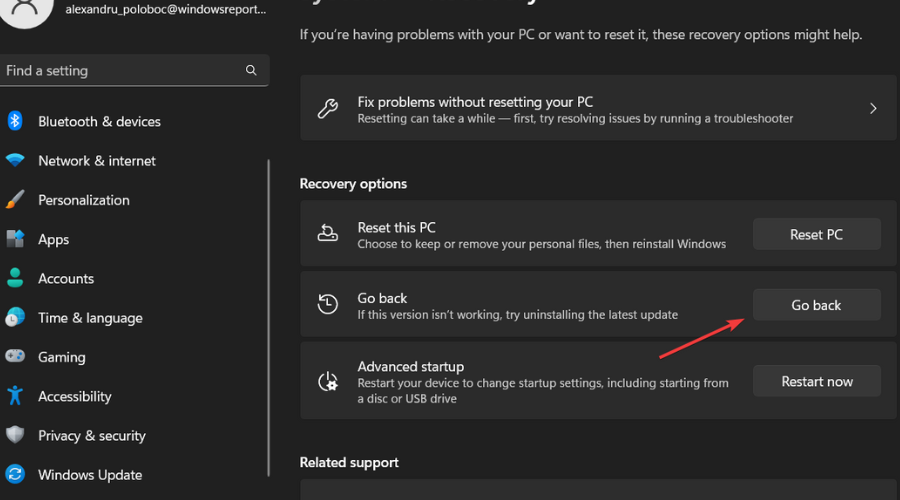Version:
Windows 11, version 22H2
Updates for Windows 11, version 22H2
Windows 11 is a service, which means it gets better through periodic software updates.
The great news is you usually don’t have to do anything! If you have enabled automatic updates, new updates will automatically download and install whenever they’re available, so you don’t have to think about it.
On the left side of this page, you’ll find a list of all the updates released for this version of Windows. You can also find more information about releases and any known issues. Installing the most recent update ensures that you also get any previous updates you might have missed, including any important security fixes.
For more information about the update and how to get it, see:
Windows 11 overview — What’s new in Windows
Windows 11 Specifications
What’s new for Windows 11, version 22H2
Update to the new Windows 11, version 22H2 OS
-
Windows 11, version 22H2 offers new features to ensure the content and information you need is always at your fingertips, including updates to the Start menu, faster and more accurate search, Quick Settings, and improved local and current events coverage in your Widgets board.
-
With this release, we continue our commitment to make Windows work for everyone with a new set of accessibility features, including system-wide live captions, more natural voices for Narrator, and a preview of voice access. (Note: Some features might be available for en-us initially with a gradual rollout to other markets.)
-
Tackle complex tasks with enhancements to Snap layouts (including the ability to snap multiple browser tabs in Microsoft Edge), Focus sessions, and performance and battery optimizations.
-
We’ve added features to make it even easier to connect. Windows Studio Effects improves video and audio calls; it includes Voice Focus to filter out background noise and make sure you are heard. There’s also Background Blur to ensure that only you are seen. Eye Contact helps you make a better connection with people you’re talking to, and Automatic Framing keeps the camera on you as you move.
-
Clipchamp is now an inbox app for Windows 11, making video editing fun and simple with templates, effects and more.
-
For gamers, Windows 11, version 22H2 delivers performance optimizations to improve latency and unlock features like Auto HDR and Variable Refresh Rate on windowed games.
-
Windows 11, version 22H2 also delivers critically important new security features. For example, available on new Windows 11 devices, or with clean installations of Windows 11, Smart App Control enables you to confidently download any app you need without worry by blocking untrusted or unsigned applications, script files, and malicious macros from running on Windows 11.
-
Windows Update is now carbon aware. When devices are plugged in, turned on, connected to the internet and regional carbon intensity data is available, Windows Update will schedule installations at specific times of the day (when doing so might result in lower-carbon emissions because a higher proportion of electricity is coming from lower-carbon sources on the electric grid).
Current status of Windows 11, version 22H2
For the most up-to-date information about known issues for Windows 11, version 22H2, please go to the Windows release health dashboard.
Known issues in this update
Microsoft is not currently aware of any issues with this update.
Troubleshooting
If you have questions or need help activating or troubleshooting Windows, see our help topics below:
-
Troubleshoot Windows 11 upgrade and Installation errors
-
Troubleshoot problems updating Windows
Need more help?
Want more options?
Explore subscription benefits, browse training courses, learn how to secure your device, and more.
Communities help you ask and answer questions, give feedback, and hear from experts with rich knowledge.
Время на прочтение
13 мин
Количество просмотров 124K
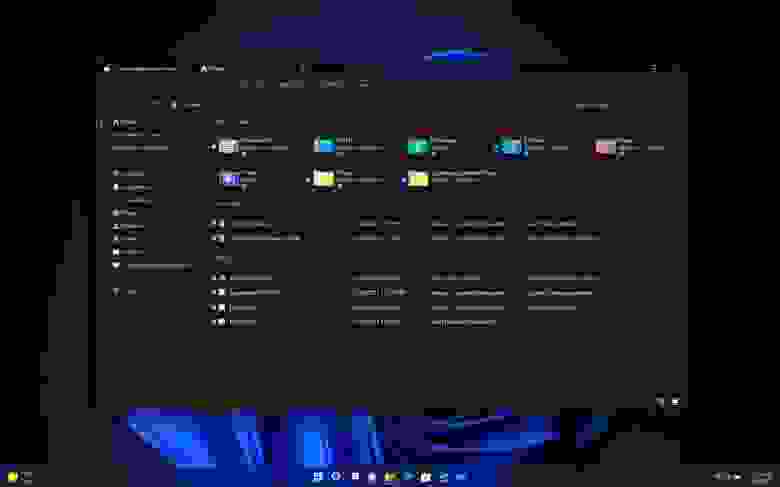
Релизной версией Windows 11 2022 Update (22H2) стала 22621.382.ni_release_svc_prod1.220804-1759, которая уже доступна для скачивания.
Начальный экран
В Windows 11 22H2 появились новые параметры для настройки раздела «Рекомендуем» на начальном экране. Хотя отключить и удалить раздел по-прежнему невозможно, теперь можно выбрать один из трех вариантов, чтобы показывать меньше рекомендаций и больше закреплений.
Опция «Больше закреплений» показывает только один ряд элементов и позволяет показать больше закреплений. Вариант «По умолчанию» показывает три ряда рекомендуемых элементов и три ряда закреплений, а вариант «Больше рекомендаций» предлагает больше рекомендуемых элементов и два ряда закреплений.
В рамках настроек меню питания Windows также получил кнопку для быстрого доступа странице «Варианты входа».
Папка «Специальные возможности Windows» была переименована в «Специальные возможности», «Windows Terminal» — в «Терминал», а «Windows Media Player» — в «Традиционный проигрыватель Windows Media».
Еще одна важная особенность начального экрана — папки. Теперь вы можете перетащить одно приложение на другое, чтобы создать папку. В папку можно добавлять дополнительные приложения, упорядочивать, удалять и переименовывать приложения в папке.
Панель задач
На панели задач теперь можно изменять уровень громкости, наводя курсор на иконку громкости. На странице настроек панели задач теперь можно включить или отключить возможность совместного использования окна с панели задач в таких приложениях, как Microsoft Teams.
Windows 11 22H2 добавила новую опцию для открытия страницы настроек «Bluetooth и устройства» при нажатии ПКМ на кнопку «Bluetooth» в меню быстрых настроек. Кроме того, рядом с регулятором громкости появился новый значок для открытия списка выбора источника звука, чтобы сделать эту опцию более информативной. Также была обновлена всплывающая подсказка на значке громкости, чтобы показать, когда вы используете пространственный звук.
В Центре уведомлений улучшена видимость названий приложений в уведомлениях. Кроме того, дизайн уведомлений был обновлен и теперь включает акриловый фон. Также была обновлена анимация, используемая в уведомлении Windows Hello при настройке функции.
Microsoft также обновляет систему уведомлений. Например, в приложениях, отправляющих уведомления о звонках, напоминаниях или будильниках, три высокоприоритетных уведомления теперь будут отображаться одновременно. Это означает, что вы можете видеть до четырех уведомлений одновременно (три высокоприоритетных и одно обычного приоритета).
Обновление Windows 11 2022 наконец-то принесло обновленный дизайн всплывающих элементов для системных аппаратных индикаторов, включая регулировку громкости, яркость, конфиденциальность камеры, включение и выключение камеры и режим самолета, чтобы соответствовать новому языку оформления стиля системы. Эти новые элементы также поддерживают светлый и темный цветовые режимы.
Кроме того, при использовании сочетания клавиш Windows + ALT + K теперь при отключении вызова Microsoft Teams появляется всплывающее окно подтверждения.
Также, когда вы открываете меню быстрых ссылок, щелкнув правой кнопкой мыши на кнопке Windows или используя сочетание клавиш Windows + X, вы заметите, что пункт «Приложения и возможности» теперь переименован в «Установленные приложения».
Кроме того, в меню теперь есть пункт «Терминал» для открытия Терминала (бывший Windows Terminal, — примечание переводчика), поскольку это приложение теперь является терминалом по умолчанию для всех приложений командной строки. Если приложение недоступно, появится надпись Windows PowerShell.
Кроме того, в Windows 11 теперь отображается предполагаемое время работы от батареи во всплывающей подсказке для значка батареи в области уведомлений.
В представлении задач (Windows + Tab) теперь отображаются группы привязок. Кроме того, в предварительном просмотре групп привязок теперь отображается часть обоев рабочего стола, чтобы было легче различать группы.
Когда вы открываете представление задач в системе с несколькими мониторами, фон теперь должен быть акриловым на обоих мониторах.
Кроме того, в этой версии визуальное отображение фокуса клавиатуры стало более заметным в представлении задач, чтобы его было легче увидеть.
При использовании сочетания клавиш ALT + Tab запущенные приложения будут отображаться не в полноэкранном, а в оконном интерфейсе. Однако при нажатии кнопки «представление задач» на панели задач запущенные приложения будут отображаться в полноэкранном режиме. А выбранный элемент через Alt + Tab, представление задач и Snap Assist теперь будут использовать системный цвет элементов.
Появился новый интерфейс с акриловым фоном для переключения между языками и раскладкой клавиатуры.
В Windows 11 22H2 также появилась возможность перетаскивать файлы между окнами приложений, наводя курсор на приложения на панели задач, чтобы вывести их окна на передний план.
Если вы прикрепляете файл к электронному письму в Outlook, перетащите его, наведя курсор на значок Outlook на панели задач, чтобы вывести окно на передний план. Как только окно окажется на переднем плане, отпустите ЛКМ, чтобы прикрепить его письмо.
Вы можете закрепить на панели задач приложение из списка «Все приложения» в меню «Пуск», перетащив его ЛКМ на панель задач.
Компания Microsoft добавила новый визуальный индикатор на панель задач при использовании функции общего доступа к окну, указывающий, какое окно является общим. Это важно, когда запущено несколько приложений или ваше внимание распределено между несколькими мониторами. Когда вы выбираете общий доступ к окну при вызове через Microsoft Teams, теперь общее окно будет окружено цветной рамкой.
На ноутбуке или настольном компьютере, настроенных на несколько цветовых профилей, можно будет добавить быструю настройку для более удобного переключения между этими режимами.
При трансляции (Windows + K) с вашего компьютера в левом нижнем углу панели задач появится значок «Трансляция». Нажав на значок, вы откроете быстрые настройки трансляции, где можно быстро остановить поток.
Microsoft также обновила индикатор зарядки аккумулятора: вместо кабеля питания теперь используется молния.
Во всплывающем окне быстрых настроек при нажатии на иконку Bluetooth вы перейдете на новую страницу, которая позволит вам просмотреть доступные устройства, подключиться и отключить периферийные устройства, а также узнать состояние батареи для поддерживаемых устройств.
Кроме того, раздел «Раскладка клавиатуры» был удален из меню быстрых настроек.
Переполнение панели задач
В новой версии также появилась функция переполнения панели задач, которая облегчает переключение и запуск приложений, когда на панели задач мало места. По словам компании, панель задач будет автоматически переходить в новый режим переполнения, когда достигнет максимальной емкости.
При переполнении панель задач предлагает кнопку входа в меню переполнения, которое позволяет просматривать непоместившиеся приложения.
Меню переполнения включает в себя многие функции Панели задач, в том числе поддержку прикрепленных приложений, списков переходов и расширенного интерфейса. После вызова переполнения меню будет удалено в тихом режиме, как только вы щелкните за его пределами или перейдете к другому приложению.
Режим «Не беспокоить» и Фокусировка внимания
В Windows 11 функция «Не беспокоить» позволяет легко отключать всплывающие уведомления. В настройках уведомлений можно установить правила для автоматического включения функции. Например, можно настроить автоматическое включение функции в нерабочее время. Кроме того, вы можете установить приоритет уведомлений, чтобы контролировать, будут ли звонки, напоминания и конкретные приложения «прорываться», когда функция включена.
Помимо изменения названия с «Фокусировка внимания» на «Фокусировка», функция теперь интегрирована в приложение «Часы» наряду с другими инструмента фокусировки, таких как таймер фокусировки и успокаивающая музыка.
Запустить фокусировку внимания можно легко из Центра уведомлений, нажав на «Фокусировка».
Когда вы начинаете сеанс фокусировки, значок панели задач отключается, мигание приложений на панели задач отключается, а на экране появляется таймер фокусировки, включая режим «Не беспокоить». По окончании сеанса фокусировки вы получите уведомление о завершении времени фокусировки. Вы можете узнать больше о фокусировке внимания, перейдя в Настройки — Система — Фокус.
Меню макетов привязки
Microsoft также добавила новые макеты привязки для сенсорного ввода и мыши. Перетащите окно в верхнюю часть экрана, чтобы открыть макеты привязки, и опустите окно поверх зоны, выбрав необходимый макет, чтобы привязать к нему.
Привязка макетов
Компания улучшила функцию Snap Assist для плавной анимации между зонами в макете для лучшего восприятия.
Snap assist теперь будет показывать три последние вкладки Microsoft Edge в качестве предложений для переключения в макете. Вы всегда можете отключить эту функцию на странице настроек «Многозадачность» в разделе «Система».
При изменении размера приложений в макетах привязки вы увидите значок соответствующего приложения поверх акрилового фона.
Если нажать Windows + Z для открытия макетов прикрепления, макеты теперь будут отображаться с номерами, чтобы можно было выбрать тот или иной макет с помощью клавиатуры.
Проводник
В проводнике Microsoft переименовала страницу «Быстрый доступ» в «Главная» и добавила новую иконку. Кроме того, «Быстрый доступ» теперь будет именем первого раздела на «Главной», в котором находятся ваши закрепленные папки, а раздел «Закрепленные файлы» теперь называется «Избранное».
На странице «Главная» может отображаться содержимое из OneDrive, загрузок и практически из всех индексируемых мест. Если файлы локально недоступны на компьютере, они будут отображаться в виде миниатюр, и вы сможете поделиться ими через OneDrive.
Изменения, связанные или не связанные с файлами, размещенными в OneDrive, SharePoint и Teams, синхронизируются и отражаются в Office.com и приложениях Office.
На странице «Параметры папки» на вкладке «Общие» в настройках проводника можно выбрать начальную папку для проводника: OneDrive, этот компьютер или Главная. Также появилась новая опция «Показывать файлы с Office.com».
Контекстное меню
В режиме старого макета контекстного меню (Показать дополнительные параметры) пункты теперь содержат больше отступов, а тема становится светлой или темной в зависимости от системного цвета, вместо синего как раньше. Вы также увидите этот эффект в меню «Файл» в диспетчере задач.
Кроме того, в контекстном меню появились несколько новых пунктов верхнего уровня «Установить» для установки файлов с расширениями .inf и .tff, «Установить сертификат» для файлов с расширением .cer. «Подключить сетевой диск» и «Отключить сетевой диск» появились в контекстном меню «Этот компьютер» и обзавелись новыми иконками. А также «Отключить» при щелчке правой кнопкой мыши на сетевых дисках.
Появилась новая иконка для переименования файлов. Наконец, в этой версии Windows также появился новая иконка в контекстном меню для очистки корзины.
В новом обновлении пользователи могут удерживать клавишу Shift и щелкнуть ПКМ на элементе, чтобы сразу открыть устаревший макет контекстного меню. Shift-F10 остается опцией для пользователей, использующих только клавиатуру.
Интеграция с OneDrive
В проводник интегрирован OneDrive, чтобы помочь контролировать расход хранилища и обеспечить синхронизацию файлов. Теперь при просмотре папок OneDrive вы можете видеть статус синхронизации и использование квоты, не выходя из приложения.
Предпросмотр папок
Кроме того, приложение теперь может показывать предварительный просмотр элементов в папках.
Диспетчер задач
В Windows 11 22H2 появился новый диспетчер задач с дизайном, соответствующим стилю ОС. Он включает новую панель навигации в стиле гамбургера и новую страницу настроек. Новая панель команд на каждой странице обеспечивает доступ к повседневным действиям. Microsoft даже добавила темную тему для нового диспетчера задач.
Диспетчер задач также теперь включает новую функцию «Режим эффективности», которая пригодится, когда вы заметите приложение, потребляющее много ресурсов, и захотите ограничить его потребление, позволив системе отдать приоритет другим приложениям.
Вы можете применить «Режим эффективности», нажав на командную строку на странице «Процессы» или щелкнув правой кнопкой мыши на процессе. Использовать «Режим эффективности» можно только для отдельного процесса, а не для всей группы процессов. Если опция выделена серым цветом, это обычно означает, что это основной процесс Windows, и его замедление может повлиять на производительность системы.
Процесс «Эффективный режим» будет иметь новый значок «листик», а для процессов «Приостановлено» появился новый значок «пауза», указывающий на то, что процесс находится в приостановленном режиме.
Кроме того, в диспетчере задач появилась поддержка акцентного цвета для тепловой карты вкладки «Процессы». Тем не менее, в некоторых случаях для обеспечения удобочитаемости вы увидите синий цвет акцента по умолчанию.
Очередь печати и диалог печати
В Windows 11 22H2 появилась обновленная версия приложения очереди печати, которая соответствует новому современному дизайну. Приложение также стало проще в использовании благодаря визуальным эффектам, которые облегчают просмотр и управление заданиями печати.
Блокировка экрана
Windows 11 теперь поставляется с обновленным всплывающим окном специальных возможностей на экране входа в систему в соответствии с новыми принципами современного дизайна.
Параметры
Как обычно, следующая версия Windows 11 будет включать обновленную версию приложения Параметры с различными новыми функциями и улучшениями. Например, приложение теперь улучшает результаты при поиске настроек, а значки панели навигации были увеличены, чтобы их было немного легче увидеть.
Windows 11 теперь включает ссылки в Параметрах, которые помогут пользователям найти различные программы, чтобы дать компьютеру вторую жизнь или утилизировать его.
Контроль памяти теперь будет включён по умолчанию для компьютеров, проходящих через OOBE. Ваши текущие настройки будут сохранены при обновлении. Настроить параметры Контроля памяти можно в разделе Система — Память.
Кроме того, приложение теперь поддерживает управление приложениями, которое ранее осуществлялось только из Панели управления. Это включает возможность удаления приложений, имеющих взаимозависимости, а также восстановление и изменение Win32-приложений.
Дисплей
На странице «Дисплей» дизайн всплывающего окна «Обнаружить» теперь имеет закругленные углы, чтобы соответствовать современному дизайну Windows 11.
На странице «Графика» вы найдете опцию «Изменение стандартных параметров графики по умолчанию», которая открывает новую страницу. Страница включает новую функцию «Оптимизации для оконных игр», которая применяет игровые оптимизации, представленные в DirectX 12, к играм, которые работают в оконном режиме или в оконном режиме без полей и используют DirectX 11 или DirectX 10. Режим улучшит задержку в играх и разблокирует Auto HDR для игр, работающих в оконном режиме. А также «Переменная частота обновления».
Звук
На странице «Звук» теперь отображается предупреждение о том, что доступ к микрофону был ограничен в настройках конфиденциальности.
Питание
Значения по умолчанию для спящего режима и выключения экрана уменьшены для экономии энергии и выбросов углекислого газа, когда компьютер простаивает. Windows 11 также предложит рекомендации по энергосбережению для снижения выбросов углекислого газа тем, у кого значения параметров касательно ухода в сон и выключения экрана установлены на «Никогда».
Дисковые пространства
Страница дискового пространства имеет новый дизайн, соответствующий стилю оформления Параметров в Windows 11, и новую иконографию. Однако никаких новых функций добавлено не было.
Диски и тома
Страница Диски и тома также обновлена, чтобы соответствовать стилю оформления приложения Настройки: новые визуальные эффекты, обновленная иконография, закругленные углы и многое другое.
Многозадачность
На странице «Многозадачность» также внесены незначительные изменения в опции прикрепления окна, чтобы упростить их и сделать более понятными. Это означает, что в версии 22H2 вы увидите пять опций, три из которых являются новыми:
-
Показывать макеты прикрепления при перетаскивании окна в верхней части экрана;
-
Показывать привязанные окна при наведении указателя мыши на приложения панели задач, в представлении задач и при нажатии Alt+Tab;
-
При перетаскивании окна разрешить мне прикреплять его без перетаскивания на самый край экрана.
И, наконец, настройка касательно «Alt + Tab» теперь называются «Показывать вкладки Microsoft Edge при прикреплении или нажатии клавиш Alt + Tab».
Принтеры и сканеры
Страница «Принтеры и сканеры» была обновлена для отображения более подробной информации о принтере и сканере.
VPN
На странице VPN теперь можно увидеть некоторые подробности VPN-соединения при нажатии на соединение.
Авиарежим
Теперь страница авиарежима будет запоминать, был ли отключен Bluetooth или Wi-Fi, и при следующем использовании авиарежима будут использоваться предыдущие настройки.
Панель задач
На странице «Панель задач» в настройках «Поведение панели задач» вы найдете новые опции для отключения мигания значков приложений и истории недавнего поиска при наведении курсора на кнопку «Поиск».
Шрифты
На странице «Шрифты» компания Microsoft внесла некоторые изменения для улучшения дизайна страницы, в том числе область перетаскивания для установки шрифтов стала больше.
Установленные приложения
Страница «Приложения и возможности» в разделе «Приложения» теперь разделена на две отдельные страницы, «Установленные приложения» и «Дополнительные параметры приложений». На странице «Установленные приложения» теперь отображаются только установленные приложения. В правом верхнем углу страницы вы найдете три опции для изменения вида списка.
Теперь можно открыть страницу установленных приложений с помощью унифицированного идентификатора ресурса (URI) ms-settings:appsfeatures.
Кроме того, Microsoft удалила страницу «Программы и компоненты» из Панели управления, а это значит, что все ссылки теперь будут указывать на страницу «Установленные приложения» и открывать ее.
Расширенные параметры приложений
Это новая страница в Параметрах, которая теперь включает оставшиеся настройки «Приложений и возможностей», которые больше не являются частью страницы «Установленные приложения».
Приложения по умолчанию
На странице «Приложения по умолчанию» при поиске Windows 11 теперь будет показывать выпадающий список вариантов, содержащий текущий запрос, без предварительного нажатия клавиши Enter.
Дополнительные компоненты
В Дополнительных компонентах теперь можно установить Windows Management Instrumentation (WMIC).
Учетные записи
В разделе «Учетные записи» Windows 11 22H2 удалена страница «Ваша учетная запись Microsoft», а информация о подписке Microsoft 365 перенесена в раздел «Учетные записи».
Другие пользователи
Страница «Другие пользователи» (ранее «Семья и другие люди») теперь включает только параметры создания локальной учетной записи и учетной записи Microsoft.
Время и язык
Раздел «Время и язык» и страницы «Дата и время» были обновлены и теперь содержат цифровые часы в реальном времени. На странице «Дата и время» обычные пользователи (не администраторы) теперь могут изменить часовой пояс, даже если не предоставлен доступ к местоположению.
Язык и регион
На странице «Язык и регион» в рамках дальнейшей модернизации пользовательского интерфейса изменен дизайн страницы для добавления языков в соответствии со стилем оформления во всех приложениях.
Удаление обновлений
В разделе «Центр обновления Windows» на странице «История обновлений» появилась новая настройка «Удалить обновления», позволяющая удалять обновления из приложения «Настройки» без необходимости открывать Панель управления.
Интеллектуальное управления приложениями (Smart App Control, SAC)
Это новая функция безопасности, доступная через Безопасность Windows для блокировки ненадежных или потенциально опасных приложений.
Фишинг
Защита на основе репутации получила новую функцию по настройке защиты от фишинга.
С помощью этой дополнительной защиты Microsoft хочет пресечь эти попытки мошенничества в Windows.
Новый параметр вы можете найти в разделе Безопасность Windows — Управление приложениями и браузером — Защита на основе репутации.
Прочее
Заголовки устаревших компонентов, как например диалог «Выполнить», теперь используют прозрачный язык дизайна Mica.
Windows Sandbox
Подключаемые папки в Windows Sandbox теперь поддерживают относительные пути.
SMB1
В домашней редакции Windows 11 22H2 протокол SMB1 теперь по умолчанию отключен, поскольку Microsoft в будущих релизах планирует полностью его удалить.
Анимация включения
При загрузке ОС вместо анимированного круга из точек теперь будет отображаться зацикленное кольцо.
Windows больше не будет воспроизводить мелодию включения после автоматической перезагрузки компьютера для применения обновлений. Кроме того, Windows 11 теперь поставляется с .NET Framework 4.8.2, который обеспечивает поддержку ARM64 для среды выполнения.
Вкладки в проводнике должны прилететь с обновлением в октябре. Если вы хотите активировать вкладки для проводника, то установите KB5015669. Версия станет 22622.521.
Примерный график выхода следующих обновлений для Windows 11:
Если вы уже обновились до Windows 22H2 (или сделали чистую установку), не забудьте скачать обновление KB5017321, чтобы получить последнюю релизную версию 22621.521.
Если вы хотите тонко настроить Windows, в том числе и последнюю, Windows 11 22H2, можете воспользоваться полностью опенсорсной программой SophiApp (статья на Хабре).
Windows 11 is a major release of the Windows NT developed by Microsoft that was released in October 2021. Starting with Windows 10, Microsoft described Windows as an «operating system as a service» that would receive ongoing updates to its features and functionality, augmented with the ability for enterprise environments to receive non-critical updates at a slower pace or use long-term support milestones that will only receive critical updates, such as security patches, over their five-year lifespan of mainstream support.
Channels[edit]
Windows Insider Preview builds are delivered to Insiders in four different channels. Insiders in the Dev and Canary Channel receive updates prior to those in the Beta Channel, but might experience more bugs and other issues. Insiders in the Release Preview Channel do not receive updates until the version is almost available to the public, but are comparatively more stable.
| Version | Codename | Marketing name | Build | Release date | Supported until (and support status by color) | |
|---|---|---|---|---|---|---|
|
|
|||||
| 21H2 | Sun Valley | — | 22000 | October 4, 2021 | October 10, 2023 | October 8, 2024 |
| 22H2 | Sun Valley 2 | 2022 Update[a] | 22621 | September 20, 2022 | October 8, 2024 | October 14, 2025 |
| 23H2 | Sun Valley 3 | 2023 Update | 22631 | Q4 2023 | 24 months | 36 months |
| Legend: Old version[b] Older version, still maintained[c] Latest version[d] | ||||||
Notes:
|
Version history[edit]
As with Windows 10 (since version 20H2), mainstream builds of Windows 11 are labeled «YYHX», with YY representing the two-digit year and X representing the half-year of planned release (for example, version 21H2 refers to builds which initially released in the second half of 2021).
| Legend: | Old version, not maintained | Older version, still maintained | Current stable version | Latest preview version |
|---|
Version 21H2 (original release)[edit]
The original version of Windows 11 (also known as version 21H2 and codenamed «Sun Valley») was released in October 2021.[1][2] It carries the build number 10.0.22000. The first public preview build was made available to Windows Insiders who opted in to the Dev Channel on June 28, 2021.[3]
| Preview builds of Windows 11, version 21H2 | ||
|---|---|---|
| Version | Release date(s) | Highlights |
| 10.0.22000.51 [3] |
Dev Channel: June 28, 2021 |
Initial preview release See Features new to Windows 11 |
| 10.0.22000.65 [4] |
Dev Channel: July 8, 2021 |
|
| 10.0.22000.71 [5] |
Dev Channel: July 15, 2021 |
|
| 10.0.22000.100 [6] |
Dev Channel: July 22, 2021 Beta Channel: |
|
| 10.0.22000.120 [10] |
Dev Channel and Beta Channel: August 5, 2021 |
|
| 10.0.22000.132 [11] |
Dev Channel and Beta Channel: August 12, 2021 |
|
| 10.0.22000.160 [12] |
Dev Channel and Beta Channel: August 19, 2021 |
|
| 10.0.22000.168 [13] |
Dev Channel and Beta Channel: August 27, 2021 |
|
| 10.0.22000.176 [14] |
Beta Channel and Release Preview Channel: September 2, 2021 |
|
| 10.0.22000.184 [15] |
Beta Channel and Release Preview Channel: September 9, 2021 |
|
| Version | Release date(s) | Highlights |
Notes:
|
| Public patches of Windows 11, version 21H2 | |||
|---|---|---|---|
| Version | Knowledge base | Release date(s) | Highlights |
| 10.0.22000.194 Version 21H2 [16][1] |
KB5005635 | Beta Channel and Release Preview Channel: September 16, 2021 Public release: |
|
| 10.0.22000.258 [17] |
KB5006674 | Beta Channel, Release Preview Channel and public release: October 12, 2021 |
|
| 10.0.22000.282 [18][19] |
KB5006746 | Beta Channel and Release Preview Channel: October 15, 2021 Public release: |
|
| 10.0.22000.318 [20] |
KB5007215 | Beta Channel, Release Preview Channel and public release: November 9, 2021 |
|
| 10.0.22000.346 [21] |
KB5007262 | Beta Channel and Release Preview Channel: November 12, 2021 |
|
| 10.0.22000.348 [22][23] |
Beta Channel and Release Preview Channel: November 19, 2021 Public release: |
||
| 10.0.22000.376 [24] |
KB5008215 | Beta Channel, Release Preview Channel and public release: December 14, 2021 |
|
| 10.0.22000.434 [25] |
KB5009566 | Beta Channel, Release Preview Channel and public release: January 11, 2022 |
|
| 10.0.22000.438 [26] |
KB5010795 | Public release: January 17, 2022 |
|
| 10.0.22000.466 [27] |
KB5008353 | Beta Channel and Release Preview Channel: January 14, 2022 |
|
| 10.0.22000.469 [28] |
Beta Channel, Release Preview Channel and public release: January 25, 2022 |
||
| 10.0.22000.493 [29] |
KB5010386 | Beta Channel, Release Preview Channel and public release: February 8, 2022 |
|
| 10.0.22000.526 [30] |
KB5010414 | Beta Channel and Release Preview Channel: February 10, 2022 |
|
| 10.0.22000.527 [31] |
Beta Channel, Release Preview Channel and public release: February 15, 2022 |
|
|
| 10.0.22000.556 [32] |
KB5011493 | Beta Channel, Release Preview Channel and public release: March 8, 2022 |
|
| 10.0.22000.588 [33] |
KB5011563 | Beta Channel and Release Preview Channel: March 15, 2022 |
|
| 10.0.22000.593 [34] |
Release Preview Channel and public release: March 28, 2022 |
||
| 10.0.22000.613 [35] |
KB5012592 | Release Preview Channel and public release: April 12, 2022 |
|
| 10.0.22000.651 [36] |
KB5012643 | Release Preview Channel: April 14, 2022 |
|
| 10.0.22000.652 [37] |
Release Preview Channel and public release: April 25, 2022 |
||
| 10.0.22000.675 [38] |
KB5013943 | Release Preview Channel and public release: May 10, 2022 |
|
| 10.0.22000.706 [39] |
KB5014019 | Release Preview Channel: May 19, 2022 |
|
| 10.0.22000.708 [40] |
Release Preview Channel and public release: May 24, 2022 |
||
| 10.0.22000.739 [41] |
KB5014697 | Release Preview Channel and public release: June 14, 2022 |
|
| 10.0.22000.740 [42] |
KB5016138 | Public release: June 20, 2022 |
|
| 10.0.22000.776 [43] |
KB5014668 | Release Preview Channel: June 16, 2022 |
|
| 10.0.22000.778 [44] |
Release Preview Channel and public release: June 23, 2022 |
||
| 10.0.22000.795 [45] |
KB5015814 | Release Preview Channel and public release: July 12, 2022 |
|
| 10.0.22000.829 [46] |
KB5015882 | Release Preview Channel: July 14, 2022 |
|
| 10.0.22000.832 [47] |
Release Preview Channel and public release: July 21, 2022 |
||
| 10.0.22000.856 [48] |
KB5016629 | Release Preview Channel and public release: August 9, 2022 |
|
| 10.0.22000.917 [49] |
KB5016691 | Release Preview Channel: August 16, 2022 |
|
| 10.0.22000.918 [50] |
Release Preview Channel and public release: August 25, 2022 |
||
| 10.0.22000.978 [51] |
KB5017328 | Release Preview Channel and public release: September 13, 2022 |
|
| 10.0.22000.1041 [52] |
KB5017383 | Release Preview Channel: September 15, 2022 |
|
| 10.0.22000.1042 [53] |
Release Preview Channel and public release: September 20, 2022 |
|
|
| 10.0.22000.1098 [54] |
KB5018418 | Release Preview Channel and public release: October 11, 2022 |
|
| 10.0.22000.1100 [55] |
KB5020387 | Release Preview Channel and public release: October 17, 2022 |
|
| 10.0.22000.1163 [56] |
KB5018483 | Release Preview Channel: October 18, 2022 |
|
| 10.0.22000.1165 [57] |
Release Preview Channel and public release: October 25, 2022 |
||
| 10.0.22000.1219 [58] |
KB5019961 | Release Preview Channel and public release: November 8, 2022 |
|
| 10.0.22000.1279 [59] |
KB5019157 | Release Preview Channel: November 10, 2022 |
|
| 10.0.22000.1281 [60] |
Release Preview Channel and public release: November 15, 2022 |
||
| 10.0.22000.1335 [61] |
KB5021234 | Release Preview Channel and public release: December 13, 2022 |
|
| 10.0.22000.1455 [62] |
KB5022287 | Release Preview Channel and public release: January 10, 2023 |
|
| 10.0.22000.1515 [63] |
KB5019274 | Release Preview Channel: January 17, 2023 |
|
| 10.0.22000.1516 [64] |
Release Preview Channel and public release: January 19, 2023 |
||
| 10.0.22000.1574 [65] |
KB5022836 | Release Preview Channel and public release: February 14, 2023 |
|
| 10.0.22000.1639 [66] |
KB5022905 | Release Preview Channel: February 16, 2023 |
|
| 10.0.22000.1641 [67] |
Release Preview Channel and public release: February 21, 2023 |
||
| 10.0.22000.1696 [68] |
KB5023698 | Release Preview Channel and public release: March 14, 2023 |
|
| 10.0.22000.1757 [69] |
KB5023774 | Release Preview Channel: March 16, 2023 |
|
| 10.0.22000.1761 [70] |
Release Preview Channel and public release: March 28, 2023 |
||
| 10.0.22000.1817 [71] |
KB5025224 | Release Preview Channel and public release: April 11, 2023 |
|
| 10.0.22000.1879 [72] |
KB5025298 | Release Preview Channel: April 13, 2023 |
|
| 10.0.22000.1880 [73] |
Release Preview Channel and public release: April 25, 2023 |
||
| 10.0.22000.1936 [74] |
KB5026368 | Release Preview Channel and public release: May 9, 2023 |
|
| 10.0.22000.2001 [75] |
KB5026436 | Release Preview Channel: May 11, 2023 |
|
| 10.0.22000.2003 [76] |
Release Preview Channel and public release: May 23, 2023 |
||
| 10.0.22000.2057 [77] |
KB5027223 | Release Preview Channel and public release: June 13, 2023 |
|
| 10.0.22000.2121 [78] |
KB5027292 | Release Preview Channel: June 15, 2023 |
|
| 10.0.22000.2124 [79] |
Release Preview Channel and public release: June 28, 2023 |
||
| 10.0.22000.2176 [80] |
KB5028182 | Release Preview Channel and public release: July 11, 2023 |
|
| 10.0.22000.2243 [81] |
KB5028245 | Release Preview Channel: July 13, 2023 |
|
| 10.0.22000.2245 [82] |
Release Preview Channel and public release: July 25, 2023 |
||
| 10.0.22000.2295 [83] |
KB5029253 | Release Preview Channel and public release: August 8, 2023 |
|
| 10.0.22000.2359 [84] |
KB5029332 | Release Preview Channel: August 10, 2023 |
|
| 10.0.22000.2360 [85] |
Release Preview Channel and public release: August 22, 2023 |
||
| 10.0.22000.2416 [86] |
KB5030217 | Release Preview Channel and public release: September 12, 2023 |
|
| 10.0.22000.2479 [87] |
KB5030301 | Release Preview Channel: September 14, 2023 |
|
| 10.0.22000.2482 [88] |
Release Preview Channel and public release: September 26, 2023 |
||
| Version | Knowledge base | Release date(s) | Highlights |
Version 22H2 (2022 Update)[edit]
The Windows 11 2022 Update[89] (also known as version 22H2[90][91] and codenamed «Sun Valley 2») is the first and current major update to Windows 11. It carries the build number 10.0.22621. The first preview was released to Insiders who opted in to the Dev Channel on September 2, 2021.[92] The update began rolling out on September 20, 2022. Notable changes in the 2022 Update include:[93]
- Redesigned and new Efficiency mode feature in Task Manager
- Re-added the drag and drop feature on the taskbar
- Improvement to the snap layout experience
- New live captions feature
- New Smart App Control (SAC) feature for blocking untrusted applications
- Split «Focus assist» feature into «Do not disturb» and «Focus»
- Included Clipchamp as inbox app
The first component update to Windows 11, version 22H2, codenamed «Moment 1»,[94] was released on October 18, 2022 with build 22621.675 and several further changes:[95]
- New tabbed browsing feature and refreshed layout of the left navigation pane in the File Explorer
- New inline suggested actions feature
- Re-introduced taskbar overflow feature
- Improvements to the built-in Windows share window
The second component update to Windows 11, version 22H2, codenamed «Moment 2,»[96] was released on February 28, 2023 with build 22621.1344 and several further changes:[97]
- Added iOS support in the Phone Link app
- New Studio Effects section in the Quick Settings for NPU-compatible devices
- Redesigned Quick Assist app
- Added third-party apps support in the Widgets panel
- Re-introduced tablet-optimized taskbar
- Added support for tabs in the Notepad app
- New Braille displays and input/output languages support in Narrator
- New Energy Recommendations page in the Settings app
- Updated touch keyboard option in the Settings app
- New Tamil Anjal keyboard
- Re-introduced the search box on the taskbar
The third component update to Windows 11, version 22H2, codenamed «Moment 3»,[98] was released on May 24, 2023 with build 22621.1778 and several further changes:[99][100]
- New presence sensor privacy settings in the Settings app
- New VPN icon on the taskbar
- Added the ability to show a notification badge on the Start menu’s user profile icon
- Introduced live captions in more languages
- Added the ability to create live kernel memory dumps in Task Manager
- Introduced Content Adaptive Brightness Control (CABC) to desktop computers and battery powered devices
- New copy button for copying two-factor authentication codes in notification toasts
- New USB4 hubs and devices page in the Settings app
- Re-introduced the new touch keyboard option in the Settings app
- New multi-app kiosk mode
- Re-introduced the ability to display seconds in the system clock on the taskbar
- Adds support for Bluetooth LE Audio and the LC3 codec
The fourth component update to Windows 11, version 22H2, codenamed «Moment 4»,[101] was released on September 26, 2023 with build 22621.2361 and several further changes:[102][103]
- The availability of Copilot in Windows (in preview)
- New preview flyout when hovering over files under the Recommended section on the Start menu
- New volume mixer experience in Quick Settings
- Re-introduced the ability to never combine taskbar buttons
- Added the ability to hide the time and date in the system tray
- Updated notification bell icon in the system tray on the taskbar
- Modernized Details pane, Home page, address bar and search box in the File Explorer
- New Gallery feature in File Explorer
- Added the native support of additional archive file formats (7z, rar, tar)
- New Windows Backup app
- New screen for restoring from backup during the OOBE
- Improvements to backup and restore experience for desktop apps
- Added support of Unicode Emoji 15
- Added the support of COLRv1 color format
- New Narrator natural voices in Simplified Chinese, Spanish (Spain and Mexico), Japanese, English (United Kingdom and India), French, Portuguese, German and Korean
- New text authoring experiences in voice access
- New Home page in the Settings app
- Redesigned Windows Security notification dialogs
As of build 22567, the version string has been changed from «Dev» to «22H2».
| Preview builds of Windows 11, version 22H2 | |||
|---|---|---|---|
| Version | Release date(s) | Expiration date(s) | Highlights |
| 10.0.22449.1000 [92] |
Dev Channel: September 2, 2021 |
Expiration date: October 31, 2021 |
|
| 10.0.22454.1000 [104] |
Dev Channel: September 9, 2021 |
|
|
| 10.0.22458.1000 [105] |
Dev Channel: September 15, 2021 |
||
| 10.0.22463.1000 [106] |
Dev Channel: September 22, 2021 |
||
| 10.0.22468.1000 [107] |
Dev Channel: September 29, 2021 |
Expiration date: September 15, 2022 |
|
| 10.0.22471.1000 [109] |
Dev Channel: October 4, 2021 |
||
| 10.0.22478.1000 [110] |
Dev Channel: October 14, 2021 |
|
|
| 10.0.22478.1012 [110] |
Dev Channel: October 15, 2021 |
||
| 10.0.22483.1000 [111] |
Dev Channel: October 20, 2021 |
||
| 10.0.22483.1011 [111] |
Dev Channel: October 22, 2021 |
||
| 10.0.22489.1000 [112] |
Dev Channel: October 27, 2021 |
|
|
| 10.0.22494.1000 [114] |
Dev Channel: November 3, 2021 |
|
|
| 10.0.22499.1000 [115] |
Dev Channel: November 10, 2021 |
|
|
| 10.0.22499.1010 [115] |
Dev Channel: November 12, 2021 |
||
| 10.0.22504.1000 [116] |
Dev Channel: November 17, 2021 |
|
|
| 10.0.22504.1010 [116] |
Dev Channel: November 19, 2021 |
||
| 10.0.22509.1000 [117] |
Dev Channel: December 1, 2021 |
|
|
| 10.0.22509.1011 [117] |
Dev Channel: December 3, 2021 |
||
| 10.0.22518.1000 [118] |
Dev Channel: December 8, 2021 |
|
|
| 10.0.22518.1012 [118] |
Dev Channel: December 10, 2021 |
||
| 10.0.22523.1000 [119] |
Dev Channel: December 15, 2021 |
||
| 10.0.22526.1000 [120] |
Dev Channel: January 6, 2022 |
|
|
| 10.0.22533.1001 [121] |
Dev Channel: January 12, 2022 |
|
|
| 10.0.22538.1000 [122] |
Dev Channel: January 19, 2022 |
|
|
| 10.0.22538.1010 [122] |
Dev Channel: January 21, 2022 |
||
| 10.0.22543.1000 [123] |
Dev Channel: January 27, 2022 |
|
|
| 10.0.22557.1 [124] |
Dev Channel: February 16, 2022 |
|
|
| 10.0.22563.1 [125] |
Dev Channel: February 24, 2022 |
|
|
| 10.0.22567.1 [126] |
Dev Channel: March 2, 2022 |
|
|
| 10.0.22567.100 [126] |
Dev Channel: March 4, 2022 |
||
| 10.0.22567.200 [126] |
Dev Channel: March 7, 2022 |
||
| 10.0.22572.1 [127] |
Dev Channel: March 9, 2022 |
|
|
| 10.0.22572.100 [127] |
Dev Channel: March 11, 2022 |
||
| 10.0.22572.201 [127] |
Dev Channel: March 14, 2022 |
||
| 10.0.22579.1 [128] |
Dev Channel: March 18, 2022 |
|
|
| 10.0.22579.100 [128] |
Dev Channel: March 22, 2022 |
||
| 10.0.22581.1 [129] |
Dev Channel and Beta Channel: March 23, 2022 |
||
| 10.0.22581.100 [129] |
Dev Channel and Beta Channel: March 25, 2022 |
||
| 10.0.22581.200 [129] |
Dev Channel and Beta Channel: March 29, 2022 |
||
| 10.0.22593.1 [130] |
Dev Channel and Beta Channel: April 6, 2022 |
|
|
| 10.0.22598.1 [131] |
Dev Channel and Beta Channel: April 13, 2022 |
|
|
| 10.0.22598.100 [131] |
Dev Channel and Beta Channel: April 15, 2022 |
||
| 10.0.22598.200 [131] |
Dev Channel and Beta Channel: April 19, 2022 |
||
| 10.0.22610.1 [132] |
Dev Channel and Beta Channel: April 29, 2022 |
— |
|
| 10.0.22616.1 [134] |
Dev Channel and Beta Channel: May 5, 2022 |
||
| 10.0.22616.100 [134] |
Dev Channel and Beta Channel: May 10, 2022 |
||
| 10.0.22621.1 [135][91] |
Beta Channel: May 11, 2022 Release Preview Channel: |
||
| 10.0.22621.105 [136] |
Release Preview Channel: June 14, 2022 |
||
| 10.0.22621.160 [137] |
Beta Channel: June 13, 2022 |
|
|
| 10.0.22621.169 [139] |
Release Preview Channel: June 30, 2022 |
||
| 10.0.22621.232 [140] |
Release Preview Channel: July 12, 2022 |
||
| 10.0.22621.290 [141] |
Beta Channel: July 5, 2022 |
||
| 10.0.22621.317 [142] |
Release Preview Channel: July 28, 2022 |
||
| Version | Release date(s) | Expiration date(s) | Highlights |
Notes:
|
| Preview builds of October 2022 component update in the Beta Channel | |||
|---|---|---|---|
| Version | Knowledge base | Release date(s) | Highlights |
| 10.0.22622.290 [141] |
KB5014959 | Beta Channel: July 5, 2022 |
|
| 10.0.22622.436 [143] |
KB5015888 | Beta Channel: July 19, 2022 |
|
| 10.0.22622.440 [144] |
KB5015890 | Beta Channel: July 28, 2022 |
|
| 10.0.22622.450 [145] |
KB5016700 | Beta Channel: August 2, 2022 |
|
| 10.0.22622.575 [146] |
KB5016694 | Beta Channel: August 10, 2022 |
|
| 10.0.22622.586 [147] |
KB5016701 | Beta Channel: August 24, 2022 |
|
| 10.0.22622.590 [148] |
KB5017846 | Beta Channel: September 1, 2022 |
|
| 10.0.22622.598 [149] |
KB5017390 | Beta Channel: September 12, 2022 |
|
| 10.0.22622.601 [150] |
KB5017384 | Beta Channel: September 21, 2022 |
|
| Version | Knowledge base | Release date(s) | Highlights |
Notes:
|
| Preview builds of February 2023 component update in the Beta Channel | |||
|---|---|---|---|
| Version | Knowledge base | Release date(s) | Highlights |
| 10.0.22623.730 [151] |
KB5017385 | Beta Channel: September 29, 2022 |
|
| 10.0.22623.741 [152] |
KB5018503 | Beta Channel: October 10, 2022 |
|
| 10.0.22623.746 [153] |
KB5018490 | Beta Channel: October 13, 2022 |
|
| 10.0.22623.870 [154] |
KB5018499 | Beta Channel: October 20, 2022 |
|
| 10.0.22623.875 [156] |
KB5018486 | Beta Channel: October 27, 2022 |
|
| 10.0.22623.885 [157] |
KB5020054 | Beta Channel: November 7, 2022 |
|
| 10.0.22623.891 [158] |
KB5020040 | Beta Channel: November 10, 2022 |
|
| 10.0.22623.1020 [159] |
KB5020035 | Beta Channel: November 28, 2022 |
|
| 10.0.22623.1028 [161] |
KB5021866 | Beta Channel: December 6, 2022 |
|
| 10.0.22623.1037 [162] |
KB5021304 | Beta Channel: December 15, 2022 |
|
| 10.0.22623.1095 [163] |
KB5022364 | Beta Channel: January 5, 2023 |
|
| 10.0.22623.1180 [164] |
KB5022363 | Beta Channel: January 19, 2023 |
|
| 10.0.22623.1245 [165] |
KB5022358 | Beta Channel: January 26, 2023 |
|
| 10.0.22623.1250 [166] |
KB5023008 | Beta Channel: February 2, 2023 |
|
| 10.0.22623.1255 [167] |
KB5022918 | Beta Channel: February 9, 2023 |
|
| 10.0.22623.1325 [168] |
KB5022914 | Beta Channel: February 16, 2023 |
|
| Version | Knowledge base | Release date(s) | Highlights |
Notes:
|
| Preview builds of May 2023 component update in the Beta Channel | |||
|---|---|---|---|
| Version | Knowledge base | Release date(s) | Highlights |
| 10.0.22624.1391 [169] |
KB5023011 | Beta Channel: March 2, 2023 |
|
| 10.0.22624.1465 [170] |
KB5023775 | Beta Channel: March 16, 2023 |
|
| 10.0.22624.1470 [171] |
KB5023778 | Beta Channel: March 23, 2023 |
|
| 10.0.22624.1537 [172] |
KB5022910 | Beta Channel: March 31, 2023 |
|
| 10.0.22624.1546 [173] |
KB5025310 | Beta Channel: April 7, 2023 |
|
| 10.0.22624.1610 [174] |
KB5025299 | Beta Channel: April 13, 2023 |
|
| 10.0.22624.1616 [175] |
KB5025308 | Beta Channel: April 20, 2023 |
|
| 10.0.22624.1680 [176] |
KB5025303 | Beta Channel: April 27, 2023 |
|
| 10.0.22624.1690 [177] |
KB5026447 | Beta Channel: May 4, 2023 |
|
| 10.0.22624.1755 [178] |
KB5026438 | Beta Channel: May 9, 2023 |
|
| Version | Knowledge base | Release date(s) | Highlights |
Notes:
|
| Public patches of Windows 11, version 22H2 | |||
|---|---|---|---|
| Version | Knowledge base | Release date(s) | Highlights |
| 10.0.22621.382 Version 22H2 [179][89] |
KB5016632 | Release Preview Channel: August 9, 2022 Public release: |
|
| 10.0.22621.436 [143] |
KB5015888 | Beta Channel: July 19, 2022 |
|
| 10.0.22621.440 [144] |
KB5015890 | Beta Channel: July 28, 2022 |
|
| 10.0.22621.450 [145] |
KB5016700 | Beta Channel: August 2, 2022 |
|
| 10.0.22621.457 [180] |
KB5016695 | Release Preview Channel: August 23, 2022 |
|
| 10.0.22621.521 [181][89] |
KB5017321 | Release Preview Channel: September 13, 2022 Public release: |
|
| 10.0.22621.525 [182] |
KB5019311 | Public release: September 27, 2022 |
|
| 10.0.22621.575 [146] |
KB5016694 | Beta Channel: August 10, 2022 |
|
| 10.0.22621.586 [147] |
KB5016701 | Beta Channel: August 24, 2022 |
|
| 10.0.22621.590 [148] |
KB5017846 | Beta Channel: September 1, 2022 |
|
| 10.0.22621.598 [149] |
KB5017390 | Beta Channel: September 12, 2022 |
|
| 10.0.22621.601 [150] |
KB5017384 | Beta Channel: September 21, 2022 |
|
| 10.0.22621.607 [183] |
KB5017389 | Release Preview Channel: September 22, 2022 |
|
| 10.0.22621.608 [184][138] |
Release Preview Channel and public release: September 30, 2022 |
||
| 10.0.22621.674 [185] |
KB5018427 | Public release: October 11, 2022 |
|
| 10.0.22621.675 Moment 1 [186][187] |
KB5019509 | Release Preview Channel: October 11, 2022 Public release: |
|
| 10.0.22621.730 [151] |
KB5017385 | Beta Channel: September 29, 2022 |
|
| 10.0.22621.741 [152] |
KB5018503 | Beta Channel: October 10, 2022 |
|
| 10.0.22621.746 [153] |
KB5018490 | Beta Channel: October 13, 2022 |
|
| 10.0.22621.754 [188] |
KB5018496 | Release Preview Channel: October 19, 2022 |
|
| 10.0.22621.755 [189] |
Release Preview Channel and public release: October 25, 2022 |
||
| 10.0.22621.819 [190] |
KB5019980 | Release Preview Channel and public release: November 8, 2022 |
|
| 10.0.22621.870 [154] |
KB5018499 | Beta Channel: October 20, 2022 |
|
| 10.0.22621.875 [156] |
KB5018486 | Beta Channel: October 27, 2022 |
|
| 10.0.22621.885 [157] |
KB5020054 | Beta Channel: November 7, 2022 |
|
| 10.0.22621.891 [158] |
KB5020040 | Beta Channel: November 10, 2022 |
|
| 10.0.22621.898 [191] |
KB5020044 | Release Preview Channel: November 17, 2022 |
|
| 10.0.22621.900 [192] |
Release Preview Channel and public release: November 29, 2022 |
||
| 10.0.22621.963 [193] |
KB5021255 | Release Preview Channel and public release: December 13, 2022 |
|
| 10.0.22621.1020 [159] |
KB5020035 | Beta Channel: November 28, 2022 |
|
| 10.0.22621.1028 [161] |
KB5021866 | Beta Channel: December 6, 2022 |
|
| 10.0.22621.1037 [162] |
KB5021304 | Beta Channel: December 15, 2022 |
|
| 10.0.22621.1095 [163] |
KB5022364 | Beta Channel: January 5, 2023 |
|
| 10.0.22621.1105 [194] |
KB5022303 | Release Preview Channel and public release: January 10, 2023 |
|
| 10.0.22621.1180 [164] |
KB5022363 | Beta Channel: January 19, 2023 |
|
| 10.0.22621.1192 [195] |
KB5022360 | Release Preview Channel: January 17, 2023 |
|
| 10.0.22621.1194 [196] |
Release Preview Channel and public release: January 26, 2023 |
|
|
| 10.0.22621.1245 [165] |
KB5022358 | Beta Channel: January 26, 2023 |
|
| 10.0.22621.1250 [166] |
KB5023008 | Beta Channel: February 2, 2023 |
|
| 10.0.22621.1255 [167] |
KB5022918 | Beta Channel: February 9, 2023 |
|
| 10.0.22621.1265 [197] |
KB5022845 | Release Preview Channel and public release: February 14, 2023 |
|
| 10.0.22621.1325 [168] |
KB5022914 | Beta Channel: February 16, 2023 |
|
| 10.0.22621.1343 [198] |
KB5022913 | Release Preview Channel: February 21, 2023 |
|
| 10.0.22621.1344 Moment 2 [199] |
Release Preview Channel and public release: February 28, 2023 |
||
| 10.0.22621.1391 [169] |
KB5023011 | Beta Channel: March 2, 2023 |
|
| 10.0.22621.1413 [200] |
KB5023706 | Release Preview Channel and public release: March 14, 2023 |
|
| 10.0.22621.1465 [170] |
KB5023775 | Beta Channel: March 16, 2023 |
|
| 10.0.22621.1470 [171] |
KB5023780 | Beta Channel: March 23, 2023 |
|
| 10.0.22621.1483 [201] |
KB5023778 | Release Preview Channel: March 21, 2023 |
|
| 10.0.22621.1485 [202] |
Release Preview Channel and public release: March 28, 2023 |
||
| 10.0.22621.1537 [172] |
KB5022910 | Beta Channel: March 31, 2023 |
|
| 10.0.22621.1546 [173] |
KB5025310 | Beta Channel: April 7, 2023 |
|
| 10.0.22621.1555 [203] |
KB5025239 | Release Preview Channel and public release: April 11, 2023 |
|
| 10.0.22621.1610 [174] |
KB5025299 | Beta Channel: April 13, 2023 |
|
| 10.0.22621.1616 [175] |
KB5025308 | Beta Channel: April 20, 2023 |
|
| 10.0.22621.1631 [204] |
KB5025305 | Release Preview Channel: April 13, 2023 |
|
| 10.0.22621.1635 [205] |
Release Preview Channel and public release: April 25, 2023 |
||
| 10.0.22621.1680 [176] |
KB5025303 | Beta Channel: April 27, 2023 |
|
| 10.0.22621.1690 [177] |
KB5026447 | Beta Channel: May 4, 2023 |
|
| 10.0.22621.1702 [206] |
KB5026372 | Release Preview Channel and public release: May 9, 2023 |
|
| 10.0.22621.1755 [178] |
KB5026438 | Beta Channel: May 9, 2023 |
|
| 10.0.22621.1776 [207] |
KB5026446 | Release Preview Channel: May 11, 2023 |
|
| 10.0.22621.1778 Moment 3 [208] |
Release Preview Channel and public release: May 24, 2023 |
||
| 10.0.22621.1825 [209] |
KB5026440 | Beta Channel: May 25, 2023 |
|
| 10.0.22621.1830 [210] |
KB5026443 | Beta Channel: June 1, 2023 |
|
| 10.0.22621.1835 [211] |
KB5027305 | Beta Channel: June 8, 2023 |
|
| 10.0.22621.1848 [212] |
KB5027231 | Release Preview Channel and public release: June 13, 2023 |
|
| 10.0.22621.1900 [213] |
KB5027301 | Beta Channel: June 15, 2023 |
|
| 10.0.22621.1906 [214] |
KB5027311 | Beta Channel: June 22, 2023 |
|
| 10.0.22621.1926 [215] |
KB5027303 | Release Preview Channel: June 20, 2023 |
|
| 10.0.22621.1928 [216] |
Release Preview Channel and public release: June 27, 2023 |
||
| 10.0.22621.1972 [217] |
KB5027295 | Beta Channel: June 29, 2023 |
|
| 10.0.22621.1992 [218] |
KB5028185 | Release Preview Channel and public release: July 11, 2023 |
|
| 10.0.22621.2048 [219] |
KB5028247 | Beta Channel: July 13, 2023 |
|
| 10.0.22621.2050 [220] |
KB5028256 | Beta Channel: July 21, 2023 |
|
| 10.0.22621.2066 [221] |
KB5028254 | Release Preview Channel: July 13, 2023 |
|
| 10.0.22621.2070 [222] |
Release Preview Channel and public release: July 26, 2023 |
||
| 10.0.22621.2115 [223] |
KB5028251 | Beta Channel: July 26, 2023 |
|
| 10.0.22621.2129 [224] |
KB5029359 | Beta Channel: August 2, 2023 |
|
| 10.0.22621.2134 [225] |
KB5029263 | Release Preview Channel and public release: August 8, 2023 |
|
| 10.0.22621.2191 [226] |
KB5029336 | Beta Channel: August 10, 2023 |
|
| 10.0.22621.2199 [227] |
KB5029352 | Beta Channel: August 18, 2023 |
|
| 10.0.22621.2213 [228] |
KB5029351 | Release Preview Channel: August 10, 2023 |
|
| 10.0.22621.2215 [229] |
Release Preview Channel and public release: August 22, 2023 |
||
| 10.0.22621.2262 [230] |
KB5029339 | Beta Channel: August 24, 2023 |
|
| 10.0.22621.2265 [231] |
KB5029347 | Beta Channel: August 31, 2023 |
|
| 10.0.22621.2271 [232] |
KB5030316 | Beta Channel: September 6, 2023 |
|
| 10.0.22621.2283 [233] |
KB5030219 | Release Preview Channel and public release: September 12, 2023 |
|
| 10.0.22621.2338 [234] |
KB5030305 | Beta Channel: September 12, 2023 |
|
| 10.0.22621.2359 [235] |
KB5030310 | Release Preview Channel: September 14, 2023 |
|
| 10.0.22621.2361 Moment 4 [236][237] |
Release Preview Channel: September 22, 2023 Public release: |
||
| Version | Knowledge base | Release date(s) | Highlights |
Notes:
|
Version 23H2 (2023 Update)[edit]
The Windows 11 2023 Update[238] (also known as version 23H2[239][240]) is the second major update to Windows 11. It was shipped as an enablement package for Windows 11 2022 Update, and carries the build number 10.0.22631. The first preview was released to Insiders who opted in to the Beta Channel on May 25, 2023.[209] New features and changes from «Moment 4» has been enabled by default in this update.[240]
As of build 22631.2048, the version string has been changed from «22H2» to «23H2».
| Preview builds of Windows 11, version 23H2 | |||
|---|---|---|---|
| Version | Knowledge base | Release date(s) | Highlights |
| 10.0.22631.1825 [209] |
KB5026440 | Beta Channel: May 25, 2023 |
|
| 10.0.22631.1830 [210] |
KB5026443 | Beta Channel: June 1, 2023 |
|
| 10.0.22631.1835 [211] |
KB5027305 | Beta Channel: June 8, 2023 |
|
| 10.0.22631.1900 [213] |
KB5027301 | Beta Channel: June 15, 2023 |
|
| 10.0.22631.1906 [214] |
KB5027311 | Beta Channel: June 22, 2023 |
|
| 10.0.22631.1972 [217] |
KB5027295 | Beta Channel: June 29, 2023 |
|
| 10.0.22631.2048 [219] |
KB5028247 | Beta Channel: July 13, 2023 |
|
| 10.0.22631.2050 [220] |
KB5028256 | Beta Channel: July 21, 2023 |
|
| 10.0.22631.2115 [223] |
KB5028251 | Beta Channel: July 26, 2023 |
|
| 10.0.22631.2129 [224] |
KB5029359 | Beta Channel: August 2, 2023 |
|
| 10.0.22631.2191 [226] |
KB5029336 | Beta Channel: August 10, 2023 |
|
| 10.0.22631.2199 [227] |
KB5029352 | Beta Channel: August 18, 2023 |
|
| 10.0.22631.2262 [230] |
KB5029339 | Beta Channel: August 24, 2023 |
|
| 10.0.22631.2265 [231] |
KB5029347 | Beta Channel: August 31, 2023 |
|
| 10.0.22631.2271 [232] |
KB5030316 | Beta Channel: September 6, 2023 |
|
| 10.0.22631.2338 [234] |
KB5030305 | Beta Channel: September 12, 2023 |
|
| 10.0.22631.2361 [240] |
KB5030310 | Release Preview Channel: September 26, 2023 |
|
| Version | Knowledge base | Release date(s) | Highlights |
Notes:
|
Dev Channel[edit]
On September 2, 2021, Microsoft announced that Windows Insiders in the Dev Channel will receive builds directly from the rs_prerelease branch, which are not matched to a specific Windows 11 release. The first build released under this strategy, build 22449, was made available to Insiders on the same day.[92]
On February 3, 2022, Microsoft changed its plans on how they delivered builds for Windows Insiders, with Dev and Beta Channels are «parallel» active development branches, giving an option to switch from Dev to Beta Channel for a limited time. The Dev Channel builds are meant for upcoming and experimental features that may never release to general availability, whereas the Beta Channel builds are the «feature complete» builds that will make its way to the general availability for the specific Windows 11 release.[241]
The ni_release branch was available from February 16 to May 11, 2022.[124] Afterward, Insiders in the Dev Channel has been moved back to the rs_prerelease branch.[242]
On March 6, 2023, Microsoft announced that Dev Channel will be rebooted, and Windows Insiders will be receiving 23000 series builds going forward from the ni_prerelease branch.[243][244] The first build released under this strategy, build 23403, was made available to Insiders two days later.[245]
| Legend: | Expired preview version | Old preview version, unexpired | Latest preview version |
|---|
| Preview builds of Windows 11 in the Dev Channel | |||
|---|---|---|---|
| Version | Release date(s) | Expiration date(s) | Highlights |
| 10.0.25115.1000 [242] |
Dev Channel: May 11, 2022 |
Expiration date: September 15, 2022 |
|
| 10.0.25120.1000 [246] |
Dev Channel: May 18, 2022 |
|
|
| 10.0.25120.1010 [246] |
Dev Channel: May 20, 2022 |
||
| 10.0.25126.1000 [247] |
Dev Channel: May 25, 2022 |
|
|
| 10.0.25131.1000 [248] |
Dev Channel: June 2, 2022 |
||
| 10.0.25136.1000 [249] |
Dev Channel: June 9, 2022 |
|
|
| 10.0.25140.1000 [250] |
Dev Channel: June 15, 2022 |
||
| 10.0.25145.1000 [251] |
Dev Channel: June 22, 2022 |
|
|
| 10.0.25145.1011 [251] |
Dev Channel: June 24, 2022 |
||
| 10.0.25151.1000 [252] |
Dev Channel: June 29, 2022 |
||
| 10.0.25151.1010 [252] |
Dev Channel: July 1, 2022 |
||
| 10.0.25158.1000 [253] |
Dev Channel: July 13, 2022 |
|
|
| 10.0.25163.1000 [254] |
Dev Channel: July 20, 2022 |
|
|
| 10.0.25163.1010 [254] |
Dev Channel: July 22, 2022 |
||
| 10.0.25169.1000 [255] |
Dev Channel: July 28, 2022 |
|
|
| 10.0.25174.1000 [256] |
Dev Channel: August 3, 2022 |
|
|
| 10.0.25174.1010 [256] |
Dev Channel: August 5, 2022 |
||
| 10.0.25179.1000 [257] |
Dev Channel: August 10, 2022 |
|
|
| 10.0.25182.1000 [258] |
Dev Channel: August 17, 2022 |
Expiration date: September 15, 2023 |
|
| 10.0.25182.1010 [258] |
Dev Channel: August 22, 2022 |
||
| 10.0.25188.1000 [259] |
Dev Channel: August 24, 2022 |
|
|
| 10.0.25193.1000 [260] |
Dev Channel: September 1, 2022 |
|
|
| 10.0.25197.1000 [261] |
Dev Channel: September 8, 2022 |
|
|
| 10.0.25201.1000 [262] |
Dev Channel: September 14, 2022 |
|
|
| 10.0.25206.1000 [263] |
Dev Channel: September 21, 2022 |
|
|
| 10.0.25211.1001 [264] |
Dev Channel: September 29, 2022 |
|
|
| 10.0.25211.1010 [264] |
Dev Channel: October 3, 2022 |
||
| 10.0.25217.1000 [265] |
Dev Channel: October 6, 2022 |
|
|
| 10.0.25217.1010 [265] |
Dev Channel: October 10, 2022 |
||
| 10.0.25227.1000 [266] |
Dev Channel: October 19, 2022 |
|
|
| 10.0.25227.1010 [266] |
Dev Channel: October 21, 2022 |
||
| 10.0.25231.1000 [267] |
Dev Channel: October 27, 2022 |
||
| 10.0.25236.1000 [268] |
Dev Channel: November 2, 2022 |
||
| 10.0.25236.1010 [268] |
Dev Channel: November 4, 2022 |
||
| 10.0.25247.1000 [269] |
Dev Channel: November 18, 2022 |
|
|
| 10.0.25252.1000 [270] |
Dev Channel: November 28, 2022 |
|
|
| 10.0.25252.1010 [270] |
Dev Channel: December 1, 2022 |
||
| 10.0.25262.1000 [271] |
Dev Channel: December 9, 2022 |
|
|
| 10.0.25267.1000 [272] |
Dev Channel: December 14, 2022 |
|
|
| 10.0.25272.1000 [273] |
Dev Channel: January 5, 2023 |
|
|
| 10.0.25276.1000 [274] |
Dev Channel: January 12, 2023 |
|
|
| 10.0.25281.1000 [275] |
Dev Channel: January 19, 2023 |
|
|
| 10.0.25284.1000 [276] |
Dev Channel: January 25, 2023 |
|
|
| 10.0.25290.1000 [277] |
Dev Channel: February 1, 2023 |
|
|
| 10.0.25290.1010 [277] |
Dev Channel: February 7, 2023 |
||
| 10.0.25295.1000 [278] |
Dev Channel: February 9, 2023 |
|
|
| 10.0.25300.1000 [279] |
Dev Channel: February 15, 2023 |
|
|
| 10.0.25309.1000 [280] |
Dev Channel: March 2, 2023 |
|
|
| 10.0.23403.1001 [245] |
Dev Channel: March 8, 2023 |
|
|
| 10.0.23419.1000 [281] |
Dev Channel: March 22, 2023 |
|
|
| 10.0.23424.1000 [282] |
Dev Channel: March 30, 2023 |
|
|
| 10.0.23430.1000 [283] |
Dev Channel: April 7, 2023 |
||
| 10.0.23435.1000 [284] |
Dev Channel: April 15, 2023 |
|
|
| 10.0.23440.1000 [285] |
Dev Channel: April 19, 2023 |
|
|
| 10.0.23451.1000 [286] |
Dev Channel: May 4, 2023 |
|
|
| 10.0.23466.1001 [287] |
Dev Channel: May 24, 2023 |
|
|
| 10.0.23471.1000 [288] |
Dev Channel: June 1, 2023 |
|
|
| 10.0.23475.1000 [289] |
Dev Channel: June 7, 2023 |
|
|
| 10.0.23481.1000 [290] |
Dev Channel: June 14, 2023 |
|
|
| 10.0.23486.1000 [291] |
Dev Channel: June 22, 2023 |
|
|
| 10.0.23493.1000 [292] |
Dev Channel: June 29, 2023 |
|
|
| 10.0.23506.1000 [293] |
Dev Channel: July 19, 2023 |
|
|
| 10.0.23511.1000 [294] |
Dev Channel: July 27, 2023 |
|
|
| 10.0.23516.1000 [295] |
Dev Channel: August 2, 2023 |
|
|
| 10.0.23521.1000 [296] |
Dev Channel: August 10, 2023 |
|
|
| 10.0.23526.1000 [297] |
Dev Channel: August 18, 2023 |
Expiration date: September 15, 2024 |
|
| 10.0.23531.1001 [298] |
Dev Channel: August 25, 2023 |
||
| 10.0.23536.1000 [299] |
Dev Channel: August 31, 2023 |
||
| 10.0.23541.1000 [300] |
Dev Channel: September 8, 2023 |
||
| 10.0.23545.1000 [301] |
Dev Channel: September 13, 2023 |
||
| 10.0.23550.1000 [302] |
Dev Channel: September 22, 2023 |
|
|
| 10.0.23555.1000 [303] |
Dev Channel: September 28, 2023 |
||
| 10.0.23560.1000 [304] |
Dev Channel: October 4, 2023 |
||
| Version | Release date(s) | Expiration date(s) | Highlights |
Notes:
|
Canary Channel[edit]
On March 6, 2023, Microsoft announced that Windows Insiders who were previously in the Dev Channel on 25000 series builds would be moved to the Canary Channel.[305][306] The first build released under this channel, build 25314, was made available to Insiders two days later.[307]
The zn_release branch was available from builds 25352 to 25393.[308] As of build 25905, Insiders in the Canary Channel have been moved back to the rs_prerelease branch.[309]
As of build 25375, the version string has been changed from «22H2» to «23H2».
| Legend: | Expired preview version | Old preview version, unexpired | Latest preview version |
|---|
| Preview builds of Windows 11 in the Canary Channel | |||
|---|---|---|---|
| Version | Release date(s) | Expiration date(s) | Highlights |
| 10.0.25314.1000 [307] |
Canary Channel: March 8, 2023 |
Expiration date: September 15, 2023 |
|
| 10.0.25314.1010 [307] |
Canary Channel: March 10, 2023 |
||
| 10.0.25324.1000 [310] |
Canary Channel: March 23, 2023 |
|
|
| 10.0.25324.1011 [310] |
Canary Channel: March 24, 2023 |
||
| 10.0.25330.1000 [311] |
Canary Channel: March 30, 2023 |
|
|
| 10.0.25336.1000 [312] |
Canary Channel: April 7, 2023 |
||
| 10.0.25336.1010 [312] |
Canary Channel: April 11, 2023 |
||
| 10.0.25346.1001 [313] |
Canary Channel: April 19, 2023 |
|
|
| 10.0.25352.1 [308] |
Canary Channel: April 28, 2023 |
|
|
| 10.0.25357.1 [314] |
Canary Channel: May 4, 2023 |
|
|
| 10.0.25370.1 [315] |
Canary Channel: May 22, 2023 |
|
|
| 10.0.25375.1 [316] |
Canary Channel: May 25, 2023 |
|
|
| 10.0.25381.1 [317] |
Canary Channel: June 2, 2023 |
|
|
| 10.0.25381.1200 [317] |
Canary Channel: June 6, 2023 |
||
| 10.0.25387.1 [318][319] |
Canary Channel: June 7, 2023 |
||
| 10.0.25387.1200 [320][321] |
Canary Channel: June 9, 2023 |
||
| 10.0.25393.1 [322] |
Canary Channel: June 14, 2023 |
||
| 10.0.25905.1000 [309] |
Canary Channel: July 12, 2023 |
|
|
| 10.0.25915.1000 [323] |
Canary Channel: July 27, 2023 |
|
|
| 10.0.25921.1000 [324] |
Canary Channel: August 4, 2023 |
|
|
| 10.0.25926.1000 [325] |
Canary Channel: August 9, 2023 |
|
|
| 10.0.25931.1000 [326] |
Canary Channel: August 16, 2023 |
Expiration date: September 15, 2024 |
|
| 10.0.25931.1010 [326] |
Canary Channel: August 21, 2023 |
||
| 10.0.25936.1000 [327] |
Canary Channel: August 25, 2023 |
|
|
| 10.0.25941.1000 [328] |
Canary Channel: August 31, 2023 |
||
| 10.0.25947.1000 [329] |
Canary Channel: September 7, 2023 |
||
| 10.0.25951.1000 [330] |
Canary Channel: September 13, 2023 |
|
|
| 10.0.25951.1010 [330] |
Canary Channel: September 15, 2023 |
||
| 10.0.25967.1000 [331] |
Canary Channel: October 5, 2023 |
|
|
| Version | Release date(s) | Expiration date(s) | Highlights |
Notes:
|
See also[edit]
- Windows 10 version history
- Xbox OS version history
References[edit]
- ^ a b «Windows 11: A new era for the PC begins today». Windows Experience Blog. October 4, 2021. Archived from the original on October 4, 2021. Retrieved October 4, 2021.
- ^ «How to get Windows 11». Windows Experience Blog. October 4, 2021. Archived from the original on October 4, 2021. Retrieved October 5, 2021.
- ^ a b «Announcing the first Insider Preview for Windows 11». Windows Insider Blog. June 28, 2021. Archived from the original on June 29, 2021. Retrieved July 16, 2021.
- ^ «Announcing Windows 11 Insider Preview Build 22000.65». Windows Insider Blog. July 8, 2021. Archived from the original on July 15, 2021. Retrieved July 16, 2021.
- ^ «Announcing Windows 11 Insider Preview Build 22000.71». Windows Insider Blog. July 15, 2021. Archived from the original on July 15, 2021. Retrieved July 16, 2021.
- ^ «Announcing Windows 11 Insider Preview Build 22000.100». Windows Insider Blog. July 22, 2021. Archived from the original on July 23, 2021. Retrieved July 23, 2021.
- ^ «First Preview of Chat from Microsoft Teams begins rolling out to Windows Insiders». Windows Insider Blog. July 22, 2021. Archived from the original on July 23, 2021. Retrieved July 23, 2021.
- ^ Tung, Liam (July 23, 2021). «New Windows 11 preview arrives bringing Microsoft Teams chat and taskbar update». ZDNet. Archived from the original on July 25, 2021. Retrieved July 25, 2021.
- ^ Bogdan, Popa (August 12, 2021). «Windows 11 Chat App Powered by Microsoft Teams Now in Beta». Softpedia. Archived from the original on August 12, 2021. Retrieved August 13, 2021.
- ^ «Announcing Windows 11 Insider Preview Build 22000.120». Windows Insider Blog. August 5, 2021. Archived from the original on August 5, 2021. Retrieved August 6, 2021.
- ^ «Announcing Windows 11 Insider Preview Build 22000.132». Windows Insider Blog. August 12, 2021. Archived from the original on August 12, 2021. Retrieved August 13, 2021.
- ^ «Announcing Windows 11 Insider Preview Build 22000.160». Windows Insider Blog. August 19, 2021. Archived from the original on August 19, 2021. Retrieved August 19, 2021.
- ^ «Announcing Windows 11 Insider Preview Build 22000.168». Windows Insider Blog. August 27, 2021. Archived from the original on August 28, 2021. Retrieved August 28, 2021.
- ^ «Announcing Windows 11 Insider Preview Build 22000.176». Windows Insider Blog. September 2, 2021. Archived from the original on September 2, 2021. Retrieved September 2, 2021.
- ^ «Announcing Windows 11 Insider Preview Build 22000.184». Windows Insider Blog. September 9, 2021. Archived from the original on September 9, 2021. Retrieved September 9, 2021.
- ^ «Announcing Windows 11 Insider Preview Build 22000.194». Windows Insider Blog. September 16, 2021. Retrieved September 16, 2021.
- ^ «October 12, 2021—KB5006674 (OS Build 22000.258)». Microsoft Support. Microsoft. Retrieved October 12, 2021.
- ^ «Releasing Windows 11 Build 22000.282 to Beta and Release Preview Channels». Windows Insider Blog. October 15, 2021. Archived from the original on October 15, 2021. Retrieved October 16, 2021.
- ^ «October 21, 2021—KB5006746 (OS Build 22000.282)». Microsoft Support. Microsoft. Archived from the original on March 10, 2022. Retrieved October 21, 2021.
- ^ «November 9, 2021—KB5007215 (OS Build 22000.318)». Microsoft Support. Microsoft. Archived from the original on March 10, 2022. Retrieved November 9, 2021.
- ^ «Releasing Windows 11 Build 22000.346 to Beta and Release Preview Channels». Windows Insider Blog. November 12, 2021. Archived from the original on November 12, 2021. Retrieved November 12, 2021.
- ^ «Releasing Windows 11 Build 22000.348 to Beta and Release Preview Channels». Windows Insider Blog. November 19, 2021. Archived from the original on November 19, 2021. Retrieved November 19, 2021.
- ^ «November 22, 2021—KB5007262 (OS Build 22000.348)». Microsoft Support. Microsoft. Archived from the original on March 10, 2022. Retrieved November 22, 2021.
- ^ «December 14, 2021—KB5008215 (OS Build 22000.376)». Microsoft Support. Microsoft. Archived from the original on March 10, 2022. Retrieved December 15, 2021.
- ^ «January 11, 2022—KB5009566 (OS Build 22000.434)». Microsoft Support. Microsoft. Archived from the original on March 10, 2022. Retrieved January 11, 2022.
- ^ «January 17, 2022—KB5010795 (OS Build 22000.438) Out-of-band». Microsoft Support. Microsoft. Archived from the original on March 10, 2022. Retrieved January 17, 2022.
- ^ «Releasing Windows 11 Build 22000.466 to Beta and Release Preview Channels». Windows Insider Blog. January 14, 2022. Archived from the original on January 14, 2022. Retrieved January 14, 2022.
- ^ «January 25, 2022—KB5008353 (OS Build 22000.469)». Microsoft Support. Microsoft. Archived from the original on March 10, 2022. Retrieved January 25, 2022.
- ^ «February 8, 2022—KB5010386 (OS Build 22000.493)». Microsoft Support. Microsoft. Archived from the original on March 10, 2022. Retrieved February 9, 2022.
- ^ «Releasing Windows 11 Build 22000.526 to Beta and Release Preview Channels». Windows Insider Blog. February 10, 2022. Archived from the original on February 10, 2022. Retrieved February 10, 2022.
- ^ «February 15, 2022—KB5010414 (OS Build 22000.527)». Microsoft Support. Microsoft. Archived from the original on March 10, 2022. Retrieved February 15, 2022.
- ^ «March 8, 2022—KB5011493 (OS Build 22000.556)». Microsoft Support. Microsoft. Archived from the original on March 10, 2022. Retrieved March 8, 2022.
- ^ «Releasing Windows 11 Build 22000.588 to Beta and Release Preview Channels». Windows Insider Blog. March 15, 2022. Archived from the original on March 15, 2022. Retrieved March 16, 2022.
- ^ «March 28, 2022—KB5011563 (OS Build 22000.593)». Microsoft Support. Microsoft. Retrieved March 29, 2022.
- ^ «April 12, 2022—KB5012592 (OS Build 22000.613)». Microsoft Support. Microsoft. Retrieved April 13, 2022.
- ^ «Releasing Windows 11 Build 22000.651 to the Release Preview Channel». Windows Insider Blog. April 14, 2022. Retrieved April 15, 2022.
- ^ «April 25, 2022—KB5012643 (OS Build 22000.652)». Microsoft Support. Microsoft. Retrieved April 25, 2022.
- ^ «May 10, 2022—KB5013943 (OS Build 22000.675)». Microsoft Support. Microsoft. Retrieved May 11, 2022.
- ^ «Releasing Windows 11 Build 22000.706 to the Release Preview Channel». Windows Insider Blog. May 19, 2022. Retrieved May 19, 2022.
- ^ «May 24, 2022—KB5014019 (OS Build 22000.708)». Microsoft Support. Microsoft. Retrieved May 24, 2022.
- ^ «June 14, 2022—KB5014697 (OS Build 22000.739)». Microsoft Support. Microsoft. Retrieved June 14, 2022.
- ^ «June 20, 2022—KB5016138 (OS Build 22000.740) Out-of-band». Microsoft Support. Microsoft. Retrieved June 20, 2022.
- ^ «Releasing Windows 11 Build 22000.776 to the Release Preview Channel». Windows Insider Blog. June 16, 2022. Retrieved June 16, 2022.
- ^ «June 23, 2022—KB5014668 (OS Build 22000.778)». Microsoft Support. Microsoft. Retrieved June 23, 2022.
- ^ «July 12, 2022—KB5015814 (OS Build 22000.795)». Microsoft Support. Microsoft. Retrieved July 12, 2022.
- ^ «Releasing Windows 11 Build 22000.829 to the Release Preview Channel». Windows Insider Blog. July 14, 2022. Retrieved July 14, 2022.
- ^ «July 21, 2022—KB5015882 (OS Build 22000.832)». Microsoft Support. Microsoft. Retrieved July 21, 2022.
- ^ «August 9, 2022—KB5016629 (OS Build 22000.856)». Microsoft Support. Microsoft. Retrieved August 9, 2022.
- ^ «Releasing Windows 11 Build 22000.917 to the Release Preview Channel». Windows Insider Blog. August 16, 2022. Retrieved August 16, 2022.
- ^ «August 25, 2022—KB5016691 (OS Build 22000.918)». Microsoft Support. Microsoft. Retrieved August 25, 2022.
- ^ «September 13, 2022—KB5017328 (OS Build 22000.978)». Microsoft Support. Microsoft. Retrieved September 13, 2022.
- ^ «Releasing Windows 11 Build 22000.1041 to the Release Preview Channel». Windows Insider Blog. September 15, 2022. Retrieved September 15, 2022.
- ^ «September 20, 2022—KB5017383 (OS Build 22000.1042)». Microsoft Support. Microsoft. Retrieved September 20, 2022.
- ^ «October 11, 2022—KB5018418 (OS Build 22000.1098)». Microsoft Support. Microsoft. Retrieved October 11, 2022.
- ^ «October 17, 2022—KB5020387 (OS Build 22000.1100) Out-of-band». Microsoft Support. Microsoft. Retrieved October 17, 2022.
- ^ «Releasing Windows 11 Build 22000.1163 to the Release Preview Channel». Windows Insider Blog. October 18, 2022. Retrieved October 19, 2022.
- ^ «October 25, 2022—KB5018483 (OS Build 22000.1165)». Microsoft Support. Microsoft. Retrieved October 25, 2022.
- ^ «November 8, 2022—KB5019961 (OS Build 22000.1219)». Microsoft Support. Microsoft. Retrieved November 8, 2022.
- ^ «Releasing Windows 11 Build 22000.1279 to the Release Preview Channel». Windows Insider Blog. November 10, 2022. Retrieved November 11, 2022.
- ^ «November 15, 2022—KB5019157 (OS Build 22000.1281)». Microsoft Support. Microsoft. Retrieved November 15, 2022.
- ^ «December 13, 2022—KB5021234 (OS Build 22000.1335)». Microsoft Support. Microsoft. Retrieved December 13, 2022.
- ^ «January 10, 2023—KB5022287 (OS Build 22000.1455)». Microsoft Support. Microsoft. Retrieved January 10, 2023.
- ^ «Releasing Windows 11 Build 22000.1515 to the Release Preview Channel». Windows Insider Blog. January 17, 2023. Retrieved January 17, 2023.
- ^ «January 19, 2023—KB5019274 (OS Build 22000.1516)». Microsoft Support. Microsoft. Retrieved January 20, 2023.
- ^ «February 14, 2023—KB5022836 (OS Build 22000.1574)». Microsoft. Retrieved February 14, 2023.
- ^ «Releasing Windows 11 Build 22000.1639 to the Release Preview Channel». Windows Insider Blog. February 16, 2023. Retrieved February 17, 2023.
- ^ «February 21, 2023—KB5022905 (OS Build 22000.1641)». Microsoft. Retrieved February 23, 2023.
- ^ «March 14, 2023—KB5023698 (OS Build 22000.1696)». Microsoft. Retrieved March 15, 2023.
- ^ «Releasing Windows 11 Build 22000.1757 to the Release Preview Channel». Windows Insider Blog. March 16, 2023. Retrieved March 16, 2023.
- ^ «March 28, 2023—KB5023774 (OS Build 22000.1761)». Microsoft. Retrieved March 29, 2023.
- ^ «April 11, 2023—KB5025224 (OS Build 22000.1817)». Microsoft. Retrieved April 11, 2023.
- ^ «Releasing Windows 11 Build 22000.1879 to the Release Preview Channel». Windows Insider Blog. April 13, 2023. Retrieved April 14, 2023.
- ^ «April 25, 2023—KB5025298 (OS Build 22000.1880)». Microsoft. Retrieved April 25, 2023.
- ^ «May 9, 2023—KB5026368 (OS Build 22000.1936)». Microsoft. Retrieved May 9, 2023.
- ^ «Releasing Windows 11 Build 22000.2001 to the Release Preview Channel». Windows Insider Blog. May 11, 2023. Retrieved May 12, 2023.
- ^ «May 23, 2023—KB5026436 (OS Build 22000.2003)». Microsoft. Retrieved May 23, 2023.
- ^ «June 13, 2023—KB5027223 (OS Build 22000.2057)». Microsoft. Retrieved June 13, 2023.
- ^ «Releasing Windows 11 Build 22000.2121 to the Release Preview Channel». Windows Insider Blog. June 15, 2023. Retrieved June 16, 2023.
- ^ «June 28, 2023—KB5027292 (OS Build 22000.2124)». Microsoft. Retrieved June 29, 2023.
- ^ «July 11, 2023—KB5028182 (OS Build 22000.2176)». Microsoft. Retrieved July 11, 2023.
- ^ «Releasing Windows 11 Build 22000.2243 to the Release Preview Channel». Windows Insider Blog. July 13, 2023. Retrieved July 13, 2023.
- ^ «July 25, 2023—KB5028245 (OS Build 22000.2245)». Microsoft. Retrieved July 26, 2023.
- ^ «August 8, 2023—KB5029253 (OS Build 22000.2295)». Microsoft. Retrieved August 8, 2023.
- ^ «Releasing Windows 11 Build 22000.2359 to the Release Preview Channel». Windows Insider Blog. August 10, 2023. Retrieved August 10, 2023.
- ^ «August 22, 2023—KB5029332 (OS Build 22000.2360)». Microsoft. Retrieved August 22, 2023.
- ^ «September 12, 2023—KB5030217 (OS Build 22000.2416)». Microsoft. Retrieved September 13, 2023.
- ^ «Releasing Windows 11 Build 22000.2479 to the Release Preview Channel». Windows Insider Blog. September 14, 2023. Retrieved September 15, 2023.
- ^ «September 26, 2023—KB5030301 (OS Build 22000.2482)». Microsoft. Retrieved September 26, 2023.
- ^ a b c «Available today: The Windows 11 2022 Update». Windows Experience Blog. September 20, 2022. Retrieved September 20, 2022.
- ^ Mohammad, Naim (May 24, 2022). «Windows Hardware Compatibility Program for Windows 11, version 22H2». Microsoft Tech Community. Retrieved May 24, 2022.
- ^ a b «Releasing Windows 11, version 22H2 to the Release Preview Channel». Windows Insider Blog. June 7, 2022. Retrieved June 7, 2022.
- ^ a b c «Announcing Windows 11 Insider Preview Build 22449». Windows Insider Blog. September 2, 2021. Archived from the original on September 2, 2021. Retrieved September 2, 2021.
- ^ «How to get the Windows 11 2022 Update». Windows Experience Blog. September 20, 2022. Retrieved September 20, 2022.
- ^ Buria, Taras. «Windows 11’s Moment 1 update is now available for download». Neowin. Retrieved October 26, 2022.
The update, aka «Moment 1,» is now available for all eligible systems running Windows 11 2022 Update.
- ^ «Making the everyday easier with new experiences available in Windows 11». Windows Experience Blog. October 18, 2022. Retrieved October 18, 2022.
- ^ Buria, Taras. «Here are the new features in Windows 11 February 2023 Update or ‘Moment 2’«. Neowin. Retrieved March 1, 2023.
- ^ «Introducing a big update to Windows 11 making the everyday easier including bringing the new AI-powered Bing to the taskbar». Windows Experience Blog. February 28, 2023. Retrieved February 28, 2023.
- ^ Buria, Taras. «Windows 11 «Moment 3″ update is now available for download». Neowin. Retrieved June 2, 2023.
- ^ «Announcing new Windows 11 innovation, with features for secure, efficient IT management and intuitive user experience». Windows Experience Blog. May 23, 2023. Retrieved May 24, 2023.
- ^ «May 24, 2023—Windows configuration update». Microsoft Support. Microsoft. Retrieved June 22, 2023.
- ^ Buria, Taras. «Windows 11 «Moment 4″ update is now available for download». Neowin. Retrieved September 26, 2023.
- ^ «The most personal Windows 11 experience begins rolling out today». Windows Experience Blog. September 26, 2023. Retrieved September 26, 2023.
- ^ «September 26, 2023—Windows configuration update». Microsoft Support. Microsoft. Retrieved September 26, 2023.
- ^ «Announcing Windows 11 Insider Preview Build 22454». Windows Insider Blog. September 9, 2021. Archived from the original on September 9, 2021. Retrieved September 9, 2021.
- ^ «Announcing Windows 11 Insider Preview Build 22458». Windows Insider Blog. September 15, 2021. Archived from the original on September 16, 2021. Retrieved September 16, 2021.
- ^ «Announcing Windows 11 Insider Preview Build 22463». Windows Insider Blog. September 22, 2021. Archived from the original on September 22, 2021. Retrieved September 22, 2021.
- ^ «Announcing Windows 11 Insider Preview Build 22468». Windows Insider Blog. September 29, 2021. Archived from the original on September 29, 2021. Retrieved September 29, 2021.
- ^ «Redesigned Paint app for Windows 11 begins rolling out to Windows Insiders». Windows Insider Blog. September 28, 2021. Archived from the original on September 28, 2021. Retrieved September 29, 2021.
- ^ «Announcing Windows 11 Insider Preview Build 22471». Windows Insider Blog. October 4, 2021. Archived from the original on October 4, 2021. Retrieved October 4, 2021.
- ^ a b «Announcing Windows 11 Insider Preview Build 22478». Windows Insider Blog. October 14, 2021. Archived from the original on October 14, 2021. Retrieved October 14, 2021.
- ^ a b «Announcing Windows 11 Insider Preview Build 22483». Windows Insider Blog. October 20, 2021. Archived from the original on October 20, 2021. Retrieved October 20, 2021.
- ^ «Announcing Windows 11 Insider Preview Build 22489». Windows Insider Blog. October 27, 2021. Archived from the original on October 27, 2021. Retrieved October 27, 2021.
- ^ Jensen, Tommy (October 27, 2021). «Making DoH Discoverable: Introducing DDR». Microsoft Tech Community. Archived from the original on October 27, 2021. Retrieved October 28, 2021.
- ^ «Announcing Windows 11 Insider Preview Build 22494». Windows Insider Blog. November 3, 2021. Archived from the original on November 3, 2021. Retrieved November 3, 2021.
- ^ a b «Announcing Windows 11 Insider Preview Build 22499». Windows Insider Blog. November 10, 2021. Archived from the original on November 10, 2021. Retrieved November 10, 2021.
- ^ a b «Announcing Windows 11 Insider Preview Build 22504». Windows Insider Blog. November 17, 2021. Archived from the original on November 17, 2021. Retrieved November 17, 2021.
- ^ a b «Announcing Windows 11 Insider Preview Build 22509». Windows Insider Blog. December 1, 2021. Archived from the original on December 2, 2021. Retrieved December 2, 2021.
- ^ a b «Announcing Windows 11 Insider Preview Build 22518». Windows Insider Blog. December 8, 2021. Archived from the original on December 8, 2021. Retrieved December 9, 2021.
- ^ «Announcing Windows 11 Insider Preview Build 22523». Windows Insider Blog. December 15, 2021. Archived from the original on December 15, 2021. Retrieved December 16, 2021.
- ^ «Announcing Windows 11 Insider Preview Build 22526». Windows Insider Blog. January 6, 2022. Archived from the original on January 6, 2022. Retrieved January 6, 2022.
- ^ «Announcing Windows 11 Insider Preview Build 22533». Windows Insider Blog. January 12, 2022. Archived from the original on January 12, 2022. Retrieved January 13, 2022.
- ^ a b «Announcing Windows 11 Insider Preview Build 22538». Windows Insider Blog. January 19, 2022. Archived from the original on January 19, 2022. Retrieved January 20, 2022.
- ^ «Announcing Windows 11 Insider Preview Build 22543». Windows Insider Blog. January 27, 2022. Archived from the original on January 27, 2022. Retrieved January 28, 2022.
- ^ a b «Announcing Windows 11 Insider Preview Build 22557». Windows Insider Blog. February 16, 2022. Archived from the original on February 17, 2022. Retrieved February 17, 2022.
- ^ «Announcing Windows 11 Insider Preview Build 22563». Windows Insider Blog. February 24, 2022. Archived from the original on February 24, 2022. Retrieved February 25, 2022.
- ^ a b c «Announcing Windows 11 Insider Preview Build 22567». Windows Insider Blog. March 2, 2022. Archived from the original on March 2, 2022. Retrieved March 3, 2022.
- ^ a b c «Announcing Windows 11 Insider Preview Build 22572». Windows Insider Blog. March 9, 2022. Archived from the original on March 9, 2022. Retrieved March 9, 2022.
- ^ a b «Announcing Windows 11 Insider Preview Build 22579». Windows Insider Blog. March 18, 2022. Retrieved March 19, 2022.
- ^ a b c «Announcing Windows 11 Insider Preview Build 22581». Windows Insider Blog. March 23, 2022. Retrieved March 24, 2022.
- ^ «Announcing Windows 11 Insider Preview Build 22593». Windows Insider Blog. April 6, 2022. Retrieved April 7, 2022.
- ^ a b c «Announcing Windows 11 Insider Preview Build 22598». Windows Insider Blog. April 13, 2022. Retrieved April 14, 2022.
- ^ «Announcing Windows 11 Insider Preview Build 22610». Windows Insider Blog. April 29, 2022. Retrieved April 30, 2022.
- ^ Pyle, Ned (April 19, 2022). «SMB1 now disabled by default for Windows 11 Home Insiders builds». Microsoft Tech Community. Retrieved April 30, 2022.
- ^ a b «Announcing Windows 11 Insider Preview Build 22616». Windows Insider Blog. May 5, 2022. Retrieved May 6, 2022.
- ^ «Announcing Windows 11 Insider Preview Build 22621». Windows Insider Blog. May 11, 2022. Retrieved May 11, 2022.
- ^ «Microsoft quietly outs Windows 11 22H2 build 22621.105 (KB5014688) to Release Preview». Neowin. June 14, 2022. Retrieved June 15, 2022.
- ^ «Announcing Windows 11 Insider Preview Build 22621.160». Windows Insider Blog. June 13, 2022. Retrieved June 13, 2022.
- ^ a b c «Rolling out new features for Windows 11, version 22H2 in the Release Preview Channel». Windows Insider Blog. October 4, 2022. Retrieved October 5, 2022.
- ^ «Releasing Windows 11 Build 22621.169 to the Release Preview Channel». Windows Insider Blog. June 30, 2022. Retrieved June 30, 2022.
- ^ «KB5015818 Windows 11 22H2 [Manueller Download] 22621.232 im RP-Kanal». Deskmodder.de. July 12, 2022. Retrieved July 12, 2022.
- ^ a b «Announcing Windows 11 Insider Preview Build 22621.290 & 22622.290». Windows Insider Blog. July 5, 2022. Retrieved July 5, 2022.
- ^ «Releasing Windows 11 Build 22621.317 to the Release Preview Channel». Windows Insider Blog. July 28, 2022. Retrieved July 28, 2022.
- ^ a b «Announcing Windows 11 Insider Preview Build 22621.436 and 22622.436». Windows Insider Blog. July 19, 2022. Retrieved July 20, 2022.
- ^ a b «Announcing Windows 11 Insider Preview Build 22621.440 and 22622.440». Windows Insider Blog. July 28, 2022. Retrieved July 28, 2022.
- ^ a b «Announcing Windows 11 Insider Preview Build 22621.450 and 22622.450». Windows Insider Blog. August 2, 2022. Retrieved August 2, 2022.
- ^ a b «Announcing Windows 11 Insider Preview Build 22621.575 and 22622.575». Windows Insider Blog. August 10, 2022. Retrieved August 11, 2022.
- ^ a b «Announcing Windows 11 Insider Preview Build 22621.586 and 22622.586». Windows Insider Blog. August 24, 2022. Retrieved August 24, 2022.
- ^ a b «Announcing Windows 11 Insider Preview Build 22621.590 and 22622.590». Windows Insider Blog. September 1, 2022. Retrieved September 1, 2022.
- ^ a b «Announcing Windows 11 Insider Preview Build 22621.598 and 22622.598». Windows Insider Blog. September 12, 2022. Retrieved September 13, 2022.
- ^ a b «Announcing Windows 11 Insider Preview Build 22621.601 and 22622.601». Windows Insider Blog. September 21, 2022. Retrieved September 21, 2022.
- ^ a b «Announcing Windows 11 Insider Preview Build 22621.730 and 22623.730». Windows Insider Blog. September 29, 2022. Retrieved September 29, 2022.
- ^ a b «Announcing Windows 11 Insider Preview Build 22621.741 and 22623.741». Windows Insider Blog. October 10, 2022. Retrieved October 11, 2022.
- ^ a b «Announcing Windows 11 Insider Preview Build 22621.746 and 22623.746». Windows Insider Blog. October 13, 2022. Retrieved October 13, 2022.
- ^ a b «Announcing Windows 11 Insider Preview Build 22621.870 and 22623.870». Windows Insider Blog. October 20, 2022. Retrieved October 20, 2022.
- ^ «[untitled]». sway.office.com. November 28, 2022. Retrieved November 28, 2022.
- ^ a b «Announcing Windows 11 Insider Preview Build 22621.875 and 22623.875». Windows Insider Blog. October 27, 2022. Retrieved October 28, 2022.
- ^ a b «Announcing Windows 11 Insider Preview Build 22621.885 and 22623.885». Windows Insider Blog. November 7, 2022. Retrieved November 8, 2022.
- ^ a b «Announcing Windows 11 Insider Preview Build 22621.891 and 22623.891». Windows Insider Blog. November 10, 2022. Retrieved November 11, 2022.
- ^ a b «Announcing Windows 11 Insider Preview Build 22621.1020 and 22623.1020». Windows Insider Blog. November 28, 2022. Retrieved November 28, 2022.
- ^ «Support for New Braille Displays and New Braille Languages». sway.office.com. November 28, 2022. Retrieved November 28, 2022.
- ^ a b «Announcing Windows 11 Insider Preview Build 22621.1028 and 22623.1028». Windows Insider Blog. December 6, 2022. Retrieved December 6, 2022.
- ^ a b «Announcing Windows 11 Insider Preview Build 22621.1037 and 22623.1037». Windows Insider Blog. December 15, 2022. Retrieved December 15, 2022.
- ^ a b «Announcing Windows 11 Insider Preview Build 22621.1095 and 22623.1095». Windows Insider Blog. January 5, 2023. Retrieved January 5, 2023.
- ^ a b «Announcing Windows 11 Insider Preview Build 22621.1180 and 22623.1180». Windows Insider Blog. January 19, 2023. Retrieved January 19, 2023.
- ^ a b «Announcing Windows 11 Insider Preview Build 22621.1245 and 22623.1245». Windows Insider Blog. January 26, 2023. Retrieved January 26, 2023.
- ^ a b «Announcing Windows 11 Insider Preview Build 22621.1250 and 22623.1250». Windows Insider Blog. February 2, 2023. Retrieved February 2, 2023.
- ^ a b «Announcing Windows 11 Insider Preview Build 22621.1255 and 22623.1255». Windows Insider Blog. February 9, 2023. Retrieved February 9, 2023.
- ^ a b «Announcing Windows 11 Insider Preview Build 22621.1325 and 22623.1325». Windows Insider Blog. February 16, 2023. Retrieved February 17, 2023.
- ^ a b «Announcing Windows 11 Insider Preview Build 22621.1391 and 22624.1391». Windows Insider Blog. March 2, 2023. Retrieved March 2, 2023.
- ^ a b «Announcing Windows 11 Insider Preview Build 22621.1465 and 22624.1465». Windows Insider Blog. March 16, 2023. Retrieved March 17, 2023.
- ^ a b «Announcing Windows 11 Insider Preview Build 22621.1470 and 22624.1470». Windows Insider Blog. March 23, 2023. Retrieved March 24, 2023.
- ^ a b «Announcing Windows 11 Insider Preview Build 22621.1537 and 22624.1537». Windows Insider Blog. March 31, 2023. Retrieved April 1, 2023.
- ^ a b «Announcing Windows 11 Insider Preview Build 22621.1546 and 22624.1546». Windows Insider Blog. April 7, 2023. Retrieved April 8, 2023.
- ^ a b «Announcing Windows 11 Insider Preview Build 22621.1610 and 22624.1610». Windows Insider Blog. April 13, 2023. Retrieved April 14, 2023.
- ^ a b «Announcing Windows 11 Insider Preview Build 22621.1616 and 22624.1616». Windows Insider Blog. April 20, 2023. Retrieved April 21, 2023.
- ^ a b «Announcing Windows 11 Insider Preview Build 22621.1680 and 22624.1680». Windows Insider Blog. April 27, 2023. Retrieved April 28, 2023.
- ^ a b «Announcing Windows 11 Insider Preview Build 22621.1690 and 22624.1690». Windows Insider Blog. May 4, 2023. Retrieved May 5, 2023.
- ^ a b «Announcing Windows 11 Insider Preview Build 22621.1755 and 22624.1755». Windows Insider Blog. May 9, 2023. Retrieved May 9, 2023.
- ^ «Microsoft quietly outs Windows 11 22H2 build 22621.382 (KB5016632) to Release Preview». Neowin. August 9, 2022. Retrieved August 9, 2022.
- ^ «Releasing Windows 11 Build 22621.457 to the Release Preview Channel». Windows Insider Blog. August 23, 2022. Retrieved August 23, 2022.
- ^ «KB5017321 Windows 11 22H2 [Manueller Download] als Sicherheitsupdate September 2022 – 22621.521». Deskmodder.de. September 13, 2022. Retrieved September 13, 2022.
- ^ «September 27, 2022—KB5019311 (OS Build 22621.525) Out-of-band». Microsoft Support. Microsoft. Retrieved September 28, 2022.
- ^ «Releasing Windows 11 Build 22621.607 to the Release Preview Channel». Windows Insider Blog. September 22, 2022. Retrieved September 22, 2022.
- ^ «September 30, 2022—KB5017389 (OS Build 22621.608)». Microsoft Support. Microsoft. Retrieved September 30, 2022.
- ^ «October 11, 2022—KB5018427 (OS Build 22621.674)». Microsoft Support. Microsoft. Retrieved October 11, 2022.
- ^ «Releasing Windows 11 Build 22621.675 to the Release Preview Channel». Windows Insider Blog. October 11, 2022. Retrieved October 11, 2022.
- ^ «October 18, 2022—KB5019509 (OS Build 22621.675) Out-of-band». Microsoft Support. Microsoft. Retrieved October 18, 2022.
- ^ «Releasing Windows 11 Build 22621.754 to the Release Preview Channel». Windows Insider Blog. October 19, 2022. Retrieved October 19, 2022.
- ^ «October 25, 2022—KB5018496 (OS Build 22621.755)». Microsoft Support. Microsoft. Retrieved October 25, 2022.
- ^ «November 8, 2022—KB5019980 (OS Build 22621.819)». Microsoft Support. Microsoft. Retrieved November 9, 2022.
- ^ «Releasing Windows 11 Build 22621.898 to the Release Preview Channel». Windows Insider Blog. November 17, 2022. Retrieved November 18, 2022.
- ^ «November 29, 2022—KB5020044 (OS Build 22621.900)». Microsoft Support. Microsoft. Retrieved November 29, 2022.
- ^ «December 13, 2022—KB5021255 (OS Build 22621.963)». Microsoft Support. Microsoft. Retrieved December 13, 2022.
- ^ «January 10, 2023—KB5022303 (OS Build 22621.1105)». Microsoft Support. Microsoft. Retrieved January 10, 2023.
- ^ «Releasing Windows 11 Build 22621.1192 to the Release Preview Channel». Windows Insider Blog. January 17, 2023. Retrieved January 17, 2023.
- ^ «January 26, 2023—KB5022360 (OS Build 22621.1194)». Microsoft Support. Microsoft. Retrieved January 26, 2023.
- ^ «February 14, 2023—KB5022845 (OS Build 22621.1265)». Microsoft Support. Microsoft. Retrieved February 14, 2023.
- ^ «Releasing Windows 11 Build 22621.1343 to the Release Preview Channel». Windows Insider Blog. February 21, 2023. Retrieved February 22, 2023.
- ^ «February 28, 2023—KB5022913 (OS Build 22621.1344)». Microsoft Support. Microsoft. Retrieved February 28, 2023.
- ^ «March 14, 2023—KB5023706 (OS Build 22621.1413)». Microsoft Support. Microsoft. Retrieved March 14, 2023.
- ^ «Releasing Windows 11 Build 22621.1483 to the Release Preview Channel». Windows Insider Blog. March 21, 2023. Retrieved March 22, 2023.
- ^ «March 28, 2023—KB5023778 (OS Build 22621.1485)». Microsoft Support. Microsoft. Retrieved March 28, 2023.
- ^ «April 11, 2023—KB5025239 (OS Build 22621.1555)». Microsoft Support. Microsoft. Retrieved April 11, 2023.
- ^ «Releasing Windows 11 Build 22621.1631 to the Release Preview Channel». Windows Insider Blog. April 13, 2023. Retrieved April 14, 2023.
- ^ «April 25, 2023—KB5025305 (OS Build 22621.1635)». Microsoft Support. Microsoft. Retrieved April 25, 2023.
- ^ «May 9, 2023—KB5026372 (OS Build 22621.1702)». Microsoft Support. Microsoft. Retrieved May 9, 2023.
- ^ «Releasing Windows 11 Build 22621.1776 to the Release Preview Channel». Windows Insider Blog. May 11, 2023. Retrieved May 11, 2023.
- ^ «May 24, 2023—KB5026446 (OS Build 22621.1778)». Microsoft Support. Microsoft. Retrieved May 24, 2023.
- ^ a b c «Announcing Windows 11 Insider Preview Build 22621.1825 and 22631.1825». Windows Insider Blog. May 25, 2023. Retrieved May 25, 2023.
- ^ a b «Announcing Windows 11 Insider Preview Build 22621.1830 and 22631.1830». Windows Insider Blog. June 1, 2023. Retrieved June 2, 2023.
- ^ a b «Announcing Windows 11 Insider Preview Build 22621.1835 and 22631.1835». Windows Insider Blog. June 8, 2023. Retrieved June 9, 2023.
- ^ «June 13, 2023—KB5027231 (OS Build 22621.1848)». Microsoft Support. Microsoft. Retrieved June 13, 2023.
- ^ a b «Announcing Windows 11 Insider Preview Build 22621.1900 and 22631.1900». Windows Insider Blog. June 15, 2023. Retrieved June 16, 2023.
- ^ a b «Announcing Windows 11 Insider Preview Build 22621.1906 and 22631.1906». Windows Insider Blog. June 22, 2023. Retrieved June 22, 2023.
- ^ «Releasing Windows 11 Build 22621.1926 to the Release Preview Channel». Windows Insider Blog. June 20, 2023. Retrieved June 20, 2023.
- ^ «June 27, 2023—KB5027303 (OS Build 22621.1928)». Microsoft Support. Microsoft. Retrieved June 27, 2023.
- ^ a b «Announcing Windows 11 Insider Preview Build 22621.1972 and 22631.1972». Windows Insider Blog. June 29, 2023. Retrieved June 29, 2023.
- ^ «July 11, 2023—KB5028185 (OS Build 22621.1992)». Microsoft Support. Microsoft. Retrieved July 11, 2023.
- ^ a b «Announcing Windows 11 Insider Preview Build 22621.2048 and 22631.2048». Windows Insider Blog. July 13, 2023. Retrieved July 13, 2023.
- ^ a b «Announcing Windows 11 Insider Preview Build 22621.2050 and 22631.2050». Windows Insider Blog. July 21, 2023. Retrieved July 21, 2023.
- ^ «Releasing Windows 11 Build 22621.2066 to the Release Preview Channel». Windows Insider Blog. July 13, 2023. Retrieved July 13, 2023.
- ^ «July 26, 2023—KB5028254 (OS Build 22621.2070)». Microsoft Support. Microsoft. Retrieved July 27, 2023.
- ^ a b «Announcing Windows 11 Insider Preview Build 22621.2115 and 22631.2115». Windows Insider Blog. July 26, 2023. Retrieved July 27, 2023.
- ^ a b «Announcing Windows 11 Insider Preview Build 22621.2129 and 22631.2129». Windows Insider Blog. August 2, 2023. Retrieved August 2, 2023.
- ^ «August 8, 2023—KB5029263 (OS Build 22621.2134)». Microsoft Support. Microsoft. Retrieved August 8, 2023.
- ^ a b «Announcing Windows 11 Insider Preview Build 22621.2191 and 22631.2191». Windows Insider Blog. August 10, 2023. Retrieved August 11, 2023.
- ^ a b «Announcing Windows 11 Insider Preview Build 22621.2199 and 22631.2199 (Beta Channel)». Windows Insider Blog. August 18, 2023. Retrieved August 19, 2023.
- ^ «Releasing Windows 11 Build 22621.2213 to the Release Preview Channel». Windows Insider Blog. August 10, 2023. Retrieved August 10, 2023.
- ^ «August 22, 2023—KB5029351 (OS Build 22621.2215)». Microsoft Support. Microsoft. Retrieved August 22, 2023.
- ^ a b «Announcing Windows 11 Insider Preview Build 22621.2262 and 22631.2262 (Beta Channel)». Windows Insider Blog. August 24, 2023. Retrieved August 25, 2023.
- ^ a b «Announcing Windows 11 Insider Preview Build 22621.2265 and 22631.2265 (Beta Channel)». Windows Insider Blog. August 31, 2023. Retrieved September 1, 2023.
- ^ a b «Announcing Windows 11 Insider Preview Build 22621.2271 and 22631.2271 (Beta Channel)». Windows Insider Blog. September 6, 2023. Retrieved September 7, 2023.
- ^ «September 12, 2023—KB5030219 (OS Build 22621.2283)». Microsoft Support. Microsoft. Retrieved September 13, 2023.
- ^ a b «Announcing Windows 11 Insider Preview Build 22621.2338 and 22631.2338 (Beta Channel)». Windows Insider Blog. September 12, 2023. Retrieved September 13, 2023.
- ^ «Releasing Windows 11 Build 22621.2359 to the Release Preview Channel». Windows Insider Blog. September 14, 2023. Retrieved September 15, 2023.
- ^ «Rolling out new features for Windows 11 (22H2) to the Release Preview Channel». Windows Insider Blog. September 22, 2023. Retrieved September 23, 2023.
- ^ «September 26, 2023—KB5030310 (OS Build 22621.2361)». Microsoft Support. Microsoft. Retrieved September 26, 2023.
- ^ «How to get the latest Windows 11 innovations». Windows Experience Blog. September 26, 2023. Retrieved September 26, 2023.
- ^ Leznek, Jason (July 13, 2023). «Windows client roadmap update: July 2023». Microsoft Tech Community. Retrieved July 13, 2023.
- ^ a b c «Releasing Windows 11, version 23H2 to the Release Preview Channel». Windows Insider Blog. September 26, 2023. Retrieved September 26, 2023.
- ^ «What’s coming for the Windows Insider Program in 2022». Windows Insider Blog. February 3, 2022. Retrieved May 11, 2022.
- ^ a b «Announcing Windows 11 Insider Preview Build 25115». Windows Insider Blog. May 11, 2022. Retrieved May 11, 2022.
- ^ «What’s coming for the Windows Insider Program in 2023». Windows Insider Blog. March 6, 2023. Retrieved March 7, 2023.
- ^ Warren, Tom (March 6, 2023). «Microsoft will now preview the future of Windows with new Canary channel». The Verge. Retrieved March 10, 2023.
- ^ a b «Announcing Windows 11 Insider Preview Build 23403». Windows Insider Blog. March 8, 2023. Retrieved March 8, 2023.
- ^ a b «Announcing Windows 11 Insider Preview Build 25120». Windows Insider Blog. May 18, 2022. Retrieved May 19, 2022.
- ^ «Announcing Windows 11 Insider Preview Build 25126». Windows Insider Blog. May 25, 2022. Retrieved May 25, 2022.
- ^ «Announcing Windows 11 Insider Preview Build 25131». Windows Insider Blog. June 2, 2022. Retrieved June 2, 2022.
- ^ «Announcing Windows 11 Insider Preview Build 25136». Windows Insider Blog. June 9, 2022. Retrieved June 10, 2022.
- ^ «Announcing Windows 11 Insider Preview Build 25140». Windows Insider Blog. June 15, 2022. Retrieved June 15, 2022.
- ^ a b «Announcing Windows 11 Insider Preview Build 25145». Windows Insider Blog. June 22, 2022. Retrieved June 22, 2022.
- ^ a b «Announcing Windows 11 Insider Preview Build 25151». Windows Insider Blog. June 29, 2022. Retrieved June 29, 2022.
- ^ «Announcing Windows 11 Insider Preview Build 25158». Windows Insider Blog. July 13, 2022. Retrieved July 13, 2022.
- ^ a b «Announcing Windows 11 Insider Preview Build 25163». Windows Insider Blog. July 20, 2022. Retrieved July 21, 2022.
- ^ «Announcing Windows 11 Insider Preview Build 25169». Windows Insider Blog. July 28, 2022. Retrieved July 28, 2022.
- ^ a b «Announcing Windows 11 Insider Preview Build 25174». Windows Insider Blog. August 3, 2022. Retrieved August 3, 2022.
- ^ «Announcing Windows 11 Insider Preview Build 25179». Windows Insider Blog. August 10, 2022. Retrieved August 11, 2022.
- ^ a b «Announcing Windows 11 Insider Preview Build 25182». Windows Insider Blog. August 17, 2022. Retrieved August 17, 2022.
- ^ «Announcing Windows 11 Insider Preview Build 25188». Windows Insider Blog. August 24, 2022. Retrieved August 24, 2022.
- ^ «Announcing Windows 11 Insider Preview Build 25193». Windows Insider Blog. September 1, 2022. Retrieved September 1, 2022.
- ^ «Announcing Windows 11 Insider Preview Build 25197». Windows Insider Blog. September 8, 2022. Retrieved September 8, 2022.
- ^ «Announcing Windows 11 Insider Preview Build 25201». Windows Insider Blog. September 14, 2022. Retrieved September 15, 2022.
- ^ «Announcing Windows 11 Insider Preview Build 25206». Windows Insider Blog. September 21, 2022. Retrieved September 21, 2022.
- ^ a b «Announcing Windows 11 Insider Preview Build 25211». Windows Insider Blog. September 29, 2022. Retrieved September 29, 2022.
- ^ a b «Announcing Windows 11 Insider Preview Build 25217». Windows Insider Blog. October 6, 2022. Retrieved October 7, 2022.
- ^ a b «Announcing Windows 11 Insider Preview Build 25227». Windows Insider Blog. October 19, 2022. Retrieved October 19, 2022.
- ^ «Announcing Windows 11 Insider Preview Build 25231». Windows Insider Blog. October 27, 2022. Retrieved October 28, 2022.
- ^ a b «Announcing Windows 11 Insider Preview Build 25236». Windows Insider Blog. November 2, 2022. Retrieved November 3, 2022.
- ^ «Announcing Windows 11 Insider Preview Build 25247». Windows Insider Blog. November 18, 2022. Retrieved November 19, 2022.
- ^ a b «Announcing Windows 11 Insider Preview Build 25252». Windows Insider Blog. November 28, 2022. Retrieved November 28, 2022.
- ^ «Announcing Windows 11 Insider Preview Build 25262». Windows Insider Blog. December 9, 2022. Retrieved December 10, 2022.
- ^ «Announcing Windows 11 Insider Preview Build 25267». Windows Insider Blog. December 14, 2022. Retrieved December 15, 2022.
- ^ «Announcing Windows 11 Insider Preview Build 25272». Windows Insider Blog. January 5, 2023. Retrieved January 6, 2023.
- ^ «Announcing Windows 11 Insider Preview Build 25276». Windows Insider Blog. January 12, 2023. Retrieved January 12, 2023.
- ^ «Announcing Windows 11 Insider Preview Build 25281». Windows Insider Blog. January 19, 2023. Retrieved January 19, 2023.
- ^ «Announcing Windows 11 Insider Preview Build 25284». Windows Insider Blog. January 25, 2023. Retrieved January 25, 2023.
- ^ a b «Announcing Windows 11 Insider Preview Build 25290». Windows Insider Blog. February 1, 2023. Retrieved February 2, 2023.
- ^ «Announcing Windows 11 Insider Preview Build 25295». Windows Insider Blog. February 9, 2023. Retrieved February 10, 2023.
- ^ «Announcing Windows 11 Insider Preview Build 25300». Windows Insider Blog. February 15, 2023. Retrieved February 16, 2023.
- ^ «Announcing Windows 11 Insider Preview Build 25309». Windows Insider Blog. March 2, 2023. Retrieved March 3, 2023.
- ^ «Announcing Windows 11 Insider Preview Build 23419». Windows Insider Blog. March 22, 2023. Retrieved March 23, 2023.
- ^ «Announcing Windows 11 Insider Preview Build 23424». Windows Insider Blog. March 30, 2023. Retrieved March 31, 2023.
- ^ «Announcing Windows 11 Insider Preview Build 23430». Windows Insider Blog. April 7, 2023. Retrieved April 8, 2023.
- ^ «Announcing Windows 11 Insider Preview Build 23435». Windows Insider Blog. April 14, 2023. Retrieved April 15, 2023.
- ^ «Announcing Windows 11 Insider Preview Build 23440». Windows Insider Blog. April 19, 2023. Retrieved April 20, 2023.
- ^ «Announcing Windows 11 Insider Preview Build 23451». Windows Insider Blog. May 4, 2023. Retrieved May 5, 2023.
- ^ «Announcing Windows 11 Insider Preview Build 23466». Windows Insider Blog. May 24, 2023. Retrieved May 25, 2023.
- ^ «Announcing Windows 11 Insider Preview Build 23471». Windows Insider Blog. June 1, 2023. Retrieved June 2, 2023.
- ^ «Announcing Windows 11 Insider Preview Build 23475». Windows Insider Blog. June 7, 2023. Retrieved June 8, 2023.
- ^ «Announcing Windows 11 Insider Preview Build 23481». Windows Insider Blog. June 14, 2023. Retrieved June 15, 2023.
- ^ «Announcing Windows 11 Insider Preview Build 23486». Windows Insider Blog. June 22, 2023. Retrieved June 22, 2023.
- ^ «Announcing Windows 11 Insider Preview Build 23493». Windows Insider Blog. June 29, 2023. Retrieved June 29, 2023.
- ^ «Announcing Windows 11 Insider Preview Build 23506». Windows Insider Blog. July 19, 2023. Retrieved July 20, 2023.
- ^ «Announcing Windows 11 Insider Preview Build 23511». Windows Insider Blog. July 27, 2023. Retrieved July 28, 2023.
- ^ «Announcing Windows 11 Insider Preview Build 23516». Windows Insider Blog. August 2, 2023. Retrieved August 2, 2023.
- ^ «Announcing Windows 11 Insider Preview Build 23521». Windows Insider Blog. August 10, 2023. Retrieved August 11, 2023.
- ^ «Announcing Windows 11 Insider Preview Build 23526 (Dev Channel)». Windows Insider Blog. August 18, 2023. Retrieved August 19, 2023.
- ^ «Announcing Windows 11 Insider Preview Build 23531 (Dev Channel)». Windows Insider Blog. August 25, 2023. Retrieved August 26, 2023.
- ^ «Announcing Windows 11 Insider Preview Build 23536 (Dev Channel)». Windows Insider Blog. August 31, 2023. Retrieved September 1, 2023.
- ^ «Announcing Windows 11 Insider Preview Build 23541 (Dev Channel)». Windows Insider Blog. September 8, 2023. Retrieved September 9, 2023.
- ^ «Announcing Windows 11 Insider Preview Build 23545 (Dev Channel)». Windows Insider Blog. September 13, 2023. Retrieved September 14, 2023.
- ^ «Announcing Windows 11 Insider Preview Build 23550 (Dev Channel)». Windows Insider Blog. September 22, 2023. Retrieved September 23, 2023.
- ^ «Announcing Windows 11 Insider Preview Build 23555 (Dev Channel)». Windows Insider Blog. September 28, 2023. Retrieved September 29, 2023.
- ^ «Announcing Windows 11 Insider Preview Build 23560 (Dev Channel)». Windows Insider Blog. October 4, 2023. Retrieved October 5, 2023.
- ^ «What’s coming for the Windows Insider Program in 2023». Windows Insider Blog. March 6, 2023. Retrieved March 7, 2023.
- ^ Warren, Tom (March 6, 2023). «Microsoft will now preview the future of Windows with new Canary channel». The Verge. Archived from the original on March 6, 2023. Retrieved March 10, 2023.
- ^ a b c «Announcing Windows 11 Insider Preview Build 25314». Windows Insider Blog. March 8, 2023. Retrieved March 8, 2023.
- ^ a b «Announcing Windows 11 Insider Preview Build 25352». Windows Insider Blog. April 28, 2023. Retrieved April 29, 2023.
- ^ a b «Announcing Windows 11 Insider Preview Build 25905». Windows Insider Blog. July 12, 2023. Retrieved July 13, 2023.
- ^ a b «Announcing Windows 11 Insider Preview Build 25324». Windows Insider Blog. March 23, 2023. Retrieved March 24, 2023.
- ^ «Announcing Windows 11 Insider Preview Build 25330». Windows Insider Blog. March 30, 2023. Retrieved March 31, 2023.
- ^ a b «Announcing Windows 11 Insider Preview Build 25336». Windows Insider Blog. April 7, 2023. Retrieved April 8, 2023.
- ^ «Announcing Windows 11 Insider Preview Build 25346». Windows Insider Blog. April 19, 2023. Retrieved April 20, 2023.
- ^ «Announcing Windows 11 Insider Preview Build 25357». Windows Insider Blog. May 4, 2023. Retrieved May 5, 2023.
- ^ «Announcing Windows 11 Insider Preview Build 25370». Windows Insider Blog. May 22, 2023. Retrieved May 23, 2023.
- ^ «Announcing Windows 11 Insider Preview Build 25375». Windows Insider Blog. May 25, 2023. Retrieved May 25, 2023.
- ^ a b «Announcing Windows 11 Insider Preview Build 25381». Windows Insider Blog. June 2, 2023. Retrieved June 3, 2023.
- ^ Windows Insider Program [@windowsinsider] (June 7, 2023). «Two new flights for #WindowsInsiders!» (Tweet). Retrieved June 8, 2023 – via Twitter.
- ^ Sayan, Sen (June 7, 2023). «Microsoft makes it easier for Windows 11 Insiders to install free games and apps from Store». Neowin. Retrieved June 8, 2023.
- ^ Windows Insider Program [@windowsinsider] (June 9, 2023). «Another small servicing update for #WindowsInsiders in the Canary Channel — Build 25387.1200 is now available» (Tweet). Retrieved June 10, 2023 – via Twitter.
- ^ Kniskern, Kip (June 9, 2023). «Windows 11 Insiders get another nothingburger Canary Channel release, to 25387.1200». OnMSFT.com. Retrieved June 10, 2023.
- ^ Windows Insider Program [@windowsinsider] (June 14, 2023). «We’re back with more new builds for #WindowsInsiders!» (Tweet). Retrieved June 15, 2023 – via Twitter.
- ^ «Announcing Windows 11 Insider Preview Build 25915». Windows Insider Blog. July 27, 2023. Retrieved July 28, 2023.
- ^ «Announcing Windows 11 Insider Preview Build 25921». Windows Insider Blog. August 4, 2023. Retrieved August 5, 2023.
- ^ «Announcing Windows 11 Insider Preview Build 25926». Windows Insider Blog. August 9, 2023. Retrieved August 10, 2023.
- ^ a b «Announcing Windows 11 Insider Preview Build 25931 (Canary Channel)». Windows Insider Blog. August 16, 2023. Retrieved August 17, 2023.
- ^ «Announcing Windows 11 Insider Preview Build 25936 (Canary Channel)». Windows Insider Blog. August 25, 2023. Retrieved August 26, 2023.
- ^ «Announcing Windows 11 Insider Preview Build 25941 (Canary Channel)». Windows Insider Blog. August 31, 2023. Retrieved September 1, 2023.
- ^ «Announcing Windows 11 Insider Preview Build 25947 (Canary Channel)». Windows Insider Blog. September 7, 2023. Retrieved September 8, 2023.
- ^ a b «Announcing Windows 11 Insider Preview Build 25951 (Canary Channel)». Windows Insider Blog. September 13, 2023. Retrieved September 14, 2023.
- ^ «Announcing Windows 11 Insider Preview Build 25967 (Canary Channel)». Windows Insider Blog. October 5, 2023. Retrieved October 5, 2023.
- ^ «End of support for Cortana in Windows and Teams». Microsoft Support. Retrieved October 6, 2023.
External links[edit]
- Windows release health
- Flight Hub
Привет, друзья! Microsoft выпустила четвёртое обновление из цикла «Moment» для Windows 11 версии 22H2. Оно принесло с собой большое количество новшеств и изменений, которые изначально планировались для крупного функционального обновления под кодовым названием «Sun Valley 3».
Стоит отметить, что обновление «Moment 4» устанавливается поверх Windows 11 версии 22H2. Это означает, что кодовая база останется неизменной и каких-либо проблем с совместимостью приложений быть не должно.
Обычно мы говорим, что подобные обновления не должны повлиять на стабильность работы операционной системы. Но это не тот случай. Изменения коснулись «Проводника», «Диспетчера задач» и многих других компонентов системы, что может напрямую повлиять на их работоспособность.
А теперь переходим к обзору основных изменений в обновлении Moment 4 для Windows 11 версии 22H2!
Copilot
Copilot — вероятно, главное нововведение в этом обновлении Windows 11. Copilot построен на базе чат-бота Bing, запущенного в начале этого года.
Copilot будет отображаться в качестве боковой панели на рабочем столе. С его помощью вы сможете управлять настройками компьютера, запускать приложения и получать ответы на свои запросы. Copilot будет глубоко интегрирован в операционную систему, что позволит ему создавать текстовые сообщения с использованием данных, например, из календаря Outlook.
Можно сказать, что Copilot — это новый цифровой помощник в Windows, который приходит на смену Cortana.
Проводник
Страница «Главная» переработана с использованием библиотеки WinUI. Пользователи, вошедшие в систему с помощью Azure Active Directory (AAD), увидят «карусель» рекомендуемых файлов с поддержкой предварительного просмотра контента в них. Остальным будут доступны только секции «Быстрый доступ», «Избранное» и «Недавние».
Также рекомендации на базе искуссивенного интеллекта будут появляться в меню «Пуск», но только у бизнес-клиентов.
Микшер громкости
Переработан микшер громкости. Теперь он выполнен в стиле Fluent Design и соответствует дизайну операционной системы. Как и прежде, с его помощью можно быстро настраивать громкость для каждого конкретного приложения и переключаться между устройствами вывода.
Кстати, теперь через микшер громкости можно выбирать технологию пространственного звучания из тех, что установлены на компьютере.
Новая домашняя страница в «Параметрах»
Microsoft представила новую домашнюю страницу в приложении «Параметры», которая предлагает быстрый доступ к основным настройкам и позволяет управлять своей учётной записью Microsoft.
Интерактивные карточки предлагают различные настройки операционной системы и учётной записи. Каждая карточка создана таким образом, чтобы предоставить пользователю актуальную информацию и необходимые элементы управления. В этой сборке на домашней странице будут отображаться до 7 карточек, но в будущем их станет больше.
- Рекомендуемые настройки. Эта карточка учитывает особенности использования компьютера и предлагает современные и актуальные варианты настроек. С её помощью вы можете быстрее настраивать систему, тем самым экономя своё время.
- Облачное хранилище. Предоставляет информацию о состоянии облачного хранилища и оповещает, если в облаке осталось мало места.
- Восстановление учётной записи. Помогает повысить безопасность учётной записи Microsoft. Здесь вы найдете дополнительные сведения о восстановлении, чтобы вы не потеряли доступ к профилю, даже если забыли пароль.
- Персонализация. С помощью этой карточки можно одним кликом мыши изменить фоновое изображение рабочего стола или переключиться на другую тему оформления.
- Microsoft 365. Позволяет быстро узнать информацию о статусе подписки и её преимуществах, а также выполнить некоторые действия с ней.
- Xbox. Вы можете просматривать статус подписки и управлять ею из приложения «Параметры».
- Устройства Bluetooth. Теперь вы можете быстро подключаться к необходимым Bluetooth-устройствам, не переходя в специальный раздел настроек.
Важно отметить, что домашняя страница будет изменяться в зависимости от того, как вы используете свой компьютер. Она будет подстраиваться таким образом, чтобы у вас всегда была наиболее актуальная и полезная информация.
Динамическое освещение
Появилась новая функция под названием «Динамическое освещение», которая предназначена для управления RGB-подсветкой подключённых аксессуаров.
Функция будет работать только с теми устройствами, которые поддерживают стандарт HID LampArray. Несколько производителей устройств, включая Acer, ASUS, HP, HyperX, Logitech, Razer и Twinkly, сотрудничают с Microsoft для улучшения этой функции.
Dev Drive
Dev Drive — новая функция Windows 11, призванная повысить производительность ключевых рабочих нагрузок разработчиков. С её помощью вы можете создать отдельный раздел на вашем жёстком диске, который будет использовать файловую систему Resilient File System (ReFS), обеспечивающую более высокую производительность и безопасность. Функция разработана для удовлетворения потребностей разработчиков в размещении исходного кода проекта, рабочих папок и кэша пакетов. Она не подходит для обычных потребительских рабочих нагрузок, будь то хранение документов, установка приложений и так далее.
Вы можете создать раздел Dev Drive из свободного пространства на вашем диске или воспользоваться виртуальными жёсткими дисками VHD/VHDX. Для этого перейдите в «Параметры» -> «Система» -> «Память» -> «Дополнительные параметры хранилища» -> «Диски и тома» или воспользуйтесь командной строкой. Раздел Dev Drive должен быть не менее 50 ГБ. Также рекомендуется более 8 ГБ оперативной памяти.
В антивирусе Microsoft Defender появился новый режим производительности, который призван свести к минимуму влияние на рабочие нагрузки разработчиков в Dev Drive.
Paint
Значительно обновилось приложение Paint для Windows 11. Теперь оно поддерживает слои и изображения с прозрачностью. Конечно, Paint не сможет заменить профессиональные редакторы изображений, такие как Photoshop, но это и не требуется. Для простых задач приложение вполне подходит, а поддержка слоёв делает его более актуальным в современных реалиях.
Добавлена функция для удаления фона изображения. С помощью искусственного интеллекта приложение распознаёт и отделяет объекты на переднем плане от фона. А благодаря поддержке слоёв, вырезанный объект получается с прозрачным фоном.
Но и это ещё не всё. С завтрашнего дня инсайдерам Windows 11 станет доступна функция Cocreator, основанная на модели DALL-E. С её помощью вы можете быстро сгенерировать уникальное изображения, введя текстовый запрос и выбрав нужный стиль.
Кроме этого, Paint получил поддержку тёмной темы оформления, а холст теперь отображается в центре рабочей области.
Microsoft Clipchamp
Приложение Clipchamp также получило функции на базе искусственного интеллекта. Auto Compose поможет вам начать работу над монтажом видео, задав всего несколько простых вопросов о теме ролика. После этого Clipchamp предложит рекомендуемые сцены, варианты монтажа и описание сюжета.
Когда работа будет завершена, вы сможете сохранить результат в OneDrive, Google Drive или сразу отправить на платформы, такие как TikTok или YouTube.
Ножницы
Теперь приложение «Ножницы» умеет записывать видео с экрана вашего компьютера, при этом вы можете отдельно включить возможность записи системных звуков и вашего голоса с микрофона.
Также в новой версии появилась функция «Действия с текстом». Фактически это просто автоматическое распознавание текста (OCR) с некоторыми довольно полезными возможностями.
Во-первых, вы можете просто распознать и скопировать нужный текст со скриншота. Функция работает весьма неплохо, хотя странности иногда случаются. Впрочем, это тестовая версия приложения, так что проблемы не должны вас удивлять.
Во-вторых, «Действия с текстом» позволяют быстро скрывать конфиденциальную информацию при нажатии на кнопку «Быстрая маскировка». Автоматически будут скрыты адреса электронной почты и номера телефоном. Если вам нужно скрыть какой-либо другой текст, просто выделите его, нажмите правой кнопкой мыши и выберите опцию «Скрыть текст».
Фотографии
В приложении «Фотографии» появилась новая функция, позволяющая размыть фон у изображения. Для этого откройте нужную фотографию в режиме редактирования, выделите объект и выберите опцию «Размытие фона». Приложение автоматически отделит объект от фона, после чего произведёт размытие фона. Вы можете настроить эффект размытия, изменив интенсивность или скорректировав область размытия с помощью кисти.
Кроме этого, в приложении улучшили поиск по фотографиям в OneDrive и добавили поддержку Motion Photo, сделанных на устройствах Samsung и Google.
Резервное копирование
Добавлены новые возможности резервного копирования и восстановления настроек системы, чтобы упростить миграцию на новый компьютер и помочь разработчикам удерживать клиентов. Цель изменений — предоставить пользователям знакомый рабочий стол, чтобы вы за считанные минуты могли вернуться к работе уже на другом устройстве.
После создания резервной копии либо с помощью нового приложения Windows Backup, либо в разделе «Учётные записи» -> «Архивация Windows» вы сможете опробовать функцию восстановления во время первоначальной настройки Windows 11 (OOBE) на новом компьютере или после сброса настроек на текущем устройстве.
Пользователи увидят восстановленные иконки классических приложений в меню «Пуск» и на панели задач, даже если эти приложения не были установлены из Microsoft Store.
Те приложения, которые доступны в Microsoft, могут быть легко восстановлены по нажатию на иконку. Если приложения нет в Microsoft Store, то вы будете перенаправлены на веб-страницу, где сможете вручную скачать установочный файл.
Другие изменения
- Для компьютеров, оснащённых датчиками присутствия с поддержкой определения внимания, представлена адаптивная регулировка яркости. Теперь устройство сможет изменять яркость экрана в зависимости от того, смотрите вы на экран или отвернулись от него. Настройки функции можно найти в разделе «Параметры» -> «Конфиденциальность и защита» -> «Датчик присутствия», если устройство поддерживает её.
- Теперь функция «Голосовой доступ» будет работать сразу после включения компьютера. Это означает, что вы сможете использовать её для входа в операционную систему и для доступа к другим опциям на экране блокировки. Кроме этого, теперь можно диктовать сложные и нестандартные слова с помощью новой функции для исправления слов, которые были неправильно распознаны.
- «Экранный диктор» получил естественные голоса для английского (Великобритания, Индия), испанского, португальского, французского, немецкого, китайского, японского и корейского языков.
- Теперь вы можете зайти в любое приложение и на любой веб-сайт, поддерживающий ключи доступа, создать и настроить вход с помощью этой функции, а затем авторизовываться там с помощью Windows Hello (по лицу, отпечатку пальца или ПИН-коду). Также можно завершить процесс входа с помощью смартфона.
- Windows Hello for Business (WHFB) позволяет организациям использовать безопасные и защищенные от фишинга учетные данные, которые не требуют ввода пароля. Для этого администратор должен настроить политику, которая уберёт пароли из взаимодействия с пользователем как при входе в систему с устройства, так и в сессионных сценариях аутентификации, будь то менеджеры паролей в браузере, сценарии «Запуск от имени администратора» или от имени другого пользователя, а также контроль учетных записей пользователей (UAC). Пользователи будут проходить основные сценарии аутентификации, используя WHFB вместо паролей.
- Добавлена функция Windows 365 Boot, которая позволяет сотрудникам напрямую авторизоваться в облачном компьютере Windows 365 и назначить его в качестве основной среды на устройстве Windows. Это лзначает, что на экране входа в систему пользователь сможет сразу войти в Windows 365, что сэкономит время и улучшит безопасность.
- Добавлена новая функция Windows 365 Switch. С её помощью пользователи могут быстро переключаться между локальным рабочим столом и облачным ПК с помощью привычных сочетаний клавиш или через меню «Представление задач». Подробности о новшестве можно найти по этой ссылке.
by Alexandru Poloboc
With an overpowering desire to always get to the bottom of things and uncover the truth, Alex spent most of his time working as a news reporter, anchor,… read more
Updated on
- The first major update released for Windows 11 was not such a successful release.
- Microsoft has since acknowledged a lot of serious system-breaking bugs and issues.
- We’ve compiled a list of all the problems version 22H2 (2022 update) is now facing.
XINSTALL BY CLICKING THE DOWNLOAD
FILE
Ever since Windows 11 was initially released on the 5th of October 2021, everyone has been patiently waiting for the first feature update for the new OS.
And, for those of you that don’t know, version 22H2 for Windows 11, also known as the 2022 update, has already been released by Microsoft a couple of weeks ago.
However, if you were thinking that this release was going to be a bug-free one, the truth couldn’t be farther from it.
In fact, immediately after the launch of version 22H2, users started assaulting forums and social media platforms, reporting numerous serious problems that came with the new update.
At some point, the Redmond-based tech colossus even blocked updates to version 22H2 because of some of these problems.
We had a look at these problems and now we are going to share them with you, so you know exactly what the 2022 update holds for you.
What bugs does Windows 11 version 22H2 come with?
We already knew that no software rollouts are perfect, and they all come with one or multiple experience-breaking bugs.
However, since Microsoft has put in so much work in Windows 11 recently, users thought that maybe this release wasn’t going to be this buggy.
That being said, version 22H2 came with some pretty serious problems, as you are about to see in this rundown.
Domain join processes may fail with the error 0xaac (2732)
The software giant has explained, domain join operations could just fail on all supported versions of Windows OS.
At first glance, it appears that the culprit is the batch of cumulative updates that were shipped to the operating system in October.
Thus, in other words, the one to blame is the October Patch Tuesday cycle, as they are causing domain join programs on Windows devices.
As a result, affected scenarios include some domain join or re-imaging operations where a PC account was created or pre-staged by a different identity than the identity used to join or re-join the computer to the domain
Keep in mind that, as security experts said, home users are very unlikely to experience the issue, so you can pretty much just carry on doing what you are doing without worries.
Microsoft has reassured customers that it’s already working on additional optimizations that could be part of further Windows updates.
The tech giant also said that KB5020276 is required to understand the designed behavior, mentioning that it has added insights to this KB, and is evaluating whether optimizations can be made in a future Windows Update.
Furthermore, this guidance will be updated once those changes have been released, though no further specifics on these future optimizations have been offered.
Task Manager no longer needed to fix Windows 11 Remote Desktop bug
If you have been using Windows 11 for some time, you know that back in November, Microsoft said that there were issues in its Remote Desktop services as the Remote Desktop Connection Broker was malfunctioning on Windows 11 22H2 systems.
This annoying issue was a result of some bug affecting the Microsoft Terminal Services Client (MSTSC) wherein the mstsc.exe file would stop responding.
Remember that MSTSC is the command line interface that helps manage Remote Desktop Connections by editing existing Remote Desktop Protocol (RDP) files.
At the moment when the bug was first documented by Microsoft, the company asked affected users to simply terminate the MSTSC process using Task Manager as a workaround.
Further steps around the issue were also provided by the company which involved disabling the User Datagram Protocol or UDP using the Group Policy (GP) editor.
Two months later, the issue has finally been resolved by the Redmond giant in the latest Windows 11 22H2 KB5022360 update.
Note that the cumulative update also fixes several other bugs and issues, like a searchindexer problem that would cause sign-in and sign-out problems.
You can learn more about everything by visiting the dedicated article we’ve linked above. Also, if you’re not on version 22H2 yet, this update will automatically upgrade you from 21H2.
Start menu and UWP
The Redmond tech giant has now revealed details about a new known issue affecting the most recent Windows versions.
According to Microsoft, customers running Windows 10 and 11, both versions between 20H2 and 22H2, might experience problems with opening the Start menu, Windows Search, and various UWP apps.
Developers were already aware of the issue since the first reports of the situation emerged about a week ago, and now Microsoft has only confirmed it.
Even though users often blame Windows updates for everything wrong in this world, believe it or not, the problem is not related to Windows updates this time.
Microsoft mentioned that the culprit is damaged registry keys or data that affects applications using the Microsoft Office API, such as Barco’s ClickShare.
The company is now investigating the situation and promises to release a fix in one of the upcoming updates.
Meanwhile, we can mitigate the bug by uninstalling apps that integrate with Windows, Microsoft Office, Microsoft Outlook, or Microsoft Calendar.
Microsoft also recommends running several scripts as described in the official troubleshooting guidance or contacting app developers and asking for advice.
We will keep an eye on this resolution and keep you posted once new details are available in this new bug case.
ClickShare causes Office bugs, an unclickable Start menu and taskbar
You should know that, although not publicly disclosed yet, the Redmond company is investigating user reports about an unresponsive start menu or taskbar.
This bug is causing issues where the Start menu, the taskbar, or the Search bar, simply become unclickable, and it’s happening both on Windows 11 22H2 and Windows 10 22H2.
Early investigations show that it is a consequence of conflicts with Barco’s ClickShare app’s Calendar integration, an issue first documented last year.
As you know, ClickShare is pretty popular among users and IT admins due to its wireless conferencing capabilities. People at CLickShare have confirmed that the Redmond giant is now investigating the problem and the issue has been assigned an internal tracking number 41322218.
Apparently, the windows taskbar issue occurs when the User Shell Registry has been modified for some reason, such as Windows updates, changed passwords, any Apps using Microsoft Outlook API or other.
A more in-depth look has revealed that ClickShare does not modify Windows Registry values or permissions from the App.
Thus, the ClickShare app only reads Microsoft Outlook Calendar via the Microsoft Outlook API for the One Click Join feature.
Since this problem is still under investigation, all we have to do now is wait for Microsoft to come up with a tangible solution soon.
System Restore points break apps
The Windows System Restore is a maintenance tool that can save users a lot of time when their computers misbehave.
In fact, Restore points back up mission-critical software bits and pieces that allow restoring the operating system to the working state without clean-installing it and losing data.
That being said, unfortunately for Windows 11 22H2 users, Microsoft has confirmed that using System Restore points on its latest OS might break some apps and cause the This app can’t open error message.
There’s no need to be worried, as not all apps are affected by the problem. According to an official post on the Microsoft Support website, the bug breaks first and third-party applications that use the MSIX Windows app package format.
To give you a few examples of such apps, think of Notepad, Paint, Office, Cortana, and Terminal, among others.
If you have this problem, it will actually result in one or several of the following symptoms:
- An error message “This app can’t open” is displayed instead of the app starting.
- The app might have multiple entries on the Start menu.
- An app may not respond when you try to start the app.
- An I/O error may occur, followed by the app not responding, and then the app crashes.
- If you try to start the app again, the app now runs.
If by chance, you run into this issue, the Redmond tech giant says that affected customers should try the following to mend the broken apps:
- Open the app again
- Reinstall the app from the Microsoft Store or the original source
- Install available Windows updates
Microsoft is currently working on a permanent fix for this bug as well, so we’re going to keep an eye out for any development in the case.
File Explorer opens up randomly when accessing other apps
Everyone got really excited when they heard that the Windows 11 File Explorer will be getting a tab integration, taking multi-tasking to a whole new level.
However, there’s a catch. The File Explorer tabs integration is buggy, and it could pop up File Explorer when you’re actively using another app.
In fact, there are several posts on the Feedback Hub that confirm the fact that File Explorer will open by itself randomly while another open program is in focus.
Yes, it will do that even when File Explorer is not running. Users reported that opening any other app on top of it, say Edge or Firefox, and leaving it there for a few minutes, will trigger File Explorer to pop up unannounced.
Apparently, Microsoft is already working on a fix for File Explorer’s focus bug, but it’s not yet clear when the fix could arrive. Note that it is actually included in the latest preview builds.
Keep in mind that File Explorer tabs support is at least proof that Microsoft is listening to some of the feedback and is a notable example of how it’s catering to the productivity needs of the users.
We are all now waiting for this to become a much less buggy, much more stable experience for us all. Have you also encountered this bug?
You can’t safely eject media while Task Manger is open
The latest bug in this series will annoy those using the Safely Eject Media feature to the absolute core, from what we can tell from reports.
Just as it was shared by Deskmodder, users running the Windows 11 2022 Update (version 22H2) have a hard time removing USB drives when Task Manager is running.

Thus, instead of disconnecting a media from the computer, Windows 11 hangs for a few seconds and then displays an error with the following message:
Windows can’t stop your device because a program is still using it. Close any programs that might be using the device, and then try again later.
This annoying issue occurs when Task Manager is minimized or running with the Processes tab open, in case you were wondering.
That being said, know that you can easily bypass the issue by switching to another tab or simply exiting Task Manager.
As a matter of fact, some users say that continuous attempts to eject media force Windows 11 to give in, although the problem returns after a system restart.
Through the most recent Patch Tuesday security update release, the one for December 2022, Microsoft has managed to fix another nasty Task Manager issue.
The company has managed to fix a visual bug that was making Task Manager almost unreadable. Certain colors and UI elements were off the pace.
In fact, the Redmond-based tech giant described the issue in detail earlier on its health dashboard and provided a workaround.
You should know that this update addresses a known issue that might affect Task Manager, which might display certain elements in the user interface (UI) in unexpected colors.
Keep in mind that some parts of the UI might not be readable, and this issue might occur if you have to Choose your mode set to Custom in the Personalization/Colors section of the Settings app.
Performance issues on AMD Ryzen 7000 CPUs
With the recent Windows 11 version 22H2 release, it looks like a new problem is bugging the Zen 4-based Ryzen 7000 series CPUs.
You should definitely know that CapFrameX (CFX) has discovered that when a single CCD (CPU Compute Die) on the 16-core Ryzen 9 7950X is active, the configuration is able to outperform the default dual CCD 7950X.
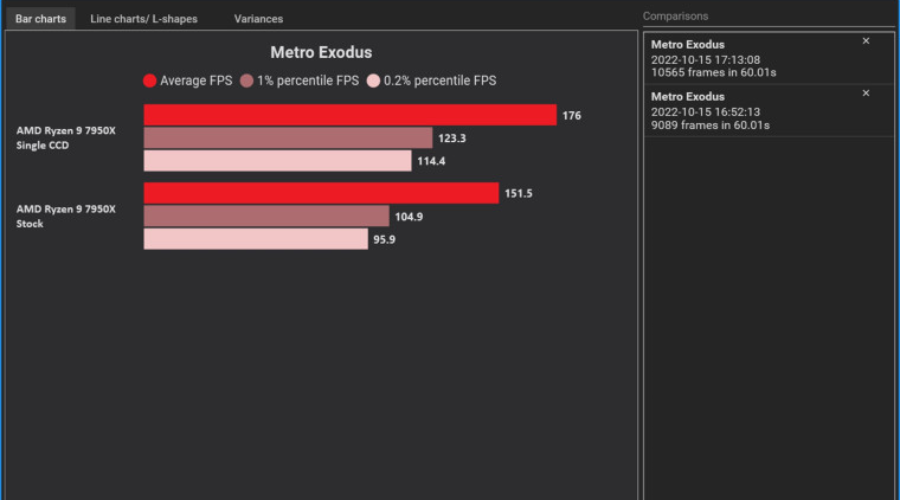
That means that each Zen 4 CCD features eight cores along with its cache, among other things hence essentially, an octa-core Zen 4 CPU is able to beat out the higher core count 16 core variant.
In order to better understand the issue and assess the scenarios affecting the problem, two other instances were tested, and simultaneous multi-threading (SMT) was disabled.
Thus, in a single CCD situation with SMT disabled, the 16-core 32-thread 7950X was now reduced to an eight-core CPU with eight threads.
Also, keep in mind that this does not seem like a one-off case either as other seasoned hardware benchmarkers noticed similar problems on their RTX 4090 test system.
Installation error 0x800f0806
Only a couple of days after the tech giant rolled out the first major update for Windows 11, users were confronted with the first major issue.
Besides the 2022 update causing some pretty nasty problems with Nvidia GPUs, it seems that the installation for the update itself is failing for some people.
Error code 0x800f0806 is all users see when they try to update their Windows 11 version to 22H2. Needless to say that this caught even Redmond developers off guard.
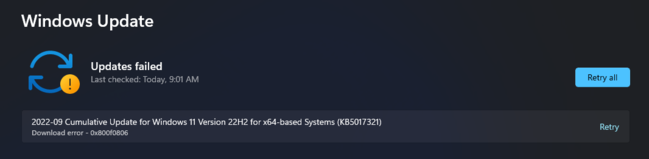
Apparently, you get this error when you try to do an in-place upgrade via Windows Update in Settings due to some compatibility issue or something similar.
That being said, know that a clean install though is seemingly working fine since nobody has complained about it yet.
Before we start, remember that Windows 10 will also receive its very own version 22H2 this month, so we are keeping our eyes peeled.
Nvidia GPU issues
Another major bug discovered in the 22H2 version was affecting Nvidia graphic cards, decreasing frame rates significantly, and resulting in high CPU usage as well.
This problem seems to be related to overlays on games, but you no longer have to worry about it since it has been fixed.
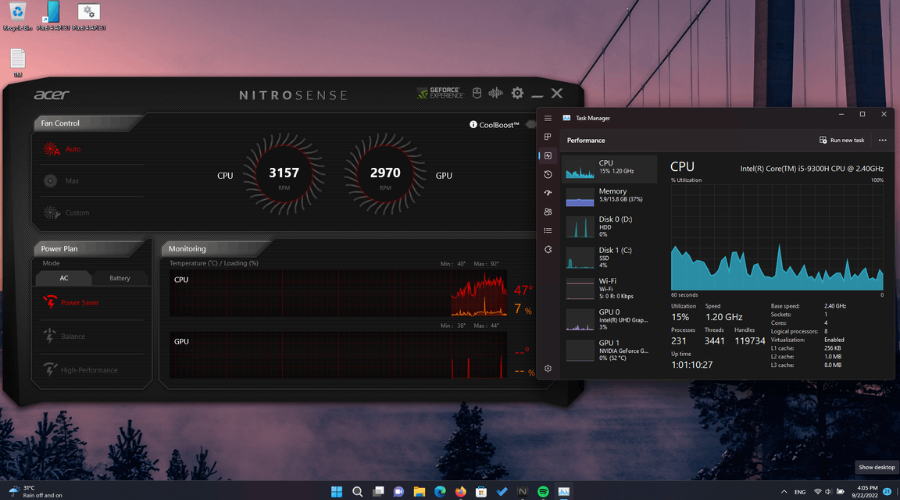
Before that, if you’re playing a game and you want to check its performance, pressing Alt + R to make the GeForce Experience performance overlay show up would have made your game begin to stutter really badly.
That being said, in titles such as God of War, users have reported up to an 87.5% reduction in framerates from bringing up the overlay.
Remote desktop connection issues
According to more reports from regular users and IT admins published on Microsoft’s forums and other social media, Windows 11 has a hard time connecting to remote desktops after upgrading to version 22H2.
Furthermore, symptoms can vary from case to case and include problems with connecting, random disconnections, and freezes.
IT admins can also configure a special Group Policy on affected endpoints by using the Group Policy Management Console (managed devices) or the Group Policy Editor (unmanaged devices) and enabling Turn Off UDP On Client.
Remote Desktop sessions which connect over WAN (wide-area network) might experience poor performance following the application of the below workaround, according to Microsoft.
There is now a workaround provided by Microsoft itself, so you should definitely check that out while the company is working towards fixing the problem.
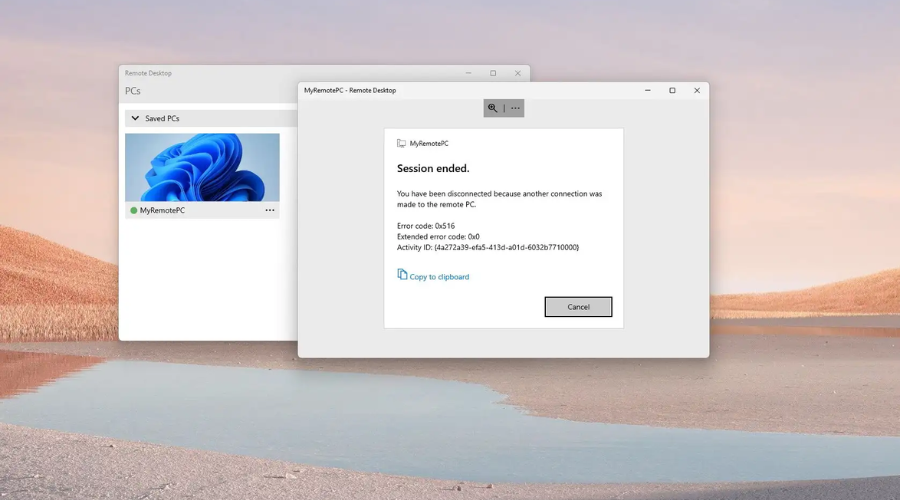
Microsoft hasn’t yet come up with a fix patch for this problem, so the only option you have is actually rolling back this update.
We will keep you updated and let you know when installing and using Windows 11 version 22H2 is safe to use.
Printing issues
According to a recent post in the official Windows 11 Health Dashboard documentation, we’ve learned that the situation is even worse than we initially thought.
Systems that have already updated and are running Windows 11 2022 (22H2) can encounter problems detecting all the features in printers using Microsoft IPP Class Driver or Universal Print Class Driver.
That being said, if the operating system cannot connect to the printer, it automatically defaults to a standard feature set.
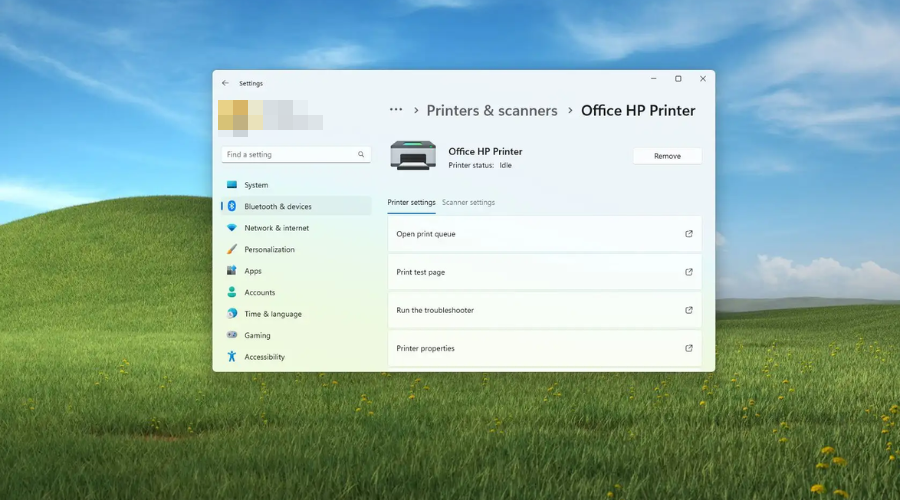
Once the connection is restored, a bug prevents Windows from printing color, two-sided or duplex printing, paper size and type settings, resolutions, and so forth.
Kernel security check failure
You surely know by now that some users have reported seeing the Kernel Security Check Failure error message in the BSOD screen that is caused by some failing processes on their PCs.
That being said, this issue is not the most difficult to solve, thankfully, as we’ve shown you in our dedicated fix article.
The Kernel Security Check Failure error will let you know that some important system files or components failed integrity or compatibility check.
Now, in truth, the easiest way around it is to replace or update these files or components. But you won’t longer have to deal with this problem, according to Microsoft.
Alongside the new features, Windows 11 Dev build 25252 also fixes the problem where network-to-local copying (for example, when copying a file from a network share) was slower than expected from some users.
Microsoft has recently released the final Windows 11 Dev Channel build for Insiders yesterday in the form of build 25267.
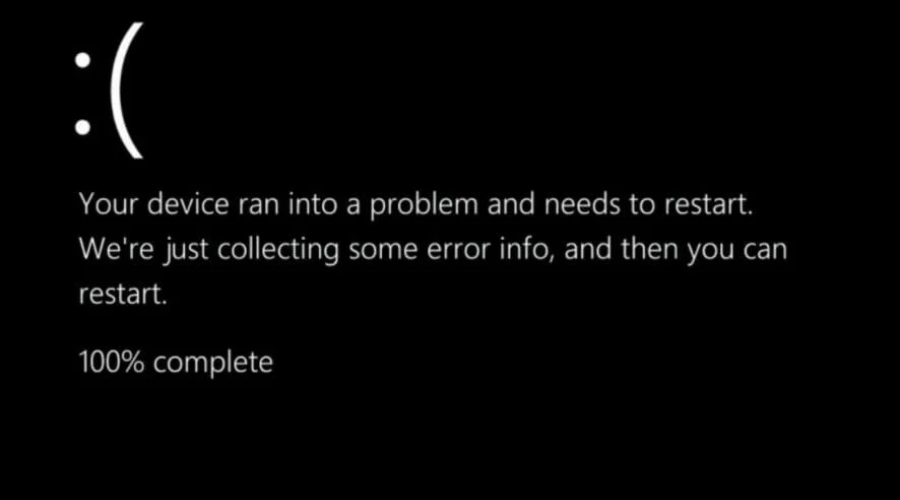
You should know that this latest build resolves one of the major issues on Windows 11 22H2 that was causing slowdowns when copying large files over networks.
As we’ve mentioned, this copy kernel issue was apparently affecting local files too, and although it was suspected to be related to the SMB initially, it was later found to be much more deep-rooted.
Now, the Principal Program Manager in the Microsoft Windows Server High Availability and Storage group, has updated the blog post that described the issue.
Thus, know that an updated version of this preview fix is now available in Windows 11 Insider Preview Build 25267.
This version fixed an issue where restartable copies of a file (for example using robocopy) with alternate data streams were hanging frequently in the latest Dev Channel builds.
The Redmond official also mentioned an update as Microsoft had already released an initial fix for the bug in a previous Windows build 25252.
As you would have imagined, this is still in preview and Pyle says that the final fix will be released publicly later in a monthly update.
So, the final fix for Windows 11 22H2 production computer will come in a normal monthly Cumulative Update through Windows Update once validated in Insider builds.
Even though the issue was first suspected to be related to the Server Message Block (SMB) protocol, Microsoft confirmed later that it was a problem somewhere in the kernel.
Thus, local file copy speeds were also affected. Moreover, some users also reported a far worse performance hit than initially thought.
Broken provisioning
Microsoft has recently issued a warning to IT admins who are responsible for deploying Windows updates on their organization’s systems.
Why? Well, the tech giant realized that provisioning is currently broken for Windows 11 22H2 and this can lead to an incomplete, partially configured out-of-box experience.
As if that wasn’t already enough for IT Admins, know that you also run the risk that the systems may even restart unexpectedly.

So, if you are working on anything, kiss all those changes goodbye. However, Windows devices used by users in their homes or small offices are not likely to be affected by this issue.
Some useful advice would be to provision the Windows device before upgrading to Windows 11, version 22H2, this will prevent the issue.
Performance degradation in Windows 11 22H2 when copying large files
Just when you thought this list couldn’t get any longer, we have to report yet another serious problem affecting this version of the latest operating system.
Windows 11 users that have already installed the 2022 Update users can experience up to 40% less throughput over SMB when copying large files weighing several gigabytes or more.
You have to know that this bug does not affect the initial release of Windows 11, so those sticking to the previous release will not experience issues with copying from a remote computer.
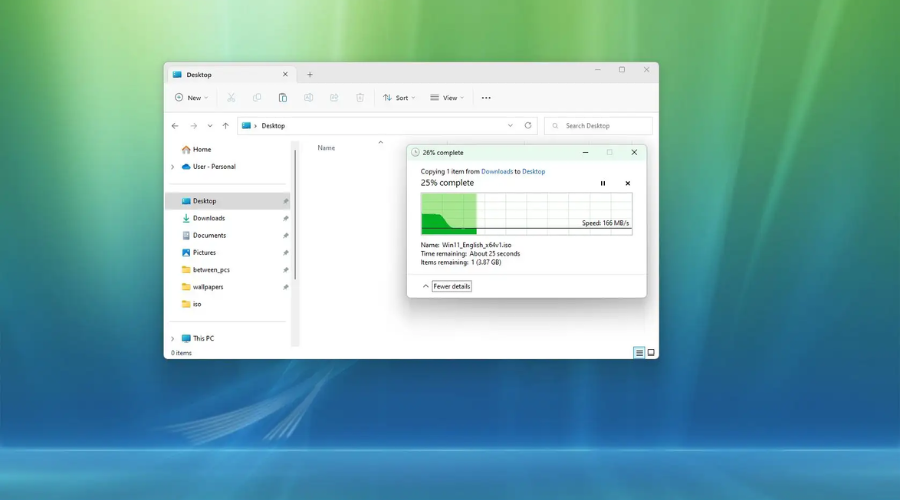
The above-mentioned bug is not exclusive to SMB, which means users might notice performance dips even when copying local files.
Furthermore, while the issue was initially thought to be affecting the Server Message Block (SMB) protocol mainly, Microsoft’s Ned Pyle has now confirmed that their initial suspicion was a bit off.
Apparently, the problem is that Windows is actually getting slower in Kernel, nothing to do with SMB or compression.
The company said that to mitigate this issue, you can use file copy tools that do not use cache manager (buffered I/O).
And, while Microsoft is busy investigating the problem and figuring out the fix, affected customers can use robocopy or xcopy with the /J parameter to restore the lost performance.
Gaming issues
No, gaming hasn’t been at all immune from the 2022 feature update as the Redmond company finally acknowledged gaming performance issues on the new Windows version after several user and reviewer complaints.
Surprisingly, just as you would have imagined, this has led Microsoft to put an upgrade block or safeguard hold on all affected devices.
And, while the bug is leading to such problems that have not been fully resolved yet, Microsoft has published an update on the matter partially removing the block.
Starting today, November 22, the safeguard hold with the safeguard ID of 41990091 has been updated to only safeguard Windows devices that have one of the small subsets of games and apps which are still affected by this issue.
How can I roll back the Windows 11 22H2 update?
- Press Win + I to access Settings.
- Select the Windows Update tab, then click on Advanced options.
- Click on Recovery.
- Under Recovery options, press the Go back button.
- Follow the on-screen instructions.
These are all the documented bugs that are affecting users running the 22H2 version of the Windows 11 operating system.
If you have found any other problems while testing this new version, make sure to report it to Microsoft and in the comments section below.