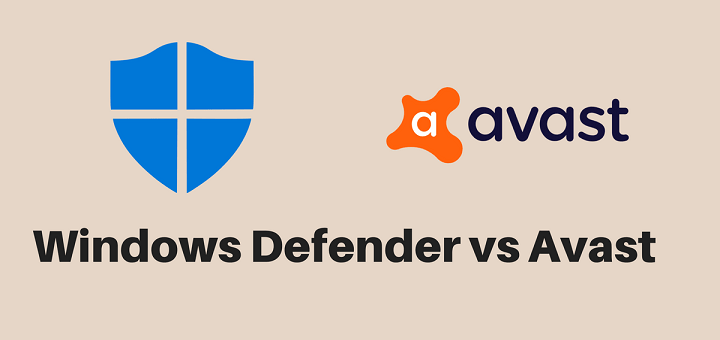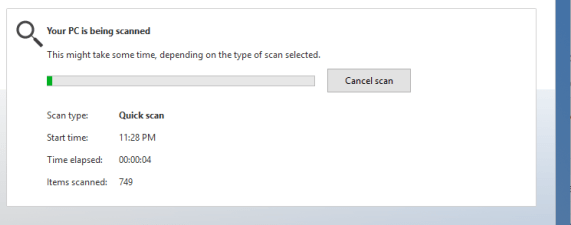by Milan Stanojevic
Milan has been enthusiastic about technology ever since his childhood days, and this led him to take interest in all PC-related technologies. He’s a PC enthusiast and he… read more
Updated on
- Windows Defender or Avast, which is a better antivirus for your PC? In this guide, we’re going to compare the two and answer this question.
- Windows Defender comes preinstalled with Windows 10, and it offers you great protection as soon as your PC boots.
- Avast Antivirus has a long history and it offers great features and a wide array of settings that you can customize.
- Is Windows Defender enough to protect your PC? Keep on reading this guide to find out.
Windows 10 comes with its own antivirus software called Windows Defender, but is Windows Defender good enough to protect your PC?
Many are wondering how does Windows Defender compares to other antivirus software, and in this guide, we’re going to compare it with Avast.
Both applications offer similar features, but which one offers better protection and which one is easier to use? Keep reading to find out.
Windows Defender vs Avast, which one is better for your PC?
A quick introduction
Windows Defender: A built-in antivirus software for Windows

Windows Defender is a successor to Microsoft Security Essentials, and the first version of the software was released in 2006 for Windows XP.
The software was a part of Windows Vista and Windows 7, but it only offered anti-spyware features. That changed with Windows 8, and Windows Defender finally became a full-fledged antivirus.
Windows Defender is now the default antivirus software for Windows 10 and Windows 8, and it’s not available for any older versions of Windows.
Avast Antivirus: A security veteran

The first free version of Avast was released way back in 2001, which makes Avast one of the older antivirus applications on the market.
Ever since its release, the software offered a freeware version while keeping certain features available only to premium users.
Nowadays, Avast Antivirus is available on Windows, macOS, Linux, Android, and iOS making it one of the most used antivirus applications on the market.
User interface and ease of use
Windows Defender: A core component of Windows 10
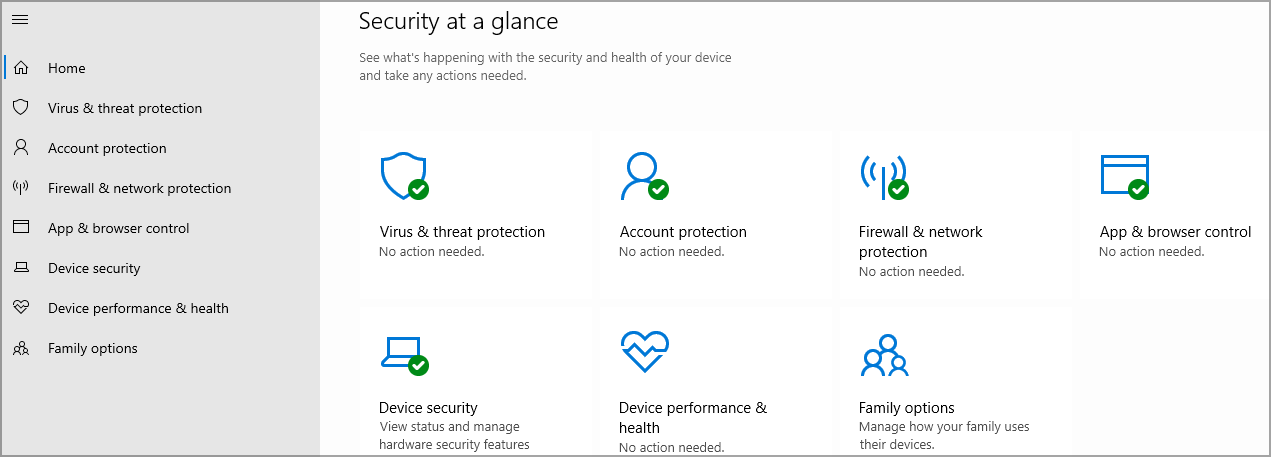
Windows Defender is a core component of Windows Security on Windows 10, and you can access it from the Settings app.
The look is identical to any other section in the Settings app, and all antivirus categories can be easily accessed from the menu in the left pane.
As you can see, Windows Defender has a simple and friendly user interface that is identical to other sections of the Settings app, so you won’t have any issues using it.
Avast Antivirus: Simple to use with a modern interface

The first thing you’ll notice about Avast is its simple and clean interface. All features are neatly organized in the left pane, and you can access all of them in a matter of seconds.
The right side of the application is reserved for notifications, so you can have a quick overview of the latest notifications, detected threats, etc.
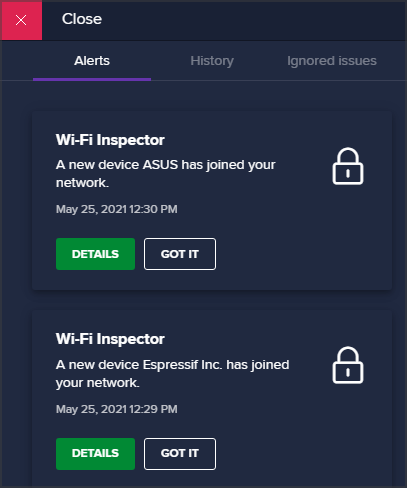
On the right side, you can also find a menu that you can use to open settings or check your statistics. Overall, the interface is simple and friendly, and even first-time users should be able to navigate through it.
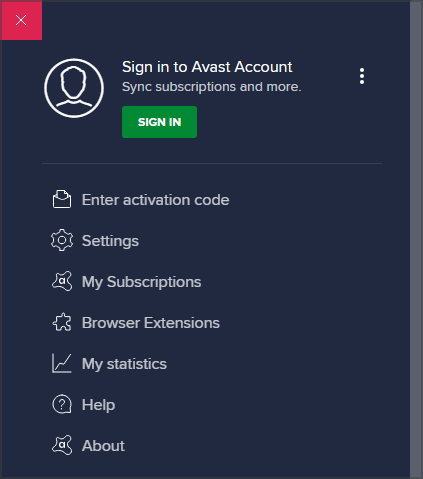
Security features
Windows Defender: Solid basic protection for any PC
Windows Defender comes with real-time, behavior-based protection that should be able to detect any malware threat on your PC in real-time.
It’s also important to mention that cloud-delivered protection is available for instant detection of new malware threats.
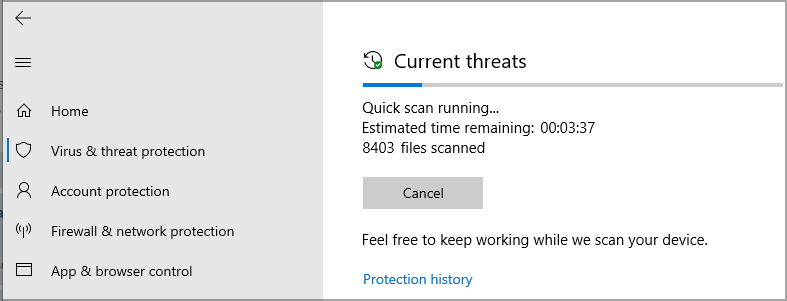
With Windows Defender, you can perform a quick scan, or see the list of files that have been whitelisted by you. You can also modify the scan settings and choose 4 different scan types.
How we test, review and rate?
We have worked for the past 6 months on building a new review system on how we produce content. Using it, we have subsequently redone most of our articles to provide actual hands-on expertise on the guides we made.
For more details you can read how we test, review, and rate at WindowsReport.
The quick scan will scan only system folders in which malware tends to reside after an infection. However, you can perform a full system scan or select a specific directory or file that you want to scan.
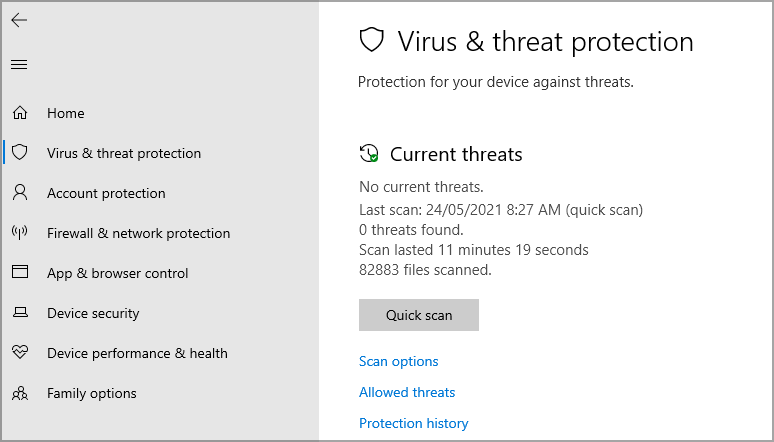
Lastly, there’s the Microsoft Defender Offline scan that will restart your PC and perform the scan without starting Windows. This is especially useful against persistent malware, such as rootkits for example.
Anti-phishing support is available thanks to the Windows Defender SmartScreen feature, and with it, you should be able to detect suspicious websites with ease. Sadly, this feature only works with Microsoft Edge.
On the other hand, SmartScreen can also protect your PC by scanning all downloaded apps and files. You can even use SmartScreen to block apps that aren’t malicious but which have a bad reputation.
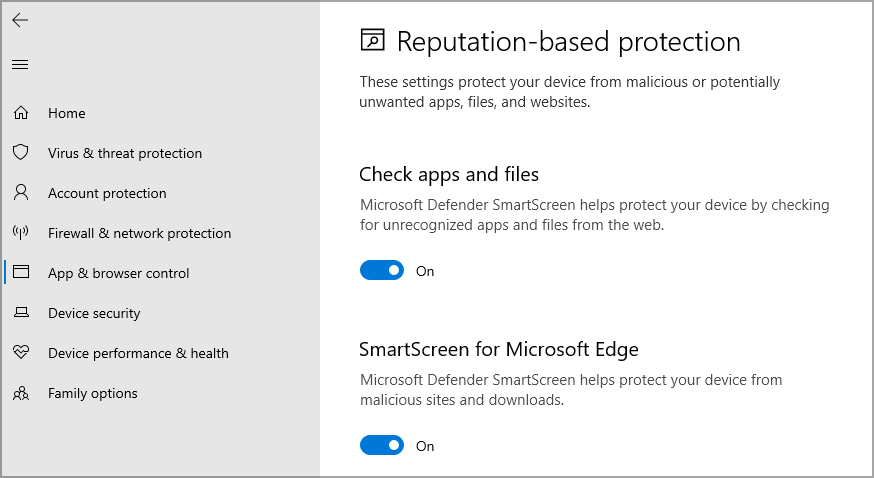
Speaking of files, Windows Defender can also protect your files with built-in Ransomware and exploit protection features.
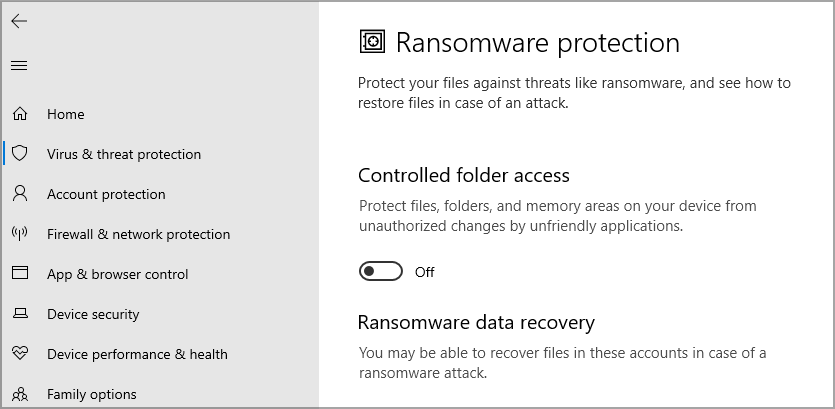
The software also offers Device security features that can protect core parts of your device and prevent malicious code from accessing high-security processes.
To use this feature, you need to have suitable hardware, which usually refers to the TPM 2.0 chip, so keep that in mind.
Lastly, the software also lets you have a quick overview of your device’s health and performance, which might come in handy to some users.

Overall, Windows Defender offers great features, and it should provide solid protection to all Windows 10 users.
Avast Antivirus: A highly customizable security solution
Avast comes with real-time protection and several scan types. You can perform a smart scan, a full system scan, or just scan specific directories and files.

It’s worth mentioning that Avast supports boot-time scanning, so it can scan your PC for threats before Windows starts.
If you want to scan your system outside of Windows, you’ll be pleased to know that you can create a rescue disk on a DVD or USB flash drive and use it to scan your PC if it won’t boot.
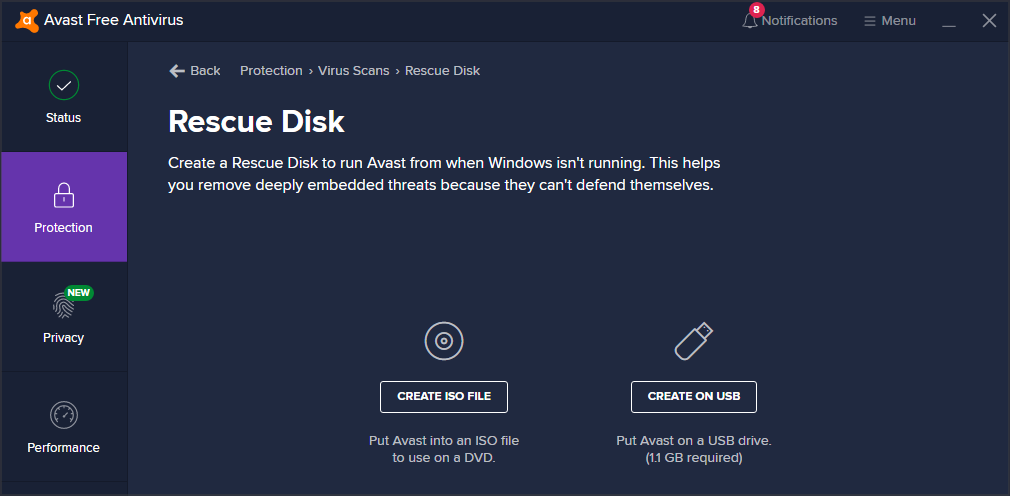
The software also has a custom scan feature that lets you create your own scan and schedule it. You can choose how sensitive the scan will be and the type of threats the scan should detect.
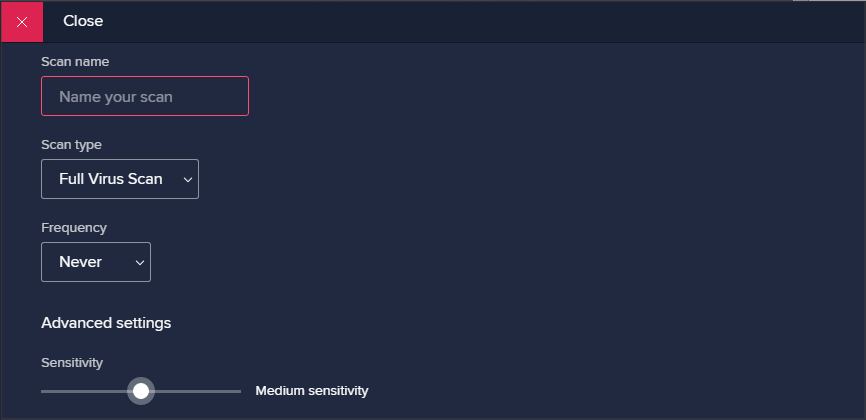
With the Core Shields features, you’ll be able to scan any new files and detect any suspicious app activity.
This feature can also detect and block web attacks, suspicious downloads and protect you from malicious email attachments.
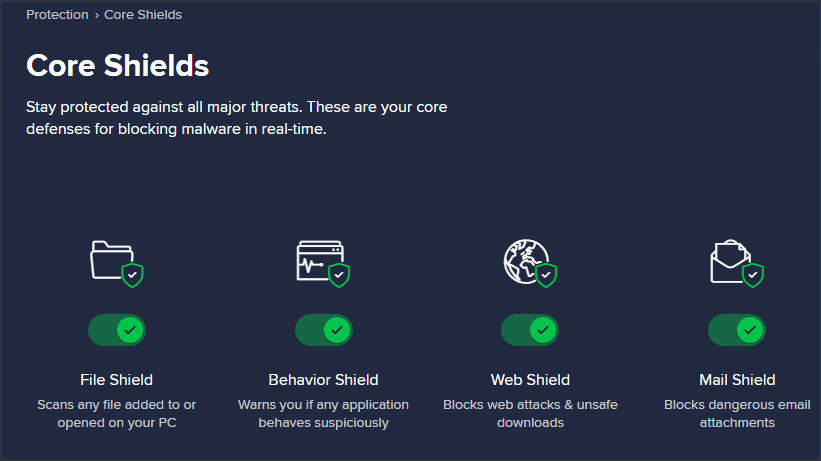
It’s worth mentioning that you can configure how each Core Shield works, allowing you to fine-tune your settings for the best protection.
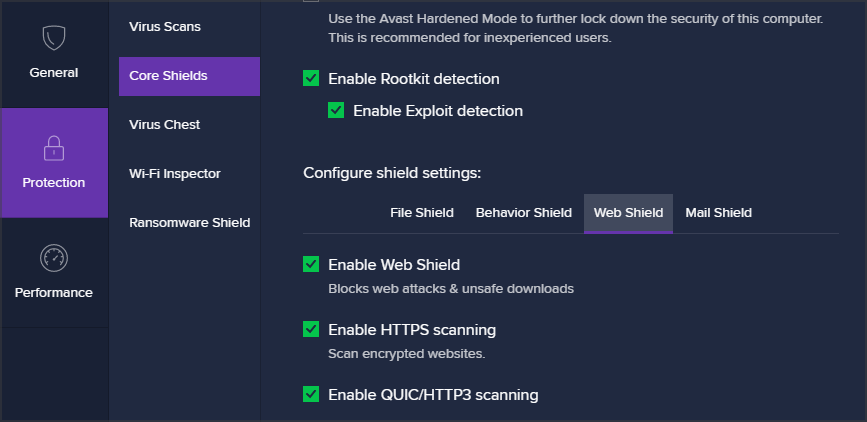
Wi-Fi Inspector is also a welcome feature that will scan your network and show you all devices that are connected to it and warn you about protentional vulnerabilities.
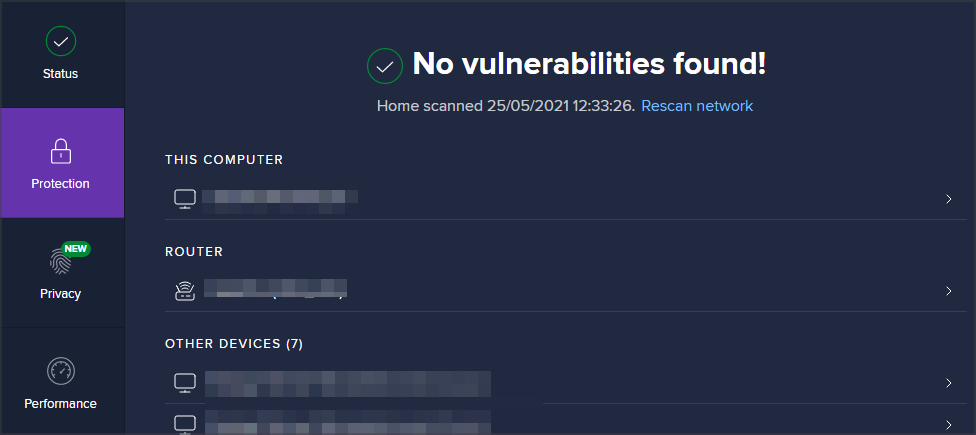
Ransomware Shield is also available, and it allows you to choose between Smart and Strict modes. With the former, only regular and trusted applications will be able to modify your files.
With the Strict Mode, you’ll have to give each application permission to modify your files, which is great if you’re heavily concerned about your security.
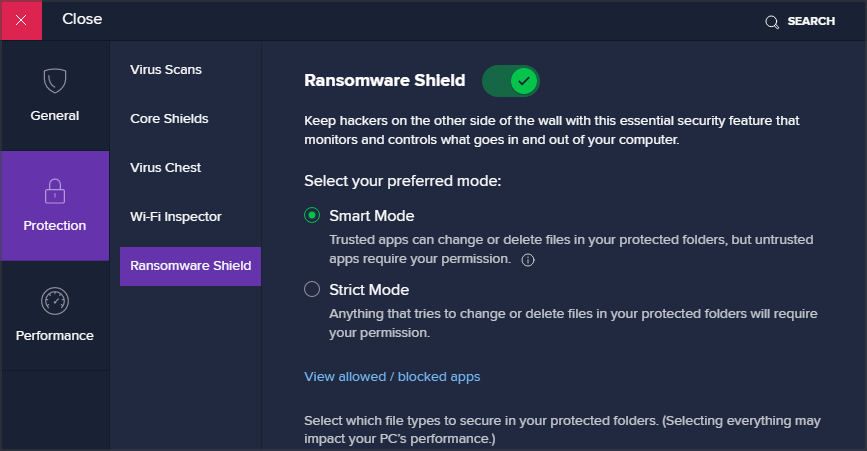
The feature will automatically protect common system folders, but you can add any other folder to the list in a matter of seconds.
Lastly, there’s a Software Updater feature that will inform you if your installed applications are out of date and help you update them.
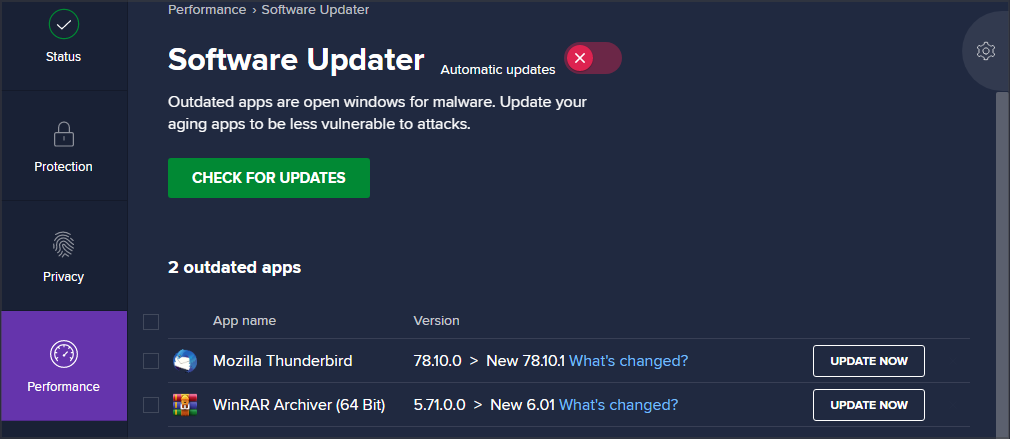
Although Avast Antivirus offers great features and in-depth configuration for scanning and core shields, the Free version misses several features.
The biggest feature that is missing is the Firewall, but you can always rely on Windows Firewall instead. Other missing features include the Sandbox feature, Remote Access Shield, and Real Site.
As for the privacy features, the following are missing in the free version: Data Shredder, Webcam Shield, Sensitive Data Shield, VPN, Password Protection, and AntiTrack Premium.
These features aren’t essential, and even without them, Avast will provide you with top-level security on your PC.
| Windows Defender | Avast Antivirus | |
|---|---|---|
| Real-time protection | Yes | Yes |
| Ransomware protection | Yes | Yes |
| Firewall | No | Only in Premium version |
| Scan scheduling | No | Yes |
| Boot scan | Yes | Yes |
| Rescue disc | No | Yes |
| Anti-phishing | Yes | Yes |
| Core isolation, Memory integrity | Yes | No |
| Wi-Fi Inspector | No | Yes |
| Webcam protection | No | Only in Premium version |
| AntiTracking | No | Only in Premium version |
| Sandbox | No | Only in Premium version |
Malware protection
Windows Defender: Great protection for your PC

According to the latest AV Test report, Windows Defender achieved a 100% detection rate for 0-day malware attacks and a 100% detection rate for prevalent malware.
The software also had zero false warnings when visiting websites and just 1 false detection when scanning the system.
In addition, there were no false warnings or blockages while installing or using legitimate software.
Windows Defender achieved maximum rating according to the AV Test report, which means it’s perfectly safe and one of the better antivirus solutions on the market.
Avast Antivirus: All around perfect protection

AV Test report for Avast Antivirus states that the software had a 100% detection rate for both 0-day malware and prevalent malware.
Avast has zero false warnings or blockages when visit websites, and there was just one false detection during a system scan.
Lastly, there were no false warnings or blockages while installing or using legitimate software. This means that Avast earned a maximum rating according to the AV Test, which makes it one of the better antivirus applications.
Overall, both Windows Defender and Avast achieved similar results, with just a single false detection, which makes them both pretty reliable in terms of malware detection.
Performance and system impact
Windows Defender: You won’t even know it’s running
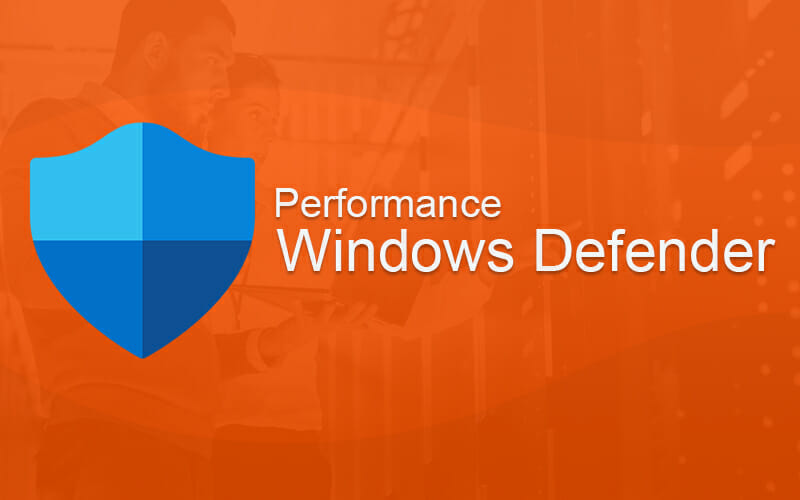
Windows Defender is a core component of Windows 10, and in most cases, you won’t even notice that it’s running on your PC.
During our testing, we didn’t notice any slowdowns or performance issues. However, during the manual scan, the CPU usage went up to 50%, but that didn’t cause any issues. As for the memory usage, it remained around 150MB.
Overall, we were pretty pleased with the results and didn’t have any issues while using the software in real-time scanning mode.
If you choose to perform a quick or full scan, you might encounter some slowdowns, but that applies only on low-end PCs.
Avast Antivirus: Low CPU usage during scans

While being idle, Avast used around 320MB of RAM and less than 1% of CPU power, so we didn’t even notice that it was running.
Regarding the scanning process, the memory usage went up to 334MB. As for the CPU usage, it varied between 20% and 40% or a bit more at times.
Although Avast used a bit more RAM than Windows Defender, it made up for it with its CPU usage. While Windows Defender kept CPU usage around 50% at all times during the manual scan, the CPU usage varied with Avast.
Overall, it seems that during our testing Avast used less CPU power on average, which makes it a perfect choice for low-end PCs.
Pricing
Windows Defender: Comes with Windows 10, completely free

Windows Defender is a part of Windows 10, so it doesn’t have any additional fees. You just need to purchase Windows 10, and Windows Defender will be there with all of its features, free of charge.
All future updates are also free, so there’s no need to renew your license, meaning that you continue to use the software as long as you’re using Windows 10.
Avast Antivirus: Free, but with certain limitations

The free version of Avast Antivirus offers great protection from all online threats, including ransomware, while offering impressive customization options.
However, certain features are available only in the Premium version. The few features that we missed the most are the ability to run apps in Sandbox mode as well as firewall protection.
Webcam spying protection, file shredding, and protection against malicious websites are also available in the Premium version, but we managed to get by without them.
Keep in mind that the Free version might give you a reminder from time to time asking you to consider upgrading to the Premium version. While these reminders are harmless, some users might find them annoying.
⇒ Get Avast Antivirus Free
Conclusion
Windows Defender: Great basic protection available on any device
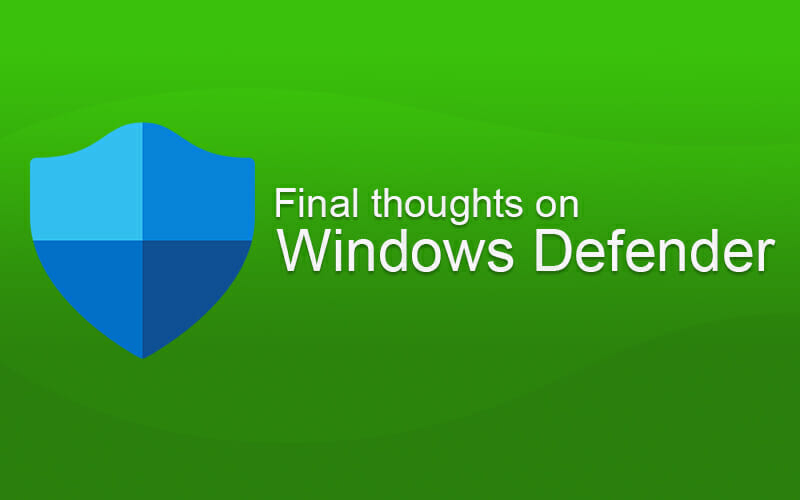
During our testing Windows Defender proved to be reliable and simple to use. Being a default antivirus on Windows 10 has its benefits, meaning that you’ll be protected as soon as you boot your PC.
Windows Defender improved a lot since the release of Windows 10, and except for minor and rare slowdowns, we didn’t have any issues.
The software doesn’t offer any advanced configuration, which can be a downside for some. Our only complaint was the lack of the schedule feature, so you’ll have to manually start every scan.
- Pros
- Free
- Comes with Windows 10
- Simple to use
- Protects from all types of malware
- Ransomware protection
- Cons
- No scan scheduling
- Not many configuration options
Avast Antivirus: Secure and highly configurable

We were pleasantly surprised by the number of features that Avast offered, even in the free version. The interface is intuitive and simple to use, so even first-time users will be able to use it.
Configuration is a big part of Avast, and at times we felt overwhelmed with the number of settings that you can change, but that’s something that security experts will surely appreciate.
Certain features such as Software Updater, Driver Updater, and Cleanup felt a bit unnecessary, but you don’t have to use them if you want, and most of them are available only in the Premium version.
- Pros
- Simple and friendly user interface
- Free to use
- Highly configurable
- Offers protection against all modern threats
- Ransomware protection
- Cons
- Some features are available only in Premium version
- Some features felt unnecessary
Comparing Windows Defender and Avast Antivirus isn’t an easy task, but if you’re going for the free option, both are great choices when it comes to available features.
However, we found Avast’s interface more engaging, and the level of settings that you can change is also a plus if you’re a security expert.
What is your antivirus of choice? Do let us know in the comments section below.
Одной из самых важных задач современного пользователя компьютера является обеспечение надежной защиты от вредоносных программ и вирусов. Почти каждый день мы сталкиваемся с новыми угрозами, поэтому выбор антивирусного программного обеспечения становится все более актуальным.
Сегодня мы хотим сравнить два популярных антивируса: Аваст и Защитник Windows. Оба продукта обладают своими преимуществами и недостатками, но их основная цель одна — защитить ваш компьютер от вирусов, троянов и шпионского ПО.
Аваст — один из самых известных антивирусов, который предлагает широкий спектр функций, включая сканирование в реальном времени, защиту от фишинговых атак и спама, блокирование нежелательных сайтов и многое другое. Его преимущество заключается в высокой скорости работы и минимальном влиянии на производительность системы.
Защитник Windows — это встроенный антивирус, который поставляется с операционной системой Windows 10. Он обеспечивает базовую защиту от вредоносных программ, но не обладает такими расширенными функциями, как Аваст. Тем не менее, он является надежным решением, особенно для тех пользователей, которые не хотят дополнительно устанавливать сторонние программы.
В конечном счете, выбор антивирусного программного обеспечения зависит от ваших индивидуальных потребностей. Если вы ищете полноценный набор функций и готовы потратить немного больше ресурсов системы, то Аваст может быть идеальным решением. Если же вам нужна базовая защита с минимальным воздействием на производительность компьютера, Защитник Windows станет надежным выбором.
В любом случае, не забывайте, что самое важное — это постоянно обновлять ваш антивирус и актуализировать базы данных вредоносных программ. Оптимальная защита вашего компьютера зависит от вашей внимательности и дисциплины, поэтому будьте внимательны и следите за безопасностью вашей системы!
Содержание
- Аваст или Защитник Windows: как защитить свой компьютер
- Эффективность Аваста и Защитника Windows: что выбрать?
- Основные функции Аваста и Защитника Windows: что предпочтительнее?
- Аваст:
- Защитник Windows:
- Интерфейс Аваста и Защитника Windows: комфорт и удобство
Аваст или Защитник Windows: как защитить свой компьютер
Аваст является одним из наиболее известных антивирусов, предлагающих полный набор функций для защиты компьютера. Он обладает мощной системой обнаружения вредоносных программ, а также способен блокировать веб-атаки, фишинговые сайты и другие опасности.
Защитник Windows, с другой стороны, является встроенным антивирусом, поставляемым в комплекте с операционной системой Windows. Он предлагает базовую защиту от вирусов, шпионского ПО и других угроз.
При сравнении двух антивирусов Аваст и Защитник Windows следует учитывать несколько ключевых факторов. Во-первых, стоит обратить внимание на мощность обнаружения и удаления вредоносных программ. Аваст славится своей способностью обнаруживать и блокировать даже самые новые и сложные угрозы.
Во-вторых, интерфейс и удобство использования также играют важную роль. Аваст предлагает интуитивно понятный и легкий в использовании интерфейс, который позволяет быстро настраивать параметры защиты. Защитник Windows имеет простой интерфейс, идеально подходящий для пользователей, которые предпочитают минимализм.
Наконец, стоимость также важна при выборе антивирусной программы. Аваст предлагает несколько вариантов платных планов с различными функциями, включая дополнительные инструменты для защиты конфиденциальности и оптимизации производительности. Защитник Windows предоставляется бесплатно вместе с операционной системой Windows.
В итоге, выбор между Аваст и Защитником Windows зависит от ваших потребностей и предпочтений. Если вам нужна максимальная защита, гибкие настройки и дополнительные функции, Аваст может быть лучшим вариантом. Однако, если вы ищете простое и бесплатное решение, Защитник Windows может быть оптимальным выбором.
Важно помнить, что независимо от выбранного антивируса, регулярные обновления и осмотрительность в интернете являются ключевыми факторами для обеспечения безопасности вашего компьютера.
Эффективность Аваста и Защитника Windows: что выбрать?
Аваст и Защитник Windows оба имеют хорошие репутации в предоставлении базовой защиты компьютера. Однако, Аваст, возможно, более продвинут и имеет больше опций настройки, чем Защитник Windows. Аваст предлагает защиту компьютера от вирусов, шпионского программного обеспечения, фишинговых атак и других угроз. Кроме того, у него также есть функции, такие как проверка почты, защита в режиме реального времени и файрволл.
Некоторые пользователи отмечают, что Аваст может быть интуитивнее и удобнее в использовании, поскольку он обладает более простым и понятным интерфейсом. Кроме того, Аваст предлагает бесплатную версию своего антивируса, которая имеет приличный набор функций.
Защитник Windows, с другой стороны, поставляется в комплекте с операционной системой Windows 10 и предлагает базовую защиту от вирусов и вредоносных программ. Многие пользователи считают, что Защитник Windows является удобным и легким в использовании, поскольку он интегрирован в операционную систему и постоянно обновляется автоматически.
Однако, некоторые эксперты считают, что Защитник Windows может быть менее эффективным в обнаружении и удалении новых угроз, по сравнению с Аваст. Кроме того, Защитник Windows не обладает таким широким набором функций, как Аваст, и не предлагает дополнительных опций настройки.
В конечном счете, выбор между Авастом и Защитником Windows зависит от ваших индивидуальных потребностей и предпочтений. Если вам важна большая настраиваемость и дополнительные функции, то Аваст может быть более подходящим вариантом. Однако, если вам нужна простая, но надежная защита, то Защитник Windows может быть удобным вариантом, поскольку он уже встроен в операционную систему и не требует установки отдельной программы.
Основные функции Аваста и Защитника Windows: что предпочтительнее?
Аваст:
- Активная защита — Аваст постоянно мониторит систему на предмет вирусов и других угроз, блокируя их еще до того, как они смогут нанести вред компьютеру.
- Защита в реальном времени — Программа автоматически сканирует все файлы и программы, которые вы открываете, чтобы обнаружить возможные угрозы.
- Файервол — Аваст включает в себя функцию фаервола, чтобы предотвратить несанкционированный доступ к вашей системе.
- Защита от фишинга — Программа предупреждает вас о подозрительных сайтах и предотвращает попытки мошенничества.
Защитник Windows:
- Встроенная защита — Защитник Windows уже встроен в операционную систему Windows и автоматически включается при ее установке.
- Сканирование в реальном времени — Программа сканирует все скачиваемые файлы и обновления, чтобы обнаружить вредоносное ПО.
- Защита от вредоносных программ — Защитник Windows распознает и блокирует известные вирусы и другие угрозы.
- Минимальное влияние на систему — Программа работает на фоне и обладает минимальными требованиями к ресурсам системы.
Оба продукта имеют свои преимущества, и лучший выбор зависит от ваших индивидуальных потребностей и предпочтений. Если вам необходима максимальная защита и дополнительные функции, то Аваст может быть предпочтительнее. Однако, если вам важна интеграция с операционной системой и минимальное влияние на систему, то Защитник Windows может быть оптимальным решением.
Важно отметить, что независимо от выбранной программы, регулярные обновления и осведомленность пользователя по вопросам безопасности в сети также являются ключевыми аспектами защиты компьютера.
Интерфейс Аваста и Защитника Windows: комфорт и удобство
Интерфейс программы играет важную роль при выборе антивирусного ПО. Ведь даже самая надежная система защиты может вызывать дискомфорт, если ее интерфейс неудобен или перегружен информацией.
Аваст и Защитник Windows предлагают своим пользователям удобные и интуитивно понятные интерфейсы, облегчающие работу с программами.
Интерфейс Аваста хорошо структурирован и оснащен интуитивным меню. Главное окно программы содержит основные функции антивируса: сканирование, обновление баз, браузерную защиту и т.д. Все функции представлены в виде больших понятных иконок, что упрощает навигацию по программе.
| Преимущества интерфейса Avast | Преимущества интерфейса Защитника Windows |
|---|---|
| Простой и легкий для понимания интерфейс | Интеграция с операционной системой Windows |
| Удобное меню с большими иконками | Интуитивно понятные вкладки с функциями |
| Возможность настройки интерфейса под свои потребности | Понятное расположение функций антивируса |
Интерфейс Защитника Windows ориентирован на интеграцию с операционной системой Windows. Он включает в себя вкладки с различными функциями антивируса, такими как быстрое сканирование, полное сканирование и контроль запуска приложений. Настройки и функции Защитника Windows легко доступны и понятны для пользователя.
Независимо от того, выберете ли вы Аваст или Защитника Windows, вам будет доступен удобный и понятный интерфейс, позволяющий управлять антивирусом без сложностей и дискомфорта.
You are here: Home / Reviews / Windows Defender vs Avast: Antivirus Comparison
Confused whether to stick with Default Windows Defender or to go for a Paid version of Avast Antivirus? Here is detailed Avast vs Windows Defender Review.
Malware is common these days, and developers are coming up with stronger and stronger antivirus to fight them off. It is important to have an Antivirus in your system, as threats from the Internet and other network sources keep on increasing day by day. With such a dilemma, one might wonder which Antivirus or Protector to have in your system.
Is the default Windows Defender enough? Or should you move on to some better and premium Antivirus for your system? In this article, we will be addressing all these questions and provide you a detailed comparison between the default Windows Security Program and Avast Antivirus.
Let’s begin!
Now, remember:
- Windows Defender in Windows 7 is NOT an antivirus, just an anti-malware program. In Windows 8 and 10, however, Windows Defender is an anti-malware as well as an antivirus program.
- Windows Defender is completely free, just as Avast. However, Avast does have a paid version that lets you add many powerful and extra features.
Keeping these in mind, let’s take an in-depth analysis between Windows Defender and Avast that will help you analyze and choose between the two.
Features Provided
Let’s take a look at the different features both Windows Defender and Avast have to provide. Some Key points about the two before we start:
- Windows Defender is a default antivirus program that comes built-in with your copy of Windows. Which means that it provides basic antivirus protection, but doesn’t have the exotic features that antivirus software is coming up these days. In other words, don’t expect it to be too sophisticated.
- Avast is an antivirus independent of Microsoft and does not come built-in with Windows. Being a third-party antivirus, Avast has some pretty neat features, even for the free version, that is quite useful and way ahead than Windows Defender.
Windows Defender Features
- General Virus & Threats: Windows Defender provides an option to initiate a full scan, real-time protection, a scheduled scan, and even an offline scan. It will scan for the malware that might be present in your computer and subsequently remove them.
- System Performance and overall health: Windows Defender clearly shows you your system’s status, which is pretty convenient. From system updates and driver updates to Battery and storage status, Windows Defender will provide you the information regarding these. However, bear in mind that it might not detect some of the issues regarding your battery or drivers & other updates.
- Firewall and Network & Parental Controls: Windows Defender boasts its very own firewall that lets you safely browse the web and protects you from web threats. You might have also come across SmartScreen, that checks for unsafe websites or third-party applications that you might be trying to install on your system. This makes sure no malware comes up on your PC. Note, however, that SmartScreen helps protect your browsing experience only in Microsoft’s own Edge Browser and not third-party browsers like Chrome.
- You also get the feature of Parental Controls with Windows Defender. Now, with Windows Defender, parents can set how their kids view content along with duration making every parent’s job easier.
Now that we have talked about Windows Defender, let’s take a look at the features provided by Avast Antivirus.
Avast Antivirus Features
Pretty much all the features that you get in Windows Defender are present in Avast and maybe even a little more. These extra features that come in Avast’s free version are strong enough to compete in the market with other antiviruses offering the same features for a price.
Let’s take a look at some of the best Avast Features:
- Scan- Avast features a wider variety of scan modes like Smart Scan, Full Scan, boot time scan and more.
- Avast also has a passive mode that lets you run other antiviruses on the same system. Pretty sweet if you want to try out your options!
- Wifi Inspector: For web browsing protection, Avast provides this tool to notify you whenever you might be visiting an unsafe website and more. And no doubt, Avast does a better job at this than Windows Defender. Furthermore, Avast also has an email client protection service so that your Emails are more secure than ever.
- For Windows Defender the email client protection service only works for Microsoft’s very own Outlook.
- Rescue Disk: This is again another cool feature that you will in the free version of Avast Antivirus. Basically, this tool will locate unnecessary files on your system and remove them to create more space. And do not worry, it will not remove any of your personal or sensitive system files!
Now that we have gone through their features, you might have a better understanding of Windows Defender and Avast Antivirus. Keeping these in mind, we will conclude this article with a brief overview of the comparison between Windows Defender and Avast Antivirus.
A Brief Comparison (Avast vs Windows Defender)
Let’s a take on the overview for comparison of Avast and Windows Defender in different areas:
- Features- It is pretty clear that Avast has better and more innovative features than Windows Defender, not to mention it has everything Windows Defender provides. So clearly, Avast wins this category.
- Effect on System’s Performance– Avast is more storage efficient will actually have less of an impact on your system’s performance than Windows Defender.
- Overall Protection- Avast’s scanner, as well as Malware detection, is way more advanced than Windows Defender provides better overall protection.
- Interface– This is one area where Avast fails. Windows Defender has a clean and simple interface which makes users who are not too tech savvy easily use an antivirus.
So that was all for Windows Defender vs Avast!
We strongly recommend you to go for AVAST only if you are a regular internet user.
Final Take
We hope that by reading this article you were able to get a sense of both Windows Defender and Avast, and were able to judge which antivirus is better for your Windows PC. If you have any further queries you can drop us a comment below and we will do our best to get back to you with a relevant answer.
Аваст просто первым стал активно продвигать бесплатную версию.
А так как антивирус он [censored] полное. Да, сейчас каждый второй эникейщик кричит «аваст», только вчера наблюдал в комиссе ноутбуковом. Только они реально ни хрена не понимают в теме, ориентируясь на массовые аналогичные крики других.
По сути, ни один известный мне антивирь не вызывал больше проблем, чем Аваст. Я за несколько лет, что чиню и чищу глючные системы, в каждом третьем проблемном случае обнаруживаю авастовые косяки.
Ну тут как говорится, в рай никого за уши не притащишь… Хотя мыши плакать и колоться, пожирая кактус — пускай их.
Защитник-то вообще не антивирь, конечно. Мало того, что самый малоэффективный, так и еще и систему тормозит так что господи прости.
Мой личный рейтинг антивирей (бесплатных только):
1) BitDefender Free (легкий, надежный, сейчас они его русифицируют — вообще будет счастье)
2) Касперский Free (без комментариев, разве что отмечу, что он наконец-таки стал заметно легче по части нагрузки на систему)
3) AVG (сбалансированный середнячок)
4) FortiClient (за встроенный веб-фильтр и за легкость тоже, хотя детект у него не топовый)
5) 360 Total Security (навороченный, аж чересчур, но в целом толковый)
… дальше идут все остальные бесплатники и только потом
х) Аваст (потому что нельзя! Просто поверьте, а поймете потом 
А вообще, лучше всего один раз настроить себя и свою систему, чтобы жить без антивиря. Это более чем возможно, даже не особо вводя рестриктивную политику работы на компе.
Всем привет! Сегодня проведем сравнение: что лучше — Аваст или Защитник Виндовс и почему, какие инструменты и функционал есть у этих программ, и чем они отличаются.
О том, как отключить сбор данных в Windows 10, можно почитать в этой инструкции.
О Windows Defender
Компания Microsoft часто поступает, как и положено мощной корпорации — вместо разработки какого-то софта покупает готовое решение вместе с ее разработчиками. Такая же участь постигла и Виндовс Дефендер.
Прототипом стала антивирусная программа, разработанная студией GIANT Company Software, Inc. Ее Майкрософт купили в 2006 году. Хотя GIANT AntiSpyware и работал на старых версиях Windows , была прекращена поддержка ОС поколения 9Х.
Первая версия Microsoft AntiSpyware, по сути, являла собой несколько доработанный прототип. После непродолжительного использования приложение переименовали в Windows Defender.
После ряда доработок в 2009 году выпущен программный пакет Microsoft Security Essentials. По результатам исследований независимой лаборатории AV TEST это приложение получило не самые лучшие оценки: обнаружены критические дыры в безопасности и некорректное обнаружение некоторых типов вирусов.
Microsoft доработали Microsoft Security Essentials, включив его код в состав Виндовс Дефендер. Это приложение теперь поставляется по умолчанию в базовом пакете Windows, начиная с восьмой версии, но переименовано в Защитник Виндовс.
Следует сказать, что доработка пошла на пользу: результаты тестирования оказались очень неплохими. В официальном рейтинге https://www.av-test.org/en/antivirus/home-windows/ программа занимает 12-е место по эффективности защиты.
Это очень достойный результат, учитывая что Microsoft больше специализируются на операционных системах и антивирусная защита никогда не была их сильной стороной, а тягаться за первенство приходится с такими титанами, как например Лаборатория Касперского, ESET или Avira GmbH & Co. K (создатель антивируса Авира).
Как для бесплатной программы Windows Defender неплохо справляется с возлагаемыми на него задачами, обеспечивая компьютера базовую защиту от вирусов и вредоносных сайтов.
К сожалению, никакими эксклюзивными фишками приложение похвастаться не может. Также замечены ложные срабатывания, когда Защитник не дает запускать приложения, о которых в его базе мало информации.
Об Avast Free Antivirus
Программа разрабатывается и поддерживается чешской компанией Avast Software (до 2010 года Alwil Software), основанной в 1988. В 2016 году выкуплен главный конкурент — AVG Technologies, создатель антивируса AVG. Который, кстати, в рейтинге AV TEST тоже занимает топовые позиции.
Фактически, эти два антивируса — основные программные продукты Avast Software, которые разрабатываются сегодня. Avast Free Antivirus — одна из наиболее популярных антивирусных программ в мире.
Причина кроется в его эффективности: приложение в рейтинге AVTEST занимает первые места по степени защиты и юзабилити и второе место по производительности, уступив пальму первенства V3 Internet Security от южнокорейской компании AhnLab.
Несомненно, со своими задачами Avast Free Antivirus справляется существенно лучше по сравнению с Windows Defender. Его главное преимущество — почти абсолютная защита компьютера от любых угроз. Почти, так как пытливый ум продвинутого пользователя всегда может найти себе проблемы — скачать и установить приложение из ненадежного источника, несмотря на предупреждение антивирусной программы.
Единственный недостаток приложения — то, что оно собирает пользовательские данные, что доказало несколько расследований. Полученную информацию Avast Software используется для продажи таким корпорациям, как например Google или Майкрософт.
Генеральный директор Ондржей Влчек не отрицает продажу массивов, однако уверяет, что эти данные предварительно обезличиваются и используются исключительно для статистики, а конкретнее чем именно различные группы пользователей занимаются в интернете.
Лично у меня нет причин не доверять этому утверждению, зато в надежности AVAST как антивируса я более чем уверен.
Подписывайтесь на меня в социальных сетях и не забудьте расшарить этот пост. До скорой встречи!
С уважением, автор блога Андрей Андреев.