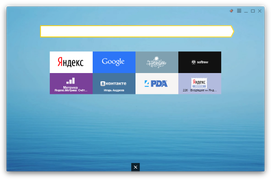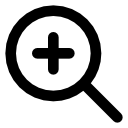Яндекс.Браузер — браузер от одноименной компании «Яндекс».
Для его основы разработчиками был взят открытый движок Blink, который был ими впоследствии значительно доработан и оптимизирован. В качестве графической оболочки используется переработанная версия Chromium с интегрированными Яндекс-сервисами, выполненная в виде объединенного в едином стиле, пользовательского интерфейса.
Общая информация о программе
Яндекс.Браузер расположился на втором по популярности месте среди веб-обозревателей в российском сегменте интернета. Такой результат программа получила благодаря грамотно встроенным сервисам компании «Яндекс», широко распространенным в русскоязычном интернете, а также особому вниманию к безопасности пользователей.
Технологически программа представляет собой современный тип браузера, в котором каждая открытая пользователем вкладка является отдельным процессом, что позволяет переложить контроль над использованием оперативной памяти на саму систему. Яндекс.Браузер поддерживает голосовое управление и тесно интегрирован с голосовым помощником от компании «Яндекс» — Алисой.
Функциональные возможности Яндекс.Браузер
Помимо тесной интеграции с собственными сервисами, Яндекс.Браузер предлагает ряд других инструментов для обеспечения высокого качества серфинга. Режим чтения предназначен для комфортного восприятия информации со страницы: при его активации удаляются все отвлекающие на себя внимание графические элементы. Доступна функция просмотра видео в отдельном окне.
Интерфейс обозревателя выполнен в минималистичном стиле, помимо стандартного управления поддерживается управление жестами. Особо стоит отметить возможность увеличения функционала за счет расширений от прямых своих конкурентов — Chromium и Opera.
Основные возможности:
- встроенная функция перевода выделенного текста или веб-страниц целиком с использованием собственного переводчика;
- турбо-режим для экономии трафика и ускорения загрузки контента. Включает в себя пережатие видео «на лету»;
- функция «умная строка» при наборе текста в поисковой строке подсказывает фразы и может выводить сразу адрес сайта вместо его поиска по названию;
- персонализированные новости и статьи с ресурса Яндекс.Дзен.
Большое внимание разработчиков уделяется безопасности пользователя. Помимо широко используемых в других обозревателях разработок, в браузере используются и собственные технологии — технология активной защиты Protect и принудительное шифрование при использовании незапароленных сетей WiFi.
Яндекс Браузер для Windows Vista
Яндекс Браузер скачать бесплатно для Windows Vista на русском языке
|
3.59 (239 голосов) |
Интернет программы Яндекс Браузер Яндекс Браузер для Windows Vista
|
Обзор Яндекс Браузер
Яндекс Браузер – веб-обозреватель от компании «Яндекс». Разработан с использованием движка Blink и модифицированной графической оболочки популярного браузера Chromium. Каждая открытая вкладка представляет из себя отдельно запущенный процесс, что позволяет комфортно использовать Яндекс Браузер даже на слабых компьютерах.
Читать Далее »
Скачайте Яндекс Браузер для Windows Vista на русском бесплатно
| Версия | Платформа | Язык | Размер | Формат | Загрузка |
|---|---|---|---|---|---|
|
Яндекс Браузер |
Windows Vista |
Русский | 75.96MB | .exe |
Скачать бесплатно |
|
Яндекс Браузер для MAC |
MAC | Русский | 65.23MB | .dmg |
Скачать бесплатно |
|
Яндекс Браузер для Linux |
Linux | Русский | 129.76MB | .zip |
Скачать бесплатно |
|
Яндекс Браузер c Алисой для Android |
Android | Русский | 91.8MB | .apk |
Скачать бесплатно |
|
Яндекс Браузер 2019 |
Windows | Русский | 76MB | .exe |
Скачать бесплатно |
|
Яндекс Браузер 64 bit |
Windows | Русский | 76MB | .exe |
Скачать бесплатно |
|
Яндекс Браузер 32 bit |
Windows | Русский | 76MB | .exe |
Скачать бесплатно |
|
Яндекс Браузер для Android |
Android | Русский | 92MB | .apk |
Скачать бесплатно |
|
Яндекс Браузер последняя версия |
Windows | Русский | 78.96MB | .exe |
Скачать бесплатно |
|
Яндекс Браузер русская версия |
Windows | Русский | 77.96MB | .exe |
Скачать бесплатно |
|
Яндекс Браузер x64 |
Windows | Русский | 79.96MB | .exe |
Скачать бесплатно |
|
Яндекс Браузер x32 |
Windows | Русский | 79.96MB | .exe |
Скачать бесплатно |
|
Яндекс Браузер x86 |
Windows | Русский | 78.96MB | .exe |
Скачать бесплатно |
|
Яндекс Браузер 2022 |
Windows | Русский | 77.96MB | .exe |
Скачать бесплатно |
| * скачайте бесплатно Яндекс Браузер для Windows, файл проверен! |
Скриншоты
|
|
|
|
|
Яндекс Браузер скачать бесплатно для windows
|
Яндекс Браузер скачать для windows 10 Яндекс Браузер скачать для windows 8.1 Яндекс Браузер скачать для windows 8 |
Яндекс Браузер скачать для windows 7 Яндекс Браузер скачать для windows Vista Яндекс Браузер скачать для windows XP |
Похожие программы
 Google Chrome — браузер от поисковика Google
Google Chrome — браузер от поисковика Google Opera — удобный браузер с поиском по умолчанию от яндекса
Opera — удобный браузер с поиском по умолчанию от яндекса Proxy Plus
Proxy Plus Амиго — интернет-браузер от компании Mail.Ru Group
Амиго — интернет-браузер от компании Mail.Ru Group Safari — интернет-браузер от компании Apple
Safari — интернет-браузер от компании Apple Tor Browser — анонимный браузер со встроенным VPN
Tor Browser — анонимный браузер со встроенным VPN UC Browser — браузер для Windows, основанный на движках Chromium и Trident
UC Browser — браузер для Windows, основанный на движках Chromium и Trident Uplay
Uplay Яндекс Браузер — браузер от поисковой системы яндекс
Яндекс Браузер — браузер от поисковой системы яндекс Vivaldi — браузер, работающий на движке Blink от Google
Vivaldi — браузер, работающий на движке Blink от Google HAL
HAL Maxthon — браузер, работающий на движке Webkit или Trident
Maxthon — браузер, работающий на движке Webkit или Trident Silverlight
Silverlight Orbitum — браузер, созданный на движке Chromium
Orbitum — браузер, созданный на движке Chromium Adblock Plus
Adblock Plus Kodi — программа для воспроизведения мультимедиа
Kodi — программа для воспроизведения мультимедиа Microsoft Edge — веб-обозреватель от Microsoft в замен Internet Explorer
Microsoft Edge — веб-обозреватель от Microsoft в замен Internet Explorer Chromium — браузер на движке WebKit, обеспечивает ускоренную загрузку страниц
Chromium — браузер на движке WebKit, обеспечивает ускоренную загрузку страниц OpenVPN
OpenVPN Pale Moon — бесплатный веб-браузер с открытым исходным кодом
Pale Moon — бесплатный веб-браузер с открытым исходным кодом K-Meleon — бесплатный веб-браузер, оптимизированный для Windows
K-Meleon — бесплатный веб-браузер, оптимизированный для Windows Браузер Atom
Браузер Atom Аудио | Видео программы
Аудио | Видео программы Графические программы
Графические программы Microsoft Office
Microsoft Office Интернет программы
Интернет программы Диски и Файлы
Диски и Файлы
Item Preview
There Is No Preview Available For This Item
This item does not appear to have any files that can be experienced on Archive.org.
Please download files in this item to interact with them on your computer.
Show all files
476
Views
DOWNLOAD OPTIONS
Uploaded by
WinClient5270
on
SIMILAR ITEMS (based on metadata)
Yandex Browser for Windows 10 – Learn how to download & install Yandex Browser on Windows 10 PC/laptop in simple way. A smooth and fast alternative to the major browsers available today. Now, this Browsers and Plugins app is available for Windows XP / Vista / Windows 7 / Windows 8 / Windows 10 PC/laptop.
A smooth and fast alternative to the major browsers available today
Table of Contents
Yandex Browser Latest Version Overview
Yandex Browser is a Browsers and Plugins application like Avant, Whale, and Firefox from Yandex. Yandex Browser is an efficient software that is recommended by many Windows PC users. It has a simple and basic user interface, and most importantly, it is free to download.
Although there are many popular Browsers and Plugins software, most people download and install the Freeware version. Yandex Browser works with most Windows Operating System, including Windows XP / Vista / Windows 7 / Windows 8 / Windows 10. Don’t forget to update the programs periodically.
Yandex Browser has unique and interesting features, unlike some other Browsers and Plugins apps. This app is a fast, small, compact and innovative Freeware Browsers and Plugins app for Windows PC. It is developed to be simple for beginners and powerful for experts. You can get Yandex Browser free and download its latest version for Windows XP / Vista / Windows 7 / Windows 8 / Windows 10 PC from below.
Yandex Browser Technical Details
It’s better to know the app’s technical details and to have a knowledge background about the app. Therefore, you can find out if Yandex Browser will work on your Windows device or not.
| App Name: | Yandex Browser |
| Developer: | Yandex |
| Version: | Yandex Browser 20.2.3.213 |
| Updated: | February, 20th 2020 |
| Category | Browsers and Plugins |
| File Size: | 116 MB |
| File Type: | EXE file |
| Requirement: | PC/laptop/tablet running Windows (Windows XP / Vista / Windows 7 / Windows 8 / Windows 10) |
| License: | Freeware |
Download Yandex Browser for Windows 10 (64/32-bit) PC/laptop
Download Yandex Browser (latest version) free for Windows 10 (64-bit and 32-bit) PC/laptop/tablet. Safe Download and Install from the official link!
Yandex Browser 64-bit and 32-bit download features:
- Compatible with Windows 10 64-bit and 32-bit
- Latest version update
- Yandex Browser direct, free and safe download
- Download Yandex Browser for your PC or laptop
Yandex Browser Setup Installer
Download & install the latest offline installer version of Yandex Browser for Windows PC/laptop. It works with both 32-bit & 64-bit of Windows XP / Vista / Windows 7 / Windows 8 / Windows 10.
✔ Safe & Free Download for Windows PC/laptop – 116 MB
Safety (Virus) Test:
✔ Tested and is 100% Safe to download and install on your Windows XP / Vista / Windows 7 / Windows 8 / Windows 10 device (PC/laptop/tablet).
What is New in the Yandex Browser Latest Version?
✓ Compatibilities improvement for new Windows update.
✓ Fixes bugs.
How to download and install Yandex Browser for Windows 10 PC/laptop
Now let’s just move to the next section to share the steps you have to follow to download Yandex Browser for Windows PC. So here we go:
- Download the Yandex Browser installer file from the link above.
- Save the downloaded file to your computer.
- Double-click on the downloaded Yandex Browser installer file.
- Now, a smart screen might appear and ask for a confirmation.
- Click “Yes” to confirm.
- Finally, follow the installation instructions until you get a confirmation notification of a successful installation process.
So those are all the processes that you have to follow to download Yandex Browser for Windows PC. Then let’s go on to the next section where we will discuss Yandex Browser itself. So you can understand the application and its features. So here we go:
Best Features of Yandex Browser for Windows PC
Yandex Browser is one of the most popular Browsers and Plugins alongside Silverlight, Chromium, and Falkon. This app has its advantages compared to other Browsers and Plugins applications. Yandex Browser is lightweight and easy to use, simple for beginners and powerful for professionals. Yandex Browser application is free to download and offers easy-to-install, easy-to-use, secure, and reliable Browsers and Plugins applications.
This application’s primary functions are comprehensive and go beyond the features offered by others that can be considered as its rivals.
- Yandex Browser for PC – fast, reliable, and robust by Yandex.
- Yandex Browser Free & Safe Download.
- Yandex Browser latest version for the best experience.
- User-friendly Interface.
- Easy to Use.
- Lightweight and consume low resources.
- It works/compatible with almost all Windows versions, including Windows XP / Vista / Windows 7 / Windows 8 / Windows 10.
- Free of Cost!
- Privacy and Security!
- Best for Browsers and Plugins application.
- PC User’s choice!
How to uninstall Yandex Browser in Windows PC/laptop?
Steps to uninstall Yandex Browser in Windows 10 / Windows 8 / Windows 7 / Windows Vista
- Click the Windows Start menu.
- Locate and select the Control Panel menu, then select Programs.
- Under Programs, click the Uninstall a Program.
- Select Yandex Browser and then right-click, select Uninstall/Change.
- Then click Yes to confirm the Yandex Browser uninstallation process.
Steps to uninstall Yandex Browser in Windows XP
- Click the Windows Start menu.
- Locate and select the Control Panel menu, then select Add or Remove Programs icon.
- Select the Yandex Browser and then click Remove/Uninstall.
- Then click Yes to confirm the Yandex Browser uninstallation process.
Steps to uninstall Yandex Browser in Windows 95, 98, Me, NT, 2000
- Click the Windows Start menu.
- Locate and select the Control Panel menu, then double-click the Add/Remove Programs icon.
- Select the Yandex Browser and then right-click, select Uninstall/Change.
- Then click Yes to confirm the Yandex Browser uninstallation process.
Top Yandex Browser Alternative Apps for Windows
Isn’t Yandex Browser what you were looking for? We prepared a list of similar apps below!
Silverlight
Chromium
Falkon
Maxthon
UR Browser
Silverlight, Chromium, and Falkon is the strong competitor of Yandex Browser. Otherwise, Maxthon and UR Browser also quite good as the alternative of this software. There are also other similar apps such as Firefox, Whale, and Avant that also need to try if you want to find the best alternative of Yandex Browser.
In Conclusion
The Yandex Browser for Windows PC is unquestionably the best Browsers and Plugins that you can find nowadays. It also is the most reliable when it comes to performance and stability. You can find that out for yourself. That is why a lot of PC users recommend this app.
Get superb and impressive experience using this Yandex Browser application developed by Yandex. Yandex Browser nowadays are already getting better each time.
If you have some questions related to this app, feel free to leave your queries in the comment section. Or you can share with us your experience when using this Yandex Browser on your Windows 10 PC. And if you know other people who want to experience Yandex Browser for Windows PC, you can share this article to help them. Enjoy using Yandex Browser for Windows PC.
Find other interesting articles that will help you how to download Silverlight for Windows 10 PC, install Chromium for Windows 10, Falkon review, or about best Maxthon alternative apps for Windows 10.
Yandex Browser FAQ (Frequently Asked Questions)
Q: What is Yandex Browser for PC?
A: For more information about this app, please go to the developer link on the above of this page.
Q: Is Yandex Browser free? If not, how much does it price to download this app?
A: Absolutely no cost! You can download this app from official websites for free by this website—any extra details about the license you can found on the owner’s websites.
Q: How do I access the free Yandex Browser download for Windows PC?
A: It is easy! Just click the free Yandex Browser download button in the above of this page. Clicking the download button will start the installer to download Yandex Browser free for a PC/laptop.
Q: Is this Yandex Browser will typically run on any Windows?
A: Yes! The Yandex Browser for PC will typically work on most recent Windows operating systems, including Windows XP / Vista / Windows 7 / Windows 8 / Windows 10 64-bit and 32-bit.
Q: What’s the difference between 64-bit and 32-bit versions of Yandex Browser?
A: The Yandex Browser 64-bit version was specially designed for 64-bit Windows Operating Systems and performed much better on those. The Yandex Browser 32-bit version was initially intended for 32-bit Windows Operating Systems, but it can also run on 64-bit Windows Operating Systems.
Q: What’s the importance of downloading the latest version of Yandex Browser?
A: We recommend downloading the latest version of Yandex Browser because it has the most recent updates, which improves the quality of the application.
Disclaimer
Yandex Browser is an application that builds by Yandex. All trademarks, product names, company names, and logos mentioned here are their respective owners’ property. This site (autotechint.com) is not affiliated with them directly. All information about applications, programs, or games on this website has been found in open sources on the Internet.
We don’t host or store Yandex Browser on our servers. Downloads are done through the Official Site. We are firmly against piracy, and we do not support any sign of piracy. If you think that the application you own the copyrights is listed on our website and want to remove it, please contact us.
We are always compliant with DMCA regulations and respect the application owners. We are happy to work with you. Please find the DMCA / Removal Request page below.
Вход
Регистрация
Продолжить через
Или
Это обязательное поле
Введите email
Это обязательное поле
Введите пароль
Вы указали неверный логин или пароль
Забыли
пароль?
Это обязательное поле
Имя
Это обязательное поле
Введите email
Это обязательное поле
Введите пароль
Это обязательное поле
Повторите пароль
Как пользователь
Как разработчик
Подписаться на рассылку
Принимаю правила
пользования сайтом и даю согласие на
обработку персональных данных.