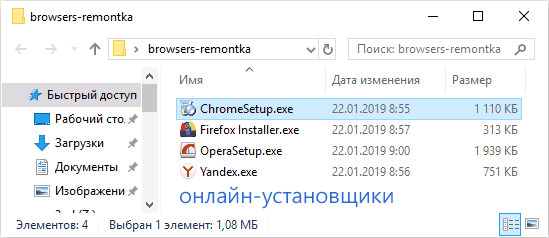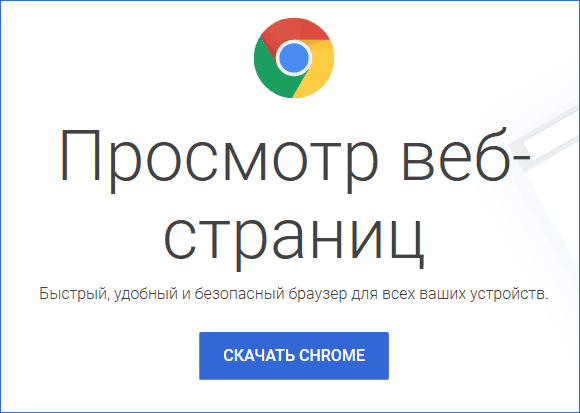В данной статье показаны действия, с помощью которых можно скачать полную версию установочного файла Яндекс.Браузера.
Автономный установщик Яндекс.Браузера позволяет вам установить браузер на нескольких компьютерах, на компьютерах где в данный момент отсутствует подключение к интернету или используется медленное подключение.
Далее в статье представлены два способа, с помощью которых можно скачать (загрузить) автономный установщик Яндекс.Браузера, в чем их отличие, читайте ниже.
Как скачать последнюю стабильную версию автономного установщика Яндекс.Браузера
Чтобы скачать последнюю стабильную версию автономного установщика Яндекс.Браузера, откройте ссылку ➯ https://browser.yandex.ru/download/?full=1 и загрузка браузера начнется автоматически.
Установка Яндекс.Браузера с помощью автономного установщика ничем не отличается от обычного онлайн установщика.
Как скачать автономный установщик Яндекс.Браузера используя веб-конфигуратор корпоративной версии браузера
Данный способ позволяет настроить нужную конфигурацию Яндекс.Браузера и устанавливать браузер на компьютеры используя MSI-пакет автономного установщика.
Чтобы скачать автономный установщик Яндекс.Браузера используя веб-конфигуратор корпоративной версии браузера, перейдите по ссылке ➯ https://browser.yandex.ru/constructor/ (ссылка откроется в новой вкладке).
На странице конструктора браузера настройте нужную конфигурацию: отредактируйте под себя визуальные закладки, выберите фон из коллекции или загрузите свой, включите или добавьте расширения, включите или отключите ленту рекомендаций Дзен.
После настройки необходимой конфигурации нажмите кнопку Скачать браузер.
Используя рассмотренные выше действия, можно скачать автономный (оффлайн) установщик Яндекс.Браузера.
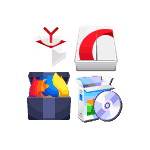
Обычно, это не представляет проблем, но в некоторых случаях может потребоваться и оффлайн-установщик (автономный установщик), позволяющий выполнить установку и без доступа в Интернет, например, с простой флешки. В этой инструкции — о том, как скачать оффлайн-установщики популярных браузеров, полностью содержащие всё необходимое для установки с официальных сайтов разработчиков, если это потребовалось. Также может быть интересным: Лучший браузер для Windows.
Загрузка оффлайн установщиков популярных браузеров
Несмотря на то, что на официальных страницах всех популярных браузеров по нажатию на кнопку «Скачать» по умолчанию загружается онлайн-установщик: небольшого размера, но требующий доступ в Интернет для установки и скачивания файлов браузера.
На тех же сайтах присутствуют и «полновесные» дистрибутивы этих браузеров, хотя ссылки на них найти бывает не так просто. Далее — список страниц для скачивания оффлайн-установщиков.
Google Chrome
Скачать оффлайн-установщик Google Chrome можно используя следующие ссылки:
- https://www.google.com/chrome/?standalone=1&platform=win (32-бит)
- https://www.google.com/chrome/?standalone=1&platform=win64 (64-бит).
При открытии указанных ссылок откроется обычная страница загрузки Chrome, но будет загружен именно оффлайн-установщик с последней версией браузера.
Mozilla Firefox
Все оффлайн-установщики Mozilla Firefox собраны на отдельной официальной странице https://www.mozilla.org/ru/firefox/all/. На ней доступна загрузка последних версий браузера для Windows 32-бит и 64-бит, а также для других платформ.
Обратите внимание, что на сегодняшний день основная официальная страница загрузки Firefox также в качестве основной загрузки предлагает оффлайн-установщик, но с «Сервисами Яндекса», а ниже доступен онлайн-вариант без них. При скачивании браузера со страницы с автономными установщиками «Элементы Яндекса» по умолчанию установлены не будут.
Яндекс Браузер
Для скачивания оффлайн установщика Яндекс Браузера можно использовать два метода:
- Откройте ссылку https://browser.yandex.ru/download/?full=1 и загрузка браузера для вашей платформы (текущей ОС) начнется автоматически.
- Используйте «Конфигуратор Яндекс Браузера» на странице https://browser.yandex.ru/constructor/ — после выполнения настроек и нажатия кнопки «Скачать браузер» будет загружен автономный установщик настроенного браузера.
Opera
С загрузкой Opera проще всего: просто зайдите на официальную страницу https://www.opera.com/ru/download
Ниже кнопки «Download» для платформ Windows, Mac и Linux вы также увидите ссылки для загрузки пакетов для автономной установки (что и есть требуемый нам оффлайн-установщик).
Вот, пожалуй, и всё. Обратите внимание: у оффлайн-установщиков есть и недостаток — если его использовать после выхода обновлений браузера (а обновляются они часто), вы установите старую его версию (которая, при наличии Интернета, будет обновлена автоматически).
Yandex Browser For Windows
On this page we have recently shared the full offline installer setup of Yandex browser and free download links are available in download section menu. By managing this page you can download the full setup like “Offline Installer”.
Difference Between Online & Offline Installer
It is a big difference between online and offline installer setups. We have shared the difference below.
Online Installer:
The online installer comes in low size, and you will need to download the full update after early installation. And you will need to connect your PC with the internet if you are going to install an online installer.
Offline Installer:
In the offline installer, you will get full setup, and you will need to download it once. If you have an offline installer setup of any software, then you can install it any time without the internet. The offline installer also gives you notifications to get the latest updates. The offline installer comes with the maximum size.
Features Of Yandex Browser
Free available for download
Comes with high-speed browsing
User-Friendly Interface
Available for all platforms
Supporting OS:
It can support almost all over OS including Windows XP, Vista, 7, 8 & Windows 10. It is also available for Windows 32 & 64 bit. There are several sites that have published the latest setup of the Yandex browser. You can also get the most recent version from this page.
People Also Searching For
How to download Yandex browser offline
Yandex browser download for windows 7
Yandex disk offline installer
Yandex browser download for windows 10 64 bit
Yandex browser with protecting
Download Yandex Browser for mac
Download Yandex 2021
Yandex browser review
What’s New:
In the latest release of the Yandex browser, you can change the browser background to different styles. You can easily change the background in the browser with your own choice. You can select one of many preset backgrounds, or upload your favorite picture.
It has the also extra feature to get info about the exchange rates or weather forecast, the suggestions have your answer. If you want to visit a site but you don’t remember the exact address, enter its name and Yandex Browser will do the rest.
Now download the offline installer setup of the Yandex browser by managing the download links page. If you have any questions or complaints about the post, then you can contact us any time.
Yandex Browser for Windows 10 – Learn how to download & install Yandex Browser on Windows 10 PC/laptop in simple way. A smooth and fast alternative to the major browsers available today. Now, this Browsers and Plugins app is available for Windows XP / Vista / Windows 7 / Windows 8 / Windows 10 PC/laptop.
A smooth and fast alternative to the major browsers available today
Table of Contents
Yandex Browser Latest Version Overview
Yandex Browser is a Browsers and Plugins application like Avant, Whale, and Firefox from Yandex. Yandex Browser is an efficient software that is recommended by many Windows PC users. It has a simple and basic user interface, and most importantly, it is free to download.
Although there are many popular Browsers and Plugins software, most people download and install the Freeware version. Yandex Browser works with most Windows Operating System, including Windows XP / Vista / Windows 7 / Windows 8 / Windows 10. Don’t forget to update the programs periodically.
Yandex Browser has unique and interesting features, unlike some other Browsers and Plugins apps. This app is a fast, small, compact and innovative Freeware Browsers and Plugins app for Windows PC. It is developed to be simple for beginners and powerful for experts. You can get Yandex Browser free and download its latest version for Windows XP / Vista / Windows 7 / Windows 8 / Windows 10 PC from below.
Yandex Browser Technical Details
It’s better to know the app’s technical details and to have a knowledge background about the app. Therefore, you can find out if Yandex Browser will work on your Windows device or not.
| App Name: | Yandex Browser |
| Developer: | Yandex |
| Version: | Yandex Browser 20.2.3.213 |
| Updated: | February, 20th 2020 |
| Category | Browsers and Plugins |
| File Size: | 116 MB |
| File Type: | EXE file |
| Requirement: | PC/laptop/tablet running Windows (Windows XP / Vista / Windows 7 / Windows 8 / Windows 10) |
| License: | Freeware |
Download Yandex Browser for Windows 10 (64/32-bit) PC/laptop
Download Yandex Browser (latest version) free for Windows 10 (64-bit and 32-bit) PC/laptop/tablet. Safe Download and Install from the official link!
Yandex Browser 64-bit and 32-bit download features:
- Compatible with Windows 10 64-bit and 32-bit
- Latest version update
- Yandex Browser direct, free and safe download
- Download Yandex Browser for your PC or laptop
Yandex Browser Setup Installer
Download & install the latest offline installer version of Yandex Browser for Windows PC/laptop. It works with both 32-bit & 64-bit of Windows XP / Vista / Windows 7 / Windows 8 / Windows 10.
✔ Safe & Free Download for Windows PC/laptop – 116 MB
Safety (Virus) Test:
✔ Tested and is 100% Safe to download and install on your Windows XP / Vista / Windows 7 / Windows 8 / Windows 10 device (PC/laptop/tablet).
What is New in the Yandex Browser Latest Version?
✓ Compatibilities improvement for new Windows update.
✓ Fixes bugs.
How to download and install Yandex Browser for Windows 10 PC/laptop
Now let’s just move to the next section to share the steps you have to follow to download Yandex Browser for Windows PC. So here we go:
- Download the Yandex Browser installer file from the link above.
- Save the downloaded file to your computer.
- Double-click on the downloaded Yandex Browser installer file.
- Now, a smart screen might appear and ask for a confirmation.
- Click “Yes” to confirm.
- Finally, follow the installation instructions until you get a confirmation notification of a successful installation process.
So those are all the processes that you have to follow to download Yandex Browser for Windows PC. Then let’s go on to the next section where we will discuss Yandex Browser itself. So you can understand the application and its features. So here we go:
Best Features of Yandex Browser for Windows PC
Yandex Browser is one of the most popular Browsers and Plugins alongside Silverlight, Chromium, and Falkon. This app has its advantages compared to other Browsers and Plugins applications. Yandex Browser is lightweight and easy to use, simple for beginners and powerful for professionals. Yandex Browser application is free to download and offers easy-to-install, easy-to-use, secure, and reliable Browsers and Plugins applications.
This application’s primary functions are comprehensive and go beyond the features offered by others that can be considered as its rivals.
- Yandex Browser for PC – fast, reliable, and robust by Yandex.
- Yandex Browser Free & Safe Download.
- Yandex Browser latest version for the best experience.
- User-friendly Interface.
- Easy to Use.
- Lightweight and consume low resources.
- It works/compatible with almost all Windows versions, including Windows XP / Vista / Windows 7 / Windows 8 / Windows 10.
- Free of Cost!
- Privacy and Security!
- Best for Browsers and Plugins application.
- PC User’s choice!
How to uninstall Yandex Browser in Windows PC/laptop?
Steps to uninstall Yandex Browser in Windows 10 / Windows 8 / Windows 7 / Windows Vista
- Click the Windows Start menu.
- Locate and select the Control Panel menu, then select Programs.
- Under Programs, click the Uninstall a Program.
- Select Yandex Browser and then right-click, select Uninstall/Change.
- Then click Yes to confirm the Yandex Browser uninstallation process.
Steps to uninstall Yandex Browser in Windows XP
- Click the Windows Start menu.
- Locate and select the Control Panel menu, then select Add or Remove Programs icon.
- Select the Yandex Browser and then click Remove/Uninstall.
- Then click Yes to confirm the Yandex Browser uninstallation process.
Steps to uninstall Yandex Browser in Windows 95, 98, Me, NT, 2000
- Click the Windows Start menu.
- Locate and select the Control Panel menu, then double-click the Add/Remove Programs icon.
- Select the Yandex Browser and then right-click, select Uninstall/Change.
- Then click Yes to confirm the Yandex Browser uninstallation process.
Top Yandex Browser Alternative Apps for Windows
Isn’t Yandex Browser what you were looking for? We prepared a list of similar apps below!
Silverlight
Chromium
Falkon
Maxthon
UR Browser
Silverlight, Chromium, and Falkon is the strong competitor of Yandex Browser. Otherwise, Maxthon and UR Browser also quite good as the alternative of this software. There are also other similar apps such as Firefox, Whale, and Avant that also need to try if you want to find the best alternative of Yandex Browser.
In Conclusion
The Yandex Browser for Windows PC is unquestionably the best Browsers and Plugins that you can find nowadays. It also is the most reliable when it comes to performance and stability. You can find that out for yourself. That is why a lot of PC users recommend this app.
Get superb and impressive experience using this Yandex Browser application developed by Yandex. Yandex Browser nowadays are already getting better each time.
If you have some questions related to this app, feel free to leave your queries in the comment section. Or you can share with us your experience when using this Yandex Browser on your Windows 10 PC. And if you know other people who want to experience Yandex Browser for Windows PC, you can share this article to help them. Enjoy using Yandex Browser for Windows PC.
Find other interesting articles that will help you how to download Silverlight for Windows 10 PC, install Chromium for Windows 10, Falkon review, or about best Maxthon alternative apps for Windows 10.
Yandex Browser FAQ (Frequently Asked Questions)
Q: What is Yandex Browser for PC?
A: For more information about this app, please go to the developer link on the above of this page.
Q: Is Yandex Browser free? If not, how much does it price to download this app?
A: Absolutely no cost! You can download this app from official websites for free by this website—any extra details about the license you can found on the owner’s websites.
Q: How do I access the free Yandex Browser download for Windows PC?
A: It is easy! Just click the free Yandex Browser download button in the above of this page. Clicking the download button will start the installer to download Yandex Browser free for a PC/laptop.
Q: Is this Yandex Browser will typically run on any Windows?
A: Yes! The Yandex Browser for PC will typically work on most recent Windows operating systems, including Windows XP / Vista / Windows 7 / Windows 8 / Windows 10 64-bit and 32-bit.
Q: What’s the difference between 64-bit and 32-bit versions of Yandex Browser?
A: The Yandex Browser 64-bit version was specially designed for 64-bit Windows Operating Systems and performed much better on those. The Yandex Browser 32-bit version was initially intended for 32-bit Windows Operating Systems, but it can also run on 64-bit Windows Operating Systems.
Q: What’s the importance of downloading the latest version of Yandex Browser?
A: We recommend downloading the latest version of Yandex Browser because it has the most recent updates, which improves the quality of the application.
Disclaimer
Yandex Browser is an application that builds by Yandex. All trademarks, product names, company names, and logos mentioned here are their respective owners’ property. This site (autotechint.com) is not affiliated with them directly. All information about applications, programs, or games on this website has been found in open sources on the Internet.
We don’t host or store Yandex Browser on our servers. Downloads are done through the Official Site. We are firmly against piracy, and we do not support any sign of piracy. If you think that the application you own the copyrights is listed on our website and want to remove it, please contact us.
We are always compliant with DMCA regulations and respect the application owners. We are happy to work with you. Please find the DMCA / Removal Request page below.
Download Yandex Browser
Yandex Browser is a fast web browser developed by Russian web search company Yandex. It offers great features not only for Russian users including turbo mode, page translator, block, or allow cookies and customize its layout. Yandex Browser offers a lot of great features not available in other web browsers.
Download Yandex Browser Offline Installer for Windows or Mac OS. The web browser works on a 32-bit and 64-bit system and was tested to operate from Windows 7 and up to Windows 10 operating system, and macOS 10.9 or later. Support for Microsoft Windows XP and Vista operating systems ended in April 2017.
Yandex.Browser can automatically import settings (bookmarks, browsing history, and others) from the previous browser. The default search engine is Yandex, but you can easily switch to Google or Bing when you start configuring the app.
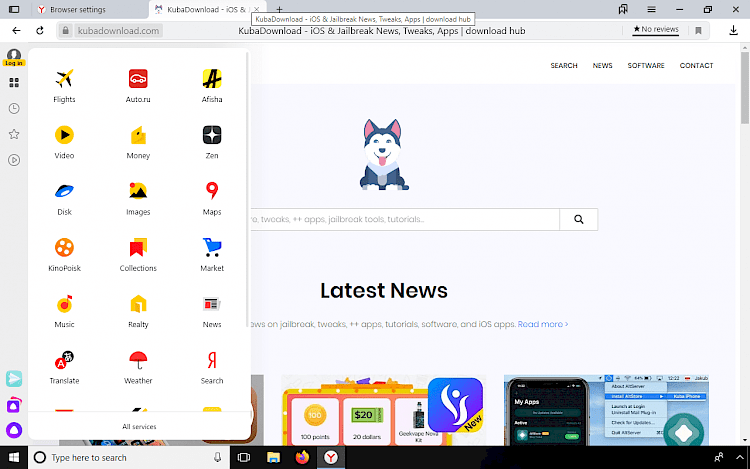
The browser offers minimalist interface, that allows users to see more of the webpage content. Yandex Browser Turbo mode can compress data and improve the loading speed of visited websites. Of curse, most benefit from its features are Russian users but also everyone else can use the browser.
Turbo mode reduces page-loading time. It is activated when your browser internet connection is slow. Thanks to Turbo mode, you can quickly load pages and save money using a USB modem or in places with public Wi-Fi. This is especially important while roaming or when you are reaching your data limit.
The web browsers integrate with many services available in Russia, and some options are only available in the Russian language. From the side panel, you can quickly access Yandex services, notifications, bookmarks, history, notes, search, music controls. By default, the side panel appears when you hover your mouse cursor over the left border of the window.
All websites are checked by the Yandex security system, and each downloaded file is scanned using an Anti-Virus. The browser allows users to translate foreign websites and supports nine languages, including English, German, French, Polish, Ukrainian, Italian, Spanish, Turkish, and Russian.
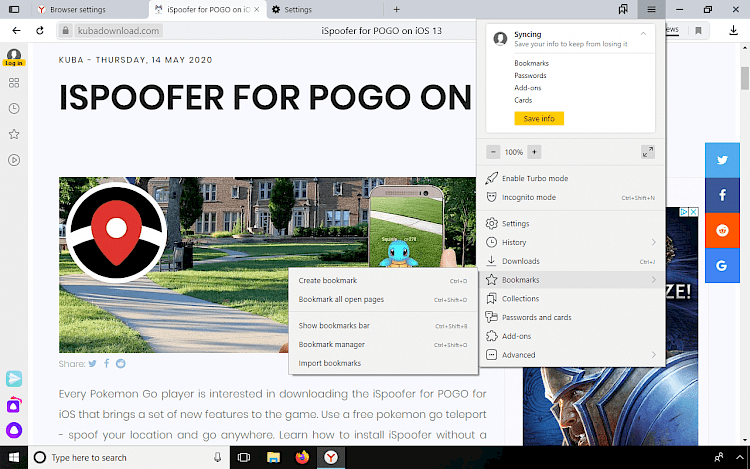
The customization of the interface is pretty amazing. Yandex Browser allows you also to manipulate the style of the tabs where you can change the style and position (top or button), limit minimum tab width, show or hide side panel, and much more. Yandex Browser Offline Installer is available for Windows and macOS.
The web browser can also display notifications from Yandex services and VK. Spellcheck is enabled in Yandex Browser for the default language selected in the operating system. The browser is also packed with an ad-blocker that will remove offensive ads. Users can also review websites and leave an opinion.
The SmartBox is designed to help you enter addresses and search for information. By default, the Yandex search engine is used to search for answers to your query. You can change your search engine if you want to.
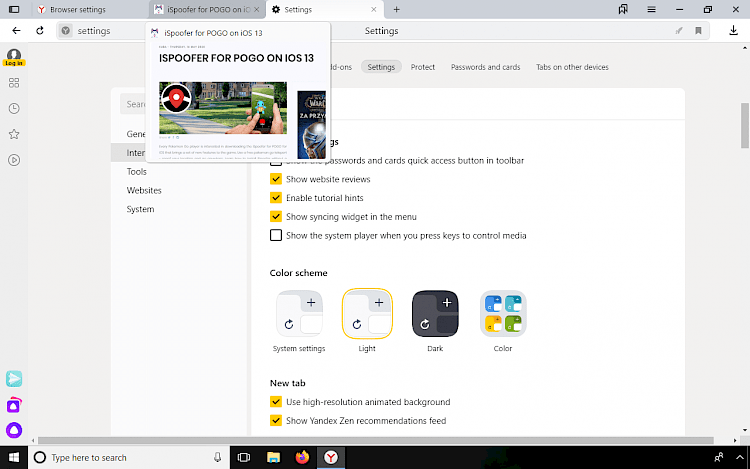
An interesting feature offered by Yandex Browser is a colorful widget presenting current information, including whether or traffic jams. What’s more, from the Settings page you can manage user profiles, sync all data with Yandex account, change application interface color (dark, light, or different color schemes).
Yandex Browser aims to be not only a modern browser but also a secure one. It uses its own active protection system Protect. It is the first comprehensive browser security system that protects you from most threats when using the Internet (secure payments and connection, password and virus protection, etc.). Tab isolation is the next level mode that provides additional protection for all data.
In Yandex Browser, you can install extensions created by the browser’s developers as well as extensions from the Opera add-ons catalog. Extensions are small programs that can enhance the browser’s functionality. For example, they can block annoying ads, enable night mode, or manage passwords.
Another not common function available in Yandex Browser is Simplified mode. This mode automatically disables functionality that is not very critical for the user (such as background animation) on older computers.
What’s more the browser can save your battery by reducing the activity of the background tabs, the FPS of the pages, disables animation in browser interface elements if it is too CPU-intensive, disables background animation, and takes other actions to optimize power consumption. Activate the Power saving mode.
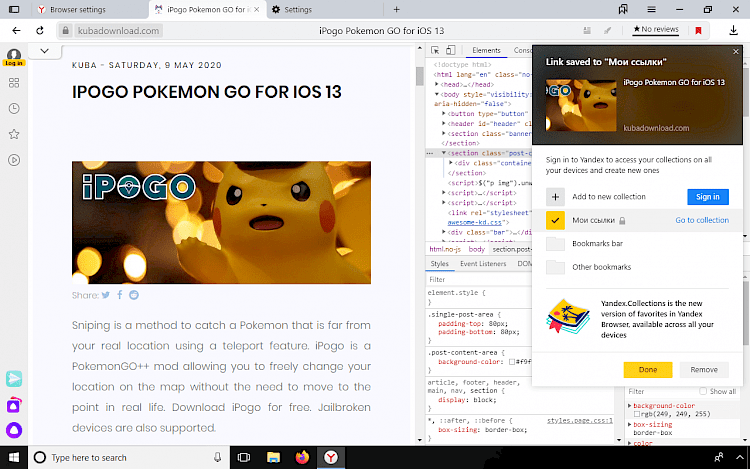
Overall, Yandex Browser is an excellent program to view the web. If offers features that are hard to find in different products, and those options are really useful. In my opinion Yandex created an amazing browser for Windows and macOS users.
It works fast and it’s really fun to use it and discover new features. The option to install extensions can help users to make the browser even better. Many users are searching for the offline installer of Yandex Browser, and we provide one for both Windows and macOS. Yandex Browsers is also available for iOS and Android.