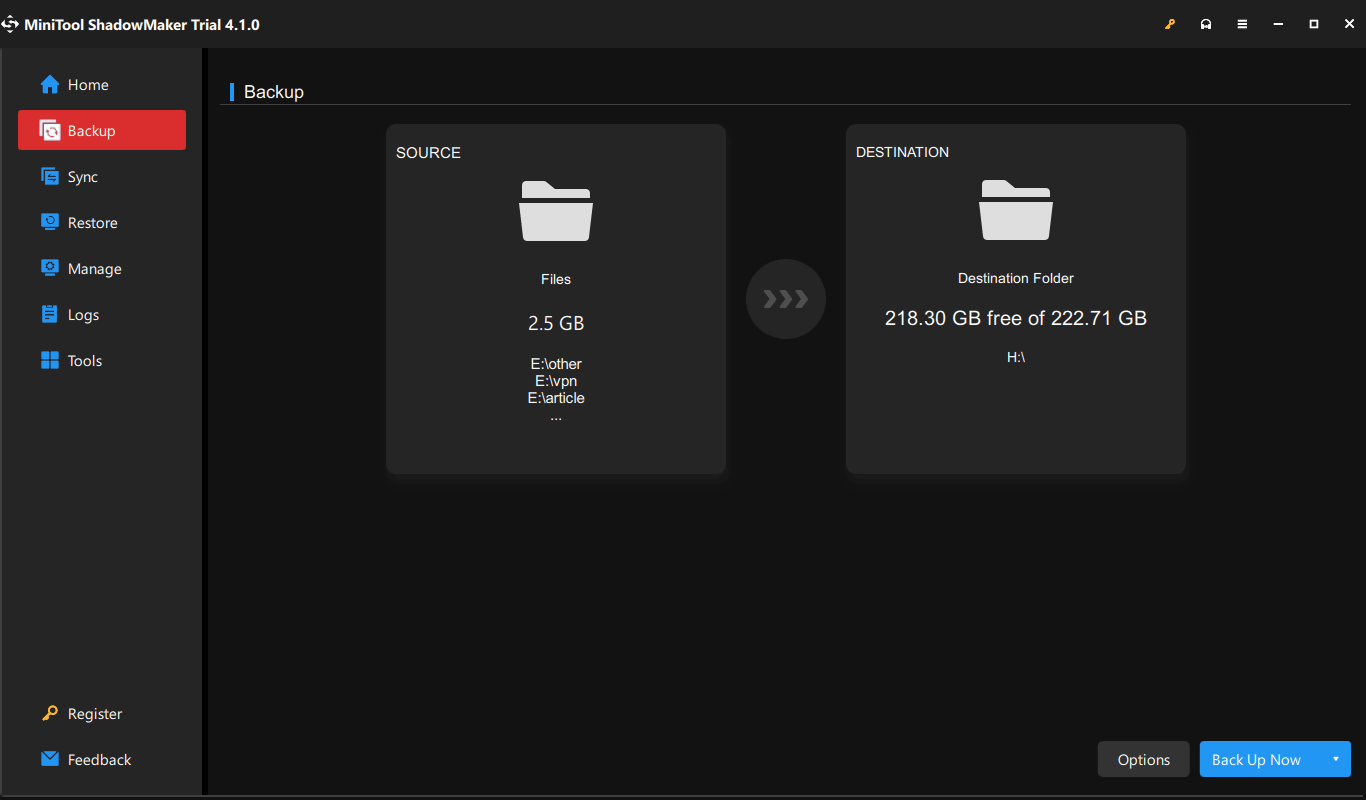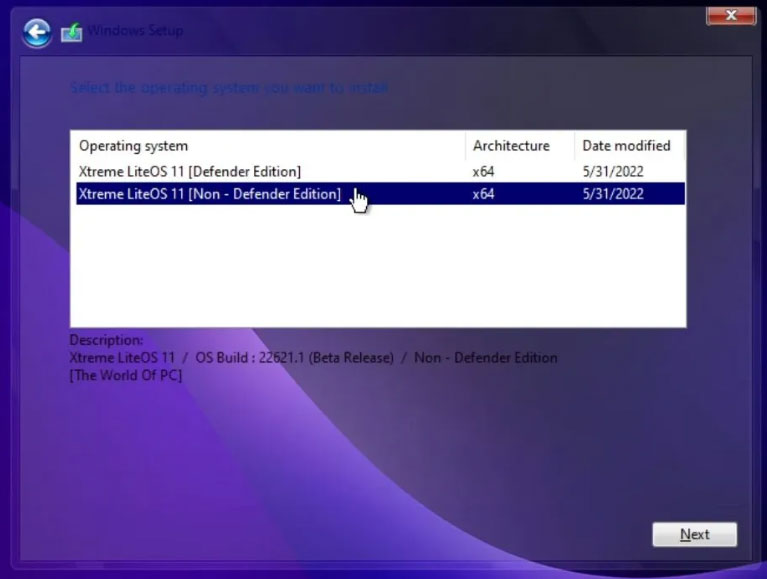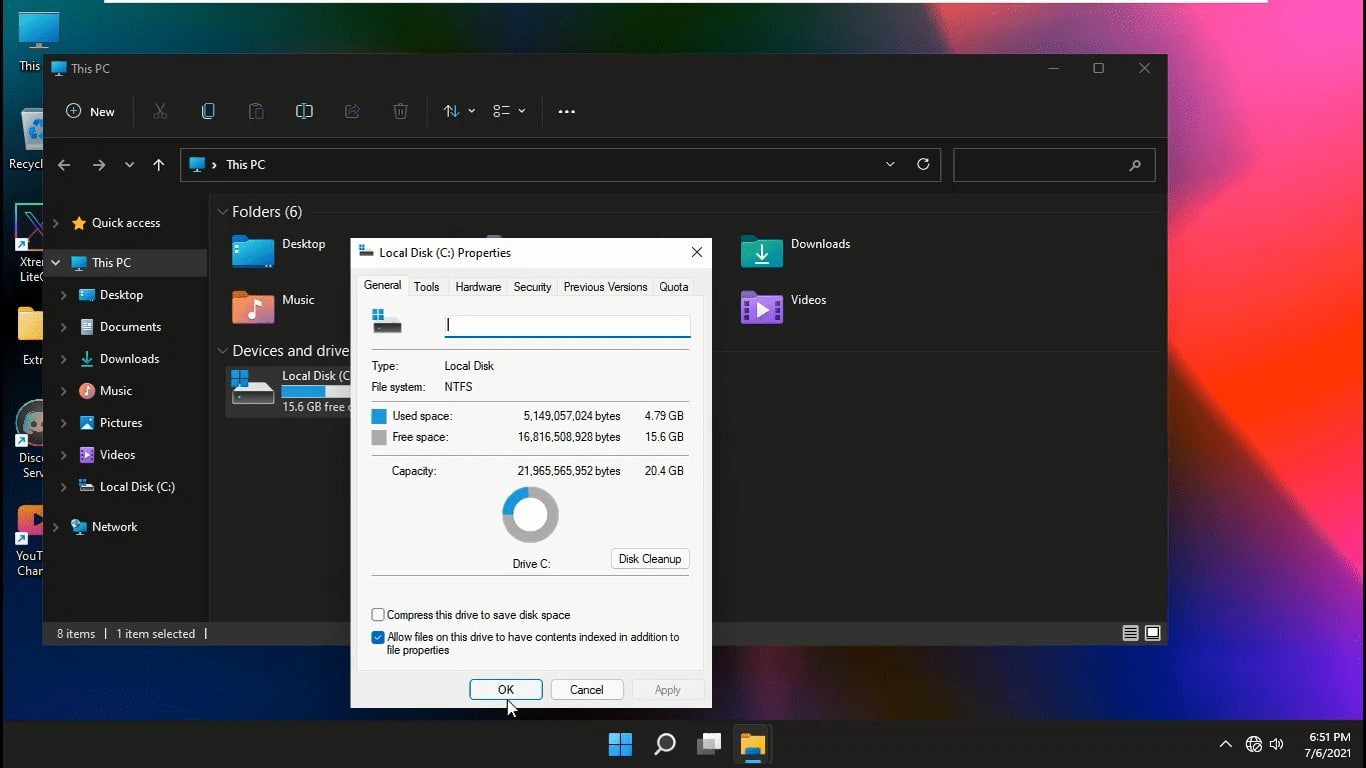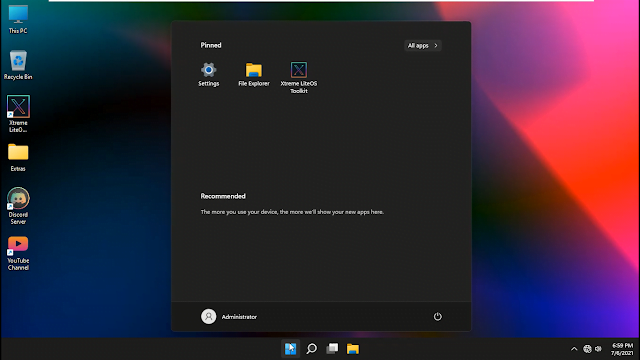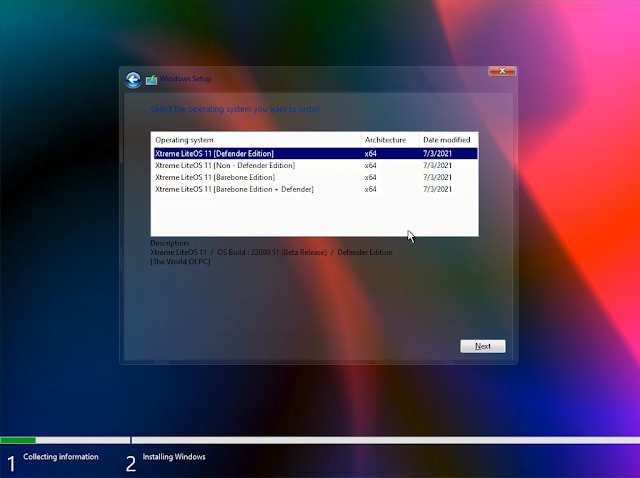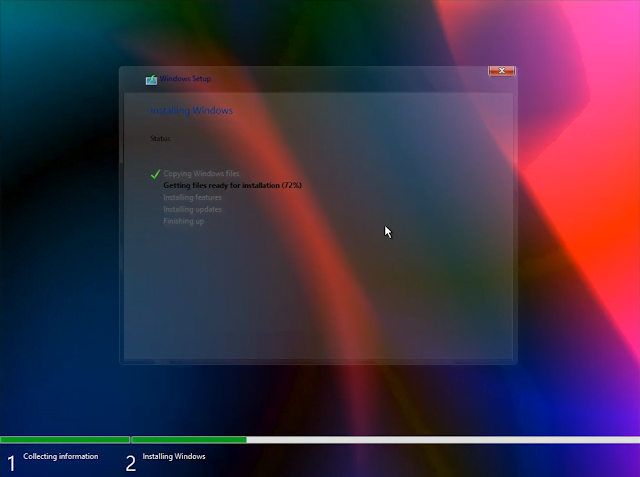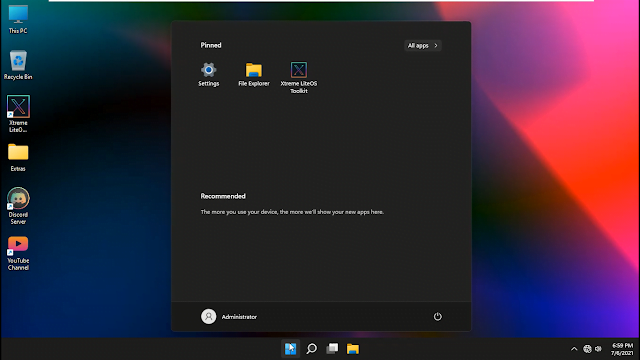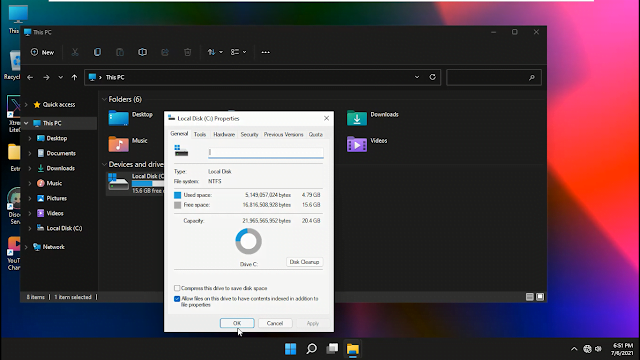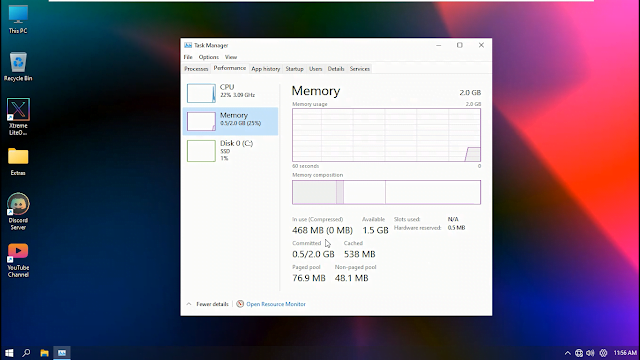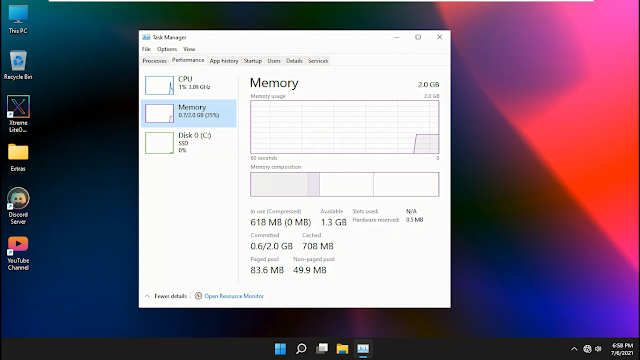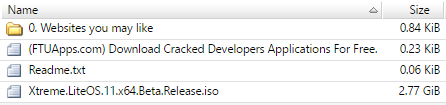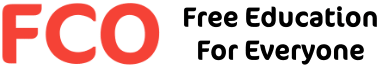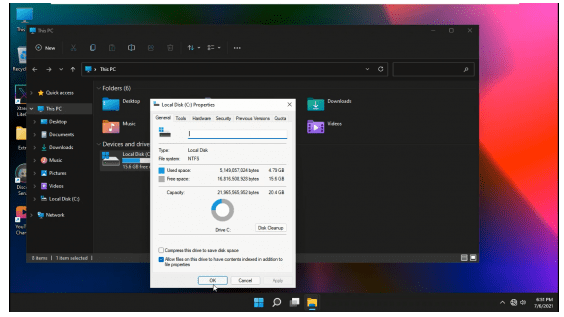-
Home
-
News
- Windows 11 Xtreme LiteOS ISO Download & Install for Low-End PCs
By Vera | Follow |
Last Updated
If your computer is not compatible with Windows 11, you can try Xtreme LiteOS 11 which is a lite system based on Windows 11. So, how to download Windows 11 Xtreme LiteOS and install this lite operating system for low-end PCs? Follow the instructions given by MiniTool.
Nowadays many people still run Windows 10 as the operating system and some of them want to upgrade to Windows 11 to experience a good user experience. However, the system requirements stop them since Windows 11 requires higher hardware.
Someone chooses to bypass Windows 11 system requirements to install it on unsupported PCs. This is a good option. In addition to high requirements, Windows 11 is bloated since many apps are preinstalled, and uninstalling some unused ones is a good choice. However, which is troublesome and time-consuming.
To satisfy the needs of owning a lightweight system on low-end PCs, Windows 11 Xtreme LiteOS is born at the right moment.
Xtreme LiteOS 11
Windows 11 Xtreme LiteOS is a tweaked edition based on Windows 11 that is designed to optimize gaming performance in low-end computers. This lite OS focuses on low latency and maximum performance. To install it, TPM and Secure Boot are not required. For a PC with 4GB of RAM (recommended 4GB+), Xtreme LiteOS 11 is greater.
Windows 11 Xtreme LiteOS deletes unnecessary built-in apps, removes default components like OneDrive, WordPad, etc., shows a brand-new and interactive user interface, disables the account control, reserved storage, and more. This system gives a professional tool called Xtreme LiteOS Toolkit to enable/disable features, clean up Windows, make some basic tweaks, manage Windows apps, etc.
If you want to experience Windows 11 Xtreme LiteOS, go to download and install it on your PC.
Back up Important Files Before Xtreme LiteOS 11 Installation
Since this lite OS is brand-new, installing it can remove everything on your PC. Thus, make sure you have a backup of the important files. Or else, data loss after the installation makes you frustrated.
To back up your data, you can run the professional backup software – MiniTool ShadowMaker which can run well in Windows 11/10/8/7. It is helpful to back up files, folders, disks, partitions, and the Windows operating system to an external hard drive, USB flash drive, network, and more. Don’t hesitate to get its Trial Edition for data backup.
MiniTool ShadowMaker TrialClick to Download100%Clean & Safe
Step 1: Double-click on MiniTool ShadowMaker to load it and click Keep Trial to open.
Step 2: Under Backup, choose files to back up and specify an external drive as the storage path.
Step 3: Click Back Up Now to start the file backup now.
After the data backup, follow the guide below to install Windows 11 Xtreme LiteOS.
Xtreme LiteOS 11 Download & Install
Windows 11 Xtreme LiteOS Download ISO
To install this lite OS, you need to get an ISO file. When searching for “download Xtreme LiteOS 11 22H2” in Google Chrome, you can find some websites that give the download links. Visit them and use the given links like https://drive.google.com/file/d/1fPMd3I2csgSnEMsMBDDqCPw_r6QMLDuD/view?usp=sharing to get the download file.
Install Windows 11 Xtreme LiteOS
After getting the ISO file, you need to download and open Rufus, connect your USB flash drive, then choose the ISO file you have downloaded and click START to create a bootable USB drive. Next, go to the BIOS menu to choose to boot from USB and then start the installation by following the on-screen instructions.
After finishing the installation, you can enjoy the brand-new Windows 11 operating system on a low-end PC. Enjoy it!
Tips:
In addition to Windows 11 Xtreme LiteOS, some other third parties offer various products of Windows 11 lite OS, for example, Tiny11, Nexus LiteOS 11, Phoenix Lite OS 11, ReviOS 11, etc.
About The Author
Position: Columnist
Vera is an editor of the MiniTool Team since 2016 who has more than 7 years’ writing experiences in the field of technical articles. Her articles mainly focus on disk & partition management, PC data recovery, video conversion, as well as PC backup & restore, helping users to solve some errors and issues when using their computers. In her spare times, she likes shopping, playing games and reading some articles.
Windows 11 Xtreme LiteOS Edition is a version with several marginal features removed, which allow you to make this particular version the lightest of all that also works on PCs with only 4GB of RAM.
Windows 11 has a completely new design, Microsoft has changed the cards on the table with a completely new version of Windows in terms of graphics by introducing a truly refined design combining part of the expected novelties of the unfortunate Windows 10X in Windows 11.
The right angles are gone, they will be replaced by curves and many more are the news, as well as the minimum requirements required by Microsoft to make the new version of the operating system work . Here the Lite versions, unofficial, will spread a lot in the coming months.
We discovered a version on the net called Windows 11 Xtreme LiteOS Edition and which announces itself as the lightest version of Windows 11 of all with lots of secondary features removed and scripts to speed up the execution of the entire desktop environment.
Main features Windows 11 Xtreme LiteOS Edition
- Xtreme LiteOS 11 is based on the optimized edition of Windows 11, specifically to improve gaming performance on low-end PCs.
- ISO used for tweaking- 22000.51.210617-2050.CO_RELEASE_SVC_PROD2_CLIENTPRO_OEMRET_X64FRE_EN-US.ISO
- English language
- Architecture- x64
- Activator- Yes
- No TPM / secure boot required
- Focused on low latency and maximum performance
- Great for users with 4GB of RAM (4GB or more recommended)
Features removed / disabled
- All Metro Apps (except Windows Defender)
- Print spooler (disabled)
- Action Center (disabled)
- Hibernation (disabled)
- SysMain (disabled)
- Prefetch
- Help (HTML)
- Print compatibility
- Hyper-V
- Microsoft Sync
Note All disabled features can be enabled using ToolKit
Added features
- StartIsBack
- Old MS Paint
- Old Calculator
Download ISO Windows 11 Xtreme LiteOS Edition
You can download this particular super lightened version of Windows 11 by clicking on the following link. The ISO file size is around 2.8GB compared to 4.4 of the original version and then some unnecessary features have been removed.
Download Windows 11 Xtreme LiteOS Edition Build 22000.51

About Author
Samuel Afolabi is a lazy tech-savvy that loves writing almost all tech-related kinds of stuff. He is the Editor-in-Chief of TechVaz. You can connect with him socially 
Windows 11 Xtreme LiteOS Edition 2021 Free Download Latest Version for Windows. It is a full offline installer standalone setup of Windows 11 Xtreme LiteOS Edition Free Download for 64 Bit.
Windows 11 Xtreme LiteOS Edition 2021 is an impressive operating system that can help you with a new and interactive windows 11 user interface. It is a complete suite that is specially designed for a friendly user interface that allows performing different tasks with various applications. It also has removed a variety of unused builtin applications for making it lighter and more efficient. You can also download Windows 10 Version 2004 May 2020 Update Free Download.
Windows 11 Xtreme LiteOS Edition 2021 is able to provide customized the default windows 11 OS to make it faster and well performing on any system. It is a feature-packed package that comes loaded with advanced tools and features to give you amazing performance by removing the default components such a wordpad, onedrive and more to save the space on the computer. It also supports fast processing by disabling the account control, reversed storage, blur effect on the login screen and much more. It provides the ability to enhance the framework 3.5 to 4 as users can have better performance while using the operating system. You can also download Windows 7 Ultimate SP1 April 2020 Free Download.
Features of Windows 11 Xtreme LiteOS Edition
Below are some noticeable features which you’ll experience after Windows 11 Xtreme LiteOS Edition free download.
- A new and interactive windows 1 user interface.
- A friendly user interface that allows performing different tasks with various applications.
- Remove a variety of unused builtin applications for making it lighter and more efficient.
- Customized the default windows 11 OS to make it faster and well performing on any system.
- Remove the default components such a wordpad, onedrive and more to save the space on the computer.
- Disabled the account control, reversed storage, blur effect on the login screen and much more.
- Enhance the framework 3.5 to 4 as users can have better performance while using applications.
Windows 11 Xtreme LiteOS Edition Technical Setup Details
- Software Full Name: Windows 11 Xtreme LiteOS Edition Build 22000.51 x64 July 2021
- Setup File Name: Softprober.com_Windows_11_Xtreme_LiteOS_Edition_Build_22000.51_64.rar
- Full Setup Size: 2.8 GB
- Setup Type: Offline Installer / Full Standalone Setup
- Compatibility Architecture: 64 Bit (x64)
- Latest Version Release Added On: July 16, 2021
- Developers: Homepage
System Requirements For Windows 11 Xtreme LiteOS Edition
Before you start Windows 11 Xtreme LiteOS Edition free download, make sure your PC meets minimum system requirements.
- Memory (RAM): 2 GB of RAM required.
- Hard Disk Space: 10 GB of free space required.
- Processor: Intel Dual Core processor or later.
Windows 11 Xtreme LiteOS Edition Free Download
Click on the below button to start Windows 11 Xtreme LiteOS Edition Download. This is a complete offline installer and standalone setup for Windows 11 Xtreme LiteOS Edition. This would be compatible with 64-bit windows.
Password is: softprober
Last Updated: 2 years Ago
Skip to content
Xtreme LiteOS 10 is based on Windows 10 tweaked edition, especially to improve gaming performance in low end PCs, At a time when the PC is playing a more central role in our lives, Windows 11 is designed to bring you closer to what you love.
This is the latest version of Windows OS releases, with new interface and other new features like new Microsoft Store, a new personalized feed powered by AI and best-in-class browser performance from Microsoft Edge, Chat from Microsoft Teams integrated in the taskbar and many more!
General Info:
Xtreme LiteOS 11 is based on Windows 11 tweaked edition, especially to improve gaming performance in low end PCs.
ISO used for tweaking: 22000.51.210617-2050.CO_RELEASE_SVC_PROD2_CLIENTPRO_OEMRET_X64FRE_EN-US.ISO
Language: English US
File Size: 2.77 GB
Idle RAM Usage: 900MB
Architecture: x64
Activator: Yes
No TPM/Secure Boot Required
Focused on Low Latency + Max Performance
Great for 4GB RAM Users (recommended 4GB+)
Removed/Disabled Features:
– All Metro Apps (Except Windows Defender)
– Print Spooler (Disabled)
– Action Centre (Disabled)
– Hibernation (Disabled)
– SysMain (Disabled)
– Prefetch
– Help (HTML)
– Printing Compatibility
– Hyper-V
– Microsoft Sync
Note:- All the (Disabled) features can be enabled using ToolKit
Added:
StartIsBack, Old MS Paint, Old Calculator
Info:
Based on Beta ISO so could be unstable
No TPM/Secure Boot Required
Focused on Low Latency + Max Performance
Great for 4GB RAM Users (recommended 4GB+)
What’s New:
– https://blogs.windows.com/windows-insider/2021/07/08/announcing-windows-11-insider-preview-build-22000-65/
Screenshots:
Homepage: https://www.microsoft.com/en-us
Installation/Activation Instruction is Included in the folder!
Torrent Contain:
Size: 2.77GB
FRIENDLY WEBSITES
Tutorials For Free, Guides, Articles & Community Forum.
Download Free Courses Online
FreeCoursesOnline.Me
Related Posts
July 10, 2021
Windows 11 Xtreme LiteOS Edition – Windows 11 has a completely new design. Microsoft clearly needs a good reason to reverse its past claims and still ditch Windows 10 by introducing a new operating system number. And a completely new design is great for that.
The main part of this announcement is a significant user interface change. As we know, a significant portion of the UX changes will be borrowed from the Windows 10X shell, and Windows 10X is not coming to market.
Right angles will disappear, they will be replaced by fillets. In truth, insiders and concept designers disagree on this point – some are confident that Microsoft will not change its traditions and will keep right angles, while others are convinced that in 2021 Microsoft will follow the fashion for fillets.
There will be a translucent background with blur everywhere. There is disagreement on the web about the island style of displaying windows, the design of the corners and the levitation effect of the menu, but almost everyone is unanimous about the transparency of the windows. The vast majority of leaks and design renders show transparency and blur in all windows, be it at least the Start menu or Explorer.
Features
• Xtreme LiteOS 11 is based on Windows 11 tweaked edition, especially to improve gaming performance in low end PCs.
• ISO used for tweaking: 22000.51.210617-2050.CO_RELEASE_SVC_PROD2_CLIENTPRO_OEMRET_X64FRE_EN-US.ISO
• Language: English US
• File Size: 2.77 GB
• Architecture: x64
• Activator: Yes
• No TPM/Secure Boot Required
• Focused on Low Latency + Max Performance
• Great for 4GB RAM Users (recommended 4GB+)
Removed/Disabled Features:
– All Metro Apps (Except Windows Defender)
– Print Spooler (Disabled)
– Action Centre (Disabled)
– Hibernation (Disabled)
– SysMain (Disabled)
– Prefetch
– Help (HTML)
– Printing Compatibility
– Hyper-V
– Microsoft Sync
– Note :- All the (Disabled) features can be enabled using ToolKit
Added:
– StartIsBack, Old MS Paint, Old Calculator
Download
Windows 11 Xtreme LiteOS Edition Build 22000.51 (2.8 GB)