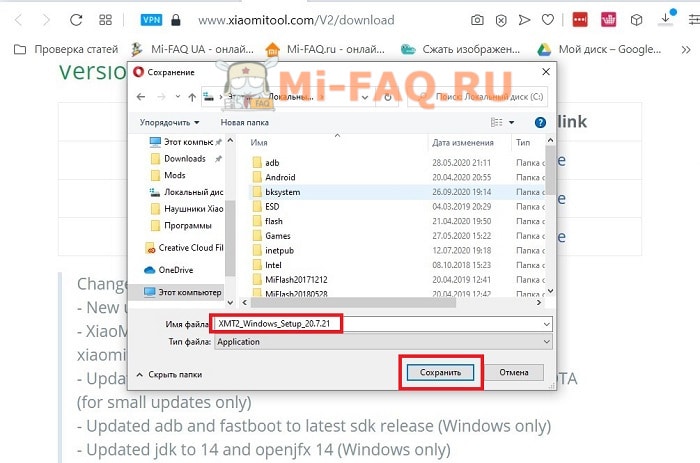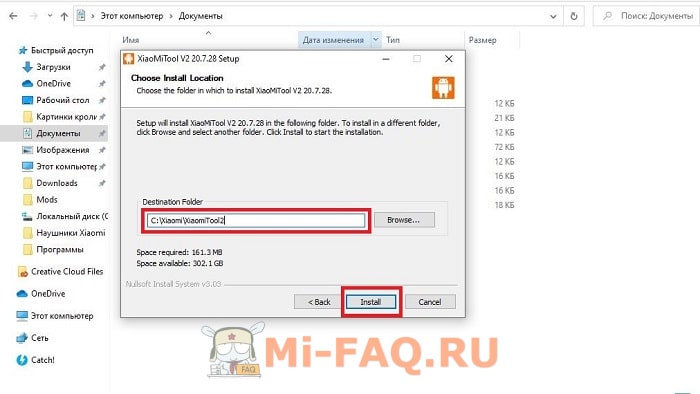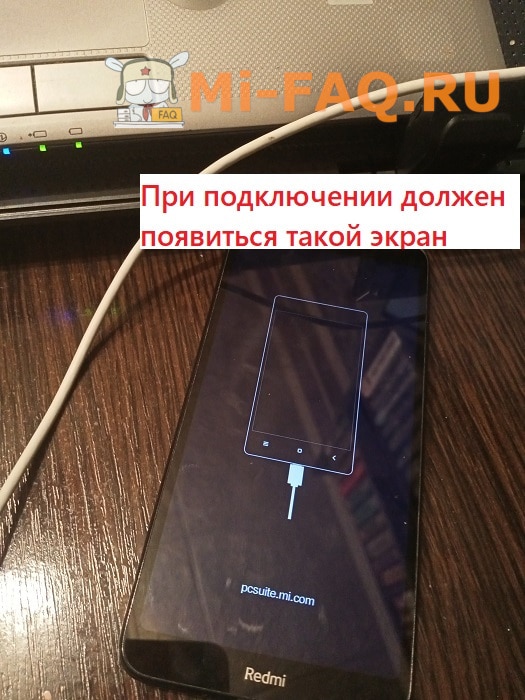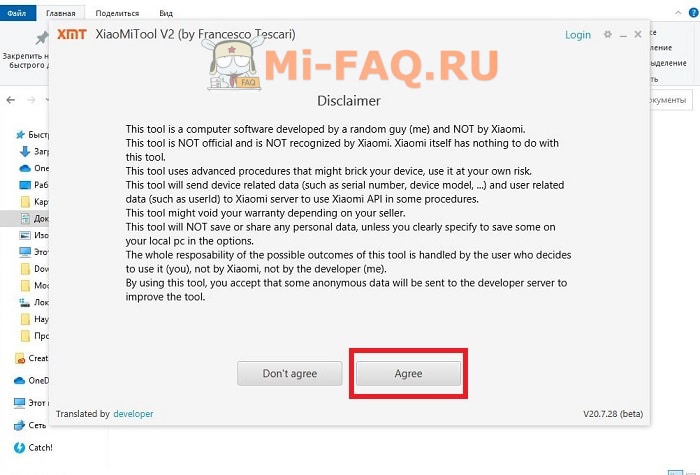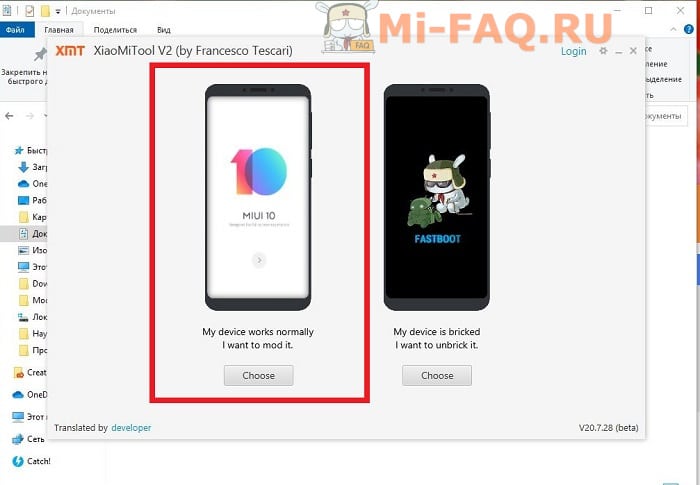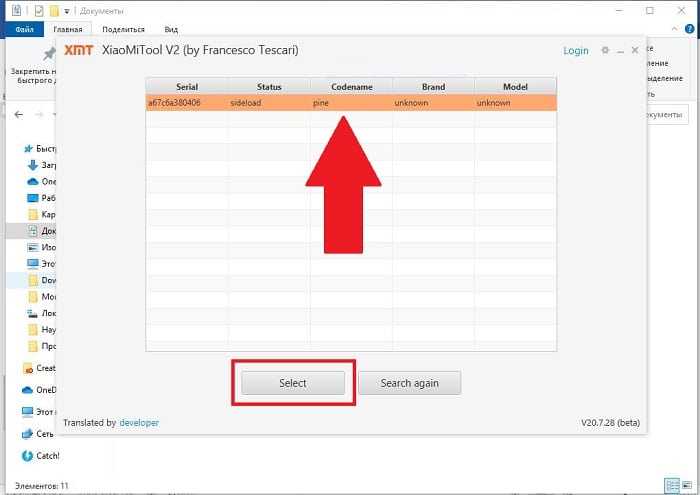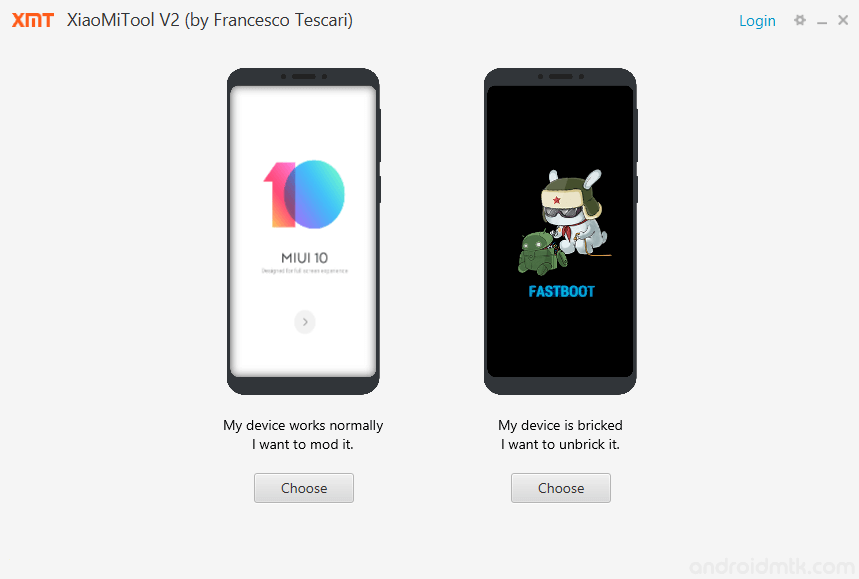Фирменная прошивка MIUI позволяет гибко настраивать телефоны Xiaomi, но опытный пользователь может выйти за пределы стандартных параметров. В этом помогут специальные программы, рассчитанные на расширение функционала телефона. Одним из таких инструментов является XiaoMiTool V2. В этой статье вы узнаете, какие возможности имеет данный софт и как им пользоваться.
XiaoMiTool V2 (by Francesco Tescari) – компьютерная программа, позволяющая проводить сложные системные операции на смартфонах Сяоми и Редми. Прежде всего, это прошивальщик мобильных устройств по аналогии с популярной MiFlash.
XiaoMiTool V2 НЕ является официальной программой Xiaomi: разработкой занимался человек, не имеющий прямого отношения к компании. Тем не менее это вполне безопасный софт, который не затронет ваши личные данные и выполнит все указанные общения. Для максимальной безопасности рекомендуем скачивать его только с официального сайта.
Функции
Главное преимущество XiaoMiTool – прошивка Сяоми без разблокированного загрузчика. Вы можете поставить официальную оболочку с неактивным бутлоадером и стоковым рекавери. Но это касается только Global Version. На китайской версии такие действия могут привести к «окирпичиванию» телефона.
Также программа предоставляет следующие возможности:
- Установка кастомных сборок (например, xiaomi.eu). Файл нужно самостоятельно скачать на компьютер.
- Загрузка официальных прошивок (китайских, русских или глобальных) прямо в интерфейсе приложения. XiaoMiTool сама подбирает сборки, подходящие под вашу модель смартфона. Поэтому ручное скачивание прошивки с официального сайта не требуется.
- Подробные сведения о телефоне: кодовое имя, серийный номер, статус загрузчика, версия MIUI и Android, информация о Recovery и Fastboot.
- Установка ROOT-прав, Magisk и TWRP.
- Разблокировка или блокировка бутлоадера.
Отличие от Mi Flash
Ми Флэш – программа Xiaomi, с помощью которой осуществляется официальная перепрошивка смартфона. Обязательное условие – активный bootloader. Это главный недостаток.
Для Mi Flash требуется ручная загрузка оф. прошивки. Более того, через данную утилиту невозможно проводить действия с загрузчиком и поставить рут, Магиск или кастомное рекавери. Полный гайд есть в отдельном материале.
Хотите только перепрошить девайс, и у вас разблокирован загрузчик – подойдет MiFlash. Если нужны более расширенные возможности, а бутлоадер неактивен, присмотритесь к XiaoMiTool V2.
Скачивание с официального сайта
Скачать программу можно с сайта xiaomitool.com. Там представлены alpha и beta версии для операционных систем Windows, MacOS и Ubuntu. Внизу каждой сборки есть подробное описание.
Прокручиваем страницу вниз до нужного пункта и нажимаем «Download link» напротив названия операционной системы. Сохраняем файл exe на диск и ждем окончания скачивания, которое в среднем займет несколько минут.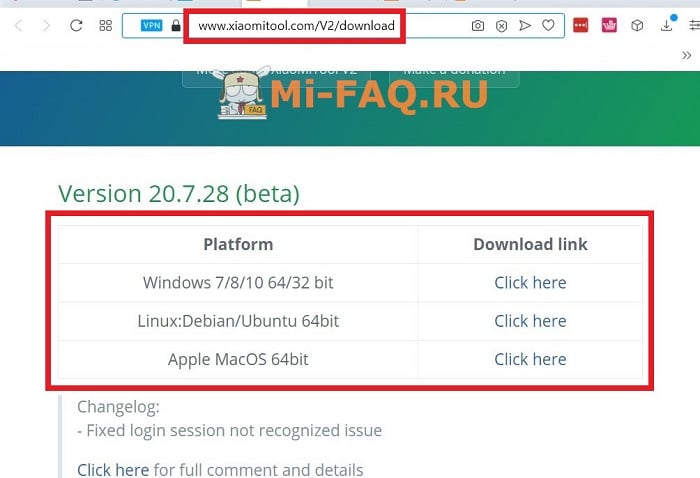
К сожалению, скачать XiaoMiTool V2 на русском языке невозможно. Есть только англоязычная версия. Xiaomitool.com является проверенным и надежным сайтом, но все же рекомендуем заранее проверить скачанный файл на вирусы. Потом можно приступать к установке Сяоми Ми Тул 2.
- Находим файл setup и кликаем по нему два раза.
- Разрешаем этому приложению вносить изменения на устройства.
- Проходим стандартную процедуру установки. Нажимаем «Next» и указываем место, куда хотим установить программу. Выбираем «Install».
- После успешной установки жмем «Finish». Если стоит галочка напротив «Run XiaoMiTool», инструмент загрузится автоматически. Либо его можно запустить через ярлык на рабочем столе.
Приступаем непосредственно к прошивке через Xiaomitool. Сразу обратите внимание на два важных момента. Во-первых, Xiaomi можно перепрошить без разблокировки загрузчика только на официальную сборку. Если устанавливаете Custom ROM, активный бутлоадер обязателен, иначе получите «кирпич».
Во-вторых, наш сайт не несет ответственности за проделанные вами действия. Мы не можем гарантировать работоспособность телефона после прошивки. Не стоит приступать к этой процедуре, если не уверены в своих навыках.
Подготовительные действия
- На компьютере в настройках отключаем подпись цифровых драйверов. Как это сделать, мы рассказывали в статье о MiFlash.
- Вручную ставим драйвера adb и fastboot. Они могут не понадобиться, но лучше перестраховаться.
- В смартфоне включаем отладку по USB.
- Обязательно делаем резервную копию, чтобы не потерять важные данные, хранившиеся на телефоне.
- Заряжаем мобильное устройство до 70-100%.
Установка официальной прошивки с заблокированным загрузчиком
- Выключаем телефон и ждем несколько минут, чтобы в нем прекратились все системные действия.
- Зажимаем клавишу питания и качельку увеличения громкости. После виброотклика отпускаем кнопку включения. Должен запуститься стоковый режим Recovery0, в котором нажимаем «Connect with MiAssistant». Опускаемся до этого пункта с помощью клавиши уменьшения громкости, а для старта команды жмем кнопку питания.
- Подключаем телефон к компьютеру с помощью USB-провода.
- Запускаем Сяоми Тул 2. Соглашаемся с потенциальными последствиями, кликнув «Agree».
- Выбираем свой регион и нажимаем «My device works normally. I want mod it».
- Программа должна определить подключенное мобильное устройство. Если она его успешно распознала, то вверху высветится серийный номер и кодовое имя. Далее нажимаем «Select».
- На моделях Redmi девайс скорее всего перезагрузится, и на экране нужно будет разрешить отладку по ЮСБ (несмотря на то, что ранее вы ее включали). Но на Mi этого действия не будет – так указано в инструкции на форуме 4pda.
- На следующем этапе утилита выведет на экран подробную информацию о смартфоне, такую как название смартфона, серийный номер, состояние бутлоадера, фастбута и рекавери.
- Телефон опять автоматически перезагрузится. В XiaomiTool высветится новое окно, где нужно выбрать вкладку «Official Xiaomi rom».
- Загрузятся прошивки, которые подходят под вашу модель. Указываем «Global Stable».
- Соглашаемся с предупреждениями и тапаем «Continue». Начинается скачивание прошивки.
- Смартфон перезагружается в стоковое рекавери, в котором вновь выбираем «Connect with MiAssistant».
- Начнется непосредственная установка сборки. В это время запрещается проводить какие-то действия на компьютере или смартфоне. Также нельзя отсоединять телефон от ПК. Нужно просто подождать. Проценты на телефоне могут зависать, это нормально.
- Если высветилась зеленая надпись «Installation completed successfully» и улыбающийся смайлик, перепрошивка прошла успешно. Теперь можно отсоединять смартфон и закрывать программу. Мобильное устройство самостоятельно запустится. Вам нужно будет, как всегда, провести первоначальную настройку операционной системы.
Решение распространенных проблем
Проблема: XiaoMiTool выдает «Feature not available yet».
Решение: Убедитесь, что включена отладка по USB. Переустановите утилиту и повторите операцию.
Проблема: Xiaomitool не видит телефон.
Решение: Как и в предыдущем случае, нужно проверить активную отладку. Еще проблема может заключаться в отсутствии необходимых драйверов. Обычно их ставит утилита, но может потребоваться и ваше вмешательство. Не забудьте перед этим отключить на Windows 10 проверку цифровой подписи.
Проблема: Программа предлагает перепрошиться только в режиме Fastboot, для которого обязателен активный бутлоадер.
Решение: Такая ситуация возникает, если в начале процедуры вы не перешли в стоковое рекавери. Обязательно запускаем Mi Recovery 3.0, и только после этого открываем Ми Тул.
Проблема: Прошивка останавливается на 40% и не идет дальше.
Решение: Это абсолютно нормально. Самое главное – не прерывайте процесс, а просто подождите. Потом сразу будет 80-90%. Если отсоединить смартфон от компьютера во время операции, получите «кирпич».
Видео-инструкция
FAQ
Как прошить кастомную прошивку?
Можно ли в XiaoMiTool V2 разблокировать загрузчик Xiaomi без ожидания?
Нужны ли root-права при установке официальной прошивки, если бутлоадер неактивен?
Мы разобрались, как поставить новую оболочку через XiaoMiTool V2 с unlock bootloader. Это довольно простая процедура, если следовать всем рекомендациям. Остались дополнительные вопросы – обращайтесь в комментарии.
XiaoMiTool V2 20.7.28 beta
Release 20.7.28 (Quick fix of 20.7.21)
Updating to JDK 14 & JDK14 changed how the cookies are stored, breaking the login feature.
This update is a quick fix to that problem. See release 20.7.21 for the other major changes
XiaoMiTool V2 20.7.21 beta
Release 20.7.21 (first beta, basic tool features are there)
Changelog:
- New unbrick feature is now available
- XiaoMiTool can now be translated easily and over the air (see xiaomitool.com if you want to translate)
- Updated unlock tool (fix error 20031) and made it upgradable OTA (for small updates only)
- Updated adb and fastboot to latest sdk release (Windows only)
- Updated jdk to 14 and openjfx 14 (Windows only)
- Updated devices for xiaomi.eu
- Many general fixes
Developer comment:
The device recovery section is available. Moreover, right now, it can fix the «This MIUI version cannot be installed on this device» error, since it can install Chinese rom over global rom without unlocking the bootloader or turning on the PC. This could be blocked by Xiaomi whenever they want though. The tool can now be translated to arbitrate languages and hopefully will reach even more people. The Windows ADB driver is still generating some problems, it’s difficult to fix but I will investigate. All the other features should still work like in the past, even the unlock feature.
Probably this is one if not the last release closed source. I want to convert XMT from java to kotlin first and the make it open source.
I know that there are issues and people writing to me and thousands of feedbacks to review, but I do my best to improve the tool and organize my time.
Todo next:
- Convert to kotlin
- Investigate windows drivers problems
- Make it open source
- Fix bugs coming from users feedbacks
- Add new procedures (such as install apps, remove apps and others)
XiaoMiTool V2 9.11.10 alpha
Windows release 9.11.10 (still alpha)
Changelog:
- Updated unlock tool (fix error 20031)
- Updated adb and fastboot to latest sdk release
- Updated jdk to 13.0.1 and openjfx 13
- Updated xiaomi.eu to latest updater procedures
- New driver fixing program, forces right android drivers on compatible devices
- Separate signed drivers for Windows 10 and other Windows versions
- Many general fixes
- Internal threading refactoring
Developer comment:
While I was working on the «device recover» section of the program, many things changed and the latest version stopped working in a few tasks. Therefore this intermediate release has not yet the «device recover» feature, but it should provide a good improvement over the previous one. This is going to be released for each platform (Windows first). Thank you as always for the support and hope you get helped by this tool 
Todo next:
- Finish the «unbrick device» feature and make it available
- Fix bugs coming from users feedbacks
- Add new procedures (such as install apps, remove apps and others)
XiaoMiTool V2 9.8.7 alpha
Windows release 9.8.7 (still alpha)
Changelog:
- Removed reboot after twrp installation (it would reset stock recovery)
- New multiple install feature: you can select multiple files to install in succession (for example lineage os+magisk+opengapps)
- Magisk install now install also MagiskManager if available
- Updated adb to latest sdk-release
- Added latest devices to xiaomi.eu
- Alert the user where there is no space left on the device
- Fixed internal error crash during operation abort
- Fixed long serial number bug for MTK devices
- Fixed unlock request charset encoding error (10001)
- Fixed already unlocked devices list
- Alter the user when trying to install an older fastboot rom with rollback protection
- Fix fastboot region in rom fetching
- Improved stock recovery rom fetching reliability
- Improved twrp installation fail detection
- Fixed twrp installation «too fast» installations
- Fixed infinte properties parsing bug
Developer comment:
After a long time this release should fix the current major bugs. Free time for me is low, I appreciate all the support from the donors. I do my best to continue working on this tool. Unfortunately I cannot help everyone of you, personally, it would take a huge load of time that I would rather spend developing the tool.
I suggest you to not publish the logs of this tool publicly as it may contain personal information (device serial number, computer paths, etc.).
I don’t know if this release will come to mac and ubuntu too. There are not huge difference and Windows is what the great percentage of user is using. Big updates will come for each OS, smaller one for Windows only I think.
Xiaomi is messing a bit with their APIs, this should not make the tool unusable but it may reduce its effectivity-
Todo next:
- Update the unlock procedure to keep pace of official unlock tool (recently updated)
- Finish the «unbrick device» feature and make it available
- Fix bugs coming from user feedbacks and make the «mod device» feature stable
- Add new procedures (such as install apps, remove apps and others)
- Add driver fixing feature (not just installing) for Windows
XiaoMiTool V2 9.4.10 alpha
Windows and Debian and Mac release 9.4.10 (still alpha)
Changelog:
- First Mac OS release, this required a few changes in resource manager
- Fixed twrp wipe cache and data shell error
- Improved UI with new server response view for official rom install validation
- Improved UI flow with aborted installation
- Improved log for better procedure execution
- Support to current branch MIUI rom fetch (for example branded miui versions)
- Fixed reboot after TWRP installation would replace TWRP with stock recovery
- General minor bug fixes
Developer comment:
Releasing this tool for Mac OS was a bit challenging since I don’t own a Mac and never used one. I created a .dmg file (created by jpackage) using a virual machine, it is not signed (I’m not willing to pay Apple to do that) and so you have to allow insecure app execution and open the tool by right clicking and pressing open. I might change the release method in a future release (maybe just zipped with a launcher), but for now you have to accept this. I wasn’t even able to try the tool because of a bug of JavaFX on mac virtual machine which is preventing the tool window from showing, so yeah, the tool might not even work.
This release is mainly about Mac release and some bug fixes and little changes for other OSs, so don’t expect much difference or new features.
Todo next:
- Fix bugs coming from user feedbacks and make the «mod device» feature stable
- Finish the «unbrick device» feature and make it available
- Add new procedures (such as install apps, remove apps and others)
- Add driver fixing feature (not just installing) for Windows
XiaoMiTool V2 9.4.1 alpha
Windows and Debian release 9.4.1 (still alpha)
Changelog:
- New quick update feature (now updates with no big changes will be done directly by XiaoMiTool, download size will go down as low as 10Mb, quicker than full package installation)
- Fixed region package validation procedure
- Fixed bootloader unlock request error 10000
- Fixed tls handshake error (during magisk download for example)
- Fixed xiaomi.eu 404 error with stable roms
- Improved some procedures
- Added more log for unlock errors and other functions
Developer comment:
The feedback function is useful, I found bugs which I would never discovered without the help of the user.
Some users didn’t get the message «DO NOT SEND SAME FEEDBACK TWICE» though.
With more than 200 feedbacks in few days and about 1500 lines of log per feedback, when I find the same log two, three or even more times from the same instance, it is not fun 
I do my best to address the bugs and continue the development of this tool, but there is little available time.
Todo list is not changed since this is a bug fix release.
Todo next:
- Put a limit on user feedbacks in time
- Publish the tool for Mac (be patient, I don’t own a Mac, I don’t know Mac OS, I have few time to dedicate)
- Fix bugs coming from user feedbacks and make the «mod device» feature stable
- Finish the «unbrick device» feature and make it available
- Add new procedures (such as install apps, remove apps and others)
XiaoMiTool V2 9.3.29 alpha
Windows and Debian release 9.3.29 (still alpha)
Changelog:
- New logging feature (tool log in ./res/tmp/logs)
- New feedback feature (send feedback directly to developer server)
- New region system (now the tool can detect also region specific roms, such as Russian (for Mi8 for example), European (for Mi9 for example), Indian (for Redmi 6 pro for example).
- Fixed twrp zip installation timeout
- Fixed missing internet connection error
- Other general fixes
Developer comment:
After the unexpected big number of users that found this tool soon after the first release, I decided to create a feedback utility that allow users to send me the log file with any additional user message easily. This because there are people telling me that the tool has some bugs and now I can have a better understanding of the bug if you send me the log file.
I also know that some users have a bricked device and they’re expecting me to unbrick them all. Even though unbricking is always possible, in some cases you have to own an authorized Xiaomi account to use EDL.
EDL is a feature that is implemented only in MiFlash (not in XiaoMiTool yet) and even if think I will try to implement it natively in XiaoMiTool (in the further future), you will always need an authorized Xiaomi account.
If you your device has the «This MIUI version can’t be installed on this device» message, search an EDL authorized account on the internet because that is necessary in every way you try to unbrick your device. I cannot do anything for you without that and XiaoMiTool can’t either.
Please, if you want to send a feedback use the built-in function in XiaoMiTool.
- Try to use XiaoMiTool
- If you find a bug or error, don’t close XiaoMiTool, click the settings icon, click «Send feedback»
- You can write a quick report of the error you encountered, it’s not necessary
- Please include log files, feedback without log files are close to useless
Todo next:
- Publish the tool for Mac (be patient, I don’t own a Mac, I don’t know Mac OS, I have few time to dedicate)
- Fix bugs coming from user feedbacks and make the «mod device» feature stable
- Finish the «unbrick device» feature and make it available
- Add new procedures (such as install apps, remove apps and others)
XiaoMiTool V2 9.3.18 alpha
-Fixed fastboot flash_all failed problem
-Linux/Debian first release
XiaoMiTool V2 9.3.14 alpha
First release of XiaoMiTool V2
Still an alpha
Windows only
Old XMT 0.5.2
Updated on
XiaoMiTool V2 (XMT2) is a small utility for Windows computers that lets you unlock your Xiaomi phone’s full potential. It allows you to root your phone, install custom ROMs, unlock the bootloader, and more.
If you are looking for a way to make your Xiaomi phone even better, then XiaoMiTool V2 is a great option. It is easy to use and gives you access to many features you would not otherwise have.
Features of XiaoMiTool V2
Flash Custom ROM
One of the most useful features of XiaoMiTool V2 is its ability to flash custom ROMs. This means users can install any firmware they want on their Xiaomi device, giving them complete control over its software.
Flash Custom Recovery
Another unique feature of XiaoMiTool V2 is that it lets you flash a custom recovery (TWRP/CWM). This enables you to install custom ROMs, kernels, and other mods. You can also use a custom recovery to make backups of your phone’s data.
Unlock Bootloader
If you own a Xiaomi device, you can use the XiaoMiTool V2 tool to unlock the bootloader, as it comes with a built-in bootloader unlock tool. This can be useful if you want to root your device or install a custom ROM.
Root the Device
One of the tool’s unique features is that it lets you root your phone. Rooting gives you access to the phone’s operating system, which means you can customize it however you want. You can install custom ROMs, remove bloatware, and more.
Download XiaoMiTool V2
Following are the XiaoMiTool V2 Download links from which you can download the tool for Windows, Linux and macOS.
| Version | Windows | Linux | Mac |
|---|---|---|---|
| v9.3.14 | x64 | x32 | – | – |
| v9.3.18 | Link | Link | – |
| v9.3.29 | Link | Link | – |
| v9.4.1 | Link | Link | – |
| v9.4.10 | Link | Link | Link |
| v9.8.7 | Link | – | – |
| v9.11.10 | Link | Link | Link |
| v20.7.21 | Link | Link | Link |
| v20.7.28 | Link | Link | Link |
Notes
[*] Unlock Tool: You can also use the official Xiaomi Unlock Tool to Unlock the bootloader of your Xiaomi Device.
[*] Xiaomi Stock Firmware: If you are looking for the original firmware for your device, then head over to Download Xiaomi Stock Firmware page.
[*] Xiaomi USB Driver: If you are looking for the original USB Driver for your device, then head over to Download Xiaomi USB Driver page.
[*] Credits: XiaoMiTool V2 is created and distributed by francescotescari (Developer). So, full credit goes to him for sharing the Tool for free.
XiaoMiTool V2 (XMT2) is a unofficial tool for your personal computer that you can use to manage your xiaomi smartphone rom and software and do some modding easily.
XiaoMiTool V2 it’s the follow-up of XiaoMiTool, with improved stability, more features and better graphics.
XiaoMiTool V2 will take care of most of the operations you would need to do, from when you connect the device to your pc until the desired rom or piece of software is installed.
XiaoMiTool V2 can download the latest official roms, twrp, root with magisk and decide which is the best way to install it on your device
XiaoMiTool V2 is the all-in-one tool to make modding easy for everyone with a Xiaomi smartphone.
Version 20.7.28 (beta)
| Platform | Download link |
|---|---|
| Windows 7/8/10 64/32 bit | Click here |
| Linux:Debian/Ubuntu 64bit | Click here |
| Apple MacOS 64bit | Click here |
Changelog:
– Fixed login session not recognized issue
Version 20.7.21 (beta)
| Platform | Download link |
|---|---|
| Windows 7/8/10 64/32 bit | Click here |
| Linux:Debian/Ubuntu 64bit | Click here |
| Apple MacOS 64bit | Click here |
Changelog:
– New unbrick feature is now available
– XiaoMiTool can now be translated easily and over the air (see xiaomitool.com if you want to translate)
– Updated unlock tool (fix error 20031) and made it upgradable OTA (for small updates only)
– Updated adb and fastboot to latest sdk release (Windows only)
– Updated jdk to 14 and openjfx 14 (Windows only)
– Updated devices for xiaomi.eu
– Many general fixes
Version 9.11.10 (alpha)
| Platform | Download link |
|---|---|
| Windows 7/8/10 64/32 bit | Click here |
| Linux:Debian/Ubuntu 64bit | Click here |
| Apple MacOS 64bit | Click here |
Changelog:
– Updated unlock tool (fix error 20031)
– Updated adb and fastboot to latest sdk release
– Updated jdk to 13.0.1 and openjfx 13
– Updated xiaomi.eu to latest updater procedures
– New driver fixing program, forces right android drivers on compatible devices
– Separate signed drivers for Windows 10 and other Windows versions
– Many general fixes
– Internal threading refactoring
Version 9.8.7 (alpha)
| Platform | Download link |
|---|---|
| Windows 7/8/10 64/32 bit | Click here |
Changelog:
– Removed reboot after twrp installation (it would reset stock recovery)
– New multiple install feature: you can select multiple files to install in succession (for example lineage os+magisk+opengapps)
– Magisk install now install also MagiskManager if available
– Updated adb to latest sdk-release
– Added latest devices to xiaomi.eu
– Alert the user where there is no space left on the device
– Fixed internal error crash during operation abort
– Fixed long serial number bug for MTK devices
– Fixed unlock request charset encoding error (10001)
– Fixed already unlocked devices list
– Alter the user when trying to install an older fastboot rom with rollback protection
– Fix fastboot region in rom fetching
– Improved stock recovery rom fetching reliability
– Improved twrp installation fail detection
– Fixed twrp installation “too fast” installations
– Fixed infinte properties parsing bug
Version 9.4.10 (alpha)
| Platform | Download link |
|---|---|
| Windows 7/8/10 64/32 bit | Click here or mirror |
| Linux:Debian/Ubuntu 64bit | Click here |
| Apple MacOS 64bit | Click here |
Changelog:
– First MacOS release
– Fixed twrp wipe cache and data shell error
– Improved UI with new server response view for official rom install validation
– Improved UI flow with aborted installation
– Improved log for better procedure execution
– Support to current branch MIUI rom fetch (for example branded miui versions)
– Fixed reboot after TWRP installation would replace TWRP with stock recovery
– General minor bug fixes
Version 9.4.1 (alpha)
| Platform | Download link |
|---|---|
| Windows 7/8/10 64/32 bit | Click here or mirror |
| Linux:Debian/Ubuntu 64bit | Click here |
Changelog:
– New quick update feature (now updates with no big changes will be done directly by XiaoMiTool, download size will go down as low as 10Mb, quicker than full package installation)
– Fixed region package validation procedure
– Fixed bootloader unlock request error 10000
– Fixed tls handshake error (during magisk download for example)
– Fixed xiaomi.eu 404 error with stable roms
– Improved some procedures
– Added more log for unlock errors and other functions
Version 9.3.29 (alpha)
| Platform | Download link |
|---|---|
| Windows 7/8/10 64/32 bit | Click here or mirror |
| Linux:Debian/Ubuntu 64bit | Click here |
Changelog:
– New logging feature (tool log in ./res/tmp/logs)
– New feedback feature (send feedback directly to developer server)
– New region system (now the tool can detect also region specific roms, such as Russian (for Mi8 for example), European (for Mi9 for example), Indian (for Redmi 6 pro for example)
– Fixed twrp zip installation timeout
– Fixed missing internet connection error
– Other general fixes
Version 9.3.18 (alpha)
| Platform | Download link |
|---|---|
| Windows 7/8/10 64/32 bit | Click here or mirror |
| Linux:Debian/Ubuntu 64bit | Click here |
First Linux:Debian release
Changelog:
-Fixed fastboot installation “flash_all failed” error
Version 9.3.14 (alpha)
The Xiaomi Firmware Flash File will help you Upgrade, Downgrade, or re-install the Stock Firmware (OS) on your Mobile Device. In addition, the Xiaomi Flash File (ROM) also enables you to repair the Mobile device if facing any Software Issue, Bootloop Issue, IMEI Issue, or Dead Issue. Thanks visit my blog !
Is XiaoMiTool V2 safe to use?
It’s hard to guarantee “100% safeness” with this kind of operations, but I designed it to be the most safe as I can get.
The chance of getting your device bricked is very little.
I’m not responsible anyway of any of the possible outcomes of the usage of this tool
If you are expert and you feel more comfortable not using it, go ahead, but for not expert user I would suggest to use XiaoMiTool as it’s probably safer than the average user trying on his own.
Which devices are supported?
It works best with MIUI devices (smartphones, tablets, Xiaomi, Pocophone, Redmi).
Some functionalities might be compatible with other Xiaomi devices (Android one ones for example, or Blackshark).
Some might work even with other brand devices, but this tool is not designed to do that, so please use it with Xiaomi devices.
No smartwatches or any other type of device are supported
Which languages are available?
At the moment I write this, there is not yet a stable version available and the only language is English.
This tool is designed to be translatable, in future, when I will launch a complete stable release, I will be accepting translations in each language which is purposed to me.
I do not accept them now because I will likely add labels in each release for the next releases, also I might change the entire translation model before a stable release.
Can I unbrick my device with this tool?
At the moment I write this, this feature is not available yet, but it is designed to be in the tool and with a future release I will surely implement it
Please keep in mind that non all bricked devices can be recovered, click here to know more about the unbrick feature.
Can I unlock the bootloader without waiting with this tool?
No, official unlock procedure cannot be bypassed, this tool just replicate what the official tool does.
So, the same rules apply: you have to bind your account to the device and wait for 15 days
Which platforms are supported by this tool?
XiaoMiTool V2 can run on Windows, Linux and Mac OS.
This tool didn’t worked for me, where can I report it?
Feedback is gold since I cannot spend 3242 hours testing the tool.
If you find an error then report it in the feedback section below
Your Enghlish is bad, you know?
Yeah, my English is not the best, but I hope you can understand it enough 🙂
I cannot run the app on Mac because it tells me that the app is not signed
Just right click and press “open”, then confirm you want to open it