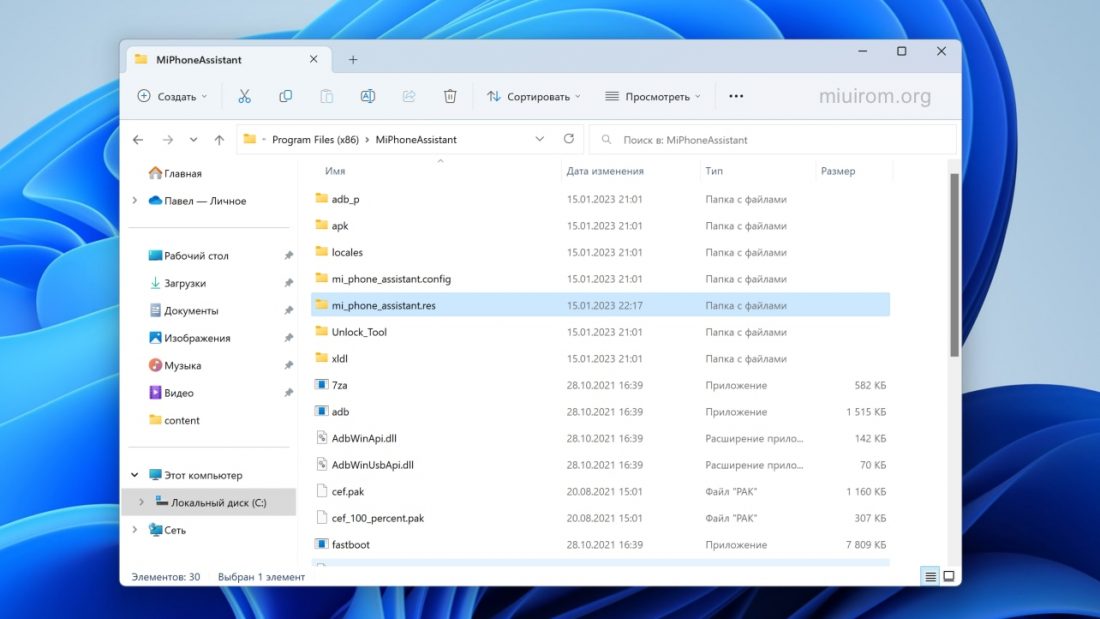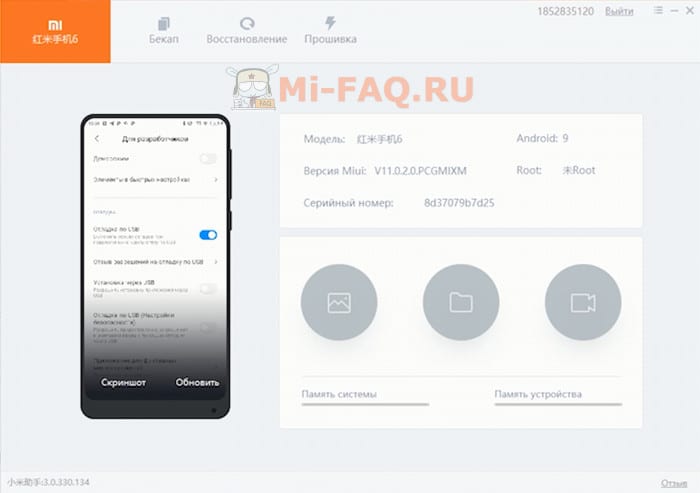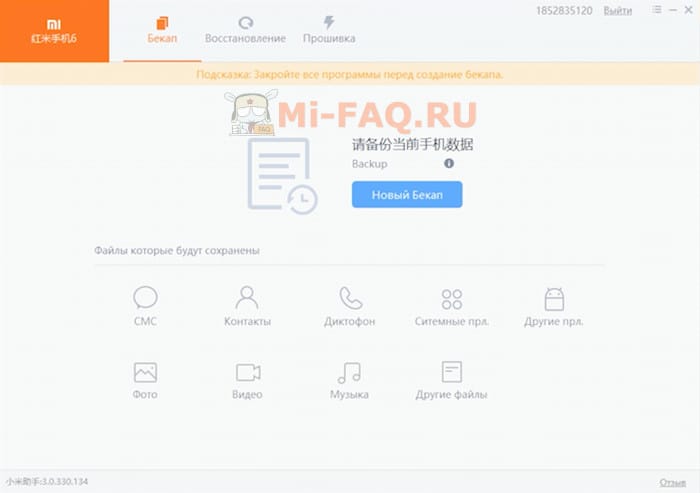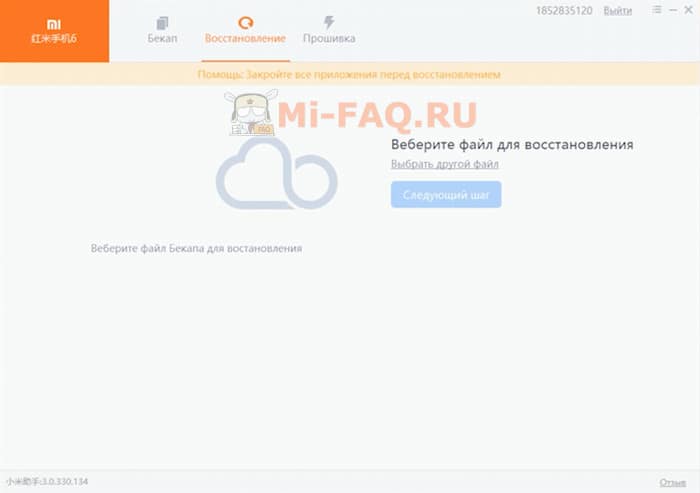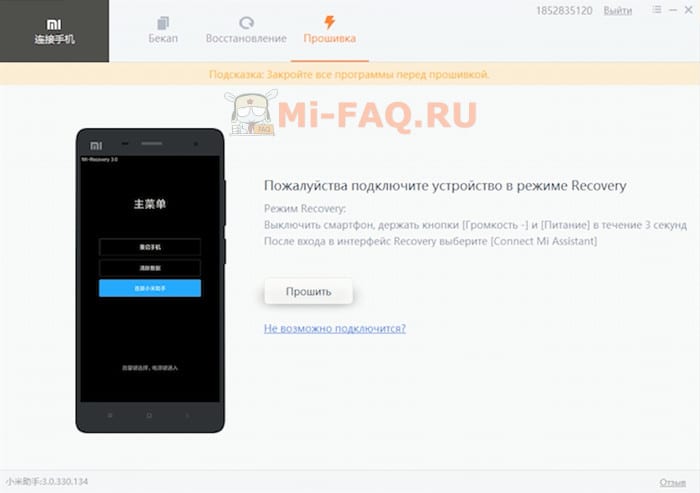Mi PC Suite (Mi Phone Assistant) – это программа для работы с Xiaomi через компьютер. Эта бесплатная утилита обладает богатым функционалом, позволяет управлять данными на смартфонах Xiaomi, Redmi и POCO, часто используется для создания резервной копии данных телефона.
Среди остальных возможностей можно отметить предоставление полной информации о подключённом смартфоне, синхронизацию Xiaomi с компьютером, передачу файлов с телефона на компьютер и наоборот, демонстрацию экрана телефона на ПК, воспроизведение музыки и видео с телефона, просмотр фотографий, сообщений и контактов.
Также доступно восстановление ранее удалённых файлов в памяти телефона, установка обновлений и прошивок MIUI. Для установки обновления важно, чтобы на телефоне было установлено стоковое Recovery, с кастомными рекавери программа работать не умеет.
Содержание
- Скачать Mi PC Suite
- Подключение телефона Xiaomi к ПК
- Mi PC Suite не видит телефон
Раньше программа называлась Mi PC Suite и выпускалась на английском языке. Также она была известна под именем Mi Phone Manager. Позже разработчики переименовали утилиту в Mi Phone Assistant и стали выпускать её только на китайском языке.
Официальной версии Mi Phone Assistant на английском языке не существует. В отличие от неё утилиты Mi Flash Unlock для разблокировки загрузчика и Mi Flash Pro для прошивки телефонов доступны на английском.
Mi Phone Assistant отличается от Mi PC Suite наличием китайского языка, красивым интерфейсом и списком поддерживаемых моделей телефонов Сяоми, Редми и ПОКО. Если ваш телефон выпущен до 2019 года, вы можете скачать Mi PC Suite. Но утилита не всегда способна работать с более современными смартфонами — для них лучше скачать Mi Phone Assistant.
Мы предлагаем оригинальные ссылки на официальные версии. Вам остаётся скачать программу и установить её на компьютер. Это 100% безопасно.
Скачать Mi PC Suite с официального сайта miuirom.xiaomi.com:
| Версия | Дата выхода | Ссылка на загрузку |
|---|---|---|
| Mi Assistant 4.2.1028.10 — Последняя | 28 октября 2021 | Скачать |
| Mi Assistant 3.2.522.32 | 22 мая 2020 | Скачать |
| Mi PC Suite 3.2.1.3111 | 17 ноября 2018 | Скачать |
| Mi PC Suite 2.3.0.4071 | 7 апреля 2016 | Скачать |
| Mi PC Suite 2.2.0.7032 | 03 июля 2015 | Скачать |
Утилита автоматический проверяет наличие новой версии при запуске. Если вы скачаете и установите старую версию, Mi PC Suite предложит загрузить последнюю версию.
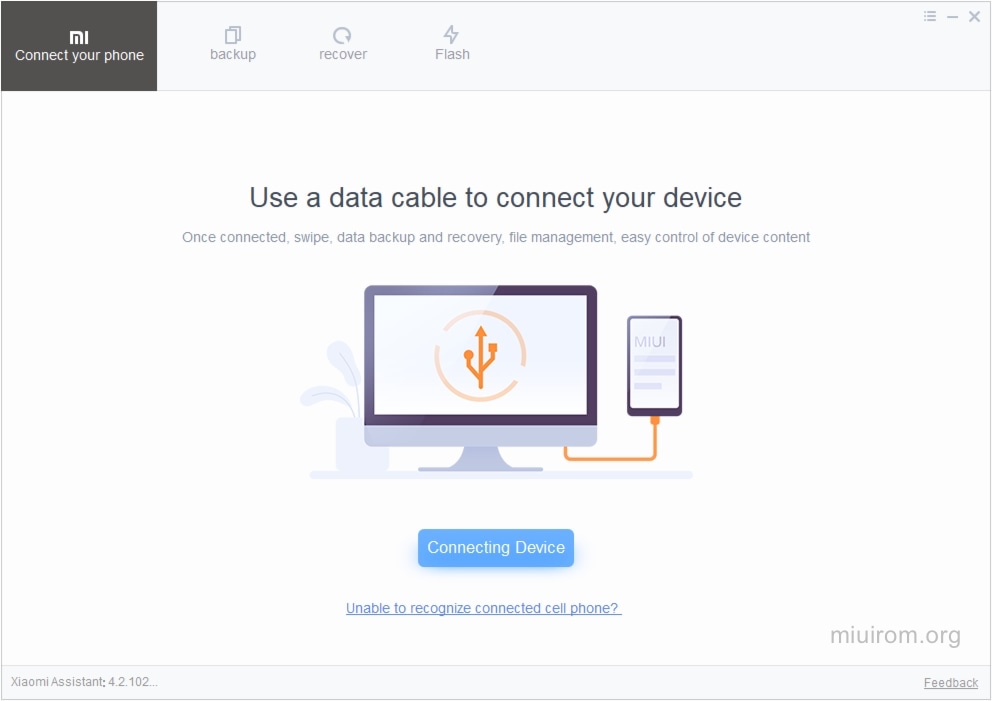
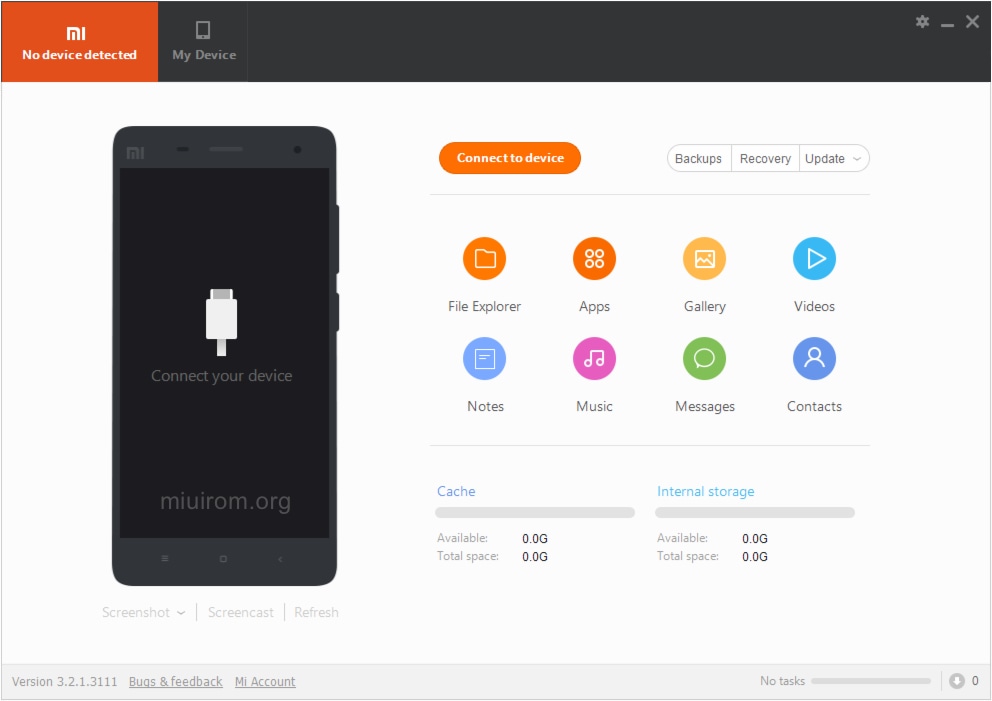
Программа на китайском или английском языке, русский язык отсутствует. Но интерфейс простой и интуитивно понятен.
Для работы софта на ПК необходима операционная система Windows XP или выше. Мы тестировали работу утилиты на Windows 11, Windows 10, Windows 8.1, Windows 8 и Windows 7. На всех операционных системах программа работает отлично.
Версии программы для Linux или macOS нет. Официальный сайт PC Suite — zhushou.xiaomi.com (он на китайском языке), старый официальный сайт pcsuite.mi.com не обновлялся более 8 лет.
Разобраться в китайской версии без знания интерфейса практически невозможно. Поэтому предлагаем скачать английский язык для Mi Phone Assistant. В архиве размером 1,2 Мб лежит папка с файлами перевода: замените этой папку аналогичную папку в каталоге с установленной утилитой на диске Windows.
Старые сборки на русском языке от энтузиастов можно скачать на сайте 4PDA. Но лучше использовать последнюю английскую версию: там всё интуитивно понятно, а найти на 4PDA русификатор последней версии утилиты мы не смогли.
Подключение телефона Xiaomi к ПК
Для подключения утилиты к телефону скачайте и установите программу, активируйте отладку по USB на смартфоне и используйте оригинальный кабель USB для подключения к ПК.
Как подключить Xiaomi к компьютеру через USB:
- Запустите программу Mi PC Suite или Phone Assistant и войдите в Mi аккаунт.
- Включите отладку по USB в настройках MIUI.
- Подключите телефон к ПК при помощи кабеля.
- В окне программы нажмите кнопку «Повторить», если она не подключилась с первого раза.
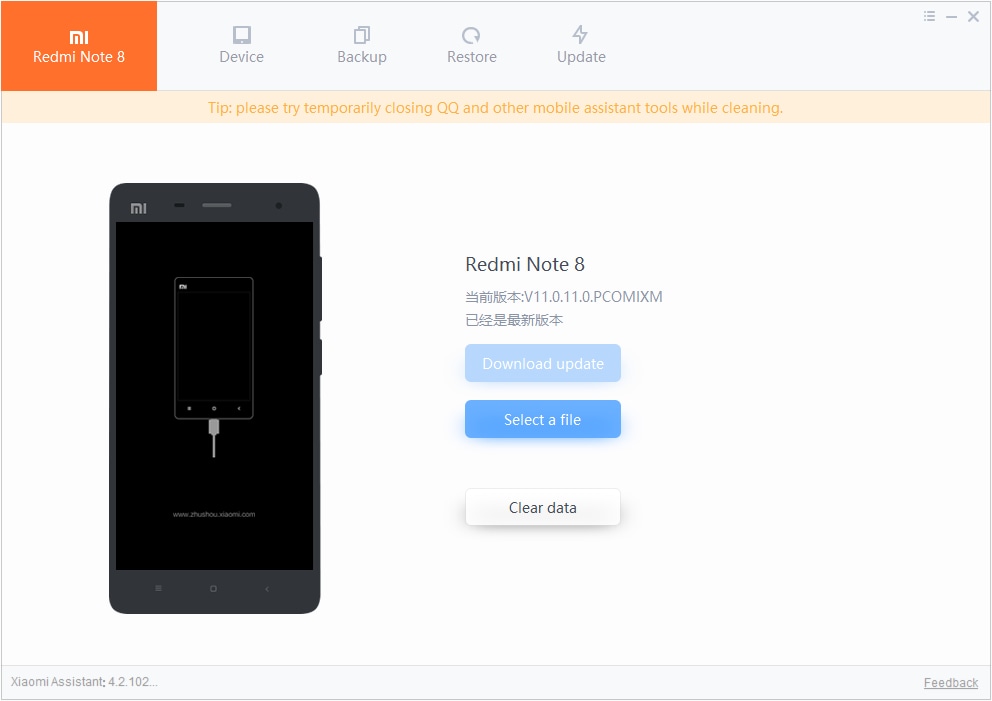
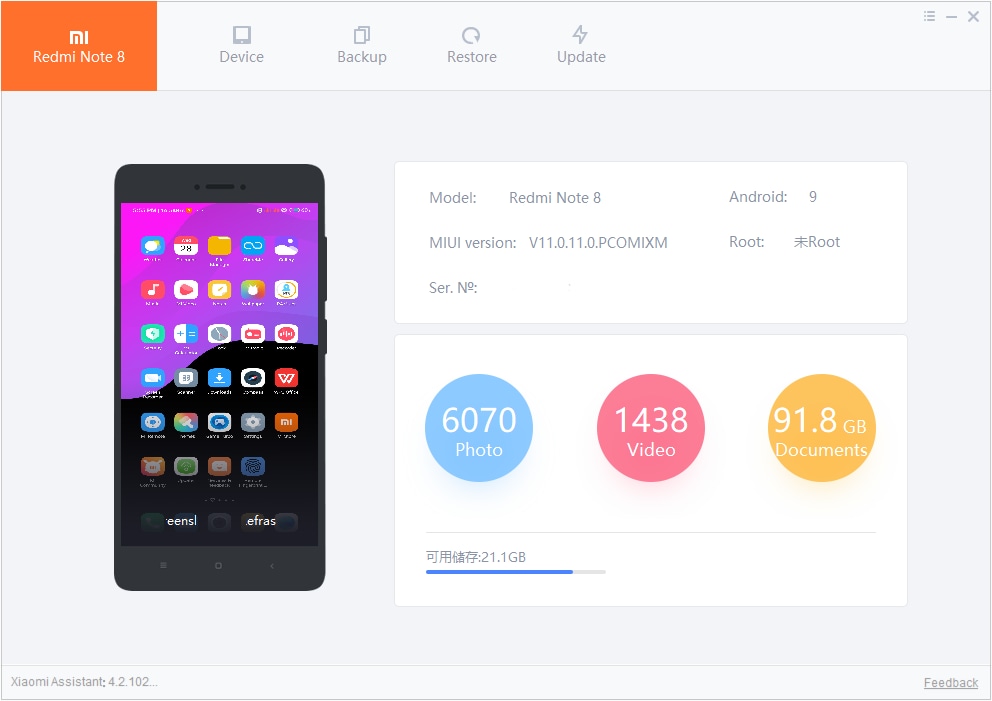
После этого в главном окне утилиты появится рабочая область программы. С этого момента подключение активно. Можно приступать к созданию резервной копии и выполнять любые другие действия с телефоном.
Mi PC Suite не видит телефон
Иногда программа может не видеть подключённый телефон, не реагируя на него подсоединение по USB-кабелю.
Почему PC Suite не видит телефон:
- Неисправен USB кабель. Для подключения телефона необходимо использовать оригинальный кабель USB. Дешёвые китайские аналоги могут работать некорректно. Если программа Mi PC Suite не видит подключённый телефон Сяоми, Редми, ПОКО, первым делом стоит проверить используемый кабель на целостность и заменить на оригинальный.
- Проблемы с портом USB на ПК. Чаще всего проблемы возникают при подключении телефона к порту USB 3.0. Программа не всегда корректно работает с этим интерфейсом, поэтому рекомендуется использовать USB 2.0.
- Установлены неправильные или устаревшие драйверы. Чтобы программа определила подключённый телефон^ нужны драйверы. Обычно они устанавливаются вместе с приложением, но лучше скачать и установить Universal ADB Driver. Он подходит для телефонов любого типа.
- Программа блокирована штатным антивирусом Windows. Иногда антивирус Windows принимает Mi PC Suite за троянское ПО и блокирует выполнение программы. На самом деле, если ПО было загружено с официального сайта, никаких вредоносных вложений в нём быть не может. Решение: на время использования приложения отключить защиту антивируса.
- Отключена отладка по USB. Иногда пользователи забывают активировать отладку по USB в телефоне перед его подключением к компьютеру. Это действие обязательное, особенно если планируется создавать резервную копию пользовательских данных.
- Устаревшая версия программы. Mi PC Suite может не видеть телефоны, выпущенные после 2018 года. В этом случае нужно скачать Mi Phone Assistant.
- Ошибка программы. Известна проблема, когда утилита не может подключиться к телефону Xiaomi с первого раза. Помогает повторное подсоединение устройства через USB кабель. Может потребоваться несколько попыток.
Xiaomi не бросает разработку своей утилиты Mi Phone Assistant. С годами программа стала визуально красивее, стабильнее в работе, но лишилась английского языка. Есть надежда, что в будущем разработчики добавят другие языки, кроме китайского, но она небольшая.
142 Replies to “Mi PC Suite”
-
Valerie28 September 2022 at 19:05 Reply Hello, I was unable to remember the ‘6 numbers’ pin to enable my iPhone (mi) activated. My iPhone is linked with the laptop. The numbers pin was 376083 but it was incorrect. Can you please help? My iPhone number for text messages is +447864570361. I am profoundly deaf and hope you will use my email address. Thank you.
-
Admin28 September 2022 at 20:48 Reply This website about to Xiaomi. We can only help for Android Phones.
-
Ayush kishan26 February 2023 at 07:18 Reply My phone is stuck on the recovery mode .so tell me what next to do
-
Admin26 February 2023 at 09:58 Reply Which model? are you change imei before?
-
Pulkit19 April 2023 at 14:22 My phone is stuck in recovery mode
-
Mark von25 August 2023 at 20:45 My phone is also stuck at the main menu of recovery, what shoul i do
-
-
Mohamed Naguib22 April 2023 at 10:59 Reply my xaomi note 9S phone is StUCK ,giving a Black Screen With MI Logo at the Middle.kindly Help…
-
Sk Muhammad15 September 2023 at 13:07 Reply Hi I forgot my redmi note 4 phone password
-
-
Keshav24 April 2023 at 19:47 Reply My phone network lost so I’m reboot it and now my phone is dead bro please help bro please
-
Sanjay Pariyar11 May 2023 at 21:57 Reply Hello Sir, I have Redmi Note 8 pro mobile when I rebooted mobile today after that I used to enter pattern accept to unlock but that pattern is not accepting due to which my device is showing lock only so is there any way to unlocked mobile without losing data? please suggest me sir.
-
Dastagir13 July 2023 at 03:18 Reply Resmi note 8
-
Marius18 July 2023 at 16:58 Reply sami sterg accountu Mi dar am uitat parola si am perdut numerele
-
riki5 September 2023 at 22:58 Reply halo, saya lupa.akun mi cloud, apakah bisa membantu
-
-
-
Maddy7 October 2022 at 08:39 Reply My phone is stuck on the rebooting thing that says “Reboot phone, Wipe data, MIAssistant”. Please help me fix it.
-
Admin7 October 2022 at 19:29 Reply What is your phone model?
-
Ajay13 March 2023 at 18:14 Reply My mi4x forgot password
-
Chemron26 April 2023 at 10:58 Reply Hi admin,
i remember my first space pattern of my redmi note 10 pro but it always says too many “unsuccessful attempts” i am damn sure i nothing was changed by me nor did anyone else- why the heck it doesn’t recognize me but tells me this phone is locked – in addition i am already logged in with my 2 gooles accounts and xiomi accont as well why the heck there is not an alternate way to unlcok my very own fucking phone? any help would be greatly appreciated . thanks
-
Habiba Hossam8 August 2023 at 20:24 Reply My phone is stuck on the rebooting thing that says “Reboot phone, Wipe data, MIAssistant”. Please help me fix it.
-
-
Anael Donias1 January 2023 at 22:51 Reply i’m same please help me my phone is Redmi 9t
-
Admin3 January 2023 at 19:36 Reply Try other version
-
Ashima17 January 2023 at 18:10 Reply My phone is stuck on the rebooting thing that says “Reboot phone, Wipe data, MIAssistant”. Please help me fix it.
Redmi 8Adual -
Mayank21 February 2023 at 17:32 Reply I have to solve this problem in another phone but I don’t have laptop or computer so please tell me how to solve. Thank you please tell
-
Admin22 February 2023 at 22:10 You can’t solve without PC
-
-
Amar Katokar5 July 2023 at 08:33 Reply My phone is stuck on the rebooting thing that says “Reboot phone, Wipe data, MIAssistant”. Please help me fix it.
Xiomi Y2
-
-
Darlin27 May 2023 at 02:58 Reply Mi redmi note 9 0 pro me pide cuenta mi pero no tengo esa cuenta
-
-
riddhi16 March 2023 at 12:42 Reply same problem , can anybody help me to fix it
-
-
Robin S20 October 2022 at 01:43 Reply My cell phone froze in the main menu, I restart it with the repair mode and it keeps sending me to the same menu. Model Poco X3
-
Admin20 October 2022 at 21:44 Reply You can install new rom mi flash if your bootlader unlocked
-
-
Vladislav Kuba26 October 2022 at 07:17 Reply Hi, my MI 12s Ultra not connecting…
-
Admin26 October 2022 at 10:02 Reply This tool sometimes does not work on newer models or Win10-11 also it hasn’t received an update in a long time sorry
-
Kamleshkumar18 December 2022 at 10:38 Reply Forgot password
-
Admin18 December 2022 at 15:54 Reply You can reach me on telegram for remove mi account
-
-
-
-
victoria31 October 2022 at 01:55 Reply benas tardes mii xaomi 10tpro, se quedo pegado en inicio, y no quiero recetearlo me ayuda.
-
Admin31 October 2022 at 20:43 Reply try to xiaomitools v2, use sideload mode for recovery your phone https://xiaomitools.com/xiaomitool-v2-kolay-kurulum-araci-2/
-
-
daniel1 November 2022 at 19:22 Reply my phone XIAOMI REDMI NOTE 9 PRO
one time i forge to put my phone to charge and he turn off,when i put my phone to charge and turn on him bloked in MIUI screen and i reset the phone every time and he is bloked
pls hellp me i have important file on my phone-
Admin1 November 2022 at 23:04 Reply try to xiaomitools v2, use sideload mode for recovery your phone https://xiaomitools.com/xiaomitool-v2-kolay-kurulum-araci-2/
-
Vinod kumar3 April 2023 at 09:38 Reply Redmi10 prime please unlock myvphone
-
-
-
swastik2 November 2022 at 01:38 Reply its not working and i mi10t lite
-
Admin7 November 2022 at 20:55 Reply You can try
-
-
andre5 November 2022 at 19:48 Reply my phone XIAOMI REDMI NOTE 8
my cards smotimes coonected sometime no card. me no remove my sim cards. me try flash rom but stuck in 4.99% can you help me plase,-
Admin7 November 2022 at 20:51 Reply Sorry but i didn’t understand what you want to say.
-
-
Frank Rasmussen6 November 2022 at 21:02 Reply When will “MI PC SUITE” come to Redmi Note 11 pro 5G ??
or is there another program 4 pc ?
-
Admin7 November 2022 at 20:51 Reply Sorry but Xiaomi has not updated this software for a long time.
-
-
jo13 November 2022 at 10:20 Reply hallo guten morgen mir stürzt das redmi 11 immmer ab was soll ich tun danke
-
Jared Ward14 November 2022 at 00:04 Reply its not detecting my phone even though im connecting via usb. i have a redmi note 11
-
arthur DANGUY DES DESERTS12 December 2022 at 09:28 Reply bonjour, depuis ce matin mon telephone ne s’allume plus (xiaomi redmi note 10S), mon écran me propose trois interfaces: reeboot wipe data ou connect with MIAssistance,
merci d’avance
Arthur-
Admin13 December 2022 at 18:19 Reply Try to install new rom on xiaomi asistant mod.
-
-
PETERSON MAGONDU14 December 2022 at 10:00 Reply hello how can i unlock my device i forgot my mi account bam getting impatient on waiting for 3 dayts to gsain access back i tried following the recovery process and not helpful.
-
S Kumar26 December 2022 at 08:18 Reply My phone is stuck on the rebooting thing that says “Reboot phone, Wipe data, MIAssistant”. Please help me fix it. My phone model is POCO F1
-
Admin28 December 2022 at 20:02 Reply Try to install rom with EDL
-
-
Walter Bonn1 January 2023 at 02:27 Reply Xiaomi Pad 5
It doesn’t work for me
-
Admin1 January 2023 at 09:39 Reply Thanks for feedback
-
anis24 March 2023 at 09:49 Reply how to fix it the problem
-
-
-
Rebecca14 January 2023 at 19:34 Reply Hello, my phone redmi note 10 pro stucked into the recovery mode. I have tried reboot and save mode. I dont want to wipe data, because i dont want to lose al my data. IS there a chance to rescue my data? Can you help me. I dont know what to do. Thanks
-
Admin15 January 2023 at 13:42 Reply How to stucked into recovery mode, can you give me more info, for example after update, after imei change…
-
-
Karmen29 January 2023 at 21:07 Reply Telefon Redmi NOTE 9 PRO obtičal, kako naj pridem do svojih podatkov na telefonu? Hvala
-
Maja3 February 2023 at 21:11 Reply My phone Redmi note 9c is stuck into the recovery mode. I accidentally dropped it into the toilet but it was working fine for like 20 minutes only sound wasn’t working then it turned into the recovery mode. i tried the reboot option but it only takes me again into the recovery mode. please help me.
-
Qis18 February 2023 at 05:01 Reply Instead of Wipe Data, any other ways to open back my device?
It stuck in the same page everytime reboot.
Ask me to “Reboot, Wipe Date, Connect MiAssitance” -
Joshua Angub20 February 2023 at 17:04 Reply My device is Locked, I don’t know how to fix it. Redmi Note10S
-
salman22 February 2023 at 21:55 Reply My phone is stuck on the rebooting thing that says “Reboot phone, Wipe data, MIAssistant”. Please help me fix it.
-
Admin22 February 2023 at 22:09 Reply Bootloader unlock or lock?
-
-
sagar yadav26 February 2023 at 08:22 Reply My phone is stuck on the rebooting thing that says “Reboot phone, Wipe data, MIAssistant”. Please help me fix it and phone model is poco f!
-
Admin26 February 2023 at 09:58 Reply Whats is phone model?
-
suryansh singh4 October 2023 at 13:59 Reply redmi note 10 s
-
-
-
Rajendra28 February 2023 at 22:47 Reply My phone is stuck on the rebooting thing that says “Reboot phone, Wipe data, MIAssistant”. Please help me fix it and phone model is Redmi note 5 Pro!
-
Ade shin4 March 2023 at 09:34 Reply hello, my redmi note 8 keeps launching me to recovery 3.0 after turning it off to charge
i have files i dont wanna lose pls help. what to do. reboot to system is stuck in a loop -
Meg7 March 2023 at 14:22 Reply hi.
My phone, xiaomi redminote 10s, is stuck, rebooting itself. though if i press buttons, i can put it in Fastboot mode, or can go to “Reboot phone, Wipe data, MIAssistant” page
buts thats all.I dont want to wipe data as there are pictures that i didnt save on sd card. Is there a chance to rescue my data?
Can you tell me what can i do? -
fiz11 March 2023 at 10:27 Reply hi admin please help my poco x 3 pro can
not start… always show poco powered by android return and again….-
Admin12 March 2023 at 20:51 Reply Try to flash modem.bin file
-
-
zahid mushtaq13 March 2023 at 11:22 Reply i have forget my mi account password and i also lost my sim that is connect with my mi account please help me how i dlt my mi account
-
zahid mushtaq13 March 2023 at 11:35 Reply i cant unlock my phone without mi account but problem that i dont remember my mi account passwod and also i lost that mobile no that is connect with mi account so without that i cant unlock my phon e so please i request you please help me
-
AMOL18 March 2023 at 11:32 Reply My phone is stuck on the rebooting thing that says “Reboot phone, Wipe data, MIAssistant”. Please help me fix it. model 6A
-
Neeltje19 March 2023 at 23:47 Reply Dear, My MI11 Ultra (M2102/K1G) doesn’t work. I’ve tried Reboot my system a few times without success. I don’t know how the MI assistant works. I’ve plugged it into my laptop but what do I need to do next.
And I’m afraid when I choose Wipe data – that I loose a lot of important data.
Kindly help me out. 🙂
-
Arman20 March 2023 at 22:45 Reply My phone is stuck on the rebooting thing that says “Reboot phone, Wipe data, MIAssistant” Please help me for fix that. My phone model is Redmi 8
-
saurabh1 April 2023 at 20:19 Reply Hi,i too have the same issue, is your mobile working now?
-
-
Franz jOe Alvarez22 March 2023 at 19:01 Reply Hola mi smart phone se apago y n enciende, me pide reiniciar, lo hice y no reacciona. por otra parte dice borrar todos los datos, pero no lo he hecho. y ahora lo conecté al PC y le estoy escribiendo para saber que pasa
-
islam24 March 2023 at 16:33 Reply is it acceptable for poco phone f1?
-
Admin29 March 2023 at 20:15 Reply yes
-
-
Jay25 March 2023 at 08:01 Reply Hola, no me funciona mi PC suite, me aparece como si no hubiera insertado el cable USB con el Celular, Administrador, ayudame, que debo hacer?
-
Conrad29 March 2023 at 19:35 Reply My phone is stuck on the rebooting thing that says “Reboot phone, Wipe data, MIAssistant”. Please help me fix it and phone model is Redmi note 11 pro plus 5G
-
saurabh1 April 2023 at 20:17 Reply Hi, is you working now?
-
-
Ugyen Thinley1 April 2023 at 09:19 Reply hello. my xiaomi 11t is showing that dm-verity corrupts . what should i do next ?
-
saurabh1 April 2023 at 20:16 Reply My phone too is stuck on the rebooting thing that says. Please help me fix it and phone model is Redmi note 7 pro. what should i do now?. Please reply.
-
DIBAKAR AMGAIN6 April 2023 at 10:07 Reply I am unable to unlock my phone partten lock how to unlock…?
-
Keshav Naveen8 April 2023 at 02:37 Reply My phone is stuck on the rebooting thing that says “Reboot phone, Wipe data, MIAssistant” Please help me for fix that. My phone model is Xiaomi Poco F1.
-
ale11 April 2023 at 20:41 Reply MI xiaomi redmi note 8 lo compre de segunda, lo formatie y me pide la contraseña de xiaomi cloud, y no la tengo, que debo hacer?
-
mualidin12 April 2023 at 05:21 Reply knp hp saya hidup mati
-
madan singh13 April 2023 at 13:08 Reply My phone is stuck on the rebooting thing that says “Reboot phone, Wipe data, MIAssistant”. Please help me fix it.
-
madan singh13 April 2023 at 13:13 Reply modal nomber redmi note 9
-
madan singh13 April 2023 at 13:15 Reply Please help me
-
lin13 April 2023 at 16:54 Reply My phone is stuck on the rebooting thing that says “Reboot phone, Wipe data, MIAssistant”.
-
subhash18 April 2023 at 12:58 Reply My phone is stuck on the rebooting thing that says “Reboot phone, Wipe data, MIAssistant” redmi note 4
-
carla mendez19 April 2023 at 22:09 Reply Mi teléfono está atascado en el reinicio que dice “Reiniciar teléfono, borrar datos, MIAssistant”, Xiaomi mi 11 lite, ayuda por favro
-
Ajay Howladar10 September 2023 at 19:25 Reply Hey, please help me..my phone is not granting the pattern lock which i had set…how will i open it without loosing data of internal memory?
-
-
Taha28 April 2023 at 16:21 Reply hello admin my phone is stuck on rebooting wipe data repair mode safe mode
what i do? -
najwan29 April 2023 at 17:19 Reply hello admin,i have redmi note 9 and i have problem to open the xiami account bypass.for pc,which suit me better for unlock tools?
-
Ramsagar6 May 2023 at 21:03 Reply My Redmi note 5 phone stuck on logo
How can I fix it plz help me -
Raghavendra averi7 May 2023 at 17:10 Reply hi admin i unanle to open myphone it showing to open android and password how can i recover my data from the phone
-
Rajnish7 May 2023 at 18:38 Reply I have problem in redmi note 9 pro max. Another device i have problem
-
Rolland Andrew15 May 2023 at 22:08 Reply hello admin,
my redmi note 11 is stuck in a reboot loop, it keeps restarting and taking me back to the recovery menu every time.
what should i do? -
Abdulla21 May 2023 at 13:22 Reply Hi bro my phone
Was fully hang
And display. Security issue
What do -
Neal22 May 2023 at 09:32 Reply mon redmi note 9 est bloqué et on me demande de mettre le mot de passe d’ un compte mi qui n’ est pas le mien
que faire? -
felix otieno omondi22 May 2023 at 13:18 Reply hello my phone is unable to unlock after putting the password I have been told wipe and clear data which will go away with my entire data and I am not ready to loose that. i use redmi note 8 could you please assist on how to unlock my phone
-
Shubham tiwari23 May 2023 at 05:24 Reply My phone is stuck on the rebooting thing that says “Reboot phone, Wipe data, MIAssistant”. Please help me fix it. Redmi 8 pro
-
KUDAMA1 June 2023 at 06:34 Reply my phone poco x3 pro got looping at reboot please help me with this problem
-
AIRAF2 June 2023 at 09:32 Reply My phone stuck on MIUI I’m not able to start it please help me.
-
ahmad2 June 2023 at 09:58 Reply Hi my Pocophone F1 stuck in recovery mood, Help me
-
Miel Gielen10 June 2023 at 20:38 Reply Yo will you do me redmi note 10 this device is locked for moj plss
-
agustin13 June 2023 at 22:17 Reply hola mi redmi 8 lo quise reiniciar y me sale 3 opciones apreto reiniciar y no reinicia
-
Alexio Edwards20 June 2023 at 02:34 Reply Hello, my xiaomi note 10 lite is stuck on boot logo and that’s the only thing im seeing.
Please help me -
Vijay21 June 2023 at 18:31 Reply Hi my redmi 8 pro got locked and stuck on boot logo, now it says its either clear total data to get it unlocked. please help me.
-
abdul hamid24 June 2023 at 10:44 Reply my mobile stuck recovery mode xaiomi hyperchage what i do
-
Atma singh27 June 2023 at 14:47 Reply phone robooting
-
krishna9 July 2023 at 16:16 Reply hi My phone is stuck
-
krishna prasad9 July 2023 at 16:16 Reply i forgotten my mobile password
-
krishna prasad9 July 2023 at 16:18 Reply what can I do?
-
Sani kumar9 July 2023 at 17:00 Reply Mi Recovery 3.0
-
sonu17 July 2023 at 17:34 Reply my phone is stuck on poco-recovery 3.0 , plz help
-
david24 July 2023 at 13:46 Reply my phone is xiaomi 12 lite and is fuuly locket can you help me unlock it
-
Tanmay Ptahk10 August 2023 at 18:52 Reply my phone is not started please contect me
-
mohamed selem15 August 2023 at 18:00 Reply hi my phone poco x 3 nfc i stuck on recovery mode plaese help me in fast time
-
Shepherd17 August 2023 at 18:31 Reply Hello, My redmi note 7 has a fault, its saying “contact list being updated” i have tried updating the whole phone updating the contact app, clearing cache , but nothing worked.
-
Shyam22 August 2023 at 18:47 Reply Sir my redmi 9 phone reboot mang Raha hai par reboot ho nahi pa raha
-
Mohit Mohitkumar31 August 2023 at 03:55 Reply Phone ka lock
-
Mohit Mohitkumar31 August 2023 at 03:59 Reply sir my redmi phone reboot
-
Vipul2 September 2023 at 23:20 Reply Phone headphones icon without connection it and does not give any sounds output
-
dvd4 September 2023 at 17:10 Reply per il redmi note 5 cosa devo scaricare?
-
Mohammad Hassan7 September 2023 at 22:21 Reply hello
I couldn’t remember my phone pin code
please help me to open it without formatting
my device is connected to my laptop now -
pets10 September 2023 at 11:06 Reply my phone had unresponsive touch completely Xioami 11 lite
-
Karim12 September 2023 at 19:04 Reply My phone is stuck on the rebooting thing that says “Reboot phone, Wipe data, MIAssistant”. Please help me fix it.
my phone is : xiaomi mi10 Tpro !!!!!!
I really regret to buy this phone !!
no answers and no solutions . -
Mohamed Atef17 September 2023 at 12:02 Reply My phone is stuck on the rebooting thing that says “Reboot phone, Wipe data, MIAssistant”. Please help me fix it and phone model is Redmi note 10 Pro!
-
Benjamin20 September 2023 at 13:45 Reply My phone is stuck on the rebooting thing that says “Reboot phone, Wipe data, MIAssistant”. Please help me fix it and phone model is Redmi note 10 Pro!
-
Oyinmola20 September 2023 at 13:46 Reply My phone is stuck on the rebooting thing that says “Reboot phone, Wipe data, MIAssistant”. Please help me fix it and phone model is Redmi note 11
-
SHAURAY KUMAR20 September 2023 at 15:42 Reply My phone is stuck on the rebooting thing that says “Reboot phone, Wipe data, MIAssistant”. Please help me fix it and phone model is REDMI NOTE 6 PRO
-
Ayush Koshle21 September 2023 at 19:09 Reply My redmi note 8 pro stuck in recovery showing REBOOT WIPE DATA CONNECT MI ASSISTANT Sir pls hlep Im a student my max study material is in my phone i dont want to lose my mobile data
-
Dogshit xiomi25 September 2023 at 23:01 Reply Pure garbage
-
Ananya Padmakumar28 September 2023 at 18:57 Reply My phone is also stuck in the reboot, wipe data, connect with mi assistant. I have no idea what to do
-
Basheer2 October 2023 at 07:27 Reply My phone is stuck in the reboot wipe data connect with mi assistant screen also not touch
-
vangalapudi charan4 October 2023 at 17:46 Reply my phone how to remove mi account permanantly
-
earl5 October 2023 at 06:47 Reply My phone is also stuck in the reboot, wipe data, connect with mi assistant. I have no idea what to do
-
earl5 October 2023 at 06:47 Reply My phone is also stuck in the reboot, wipe data, connect with mi assistant. what shall I do?
-
GANESWAR5 October 2023 at 07:53 Reply my phone is automictic restart,can u help mu now
Leave a Comment
Скачать Mi PC Suite,
Xiaomi Mi PC Suite — это бесплатная утилита, которая позволяет синхронизировать телефон Xiaomi с компьютером, управлять файлами на телефоне, создавать резервные копии и восстанавливать данные, выгружать программное обеспечение и многое другое через компьютер.
Скачать Xiaomi Mi PC Suite
С помощью PC Suite для смартфонов Xiaomi вы можете быстро передавать и синхронизировать данные и важные файлы на ПК. Вы можете создавать резервные копии и восстанавливать фотографии, видео, музыку, контакты и другие необходимые файлы в памяти телефона до последней версии. Вы можете перенести свой телефон на экран компьютера, другими словами, вы можете отразить экран. Вы можете поделиться подключением к Интернету с вашего устройства без рутирования телефона. Можно сделать так, чтобы телефон не включается работающим.
- Сверхбыстрое резервное копирование и восстановление фотографий, контактов (контактов), сообщений и других данных
- Вкладка приложений для простой установки и удаления приложений
- Поддерживаются все средства управления сообщениями и связью. Вы можете управлять функциями через ПК.
- Он позволяет синхронизировать ваш смартфон с ПК с Windows и управлять всеми файлами с рабочего стола.
- Это позволяет вам правильно управлять всеми медиа.
- Поддержка управления файлами с помощью файлового проводника для организации, организации и многого другого
- Функция записи экрана для управления экраном через ПК
- Обновить и понизить прошивку устройства
- Обновление телефона Xiaomi, дамп ПО
- Восстановление не включающегося смартфона Xiaomi до рабочего состояния
- Платформа: Windows
- Категория: App
- Язык: Английский
- Размер файла: 37.30 MB
- Лицензия: Бесплатно
- Разработчик: Xiaomi
- Последнее обновление: 01-08-2021
- Скачать: 3,296
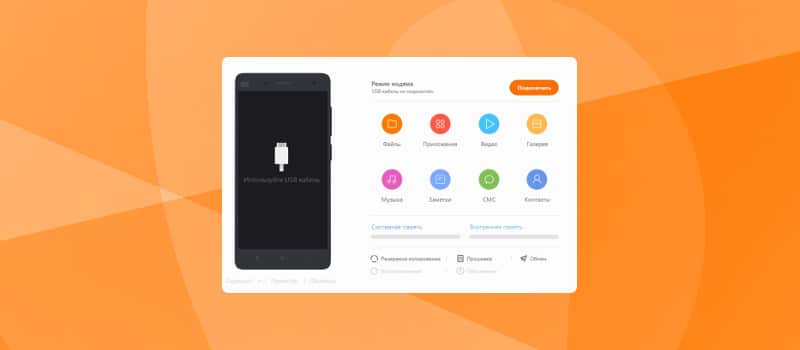
На чтение 5 мин Опубликовано
Необходимо перенести большое количество файлов на компьютер, не используя USB-провод? Хотите видеть экран своего мобильного устройства на ПК? Нужно всегда иметь под рукой информацию о смартфоне? Для подобных действий не требуется установка множества различных приложений, ведь вполне хватит фирменной программы от Xiaomi – Mi PC Suite. Как с ней работать разберемся ниже.
Для чего требуется программа и что она умеет
Mi PC Suite представляет собой своеобразный файловый менеджер с расширенными функционалом, выполняющий целый ряд полезных для пользователя действий. Прежде всего, вы получаете доступ к внешней и внутренней памяти телефона. Музыка, видео, архивы, APK-файлы сортируются и автоматически располагаются в отдельных тематических папках.
Установив MiPhoneAssistant (новое название), вы на главном экране приложения получаете все содержимое устройства. Также программа умеет выполнять важные системные процедуры:
- Бэкап данных (более расширенный вариант в сравнении с встроенным в MIUI).
- Восстановление файлов.
- Установка новой версии прошивки для смартфона через Recovery (только встроенное Mi Recovery).
Большое внимание уделено и заметкам. Можно без проблем составлять списки обязательных дел, следить за графиком, изменять цветовые блоки. И все это в одном приложении — Mi PC Suite!
Где скачать Mi PC Suite
Ниже буду ссылки на скачивание различный версий утилиты. Рекомендую посмотреть наш видео-обзор (в конце статьи) перед началом работы.
Mi Phone Assistant 3.0
Английская стабильная версия (перевод TomHenson):
Русская бета версия (перевод TomHenson):
Скачивайте архив по кнопке выше, распаковывайте его и запускайте файл установки .exe!
Mi Phone Assistant 2.0
Русская версия (работает 50/50):
Английская версия (ссылка на репозиторий с официального сайта):
Английская версия вышла в 2015 году, на официальном сайте она так и не обновлялась (pcsuite.mi.com).
Инструкция как подключить телефон Xiaomi к Mi PC Suite
- Скачиваете архив с программой (или установочный файл, только 2.0 версия). Распаковывайте его любым архиватором.
- Находим файл с разрешением MiPhoneAssistant.exe и кликаем по нему два раза. Выполняем все нужные действия для установки на ПК.
- После установки запускаем программу и входим в свой Mi-аккаунт. Это обязательное условие.
- Подключите телефон Xiaomi или Redmi в компьютеру через USB кабель.
- Включите отладку по USB, для этого кликните 5 раз по версии MIUI (в сведениях о телефоне). После в расширенных настройках найдите пункт «Для разработчиков». Включите отладку и подтвердите свое согласие.
- Теперь программа попробует подключится к устройству еще раз, если не получилось нажимаем «Повторить».
- Готово. Перед вами должна быть рабочая область MiPCSuite.
- Теперь можно сделать полный бэкап системы, выбрать что нужно сохранить.
- Также можно восстановить созданную ранее резервную копию. То есть, если вы сохранили свои данные, провели, например, прошивку устройств и после решили вернуть всю информацию на место. Для этого и нужен этот раздел.
- И в последнем разделе можно выполнить прошивку даже с заблокированным загрузчиком. Если вы не знаете как это делать — смотрите соответствующие инструкции на YouTube!
Обратите внимание: перечь функций может быть другим в разных версиях программы. На скриншотах версия 3.0.
Возможные проблемы при подключении телефона
В последнее время участились случаи, когда владельцы телефонов заявляют о невозможности подключить смартфон к программе. Чаще всего утилита выдает неизвестную ошибку по типу «Подключите Xiaomi по USB», хотя мы это и так уже сделали.
Данные неполадки возникают при проводном соединении телефона с ПК. Не забываем, что существует отличная альтернатива – беспроводное подключение по Wi-Fi, о котором мы рассказывали выше.
Но что делать, если программа пишет — «Xiaomi Mi PC Suite не видит телефон»? Обсудим причины и методы их устранения:
- Неисправность USB-кабеля или порта. Может возникнуть из-за загрязнения, поломки или попадания в разъем какой-то вещи. Тщательно очистите все отверстия и проверьте провод. Также может не распознаваться сторонний шнур, купленный с китайских сайтов. Лучше всего использовать USB-кабель, идущий в комплекте.
- Несовместимость версии Android и Mi PC. В таком случае, невозможно ни проводное, ни беспроводное сопряжение. Только обновив приложение или установив его с другого источника, вы получите доступ к работе с устройством.
- Устаревшие драйвера. Проверьте количество имеющихся на ПК драйверов и по возможности обновите их.
- Вы используете разные сети Wi-Fi на компьютере и смартфоне. Это еще одна причина, почему устройство не подключается беспроводным способом. Такая неполадка может возникнуть и при мобильном интернете.
- Программа блокируется антивирусом. Нечасто, но и такое бывает: антивирус без предупреждения вносит в свой «черный список» необходимые элементы утилиты, после чего она становится непригодной для использования. Отключите все программы-блокировщики и повторите установку.
- Самое простое. Не забудьте включить отладку по USB.
Для переноса данных
31.87%
Проголосовало: 772
Обзор Mi PC Suite 3.0 (на русском)
Как видим, Mi PC Suite – отличная программа для устройств Xiaomi и Redmi, с которой достаточно просто работать и получать максимум полезных функций. Если ссылка на скачивание утилиты битая — напишите об этом в комментариях!
Егор Борисов
Создатель и автора сайта. Владелец более 35 гаджетов от Сяоми. Автор YouTube-канала Xiaomi F.A.Q. Помогаю в решении проблем на форуме Xiaomi ASK. Еще.
Download the latest version of Mi PC Suite for Windows 7/8/10/11 and easily manage your Mi, Xiaomi, and Redmi devices from your PC.
| File Name | Mi PC Suite |
| Version | v3.2.1.3111 (Latest) |
| OS Support | Windows 7/8/10/11 |
| Developer | Xiaomi |
| Size | 38.8 MB |
| Setup Type | Offline Installer / Full Standalone Setup |
| Compatibility | 32 Bit (x86) / 64 Bit (x64) |
| Latest Version Released | 03.07.2019 |
| Price | Free |
What is Xiaomi Mi PC Suite?
Mi PC Suite is the official desktop client software for Windows developed by Xiaomi, particularly for Xiaomi and Redmi smartphones. Using this tool, you can manage your smartphone with your PC easily. Using the tools, you’ll be able to manage photos, videos, and music. Moreover, you can back up and recover data, continue super flashing, and much more.
Xiaomi PC Suite makes it so much easier when it comes to managing your devices. It has all the features that an ideal PC suite should have, like — Messaging, Contacts, Settings, File Explorer, Apps, Videos, Notes, Music, and more. Previously it was only available in the Chinese language and that makes it somewhat unusable, rather than Chinese-speaking people.
But recently Xiaomi has developed a global version in the English language with some nifty improvements and fixes. And if you’re someone who is looking for the latest version of Mi PC Suite to download on your Windows computer then you are in the right place.
We’ll also cover the features of this tool and a step-by-step installation guide along with a list of supported devices. So, if this is something that you’re interested in then read on.
Minimum System Requirements
Before installing, you must first check that your PC fulfills the following requirements:
- Pentium 4 2GHz Processor
- 1GB of RAM
- 2GB free hard disk space
- Display Resolution: 1024 x 768
- (Color Depth: True Color (32-bit
- * Graphics Card: Support for DirectX 9.0c and Shader Model 3.0
- Video Memory: 256MB RAM
What’s New
The latest v3.2.1.3111 brings some notable changes to the software, like:
- Supports the English language natively.
- Revamped user interface.
- More device support.
- * Bug fixes and performance improvements.
Best Features of Xiaomi PC Suite
Here are some of the worth-mentioning features of the Mi PC Suite. Below we’ve shared the top seven features that make this tool popular among Xiaomi lovers.
1. Backup and Restore
The Backup and Restore feature is one of the reasons that most people use a PC Suite and this tool does it very well. You can back up your phone data — be it photos, videos, contact, music, or other documents, this PC suite will take care of that. Now you don’t have to delete your favorite videos just because they are eating your device space instead you can backup them on your Pc’s local drive. And when the need arises you can revive them just by clicking the restore button from the Mi PC Suite.
Also, accidental data loss is not rare in today’s world. People always lost their important data due to various reasons. To prevent this you can always have a backup of your important files on your local PC. So, you don’t lose them and can restore them anytime in need. Mi Pc Suite makes this backup and restores the process so much easier. You can selectively back up files or you can do a complete backup of your device.
2. File Explorer
File Explorer is another important feature of the Xiaomi Mi PC Suite. It allows you to easily manage any files from the device to the computer. It shows all the files in such a curated category that you can find your files easily. One may ask what is the difference between the default Windows file manager that you get when you connect your device via data cable, between the pc suite file manager?
Well, the difference is that pc suite shows you the files in a category similar to your mobile file explorer. You will your images or songs as you would see in your phone gallery app or music player. You can arrange, organize and do more.
3. Apps Manager
This feature allows you to install, uninstall, or back up an app with a single click. You can back up your apps or games as .apk files and save them to your pc or you can delete one or multiple apps with one click. Isn’t it interesting! This feature comes in handy when you try to install third-party apps or games to your device. In this way, you can download the .apk file directly to your computer and then install it on your device, by doing that you’ll be saving much storage on the device.
We’re sure that you must have heard you can share your mobile internet over a hotspot or USB threading, right? But have you ever heard that you can share your PC’s internet with your mobile device? If this sounds unrealistic then let me tell you this is very much possible with the Xiaomi Pc Suite software. To do so, you need to connect your device and chose the option to do that.
5. Messages
Now you can create, send, and receive messages right from your PC. It allows you to send multiple messages in a single go. You can send or receive text messages as well as MMS. So, if you’re someone who still sends text messages to a lot of people then a PC is more efficient than a phone.
6. Contacts
This is another handy feature of this tool. You can easily create, edit, and delete single, or multiple contacts right from your PC. You can back up your contacts to your PC and also restore them in need. If you need to edit, add images, or add emails to a large number of contacts then it is so much easier and more efficient to do this with a PC’s keyboard rather than tapping on a touch screen.
7. Update Your Device
Updating or upgrading your device software has always been not so easy. But Xiaomi Mi Pc suites make it easier. It will notify if any firmware update is available. If there is one, then you just need to click on the Update Now button to perform an update. In that update window, you can also see the Changelog section, click on it to see the changes that updates bring.
Not only upgrades, but it can also downgrade to the required and possible Xiaomi operating system. In some cases, it supports restoring your soft-bricked Xiaomi smartphone and turn back to a working state.
Other Notable Features
- Music: Sync your Xiaomi device’s music with your pc. Using this pc suite you can listen, delete, organize, and transfer music from the device to pc or vice versa.
- Videos: This is the same as the Music Manager feature. You can watch, delete, organize, and transfer your mobile videos to pc or from pc to mobile.
- Notes: You can read, edit, or save notes from your device to the computer using Xiaomi Pc Suite software.
- Screencast and Screenshot: This is an interesting feature, you can cast your device screen in real-time with pc. There is also an option to take a screenshot of the device directly from the computer.
Compatible Devices
If we’ve to pinpoint one major drawback of this PC suite then we would say its compatibility. Sadly, not all Xiaomi or Redmi devices are not supported. However, the supported devices list is quite longer than the non-supported list. Most of the devices are supported, if you want to make sure your device falls into that list then take a look at the below table.
| Redmi 5A | Mi 4i | Mi 5C | Xiaomi Mi 8 Lite | Xiaomi Redmi K20 Pro |
| Xiaomi Redmi K20 | Xiaomi Redmi 7S | Xiaomi Redmi Go | Xiaomi Redmi Note 8 Pro | Xiaomi Redmi Note 8 |
| Xiaomi Redmi Note 7 | Xiaomi Redmi Note 7 Pro | Xiaomi Redmi Note 6 Pro | Xiaomi Redmi 7s | Xiaomi Redmi 6A |
| Xiaomi Redmi 6 | Xiaomi Mi 5 | Xiaomi Mi 4 | Redmi Note 5 Pro | Redmi Note 5 |
| Redmi 7A | Redmi Go | Redmi 6A | Redmi 5A | Redmi Note 3 |
| Xiaomi Redmi Note 4G | Redmi 4A | Xiaomi 1/1S/ | Xiaomi 2/2S/2A/ | Redmi 1/1S/Note/2 |
| Xiaomi 3/4/4i/Note/Pad | Mi Max/Max 2 | Mi Mix | Xiaomi Redmi Note 4G |
How To Install Mi PC Suite On a Windows PC?
Now that you’ve become familiar with the software features and compatibility, it is a good time to know how you can install it on your PC. To come along, just follow the steps below.
Step 1: First of all download the latest version of the software from the above-shared download button.
Step 2: After the download finishes, open the setup file by double-clicking it.
Step 3: Now a confirmation window will open, and from there click on the Install button.

Step 4: You may get a Windows security alert. It will ask for your confirmation to allow this to the firewall. Click on Allow access.

Step 5: Wait for a few minutes until it is installed.

Step 6: When it is finally installed, click on the Turn on Now button to open the tool.

Step 7: It will ask you to connect your device via a compatible USB cable. After connecting you can see your device connected to the Pc Suite.

That’s it. You are successfully installed and connected to your Xiaomi device with Mi Pc Suite. From now on, you can access your device with your pc effortlessly.

FAQs
Here are some common questions people often ask about the Xiaomi Mi Pc Suite. Below we’ve shared the most popular questions with answers. We have given the answers to all those common questions, even if you think that your question has not been answered, then you can comment on your question in the comment box below.
Why is Mi Pc Suite not detecting my phone?
Although, MI PC Suite is a very helpful tool for Xiaomi and Redmi users out there. But it has limitations too. Not every Xiaomi device is not supported or compatible with this tool. So, if you’re device is not compatible it will not detect the device. Another reason could be you haven’t installed the right USB driver to connect your device to the PC suite. So, make sure you installed the right USB driver, and if you want to see if your device is in the supported list, head over to the section where I’ve shared the full list.
Why it is showing you need to update your device to use the Mi pc suite?
Mi Pc Suite is not compatible with outdated devices. So, if you’re not using the latest version of MIUI then it will ask you to update your device to use the PC Suite.
Is Mi Pc Suite safe to use?
Yes. Mi PC Suite is completely safe to use. This tool is developed by Xiaomi itself, the same company that made your Xiaomi device. So, if anyone is concerned about security and safety, don’t worry this tool is safe to download and use.
Is Mi Pc Suite Free or Paid?
Xiaomi Mi Pc suite is completely free to download and use. You don’t have to spend a single penny to use this software.
What is the use of the Mi PC Suite?
Mi PC Suite helps all Xiaomi and Redmi users to connect and manage their smartphones with PC. Using this tool one can transfer, delete, and backup data from an Android phone to a PC and vice-versa.
Wrapping up
Thanks to Mi PC Suite, now you can manage your smartphone with the PC easily. It is a one-stop solution for managing your MI device through your PC. Thanks to the supportive interface, it doesn’t require much technical knowledge to be able to use it. If you liked our guide or if you have any doubts then feel free to comment. We’ll be happy to help you out.
- How to Access Premium Skillshare Account for Free
- How to Download Getty Images without Watermark for Free