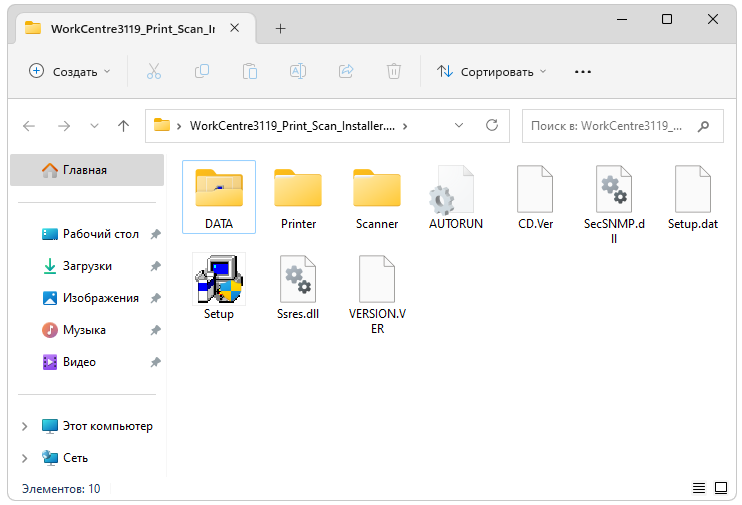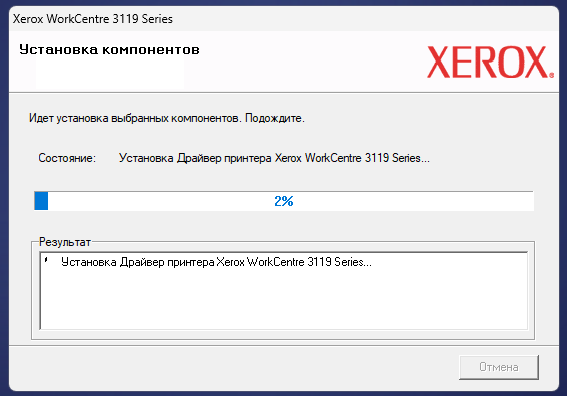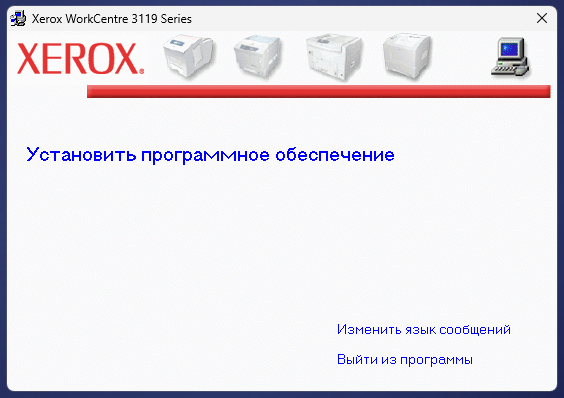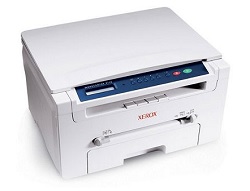Драйвер для лазерного многофункционального устройства (МФУ) Xerox WorkCentre 3119.
Данная страница загрузки содержит следующее программное обеспечение (ПО):
- драйвер для Windows 10/8.1/8, который, в свою очередь, доступен для автоматической и ручной установки.
При ручной установке ПО, перед подключением МФУ необходимо зайти в Панель управления и выбрать Устройства и принтеры. В появившемся окне нажать на Установка принтера после чего, указать предложенные драйверы и выполнить соответствующие настройки.
В архиве находятся отдельно файлы принтера и сканера для 32-х и 64-х битных операционных систем Windows.
Размер архива: 11.1 Мб.; Версии: 3.04.96.01 (принтер) и 1.4.8.0 (сканер).При автоматической инсталляции, необходимо отметить тот факт, что производитель устройства предлагает использовать данное программное обеспечение только с 32-х и 64-х битными операционными системами Windows версии 8/8.1. Однако драйвер содержит записи и директивы, которые указывают на совместимость и с более ранними выпусками. Поэтому, рекомендуется устанавливать именно этот драйвер независимо от версии Windows. В случае возникновения сложностей в работе с МФУ или программным обеспечением, имеется возможность загрузить официальное ПО предложенное ниже.
Размер архива: 14.6 Мб.; Версия: 4-9-13. - TWAIN/WIA драйвер для Windows 7/Server 2008. Размер файла: 14.3 Мб; Версия: 12-05-2009.
- отдельные файлы драйвер печати и сканирования Xerox WorkCentre 3119 для Windows XP/Vista. Размер файлов: 9.24 Мб. и 10.6 Мб.; Версия: 3.04.05.
В редких случаях, после завершения автоматической инсталляции, драйверы необходимо «доустановить» вручную, указав в Диспетчере устройств директорию файлов установки.

Xerox WorkCentre 3119 is an all-in-one printer that combines printing, scanning, copying, and faxing capabilities in a single device. This printer is widely used in offices, small businesses, and home-based setups. To operate the printer efficiently, you need to install the right driver on your computer. In this article, we’ll guide you through the process of downloading and installing the Xerox WorkCentre 3119 driver.
Download driver for Xerox WorkCentre 3119
Driver for Windows
| Supported OS: Windows 11, Windows 10 32-bit, Windows 10 64-bit, Windows 8.1 32-bit, Windows 8.1 64-bit, Windows 8 32-bit, Windows 8 64-bit, Windows 7 32-bit, Windows 7 64-bit | |
| Type | Download |
| Print and Scan Installer |
Download |
Compatible devices: Xerox Phaser 3020
How to Install Xerox WorkCentre 3119 Driver
Step-by-Step Guide to Install Xerox WorkCentre 3119 Driver
After downloading the Xerox WorkCentre 3119 driver, follow the step-by-step guide below to install it on your computer:
- Double-click on the downloaded driver file
- Follow the on-screen instructions to extract the driver files
- Connect your Xerox printer to your computer using a USB cable
- Turn on your printer
- Click on the «Start» menu and select «Devices and Printers»
- Click on «Add a Printer»
- Select «Add a local printer»
- Choose the port where your printer is connected
- Select «Have Disk»
- Browse to the folder where you extracted the driver files
- Select the .inf file and click «Open»
- Follow the on-screen instructions to install the driver
- Click «Finish» to complete the installation

Xerox WorkCentre 3025 driver
The Xerox WorkCentre 3025 is a multifunction printer that is widely used in homes and offices. This printer is known for its exceptional print quality and speed. However, to ensure that the printer functions optimally, it is essential to install the correct driver. In this article, we will discuss
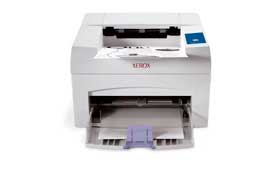
Xerox Phaser 3117 driver
Xerox Phaser 3117 is a monochrome laser printer that is designed to deliver high-quality printing performance. If you own this printer and want to install its driver on your computer, you have come to the right place. In this article, we will guide you through the process of installing Xerox

Xerox Phaser 3020 driver
The Xerox Phaser 3020 driver is a necessary software component for the proper functioning of the Xerox Phaser 3020 printer. It is an essential part of the printer’s communication system with the computer and is responsible for ensuring smooth and efficient printing operations. This article will

Panasonic KX-MB2051 driver
The Panasonic KX-MB2051 is a multifunctional device that combines printing, scanning, copying, and faxing capabilities into one compact and efficient machine. To get the most out of this device, you need to install the correct driver on your computer. In this article, we’ll guide you through the

HP Laser MFP 138pn driver
The HP Laser MFP 138pn is a multi-functional printer designed for small and medium-sized businesses. This printer provides high-quality printing, scanning, copying, and faxing capabilities, making it a great all-in-one solution. To get the most out of your HP Laser MFP 138pn printer, it is
-
Главная -
Драйверы
-
Принтеры
-
Принтеры Xerox
- Xerox WorkCentre 3119
-
Xerox WorkCentre 3119
Версия:
3.04.96.01
(14 ноя 2012)
Файл *.inf:
xrxe1.inf
Windows Vista
x64,
7
x64,
8
x64,
8.1
x64,
10/11
x64
В каталоге нет драйверов для Xerox WorkCentre 3119 под Windows.
Скачайте DriverHub для автоматического подбора драйвера.
Драйверы для Xerox WorkCentre 3119 собраны с официальных сайтов компаний-производителей и других проверенных источников.
Официальные пакеты драйверов помогут исправить ошибки и неполадки в работе Xerox WorkCentre 3119 (принтеры).
Скачать последние версии драйверов на Xerox WorkCentre 3119 для компьютеров и ноутбуков на Windows.
Версия: 1.3.10.2240 для Windows 7, 8, 10 и 11
Бесплатное ПО
В комплекте идет опциональное ПО
- Yandex Browser
- Opera Browser
- Avast Free Antivirus
- World of Tanks
- World of Warships

Любое аппаратное обеспечение, так или иначе подключаемое к компьютеру на Windows, для корректной работы нуждается в инсталляции новейших версий драйверов. Точно так же дела обстоят и в случае с принтером Xerox WorkCentre 3119.
Описание ПО
Сначала несколько слов о самом драйвере. Это новейшая версия программного обеспечения, которая была скачана с сайта разработчика. Естественно, такой софт распространяется исключительно на бесплатной основе.
Для максимально правильной установки новой версии драйвера рекомендуем обратиться к диспетчеру устройств и предварительно удалить старое ПО.
Как установить
А теперь рассмотрим саму установку. Процесс проводится, в виде двух простых шагов:
- Скачайте исполняемый файл, который доступен в разделе загрузки. Запустите инсталляцию и примите лицензионное соглашение.
- Дождитесь завершения процесса, после чего просто закройте данное окно.
Скачать
Скачать новейшую версию драйвера на ваш принтер можно при помощи прикрепленной ниже прямой ссылки.
| Язык: | Русский |
| Активация: | Бесплатно |
| Разработчик: | Xerox |
| Платформа: | Windows XP, 7, 8, 10, 11 |
Xerox WorkCentre 3119
The Xerox WorkCentre 3119 multifunction laser printer that offers the functions of printing, scanning, copying, sending faxes and includes PC fax capabilities. Printer This does not support duplex printing, but you can print to both sides manually. Xerox WorkCentre 3119 has a rectangular base design and is equipped with a control panel that has less than ten buttons. However, most of its functions can be accessed through the menu system, which you can also access via computer. The paper tray is on the most carrying side, Above there is a pullable output tray.
Xerox WorkCentre 3119 has a tray capacity that holds 250 sheets of paper, this printer prints up to 18 pages per minute and is capable of printing up to 10,000 pages per month. This printer produces excellent output with an optical resolution of 2,400 x 600 dpi, but at the expense of speed and using the included software you can increase it to as much as 4800 dpi, which is quite impressive for machines at this price level. The affordable Xerox 3119 cartridge produces about 3,000 prints. This printer has the same scan speed as print speed and does not reduce the quality of your scan results. By using Windows Os, you can use the included software to improve the quality. You sacrifice the speed to do that, but this is a great option to get that important print job. 3119 does not support printing colors, but it scans and copies pretty well and the graphics are good enough for internal office use. [References: link]
Xerox WorkCentre 3119 Driver Supports for Os:
Android / Mobile
Windows 10
Windows 8
Windows 7
Windows XP
Windows Vista
Mac Os X
Linux
Xerox Driver Installation Step by Step:
- Download the Xerox WorkCentre 3119 driver according to the Operating System on your PC or laptop at the link below.
- Double click on the driver you have downloaded.
- Click Install printer driver.
- Follow the instructions that are displayed on your PC or laptop desktop, you will be asked to select several options to complete the installation process.
- Check the items you selected to continue the installation process.
- Click Next to continue the installation until the installation is complete.
Xerox WorkCentre 3119 Driver Download
| Driver For Windows | Download |
|---|---|
| Xerox WorkCentre 3119 Driver For Windows 10 X64 | |
| Xerox WorkCentre 3119 Driver For windows 10 X32 | |
| Xerox WorkCentre 3119 Driver For windows 8.1 X64 | |
| Xerox WorkCentre 3119 Driver For windows 8.1 X32 | |
| Xerox WorkCentre 3119 Driver For windows 8 X64 | |
| Xerox WorkCentre 3119 Driver For windows 8 X32 | |
| Xerox WorkCentre 3119 Driver For windows 7 X64 | |
| Xerox WorkCentre 3119 Driver For windows 7 X32 | |
| Xerox WorkCentre 3119 Driver For windows Vista 64-Bit | |
| Xerox WorkCentre 3119 Driver For windows Vista 32-Bit | |
| Xerox WorkCentre 3119 Driver For windows XP 64-Bit | |
| Xerox WorkCentre 3119 Driver For windows XP 32-Bit |
| Driver For Linux | Download |
|---|---|
| Xerox WorkCentre 3119 Printer Driver For Linux | |
| Xerox WorkCentre 3119 Scanner Driver For Linux |
| Driver For Mac Os | Download |
|---|---|
| Xerox WorkCentre 3119 Driver For Mac Os X10.10 | |
| Xerox WorkCentre 3119 Driver For Mac Os X10.9 | |
| Xerox WorkCentre 3119 Driver For Mac Os X10.8 | |
| Xerox WorkCentre 3119 Driver For Mac Os X10.7 | |
| Xerox WorkCentre 3119 Driver For Mac Os X10.6 | |
| Xerox WorkCentre 3119 Driver For Mac Os X10.5 |
Source: [xerox]