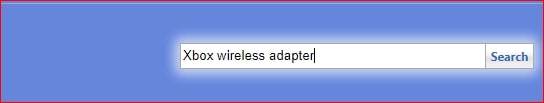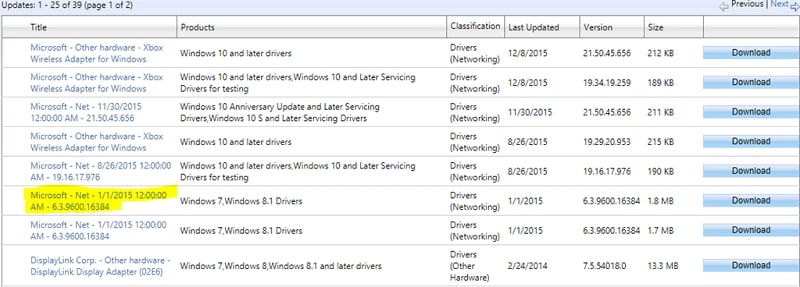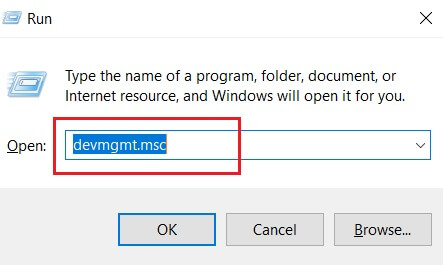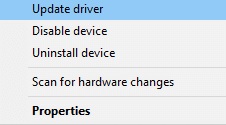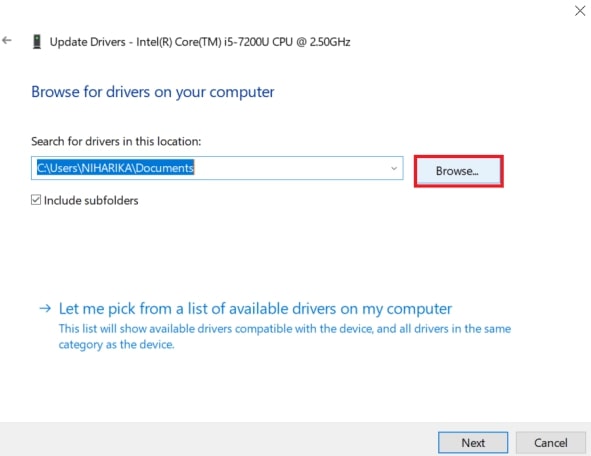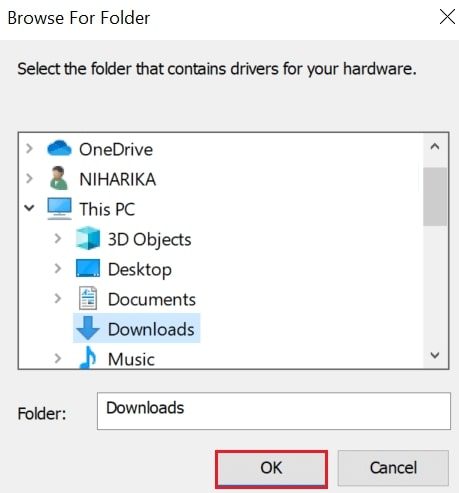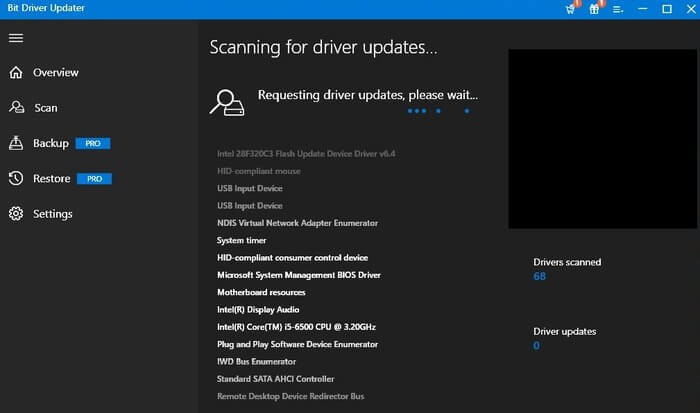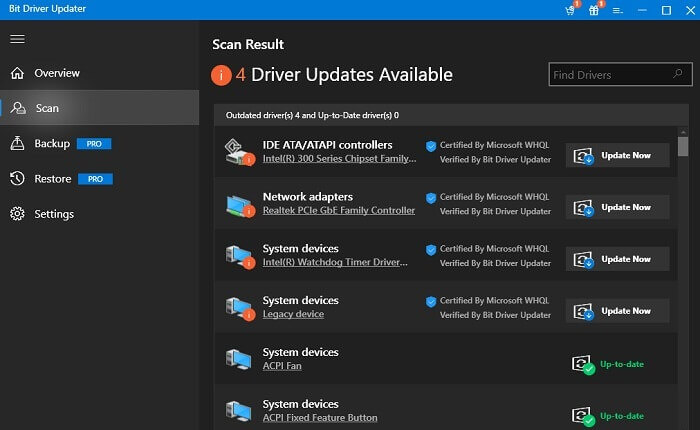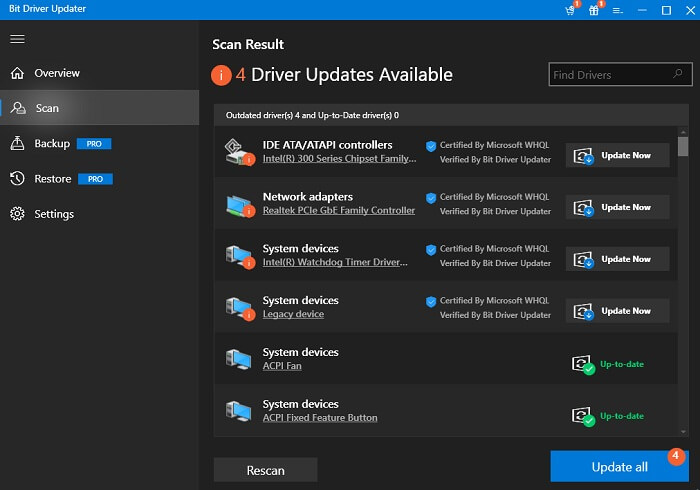|
Updates: |
 Previous | Next
|
Title
|
Products
|
Classification
|
Last Updated
|
Version
|
Size
|
Download |
|
|---|---|---|---|---|---|---|---|
|
Xbox — Net — 7/18/2018 12:00:00 AM — 1.0.45.5 |
Windows 10 and later drivers, Windows 10 and later upgrade & servicing drivers, Windows 10 S and Later Servicing Drivers | Drivers (Networking) | 7/17/2018 | n/a |
225 KB 231016 |
||
|
Xbox — Net — 7/11/2017 12:00:00 AM — 1.0.46.1 |
Windows 10 Anniversary Update and Later Servicing Drivers, Windows 10 S and Later Servicing Drivers | Drivers (Networking) | 7/10/2017 | n/a |
194 KB 198729 |
||
|
Xbox — Net — 7/11/2017 12:00:00 AM — 1.0.46.1 |
Windows 10 Creators Update and Later Servicing Drivers, Windows 10 S and Later Servicing Drivers | Drivers (Networking) | 7/10/2017 | n/a |
195 KB 199891 |
||
|
Xbox — Net — 7/11/2017 12:00:00 AM — 1.0.46.1 |
Windows 10 Creators Update and Later Servicing Drivers, Windows 10 S and Later Servicing Drivers | Drivers (Networking) | 7/10/2017 | n/a |
217 KB 222671 |
||
|
Xbox — Net — 7/11/2017 12:00:00 AM — 1.0.46.1 |
Windows 10 Anniversary Update and Later Servicing Drivers, Windows 10 S and Later Servicing Drivers | Drivers (Networking) | 7/10/2017 | n/a |
217 KB 222787 |
||
|
Xbox — Net — 1.0.45.4 |
Windows 10, version 1903 and later, Servicing Drivers, Windows 10, version 1903 and later, Upgrade & Servicing Drivers | Drivers (Networking) | 6/20/2017 | n/a |
437 KB 448124 |
||
|
Xbox — Net — 1.0.45.4 |
Windows 10 Creators Update and Later Servicing Drivers, Windows 10 Creators Update and Later Upgrade & Servicing Drivers | Drivers (Networking) | 6/20/2017 | n/a |
217 KB 222596 |
||
|
Xbox — Net — 6/21/2017 12:00:00 AM — 1.0.45.4 |
Windows 10 Creators Update and Later Servicing Drivers, Windows 10 Creators Update and Later Upgrade & Servicing Drivers | Drivers (Networking) | 6/20/2017 | n/a |
217 KB 222596 |
||
|
Xbox — Net — 6/21/2017 12:00:00 AM — 1.0.45.4 |
Windows 10 version 1803 and Later Servicing Drivers, Windows 10 Version 1803 and Later Upgrade & Servicing Drivers, Windows 10 S Version 1803 and Later Servicing Drivers, Windows 10 S Version 1803 and Later Upgrade & Servicing Drivers | Drivers (Networking) | 6/20/2017 | n/a |
221 KB 227008 |
||
|
Xbox — Net — 5/14/2017 12:00:00 AM — 1.0.45.1 |
Windows 10 Creators Update and Later Servicing Drivers, Windows 10 Creators Update and Later Upgrade & Servicing Drivers, Windows 10 S and Later Servicing Drivers | Drivers (Networking) | 5/13/2017 | n/a |
221 KB 226982 |
||
|
Microsoft — Net — 4/1/2017 12:00:00 AM — 1.0.45.0 |
Windows 10 Anniversary Update and Later Servicing Drivers, Windows 10 Anniversary Update and Later Upgrade & Servicing Drivers | Drivers (Networking) | 3/31/2017 | n/a |
220 KB 226214 |
||
|
Microsoft driver update for Xbox Wireless Adapter for Windows |
Windows 10 and later drivers, Windows 10 and later upgrade & servicing drivers | Drivers (Networking) | 5/2/2016 | n/a |
228 KB 233560 |
||
|
Microsoft — Net — 5/3/2016 12:00:00 AM — 18.31.1.43 |
Windows 10 and later drivers, Windows 10 and later upgrade & servicing drivers | Drivers (Networking) | 5/2/2016 | n/a |
225 KB 231324 |
||
|
Microsoft — Other hardware — Xbox Wireless Adapter for Windows |
Windows 10 and later drivers | Drivers (Networking) | 12/7/2015 | n/a |
212 KB 217326 |
||
|
Microsoft — Other hardware — Xbox Wireless Adapter for Windows |
Windows 10 and later drivers, Windows 10 Creators Update and Later Servicing Drivers | Drivers (Networking) | 12/7/2015 | n/a |
189 KB 194418 |
||
|
Microsoft — Net — 11/30/2015 12:00:00 AM — 21.50.45.656 |
Windows 10 Anniversary Update and Later Servicing Drivers, Windows 10 S and Later Servicing Drivers | Drivers (Networking) | 11/29/2015 | n/a |
211 KB 216868 |
||
|
Microsoft — Net — 11/30/2015 12:00:00 AM — 21.50.45.656 |
Windows 10 Anniversary Update and Later Servicing Drivers, Windows 10 S and Later Servicing Drivers | Drivers (Networking) | 11/29/2015 | n/a |
212 KB 217892 |
||
|
Microsoft — Other hardware — Xbox Wireless Adapter for Windows |
Windows 10 and later drivers | Drivers (Networking) | 8/25/2015 | n/a |
215 KB 220834 |
||
|
Microsoft — Net — 8/26/2015 12:00:00 AM — 19.16.17.976 |
Windows 10 and later drivers, Windows 10 Creators Update and Later Servicing Drivers | Drivers (Networking) | 8/25/2015 | n/a |
190 KB 195122 |
||
|
Microsoft — Net — 1/1/2015 12:00:00 AM — 6.3.9600.16384 |
Windows 7, Windows 8.1 Drivers | Drivers (Networking) | 12/31/2014 | n/a |
1.8 MB 1876469 |
||
|
Microsoft — Net — 1/1/2015 12:00:00 AM — 6.3.9600.16384 |
Windows 7, Windows 8.1 Drivers | Drivers (Networking) | 12/31/2014 | n/a |
1.7 MB 1736951 |
||
|
Microsoft — Game Devices, Other hardware — Xbox 360 Wireless Controller via Play & Charge Kit |
Windows 7, Windows 8, Windows 8.1 and later drivers | Drivers (Other Hardware) | 8/12/2009 | n/a |
2.5 MB 2586285 |
||
|
Microsoft — Game Devices, Other hardware — Xbox 360 Wireless Receiver for Windows |
Windows 7, Windows 8, Windows 8.1 and later drivers | Drivers (Other Hardware) | 8/12/2009 | n/a |
2.5 MB 2586285 |
||
|
Microsoft — Game Devices, Other hardware — Xbox 360 Wireless Controller via Play & Charge Kit |
Windows XP, Windows XP 64-Bit Edition Version 2003, Windows Vista, Windows 7, Windows 8, Windows 8.1 and later drivers
|
Drivers (Other Hardware) | 4/7/2009 | n/a |
4.9 MB 5144856 |
||
|
Microsoft — Game Devices, Other hardware — Xbox 360 Wireless Receiver for Windows |
Windows XP, Windows XP 64-Bit Edition Version 2003, Windows Vista, Windows 7, Windows 8, Windows 8.1 and later drivers | Drivers (Other Hardware) | 4/7/2009 | n/a |
4.9 MB 5144856 |
READ: I have confirmed these same steps apply to Windows 10 and Windows 11 with no process changes. However, this guide was authored in 2018 so Windows 10 was used at the time. As such multiple «end of life» dates will apply:
Windows 10:
- On-guide support ends (Windows 10): 1/1/2024
- Author support ends (Windows 10): 1/1/2025
- Microsoft EOL: 10/14/25
Windows 11: TBD, no EOL set by Microsoft at this time.
If you purchased an original Xbox Wireless Receiver for Windows and are having issues using it in Win10/Win11, this guide will show you how to install the driver manually if it is not automatically picked up. While these older adapters generally do not have issues in Windows 10 as often (it happens, but far less often), Windows 11 may require some manual assistance as I have observed a few instances where it was not as «plug and play» as the receiver is when using Windows 10.
- In most cases, Windows 10 will “just work». If it does not automatically pick up and install the driver, manual installation may be required. This improvement is the result of Microsoft considering Xbox accessory compatibility in Windows 10/11 and not retroactively adding it as was the case in 7/8.x (which was the cause of most of the older driver install problems).
- Windows 11 can sometimes struggle with the automatic installation process, needing help from Windows Update. This is likely due to time and focus on the «slim» adapter (as well as BT support in 10/11) resulting in less need to use this adapter when Bluetooth has been supported for several generations, somewhat negating the need for it. I found no other issues when testing in 11 at that time.
- If you use Windows 7/8.x, refer to the guide made for these OSes specifically (NOTE: no longer supported or updated by the guide author due to Windows 7/8.x being EOL, this guide remains available «as-is»). The process is split into two guides due to driver and process changes unique to 7/8.x systems.
- NOTE: I did not get an initial install prompt, and do not know how to re-trigger it. As I used this laptop to test my steps prior it will not be visible but may show for you. I do not know how to trigger the initial installation window manually.
-
-
If you have the Model 1790 (Slim) receiver, you must use the Xbox — Net — 10.46.1 driver.
-
Plug your Xbox Wireless Receiver into your PC. Proceed further if the automatic installation fails.
-
Locate Other Devices. Without a driver installed, the receiver will be found here.
-
Double click XBOX ACC and check for Code 28. Click Update Driver and you will see a window with two options.
-
Before manually installing the driver, select Search automatically for updated driver software. Install the driver manually if this fails.
-
-
-
Unlike Windows 7/8.x, this is usually not an issue. However, Windows 11 may need help from Windows Update if the automatic Device Manager search fails. This is not as common in Win10.
-
NOTE: «Virgin» installation messaging may be slightly different. This adapter has been used in my laptop before. Select Search automatically for drivers.
-
NOTE: THESE STEPS ARE NOT SHOWN ON MY COMPUTER AS IT HAS ALWAYS WORKED ON THE FIRST TRY IN WIN10. Click Search for updated drivers on Windows Update. Once this is done, the driver will be installed.
-
Click Check for updates to ensure the driver will download if the system is unresponsive. Once completed, the receiver should work.
-
-
-
Note: Search Xbox Wireless if the link does not work. Download the driver from the Microsoft Update Catalog. Select the following driver: Microsoft — Net — 8/26/2015 12:00:00 AM — 19.16.17.976 or Microsoft — Other hardware — Xbox Wireless Adapter for Windows. Unzip the file with 7Zip.
-
Select Browse my computer for driver software.
-
Locate the folder where the driver is located and select Copy address as text. Paste the location into the search box. Click Next.
-
-
-
To verify the driver was installed correctly, check under Network Adapters. If the driver was installed correctly, it will show up here.
-
Team
If you’re struggling to make your Xbox One controller work on your Windows 10 or 11 PC, don’t worry. It is common to encounter issues while downloading and updating the controller driver. In this article, we will address this issue and guide you through the simple steps to install the driver on your Windows computer. Whether you’re a seasoned gamer or new to gaming, sit back, and relax as we will address this issue and guide you through the simple steps to install the driver on your Windows computer.
Table of Contents
You can connect and use an Xbox One controller on a computer. However, many people have trouble connecting it to their systems. Some users even encounter an error with the driver after connecting it. That’s why, it’s crucial to always have the latest drivers for the controller on your PC. To learn more about how you can download them, follow the methods mentioned below in the guide.
Quick Answer
To download Xbox One Controller Driver on Windows 10 and 11, follow these steps:
1. Open Device Manager from the start menu.
2. Expand the Xbox Peripherals category in it.
3. Right-click on Xbox One Controller and select Update driver.
4. Now, select Search automatically for updated driver software
5. Once the download is complete, your system will automatically install the driver.
Method 1: Using Device Manager
You can use the Device Manager utility on your Windows 10 or 11 PC to download the new update for the Xbox One Controller driver:
1. Connect your Xbox One Controller to your PC via a USB cable or an Xbox Wireless Adapter.
2. Click on the Start menu button and search for Device Manager. Click on Open.
3. In the Device Manager window, locate and expand the Xbox Peripherals category by double-clicking on it.
4. Right-click on Xbox One Controller and select Update driver.
5. In the Update Driver window, select Search automatically for updated driver software. Windows 10 or 11 will then search for and download the latest driver for your Xbox One controller on your PC.
Once the download is complete, your system will automatically install the driver. After the installation is complete, you can unplug your controller from your PC and it should now be recognized and ready to use wirelessly or via USB.
Also Read: How to Connect Xbox 360 Controller to PC Without Receiver
Method 2: Using Advanced Driver Updater
Suppose you want to download Xbox One controller driver on Windows 10 or 11 but do not have any technical skills or time to find drivers for your controller. In that case, you can still download Xbox One Controller with the Advanced Driver Updater application. Here’s how you can do so.
Note: Advanced Driver Updater is a legitimate software application designed to help users update their outdated drivers on Windows PCs. It is developed and published by a reputable software company called Systweak. The software has been tested and certified by various third-party antivirus programs and is safe to use. So, you can download Xbox One controller driver on Windows 10 or 11 with this application safely.
1. Click on Download Now to download and install Advanced Driver Updater on your PC.
2. Launch Advanced Driver Updater and click on the Start Scan Now button to scan your PC for outdated drivers.
Note: Wait for the scan to complete. Advanced Driver Updater will display a list of all the outdated drivers on your PC.
3. Look for the Xbox One controller driver in the list and select it. Click on the Update Driver button next to the driver. Advanced Driver Updater will automatically download and install the latest version of the driver.
Once the installation is complete, restart your PC to ensure that the new driver is properly installed. After restarting, connect your Xbox One controller to your PC via USB cable or wirelessly using Bluetooth or an Xbox Wireless Adapter for Windows. Your controller should now be recognized by your PC and ready to use.
Also Read: Fix Wireless Xbox One controller requires a PIN for Windows 10
How to Update Xbox One Controller on Windows 10 And Windows 11
If you want to update your controller to the latest version, you can follow the methods given below:
Method 1: Using Windows Update
This is the easiest method to download Xbox One Controller Driver or any driver on your Windows 10 or 11. Windows OS automatically updates every driver installed in our PC to the latest version when we update the Windows. Here’s how you can update your PC:
1. Connect your Xbox One Controller to your PC via a USB cable or wirelessly using Bluetooth or an Xbox Wireless Adapter.
2. Click on the Start menu button and search for Check for updates. Click on Open.
3. Update the windows by clicking on Check for updates or Resume updates.
Also Read: How to Fix a Button on Xbox One Controller
Method 2: Using Microsoft Store
You can also update the Xbox One Controller driver with the help of Microsoft Store on your PC:
1. Connect your Xbox One controller to your PC via USB cable or wirelessly using Bluetooth or an Xbox Wireless Adapter.
2. Press Windows Key and search for Microsoft Store. And click on Open.
3. Now, search and download the Xbox Accessories app if you don’t already have it installed.
4. Open the Xbox Accessories app.
5. Now, your connected Xbox One controller should automatically appear on the screen. Click on the three dots under Configure.
6. If an update is available for your Xbox One controller, you should see an Update button. Click on it.
7. Follow the on-screen instructions to update your Xbox One controller.
FAQs
Q1. How can I check if my Xbox One controller driver is up to date on my Windows 10 or Windows 11 PC?
Ans. You can check if your Xbox One controller driver is up to date on your Windows 10 or Windows 11 PC by following steps 1-3 of method 2 and then selecting Properties. In the Properties window, click on the Driver tab and check the driver version. Compare the driver version with the latest version available on the Microsoft website to see if your driver is up to date.
Q2. Can I use these methods to download the Xbox One controller driver on a Mac or Linux system?
Ans. No, these methods are specifically designed for Windows 10 and Windows 11 operating systems.
Q3. Is Advanced Driver Updater a free software application?
Ans. Yes, Advanced Driver Updater is a free software application. However, it is not completely free software. For some features, you have to pay for them.
Downloading the Xbox One controller driver on Windows 10 or 11 can be a frustrating task. However, with the step-by-step methods explained in this article, you can easily download and install the latest version of the driver for your controller. If you have any suggestions or queries, please let us know in the comment section.

Driver name
XBOX WIRELESS ADAPTER FOR WINDOWS
Actual version
21.50.58.120
Date
2015-11-03
Manufacturer
Microsoft
Section
Wi-Fi Microsoft
Subsection
Wi-Fi MICROSOFT XBOX WIRELESS ADAPTER FOR WINDOWS
Operating Systems
6 Windows versions
DevID
6
Free download
Actual version
https://dl-dr-4.xyz/drv/common/Microsoft_Corporation_Xbox_Wireless_Adapter_for_Windows_21.50.58.120.zip
XBOX WIRELESS ADAPTER FOR WINDOWS drivers for Windows x64
Download XBOX WIRELESS ADAPTER FOR WINDOWS drivers for Windows 10 x64
Download XBOX WIRELESS ADAPTER FOR WINDOWS drivers for Windows 8.1 x64
Download XBOX WIRELESS ADAPTER FOR WINDOWS drivers for Windows 7 x64
XBOX WIRELESS ADAPTER FOR WINDOWS drivers for Windows x86
Download XBOX WIRELESS ADAPTER FOR WINDOWS drivers for Windows 10 x86
Download XBOX WIRELESS ADAPTER FOR WINDOWS drivers for Windows 8.1 x86
Download XBOX WIRELESS ADAPTER FOR WINDOWS drivers for Windows 7 x86
XBOX WIRELESS ADAPTER FOR WINDOWS drivers list for Windows 10 x64
|
Devices |
Systems |
ID |
Inf |
Link |
|---|---|---|---|---|
|
XBOX WIRELESS ADAPTER FOR WINDOWS 21.50.58.120
|
Windows 10 x64 Windows 8.1 x64 |
USB\VID_045E&PID_02E6 |
mt7612us.inf | Download |
|
XBOX WIRELESS ADAPTER FOR WINDOWS 1.0.45.1
|
Windows 10 x64 Windows 8.1 x64 |
USB\VID_045E&PID_02F9 |
mt7612us_CL.inf | Download |
|
XBOX WIRELESS ADAPTER FOR WINDOWS 21.50.58.120
|
Windows 10 x64 Windows 8.1 x64 |
USB\VID_0E8D&PID_7600 |
mt7612us.inf | Download |
|
XBOX WIRELESS ADAPTER FOR WINDOWS 21.50.58.120
|
Windows 10 x64 Windows 8.1 x64 |
USB\VID_0E8D&PID_7600 |
mt7612us.inf | Download |
|
XBOX WIRELESS ADAPTER FOR WINDOWS 1.0.46.1
|
Windows 10 x64 Windows 8.1 x64 |
USB\VID_045E&PID_02FE |
mt7612us_RL.inf | Download |
|
XBOX WIRELESS ADAPTER FOR WINDOWS 21.50.58.120
|
Windows 10 x64 Windows 8.1 x64 |
USB\VID_0E8D&PID_7612 |
mt7612us.inf | Download |
|
XBOX WIRELESS ADAPTER FOR WINDOWS 21.50.58.120
|
Windows 10 x64 Windows 8.1 x64 |
USB\VID_0E8D&PID_7612 |
mt7612us.inf | Download |
|
XBOX WIRELESS ADAPTER FOR WINDOWS 21.50.58.120
|
Windows 10 x64 Windows 8.1 x64 |
USB\VID_0E8D&PID_7612 |
mt7612us.inf | Download |
|
XBOX WIRELESS ADAPTER FOR WINDOWS 21.50.58.120
|
Windows 10 x64 Windows 8.1 x64 |
USB\VID_0E8D&PID_7612 |
mt7612us.inf | Download |
DEVID list for XBOX WIRELESS ADAPTER FOR WINDOWS
USB\VID_045E&PID_02E6
USB\VID_045E&PID_02F9
USB\VID_0E8D&PID_7600
USB\VID_045E&PID_02FE
USB\VID_0E8D&PID_7612
USB\VID_045E&PID_091E
![[DOWNLOAD] Xbox Wireless Adapter Drivers Quickly and Easily](https://www.explorateglobal.com/blog/wp-content/uploads/2023/04/Xbox-Wireless-Adapter-Drivers-Quickly-Easily.jpg)
For the best chance of avoiding any errors, download the most recent version of the Xbox wireless adapter drivers. This article shares the simplest and quickest ways to do it.
Do you want to connect up to eight gamepads to your computer or do you have an older Xbox One controller that uses Bluetooth rather than a wireless connection? If the answer to this question is yes, an Xbox wireless adapter is required to complete the task. But just having an adapter is insufficient. If you do not correctly download the Xbox wireless adapter drivers to enable it to communicate with the PC, you might still experience a number of annoying problems.
Additionally, downloading the drivers is not sufficient to ensure seamless connectivity and gaming. For optimum performance, it’s equally critical to occasionally update the Xbox wireless adapter drivers. The easiest ways to download and update drivers for your Xbox wireless adapter are described in this article. Let’s first quickly review the method that is generally recommended.
Ways to Download and Update Xbox Wireless Adapter Drivers
Below, we share the easiest ways that you can adopt to download Xbox wireless adapter drivers if they are unavailable on Windows 10 and update them.
Way 1: Download Xbox Wireless Adapter Drivers via Microsoft Update Catalog
The Microsoft Update Catalog is the location that has all the needed drivers for Microsoft products. Below are the steps to download Xbox wireless adapter drivers from there.
- Visit the Microsoft Update Catalog.
- In the box where it is written: “Start your search”, input “Xbox wireless adapter”, and click on the “Search” button.
- After clicking the Search button, a list of wireless adapter drivers for Xbox appears on the screen, scroll down to find the one that is compatible with your computer’s operating system.
- Once you find the compatible driver, click on the “Download” button present next to it.
- After the driver file is downloaded, unzip it and save it on your computer.
- Use the combination of keys Windows and R to evoke the “Run box.”
- When the Run box pops up, type “devmgmt.msc” in the designated space and click on “OK.”
- Now, Device Manager will appear on your screen. Click on the “Other devices” category for expanding its content.
- Right-click on “Xbox ACC” and choose “Update driver” from the available options.
- Next, click on “Browse my computer for driver software.”
- Now, you need to mention the location containing the driver file that you downloaded earlier.
- Checkmark the “Include subfolders” box and click on the “Browse” option.
- A list of folders appears on the screen. Select the folder where you have saved the Xbox wireless receiver driver for Windows 10.
- After selecting the folder, click on the “OK” button.
- Lastly, tread on the heels of the instructions that are displayed on the screen to install the driver. When the process finishes, restart the PC.
Also know: How to Fix XBOX ACC Driver Issues On Windows 10, 8, & 7
Way 2: Let Windows Search for Required Drivers
This method to download and update Xbox wireless adapter drivers is quite simple as compared to the previous one. But, its success is not guaranteed because, when the driver updates are recently released, Windows often becomes unsuccessful in finding, downloading, and installing them. However, if you want to try your luck, then implement the steps shared below.
- Launch the “Device Manager” on your computer.
- After the Device Manager is evoked, click on the “Network adapters” to expand them.
- Right-click on your Xbox wireless controller and Choose “Update driver” from the given options.
- Now, from the two visible alternatives, select “Search automatically for updated driver software.”
- Wait for some hours till Windows finds the updated Xbox wireless controller driver for Windows 10, downloads, and installs the same.
Way 3: Download and Update Xbox Wireless Adapter Drivers Automatically
Time and energy are something that we should use judiciously. But, the above-explained manual methods to download Xbox wireless adapter drivers and update them take up a lot of time, energy, and effort. Therefore, we do not recommend them. What we promote more is an automatic way to get all the required drivers. You can download and update all the device drivers automatically with a single click using Bit Driver Updater. It is one of the best driver updaters that installs WHQL authenticated driver updates, making the PC fast and smooth. Further, it is also among the most straightforward and easy-to-use driver updaters currently available. You can download and update all the drivers, including the driver for the Xbox wireless gaming receiver for Windows 10, in a few simple steps that are shared below.
- Download Bit Driver Updater and install the same from here.
- Let the software perform an automatic computer scan. However, if you do not want to scan the computer automatically, then choose the “Scan” option to run a manual scan.
- After the scan gets completed and its results come up, click on the “Update Now” option located next to the Xbox wireless network adapter.
- If you want to play smart and get rid of all the outdated drivers in just a click, then select “Update All.” Choosing Update All also gives you a plethora of highly useful options such as driver backup and restore driver download speed acceleration, and more.
We know it is tough to believe, but an implementation of the above easy steps is all you need to download and update the Xbox wireless network adapter as well as the other drivers. Below is the link to download and install this incredible software.
Also know: How to Fix Xbox One Controller Keeps Disconnecting On PC
Successfully Downloaded and Updated Xbox Wireless Adapter Drivers.
We covered three easy methods in this article for downloading and updating Xbox wireless adapter driver. We recommend using Bit Driver Updater to update your drivers because it is the simplest and most effective method we are aware of. If there are other ways to accomplish this task, please share them with us in the comment section below. We will be waiting for your feedback on this typewritten note and will be back with another tech guide soon.
Siddharth is a technophile who loves to share his knowledge and love for technology. He likes to pen down all his learning and observations that might help the tech readers. Apart from being a technophile, he is a well-learned pianist.