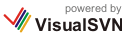Эмулятор геймпада x360ce. Полное название данного эмулятора в интернете можно встретить под именем Xbox 360 Controller Emulator. Версия 3.2.9.81 от 04.10.2015, последняя. Проверено работает в Mortal Kombat X и Dying Light.
Программа предназначена в первую очередь для эмуляции контроллеров от игровой консоли Xbox 360. Она выполняет функцию связующего буфера между компьютерами под управлением операционной системы Windows и джойстиком, рулем, геймпадом или другим игровым устройством. Ваш гемпад может быть от популярных производителей Logitech, Thrustmaster, Speedlink и др.
В архив включена версия программы для 64-разрядных и 32-разрядных игр, операционных систем.
Особенности:
- Вы сможете установить программу х360се и заменить контроллер от Xbox 360 девайсом от любого другого производителя.
- Доступно подключение к программе 4-х устройств.
- Гибкая настройка вибрации, калибровки, силы нажатия триггеров, бамперов, кнопок, манипуляторов.
- Регулировка чувствительности осей по X- и Y-направлениям .
- Удобная панель управления с возможностью переназначить все ее элементы и при необходимости откорректировать их работу.
Использование:
- Скачайте и распакуйте архив
- Подсоедините свой gamepad к ПК.
- Перенесите файл эмулятора в папку с интересующей вас игрой, затем откройте этот файл.
- Осуществится автоматический запуск поиска необходимых драйверов.
- Откройте главное окно и отрегулируйте джойстик на ваше усмотрение.
- Теперь осталось запустить игру и ждать звукового сигнала, завершающего успешный процесс подключения эмулятора.


X360CE 4.17.15.0
This version is intended to test Virtual Emulation. Download links and instructions can be found here:
https://github.com/x360ce/x360ce/wiki/Beta-Testing
Important: x360ce.exe version 4 works differently from old version 3. Version 4 creates «Virtual Xbox 360 Controller» inside your Windows operating system when running. Version 4 is no longer use INI or DLL files inside the game folder. This allows for x360ce.exe to support more modern games. You must minimise (not close) x360ce.exe version 4 during the game to make sure that it can constantly update «Virtual Xbox 360 Controller».
Changes:
v4.17.15.0 (2020-11-15)
- Fixed: Crash when selecting unavailable game.
- Fixed: Crash when loading user device capabilities.
v4.17.13.0 (2020-11-15)
- Fixed: Guide button virtual key code fixed.
v4.17.12.0 (2020-11-15)
- Fixed: Issue when mappings from other games would merge into currently selected game.
- Fixed: Sometimes crashing when generating exception info.
- Fixed: Guide button map.
- Fixed: Another crash when user device information updated.
- Fixed: Anti Dead Zone settings reset on application load.
- Fixed: Crash when scanning large files for XInput support.
- Update: Scanning files for XInput support is much faster now.
- New: Clear option in on Trigger and Thumb map page.
- New: Option to auto switch configuration when game focused.
X360CE 4.16.8.0
This version is intended to test Virtual Emulation. Download links and instructions can be found here:
https://github.com/x360ce/x360ce/wiki/Beta-Testing
Important: x360ce.exe version 4 works differently from old version 3. Version 4 creates «Virtual Xbox 360 Controller» inside your Windows operating system when running. Version 4 is no longer use INI or DLL files inside the game folder. This allows for x360ce.exe to support more modern games. You must minimise (not close) x360ce.exe version 4 during the game to make sure that it can constantly update «Virtual Xbox 360 Controller».
Changes:
v4.16.8.0 (2020-10-25)
- Fix: Controller image scaling issue.
- Fix: Crash when User Device list updating.
- Fix: Issue detector sometimes do not start after app starts.
- Fix: Issue detector was reporting missing HID Guardian when not needed.
- Fix: Interface freezing during error report.
- Fix: HID Guardian was not always applying settings.
- Fix: Do not request XInput states when program is minimized to save CPU resources.
- Update: Configure Hid Guardian Automatically option is set to OFF by default now.
- Update: Application no longer requires elevated privileges when starting.
- Update: Make missing HID Guardian a moderate (optional) issue, which won’t prevent UI to load.
- Update: Redirect HID Guardian [Install] issue button to dedicated install form.
- Update: Information on [Help] tab updated.
- New: Add HID Guardian warnings and manual uninstall instructions to [HID Guardian] tab.
X360CE 4.15.16.0
This version is intended to test Virtual Emulation. Download links and instructions can be found here:
https://github.com/x360ce/x360ce/wiki/Beta-Testing
Important: x360ce.exe version 4 works differently from old version 3. Version 4 creates «Virtual Xbox 360 Controller» inside your Windows operating system when running. Version 4 is no longer use INI or DLL files inside the game folder. This allows for x360ce.exe to support more modern games. You must minimise (not close) x360ce.exe version 4 during the game to make sure that it can constantly update «Virtual Xbox 360 Controller».
Changes:
v4.15.16.0 (2020-10-19)
- Fix: Map recorded was mapping POV direction to DPad instead of POV.
- Fix: Map recorder was mapping half or inverted axis incorrectly.
- Updated: PAD status control updated to more modern XAML format.
- Updated: Set XInput negative center value (-1) to 0.
- Updated: Limit error files to 10 files per 10 seconds for a different error.
- New: Feature to record mapping by pressing on button image.
- New: Remap All feature, which allows faster remapping.
X360CE 4.14.15.0
This version is intended to test Virtual Emulation. Download links and instructions can be found here:
https://github.com/x360ce/x360ce/wiki/Beta-Testing
Important: x360ce.exe version 4 works differently from old version 3. Version 4 creates «Virtual Xbox 360 Controller» inside your Windows operating system when running. Version 4 is no longer use INI or DLL files inside the game folder. This allows for x360ce.exe to support more modern games. You must minimise (not close) x360ce.exe version 4 during the game to make sure that it can constantly update «Virtual Xbox 360 Controller».
Changes:
v4.14.15.0 (2020-10-10)
- Fixed: Crash when configuring HID Guardian when Device Id is missing.
v4.14.14.0 (2020-10-08)
- Fixed: Crash when adding new device to map.
- Fixed: Crash when loading settings.
- Fixed: Crash when Error logs folder is missing during first start.
- Fixed: App was not able to receive controller settings if server changed.
- Updated: Use of device buffer data to check for missed button clicks between states.
- New: Option which allows to choose between automatic and manual HID Guardian configuration.
v4.14.9.0 (2020-09-21)
- Fixed: App configuration, which will ask for elevated permissions properly.
v4.14.8.0 (2020-09-20)
- Fixed: Ask administrative permission for app for hiding/unhiding controllers.
- Fixed: Hide and unhide correct controllers on app start and shutdown.
- Fixed: High use of CPU resources due to the manager.IsDeviceAttached(ud.InstanceGuid) method.
- Fixed: Remove and rescan just controller interface now, which is enough for HID Guardian.
- Fixed: Check HID Guardian installation and help to install.
- Fixed: Crash when hiding device with missing Hardware ID.
- Fixed: Virtual controllers were incorrectly available on MapDeviceToControllerForm.
- Fixed: Hide checkbox was available for devices which should not be hidden i.e. mouse, keyboard, system.
- Updated: Automatically hide mapped DirectInput controllers and show unmapped (HID Guardian).
- Updated: Shared Classes.
X360CE 4.13.41.0
This version is intended to test Virtual Emulation. Download links and instructions can be found here:
https://github.com/x360ce/x360ce/wiki/Beta-Testing
Important: x360ce.exe version 4 works differently from old version 3. Version 4 creates «Virtual Xbox 360 Controller» inside your Windows operating system when running. Version 4 is no longer use INI or DLL files inside the game folder. This allows for x360ce.exe to support more modern games. You must minimise (not close) x360ce.exe version 4 during the game to make sure that it can constantly update «Virtual Xbox 360 Controller».
Changes:
v4.13.41.0 (2020-09-10)
- Fixed: Crash when DirectInput helper starts before full form initialization.
- Fixed: Crash when UserSettings list updates PAD Grid from another thread.
- Fixed: Crash when UserDevice removed on another thread.
- Updated: DeviceDetector which would crash when retrieving device name.
v4.13.35.0 (2020-09-09)
- Fixed: Crash during user internal settings update.
- Fixed: Crash during XInput devices update.
- Fixed: Freezing during interface update.
- Update: Add option to show [Test…] developing button, which is hidden by default.
- Update: Clean errors log folder if app version changed.
v4.13.27.0 (2020-09-03)
- Fixed: Issue form crashing when Virtual Driver is installed or uninstalled.
- Fixed: Crash when game is not selected.
- Fixed: Crash when recording stopped with (Escape key).
- Fixed: Fixing some multi-threading exceptions.
- Fixed: Recording was mapping half instead of full axis incorrectly.
- Fixed: Crash when axis map index value is out of range.
- New: Add active control name to error report to help with bug fixing.
v4.13.19.0 (2020-08-29)
- Fixed: System.TimeoutException: The operation has timed out.
- Fixed: Issue with text encoding on error report.
- Fixed: Clear errors interface jitter.
- Fixed: Another crash when device removed.
- Fixed: Reduced non-important errors report.
- New: Axis properties on DirectInput panel.
v4.13.11.0 (2020-08-20)
- Fixed: Silent internal crash in direct input code when device removed.
- Fixed: Thread crash during app closing.
- Fixed: Grid crash during device update.
- New: Add application error status indicator and report form.
X360CE 4.12.23.0
This version is intended to test Virtual Emulation. Download links and instructions can be found here:
https://github.com/x360ce/x360ce/wiki/Beta-Testing
Important: x360ce.exe version 4 works differently from old version 3. Version 4 creates «Virtual Xbox 360 Controller» inside your Windows operating system when running. Version 4 is no longer use INI or DLL files inside the game folder. This allows for x360ce.exe to support more modern games. You must minimise (not close) x360ce.exe version 4 during the game to make sure that it can constantly update «Virtual Xbox 360 Controller».
Note: Re-released this version as 4.13.6.0, because, GitHub was using Amazon AWS URL (https://github-production-release-asset-2e65be.s3.amazonaws.com) for downloads which is not trusted by Google (https://transparencyreport.google.com) and this made Chrome to show «This site hosts files that are not commonly downloaded» warning after download.
Changes:
v4.12.23.0 (2020-08-08)
- Fix: App will check for Visual C++ 2015-2019 Redistributable correctly now.
- Fix: App was detecting issue in incorrect order resulting in unable to fix them.
- Fix: Buttons, axis and POV remained pressed after switching off controller.
- Update: Make developer feature «Show Form Info on CTRL+SHIFT+RMB» optional.
v4.12.18.0 (2020-08-05)
- New: [Copy Preset] to clipboard and [Paste Preset] from clipboard buttons.
- Update: Version of .NET Framework increased to 4.7.2
- Update: Debug files are now embedded.
- Update: No need for separate debug version. Exception reports will contain exact code line.
v4.12.9.0 (2020-08-03)
- Fix: Unable to log errors (C:\ProgramData\X360CE\Errors)
v4.12.8.0 (2020-08-02)
- Fix: Server side bug was causing client fail and upload settings to cloud forever.
- Fix: Bug which allowed to send settings to cloud until success (4 attempts max now).
v4.12.6.0 (2020-08-01)
- Fix: Removed duplicated methods updated device manager and detector.
- Fix: Rare app crash when device switched off.
- New: Added «WingManTeam DX Tweak» tool and button for raw and direct input calibration.
- New: Device connection type icon: Bluetooth, USB, System/Virtual.
- Update: Hardware control. Added ability to remove offline, problem or unknown devices
X360CE 4.11.15.0
This version is intended to test Virtual Emulation. Download links and instructions can be found here:
https://github.com/x360ce/x360ce/wiki/Beta-Testing
Important: x360ce.exe version 4 works differently from old version 3. Version 4 creates «Virtual Xbox 360 Controller» inside your Windows operating system when running. Version 4 is no longer use INI or DLL files inside the game folder. This allows for x360ce.exe to support more modern games. You must minimise (not close) x360ce.exe version 4 during the game to make sure that it can constantly update «Virtual Xbox 360 Controller».
Changes:
v4.11.15.0 (2020-07-26)
- Fix: Missing Vendor, Product and Revision for some devices.
- Fix: XInput value jittering between 0 and -1 when DeadZone is set.
v4.11.13.0 (2020-07-25)
- Fix: Inaccessible dialog when Application is Always on Top.
- Fix: Map Name drop down combo box on PAD Control.
- Update: «Auto» map feature maps buttons and axis on Sony controllers better now.
- Update: «Auto» map feature recognise combined trigger axis better now.
v4.11.7.0 (2020-07-20)
- Fix: Crash when device change.
- Fix: Presets loading.
- Fix: Deadlock freeze.
- Update: Hide unfinished developer options.
- Update: Shared classes and controls updated.
- Update: Options updated.
- Update: Making application more DPI aware.
- Update: PAD control layout.
- Update: Optimise device stats procedure.
X360CE 3.2.9.82
Re-release of old version
x360ce (TocaEdit Xbox 360 Controller Emulator) — это эмулятор оригинального геймпада Xbox 360, помогающий настроить кнопки практически любых джойстиков, геймпадов и различных игровых контроллеров сторонних производителей для управления в играх, разработанных для приставок Xbox 360/One. Например, с помощью x360ce, можно использовать шикарные рули Logitech, чтобы погонять в GTA V или Мафии.
Фактически x360ce служит своеобразной прокладкой, которая принимает команды с более дешёвых геймпадов использующих протокол DirectInput и транслирует их в протокол XInput. Так же с помощью эмулятора можно попробовать переназначить кнопки имеющегося контроллера или настроить чувствительность стиков, однако не стоит ожидать чуда, дорогой геймпад в большинстве случаев обеспечивает более плавное и стабильное управление.
Чтобы избежать длительной настройки управления, можно воспользоваться загрузкой готовых настроек из базы официального сайта x360ce в которой содержится огромное количество поддерживаемых моделей игровых контроллеров и готовые пресеты для большинства популярных игр.
x360ce поддерживает одновременное использование нескольких подключённых геймпадов, причём вовсе не обязательно, чтобы они были одного производителя. Для каждого подключённого контроллера можно установить собственные настройки. Более того, вы можете одновременно использовать несколько различных контроллеров в игре (например, руль и геймпад), настроив их объединение.
Недавно авторы программы начали работу над x360ce 4-й версии, которая значительно отличается от предыдущей третьей линейки. В отличие от старых версий, файлы которых копировались в папку с игрой, новая x360ce 4 должна лежать в отдельной папке и работает за счёт эмуляции «Virtual Xbox 360 Controller» в операционной системе Windows, поэтому советуем изучить мануал по настройке перед её использованием. Однако с играми, вышедшими до 2015 года, например Мортал Комбат Х и Dark Souls 2 стабильнее работает старая линейка эмулятора x360ce версии 3.Х.
x360ce работает в операционных системах с Windows Vista до Windows 10, при этом нужно посмнить для 32 и 64 битных версий игр нужно использовать различные по битности версии эмулятора. Часто пользователи ищут x360ce на русском языке, однако программа никогда не русифицировалась, а сайты предлагающие скачать русскую версию, вас обманывают или пытаются подсунуть вирус.
Primary repository for the x360ce library, front-end and tools.
View the Project on GitHub x360ce/x360ce
- Download ZIP File
- Download TAR Ball
- View On GitHub
- TocaEdit X360 Controller Emulator Application 3.0.1.8 Beta 1 (Digitally Signed) (2015-04-19)
-
TocaEdit X360 Controller Emulator Libraries 3.4.1.1181 (Digitally Signed)
-
32-bit Download
- 64-bit Download
Last Changes:
- Updated to work with Grand Theft Auto V 64-bit.
- Periodic Sine force feedback crash fix.
- Negative Axis not working fix.
XBOX 360 Controller emulator if a wrapper library that translates the XInput calls to DirectInput calls, for support non-XInput devices in new application (mostly games).
Please check wiki for requirements and usage notes.
Before use please read the readme and manual.
PLEASE READ LIBRARIES MANUAL BEFORE REPORTING ISSUES:
http://ngemu.com/threads/x360ce-libraries-tutorial-by-resolutespider5.155310/

 Скачать X360ce для Windows 10,8,7
Скачать X360ce для Windows 10,8,7
Современные игры заточены под управление геймпадом от приставки Xbox 360. Игра и джойстик используют программный протокол XInput для связи, в то время как все остальные – DirectInput или умеют переключаться между обеими протоколами (ищите кнопку или переключатель на джойстике или в настройках драйвера).
Год: 2018
Название: X360 Controller Emulator
Назначение: Эмуляция геймпада Xbox 360
Разработчик: TocaEdit
Платформа: PC
Язык интерфейса: Английский (перевод не требуется)
Таблетка: Не требуется
1. Если у вас оригинальный геймпад от Xbox, проводной или беспроводной, эмулятор вам не нужен.
2. Дешевые джойстики не чета оригинальным от Xbox 360 и Xbox One. Не ждите от них удобного прицеливания и стабильной работы.
3. Слово «джойстик» означает не совсем то же, что и «геймпад», но для простоты буду использовать оба термина.
4. Старая версия x360ce лучше работает с играми, вышедшими до 2015 года, но настраивается иначе – инструкция. Хотите работать «по старинке», копируя конфигуратор в папку с игрой – пользуйтесь ею. Для Dark Souls II и Mortal Kombat X лучше использовать старую версию.
5. С геймпадами DualShock от Playstation 3/4 x360ce не работает! Нет DirectInput – нет и эмуляции. Пожалуйста, не используйте программу для того, для чего она не предназначена. Исключение составляют универсальные, умеющие работать по нескольким протоколам. И то не всегда.
6. Подключаемые через Bluetooth геймпады вроде Xiaomi Gamepad и Ipega Classic Gamepad PG-9021 официально не поддерживаются (пруф от автора эмулятора). Но у некоторых, судя по отдельным отзывам в Интернете, всё ОК. Так что дерзайте. На русском программы не существует даже на официальном сайте, имейте это ввиду.
Видео обзор X360ce (2018)
Со странице https://vamsoft-torrent.ru/2017/12/11/x360ce-skachat-na-russkom-64-bit-dlya-win-10-8-7/ Вы можете скачать бесплатно X360ce (2011) через торрент на PC.