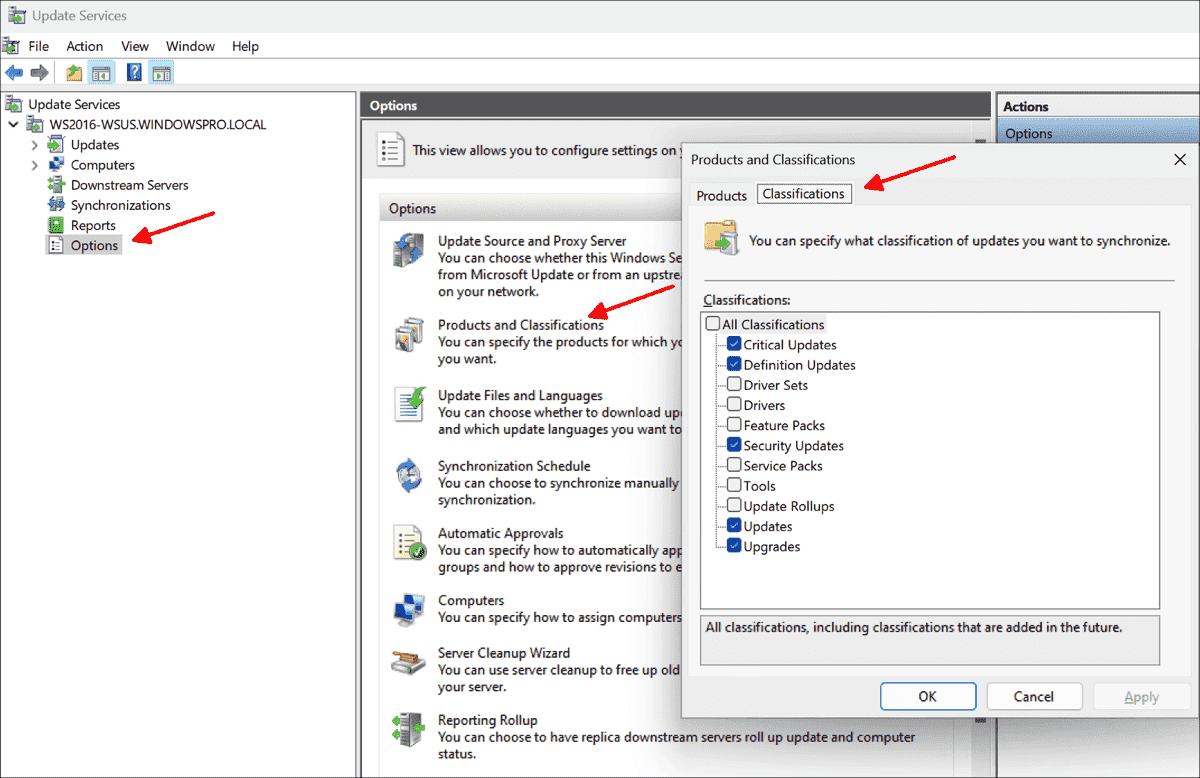Если вы пытаетесь решить, какие продукты включить в настройках WSUS, то это статья для вас. В настоящее время WSUS включает полтора десятка различных продуктов Windows 10, дальше я постарался собрать назначение основных:
Windows 10 and Later Drivers: Это драйверы, которые будут предлагаться для установки всем сборкам Windows 10, исключая сценарии обновлений (т. е. через Orchestrator, DSM или Device Manager). Они не будут загружаться во время динамического обновления (т. е. Обновление Windows 10 от 1511 до 1607 и т.д.).
Windows 10 and Later Upgrade & Servicing Drivers: Это драйверы и последние Upgrade для того чтобы кореектно обновится с windows 7, windows 8 , 8.1 на windows 10. Иеемт смысл включать если вы планируете делать апгрейд устаревших ОС.
Windows 10 Anniversary Update and Later Servicing Drivers: Обновления и драйвера для версии Windows 10 1607 Anniversary (Юбилейное обновление). Не содержат обновления до следующей версии.
Windows 10 Anniversary Update Server and Later Servicing Drivers: Драйверы и обновления применяются только к Windows Server 2016 Не содержат последующее обновления.
Windows 10 Dynamic Update: Динамические обнвления включют в себя только обновления для процесса установки, необходимые, когда одна сборка Windows 10 пытается обновиться до новой сборки Windows 10 (т.е. От 1511 до 1607).
Windows 10 Features On Demand: При включении этого раздела загружаются компоненты Windows. Т.е если вам необходимо установить NET 3.5, то вам не нужен будет диск, все необходимые обновления скачаются с WSUS.
Windows 10 GDR-DU LP: GDR = Общий выпуск, DU=Динамическое обновление, LP = Языковые пакеты. Динамические обновления языковых пакетов текущей версии Windows 10. (см. Windows 10 Dynamic Update)
Windows 10 GDR-DU: GDR = Общий выпуск, DU=Динамическое обновление.
Эти динамические обновления используются только для текущей сборки GDR Windows 10, когда она пытается выполнить динамическое обновление (см. Windows 10 Dynamic Update).
Windows 10 Language Interface Packs: Пакеты языковых интерфейсов для рынков развивающихся стран или языковых меньшинств. LIP предоставляет пользователю рабочего стола примерно 80% локализованного пользовательского интерфейса, переводя сокращенный набор элементов пользовательского интерфейса (UI). LIP имеет зависимость от базового языкового пакета Windows. Языки предлагаются как LIP или LP, зависят от уровня инвестиций Microsoft в конкретной стране/регионе.
Windows 10 Language Packs: Полные языковые пакеты.
Windows 10 LTSB: (Long Term Servicing Branch – «Ветка с длительным сроком обслуживания») отличается от классической сборки тем, что в ней удалены ненужные стандартные программы, которые ОС устанавливает по умолчанию. Обновления в этой категории предназначены для специальной версии Windows 10, которая должна существовать в течение 10 лет с минимальными обновлениями.
Windows 10: это стандартные исправления, которые могут применяться к любой или всей сборке Windows 10.
1. Windows 10 and Later Drivers: Это драйверы, которые будут предлагаться для установки всем сборкам Windows 10, исключая сценарии обновлений (т. е. через Orchestrator, DSM или Device Manager). Они не будут загружаться во время динамического обновления (т. е. Обновление Windows 10 от 1511 до 1607).
2. Windows 10 and Later Upgrade & Servicing Drivers: Это драйверы и последние Upgrade для того чтобы кореектно обновится с windows 7, windows 8 , 8.1 на windows 10. Иеемт смысл включать если вы планируете делать апгрейд устаревших ОС.
3. Windows 10 Anniversary Update and Later Servicing Drivers: Обновления и драйвера для версии Windows 10 1607 Anniversary (Юбилейное обновление). Не содержат обновления до следующей версии.
4. Windows 10 Anniversary Update Server and Later Servicing Drivers: Драйверы и обновления применяются только к Windows Server 2016 Не содержат последующее обновления.
5. Windows 10 Dynamic Update: Динаические обнвления включют в себя только обновления для процесса установки необходимые, когда одна сборка Windows 10 пытается обновиться до новой сборки Windows 10 (т.е. От 1511 до 1607).
6. Windows 10 Features On Demand: При включении этого раздела загружаются компоненты Windows c WSUS. т.е если вам необходимо установить NET 3.5, то вам не нужен будет диск, все необходимые обновления скачаются с WSUS.
7. Windows 10 GDR-DU LP: GDR = Общий выпуск, DU=Динамическое обновление, LP = Языковые пакеты. Динамические обновления языковых пакетов текущей версии Windows 10. (см. пункт 5)
8. Windows 10 GDR-DU: GDR = Общий выпуск, DU=Динамическое обновление.
Эти динамические обновления используются только для текущей сборки GDR Windows 10, когда она пытается выполнить динамическое обновление (см. Пункт 5 выше).
9. Windows 10 Language Interface Packs: (LIP) Пакеты языковых интерфейсов для рынков развивающихся стран или языковых меньшинств. LIP предоставляет пользователю рабочего стола примерно 80% локализованного пользовательского интерфейса, переводя сокращенный набор элементов пользовательского интерфейса (UI). LIP имеет зависимость от базового языкового пакета Windows. Языки предлагаются как LIP или LP, зависят от уровня инвестиций Microsoft в конкретной стране/регионе.
10. Windows 10 Language Packs: Полные языковые пакеты.
11. Windows 10 LTSB: Версия Enterprise LTSB (Long Term Servicing Branch – «Ветка с длительным сроком обслуживания») отличается от классической сборки тем, что в ней удалены ненужные стандартные программы, которые ОС устанавливает по умолчанию. Обновления в этой категории предназначены для специальной версии Windows 10, которая должна существовать в течение 10 лет с минимальными обновлениями.
12. Windows 10: это стандартные исправления, которые могут применяться к любой или всей сборке Windows 10.
https://ru.wikipedia.org/wiki/%D0%A1%D0%BF%D0%B8%D1%81%D0%BE%D0%BA_%D0%B2%D0%B5%D1%80%D1%81%D0%B8%D0%B9_Windows_10#Redstone_1_%E2%80%94_Anniversary_Update_(1607)
http://winitpro.ru/index.php/2015/07/27/obnovleniya-dlya-windows-10-dostupny-na-wsus-serverax/
In addition to the products for which you want to receive updates via WSUS, you also have to choose which types of updates you want to subscribe to. However, the classifications don’t reflect Microsoft’s actual servicing model for Windows. Therefore, in many cases, it’s not obvious why certain updates appear in a specific category.
Contents
- Security updates
- Upgrades
- Updates and critical updates
- Definition updates
- Feature packs and tools
- Update rollups
- Driver and driver sets
- Preview for optional, non-security updates
- Conclusion
- Author
- Recent Posts
Wolfgang Sommergut has over 20 years of experience in IT journalism. He has also worked as a system administrator and as a tech consultant. Today he runs the German publication WindowsPro.de.
The problem with both the products and the classifications is that you won’t get all the updates you need if you check too few boxes. On the other hand, if you select too many, WSUS will transfer tons of entries into the database.
When you select the classifications, it is important to remember that they apply to all products, even if they are not available for every single product. For example, it is well known that there have been no service packs for Windows for many years, so you don’t have to subscribe to them for the operating system, but you might need them for other products.
List of update classifications available in WSUS
Security updates
Checking security updates is a no-brainer. This category includes the cumulative updates released every second Tuesday of the month (B releases). This channel is also used to receive out-of-band patches that close critical security gaps.
Upgrades
Feature updates for Windows are offered under this classification. Since the WSUS products don’t allow you to specify editions and hardware platforms, you also get the updates for the consumer versions and for x86 32-bit Windows 10 here.
Upgrades can comprise full feature updates if you want to skip multiple releases or upgrade the PCs to Windows 11. However, the direct upgrade to the next version is now done via enablement packages, which can also be obtained here.
Updates and critical updates
At first glance, both classifications make sense, even if it is not entirely clear which updates from Microsoft’s service model fit here. All security-related updates and upgrades have already been assigned to the above two classifications. And Microsoft doesn’t deliver the previews for optional quality updates over WSUS.
If you create your own update views for these two classifications in the WSUS console, you will see that not a single critical update has been released since Windows 10 1903.
In the case of updates, on the other hand, the delivery of cumulative updates for the .NET Framework stopped in November 2021. Until 2020, Microsoft also shipped the Chromium-based Edge browser through this channel before setting it up as its own product.
Nothing has appeared under Updates for Windows 10 since 2021 Windows 11 is not represented here
Since optional updates for improving system stability are now also included in the monthly B release, it is unlikely that much will happen with these two classifications. If it’s only about Windows 10 and 11, then you don’t need them, but you can’t go wrong with them. However, other products, such as Windows Server 2012 or Edge, will still receive updates here.
Definition updates
The newest signatures for the virus scanner appear under this classification. Even if you get the updates for Windows from WSUS, you can define different sources from which to obtain the definitions for Microsoft Defender. Microsoft has its own group policy for this.
Feature packs and tools
Prior to Windows 10 1903, Microsoft delivered updates for the .NET Framework and language packs under Feature Packs. However, if you set up an update view for Windows 10 version 1903 and later, Windows 11 and Feature Packs in the WSUS console, you won’t find anything there.
The same applies to the classification Tools. No updates have appeared here for a long time, either. Microsoft prefers to ship add-on products via the store; the same applies to language packs.
Update rollups
If you filter the updates by Windows 10 version 1903 and later, Windows 11 and update rollups, you can see that Microsoft uses this classification to distribute the malicious software removal tool. If you want to use this tool, then you need this classification.
For Windows 10 and 11 only new versions of the Malicious Software Removal Tool currently appear under the rollups
Driver and driver sets
In general, it is recommended that these classifications be avoided because they add a huge number of outdated drivers to the system.
Preview for optional, non-security updates
Microsoft releases a preview of non-security optional updates in the fourth week of each month (D release). These are also cumulative and are partially included in the security update for the following month. Admins can use them to test their system for possible compatibility issues with certain updates.
The cumulative update previews can be downloaded from the Update Catalog and imported into WSUS if required
They are classified as Updates in the Update Catalog, but they are not available in WSUS. Alternatively, you can get them by explicitly clicking the Check for Update button in the Settings app.
Conclusion
Microsoft’s classification system has grown over the years without sufficient coordination between the product teams. Those who maintain the Windows updates often don’t seem to know into which category certain patches fit, and they keep changing the assignments (e.g., for .NET or Edge).
Some classifications are now irrelevant for Windows. In any case, you should select security and definition updates, upgrades, and update rollups.
Subscribe to 4sysops newsletter!
It has been a long time since there have been any updates under Important Updates, Updates, Tools and Service and Feature Packs. Although the monthly previews for optional updates are classified as updates, they do not appear in WSUS.
- Remove From My Forums
-
Вопрос
-
In our enviroment we are rolling out Windows 10 Pro and I’m configuring WSUS to update those Windows 10 clients.
In the products categorie there are a lot Windows 10 options but what is the difference?
— Windows 10 and later drivers
— Windows 10 and later upgrade & Servicing drivers
— Windows 10 Feature On Demand
— Windows 10 GDR-DU
— Windows 10 Language Interface Packs
— Windows 10 Language Packs
— Windows 10 LTSB
— Windows 10Also in the Classifications you can choose between «Update Rollups», «Updates» and «Upgrades». What is the difference and what I need to take?
Thanks in advance.
WSUS Products and Classifications
Classifications
Critical Updates
Specifies a broadly released update for a specific problem that addresses a critical, non-security-related bug.
Definition Updates
Specifies an update to virus or other definition files.
Feature Packs
Specifies new product features that are distributed outside of a product release and that are typically included in the next full product release.
Security Updates
Specifies a broadly released update for a product-specific, security-related issue.
Service Packs
Specifies a cumulative set of hotfixes that are applied to an application. These hotfixes can include: security updates, critical updates, software updates, and so on.
Tools
Specifies a utility or feature that helps to complete one or more tasks.
Update Rollups
Specifies a cumulative set of hotfixes that are packaged together for easy deployment. These hotfixes can include security updates, critical updates, updates, and so on. An update rollup generally addresses a specific area, such as security or a product component.
Updates
Specifies an update to an application or file that is currently installed.
Upgrade
Specifies an upgrade for Windows 10 features and functionality. Your software update points and sites must run a minimum of WSUS 4.0 with the hotfix 3095113 to get the Upgrade classification.
Products
Windows 10 and Later Drivers
These are drivers that will be offered to all builds of Windows 10 all the time, excluding upgrade scenarios (i.e., via Orchestrator, DSM, or Device Manager). They will not download during a Dynamic Update (i.e. Windows 10 upgrading itself from build 1511 to 1607). They should only include KBs for the current Win10 version.
Windows 10 and Later Upgrade & Servicing Drivers
These are drivers that are offered in all Win10 scenarios (i.e., via Orchestrator, DSM, Device Manager, or during DU). They may include some KBs later win10 version and enable current win10 version to upgrade.
Windows 10 Anniversary Update and Later Servicing Drivers
These drivers apply only to Windows 10 1607 Anniversary and will not contain later upgrade. It also includes servicing drivers as “Windows 10 and later upgrade & Servicing drivers”
Windows 10 Anniversary Update Server and Later Servicing Drivers
These drivers apply only to what is now named Windows Server 2016 and will not contain later upgrade. It also includes servicing drivers as “Windows 10 and later upgrade & Servicing drivers”
Windows 10 Dynamic Update
This includes only updates to the setup process that occurs when one build of Windows 10 is trying to update to a new build of Windows 10 (i.e. 1511 to 1607).wsus-windows-10-features-on-demand
Windows 10 Features On Demand
This loads the items listed on any Windows 10 PC’s PROGRAMS AND FEATURES > TURN WINDOWS FEATURES ON AND OFF into the WSUS server. That would mean that when a .NET 3.5 install is required on a Windows 10 PC, it will pull the files from the WSUS server rather than making you install it via command line using a Windows 10 DVD to solve errors 0x800F0906 and 0x800F081F
Windows 10 GDR-DU LP
GDR = General Distribution Release, DU=Dynamic Update, LP = Language Packs. These updates are to Languages used by the current release version of Windows 10 (in December 2016 that is build 1607) during a Dynamic Update (see item 5 above).
Windows 10 GDR-DU
GDR = General Distribution Release, DU=Dynamic Update. These updates are only used by the current GDR build of Windows 10 when it is trying to perform a Dynamic Update (see item 5 above).
Windows 10 Language Interface Packs
Windows Language Interface Pack (LIP) is a high-quality, localized «skin» for emerging or minority language markets. LIP provides the desktop user with an approximately 80% localized user experience by translating a reduced set of user interface (UI) elements. LIP has a dependency on a base Language Pack of Windows. Languages are offered as a LIP or a LP depend on the level of investment Microsoft has in a specific country/region. It is possible for a LIP market to grow into a LP market between the current and future Windows rollout. See THIS article for more details on LIP and LP’s.
Windows 10 Language Packs
Language Packs contain full blown languages. Remember that at it’s core Windows 10 is language agnostic. It comes with no default language and one has to be loaded for it to function.
Windows 10 LTSB
LTSB = Long Term Servicing Branch. Updates in this category are for a special long life version of Windows 10 that is promised to exist for 10 years with minimal updates. See THIS for more details on Windows 10 LTSB.
Windows 10
These are the standard release patches that are may apply to any or all builds of Windows 10. Each one of these updates will have a KBase article for them.