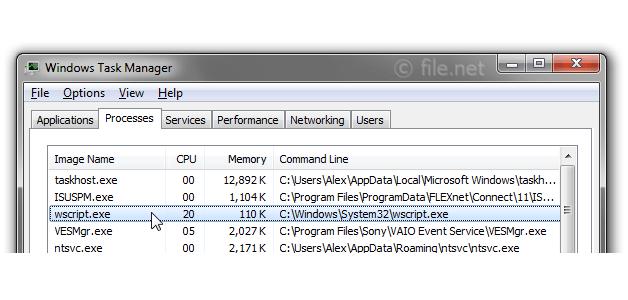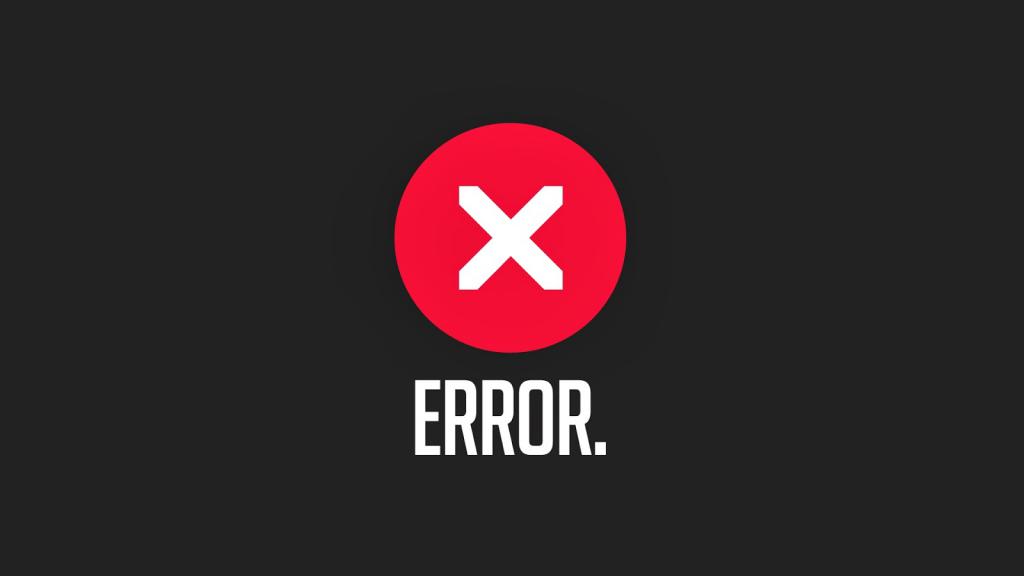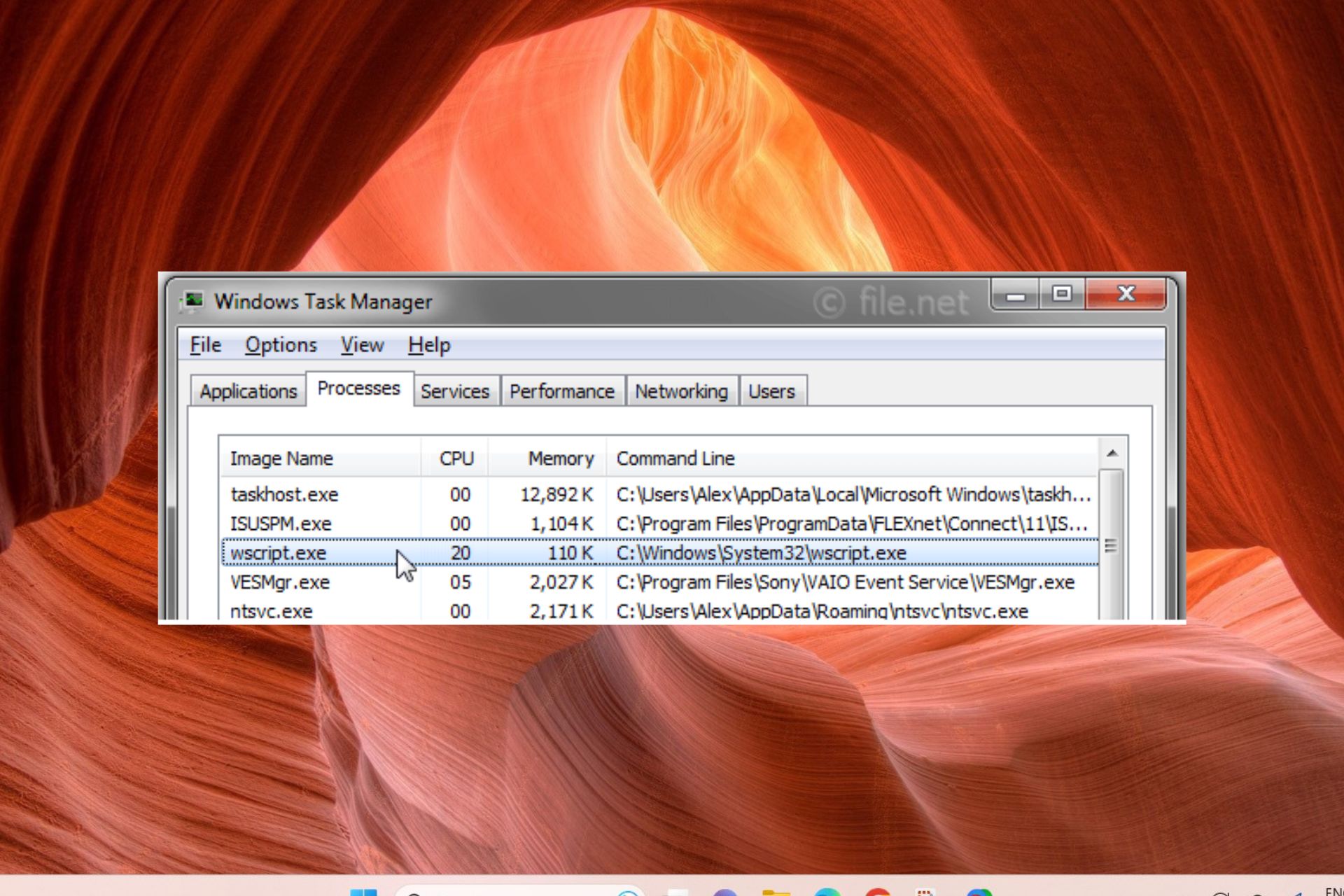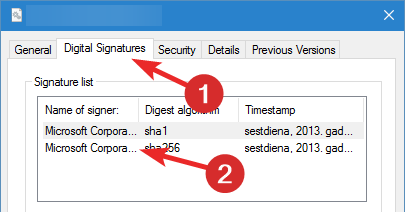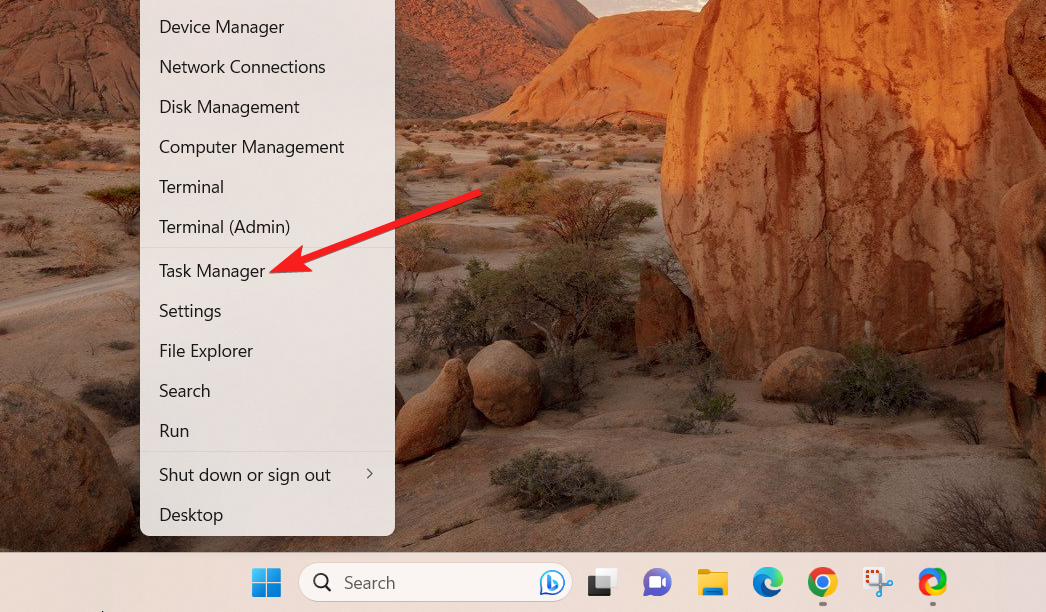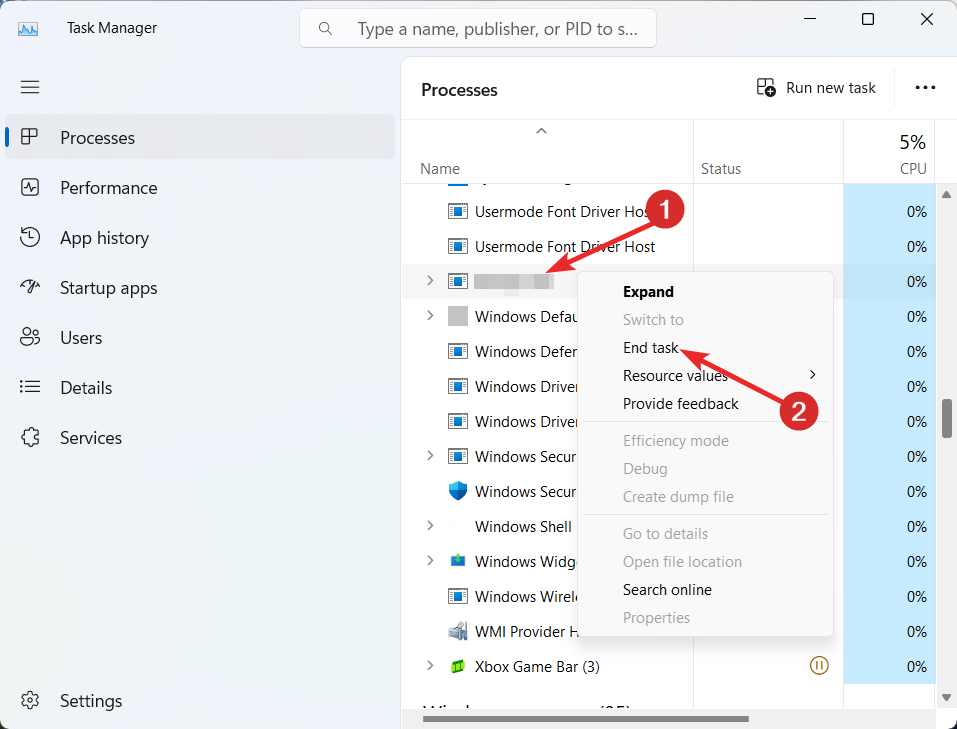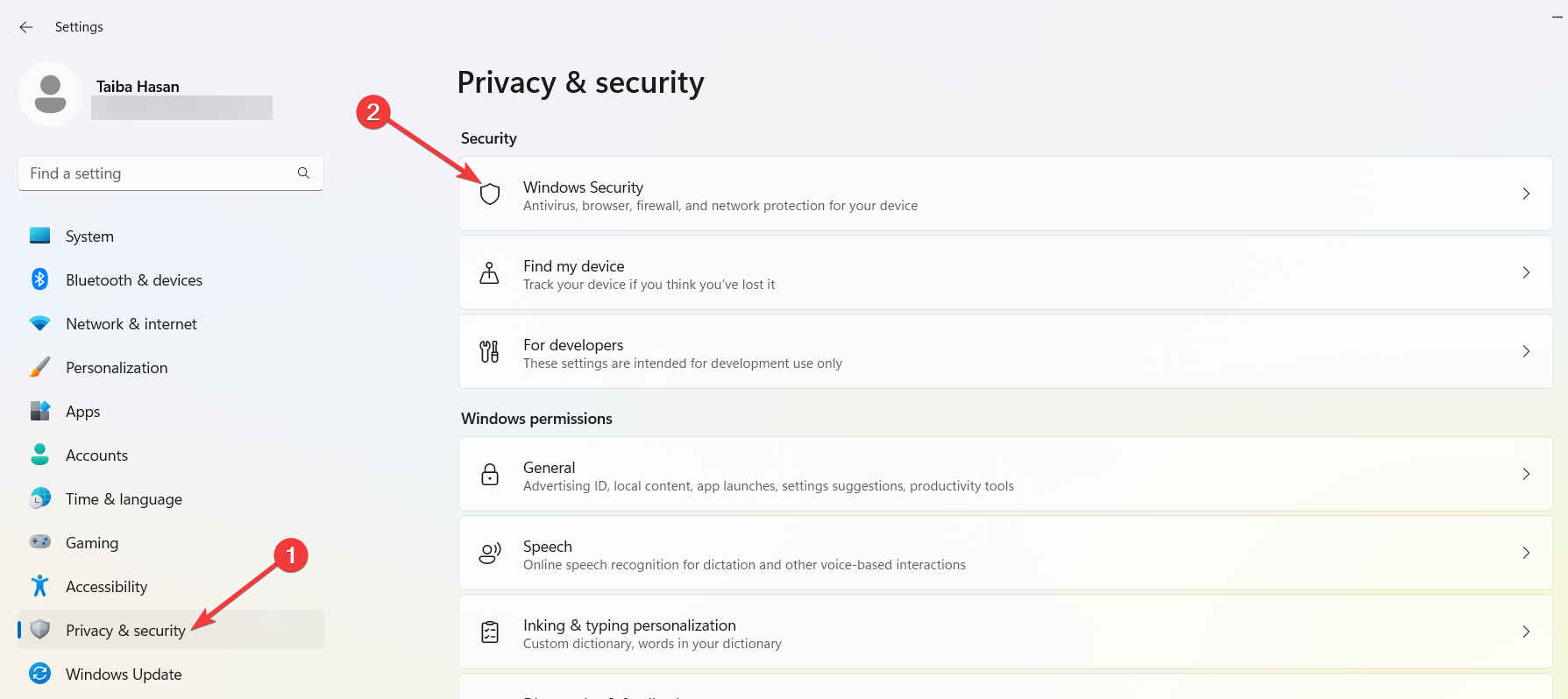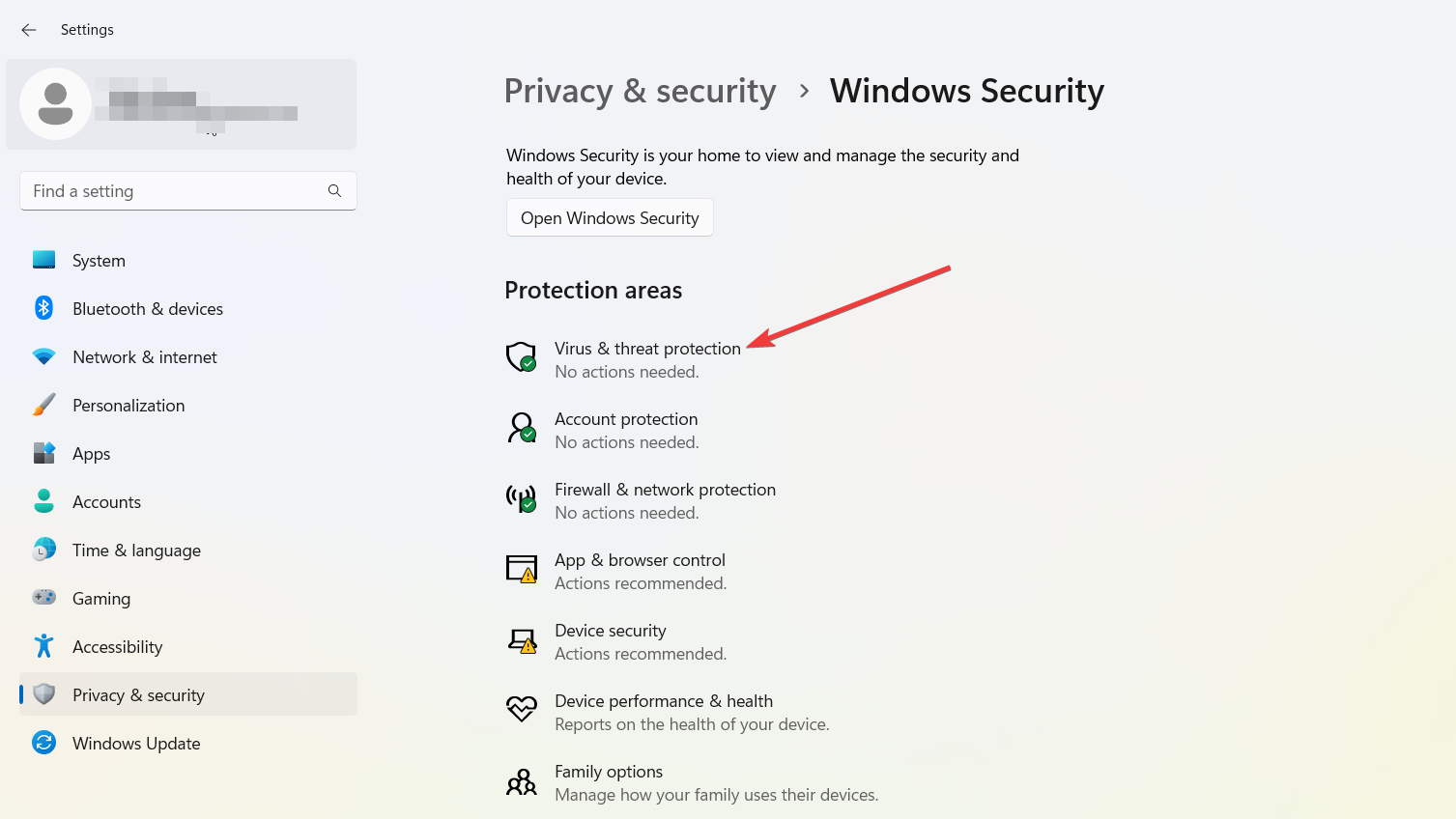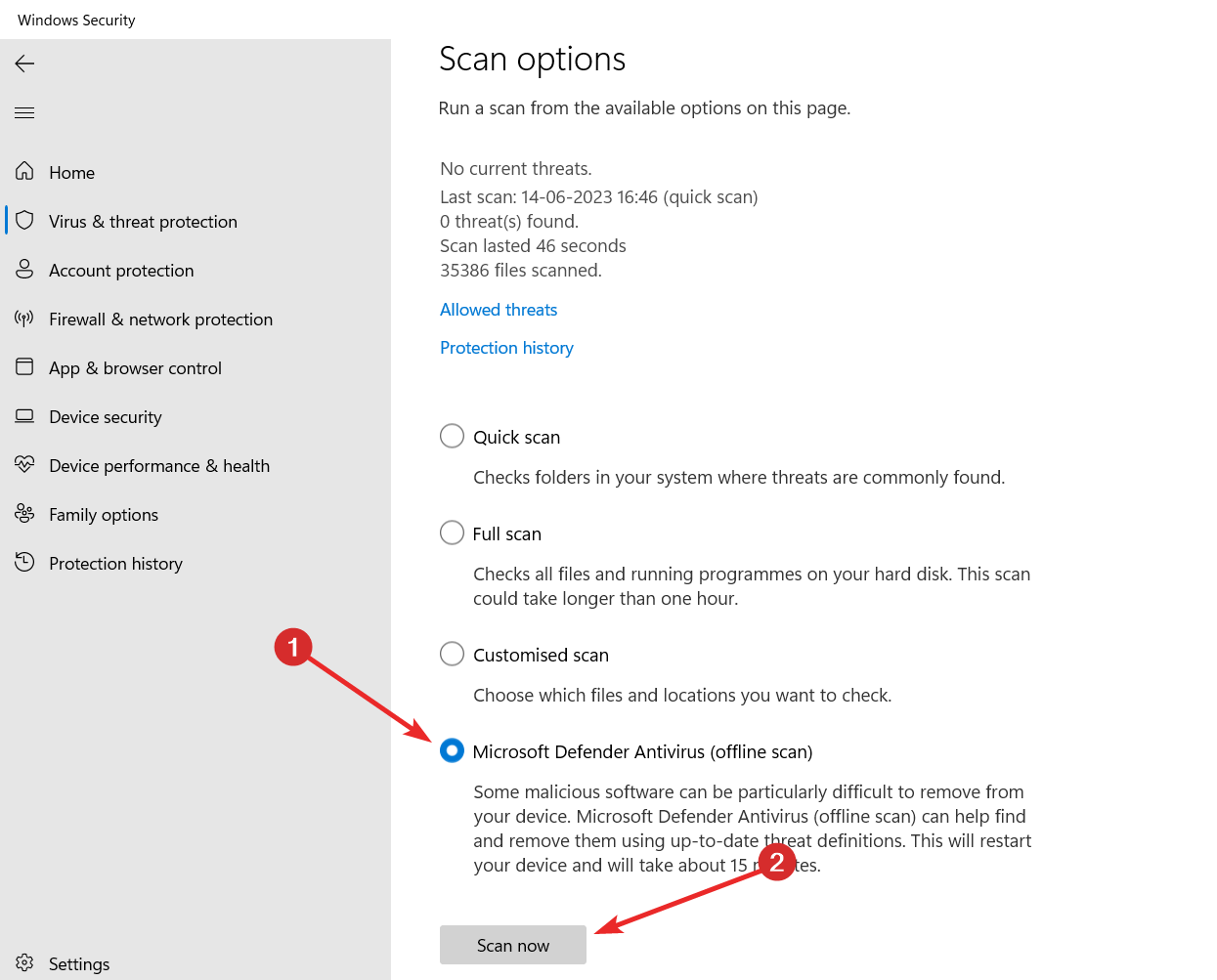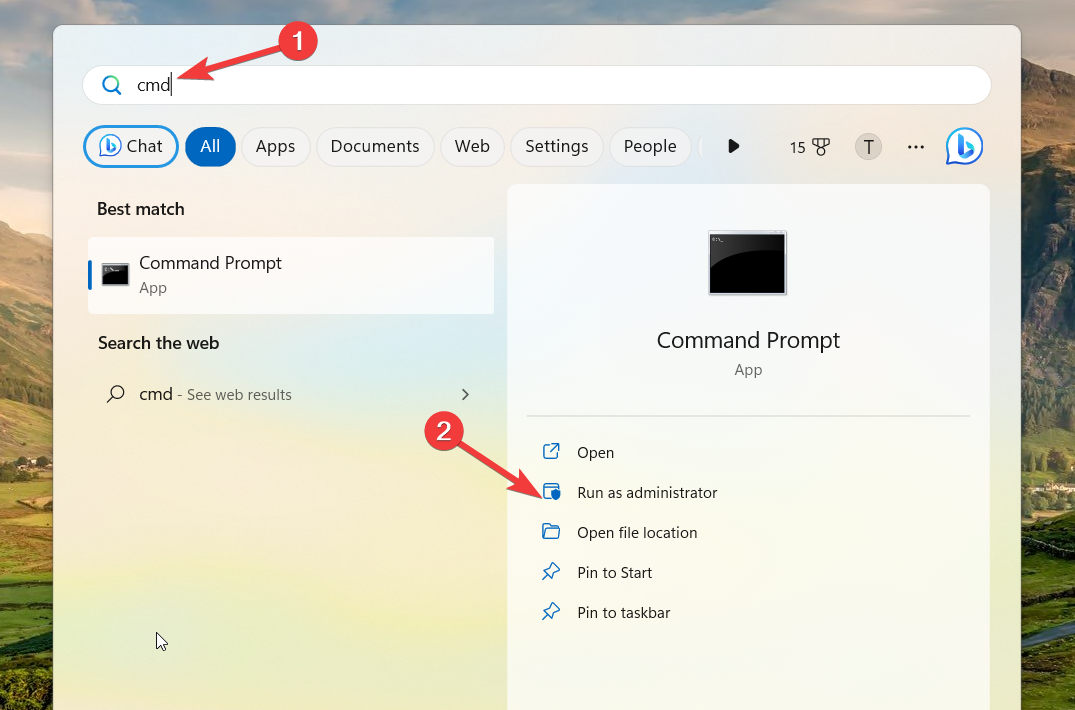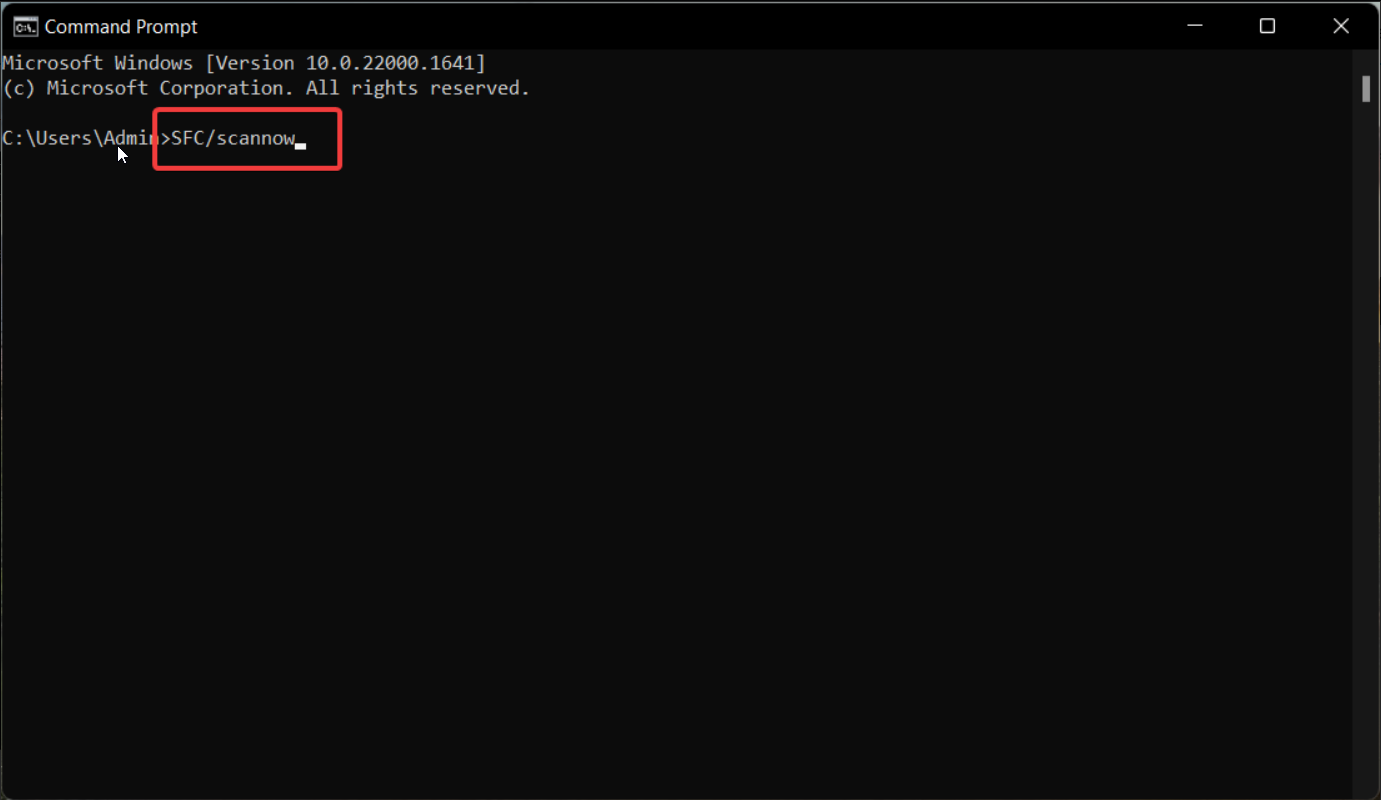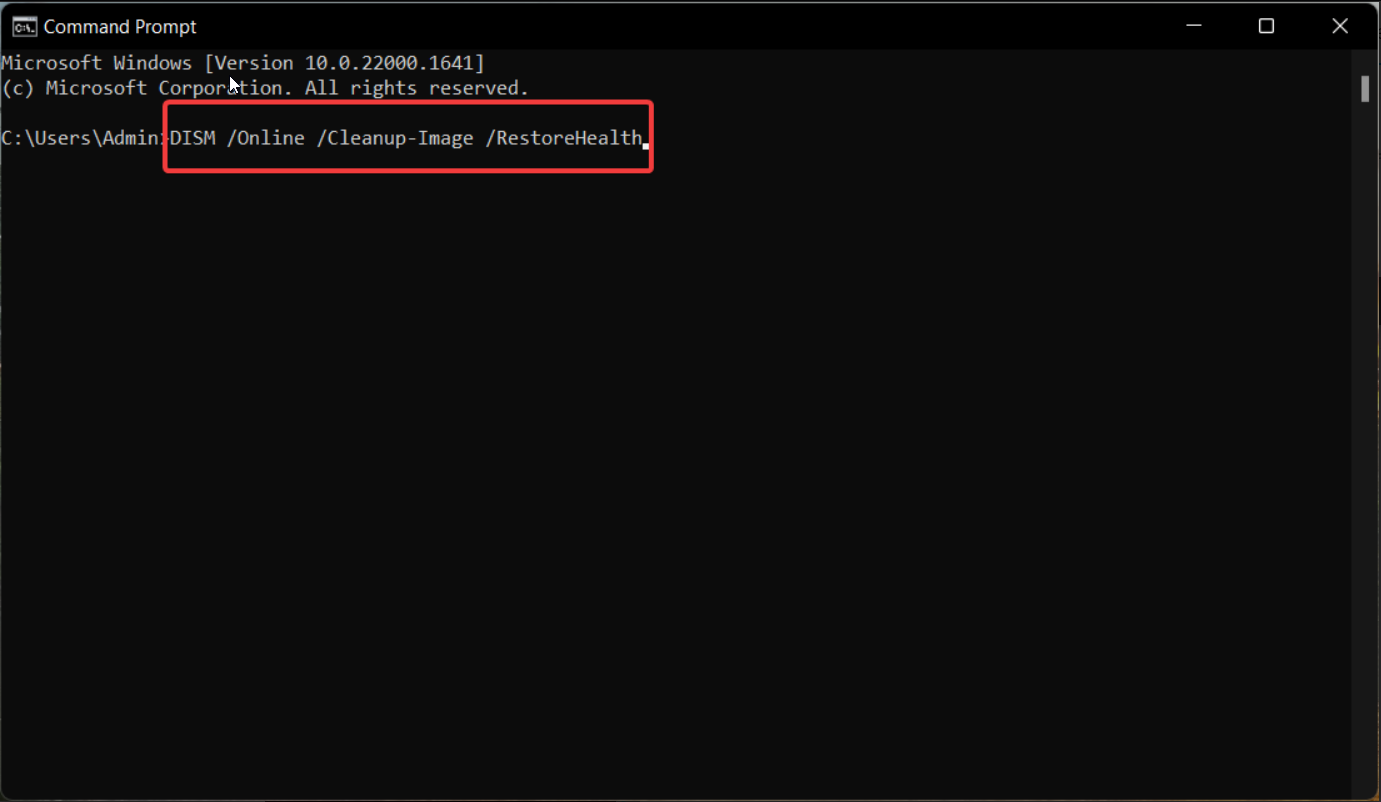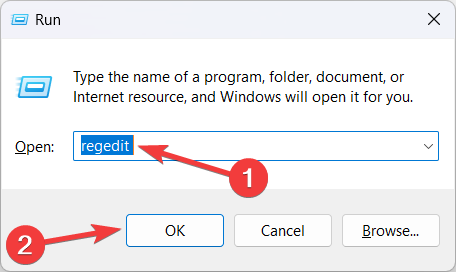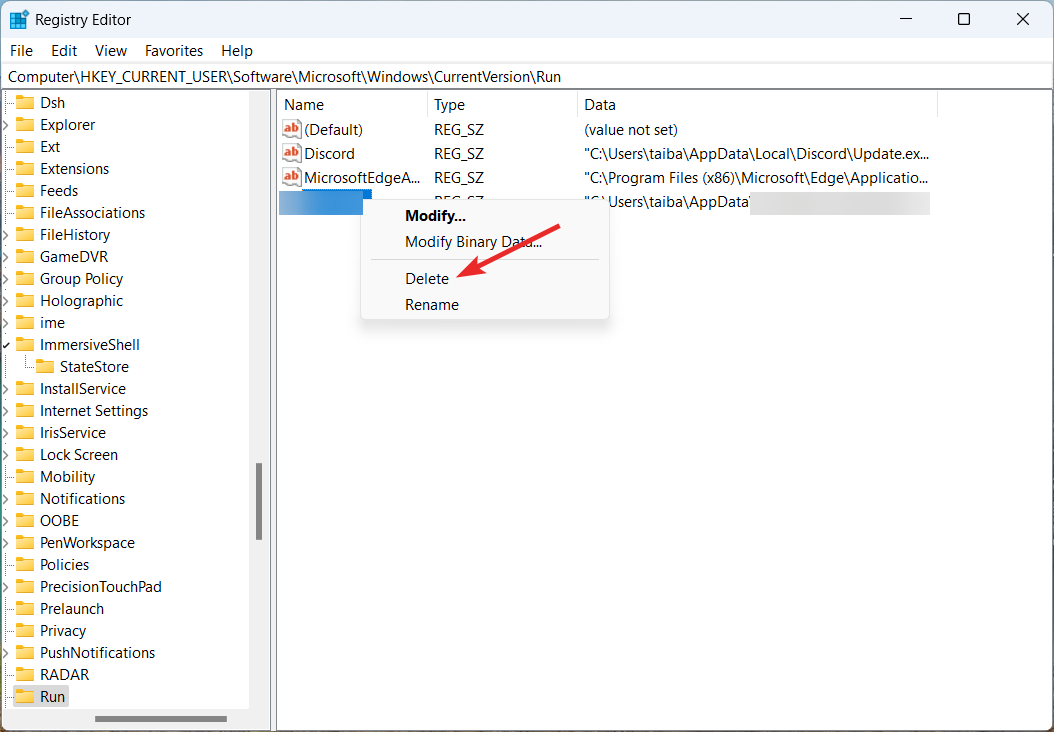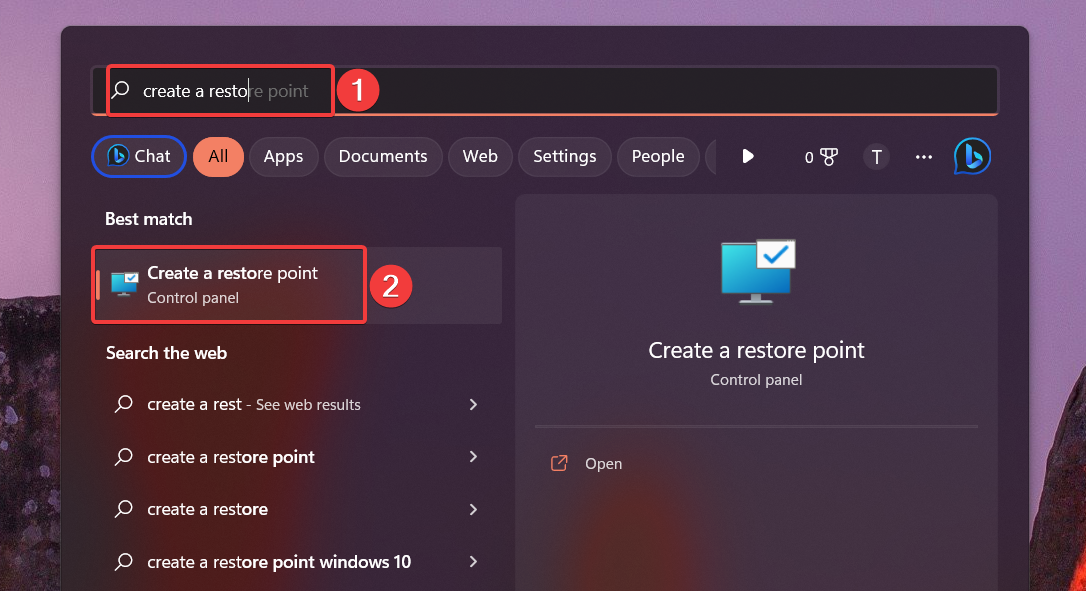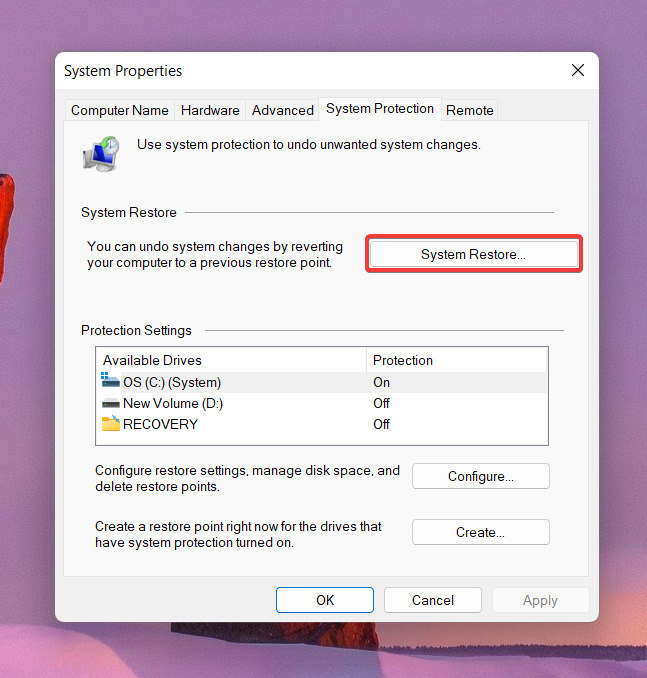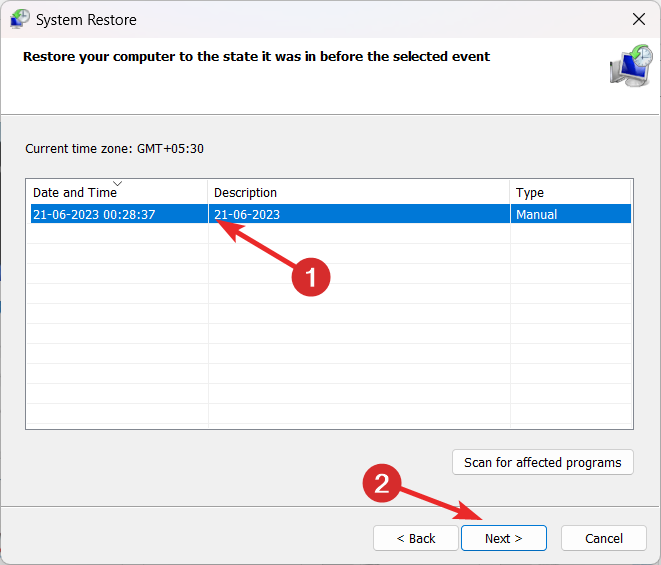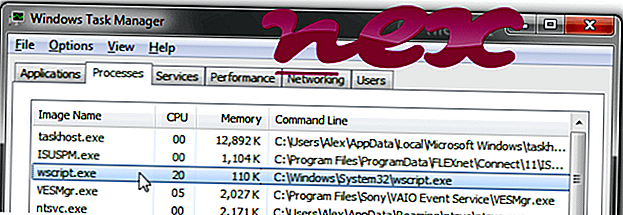В этой статье пойдет речь о системном процессе wscript.exe. Что это, для чего он нужен, как его завершить и грузит ли он систему — это и многое другое вы сможете узнать, прочтя статью до конца. Также вы узнаете, что необходимо делать, если случилась ошибка с участием этого процесса.
Wscript.exe — что это?
Wscript.exe — это процесс, разработанный непосредственно компанией «Майкрософт». Он является частью любого дистрибутива Windows. В ранних версиях ОС он назывался сервером сценариев Windows. Если можно так выразится, он жизненно необходим системе. Он отвечает за огромное количество базовых функций. Также некоторые приложения требуют его наличия для корректной работы.
Как остановить процесс?
Если вы решили завершить процесс wscript.exe, то сделать это вы можете, например, через «Диспетчер задач». Но результата это никакого не даст, так как он автоматически запустится спустя несколько секунд или во время следующего запуска системы.
Раз мы выяснили, что wscript.exe — это процесс, который важен для системы, то завершать его работу не рекомендуется, в противном случае Windows может перестать работать. В самом лучшем исходе, попросту перестанет работать большая часть функций ОС.
Это вирус или нет?
Некоторые пользователи, не зная ничего про wscript.exe, думают, что это вирусная программа. Это не так. Но это не отменяет того факта, что другие зловредные программы могут маскироваться в системе под таким же именем. Если вы обнаружили вирусный процесс wscript.exe, а это можно сделать, открыв директорию исполняемого файла (у подлинного процесса это «System32»), то немедленно удалите зараженный файл. После этого рекомендуется проверить систему на наличие других вирусных программ сторонней антивирусной программой, например: Dr.Web или же Kaspersky. Установленный по умолчанию «Защитник Windows» не поможет, так как он уже пропустил вредоносное ПО.
Грузит ли систему?
Для большинства пользователей очень остро встает вопрос нагрузки на систему процессом Microsoft Windows Script Host (wscript.exe), но у него она минимальна, по крайней мере ни один пользователь не жаловался на падение производительности по причине работы данного процесса.
Но тут стоит отметить, что в некоторых случаях может сильно нагружать операционную систему вирус, маскирующийся под именем wscript.exe. В этом случае посмотрите его директорию, если исполняемый файл находится не в папке System32, значит это вирус — удалите его, предварительно завершив процесс в «Диспетчере задач».
Что делать, если возникла ошибка?
Мы уже разобрались, что wscript.exe — это системный процесс, который очень важен для Windows и который никак не влияет на ее работу, а наоборот, обеспечивает огромным количеством функций. Ввиду этого, если вы обнаружили какую-либо ошибку, с упоминанием данного процесса, вам немедленно нужно ее исправить. Для этого рекомендуется в первую очередь проверить реестр системы с помощью программы Registry Reviver. Если это не дало никаких результатов, тогда переустановите программу Microsoft Windows Script Host, с помощью восстановления системы. Для этого понадобится диск с таким же дистрибутивом Windows, который установлен у вас.
Заключение
Вот мы и узнали, что wscript.exe — это процесс, который установлен по умолчанию в каждой версии Windows. Очень важно следить за тем, чтобы вирусы не смогли повлиять на него, а в случае обнаружения каких-либо ошибок сразу стараться устранять их.
Everything about the Wscript.exe process
by Taiba Hasan
A postgraduate in Computer Applications, she is an avid technical writer who loves to craft content revolving around Windows, Android, and emerging technologies like SaaS. With How-To and… read more
Updated on
- Wscript.exe is an essential Windows file that is responsible for running VBScript or JScript scripts.
- The file name is often used by cyber attackers to disguise harmful viruses and worms to evade attention.
- You should confirm whether the executable file is authentic or malware and then implement the methods given below to fix the problem.
XINSTALL BY CLICKING THE DOWNLOAD
FILE
Wscript.exe, also known as Windows Script Host is a genuine Windows process file by Microsoft Corporation. This executable file imparts scripting abilities to the Windows operating system and offers a range of system objects and functions.
The wscript.exe file is also responsible for launching VBScript and JScript components, and it is also capable of interpreting and running plain text Jscript (.JS and .JSE files) and VBScript (.VBS and .VBE files).
Is the Wscript.exe malware?
Wscript.exe being a core Windows application file is a relatively safe one. But there have been several instances when cyber criminals name trojan horses and worms as the wscript.exe file to avoid seeking users’ attention.
However, in some cases, antivirus software also flags legitimate Windows executables as threats providing false positives. In such cases, you should verify the authenticity of the file.
How we test, review and rate?
We have worked for the past 6 months on building a new review system on how we produce content. Using it, we have subsequently redone most of our articles to provide actual hands-on expertise on the guides we made.
For more details you can read how we test, review, and rate at WindowsReport.
- Bring up the File Explorer window using the Windows + E shortcut.
- Copy and paste the following path in the address bar to navigate to the following location in the C drive.
C:\Windows\System32 - Scroll down and find the wscript.exe file, right-click it, and select Properties from the context menu.
- Access the Digital Signatures tab of the Properties window and check whether Microsoft Corporation is mentioned as the name of the signer.
If the signer is not verified, there is a high probability that a virus or trojan is masquerading as wscript.exe.
How to fix the issues with the wscript.exe file?
1. Temporarily disable wscript.exe
- Right-click the Windows icon on the taskbar and choose Task Manager from the context menu.
- Look for wscript.exe in the Processes tab, right-click it, and select the End Task option.
Disabling the wscript.exe background process should fix the issues like system freeze due to high CPU usage. However, the solution is temporary, and you should implement the methods discussed below to investigate and analyze the situation.
2. Get rid of trojans and worms
- Bring up the Settings app using the Windows + I shortcut.
- Access Privacy & security settings from the left sidebar and Windows Security from the right.
- Choose Virus & threat protection located under Protection areas.
- Next, click Scan options located in the Current threats section.
- Finally, choose the Microsoft Defender Antivirus (offline scan) option and press the Scan now button.
- Wait for the scan to complete and reboot your system.
Of course, if you have access to an efficient third-party antivirus, you can scan your PC to get rid of the threats.
- How to Fix “Software Center Stuck Installing” Issue
- Character AI Please Try Again Error: How to Fix This Network Error
- CredentialUIBroker.exe Error: How to Fix it on Windows 11
- Fix: A Router/Access Point Channel Conflict Has Been Detected
3. Repair the wsript.exe file
- Hit the Windows key to bring up the Start menu, type cmd in the top search bar, and select Run as administrator from the search results section.
- Type or paste the following command and press the Enter key to run the SFC scan.
sfc /scannow - Wait for the command prompt to display the Verification is 100% complete message and type the following command and press the Enter key to initiate the DISM tool.
DISM.exe /Online /Restorehealth
Performing the System File Checker (SFC) and Deployment Image Servicing and Management (DISM) scans will repair or replace the protected system files with the ones stored in the compressed folder, thus fixing the corrupt or infected wscript.exe.
4. Modify the registry
NOTE
We recommend you back up the Windows registry before proceeding and perform the procedure with caution to avoid tampering with the registry keys.
- Use the Windows + R shortcut to launch the Run dialog box, type the following command in the text box, and press Enter.
regedit - Navigate to the following path in the address bar to directly access the concerned key.
HKEY_CURRENT_USER/Software/Microsoft/Windows/CurrentVersion/Run - Look for other names of this trojan, such as OUzzckky, Shakira, and I-WORM.LEE, VBS/VBSWG.AQ@mm, LEE in the right section, and if you find any, right-click them and choose Delete from the context menu.
- After all the suspicious keys and successfully deleted, exit the registry editor and reboot your PC as you normally would.
There have been reports of the wscript.exe hiding dangerous worms named VBS_VBSWG.AQ. If such is the case, it will be evident by a malicious registry file that will reside in the above directory.
5. Perform a system restore
- Bring up the Start menu by pressing the Windows key, type system restore in the search box, and select Create a restore point from the search result.
- Click the System Restore button present in the System Protection tab of the System Properties window.
- Press the Next button on the System Restore wizard to proceed further.
- Choose a suitable restore point from the list when you did not witness any issues and press the Next button.
- Review the restore point and press the Finish button on the Confirm your restore point window to initiate the system restoration process.
If the issue isn’t resolved yet, restoring your PC to a previous point in time should roll back all the changes that may have commenced the wscript.exe-related problem.
In case you still witness suspicious activity by the malware disguising as wscript.exe, performing a clean install of Windows is recommended.
That’s pretty much it! Hopefully, the tactics explained in this guide proved beneficial in diagnosing and resolving the problems caused by wsript.exe.
You may also be interested in knowing about the view.exe file and whether you should be concerned about it.
If you need further assistance in this regard, feel free to reach out to us in the comments section.
What does the wscript.exe file do?
The wscript.exe process is also known as Microsoft � Windows Based Script Host and is a part of Microsoft Windows Script Host. This software is produced by Microsoft (www.microsoft.com). An obsolete or defective version of wscript.exe can cause problems for your computer that can range from slowness to error messages such as these:
- Microsoft Windows Based Script Host has stopped working. Windows is checking for a solution to the problem… (Windows 10, 8, 7)
- Microsoft Windows Based Script Host has stopped working. A problem caused the program to stop working correctly. Windows will close the program and notify you if a solution is available. (Windows 10, 8, 7)
- wscript.exe has encountered a problem and needs to close.
- Access violation at address FFFFFFFF in module wscript.exe. Read of address 00000000.
special offer
What you should know about wscript.exe Microsoft Windows Based Script Host
The original wscript.exe file is definitely a Windows system file, but many viruses use the same name in order to remain unnoticed. The file wscript.exe is found in the C:\Windows\System32 directory.
Frequently occurring are file sizes such as 141,824 bytes (43% of all these files), 148,992 bytes as well as 4 other variants.
It is a Windows system file. The file contains Microsoft’s digital signature. This confirms its authenticity. The program executes in the background, and can only be terminated using Windows Task Manager.
For this reason, 3% of all experts consider this file to be a possible threat. The probability that it can cause harm is high.
A wscript.exe file has a 10% certainty of being dangerous if it is found in a subdirectory of C:\Windows. In this case, the file size is usually 141,824 bytes (75% of all these files) or, as the case may be, 133,120 bytes.
The wscript file is a Windows system file. The original file was created by Microsoft. The file itself can therefore be considered trustworthy. This particular software does not have a visible window, and does not appear on the taskbar.
If you see this file on your hard drive or in Windows Task Manager, please make sure that it is not a malicious variant. It’s a fact that many trojans try to cloak their true identity by calling themselves wscript.exe. With the above information or by using tools like Security Task Manager you can determine if, in your case, the file is an undesirable variant.
What do other computer users say about wscript?
| it block me from acessing my local disk CJ� |
|
| i think its a variant of a virus… co’z you cant delete it from the folder… |
|
| removing it from my computer sheena |
|
| first beging as an chinese character on ur hard disk than became a powerfull and undefetable virus Deggial |
|
| It seems to change the MSIE homepage to sunjin.com.np Jesse B. Taintor, Ph.D. |
Summary:
12 users judge wscript.exe to be an essential file that should not be touched.
3 users consider it harmless.
However, 8 users consider this to be a suspicious process and would like to get rid of it.
For this reason, 12 users have already deleted wscript.exe.
source: file.net
How to uninstall Microsoft Windows Script Host
To remove Microsoft Windows Based Script Host from your computer, please follow the manual instructions below or use an automatic uninstaller product.
- Click the Windows Start Button. You find it in the lower left corner of the taskbar.
- Type the word uninstall.
- Click Add or remove programs.
- Now locate Microsoft Windows Script Host in the list of displayed applications.
- Click the program, and then click Uninstall.

How to tell if wscript.exe (Microsoft Windows Based Script Host) was uninstalled cleanly
After uninstalling, restart your computer. Then start Windows Explorer and see if there is still a folder with the name of the software under C:\Program Files. Be sure to check the Registry as well for remnants of Microsoft Windows Based Script Host. To do this, start «Regedit», then look under «HKEY_LOCAL_MACHINE» > «Software» for Microsoft Windows Based Script Host or the name of the producer. Always keep in mind that only a computer professional should ever directly delete entries in the Windows Registry.
What to do if a program does not uninstall
The easiest way to remove any kind of software cleanly and accurately is to use an uninstaller tool. Because the uninstaller automatically creates a backup, there is no risk of anything going wrong.
РЕКОМЕНДУЕМ: Нажмите здесь, чтобы исправить ошибки Windows и оптимизировать производительность системы
Подлинный файл wscript.exe является одним из компонентов программного обеспечения Microsoft Windows, разработанного Microsoft .
Windows — это операционная система. Windows Script host — это сервис, который предоставляет возможности сценариев для операционных систем Windows. Wscript.exe отвечает за выполнение файлов VBScript и не наносит никакого вреда вашему ПК. Windows Script Host, ранее называвшийся Windows Script Host, представляет собой технологию автоматизации для операционных систем Windows, которая предоставляет возможности сценариев, аналогичные пакетным файлам, хотя и с более широким диапазоном поддерживаемых функций. Впервые он был доступен в Windows 95 и способен интерпретировать и запускать текстовые JScript (файлы .JS и .JSE) и VBScript (файлы .VBS и .VBE). Wscript.exe — это надежный файл, который выполняет файлы VBScript на ПК с Windows.
Корпорация Microsoft, основанная в 1975 году со штаб-квартирой в Редмонде, штат Вашингтон, является американским многонациональным технологическим конгломератом, который занимается разработкой, продажей и поддержкой бытовой электроники, персональных компьютеров, компьютерного программного обеспечения и услуг. Компания была признана самым ценным брендом в мире и крупнейшим производителем программного обеспечения с точки зрения выручки в 2016 году и приобрела LinkedIn за 26, 2 млрд долларов в 2016 году и Skype Technologies за 8, 5 млрд долларов в 2011 году.
WScript расшифровывается как W indows Script
Расширение .exe в имени файла указывает на файл exe cutable. Исполняемые файлы могут, в некоторых случаях, нанести вред вашему компьютеру. Поэтому, пожалуйста, прочтите ниже, чтобы решить для себя, является ли wscript.exe на вашем компьютере трояном, который вы должны удалить, или это файл, принадлежащий операционной системе Windows или доверенному приложению.
Процесс Wscript.exe в диспетчере задач Windows
Процесс, известный как Microsoft® Windows Based Script Host, принадлежит программному обеспечению Microsoft Windows Script Host от Microsoft (www.microsoft.com).
Описание: Wscript.exe является важной частью Windows, но часто вызывает проблемы. Wscript.exe находится в папке C: \ Windows \ System32 или иногда в подпапках C: \ Windows. Известные размеры файлов в Windows 10/8/7 / XP составляют 141 824 байта (37% всех вхождений), 148 992 байта и еще 11 вариантов.
Этот файл является надежным файлом от Microsoft. Программа не имеет видимого окна. Wscript.exe — системный файл ядра Windows. Поэтому технический рейтинг надежности 6% опасности, но вы также должны учитывать отзывы пользователей.
- Если wscript.exe находится в подпапках «C: \ Users \ USERNAME», тогда рейтинг надежности 88% опасности . Размер файла составляет 937 776 байт (50% всех вхождений) или 481 280 байт. Файл не является основным файлом Windows. Wscript.exe способен записывать ввод с клавиатуры и мыши, контролировать приложения и манипулировать другими программами. Удаление этого варианта: Вы можете удалить Connectix Virtual Game Station или попытаться получить помощь от поставщика программного обеспечения. Нажмите на Connectix Virtual Game Station на Панели управления Windows (раздел «Программы и компоненты»), чтобы удалить ее, или нажмите на kbthetechblog.wordpress.com/contacto, чтобы посетить веб-сайт поставщика.
Внешняя информация от Пола Коллинза:
- «Реестр» определенно не требуется. Добавлено червем VBSWG.AQ!
Важно: некоторые вредоносные программы маскируются под wscript.exe, особенно если они не находятся в папке C: \ Windows \ System32. Поэтому вы должны проверить процесс wscript.exe на вашем компьютере, чтобы увидеть, если это угроза. Мы рекомендуем Security Task Manager для проверки безопасности вашего компьютера. Это был один из лучших вариантов загрузки The Washington Post и PC World .
Аккуратный и опрятный компьютер — это главное требование для избежания проблем с wscript. Это означает запуск сканирования на наличие вредоносных программ, очистку жесткого диска с использованием 1 cleanmgr и 2 sfc / scannow, 3 удаления ненужных программ, проверку наличия программ автозапуска (с использованием 4 msconfig) и включение автоматического обновления Windows 5. Всегда не забывайте выполнять периодическое резервное копирование или, по крайней мере, устанавливать точки восстановления.
Если у вас возникла реальная проблема, попробуйте вспомнить последнее, что вы сделали, или последнее, что вы установили до того, как проблема появилась впервые. Используйте команду 6 resmon для определения процессов, которые вызывают вашу проблему. Даже для серьезных проблем, вместо переустановки Windows, лучше восстановить вашу установку или, для Windows 8 и более поздних версий, выполнить команду 7 DISM.exe / Online / Cleanup-image / Restorehealth. Это позволяет восстановить операционную систему без потери данных.
Чтобы помочь вам проанализировать процесс wscript.exe на вашем компьютере, оказались полезными следующие программы: Менеджер задач безопасности отображает все запущенные задачи Windows, включая встроенные скрытые процессы, такие как мониторинг клавиатуры и браузера или записи автозапуска. Уникальный рейтинг риска безопасности указывает на вероятность того, что процесс является потенциальным шпионским ПО, вредоносным ПО или трояном. B Malwarebytes Anti-Malware обнаруживает и удаляет спящие шпионские, рекламные программы, трояны, клавиатурные шпионы, вредоносные программы и трекеры с вашего жесткого диска.
Связанный файл:
sttray64.exe mfmanager.exe uaservice7.exe wscript.exe escort.dll curseclientstartup.ccip regsrvc.exe mshta.exe cm106eye.exe apshook.dll ashshell.dll
The genuine wscript.exe file is a software component of Microsoft Windows by .
Windows is an operating system. Windows Script host is a service that provides scripting abilities for Windows operating systems. Wscript.exe is tasked with executing the VBScript files, and does not cause any harm to your PC.
Formerly named Windows Scripting Host, Windows Script Host is an automation technology for Windows operating systems that provides scripting abilities similar to batch files albeit with a wider range of supported features. It was first made available on Windows 95, and is able to interpret and run plain-text JScript (.JS and .JSE files) and VBScript (.VBS and .VBE files). Wscript.exe is a trustworthy file that executes the VBScript files on a Windows PC.
The Microsoft Corporation, founded in 1975 and headquartered in Redmond, Washington, is an American multinational technology conglomerate that develops, sells and supports consumer electronics, personal computers, computer software and services. The company was rated as the world’s most valuable brands and largest software maker in terms of revenue in 2016 and acquired LinkedIn for $26.2 billion in 2016 and Skype Technologies for $8.5 billion in 2011.
WScript stands for Windows Script
The .exe extension on a filename indicates an executable file. Executable files may, in some cases, harm your computer. Therefore, please read below to decide for yourself whether the wscript.exe on your computer is a Trojan that you should remove, or whether it is a file belonging to the Windows operating system or to a trusted application.
Click to Run a Free Scan for wscript.exe related errors
Wscript.exe file information
The process known as Microsoft ® Windows Based Script Host belongs to software Microsoft Windows Script Host or UsbFix by Microsoft (www.microsoft.com).
Description: Wscript.exe is an important part of Windows, but often causes problems. The wscript.exe file is located in the C:\Windows\System32 folder.
Known file sizes on Windows 10/11/7 are 147,456 bytes (38% of all occurrences), 141,824 bytes and 13 more variants.
It is a trustworthy file from Microsoft. The program has no visible window. It is a Windows core system file.
Therefore the technical security rating is 5% dangerous, however you should also read the user reviews.
Recommended: Identify wscript.exe related errors
- If wscript.exe is located in a subfolder of C:\Windows, the security rating is 8% dangerous. The file size is 133,120 bytes (25% of all occurrences), 141,824 bytes, 147,456 bytes, 148,992 bytes or 131,584 bytes.
The program is not visible. The file is a Microsoft signed file. The wscript.exe file is a Windows core system file. - If wscript.exe is located in a subfolder of the user’s profile folder, the security rating is 83% dangerous. The file size is 937,776 bytes (66% of all occurrences) or 481,280 bytes.
Wscript.exe is not a Windows system file. The program is not visible. The process is loaded during the Windows boot process (see Registry key: Run, MACHINE\Run, RunOnce, MACHINE\RunOnce, User Shell Folders, Userinit, DEFAULT\Runonce).
It is certified by a trustworthy company.
Wscript.exe is able to manipulate other programs, monitor applications and record keyboard and mouse inputs.Uninstalling this variant:
If problems with AutoIt v3 Script or Connectix Virtual Game Station occur, you can go to the support area [1][2] of the Autoitscript website or uninstall the program using the Control Panel ⇒ Uninstall a Program. - If wscript.exe is located in a subfolder of «C:\Program Files», the security rating is 36% dangerous. The file size is 1,554,432 bytes.
External information from Paul Collins:
- «Registry» definitely not required. Added by the VBSWG.AQ WORM!
Important: Some malware disguises itself as wscript.exe, particularly when not located in the C:\Windows\System32 folder. Therefore, you should check the wscript.exe process on your PC to see if it is a threat. We recommend Security Task Manager for verifying your computer’s security. This was one of the Top Download Picks of The Washington Post and PC World.
Best practices for resolving wscript issues
A clean and tidy computer is the key requirement for avoiding problems with wscript. This means running a scan for malware, cleaning your hard drive using 1cleanmgr and 2sfc /scannow, 3uninstalling programs that you no longer need, checking for Autostart programs (using 4msconfig) and enabling Windows’ 5Automatic Update. Always remember to perform periodic backups, or at least to set restore points.
Should you experience an actual problem, try to recall the last thing you did, or the last thing you installed before the problem appeared for the first time. Use the 6resmon command to identify the processes that are causing your problem. Even for serious problems, rather than reinstalling Windows, you are better off repairing of your installation or, for Windows 8 and later versions, executing the 7DISM.exe /Online /Cleanup-image /Restorehealth command. This allows you to repair the operating system without losing data.
To help you analyze the wscript.exe process on your computer, the following programs have proven to be helpful: ASecurity Task Manager displays all running Windows tasks, including embedded hidden processes, such as keyboard and browser monitoring or Autostart entries. A unique security risk rating indicates the likelihood of the process being potential spyware, malware or a Trojan. BMalwarebytes Anti-Malware detects and removes sleeping spyware, adware, Trojans, keyloggers, malware and trackers from your hard drive.
Other processes
rthdcpl.exe rtsshooks.dll ie_addon_dll.dll wscript.exe ace_engine.exe qmemulatorservice.exe syntphelper.exe aertsr64.exe startupcheckingservice.exe onenotem.exe rocketdock.exe [all]