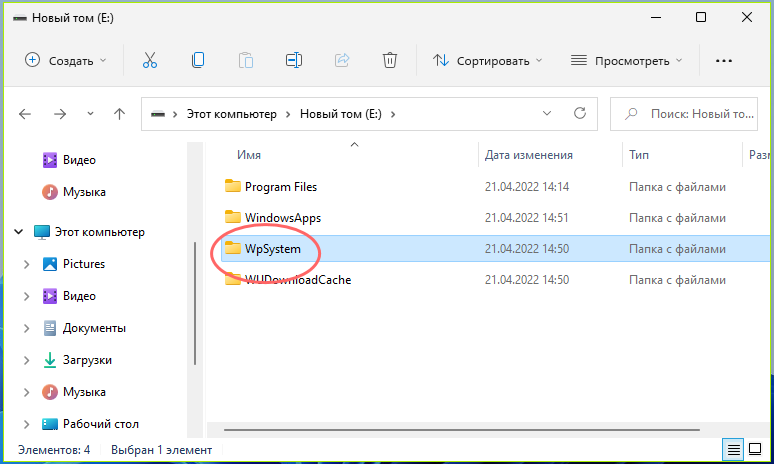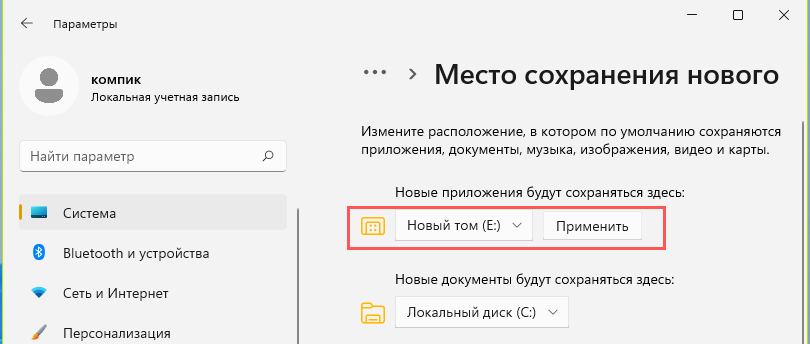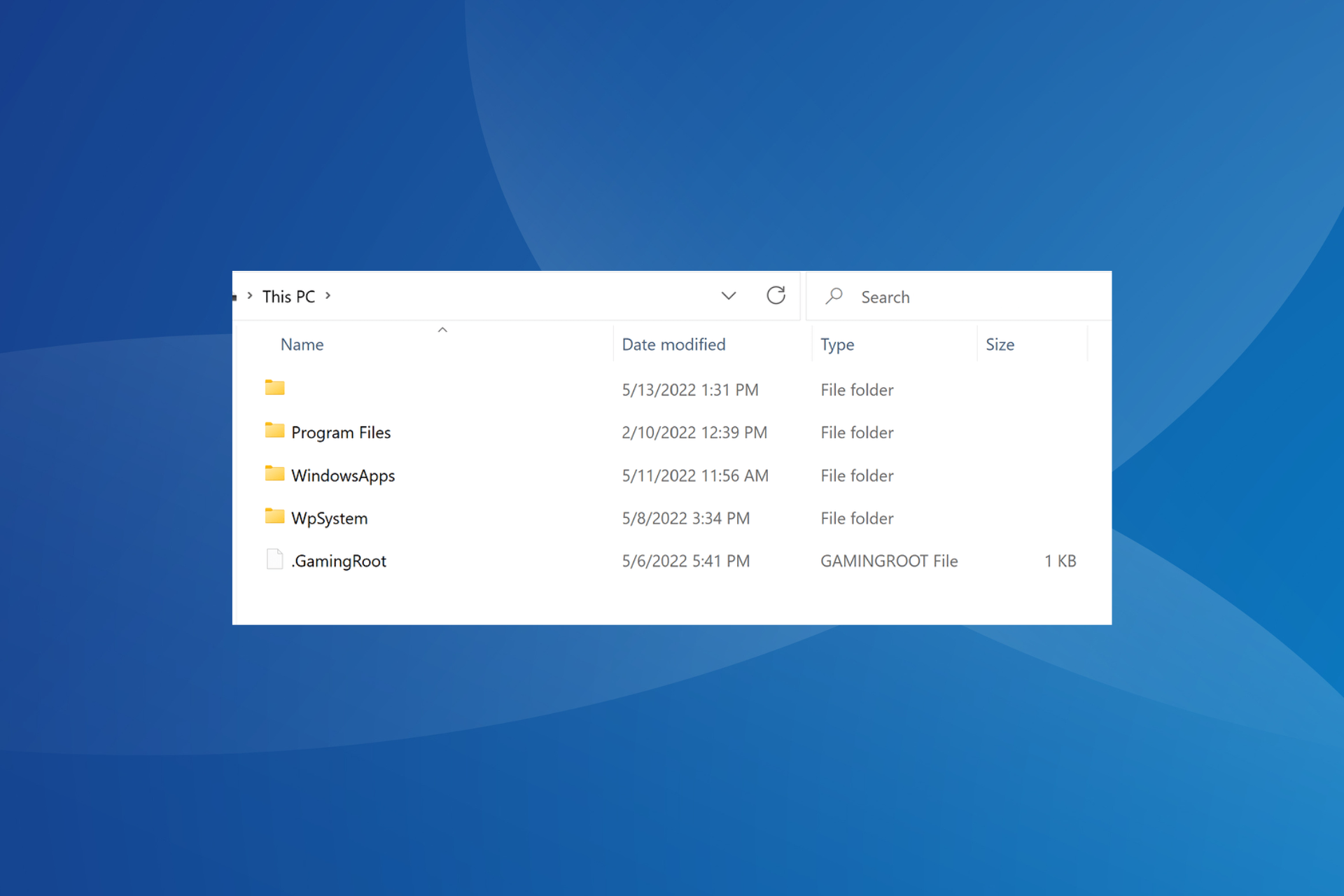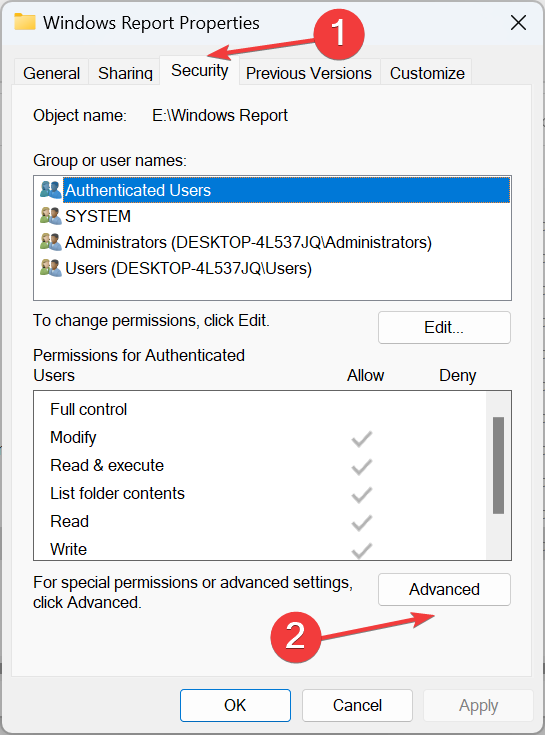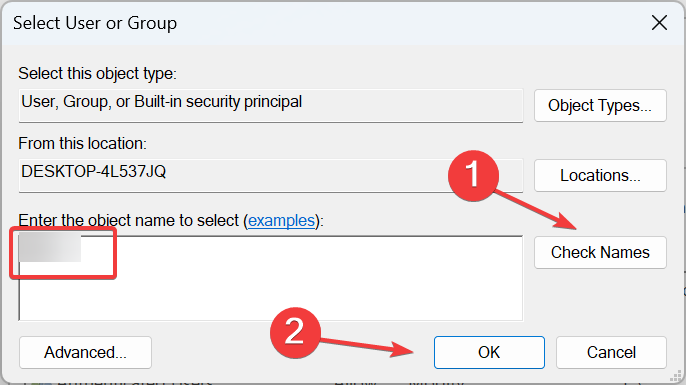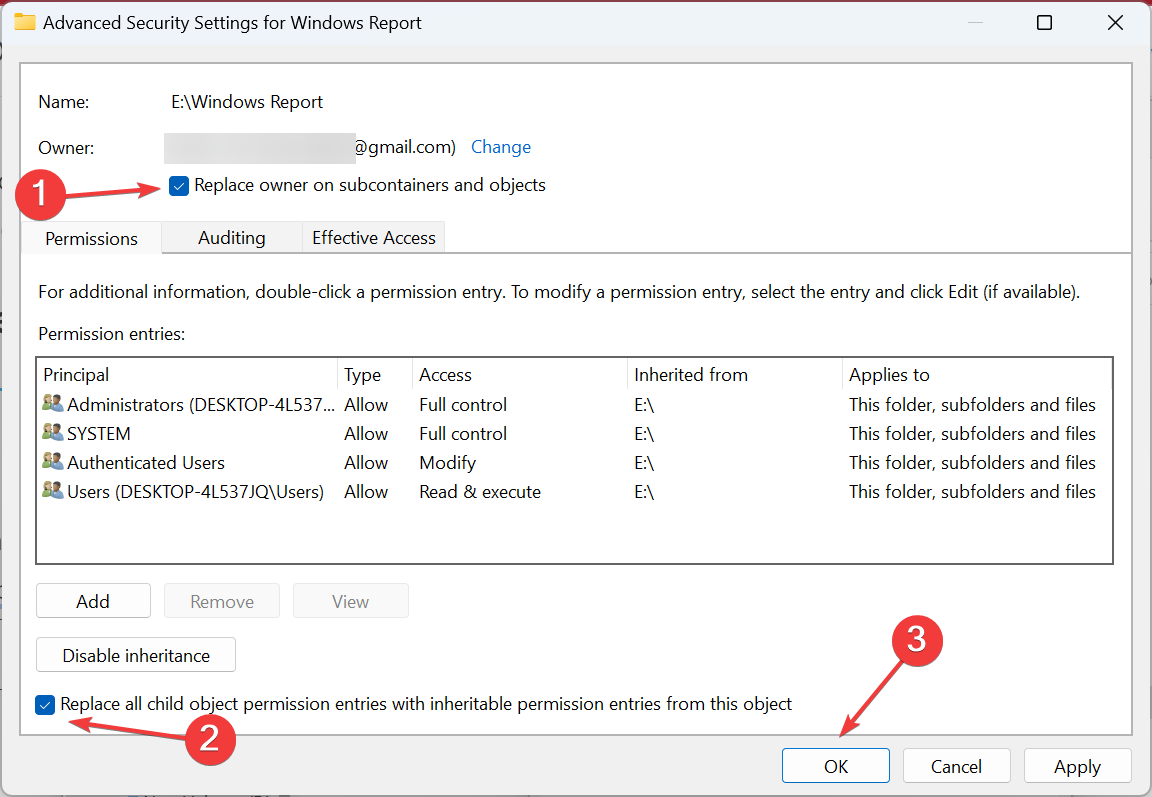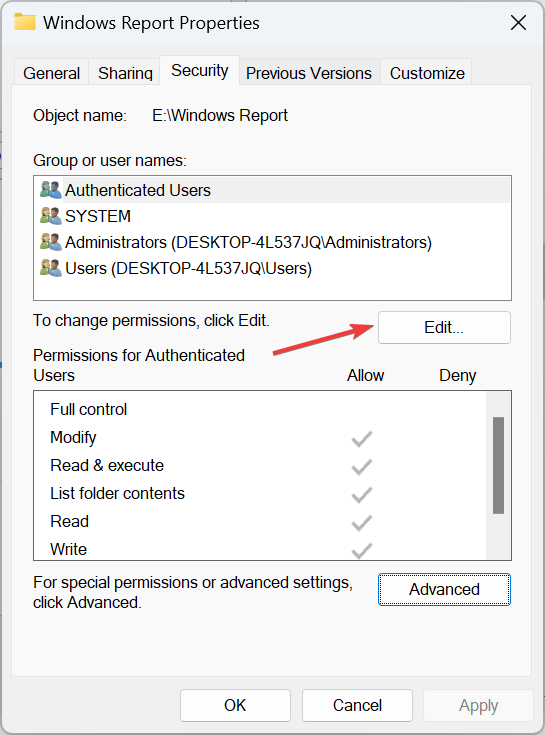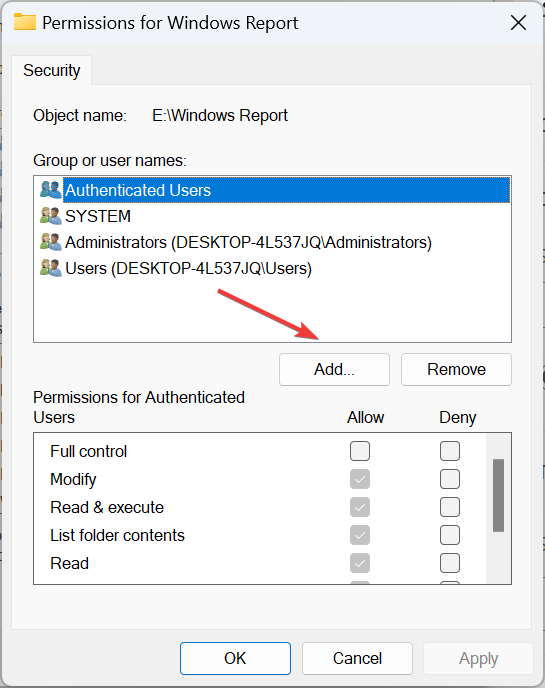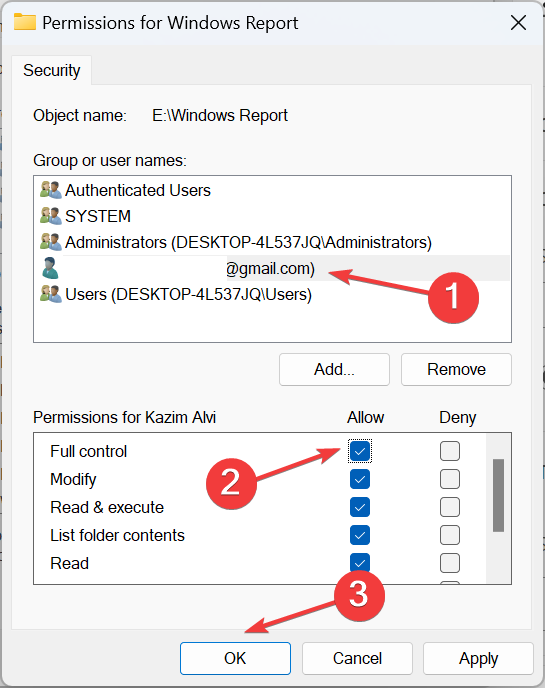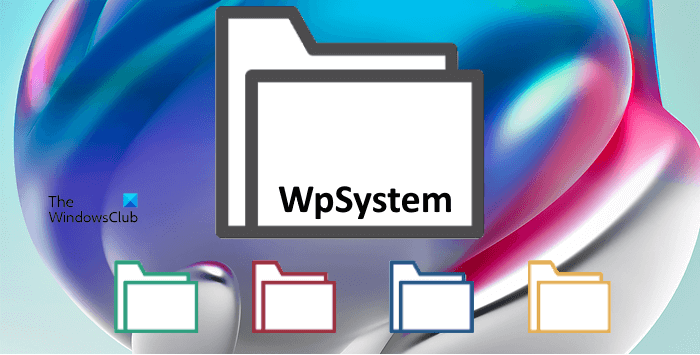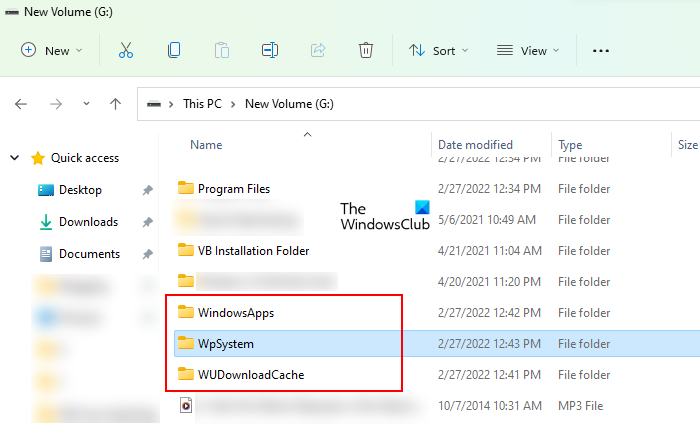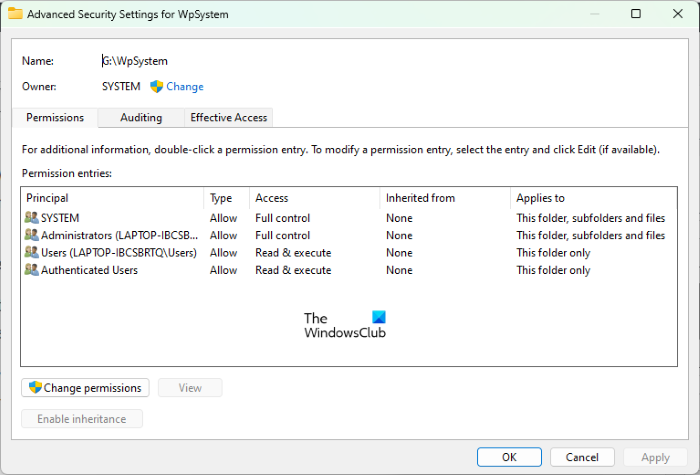При детальном разборе содержимого разделов иногда можно встретить папки, которых, по идее, в том расположении, в котором они были найдены, быть не должно. Так, некоторые пользователи Windows 10 и 11 с тревогой сообщают об обнаружении папки WpSystem в корне диска C или D, причем, по их словам, сами они эту папку не создавали. Неопытные пользователи могут связывать появление папки WpSystem с вирусной активностью.
В действительности же эта папка является таким же системным объектом, как Windows или Program Files.
Что такое папка WpSystem
В отличие от десктопных, устанавливаемые из Microsoft Store универсальные приложения сохраняются в отдельную папку WindowsApps, расположенную в директории %ProgramFiles%\WindowsApps. Поскольку этот каталог является скрытым, увидеть его можно только включив в параметрах папок и поиска отображение скрытых объектов файловой системы.
Процедура установки UWP-приложений (даже из автономных пакетов) не предполагает выбора целевого каталога, тем не менее, в настройках Windows 10 и 11 вы можете выбрать сам раздел под установку новых универсальных программ.
В Windows 10 эта настройки находится в разделе «Хранилище», в Windows 11 в разделе «Стандартные места сохранения».
Также вы можете перенести на другой раздел часть ранее установленных приложений.
При изменении пути установки программ на указанном диске будут созданы папки WindowsApps и Program Files, также на нём могут быть созданы каталоги WUDownloadCache и WpSystem, но это необязательно.
Две последние директории создаются только при установке определенных приложений, в частности, VLC, Halo, Halo 5: Forge и некоторых других.
А еще папка WpSystem может быть создана во время установки некоторых игр через Xbox, например, Microsoft Flight Simulator.
Можно ли удалить папку WpSystem
Удалить WpSystem возможно, но так как она содержит файлы установленных приложений, это наверняка приведет к тому, что последние попросту перестанут запускаться.
Вы можете безболезненно избавиться от этого каталога только в том случае, если хранящиеся в ней файлы приложений станут более не нужны.
Допустим, вы деинсталлировали все имеющие к WpSystem программы и игры и хотите почистить оставшиеся после них «хвосты». Но перед тем как удалять папку, вам нужно будет зайти в ее свойства и получить на нее права доступа, так как по умолчанию владельцем WpSystem является Система.
Загрузка…

В этой статье о назначении папки WpSystem, а также кратко о папках WindowsApps и WUDownloadCache в Windows, стоит ли о них переживать и можно ли их удалить.
WpSystem и другие папки приложений Microsoft Store
Приложения, скачиваемые из Microsoft Store, обычно хранятся в скрытой папке WindowsApps на системном диске в папке Program Files, либо, если вы настраивали другое место сохранения новых приложений в «Параметры» — «Хранилище» — «Дополнительные параметры хранилища», на выбранном вами диске для сохранения новых приложений.
Однако некоторые устанавливаемые приложения (обычно сравнительно старые) создают дополнительные папки, а именно — WpSystem и WUDownloadCache:
- Папка WpSystem содержит файлы UWP приложений и для некоторых из них объем может быть значителен: например, игры Microsoft, такие как Halo или Microsoft Flight Simulator могут хранить свои данные в этой папке.
- WUDownloadCache содержит кэш, используемый при скачивании приложений из Microsoft Store.
Таким образом, переживать о том, что WpSystem — какая-то сомнительная папка не следует. Если вы её видите на диске, отличающемся от C:, это означает, что вы настроили сохранение новых приложений на другом диске и установили какое-то приложение, создающее эту папку.
Можно ли удалить папку WpSystem
Как было отмечено, папка WpSystem содержит файлы приложений из Microsoft Store. Да, её можно удалить, при этом использующие её приложения перестанут работать, поэтому их лучше удалить заранее стандартными средствами удаления приложений Windows.
Сама папка будет защищена от удаления и при её простом удалении средствами Windows вы увидите сообщение сначала о том, что требуются права администратора, а затем — о необходимости запросить разрешение от «Система» на изменение этой папки.
Вам потребуется стать владельцем папки и получить права на полный доступ к ней и её содержимому, процесс подробно описан в инструкции: Запросите разрешение от СИСТЕМА при удалении папки или файла — решение проблемы, или, более простой метод — вы можете добавить пункт Стать владельцем в контекстное меню папок и файлом.

На официальном форуме Microsoft сообщается что удалять папку WpSystem небезопасно, учитывая, что папка связана с приложениями Windows Store. При попытке удалить папку вы можете получить ошибку 0x80070539.
Существует приложение WPSystem Folder Unlocker — предположительно служит для предоставления доступа и разблокировке папки WPSystem. Устанавливать данное приложение не рекомендуется начинающим пользователям.
Также выяснилось, что папка WPSystem может быть и в Windows 8.1 в корне SD-карте (флешки). Внутри WPSystem можно обнаружить папку apps, в которой будет множество папок, названия которых начинаются со скобок. В самих скобках предположительно идентификатор приложения или одного из его модуля.
В версии Windows 10 TH2 есть опция выбора внешнего устройства для установки приложений. При включении опции на выбранном устройстве могут появляются две папки — WindowsApps и WpSystem. Один пользователь удалил данные папки в безопасном режиме. Как выяснилось, у пользователя папки были созданы приложением VLC из Windows Store. При повторной установке приложения папки появятся вновь.
В папке WpSystem могут хранится в том числе и конфигурационные файлы приложений.
Пользователи отмечают, что папка WpSystem может расти в размере и занимать 30-40 гб и больше. Для удаления папки на телефоне нужно извлечь SD-карту (флешку). Размер папки в день может увеличивать на 10 гб, что на первый взгляд очень странно и смахивает на какой-то баг. Данная проблема например актуальна для телефона Lumia 1520.
Что самое интересное, в папку WPSystem могут скидываться данные игр и приложений, при том что вы на самом деле можете не играть в игры и не загружать приложения. Единственное оправдание этому явлению — в настройках в качестве основного хранилища была указана внешняя папка WPSystem, в которую автоматически загружаются обновления приложений (например почта, карты). Стоит проверить настройки.
Предположение. WpSystem — системная папка на устройствах под управлением Windows Phone. Внутри папки в Package хранятся системные приложения. По умолчанию папка скрыта, но можно попробовать посмотреть через проводник Windows (File Explorer) при помощи кард-ридера, если получится, то кроме WPSystem вы увидите и System Volume Information. Вторая папка — системная и удалять ее не нужно, она есть как на смартфонах, так и на обычных ПК с Windows.
Возможно приложение CustomWPSystem отвечает за создание папки WPSystem:
Здесь видим надпись SD Card permissions — означает задать разрешения для SD-карты. То есть приложение CustomWPSystem может использовать SD-карту для хранения определенных данных. Когда разрешения для SD-карты настроены, полоса изменит цвет на зеленый:
Найдена информация в интернете, что при помощи CustomWPSystem можно изменить настройки SD-карты. Что именно подразумевается под этим — неизвестно. Однако связь приложения CustomWPSystem, папки WPSystem и SD-карты прослеживается.
На главную!
WpSystem
06.10.2017
Everything you need to know about the folder!
by Kazim Ali Alvi
Kazim has always been fond of technology, be it scrolling through the settings on his iPhone, Android device, or Windows. And at times, unscrewing the device to take… read more
Updated on
- The WpSystem folder is created by the Microsoft Store to install vital data related to applications.
- The folder is only created when changing the download path of apps.
- Users reported getting an error when deleting WpSystem but you can quickly reconfigure permissions and remove it.
XINSTALL BY CLICKING THE DOWNLOAD
FILE
There are hundreds of folders on any active PC. And after an extended period, users may run out of storage and need to clear unnecessary files and folders. And this is when many notice the WpSystem folder.
The WpSystem folder takes up as much as 150-180 GBs of storage space in some cases, thus concerning users. And given that one needs special permissions to access the folder, it further complicates things. So, let’s find out all about it!
What is the WP system folder?
The WpSystem folder stores relevant files for applications downloaded from the Microsoft Store. But the folder is only created when you choose a drive other than C: as the download path.
Besides this, you will also find the WUDownloadCache and Program Files folders created for the same purpose.
How we test, review and rate?
We have worked for the past 6 months on building a new review system on how we produce content. Using it, we have subsequently redone most of our articles to provide actual hands-on expertise on the guides we made.
For more details you can read how we test, review, and rate at WindowsReport.
Remember, the folder is not created by all applications downloaded from the Microsoft Store. It’s just a few, namely, VLC, Halo 5, and Halo 5: Forge, amongst others. So, if you find the WpSystem folder, these or one of the other apps are probably installed on the PC.
Where is the WpSystem folder located?
The WpSystem folder could be located on any drive other than C:, even external hard drives or USB sticks, if these are configured as the download path for Microsoft Store apps.
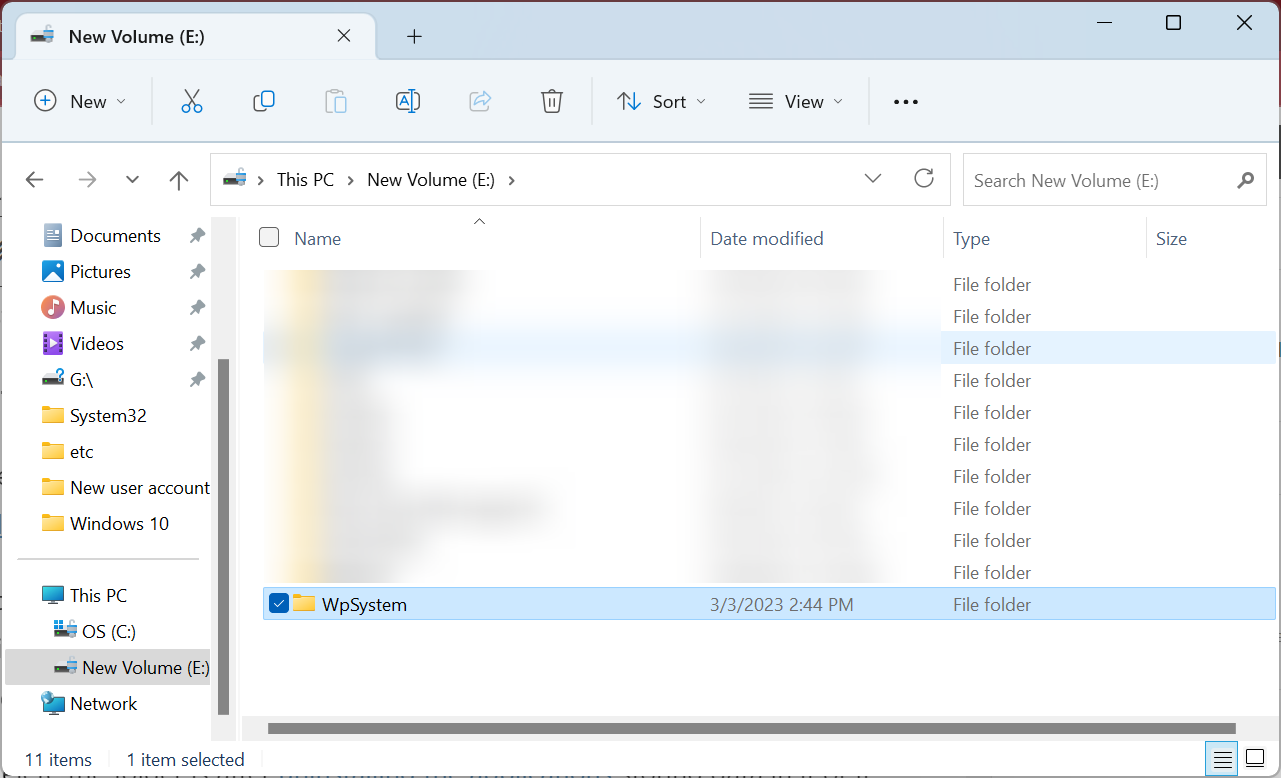
And the folder size generally depends on the number of apps storing data in it. The more applications, the larger the folder size.
But is it safe to delete the WpSystem folder? Let’s find out!
Should I delete the WpSystem folder?
You shouldn’t delete the WpSystem folder if it already exists on the PC and an application has files stored in it. Doing so will cause the application to crash or stop responding.
Many users who reportedly deleted the folder faced significant issues and had to, in the end, reinstall the affected apps from scratch. This is especially true for applications that don’t have a built-in file repair option to recover the deleted ones.
The only case in which you can delete the folder is after uninstalling the applications storing data in it or if their effective functioning is no longer critical.
Besides, if you were thinking of moving the WpSystem folder, the related applications would still crash if the folder is transferred to another drive.
How do I delete the WpSystem folder?
Tip
When trying to delete the WpSystem folder, you may encounter an error. This is due to the missing permissions. So, log in with an administrator account and try deleting it. If that doesn’t work, try the following steps while being signed in as an administrator.
- Navigate to the required directory, right-click on the WpSystem folder, and select Properties.
- Go to the Security tab, and click on Advanced.
- Click on Change.
- Enter the user name for the active profile in the text field, click on Check Names, and then on OK.
- Tick the checkboxes for Replace owner on subcontainers and objects and Replace all child object permission entries with inheritable permission entries from this object, then click OK to save the changes.
- Click Yes in the confirmation prompt.
- In the Security properties, click on Edit.
- Now, click on Add.
- Again, enter the active profile name, click on Check Names, and then on OK.
- Select the user profile you just added, tick the checkbox for Full Control, and click OK to save the changes.
That’s it! You can now easily delete the WpSystem folder without getting any other errors or popups. And if you are still on a mission to free up disk space, read about Disk Cleanup, the highly effective built-in utility in Windows.
- Are Windows 11 ADMX Templates Backward Compatible?
- Are Windows 11 Bugs Fixed? A Look at Its Journey to Stability
- What Does RAM Stand For? [Definition & Different Types]
- What are Delivery Optimization files in Windows 11 & Can you Delete Them?
For any queries or to share which application created the folder in your case, drop a comment below.
While deleting some files from the hard drive, some users have found a folder named WpSystem. According to them, they did not create this folder on their hard drives. Most of them have found this folder on the drive other than the C drive. If you are wondering what this folder is, then in this post, we will explain what is the WpSystem folder and if it is safe to delete the folder.
In Windows 11/10, the apps that you download from Microsoft Store are stored in the WindowsApps folder. This folder is located in the C drive and is hidden by default. But you can view it by enabling the Show hidden files and folders feature in the File Explorer.
You can find the WindowsApps folder at the following location:
C:/Program Files/WindowsApps
To save space on the C drive, Windows 11/10 has an option to change the default save location for Microsoft Store apps. By changing the default location, you can install Windows apps to another partition, external drive, and external storage device.
When you change the install location for Microsoft Store apps, Windows will create the WindowsApps folder in that drive. Along with the WindowsApps folder, three more folders are also created automatically in the same drive, namely:
- WpSystem
- WUDownloadCache
- Program Files
The WpSystem and WUDownloadCache folders are created on the installation of some specific apps from the Microsoft Store. According to the users, some of these apps are the VLC app, Halo app, Halo 5: Forge game, etc. Some users have also confirmed that the WpSystem folder was created on their hard drives after the installation of some specific games via the Xbox Game Pass. One of these games is Microsoft Flight Simulator.
To test this, I have changed the installation location of Microsoft Store apps to my disk partition G and then installed some apps from Microsoft Store. I did not find the WpSystem and WUDownloadCache folders on my G drive until I installed the VLC app from Microsoft Store.
Can I delete WpSystem folder?
From the above discussion, it is clear that the WpSystem folder is created to store the data of some specific Microsoft Store apps. Therefore, deleting this folder can cause the apps like Halo, VLC, Microsoft Flight Simulator, etc., to malfunction or crash. Therefore, you cannot delete this folder until you have the apps installed on your computer, the data of which is stored in the WpSystem folder.
Some users have tried to delete the WpSystem folder but received the following message:
You require permission from SYSTEM to make changes to this file
If you receive this error message while deleting the WpSystem folder from your hard drive, you can try the following solutions.
- Take ownership of the WpSystem folder
- Boot your computer in Safe mode
1] Take ownership of the WpSystem folder
By default, your SYSTEM is the owner of the WpSystem folder. You can view this by opening the WpSystem folder’s properties. The steps to do this are as follows:
- Right-click on the WpSystem folder.
- Select Properties from the right-click context menu.
- Select the Security tab in the WpSystem Properties window.
- Click Advanced. This will open the Advanced Security Settings for WpSystem, where you can see the owner of the folder.
From the above error message, it is clear that you need permission from SYSTEM to delete the folder or to modify it. Hence, the problem is occurring due to permission issues. To solve this problem, take ownership of the WpSystem folder and then see if the issue persists.
After taking ownership of the folder, you should be able to delete it. If you still experience the same issue, try the next solution.
Read: What is the Panther folder?
2] Boot your computer in Safe mode
Some of you might have come across a situation where you are not able to delete a file or folder simply by pressing the Delete key. In this case, you can try different methods to delete such types of undeletable or locked files and folders, like:
- Run the CHKDSK scan.
- Delete the file or folder by using CMD or PowerShell.
- Delete the file or folder by booting your computer in Safe mode.
- Use File Deleter software to delete such types of files and folders.
What is WpSystem on flash drive?
The folder WpSystem is created when you install some particular apps from the Microsoft Store. According to some users, these apps are Microsoft Flight Simulator, VLC app, Halo, etc. The WpSystem folder contains the data of Microsoft Store apps. Therefore, if you delete this folder, the apps that use this folder will crash or not work properly.
Read: What is the AppData folder?
What happens if you delete a folder?
Deleting a folder also deletes all the content inside it. If you delete a folder that stores the crucial data of apps or software, like executable files, DLL files, etc., you will not be able to use those apps or software. You may also experience permission issues while deleting some files or folders. In such a case, taking ownership of those files or folders will help.
Hope this helps.
Read next: Files and folders suddenly disappeared in Windows.