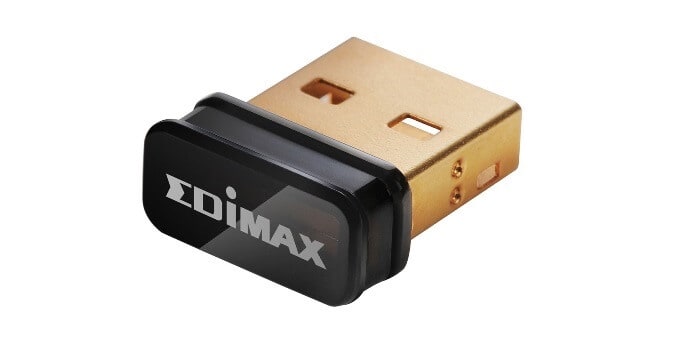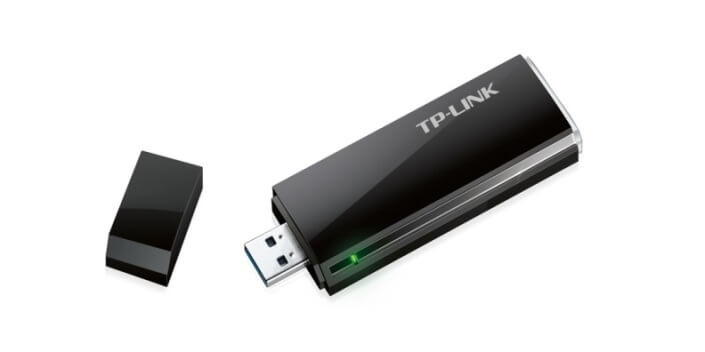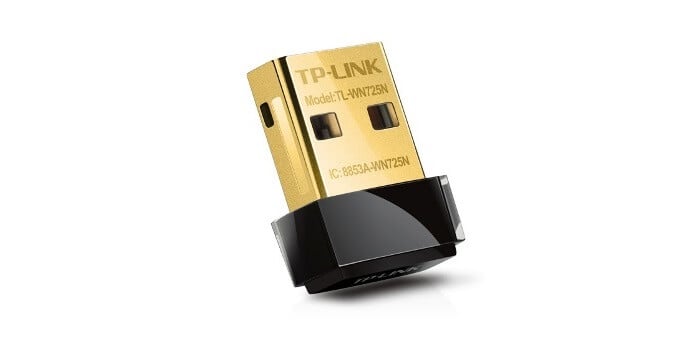Wireless networks are great, especially if you don’t want to deal with LAN cables, however, not all Windows 10 and 11PCs have built-in Wi-Fi adapters.
Fortunately for you, there’s a wide array of wireless adapters available, and today we’re going to show you some of the best USB network adapters.
Bear in mind that public wireless networks might not be the safest, and if you decide to purchase a wireless adapter for your Windows 10 and 11 device, make sure to properly protect your Windows 10 PC on a public Wi-Fi network.
How we chose the best Wi-Fi adapters
Our team of expert testers, with a combined experience of 15 years, has tackled a variety of testing tasks for any device you could imagine.
Their experience comes into play as a very important element when choosing the products we described in this guide, and a large variety of factors have been taken into consideration.
The options that have been chosen offer great quality and cover the entire spectrum of price ranges, thus enabling everybody to find something that fits their needs both financially and otherwise.
Note: All the prices and offers in this article are subject to change, so be sure to check the official product page to get the latest deal. If the product/offer you’re looking for is no longer available, you can try to find it on its official manufacturer page or get another one from our list.
Panda 300Mbps Wireless N USB Adapter
- Lightweight, small, and fast, Panda 300Mbps Wireless N USB Adapter is a great choice for users that want a reliable Wi-Fi adapter.
- Works with any 2.4GHz wireless g/n routers
- Multi O/S support
- Compact
- WiFi can cause problems if plugged in at power-on
The first thing you’ll notice about Panda 300Mbps Wireless N USB Adapter is its size. This is a tiny USB Wi-Fi adapter, so you can carry it with you at all times.
That’s not all, besides being compact, this model is also affordable, so you won’t have to break the bank to get one.
This Wi-Fi adapter works with a wide range of operating systems, including all older versions of Windows, Windows 11, Linux, and even on Raspberry Pi. Regarding the connectivity, there’s infrastructure and ad-hoc mode support.
In terms of security WEP 64/128bit, WPA, WPA2, 802.11i protocols are supported. However, this model is limited to 2.4GHz frequency. Due to its small size, and its low power usage, it’s a perfect companion for any type of laptop.
Panda Ultra is a great USB Wi-Fi adapter for Windows 10 and 11, so it’s worth checking out.
How we test, review and rate?
We have worked for the past 6 months on building a new review system on how we produce content. Using it, we have subsequently redone most of our articles to provide actual hands-on expertise on the guides we made.
For more details you can read how we test, review, and rate at WindowsReport.
This device supports both 2.4GHz and 5GHz frequencies and it works with the latest 802.11ac wireless standard. Of course, the older 802.11n standard is supported as well.
Regarding the speed, you can get up to 300Mbps on 2.4GHz, and up to 867Mbps on 5GHz networks.
One feature that sets apart Alfa Long-Range Dual-Band AC1200 from other devices is its 5dBi dual-band dipole antennas. Thanks to that, you’ll get a decent range, but if want, you can easily remove them and replace them with any other more powerful antennas.
As for the connectivity, the device connects to your PC using a USB 3.0, and it works with a wide array of operating systems including Windows 11 and older, macOS, and Linux.
Regarding security, this adapter supports WEP 64-Bit, WEP 128-Bit, WPA-PSK, and WPA2-PSK encryption.
Overall, this model offers great speed and performance, so it’s worth checking out.
TP-LINK TL-WN823N
- Speeds up to 300Mbps
- Easily establish a high-speed Wi-Fi hotspot
- Comes with a 2-year warranty
- Compact
- Minor issues with Sleep Mode
- It can get hot after a while
This adapter comes with a miniature design and it uses 802.11b/g/n standard, and it can achieve speeds up to 300Mbps, so it’s perfect for both streaming and gaming.
As for the supported networks, 2.4GHz networks are supported allowing you to have great range and stable connection at all times.
TP-LINK TL-WN823N allows you to use Soft AP mode thus turning it into a Wi-Fi hotspot for mobile devices, which can come in handy.
WPS button is also available, so it’s possible to easily connect to a network simply by using the WPS option on your router.
Additional features include Clear Channel Assessment and Multiple Input Multiple Output technologies.
The adapter is incredibly simple to set up, and it should work with any operating system, including Windows 11.
Overall, TP-LINK TL-WN823N is a small, reliable, and faster Wi-Fi adapter, so it’s worth checking out.
TP-LINK Archer T4U AC1200
- Support for both 2.4GHz and 5GHz networks
- Works on any operating system, including Windows 11
- SoftAP support
- Speeds up to 867Mbps and 300Mbps
- Bulky design
- Minor range issues
TP-LINK Archer T4U AC1200 utilizes an 802.11ac wireless standard providing you with speed up to 1200Mbps, which makes it perfect for file transfer, streaming, and gaming.
Regarding the supported networks, this model works with both 2.4GHz and 5GHz frequencies, so you’ll get a great range and a fast, lag-free connection.
As for the file transfer speeds, you can expect up to 867Mbps on 5GHz, and up to 300Mbps on 2.4GHz networks.
To achieve such speeds, this adapter uses a USB 3.0 port, so make sure that you have one available on your PC.
SoftAP feature is also available, allowing you to create a hotspot so that other devices can connect to your wireless network, even if they are far from your router.
Lastly, the adapter comes with a 1m extension cable, so you can position it on your desk to get a better signal.
Panda Wireless PAU06
- 801.11n standard, speeds up to 300Mbps
- 5dBi antenna
- Supports 64b/128bit WEP, WPA, and WPA2 (TKIP+AES)
- WPS button
- No 5GHz support
- Minor issues with random disconnects
Panda Wireless PAU06 fully supports 801.11n wireless standard, but at the same time, it’s compatible with older 802.11g wireless networks as well.
This means that you can expect speeds up to 300Mbps, which should be enough for most less-demanding users.
The adapter comes with a 5dBi antenna and thanks to the low power consumption, it will be perfect for your laptop.
The WPS option is available, allowing you to quickly connect to your network by pressing the WPS button.
Regarding security, Panda Wireless PAU06 works with 64b/128bit WEP, WPA, and WPA2 (TKIP+AES) encryption, and it’s compatible with a wide range of operating systems.
Supported operating systems include all versions of Windows, including Windows 11 and Linux.
Unfortunately, this adapter doesn’t work with 5GHz frequency, so if you plan to use it on a 5GHz network, this model might not be for you.
Bottom runners
Some models didn’t make it to the top 5 list, due to certain factors, but if you want a affordable Wi-Fi adapter that works with Windows 11 and older, you should consider these models:
➡ EW-7811Un
➡ Cudy WU600 AC 600Mbps USB WiFi Adapter
➡ D-Link AC1200
After extensive testing, we can say that all these models work perfectly on Windows 11 and older versions, so you won’t have to worry about compatibility issues.
It’s also a good idea to have the best tri-band router to go along with your adapter to achieve the maximum download speed.
What is your Wi-Fi adapter of choice? Let us know in the comments section below.
Looking for some best wireless USB adapters or Windows 10 USB WiFi adapter of 2017? Here are top 12 best USB WiFi Adapter for Windows 10 laptops.
Nowadays, almost all new laptops come with advanced WiFi adapters which help us in connecting to the internet and access the World Wide Web seamlessly. Old laptops or laptops which were manufactured 10 to 15 years ago also come with WiFi adapter but they are legacy now.
With old WiFi adapter on your laptop, you won’t be able to connect to the internet properly (computer keeps losing internet connection). Even, it is also possible that you are using a new laptop but are not able to stream a Netflix TV Shows or Amazon Prime Videos smoothly even with your high-speed internet connection. In this situation, the real culprit is your WiFi adapter.
In order to fix this issue, you can use USB WiFi adapter for Windows 10 (also called USB wireless adapter or wireless WiFi adapter or wireless USB adapter).
WiFi adapters come inbuilt with laptops but you can now use the USB WiFi adapter which will provide you the high-speed internet connection and will also easily connect to your Wireless router even if the router is far away from your laptop.
If you will search on the Google “best USB WiFi adapter for Windows 10” or “USB WiFi adapter Windows 10” or “best wireless adapter for Windows 10 laptop”, you will come across unlimited Wireless USB adapter search results, as plenty of manufacturers are into the production of USB WiFi adapter for Windows 10 PCs.
To make it easy for you and to select the best USB WiFi adapter or reliable Windows 10 USB WiFi adapter, we came up with this list of Windows 10 compatible wireless adapter where we are going to mention the top 12 best wireless USB adapter for Windows 10 laptop and desktop computer.
But before that let’s have a look at the advantages you are going to get by using Windows 10 USB WiFi adapter and learn how to select the best USB WiFi adapter for the laptop. Here we go:
What are the Benefits of Using a USB WiFi Adapter?
Well, there are lots of amazing benefits of using a USB Wifi adapter and we have listed some of these below:
No Cables Required
If you are planning to get a Wireless USB adapter or wireless WiFi adapter for your laptop or computer then you are going to save a lot of hassle. You don’t have to connect your computer to a router via Ethernet cable as all you have to do is plug in the best USB WiFi adapter in the USB port and you are ready to connect to your WiFi router.
No Need of External Hardware
As there is no need of cables, there is no need of purchasing external hardware as well. The Windows 10 USB WiFi adapter has to be plugged in a USB slot which is located on your computer or laptop. This means that you don’t have to open your laptop or computer to install the wireless adapter for Windows 10. You just have to plug the USB adapter and play it. It’s that simple.
No Upgrades Necessary
Many people think of upgrading their computer as they are not able to connect with Wi-Fi router in order to access the internet as their computer is simply lacking the good WiFi adapter. With a reliable Windows 10 compatible WiFi adapter, you don’t have to upgrade your computer or buy a new one.
Windows 10 wireless adapter are going to save you a lot of money which you have to spend if you are going to upgrade your computer.
Multiple Device Support
You are going to get the Wi-Fi adapter in form or a USB device which means that you are not limited to using Windows 10 WiFi adapter with a single computer. You can use one WiFi adapter for Windows 10 with multiple computers or laptop but one at a time.
Now that you know perfectly – what are the actual benefits of using a USB adapter for Windows 10 PCs, let’s have a look at some important things which you need to keep in mind while shopping for the best Wireless USB adapter.
How to Select the Best USB WiFi Adapter for Laptop
Make sure that you remember these basic things in mind when you are planning to purchase your new USB WiFi adapter or Windows 10 wireless adapter:
- The first thing which you have to check on your laptop is the USB ports it supports. Check and see if your laptop supports USB 2.0 or USB 3.0 version of USB ports, as it is ideal that you buy the Windows 10 USB WiFi adapter of the same speed your USB adapter is supporting.
- Also, find out which protocol your router is using. Let’s say your router is using 802.11 ac protocol. In this case, you have to buy the Wi-Fi adapter which supports 802.11 ac protocol as then only you will be able to connect to your WiFi router and access the internet peacefully.
- The last thing which you need to consider is the Wireless Frequency. There are two wireless frequencies which are there viz. 2.4 Ghz and 5 Ghz. So, check and select the appropriate one.
Undoubtedly, Wireless networks are exceptionally great, especially, if you don’t want to deal with LAN (local area network) cables. But the problem is, not all Windows 10 laptops have built-in WiFi adapters. But don’t worry, we are here to help you out from this situation.
After doing a thorough research, we came with a list of top 12 best USB Wifi Adapters which you can use on your Windows 10 laptops or desktop computers. Here we go:
Panda Ultra 150Mbps Wireless N USB Adapter
If you are looking for a small and slim USB WiFi adapter for Windows 10 laptop then you should try the Panda Ultra 150Mbps Wireless N USB Adapter. The compact size of this USB wireless adapter makes is easy for one to carry or use on multiple devices.
You can use this wireless WiFi adapter on any version of Windows (Windows XP/Vista/7/8/8.1/10) and it supports Linux as well. There are few limitations of this device with one being support for 802.11n protocol and 2.4 Ghz frequency.
TP-Link Archer T1U Wireless AC450 Nano USB Adapter
AC450 Wireless Nano USB Adapter by TP-Link is also compact in size and is quite similar to Panda Ultra but it comes with some advanced features. It comes with the support of 802.11 ac along with 802.11 a/n protocols. You can use only 5 Ghz frequency range as this Wireless router doesn’t support 2.4 GHz routers.
You can even use encryption algorithms on this USB Wireless adapter which will encrypt the data which you are going to send across the internet.
Edimax EW-7811Un
Edimax EW-7811Un is a Nano USB wireless adapter that supports maximum range and speeds up to 150Mbps. This Wireless WiFi adapter uses the standard Wireless 802.11n protocol which allows you to connect it to any router which you are using. With 64 and 128 bit WEP encryption, you can protect your data. Along with these two encryption protocols, this nano WiFi adapter is also compatible with WPA2-PSK and WPA-PSK.
If you are looking for a wireless adapter which supports 5Ghz frequency then you should look for other best USB WiFi adapter for Windows 10 as this one only supports 2.4 GHz frequency.
Etekcity AC1200 Dual Band USB 3.0 WiFi Dongle
Etekcity AC1200 Dual Band USB 3.0 WiFi Dongle / Wireless Network Adapter is ideal for people who want to use a Wireless router which comes with the compatibility of 802.11ac protocol. Most of the new laptops which are being manufactured right now come with USB 3.0 where you can plug in this Dongle as it supports USB 3.0.
This Windows 10 USB Wifi adapter is compatible with both 2.4 and 5Ghz frequency. The AP mode of this wireless router is a great feature as it will allow you to create Wi-Fi hotspot. It supports Windows 8.1/8/7/XP/Vista/Win10 (32-bit / 64-bit).
Alfa Long-Range Dual-Band AC1200 Wireless USB 3.0 Wi-Fi Adapter
The next best wireless USB adapter for Windows 10 which makes to our list is Alfa Long-Range Dual-Band AC1200 Wireless USB 3.0 Wi-Fi Adapter. If you are experiencing weak signals from your Wi-Fi router then you should try this USB wireless adapter for Windows 10 as it is a long-range wireless adapter.
You will get support for both 2.4 and 5 GHz frequency on this Wireless adapter. This wireless Wi-Fi adapter supports 4 encryption algorithms which are WEP 64-bit, WEP 128-bit, WPA2-PSK, and WPA-PSK. Is has amazing data transfer speeds: N 300Mbps, AC 867Mbps.
TP-LINK TL-WN823N
TP-Link TL-WN823N 300Mbps Mini Wireless N USB Adapter is another best USB WiFi adapter with a compact design. It has the capacity to manage 300Mbps wireless speed which is quite ideal for smooth HD video streaming, voice streaming and online gaming etc. You will get almost all the amazing features in this mini-sized design wireless WiFi adapter which we have discussed in other Windows 10 compatible wireless adapters.
The additional features you are going to see here are AP mode which will make your laptop into a portable hotspot and multiple input multiple output technologies.
TP-Link TL-WN722N
TP-Link TL-WN722N 150Mbps High Gain Wireless USB Adapter comes with a 4 dBi antenna which is Omni-directional and is detachable. If you are having an antenna which covers long distance you can connect it with this wireless adapter.
You can use TL-WI722N wireless USB adapter with any version of Windows as it is compatible with almost all the operating systems. The Wireless standard which this router uses is 802.11 b/g/n. You can also use this high-gain wireless USB adapter to convert your laptop into a portable hotspot.
TP-LINK Archer T4U AC1200
The next WiFi adapter for Windows 10 which you can use is TP-LINK Archer T4U AC1200. You will get the speed up to 1200 Mbps as this wireless adapter uses 802.11ac standard. The multi-frequency support will allow you to use it at 2.4 Ghz or 5 Ghz seamlessly. The 1-meter extension cable can be used to connect this Wireless adapter with your computer and allows the adapter to move at another location easily for getting the best reception.
Just like other Windows 10 compatible WiFi adapter, you can use TP-LINK Archer T4U AC1200 Wireless Dual Band USB Adapter too for converting your laptop into a portable WiFi hotspot.
Panda Wireless PAU06 300Mbps N USB Adapter
PAU06 300Mbps N USB Adapter by Panda Wireless is a good option which people can consider if they are looking for a good Windows 10 compatible Wireless adapter. This wireless adapter is compatible with 802.11n and 802.11g wireless standards out there which mean you can connect to all the routers. As PAU06 comes equipped with a 5dBi antenna, it helps in saving power consumption and higher network coverage.
For enhanced protection, encryption algorithms like WAP2, WPA, and WEP are supported by this router. One thing which we didn’t like about this WiFi adapter for Windows 10 is that it is only compatible with 5Ghz frequency.
TP-LINK TL-WN725N
Another reliable wireless WiFi adapter from TP-Link makes to our list is TP-Link TL-WN725N 150Mbps Wireless N Nano USB Adapter. This is also a nano USB WiFi adapter which you can use on your Windows 10 computer or laptop. TL-WN725N can be connected with any router as it is compatible with 802.11 b/g/b routers.
With the high speed of up to 150 Mbps, this WiFi adapter is a great choice for Windows 10 users. Two different encryption algorithms are supported in this WiFi adapter are WPA and WPA2.
Linksys Dual-Band AC1200 Wireless USB 3.0 Adapter
Linksys is a well-known American company which is popular for the production of data networking hardware such as routers, modems. The Dual-Band AC1200 is a USB wireless adapter by Linksys which can be used on Windows 10 computers and laptops to connect with WiFi router. You can connect with 5ghz frequency band using this wireless adapter and it is also compatible with 802.11ac routers.
The encryption algorithms which come compatible with this Wi-Fi adapter are WPA, WPA2, and WEP. You can not only use this Wi-Fi adapter on Windows 10 but also on other Windows operating systems such as Microsoft Windows 8, 7, Vista SP1/SP2 and XP SP3.
Glam Hobby AC600
The last Windows 10 compatible WiFi adapter in this list is Glam Hobby 600mbps 600m AC600 mini WiFi Dual Band USB Adapter. This wireless WiFi adapter is ideal for all those peoples who are having the low budget. You will get all useful features in this Wi-Fi adapter which we have mentioned above in other popular USB WiFi adapters.
Glam Hobby AC600 is a nano WiFi adapter which supports 802.11 ac standards along with 5 Ghz frequency. It is not the fastest WiFi adapter which you can get in the market right now but it is a cheap one.
Conclusion
The latest USB WiFi adapter or wireless USB adapter can solve many annoying internet connection problems of all those peoples who are not able to connect to the internet properly or are not getting proper reception of their wireless router. The above mentioned Windows 10 USB WiFi adapter will perfectly help you in connecting with your wireless router and access the internet properly.
There are many other best USB WiFi adapters for Windows 10 available in the market which we might have missed. Let us know using the comments section below – which is the best USB WiFi adapter for Windows 10 laptop and computer? Which USB wireless adapter or wireless WiFi adapter name we missed to mention in this list?
Please, stay connected with us to know – How to fix WiFi connected but no Internet access on Windows 10? How to fix connected to WiFi but no Internet access on Android devices?
You might also like to check: Top 6 Best free WiFi Hotspot Software for Windows 10
Since its release and constant updates, some Windows 10 setups have been having problems with WiFi.
There are many fixes and solutions floating around depending on your WiFi card.
Most problems seem to be the lack of updated drivers for existing cards installed in laptops or USB dongles/adapters.
If Windows 10 has the drivers to install for the card it will work, if it doesn’t one will have to be found.
Generally speaking Windows 7 and Windows 8 drivers should work with Windows 10 but there is no guarantee.
If you have run into this problem one sure workaround is to use a Windows 10 compatible USB adapter, they are cheap and an easy fix.
Below is our picks for the best Windows 10 USB adapters along with reviews.
We have reviewed the units for speed and compatibility to see how well they work with Windows 10.
As always be sure to read the reviews on Amazon, forums, or elsewhere to be sure a unit is a good fit for you.
*This post contains affiliate links.
Our Picks for Windows 10 Compatible USB Adapters / Dongles
- EDUP AC600
- BrosTrend AC1
- Alfa AC1200
- Dodocool
- Panda PAU03
- ASUS USB-AC68
EDUP USB WiFi Adapter 600Mbps 802.11AC Dual Band 2.4G/5G Wireless Network Adapter USB Wi-Fi Dongle with 2DBI Antenna Support Windows XP Win Vista Win 7 Win 8.1 Win 10 Mac OS X 10.7-10.14 (EDUP-1635)
The EDUP AC600 is a Dual Band 802.11ac that works in both the 2.4Ghz and 5GHz frequencies.
802.11AC is currently the fastest WiFi protocol and works in the 5GHz band.
The 2.4Ghz band is for legacy devices and works with the older Wireless-N protocol.
This makes it a wireless adapter that will work in most any WiFi network.
While testing it worked very well with Windows 10 automatically finding and installing the Drivers.
Read Full Review Here
BrosTrend 1200Mbps USB WiFi Network Adapter for Laptop, Desktop PC of Windows 10/8.1/8/7/XP, USB 3.0, AC1200 Dual Band 5GHz 867Mbps + 2.4GHz 300Mbps
The BrosTrend AC1 is a Windows 10 USB WiFi adapter along with good speed results.
It is dual band and uses the new 802.11ac protocol. This makes it able to fit into most any WiFi network new or old.
During testing Windows 10 automatically found the drivers by simply plugging it in, making it basically Plug and Play.
Its low-cost and good Windows 10 compatibility make it worth a look.
Read Full Review Here
Alfa Long-Range Dual-Band AC1200 Wireless USB 3.0 Wi-Fi Adapter w/2x 5dBi External Antennas – 2.4GHz 300Mbps/5GHz 867Mbps – 802.11ac & A, B, G, N
The Alfa AC1200 is a Dual-Band 802.11ac compatible adapter that works well with Windows 10.
It also has two 5dBi antennas for good range. It also has the latest technology and is a dual band 803.11ac adapter.
If you are looking for good wireless speed and distance that works with Windows 10 this is a good option.
Read Full Review Here
USB WiFi Adapter 600Mbps USBNOVEL Dual Band 2.4G / 5G Wireless WiFi Dongle Network Card for for Laptop Destop Win XP/7/8/10, Mac OS X 10.6-10.14
Dodocool makes this small wireless USB adapter which is an entry level 802.11ac unit.
It has the latest technology being a dual band 802.11ac adapter.
The speed is not the best and rated at 433Mbps in the 5GHz range and 150Mbps in the old 2.4Ghz band. The range also isn’t the best since it is small and doesn’t have a large antenna.
While not the best with speed or distance since it can work in any network and is small, this makes it ideal to replace or upgrade a laptops broken internal WiFi card or similar.
Read Full Review Here
Panda Ultra 150Mbps Wireless N USB Adapter – Windows XP/Vista/7/8/8.1/10, Mac OS X 10.4-10.10, Mint, Ubuntu, Fedora, openSUSE, BackTrack5 R3, Kali Linux and Raspberry Pi 1/Pi 2
The Panda PAU03 is a small cheap USB WiFi dongle that works with most any hardware.
The creators have good support and are always updating the drivers to work with all types of hardware from a Raspberry Pi to Windows 10.
Small WiFi dongles don’t have the best range but for a quick solution the Panda PAU03 is a good option.
It does only run in the 2.4 GHz band and uses 802.11n or Wireless-N.
While it is not the fastest WiFi dongle or have the best range it will work with Windows 10 and have you up and running.
ASUS USB-AC68 Dual-Band AC1900 USB 3.0 Wi-Fi Adapter with Included Cradle
If you want one of the fastest wireless dongle available the ASUS USB-AC68 is worth a look
The previous version Asus USB-AC56 is also a nice unit and fast but the new USB-AC68 has gone farther.
The downside is that it cost much more than the average low-cost wireless adapter. Most will not need the speed the USB-AC68 can run at and simply need to get a good low cost unit.
It is a nice one to have though and works great with Windows 10.
Summary
New versions of Windows has always caused problems with device compatibility and Windows 10 is no exception.
A USB adapter is a quick fix for a Windows 10 wireless problem.
As with any device be sure to read the reviews on Amazon or elsewhere to be sure it fits your setup.
https://www.youtube.com/watch?v=FeQFjVY5O-A
Most desktop computers do not come with built-in Wi-Fi adapters. To access the internet, you’ll have to go the traditional way and hook a LAN cable, which is again a messy situation. That is especially true for PCs that aren’t situated near the router. In such cases, USB Wi-Fi adapters come to your rescue.
You can plug these tiny devices onto the USB port of your laptop or PC and enjoy seamless internet on your Windows 10 PC. Yes, it’s that simple — no more hiding LAN wires inside cable sleeves or tapping them to the floor.
Over the last couple of years, Wi-Fi adapters have evolved tremendously. Now, they are small and compact. Also, most of them support dual-band 802.11ac meaning they can work over both 2.4 GHz and 5 GHz. Sounds great, right?
Let’s see some of the best USB Wi-Fi adapters that work as on Windows 10 PCs.

The TP-Link Mini AC600 Wi-Fi Adapter is one of the hugely popular and affordable options out there. It measures roughly 0.6 x 0.3 x 0.7 inches and is smaller than a Pendrive. All you need to do is plug this tiny device on a compatible USB port on your PC, and you’ll be able to connect. It uses dual-band 802.11ac, and you’ll be able to use both 2.4 GHz and 5 GHz capabilities.
The latter gives you the ability to stream your favorite TV shows and movies with any lags and delivers an interruption-free service when you browse. Plus, the small size ensures that it doesn’t get in the way. You can forget all about it once you plug it in.
Installation is easy, and the speed it delivers is great. Of course, that depends on your proximity to the routers and on the router’s speed as well. But rest assured that should your router support the 5 GHz band, the Mini AC600 adapter will get you a decent speed. Should you decide to buy it, you will love it for its size and portability.

The Cudy Nano Size USB Wi-Fi Adapter has all the features you’d look for in a Wi-Fi USB adapter — it’s small, discreet, and supports both 2.4 GHz and 5 GHz network. Plus, it’s a plug-and-play device, meaning you can plug it in and start using it from right there. Iit’s compatible with Windows 10 PCs and a few of the earlier versions too.
This Wi-Fi adapter promises decent speed. While the 2.5 GHz network delivers up to 200 Mbps, the 5 GHz network can reach up to 433 Mbps (maximum speed).
The product reviews have been great regarding this product, especially considering the price. Users have reported a significant boost in Wi-Fi speeds compared to their default Wi-Fi products. Also, the installation is quite easy. When you plug this adapter, it installs by itself and requires no driver installation in most Windows 10 PCs. It works with USB 2.0.

Another plug and play Wi-Fi dongle is the Inamax AC600 Mini dongle. This one has the same characteristics as the above dongle and can deliver maximum speed up to 433 Mbps on 5 GHz and 150 Mbps on 2.4 GHz network. Design-wise, it’s a tad bigger than the adapters above. Hence you need to be a little careful when choosing the USB slot for it.
This is a popular product and users love its performance when it comes to network speed. But above that, users love the build quality that is associated with this mini adapter. This one is built to withstand the test of time, and can handle everyday wear and tear without issues.
This is a USB 2.0 adapter and doesn’t work on Linux machines.

Another Wi-Fi adapter that promises good speed is the EDUP AC600 Wi-Fi Adapter. It is much bigger than the ones above and comes with a small antenna for better reception and transmission signal strength. And being a modern-day Wi-Fi adapter, it comes with all the features such as support for dual-band network.
The signal strength of this adapter has been commended by many. Many users have gone ahead and announced that it has less downtime and minimal connection loss. And even if that occurs, it doesn’t take much time for it to spring back into action.
Since it’s an 802.11ac adapter, you are likely to get high-speed Wi-Fi, provided you have the necessary bandwidth.
However, installation is not as easy as plug and play. On Windows 10 PCs, you might have to download some additional drivers for the adapter to work. Many users have recommended that the Realtek drivers work best for this. The good news is that once the installation is complete, this device works like a charm.

Another highly recommended product is the TP-Link Archer T2U Plus. This one comes with an adjustable antenna and boasts of high network speed and durable design. The signal reception strength is great and you can easily tweak the antenna in vertical and horizontal directions for better performance.
It has a 5dBi antenna gain, thanks to the 802.11ac wireless protocol, similar to most of the Wi-Fi adapters in this list. For those unaware, a dBi of this strength gives you a wider coverage area. But do note that should you go for higher dBi adapters, you are likely to end up with weaker signals.
The Archer T2U Plus is compatible with USB 2.0, and well, it performs well. Users seem to like its for its good signal strength, easy installation process, and the fact that it’s a durable product.

Netgear is a well-known name in the filed of Wi-Fi peripherals. They are known both for their great build quality and the quality of service, and the Nighthawk AC1900 is no different. This remarkably powerful and portable adapter with great reception speed. And it has excellent dual-band connectivity.
Regarding speed and performance, it delivers decent speed. It’s fast and is lag-free at the same time, thus making it ideal for gaming or streaming HD movies.
Though it’s a USB adapter, it significantly bigger than its counterparts. If you have many USB ports side by side, it will block out all the other ports. This is a point you might have to consider before buying.
Wireless Wi-Fi adapters change this scenario. And the best thing is that they do not need an extra source of power. Just plug them to a compatible USB port.
So, which one will you buy?