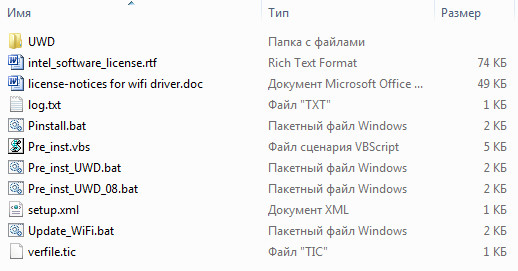На этой странице вы можете бесплатно скачать ASUS WIFI Intel WiFi Wireless LAN Драйвер v.14.2.0.10
Категория:Notebooks
Производитель:ASUS
Оборудование:ASUS WIFI
Тип программы:Драйвер
Название:Intel WiFi Wireless LAN Driver
Версия:14.2.0.10
Размер файла:56.04Mb
Тип архива:ZIP
Дата выхода:26 Oct 2011
Система:Windows 7 64-bit
Status:Free
Загрузок:380
Описание:Intel WiFi Wireless LAN Driver for ASUS WIFI
Правовая информация:Все програмное обеспечение, размещённое на Driver.ru является бесплатным. Все названия и торговые марки принадлежат их владельцам.
Внимание:Некоторые программы получены из непроверенных источников. Мы не гарантируем их совместимость и работоспособность. Всегда проверяйте загруженные файлы с помощью антивирусных программ. Мы не несём никакой ответственности за возможные потери, возникшие в результате установки загруженных программ. Загрузка файла с Driver.ru обозначает вашу информированность об этом и согласие с данными условиями.
Похожие файлы:
Название:Intel WiFi Wireless LAN Driver
Версия:17.0.2.5
Система:Windows 8.1 64-bit
Название:Intel WiFi Wireless LAN Driver
Версия:16.6.0.8
Система:Windows 8.1 64-bit
Название:Intel WiFi Wireless LAN Driver
Версия:17.0.5.8
Система:Windows 8.1 64-bit
Название:Intel WiFi Wireless LAN Driver
Версия:17.0.2.5
Система:Windows 8.1 64-bit
Название:Intel WiFi Wireless LAN Driver
Версия:16.5.3.6
Система:Windows 8.1 64-bit
Название:Intel WiFi Wireless LAN Driver
Версия:17.0.3.2
Система:Windows 8.1 64-bit
Название:Intel WiFi Wireless LAN Driver
Версия:16.8.0.6
Система:Windows 8.1 64-bit
Название:Intel WiFi Wireless LAN Driver
Версия:16.8.0.7
Система:Windows 8.1 64-bit
Название:Intel WiFi Wireless LAN Driver
Версия:16.5.0.15
Система:Windows 8.1 64-bit
Название:Intel WiFi Wireless LAN Driver
Версия:17.0.1.5
Система:Windows 8.1 64-bit
Intel Wireless LAN Driver for Windows 7 (64)
- Package
- WinZIP self-installing ZIP file. Can also be unZIPped using PKUnZip 2.04g or equivalent.
- Description
- This is the Intel Wireless LAN driver for Windows 7 64-bit.
The wireless LAN driver is needed for the wireless network adapter to function properly.
This Driver package includes:
- Wireless LAN Driver v13.3.0.24
Change Point
This WLAN Driver update solves an issue where the the Intel My Wifi Utility displays the error message «No supported Intel wireless network adapter was found.»
Installation
- Save the file to a convenient location such as the Windows Desktop.
- Save all work in progress and close open applications.
- Double-click the downloaded file.
- Click OK, Unzip then OK again.
- If a User Account Control window is displayed click Yes.
- The update will complete without further user action.
- Restart Windows.
Version verification
- Click Start, type Device Manager then press Enter
- Double-click Network adapters.
- Double-click Intel(R) Centrino(R) Advanced-N 6200 AGN.
- Click the Driver tab.
- Verify that the Driver version is 13.3.0.24.
- Export Control and EULA
- Use of any software made available for download from this system constitutes your acceptance of the Export Control Terms and the terms in the Dynabook end-user license agreement both of which you can view before downloading any such software.
If you are using an Intel wireless adapter and want to download the 802.11n WLAN driver for Windows 10, then this article is for you. This driver is designed to make Windows 10 64-bit devices work with Intel wireless cards.
It is also a driver development tool that is free to download. Let us know how you can use this driver to solve your problem. Here are some of the benefits of using this driver.
Intel 802.11n Windows 32 & 64-Bit
Intel’s 802.11n WLan driver is available for download from the manufacturer’s website. The driver can be used with Windows 10 64-bit devices. For more information, click here. The Intel PROSet/Wireless Software 20.x helps identify the Intel wireless adapter, install the correct driver and update it. It’s compatible with Windows 10 64-bit devices.
The device ID is a string of characters and numbers that identify each device. The name will be written on the network adapter inside the PC. However, disassembling the PC to find the device ID is not advisable for many users.
You can also look for the name of the device on your PC using the manufacturer’s driver identifier service. It may also be written on a USB stick or in the battery compartment.
You can also manually install the Qualcomm Wi-fi adapter driver by selecting it from the context menu. The driver should be installed in the Documents folder.
It may be found in your Documents folder, but if you cannot locate it, select the Browse button. The updated driver will be installed. This procedure is the same for all other Qualcomm Wi-Fi adapters.
It is a driver development tool
A good software package that contains the latest driver for your WLAN card is an 802.11n wlan device for Windows. You can get this driver development tool from a number of websites. Some of them have free downloads, while others are paid. A free download can be of a limited utility for personal use. The best thing about the pro version is that it comes with a 60-day money-back guarantee.
After downloading, you should launch the setup file from the internet. Follow the on-screen instructions to complete the process. Once the installation process is completed, reboot your computer. The latest driver update will be applied to your computer. The download process should only take a few minutes. It’s free of advertisements, easy to use, and compatible with most Windows operating systems.
It is available for free download
Microsoft has just released a new version of their operating system called Windows 10. It is also known as Windows 10. The new OS is packed with numerous enhancements and features that make it easy to use. It incorporates the best features of previous Microsoft OS versions.
Software Name: 802.11n Wlan Driver
Current Version: 9.0
File Size: 9.5 MB
You can choose between 32-bit and 64-bit versions of this free download. Read on to find out more about Windows 10’s many features. This operating system is free to download and install, and it comes with some perks.
Microsoft has made it possible to use Windows 10 for free without having a product key or activation for a long time. However, this won’t work if you don’t activate the operating system in time. Windows 10 will reboot every two hours once you’ve run out of the grace period.
To make matters worse, you’ll need a compatible processor. If you’re running Windows 7 or 8.1, you’ll need a processor with at least 1 GHz, and LAHF/SAHF capabilities.
You can download Windows 10 from the official website. You don’t need to install the operating system on your computer if you have the media creation tool on your computer. To create a Windows installation disk, download the Media Creation Tool from the Microsoft website.
After downloading the tool, you can either burn the ISO file to a USB flash drive or create an installation disk for another PC. If you’re a Windows user, you’ll want to choose the latter option.
Поиск по ID
Intel PROSet/Wireless WiFi Driver v.21.20.0.5 Windows 7 / 8.1 / 10 32-64 bits
Подробнее о пакете драйверов:Тип: драйвер |
Драйвер для беспроводных адаптеров от компании Intel. Intel PROSet/Wireless WiFi Driver версии 21.20.0.5 предназначена для установки на 64-х битную Windows 10, остальные версии — на Windows 7, Windows 8.1 и Windows 10 32-64 бита.
Поддержка устройств:
- Intel(R) Dual Band Wireless-AC 8260
- Intel(R) Dual Band Wireless-AC 8265
- Intel(R) Dual Band Wireless-AC 8275
- Killer(R) Wireless-AC 1435i Wireless Network Adapter (8265D2W)
- Killer(R) Wireless-AC 1435-KIX Wireless Network Adapter (8265NGW)
- Killer(R) Wireless-AC 1550 Wireless Network Adapter (9260NGW)
- Killer(R) Wireless-AC 1550i Wireless Network Adapter (9560NGW)
- Killer(R) Wireless-AC 1550s Wireless Network Adapter (9560D2W)
- Intel(R) Wireless-AC 9260
- Intel(R) Wireless-AC 9270
- Intel(R) Wireless-AC 9560
- Intel(R) Wireless-AC 9461
- Intel(R) Wireless-AC 9462
- Intel(R) Dual Band Wireless-AC 4165
- Intel(R) Dual Band Wireless-AC 8260
- Intel(R) Dual Band Wireless-N 8260
- Intel(R) Dual Band Wireless-AC 8265
- Intel(R) Dual Band Wireless-AC 8275
Внимание! Перед установкой драйвера Intel PROSet/Wireless WiFi Driver рекомендутся удалить её старую версию. Удаление драйвера особенно необходимо — при замене оборудования или перед установкой новых версий драйверов для видеокарт. Узнать об этом подробнее можно в разделе FAQ.
Скриншот файлов архива
Файлы для скачивания (информация)
Поддерживаемые устройства (ID оборудований):
| PCI\VEN_8086&DEV_0000 | Intel(R) Wi-Fi 6 AX201 160MHz |
| PCI\VEN_8086&DEV_02F0 | Intel(R) Wireless-AC 9560 |
| PCI\VEN_8086&DEV_06F0 | Intel Wireless-AC 9560 |
| PCI\VEN_8086&DEV_08B1 | Intel Corporation Wireless 7260 |
| PCI\VEN_8086&DEV_08B2 | Intel Corporation Wireless 7260 |
| PCI\VEN_8086&DEV_08B3 | Intel Corporation Wireless 3160 |
| PCI\VEN_8086&DEV_08B4 | Intel Corporation Wireless 3160 |
| PCI\VEN_8086&DEV_095A | Intel Corporation Wireless 7265 |
| PCI\VEN_8086&DEV_095B | Intel Corporation Wireless 7265 |
| PCI\VEN_8086&DEV_24F3 | Intel Corporation Wireless 8260 |
| PCI\VEN_8086&DEV_24F5 | Intel Dual Band Wireless-AC 4165 |
| PCI\VEN_8086&DEV_24FB | Intel Dual Band Wireless-AC 3168 |
| PCI\VEN_8086&DEV_24FD | Intel Dual Band Wireless-AC 8265 |
| PCI\VEN_8086&DEV_2526 | Qualcomm Atheros Killer 1550 WLAN 11AC Wave2 |
| PCI\VEN_8086&DEV_271B | Intel(R) Wireless-AC 9162 |
| PCI\VEN_8086&DEV_271C | Intel(R) Wireless-AC 9260-1 |
| PCI\VEN_8086&DEV_2720 | Intel Wireless-AC 9560 |
| PCI\VEN_8086&DEV_2723 | Qualcomm Atheros Killer 1650W/Killer 1650X |
| PCI\VEN_8086&DEV_30DC | Intel Wireless-AC 9462 |
| PCI\VEN_8086&DEV_3165 | Intel Corporation Wireless 3165 |
| PCI\VEN_8086&DEV_3166 | Intel Corporation Intel Dual Band Wireless-AC 3165 Plus Bluetooth |
| PCI\VEN_8086&DEV_31DC | Intel Killer(R) Wireless-AC 1550i Wireless Network Adapter (9560NGW) |
| PCI\VEN_8086&DEV_34F0 | Intel Wireless-AC 9560 |
| PCI\VEN_8086&DEV_3DF0 | Intel Wireless-AC 9560 |
| PCI\VEN_8086&DEV_43F0 | Intel Wireless-AC 9560 |
| PCI\VEN_8086&DEV_9DF0 | Intel Wireless-AC 9462 |
| PCI\VEN_8086&DEV_A0F0 | Intel Wireless-AC 9560 |
| PCI\VEN_8086&DEV_A370 | Intel Wireless-AC 9560 |
Другие драйверы от Intel
Сайт не содержит материалов, защищенных авторскими правами. Все файлы взяты из открытых источников.
© 2012-2023 DriversLab | Каталог драйверов, новые драйвера для ПК, скачать бесплатно для Windows
kamtizis@mail.ru
Страница сгенерирована за 0.041313 секунд
 Intel WiFi Wireless Lan Card Driver — Драйверы для
Intel WiFi Wireless Lan Card Driver — Драйверы длябеспроводной сетевой карты WiFi стандарта 802.11 n/ac/ax. Данные наборы драйверов обеспечивают работу беспроводных сетевых
карт, основанных на фирменных чипах компании Intel под операционные системы Windows 7, Windows 8.1, Windows 10, Windows 11.
Подробнее о наборе драйверов:
Название: Intel WiFi Wireless Lan Card Driver for Windows 10, Windows 11
(Intel Wireless WiFi Link Adapters Driver, драйвер для беспроводной сети wifi)
Версия выпуска: 22.170.2.1
Версия драйвера Win 7, Win 8.1: 19.10.21.1
Версия драйвера Windows 10: 22.160.0.4, 22.150.1.1, 22.170.2.1, 22.130.0.5
Версия драйвера Windows 11: 22.160.0.4, 22.150.1.1, 22.170.2.1, 22.130.0.5
Дата выпуска: 10.09.2022
Операционная система: Windows 7, Windows 8.1, Windows 10, Windows 11 (32 / 64 бит)
Дополнительно:
Набор драйверов содержит официальные драйверы WiFi и Bluetooth для торговых марок:
Asus, Fujitsu, Gigabyte, Clevo, MSI, HP, Acer, Dell, Lenovo, Dynabook.
В набор драйверов 19.10.21.1 / 22.100.1.1 входит программное обеспечение и драйверы:
Intel PROSet/Wireless WiFi Software and WiFi Driver for Windows 7, Windows 8.1, Windows 10
Поддерживаемые устройства:
«Intel(R) Wireless-AC 9260»
«Intel(R) Wireless-AC 9462»
«Intel(R) Wireless-AC 9461»
«Intel(R) Wireless-AC 9560»
«Intel(R) Wireless-N 7265»
«Intel(R) Wi-Fi 6 AX200 160MHz»
«Intel(R) Wi-Fi 6 AX201 160MHz»
«Intel(R) Wi-Fi 6 AX203»
«Intel(R) Wi-Fi 6E AX210 160MHz»
«Intel(R) Wi-Fi 6E AX411 160MHz»
«Intel(R) Wi-Fi 6E AX211 160MHz»
«Intel(R) Wireless-AC 9260 160MHz»
«Intel(R) Wireless-AC 9462 160MHz»
«Intel(R) Wireless-AC 9461 160MHz»
«Intel(R) Wireless Driver Customization»
«Intel(R) Dual Band Wireless-N 7265»
«Intel(R) Dual Band Wireless-N 8260»
«Intel(R) Dual Band Wireless-AC 8260»
«Intel(R) Dual Band Wireless-AC 4165»
«Intel(R) Dual Band Wireless-AC 7265»
«Intel(R) Dual Band Wireless-AC 3168»
«Intel(R) Dual Band Wireless-AC 3165»
«Intel(R) Dual Band Wireless-AC 8265»
«Intel(R) Dual Band Wireless-AC 8275»
«Killer(R) Wi-Fi 6 AX1650x 160MHz Wireless Network Adapter (200NGW)»
«Killer(R) Wi-Fi 6 AX1650w 160MHz Wireless Network Adapter (200D2W)»
«Killer(R) Wi-Fi 6 AX1650i 160MHz Wireless Network Adapter (201NGW)»
«Killer(R) Wi-Fi 6 AX1650s 160MHz Wireless Network Adapter (201D2W)»
Поддерживаемые устройства (код оборудования): (не полный список)
PCI\VEN_8086&DEV_3165
PCI\VEN_8086&DEV_24FD
PCI\VEN_8086&DEV_7A70
PCI\VEN_8086&DEV_3166
PCI\VEN_8086&DEV_095A
PCI\VEN_8086&DEV_095B
PCI\VEN_8086&DEV_24FB
PCI\VEN_8086&DEV_24F3
PCI\VEN_8086&DEV_7AF0
PCI\VEN_8086&DEV_24F5
PCI\VEN_8086&DEV_02F0
PCI\VEN_8086&DEV_06F0
PCI\VEN_8086&DEV_2725
PCI\VEN_8086&DEV_2723
PCI\VEN_8086&DEV_34F0
PCI\VEN_8086&DEV_24FB
PCI\VEN_8086&DEV_7F70
Windows 10, Windows 11 (22.170.2.1) (Dell)
Windows 10, Windows 11 (22.170.2.1)
Windows 10, Windows 11 (22.170.0.3) (All)
скачать с nitroflare
Windows 7 — Windows 11 (19.10.21.1 / 22.100.1.1)
скачать с nitroflare