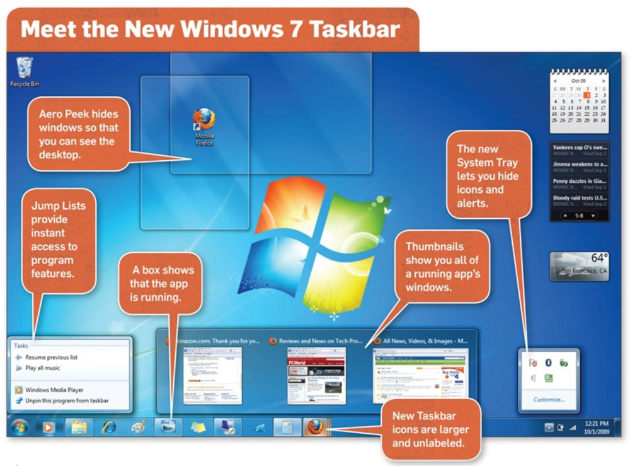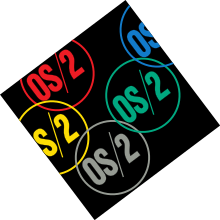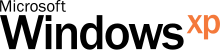Данная статья представляет краткий обзор всех версий операционной системы Windows.
Версия Вашей системы: Windows 7
Версии для настольных компьютеров
| Логотип | Версия | Год | Статус |
|---|---|---|---|
 |
Windows 1 | 1985 | Не поддерживается Не используется |
 |
Windows 2 | 1987 | |
 |
Windows 3 | 1990 | |
 |
Windows NT 3.1 | 1993 | |
 |
Windows NT 3.5 Workstation | 1994 | |
 |
Windows NT 3.51 | 1995 | |
 |
Windows 95 | 1995 | |
 |
Windows NT 4.0 | 1996 | |
 |
Windows 98 | 1998 | |
 |
Windows Millenium | 2000 | |
 |
Windows 2000 (NT 5.0) | 2000 | |
 |
Windows XP (NT 5.1) | 2001 | Не поддерживается Встречается редко |
 |
Windows Vista (NT 6.0) | 2006 | Не поддерживается Почти, не используется |
 |
Windows 7 (NT 6.1) | 2009 | Не поддерживается Пока используется |
 |
Windows 8 (NT 6.2) | 2012 | Не поддерживается Почти, не используется |
 |
Windows 8.1 (NT 6.3) | 2013 | Поддерживается Почти, не используется |
 |
Windows 10 (NT 10) | 2015 | Поддерживается Активно используется |
 |
Windows 11 (NT 10) | 2021 | Поддерживается Начинает применяться |
Серверные Windows
| Логотип | Версия | Год | Статус |
|---|---|---|---|
 |
Windows NT 3.1 Advanced Server | 1993 | Не поддерживается Как правило, не используется |
 |
Windows NT 3.5 Server | 1994 | |
 |
Windows NT 3.51 Server | 1995 | |
 |
Windows NT 4.0 Server | 1996 | |
 |
Windows 2000 Server | 2000 | |
 |
Windows Server 2003 | 2003 | |
 |
Windows Server 2003 R2 | 2005 | |
 |
Windows Server 2008 | 2008 | |
 |
Windows Server 2008 R2 | 2009 | Не поддерживается Пока еще используется |
 |
Windows Server 2012 | 2012 | Поддерживается Активно используется |
 |
Windows Server 2012 R2 | 2013 | |
 |
Windows Server 2016 | 2016 | |
 |
Windows Server 2019 | 2018 | |
 |
Windows Server 2022 | 2021 | Начало использования |
Все версии Windows по линейкам + хронология
| Линейка | Годы | Перечисление версий |
|---|---|---|
| 16 бит | 1985 — 1995 | Windows 1 / 2 / 3 |
| 32 бита (9x) |
1995 — 2001 | Windows 95 / 98 / ME |
| NT (32 и 64 бита) |
с 1993 | Windows NT 3.1 / NT 3.5 / NT 3.51 / NT 4.0 Workstation / 2000 / XP / Vista / 7 / 8 / 8.1 / 10 |
| NT Servers (32 и 64 бита) |
с 1993 | Windows NT 3.1 / NT 3.5 / NT 3.51 / NT 4.0 Server / 2000 Server / 2003 / 2003 R2 / 2008 / 2008 R2 / 2012 / 2012 R2 / 2016 / 2019 / 2022 |
История успеха
Данная история успеха отражает частоту использования системы; количество глюков, с которыми столкнулись пользователи; отзывы.
 |
Windows 1 | Неудача |
 |
Windows 2 | Нейтрально |
 |
Windows 3 | Успех |
 |
Windows 95 | Неудача |
 |
Windows 98 | Успех |
 |
Windows Millenium | Провал |
 |
Windows 2000 | Нейтрально |
 |
Windows XP | Большой успех |
 |
Windows Vista | Провал |
 |
Windows 7 | Успех |
 |
Windows 8 | Провал |
 |
Windows 8.1 | Неудача |
 |
Windows 10 | Успех |
 |
Windows 11 | Нейтрально |
* несмотря на провал некоторых версий операционной системы, они несли новые функции, которые перешли в уже успешные версии. Например, в миллениум появились красивые иконки и окна, которые перешли в Windows 2000. Поэтому провал не стоит оценивать, как неудачную работу.
 Windows 1
Windows 1
Годы поддержки: 1985 — 2001. Ветка: 16 бит.
Издания: —
Что нового
До Windows 1 был MS-DOS, поэтому самое главное новшество — графический интерфейс и возможность управления при помощи мыши.
Системные требования
| Процессор | 8088 |
|---|---|
| Оперативная память | 256 Кбайт |
| Объем жесткого диска | 3 Мб |
 Windows 2
Windows 2
Годы поддержки: 1989 — 2001. Ветка: 16 бит.
Издания: —
Что нового
- Возможность использования сочетания клавиш.
- Появились перекрывающиеся окна.
- Возможность увеличить и уменьшить окно.
Системные требования
| Процессор | 8088 |
|---|---|
| Оперативная память | 256 Кбайт |
| Объем жесткого диска | 3 Мб |
 Windows 3
Windows 3
Годы поддержки: 1990 — 2008. Ветка: 16 бит.
Издания: —
Что нового
- Первый (от Microsoft) удобный для пользователя интерфейс.
- Появление диспетчера программ.
- Появление мультимедийных возможностей.
- Поддержка сети (с 3.1).
Системные требования
| Минимальные | Рекомендуемые | |
|---|---|---|
| Процессор | 8086/8088 | 80486DX 33 МГц |
| Оперативная память | 640 Кбайт | 4 Мб |
| Объем жесткого диска | 6,5 Мб | 60 Мб |
 Windows NT 3.1
Windows NT 3.1
Годы поддержки: 1993 — 2001. Ветка: NT. Разрядность: 16, 32 и 64 бита.
Издания: —
Что нового
- Первая система на базе ядра NT.
- Поддержка файловой системы NTFS.
Системные требования
| Процессор | Intel 80386 |
|---|---|
| Оперативная память | 2 Мб |
| Объем жесткого диска | 8 Мб |
 Windows NT 3.5 Workstation
Windows NT 3.5 Workstation
Годы поддержки: 1994 — 2001. Ветка: NT. Разрядность: 16, 32 и 64 бита.
Издания: —
Что нового
- Встроенная поддержка Winsock и TCP/IP.
- Появление сервера и клиента DHCP и WINS.
- Предоставление общего доступа к файлам и принтерам.
- Поддержка VFAT.
Системные требования
| Процессор | 33 МГц |
|---|---|
| Оперативная память | 12 Мб |
| Объем жесткого диска | 70 Мб |
 Windows NT 3.51 Workstation
Windows NT 3.51 Workstation
Годы поддержки: 1995 — 2001. Ветка: NT. Разрядность: 16, 32 и 64 бита.
Издания: —
Системные требования
| Процессор | 33 МГц |
|---|---|
| Оперативная память | 12 Мб |
| Объем жесткого диска | 70 Мб |
 Windows 95
Windows 95
Годы поддержки: 1995 — 2001. Ветка: 9x (32 бита).
Системные требования
| Минимальные | Рекомендуемые | |
|---|---|---|
| Процессор | 80386 DX | Pentium |
| Оперативная память | 4 Мб | 8 Мб |
| Объем жесткого диска | 50 Мб | 100 Мб |
 Windows NT 4.0 Workstation
Windows NT 4.0 Workstation
Годы поддержки: 1996 — 2004. Ветка: NT. Разрядность: 32 и 64 бита.
Издания: —
Системные требования
| Минимальные | Рекомендуемые | |
|---|---|---|
| Процессор | 486/25 | 486DX2/50 |
| Оперативная память | 12 Мб | 24 Мб |
| Объем жесткого диска | 128 Мб | 1 Гб |
 Windows 98
Windows 98
Годы поддержки: 1998 — 2006. Ветка: 9x (32 бита).
Системные требования
| Минимальные | Рекомендуемые | |
|---|---|---|
| Процессор | 486DX 66 МГц | Pentium |
| Оперативная память | 16 Мб | 24 Мб |
| Объем жесткого диска | 200 Мб | 500 Мб |
 Windows Millenium
Windows Millenium
Годы поддержки: 2000 — 2006. Ветка: 9x (32 бита).
Системные требования
| Минимальные | Рекомендуемые | |
|---|---|---|
| Процессор | 150 МГц | 300 МГц |
| Оперативная память | 32 Мб | 128 Мб |
| Объем жесткого диска | 200 Мб | 500 Мб |
 Windows 2000
Windows 2000
Годы поддержки: 2000 — 2010. Ветка: NT.
Системные требования
| Минимальные | Рекомендуемые | |
|---|---|---|
| Процессор | 133 МГц | 1 ГГц |
| Оперативная память | 32 Мб | 128 Мб |
| Объем жесткого диска | 2 Гб | 20 Гб |
 Windows XP
Windows XP
Годы поддержки: 2000 — 2010. Ветка: NT. Разрядность: 32 и 64 бита.
Редакции: XP, XP Professional
Системные требования
| Минимальные | Рекомендуемые | |
|---|---|---|
| Процессор | 233 МГц | 300 МГц |
| Оперативная память | 64 Мб | 128 Мб |
| Объем жесткого диска | 1,5 Гб | от 1,5 Гб |
 Windows Vista
Windows Vista
Годы поддержки: 2006 — 2017. Ветка: NT. Разрядность: 32 и 64 бита.
Издания: Начальная (Starter), Домашняя базовая (Basic), Домашняя расширенная (Premium), Бизнес (Business), Корпоративная (Enterprise), Максимальная (Ultimate)
Системные требования
| Минимальные | Рекомендуемые | |
|---|---|---|
| Процессор | 800 МГц | 1 ГГц |
| Оперативная память | 512 Мб | 1 Гб |
| Объем жесткого диска | 20 Гб | 40 Гб |
 Windows 7
Windows 7
Годы поддержки: 2009 — 2020. Ветка: NT. Разрядность: 32 и 64 бита.
Издания: Начальная (Starter), Домашняя базовая (Home Basic), Домашняя расширенная (Home Premium), Профессиональная (Professional), Корпоративная (Enterprise), Максимальная (Ultimate)
Системные требования
| Минимальные | Рекомендуемые | |||
|---|---|---|---|---|
| Архитектура | 32-бит | 64-бит | 32-бит | 64-бит |
| Процессор | 1 ГГц | |||
| Оперативная память | 1 Гб | 2 Гб | 4 Гб | |
| Объем жесткого диска | 16 Гб | 20 Гб | 16 Гб | 20 Гб |
 Windows 8
Windows 8
Годы поддержки: 2012 — 2016. Ветка: NT. Разрядность: 32 и 64 бита.
Издания: 8, 8 Профессиональная (Pro), 8 Корпоративная (Enterprise)
Системные требования
| Минимальные | Рекомендуемые | |||
|---|---|---|---|---|
| Архитектура | 32-бит | 64-бит | 32-бит | 64-бит |
| Процессор | 1 ГГц | |||
| Оперативная память | 1 Гб | 2 Гб | 4 Гб | |
| Объем жесткого диска | 16 Гб | 20 Гб | 16 Гб | 20 Гб |
 Windows 8.1
Windows 8.1
Годы поддержки: 2013 — 2023. Ветка: NT. Разрядность: 32 и 64 бита.
Издания: 8, 8 Профессиональная (Pro), 8 Корпоративная (Enterprise)
Системные требования
| Минимальные | Рекомендуемые | |||
|---|---|---|---|---|
| Архитектура | 32-бит | 64-бит | 32-бит | 64-бит |
| Процессор | 1 ГГц | |||
| Оперативная память | 1 Гб | 2 Гб | 4 Гб | |
| Объем жесткого диска | 16 Гб | 20 Гб | 16 Гб | 20 Гб |
 Windows 10
Windows 10
Годы поддержки: 2015 — 2025. Ветка: NT. Разрядность: 32 и 64 бита.
Издания
- Домашняя (Home). Для большинства домашних компьютеров. Нет возможности настроить удаленный рабочий стол для того, чтобы к систему можно было подключиться удаленно; нет возможности использования групповых политик и присоединения к домену.
- Профессиональная (Pro). Содержит все функции домашней версии + возможность присоединения к домену, использования групповых политик, возможность подключения к компьютеру с использованием удаленного рабочего стола.
- Корпоративная (Enterprise). Урезаны некоторые функции домашней версии. Есть все дополнительные функции версии Pro + DirectAccess, AppLocker.
- S. Является урезанной версией; предустановлена на некоторые устройства. Не поддерживает стандартную установку приложений — возможна установка только из магазина Windows.
Что нового
Windows 10 претерпевает сильные изменения с выходом новых билдов. Поэтому нововведения будем рассматривать исходя из этого.
Билд 1507 (ноябрь 2015):
- Улучшенная производительность.
- Новый встроенный браузер Microsoft Edge.
- Автоматическое сжимание соседнего окна, при прижимании активного окна в одной из сторон рабочего стола.
- «Все приложения» в «Пуск» поддерживают отображение в 2048 элементов (раньше только 512).
- Принудительная установка обновлений.
- Использование виртуального голосового помощника Кортана.
- Обновленный меню пуск — представляет из себя гибрид предыдущих версий и Windows 8 (вернулся старый вариант раскрытия, а в правой части появились плитки).
- Возможность создания нескольких рабочих столов.
- Отказ от плиточной системы Windows 8.
1607 (август 2016):
- Возможность рукописного ввода (Windows Ink).
- Идентификация с помощью веб-камеры.
- Синхронизация с мобильного устройства уведомлений.
- Изменение меню параметров системы.
1703 (апрель 2017):
- Встроенная поддержка шлемов виртуальной реальности.
- Игровой режим
- По умолчанию предлагается командная строка в Powershell.
- Доступ к классической панели управления скрыт из контекстного меню. Теперь его можно вызвать командой control.
- Улучшение работы встроенного антивируса.
- Идентификация с помощью веб-камеры для Active Directory.
- Возможность создавать скриншот с выделением области с помощью сочетания клавиш Win + Shaft + S.
- Поддержка шрифта Брайля.
- Увеличенное время работы от батареи.
1709 (октябрь 2017):
- Возможность работы Cortana на одном устройстве и окончание работы на другом.
- Отключение протокола SMBv1. Включить можно вручную.
- Появление панели «Люди».
- Информация о GPU в диспетчере задач.
- Полноэкранный режим Microsoft Edge
- Увеличенное время работы от батареи (функция Power Throttling).
- Появление панели эмодзи.
- Выборочная синхронизация OneDrive.
- Исправление проблемы торможения в играх.
1803 (апрель 2018):
- Возможность восстановить пароль с помощью контрольных вопросов.
1809 (октябрь 2018):
- Темная тема для проводника.
- Возможность получения доступа к сообщениям с телефона (функция «Ваш телефон»).
1903 (май 2019):
- Изолированный рабочий стол для безопасного запуска приложений.
1909 (ноябрь 2019):
- Универсальный поиск в Проводнике.
- Улучшение производительности.
2004 (май 2020):
- Функция «Загрузка из облака» для переустановки Windows 10.
- Регулирование пропускной способности для обновлений Windows.
- Отображение температуры видеоядра в Диспетчере задач.
- Возможность удаления Блокнот, Paint, WordPad.
- Возможность использование Windows без пароля.
* данный список содержит часть нововведений. Полный список на странице в Википедии.
Системные требования
| Минимальные | Рекомендуемые | |||
|---|---|---|---|---|
| Архитектура | 32-бит | 64-бит | 32-бит | 64-бит |
| Процессор | 1 ГГц | |||
| Оперативная память | 1 Гб | 2 Гб | 4 Гб | |
| Объем жесткого диска | 16 Гб | 20 Гб | 16 Гб | 20 Гб |
 Windows 11 (последняя для настольных компьютеров)
Windows 11 (последняя для настольных компьютеров)
Годы поддержки: 2021 — 2031. Ветка: NT. Разрядность: только 64 бита.
Основные издания: Домашняя (Home), Профессиональная (Pro), 8 Корпоративная (Enterprise).
Дополнительные издания: для обучения (Education), для облаков (Cloud).
Системные требования
| Процессор | 2 ядра, 1 ГГц |
|---|---|
| Оперативная память | 4 Гб |
| Объем жесткого диска | 64 Гб |
| БИОС (прошивка) | UEFI |
| Видеоадаптер | Совместимый с DirectX 12 / WDDM 2.x |
| Интернет | Для Home необходим вход под учетной записью Microsoft. |
 Windows NT 3.1 Advanced Server
Windows NT 3.1 Advanced Server
Годы поддержки: 1993 — 2001. Ветка: NT. Разрядность: 16, 32 и 64 бита.
Издания: —
Системные требования
| Процессор | Intel 80386 |
|---|---|
| Оперативная память | 2 Мб |
| Объем жесткого диска | 8 Мб |
 Windows NT 3.5 Server
Windows NT 3.5 Server
Годы поддержки: 1994 — 2001. Ветка: NT. Разрядность: 16, 32 и 64 бита.
Издания: —
Что нового
- Встроенная поддержка Winsock и TCP/IP.
- Появление сервера DHCP и WINS.
- Предоставление общего доступа к файлам и принтерам.
- Поддержка VFAT.
Системные требования
| Процессор | 33 МГц |
|---|---|
| Оперативная память | 16 Мб |
| Объем жесткого диска | 70 Мб |
 Windows NT 3.51 Server
Windows NT 3.51 Server
Годы поддержки: 1995 — 2001. Ветка: NT. Разрядность: 16, 32 и 64 бита.
Издания: —
Системные требования
| Процессор | 33 МГц |
|---|---|
| Оперативная память | 16 Мб |
| Объем жесткого диска | 70 Мб |
 Windows NT 4.0 Server
Windows NT 4.0 Server
Годы поддержки: 1996 — 2004. Ветка: NT. Разрядность: 32 и 64 бита.
Издания: Server, Enterprise Edition, Terminal Server
Системные требования
| Минимальные | Рекомендуемые | |
|---|---|---|
| Процессор | 486/25 | 486DX2/50 |
| Оперативная память | 16 Мб | 24 Мб |
| Объем жесткого диска | 128 Мб | 1 Гб |
 Windows 2000 Server
Windows 2000 Server
Годы поддержки: 2000 — 2010. Ветка: NT. Разрядность: 32 и 64 бита.
Издания: Server, Advanced Server и Datacenter Server
Системные требования
| Минимальные | Рекомендуемые | |
|---|---|---|
| Процессор | 133 МГц | 1 ГГц |
| Оперативная память | 32 Мб | 128 Мб |
| Объем жесткого диска | 2 Гб | 20 Гб |
 Windows Server 2003
Windows Server 2003
Годы поддержки: 2003 — 2015. Ветка: NT. Разрядность: 32 и 64 бита.
Издания: Web, Standard, Enterprise, Datacenter
Системные требования
Web, Standard, Enterprise:
| Минимальные | Рекомендуемые | |
|---|---|---|
| Процессор | 133 МГц | 550 МГц |
| Оперативная память | 128 Мб | 256 Мб |
| Объем жесткого диска | 1,5 Гб | 2 Гб |
Datacenter Edition:
| Минимальные | Рекомендуемые | |
|---|---|---|
| Процессор | 400 МГц | 733 МГц |
| Оперативная память | 512 Мб | 1 Гб |
| Объем жесткого диска | 1,5 Гб | 2 Гб |
 Windows Server 2003 R2
Windows Server 2003 R2
Годы поддержки: 2005 — 2015. Ветка: NT. Разрядность: 32 и 64 бита.
Издания: Standard, Enterprise, Datacenter
Системные требования
Standard, Enterprise:
| Минимальные | Рекомендуемые | |
|---|---|---|
| Процессор | 133 МГц | 550 МГц |
| Оперативная память | 128 Мб | 256 Мб |
| Объем жесткого диска | 1,2 Гб | 2 Гб |
Datacenter Edition:
| Минимальные | Рекомендуемые | |
|---|---|---|
| Процессор | 400 МГц | 733 МГц |
| Оперативная память | 512 Мб | 1 Гб |
| Объем жесткого диска | 1,2 Гб | 2 Гб |
 Windows Server 2008
Windows Server 2008
Годы поддержки: 2008 — 2020. Ветка: NT. Разрядность: 32 и 64 бита.
Издания: Web, Standard, Enterprise, Datacenter, HPC, Storage, Itanium
Системные требования
| Минимальные | Рекомендуемые | |||
|---|---|---|---|---|
| Архитектура | 32-бит | 64-бит | 32-бит | 64-бит |
| Процессор | 1 ГГц | 1.4 ГГц | 2 ГГц | |
| Оперативная память | 512 Мб | 2 Гб | ||
| Объем жесткого диска | 10 Гб | 40 Гб |
 Windows Server 2008 R2
Windows Server 2008 R2
Годы поддержки: 2009 — 2020. Ветка: NT. Разрядность: 64 бита.
Издания: Foundation, Small Business, Web, Standard, Enterprise, Datacenter, HPC, Itanium
Системные требования
| Минимальные | Рекомендуемые | |
|---|---|---|
| Процессор | 1.4 ГГц | 2 ГГц |
| Оперативная память | 512 Мб | 2 Гб |
| Объем жесткого диска | 10 Гб | 40 Гб |
 Windows Server 2012
Windows Server 2012
Годы поддержки: 2012 — 2023. Ветка: NT. Разрядность: 64 бита.
Издания: Foundation, Essentials, Standard, Datacenter
Системные требования
| Минимальные | Рекомендуемые | |
|---|---|---|
| Процессор | 1.4 ГГц | 2 ГГц |
| Оперативная память | 2 Гб | 4 Гб |
| Объем жесткого диска | 32 Гб | 60 Гб |
 Windows Server 2012 R2
Windows Server 2012 R2
Годы поддержки: 2013 — 2023. Ветка: NT. Разрядность: 64 бита.
Издания: Foundation, Essentials, Standard, Datacenter
Системные требования
| Минимальные | Рекомендуемые | |
|---|---|---|
| Процессор | 1.4 ГГц | 2 ГГц |
| Оперативная память | 2 Гб | 4 Гб |
| Объем жесткого диска | 32 Гб | 60 Гб |
 Windows Server 2016
Windows Server 2016
Годы поддержки: 2016 — 2026. Ветка: NT. Разрядность: 64 бита.
Издания: Essentials, Standard, Datacenter
Что нового
- Лицензирование на физические ядра процессора (минимум 16).
- Новый режим установки — Nano.
- Появление контейнерной виртуализации.
- OpenGL и OpenCL для RDP.
- Шифрование виртуальных машин и внутреннего сетевого трафика.
- Блочная репликация файловых хранилищ.
Системные требования
| Минимальные | Рекомендуемые | |
|---|---|---|
| Процессор | 1.4 ГГц | 3.1 ГГц |
| Оперативная память | 2 Гб | 4 Гб |
| Объем жесткого диска | 32 Гб | 60 Гб |
Более подробно в обзоре Windows Server 2016.
 Windows Server 2019
Windows Server 2019
Годы поддержки: 2018 — 2029. Ветка: NT. Разрядность: 64 бита.
Издания: Standard, Datacenter
Что нового
- Улучшенная безопасность — встроенные технологии Defender ATP и Defender Exploit Guard.
- Windows Subsystem Linux (WSL) — контейнеры для поддержки приложений Linux.
- Для построения кластера с четным количеством узлов в качестве диска-свидетеля может выступать USB-диск.
Системные требования
| Минимальные | Рекомендуемые | |
|---|---|---|
| Процессор | 1.4 ГГц | 3.1 ГГц |
| Оперативная память | 512 Мб (Nano) 2 Гб (GUI) |
4 Гб |
| Объем жесткого диска | 32 Гб | 60 Гб |
 Windows Server 2022 (последняя для серверов)
Windows Server 2022 (последняя для серверов)
Годы поддержки: 2021 — 2031. Ветка: NT. Разрядность: 64 бита.
Издания: Standard, Datacenter
Что нового
- Улучшенная безопасность.
- Больше возможностей для работы с облаками, особенно, Microsoft Azure.
Системные требования
| Минимальные | Рекомендуемые | |
|---|---|---|
| Процессор | 1.4 ГГц | 3.1 ГГц |
| Оперативная память | 512 Мб (Nano) 2 Гб (GUI) Поддержка ECC |
4 Гб
Поддержка ECC |
| Объем жесткого диска | 32 Гб | 60 Гб |
| Сетевой адаптер | 1 гигабит в секунду |
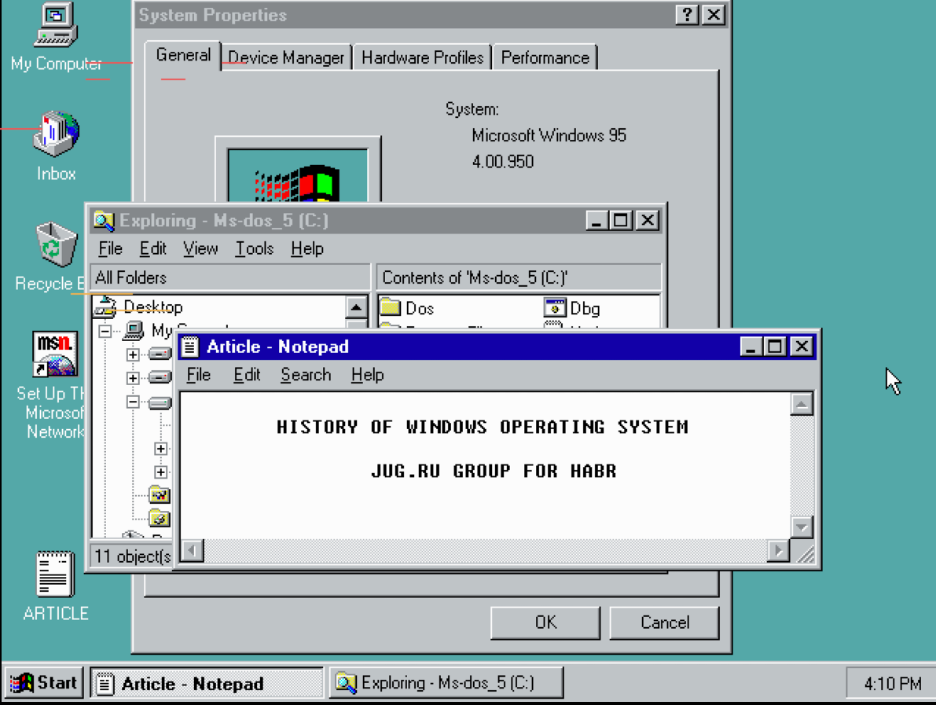
Выход Windows 11 — хороший повод вспомнить всю историю MS Windows длиной почти в 36 лет. Журналист PCMag Джон Дворак как-то пошутил, что когда Microsoft анонсировала Windows, у Стива Балмера еще были волосы (во что сложно поверить).
Так что теперь, когда на Хабре уже обсудили новую версию, давайте вспомним предыдущие. Чтобы пост не вышел слишком длинным, пришлось описывать их кратко. Но если у вас есть что добавить, смело делайте это в комментариях.
А если текст вызовет прилив ностальгии, запустить первые версии Windows можно в эмуляторе на сайте PCjs Machines. Из-за пребывания на нём был немного сорван дедлайн сдачи этой статьи.
Предыстория: MS-DOS (1981)
В 70-х оказалось, что компьютеры могут быть не только громоздкими устройствами для крупных организаций. Рынок «микрокомпьютеров» вроде Apple II, подходящих для домашнего использования, рос бурными темпами. В IBM решили не упускать его и принялись за работу над моделью 5150, которая вошла в историю как «IBM PC». Компании нужно было разобраться не только с самим компьютером, но и с софтом: тогда бытовало понятие «дисковые операционные системы» (disk operating system, DOS), и компьютеру с новым 16-битным процессором Intel 8088 требовалась такая.
Для гиганта IBM это было не вполне профильной деятельностью: компания была известна «громоздкими устройствами», ориентирована на корпоративных клиентов, даже её название означает «International Business Machines». А вот по названию Microsoft можно было понять, что тут разрабатывают ПО как раз для микрокомпьютеров. В IBM уже сотрудничали с этой молодой компанией из-за её флагманского продукта Microsoft Basic, и в итоге ОС поручили тоже ей.
Вообще говоря, MS-DOS не целиком сделана в Microsoft: там купили и доработали чужую систему 86-DOS. А вот в IBM не купили целиком MS-DOS, просто лицензировали её и поставляли под названием PC DOS. Дальновидный Билл Гейтс сохранил права на систему, и в контракте с IBM было прописано, что Microsoft может лицензировать её другим производителям компьютеров. Это и стало своеобразным трамплином, позволившим Microsoft стать ведущей технологической компанией.
Windows 1.0 (1985)
А ведь у нас мог бы быть «манагер» вместо «винды». Изначально проект Microsoft, возникший в 1981 году, назывался Interface Manager.
Однако самым заметным в этом проекте была концепция «окон». Несколько задач на одном экране, раскрывающиеся меню, полосы прокрутки — в новом GUI было многое, что мы сейчас знаем и любим. Так что неудивительно, что в ноябре 1983-го проект был анонсирован уже под названием Windows.
А вышла Windows 1.0 лишь спустя два года после анонса, 20 ноября 1985 года. Сейчас эта дата может звучать как день, когда мир перевернулся: вот оно, пришествие ОС, которая покорила человечество и перевела его от командной строки к современному GUI.
Но тогда мир особо не заметил, что он перевернулся.
Во-первых, технически Windows 1.0 даже не была полноценной ОС — это «надстройка» над DOS. И её зачастую воспринимали лишь как программу с графическим интерфейсом, работающую в MS-DOS: можно использовать по необходимости, но не сидеть же там всё время!
Во-вторых, чтобы оценить преимущества графического интерфейса, требовалась мышь. Сейчас людям проще кликать, чем учить и вводить бесконечные команды, но тогда пользователям было непривычно — многие по-прежнему хотели стучать по клавиатуре в пику коварному Биллу Гейтсу, желающему всех чипировать приучить к мыши.
А если вспомнить компьютерные мощности того времени, неудивительно, что все эти новомодные GUI-штуки плохо работали на слабом железе.
В итоге продажи были скромными, отзывы — критическими, и всё это совершенно не ощущалось революцией.
А как именно Windows тогда выглядела? В поставку входили блокнот, календарь, калькулятор, приложение для рисования, часы, игра «Реверси» и т. д. Увидеть систему можно в ролике Windows 1.0 Features Demo (заметьте, на открывающем экране она названа не «operating system», а «operating environment»):
В 1986 году Стив Балмер в роли безумного коммивояжера снялся в странном видео про Windows 1.0. До сих пор ходят споры, настоящее это видео или стеб для корпоратива MS. А вот такой пресс-кит был разослан к анонсу Windows 1.0:
Windows 2.0 (1987)
Вторая версия была выпущена 9 декабря 1987 года. Её самое заметное отличие — теперь окна могли перекрывать друг друга (в Windows 1.0 было возможно только тайловое расположение «бок о бок»). Были также некоторые другие доработки GUI.
И из-за этого компания получила судебный иск от Apple. Чтобы понять произошедшее, стоит начать с предыстории, насколько её сейчас можно восстановить по имеющимся источникам.
Распространена следующая версия. В 1970-х в исследовательском центре Xerox PARC опередили время в разработке компьютерного GUI, но руководство Xerox не понимало, что эти идеи представляют большую ценность. Зато Стив Джобс, оказавшись там, понял, что видит будущее — и принялся реализовывать аналогичные идеи в Apple Lisa (1983) и Apple Macintosh (1984).
В тот период у Microsoft и Apple были партнёрские отношения, так что у Microsoft была инсайдерская информация о разработках Apple. И из-за этого анонс Windows в ноябре 1983-го (всего за пару месяцев до выхода Macintosh) взбесил Джобса. По воспоминаниям участника команды Macintosh Энди Хертфельца, Джобс срочно вызвал Гейтса и наорал на него: «Я доверился тебе, а ты крадёшь у нас!» В ответ на что Гейтс заметил, что вообще-то Джобс сам позаимствовал идеи у Xerox, так что не ему обвинять в краже.
Тогда, в 1983-м, конфликт дальше не зашёл. Но вот спустя четыре года визуальные изменения Windows 2.0 вывели его на новый виток. В Apple подали судебный иск, утверждая, что теперь общий стиль («look and feel») новой Windows слишком похож на GUI компьютеров Lisa и Macintosh, так что это уже нарушает авторские права. Судебные тяжбы, тянувшиеся шесть лет, завершились победой Microsoft.
Windows 3.x (1990–1994)
В третьей версии Windows по-настоящему расцвела. Система, выпущенная в 1990 году, стала хитом, разошедшимся тиражом более 10 миллионов копий.
Сделаем уточнение — версия 3.0 была уже хороша, но реальную популярность снискали более поздние версии 3.1/3.11.
Они были и красивее 2.x (доработанный GUI, поддержка TrueType, больше цветов), и функциональнее (появление реестра Windows, поддержка TCP/IP, новый файловый менеджер). А с точки зрения скучающих офисных сотрудников, наверное, главным нововведением стал убийца времени «Солитер». Его целью было не только развлекать, но и дальше приучать пользователей к мыши — например, тренироваться в перетаскивании.
Технически всё это по-прежнему оставалось надстройкой над MS-DOS, но вот теперь эту надстройку восприняли всерьёз. Отчасти способствовала цена: в 1990 году недорогой ПК с Windows 3.0 можно было купить менее чем за 1000 долларов, а самый дешевый цветной Macintosh за 2400.
В итоге маховик раскручивался: пользователей становилось всё больше, что стимулировало разработчиков писать программы под Windows, что в свою очередь стимулировало пользователей ещё активнее переходить на неё.
Тем временем начиналась новая эра: компьютеры теперь были не только для текстов и таблиц, но и для мультимедиа; разрешение у пользователей подросло аж до 640×480. В Microsoft реагировали на это: в системе появились приложения Media Player и Sound Recorder, а в поставку «тройки» включили потрясающие обои CHESS.BMP.
Windows NT (1993 и далее)
С версиями 3.x к Windows пришла массовая популярность на ПК. Но вот серверам и рабочим станциям нужны не красивые обои и залипательные пасьянсы, там рынок диктовал свои потребности: например, поддержку разных архитектур процессора. И для этого рынка в Microsoft представили семейство Windows NT.
Нумерацию версий NT начали не с 1.0, а сразу с 3.1, чтобы соответствовало тогдашней версии «основной» Windows. И из-за этого NT может показаться лишь небольшой доработкой «обычной» Windows. Но это была не доработка, а совершенно отдельное явление, уходящее корнями в систему OS/2.
Пока стандартная Windows оставалась «надстройкой» над MS-DOS, NT была полноценной ОС со своим ядром. Также она сразу делалась с расчётом на то, чтобы при помощи HAL поддерживать самые разные процессоры. И ещё NT 3.1 была первой по-настоящему 32-битной версией Windows. И полной совместимости между двумя семействами Windows не было. В общем, тут был не просто «специализированный вариант», а параллельная разработка двух разных (но при этом взаимосвязанных) ОС.
Тут напрашивается вопрос. Разрабатывать параллельно сразу две больших ОС, которые ещё и должны быть максимально совместимы — это сложно и дорого. Предположим, ограничения «обычной» Windows мешали использованию её на серверах. Но почему тогда было не дать обычным пользователям NT? Неужели в Microsoft не хотели упростить себе жизнь, ограничившись одной системой?
Вообще говоря, хотели. Но в 1993-м были причины, мешавшие этому: например, системные требования NT для серверов и рабочих станций подходили, а вот для массового рынка тогда были слишком высокими.
Поэтому весь XX век две системы продолжали развиваться параллельно, в NT-семействе появились Windows NT 4.0 (1996) и Windows 2000. Ради экономии места не станем расписывать их подробно, а продолжим идти по «пользовательским».
Windows 95 (1995)
В августе 1995 года мир бесповоротно изменился — в новом релизе Windows появилась кнопка «Пуск» (Start). И её маркетинговая поддержка обошлась Microsoft в 8 миллионов долларов — именно столько было заплачено The Rolling Stones за право использовать их песню «Start Me Up» в рекламе.
Вообще, маркетинг Win95 был впечатляющим. Башня Си-Эн в Торонто была украшена баннерами Windows 95, а Эмпайр-стейт-билдинг в Нью-Йорке был подсвечен цветами Microsoft. Тогда компьютерная революция была настолько на хайпе, что ОС могли рекламировать звёзды суперпопулярного сериала «Друзья»: Мэтью Пэрри и Дженнифер Энистон снялись в «первом в мире киберситкоме», где рассказывают об основных 25 функциях новой ОС.
Сейчас сложно представить себе подобную интеграцию с сериалом для Windows 11. А еще на CD-дистрибутиве Win95 бонусом был записан клип группы Weezer Buddy Holly, что привело к резкому росту её популярности.
Но вернёмся к старту: сначала пользователем кнопка «Пуск» казалось нелепой и нелогичной, но со временем она стала такой неотъемлемой частью системы, что удаление ее в восьмой версии вызвало шквал негодования. Вместе с её появлением произошли многие другие изменения интерфейса — например, появился таскбар. Некоторые новые возможности повторяли то, что давно было доступно в Mac OS, и это спровоцировало издевательскую «рекламу» со стороны Apple:
Другими важными фичами была система Plug-and-Play, упрощение выхода в интернет, появление учетных записей, DirectX в более поздних версиях.
К 1995-му уже не было проблемы из 1985-го «люди предпочитают по старинке сидеть в DOS». Наоборот, теперь было бы сложно объяснить обычному пользователю, зачем ему командная строка, когда есть GUI и мышка. Продвинутые пользователи могли скучать по эпохе DOS (см. песню российских фидошников), но было очевидно, что эта эпоха уходит. И при использовании Windows 95 пользователь практически не сталкивался с MS-DOS — вот только полностью удалить его из системы было бы затруднительно. То, что когда-то привело компанию к успеху, превратилось в кусок легаси, от которого в перспективе хотелось избавиться.
Windows CE (1996 и далее)
Статья посвящена десктопным ОС, так что не станем разбирать каждую из версий Windows CE отдельно. Но мобильные устройства — такая масштабная для MS история, что пару слов сказать надо. Закончилась она провалом (проект поглотил гигантское количество ресурсов и закрылся), а как начиналась?
Отсчёт можно вести с 1996 года. Тогда была представлена Windows CE — система, оптимизированная для устройств с минимально возможными техническими характеристиками. Сами устройства оказывались разными, от плееров Zune до автомобилей. Но уже при запуске системы в 1996-м в качестве важной категории видели PDA (personal digital assistant, в России — «карманные персональные компьютеры», КПК).
Внутри у новой системы было собственное ядро, требующее для работы всего мегабайт памяти, что заметно отличало её от десктопных версий. А вот внешне она напоминала привычную Windows, утрамбованную ногами в маленький экран: тут были и меню «Пуск», и рабочий стол с иконками, и прочие привычные вещи. В 2000-м из Windows CE вырастет Pocket PC — система уже для КПК. Пару лет спустя станут появляться КПК с возможностью звонить, и в 2003-м систему переименуют в Windows Mobile с вариантом «Phone Edition». В нулевых она хорошо показывала себя, успешно конкурируя с Symbian и Blackberry. И такой успех ослепил Microsoft — они не смогли вовремя увидеть угрозу в iOS/Android. Но об этом позже.
Windows 98 (1998)
Новый релиз состоялся в июне 1998 года. Возможно, самая известная история про эту ОС — синий экран смерти, появившийся на презентации.
Больших потрясений для пользователей тут не было: компания и сама презентовала систему не как сенсацию, а как доработанную Windows 95, на которой «лучше работать и лучше играть». Например, идя в ногу со временем, тут поработали над поддержкой DVD, USB, FAT32, AGP.
А ещё новые времена были неразрывно связаны с интернетом. И это тоже нашло отражение: в состав новой системы входили Internet Explorer, Outlook Express и FrontPage Express.
Ну и появился ряд вещей, менее бросавшихся в глаза рядовому пользователю, от новой системы драйверов Windows Driver Model до приложения Disk Cleanup.
Windows ME (2000)
Сейчас Millennium Edition вспоминают как какое-то недоразумение и расшифровывают аббревиатуру как «Mistake Edition». Гигантского шага вперёд по сравнению с Windows 98 не было, а вот проблемы со стабильностью были, при этом система вышла в один год с успешной Windows 2000 (из NT-семейства) и за год до суперуспешной XP — в общем, последний вздох линейки 9x.
Конечно, какие-то новые вещи там были. Например, появился Windows Movie Maker: медиареволюция продолжала менять мир, и монтаж видео теперь тоже попал в список того, что должно быть доступно из коробки обычному пользователю.
Но в итоге версия осталась в истории благодаря не этому событию, а разве что шутками по её поводу:
Windows XP (2001)
Windows XP (она же eXPerience, она же Whistler, она же Windows NT 5.1, она же «Хрюша» у российских пользователей) стала, пожалуй, одной из самых успешных версий Windows. Рекламная кампания тоже была помпезной, хотя и не такой, как планировалась изначально, из-за терактов 11 сентября. Но Microsoft все же устроила вечеринку, где выступали Стинг и Мадонна.
XP знаменовала собой событие, крайне важное для Microsoft, хотя и не слишком очевидное рядовым пользователям: впервые в «пользовательской» ОС использовалось ядро Windows NT. Два больших мира наконец сошлись в одном. И больше не расходились: все дальнейшие крупные релизы были только на ядре NT. Если открыть в Википедии страницу только что вышедшей Windows 11, можно увидеть, что она классифицируется как версия Windows NT.
Переход к XP не был безболезненным. Системные требования по сравнению с Windows 98 резко выросли. Поначалу возникали вопросы совместимости приложений. Систему критиковали с точки безопасности. А кроме того, ещё и изменившийся внешний вид нравился не всем: часть пользователей называла его «игрушечным». Так что в первый год существования XP отношение к ней было настороженным.
Но со временем ситуация улучшилась — компьютеры становились всё мощнее, а проблемы совместимости всё менее заметны. И в итоге система оказалась такой популярной, что это даже стало проблемой: когда компания решила прекратить её поддержку спустя 12 лет (срок заметно больше среднего), многие по-прежнему не хотели пересаживаться с XP на что-то новее. Даже в этом году, когда системе исполнилось 20 лет, некоторые продолжают ей пользоваться.
У меня до сих пор лежит потрепанная книга «Хитрости Windows XP», зачитанная до дыр. Автор рассказывал, как добиться максимальной гибкости от этой системы, правильно работая с реестром.
Windows Vista (2006)
Многие считают «Висту» самой отвратительной версией. Основной заявленной целью было устранение проблем безопасности, которыми грешила XP. Но реализация оказалась неудачной: например, контроль учетных записей пользователей (UAC) так часто рвался помочь пользователю, что в итоге всех раздражал. Есть даже издевательский ролик от Apple, где это высмеивается (заметим в скобках, что позже в macOS Catalina сама Apple наступила на те же грабли):
Также интерфейс сделали «покрасивше», но новый визуальный стиль Aero тоже не всем нравился. Опубликованные до релиза скриншоты вызвали в рунете мем «уже сейчас понятно, что всё это будет глючить и тормозить».
И даже Стив Балмер признал потом, что Vista «просто не была реализована должным образом».
В итоге, хотя результаты продаж в первый месяц были бодрыми (20 миллионов копий, больше XP за тот же период), долгосрочно Vista проиграла. Когда спустя три года вышла следующая Windows, Vista занимала лишь 19% рынка против 63% у XP. Большинство людей с XP сразу перепрыгнули дальше, пропустив эту версию. Не пропустить её можно было разве что геймерам из-за DirectX 10, который давал еще больше удовольствия от графики, чем когда-либо прежде: он не был доступен на предыдущих версиях Windows.
Впрочем, пока пользователи негодовали, внутри происходила незаметная им работа. При серверном использовании Windows был спрос на версию без «ненужных частей» вроде браузера, чтобы сократить поверхность атаки. Но Windows, в отличие от Linux, поначалу не могла это дать из-за хаотичной кучи внутренних зависимостей: выкинешь браузер — сломаешь полсистемы. И в Vista была проведена громадная работа по «распутыванию», после которой любой компонент мог зависеть только от того, что «ниже него», и «высокоуровневые» компоненты можно было легко убирать из поставки.
Windows 7 (2009)
Система, вышедшая 22 октября 2009 года, стала примерно тем, чего изначально ожидали от «Висты». Переделывать всё масштабно тут не стали и тот же стиль Aero остался, зато доработали таскбар и дали новые возможности управления окнами. А критику учли, и UAC стал не таким маниакальным.
Также улучшили поддержку сенсорных экранов (хоть их тогда и было немного), ускорили загрузку, обновили Internet Explorer до восьмой версии… В итоге вроде бы никаких подвигов компания не совершила, но перешла от провала к успеху. «Семёрка» понравилась и журналистам IT-изданий, и пользователям, так что за первый год было продано более 240 миллионов копий.
Windows 8 (2012) и Windows 8.1 (2013)
А дальше была великая и ужасная Windows 8 — третья ненавидимая система в линейке Windows. По выражению одного блогера, интерфейс этой системы спроектировали для людей, которые сами не понимают, что делают. Пользователи недоумевали: зачем всё поменяли, когда людям нравилась «семёрка»? Где моя кнопка «Пуск»?
Тут нужно понимать контекст. Вспомним, на чём мы оставили линейку Windows CE: основанная на ней Windows Mobile в нулевые показывала хорошие результаты среди ранних смартфонов.
Вот только затем появление iOS/Android всё поменяло. Внезапно оказалось, что люди хотят не тыкать стилусом в малюсенькое меню «Пуск», а нажимать пальцами на крупные иконки. А ещё вслед за смартфонами появились планшеты, и тогда могло казаться, что они вот-вот заменят компьютеры.
В Microsoft решили срочно и радикально исправлять ситуацию. На смену Windows Mobile пришла система Windows Phone (и с восьмой версии в ней сменили ядро с Windows CE на Windows NT). У десктопной Windows появилось отдельное ответвление Windows RT для планшетов с ARM-процессорами. И у всего этого — Windows Phone, Windows RT, Windows 8 — был новый стиль интерфейса Metro с «живыми плитками» (Live Tiles).
Microsoft хотел создать в Windows 8 гибридную систему для разных устройств (планшетов и компьютеров), но получилось раздвоение личности: традиционный рабочий стол, скопипащенный из Windows 7 (без меню «Пуск»), все ещё оставался. Было ясно, что Microsoft хочет настроить людей на использование новых современных приложений. Но только люди не особо настроились.
В итоге Windows RT просуществовала всего пару лет. Windows Phone была официально признана мёртвой в 2017-м. А для основной десктопной версии в конце 2013-го Microsoft выпустила крупное бесплатное обновление Windows 8.1. Оно устраняло множество проблем, касающихся плиток рабочего стола, и возвращало кнопку «Пуск» — по сути, признавало, что погорячились. Но осадочек у пользователей остался.
Windows 9 (?)
— Почему в линейке Microsoft не было Windows 9?
— Потому что Windows 7 съела 9 (It’s because Windows 7 8 9).
Но вероятно всего, это маркетинговый ход — Microsoft пыталась установить дистанцию между провальной Windows 8 и ее преемницей. Таким образом, Windows 10 — это большой шаг вперед.
Windows 10 (2015)
В смутный 2015 год появилась Windows 10. Она стала бесплатным обновлением для всех пользователей Windows 7, 8 и 8.1. В новую ОС вернулось меню «Пуск», и по изначальной задумке Windows 10 якобы должна стать последней версией Windows — дальше должны были появляться лишь обновления, а не отдельные новые версии. Но теперь мы знаем, что это не так.
Систему оценили в целом положительно — хвалили за интерфейс, кроссплатформенность, DirectX 12, улучшенную производительность и системные требования, которые в целом остались такими же, как и для Windows 7. Ну и в целом «спасибо, что признали провал с мобильными устройствами и вернули нам нормальный десктоп».
Вместе с мобильными начинаниями закопали и Internet Explorer: его сменили новым браузером Edge.
Если релиз Windows 95 или XP сопровождался разухабистыми рекламными кампаниями со звездами и вечеринками, то кампания в поддержку Windows 10 имела другую направленность — благотворительную. В 2015 году Microsoft запустила инициативу Upgrade Your World в рамках глобального релиза Windows 10, пожертвовав более 10 миллионов долларов некоммерческим организациям по всему миру.
Microsoft изначально поставил амбициозный срок по достижению миллиарда пользователей — и хотя его соблюсти не вполне удалось, сейчас на Windows 10 работает уже более 1,3 миллиарда компьютеров. Компания будет поддерживать ее до 14 октября 2025 года.
Windows 11 (2021)
Ну и теперь состоялся официальный релиз Windows 11, о ней на Хабре уже подробно писали. На официальном сайте система описана красивыми словами вроде «каждая деталь тщательно продумана». Вот только на практике можно услышать голоса против: на Хабре ещё летом писали «Windows 11 движется не в ту сторону», в The Verge громили новый таскбар.
А ещё есть забавное наблюдение «удачные и неудачные версии Windows чередуются». На протяжении последних 22 лет постоянно менялось то, как пользователи принимают очередную систему: «Windows 98 — хорошо, Windows ME — плохо» и так далее. Windows 10 восприняли хорошо.
Значит ли это, что Windows 11 предначертано остаться в истории «неудачной»? Мы воздержимся от комментариев (ещё не успели её как следует рассмотреть-то). Зато вы не воздерживайтесь: смело пишите, что думаете и о новой версии, и о старых!
Если экосистема Microsoft интересна вам, потому что вы .NET-разработчик — обратите внимание, скоро мы проведём онлайн-конференцию DotNext (например, там будет много спикеров из Microsoft вроде Стивена Тауба).
А если вы не дотнетчик — у нас сейчас вообще большой конференционный сезон, от Java-конференции до DevOops. Полный список из 8 мероприятий можно посмотреть на сайте.
Microsoft Windows was announced by Bill Gates on November 10, 1983.[1] Microsoft introduced Windows as a graphical user interface for MS-DOS, which had been introduced two years earlier.[2] The product line evolved in the 1990s from an operating environment into a fully complete, modern operating system over two lines of development, each with their own separate codebase.
The first versions of Windows (1.0 through to 3.11) were graphical shells that ran from MS-DOS. Windows 95, though still being based on MS-DOS, was its own operating system, using a 16-bit DOS-based kernel and a 32-bit user space. Windows 95 also had a significant amount of 16-bit code ported from Windows 3.1.[3][4][5] Windows 95 introduced many features that have been part of the product ever since, including the Start menu, the taskbar, and Windows Explorer (renamed File Explorer in Windows 8). In 1997, Microsoft released Internet Explorer 4 which included the (at the time controversial) Windows Desktop Update. It aimed to integrate Internet Explorer and the web into the user interface and also brought many new features into Windows, such as the ability to display JPEG images as the desktop wallpaper and single window navigation in Windows Explorer. In 1998, Microsoft released Windows 98, which also included the Windows Desktop Update and Internet Explorer 4 by default. The inclusion of Internet Explorer 4 and the Desktop Update led to an antitrust case in the United States. Windows 98 included USB support out of the box, and also plug and play, which allows devices to work when plugged in without requiring a system reboot or manual configuration. Windows Me, the last DOS-based version of Windows, was aimed at consumers and released in 2000. It introduced System Restore, Help and Support Center, updated versions of the Disk Defragmenter and other system tools.
In 1993, Microsoft released Windows NT 3.1, the first version of the newly developed Windows NT operating system, followed by Windows NT 3.5 in 1994, and Windows NT 3.51 in 1995. «NT» is an initialism for «New Technology».[4] Unlike the Windows 9x series of operating systems, it is a fully 32-bit operating system. NT 3.1 introduced NTFS, a file system designed to replace the older File Allocation Table (FAT) which was used by DOS and the DOS-based Windows operating systems. In 1996, Windows NT 4.0 was released, which includes a fully 32-bit version of Windows Explorer written specifically for it, making the operating system work like Windows 95. Windows NT was originally designed to be used on high-end systems and servers, but with the release of Windows 2000, many consumer-oriented features from Windows 95 and Windows 98 were included, such as the Windows Desktop Update, Internet Explorer 5, USB support and Windows Media Player. These consumer-oriented features were further extended in Windows XP in 2001, which included a new visual style called Luna, a more user-friendly interface, updated versions of Windows Media Player and Internet Explorer 6 by default, and extended features from Windows Me, such as the Help and Support Center and System Restore. Windows Vista, which was released in 2007, focused on securing the Windows operating system against computer viruses and other malicious software by introducing features such as User Account Control. New features include Windows Aero, updated versions of the standard games (e.g. Solitaire), Windows Movie Maker, and Windows Mail to replace Outlook Express. Despite this, Windows Vista was critically panned for its poor performance on older hardware and its at-the-time high system requirements. Windows 7 followed in 2009 nearly three years after its launch, and despite it technically having higher system requirements,[6][7] reviewers noted that it ran better than Windows Vista.[8] Windows 7 removed many applications, such as Windows Movie Maker, Windows Photo Gallery and Windows Mail, instead requiring users to download separate Windows Live Essentials to gain some of those features and other online services. Windows 8, which was released in 2012, introduced many controversial changes, such as the replacement of the Start menu with the Start Screen, the removal of the Aero interface in favor of a flat, colored interface as well as the introduction of «Metro» apps (later renamed to Universal Windows Platform apps), and the Charms Bar user interface element, all of which received considerable criticism from reviewers.[9][10][11] Windows 8.1, a free upgrade to Windows 8, was released in 2013.[12]
The following version of Windows, Windows 10, which was released in 2015, reintroduced the Start menu and added the ability to run Universal Windows Platform apps in a window instead of always in full screen. Windows 10 was generally well-received, with many reviewers stating that Windows 10 is what Windows 8 should have been.[13][14][15]
The latest version of Windows, Windows 11, was released on October 5, 2021. Windows 11 incorporates a redesigned user interface, including a new Start menu, a visual style featuring rounded corners, and a new layout for the Microsoft Store,[16] and also included Microsoft Edge by default.
Windows 1.0[edit]
The first independent version of Microsoft Windows, version 1.0, released on November 20, 1985, achieved little popularity. The project was briefly codenamed «Interface Manager» before the windowing system was implemented—contrary to popular belief that it was the original name for Windows and Rowland Hanson, the head of marketing at Microsoft, convinced the company that the name Windows would be more appealing to customers.[17]
Windows 1.0 was not a complete operating system, but rather an «operating environment» that extended MS-DOS, and shared the latter’s inherent flaws.
The first version of Microsoft Windows included a simple graphics painting program called Windows Paint; Windows Write, a simple word processor; an appointment calendar; a card-filer; a notepad; a clock; a control panel; a computer terminal; Clipboard; and RAM driver. It also included the MS-DOS Executive and a game called Reversi.
Microsoft had worked with Apple Computer to develop applications for Apple’s new Macintosh computer, which featured a graphical user interface. As part of the related business negotiations, Microsoft had licensed certain aspects of the Macintosh user interface from Apple; in later litigation, a district court summarized these aspects as «screen displays».
In the development of Windows 1.0, Microsoft intentionally limited its borrowing of certain GUI elements from the Macintosh user interface, to comply with its license. For example, windows were only displayed «tiled» on the screen; that is, they could not overlap or overlie one another.
On December 31, 2001, Microsoft declared Windows 1.0 obsolete and stopped providing support and updates for the system.
Windows 2.x[edit]
Microsoft Windows version 2.0 (2.01 and 2.03 internally) came out on December 9, 1987 and proved slightly more popular than its predecessor.
Much of the popularity for Windows 2.0 came by way of its inclusion as a «run-time version» with Microsoft’s new graphical applications, Excel and Word for Windows. They could be run from MS-DOS, executing Windows for the duration of their activity, and closing down Windows upon exit.
Microsoft Windows received a major boost around this time when Aldus PageMaker appeared in a Windows version, having previously run only on Macintosh. Some computer historians[who?] date this, the first appearance of a significant and non-Microsoft application for Windows, as the start of the success of Windows.
Like prior versions of Windows, version 2.0 could use the real-mode memory model, which confined it to a maximum of 1 megabyte of memory. In such a configuration, it could run under another multitasker like DESQview, which used the 286 protected mode. It was also the first version to support the High Memory Area when running on an Intel 80286 compatible processor. This edition was renamed Windows/286 with the release of Windows 2.1.
A separate Windows/386 edition had a protected mode kernel, which required an 80386 compatible processor, with LIM-standard EMS emulation and VxD drivers in the kernel. All Windows and DOS-based applications at the time were real mode, and Windows/386 could run them over the protected mode kernel by using the virtual 8086 mode, which was new with the 80386 processor.
Version 2.1 came out on May 27, 1988, followed by version 2.11 on March 13, 1989; they included a few minor changes.
In Apple Computer, Inc. v. Microsoft Corp., version 2.03, and later 3.0, faced challenges from Apple over its overlapping windows and other features Apple charged mimicked the ostensibly copyrighted «look and feel» of its operating system and «embodie[d] and generated a copy of the Macintosh» in its OS. Judge William Schwarzer dropped all but 10 of Apple’s 189 claims of copyright infringement, and ruled that most of the remaining 10 were over uncopyrightable ideas.[18]
On December 31, 2001, Microsoft declared Windows 2.x obsolete and stopped providing support and updates for the system.
Windows 3.0[edit]
Windows 3.0, released in May 1990, improved capabilities given to native applications. It also allowed users to better multitask older MS-DOS based software compared to Windows/386, thanks to the introduction of virtual memory.
Windows 3.0’s user interface finally resembled a serious competitor to the user interface of the Macintosh computer. PCs had improved graphics by this time, due to VGA video cards, and the protected/enhanced mode allowed Windows applications to use more memory in a more painless manner than their DOS counterparts could. Windows 3.0 could run in real, standard, or 386 enhanced modes, and was compatible with any Intel processor from the 8086/8088 up to the 80286 and 80386. This was the first version to run Windows programs in protected mode, although the 386 enhanced mode kernel was an enhanced version of the protected mode kernel in Windows/386.
Windows 3.0 received two updates. A few months after introduction, Windows 3.0a was released as a maintenance release, resolving bugs and improving stability. A «multimedia» version, Windows 3.0 with Multimedia Extensions 1.0, was released in October 1991. This was bundled with «multimedia upgrade kits», comprising a CD-ROM drive and a sound card, such as the Creative Labs Sound Blaster Pro. This version was the precursor to the multimedia features available in Windows 3.1 (first released in April 1992) and later, and was part of Microsoft’s specification for the Multimedia PC.
The features listed above and growing market support from application software developers made Windows 3.0 wildly successful, selling around 10 million copies in the two years before the release of version 3.1. Windows 3.0 became a major source of income for Microsoft, and led the company to revise some of its earlier plans. Support was discontinued on December 31, 2001.[19]
OS/2[edit]
Main article: OS/2
During the mid to late 1980s, Microsoft and IBM had cooperatively been developing OS/2 as a successor to DOS. OS/2 would take full advantage of the aforementioned protected mode of the Intel 80286 processor and up to 16 MB of memory. OS/2 1.0, released in 1987, supported swapping and multitasking and allowed running of DOS executables.
IBM licensed Windows’ GUI for OS/2 as Presentation Manager, and the two companies stated that it and Windows 2.0 would be almost identical.[20] Presentation Manager was not available with OS/2 until version 1.1, released in 1988. Its API was incompatible with Windows. Version 1.2, released in 1989, introduced a new file system, HPFS, to replace the FAT file system.
By the early 1990s, conflicts developed in the Microsoft/IBM relationship. They cooperated with each other in developing their PC operating systems and had access to each other’s code. Microsoft wanted to further develop Windows, while IBM desired for future work to be based on OS/2. In an attempt to resolve this tension, IBM and Microsoft agreed that IBM would develop OS/2 2.0, to replace OS/2 1.3 and Windows 3.0, while Microsoft would develop the next version, OS/2 3.0.
This agreement soon fell apart however, and the Microsoft/IBM relationship was terminated. IBM continued to develop OS/2, while Microsoft changed the name of its (as yet unreleased) OS/2 3.0 to Windows NT. Both retained the rights to use OS/2 and Windows technology developed up to the termination of the agreement; Windows NT, however, was to be written anew, mostly independently (see below).
After an interim 1.3 version to fix up many remaining problems with the 1.x series, IBM released OS/2 version 2.0 in 1992. This was a major improvement: it featured a new, object-oriented GUI, the Workplace Shell (WPS), that included a desktop and was considered by many to be OS/2’s best feature. Microsoft would later imitate much of it in Windows 95. Version 2.0 also provided a full 32-bit API, offered smooth multitasking and could take advantage of the 4 gigabytes of address space provided by the Intel 80386. Still, much of the system had 16-bit code internally which required, among other things, device drivers to be 16-bit code as well. This was one of the reasons for the chronic shortage of OS/2 drivers for the latest devices. Version 2.0 could also run DOS and Windows 3.0 programs, since IBM had retained the right to use the DOS and Windows code as a result of the breakup.
Windows 3.1x[edit]
In response to the impending release of OS/2 2.0, Microsoft developed Windows 3.1 (first released in April 1992), which included several improvements to Windows 3.0, such as display of TrueType scalable fonts (developed jointly with Apple), improved disk performance in 386 Enhanced Mode, multimedia support, and bugfixes. It also removed Real Mode, and only ran on an 80286 or better processor. Later Microsoft also released Windows 3.11, a touch-up to Windows 3.1 which included all of the patches and updates that followed the release of Windows 3.1 in 1992.
In 1992 and 1993, Microsoft released Windows for Workgroups (WfW), which was available both as an add-on for existing Windows 3.1 installations and in a version that included the base Windows environment and the networking extensions all in one package. Windows for Workgroups included improved network drivers and protocol stacks, and support for peer-to-peer networking. There were two versions of Windows for Workgroups, WfW 3.1 and WfW 3.11. Unlike prior versions, Windows for Workgroups 3.11 ran in 386 Enhanced Mode only, and needed at least an 80386SX processor. One optional download for WfW was the «Wolverine» TCP/IP protocol stack, which allowed for easy access to the Internet through corporate networks.
All these versions continued version 3.0’s impressive sales pace. Even though the 3.1x series still lacked most of the important features of OS/2, such as long file names, a desktop, or protection of the system against misbehaving applications, Microsoft quickly took over the OS and GUI markets for the IBM PC. The Windows API became the de facto standard for consumer software.
On December 31, 2001, Microsoft declared Windows 3.1 obsolete and stopped providing support and updates for the system. However, OEM licensing for Windows for Workgroups 3.11 on embedded systems continued to be available until November 1, 2008.[21]
Windows NT 3.x[edit]
Meanwhile, Microsoft continued to develop Windows NT. The main architect of the system was Dave Cutler, one of the chief architects of VAX/VMS at Digital Equipment Corporation.[22] Microsoft hired him in October 1988 to create a successor to OS/2, but Cutler created a completely new system instead. Cutler had been developing a follow-on to VMS at DEC called MICA, and when DEC dropped the project he brought the expertise and around 20 engineers with him to Microsoft.
Windows NT Workstation (Microsoft marketing wanted Windows NT to appear to be a continuation of Windows 3.1) arrived in Beta form to developers at the July 1992 Professional Developers Conference in San Francisco.[23] Microsoft announced at the conference its intentions to develop a successor to both Windows NT and Windows 3.1’s replacement (Windows 95, codenamed Chicago), which would unify the two into one operating system. This successor was codenamed Cairo. In hindsight, Cairo was a much more difficult project than Microsoft had anticipated and, as a result, NT and Chicago would not be unified until Windows XP—albeit Windows 2000, oriented to business, had already unified most of the system’s bolts and gears, it was XP that was sold to home consumers like Windows 95 and came to be viewed as the final unified OS. Parts of Cairo have still not made it into Windows as of 2020: most notably, the WinFS file system, which was the much touted Object File System of Cairo. Microsoft announced that they have discontinued the separate release of WinFS for Windows XP and Windows Vista[24] and will gradually incorporate the technologies developed for WinFS in other products and technologies, notably Microsoft SQL Server.
Driver support was lacking due to the increased programming difficulty in dealing with NT’s superior hardware abstraction model. This problem plagued the NT line all the way through Windows 2000. Programmers complained that it was too hard to write drivers for NT, and hardware developers were not going to go through the trouble of developing drivers for a small segment of the market. Additionally, although allowing for good performance and fuller exploitation of system resources, it was also resource-intensive on limited hardware, and thus was only suitable for larger, more expensive machines.
However, these same features made Windows NT perfect for the LAN server market (which in 1993 was experiencing a rapid boom, as office networking was becoming common). NT also had advanced network connectivity options and NTFS, an efficient file system. Windows NT version 3.51 was Microsoft’s entry into this field, and took away market share from Novell (the dominant player) in the following years.
One of Microsoft’s biggest advances initially developed for Windows NT was a new 32-bit API, to replace the legacy 16-bit Windows API. This API was called Win32, and from then on Microsoft referred to the older 16-bit API as Win16. The Win32 API had three levels of implementation: the complete one for Windows NT, a subset for Chicago (originally called Win32c) missing features primarily of interest to enterprise customers (at the time) such as security and Unicode support, and a more limited subset called Win32s which could be used on Windows 3.1 systems. Thus Microsoft sought to ensure some degree of compatibility between the Chicago design and Windows NT, even though the two systems had radically different internal architectures.
Windows NT was the first Windows operating system based on a hybrid kernel. The hybrid kernel was designed as a modified microkernel, influenced by the Mach microkernel developed by Richard Rashid at Carnegie Mellon University, but without meeting all of the criteria of a pure microkernel.
As released, Windows NT 3.x went through three versions (3.1, 3.5, and 3.51), changes were primarily internal and reflected back end changes. The 3.5 release added support for new types of hardware and improved performance and data reliability; the 3.51 release was primarily to update the Win32 APIs to be compatible with software being written for the Win32c APIs in what became Windows 95. Support for Windows NT 3.51 ended in 2001 and 2002 for the Workstation and Server editions, respectively.
Windows 95[edit]
After Windows 3.11, Microsoft began to develop a new consumer-oriented version of the operating system codenamed Chicago. Chicago was designed to have support for 32-bit preemptive multitasking like OS/2 and Windows NT, although a 16-bit kernel would remain for the sake of backward compatibility. The Win32 API first introduced with Windows NT was adopted as the standard 32-bit programming interface, with Win16 compatibility being preserved through a technique known as «thunking». A new object-oriented GUI was not originally planned as part of the release, although elements of the Cairo user interface were borrowed and added as other aspects of the release (notably Plug and Play) slipped.
Microsoft did not change all of the Windows code to 32-bit; parts of it remained 16-bit (albeit not directly using real mode) for reasons of compatibility, performance, and development time. Additionally it was necessary to carry over design decisions from earlier versions of Windows for reasons of backwards compatibility, even if these design decisions no longer matched a more modern computing environment. These factors eventually began to impact the operating system’s efficiency and stability.
Microsoft marketing adopted Windows 95 as the product name for Chicago when it was released on August 24, 1995. Microsoft had a double gain from its release: first, it made it impossible for consumers to run Windows 95 on a cheaper, non-Microsoft DOS, secondly, although traces of DOS were never completely removed from the system and MS DOS 7 would be loaded briefly as a part of the booting process, Windows 95 applications ran solely in 386 enhanced mode, with a flat 32-bit address space and virtual memory. These features make it possible for Win32 applications to address up to 2 gigabytes of virtual RAM (with another 2 GB reserved for the operating system), and in theory prevented them from inadvertently corrupting the memory space of other Win32 applications. In this respect the functionality of Windows 95 moved closer to Windows NT, although Windows 95/98/Me did not support more than 512 megabytes of physical RAM without obscure system tweaks. Three years after its introduction, Windows 95 was succeeded by Windows 98.
IBM continued to market OS/2, producing later versions in OS/2 3.0 and 4.0 (also called Warp). Responding to complaints about OS/2 2.0’s high demands on computer hardware, version 3.0 was significantly optimized both for speed and size. Before Windows 95 was released, OS/2 Warp 3.0 was even shipped pre-installed with several large German hardware vendor chains. However, with the release of Windows 95, OS/2 began to lose market share.
It is probably impossible to choose one specific reason why OS/2 failed to gain much market share. While OS/2 continued to run Windows 3.1 applications, it lacked support for anything but the Win32s subset of Win32 API (see above). Unlike with Windows 3.1, IBM did not have access to the source code for Windows 95 and was unwilling to commit the time and resources to emulate the moving target of the Win32 API. IBM later introduced OS/2 into the United States v. Microsoft case, blaming unfair marketing tactics on Microsoft’s part.
Microsoft went on to release five different versions of Windows 95:
- Windows 95 – original release
- Windows 95 A – included Windows 95 OSR1 slipstreamed into the installation
- Windows 95 B (OSR2) – included several major enhancements, Internet Explorer (IE) 3.0 and full FAT32 file system support
- Windows 95 B USB (OSR2.1) – included basic USB support
- Windows 95 C (OSR2.5) – included all the above features, plus IE 4.0; this was the last 95 version produced
OSR2, OSR2.1, and OSR2.5 were not released to the general public, rather, they were available only to OEMs that would preload the OS onto computers. Some companies sold new hard drives with OSR2 preinstalled (officially justifying this as needed due to the hard drive’s capacity).
The first Microsoft Plus! add-on pack was sold for Windows 95. Microsoft ended extended support for Windows 95 on December 31, 2001.
Windows NT 4.0[edit]
Microsoft released the successor to NT 3.51, Windows NT 4.0, on August 24, 1996, one year after the release of Windows 95. It was Microsoft’s primary business-oriented operating system until the introduction of Windows 2000. Major new features included the new Explorer shell from Windows 95, scalability and feature improvements to the core architecture, kernel, USER32, COM and MSRPC.[25]
Windows NT 4.0 came in five versions:
- Windows NT 4.0 Workstation
- Windows NT 4.0 Server
- Windows NT 4.0 Server, Enterprise Edition (includes support for 8-way SMP and clustering)
- Windows NT 4.0 Terminal Server
- Windows NT 4.0 Embedded
Microsoft ended mainstream support for Windows NT 4.0 Workstation on June 30, 2002, and ended extended support on June 30, 2004, while Windows NT 4.0 Server mainstream support ended on December 31, 2002, and extended support ended on December 31, 2004. Both editions were succeeded by Windows 2000 Professional and the Windows 2000 Server Family, respectively.[26][27][28]
Microsoft ended mainstream support for Windows NT 4.0 Embedded on June 30, 2003, and ended extended support on July 11, 2006. This edition was succeeded by Windows XP Embedded.
Windows 98[edit]
On June 25, 1998, Microsoft released Windows 98 (code-named Memphis), three years after the release of Windows 95, two years after the release of Windows NT 4.0, and 21 months before the release of Windows 2000. It included new hardware drivers and the FAT32 file system which supports disk partitions that are larger than 2 GB (first introduced in Windows 95 OSR2). USB support in Windows 98 is marketed as a vast improvement over Windows 95. The release continued the controversial inclusion of the Internet Explorer browser with the operating system that started with Windows 95 OEM Service Release 1. The action eventually led to the filing of the United States v. Microsoft case, dealing with the question of whether Microsoft was introducing unfair practices into the market in an effort to eliminate competition from other companies such as Netscape.[29]
In 1999, Microsoft released Windows 98 Second Edition, an interim release. One of the more notable new features was the addition of Internet Connection Sharing, a form of network address translation, allowing several machines on a LAN (Local Area Network) to share a single Internet connection. Hardware support through device drivers was increased and this version shipped with Internet Explorer 5. Many minor problems that existed in the first edition were fixed making it, according to many, the most stable release of the Windows 9x family.[30]
Mainstream support for Windows 98 and 98 SE ended on June 30, 2002. Extended support ended on July 11, 2006.
Windows 2000[edit]
Microsoft released Windows 2000 on February 17, 2000, as the successor to Windows NT 4.0, 17 months after the release of Windows 98. It has the version number Windows NT 5.0, and it was Microsoft’s business-oriented operating system starting with the official release on February 17, 2000, until 2001 when it was succeeded by Windows XP. Windows 2000 has had four official service packs. It was successfully deployed both on the server and the workstation markets. Amongst Windows 2000’s most significant new features was Active Directory, a near-complete replacement of the NT 4.0 Windows Server domain model, which built on industry-standard technologies like DNS, LDAP, and Kerberos to connect machines to one another. Terminal Services, previously only available as a separate edition of NT 4, was expanded to all server versions. A number of features from Windows 98 were incorporated also, such as an improved Device Manager, Windows Media Player, and a revised DirectX that made it possible for the first time for many modern games to work on the NT kernel. Windows 2000 is also the last NT-kernel Windows operating system to lack product activation.
While Windows 2000 upgrades were available for Windows 95 and Windows 98, it was not intended for home users.[31]
Windows 2000 was available in four editions:
- Windows 2000 Professional
- Windows 2000 Server
- Windows 2000 Advanced Server
- Windows 2000 Datacenter Server
Microsoft ended support for both Windows 2000 and Windows XP Service Pack 2 on July 13, 2010.
Windows Me[edit]
On September 14, 2000, Microsoft released a successor to Windows 98 called Windows Me, short for «Millennium Edition». It was the last DOS-based operating system from Microsoft. Windows Me introduced a new multimedia-editing application called Windows Movie Maker, came standard with Internet Explorer 5.5 and Windows Media Player 7, and debuted the first version of System Restore – a recovery utility that enables the operating system to revert system files back to a prior date and time. System Restore was a notable feature that would continue to thrive in all later versions of Windows.
Windows Me was conceived as a quick one-year project that served as a stopgap release between Windows 98 and Windows XP. Many of the new features were available from the Windows Update site as updates for older Windows versions (System Restore and Windows Movie Maker were exceptions). Windows Me was criticized for stability issues, as well as for lacking real mode DOS support, to the point of being referred to as the «Mistake Edition».[32] Windows Me was the last operating system to be based on the Windows 9x (monolithic) kernel and MS-DOS, with its successor Windows XP being based on Microsoft’s Windows NT kernel instead.
Windows XP, Server 2003 series and Fundamentals for Legacy PCs[edit]
On October 25, 2001, Microsoft released Windows XP (codenamed «Whistler»). The merging of the Windows NT/2000 and Windows 95/98/Me lines was finally achieved with Windows XP. Windows XP uses the Windows NT 5.1 kernel, marking the entrance of the Windows NT core to the consumer market, to replace the aging Windows 9x branch. The initial release was met with considerable criticism, particularly in the area of security, leading to the release of three major Service Packs. Windows XP SP1 was released in September 2002, SP2 was released in August 2004 and SP3 was released in April 2008. Service Pack 2 provided significant improvements and encouraged widespread adoption of XP among both home and business users. Windows XP was one of Microsoft’s longest-running flagship operating systems, beginning with the public release on October 25, 2001, for at least 5 years, and ending on January 30, 2007, when it was succeeded by Windows Vista.
Windows XP is available in a number of versions:
- Windows XP Home Edition, for home users
- Windows XP Professional, for business and power users contained a number of features not available in Home Edition.
- Windows XP N, like above editions, but without a default installation of Windows Media Player, as mandated by a European Union ruling
Windows XP Wordmark Windows XP Media Center Edition (MCE), released in October 2002 for desktops and notebooks with an emphasis on home entertainment. Contained all features offered in Windows XP Professional and the Windows Media Center. Subsequent versions are the same but have an updated Windows Media Center.- Windows XP Media Center Edition 2004, released on September 30, 2003
- Windows XP Media Center Edition 2005, released on October 12, 2004. Included the Royale theme, support for Media Center Extenders, themes and screensavers from Microsoft Plus! for Windows XP. The ability to join an Active Directory domain is disabled.
- Windows XP Tablet PC Edition, for tablet PCs
- Windows XP Tablet PC Edition 2005
- Windows XP Embedded, for embedded systems
- Windows XP Starter Edition, for new computer users in developing countries
- Windows XP Professional x64 Edition, released on April 25, 2005, for home and workstation systems utilizing 64-bit processors based on the x86-64 instruction set originally developed by AMD as AMD64; Intel calls their version Intel 64. Internally, XP x64 was a somewhat updated version of Windows based on the Server 2003 codebase.
- Windows XP 64-bit Edition, is a version for Intel’s Itanium line of processors; maintains 32-bit compatibility solely through a software emulator. It is roughly analogous to Windows XP Professional in features. It was discontinued in September 2005 when the last vendor of Itanium workstations stopped shipping Itanium systems marketed as «Workstations».
Windows Server 2003[edit]
On April 25, 2003, Microsoft launched Windows Server 2003, a notable update to Windows 2000 Server encompassing many new security features, a new «Manage Your Server» wizard that simplifies configuring a machine for specific roles, and improved performance. It is based on the Windows NT 5.2 kernel. A few services not essential for server environments are disabled by default for stability reasons, most noticeable are the «Windows Audio» and «Themes» services; users have to enable them manually to get sound or the «Luna» look as per Windows XP. The hardware acceleration for display is also turned off by default, users have to turn the acceleration level up themselves if they trust the display card driver.
In December 2005, Microsoft released Windows Server 2003 R2, which is actually Windows Server 2003 with SP1 (Service Pack 1), together with an add-on package.
Among the new features are a number of management features for branch offices, file serving, printing and company-wide identity integration.
Windows Server 2003 is available in six editions:
- Web Edition (32-bit)
- Enterprise Edition (32 and 64-bit)
- Datacenter Edition (32 and 64-bit)
- Small Business Server (32-bit)
- Storage Server (OEM channel only)
Windows Server 2003 R2, an update of Windows Server 2003, was released to manufacturing on December 6, 2005. It is distributed on two CDs, with one CD being the Windows Server 2003 SP1 CD. The other CD adds many optionally installable features for Windows Server 2003. The R2 update was released for all x86 and x64 versions, except Windows Server 2003 R2 Enterprise Edition, which was not released for Itanium.
Windows XP x64 and Server 2003 x64 Editions[edit]
On April 25, 2005, Microsoft released Windows XP Professional x64 Edition and Windows Server 2003, x64 Editions in Standard, Enterprise and Datacenter SKUs. Windows XP Professional x64 Edition is an edition of Windows XP for x86-64 personal computers. It is designed to use the expanded 64-bit memory address space provided by the x86–64 architecture.[33]
Windows XP Professional x64 Edition is based on the Windows Server 2003 codebase, with the server features removed and client features added. Both Windows Server 2003 x64 and Windows XP Professional x64 Edition use identical kernels.[34]
Windows XP Professional x64 Edition is not to be confused with Windows XP 64-bit Edition, as the latter was designed for Intel Itanium processors.[35][36] During the initial development phases, Windows XP Professional x64 Edition was named Windows XP 64-Bit Edition for 64-Bit Extended Systems.[37]
Windows Fundamentals for Legacy PCs[edit]
In July 2006, Microsoft released a thin-client version of Windows XP Service Pack 2, called Windows Fundamentals for Legacy PCs (WinFLP). It is only available to Software Assurance customers. The aim of WinFLP is to give companies a viable upgrade option for older PCs that are running Windows 95, 98, and Me that will be supported with patches and updates for the next several years. Most user applications will typically be run on a remote machine using Terminal Services or Citrix.
While being visually the same as Windows XP, it has some differences. For example, if the screen has been set to 16 bit colors, the Windows 2000 recycle bin icon and some XP 16-bit icons will show. Paint and some games like Solitaire aren’t present too.
Windows Home Server 2007[edit]
Windows Home Server (code-named Q, Quattro) is a server product based on Windows Server 2003, designed for consumer use. The system was announced on January 7, 2007, by Bill Gates. Windows Home Server can be configured and monitored using a console program that can be installed on a client PC. Such features as Media Sharing, local and remote drive backup and file duplication are all listed as features. The release of Windows Home Server Power Pack 3 added support for Windows 7 to Windows Home Server.
Windows Vista and Server 2008[edit]
Windows Vista was released on November 30, 2006, to business customers—consumer versions followed on January 30, 2007. Windows Vista intended to have enhanced security by introducing a new restricted user mode called User Account Control, replacing the «administrator-by-default» philosophy of Windows XP. Vista was the target of much criticism and negative press, and in general was not well regarded, this was seen as leading to the relatively swift release of Windows 7.
One major difference between Vista and earlier versions of Windows, Windows 95 and later, was that the original start button was replaced with the Windows icon in a circle (called the Start Orb). Vista also featured new graphics features, the Windows Aero GUI, new applications (such as Windows Calendar, Windows DVD Maker and some new games including Chess, Mahjong, and Purble Place),[38] Internet Explorer 7, Windows Media Player 11, and a large number of underlying architectural changes. Windows Vista had the version number NT 6.0. During its lifetime, Windows Vista had two service packs.
Windows Vista shipped in six editions:[39]
- Starter (only available in developing countries)
- Home Basic
- Home Premium
- Business
- Enterprise (only available to large business and enterprise)
- Ultimate (combines both Home Premium and Enterprise)
All editions (except Starter edition) were available in both 32-bit and 64-bit versions. The biggest advantage of the 64-bit version was breaking the 4 gigabyte memory barrier, which 32-bit computers cannot fully access.
Windows Server 2008[edit]
Windows Server 2008, released on February 27, 2008, was originally known as Windows Server Codename «Longhorn». Windows Server 2008 built on the technological and security advances first introduced with Windows Vista, and was significantly more modular than its predecessor, Windows Server 2003.
Windows Server 2008 shipped in ten editions:
- Windows Server 2008 Foundation (for OEMs only)
- Windows Server 2008 Standard (32-bit and 64-bit)
- Windows Server 2008 Enterprise (32-bit and 64-bit)
- Windows Server 2008 Datacenter (32-bit and 64-bit)
- Windows Server 2008 for Itanium-based Systems (IA-64)
- Windows HPC Server 2008
- Windows Web Server 2008 (32-bit and 64-bit)
- Windows Storage Server 2008 (32-bit and 64-bit)
- Windows Small Business Server 2008 (64-bit only)
- Windows Essential Business Server 2008 (32-bit and 64-bit)
Windows 7 and Server 2008 R2[edit]
Windows 7 was released to manufacturing on July 22, 2009, and reached general retail availability on October 22, 2009.[40][41] Since its release, Windows 7 had one service pack.
Some features of Windows 7 were faster booting, Device Stage, Windows PowerShell, less obtrusive User Account Control, multi-touch, and improved window management. The interface was renewed with a bigger taskbar and some improvements in the searching system and the Start menu.[42] Features included with Windows Vista and not in Windows 7 include the sidebar (although gadgets remain) and several programs that were removed in favor of downloading their Windows Live counterparts. Windows 7 met with positive reviews, which said the OS was faster and easier to use than Windows Vista.
Windows 7 shipped in six editions:[43]
- Starter (available worldwide)
- Home Basic
- Home Premium
- Professional
- Enterprise (available to volume-license business customers only)
- Ultimate
In some countries in the European Union, there were other editions that lacked some features such as Windows Media Player, Windows Media Center and Internet Explorer—these editions were called names such as «Windows 7 N.»
Microsoft focused on selling Windows 7 Home Premium and Professional. All editions, except the Starter edition, were available in both 32-bit and 64-bit versions.
Unlike the corresponding Vista editions, the Professional and Enterprise editions were supersets of the Home Premium edition.
At the Professional Developers Conference (PDC) 2008, Microsoft also announced Windows Server 2008 R2, as the server variant of Windows 7. Windows Server 2008 R2 shipped in 64-bit versions (x64 and Itanium) only.
Windows Thin PC[edit]
In 2010, Microsoft released Windows Thin PC or WinTPC, which was a feature-and size-reduced locked-down version of Windows 7 expressly designed to turn older PCs into thin clients. WinTPC was available for software assurance customers and relied on cloud computing in a business network. Wireless operation is supported since WinTPC has full wireless stack integration, but wireless operation may not be as good as the operation on a wired connection.[44][45]
Windows Home Server 2011[edit]
Windows Home Server 2011 code named ‘Vail’[46] was released on April 6, 2011.[47] Windows Home Server 2011 is built on the Windows Server 2008 R2 code base and removed the Drive Extender drive pooling technology in the original Windows Home Server release.[48] Windows Home Server 2011 is considered a «major release».[46] Its predecessor was built on Windows Server 2003. WHS 2011 only supports x86-64 hardware.
Microsoft decided to discontinue Windows Home Server 2011 on July 5, 2012, while including its features into Windows Server 2012 Essentials.[49] Windows Home Server 2011 was supported until April 12, 2016.[50]
Windows 8 and Server 2012[edit]
On June 1, 2011, Microsoft previewed Windows 8 at both Computex Taipei and the D9: All Things Digital conference in California.[51][52] The first public preview of Windows Server 2012 was shown by Microsoft at the 2011 Microsoft Worldwide Partner Conference.[53] Windows 8 Release Preview and Windows Server 2012 Release Candidate were both released on May 31, 2012.[54] Product development on Windows 8 was completed on August 1, 2012, and it was released to manufacturing the same day.[55] Windows Server 2012 went on sale to the public on September 4, 2012. Windows 8 went on sale to the public on October 26, 2012. One edition, Windows RT, runs on some system-on-a-chip devices with mobile 32-bit ARM (ARMv7) processors. Windows 8 features a redesigned user interface, designed to make it easier for touchscreen users to use Windows. The interface introduced an updated Start menu known as the Start screen, and a new full-screen application platform. The desktop interface is also present for running windowed applications, although Windows RT will not run any desktop applications not included in the system. On the Building Windows 8 blog, it was announced that a computer running Windows 8 can boot up much faster than Windows 7.[56] New features also include USB 3.0 support, the Windows Store, the ability to run from USB drives with Windows To Go, and others.
Windows 8.1 and Windows Server 2012 R2 were released on October 17, 2013. Windows 8.1 is available as an update in the Windows Store for Windows 8 users only and also available to download for clean installation.[57] The update adds new options for resizing the live tiles on the Start screen.[58] Windows 8 was given the kernel number NT 6.2, with its successor 8.1 receiving the kernel number 6.3. So far, neither has had any service packs yet, although many consider Windows 8.1 to be a service pack for Windows 8. However, Windows 8.1 received two main updates in 2014.[59] Both versions received some criticism due to the removal of the Start menu and some difficulties to perform tasks and commands.
Windows 8 is available in the following editions:
- Windows 8
- Windows 8 Pro
- Windows 8 Enterprise
- Windows RT
Microsoft ended support for Windows 8 on January 12th, 2016 and for Windows 8.1 on January 10, 2023.
Windows 10 and later Server versions[edit]
Windows 10 was unveiled on September 30, 2014, as the successor for Windows 8, and was released on July 29, 2015.[60] It was distributed without charge to Windows 7 and 8.1 users for one year after release. A number of new features like Cortana, the Microsoft Edge web browser, the ability to view Windows Store apps as a window instead of fullscreen, the return of the Start menu, virtual desktops, revamped core apps, Continuum, and a unified Settings app were all features debuted in Windows 10. The system was announced as a service OS that would receive constant performance and stability updates. Unlike Windows 8, Windows 10 received mostly positive reviews, praising improvements of stability and practicality than its predecessor, however, it received some criticism due to mandatory update installation, privacy concerns and advertising-supported software tactics.
Although Microsoft claimed Windows 10 would be the last Windows version, eventually a new major release, Windows 11, was announced in 2021. That made Windows 10 last longer as Microsoft’s flagship operating system than any other version of Windows, beginning with the public release on July 29, 2015, for six years, and ending on October 5, 2021, when Windows 11 was released. Windows 10 had received thirteen main updates.
Stable releases[edit]
| Year | 2015 | 2016 | 2017 | 2018 | 2019 | 2020 | 2021 | 2022 | |
|---|---|---|---|---|---|---|---|---|---|
| 1st Half | — | 1703 | 1803 | 1903 | 2004 | 21H1 | — | ||
| 2nd Half | 1507 | 1511 | 1607 | 1709 | 1809 | 1909 | 20H2 | 21H2 | 22H2 |
- Version 1507 (codenamed Threshold 1) was the original version of Windows 10 and released in July 2015.[61]One of the big features was the introduction of Windows Hello, which at launch enabled users to log into Windows with facial recognition if the PC was equipped with a compatible active illuminated near-infrared, NIR, camera.
- Version 1511, announced as the November Update and codenamed Threshold 2. It was released in November 2015. This update added many visual tweaks, such as more consistent context menus and the ability to change the color of window titlebars. Windows 10 can now be activated with a product key for Windows 7 and later, thus simplifying the activation process and essentially making Windows 10 free for anyone who has Windows 7 or later, even after the free upgrade period ended. A «Find My Device» feature was added, allowing users to track their devices if they lose them, similar to the Find My iPhone service that Apple offers. Controversially, the Start menu now displays «featured apps». A few tweaks were added to Microsoft Edge, including tab previews and the ability to sync the browser with other devices running Windows 10.[62][63] Kernel version number: 10.0.10586.
- Version 1607, announced as the Anniversary Update and codenamed Redstone 1. It was the first of several planned updates with the «Redstone» codename. Its version number, 1607, means that it was supposed to launch in July 2016, however it was delayed until August 2016. Many new features were included in the version, including more integration with Cortana, a dark theme, browser extension support for Microsoft Edge, click-to-play Flash by default, tab pinning, web notifications, swipe navigation in Edge, and the ability for Windows Hello to use a fingerprint sensor to sign into apps and websites, similar to Touch ID on the iPhone. Also added was Windows Ink, which improves digital inking in many apps, and the Windows Ink Workspace which lists pen-compatible apps, as well as quick shortcuts to a sticky notes app and a sketchpad. Microsoft, through their partnership with Canonical, integrated a full Ubuntu bash shell via the Windows Subsystem for Linux. Notable tweaks in this version of Windows 10 include the removal of the controversial password-sharing feature of Microsoft’s Wi-Fi Sense service, a slightly redesigned Start menu, Tablet Mode working more like Windows 8, overhauled emoji, improvements to the lock screen, calendar integration in the taskbar, and the Blue Screen of Death now showing a QR code which users can scan to quickly find out what caused the error.[64] This version of Windows 10’s kernel version is 10.0.14393.
- Version 1703, announced as the Creators Update and codenamed Redstone 2. Features for this update include a new Paint 3D application, which allows users to create and modify 3D models, integration with Microsoft’s HoloLens and other «mixed-reality» headsets produced by other manufacturers, Windows My People, which allows users to manage contacts, Xbox game broadcasting, support for newly developed APIs such as WDDM 2.2, Dolby Atmos support, improvements to the Settings app, and more Edge and Cortana improvements. This version also included tweaks to system apps, such as an address bar in the Registry Editor, Windows PowerShell being the default command line interface instead of the Command Prompt and the Windows Subsystem for Linux being upgraded to support Ubuntu 16.04.[65] This version of Windows 10 was released on April 11, 2017, as a free update.[66]
- Version 1709, announced as the Fall Creators Update and codenamed Redstone 3. It introduced a new design language—the Fluent Design System and incorporates it in UWP apps such as Calculator. It also added new features to the Photos application, which were once available only in Windows Movie Maker.
- Version 1803, announced as the April 2018 Update and codenamed Redstone 4 introduced Timeline, an upgrade to the task view screen such that it has the ability to show past activities and let users resume them. The respective icon on the taskbar was also changed to reflect this upgrade. Strides were taken to incorporate Fluent Design into Windows, which included adding Acrylic transparency to the Taskbar and Taskbar Flyouts. The Settings App was also redesigned to have an Acrylic left pane. Variable Fonts were introduced.
- Version 1809, announced as the Windows 10 October 2018 Update and codenamed Redstone 5 among new features, introduced Dark Mode for File Explorer, Your Phone App to link Android phone with Windows 10, new screenshot tool called Snip & Sketch, Make Text Bigger for easier accessibility, and Clipboard History and Cloud Sync.
- Version 1903, announced as the Windows 10 May 2019 Update, codenamed 19H1, was released on May 21, 2019. It added many new features including the addition of a light theme to the Windows shell and a new feature known as Windows Sandbox, which allowed users to run programs in a throwaway virtual window. Notably, this was the first version to allow an application to default to using UTF-8 as the process code page[67] and to default to UTF-8 as the code page in programs such as Notepad.
- Version 1909, announced as the Windows 10 November 2019 Update, codenamed 19H2, was released on November 12, 2019. It unlocked many features that were already present, but hidden or disabled, on 1903, such as an auto-expanding menu on Start while hovering the mouse on it, OneDrive integration on Windows Search and creating events from the taskbar’s clock. Some PCs with version 1903 had already enabled these features without installing 1909.
- Version 2004, announced as the Windows 10 May 2020 Update, codenamed 20H1, was released on May 27, 2020. It introduces several new features such as renaming virtual desktops, GPU temperature control and type of disk on task manager, chat-based interface and window appearance for Cortana, and cloud reinstalling and quick searches (depends from region) for search home.
- Version 20H2, announced as the Windows 10 October 2020 Update, codenamed 20H2, was released on October 20, 2020. It introduces resizing the start menu panels, a graphing mode for Calculator, process architecture view on task manager’s Details pane, and optional drivers delivery from Windows Update and an updated in-use location icon on taskbar.
- Version 21H1, announced as the Windows 10 May 2021 Update, codenamed 21H1, was released on May 18, 2021.
- Version 21H2, announced as the Windows 10 November 2021 Update, codenamed 21H2, was released on November 16, 2021.
- Version 22H2, announced as the Windows 10 2022 Update, codenamed 22H2, was released on October 18, 2022. It was the last version of Windows 10.
Windows Server 2016[edit]
Windows Server 2016 is a release of the Microsoft Windows Server operating system that was unveiled on September 30, 2014. Windows Server 2016 was officially released at Microsoft’s Ignite Conference, September 26–30, 2016.[68] It is based on the Windows 10 Anniversary Update codebase.
Windows Server 2019[edit]
Windows Server 2019 is a release of the Microsoft Windows Server operating system that was announced on March 20, 2018. The first Windows Insider preview version was released on the same day. It was released for general availability on October 2, 2018. Windows Server 2019 is based on the Windows 10 October 2018 Update codebase.
On October 6, 2018, distribution of Windows version 1809 (build 17763) was paused while Microsoft investigated an issue with user data being deleted during an in-place upgrade. It affected systems where a user profile folder (e.g. Documents, Music or Pictures) had been moved to another location, but data was left in the original location. As Windows Server 2019 is based on the Windows version 1809 codebase, it too was removed from distribution at the time, but was re-released on November 13, 2018. The software product life cycle for Server 2019 was reset in accordance with the new release date.
Windows Server 2022[edit]
Windows Server 2022 is a release of the Microsoft Windows Server operating system which is based on the Windows 10 November 2021 Update codebase.
Windows 11[edit]
Windows 11 is the next generation release of Windows NT, and the successor to Windows 10. Codenamed «Sun Valley», it was unveiled on June 24, 2021, and was released on October 5, 2021.[69] It is distributed for free to all Windows 10 users with compatible PCs via a Windows Update. Microsoft’s PC Health Check App lets you check compatibility for your PC. According to Microsoft, Windows 11 will be released for newer PCs first and then the initial release will continue till mid-2022. Windows 11 revamps the GUI and brings modern code, thus making it much faster than Windows 10. It is also noted that Windows 11 updates are significantly compressed, so the updates are downloaded faster. Also, Windows 11 does not show signs of the ‘Installing Updates’ screen while installing updates during ‘Update and Restart’ phase, thus finishing updates within 5 minutes.
The system incorporates a renewed interface called «Mica», which includes translucent backgrounds, rounded edges and color combinations. The taskbar and the Start Menu have been redesigned and for the first time it is possible to place the icons in the center of the bar. The MSN widget panel, the Microsoft Store, and the file browser, among other applications, have also been redesigned. However, some features and programs such as Cortana, Internet Explorer and Paint 3D were removed. Apps like 3D Viewer, Paint 3D, Skype and OneNote for Windows 10 can be downloaded from the Microsoft Store.[70] It is expected that it will soon include compatibility with Android applications. It is worth noting the increase in requirements compared to its predecessors, requiring a minimum of 4 GB of RAM, 64 GB of free space and a TPM 2.0 security chip, besides losing official compatibility with 7th generation Intel Core processors, 1st generation AMD Ryzen, and earlier. In addition to this, it is the first version of Windows that only supports 64-bit processors.
Stable releases[edit]
| Year | 2021 | 2022 |
|---|---|---|
| Version | 21H2 | 22H2 |
- Version 21H2, codenamed 21H2 and formerly Sun Valley, was the initial version of Windows 11 released on October 5, 2021.
- Version 22H2, announced as the Windows 11 2022 Update, codenamed 22H2, was released on September 20, 2022.
See also[edit]
- Comparison of operating systems
- History of operating systems
- List of Microsoft codenames
References[edit]
- ^ «Microsoft Windows History». Retrieved July 13, 2017.
- ^ Aug. 12, 1981
- ^ Walker, Martin (January 2004). «Running Legacy Software Under Windows XP». Sound On Sound. Retrieved September 9, 2022.
- ^ a b «The Windows Family Tree». O’Reilly Media. Retrieved September 9, 2022.
- ^ Roman, Steven. «Windows NT Workstation: Windows Architecture». Microsoft TechNet Archive. Archived from the original on October 24, 2007.
{{cite web}}: CS1 maint: unfit URL (link) - ^ «System requirements for Windows Vista». Support. Microsoft. April 18, 2017. Retrieved July 13, 2017.
- ^ «Windows 7 system requirements». Support. Microsoft. April 12, 2017. Retrieved July 13, 2017.
- ^ «Want to Upgrade from Vista to Windows 7? Here Are 5 Reasons You Should». Lifewire. Retrieved January 10, 2017.
- ^ Case, Loyd (October 25, 2012). «Windows 8: The official review». PCWorld. IDG. Retrieved January 10, 2017.
- ^ Leonhard, Woody (August 15, 2012). «Windows 8 review: Yes, it’s that bad». InfoWorld. IDG. Retrieved January 10, 2017.
- ^ «Microsoft 8 review». Engadget. AOL. Retrieved January 10, 2017.
- ^ Blog, Windows Experience (October 17, 2013). «Windows 8.1 now available!». Windows Experience Blog. Retrieved July 9, 2021.
- ^ Egan, Matt. «The Windows 10 Creators Update is set to come in 2017. Here’s our review of the OS». PC Advisor. Retrieved January 10, 2017.
- ^ «Windows 10 review». TechRadar. Retrieved January 10, 2017.
- ^ «Microsoft Windows 10». PCMag Australia. October 31, 2016. Retrieved January 10, 2017.
- ^ Warren, Tom (June 24, 2021). «Microsoft announces Windows 11, with a new design, Start menu, and more». The Verge. Retrieved June 25, 2021.
- ^ Hanson, Rowland. «WINDOWS IS NAMED WINDOWS : BUT WHY?».
- ^ Apple Computer, Inc. v. Microsoft Corp., 821 F. Supp. 616 (N.D. Cal. 1993).
- ^ Mark Ward (November 5, 2008). «The end of an era — Windows 3.x». BBC News. Retrieved November 22, 2009.
- ^ Alsop, Stewart II (January 18, 1988). «Microsoft Windows: Eclectism in UI» (PDF). P.C. Letter. 4 (2): 6–7.
- ^ Fiveash, Kelly (November 5, 2008). «Microsoft retires Windows 3.11 on 18th birthday». theregister.co.uk.
- ^ Russinovich, Mark (December 1998). «Windows NT and VMS: The Rest of the Story». Archived from the original on January 12, 2013. Retrieved December 16, 2008.
- ^ Russinovich, Mark (June 14, 2000). «Sysinternals Site Discussion: Volume 2, Number 3». Winternals. Archived from the original on April 2, 2010. Retrieved December 16, 2008.
- ^ Clark, Quentin (June 23, 2006). «What’s in Store: WinFS Update». MSDN Blogs. Microsoft.
- ^ «Poking Around Under the Hood: A Programmer’s View of Windows NT 4.0». Microsoft.com. Retrieved May 20, 2011.
- ^ «Q&A: Support for Windows NT Server 4.0 Nears End; Exchange Server 5.5 to Follow in One Year». Stories. December 3, 2004. Retrieved September 17, 2019.
- ^ «Windows NT 4.0 Support Ends Tomorrow». www.serverwatch.com. December 30, 2004. Retrieved September 17, 2019.
- ^ Leyden, John (July 27, 2003). «Almost dead: Win NT 4 support». www.theregister.co.uk. Retrieved September 17, 2019.
- ^ «Justice Department Files Antitrust Suit Against Microsoft For Unlawfully Monopolizing Computer Software Markets». U.S. Department of Justice. May 18, 1998. Retrieved October 5, 2019.
- ^ Thurrott, Paul (May 5, 1999). «Windows 98 Second Edition (SE) Review». IT Pro Today. Retrieved April 22, 2019.
- ^ Thurrott, Paul. «Paul Thurrott’s SuperSite for Windows: Windows 2000 FAQ». SuperSite for Windows. Archived from the original on February 11, 2008. Retrieved January 12, 2008.
- ^ Dan Tynan (May 26, 2006). «The 25 Worst Tech Products of All Time (Page 2)». PCWorld. Retrieved August 27, 2011.
- ^ «Microsoft Raises the Speed Limit with the Availability of 64-Bit Editions of Windows Server 2003 and Windows XP Professional». News Center. Microsoft. April 25, 2005.
- ^ «A description of the x64-based versions of Windows Server 2003 and of Windows XP Professional x64 Edition». Support. Microsoft. January 22, 2008. Retrieved January 12, 2011.
- ^ «Microsoft Releases Windows XP 64-Bit Edition Version 2003 to Manufacturing». News Center. Microsoft. March 28, 2003.
- ^ Evers, Joris (January 4, 2005). «Microsoft nixes Windows XP for Itanium». InfoWorld. IDG. Archived from the original on January 5, 2005. Retrieved January 12, 2011.
- ^ «Microsoft Announces Beta Version of Windows XP 64-Bit Edition For 64-Bit Extended Systems». News Center. Microsoft. September 23, 2003.
- ^ «Explore the features: Games Explorer». Windows. Microsoft. Archived from the original on August 12, 2008.
- ^ «Windows Vista: Compare Editions». Windows. Microsoft. Archived from the original on July 23, 2008.
- ^ «Windows 7 and Windows Server 2008 R2 Timelines Shared at Computex». Microsoft. June 3, 2009. Archived from the original on June 6, 2009. Retrieved June 3, 2009.
- ^ «Windows Vista Team Blog: Introducing Windows 7». Archived from the original on October 14, 2008. Retrieved October 14, 2008.
- ^ «Engineering Windows 7: Designing Aero Snap». Steven Sinofsky/Microsoft. Retrieved June 8, 2009.
- ^ «Windows 7 Lineup Offers Clear Choice for Consumers and Businesses». Microsoft. February 3, 2009. Retrieved July 22, 2009.
- ^ «Windows Thin PC Frequently Asked Questions v2.0» (PDF). Microsoft. 2011. Retrieved July 13, 2011.
- ^ «Windows Thin PC Whitepaper v1.0» (PDF). Microsoft. 2011. Retrieved July 13, 2011.
- ^ a b Foley, Mary Jo (February 25, 2008). «Windows Home Server ‘Vail’ to get more entertainment hooks». ZDNet. CBS Interactive. Retrieved September 10, 2021.
- ^ «Windows Home Server 2011 is Ready for Release». The Windows Blog. Microsoft. March 29, 2011. Archived from the original on April 1, 2011.
- ^ Foley, Mary Jo (January 27, 2010). «Early version of Windows Home Server ‘Vail’ leaks to the Web». ZDNet. CBS Interactive. Retrieved September 10, 2021.
- ^ Warren, Tom (July 5, 2012). «Microsoft kills off Windows Home Server, unveils four Windows Server 2012 editions». The Verge. Vox Media. Retrieved April 21, 2017.
- ^ «Windows Home Server 2011 lifecycle». Support. Microsoft.
- ^ «Live from Microsoft’s Windows 8 preview event at Computex 2011». Engadget. AOL. June 1, 2011. Retrieved February 28, 2012.
- ^ «Previewing ‘Windows 8’» (Press release). Microsoft. June 1, 2011. Archived from the original on March 7, 2012. Retrieved February 28, 2012.
- ^ Foley, Mary Jo (July 12, 2011). «Microsoft shows off early peek at Windows Server 8». ZDNet.
- ^ Warren, Tom (May 31, 2012). «Windows Server 2012 Release Candidate now available to download». The Verge. Vox Media.
- ^ LeBlanc, Brandon (August 1, 2012). «Windows 8 has reached the RTM milestone». The Windows Blog. Microsoft.
- ^ Thurott, Paul. «Microsoft Touts Incredible Windows 8 Boot Times». Penton Media. Archived from the original on March 29, 2012. Retrieved September 9, 2011.
- ^ Popa, Bogdan (June 27, 2013). «Download the Windows 8.1 Preview ISO Files». Softpedia.
- ^ Warren, Tom (March 25, 2013). «Windows Blue: a video preview of what’s next for Windows 8». The Verge. Vox Media. Retrieved March 26, 2013.
- ^ Hoffman, Chris. «Windows 8.1 Update 2 is Here, But It’s a Big Letdown». How-To Geek. Retrieved May 9, 2022.
- ^ Myerson, Terry (June 1, 2015). «Hello World: Windows 10 Available on July 29». Blogging Windows. Microsoft. Retrieved June 1, 2015.
- ^ «Windows 10 release information — current branch, build history». TechNet. Microsoft. Retrieved January 9, 2017.
- ^ Hoffman, Chris (November 12, 2015). «What’s New in Windows 10s First Big November Update». How-to-geek. Retrieved January 9, 2017.
- ^ Bright, Peter (November 12, 2015). «Windows 10 November Update: features, fixes, and enterprise readiness». Ars Technica. Conde Nast. Retrieved January 9, 2017.
- ^ Hoffman, Chris (August 2, 2016). «What’s New in Windows 10s Anniversary Update». How-to-geek. Retrieved January 9, 2017.
- ^ Hoffman, Chris (April 11, 2017). «What’s New in Windows 10s Creators Update, Arriving Spring 2017». How-to-geek. Retrieved January 9, 2017.
- ^ Mehdi, Yusuf (March 29, 2017). «Windows 10 Creators Update coming April 11, Surface expands to more markets». Windows Blog. Microsoft. Retrieved March 29, 2017.
- ^ «Use UTF-8 code pages in Windows apps». Microsoft Docs. April 20, 2022.
- ^ «Windows Server 2016 new Current Branch for Business servicing option». Windows Server Blog. Microsoft. July 12, 2016. Retrieved July 22, 2016.
- ^ «Windows 11 release date: Here’s when Microsoft’s new OS comes out». CNET. Retrieved September 5, 2021.
- ^ «Windows 11 Specs and System Requirements». Microsoft. Retrieved September 9, 2022.
Further reading[edit]
- Miller, Michael (October 12, 2005). «Twenty Years of Windows». PC Magazine. Ziff Davis. Retrieved May 15, 2011.
С чего всё началось и как совершенствовалась самая известная в мире операционная система Microsoft Windows? Приглашаем вас в путешествие в прошлое!
Windows — одна из самых популярных операционных систем на сегодняшний день. Сейчас это привычная и удобная среда для работы для многих людей. Но с чего всё началось и как совершенствовалась самая известная в мире операционная система Microsoft Windows? Приглашаем вас в путешествие в прошлое!
Windows 1.0
Ноябрь 1985
На момент первого релиза Windows была далека от той полноценной операционной системы, которая нам сегодня хорошо знакома. Раньше это была просто «операционная среда» для MS-DOS. И её почти назвали Interface Manager.
Несмотря на простоту, первая версия Windows уже содержала множество инновационных инструментов: графический редактор Windows Paint, текстовый процессор Windows Write, и, разумеется, легендарную настольную игру Reversi.
Windows 2.X
Декабрь 1987
В следующем масштабном релизе Windows были представлены знаменитые Excel и Word — ещё два краеугольных камня в истории программного обеспечения. Но не менее важную роль в успехе Windows сыграло приложение Aldus PageMaker, которое раньше было доступно только пользователям Macintosh. Именно это приложение принесло Windows большую популярность в 1987 году.
Прим. перев. Следует отметить, что приложение Aldus PageMaker вышло ещё в версии 1.0, но именно в версии 2.0 оно обрело свою славу на платформе Microsoft Windows.
Однако на Windows теперь была брошена тень из-за роста напряжения: Apple, которая запатентовала множество элементов и идей пользовательского интерфейса, посчитала, что Microsoft использовала слишком много её оригинальных наработок в дизайне Windows.
Windows 3.X
Май 1990
Улучшение многозадачности, внедрение виртуальной памяти и обновление дизайна наконец позволили пользовательскому интерфейсу Windows конкурировать с интерфейсом Macintosh.
Вместе с Windows 3.1 также появилось понятие «Мультимедийного ПК»: привод CD-ROM и звуковые карты стали последним писком моды в 1990-х.
Достигнув 10 000 000 проданных копий, версия 3.0 стала не только основным источником дохода для Microsoft, но и огромным успехом в мире IТ.
Windows NT
Июль 1992
Microsoft объединила усилия с IBM для разработки преемника DOS. Однако сотрудничество длилось недолго, а то, что было названо OS/2, стало новой Windows NT. Windows 3.11 и NT разрабатывались параллельно (вместе), пока не были объединены в Windows XP.
Благодаря улучшенной сетевой поддержке в Windows NT и новой файловой системе NTFS, Microsoft догнала Novell и стала основным игроком на рынке серверов.
Windows 95
Август 1995
Microsoft воплотила в жизнь идеи, появившиеся с момента выпуска версии NT, под кодовым названием Chicago, представив их потребителю (например, 32-разрядная система и улучшенное управление памятью).
Однако необходимость обратной совместимости и тот факт, что не весь код изменили на 32-разрядный, в конечном итоге привел к сбоям: Windows 95 столкнулась с большими проблемами производительности и стабильности.
В более поздних версиях Windows 95 появился знаменитый браузер Internet Explorer и поддержка USB, которая нам сегодня знакома.
Windows 98
Июнь 1998
В Windows 98, разработанной под кодовым названием Memphis, Microsoft значительно улучшила поддержку USB. Ведь Windows 95 так и не обеспечила его стабильную реализацию.
Хотя FAT32 впервые представили в обновлении для Windows 95, она оставалась молодой файловой системой и стала ещё популярнее, чем раньше. Благодаря этому дисковые разделы величиной от двух гигабайт стали более распространенными.
1998 год также был годом юридической разборки «Соединенные Штаты против Microsoft»: вопрос касался легитимности поставки предустановленного браузера Internet Explorer в каждой копии Windows.
Windows 2000
Февраль 2000
В следующей версии Windows NT появилась новая служба — Active Directory.
Хотя эта версия была направлена на бизнес-рынок, Windows 2000 также поставлялась с улучшенным API DirectX. Это ознаменовало первый случай, когда многие современные игры запускались на компьютерах с NT.
В одном аспекте, однако, Windows 2000 была последней в своём роде: в её версиях-преемниках был введён новый (и противоречивый) механизм активации продукта.
Windows ME
Сентябрь 2000
Вскоре Microsoft опубликовала «Millenium Edition» — преемника Windows 98 и последнюю операционную систему на базе DOS от Microsoft.
В версии ME внимание было сосредоточено на мультимедиа: в ней Microsoft представила Windows Movie Maker и обновила стандартное мультимедийное приложение платформы — проигрыватель Windows Media Player до 7 версии.
Кроме того, появилась утилита System Restore — простой инструмент восстановления системы. Time Machine от Apple, конечно, не сравнить с новой утилитой Microsoft, но тем не менее, она не появлялась ещё несколько лет.
Windows XP
Август 2001
Windows XP ознаменовала особенное воссоединение: она наконец объединила в себе Windows 95/98/ME и NT/2000.
Сначала в новой XP было несколько болезненных недочётов, которые касались прежде всего безопасности. Именно они заставили Microsoft опубликовать целых три пакета обновлений в течение срока поддержки XP.
Однако это не помешало Windows XP стать флагманом среди операционных систем и оставаться им ещё 6 лет — дольше, чем любая другая версия Microsoft Windows.
Windows Vista
Январь 2007
Microsoft представила Windows Vista в совершенно новом дизайне благодаря Windows Aero — комплексу технических решений графического пользовательского интерфейса. В ней было множество небольших изменений: например, замена знакомой кнопки «Пуск» на иконку с логотипом Windows.
Кроме того, Vista показала переработанную и (по сравнению с Windows XP) более строгую систему разрешений под названием «Контроль учетных записей пользователей».
Что касается новых приложений, в Vista дебютировали Windows Calendar, Windows DVD Maker и несколько новых игр.
Прим. перев. Следует отметить, что Windows Vista была презентована ещё в ноябре 2006 года, но в виде корпоративной версии.
Windows 7
Октябрь 2009
Windows 7 — улучшенная платформа во многих областях: она загружалась быстрее, поддерживала multi-touch, в ней было улучшено управление окнами и многое другое.
В других областях система пошла на попятную: новый контроль учетных записей Vista стал менее навязчивым, и только что введенная боковая панель (вместе с несколькими приложениями) была полностью удалена.
Windows 8
Октябрь 2012
Windows 8 — самое обширное визуальное обновление в последних версиях. В Windows 8 представлен не только новый взгляд на ОС в общем, но и совершенно новый UI и UX. Она переняла популярный стиль Flat и ввела в тренд полноэкранный режим окна.
Кроме того, Windows 8 обеспечила поддержку USB 3.0 и запустила Windows Store.
Windows 10
Июль 2015
Microsoft решила назвать свое последнее обновление «Windows 10», пропустив версию 9. Одной из причин может быть масштаб и важность проекта: Windows 10 обеспечивает общую платформу для многих устройств, начиная со смартфонов и заканчивая персональными компьютерами.
Новинок было много: Edge — новый браузер по умолчанию, поддержка входа в систему с помощью отпечатков пальцев и распознавания лиц, а также умный личный помощник Cortana.
Windows 10 также сломала новые горизонты с точки зрения ценообразования: обновление с Windows 7 и 8 было бесплатным в течение первого года с момента релиза обновления.
У нас также есть статья об истории macOS — предлагаем прочитать и сравнить этапы развития двух конкурентов.
Ровно 35 лет назад в этот день, 20 ноября 1985 года, Microsoft выпустила первую версию операционной системы Windows, которой впоследствии было суждено стать самой популярной ОС в мире. Windows 1.0 пришла на смену MS-DOS и принесла с собой много всего нового – элементов, которые в ней используются до сих пор. Это полосы прокрутки, диалоговые окна и такие приложения, такие Блокнот и Paint. В Windows 1.0 появилась поддержка мышки. Парадоксально, но поначалу многие жаловались, что в своей работе ОС слишком уж сильно опирается на манипулятор, вместо ввода команд с клавиатуры. Критикуют операционную систему и сейчас, но уже за другие вещи.
Для работы Windows 1.0 требовалось две дискеты, 256 КБ ОЗУ и графическая карта. Если была потребность в запуске нескольких программ, но требования повышались – жесткий диск и 512 КБ ОЗУ.
В то время на рынке ОС Microsoft конкурировала с Apple, но именно Windows было суждено стать самой популярной операционной системой. В нашей фотогалерее мы вспоминаем все основные версии Windows, от 1.0 до 10. Какая из них нравится вам больше всего и почему? Делитесь своими мнениями в комментариях.
Windows 1.0, 1985 год
Windows 2.0, 1987 год
Windows 3.0, 1990 год
Windows NT 3.5, 1994 год
Windows 95, 1995 год
Windows 98, 1998 год
Windows ME, 2000 год
Windows 2000 (она же Win2K или NT 5.0), 2000 год
Windows XP, 2001 год
Windows Vista, 2007 год
Windows 7, 2009 год
Windows 8, 2012 год
Windows 10, 2015 год
Windows 10, 2020 год
Итого 13 крупных релизов за эти 35 лет. В следующем году должна выйти Windows 10X, адаптированная для использования в ноутбуках, двухэкранных ПК и ноутбуках с гибкими дисплеями. Что же касается версии Windows для настольных ПК, то это по-прежнему будет Windows 10. По крайней мере, в ближайшие пару лет.