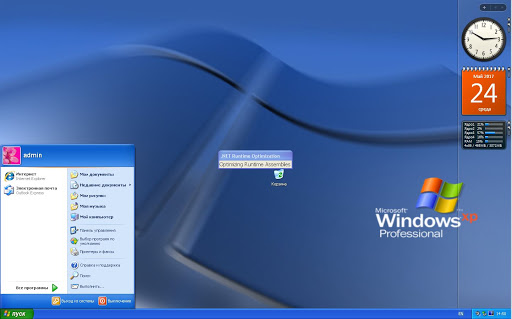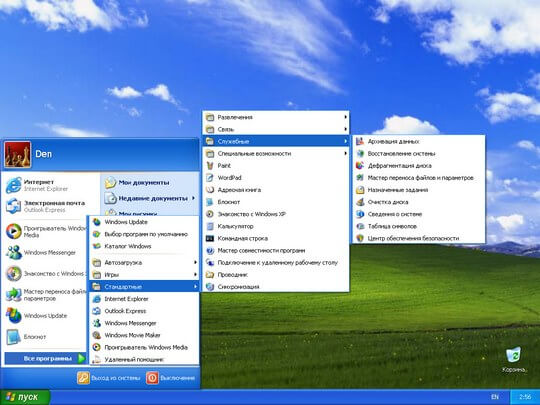Windows XP Original 32/64bit MSDN ISO Files SP0, SP1, SP2, SP3 — (English, German, Russian, Turkish)
——————————————————————————————
NOTE: Windows XP x64 Edition with Service Pack 3 (SP3) -DOES NOT OFFICIALLY EXIST! (Only SP2, SP1)
Windows XP Professional with Service Pack 3 (x86) — CD VL (English)
File: en_windows_xp_professional_with_service_pack_3_x86_cd_vl_x14-73974.iso
MD5: 5bf476e2fc445b8d06b3c2a6091fe3aa
SHA1: 66ac289ae27724c5ae17139227cbe78c01eefe40
Size: 589 MB (617 754 624 bytes)
Date: 14.04.2008 16:00
TAG: windows xp sp3 pro 32 bit untouched msdn volume lisence
KEY: V2C47-MK7JD-3R89F-D2KxW-VPK3J
Windows XP Professional with Service Pack 3 (x86) — CD Retail (English)
File: en_windows_xp_professional_with_service_pack_3_x86_cd_x14-80428.iso
MD5: f424a52153e6e5ed4c0d44235cf545d5
SHA1: 1c735b38931bf57fb14ebd9a9ba253ceb443d459
Size: 589 MB (617 756 672 bytes)
Date: 14.04.2008 16:00
TAG: original windows xp sp3 pro 32 bit untouched msdn retail lisence
KEY 1: X3WJB-3B2BH-3MPM6-8F6GR-X9HBJ
KEY 2 : XCYBK-2B3KV-G8T8F-WXJM7-WCTYT
Windows XP Professional with Service Pack 3 (x86) — CD VL (German)
File: de_windows_xp_professional_with_service_pack_3_x86_cd_vl_x14-73985.iso
MD5: ca5a96d4631907913ec73b9265a9a663
SHA-1: 55ad061ba1054da5ec800924b03337674e5a1262
Size: 591 MB (619 769 856 bytes)
Date: 14.04.2008 16:00
TAG: original windows xp sp3 pro 32 bit unberührt msdn — volumen lizenziert
KEY: V2C47-MK7JD-3R89F-D2KxW-VPK3J
Windows XP Professional with Service Pack 3 (x86) — CD VL (Turkish)
File: tr_windows_xp_professional_with_service_pack_3_x86_cd_vl_x14-74085.iso
MD5: f3dd5e06bc2dfb8b9927f3aa53d128b6
SHA1: ffe7b82b32ec55f0efae0eefd5f081b4e921119b
Size: 591 MB (620 128 256 bytes)
Date: 15.04.2008 16:00
TAG: windows xp sp3 pro 32 bit türkçe orijinal msdn el değmemiş vl iso
KEY: V2C47-MK7JD-3R89F-D2KxW-VPK3J
Windows XP Professional with Service Pack 3 (x86) — CD Retail (Turkish)
File: tr_windows_xp_professional_with_service_pack_3_x86_cd_x14-80496.iso
MD5: c2fecd6528e528aeddbfd1d4035978d2
SHA-1: ca1d57347afe6f9297e00381e0ae849fab8bc4f9
Size: 591 MB (620 130 304 bytes)
Date: 15.04.2008 16:00
TAG: windows xp sp3 pro 32 bit türkçe orijinal msdn el değmemiş iso (retail)
KEY 1: X3WJB-3B2BH-3MPM6-8F6GR-X9HBJ
KEY 2 : XCYBK-2B3KV-G8T8F-WXJM7-WCTYT
Windows XP Professional with Service Pack 3 (x86) — CD VL (Russian)
File: ru_windows_xp_professional_with_service_pack_3_x86_cd_vl_x14-74146.iso
MD5: 02b46b7f74308d7d31e608db8ddddffd
SHA1: b7e0dd8b8832e4966e61a9ec3ccd9e7ef3ead1b3
Size: 593 MB (621 848 576 bytes)
Date: 15.04.2008 16:00
TAG: windows xp sp3 про 32 бит русский оригинал msdn нетронутый vl iso
KEY: XCYBK-2B3KV-G8T8F-WXJM7-WCTYT
Windows XP Home with Service Pack 3 (x86) — CD Retail (English)
File: en_windows_xp_home_with_service_pack_3_x86_cd_x14-92413.iso
MD5: a22030df1988445436f300bc29c32dd2
SHA1: 5a6b959ad24d15dc7ebd85e501b83d105d1b37c6
Size: 564 MB (592 154 624 bytes)
Date: 14.04.2008 16:00
TAG: original xp sp3 home edition 32 bit untouched msdn retail lisence
KEY: RH6M6-7PPK4-YR86H-YFFFX-PW8M8
===================================================
Windows XP SP2 32bit (x86) — Windows XP SP2 64bit (x64)
Windows XP Professional x64 Edition with SP2 — VL (English)
File: en_win_xp_pro_x64_with_sp2_vl_x13-41611.iso
MD5: 33a35e7544201ea47fee6cac6a52153b
SHA1: cd9479e1dbad7f26b8bdcf97e4aa71cbb8de932b
Size: 599 MB (628 168 704 bytes)
Date: 18.02.2007 16:00
TAG: original windows xp sp2 pro 64 bit untouched msdn volume lisence
KEY: VCFQD-V9FX9-46WVH-K3CD4-4J3JM
NOTE1: Windows XP Professional x64 Edition with SP2 — VL (German) -DOES NOT OFFICIALLY EXIST!
NOTE2: Windows XP Professional x64 Edition with SP2 — VL (Turkish) —DOES NOT OFFICIALLY EXIST!
NOTE3: Windows XP Professional x64 Edition with SP2 — VL (Russian) —DOES NOT OFFICIALLY EXIST!
OR INSTALL XP 64 BIT 9 MUI LANGUAGE PACKS
Windows XP Professional with Service Pack 2 (x86) — CD VL (English)
File: en_winxp_pro_with_sp2.iso /// en_win_xp_tabletpc_2005_disc1_vl.iso
MD5: 5cc832a862c4075cf6bea6c6f0f69725
SHA-1: 7cd7058dbbfab108316b20fe4cef989abebf211f
Size: 586 MB (615 112 704 bytes)
Date: 28.02.2006 16:00
TAG: original windows xp sp2 pro 32 bit untouched msdn volume lisence
KEY 1: X3WJB-3B2BH-3MPM6-8F6GR-X9HBJ
KEY 2: KT3Q2-F3JJK-WGHVH-4TTP2-X3GRD
Windows XP Professional with Service Pack 2 (x86) — CD (German)
File: de_winxp_pro_with_sp2.iso /// de_winxp_tablet_2005_cd1.iso
MD5: 89d1bce8ff6448f0cc35a723b3471a53
SHA-1: d4204977c763ffd406c5583d69296d6cb18bdb13
Size: 590 MB (618 950 656 bytes)
Date: 28.02.2006 16:00
TAG: original windows xp sp2 pro 32 bit unberührt msdn iso
KEY: X3WJB-3B2BH-3MPM6-8F6GR-X9HBJ
Windows XP Professional with Service Pack 2 (x86) — CD VL (Turkish)
File: tr_win_xp_pro_with_sp2_vl.iso
MD5: 82a30e4a9597035d9b26065d2a727f94
SHA-1: 3499ad091d5dd565a7c7ff70c076a37952c551ea
Size: 590 MB (619 329 536 bytes)
Date: 02.03.2006 16:00
TAG: windows xp sp2 pro 32 bit türkçe orijinal msdn el değmemiş vl iso
KEY: V2C47-MK7JD-3R89F-D2KxW-VPK3J
Windows XP Professional with Service Pack 2 (x86) — CD (Russian)
File: ru_winxp_pro_with_sp2.iso
MD5: 44dedb2e053103029da80fcdbd02508a
SHA-1: e3fc2e12c7de7ac3b234c4026fec258cfc2a478e
Size: 592 MB (621 017 088 bytes)
Date: 02.03.2006 16:00
TAG: windows xp sp2 про 32 бит русский оригинал msdn нетронутый iso
KEY: X3WJB-3B2BH-3MPM6-8F6GR-X9HBJ
Windows XP Home Edition with Service Pack 2 (x86) — CD (English)
File: en_winxp_home_with_sp2.iso
MD5: dd9a03f8389dfeeb344a5f642d8b1700
SHA-1: 2306b5be4a068a5651b5d6c667d8149c8a6c4fe4
Size: 564 MB (591 589 376 bytes)
Date: 28.02.2006 16:00
TAG: original xp sp2 home edition 32 bit untouched msdn iso
KEY: RH6M6-7PPK4-YR86H-YFFFX-PW8M8
Windows XP Tablet PC Edition 2005 CD1 — VL (English)
File: en_win_xp_tabletpc_2005_disc1_vl.iso /// en_winxp_pro_with_sp2.iso
MD5: 5cc832a862c4075cf6bea6c6f0f69725
SHA-1: f85aca2ff6807647d5da6e0f6a3dcfd3cbbc617b
Size: 586 MB (615 112 704 bytes)
Date: 28.02.2006 16:00
TAG: original xp sp2 tablet pc edition 32 bit untouched msdn volume lisence
KEY: KT3Q2-F3JJK-WGHVH-4TTP2-X3GRD
Windows XP Tablet PC Edition 2005 CD2 — VL (English)
File: en_win_xp_tabletpc_2005_disc2_vl.iso /// en_winxp_mce_cd2.iso // en_winxp_tablet_2005_cd2.iso
MD5: d1cc649780cb18ffb9828fd6c6c8d2dc
SHA-1: b12d44f2cdb342bd19d6d57a9e2b3b3050ba8011
Size: 192 MB (201 373 696 bytes)
Date: 04.08.2004 16:00
===================================================
Windows XP SP1 32bit (x86) — Windows XP SP1 64bit (x64)
Windows XP Professional with Service Pack 1 (x64) — VL (English)
File: en_win_xp_sp1_pro_x64_vl.iso // en_win_xp_pro_x64_vl.iso
MD5: a2fd5aee7719466bcf091c5adb8a65b3
SHA-1: a70b118316a9a451b966a082e7c1dd0e8018718d
Size: 585 MB (614 166 528 bytes)
Date: 29.03.2006 16:00
TAG: original xp sp1 pro 64 bit untouched msdn volume lisence
KEY: VCFQD-V9FX9-46WVH-K3CD4-4J3JM
NOTE1: Windows XP Professional x64 Edition with SP1 — VL (German) -DOES NOT OFFICIALLY EXIST!
NOTE2: Windows XP Professional x64 Edition with SP1 — VL (Turkish) —DOES NOT OFFICIALLY EXIST!
NOTE3: Windows XP Professional x64 Edition with SP1 — VL (Russian) —DOES NOT OFFICIALLY EXIST!
Windows XP Professional with Service Pack 1 (x86) — Retail (English)
File: en_win_xp_sp1_pro_x86_retail.iso
MD5: 5d4a3e0217fed28b5accb491bffa1697
SHA-1: 6b2a46612273a7b1cfaa0ffd7893900f8ddd321a
Size: 536 MB (562 241 536 bytes)
Date: 31.03.2003 16:00
TAG: original xp sp1 pro 32 bit untouched msdn retail lisence
KEY: X3WJB-3B2BH-3MPM6-8F6GR-X9HBJ
===================================================
Windows XP SP0 (without service pack) — 32bit (x86)
NOTE: Windows XP x64 Edition with Service Pack 0 -DOES NOT OFFICIALLY EXIST!
Windows XP Professional SP0 — No Service Pack (x86) — VL (English)
File: en_winxp_pro_vl_iso.img
MD5: 5db1a137ba7bc8b561a1dd120f5c7d8d
SHA-1: a86fc914b3d487bd975e3a046cc3baa2dea17330
Size: 488 MB (512 342 016 bytes)
Date: 23.08.2001 16:00
TAG: original xp pro 32 bit — no service pack, untouched msdn volume lisence
KEY: Q43R4-VFY4B-XRVP4-F29BK-3XMVG
Windows XP Professional SP0 — No Service Pack (x86) — VL (German)
File: de_winxp_pro_vl_iso.img // de_winxp_pro_x86_build2600_VOL.iso
MD5: b4abf9c796d4e80e339253e85affceab
SHA-1: b23b83ffb988202cfca51f3eaad377af36c6325d
Size: 496.393 MB (520505344 bytes)
Date: 23.08.2001 16:00
TAG: original xp pro 32 bit — kein servicepaket unberührt msdn vl iso
KEY: V2C47-MK7JD-3R89F-D2KxW-VPK3J
Windows XP Professional SP0 — No Service Pack (x86) — VL (Russian)
File: ru_winxp_pro.iso
MD5: 48722e62fad1699f6a74650fd7f4373c
SHA-1: 39369a0eecf6c655d0c19c3e577cf5728ed70666
Size: 497 MB (521 703 424 bytes)
Date: 20.10.2001 16:00
TAG: windows xp про 32 бит нет пакета услуг — русский оригинал msdn нетронутый vl iso
KEY: X3WJB-3B2BH-3MPM6-8F6GR-X9HBJ
Windows XP Professional SP0 — No Service Pack (x86) — VL (Turkish)
File: tr_winxp_pro_iso.img
MD5: 9a95014e70d7603901c969e51a108425
SHA-1: 6e7319d2c9440d88eb78c75a961d4553d10dd734
Size: 496 MB (520 886 272 bytes)
Date: 22.11.2001 16:00
TAG: windows xp pro 32 bit hizmet paketsiz türkçe orijinal msdn el değmemiş vl iso
KEY: Q43R4-VFY4B-XRVP4-F29BK-3XMVG
===================================================
Windows XP Other Files
Windows XP Fundamental for Legacy Old PCs SP2 (x86) — VL (English)
File: Windows_Fundamentals_for_Legacy_PCs_SP2_x86_ENG.iso // Windows FLP.iso
MD5: 14883c18744be8dd00fc39ece922eea3
SHA-1: e3f4c05cd1ea45a52e69b537273bc9b0fc22ca5c
Size: 575 MB (603 553 792 bytes)
Date: 2006
TAG: XP for Lecacy and Old PC (Computers)
KEY 1: JWTG2-3CB49-QKWCW-R9DW9-MCJMQ
KEY 2: VFWGM-3GRYG-QB43V-MVP84-XB3G9
Windows XP SP4 Unofficial x86 Update.exe — (English)
File: WindowsXP-USP4-v3.1b-x86-ENU.exe
MD5: 7d2db4f4c47355bb8c006def7a8ab563
SHA-1: 2c868feee1c078b1cbb7e9a8b4d035ed936b6bea
Size: 992 MB (1 040 964 815 bytes)
Date: 2016
TAG: XP Service Pack 4 Unofficial for 32 bit
Windows XP Windows 2000-2003 MUI Pack 4GB
Windows_XP_2003_2000_MUI_Multilanguage_Pack_32bit.iso
MD5: 5c68118c0953f0d7378813fc5bfefcf8
SHA-1: 2f94f3647d207da3506ab4f4030fec613c030d94
Size: 3,98 GB (4 274 094 080 bytes)
Date: 2003
TAG: Windows Language Packs
===================================================
Содержание
- Установка
- Программное обеспечение
- Доступные драйвера
- Было удалено
- Скачать
Представляем вашему вниманию обновленный сборник Windows XP SP3, включающий в себя драйвера из сборника Zver. Рассмотрим критические исправления, обновления и списки программ и драйверов, которые будут доступны вас сразу после установки.
Установка
Установочный файл предназначен для чистой инсталляции. Это важно знать и не устанавливать XP поверх старой системы. Производится операция с установочного диска или флешки. Вставьте устройство в компьютер и запустите вкладку Boot в BIOS. Установка будет производиться в автоматическом режиме. Ввод ключей или серийных номеров не требуется.
Программное обеспечение
После установки вы получите доступ к следующим программам:
- DirectX 9.0c.
- Internet Explorer 7.
- Tcpip100 (увеличение лимита незавершённых соединений одновременно до 500 единиц).
- WindowsMediaPlayer (обновлен до 11 версии).
- RequiredDll’s (дополнение с некоторыми файлами .dll, требуемыми для запуска дополнительных программ).
- .NetFramework 2 SP1.
- Net (альтернатива популярному Paint).
- AdobeFlashPlayerи FlashActive.
- Виртуальный драйвер SPDT.
Также, вас будут доступны следующие аплеты панели управления:
- Приложение TweakUI.
- Программа для визуального настраивании шрифтов.
- Учётные записи win2k.
Доступные драйвера
- Драйвера для сетевых карт.
- Драйвера для видеокарт.
- Программное обеспечение для SATA, RAID-контроллеров.
- Драйвера для чипсетов.
- Дрова для аудио-воспроизведения.
Важно! Все драйвера используются из DriverPacks. Из перечисленного списка вы можете сами выбирать, что устанавливать: все выборочно, либо отдельные из них.
Было удалено
- Папка «Lang» необязательный языковой элемент для XP.
- Docs, Support, Valueadd.
- Meet Meeting.
- Знакомство с Windows и WindowsMediaPlayer.
Вместе с этим, сильно изменилось оформление. Внутри сборника вы найдете совершенно новые темы, звуки, курсоры для мыши. Были отключены автообновления, брандмауэр Windows, восстановление системы и центр предоставления безопасности.
Внимание! Вы можете включить данные службы в ручном режиме.
Скачать
Вы можете скачать данный дистрибутив на нашем сайте. Windows XP SP3 стала оптимальным решением для слабых компьютеров, а новая сборка с драйверами Zver, находящаяся здесь в бесплатном режиме, позволит повысить продуктивность и продлить стабильность компьютеру на много лет.
You can get the latest ISO file of Windows XP 64-Bit from this page and can install it on your PC manually. The ISO file is 100% original and has been taken from Microsoft’s official website.
How to install Windows XP on any system
In order to install Windows XP on a new computer, you will need to burn the.iso file onto a USB drive or pen drive. Once you’ve successfully burned the.iso file, you’ll need to boot up the computer from the USB drive to complete the installation.
If you don’t have a USB drive, you can also use Rufus to burn the ROM to a disc. Once you’ve successfully burned the ROM, you can then install Windows XP on your computer.
Windows XP service pack 3
Windows XP comes with several versions. So you will need to install the version that is compatible with your PC. All versions of Windows XP we have mentioned below.
- Windows XP Service Pack 2 32-bit
- Windows XP Service Pack 2 64-bit
- Windows XP Service Pack 3 32-bit
- Windows XP Service Pack 3 64-bit
In addition to being available for free download, the Windows XP ISO file also comes in SP1, SP2, and SP3 editions. Although this is an outdated version of Windows, it is still safe to install and is an ideal choice for virtualization with VMware Workstation or Virtual Box.
Among the many benefits of running Windows XP ISO files, you can run them on multiple computers using virtualization software such as VMware Workstation.
The first major drawback of using a Windows XP ISO is its limited compatibility. It could only be installed on one machine at a time. Additionally, a single-user license limits its use, so you should be careful when installing this version.
Security features
Other drawbacks of Windows XP ISO include a low number of security features, which makes it a popular option for older computers. Furthermore, the Windows NT family is not compatible with the latest hardware and may be unstable.
Another advantage of Windows XP ISO is its availability in 32-bit and 64-bit versions. You can download the 32-bit version for the same price as the 64-bit version.
In addition to this, you will get the serial key with the.iso file and all other necessary software. There is no need to worry about installing or uninstalling the old system because it is free. In addition, you can download a copy of the latest service pack, which comes with Windows XP.
Another major disadvantage of Windows XP ISO is that it is only compatible with one computer. Its license allows it to run only one operating system at a time. However, the security features of this software are also quite weak.
Is Windows XP secure?
As a result, the Windows XP ISO may not be as secure as it was when it was first released. This can be a serious drawback, especially if you’re trying to install a new version on a computer that doesn’t support the same hardware.
As the most common and popular operating system, Windows XP is not supported by Microsoft anymore. On April 8, 2014, the company stopped providing updates for it. This means that Windows XP ISO may not be as secure as it once was.
In the meantime, you can download and install it on a new PC to avoid this potential drawback. Just be sure to back up the file to a USB stick before you start downloading it from an ISO.
Windows XP product key
The product key is available on the internet for Windows XP. If you have bought a new computer it comes with genuine Windows and you don’t need to format it. Windows has a genuine product key that has especially for installed OS.
Windows XP ISO is available in 32-bit and 64-bit versions. It is important to note that Windows XP ISO is not supported by Microsoft anymore. It has a single-user license, which is the reason why it can be downloaded freely.
Therefore, you should be careful when installing Windows XP ISO as it may not work on your computer. A good way to install Windows if Windows 98 on a new computer is to back up the entire OS.
Product Key
If you are using a Windows XP ISO on a new computer, you can use the same product key. The key will be the same for both Windows XP ISO and bootable USB.
There are several Windows that came into the market. If you don’t already have a Windows 98 CD, you can use a pre-installed copy of a barebones version of Windows XP.
The only difference between the two is that the ISO file has a different name than the original. After Windows XP there are several Windows OS has been released by Microsoft like Vista, Windows 7, Windows 8, Windows 8.1 & Windows 10.
Despite the fact that Windows XP ISO is a downloadable version of the operating system, it is important to know its limitations. It is a single-user license and can only be installed on one computer.
Install Windows via bootable USB
If you are trying to install Windows XP on a new computer, you may be wondering how to create a bootable USB drive. Fortunately, this is a fairly easy task, and if you follow these steps, you will have no problems getting the OS onto your computer. The first step is to make a Windows XP install CD. This will enable you to download the installation disc, and then use the PLOP Boot manager to create a bootable USB.
Creating a bootable USB is easy, but you must make sure that your computer is UEFI-compatible. If you are using a modern i7-2600 system, you must boot the system with the legacy BIOS mode. For this to work, you will need to use the free Rufus utility. If you are not sure if your computer has this option, you can download the software here.
After downloading Win2Flash, you should install it. It is free and contains no adware. Once installed, the wizard will ask you for the path to your XP folder. You can also use the +/- keys to navigate through menus. This is an easy way to install Windows XP on a PC. Once you have the bootable USB, you can use it to start your computer.
You will need to make a bootable USB, and the first step is to create the partition. If you have a partitioned i/o, you can use Diskpart to create a bootable USB. Generally, the E2B USB will be hd0 under grub4dos. When you have created the USB, it will appear as hd0.
After you have created the bootable USB, you should then install it easily. However, you will need to select a USB drive in the boot order. This is a free program that contains adware and does not install the OS. It will also install Windows XP for you. After you have installed Win2Flash, you should plug it into your computer. Once the USB has been recognized, the system will begin to install Windows XP.
You should now be able to install Windows XP on a USB drive. You can also install it on a Mac or a Linux PC. The E2B USB drive will be the boot partition in your computer. Once you have installed the OS, you can access it from the USB. You can choose to install the system on your Mac or PC. There are two different ways to install Windows XP on a UEFI-compliant computer.
The first step is to make a Windows XP bootable USB. This is a free program that is not compatible with older systems. It should be an adware-free download. Once you have installed the software, your computer should be ready to install Windows XP. Once you have finished the installation, you should restart your computer to see the new operating system. You can now open the USB drive and use it to run your favorite programs.
Install Windows via UEFI
If you want to install XP from a UEFI-compliant system, you can use the Win2Flash software. This program is adware-free and has a lot of useful features. Its installer is designed for Windows XP and is available on the Internet for free. It does not need to be installed on a computer to perform the installation. Simply connect your USB drive to your computer and boot into Windows if it is supported.
Once the Windows XP USB is installed, you can use the Win2Flash software to create the bootable USB. It is an adware-free program, and it will prompt you to enter the path of your XP and USB drive. If you are using a UEFI-compliant system, you must install the bootable USB to be able to use a UEFI-compliant system.
Before you can install Windows XP via Bootable USB, you must prepare your computer. You will need to download the ISO file and burn it to the USB. After you have re-burned the ISO file, you will need to reboot your computer. PowerISO will also help you create a bootable USB. This software will create an ISO file from an ISO. Then, you will need to select the ISO file.
You can easily install Windows by using a bootable USB. First of all, you will need to transfer Windows to USB and make it and bootable disc. There are a few steps that you will need to follow if you are going to install Windows via a USB drive.
It is a little bit difficult to install Windows via USB. Unlike a bootable CD or DVD, it is not supported on older hardware.
It only has the same type of license, and it requires the product key to run. When you install a Windows XP ISO on your computer, you’ll be prompted to enter a product key.
Год выпуска: 2012
Версия: 11.8.22
Разрядность: 32bit+64bit
Разработчик: Microsoft
Платформа: windows
Совместимость с Se7en: нет
Таблэтка: Присутствует
Язык интерфейса: английский + русский
Системные требования:
Рекомендуется компьютер, оснащенный процессором Intel Pentium/Celeron, AMD K6/Athlon/Duron или совместимым с частотой 300 МГц или более (одно- или двухпроцессорная система). Минимальная частота процессора — 233 МГц.
* Рекомендуется 128 МБ ОЗУ или более. Минимально допустимый объем — 64 МБ (при наличии 64 МБ ОЗУ возможно снижение производительности и функциональности).
* 1,5 ГБ свободного места на жестком диске.
* Монитор и видеоадаптер Super VGA с разрешением 800 X 600 или более высоким.
* Дисковод для компакт- или DVD-дисков
* Клавиатура и мышь Microsoft или совместимое указывающее устройство
Описание:
Перед вами оригинальные образы «корпоративных версий» дистрибутивов с добавленными драйверами AHCI(контроллеры жёстких дисков) для возможности установки на современные материнские платы и ноутбуки. В оригинальный образ больше не чего не добавлено только драйвера AHCI без использования NLite, использовался набор драйверов от simplix и программа от microsoft CDImage, из windows не чего не удалено и не изменено. Эта сборка делалась специально чистой и стабильной как оригинальная лицензия чтобы служила долгие годы.
Контрольные суммы образов
windows_xp_sp3_pro_vl_x86_11.8.22_rus.ISO 595 МБ (624 510 976 байт)
CRC32 EBEF98DE
MD5 B0030F369DD74C471DAA0B1A3FBF03A7
SHA-1 EA04952D9DF11F452E174D44CC967C3B0F2AA4E8
windows_xp_sp3_pro_vl_x86_11.8.22_eng.ISO 591 МБ (620 455 936 байт)
CRC32 FA6418A6
MD5 DE6F3F17907FE382F152850B8DB355DD
SHA-1 5F4212A0535520DD2FC6B5CCFCC778CFF3DCEAD7
windows_xp_sp2_pro_vl_x64_11.8.22_eng.ISO 601 МБ (630 820 864 байт)
CRC32 27EC1D7E
MD5 A937A422AA5BCA196A3C653916CD7B1D
SHA-1 3D32C63D03CB1C573E132899F4B81D146B7B745E
За основу взяты
ru_windows_xp_professional_with_service_pack_3_x86_cd_vl_x14-74146.iso
en_windows_xp_professional_with_service_pack_3_x86_cd_vl_x14-73974.iso
en_win_xp_pro_x64_with_sp2_vl_X13-41611.iso
Поддерживается большинство контроллеров жёстких дисков в версии MassStor 11.8.22
AMD — 3.2.1548.37
Intel — 10.6.0.1002
JMicron — 1.17.63.1 (исправлен x64)
Marvell 61xx — 1.2.0.8000
Marvell 91xx — 1.2.0.1006
nForce — 10.3.0.46
SiS — 5.1.1039.3020
VIA — 5.1.7600.601
Во время установки нужно будет ввести ключ
Windows XP SP3 VL x86
B79GC-DQF9M-RWB2D-C2BRT-2GV38
VHHWK-69Y6M-WM8YD-MB8TR-K86FB
Windows XP SP2 VL x64
GG7JB-P3V6P-M2GYV-4FW8X-Y3RFY
Что означают в названии буквы «VL»
Volume License — (в интернете встречаются аббревиатуры VL; VLK — Volume License Key; VLM — Volume License Media) то, что у нас часто называют «корпоративной версией».
Этот вариант поставляется лишь очень крупным корпоративным клиентам и отличается от обычной Retail-версии тем, что не требует абсолютно никакой активации (не путать с вводом ключа).
ЗАПИШИТЕ КЛЮЧ НА ЛИСТОК перед началом установки иначе не получится установить !!!
Скриншоты:

Скачать торрент:
Скачать с сервера напрямую
В Windows XP Professional SP3 64 bit уровня профессиональной защиты на компьютере нет ничего лучшего, чем эта программа для безопасного и стабильного работа. В данном варианте системы Windows XP предусмотрено множество улучшений и изменений. В Windows XP Professional SP3 64 бит намного больше настроек и новых функций, чем в предыдущих версиях ОС. Программа создана компанией Microsoft в 2012 году и все еще является одним из самых популярных продуктов для управления правами доступа в корпоративной сети.
Windows XP Professional SP3 64 bit является одним из лучших инструментов для повышения безопасности вашей системы, так как контролирует доступ к файлам и папкам на диске. Кроме того, в этой версии ОС предусмотрено криптографическое взаимодействие, мультизадачность, защита сети и многие другие функции.
На протяжении многих лет программа Windows XP Professional SP3 64 bit держала свое положение в производственной сфере и на рынке операционных систем Microsoft. Таким образом, эта программа может быть использована для оптимизации работы вашей компании, увеличения производительности и снижения затрат. Вы можете бесплатно скачать торрент-файл Windows XP SP3 с нашего веб-сайта или с веб-сайта Microsoft.
Тип издания: оригинальный образ.
Версия: x14-74146.
минимум по процессору — 300 МГц
минимум по оперативке (ОЗУ) — 128 Мб даже с 64 Мб будет работать но медленно.
минимум по жёсткому диску — 1.5 Гб свободного места
дисплей и видеокарта — 800*600 пикселей