Windows XP Embedded –специальная версия операционной системы, основанная на профессиональном сборнике Windows XP Professional. Внутри Embedded вы найдете ряд полезных функций и средств для создания автономных решений. Данный сборник принимает участие в разработке кассовых аппаратов, шлюзов, терминалов, IP-телефонов, различного оборудования бытовой электроники. В этой статье рассмотрим особенности Embedded, найдём отличия от стандартной версии и сделаем заключение о пользе продукта.
В первую и основную очередь, XP Embedded способствует реализации богатых возможностей и обеспечивает надёжное и качественное создание встраиваемых устройств компонентной форме на базе Microsoft Windows. Касаемо компонентной формы – это возможность создать образ ОС с заданными параметрами и отдельными свойствами, а также компонентами, которые и формируют данную систему.
Отличия Embedded от обычной версии XP
В этом разделе рассмотрим некоторые компоненты, которые были в стандартном наборе ОС, но отсутствуют в XP Embedded. К примеру, здесь отсутствуют некоторые файлы Windows, такие, как Windows File Protection, Знакомство с виндой, окно приветствия и программа установки Windows. Практически все из перечисленного являлось вспомогательным средством для настраивания системы новичками. Это неудивительно, ведь система имеет более профессиональные цели и разработана для работы. Также, в Embedded нет MSN Explorer, не используется активация, и отсутствует механизм обновления Windows.
Рассматривая дополнительные особенности, обратим пристальное внимание двум полезным компонентам Embedded и разберемся в их назначении.
- Horm. После осуществления конфигурации среды данный компонент позволяет несколько раз переводить ОС в спящий режим. В процессе во время включения система будет выполнять работу из точки перехода в спящий режим. После включения хватает пары секунд, чтобы пользователь мог обнаружить среду и запускаемые приложения, готовые к работе. Таким образом, приложение будет работать только в том режиме, которое назначил пользователь. Данное свойство крайне удобно для разработки POS-терминалов, в последующем адаптированные под любые бизнес-центры и предприятия.
- Ewf. Также имеет огромное значение в работе Embedded. Компонент делает раздел диска доступным для чтения только определенным лицам, независимо от своего размещения. Каждая операция, заданная на раздел, будет автоматически перемещена на другую заданную область (другой диск или оперативную память).
XP Embedded станет отличным средством для ведения бизнеса. В чем заключается успешность проекта? В первую очередь, в получении выгоды при использовании минимума ресурсов. Данная сборка предлагает существенно уменьшить объем инвестиций и отсрочить авансовые инвестиции, тем самым прогнозировать объемы и снизить точку безубыточности.
Скачать
Embedded –полезная встраиваемая операционная система на базе профессиональной XP Professional. Найти ей применение вы сможете в любой встраиваемой системе, и сможете ускорить и улучшить прибыль в работе с банкоматами, кассовыми аппаратами, медицинскими препаратами, терминалами и прочее. Скачайте на и нашем сайте Windows XP Embedded совершенно бесплатно торрентом, и откройте новый уровень в построении бизнеса с продуктом компании Microsoft.
SoftRARISO portal for Windows
You are here to understand Windows XP Embedded and you are at the right place. Here we are going to understand what is the Embedded edition of Windows XP, where should be used, and if needed from where should you download it.
What is Windows XP Embedded?
The first-ever Windows XP (Embedded Edition) was released on November 28, 2001. Later on, in October 2008, the service pack 3 (SP3) version was released too. This edition of Windows XP was released for PDAs (Personal Digital Assistants).
It supports x86 CPUs and is provided as built-in on different machines. The embedded edition was for only Compact PCI that includes gaming machines, cash registers, automatic teller machines, slot machines, industrial robotics, thin clients, set-top boxes, network-attached storage, and time clocks.
The OS could be burned on different removable devices as CD-ROM or USB and then could be installed on machines. Windows XP Embedded was the successor of Windows NT and was named as Windows Embedded Standard (Windows CE which was later renamed as Windows Embedded Compact).
Currently, you will find Windows IoT as a replacement for this one. As we mentioned, you can run it on Compact PCI but you can’t run it on a full-fledged PC. Even though there are ways to perform the installation, still it is not recommended due to license restrictions by the OS.
You are going to download the OS by the direct links given below. They will provide you with a standalone offline installer. The setup files are applicable on Compact PCI or for virtualization. However; it is not recommended to use it for now, as there are security loopholes in the OS (since there is no update from the official anymore). Instead, you can use Windows 10 IoT for any business purpose that you want.
Related Topic: Download Windows XP Professional ISO File
System Requirement
Since it is not for a full-fledged PC, then there is also a low system requirement. Any system can easily complete the benchmark for this OS, as you are going to need 32 MB of RAM memory with 32 MB of free storage. A P-200 microprocessor is also needed.
Installation of Windows XP Embedded edition
For the installation of the OS, this video is going to help you.
we have not added any additional sections, as it will make things boring for you. And there was no need for creating video, as the video above has covered all the things necessary. Still, if you have any questions or suggestions, please comment below:
Features of the OS
- Windows File Protection (WFP)
- Windows XP Tour
- Windows Setup
- Online Product Activation
- Out-of-Box Experience (OOBE)
- Windows Update
- System files that support upgrade scenarios
- Obsolete Windows Image Acquisition files
- MSN® Explorer
- Embedded Help Menus (i.e. Help in Internet Explorer, Windows Explorer, etc.)
You may also like
About the author
Hey, it’s your Admin. I am a tech enthusiast who is trying to improve his skills to help others. My goal is to provide solutions to different software and operating systems. If you are having any kind of problem with tech and need assistance then I am here for you.
Windows XP Embedded is the operating system and development platform
delivering the power of the Windows operating system in componentized form
to rapidly build reliable and advanced embedded devices.
Based on the same binaries as Microsoft Windows XP Professional, Windows XP
Embedded enables developers to choose from over 10,000 individual feature
components to achieve optimum functionality in a reduced footprint.
Versatile embedded-enabling features, such as flexible boot and storage
options and headless support.
Note:
For Tools and Database Installation use this CDKey:
PHDMG-HCCRJ-C23XB-WHB99-HBB66
For Run-time Image Licensing use this CDKey:
WR96Q-VJFK9-7QFH3-YJTBM-8R666
Download and Install Windows XP Embedded ISO on laptops and Computer for Free.
If you’re looking to get the most out of your computer, then you’ll want to consider installing Windows XP Embedded SP2 or SP3. This software offers a powerful platform that can help you optimize the performance and security of your PC. Learn how easy it is to install this software in this article!
How does Windows XP Embedded work?
Windows XP Embedded is based on the Windows NT kernel and provides a subset of the functionality available in the full Windows XP operating system. It includes support for most hardware devices and drivers, but does not include all of the applications and features found in the full Windows XP OS.
Embedded systems are typically used in environments where space is at a premium and/or where the device will be running for long periods of time without being restarted (such as industrial control systems, point-of-sale terminals, and digital signage). Thin clients are used in networked environments where resources are centrally managed (such as schools, libraries, and call centers).
Both embedded systems and thin clients typically have limited storage capacity and memory, so Windows XP Embedded is designed to run efficiently on these types of devices. It includes features such as Componentized POSIX Subsystem (CPS), which allows for a smaller footprint, and hibernation support, which helps conserve power when the device is not in use
Also Read: Windows XP Home Edition (SP3) Download ISO With Product Key

| Size | 558.7M |
| Language | English |
| Release Date | Jan 30, 2002 |
| License | Free/Paid |
| Update | Last update Jan 11, 2011 |
| File | ISO |
Safe & Secure
What are the benefits of using Windows XP Embedded?
Windows XP Embedded provides a number of benefits over the standard Windows XP operating system. These benefits include:
- Increased security: Windows XP Embedded includes enhanced security features, such as increased data encryption and user authentication.
- Improved performance: Windows XP Embedded is designed specifically for embedded devices, so it offers improved performance and reduced resource consumption.
- Enhanced flexibility: Windows XP Embedded allows manufacturers to tailor the operating system to their specific needs, making it more flexible than the standard Windows XP OS.
System requirements
- Processor: Pentium-class processor, recommended minimum 233 MHz (300 MHz or higher recommended)
- Memory: 32 MB RAM (64 MB or higher recommended) Hard Disk Space: Approximately 350 MB of available hard disk space
- Display: VGA or higher-resolution monitor
- Graphics: DirectX 7 or later Input Devices: Keyboard and mouse (or other compatible pointing device)
- Network: Ethernet adapter (optional) Audio: Sound card (optional) CD-ROM or DVD-ROM drive (optional)
How to Install Windows XP Embedded on Computer?
Windows XP Embedded is a compact version of the Windows XP operating system designed for use in embedded systems.
If you have a computer that does not have an operating system installed, or if you want to install Windows XP Embedded on a computer that already has another operating system, you can do so by using the following steps:
2. Create a bootable USB drive or CD-ROM with the Windows XP Embedded installation files. This can be done using tools such as Microsoft’s USB/DVD tool or Rufus.
3. Boot your computer from the bootable USB drive or CD-ROM. If your computer does not support booting from USB drives or CD-ROMs, you will need to change the boot order in your BIOS settings.
4. Follow the on-screen instructions to install Windows XP Embedded on your computer. The installation process is similar to installing other versions of Windows and should be straightforward. However, if you encounter any problems, consult the documentation that came with your copy of Windows XP Embedded or contacts Microsoft customer support for assistance.
Final thoughts
Even though Windows XP Embedded is no longer supported by Microsoft, it can still be a useful operating system for certain devices. If you need to install Windows XP Embedded on your computer, the process is not overly complicated. First, obtain a copy of the operating system and create a bootable USB drive or CD.
Then, follow the prompts during setup and select Custom Installation when prompted. After installation is complete, you will need to activate Windows XP Embedded within 30 days.
Although it may take some time to get accustomed to using an unsupported operating system, Windows XP Embedded can still be a perfectly usable platform with the right configuration.
FAQ
What is difference between Windows XP Embedded and professional?
Windows XP Professional is a general-purpose operating system for desktops and laptops, while Windows XP Embedded is a specialized operating system for embedded systems, offering customization options and a smaller footprint to meet the specific needs of those devices.
- Windows Holographic Version 21H2 Download
- Windows CE 5.0 Download ISO
Стадия разработки : Release
Год/Дата Выпуска: 2007
Версия: 5.1
prog_build: SP2
Разработчик: Microsoft
Сайт разработчика: http://www.microsoft.com/windowsembedded/en-us/default.mspx
Разрядность: 32bit
Язык интерфейса: Английский
Таблэтка: Присутствует
Описание: Windows Embedded — это семейство операционных систем и наборов инструментальных средств корпорации Майкрософт, предназначенных для использования в таких компьютерных устройствах, как кассовые аппараты, банкоматы, промышленные контрольные приборы, шлюзы, IP-телефоны, серверные устройства, «тонкие» клиенты на базе Windows, новейшее оборудование бытовой электроники и специализированные карманные устройства.
CD1 MD5: 2B9126182155FE60E2F78A38E608F1AC
CD2 MD5: 35E688EFDC7E2B86A619383D0595B9D3
CD3 MD5: 2AB97AB82D7B7F5A21FB90B3643D2AB4
XPe SP2 Feature Pack 2007 MD5: 644F3D2A088940264D183C319CE83142
Скриншоты:
Скачать торрент:
Скачать с сервера напрямую


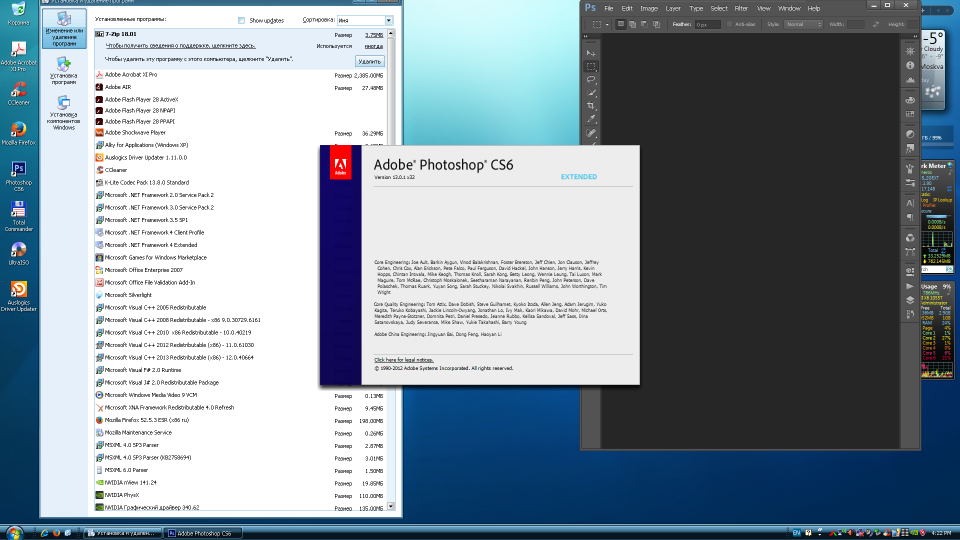

![Microsoft Windows XP Embedded SP2 + Feature Pack 2007 [EN] 5.1 SP2 x86 Microsoft Windows XP Embedded SP2 + Feature Pack 2007 [EN] 5.1 SP2 x86](https://torrent-windows.com/uploads/posts/2011-10/1319274418_b673bc9939296b66fa296a6ab9e2de38.jpg)
![Microsoft Windows XP Embedded SP2 + Feature Pack 2007 [EN] 5.1 SP2 x86 Microsoft Windows XP Embedded SP2 + Feature Pack 2007 [EN] 5.1 SP2 x86](http://foto-pic.ru/thumbs/2012-06/05/3owbx432i1pa8qkb2y0xvcrov.png)