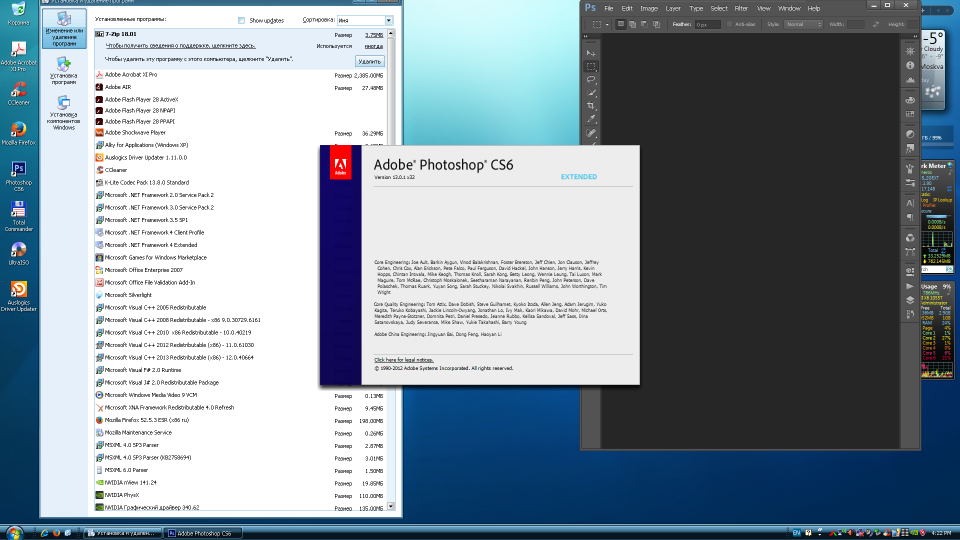- Topics
- 2002-04 — 1386.0 — Windows XP Embedded [English]
- Language
- English
2002-04 — 1386.0 — Windows XP Embedded [English]
- Addeddate
- 2020-07-08 11:41:30
- Identifier
- media-disc01_20200708_1139
- Scanner
- Internet Archive HTML5 Uploader 1.6.4
plus-circle Add Review
plus-circle Add Review
comment
Reviews
Reviewer:
Pyry300
—
favorite —
May 17, 2023
Subject:
No ISO
Why is there no ISO?
Reviewer:
Drew342003
—
favorite —
August 22, 2022
Subject:
MDF, not ISO
Its an MDF file, not ISO
Reviewer:
Helper784
—
—
November 11, 2021
Subject:
thanks
Thanks
2,053
Views
2
Favorites
3
Reviews
DOWNLOAD OPTIONS
download 1 file
ITEM TILE download
download 1 file
PNG download
download 1 file
TORRENT download
download 9 Files
download 8 Original
SHOW ALL
IN COLLECTIONS
Operating System CD-ROMs
Operating System Software
Uploaded by
RetroGreekCollection
on
|
LAS VEGAS, Oct. 22, 2002 — At the third annual Microsoft® Windows®
Embedded Developer Conference in Las Vegas today, keynote speaker Todd Warren, general manager of the Embedded and Appliance Platforms Group at Microsoft Corp., announced the availability of the Windows XP Embedded operating system with Service Pack 1 (SP1), delivering on Microsoft’s commitment to make new Windows XP Embedded technologies available within90 days of the client release. Windows XP Embedded with SP1 delivers expanded foreign-language support and the Microsoft .NET Framework, in addition to a number of embedded-specific features such as remote boot and diskless operation. Also announced was a $995 pricing promotion for the Platform Builder and Target Designer Windows Embedded tool sets.
Windows XP Embedded with SP1 is the componentized version of Windows XP SP1, announced earlier this year. Windows XP SP1 was designed to bring enhanced security, reliability and compatibility to users. Windows XP Embedded with SP1 is based on the same binaries as Windows XP SP1, giving embedded developers access to the full range of technologies, features and applications available on the client. Windows XP Embedded with SP1 provides more than 10,000 individual operating system features, services and drivers to help develop customized, reduced-footprint embedded devices.
New embedded-specific features in Windows XP Embedded with SP1 include:
-
Remote boot enables a Windows XP Embedded-based client device to boot remotely using an image downloaded from a server. Operating system and software updates are managed centrally from a server, eliminating the need for persistent storage such as a hard drive or Flash RAM and thus significantly reducing device deployment and maintenance costs for devices such as retail point-of-sale terminals and self-service kiosks.
-
Device Update Agent (DUA) is designed to address scenarios in which it is necessary to incrementally update or service Windows XP Embedded-based devices — such as thin clients, gaming systems, residential gateways and set-top boxes — that have been deployed to the field. Customers can manage devices and apply updates to them without being at the same physical location. DUA is ideal for updating, adding or removing binaries, as well as modifying registry data.
-
System Deployment Image (SDI) Manager enables users to quickly deploy runtime images to Windows XP Embedded devices. The SDI Manager can significantly reduce deployment costs by improving developer productivity through a streamlined end-to-end image deployment process.
-
Footprint Estimator estimates the size of individual components and their dependencies, as well as macrocomponents, before adding them to a configuration. This enables developers to know beforehand the impact of a given component on the image size, thereby avoiding guesswork and saving development time and costs.
-
Microsoft .NET Framework provides the ability to build, deploy and run Web-based applications, XML Web services and stand-alone applications built upon the Common Language Runtime and .NET Framework class libraries.
-
New communication protocols and services, include:
-
-
IPv6, providing longer IP addresses, better routing capabilities and more integrated security
-
USB 2.0, supporting the latest USB standard to work with the widest range of USB peripherals such as scanners, mouse products, keyboards and more
-
The evaluation version of Windows XP Embedded with SP1 is available at http://www.microsoft.com/windows/embedded/xp/evaluation/trial/evalkit.asp .
Price Promotion of $995 for Windows Embedded Tool Suite
In addition, Microsoft announced a six-month promotional price of $995 (U.S. estimated retail price) for the tool suites for both Windows CE .NET and Windows XP Embedded to enable developers to build devices quickly and at a lower initial cost. The price promotion is available for both the Platform Builder and Target Designer tool sets and is valid worldwide from Oct. 1, 2002, through March 31, 2003.
Windows Embedded Developers Conference 2002
The third annual Windows Embedded Developers Conference began yesterday and runs through Oct. 24 at the Venetian Hotel in Las Vegas. Attendees have access to in-depth technical sessions about the Microsoft Windows Embedded family of operating systems, technologies and development tools — including Windows XP Embedded, Windows CE .NET and Visual Studio®
.NET — taught by members of the Microsoft product team and industry experts who are designing and developing the next generation of Windows Embedded operating systems.
About the Microsoft Embedded and Appliance Platforms Group
The Microsoft Embedded and Appliance Platforms Group (EAPG) delivers the Windows Embedded operating systems and tools, which are comprehensive software platforms for building the next generation of intelligent, 32-bit connected Windows Powered devices that demand rich applications and Internet services. In addition, Microsoft offers a wide range of programs and services designed to meet the specific needs of Windows Embedded customers, industry partners and developers. Windows Embedded operating systems currently shipping include Windows CE .NET and Windows XP Embedded, as well as the Server Appliance Kit for Windows 2000. The EAPG is also working on a new device category, Windows Powered Smart Displays, that will extend the Windows XP experience throughout the home. More information for those who wish to partner with EAPG can be had by contacting [email protected].
About Microsoft
Founded in 1975, Microsoft (Nasdaq
“MSFT”
) is the worldwide leader in software, services and Internet technologies for personal and business computing. The company offers a wide range of products and services designed to empower people through great software — any time, any place and on any device.
Note to editors: If you are interested in viewing additional information on Microsoft, please visit the Microsoft Web page at http://www.microsoft.com/presspass/ on Microsoft’s corporate information pages. Web links, telephone numbers and titles were correct at time of publication, but may since have changed. For additional assistance, journalists and analysts may contact Microsoft’s Rapid Response Team or other appropriate contacts listed at http://www.microsoft.com/presspass/contactpr.asp .
Industry Partner Quotes
“Fujitsu sees the launch of Windows XP Embedded with Service Pack 1 as a promising advancement that will drive down user costs in the retail market. This release of Windows XP Embedded provides much-desired functionality such as the ability to remotely boot Windows and support diskless Windows clients. These Service Pack 1 capabilities will provide valuable flexibility in system design, configuration and operation.”
-
Tom Juliano
Senior Vice President, Marketing
Fujitsu Ltd.
“Device Update Agent, included in Windows XP Embedded with Service Pack 1, is a wonderful feature for NEC Infrontia’s Point of Sale solutions that will enhance the functionality of our POS terminals and satisfy the requirements of our customers. We have been expecting this feature and are pleased with Microsoft’s decision to release it as a part of Windows XP Embedded with Service Pack 1.”
-
Eiichi Kumagai
Associate Senior Vice President
Second Operations Unit
NEC Infrontia Corp.
“Neoware is delighted to be working with Microsoft to deliver Windows XP Embedded solutions. Microsoft’s enhancements in Windows XP Embedded with Service Pack 1 offer substantial customer benefit through additional Microsoft .NET support and multilingual user interface capabilities. Key to thin-client customers is the addition of remote boot support, which will provide increased manageability and lower device cost.”
-
Howie Hunger
Executive Vice President
Worldwide Marketing and Business Development
Neoware Systems Inc.
“Toshiba TEC will develop our next retail POS terminals based on the new features offered in Windows XP Embedded with Service Pack 1. We consider Device Update Agent to be a significant enhancement to Toshiba TEC’s overall product services and a key feature that will reduce the total cost of ownership for our customers. Toshiba TEC will continue to look to Microsoft for embedded technology advancements that will extend our product offerings worldwide.”
-
Hiroshi Wada
Vice President and Technology Executive
Toshiba TEC Corp.
“Retailers purchasing Wincor Nixdorf solutions demand globally available operating systems that are scalable and can be optimized to meet the retail industry’s specific functional and technological requirements. Wincor Nixdorf believes that Windows XP Embedded with Service Pack 1 represents this kind of operating system. By providing support for Windows XP Embedded with Service Pack 1, we provide our engineers with the most innovative technologies for our hardware and software product development. In addition, we ensure that Wincor Nixdorf is offering the latest OS functionalities to our existing and future Windows XP Embedded customers.”
-
Michael Schulte
Head of Software Marketing
Wincor Nixdorf International GmbH
“Wyse is committed to meeting customer demand for secure server-centric computing solutions, and the availability of Windows XP Embedded with Service Pack 1 for the Wyse Winterm 9000 thin-client series extends the security features offered in the initial release of the operating system. These features, combined with the availability of localization MUI packs for international customers, demonstrate Microsoft’s support for the needs of thin-client customers worldwide.”
-
Brad Rowland
Director of Product Management
Wyse Technology Inc.
SoftRARISO portal for Windows
You are here to understand Windows XP Embedded and you are at the right place. Here we are going to understand what is the Embedded edition of Windows XP, where should be used, and if needed from where should you download it.
What is Windows XP Embedded?
The first-ever Windows XP (Embedded Edition) was released on November 28, 2001. Later on, in October 2008, the service pack 3 (SP3) version was released too. This edition of Windows XP was released for PDAs (Personal Digital Assistants).
It supports x86 CPUs and is provided as built-in on different machines. The embedded edition was for only Compact PCI that includes gaming machines, cash registers, automatic teller machines, slot machines, industrial robotics, thin clients, set-top boxes, network-attached storage, and time clocks.
The OS could be burned on different removable devices as CD-ROM or USB and then could be installed on machines. Windows XP Embedded was the successor of Windows NT and was named as Windows Embedded Standard (Windows CE which was later renamed as Windows Embedded Compact).
Currently, you will find Windows IoT as a replacement for this one. As we mentioned, you can run it on Compact PCI but you can’t run it on a full-fledged PC. Even though there are ways to perform the installation, still it is not recommended due to license restrictions by the OS.
You are going to download the OS by the direct links given below. They will provide you with a standalone offline installer. The setup files are applicable on Compact PCI or for virtualization. However; it is not recommended to use it for now, as there are security loopholes in the OS (since there is no update from the official anymore). Instead, you can use Windows 10 IoT for any business purpose that you want.
Related Topic: Download Windows XP Professional ISO File
System Requirement
Since it is not for a full-fledged PC, then there is also a low system requirement. Any system can easily complete the benchmark for this OS, as you are going to need 32 MB of RAM memory with 32 MB of free storage. A P-200 microprocessor is also needed.
Installation of Windows XP Embedded edition
For the installation of the OS, this video is going to help you.
we have not added any additional sections, as it will make things boring for you. And there was no need for creating video, as the video above has covered all the things necessary. Still, if you have any questions or suggestions, please comment below:
Features of the OS
- Windows File Protection (WFP)
- Windows XP Tour
- Windows Setup
- Online Product Activation
- Out-of-Box Experience (OOBE)
- Windows Update
- System files that support upgrade scenarios
- Obsolete Windows Image Acquisition files
- MSN® Explorer
- Embedded Help Menus (i.e. Help in Internet Explorer, Windows Explorer, etc.)
You may also like
About the author
Hey, it’s your Admin. I am a tech enthusiast who is trying to improve his skills to help others. My goal is to provide solutions to different software and operating systems. If you are having any kind of problem with tech and need assistance then I am here for you.
Download and Install Windows XP Embedded ISO on laptops and Computer for Free.
If you’re looking to get the most out of your computer, then you’ll want to consider installing Windows XP Embedded SP2 or SP3. This software offers a powerful platform that can help you optimize the performance and security of your PC. Learn how easy it is to install this software in this article!
How does Windows XP Embedded work?
Windows XP Embedded is based on the Windows NT kernel and provides a subset of the functionality available in the full Windows XP operating system. It includes support for most hardware devices and drivers, but does not include all of the applications and features found in the full Windows XP OS.
Embedded systems are typically used in environments where space is at a premium and/or where the device will be running for long periods of time without being restarted (such as industrial control systems, point-of-sale terminals, and digital signage). Thin clients are used in networked environments where resources are centrally managed (such as schools, libraries, and call centers).
Both embedded systems and thin clients typically have limited storage capacity and memory, so Windows XP Embedded is designed to run efficiently on these types of devices. It includes features such as Componentized POSIX Subsystem (CPS), which allows for a smaller footprint, and hibernation support, which helps conserve power when the device is not in use
Also Read: Windows XP Home Edition (SP3) Download ISO With Product Key

| Size | 558.7M |
| Language | English |
| Release Date | Jan 30, 2002 |
| License | Free/Paid |
| Update | Last update Jan 11, 2011 |
| File | ISO |
Safe & Secure
What are the benefits of using Windows XP Embedded?
Windows XP Embedded provides a number of benefits over the standard Windows XP operating system. These benefits include:
- Increased security: Windows XP Embedded includes enhanced security features, such as increased data encryption and user authentication.
- Improved performance: Windows XP Embedded is designed specifically for embedded devices, so it offers improved performance and reduced resource consumption.
- Enhanced flexibility: Windows XP Embedded allows manufacturers to tailor the operating system to their specific needs, making it more flexible than the standard Windows XP OS.
System requirements
- Processor: Pentium-class processor, recommended minimum 233 MHz (300 MHz or higher recommended)
- Memory: 32 MB RAM (64 MB or higher recommended) Hard Disk Space: Approximately 350 MB of available hard disk space
- Display: VGA or higher-resolution monitor
- Graphics: DirectX 7 or later Input Devices: Keyboard and mouse (or other compatible pointing device)
- Network: Ethernet adapter (optional) Audio: Sound card (optional) CD-ROM or DVD-ROM drive (optional)
How to Install Windows XP Embedded on Computer?
Windows XP Embedded is a compact version of the Windows XP operating system designed for use in embedded systems.
If you have a computer that does not have an operating system installed, or if you want to install Windows XP Embedded on a computer that already has another operating system, you can do so by using the following steps:
2. Create a bootable USB drive or CD-ROM with the Windows XP Embedded installation files. This can be done using tools such as Microsoft’s USB/DVD tool or Rufus.
3. Boot your computer from the bootable USB drive or CD-ROM. If your computer does not support booting from USB drives or CD-ROMs, you will need to change the boot order in your BIOS settings.
4. Follow the on-screen instructions to install Windows XP Embedded on your computer. The installation process is similar to installing other versions of Windows and should be straightforward. However, if you encounter any problems, consult the documentation that came with your copy of Windows XP Embedded or contacts Microsoft customer support for assistance.
Final thoughts
Even though Windows XP Embedded is no longer supported by Microsoft, it can still be a useful operating system for certain devices. If you need to install Windows XP Embedded on your computer, the process is not overly complicated. First, obtain a copy of the operating system and create a bootable USB drive or CD.
Then, follow the prompts during setup and select Custom Installation when prompted. After installation is complete, you will need to activate Windows XP Embedded within 30 days.
Although it may take some time to get accustomed to using an unsupported operating system, Windows XP Embedded can still be a perfectly usable platform with the right configuration.
FAQ
What is difference between Windows XP Embedded and professional?
Windows XP Professional is a general-purpose operating system for desktops and laptops, while Windows XP Embedded is a specialized operating system for embedded systems, offering customization options and a smaller footprint to meet the specific needs of those devices.
- Windows Holographic Version 21H2 Download
- Windows CE 5.0 Download ISO
Windows XP Embedded –специальная версия операционной системы, основанная на профессиональном сборнике Windows XP Professional. Внутри Embedded вы найдете ряд полезных функций и средств для создания автономных решений. Данный сборник принимает участие в разработке кассовых аппаратов, шлюзов, терминалов, IP-телефонов, различного оборудования бытовой электроники. В этой статье рассмотрим особенности Embedded, найдём отличия от стандартной версии и сделаем заключение о пользе продукта.
В первую и основную очередь, XP Embedded способствует реализации богатых возможностей и обеспечивает надёжное и качественное создание встраиваемых устройств компонентной форме на базе Microsoft Windows. Касаемо компонентной формы – это возможность создать образ ОС с заданными параметрами и отдельными свойствами, а также компонентами, которые и формируют данную систему.
Отличия Embedded от обычной версии XP
В этом разделе рассмотрим некоторые компоненты, которые были в стандартном наборе ОС, но отсутствуют в XP Embedded. К примеру, здесь отсутствуют некоторые файлы Windows, такие, как Windows File Protection, Знакомство с виндой, окно приветствия и программа установки Windows. Практически все из перечисленного являлось вспомогательным средством для настраивания системы новичками. Это неудивительно, ведь система имеет более профессиональные цели и разработана для работы. Также, в Embedded нет MSN Explorer, не используется активация, и отсутствует механизм обновления Windows.
Рассматривая дополнительные особенности, обратим пристальное внимание двум полезным компонентам Embedded и разберемся в их назначении.
- Horm. После осуществления конфигурации среды данный компонент позволяет несколько раз переводить ОС в спящий режим. В процессе во время включения система будет выполнять работу из точки перехода в спящий режим. После включения хватает пары секунд, чтобы пользователь мог обнаружить среду и запускаемые приложения, готовые к работе. Таким образом, приложение будет работать только в том режиме, которое назначил пользователь. Данное свойство крайне удобно для разработки POS-терминалов, в последующем адаптированные под любые бизнес-центры и предприятия.
- Ewf. Также имеет огромное значение в работе Embedded. Компонент делает раздел диска доступным для чтения только определенным лицам, независимо от своего размещения. Каждая операция, заданная на раздел, будет автоматически перемещена на другую заданную область (другой диск или оперативную память).
XP Embedded станет отличным средством для ведения бизнеса. В чем заключается успешность проекта? В первую очередь, в получении выгоды при использовании минимума ресурсов. Данная сборка предлагает существенно уменьшить объем инвестиций и отсрочить авансовые инвестиции, тем самым прогнозировать объемы и снизить точку безубыточности.
Скачать
Embedded –полезная встраиваемая операционная система на базе профессиональной XP Professional. Найти ей применение вы сможете в любой встраиваемой системе, и сможете ускорить и улучшить прибыль в работе с банкоматами, кассовыми аппаратами, медицинскими препаратами, терминалами и прочее. Скачайте на и нашем сайте Windows XP Embedded совершенно бесплатно торрентом, и откройте новый уровень в построении бизнеса с продуктом компании Microsoft.