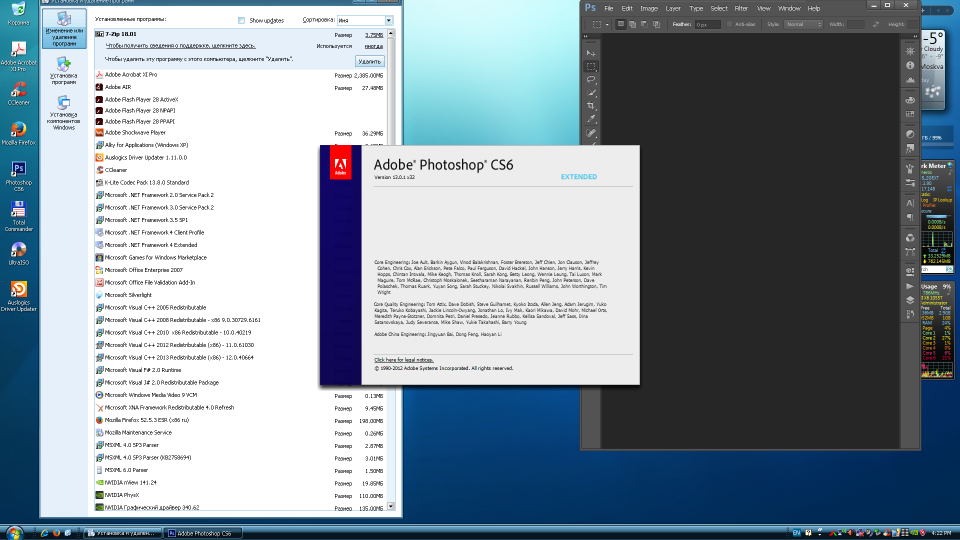Windows XP Embedded –специальная версия операционной системы, основанная на профессиональном сборнике Windows XP Professional. Внутри Embedded вы найдете ряд полезных функций и средств для создания автономных решений. Данный сборник принимает участие в разработке кассовых аппаратов, шлюзов, терминалов, IP-телефонов, различного оборудования бытовой электроники. В этой статье рассмотрим особенности Embedded, найдём отличия от стандартной версии и сделаем заключение о пользе продукта.
В первую и основную очередь, XP Embedded способствует реализации богатых возможностей и обеспечивает надёжное и качественное создание встраиваемых устройств компонентной форме на базе Microsoft Windows. Касаемо компонентной формы – это возможность создать образ ОС с заданными параметрами и отдельными свойствами, а также компонентами, которые и формируют данную систему.
Отличия Embedded от обычной версии XP
В этом разделе рассмотрим некоторые компоненты, которые были в стандартном наборе ОС, но отсутствуют в XP Embedded. К примеру, здесь отсутствуют некоторые файлы Windows, такие, как Windows File Protection, Знакомство с виндой, окно приветствия и программа установки Windows. Практически все из перечисленного являлось вспомогательным средством для настраивания системы новичками. Это неудивительно, ведь система имеет более профессиональные цели и разработана для работы. Также, в Embedded нет MSN Explorer, не используется активация, и отсутствует механизм обновления Windows.
Рассматривая дополнительные особенности, обратим пристальное внимание двум полезным компонентам Embedded и разберемся в их назначении.
- Horm. После осуществления конфигурации среды данный компонент позволяет несколько раз переводить ОС в спящий режим. В процессе во время включения система будет выполнять работу из точки перехода в спящий режим. После включения хватает пары секунд, чтобы пользователь мог обнаружить среду и запускаемые приложения, готовые к работе. Таким образом, приложение будет работать только в том режиме, которое назначил пользователь. Данное свойство крайне удобно для разработки POS-терминалов, в последующем адаптированные под любые бизнес-центры и предприятия.
- Ewf. Также имеет огромное значение в работе Embedded. Компонент делает раздел диска доступным для чтения только определенным лицам, независимо от своего размещения. Каждая операция, заданная на раздел, будет автоматически перемещена на другую заданную область (другой диск или оперативную память).
XP Embedded станет отличным средством для ведения бизнеса. В чем заключается успешность проекта? В первую очередь, в получении выгоды при использовании минимума ресурсов. Данная сборка предлагает существенно уменьшить объем инвестиций и отсрочить авансовые инвестиции, тем самым прогнозировать объемы и снизить точку безубыточности.
Скачать
Embedded –полезная встраиваемая операционная система на базе профессиональной XP Professional. Найти ей применение вы сможете в любой встраиваемой системе, и сможете ускорить и улучшить прибыль в работе с банкоматами, кассовыми аппаратами, медицинскими препаратами, терминалами и прочее. Скачайте на и нашем сайте Windows XP Embedded совершенно бесплатно торрентом, и откройте новый уровень в построении бизнеса с продуктом компании Microsoft.
Download and Install Windows XP Embedded ISO on laptops and Computer for Free.
If you’re looking to get the most out of your computer, then you’ll want to consider installing Windows XP Embedded SP2 or SP3. This software offers a powerful platform that can help you optimize the performance and security of your PC. Learn how easy it is to install this software in this article!
How does Windows XP Embedded work?
Windows XP Embedded is based on the Windows NT kernel and provides a subset of the functionality available in the full Windows XP operating system. It includes support for most hardware devices and drivers, but does not include all of the applications and features found in the full Windows XP OS.
Embedded systems are typically used in environments where space is at a premium and/or where the device will be running for long periods of time without being restarted (such as industrial control systems, point-of-sale terminals, and digital signage). Thin clients are used in networked environments where resources are centrally managed (such as schools, libraries, and call centers).
Both embedded systems and thin clients typically have limited storage capacity and memory, so Windows XP Embedded is designed to run efficiently on these types of devices. It includes features such as Componentized POSIX Subsystem (CPS), which allows for a smaller footprint, and hibernation support, which helps conserve power when the device is not in use
Also Read: Windows XP Home Edition (SP3) Download ISO With Product Key

| Size | 558.7M |
| Language | English |
| Release Date | Jan 30, 2002 |
| License | Free/Paid |
| Update | Last update Jan 11, 2011 |
| File | ISO |
Safe & Secure
What are the benefits of using Windows XP Embedded?
Windows XP Embedded provides a number of benefits over the standard Windows XP operating system. These benefits include:
- Increased security: Windows XP Embedded includes enhanced security features, such as increased data encryption and user authentication.
- Improved performance: Windows XP Embedded is designed specifically for embedded devices, so it offers improved performance and reduced resource consumption.
- Enhanced flexibility: Windows XP Embedded allows manufacturers to tailor the operating system to their specific needs, making it more flexible than the standard Windows XP OS.
System requirements
- Processor: Pentium-class processor, recommended minimum 233 MHz (300 MHz or higher recommended)
- Memory: 32 MB RAM (64 MB or higher recommended) Hard Disk Space: Approximately 350 MB of available hard disk space
- Display: VGA or higher-resolution monitor
- Graphics: DirectX 7 or later Input Devices: Keyboard and mouse (or other compatible pointing device)
- Network: Ethernet adapter (optional) Audio: Sound card (optional) CD-ROM or DVD-ROM drive (optional)
How to Install Windows XP Embedded on Computer?
Windows XP Embedded is a compact version of the Windows XP operating system designed for use in embedded systems.
If you have a computer that does not have an operating system installed, or if you want to install Windows XP Embedded on a computer that already has another operating system, you can do so by using the following steps:
2. Create a bootable USB drive or CD-ROM with the Windows XP Embedded installation files. This can be done using tools such as Microsoft’s USB/DVD tool or Rufus.
3. Boot your computer from the bootable USB drive or CD-ROM. If your computer does not support booting from USB drives or CD-ROMs, you will need to change the boot order in your BIOS settings.
4. Follow the on-screen instructions to install Windows XP Embedded on your computer. The installation process is similar to installing other versions of Windows and should be straightforward. However, if you encounter any problems, consult the documentation that came with your copy of Windows XP Embedded or contacts Microsoft customer support for assistance.
Final thoughts
Even though Windows XP Embedded is no longer supported by Microsoft, it can still be a useful operating system for certain devices. If you need to install Windows XP Embedded on your computer, the process is not overly complicated. First, obtain a copy of the operating system and create a bootable USB drive or CD.
Then, follow the prompts during setup and select Custom Installation when prompted. After installation is complete, you will need to activate Windows XP Embedded within 30 days.
Although it may take some time to get accustomed to using an unsupported operating system, Windows XP Embedded can still be a perfectly usable platform with the right configuration.
FAQ
What is difference between Windows XP Embedded and professional?
Windows XP Professional is a general-purpose operating system for desktops and laptops, while Windows XP Embedded is a specialized operating system for embedded systems, offering customization options and a smaller footprint to meet the specific needs of those devices.
- Windows Holographic Version 21H2 Download
- Windows CE 5.0 Download ISO
SoftRARISO portal for Windows
You are here to understand Windows XP Embedded and you are at the right place. Here we are going to understand what is the Embedded edition of Windows XP, where should be used, and if needed from where should you download it.
What is Windows XP Embedded?
The first-ever Windows XP (Embedded Edition) was released on November 28, 2001. Later on, in October 2008, the service pack 3 (SP3) version was released too. This edition of Windows XP was released for PDAs (Personal Digital Assistants).
It supports x86 CPUs and is provided as built-in on different machines. The embedded edition was for only Compact PCI that includes gaming machines, cash registers, automatic teller machines, slot machines, industrial robotics, thin clients, set-top boxes, network-attached storage, and time clocks.
The OS could be burned on different removable devices as CD-ROM or USB and then could be installed on machines. Windows XP Embedded was the successor of Windows NT and was named as Windows Embedded Standard (Windows CE which was later renamed as Windows Embedded Compact).
Currently, you will find Windows IoT as a replacement for this one. As we mentioned, you can run it on Compact PCI but you can’t run it on a full-fledged PC. Even though there are ways to perform the installation, still it is not recommended due to license restrictions by the OS.
You are going to download the OS by the direct links given below. They will provide you with a standalone offline installer. The setup files are applicable on Compact PCI or for virtualization. However; it is not recommended to use it for now, as there are security loopholes in the OS (since there is no update from the official anymore). Instead, you can use Windows 10 IoT for any business purpose that you want.
Related Topic: Download Windows XP Professional ISO File
System Requirement
Since it is not for a full-fledged PC, then there is also a low system requirement. Any system can easily complete the benchmark for this OS, as you are going to need 32 MB of RAM memory with 32 MB of free storage. A P-200 microprocessor is also needed.
Installation of Windows XP Embedded edition
For the installation of the OS, this video is going to help you.
we have not added any additional sections, as it will make things boring for you. And there was no need for creating video, as the video above has covered all the things necessary. Still, if you have any questions or suggestions, please comment below:
Features of the OS
- Windows File Protection (WFP)
- Windows XP Tour
- Windows Setup
- Online Product Activation
- Out-of-Box Experience (OOBE)
- Windows Update
- System files that support upgrade scenarios
- Obsolete Windows Image Acquisition files
- MSN® Explorer
- Embedded Help Menus (i.e. Help in Internet Explorer, Windows Explorer, etc.)
You may also like
About the author
Hey, it’s your Admin. I am a tech enthusiast who is trying to improve his skills to help others. My goal is to provide solutions to different software and operating systems. If you are having any kind of problem with tech and need assistance then I am here for you.
Windows XP Embedded excites the user with advanced designs, efficient features, unique and attractive user interface, and smooth functionalities. Windows has been the most reliable operating system leaving behind competitors like Atom and Ubuntu in scale, size, and compatibility. The Windows 1998 version was a revelation with its simple key functions and user interface. It was with Windows XP Embedded that Microsoft truly won a jackpot.
The operating system was extremely efficient at handling data reconciliation processes and presented a whole new outlook to people who used personal computers as a professional device. It’s workload management mechanisms have completely been top-notch with more and more organizations adopting the official copy of this version. Windows then came out with another version under the same brand name: Windows XP Embedded.
Reason Behind Choosing Windows XP Embedded
Microsoft has recently launched its version of Windows XP Embedded. To know more about How to download Microsoft Windows XP Home Edition ISO, drop down to our ISO River for the detailed insights.
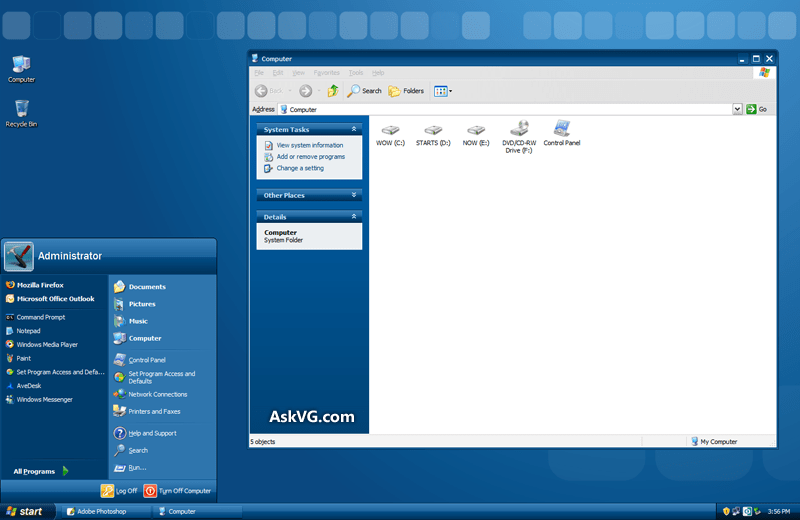
Windows XP Embedded was the successor to the Windows XP version of Microsoft. Initially, the company took the decision to launch the version on a trial run. The success of the trial version would be the key factor behind increasing the intensity of software development. The initial response for the Windows XP Embedded version was negative. People were very perceptive about its performance and considered it to be a significant downgrade after the exemplary success that Windows XP had garnered for the clients.
Installation Procedure of Windows XP Embedded
- For Installing the Windows XP Embedded 32 Bit and 64 Bit you would first have to Download the designated Setup file. It is available under the name of Windows XP Embedded and Windows XP Professional x64 Edition ISO 64 Bit respectively.
- The setup process takes place in an offline mode once you have downloaded the installation files.
- If you download the ISO 64 Bit file, it will take up a download space of 908 Mb (Megabytes)
- If you download the ISO 32 Bit file, then it will take up a download space of 478 MB (Megabytes).
- Upon the complete installation of the file, it will take some time for the operating system to start functioning normally.
- Once you do show the patience of waiting during that duration, you can enjoy the aesthetically beautiful Windows XP Version.
Guidelines to Download Windows XP Embedded
- First of all, check that the system requirements which are required on your platform after that just follow the steps given below
- Download the Windows XP Embedded file from the Microsoft website.
- Before downloading the Windows XP Embedded Edition, log in to Microsoft accounts and then just download the file
- Make sure which ISO component and language you are downloading.
- Extract all files from the Windows XP Embedded file to a secure folder.
- In that extracted file there would be a configuration application whose word will help you install Windows XP Embedded Edition on your platform.
- Continue with the procedure shown by the setup application.
- In the meantime, when the installation process continues, it will ask for your Microsoft account username and password.
- On that, add the correct credentials for your Microsoft account.
- After that, when the setup is complete, restart your platform again.
- When you restart your platform, a message will be displayed in which you must log in to your Microsoft account
- Correctly add over there and then experience the new change on your PC.
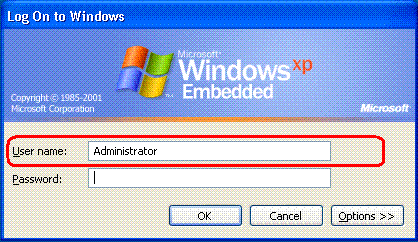
We hope that you are satisfied with the information we have delivered to you. If you are a Windows user and you still do not have Windows XP Embedded Edition, then you should download Windows XP Embedded Edition as it helps you with a good amount of features and smooth functioning.
To access the download file link, simply click on the «Download Now» button provided below. Should you encounter any issues with the link, please don’t hesitate to contact our support team via our forums.
Windows XP — одна из главных прорывных разработок компании Microsoft. На момент своего выхода считалась лучшей операционной системой для ПК.
В работе системы лежала многозадачность и удобство в работе. Создатели полностью сменили дизайн с прошлых версий, добавили плавности линий и прозрачности выводимых меню, текст стал легче к восприятию за счёт технологии ClearType. Новый интерфейс получил название Luna.
Изменилась концепция пользовательского вида: теперь вся внутренняя архитектура стала построена на быстром доступе к подсказкам и помощи. Работа с папками и файлами осуществлялась на базе автоматизированного механизма Webview, который предлагал пользователю все действия с объектами и показывал их свойства.
Кнопка «Пуск» вызывала рабочее меню с наиболее используемыми программами. Остальные установленные программы визуально группировались системой по логическому алгоритму задач. Стал проще переход на новый компьютер: все настройки и документы можно было перенести через мастера переноса. ОС самостоятельно искала новое оборудование и ставила к нему драйвера через технологию Plug&Play.
Разработчики сделали систему, поддерживающую многопользовательский доступ с возможностью сохранения всего сеанса в учётной записи. Эта функция называлась Fast User Switching.
Для удобства пользователей авторы попытались собрать под одну оболочку самые востребованные программы. В XP появилась запись дисков CD и DVD форматов. Система поддерживала распаковку ZIP-архивов через Extraction Wizard. Также были предустановлены проигрыватель Windows Media Player и видеоредактор Movie Maker. Windows XP имела штатный приёмщик факса.
Появился режим гибернации — компьютер уходил в «спящее» состояние с пониженным потреблением энергии, а после включения пользователь мог продолжить работу с того места, на котором закончил до включения режима.
Для безопасности был интегрирован сетевой экран — Internet Connection Firewall, с целью контроля входящего трафика. И проверять сторонние ПО на цифровой сертификат издателя, а так же разрешить или ограничить в правах любой софт.
Система работала гораздо быстрее своих предшественников, как по загрузке, так и по общей производительности, при этом требования к начинке ПК не сильно изменились.
Поддержка и выход обновлений полностью прекратились в 2014 году. Windows XP имела 2 версии: для дома и бизнеса, серверная платформа была создана отдельно.
Windows XP with SP3 x86 Russian English
Состав редакций в образах:
Windows XP Home
Windows XP Professional
Windows XP Professional VL
Системные требования:
Процессор: 300 МГц Intel Pentium 3/Celeron, AMD K6/Athlon/Duron или другие совместимые процессоры
ОЗУ: 128 МБ и более
Место на жестком диске: 8 ГБ
Видеоадаптер: Super VGA с разрешением не менее 800 X 600
Скачать Торрент
Скачать с Яндекс Диска
Ключи для установки
Windows XP Professional VL
XCYBK-2B3KV-G8T8F-WXJM7-WCTYT
JQB2P-Q6HVX-M2GW7-66XT9-2VC96
QRW39-X6KXW-64XGW-JDJT6-RJX3G
B7R7P-J63JP-2J7VH-W3TDJ-PDP7T
P4XK3-TGQ3P-F9JB2-GC6XQ-VXTMW
GGJJT-M34BP- 8KTMF-MXDYP-CFJMT
V2C47-MK7JD-3R89F-D2KxW-VPK3J
X3WJB-3B2BH-3MPM6-8F6GR-X9HBJ
RH6M6-7PPK4-YR86H-YFFFX-PW8M8
[свернуть]
Контрольные суммы
Windows XP Home with Service Pack 3 (x86) — CD Retail (Russian)
File: ru_windows_xp_home_with_service_pack_3_x86_cd_x14-92426.iso
Size: 575.637 MB (603598848 bytes)
MD5: 365725216b8b0691b75e4165197356ca
SHA-1: e573dcf620c4fc1080591982521092b02d3f12b0
SHA-256: 32c07d9b68d50c0d98b11ac3705a1f1a42efaef0ca4ff44a70beed8302a0f44b
Windows XP Professional with Service Pack 3 (x86) — CD Retail (Russian)
File: ru_windows_xp_professional_with_service_pack_3_x86_cd_x14-80484.iso
Size: 593.043 MB (621850624 bytes)
MD5: 44143210b620491eb1d21efc0b1a630a
SHA-1: 3686da63d3d3e8402eb43fe4bf29a58486eca6b3
SHA-256: 2a1c619e97e65b213f62c10bd30aba6866394158e7673f2c308c4cd12d10c6e7
Windows XP Professional with Service Pack 3 (x86) — CD VL (Russian)
File: ru_windows_xp_professional_with_service_pack_3_x86_cd_vl_x14-74146.iso
Size: 593 MB (621 848 576 bytes)
MD5: 02b46b7f74308d7d31e608db8ddddffd
SHA1: b7e0dd8b8832e4966e61a9ec3ccd9e7ef3ead1b3
SHA-256: 56071de816a357fd3f6e717f7320195ee674327a0d5e2942637a764a1ce7d2b8
Windows XP with Service Pack 3 (x86) — CD (Russian)
File: ru_windows_xp_service_pack_3_x86_cd_x14-61485.iso
Size: 367.045 MB (384874496 bytes)
MD5: c67949b54c34af2d465b3db029db0b74
SHA-1: 31aefaeb6b51cccea2e2e1b282e84acf0fe29ef3
SHA-256: 10362a6db6330d5e7b4743686c9a8cda8bb290dae244cc31a59ef128a95b5675
Windows XP Home with Service Pack 3 (x86) — CD Retail (English)
File: en_windows_xp_home_with_service_pack_3_x86_cd_x14-92413.iso
Size: 564 MB (592 154 624 bytes)
MD5: a22030df1988445436f300bc29c32dd2
SHA1: 5a6b959ad24d15dc7ebd85e501b83d105d1b37c6
SHA-256: 93b404cdab9e135f63be4cd3d4b9d8eeb47353bea46e44231cf4bd26aad89de9
Windows XP Professional with Service Pack 3 (x86) — CD Retail (English)
File: en_windows_xp_professional_with_service_pack_3_x86_cd_x14-80428.iso
Size: 589 MB (617 756 672 bytes)
MD5: f424a52153e6e5ed4c0d44235cf545d5
SHA1: 1c735b38931bf57fb14ebd9a9ba253ceb443d459
SHA-256: 62b6c91563bad6cd12a352aa018627c314cfc5162d8e9f8af0756a642e602a46
Windows XP Professional with Service Pack 3 (x86) — CD VL (English)
File: en_windows_xp_professional_with_service_pack_3_x86_cd_vl_x14-73974.iso
Size: 589 MB (617 754 624 bytes)
MD5: 5bf476e2fc445b8d06b3c2a6091fe3aa
SHA1: 66ac289ae27724c5ae17139227cbe78c01eefe40
SHA-256: fd8c8d42c1581e8767217fe800bfc0d5649c0ad20d754c927d6c763e446d1927
Windows XP with Service Pack 3 (x86) — CD (English)
File: en_windows_xp_service_pack_3_x86_cd_x14-60489.iso
Size: 544.855 MB (571322368 bytes)
MD5: 308245853e5b231343ee17b36ffda1e6
SHA-1: 8fa76ccea145d050fc6a506ffbdedfe53282e5b4
SHA-256: 27a93e28b12603ffd6f0f23a3d20827f0ebf731f1373e1907aed190638515f44
[свернуть]
Windows XP Pro VL with SP2 x64 English
Состав редакций в образах:
Windows XP Professional VL
Скачать Торрент
Скачать с Яндекс Диска
Ключи для установки
K3KR8-2BK3D-GMKG2-6VB7W-MDBRY
DJBQD-VJ72W-PGM4X-8TKMV-HVJ2B
F7B4Q-43QK7-9YMRB-H8QVP-4WBRY
CMQJH-8M799-7XK9W-C4V68-CV2PB
BYFD9-PMPP2-F4694-HCXGM-4QGCB
GBB2H-3H8RQ-WXXRT-2WYRY-2X4FY
GDFCT-Y2WX9-BQHXX-FPCB3-BGYRY
CX8FB-XVV7B-TPHYH-YQTFJ-VQW2B
[свернуть]
Контрольные суммы
Файл: en_win_xp_pro_x64_with_sp2_vl_x13-41611.iso
Размер: 599.068 MB (628168704 байт)
MD5: 33a35e7544201ea47fee6cac6a52153b
SHA-1: cd9479e1dbad7f26b8bdcf97e4aa71cbb8de932b
SHA-256: ace108a116ed33ddbfd6b7e2c5f21bcef9b3ba777ca9a8052730138341a3d67d
[свернуть]
Windows XP Media Center Edition 2005 English
Скачать с Интернет Архива
Скачать с Яндекс Диска
Ключи для установки
C4BH3-P4J7W-9MT6X-PGKC8-J4JTM
[свернуть]
Контрольные суммы
File: en_winxp_mce_2005_cd1.iso
Size: 587 MB (616 308 736 bytes)
MD5: fb6e304f39586ec71585d9301e2638ba
SHA1: 263e59a41559bdb988304f033ea8116efc500456
File: en_winxp_mce_2005_cd2.iso
Size: 258 MB (270 841 856 bytes)
MD5: 17250206a41ab6659dbb45935b98c7e0
SHA1: 4efc488f9ed6b746cec11e8b1cdc5241c50fa490
File: en_winxp_mce_2005_update2.iso
Size: 29,0 MB (30 470 144 bytes)
MD5: e13f0a8520928b5396dfe1cfeb520310
SHA1: 59bd8c23730b78167a23d913c2c8818b891278bf
File: en_winxp_mce_2005_cust_support_diags.iso
Size: 411 MB (430 997 504 bytes)
MD5: 2a7f8ac8298b774b10c87efb9fbd1ea1
SHA1: f39fc801a21d9e764f41a1cc5f77a212a0994130
[свернуть]
Windows XP Embedded with SP2 English
Скачать с Интернет Архива
Скачать с Яндекс Диска
Контрольные суммы
Файл: en_winxp_embedded_sp2_cd1.iso
Размер: 259.631 MB (272242688 байт)
MD5: 2909fa8835f19cedac433bacd6d9f755
SHA-1: 3fba1a66f14fc5b925fe9741f74e950d7a124b08
SHA-256: f01bcb3be1f12f39384cc94d876c58997bec7beeef2fe086d52c20e9ae88417a
Файл: en_winxp_embedded_sp2_cd2.iso
Размер: 558.432 MB (585558016 байт)
MD5: 05a7f5577527eccc0cdaf7855a826c3d
SHA-1: 0f5218cd53ee8852ae9a06bf014e55a04131fc8b
SHA-256: 688e18a4b03eb916246432faf4f95219d7c9b2e82a9495e674e877663a41882f
Файл: en_winxp_embedded_sp2_cd3.iso
Размер: 320.83 MB (336414720 байт)
MD5: 7f86d611d085a23f7489267eddd8f41c
SHA-1: 6e08c4d82fe8a325f1490d6b55c8c299a9a9a947
SHA-256: 4172a6ad7230a6b5c4e0db2539f2961e8609855ed3ff2e552f8efaf7cf0d299a
Файл: mui_winxp_embedded_sp2_cd1.iso
Размер: 80.307 MB (84207616 байт)
MD5: 33d173880fd717200fd6628d83af418a
SHA-1: 8310184aa7287bf0bc7b64f36a1b14eb015bf9cd
SHA-256: 2bed56f6f3bfe1f9796e9f9f36a112cc59f89e691c3ce717f5921e865cc23dbc
Файл: mui_winxp_embedded_sp2_cd2.iso
Размер: 150.125 MB (157417472 байт)
MD5: 10bf792a8593dd36c1a0a7ba76a04f0a
SHA-1: b6c98332e7dbad81d65b58ffa178a77eed3edea0
SHA-256: d73870ce104e38ead33c3bf592de841e9cf72d153321ce38d62411c99e2c9d18
[свернуть]