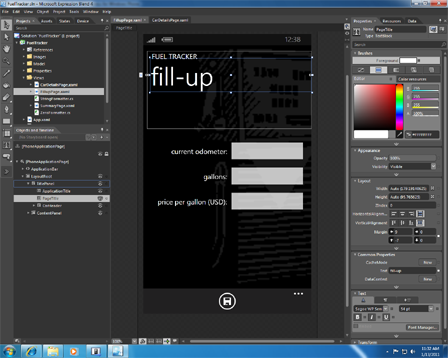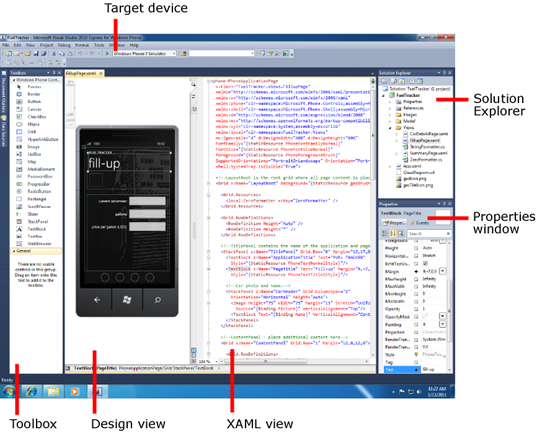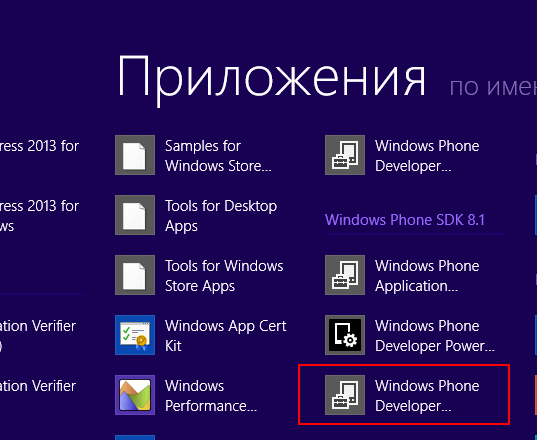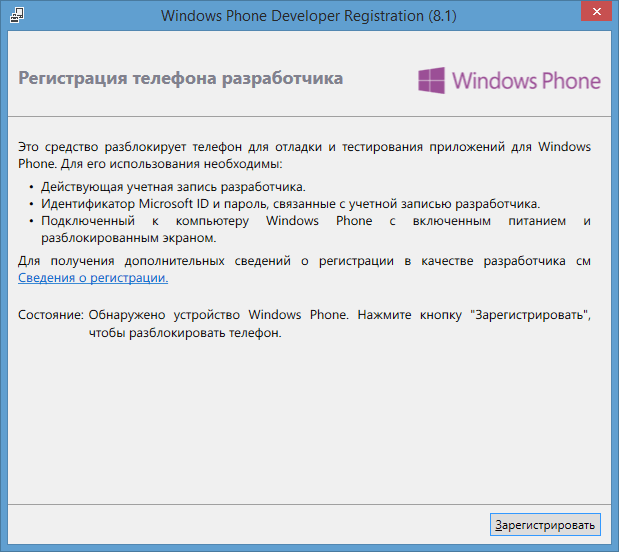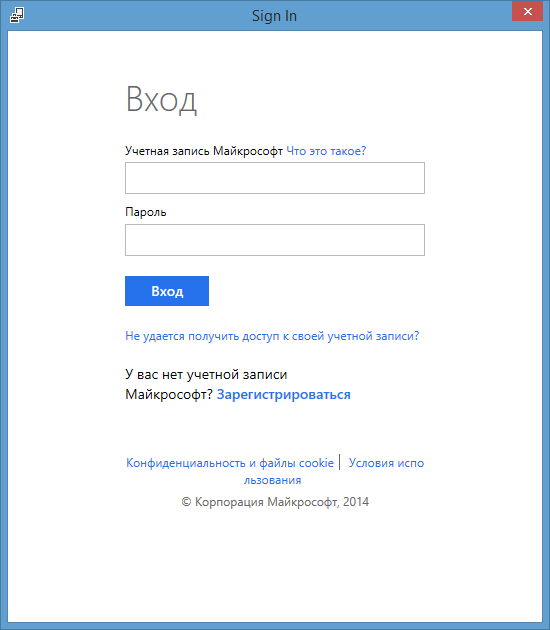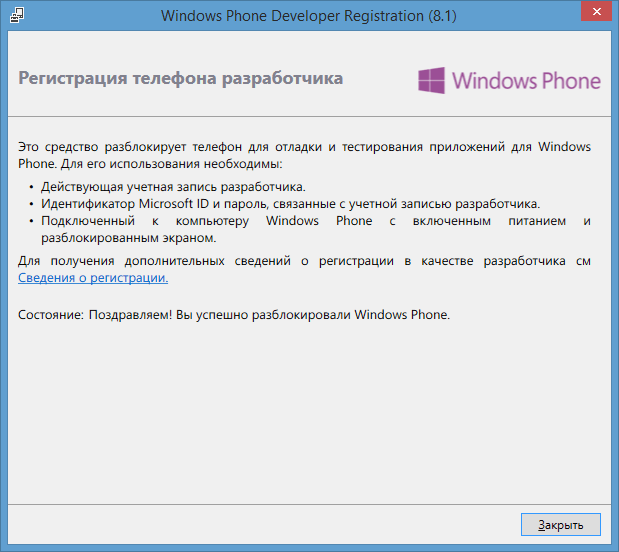Visual Studio 2010 Express
Microsoft Visual Studio, Express-версия – набор бесплатных инструментов, которые предлагают вам захватывающий опыт работы с новой интегрированной средой разработки, новый редактор построен в Windows Presentation Foundation (WPF) и поддерживает новый .NET Framework 4., упрощенная версия средств разработки инновационных приложений линейки Visual Studio 2010, предназначенная для непрофессиональных разработчиков.
Ключевые особенности и характеристики Visual Studio 2010 Express:
Visual Studio обеспечивает ключевые нововведения по следующим направлениям:
- создание интеллектуальных клиентских приложений;
- предоставляет инструменты для поддержки последних нововведений в прикладную архитектуру, разработку и развертывание;
- содержит множество усовершенствований, которые облегчают разработку мощных и убедительных приложений.
Windows Phone 7 Series Emulator
Windows Phone 7 Series Emulator – программа, предназначенная для тестирования приложений WP7S, входит в состав комплекта программ разработчика «Microsoft Visual Studio 2010 Express for Windows Phone». Файл весит 75 Мб и требует для запуска ОС Windows 7 или Windows Vista. При помощи эмулятора можно менять настройки телефона, создавать и управлять приложениями Silverlight и XNA, эмулятор включен также в Expression Blend 4. Эмулятор поддерживает мультитач на настольном компьютере и ноутбуке, работающем на платформе Windows 7.
XNA Game Studio 4.0
Microsoft XNA Game Studio – интегрированная среда разработки, набор инструментов для создания и управления компьютерными играми для консоли Xbox и компьютеров, работающих под управлением платформы Windows.
Ключевые особенности и характеристики XNA Game Studio 4.0:
- появилась возможность создавать видеоигры для Windows Phone 7 Series, обладающей аппаратно ускоренными 3D API и интеграцией с Visual Studio 2010;
- поддерживает Xbox LIVE и игры премиум-класса для WP7;
- с помощью Gamer Services API можно получать информацию о тэге игрока и 2D-аватаре пользователя;
- осуществляется поддержка работы с оффлайновыми играми, в которых команды отдаются в асинхронном режиме;
- заменен StorageContainer.TitleLocation на новый API OpenStream;
- Premultiplied Alpha теперь включена по умолчанию;
- новые настраиваемые эффекты — SkinnedEffect, EnvironmentMapEffect, DualTextureEffect и AlphaTestEffect, предназначенные для эффективной работы GPU;
- реализована функция автоматического вращения, поэтому не нужно писать специальный код для обработки портретов, пейзажей слева и справа;
- несколько улучшений графического API и многое другое.
Silverlight for Windows Phone
Silverlight — это плагин для браузера, который позволяет запускать приложения, которые содержат анимацию, векторную графику, аудио и видео ролики, что характерно для RIA (Rich Internet application). Silverlight поддеживается ОС Windows 2000, Windows XP, Windows Server 2003, Windows Vista, Windows 7, Mac OS X 10.4, Mac OS X 10.5, Mac OS X 10.6 и браузеров Internet Explorer 6.0/7.0/8.0, Mozilla Firefox 1.5/2.0/3, Safari 3.1, Google Chrome 3.0. В будущем также планируется поддержка Opera, мобильных устройств, начиная с Windows Mobile 6 и Symbian (Series 6.0), и, возможно, других платформ.
Silverlight for Windows Phone – платформа для разработки приложений для ОС Windows Phone 7 Series, поддерживает основные возможности Silverlight в .NET с редактором XAML.
Ключевые особенности и характеристики Silverlight for Windows Phone:
- возможность создания видео и аудио высокого качества, используя широкий диапазон кодеков, DRM и IIS;
- наличие Deep Zoom для расширения опыта чтения и просмотра фото;
- создание векторной и растровой графики и анимации;
- Silverlight дает возможность получить доступ к уникальным возможностям телефона, включая:
- к аппаратному ускорению видео и графики;
- акселерометру;
- настройкам Multi-Touch;
- управлению камерой и микрофоном;
- Location Awareness и др.
- Silverlight можно использовать с XNA Framework для работы над звуком и воспроизведением;
- получение доступа к библиотекам мультимедиа и доступа к Xbox LIVE;
- работа приложения Silverlight поддерживается посредством Visual Studio 2010 и Expression Blend, Windows Phone Emulator интегрируется как с Visual Studio, так и с Expression Blend и предоставляет средства развертывания, отладки и выполнения Silverlight приложения.
Microsoft Expression Blend 4.0
Microsoft Expression Blend – инструмент, предназначенный для разработки анимированного дизайна web-интерфейсов и графических настольных приложений с использованием новейших технологий, входит в состав пакета графических программ Microsoft Expression Studio.
Ключевые особенности и характеристики Microsoft Expression Blend 4.0:
- оснащен встроенным редактором XAML, что дает возможность проектировать интерфейсы без опоры на исходный код, а также настраивать создаваемый интерфейс;
- осуществляет поддержку WPF, используя методы OpenType и ClearType, основанные на 2D и 3D-элементах управления с аппаратным ускорением через DirectX;
- дает возможность объединять различные дизайнерские элементы – видео, векторную графику, текст, анимацию, растровые изображения, трехмерные объекты;
- шаблон пользовательского интерфейса совместим со средой Microsoft Visual Studio, что позволяет подвергать его быстрым и легким изменениям, создавать на его основе другие скрины;
- поддерживается только после установки .NET Framework 4;
- добавлена поддержка Silverlight 4 и Windows Presentation Foundation 4 при сохраненной способности создавать и редактировать Silverlight 3 и WPF 3.5 с пакетом обновления приложений 1 (SP1);
- обеспечивается непрерывное взаимодействие с Visual Studio 2010;
- введены новые функции, которые поддерживают Model-View-ViewModel (MVVM) для разработки бизнес-приложений, а также CallMethodAction и InvokeCommandAction, расширяющие возможности решения конструкторских задач при создании этих приложений;
- добавлены новые элементы управления, такие, как PathListBox, новый пиксель шейдерных эффектов, эффекты перехода и полезные улучшения инструментов.
Visual Studio 2010 Express for Windows Phone is an integrated development environment, a simple and powerful tool for creating applications for Microsoft’s new mobile operating system, Windows Phone 7 Series. The package includes the latest technologies: — Visual Studio 2010 Express;- Windows Phone 7 Series Emulator;- XNA Game Studio 4.0;- Silverlight for Windows Phone;- Microsoft Expression Blend 4.0
Microsoft Visual Studio Express for Windows Phone enables efficient creation of apps for Microsoft’s mobile OS.
Visual Studio 2010 Express
Microsoft Visual Studio, Express-version — a set of free tools that offer you an exciting experience with the new integrated development environment, the new editor is built in the Windows Presentation Foundation (WPF) and supports the new .NET Framework 4., a simplified version of Visual Studio 2010 line of innovative application development tools for non-professional developers. Key features and characteristics of Visual Studio 2010 Express:Visual Studio provide key innovations in the following areas: — Creating intelligent client applications;- Provides tools to support the latest innovations in application architecture, development and deployment;- Contains many enhancements that make it easier to develop powerful and compelling applications.
Windows Phone 7 Series Emulator
Windows Phone 7 Series Emulator is a program designed to test WP7S applications and is included in the Microsoft Visual Studio 2010 Express for Windows Phone development kit. The file weighs 75 MB and requires Windows 7 or Windows Vista to run. With the help of the emulator it is possible to change phone settings, create and manage Silverlight and XNA applications, the emulator is also included in Expression Blend 4. The emulator supports multi-touch on a desktop and laptop computer running on a Windows 7 platform.
XNA Game Studio 4.0
Microsoft XNA Game Studio is an integrated development environment, a set of tools for creating and managing computer games for Xbox and Windows computers. Key features and characteristics of XNA Game Studio 4.0: — It is possible to create video games for Windows Phone 7 Series, which has hardware accelerated 3D API and integration with Visual Studio 2010; — supports Xbox LIVE and premium games for WP7; — With the help of Gamer Services API it is possible to get information about the player’s tag and user’s 2D-avatar; — it is possible to work with offline games, in which commands are given in asynchronous mode; — replaced by StorageContainer.TitleLocation on the new OpenStream API;- Premultiplied Alpha is now enabled by default; — New customizable effects — SkinnedEffect, EnvironmentMapEffect, DualTextureEffect and AlphaTestEffect, designed to work effectively on the GPU;- Implemented automatic rotation, so you do not need to write special code for processing portraits, landscapes on the left and right;- Several improvements to the graphics API and much more.
Silverlight for Windows Phone
Silverlight is a browser plug-in that allows you to run applications that contain animation, vector graphics, audio and video clips, which is typical for RIA (Rich Internet application). Silverlight is supported by Windows 2000, Windows XP, Windows Server 2003, Windows Vista, Windows 7, Mac OS X 10.4, Mac OS X 10.5, Mac OS X 10.6 and browsers Internet Explorer 6.0/7.0/8.0, Mozilla Firefox 1.5/2.0/3, Safari 3.1, Google Chrome 3.0. Future plans include support for Opera, mobile devices starting with Windows Mobile 6 and Symbian (Series 6.0), and possibly other platforms.Silverlight for Windows Phone, a platform for developing applications for the Windows Phone 7 Series, supports the core capabilities of Silverlight in .NET with XAML editor.Key features and characteristics of Silverlight for Windows Phone: — the ability to create high quality video and audio using a wide range of codecs, DRM and IIS; — the presence of Deep Zoom to expand the experience of reading and viewing photos; — the creation of vector and raster graphics and animation; — Silverlight makes it possible to get access to the unique features of the phone, including:- to hardware video and graphics acceleration; — accelerometer; — Multi-Touch settings; — camera and microphone control; — Location Awareness, etc.- Silverlight can be used with the XNA Framework to work on sound and playback; — Access to multimedia libraries and access to Xbox LIVE; — The Silverlight application is supported by Visual Studio 2010 and Expression Blend; Windows Phone Emulator integrates with both Visual Studio and Expression Blend and provides tools for deployment, debugging and execution of the Silverlight application.
Microsoft Expression Blend 4.0
Microsoft Expression Blend — a tool designed for the development of animated design of web-interfaces and graphical desktop applications using the latest technologies, is part of the package of graphical programs Microsoft Expression Studio. Key features and characteristics of Microsoft Expression Blend 4.0:- is equipped with a built-in XAML editor, which allows you to design interfaces without reliance on source code, as well as customize the interface being created; — supports WPF, using methods of OpenType and ClearType, based on 2D and 3D controls with hardware acceleration through DirectX;- allows you to combine various design elements — video, vector graphics, text, animation, raster images, three-dimensional objects — the user interface template is compatible with the Microsoft Visual Studio environment, which allows you to quickly and easily modify it and create other screenshots based on it — is supported only after installation.NET Framework 4.;- added support for Silverlight 4 and Windows Presentation Foundation 4 with the ability to create and edit Silverlight 3 and WPF 3.5 with Application Update Pack 1 (SP1);-Continuous interaction with Visual Studio 2010 is ensured;-new features have been introduced that support Model-View-ViewModel (MVVM) for business application development, as well as CallMethodAction and InvokeCommandAction, expanding the design capabilities of these applications; -new controls have been added, such as PathListBox, new shader effects pixel, transition effects and useful tool enhancements.
Easy to learn and use for beginners in app development.
Extensive coding tools, including a debugger and a simulator.
Free and supports development of Windows Phone apps specifically.
Limited features compared to the professional version.
No support for plug-ins or extensions.
Lacks cross-platform development capabilities.
USER REVIEWS AND COMMENTS
image/svg+xmlBotttsPablo Stanleyhttps://bottts.com/Florian Körner
Jack
Microsoft is offering a great free tool people can use to create new and exciting applications for it’s platform. Included are various types of emulators so you can see how different devices work and tailor your app to a specific device. I believe this is beneficial as you have all of this information under one area and are not forced to go to different places which is time consuming.
image/svg+xmlBotttsPablo Stanleyhttps://bottts.com/Florian Körner
Ethan
This resourceful tool allows you to create applications for the Windows Phone 7 Series mobile operating system. With vital technologies like Visual Studio 2010 Express and Silverlight for Windows Phone included, this does it all in a beautifully self-contained way. Plus the price is perfect—it’s free!
image/svg+xmlBotttsPablo Stanleyhttps://bottts.com/Florian Körner
Samuel Curwick
The software has an intuitive interface that makes it easy to develop Windows Phone apps.
image/svg+xmlBotttsPablo Stanleyhttps://bottts.com/Florian Körner
Joseph G.
This software is designed specifically for creating and developing applications for Windows Phone. It offers a wide range of tools and features including an integrated development environment, debugging tools, and code editing capabilities. Additionally, it allows for the creation of both native and hybrid applications, supports multiple programming languages and provides access to a range of third-party libraries and tools. Its user-friendly interface and extensive documentation make it easy for developers of all skill levels to use.
image/svg+xmlBotttsPablo Stanleyhttps://bottts.com/Florian Körner
Jamie
Microsoft Visual Studio Express for Windows Phone is a streamlined version of Microsoft’s integrated development environment (IDE) that simplifies the creation of mobile applications for Windows phones. It offers a set of free tools including a design interface, code editor, and debugger. Its most significant feature is the ability to emulate a Windows Phone to test the functionality of applications before deployment. This software is an effective way for novice developers to learn and implement mobile app development for the Windows Phone platform.
Время на прочтение
7 мин
Количество просмотров 22K
Предыдущая часть
Инструменты для создания приложений
При установке Windows Phone Developer Tools вы получаете следующие бесплатные инструменты и компоненты.
- Expression Blend for Windows Phone
- Visual Studio 2010 Express for Windows Phone
- Windows Phone emulator
- Zune software
- XNA Game Studio 4.0
- Silverlight
- .NET Framework 4
Если у вас уже есть установленная Visual Studio 2010 (Professional или Ultimate), то вы можете использовать для разработки свою редакцию Visual Studio 2010 после установки Windows Phone Developer Tools.
Expression Blend for Windows Phone
Expression Blend for Windows Phone — программа для разработки дизайна, которая позволяет создавать и добавлять специальные визуальные возможности, такие как градиенты, анимации и переходы. Для некоторых задач Expression Blend проще в использовании, чем Visual Studio. Следующий список содержит некоторые задачи, которые легко выполняются с помощью Expression Blend.
- Визуальное создание шаблонов данных
- Использование во время разработки тестовых данных для визуализации шаблонов данных
- Визуальное создание стилей элементов управления
- Создание и просмотр анимации
На следующем изображении показан внешний вид Expression Blend.
Примечание:
В этой статье описывается работа в Visual Studio 2010 Express for Windows Phone, и не будет использоваться Expression Blend for Windows Phone.
Visual Studio 2010 Express for Windows Phone
Visual Studio 2010 Express for Windows Phone включает в себя drag-and-drop дизайнер, который имитирует внешний вид телефона, редактор кода и отладчик. Если вы работали с Visual Studio для разработки других видов приложений, вы обнаружите среду для разработки мобильных приложений очень знакомой. На следующем изображении показан внешний вид Visual Studio 2010 Express for Windows Phone.
Дизайнер для Windows Phone содержит панель инструметов (Toolbox), режим дизайна (Design view), режим XAML (XAML view), обозреватель решений (Solution Explorer) и окно «Свойства» (Properties window), похожие на стандартный дизайнер Visual Studio. Два ключевых различий в том, что в режиме дизайна поверхность выглядит как Windows Phone устройство, и появилось целевое устройство (Target device), которое позволит вам выбрать, будет ли вы отлаживать приложение на устройстве или эмуляторе. На следующем изображении показан внешний вид эмулятора в портретной и альбомной ориентации.
Рекомендации по проектированию интерфейса (Design Guidelines)
Важно, что бы вы знали об установленных принципах проектирования интерфейса, если вы планируете опубликовать своё Windows Phone приложения в App Hub. Рекомендации по проектированию описывают, как спроектировать пользовательский интерфейс для своего приложения.
Рекомендации по проектированию интерфейса, сертификационные требования и другая важная информация будет повторяться в данной статье там, где она будет нужна.
В следующей таблице приводится краткое изложение основных принципов проектирования интерфейса и требований к приложений, которые необходимо учесть при проектировании и разработке вашего приложения. Полный и самый актуальный список рекомендаций по проектированию интерфейса вы можете найти по следующей ссылке.
UI Design and Interaction Guide for Windows Phone 7
| Категория | Рекомендации по проектированию |
|---|---|
| Навигация, фреймы и страницы |
|
| Панель приложения |
|
| Кнопка «Назад» |
|
| Ориентация экрана |
|
| Темы оформления |
|
| Настройки приложения |
|
| Сенсорный ввод |
|
| Экранная клавиатура |
|
| Элементы управления Canvas и Grid |
|
| Элементы управления Panorama и Pivot |
|
| Текст |
|
Дополнительные ресурсы
Ниже приведены некоторые ссылки на дополнительные ресурсы, где можно узнать больше о разработке для Windows Phone.
| Ресурс | Описание |
|---|---|
| Windows Phone App Hub | Дополнительная документация, примеры кода и сообщество по разработке для Windows Phone. |
| Windows Phone Development Documentation | Официальная документация по разработке для Windows Phone на MSDN. |
| Silverlight Documentation | Официальная документация по Silverlight и Silverlight for Windows Phone на MSDN. |
| Code Samples for Windows Phone | Скачиваемые примеры кода, которые дополняют документацию по Windows Phone. |
| Windows Phone QuickStarts | Сборник коротких статей, демонстрирующих задачи и возможности при разработке для Windows Phone. |
| Windows Phone Developer Guide | Руководство разработчика, описывающее историю фиктивной компанией, которая решила использовать Windows Phone 7 как клиентское устройство для уже существующих облачного приложения. |
| The Windows Phone Developer Blog | Блог, который содержит актуальную информацию и объявления прямо от команды по разработке Windows Phone. |
| Windows Phone 7 Development for Absolute Beginners | Серия видеороликов для абсолютных новичков, не требующая никаких навыков программирования. |
| Windows Phone 7 Jump Start | Серия видеороликов для разработчиков, не знакомых с разработкой для Windows Phone с использованием Silverlight или XNA. |
| Windows Phone 7 Training Course | Видеоролики и практические занятия по разработке для Windows Phone с использованием Silverlight или XNA. |
| .toolbox | Учебники и другие ресурсы для дизайнеров, обучающие, как разрабатывать дизайн приложения для Windows Phone. Включает в себя учебники по Expression Blend. |
| Jeff Wilcox Blog | Блог о Silverlight, Silverlight Toolkit и Silverlight for Windows Phone. Джеф Уилкокс — это ведущий разработчик программного обеспечения в Microsoft в команде Silverlight. |
| Jeff Prosise Blog | Блог о различных областях в программировании на .NET, в том числе Silverlight и Windows Phone. Джеф Просиз является опытным программистом и одним из основателей Wintellect. |
Следующая часть
1. Installing Visual Studio
Installing Visual Studio
for Windows Phone development is very easy. If you do not already have a
full version of Visual Studio installed, you can visit http://create.msdn.com
to download Visual Studio 2010 Express for Windows Phone. This is a
free, complete, and fully functional development environment that will
provide all the tools needed for you to develop your games.
If you already have a full
version of Visual Studio 2010 installed, the same download will allow
you to add support for Windows Phone projects to your existing
installation. The setup application will detect the presence of Visual
Studio 2010 when it is launched, and will download just the components
that are required, based on your current system configuration.
Once the installation is
complete, Visual Studio 2010 can be launched, and the new project types
for Windows Phone development will appear. Figure 1
shows the New Project window from Visual Studio 2010 Express for
Windows Phone, containing just the Silverlight and XNA project template.
Figure 1. Creating a new project in Visual Studio 2010 Express for Windows Phone
Figure 2 shows the same window in Visual Studio 2010 Professional with the Windows Phone development tools installed.
Figure 2. Creating a new project in Visual Studio 2010 Professional
Once everything is installed as required, we are ready to begin.
2. Creating a Windows Phone Project
With tools all in place, it
is time to finally create a simple Windows Phone application and take a
look at how we interact with both the emulators and real devices. We
will create a simple Silverlight application for this purpose.
To begin, select File => New => Project within Visual Studio, and choose the Visual C# item within the list of Installed Templates, followed by the Silverlight for Windows Phone
template. The panel to the right will display the available Silverlight
templates that can be used to create a new project. Select the Windows Phone Application item.
Above the templates is a
drop-down list that allows the .NET Framework version to be selected.
For Windows Phone development we will always leave this set to .NET
Framework 4.
At the bottom of the window, select a project directory and enter a project name (or accept the default name of WindowsPhoneApplication1
if you wish). Unless you have a particular preference for using
separate directories for the solution and project files, uncheck the Create directory for solution check box to keep the directory structure a little tidier.
Once everything is ready, click
the OK button to create the project. After a few seconds, the new
project will open within the Visual Studio IDE.
2.1. Project Templates
A number of different
templates are provided by Visual Studio for your new project. Each of
these will result in a different initial project for you to start
working on, as follows:
-
Silverlight/Windows Phone Application:
This is the main project template for creating Silverlight
applications. -
Silverlight/Windows Phone List Application:
This template creates another nearempty Silverlight project, but with a
scrollable item list initially present within the main page. This can
be a useful shortcut if your user interface takes this form. -
Silverlight/Windows Phone Class Library:
In order to create a class library that can be used by other
Silverlight projects, use this template. Note that Silverlight class
libraries cannot be used by XNA projects. -
XNA Game Studio 4.0/Windows Phone Game:
This is the template to select to create a new XNA game project. -
XNA Game Studio 4.0/Windows Phone Game Library:
Just as with the corresponding Silverlight template, this template
creates a class library that can be used by other XNA projects. XNA
class libraries cannot be used by Silverlight projects.
It is not possible to
change the project type once the project has been created. If you find
that you need to change the project once you have started developing it,
you will need to create a new project of the required type and copy in
all of the existing code files.
3. Designing a Page
Now, we are ready to make some minor changes to your test application’s default page. The page is named MainPage.xaml inside Solution Explorer and should open automatically when the project is created.
On the left half of the
page editor window is the page designer and preview area. On the right
half is the XAML code for the page. If you want, you can change the
orientation of the divide by clicking the Horizontal Split or Vertical
Split buttons at the bottom or right of the dividing bar between the
two. The two parts can also be quickly swapped over by clicking the Swap
Panes button, also located inside the divider. The designer panel also
contains a useful zoom slider that allows you to focus more closely on
the page design for detailed layout work if required.
Notice that the page is
very, well, black. There is actually a good reason for this, and it is
something that you’ll notice across many of the Windows Phone
applications. Windows Phone devices commonly use organic light emitting
diode (OLED) screens for display; they provide a sharp image and are
highly responsive to updates, but consume more power when they emit more
light. Having a black background therefore results in lower power
consumption, which is always a good thing for a mobile device.
For the purposes of this simple
application, we will simply place a Button control onto the page and
get it to display a message when clicked. The Button is added from the
toolbox exactly as it would be for a desktop application: click the
Button icon in the Toolbox panel and then draw it into the empty region
in the center area of the page. The result can be seen in Figure 3.
Figure 3. Windows Phone Silverlight page designer
Once you have added your Button, take a look at its properties in the Properties window (see Figure 4).
If you are used to creating Silverlight applications outside of the
Windows Phone environment, everything should look very familiar: all the
normal Silverlight properties should be present and correct. If you
have worked only with Windows Forms in the past, many of these
properties might be unfamiliar, but there should also be some whose
purpose is obvious.
Figure 4. The Button’s properties
If the Properties window is
not open, it can be opened by selecting the View/Properties Window item
from Visual Studio’s main menus. Under the default key mappings, it can
also be opened by pressing F4 on the keyboard.
Double-click the button to open the code designer and create the button’s Click
event handler. This will display the «code behind» file for the page,
which is where the C# code is developed. In Solution Explorer you will
see that the MainPage.xaml item has expanded to reveal MainPage.xaml.cs
contained within. These two files are analogous to the form design and
form code files that are present when working with Windows Forms.
The code within MainPage.xaml.cs
should look just as you would expect when developing a desktop
application. At this stage, it should be clear how much similarity there
is within the Visual Studio IDE between desktop and Windows Phone
application development.
Complete the implementation of the button1_Click procedure, as shown in Listing 1, so that it simply displays a MessageBox.
Example 1. The button1_Click procedure
private void button1_Click(object sender, RoutedEventArgs e)
{
System.Diagnostics.Debug.WriteLine("Debug text");
}
Установка и регистрация средств разработки
Последнее обновление: 31.10.2015
Windows Phone на сегодняшний день является одной из трех наиболее популярных ОС для смартфонов, в связи с чем возникает необходимость в приложениях
различного рода для этой операционной системы. И хотя пока Windows Phone по популярности сильно уступает системам Android или iOS, в то же время количество устройств под
управлением данной ОС растет в абсолютном выражении, что так или иначе рождает потребность в приложениях. Кроме того, есть сферы, где Windows Phone может
составить конкуренцию другим системам, например, приложения для бизнеса.
Рассмотрим, что же нам потребуется для создания приложений для Windows Phone 8.1. А нам потребуется среда разработки Visual Studio Express 2013 for Windows c пакетом обновления
не ниже SP2 (так как пакеты обновления от SP2 и выше по умолчанию содержат Windows Phone SDK 8.1). Также вместо экспресс-версии мы можем использовать другой более
функциональный выпуск Visual Studio, например, Visual Studio Community, Professional или Ultimate.
В плане функционала для разработки для WP8.1 эти выпуски несильно отличаются, и в дальнейшем для всех примеров я буду использовать Visual Studio Express 2013 for Windows.
Кроме самой разработки нам также потребуются средства тестирования. Visual Studio по умолчанию предоставляет эмуляторы смартфонов, которые можно использовать
для тестирования. Однако для подключения эмуляторов нам надо включить в BIOS режим виртуализации, затем в Windows необходимо включить Hyper-V,
который имеет ряд ограничений. В частности, режим Hyper-V доступен только для 64-битных версий Windows 8 Pro и Windows 8 Enterprise. И если вашей ОС является Windows 8 Basic или Windows RT, то Hyper-V вы не сможете использовать.
Кроме того, мы можем естественно использовать смартфон с OS Windows Phone 8.1. Хотя эмуляторы очень удобны: они предоставляют различный спектр устройств с различными настройками, но
полную достоверную картину дает тестирование на реальных устройствах. Поэтому в дальнейшем я буду в качестве устройства использовать именно смартфон.
Прежде чем использовать смартфон, нам предстоит выполнить небольшую процедуру по регистрации смартфона для разработки.
Регистрация телефона
Чтобы зарегистрировать телефон, надо использовать утилиту Windows Phone Developer Registration 8.1, которая идет в комплекте Windows Phone SDK 8.1.
Для регистрации телефона выполним ряд шагов:
-
Разблокируем экран телефона
-
Убедимся, что дата и время телефона установлены правильно
-
Подключим телефон к компьютеру с помощью USB-кабеля
-
В Windows 8/8.1 перейдем на стартовый экран с плитками и далее перейдем к списку всех приложений.
-
В секции Windows Phone SDK 8.1 нажмем на плитку Windows Phone Developer Registration 8.1
После этого должно открыться следующее окно:
-
Убедимся, что в окне в разделе «Состояние» значится «Обнаружено устройство Windows Phone. Нажмите кнопку «Зарегистрировать», чтобы разблокировать
телефон.» -
Нажимаем кнопку «Зарегистрировать»
-
Далее откроется окно входа в сервисы Microsoft, где нам надо ввести свои логин и пароль:
-
Если все было введено и подключено правильно, то затем появится сообщение об успешной регистрации устройства:
При регистрации надо учитывать, что смартфон должен иметь примерно корректное время для вашего региона, например, совпадать со временем на компьютере.
И также смартфон обязательно должен быть подключен к интернету. Необязательно для этого иметь какой-то тариф провайдера, который предусматривает доступ к интернету.
Можно просто настроить wi-fi-точку на локальном компьютере и затем через настройки wi-fi на смартфоне подключиться к интернету на локальном компьютере, как, например, сделал я.
После успешной установки необходимого инструментария создадим первое приложение.