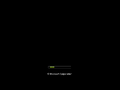Item Preview
There Is No Preview Available For This Item
This item does not appear to have any files that can be experienced on Archive.org.
Please download files in this item to interact with them on your computer.
Show all files
984
Views
9
Favorites
DOWNLOAD OPTIONS
Uploaded by
SkyeWeeb
on
SIMILAR ITEMS (based on metadata)
| Crusty Windows bootleg | |

The desktop of Windows Vista Black Dream SP2 |
|
| Original OS | Windows XP SP2 |
|---|---|
| Release date | March 2008 |
| Author | Tran Quoc Hoang, Nguyen Thi Hanh |
| Country of Origin | Vietnam |
| Language(s) | English |
| Architecture(s) | x86 (32-bit) |
| File size | 671 MB |
| Download link | WIN VISTA BLACK DREAM |
| Date added | April 12th, 2023 |
Not to be confused with Windows Vista Black Dream SP3, which is since lost to time.
Windows Vista Black Dream SP2 is a bootleg Windows XP SP2 edition, which was created by Tran Quoc Hoang and Nguyen Thi Hanh. It released to itvinasoft.com, in March 2008, and was added to the archive on April 12, 2023.
Description
The bootleg is a modified Windows XP SP2 ISO. It styles the OS after Windows Vista as advertised in the name, and adds some programs, many themes and wallpapers, and updates and drivers. It has an autorun, where you can launch the WPI to install additional programs. It is preactivated.
The ISO was made using nLite 1.4.1, and the autorun was made with AutoRun Pro Enterprise.
Changes from Windows XP SP2
- The boot screen has been replaced with Windows Vista’s
- The setup background has been replaced with Aurora from Windows Vista
- 3 new themes included
- Aero cursors included
- New Windows Vista sound scheme
- 39 new gadgets included
Software
- Alky for Applications 1.0
Software on the CD
- Adobe Reader v8.1.2
- Foxit PDF Reader v2.2
- Microsoft Office 2003 SP1 (cracked, organization [email protected])
- Mozilla Firefox 2.0.0.11
- IDM 5.12 (cracked, registered to Tran Quoc Hoang)
- Orbit Download v2.6.3
- ACDSee Photo Manager 10 (cracked)
- XnView v1.92 Full (cracked, registered to Tran Quoc Hoang)
- Powertoy Calculator
- CPU-Z v1.44.1
- GPU-Z v0.1.7.0
- Recover My Files v3.98 (cracked)
- Diskeeper Pro Premier 2008 (cracked)
- HDD Life Pro v3.0
- TuneUp Utilities 2007 v6.0
- System Tools (PsShutdown, Regmon, Filemon, Process Explorer, Rootkit Revealer, PageDefrag, Autoruns, System Information for Windows and XPLite (cracked))
- Winamp v5.5.1
- JetAudio v7.0.5 Plus VX
- DFX Winamp v8.402
- DFX Windows Media Player v8.402
- UniKey v4.0 RC1
- UltraISO v9.0.0.2336 (cracked, registered to Matthew Loukes1)
- WinRAR v3.71 Final
Customization Utilities
- VisualTaskTips v2.3
Updates
- Microsoft .NET Framework 2.0
- Windows Defender
Notes
- When you open the autorun, you have to enter in an authentication code. Down below the text input, it clearly says what the authentication code is. What even is the point of having an authentication code if you already know it anyway?
- The autorun plays Dragostea Din Tei on startup.
- The WPI plays Con Lat Dat — Hoang Chau during installation.
- The CD has a custom folder background.
- The default theme has a different wallpaper from what is set on the first boot.
Gallery
-
Setup in the graphical phase
-
Boot screen
-
Login screen
-
WPI
-
WPI while it’s installing programs
-
Empty desktop
-
Start menu
-
System Properties and About Windows
-
CD root
-
Pre-autorun
-
Autorun — Authentication code
-
Autorun
-
Post-autorun
Themes
-
«Windows Linux» theme
-
«Windows MediaCenter» theme
Windows Vista Black Edition ISO is considerably the latest version released by Microsoft. This is the most attractive operating system from all Windows versions as it has a unique user interface which really creates an attraction towards users. This is a smooth-running system having a number of functionalities and features. Though a few features are still the same from the previous version of Windows there are some features that are completely new and most importantly innovative and attractive enough to make the operating system look lavish.
In the starting days of Windows Vista Black Edition ISO, the operating system was in a development model. There were a few bugs and errors which were rolling around in the system in between and creating a disturbance while using Windows Vista Black Edition ISO. But today, it is considered the fastest running operating system with minimum bugs and releasing maximum updates of software and applications to keep the users up-to-date and provide them with the advanced user experience. To know more about Windows Vista Business Edition ISO, visit our ISO River page for the detailed insights.
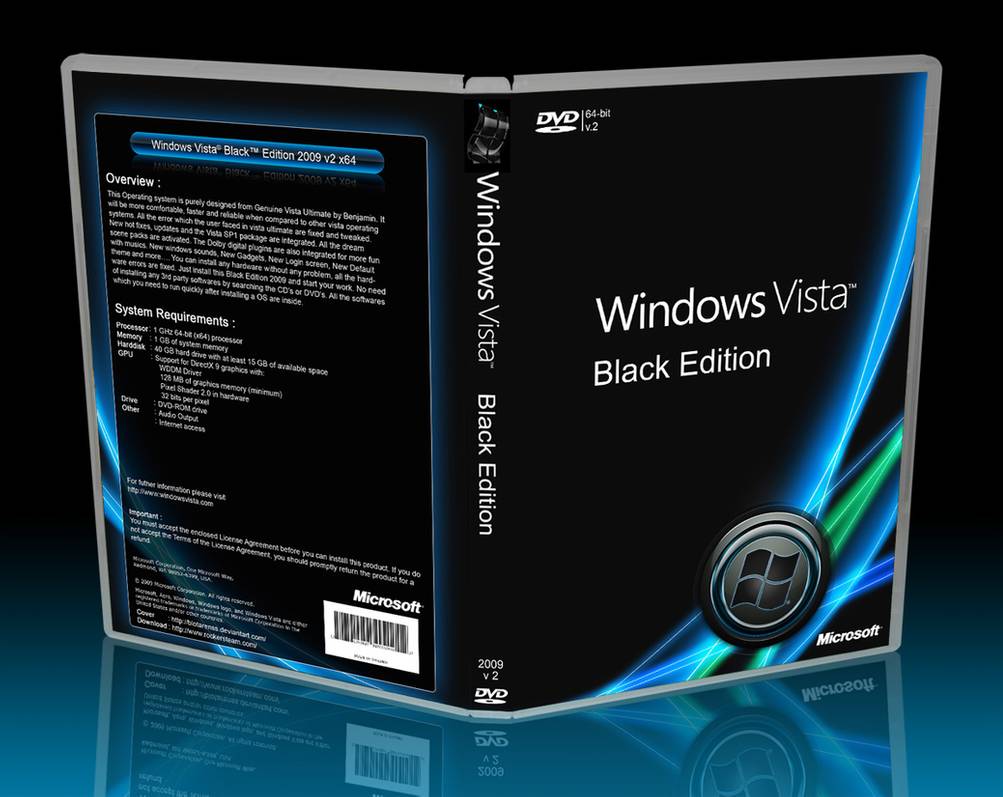
License
ISO Installer
File Size
4.1GB
Language
English
Developer
Microsoft
Overview of Windows Vista Black Edition ISO
From all the Windows editions, Windows Vista Black Edition ISO is comparatively the most recommended edition. It has the most charming arrangements of icons along with an attractive design that excites users to operate the system. Windows Vista Black Edition ISO is a bit similar to Windows 7 Home Edition ISO but there are still new things introduced in this edition such as user interface, and a few more advanced features.
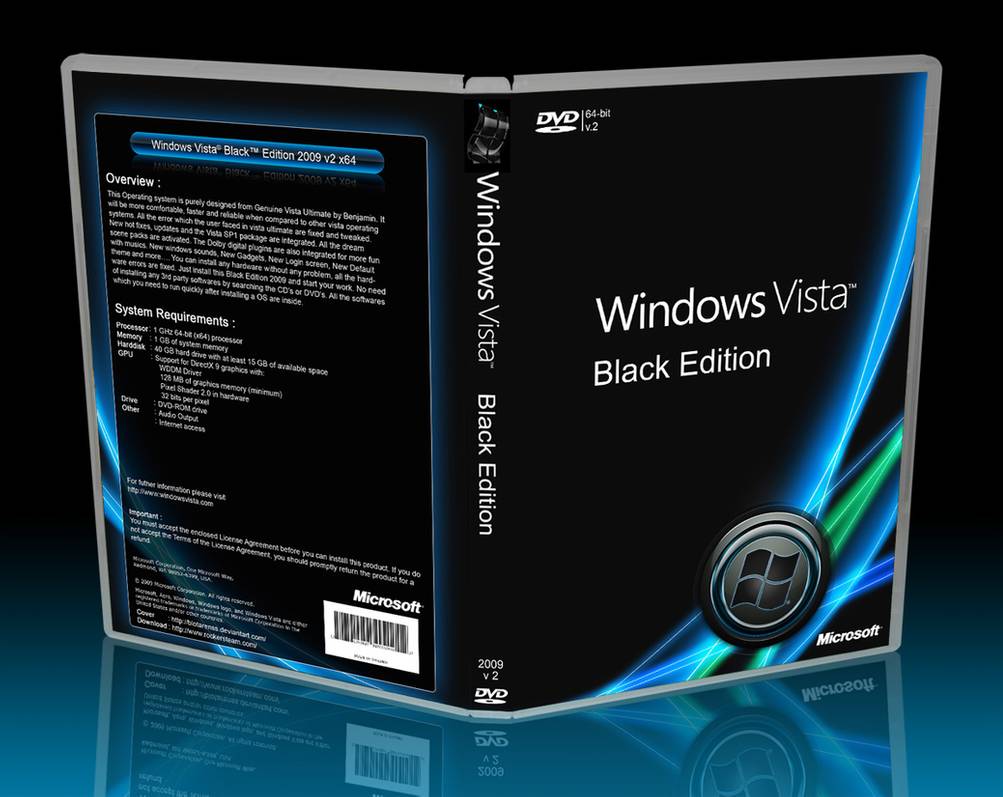
In Windows Vista Black Edition ISO, there are several modifications made by the developers which bring the lavish look to the system. Moreover, this edition was developed with an intention to give a new user experience of a dark themed operating system. Though the configurations of this edition are a bit heavy in size, it won’t disappoint users with any disturbance such as slow down performance, sudden shutdown, and more.
Effective Features of Windows Vista Black Edition ISO
- Another feature introduced by Windows Vista Black Edition ISO is the direct file encryption at the time of using Windows Explorer. This feature is specifically used to save the required data and keep it more confidential and secure.
- Windows Vista Black Edition ISO offers a dark interface to the user. The screen is completely dark and gives a lavish and attractive look experience to the users while at work. Moreover, the major features are visible enough for the user so that the user does not need to take efforts in operating the system.
- Windows Vista Black Edition ISO offers the prime feature of printing documents. The procedure is absolutely easy as the user can comfortably print the document with 100% visibility in the least possible time.
- The Windows Vista Black Edition ISO provides refined and audible interaction features in the operating system. With the advanced interaction feature, the operating system can easily understand the command without any confusion.
- As already mentioned, this edition is mostly targeted to school/college and media users, this Windows Vista Black Edition ISO feature allows users to create home networks and share photos, music, and videos. This feature is faster in comparison with previous home premium editions features.
- If you want to connect printers in multiple PCs, the user first requires to create HomeGroup. With the help of HomeGroup, the user can navigate the printer and connect to it. This feature is useful in organizations and cafes.

System Requirements of Windows Vista Black Edition ISO
- To run Windows Vista Black Edition ISO, the user must have a RAM of minimum 2GB.
- The Windows Vista Black Edition ISO demands 16 GB free space on Hard Disk
- To smooth functioning of Windows Vista Black Edition ISO Intel Dual Core Processor
We hope that you are satisfied with the information we have delivered to you. If you are a Windows user and you still do not have Windows Vista Black Edition ISO, then you should download Windows Vista Black Edition ISO as it helps you with a good amount of features and smooth functioning. Also, it is extremely handy and easy to function. Download Windows Vista Black Edition ISO and keep your operating system up-to-date. If you have any queries regarding the download of Windows Vista Black Edition ISO you can drop down your concern in the comment section and we will get back with the solution in minimum time.
To access the download file link, simply click on the «Download Now» button provided below. Should you encounter any issues with the link, please don’t hesitate to contact our support team via our forums.
Windows Vista® Black Edition™ 2009 SP2 (Genuine) | 4.65GB
This Operating system is purely designed from Genuine Vista Ultimate by Benjamin. It will be more comfortable, faster and reliable when compared to other vista operating systems. All the error which the user faced in vista ultimate are fixed and tweaked. New hot fixes, updates and the Vista SP1 package are integrated. All the dream scene packs are activated. The Dolby digital plugins are also integrated for more fun with musics. New windows sounds, New Gadgets, New Login screen, New Default theme and more…. You can install any hardware without any problem, all the hardware errors are fixed. Just install this Black Edition 2009 and start your work. No need of installing any 3rd party softwares by searching the CD’s or DVD’s. All the softwares which you need to run quickly after installing a OS are inside.
Platform : Windows Vista Black Edition 2009
Category : Vista SP2 Update Package (Beta Version)
Author: Benjamin
Size: 4.65GB
Activation Needed : No
CD-Key: N/A
Architecture : 32-Bit
Minimum System requirements:
* 1GB RAM
* 22 GB of Hard Drive space
* 128 MB Graphics Memory (To enable Aero)
* 17 inch Monitor (1024 X 768 )
* DVD-ROM
* Above Pentium 4 Processor
* Pixel Shader 2.0 in hardware
* 32 bits per pixel
Note: Start a Fresh installation from the DVD and install in a separate partition. Dont start the installation from your Previous windows. Format the selected drive for installation before proceeding the other steps.
* New Windows Sounds
* No more BSOD error screens
* All Windows Ultimate Extras Integrated
* New Default Theme
* 310 Sidebar Gadgets
* 30 Video Dreamescene Packs
* New Logon Screensaver added
* New Login Screen
* New Look for windows media center
* Registry Tweaks are added( Copy to, Move to, Command Prompt, Take ownership, Encrypt and more)
* Maximum parallel downloads for IE to 20 (Default is 2)
* New Updated graphics card drivers are integrated.
* New Explorer View
* Patched Uxtheme files so u can use any 3rd party themes
* Classic Control Panel
* DirectX Updated
* All Chipset Drivers
* All Printers Drivers (Updated)
* All Graphics card drivers (Updated)
* All Sound Card Drivers (Updated)
* All SCSI-RAID Drivers (Updated)
* All Scanners Drivers
* Resolved some reliability issues in the USB core components
* Added hotfix for resolving some performance and reliability issues
* Improved the reliability of Windows Media Player
* Resolved an issue where messages become stuck in the Outbox and cannot be deleted when using
Windows Mail
* Resolved a set of known application compatibility issues
Drivers Which are missed in Vista by default are fixed:
* Graphics card drivers for
Intel(R) G31 Express Chipset
Intel(R) G33 Express Chipset
Intel(R) G35 Express Chipset
Intel(R) G965 Express Chipset
Intel(R) Q33 Express Chipset
Intel(R) Q35 Express Chipset
Intel(R) Q963 Express Chipset
Intel(R) Q965 Express Chipset
Intel(R) 4 Series Internal Chipset
Intel(R) Q45/Q43 Express Chipset
Intel(R) Q45/Q43 Express Chipset
Intel(R) G45/G43 Express Chipset
Intel(R) G45/G43 Express Chipset
Intel(R) G41 Express Chipset
Mobile Intel(R) 45 Express Chipset Family
Mobile Intel(R) GL960 Express Chipset
Mobile Intel(R) GLE960 Express Chipset
Mobile Intel(R) GM965 Express Chipset
Mobile Intel(R) GME965 Express Chipset
For other models which is lower than these
models wil be automatically installed
by default.
* Graphics card drivers for
NVIDIA GeForce 9800 GX2
NVIDIA GeForce 9800 GTX
NVIDIA GeForce 9600 GT
NVIDIA GeForce 9600 GSO
NVIDIA GeForce 9400 GT
NVIDIA GeForce 9300 GS
NVIDIA GeForce 9300 GE
NVIDIA GeForce 8800 Ultra
NVIDIA GeForce 8800 GTX
NVIDIA GeForce 8800 GTS 512
NVIDIA GeForce 8800 GTS
NVIDIA GeForce 8800 GT
NVIDIA GeForce 8800 GS
NVIDIA GeForce 8600 GTS
NVIDIA GeForce 8600 GT
NVIDIA GeForce 8600 GS
NVIDIA GeForce 8500 GT
NVIDIA GeForce 8400 GS
NVIDIA GeForce 8400 SE
NVIDIA GeForce 8400
NVIDIA GeForce 8300 GS
NVIDIA GeForce 8300
NVIDIA GeForce 8200
NVIDIA GeForce 8200/NVIDIA nForce 730a
NVIDIA GeForce 8100/NVIDIA nForce 720a
NVIDIA GeForce 7950 GX2
NVIDIA GeForce 7950 GT
NVIDIA GeForce 7900 GTX
NVIDIA GeForce 7900 GT/GTO
NVIDIA GeForce 7900 GS
NVIDIA GeForce 7800 SLI
NVIDIA GeForce 7800 GTX
NVIDIA GeForce 7800 GT
NVIDIA GeForce 7800 GS
NVIDIA GeForce 7650 GS
NVIDIA GeForce 7600 GT
NVIDIA GeForce 7600 GS
NVIDIA GeForce 7600 LE
NVIDIA GeForce 7500 LE
NVIDIA GeForce 7350 LE
NVIDIA GeForce 7300 SE
NVIDIA GeForce 7300 LE
NVIDIA GeForce 7300 GT
NVIDIA GeForce 7300 GS
NVIDIA GeForce 7200 GS
NVIDIA GeForce 7100 GS
NVIDIA GeForce 7150 / NVIDIA nForce 630i
NVIDIA GeForce 7100 / NVIDIA nForce 630i
NVIDIA GeForce 7100 / NVIDIA nForce 620i
NVIDIA GeForce 7050 / NVIDIA nForce 630i
NVIDIA GeForce 7050 / NVIDIA nForce 610i
NVIDIA GeForce 7050 PV / NVIDIA nForce 630a
NVIDIA GeForce 7025 / NVIDIA nForce 630a
NVIDIA GeForce 6800 XT
NVIDIA GeForce 6800 XE
NVIDIA GeForce 6800 Ultra
NVIDIA GeForce 6800 Series GPU
NVIDIA GeForce 6800 LE
NVIDIA GeForce 6800 GT
NVIDIA GeForce 6800 GS/XT
NVIDIA GeForce 6800 GS
NVIDIA GeForce 6800
NVIDIA GeForce 6700 XL
NVIDIA GeForce 6610 XL
NVIDIA GeForce 6600 VE
NVIDIA GeForce 6600 LE
NVIDIA GeForce 6600 GT
NVIDIA GeForce 6600
NVIDIA GeForce 6500
NVIDIA GeForce 6250
NVIDIA GeForce 6200SE TurboCache™
NVIDIA GeForce 6200 TurboCache™
NVIDIA GeForce 6200 LE
NVIDIA GeForce 6200 A-LE
NVIDIA GeForce 6200
NVIDIA GeForce 6150SE nForce 430
NVIDIA GeForce 6150 LE
NVIDIA GeForce 6150
NVIDIA GeForce 6100 nForce 420
NVIDIA GeForce 6100 nForce 405
NVIDIA GeForce 6100 nForce 400
NVIDIA GeForce 6100
Note: I did not included graphics driver for NVIDIA Geforce 200 series because the drivers is still in Beta lol.
Programs:
* 7-Zip
* Adobe Flash Player
* Mozilla
* K-Lite Codecs 3.95 Full
* System Utilities
* Image Burn
* CCleaner
* Office 2003
* Vista Codecs
* XVID codecs
* Dolby Digital Surround Plugins
* Cyberlink Power DVD 8
* Avast Professional Edition v4.8
* Damn NFO Viewer
* Spyware Doctor v5.5
* Zoner Photo Studio 10
* Power ISO 4
* Yahoo messenger for Vista Black
* Ashampoo Music Studio
* Screen Capture
* Star Codecs
* Norton Ghost 14
* Ultra ISO 9
* Real Player 11 Gold Plus
* All Codecs for Windows Media Player 2008
How To Install:
1. Make Sure that you are running Windows Vista Black Edition 2009 x86. It Should not be installed in other Windows Vista.
2. Close all the Programs before running the Service pack 2 and Addon Package.
3. First Install the Windows Vista Service Pack 2. You can see in Autorun Menu.
4. After the completion of Vista SP2 from Microsoft, Autorun the CD and click Vista SP2 Addon for Vista Black Edition 2009 x86.
5. Follow the instruction and it will start the installation.
6. It will restart the PC automatically or it will Prompt you to Restart your PC.
7. Everything is Done!
Whats New?
* Vista SP2 Package (Beta)
* Internet Explorer 8 (Beta 2)
* DirectX Updated Till November 2008
* New Default Theme
* New Codings and scripts for high performance for SP2 Files
* Enabled ClearType Tuning
* Tweaked Visual Effects
* New ORB image
* Disabled Windows Media Player AutoUpdates
* Enabled slow-motion window effects
* Windows will tell you exactly what it is doing when it is shutting down or is booting
* Enabled Glass Effect without a supported card
* Menu bars and window frames opaque
* Added «Advanced System Properties» in my Computer
* Added Control Panel to my Computer
* Faster browsing with IE
* Guy’s Search
* Take Ownership, Device manager, Group policy, Registry Editor in the right click
* Change Display Settings, Wallpaper, Screensaver, Sidebar Gadgets, Appearance, Themes, Desktop Icons Settings, DPI Scaling, Window
Colorization, Task Manager in a single click on the right click of desktop.
* Get rid of the Windows Mail splash screen
* Patched Uxtheme files so u can use any 3rd party themes
* System Files are boosted upto maximum Performance
* Tuneup Utilities 2009
Windows Vista Darker Edition SP2 — это модифицированная версия операционной системы Windows Vista, представляющая собой улучшенную версию оригинальной ОС с более темным и стильным интерфейсом. Эта версия разработана специально для тех пользователей, которым нравятся темные темы и ищут новые возможности для настройки своего рабочего стола.
Основной отличительной чертой Windows Vista Darker Edition SP2 является ее более темный и элегантный интерфейс. Все элементы, включая рабочий стол, панель задач и окна приложений, выполнены в глубоких темных тонах, что придает операционной системе особый шарм и стиль. Благодаря этому пользователи могут создать атмосферу работы, которая полностью отражает их индивидуальность и творческие предпочтения.
Windows Vista Darker Edition SP2 также предлагает набор дополнительных функций и улучшений, которые делают работу с системой еще более удобной и эффективной. Это включает в себя более быстрый запуск и работу приложений, улучшенную поддержку аппаратных средств, а также повышенную стабильность и безопасность системы.
Windows Vista Darker Edition SP2 — идеальное решение для тех, кто хочет сделать свой рабочий стол более стильным и индивидуальным, не жертвуя производительностью и функциональностью операционной системы.
Содержание
- Windows Vista Darker Edition SP2
- Улучшенная версия операционной системы
- С более темным интерфейсом
Windows Vista Darker Edition SP2
Разработанная с использованием улучшенных графических элементов, Windows Vista Darker Edition SP2 предлагает глубокие черные тона и более приглушенные цвета, создавая более темную и элегантную атмосферу. Это может быть особенно привлекательно для пользователей, которые работают долгие часы за компьютером и предпочитают более приглушенные светлые тона.
Кроме того, Windows Vista Darker Edition SP2 обеспечивает все основные функции и возможности оригинальной версии операционной системы Windows Vista SP2. Пользователи смогут наслаждаться стабильной работой, безопасностью и дополнительными функциями, такими как Windows Defender и Windows Firewall.
Windows Vista Darker Edition SP2 предлагает уникальные возможности для настройки интерфейса. Пользователи смогут изменить цвета окон, шрифты и фоны рабочего стола, чтобы создать более индивидуальный и эстетически приятный вид своей операционной системы.
Windows Vista Darker Edition SP2 — это идеальное решение для тех, кто предпочитает более темные интерфейсы и хочет преобразить свою операционную систему в соответствии со своими предпочтениями. Ультра-темная тема в сочетании с улучшенными функциями и возможностями делает эту версию отличным выбором для пользователей, которые хотят создать уникальное и эстетически приятное пространство на своем компьютере.
Улучшенная версия операционной системы
Windows Vista Darker Edition SP2 представляет собой улучшенную версию операционной системы Windows Vista, специально разработанную для пользователей, предпочитающих более темные темы оформления. Эта версия операционной системы не только предлагает новый, более темный интерфейс, но и включает в себя множество улучшений и обновлений, которые делают ее работу более стабильной и эффективной.
Windows Vista Darker Edition SP2 имеет такие же основные функции и приложения, что и оригинальная версия Windows Vista, но с дополнительными возможностями и улучшениями. Она предлагает более темные цветовые схемы, которые придают операционной системе более современный и эффектный вид. Более темный интерфейс не только изменяет внешность оригинальной операционной системы, но и создает более комфортную рабочую среду для пользователей, особенно при работе в помещениях со слабым освещением.
Кроме того, Windows Vista Darker Edition SP2 содержит улучшенные функции безопасности и защиты данных, что делает ее надежной операционной системой для использования в домашних и офисных сетях. В этой версии были исправлены множество ошибок и уязвимостей, обнаруженных в оригинальной версии Windows Vista, а также добавлены дополнительные меры защиты, чтобы предотвратить несанкционированный доступ или утечку данных.
Windows Vista Darker Edition SP2 также включает в себя улучшенную поддержку аппаратного обеспечения и драйверов, что обеспечивает более стабильную и плавную работу операционной системы. Благодаря оптимизации производительности и улучшению совместимости с различными устройствами, пользователи смогут насладиться более быстрой и более отзывчивой работой своих компьютеров.
В целом, Windows Vista Darker Edition SP2 является улучшенной версией операционной системы Windows Vista, которая предлагает более темный интерфейс, а также значительные улучшения в области безопасности, производительности и совместимости. Эта версия подходит тем, кто хочет получить более современный и стильный вид операционной системы, а также улучшить ее функциональность и надежность.
С более темным интерфейсом
Windows Vista Darker Edition SP2 предлагает пользователям улучшенный и более темный интерфейс. Это значительно отличается от стандартного интерфейса Windows Vista, который имеет более светлые и яркие цвета.
Более темный интерфейс Windows Vista Darker Edition SP2 придает операционной системе более современный и стильный вид. Он позволяет пользователям работать в комфортных условиях, особенно при работе в условиях низкой освещенности. Темный интерфейс также помогает снизить напряжение глаз, особенно при продолжительной работе за компьютером.
Windows Vista Darker Edition SP2 предоставляет возможность настройки интерфейса согласно индивидуальным предпочтениям пользователя. Вы можете выбирать из разных тем оформления, настраиваемых цветовых схем и уровня прозрачности окон.
Кроме того, более темный интерфейс помогает подчеркнуть графические элементы и контент на экране, что делает их более заметными и выразительными. Это особенно полезно для профессиональных пользователей, занимающихся видеомонтажем, графическим дизайном и играми.
В целом, более темный интерфейс Windows Vista Darker Edition SP2 создает приятную и эффективную пользовательскую среду, которая сочетает в себе стильный дизайн и удобство использования.