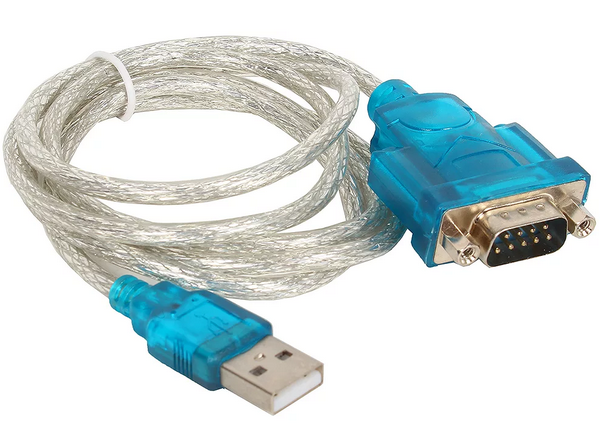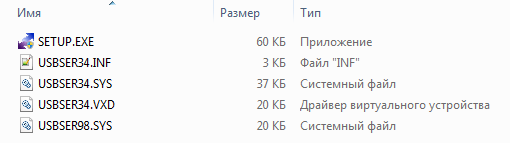-
Главная -
Драйверы
-
Сетевые устройства
-
Сетевые устройства USB
- USB Serial Converter
-
USB Serial Converter
Версия:
2.12.36.4
(05 июл 2021)
Файл *.inf:
ftdibus.inf
Windows Vista
,
7
,
8
,
8.1
,
10/11
В каталоге нет драйверов для USB Serial Converter под Windows.
Скачайте DriverHub для автоматического подбора драйвера.
Драйверы для USB Serial Converter собраны с официальных сайтов компаний-производителей и других проверенных источников.
Официальные пакеты драйверов помогут исправить ошибки и неполадки в работе USB Serial Converter (сетевые устройства).
Скачать последние версии драйверов на USB Serial Converter для компьютеров и ноутбуков на Windows.
Версия: 1.3.10.2240 для Windows 7, 8, 10 и 11
Бесплатное ПО
В комплекте идет опциональное ПО
- Yandex Browser
- Opera Browser
- Avast Free Antivirus
- World of Tanks
- World of Warships
Devices
Systems
ID
Inf
Link
USB SERIAL CONVERTER
2.12.24
Windows 10 x64
Windows 10 x86
Windows 8.1 x64
Windows 8.1 x86
Windows 8 x64
Windows 8 x86
Windows 7 x64
Windows 7 x86
USB\VID_0403&PID_6001
USB SERIAL CONVERTER
2.12.18
Windows 10 x64
Windows 10 x86
Windows 8.1 x64
Windows 8.1 x86
Windows 8 x64
Windows 8 x86
Windows 7 x64
Windows 7 x86
USB\VID_0403&PID_6001
USB SERIAL CONVERTER
2.08.14
Windows 7 x64
Windows 7 x86
Windows Vista x64
Windows Vista x86
Windows XP SP2 x64
Windows XP SP2 x86
Windows XP x64
Windows XP x86
USB\VID_0403&PID_6001
USB SERIAL CONVERTER
2.12.24
Windows 10 x64
Windows 10 x86
Windows 8.1 x64
Windows 8.1 x86
Windows 8 x64
Windows 8 x86
Windows 7 x64
Windows 7 x86
USB\VID_0403&PID_6001
USB SERIAL CONVERTER
2.12.18
Windows 10 x64
Windows 10 x86
Windows 8.1 x64
Windows 8.1 x86
Windows 8 x64
Windows 8 x86
Windows 7 x64
Windows 7 x86
USB\VID_0403&PID_6001
USB SERIAL CONVERTER
2.08.14
Windows 7 x64
Windows 7 x86
Windows Vista x64
Windows Vista x86
Windows XP SP2 x64
Windows XP SP2 x86
Windows XP x64
Windows XP x86
USB\VID_0403&PID_6001
USB SERIAL CONVERTER
2.12.24
Windows 10 x64
Windows 10 x86
Windows 8.1 x64
Windows 8.1 x86
Windows 8 x64
Windows 8 x86
Windows 7 x64
Windows 7 x86
USB\VID_0403&PID_6001
USB SERIAL CONVERTER
2.12.18
Windows 10 x64
Windows 10 x86
Windows 8.1 x64
Windows 8.1 x86
Windows 8 x64
Windows 8 x86
Windows 7 x64
Windows 7 x86
USB\VID_0403&PID_6001
USB SERIAL CONVERTER
2.08.14
Windows 7 x64
Windows 7 x86
Windows Vista x64
Windows Vista x86
Windows XP SP2 x64
Windows XP SP2 x86
Windows XP x64
Windows XP x86
USB\VID_0403&PID_6001
USB SERIAL CONVERTER
2.12.28
Windows 10 x64
Windows 10 x86
Windows 8.1 x64
Windows 8.1 x86
Windows 8 x64
Windows 8 x86
Windows 7 x64
Windows 7 x86
USB\VID_0403&PID_7A58
USB SERIAL CONVERTER
2.12.18
Windows 7 x64
Windows 7 x86
USB\VID_0403&PID_6014
USB SERIAL CONVERTER
2.12.18
Windows 7 x64
Windows 7 x86
USB\VID_0403&PID_6014
USB SERIAL CONVERTER
2.12.24
Windows 10 x64
Windows 10 x86
Windows 8.1 x64
Windows 8.1 x86
Windows 8 x64
Windows 8 x86
Windows 7 x64
Windows 7 x86
USB\VID_0403&PID_6034&MI_00
USB SERIAL CONVERTER
2.12.18
Windows 7 x64
Windows 7 x86
USB\VID_0403&PID_6001
USB SERIAL CONVERTER
2.12.18
Windows 7 x64
Windows 7 x86
USB\VID_0403&PID_6001
USB SERIAL CONVERTER
2.12.18
Windows 7 x64
Windows 7 x86
USB\VID_0403&PID_6001
USB SERIAL CONVERTER
2.12.24
Windows 10 x64
Windows 10 x86
Windows 8.1 x64
Windows 8.1 x86
Windows 8 x64
Windows 8 x86
Windows 7 x64
Windows 7 x86
USB\VID_0403&PID_6031&MI_00
USB SERIAL CONVERTER
2.12.24
Windows 10 x64
Windows 10 x86
Windows 8.1 x64
Windows 8.1 x86
Windows 8 x64
Windows 8 x86
Windows 7 x64
Windows 7 x86
USB\VID_0403&PID_6031&MI_00
USB SERIAL CONVERTER
2.12.24
Windows 10 x64
Windows 10 x86
Windows 8.1 x64
Windows 8.1 x86
Windows 8 x64
Windows 8 x86
Windows 7 x64
Windows 7 x86
USB\VID_0403&PID_6031&MI_00
USB SERIAL CONVERTER
2.12.24
Windows 10 x64
Windows 10 x86
Windows 8.1 x64
Windows 8.1 x86
Windows 8 x64
Windows 8 x86
Windows 7 x64
Windows 7 x86
USB\VID_0403&PID_6015
Special offer. See more information about Outbyte and unistall instrustions. Please review Outbyte EULA and Privacy Policy
FTDI chip USB Serial Converter
Windows XP, XP 64-bit, Vista, Vista 64-bit, 7, 7 64-bit, 11, 10, 8, 8.1
FTDI chip USB Serial Converter
Hardware IDs (4)
- USB\VID_0403&PID_0232
- USB\VID_0403&PID_6007
- USB\VID_0403&PID_6008
- USB\VID_0403&PID_6009
FTDI chip USB Serial Converter
Windows 7, 7 64-bit, 8, 8 64-bit, 8.1, 8.1 64-bit, 10, 10 64-bit, 11, 11 64-bit
Hardware IDs (2)
- USB\VID_0403&PID_6014
- USB\VID_0403&PID_6015
FTDI chip USB Serial Converter
- Driver type:
- USB devices
- Version:
- 2.08.30.10 (28 Oct 2013)
- Vendor:
- FTDI chip
- *.inf file:
- ftdibus.inf
Windows XP, Vista, 7, 7 64-bit, 8, 8 64-bit
Hardware IDs (1)
- USB\VID_0403&PID_6001
FTDI chip USB Serial Converter
Windows 8, 8 64-bit, 8.1, 8.1 64-bit
Hardware IDs (3)
- USB\VID_0403&PID_6001
- USB\VID_0403&PID_6014
- USB\VID_0403&PID_6015
FTDI chip USB Serial Converter
Windows 2003, XP 64-bit, XP, XP 64-bit, Vista, Vista 64-bit, 7, 7 64-bit, 8, 8 64-bit, 8.1, 8.1 64-bit, 10, 10 64-bit, 11, 11 64-bit
Hardware IDs (4)
- USB\VID_0403&PID_0000
- USB\VID_0403&PID_6001
- USB\VID_0403&PID_6014
- USB\VID_0403&PID_6015
FTDI chip USB Serial Converter
Windows XP, XP 64-bit, Vista, Vista 64-bit
Hardware IDs (6)
- USB\VID_0403&PID_0000
- USB\VID_0403&PID_6001
- USB\VID_0403&PID_6014
- USB\VID_0403&PID_6015
- USB\VID_0403&PID_6031
- USB\VID_0403&PID_6034
FTDI chip USB Serial Converter
Windows 7, 7 64-bit, 8, 8 64-bit, 8.1, 8.1 64-bit, 10, 10 64-bit, 11, 11 64-bit
Hardware IDs (6)
- USB\VID_0403&PID_0000
- USB\VID_0403&PID_6001
- USB\VID_0403&PID_6014
- USB\VID_0403&PID_6015
- USB\VID_0403&PID_6031
- USB\VID_0403&PID_6034
FTDI chip USB Serial Converter Windows drivers were collected from official vendor’s websites and trusted sources. This software will let you to fix FTDI chip USB Serial Converter or FTDI chip USB Serial Converter errors and make your stuff work. Here you can download all latest versions of FTDI chip USB Serial Converter drivers for Windows devices with Windows 11, 10, 8.1, 8, and 7 (32-bit/64-bit). You can download all drivers for free. We check all files and test them with antivirus software, so it’s 100% safe to download. Get the latest WHQL certified drivers that works well.
FTDI chip USB Serial Converter Drivers: A Comprehensive Guide
The FTDI chip USB Serial Converter drivers are software programs that enable communication between the operating system on your computer and devices. These drivers play a crucial role in ensuring optimal performance and stability of your PC.
Installing the FTDI chip USB Serial Converter Drivers
To install the FTDI chip USB Serial Converter drivers, follow these steps:
- Visit the official website of the developer and navigate to the Drivers section.
- Use the search bar or select your device model from the list.
- Choose your operating system and click on «Search.»
- Click on the «Download» button next to the latest version of the drivers compatible with your system.
- Once downloaded, double-click on the installer file and follow the on-screen instructions to complete the installation process.
Updating the FTDI chip USB Serial Converter Drivers
To update the FTDI chip USB Serial Converter drivers, you can follow these steps:
- Open the Device Manager on your computer.
- Expand the category and locate your FTDI chip USB Serial Converter driver.
- Right-click on the driver and select «Update Driver.»
- Choose the option to search for updated driver software automatically.
- If an update is available, follow the prompts to download and install it.
Reinstalling the FTDI chip USB Serial Converter Drivers
If you need to reinstall the FTDI chip USB Serial Converter drivers for any reason, here’s what you can do:
- Open the Device Manager on your computer.
- Expand the necessary category and locate your FTDI chip USB Serial Converter driver.
- Right-click on the driver and select «Uninstall device.»
- Follow the prompts to complete the uninstallation process.
- Visit the official developer website and download the latest version of the driver for your needs.
- Run the installer and follow the instructions to complete the installation process.
Rolling Back or Downgrading the FTDI chip USB Serial Converter Drivers
If you encounter any issues with the latest version of the FTDI chip USB Serial Converter drivers, you can roll back or downgrade to a previous version by following these steps:
- Open the Device Manager on your computer.
- Expand the necessary category and locate your FTDI chip USB Serial Converter driver.
- Right-click on the driver and select «Properties.»
- Go to the «Driver» tab and click on «Roll Back Driver.»
- Follow the prompts to complete the process.
Rolling Back or Downgrading the FTDI chip USB Serial Converter Drivers
If you encounter any issues with the latest version of the FTDI chip USB Serial Converter drivers, you can roll back or downgrade to a previous version by following these steps:
- Open the Device Manager on your computer.
- Expand the necessary category and locate your FTDI chip USB Serial Converter driver.
- Right-click on the driver and select «Properties.»
- Go to the «Driver» tab and click on «Roll Back Driver.»
- Follow the prompts to complete the process.
Uninstalling the FTDI chip USB Serial Converter Drivers
If you need to uninstall the FTDI chip USB Serial Converter drivers completely, here’s what you can do:
- Open the Device Manager on your computer.
- Expand the necessary category and locate your FTDI chip USB Serial Converter driver.
- Right-click on the driver and select «Uninstall device.»
- Follow the prompts to complete the uninstallation process.
- Restart your computer.
It is essential always to have the latest version of the FTDI chip USB Serial Converter drivers installed for optimal performance and stability.
This page is available in other languages:
Deutsch |
Español |
Italiano |
Français |
Indonesia |
Nederlands |
Nynorsk |
Português |
Русский |
Українська |
Türkçe |
Malay |
Dansk |
Polski |
Română |
Suomi |
Svenska |
Tiếng việt |
Čeština |
العربية |
ไทย |
日本語 |
简体中文 |
한국어
Поиск по ID
USB RS232 Drivers v.3.8.12.0 Windows XP / Vista / 7 / 8 / 8.1 / 10 32-64 bits
Подробнее о пакете драйверов:Тип: драйвер |
USB RS232 Drivers. Характеристики драйвера
Драйверы USB для подключения кабеля к ПК через интерфейс RS232 от WinChipHead, Prolific и FTDI. Предназначены для ручной и автоматической установки на Windows XP, Windows Vista, Windows 7, Windows 8, Windows 8.1, Windows 10.
Кабель — переходник USB — RS232 предназначен для подключения к USB порту компьютера устройств, которые используют последовательный интерфейс RS232 и предназначены для подключения к COM порту (DB9).
Чтобы установить драйвер необходимо скачать файл для своего производителя чипа.
Внимание! Перед установкой драйвера USB RS232 Drivers рекомендутся удалить её старую версию. Удаление драйвера особенно необходимо — при замене оборудования или перед установкой новых версий драйверов для видеокарт. Узнать об этом подробнее можно в разделе FAQ.
Скриншот файлов архива
Файлы для скачивания (информация)
Поддерживаемые устройства (ID оборудований):
| PCI\VEN_1C00&DEV_2170 | WCH PCI=>PARALLEL |
| PCI\VEN_1C00&DEV_2273 | WCH PCI=>DUAL SERIAL |
| PCI\VEN_1C00&DEV_3453 | WCH PCI=>QUAD SERIAL |
| PCI\VEN_1C00&DEV_3653 | WCH PCI=>OCTAL SERIAL |
| PCI\VEN_1C00&DEV_3673 | WCH PCI=>SIX SERIAL |
| PCI\VEN_1C00&DEV_5046 | WCH PCI=>DUAL SERIALS&&PARALLEL_RA |
| PCI\VEN_1C00&DEV_5334 | WCH PCI=>QUAD SERIAL — 5334 |
| PCI\VEN_1C00&DEV_5338 | WCH PCI=>OCTAL SERIAL — 5338 |
| PCI\VEN_1C00&DEV_5838 | WinChipHead WCH PCI=>SIXTEEN SERIAL |
| PCI\VEN_1C00&DEV_7053 | WCH PCI=>DUAL SERIAL&&PARALLEL — 7053 |
| PCI\VEN_1C00&DEV_7073 | WCH PCI=>QUAD SERIAL&&PARALLEL |
| PCI\VEN_1C00&DEV_7173 | WCH PCI=>QUAD SERIAL — 7173 |
| PCI\VEN_4348&DEV_3253 | WCH.CN CH352 PCI Dual Serial Port Controller |
| PCI\VEN_4348&DEV_3453 | WCH.CN CH353 PCI Quad Serial Port Controller |
| PCI\VEN_4348&DEV_3853 | WCH PCI=>OCTAL SERIAL — 3853 |
| PCI\VEN_4348&DEV_3873 | WCH PCI=>SIX SERIAL — 3873 |
| PCI\VEN_4348&DEV_5046 | WCH PCI=>DUAL SERIALS&&PARALLEL_RA — 5046 |
| PCI\VEN_4348&DEV_5053 | WCH.CN CH352 PCI Serial and Parallel Port Controller |
| PCI\VEN_4348&DEV_5334 | WCH PCI=>QUAD SERIAL&&PARALLEL — 5334 |
| PCI\VEN_4348&DEV_5338 | WinChipHead PCI=>OCTAL SERIAL |
| PCI\VEN_4348&DEV_5838 | WCH PCI=>SIXTEEN SERIAL |
| PCI\VEN_4348&DEV_7053 | WCH.CN CH353 PCI Dual Serial and Parallel Ports Controller |
| PCI\VEN_4348&DEV_7073 | WCH.CN CH356 PCI Quad Serial and Parallel Ports Controller |
| PCI\VEN_4348&DEV_7173 | WCH.CN CH355 PCI Quad Serial Port Controller |
| USB\VID_0403&PID_6001 | Future Technology Devices International, Ltd FT232 Serial (UART) IC |
| USB\VID_0403&PID_6010 | Future Technology Devices International, Ltd FT2232C Dual USB-UART/F IFO IC |
| USB\VID_067B&PID_2303 | Prolific Technology, Inc. PL2303 Serial Port |
| USB\VID_067B&PID_2304 | Profilic USB-to-GPI O/PWM Port |
| USB\VID_1A86&PID_5523 | QinHeng Electronics CH341 in serial mode, usb to serial port converter |
| USB\VID_1A86&PID_7523 | QinHeng Electronics HL-340 USB-Serial adapter |
| USB\VID_4348&PID_5523 | WinChipHead USB->RS 232 adapter with Prolifec PL 2303 chipset |
| USBSERPORT\SER5523 | |
| CH341PORT\SER5523 | |
| USBSERPORT\SER5523 | |
| FTDIBUS\COMPORT&VID_0403&PID_6001 | Future Technology Devices International, Ltd FT232 Serial (UART) IC |
| FTDIBUS\COMPORT&VID_0403&PID_6010 | Future Technology Devices International, Ltd FT2232C Dual USB-UART/F IFO IC |
| FTDIBUS\COMPORT&VID_0403&PID_6011 | Future Technology Devices International, Ltd FT4232H Quad HS USB-UART/F IFO IC |
Другие драйверы от USB
Сайт не содержит материалов, защищенных авторскими правами. Все файлы взяты из открытых источников.
© 2012-2023 DriversLab | Каталог драйверов, новые драйвера для ПК, скачать бесплатно для Windows
kamtizis@mail.ru
Страница сгенерирована за 0.040995 секунд
December 24, 2014
USB to Serial

USB rs232 driver
Common Problems:
Windows 2000:
- Right-click on the “Prolific USB to Serial Port“, then click Properties.
- Now click on “Port Settings“. Then click the “Advanced” button.
- Always uncheck “Use automatic settings“.
- Now select “Input/Output range“. Click on the “Change Settings” option.
- Type “02E8-02EF” in the Value box. This value will change the port to COM 4.
If COM 4 is in use, you must choose another port. The values for each port are.
- COM 1: 03F8-03FF
- COM 2: 02F8-02FF
- COM 3: 03E8-03EF
- COM 4: 02E8-02EF
Enter the value, then click OK. Click OK again, then click Yes when the “Creating a Forced Configuration” window appears. Click OK. Initiating the configuration process, start by right-clicking on the “Prolific USB to Serial Port” and proceed to access its Properties. Transitioning to the next step, navigate towards “Port Settings“, followed by engaging with the “Advanced” button. It’s important to establish the habit of consistently unchecking the “Use automatic settings” option to ensure control over the setup.
Continuing onward, delve into the “Input/Output range” selection. This prompts the appearance of the “Change Settings” option, which serves as your gateway to further adjustments. Within this dialog, designate “02E8-02EF” as the value to be inputted in the dedicated Value box. This alteration effectively transforms the port into COM 4, catering to your desired configuration. Through this sequence of steps, a smooth transition to COM 4 is facilitated, offering a tailored and optimized setup.
Windows Generic:
If you are having problems then check if you have installed the driver correctly. This is done by doing the following on your computer to check the installation. If the USB driver has been properly installed, “Serialio.com USB Serial Port” or “Prolific USB-to-Serial COM Port” will be displayed. You will note that this is a USB to serial driver.
Windows Vista: Start >> Control Panel >> System >> Hardware >> Device Manager
USB to RS232 Driver Download (Windows 7/Vista – 32bit and 64bit)
.
Incoming Search Terms:
- usb to rs232 driver
- usb rs232 driver
- rs232 to usb driver
- rs232 driver
- rs232 usb driver
- driver usb to rs232
- usb serial controller driver
- serial to usb driver
- usb to serial converter driver
- usb serial port win 7 64
Related Posts
- BlueSoleil Bluetooth Driver (1.000)
- Accton EW3301 Driver (1.000)
- ASUS WL-161 USB Pen Driver (1.000)
- Samsung USB device not recognized (1.000)
- FT232R USB UART Driver (1.000)