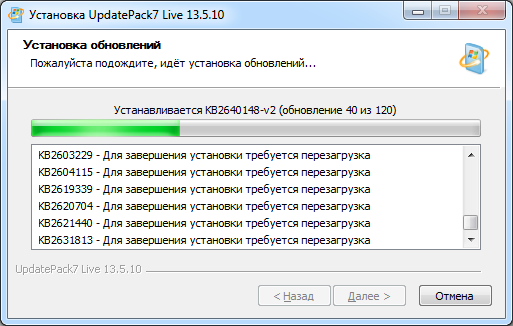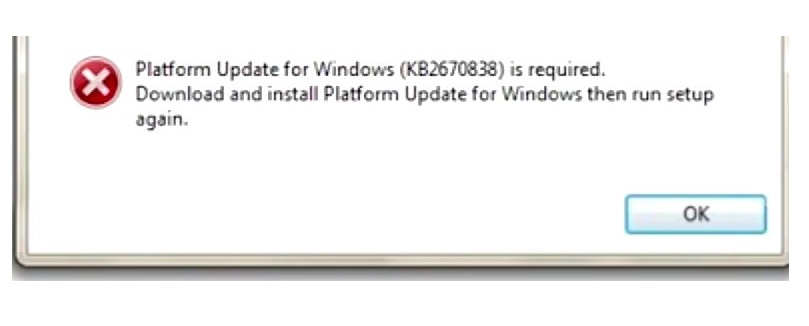Windows 7 Service Pack 1 Windows Server 2008 R2 Service Pack 1 Windows Embedded Standard 7 Service Pack 1 Windows Embedded POSReady 7 Windows Thin PC More…Less
Version:
Windows 7 SP1, Windows Server 2008 R2 SP1, Windows Embedded Standard 7 SP1, Windows Embedded POSReady 7, and Windows Thin PC
Learn about the security and non-security updates that are published for Windows 7 SP1 and Windows Server 2008 R2 SP1 through Windows Update. These updates address issues and improve the overall reliability of the operating system.
Windows 7 Service Pack 1 rollups (monthly rollups and security-only updates) are applicable by default to the following Windows 7-based embedded products:
-
Windows Embedded Standard 7 Service Pack 1.
-
Windows Embedded POSReady 7.
-
Windows Thin PC.
If a rollup is not applicable to an embedded product, we will explicitly state that it is not applicable.
The left column of this page lists all the updates that have been released for this version of Windows. We recommend that you install all the updates for Windows that are available for your device. Installing the most recent update means that you also get all the previous updates, including important security fixes.
Current status of Windows 7 SP1 and Windows Server 2008 R2 SP1
For the most up-to-date information about Known Issues for Windows and Windows Server, please go to the Windows release health dashboard.
Notes and messages
General
IMPORTANT Starting in July 2020, all Windows Updates will disable the RemoteFX vGPU feature because of a security vulnerability. For more information about the vulnerability, seeCVE-2020-1036 and KB4570006. After you install this update, attempts to start virtual machines (VM) that have RemoteFX vGPU enabled will fail, and messages such as the following will appear:
If you re-enable RemoteFX vGPU, a message similar to the following will appear:
-
“The virtual machine cannot be started because all the RemoteFX-capable GPUs are disabled in Hyper-V Manager.”
-
“The virtual machine cannot be started because the server has insufficient GPU resources.”
-
«We no longer support the RemoteFX 3D video adapter. If you are still using this adapter, you may become vulnerable to security risk. Learn more (https://go.microsoft.com/fwlink/?linkid=2131976)”
IMPORTANT WSUS scan cab files will continue to be available for Windows 7 SP1 and Windows Server 2008 R2 SP1. If you have a subset of devices running these operating systems without ESU, they might show as non-compliant in your patch management and compliance toolsets.
IMPORTANT Starting on January 15, 2020, a full-screen notification will appear that describes the risk of continuing to use Windows 7 Service Pack 1 after it reaches end of support on January 14, 2020. The notification will remain on the screen until you interact with it. This notification will only appear on the following editions of Windows 7 Service Pack 1:
Note The notification will not appear on domain-joined devices or devicess in kiosk mode.
-
Starter.
-
Home Basic.
-
Home Premium.
-
Professional. If you have purchased the Extended Security Update (ESU), the notification will not appear. For more information, see How to get Extended Security Updates for eligible Windows devices and Lifecycle FAQ-Extended Security Updates.
-
Ultimate.
Extended security update (ESU)
IMPORTANT Customers who have purchased the Extended Security Update (ESU) for on-premises versions of these operating systems must follow the procedures in KB4522133 to continue receiving security updates after extended support ends. Extended support ends as follows:
For more information about ESU and which editions are supported, see KB4497181.
-
For Windows 7 Service Pack 1 and Windows Server 2008 R2 Service Pack 1, extended support ends on January 14, 2020.
-
For Windows Embedded Standard 7, extended support ends on October 13, 2020.
IMPORTANT Some customers who use Windows Server 2008 R2 SP1 and have activated their ESU multiple activation key (MAK) add-on before installing the January 14, 2020 updates might need to re-activate their key. Re-activation on the affected devices should only be required once. For information on activation, see this blog post.
Related information
-
Windows Update: FAQ
-
Moving to a Windows 10 PC
-
Windows 8.1 and Windows Server 2012 R2 update history
-
Windows Server 2012 update history
-
Windows Server 2008 SP2 update history
Need more help?
Want more options?
Explore subscription benefits, browse training courses, learn how to secure your device, and more.
Communities help you ask and answer questions, give feedback, and hear from experts with rich knowledge.
Windows 7 Enterprise Windows 7 Home Basic Windows 7 Home Premium Windows 7 Professional Windows 7 Ultimate Windows Server 2008 R2 Datacenter Windows Server 2008 R2 Enterprise Windows Server 2008 R2 Foundation Windows Server 2008 R2 Standard Windows Server 2008 R2 Web Edition Еще…Меньше
ВВЕДЕНИЕ
Пакет обновления 1 (SP1) для Windows 7 и Windows Server 2008 R2 теперь доступен. Этот пакет обновления — это обновление до Windows 7 и Windows Server 2008 R2, которое предназначено для отзывов клиентов и партнеров.
Пакет обновления 1 (SP1) для Windows 7 и Windows Server 2008 R2 — это рекомендуемая коллекция обновлений и улучшений Windows, объединенных в одно устанавливаемое обновление.
Windows 7 с пакетом обновления 1 (SP1) помогает сделать компьютер более безопасным и надежным. Windows Server 2008 R2 с пакетом обновления 1 (SP1) предоставляет комплексный набор инноваций для виртуализации корпоративного класса. К ним относятся новые возможности виртуализации с динамической памятью и Microsoft RemoteFX.
Конечные пользователи-потребители могут найти общие сведения о Windows 7 с пакетом обновления 1 (SP1) на следующем веб-сайте Майкрософт:
Установка Windows 7 с пакетом обновления 1 (SP1)
Дополнительные сведения
Как получить пакет обновления 1
Windows 7 с пакетом обновления 1 (SP1)
Чтобы получить Windows 7 с пакетом обновления 1 (SP1), посетите следующий веб-сайт Майкрософт:
Установка Windows 7 с пакетом обновления 1 (SP1)
Windows 2008 R2 с пакетом обновления 1 (SP1)
Чтобы получить Windows 2008 R2 с пакетом обновления 1 (SP1), посетите следующий веб-сайт Майкрософт:
Windows 7 и Windows Server 2008 R2 с пакетом обновления 1 (KB976932)
Как получить поддержку для пакета обновления 1
Поддержка Windows 7 с пакетом обновления 1 (SP1)
Пользователи-потребители могут использовать Сообщество Майкрософт для обсуждения проблем, которые относятся к Windows 7 с пакетом обновления 1 (SP1). Для этого посетите следующий веб-сайт Майкрософт:
Сообщество Майкрософт
ИТ-специалисты могут использовать форум ИТ-специалистов по Windows 7, чтобы обсудить проблемы, которые относятся к Windows 7 с пакетом обновления 1 (SP1). Для этого посетите следующий веб-сайт Майкрософт:
Форумы Technet — ИТ-специалист по Windows 7
Примечание Справку по устранению неполадок с установкой с пакетом обновления 1 (SP1) в Интернете можно найти на следующем веб-сайте Майкрософт:
Устранение неполадок при установке пакета обновления для Windows 7 или Windows Server 2008 R2
Варианты поддержки для Windows Server 2008 R2 с пакетом обновления 1 (SP1)
ИТ-специалисты могут использовать форум ИТ-специалистов windows 7 для обсуждения проблем, которые касаются Windows Server 2008 R2 с пакетом обновления 1 (SP1). Для этого посетите следующий веб-сайт Майкрософт:
Форумы Technet — ИТ-специалист по Windows 7
Получение сведений об исправлениях и обновлениях безопасности, включенных в пакет обновления 1
Чтобы просмотреть список исправлений и обновлений безопасности, включенных в пакет обновления 1 (SP1), посетите следующий веб-сайт Майкрософт:
Дополнительные сведения о пакете обновления 1 (SP1)
Конечные пользователи-потребители могут найти сведения о том, что входит в Windows 7 с пакетом обновления 1 (SP1) на следующем веб-сайте Майкрософт:
Что входит в Windows 7 с пакетом обновления 1 (SP1)
ИТ-специалисты и опытные пользователи могут найти дополнительные сведения, такие как заметки о выпуске и руководство по развертыванию с пакетом обновления 1 (SP1), на следующих веб-сайтах Microsoft TechNet:
Страница Windows 7 с пакетом обновления 1 (SP1) в TechNet
Страница Windows Server 2008 R2 с пакетом обновления 1 (SP1) на сайте TechNet Примечания после применения пакета обновления 1 параметр запуска службы DHCP-клиента изменяется с отключенного на автоматический. Чтобы избежать этого, примените исправление, описанное в статье базы знаний Майкрософт 2684965. Для получения дополнительных сведений о базе знаний 2684965 щелкните следующий номер статьи, чтобы просмотреть статью в базе знаний Майкрософт:
2684965 Свойство Startup Type в службе DHCP-клиента изменено на «Автоматически» в Windows 7 или Windows Server 2008 R2
Нужна дополнительная помощь?
Нужны дополнительные параметры?
Изучите преимущества подписки, просмотрите учебные курсы, узнайте, как защитить свое устройство и т. д.
В сообществах можно задавать вопросы и отвечать на них, отправлять отзывы и консультироваться с экспертами разных профилей.

Windows
Просмотров: 627
В этой статье мы расскажем Вам как обновить Windows 7 и Windows server 2008R2 до Windows 7 SP1 и Windows server 2008R2 SP1 после 14 января 2020 года.
На данный момент возникает проблема со скачиванием нужных KB. Большинство ссылок на сайте Microsoft не работают так как Microsoft закрыл поддержку Windows 7 и Windows server 2008R2 c 14 января 2020 года.
Оглавление
- Системные требования для установки пакета обновлений SP1
- Номер Пакета Обновлений (KB) для обновления WIndows 7 и Windows 2008R2 до SP1?
- Где скачать KB976932 пакет обновений SP1 для Windows 7 и Windows 2008R2
Системные требования для установки пакета обновлений SP1 для Winows7 и Windows Server 2008R2
Минимальные требования:
- 32-разрядный (x86) или 64-разрядный (x64) процессор* с тактовой частотой 1 ГГц или выше.
- 1 ГБ (для 32-разрядного процессора) или 2 ГБ (для 64-разрядного процессора) ОЗУ.
- 16 ГБ (для 32-разрядной системы) или 20 ГБ (для 64-разрядной системы) свободного места на жестком диске.
- Графическое устройство DirectX 9 с драйвером WDDM 1.0 или более поздней версии.
Обратите внимание на размер пакета обновлений:
- Для 32-разряной версии — 600мб
- Для 64-разрядной версии — 920мб
Для утсановки на диске необходимо иметь не менее 2ГБ свободного места.
Номер Пакета Обновлений (KB) для обновления Windows 7 и Windows 2008R2 до SP1?
Для обновления Windows 7 до версии SP1 нужно установить KB976932 .
Чаще всего пролбема заключается в том что не получается скачать нужные KB.
Где скачать KB976932 пакет обновений SP1 для Windows 7 и Windows 2008R2
Самый надежный и до сих пор не закрытый канал скачивания пакета обновлений SP1 — это, до сих пор, сатй Microsoft.
До сих пор не закрыт Каталог Центра обновления Майкрософт
Тут есть все пакеты обновлений, в том числе и пакет обновлений SP1 для Windows 7, Windows 7×64 и Windows server 2008R2
Скачать можно по ссылке или набрав в поиске каталога KB976932

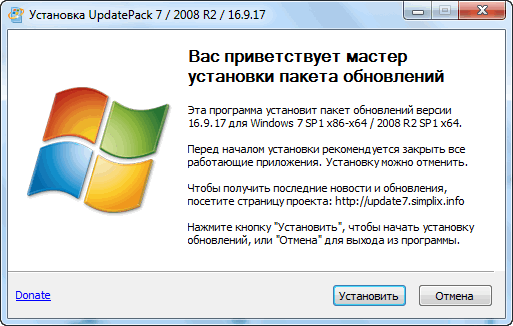
Как использовать этот пакет:
Дополнительные возможности:
Это важно знать:
- Размер дистрибутива (wim-файл) будет увеличен на размер установленных обновлёний.
- Интегрированные обновлёния можно будет удалить даже после установки системы.
- Рекомендуется выгружать из памяти резидентный антивирусный монитор на время работы набора.
- Подробный журнал установки обновлёний находится в файле %WinDir%UpdatePack7.log.
- Установка на рабочую систему будет произведена в несколько этапов с перезагрузками.
Скачать
Пароль на все архивы: mloads
Ошибка 404? Напишите мне. Проблемы со скачиванием? Вам сюда.
Подписаться на новость UpdatePack7R2 23.9.15 / 22.1.18 для Windows 7 SP1 и Server 2008 R2 SP1
При обновлении версии или добавлении новой сборки вы получите уведомление на E-mail без всякого спама.
Причина редактирования:
Версия обновлена до 23.9.15.
Оцените программу:
- 100
- 1
- 2
- 3
- 4
- 5
The Window Platform Update version 1.0 for Windows 7 enables improved features and performance on Windows 7 SP1 and Windows Server 2008 R2 SP1. It is also known as Windows 6.1-KB2670838, which is required to run several other applications on Windows 7 PC. You can download and install this Platform Update for Windows 7 KB2670838 32-bit and 64-bit PC for free.
This is an official update issued by Microsoft for Windows 7. Platform Update v1.0 contains updates for Direct2D, DirectWrite, Direct3D, Windows Imaging Component (WIC), Windows Advanced Rasterization Platform (WARP), Windows Animation Manager (WAM), XPS Document API, the H.264 Video Decoder, and the JPEG XR codec.
When Do you need Platform Update KB2670838?
Platform Update KB2670838 is needed by Windows 7 to resolve several issues in your PC. Also, there are several applications that require this update to be installed on a PC to run that app. The Platform Update for Windows 7 enables improved features and performance on Windows 7 SP1 and Windows Server 2008 R2 SP1.
Versions Supported by Platform Update 1.0:
This KB2670838 update supports the following versions of Windows:
Windows 7 Service Pack 1 (SP 1) and Windows Server 2008 R2 SP1:
Technical details:
- Title: Windows 7 Platform Update KB2670838
- Developer: Microsoft
- Website: www.microsoft.com
- Category; System Update
- Version: 1.0
- Requirements: Windows 7
- License: Freeware
- File size: 5.64 MB (32-bit) and 11.3 MB (64-bit)
DOWNLOAD (32-bit, Size: 5.6 MB)
Or
DOWNLOAD (64-bit, Size: 11.3 MB)
How to install Platform Update for Windows 7:
After downloading the required version of Windows 7 Platform Update, double-click on it to install it on your PC. Then follow the simple installation steps. You need to restart the PC after installing the Update or Windows 6.1-Knowledge Base 2670838. So, save and close all the running applications before installing this update.