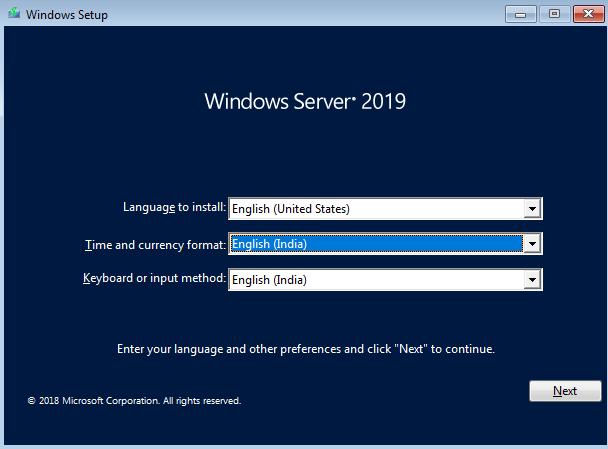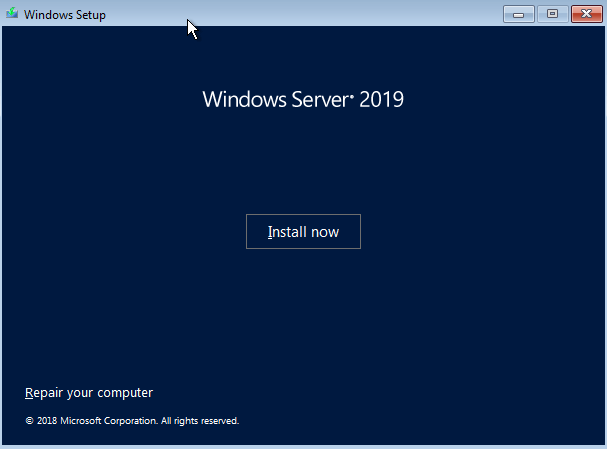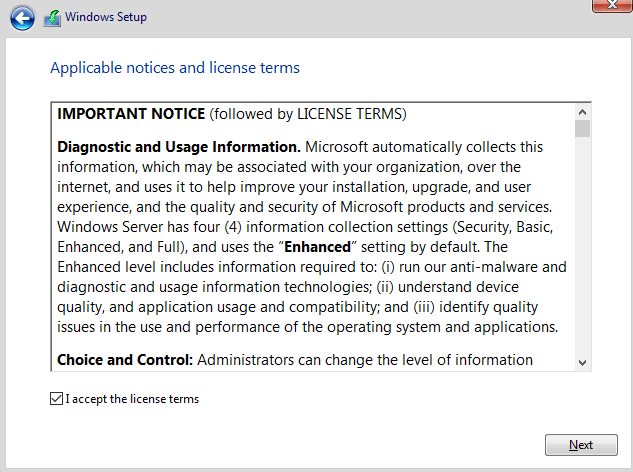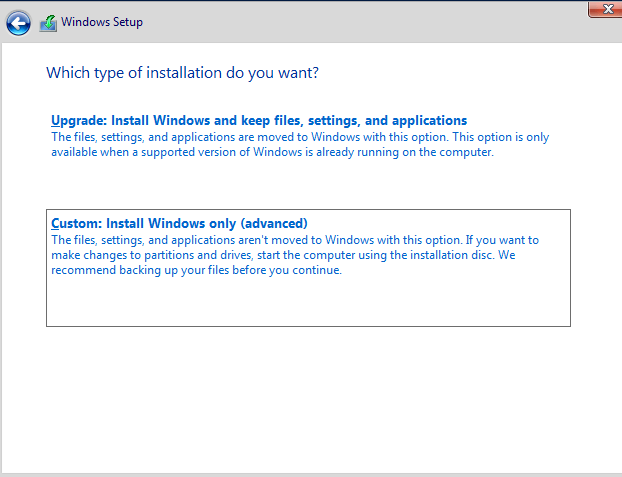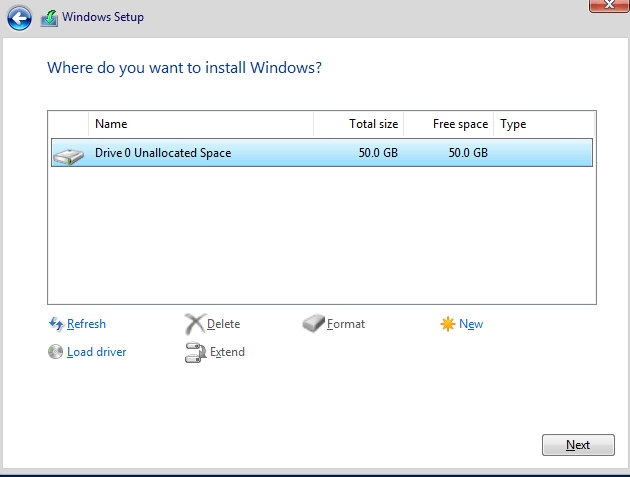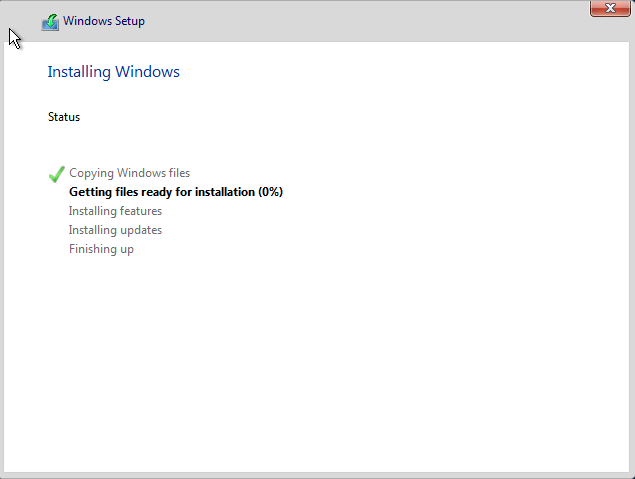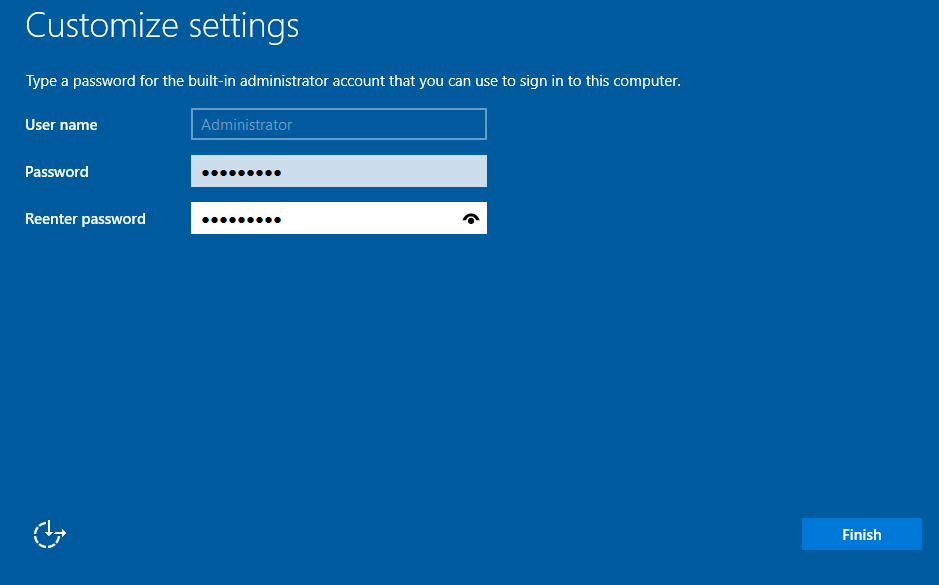Windows Server 2019 – это операционная система от Microsoft, специально разработанная для использования на серверах. Она предлагает множество возможностей и функций, которые помогают организациям эффективно управлять своей инфраструктурой. Однако, чтобы установить и запустить Windows Server 2019, необходимо учесть некоторые минимальные системные требования и рекомендации.
Минимальные требования
Для установки Windows Server 2019 необходимо иметь процессор с тактовой частотой не менее 1,4 ГГц. Рекомендуется использовать процессор с несколькими ядрами и операционная память объемом не менее 512 МБ. Для хранения операционной системы и других необходимых компонентов требуется диск емкостью не меньше 32 ГБ. Также для выполнения установки и запуска системы необходим дисплей с разрешением не менее 800 x 600 пикселей.
Системные рекомендации
Однако, если вы хотите обеспечить более производительную работу и запуск приложений, рекомендуется использовать более мощные компоненты. Например, Microsoft рекомендует процессор с тактовой частотой 2 ГГц или более, оперативную память объемом не менее 8 ГБ и диск емкостью 40 ГБ или более. Также рекомендуется использовать дисплей с разрешением 1024 x 768 пикселей или более.
Соблюдение минимальных требований и рекомендаций по системным параметрам поможет вам установить и осуществлять запуск Windows Server 2019 с оптимальной производительностью. Не забывайте, что требования могут варьироваться в зависимости от конкретных задач и требований вашей организации. Поэтому перед установкой операционной системы рекомендуется обратиться к документации и ресурсам Microsoft для получения дополнительной информации.
Содержание
- Минимальные требования Windows Server 2019
- Системные требования
- Рекомендации
Минимальные требования Windows Server 2019
Процессор: 1.4 ГГц 64-битный процессор
Оперативная память: 512 МБ (2 ГБ рекомендуется)
Место на жестком диске: 32 ГБ (40 ГБ рекомендуется)
Графический адаптер: Доступ к графическому адаптеру с поддержкой DirectX 9.0 или более поздней версии
Сетевой адаптер: 1 Гбит/с или более высокой пропускной способности
Протокол сети: IPv4 или IPv6
Экран: Минимальное разрешение 800×600 пикселей
Оптический носитель: DVD-ROM для установки операционной системы
Примечание: Указанные требования могут быть недостаточными для выполнения определенных задач, поэтому рекомендуется обращаться к документации производителя и руководствам по настройке и установке Windows Server 2019.
Системные требования
Для установки и работы Windows Server 2019 необходимо удовлетворять определенным системным требованиям. Вот основные минимальные и рекомендуемые требования для этой операционной системы.
| Компонент | Минимальные требования | Рекомендуемые требования |
| Процессор | 1.4 ГГц 64-бит (двухъядерный) | 2.0 ГГц 64-бит (четырехъядерный или более) |
| Оперативная память | 2 ГБ | 16 ГБ или более |
| Место на жестком диске | 32 ГБ | 160 ГБ или более |
| Сетевой адаптер | 100 Мбит/с или быстрее | 1 Гбит/с или быстрее |
Также рекомендуется использование графической подсистемы, которая поддерживает DirectX 9.0c или более позднюю версию, для удобного управления и настройки системы с помощью графического интерфейса.
Рекомендации
Для более эффективной работы с Windows Server 2019 рекомендуется учесть следующие рекомендации:
Уровень памяти: Минимальное официально рекомендуемое количество оперативной памяти для установки Windows Server 2019 — 4 гигабайт. Однако, для более производительной работы рекомендуется иметь 8 гигабайт и выше. Для некоторых функциональных возможностей и нагрузок может потребоваться еще больше памяти.
Процессор: Рекомендуется использовать многоядерные процессоры с тактовой частотой не менее 1,4 ГГц. Чем больше ядер и частота процессора, тем лучше будет производительность сервера. Также следует учесть требования для конкретных приложений и сервисов, которые будут запускаться на сервере.
Дисковое пространство: Минимальное требуемое дисковое пространство для установки Windows Server 2019 составляет 32 гигабайта. Однако, для установки обновлений, патчей и дополнительных компонентов может потребоваться гораздо больше места. Также следует учесть дополнительное дисковое пространство для хранения данных и файлов сервера.
Сетевые адаптеры: Рекомендуется использовать сетевые адаптеры с высокой пропускной способностью и поддержкой Gigabit Ethernet. Также следует учесть возможность использования дополнительных адаптеров для обеспечения отказоустойчивости и повышения производительности сети.
Графический процессор: Если требуется использование функций виртуализации, рекомендуется использовать графический процессор (GPU), который поддерживает технологию RemoteFX. Это позволит улучшить производительность графических приложений на удаленных рабочих станциях.
Уровень безопасности: Рекомендуется использовать актуальные антивирусные программы и фаерволы для защиты сервера от вредоносных программ и несанкционированного доступа. Также следует регулярно обновлять операционную систему и устанавливать все необходимые патчи и исправления безопасности.
Мониторинг и управление: Рекомендуется использовать специализированные инструменты для мониторинга и управления сервером, такие как Windows Admin Center, System Center Operations Manager и другие. Это позволит более эффективно контролировать состояние сервера, выполнять операции администрирования и предотвращать возникающие проблемы в реальном времени.
Соблюдение рекомендаций по системным требованиям и настройке сервера позволит оптимизировать его производительность, обеспечить стабильную и безопасную работу, а также упростить процессы администрирования и поддержки.
Ниже указаны примерные системные требования Windows Server 2019. Если компьютер не удовлетворяет минимальным требованиям, то правильно установить продукт будет невозможно. Фактические требования зависят от конфигурации системы и устанавливаемых приложений и компонентов.
Процессор
Минимальные требования
- 64-разрядный процессор с тактовой частотой 1,4 ГГц
- Совместимый с набором инструкций для архитектуры х64
- Поддержка технологий NX и DEP
- Поддержка CMPXCHG16b, LAHF/SAHF и PrefetchW
- Поддержка преобразования адресов второго уровня (EPT или NPT)
ОЗУ
Минимальные требования
- 512МБ (2ГБ для варианта установки «Сервер с рабочим столом»)
- Тип ECC (код исправления ошибок) или аналогичная технология, для развертываний физического узла
Требования к контроллеру запоминающего устройства и пространству на диске
Компьютеры под управлением Windows Server 2019 необходимо включить адаптер хранения, соответствующий спецификации архитектуры PCI Express. Устройства постоянного хранения на серверах, классифицируемые как жесткие диски, не должны быть устройствами PATA. Windows Server 2019 не позволяет ATA/PATA/IDE и EIDE для загрузки, страницы или дисков с данными.
Ниже указаны примерные минимальные требования к свободному месту на диске для системного раздела.
- Минимальные требования: 32 ГБ
Требования к сетевому адаптеру
Минимальные требования
- Адаптер Ethernet с пропускной способностью не менее 1ГБ.
- Совместимость со спецификацией архитектуры PCI Express.
Другие требования
- Компьютеры под управлением этого выпуска также должны содержать следующие компоненты.
- Дисковод DVD-дисков (если операционная система будет устанавливаться с DVD-диска)
Следующие элементы не являются безусловно обязательными, но необходимы для некоторых компонентов.
- Система UEFI на основании версии 2.3.1c и встроенное ПО с поддержкой безопасной загрузки. Доверенный платформенный модуль
- Графическое устройство и монитор Super VGA (1024 x 768) или с более высоким разрешением.
- Клавиатура и мышь Microsoft® (или другое совместимое указывающее устройство).
- Доступ к Интернету (может потребоваться дополнительная оплата)
Hello Dev! So, you’re planning to install Windows Server 2019 and wondering about the minimum requirements? Well, you have come to the right place. In this article, we will discuss in detail about the minimum hardware and software requirements for installing and running Windows Server 2019. So, let’s get started.
Hardware Requirements
Before installing Windows Server 2019, it is essential to ensure that your system meets the minimum hardware requirements. These requirements may vary depending on the edition of Windows Server 2019 you are planning to install. Below are the minimum hardware requirements for Windows Server 2019 Standard and Datacenter edition:
|
Component |
Minimum Requirement |
|---|---|
|
Processor |
1.4 GHz 64-bit processor |
|
RAM |
2 GB (minimum); 4 GB (recommended) |
|
Storage |
At least 32 GB of free disk space |
|
Network adapter |
Compatible with Ethernet standards |
Processor
The processor is one of the most critical components when it comes to running Windows Server 2019. The processor must be capable of running a 64-bit operating system. It is recommended to have a processor with a speed of at least 1.4 GHz.
With this processor, you will be able to run most of the features of Windows Server 2019 without any issues. However, if you’re planning to use CPU-intensive applications or services, we recommend using a processor with higher speed or more cores.
RAM
Windows Server 2019 requires a minimum of 2 GB RAM to run. However, Microsoft recommends using at least 4 GB of RAM for optimal performance. Keep in mind that if you’re planning to run multiple virtual machines using Hyper-V, you will need more RAM.
It is crucial to ensure that your RAM is compatible with the processor and motherboard of your system. If you’re unsure, you can check the manufacturer’s website or consult with a hardware expert.
Storage
Windows Server 2019 requires at least 32 GB of free disk space to install. However, we recommend having more than that to ensure that the system runs smoothly. Depending on the usage, you may require more disk space.
If you’re planning to install Windows Server 2019 on a virtual machine, you can allocate more storage depending on your requirements.
Network Adapter
A network adapter is a hardware component that allows your system to connect to a network. Windows Server 2019 requires a network adapter that is compatible with Ethernet standards. It is recommended to have a gigabit Ethernet adapter for better performance.
If you’re planning to use multiple network adapters, make sure they are compatible with Windows Server 2019 and configured correctly.
Software Requirements
Along with the hardware requirements, you also need to ensure that your system meets the software requirements for Windows Server 2019. Here are the minimum software requirements:
- 64-bit processor with at least 1.4 GHz speed
- Windows Server 2019 installation media (ISO file or physical media)
- Compatible network adapter with Ethernet standards
- Internet connectivity (recommended)
64-bit Processor
As we mentioned earlier, Windows Server 2019 requires a 64-bit processor to run. Make sure that your processor is compatible with 64-bit operating systems.
Windows Server 2019 Installation Media
You will need the Windows Server 2019 installation media to install the operating system. You can download the ISO file from the Microsoft website or purchase the physical media from a vendor.
Ensure that the installation media is compatible with the edition of Windows Server 2019 you are planning to install.
Compatible Network Adapter
The network adapter is an essential component that enables your system to connect to a network. Ensure that your network adapter is compatible with Ethernet standards and configured correctly.
Internet Connectivity
While not mandatory, having internet connectivity during the installation process can be helpful. It enables Windows Server 2019 to search and install the latest updates and drivers.
FAQ
Q. Can I install Windows Server 2019 on a 32-bit processor?
A. No, Windows Server 2019 requires a 64-bit processor to run.
Q. How much RAM do I need to run Windows Server 2019?
A. Windows Server 2019 requires a minimum of 2 GB RAM to run. However, it is recommended to use at least 4 GB for optimal performance.
Q. Can I install Windows Server 2019 on a virtual machine?
A. Yes, you can install Windows Server 2019 on a virtual machine. However, ensure that your virtualization software supports Windows Server 2019.
Q. Do I need internet connectivity during the installation process?
A. It is not mandatory, but having internet connectivity can be helpful during the installation process. It enables Windows Server 2019 to search and install the latest updates and drivers.
Q. What is the minimum storage required to install Windows Server 2019?
A. Windows Server 2019 requires at least 32 GB of free disk space to install. However, we recommend having more than that to ensure the system runs smoothly.
Conclusion
That’s it, Dev! We hope you found this article helpful in understanding the minimum requirements for installing and running Windows Server 2019. Ensuring that your system meets these requirements is crucial to avoid any issues while installing or running Windows Server 2019.
If you have any more questions or doubts, feel free to leave a comment below, and we’ll be happy to help you out.
In this article, we are going to learn ‘System Requirement and Installation Windows Server 2019’. Some new features in Windows Server 2019. Windows Server 2019 is built on the strong foundation of Windows Server 2016 and brings many innovations on four key themes: Hybrid Cloud, Security, Application Platform, and Hyper-changed Infrastructure (HCI)). In the previous article, you first saw the Installation of Windows Server 2016 and 2012.
System requirements for Windows Server 2019:-
- Processor – 1.4 GHz 64-bit processor
- RAM – 512 MB
- Disk Space – 32 GB
- Network – Gigabit (10/100/1000baseT) Ethernet adapter
- Optical Storage – DVD drive (if installing the OS from DVD media)
- Video – Super VGA (1024 x 768) or higher-resolution (optional)
- Input Devices – Keyboard and mouse (optional)
- Internet – Broadband access (optional)
Follow the below steps for Installation Windows Server 2019:
First, download the following link and download the Windows Server 2019 ISO.
https://www.microsoft.com/en-us/evalcenter/evaluate-windows-server-2019
After you finish downloading the ISO file, then make a bootable cd/DVD or pen drive. configure your BIOS TO boot from CD OR DVD and press “ENTER to boot from CD/DVD OR Removable device. After a few minutes, you receive the Windows Server 2019 screen shown “Windows. Now let’s click Next and start the process of installing Windows Server 2019. Here, select the language, time, and keyboard settings for your system.
Just click on Install Now:
Start the Windows Server 2019 installation process by clicking on ‘Install Now‘ here.
Select Operating System:
Now we will select the operating system here and we will do the next. Here I am going to select the standard operating system. You can install the operating system you prefer.
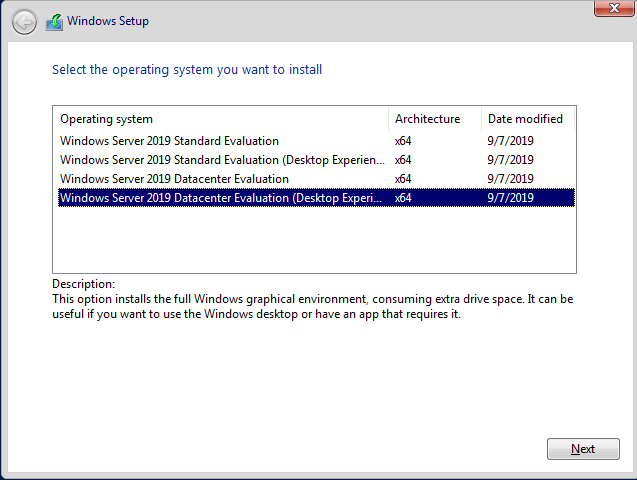
Accept Agreement License:
Read license agreement turn on checkbox” I accept the license terms” and then click Next.
Click On Custom Install:
you’ll need to select the Custom installation option. Go through the installation process normally until you reach the type of installation do you want? screen and click the Custom option.
Create Partitions:
On the next screen, click the Drive options (advanced) link. Create several partitions by clicking the New button and entering a size for each partition.
Installing Windows:
It will start copying the windows server file. this take will a while could be 20 mins it will reboot automatically.
Also Read – Installing and Configuring Active directory in windows server 2016.
Password Setting:
In the Password, the box enters a new password for this computer and then clicks finish.
As you can see above we have successfully installed the Windows Server 2019.
Also Read – How To Configure DHCP Server Role on Windows Server 2016
That’s all, In this article, we have explained System Requirement and Installation Windows Server 2019. I hope you enjoy this article. If you like this article, then just share it. If you have any questions about this article, please comment.
— Advertisement —
1 – Review system requirements
The following are estimated system requirements Windows Server 2019. If your computer has less than the “minimum” requirements, you will not be able to install this product correctly. Actual requirements will vary based on your system configuration and the applications and features you install.
Unless otherwise specified, these minimum system requirements apply to all installation options (Server Core, Server with Desktop Experience, and Nano Server) and both Standard and Datacenter editions.
Processor
Processor performance depends not only on the clock frequency of the processor, but also on the number of processor cores and the size of the processor cache. The following are the processor minimum requirements for this product:
- 1.4 GHz 64-bit processor
- Compatible with x64 instruction set
- Supports NX and DEP
- CMPXCHG16b, LAHF/SAHF, and PrefetchW Supports
- Supports Second Level Address Translation (EPT or NPT)
Coreinfo is a tool you can use to confirm which of these capabilities your CPU has.
RAM
The following are the estimated RAM minimum requirements for this product:
- 512 MB (2 GB for Server with Desktop Experience installation option)
- ECC (Error Correcting Code) type or similar technology, for physical host deployments
Storage controller and disk space requirements
Computers that run Windows Server 2019 must include a storage adapter that is compliant with the PCI Express architecture specification. Persistent storage devices on servers classified as hard disk drives must not be PATA. Windows Server 2019 does not allow ATA/PATA/IDE/EIDE for boot, page, or data drives.
The estimated minimum disk space requirements for the system partition: 32 GB
Network adapter requirements
Network adapters used with this release should include these features:
- An Ethernet adapter capable of at least gigabit throughput
- Compliant with the PCI Express architecture specification.
A network adapter that supports network debugging (KDNet) is useful, but not a minimum requirement.
A network adapter that supports the Pre-boot Execution Environment (PXE) is useful, but not a minimum requirement.
Other requirements
Computers running this release also must have the following:
- DVD drive (if you intend to install the operating system from DVD media)
The following items are not strictly required, but are necessary for certain features:
- UEFI 2.3.1c-based system and firmware that supports secure boot
- Trusted Platform Module
- Graphics device and monitor capable of Super VGA (1024 x 768) or higher-resolution
- Keyboard and Microsoft® mouse (or other compatible pointing device)
- Internet access (fees may apply)
2 – The Installation steps
Now we will walk through the steps of installing Windows Server 2019 on a physical server, Virtual Environment or in the Cloud. For a physical server installation, you’ll need to pull the Windows Server ISO image and burn to a USB device.
After creating a bootable USB or DVD medium, insert it and start your Computer. VirtualBox, KVM and VMware users only need to attach the ISO file during VM creation and follow the installation steps shown.
1.On the first screen, select installation language, Time and keyboard layout the click “Next“.
2.Start the installation by clicking on “Install Now“.
The setup should start in a short while.
3.Select the Windows Server 2019 edition to install and click Next.
4. Read the License terms and agree to them to start the installation by checking the box “I accept the license terms“.
5. if this is the first installation of Windows Server 2019 on the server, select (Custom: Install Windows only).
6. Select a partition to install Windows Server, you can optionally create new one from available or use total available size by clicking “Next“.
7. The installation should start, wait for it to finish.
8. The system should automatically reboot after the installation. Set Administrator password when prompted on the next screen.
9. Click Finish to complete the installation. To login with the Administrator user, use Ctrl + Alt + Del key combination.
10. Provide your Administrator Password and hit Enter.
You can get Windows Server details on the settings section.
Access to Server Manager Local Server section should also give you some details about Windows Server 2019 installation.
That’s all. You have successfully installed Windows Server 2019 on your Physical server or Virtual Environment.