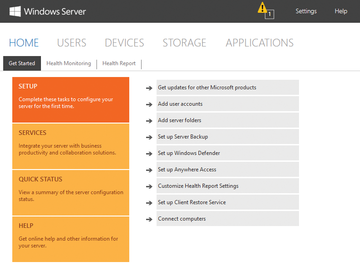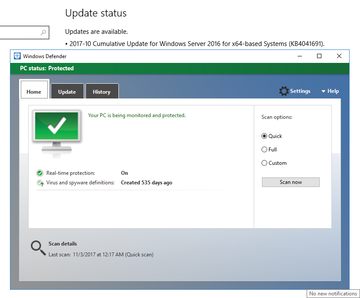News
Microsoft Releases Small Business Edition of Windows Server 2016
It’s the only new version that retains the processor-based licensing model.

Microsoft has released the small-business version of Windows Server 2016, meant for up to 25 users and 50 devices.
It’s called Windows Server 2016 Essentials, and Microsoft announced its general availability yesterday.
Microsoft recommends using Windows Server 2016 Essentials for organizations that previously used its Windows Server 2012 Foundation edition. Microsoft stopped carrying a Foundation edition with the rollout of its newest Windows Server product line.
Hitting the GA stage means that products can be purchased and deployed in production environments. Microsoft had previously announced the GA of Windows Server 2016 earlier this month, but that announcement omitted a description of the available editions. All told, Microsoft lists six Windows Server 2016 editions in its licensing datasheet publication (PDF). Those editions are Essentials, Standard and Datacenter, plus Multipoint Premium Server, Windows Storage Server and Hyper-V Server.
Microsoft is switching to core-based licensing for the Standard and Datacenter editions of Windows Server 2016. However, the Essentials edition follows the older processor-based licensing model, along with the Multipoint Premium Server and the Storage Server editions.
Organizations don’t need to buy Client Access Licenses (CALs) with the Essentials and Storage Server editions. However, Windows Server CALs need to be purchased when licensing the Standard and Datacenter editions of Windows Server 2016.
Microsoft’s documentation on Windows Server 2016 Essentials can be found at this TechNet library page. Essentials is described as the «cloud-connected first server» for small businesses.
There are three new Essentials features, according to the TechNet library. First, the Essentials edition integrates with Azure Site Recovery Services, which assures that operations will continue should an Essentials virtual machine experience some sort of failure. Next, organizations can tap the Azure Virtual networking service, which lets organizations manage Azure resources as if they were on the local network. Lastly, Essentials has options for large deployments, including support for «multiple domains» and «multiple domain controllers.» Organizations also can specify the domain controller to be used with the server.
Three years ago, Microsoft had described lots of ease-of-use benefits for Windows Server 2012 R2 Essentials for small-to-medium businesses. Back then, it was possible to run Essentials in two different ways. It could be a server role of the Windows Server 2012 R2 Standard or Datacenter editions (which Microsoft called the «Windows Server Essentials Experience») or it could be run in a virtual machine, which was the preferred deployment option, according to Microsoft.
Microsoft’s descriptions of Windows Server 2016 Essentials do not mention those two install options. The install options are described at this page. However, it is still possible to run Essentials as a server role from the Standard or Datacenter editions, if wanted, according to this September We Got Served article.
It’s possible to migrate domains from older Small Business Server installations when upgrading to Windows Server 2016 Essentials. The steps to migrate from Windows Small Business Server 2003 are described at this page. Migration steps from Windows Small Business Server 2008 are located here.
Microsoft lists the pricing and licensing for Windows Server 2016 Essentials at this page. The feature distinctions between it and the Standard and Datacenter editions, if any, aren’t described.
About the Author
Kurt Mackie is senior news producer for 1105 Media’s Converge360 group.
Windows Small Business Server (SBS) (formerly Microsoft Small Business Server) is an integrated server suite from Microsoft designed for running network infrastructure (both intranet management and Internet access) of small and medium enterprises having no more than 75 workstations or users. Application server technologies are tightly integrated to enable small businesses with targeted solutions such as the Remote Web Workplace, and offer management benefits such as integrated setup, enhanced monitoring, a unified management console, and remote access.
Windows Small Business Server is technically not an ‘edition’ of the Windows Server operating system but rather a customized SKU of server technologies targeted specifically at small businesses. As such, the application servers are not merely bundled with the OS but are tightly integrated into the operating system. Since the release of SBS 2008, the same service packs as those for Windows Server or other server products can be used to update the OS.
Editions[]
Windows Small Business Server is available in Standard and Premium editions. Both editions are based on the Windows Server codebase and include Microsoft Exchange Server mail server, Internet Information Services (IIS) web server, Windows SharePoint Services for collaboration, Microsoft Office Outlook 2003 email client (not included in 2008), Routing and Remote Access Service (RRAS), Windows Server Update Services for update management across the network, and a Fax server. Up to SBS 2003, the Premium edition also included Microsoft SQL Server, Microsoft Internet Security and Acceleration Server and Microsoft Office FrontPage 2003. SBS 2008 Premium edition will not include ISA Server but will include a Windows Server 2008 license and SQL Server 2008 for running on a second server. Those upgrading to SBS 2008 Premium edition via Software Assurance will be compensated with a free license for the latest version of ISA Server. [1]
The version of Windows Server that is part of Small Business Server 2008 and Essential Business Server 2008, known as Windows Server 2008 for Windows Essential Server Solutions (WinWESS) (also known as Windows Server 2008 Standard FE)[2] is available outside the product suite, supporting a maximum of 15 Client Access Licenses. [3]
Initially, Small Business Server was marketed as an edition of Microsoft BackOffice Server. When Windows 2000 was released, it was marketed as Microsoft Small Business Server 2000, and finally was rebranded as a member of the Windows Server 2003 family. Microsoft has also introduced a Windows Essential Business Server product aimed at medium-sized businesses, which will now incorporate the next version of ISA Server instead of SBS.
Design and licensing considerations[]
Windows Small Business Server has its own type of Client Access License (CAL), that is different and costs slightly more than CALs for the usual editions of the Windows Server operating system. However, the SBS CAL encompasses the user CALs for Windows Server, Exchange Server and SQL Server, and hence is less expensive than buying all the other CALs individually.
Windows Small Business Server has the following design restrictions: [4]
- Only one computer in the domain can be running Windows Small Business Server. That is not to say that the domain only supports a single server. The domain supports multiple servers, but only one of them can be of the Small Business Server operating system. The other servers can be any other operating system, such as Windows Server Standard Edition.
- Windows Small Business Server must be the root of the Active Directory forest.
- Windows Small Business Server cannot trust any other domains. It cannot have any child domains.
- Windows Small Business Server is limited to 75 users or devices depending on which type of CAL (SBS 2008 FE edition supports a maximum of 15 CALs).
- All Windows Small Business Server versions up to SBS 2003 are limited to 4 GB of RAM. 2008 requires a minimum of 4GB and supports a maximum of 32GB.
- Windows Small Business Server versions prior to Windows Small Business Server 2008 are only available for the x86 (32-bit) architecture.
- Windows Small Business Server 2008 is only available for the x86-64 (64-bit) architecture. This is due to the requirements of Exchange Server 2007, whose production version is 64-bit only. The 32-bit version of Exchange Server 2007 is only supported for testing and non-production scenarios.
- Only the Remote Desktop for Administration mode is available because Small Business Server always runs on the domain controller, and only two simultaneous RDP sessions are allowed. (Change from SBS 2000 policy)[5] Terminal Services in application sharing mode needs to be run on a second server on the network. This however is possible with SBS 2008 Premium edition which includes a Windows Server 2008 license for running the second server.
- To remove these restrictions and upgrade to regular editions of Windows Server, Exchange Server, SQL Server and ISA Server, there is a Windows Small Business Server 2003 R2 Transition Pack. [6]
Features unique to Small Business Server[]
- Remote Web Workplace
- POP3 Connector (for Exchange Server)
- Shared Fax Service (Fax server)
- Shared Modem Service (Modem server, not supported in Small Business Server 2003 and later)
Versions[]
- October 22, 1997 – BackOffice Small Business Server 4.0 (codenamed Sam)
- based on Windows NT Server 4.0 SP3 and includes Exchange Server 5.0 SP1, IIS 3.0, SQL Server 6.5 SP3, Proxy Server 1.0, Internet Explorer 3.02 or 4.01, and Outlook 97; allows 25 client licenses.
- May 24, 1999 – BackOffice Small Business Server 4.5 (codenamed Horton)
- based on Windows NT Server 4.0 SP4 and includes Exchange Server 5.5 SP2, IIS 4.0, SQL Server 7.0, Proxy Server 2.0, Internet Explorer 5.0, Outlook 2000, and FrontPage 2000; allows 50 client licenses.
- February 21, 2001 – Microsoft Small Business Server 2000
- based on Windows Server 2000 (including Internet Explorer 5.0 and IIS 5.0) and includes Exchange Server 2000, SQL Server 2000 Standard Edition, Internet Security & Acceleration Server 2000, Outlook 2000 and FrontPage 2000; allows 50 client licenses.
- October 9, 2003 – Windows Small Business Server 2003 (codenamed Whistler Server)
- based on Windows Server 2003 and includes Microsoft Exchange Server 2003, Microsoft Outlook 2003, Windows SharePoint Services 2.0, and optionally Microsoft SQL Server 2000, ISA Server 2000 (upgrade to ISA Server 2004 in Small Business Server Premium SP1), and Microsoft FrontPage 2003 in Premium edition; allows 75 client licenses. Service Pack 1 for Windows Small Business Server 2003 was released on July 25, 2005. [7]
- July 29, 2006 — Windows Small Business Server 2003 R2
- based on Windows Server 2003 R2 and includes Microsoft Exchange Server 2003, Microsoft Outlook 2003, Windows SharePoint Services 2.0, and optionally Microsoft SQL Server 2005 Workgroup Edition[2], ISA Server 2004, and Microsoft FrontPage 2003 in Premium edition; allows 75 client licenses. A major addition is a built-in patch management solution optimized for small businesses, based on Microsoft Windows Server Update Services. Exchange database size limit is set to 18 GB by default but can be expanded to 75 GB using a registry key.
- August 21, 2008[8] — Windows Small Business Server 2008 (codenamed Cougar)
- based on Windows Server 2008 and includes Microsoft Exchange Server 2007, Windows SharePoint Services 3.0 and 120-day trial subscriptions of new security products from Microsoft, namely, Forefront Security for Exchange and Windows Live OneCare for Server. [9] [10] The standard edition of SBS 2008 will be a single server solution for small businesses. The premium edition will contain a license for Windows Server 2008 and SQL Server 2008 Standard Edition, with the option to run SQL Server on either the main SBS server, or a second server. The premium edition will therefore be targeted at dual-server scenarios such as terminal services application sharing, Line of Business applications, edge security, secondary domain controllers, and virtualization. [11] In addition to features present in previous versions, new features include:
- A streamlined administration and management console that is designed around tasks to be accomplished rather than underlying technologies [12]
- Built-in support for registering and configuring domain name and DNS records via multiple registrars
- Monitoring reports that gather data from both servers and clients on the network, including Security Center status (anti-virus, spyware, and client firewall) from all the clients
- New features in the Remote Web Workplace, such as the ability to define default and allowed PCs for each user
- Office Live Small Business integration for and configuring a public web site or extranet
- New server backup features, based on the incremental block-based backup technology in Windows Server 2008 (tape backup no longer supported via native tools, but continues to be supported via 3rd parties) [13]
- SBS 2008 requires installation behind a separate network firewall device. In contrast with SBS 2003, it does not support being installed directly on the edge of the network, ISA Server is no longer bundled and a dual-NIC configuration is not possible.[14]
- SBS 2008 was released to manufacturing on August 21st, 2008 [15] and was launched on November 12th, 2008. [16] Windows Small Business Server 2008 supports organizations with up to 75 users or devices. [10]
Microsoft announced the two successors of the series during WPC 2010. Both will be based on Server 2008 R2. One is oriented to cloud services (codename «Aurora») and up to 25 users and the more direct successor of SBS 2008 (and only one to be able to be migrated from SBS 2008) will be SBS 7 expanding the initial CALs to 75 users. Both will come in standard and premium flavors.[17][18]
See also[]
- Windows Essential Business Server
References[]
- ↑ SBS 2008 RC1 and EBS 2008 RC1 finalised
- ↑ «Windows Small Business Server 2008 Technical FAQ». Microsoft Technet. Microsoft Corporation. Retrieved June 9, 2010. «Windows Server 2008 Standard FE is the shortened name for Windows Server 2008 for Windows Essential Server Solutions. When you run the Winver tool you will see this reference.»
- ↑ Managing Licenses in Windows Server 2008 for Windows Essential Server Solutions
- ↑ «Windows Small Business Server 2003 R2: Frequently Asked Questions». Microsoft. 2006-07-11. Retrieved 2006-09-02.
- ↑ «Licensing — Windows Small Business Server 2003 R2: Frequently Asked Questions». Microsoft. Retrieved 2006-09-02.
- ↑ Windows Small Business Server 2003 R2 Transition Pack
- ↑ Windows Small Business Server 2003 Service Pack 1
- ↑ [1]
- ↑ SBS 2008 editions
- ↑ 10.0 10.1 Introducing the Windows Essential Server Solutions Family of Products
- ↑ SBS Server #1 is required to be 64-bit; SBS Server #2 will provide the option to run as either 32-bit or 64-bit. Microsoft unveils new Small Business Server
- ↑ http://www.microsoft.com/library/media/1033/windowsserver/essential/graphics/sbs/SBS_BusinessCapacity.jpg
- ↑ Overview Windows Small Business Server 2008 (Code Name: Cougar)
- ↑ Preparing your Network for Small Business Server 2008
- ↑ Small Business Server 2008 (SBS 2008) Released to Manufacturing
- ↑ Microsoft SMB Community Blog
- ↑ Announcing Previews of Our Simple and Affordable Servers for Small Businesses — blogs.technet.com.
- ↑ Introducing the next version of Windows Small Business Server! — www.microsoft.com.
kExternal links[]
- Small Business Server 2003 home page
- Small Business Server 2008 home page
- Regional Portal for Windows SBS
- Small Business Server main page
- Official Small Business Server blog
- Official Windows Small Business Community Web site
- Whitepaper Overview of Small Business Server for Enterprise IT Pros
- Introduction to Small Business Server on PCWorld.ca
- Small Business Server case history on PCWorld.ca
- Small Business Server training courses
- The Small Business Server FAQ Site
- MVP-managed Small Business Server Information Web site
- Official Microsoft Content for Windows Small Business Server
|
Microsoft Windows family |
|---|
| Versions • Components • History |
| Original |
| DOS-based |
| Windows 1.0 • Windows 2.0 • Windows 2.1 (Windows/286 • Windows/386) • Windows 3.0 • Windows 3.1 |
| Windows 9x |
| Windows 95 • Windows 98 • Windows Me |
| Windows NT |
| Early versions |
| Windows NT 3.1 • Windows NT 3.5 • Windows NT 3.51 • Windows NT 4.0 • Windows 2000 |
| Client |
| Windows XP (development) • Windows Vista (editions • development) • Windows 7 (editions • development) • Windows 8 • Windows 10 • Windows 11 |
| Windows Server |
| Server 2003 • Server 2008 (2008 R2) • HPC Server 2008 • Home Server • Small Business Server • Essential Business Server • Windows Server 2012 • Windows Server 2016 • Windows Server 2019 • Windows Server 2022 |
| Specialized |
| Windows Embedded • Windows PE • Windows Fundamentals for Legacy PCs |
| Mobile |
| Windows Mobile • Windows Phone |
| Cancelled |
| Cairo • Nashville • Neptune • Odyssey • Windows 10X |
| Related |
| Metro • Midori • OS/2 • Windows Aero • Windows Setup • Windows XP themes • Microsoft Plus! |
ar:ويندوز سمول بيزنس سيرفر
nl:Microsoft Small Business Server
Small businesses often do not need the full-blown version of Windows Server 2016. If the application scenarios are manageable, the cheaper Essentials version is the ideal solution; however, it does come with a number of restrictions.
The Windows Server 2016 Essentials management interface, known as the dashboard, has not changed since the 2012 version. From the dashboard, clients and users can manage the network centrally, even without IT skills (Figure 1). The server supports up to 25 user connections and 50 computers. If more are in use, companies need to switch to Windows Server 2016 Standard, which does not have a dashboard. However, the Essentials role, with a dashboard, is available in the Standard and Datacenter editions. If you install the Essentials role on a server running Windows Server 2016 Standard or Datacenter, you will not be limited to 25 users and 50 devices.
Figure 1: Windows Server 2016 Essentials is managed in a dashboard, just like its predecessors.
Compliant Licensing
Windows Server 2012 R2 introduced the option of installing the Essentials functions as a server service on the Datacenter and Standard editions. Client Access Licenses (CALs) are not necessary when using Windows Server 2016 Essentials. The server can have a maximum 64GB of memory. In such a scenario, multiple servers with Windows Server 2016 Essentials can be integrated into an existing Active Directory (e.g., for branches or small offices). A 2016 Essentials license costs around $500 (EUR500).
If you use Windows Server 2012 R2 Foundation, up to 15 users can be connected to the server – again, CALs are not necessary. Foundation is tied in directly with the hardware, because this edition is only available as an OEM version. However, it does not provide a dashboard. Windows Server 2016 does not have a Foundation edition. If you install the Essentials server role (Windows Server Essentials environment) in an existing Active Directory (AD), you can run the server as a member server. The user accounts of the domain in which you install the server are available in the dashboard. With Windows Server 2016, the restrictions are lifted if you integrate the role as a member server on your network.
Windows Server 2016 has numerous innovations in terms of storage and networking. These include the new Storage Spaces Direct, the Nano Server installation, and container technology. However, these innovations are not part of Windows Server 2016 Essentials, although Hyper-V is included in Essentials. You can easily run virtual machines (VMs) on a server with Essentials and virtualize the server itself. To use advanced Hyper-V functions such as shielded VMs, Storage Spaces Direct, and the new storage replication feature, you need the Datacenter edition of Windows Server 2016. A deduplication function for data has been improved in Windows Server 2016, but it is not available in Essentials.
Alternative: MultiPoint Role
Microsoft integrates the MultiPoint Services role into Windows server 2016. Simply put, this is a Remote Desktop Session Host, formerly Terminal Server, for small businesses or training centers that provides a way for users to connect a monitor, keyboard, and mouse directly to the server. The virtual desktops for MultiPoint Services are similar to those of the Remote Desktop Services. On request, the whole thing can also be operated as a VDI environment. MultiPoint can be used in small networks, also without the need for AD. In this case, you work with local user accounts on the server or with the user accounts in AD with 2016 Essentials. The user logs onto the server with these user accounts.
MultiPoint Services does not replace the Essentials role; instead, it is another way to connect users on small networks. If you operate several MultiPoint Servers on the network, they are integrated into the AD. In this case, you can log in with your domain account, which also applies for the operation of Essentials. You can use the Remote Desktop Protocol (RDP) to connect to the server, or you can directly connect the components to the server (e.g., via USB). Also, thin clients specially optimized for MultiPoint are known as multifunction USB hubs. The applications and the desktop that you work with are installed on the MultiPoint Server, as on a Remote Desktop Server.
Cloud Backup and Virus Protection
With Windows Server 2016 Essentials, small businesses can now back up server data in the cloud automatically and safely. Essentials allows the replication of the entire server to Azure. If the server fails, it can be provided as a VM in Azure. In this case, the clients are connected to Azure VM via a virtual network to Microsoft, which makes sense if companies want to set up high availability for Essentials.
By default, Microsoft integrates in-house virus protection through Windows Defender into Windows Server 2016, which is enabled by default in Essentials and can be configured locally, but not in the dashboard (Figure 2). As with the Standard and Datacenter editions, internal virus protection is disabled if you install an external virus scanner.
Figure 2: Windows Defender is integrated into Windows Server 2016.
Windows Server 2016 is a server line of operating systems that helps to manage business storage requirements. With the cloud functionality, it also has additional layers of protection and innovation inspired by Azure. It gives a solid ground of infrastructure and applications in running your company. There are three different editions available of Windows Server 2016: Essential, Standard, and Datacenter. Small businesses which are running on low production workloads can buy Windows Server 2016 Essentials as it can serve up to 25 users and 50 devices. Server 2016 Essentials delivers a set of enhanced features and capabilities to small businesses, allowing them to achieve more productivity and efficiency.
What are the features available in Windows Server 2016 Essentials?
The features available in Windows Server 2016 Essentials are as follows:
- It integrates with Azure site recovery services until the on-premises VM or host server is repaired or available.
- It can integrate with the Virtual Network of Azure which gives the network infrastructure seamless and manageable movement to the cloud.
- Windows Server 2016 Essentials provides increased manageability of domains, users, and systems by adding aid for larger deployments.
What are the hardware requirements for Windows Server 2016 Essentials download?
Windows Server 2016 Minimum Hardware Requirements are as follows:
- Processor: To run your Server 2016 Essential, your system requires a 1.4Ghz 64-bit processor
- RAM: The minimum RAM requirements for this server are 512 MB and 2 GB for Window Servers that have the Desktop Experience feature and ECC type or a similar technology
- Disk Space: You minimum require 32 GB disk space and an additional 4 GB for installing Graphic User Interface (GUI).
- Network: Microsoft recommends having Gigabit (10/100/1000baseT) Ethernet adapter and a 1Gbps connection as a system requirement.
- Optical Storage: If you intend to install server 2016, your system should have a DVD drive (if installing the OS from DVD media).
Because Microsoft deprecated a key feature from the 2016 version, Server 2019 Essentials has significantly fewer functionality than Windows Server 2016 Essentials. All server SKUs, including Windows Server 2019 Essentials, no longer include the Windows Server Essentials Experience Role. This means that all management and setup require manual changes. It is because the Administrative Dashboard, which used to be the Essentials Experience Role’s primary feature, is no longer available.
What are the few similar features Windows Server 2019 Essential has to Server 2016 Essential?
The Windows Server 2019 Essential has features similar to Server 2016 Essential as follows:
- The same features from Windows Server 2016 will be present in Windows Server 2019 Essentials, including The single license includes Client Access Licenses (CAL) for up to 25 people and 50 devices;
- Possibility of using file and print sharing and all conventional apps and other operations within the user interface.
Windows Server 2016 Essentials price and Server 2019 Essential price may vary from each other due to feature variations. Both the servers can fulfil the requirement according to the user’s need. you can consider DirectDeals as the platform offers exceptional post-sale assistance. The technical team is available 24×7 for the clients if customers face any issues regarding the product.
The year 2016 welcomed the release of Windows Server 2016. The new server functionality was designed for seamless cloud integration and simplified management across hybrid cloud environments. There are three editions of Windows Server 2016: Essentials, Standard, and Datacenter. This blog post provides a detailed comparison of Windows Server 2016 Essentials vs Standard, which can help you determine which Windows Server 2016 edition works best for your environment. In addition, we discuss how NAKIVO Backup & Replication’s Windows Server Backup can protect Windows Server machines in a simple and efficient manner.
Windows Server 2016: Short Overview
In a nutshell, apart from comparing Windows Server 2016 Essentials vs Standard editions, this blog post also answers the following questions:
What is Windows Server 2016? – Windows Server 2016 is a Microsoft operating system, which became generally available on October 12, 2016. Built primarily for cloud computing users , Windows Server 2016 simplifies the transition of on-premises workloads to the cloud. With its advanced server functionality, you can easily adapt to changing business requirements and build a high-performance, secure, flexible, and affordable production environment.
What editions are available in Windows Server 2016? – There are three primary editions of Windows Server 2016 which differ in a number of ways:
- Datacenter Edition
- Standard Edition
- Essentials Edition
How has licensing changed? – Windows Server 2016 has adopted core-based licensing instead of processors-based licensing. This way, you can:
- License all physical cores in the server
- License each physical server with a minimum of 16 physical cores
- License each physical processor with a minimum of 8 physical cores
- Get access to 2-pack core licenses
The adoption of core-based licensing has introduced a more consistent and unified approach to licensing across environments, allowing support for mixed environments.
What are the new features in Windows Server 2016? – Apart from the core Windows Server functionality, Windows Server 2016 includes the following new and upgraded features:
- Nano Server
- Windows Server containers
- Active Directory Domain Services
- Active Directory Federation Services (ADFS)
- Hyper-V containers/Operating System Environments (OSEs)
- Windows Defender
- Storage Spaces Direct
- Storage Replica
- PowerShell 5.0
- Shielded Virtual Machines
What are the basic requirements for Windows Server 2016 installation?
The following table showcases the minimum hardware requirements for installing Windows Server 2016, which are equally applicable to all Windows Server 2016 editions:
| Processor | 1.4Ghz 64-bit processor |
| RAM | 512 MB (for Windows Server 2016 in Server Core mode)
2 GB (for Windows Server 2016 in a GUI mode) |
| Disk space | 32 GB |
| Network adapter | 10/100/1000 Gigabit Ethernet Adapter |
| Optical storage | DVD drive (when installing the OS from DVD media) |
| Graphics hardware | Super VGA (1024 x 768) or higher resolution |
To identify whether your CPU complies with all of the listed requirements, you can download the Coreinfo tool.
Windows Server 2016 Essentials vs Standard: Full Comparison
Here, we are going to compare Windows Server 2016 Essentials vs Standard and see how they differ in their features.
Windows Server 2016 Standard is a full-featured server OS which can be deployed by small or medium-sized organizations to provision physical or minimally virtualized server environments. Windows Server Standard can function as a platform for some server applications such as Exchange Server or SQL Server, which should be purchased separately.
Windows Server 2016 Essentials was previously referred to as a Small Business Server, revealing its main purpose – serving small businesses. Windows Server 2016 Essentials is ideal for small businesses running low production workloads as this edition can serve only up to 25 users and 50 devices. It can be deployed as a first server (for inexperienced users) or a primary server (for building a multi-server environment to be used by SMBs). Windows Server 2016 Essentials delivers a set of advanced features and capabilities to small businesses for a reasonable price, allowing them to achieve more productivity and efficiency. When talking about Windows Server 2016 Essentials, it is worth mentioning that no CAL is required, meaning that you don’t have to worry about complex licensing requirements and the high costs that CAL entails.
Look at the table below to see how Windows Server 2016 Essentials vs Standard compare.
| Windows Server 2016 Essentials | Windows Server 2016 Standard | |
| Virtualization rights | Zero, 1 physical or 1 virtual installation | 2 Operating System Environments (OSEs) or 2 Hyper-V Containers |
| Licensing | CPU-based | Core-based |
| CALs | CALs not required (up to 25 users and 50 devices)
Note that an RDS CAL is required if you want to enable Remote Desktop Services |
CALs required for every user or device which has a direct/indirect connection to a Windows server |
| RAM limit | 64 GB | 24 TB |
| CPU limit | Maximum 2 CPUs | 512 Cores |
| Pricing | $501
Note that actual customer prices may vary |
$882
Note that actual customer prices may vary |
Additionally, the Windows Server 2016 Essentials vs Standard editions offer different server roles, as can be seen in the table below.
| Server role | Windows Server 2016 Essentials | Windows Server 2016 Standard |
| Active Directory Services | +
Automatically installed |
+ |
| Active Directory Domain Services | +
Automatically installed |
+ |
| Fax Server | +
Automatically installed |
+ |
| Remote Access | +
Automatically installed |
+ |
| Network Policy & Access Services | +
Automatically installed |
+ |
| Web Server (IIS) | +
Automatically installed |
+ |
| Active Directory Federation Services | + | + |
| Active Directory Lightweight Directory Services | + | + |
| Active Directory Rights Management Services | + | + |
| Application Server | + | + |
| DHCP Server | + | + |
| DNS Server | + | + |
| Files Services | + | + |
| Hyper-V | – | + |
| Print & Document Services | + | + |
| Remote Desktop Services | – | + |
| UDDI Services | + | + |
| Windows Deployment Services | + | + |
| Windows Server Update Services | – | + |
Note that certain server roles are automatically installed in Windows Server 2016 Essentials. Such server roles should be manually configured in the Windows Server 2016 Standard and Datacenter editions. Apart from that, there might be compatibility issues with certain applications in Windows Server 2016 Essentials (Hyper-V, Data Deduplication, Failover Clustering, and Windows Server Update Services) simply because the required server roles are not included in this edition.
How to Perform Windows Server Backup with NAKIVO Backup & Replication
NAKIVO Backup & Replication is a fast, reliable, and affordable data protection solution designed to deliver backup, replication, instant granular restoration, and site recovery in a single product. With the Windows Server Backup functionality, you can ensure robust data protection of not only virtual and cloud workloads, but also physical servers.
NAKIVO Backup & Replication allows you to create image-based, incremental, and application-aware backups of Windows Server physical machines. This way, the product can capture the entire VM data while ensuring consistency of the application and database data (Microsoft Exchange, SQL, Active Directory, SharePoint, Oracle, etc.). Moreover, NAKIVO Backup & Replication provides a set of advanced features which can boost VM backup performance, reduce backup size, ensure instant and reliable recovery, and lower management overhead, as well as save you time and money.
To perform Windows Server Backup with NAKIVO Backup & Replication, you should do the following:
- Click Create and select the Physical server backup job option in the drop-down menu.
- The next step is to select which type of physical servers you wish to protect. Click Next.
- At the Destination step, you can select a backup repository to which all the back up data should be sent. Click Next.
- Based on your business needs, NAKIVO Backup & Replication allows you to add multiple schedules to a single Windows Server backup job. Backup jobs can be set to run on a daily/weekly/monthly/yearly basis. Another option is to check the box Do not schedule, run on demand, meaning that the job can be started manually without following any schedule.
- At the Retention step, you can specify how many recovery points should be kept in the backup repository and for which period of time. Click Next.
- Lastly, you can configure job options to achieve better backup performance. Here, you can edit the job’s name; enable the application-aware mode, change tracking, network acceleration, and encryption; set up pre and post job actions; create a bandwidth throttling rule for this job. Click Finish or Finish & Run once you have completed the job creation.
Conclusion
When developing Windows Server 2016, the Microsoft team worked in close collaboration with the System Center and Azure Cloud teams. The main reasoning behind such collaboration was to create an interconnected ecosystem which can easily deliver Microsoft services across hybrid cloud environments. Therefore, Windows Server 2016 is an extremely important addition to the Windows NT family of operating systems due to the enhanced capabilities it offers.
This blog post has attempted to compare Windows Server 2016 Essentials vs Standard. As you can see, the main difference between the two editions is the variety of the respective functionalities. Windows Server 2016 Essentials works best for small organizations with minimal IT requirements, whereas Windows Server 2016 Standard is more appropriate for companies with non-virtualized environments which require advanced capabilities of the Windows Server functionality.