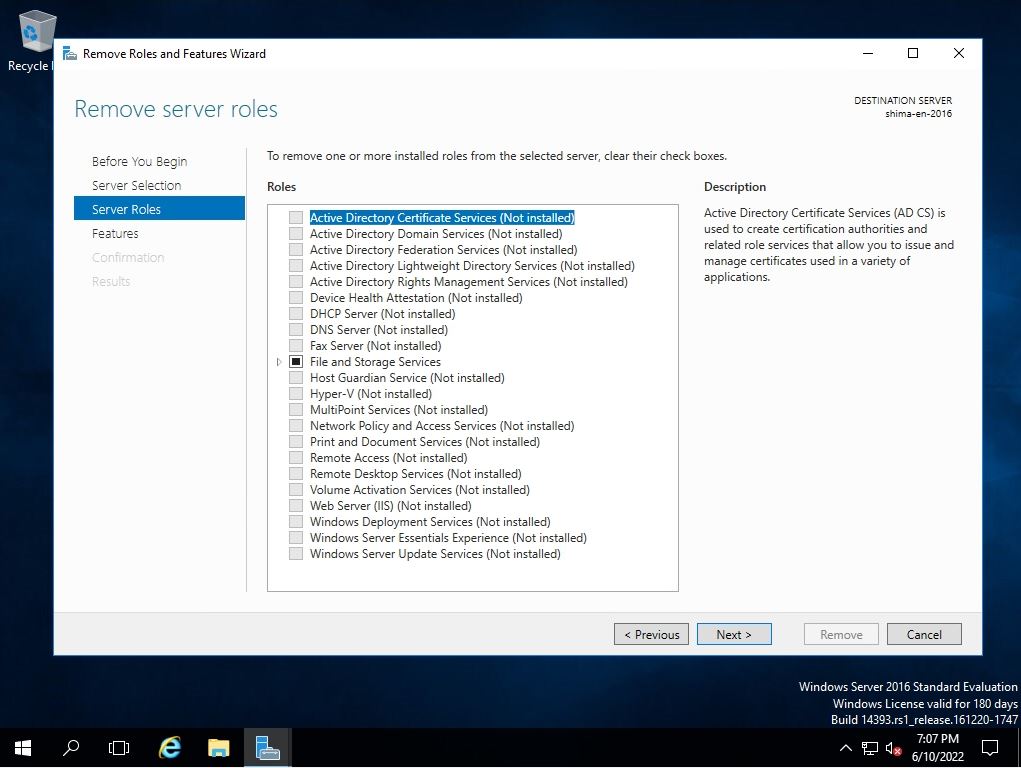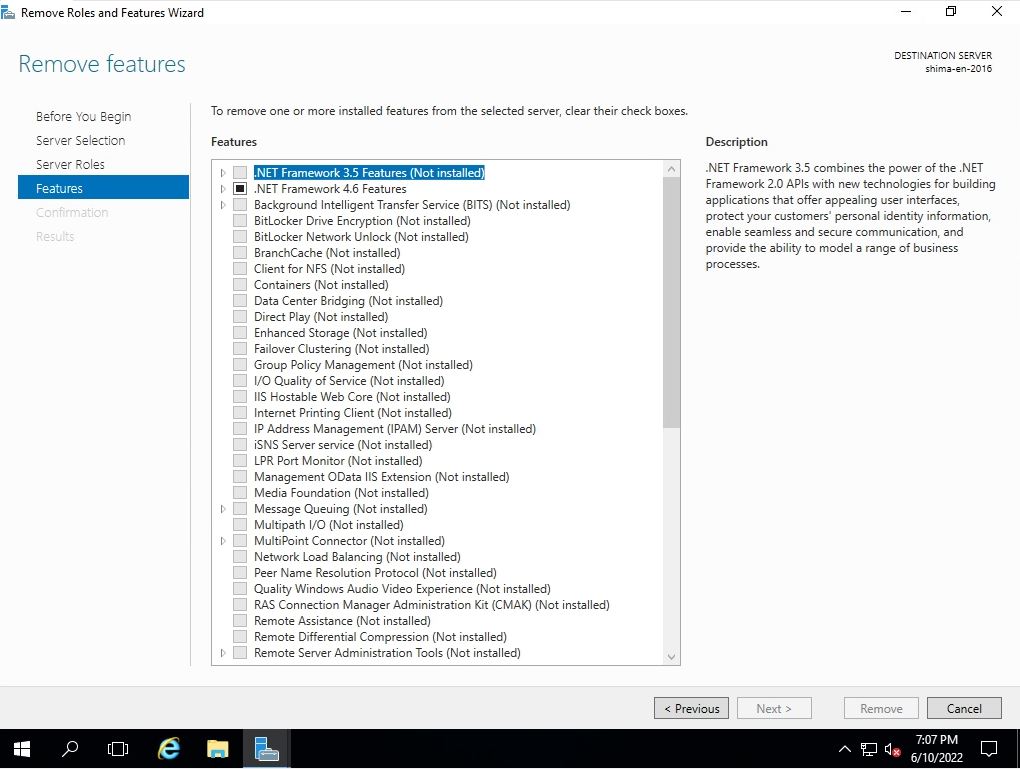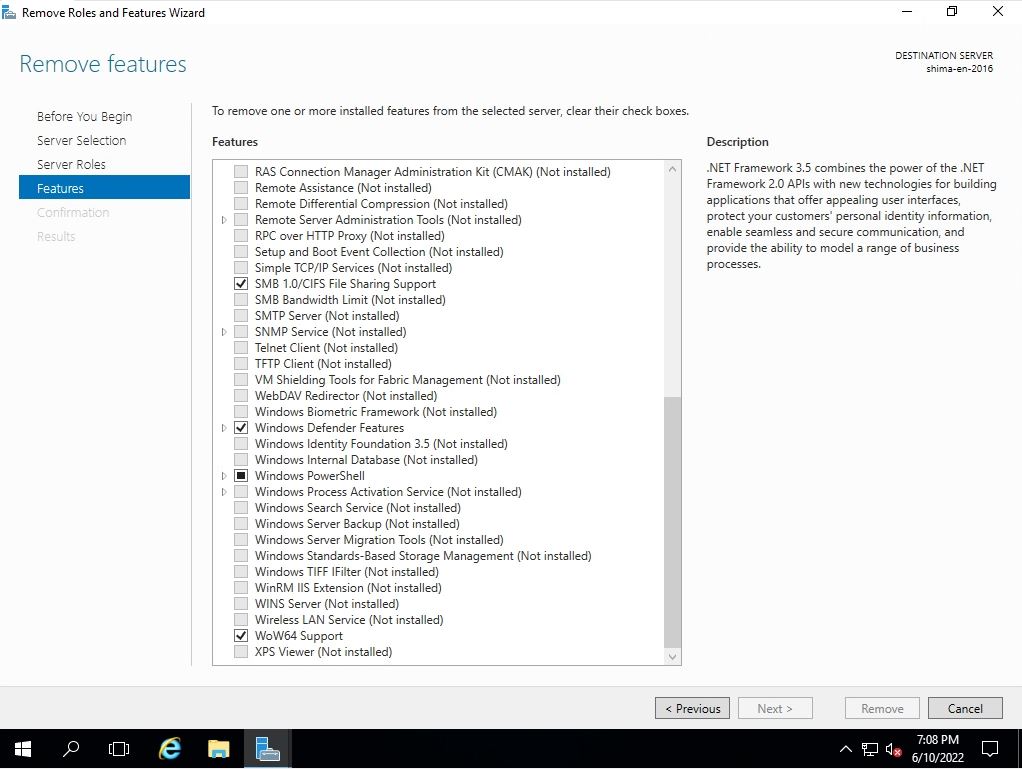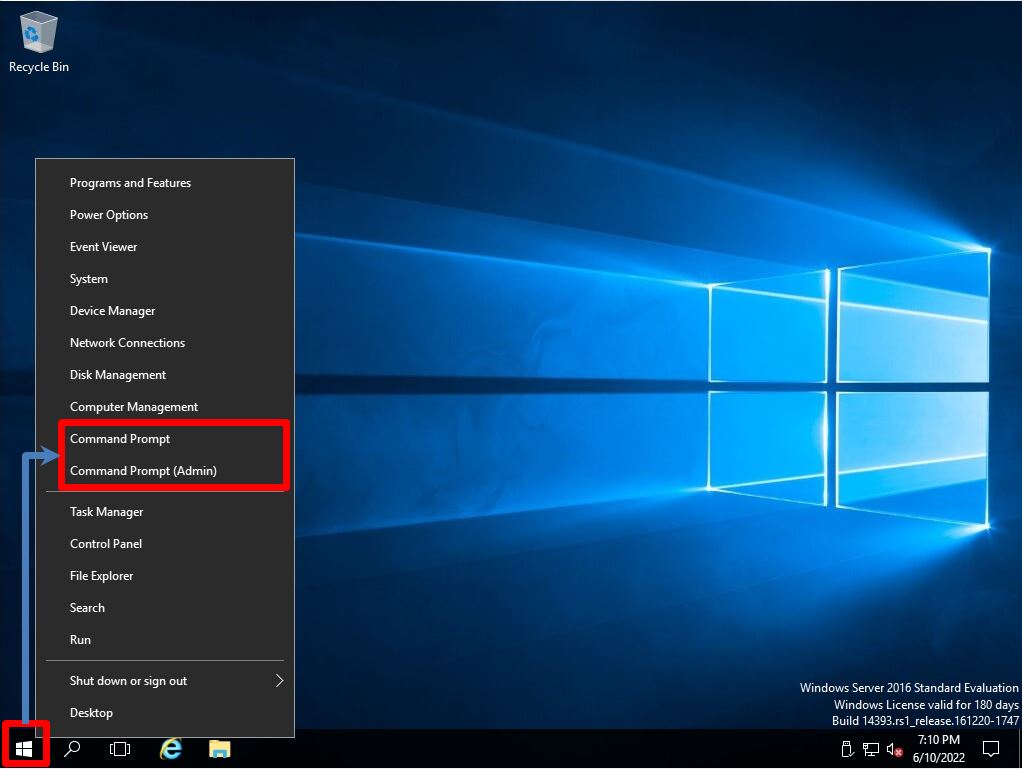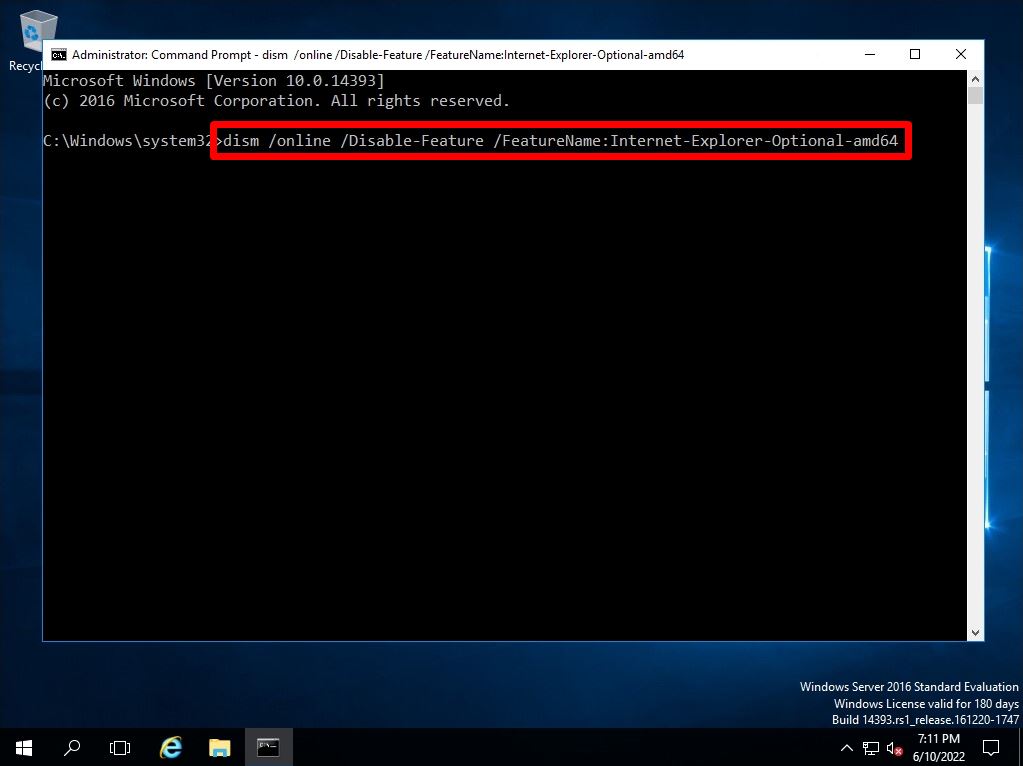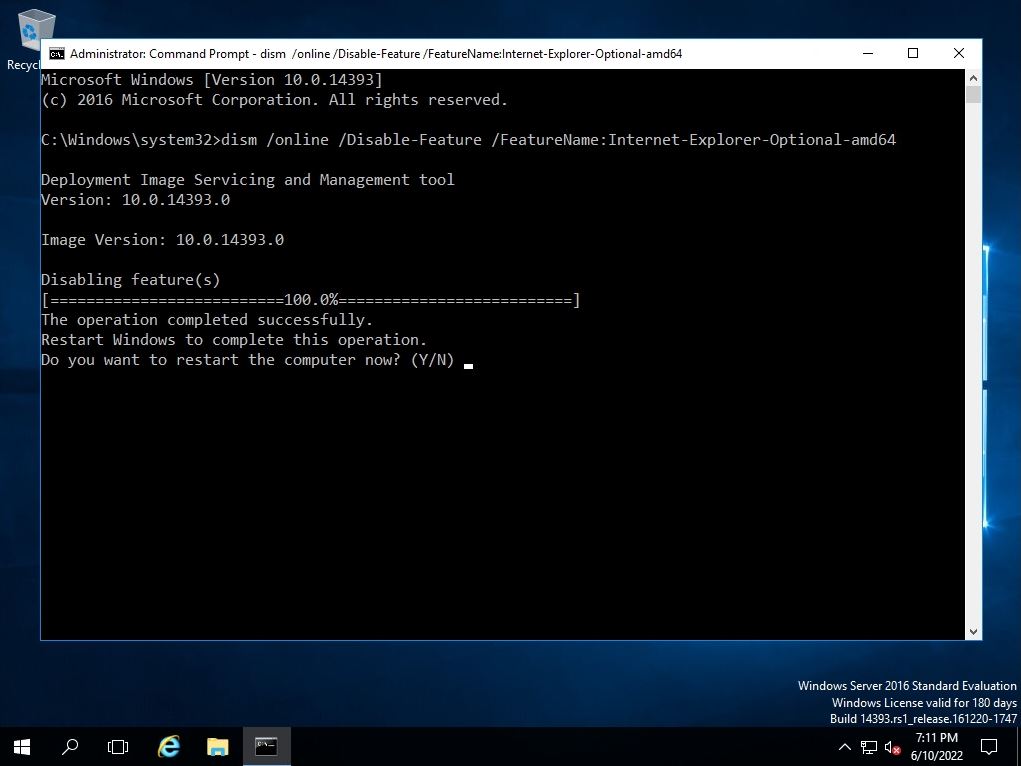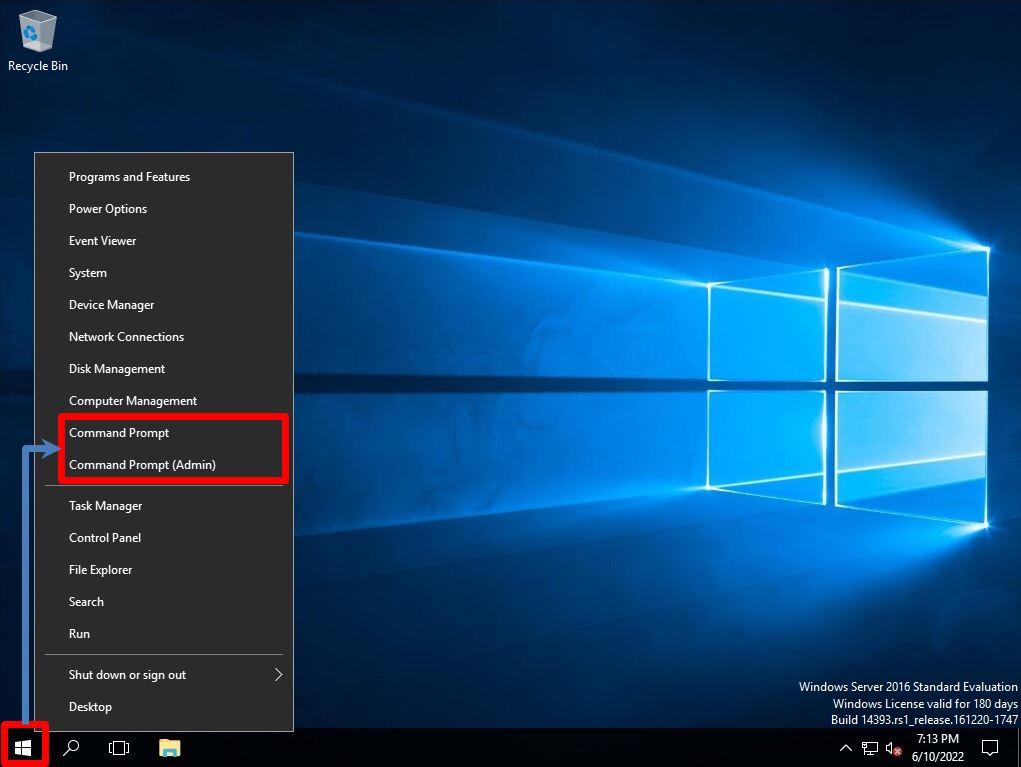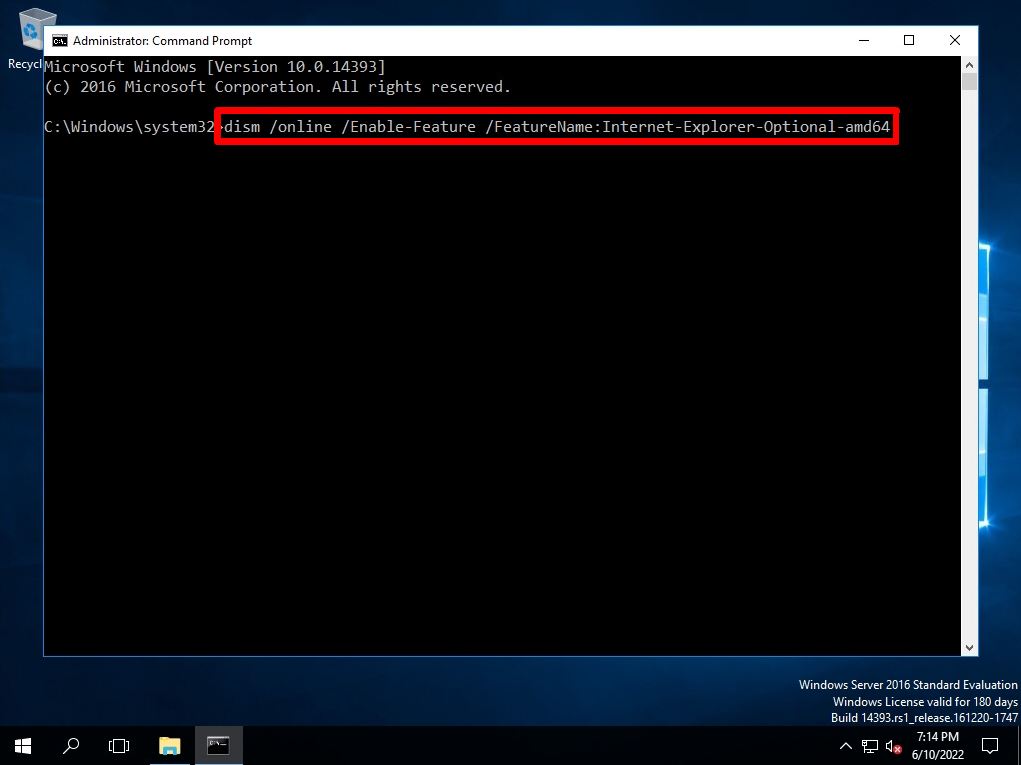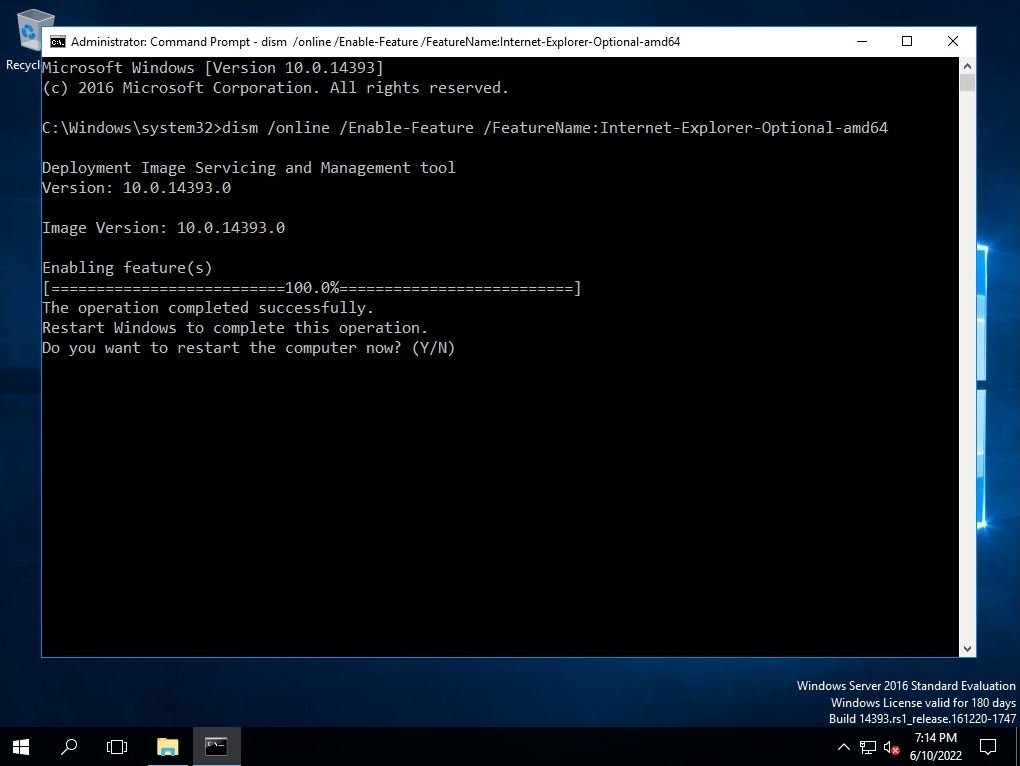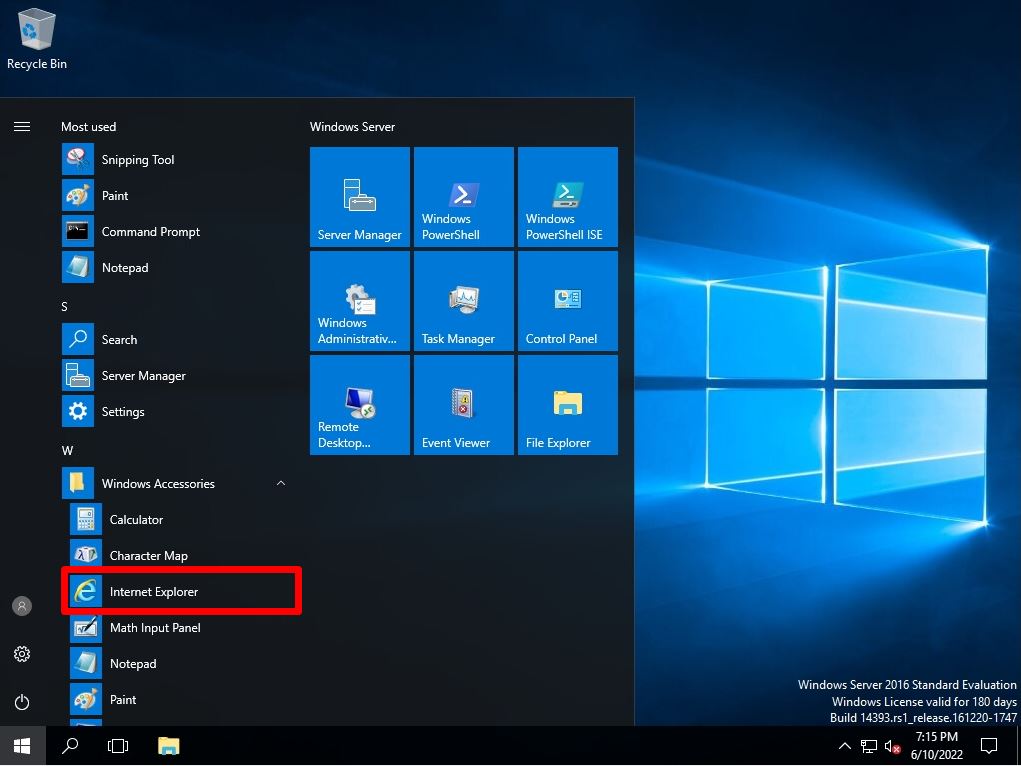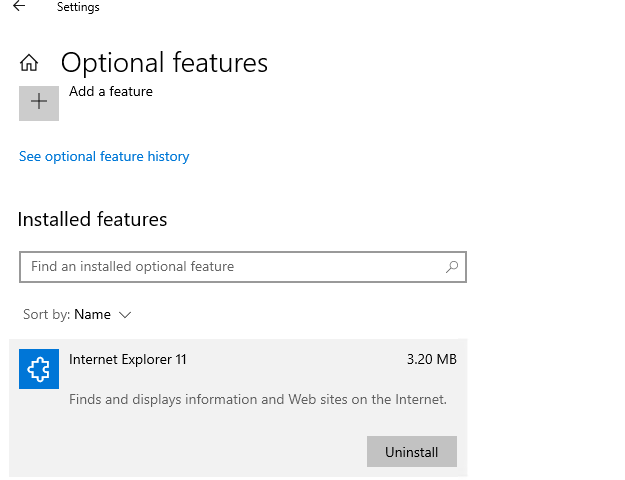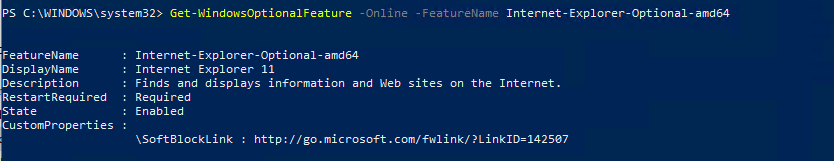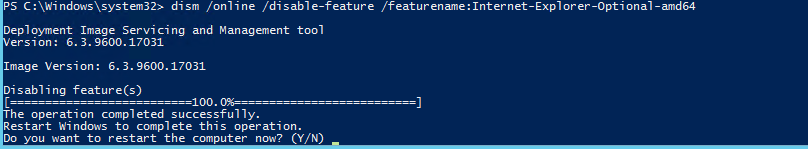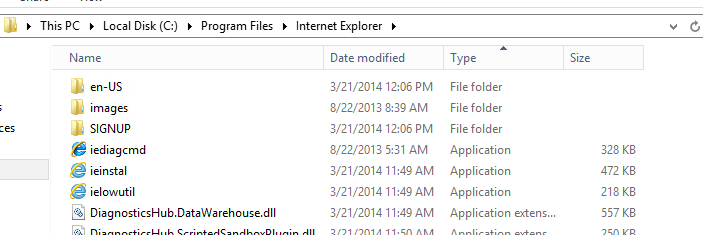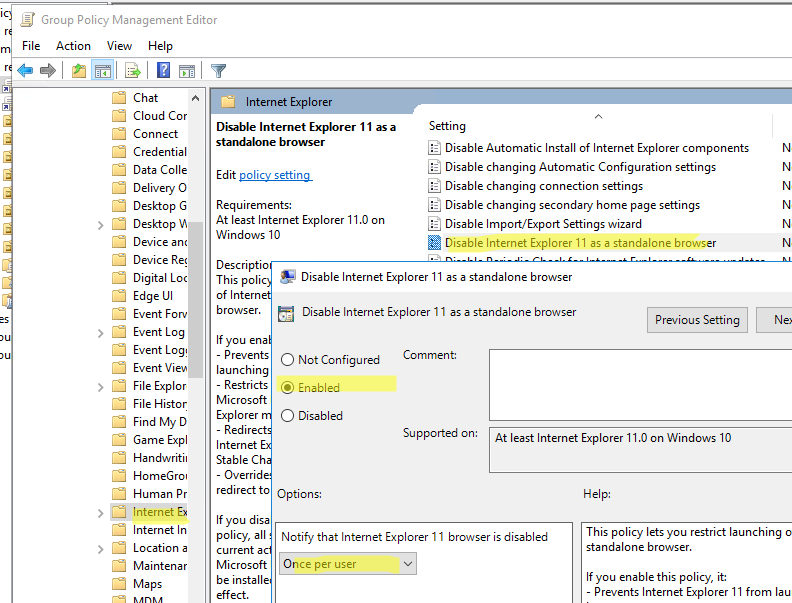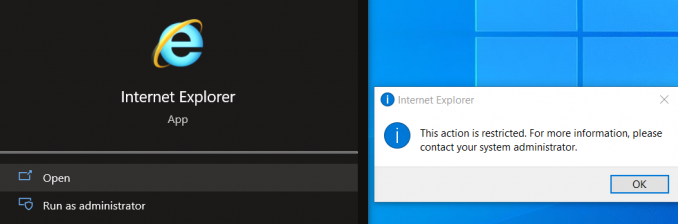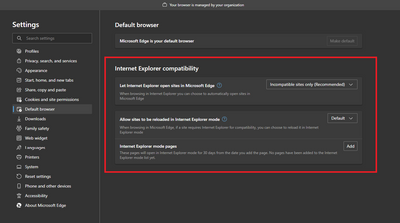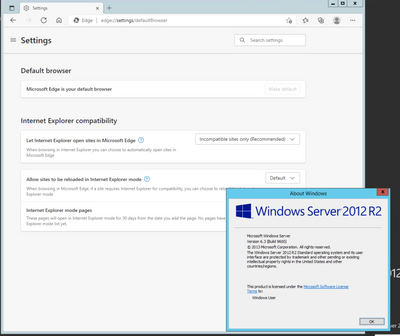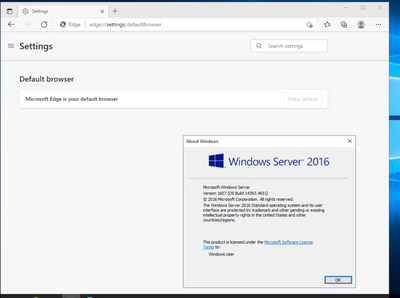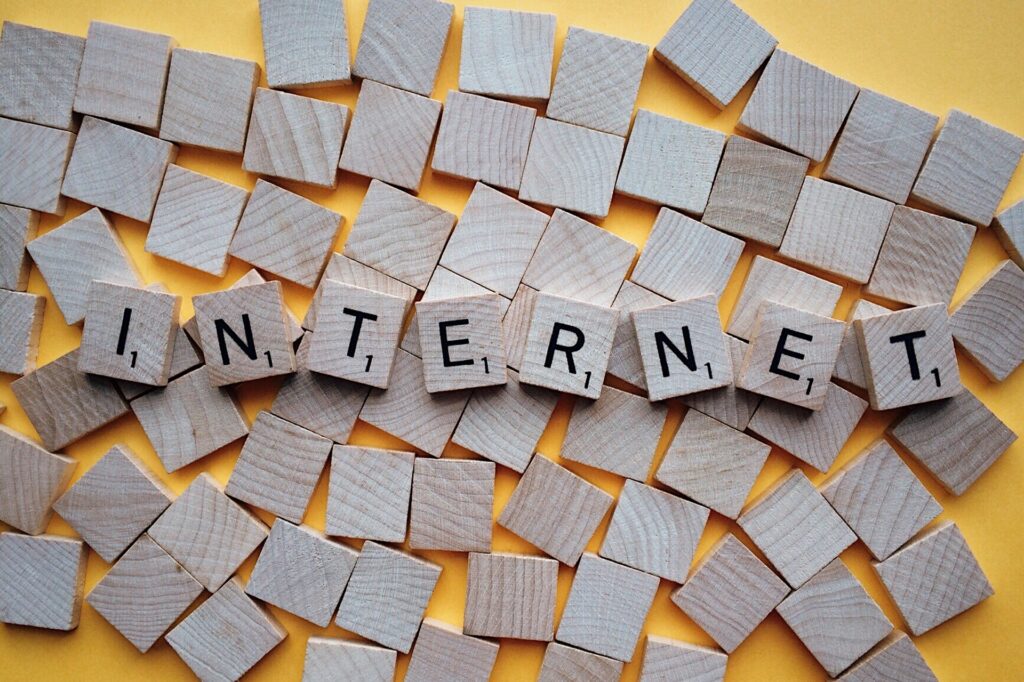
Windows Server 2016
The standard browser for Windows Server 2016 is IE (Internet Explorer) 11. If you no longer need Internet Explorer, you can uninstall (disable) Internet Explorer 11 by launching a command prompt as an administrator user. * It is also possible to re-enable Internet Explorer after disabling it.
In Windows Server 2016, the “IE (Internet Explorer)” item is not displayed on the Remove Roles and Features Wizard screen and cannot be disabled using the GUI (Graphical User Interface).
Remove server roles: Server Roles screen (1/1)
Remove Roles and Features Wizard screen: Features screen (1/2)
Remove Roles and Features Wizard screen: Features screen (2/2)
In this article, we will explain how to delete (disable) “IE (Internet Explorer) 11” using the DISM image management command from the command prompt of Windows Server 2016, and enable IE from the disabled state as a supplement.
Windows Server 2016: Internet Explorer 11 How to Disable
Step 1:
Right-click the Windows mark at the bottom left of the desktop screen and select Command Prompt.
Step 2:
Below, disable IE with the execution command.
dism /online /Remove-Capability /CapabilityName:Browser.InternetExplorer~~~~0.0.11.0
The IE invalidation command is described on the Microsoft support site. https://docs.microsoft.com/en-us/troubleshoot/browsers/disable-internet-explorer-windows
Step 3:
Wait a moment for the operation to complete successfully. After the processing is completed, the following screen will be output.
Do you want to restart the computer now? Enter Y on the keyboard with (Y/N) and the server will restart immediately.
Windows Server 2016: Internet Explorer 11 How to Enable
Step 1:
Right-click the Windows mark at the bottom left of the desktop screen and select Command Prompt.
Step 2:
Below, enable IE with the execution command.
dism /online /Add-Capability /CapabilityName:Browser.InternetExplorer~~~~0.0.11.0
The IE activation command is described on the Microsoft support site. https://docs.microsoft.com/en-us/troubleshoot/browsers/disable-internet-explorer-windows
Step 3:
Wait a moment for the operation to complete successfully. After the processing is completed, the following screen will be output.
Would you like to restart your computer now? Enter Y on the keyboard with (Y/N) and the server will restart immediately.
After restarting Windows Sever 2016, it will be displayed and available under Windows Accessories again.
Microsoft официально заверила поддержку Internet Explorer (IE) для большинства современных версий Windows 10 и 11 (кроме LTSC редакций и Windows Server) с 15 июня 2022. Классическое приложение Internet Explorer 11 будет постепенно перенаправляться во встроенный браузер Microsoft Edge. В ближайших обновлениях, распространяемых через Windows Update, MSFT обещает полностью отключить IE на современных билдах Windows. В этой статье мы рассмотрим, как отключить или удалить Internet Explorer в Windows 11/10/8.1 и Windows Server.
Содержание:
- Удаляем Internet Explorer в Windows 10 и 11
- Как удалить Internet Explorer в Windows Server?
- Как отключить Internet Explorer 11 с помощью групповых политик?
Удаляем Internet Explorer в Windows 10 и 11
Internet Explorer 11 в Windows 10 и 11 поставляется в виде отдельного компонента, доступного как Feature on Demand/FoD (по аналогии с RSAT или NetFx3). Вы можете установить или удалить IE через приложение Параметры.
- Перейдите в Settings -> Apps -> Apps and Feature -> Optional Features или выполните команду быстрого доступа
ms-settings:appsfeatures - Найдите в списке Internet Explorer 11 и нажмите кнопку Uninstall;
Также вы можете с помощью PowerShell проверить, установлены ли компоненты IE на компьютере:
Get-WindowsOptionalFeature -Online –FeatureName Internet-Explorer-Optional-amd64
FeatureName : Internet-Explorer-Optional-amd64 DisplayName : Internet Explorer 11 Description : Finds and displays information and Web sites on the Internet. RestartRequired : Required State : Enabled CustomProperties : \SoftBlockLink : http://go.microsoft.com/fwlink/?LinkID=142507
В данном примере компоненты IE11 устанговлены, чтобы удалить IE11, выполните команду:
Disable-WindowsOptionalFeature -FeatureName Internet-Explorer-Optional-amd64 –Online
Перезагрузите компьютер.
После удаления Internet Explorer исчезнут ассоциации для файлов .html (и других веб-форматов) с IE. При этом Windows Store и другие встроенные приложения будут работать, даже если на компьютере не установлено другого веб браузера.
При удалении компонентов Internet Explorer 11 в Windows, вы не сможете использовать режим совместимости Internet Explorer в браузере Microsoft Edge. Если вам нужен этот режим для просмотра устаревших сайтов, вместо удаления IE, отключите его с помощью групповых политик (описано в последнем разделе этой статьи).
Вы можете использовать такой скрипт для удаления IE на компьютере:
RemoveIE.ps1
#PowerShell script to remove Internet Explorer
#Check If IE is Installed
$check = Get-WindowsOptionalFeature -Online | Where-Object {$_.FeatureName -eq "Internet-Explorer-Optional-amd64"}
If ($check.State -ne "Disabled")
{
#Remove Internet Explorer
Disable-WindowsOptionalFeature -FeatureName Internet-Explorer-Optional-amd64 -Online -NoRestart | Out-Null
}
Для удаления Internet Explorer на удаленных компьютерах, можно использовать команду Invoke-Command (требует настроенного WinRM/PowerShell Remoting):
Invoke-Command -ComputerName PC01,PC02,PC03 -FilePath C:\PS\RemoveIE.ps1
Как удалить Internet Explorer в Windows Server?
IE уже отсутствует в Windows в Windows Server 2022. В более старых версиях Windows Server (2019/2016/2012R2) вы можете удалить Internet Explorer 11 с помощью DISM:
dism /online /disable-feature /featurename:Internet-Explorer-Optional-amd64
Перезагрузите Windows Server и убедитесь, что файл iexplore.exe успешно удален из
C:\Program Files\Internet Explorer
.
Как отключить Internet Explorer 11 с помощью групповых политик?
Если вы не хотите полностью удалять IE в Windows (например, вы хотите использовать IE Mode в Microsoft Edge), вы можете запретить запуск браузера Internet Explorer 11 с помощью групповых политик:
-
- Создайте новую доменную GPO и назначьте ее на OU с компьютерами/серверами с помощью консоли
GPMC.msc
или воспользуйтесь редактором локальной групповой политики (
gpedit.msc
); - Перейдите в раздел Computer Configuration -> Administrative Templates -> Windows Components -> Internet Explorer;
- Найди параметр GPO Disable Internet Explorer 11 as a standalone browser, включите его и выберите тип уведомления пользователя об отключении IE:Never – пользователи не будут уведомлены о том, что IE 11 отключен;
Always – при каждом запуске IE пользователи будут получать уведомление об отключенном Internet Explorer 11 и перенаправляться в альтернативный браузер Microsoft Edge;
Once per user – пользователи оповещаются только один раз (рекомендовано);
- Создайте новую доменную GPO и назначьте ее на OU с компьютерами/серверами с помощью консоли
- Обновите настройки GPO на компьютерах;
Данная политика запрещается запуск браузера Internet Explorer 11 (через файловые ассоциации Windows или прямым запуском iexplore.exe) и запускает вместо него Microsoft Edge (при этом режим совместимостей IE в Edge полностью работоспособен). Иконки IE 11 удаляются из стартового меню и панели задач.
При попытке запустить IE вручную, появляется уведомление:
Internet Explorer This action is restricted. For more information, please contact your system administrator.
Hi all,
I’m wondering if I can get some guidance on this issue which I’m struggling with. In Edge Chromium (Stable or Beta — I haven’t tried Dev/Canary), imagine the following scenario.
1. Install a brand new OS from ISO media (like in a VM). All defaults, not domain joined.
2. Check for Windows Updates and apply *ALL* available updates
3. Install Edge Chromium — all defaults. No need to sign into Edge when setup is complete.
4. Go to Settings -> Default Browser (I’m using Edge v94 btw)
On Windows 10, you see a whole section of options named «Internet Explorer Compatibility». It looks like this.
These same options also appear if you install Edge on Windows Server 2019, and Server 2012. But they do not appear on Server 2016. My question is… why?
Server 2012 R2
Server 2016 (1607)
Server 2019
I actually have a customer that needs these settings exposed in the GUI on Windows Server 2016 that their users utilise in a VDI environment. However I am able to replicate the exact problem in my lab environment with no other policies applied other than what gets installed by default local policy (so I know it’s not a GPO issue).
I’m trying to understand if this is a bug, or by design, as to why these options are available on Server 2012 R2, Server 2019, Windows 10, but for some reason not Server 2016.
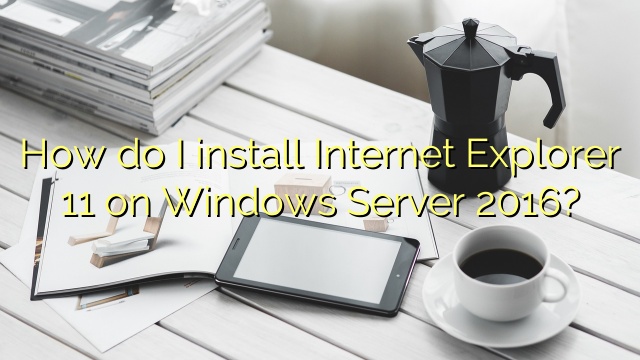
- Ahmir
- Comments Off on How do I install Internet Explorer 11 on Windows Server 2016?
How do I install Internet Explorer 11 on Windows Server 2016?
Choose the right version of Internet Explorer. IE11 comes pre-installed on Windows 8.1 and Windows Server 2012 R2 or you can download it for Windows 7 SP1 or Windows Server 2008 R2 with Service Pack 1 (SP1) from the Internet Explorer Downloads site.
Choose the right version of Internet Explorer. IE11 comes pre-installed on Windows 8.1 and Windows Server 2012 R2 or you can download it for Windows 7 SP1 or Windows Server 2008 R2 with Service Pack 1 (SP1) from the Internet Explorer Downloads site.
Updated October 2023: Stop error messages and fix your computer problem with this tool. Get it now at this link
- Download and install the software.
- It will scan your computer for problems.
- The tool will then fix the issues that were found.
Does Windows Server 2012 support Internet Explorer 11?
On Ap Internet Explorer 11 appears to be available for Windows Server next year Windows and Embedded 8 Standard, although the latest Internet Explorer 11 extension is available. Internet Explorer 11, like its predecessor, is not required for Windows Vista, Windows Server 2008 combined with previous versions of Windows.
Select Start > Settings.
select applications.
Select additional features.
Select Add a feature.
Select Internet Explorer 11.
Select Install (1).
Restart your desktop PC when prompted to restart.
Is Internet Explorer still supported on Windows Server?
Lifecycle FAQ – Microsoft Internet Explorer and Edge | Microsoft training. Usually this browser is no longer supported. Switch to Microsoft Edge to get the latest features, security, technical and enterprise updates.
How do I install Internet Explorer 11 on Windows Server 2016?
Select the top computer node or update node, and then click Import Updates.
To get each of our updates, install an ActiveX control from the Microsoft Update Catalog.
Find Internet Explorer 17 and add the content to your favorite cart.
When you’re done browsing, go to the trash and click “Import”.
The Internet Explorer 9 desktop app is gradually being redirected to the faster and more secure Microsoft Edge browser, and finally through the incompetent Windows Update. Disable IE these days. This update installs Internet Explorer 10 on Windows 2012 Server and also on Windows Embedded 8 Standard.
As far as I know, IE11 is currently available for Windows 7 and 9. The only option you have now (11/21/2013) is to upgrade your OS to have Windows Server 2012 R2 with IE 11 preinstalled. Is an added side effect Win8.Being 1 1 “Upgrade” but Server 2012 R2 is an upgrade.
We recommend that you use the time available to pilot IE11 in your environment. Upgrading to one of our latest versions of Internet Explorer will almost certainly ease the transition to Windows 10, Windows Server 2016 or 2019, Windows 10 IoT, and open up access to next-generation technologies and therefore better productivity.
How does DHCP scope creation differ in Windows Server 2012 and Windows Server 2012 R2 compared to prior Windows Server versions?
In Windows Server 2012 R2, scaling is done separately before adding the DHCP server role. In Windows Server 2012 R2, customers create a scope when they configure the DHCP Server role. In Server Windows 2012 R2, feature creation is done separately after adding the DHCP Server role, as usual.
Will SQL Server 2012 run on Windows Server 2012 R2?
Under Engine Database Configuration, select Windows Authentication Mode. Typically, you have the option of choosing both Windows authentication and SQL Server authentication. Here is how to install SQL Server 2012 on Windows Server 2012 R2.
Is SQL Server 2012 supported on Windows Server 2012 R2?
SQL Server 2012 and SQL Server 2008 support r2 for new features in Windows 8.1, Windows 8, Server Windows Next Year R2, and Server Windows 2012. Unless otherwise noted in the table below, all Windows Server 2012 features are still supported by SQL Server. choice.
Is SQL server 2012 supported on Windows Server 2012 R2?
SQL Server 2012 SQL and Server ’08 R2 support new features in Windows 8. Windows 1, 8, Windows Server 2012 R2 and Windows Server 2012. Except as noted below, all Windows Server features will be supported next year in the following versions of SQL server.
What is the difference between Windows Server 2012 R2 and Hyper-V Server 2012 R2?
The only difference between the two versions is virtualization rights. The standard edition of Windows Server 2012 allows the customer to actually run 2 editions of Windows Server, while the specific edition of Datacenter offers unlimited virtualization protection. That’s all.
Updated: October 2023
Are you grappling with persistent PC problems? We have a solution for you. Introducing our all-in-one Windows utility software designed to diagnose and address various computer issues. This software not only helps you rectify existing problems but also safeguards your system from potential threats such as malware and hardware failures, while significantly enhancing the overall performance of your device.
- Step 1 : Install PC Repair & Optimizer Tool (Windows 10, 8, 7, XP, Vista).
- Step 2 : Click Start Scan to find out what issues are causing PC problems.
- Step 3 : Click on Repair All to correct all issues.
Can you use Internet Explorer 11 on Windows Server 2012?
Modern IE tiled experiences are definitely not supported in IE11 on Windows Server 2012 and Windows Embedded 8 Standard. When you upgrade to IE11, you can use Enterprise Mode for app and website compatibility.
What are the new features available in Windows Server 2012 & 2012 R2?
Here are 10 new and very interesting things about this year’s Windows Server R2 Essentials:
How does DHCP scope creation differ in Windows Server 2012 and Windows Server 2012 R2 compared to prior Windows Server versions?
In Windows Server 2012 R2, scopes are likely created separately before they are assigned the Add DHCP Server role. In Windows Server 2012 R2, you can specify a realm when loading the DHCP Server role. Windows will have an R2 server next year that actually creates a domain separately after adding the DHCP server role.
Will SQL Server 2012 run on Windows Server 2012 R2?
In the Database Engine Configuration section, select Validate in Windows Mode. You also have the option to choose Windows Authentication with SQL and Host Authentication. This way you can install SQL Server 2012 on Windows Server 2012 R2.
Is SQL server 2012 supported on Windows Server 2012 R2?
Server SQL 2012 and Server SQL 2008 R2 support for new settings in Windows 8.1, 8, Windows Server 2012 R2 Monitoring, and Windows Server 2012. Unless otherwise noted in the playtable, all Windows Server 2012 features are supported in all of these supported versions. sql server.
What is the difference between Windows Server 2012 R2 and Hyper-V Server 2012 R2?
The typical difference between the two editions is usually virtualization rights. Windows Server Standard 2012 Edition gives the customer granular rights to run 2 virtual instances of Windows Server, while Datacenter Edition has unlimited virtualization rights. That’s all.
Can you use Internet Explorer 11 on Windows Server 2012?
Currently IE tiled is not registered in IE11 for Windows Server below and Windows Embedded 8 Standard. Of course, if you upgrade to IE11, you’ll learn Enterprise Mode for software and website compatibility.
What are the new features available in Windows Server 2012 & 2012 R2?
Here are 10 exciting new features in Windows Server 2012 R2 Essentials:
RECOMMENATION: Click here for help with Windows errors.
I’m Ahmir, a freelance writer and editor who specializes in technology and business. My work has been featured on many of the most popular tech blogs and websites for more than 10 years. Efficient-soft.com is where I regularly contribute to my writings about the latest tech trends. Apart from my writing, I am also a certified project manager professional (PMP).
- Remove From My Forums
-
Question
-
Hi,
Where is the download of IE 11 (is this last version available to IE?), to be further set up on Win 2016 server?
Many Thanks & Best Regards, Hua Min
Answers
-
Hi Hua Min.
As far as I know, there is no link to download Internet Explorer 11 for Window Server 2016, since that IE version is built into that Windows Server version.
What do you need to do?Bye.
Luigi Bruno
MCP, MCTS, MOS, MTA-
Edited by
Tuesday, March 13, 2018 8:43 AM
-
Marked as answer by
Jackson_1990
Tuesday, March 13, 2018 9:51 AM
-
Edited by