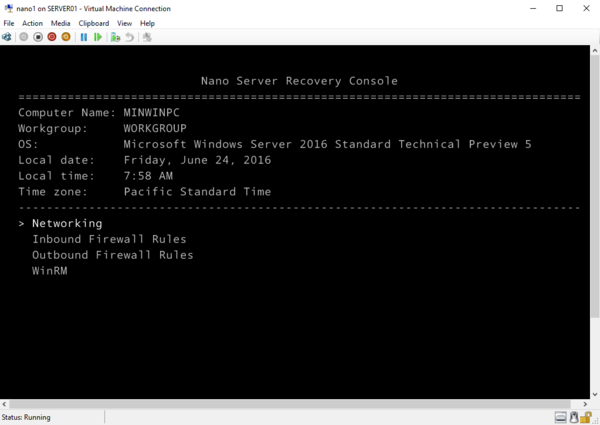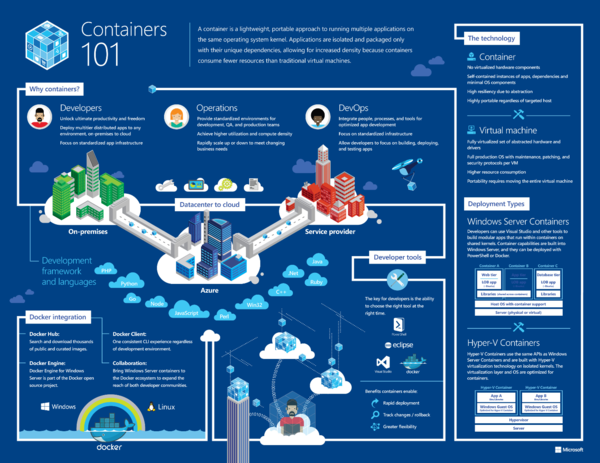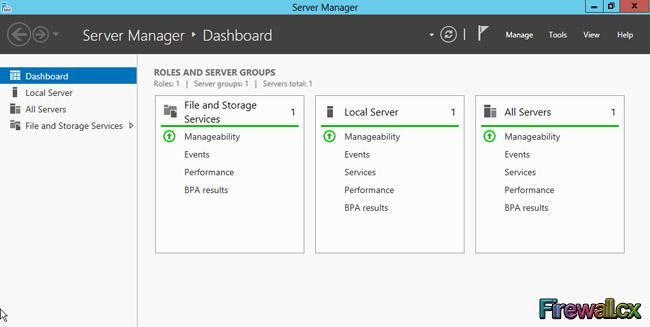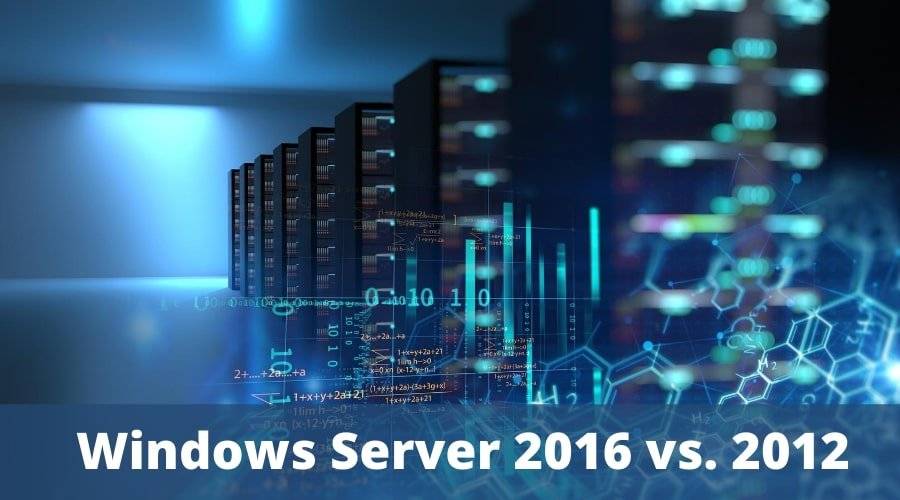|
0 / 0 / 0 Регистрация: 19.11.2016 Сообщений: 41 |
|
|
1 |
|
|
18.05.2021, 21:20. Показов 3387. Ответов 22
Встал вопрос по переустановке ОС на довольно старой серверной платформе ASUS Z8NA-D6 + 2x QuadCore Intel Xeon E5620 2400 MHz + 48Gb DDR3. Сейчас стоит старый 2012 Standart, мать старая, официально поддерживает вообще до 2008R2. Думаю что поставить и поставится ли вообще, 2012R2 Standart или замахнуться уже 2016 Standart? Использование под терминальный сервер для 1С на десяток рабочих станций и небольшое файлохранилище.
0 |
|
Модератор 7457 / 4006 / 502 Регистрация: 13.03.2013 Сообщений: 14,702 Записей в блоге: 12 |
|
|
20.05.2021, 07:13 |
2 |
|
mrrc, однозначно WS 2016 Std.
0 |
|
Модератор 5076 / 2322 / 146 Регистрация: 27.06.2011 Сообщений: 9,209 |
|
|
20.05.2021, 07:57 |
3 |
|
однозначно WS 2016 Std. Почему именно «однозначно»?
0 |
|
0 / 0 / 0 Регистрация: 19.11.2016 Сообщений: 41 |
|
|
20.05.2021, 08:35 [ТС] |
4 |
|
Готов выслушать все аргументы за и против 2012R2 и 2016.
0 |
|
Модератор 7457 / 4006 / 502 Регистрация: 13.03.2013 Сообщений: 14,702 Записей в блоге: 12 |
|
|
20.05.2021, 09:03 |
5 |
|
Почему именно «однозначно»? Из предложенных вариантов однозначно WS2016: во-первых, из-за функционала, во-вторых, системные требования позволяют, в третьих, WS2016 более защищена, нежели WS2012.
0 |
|
242 / 230 / 48 Регистрация: 12.12.2012 Сообщений: 1,951 |
|
|
20.05.2021, 09:21 |
6 |
|
К слову говоря, уже есть 2019. А не за горами 2021\2022
0 |
|
Модератор 7457 / 4006 / 502 Регистрация: 13.03.2013 Сообщений: 14,702 Записей в блоге: 12 |
|
|
20.05.2021, 09:26 |
7 |
|
К слову говоря, уже есть 2019 Есть, но по сравнению с WS2016 весьма сыроват, имею доступ к обеим ОСям и знаю, о чем говорю.
0 |
|
242 / 230 / 48 Регистрация: 12.12.2012 Сообщений: 1,951 |
|
|
21.05.2021, 10:04 |
8 |
|
Ну расскажите, какой он сыроватый. Не первый год юзается в больших компаний и все отлично.
0 |
|
0 / 0 / 0 Регистрация: 19.11.2016 Сообщений: 41 |
|
|
21.05.2021, 15:03 [ТС] |
9 |
|
Парни, 2019 в данном контексте не рассматриваю, это для современного железа, да и лицензии на него нет.
0 |
|
Модератор 7457 / 4006 / 502 Регистрация: 13.03.2013 Сообщений: 14,702 Записей в блоге: 12 |
|
|
21.05.2021, 15:38 |
10 |
|
у меня некое напряжение вызывает имеющийся HP LaserJet Pro M426fdw по причине официальной поддержки только до 2012R2, смогу ли его запустить в среде 2016 пробросом или подключением на самом сервере Сможете, у меня даже на WS2019 с ней проблем нет.
0 |
|
0 / 0 / 0 Регистрация: 19.11.2016 Сообщений: 41 |
|
|
21.05.2021, 15:42 [ТС] |
11 |
|
Сможете, у меня даже на WS2019 с ней проблем нет. Успокоили, а от 2012R2 ставили или от 2010-го? Или там в одном флаконе все идет.
0 |
|
Модератор 7457 / 4006 / 502 Регистрация: 13.03.2013 Сообщений: 14,702 Записей в блоге: 12 |
|
|
21.05.2021, 16:09 |
12 |
|
Успокоили, а от 2012R2 ставили или от 2010-го? Мы говорим и пробросе, здесь даже универсальный драйвер печати подойдет, естественно через сетевой интерфейс.
0 |
|
0 / 0 / 0 Регистрация: 19.11.2016 Сообщений: 41 |
|
|
21.05.2021, 18:02 [ТС] |
13 |
|
Мы говорим и пробросе, здесь даже универсальный драйвер печати подойдет, естественно через сетевой интерфейс. В 2012 (без R2) он у меня не пробрасывался из клиента с W10, поэтому устанавливал его сетевым непосредственно на самом сервере. По-хорошему вообще все сетевые подключить на сервере, что возможно, отключив у пользователей пробросы принтеров.
0 |
|
Модератор 7457 / 4006 / 502 Регистрация: 13.03.2013 Сообщений: 14,702 Записей в блоге: 12 |
|
|
22.05.2021, 13:08 |
14 |
|
В 2012 (без R2) он у меня не пробрасывался из клиента с W10, поэтому устанавливал его сетевым непосредственно на самом сервере. Это встречается с принтерами/МФУ без поддержки EasyPrint, но это легко решается настройкой со стороны сервера.
0 |
|
0 / 0 / 0 Регистрация: 19.11.2016 Сообщений: 41 |
|
|
22.05.2021, 13:24 [ТС] |
15 |
|
Поделитесь решением вопроса по принтеру?
0 |
|
Модератор 7457 / 4006 / 502 Регистрация: 13.03.2013 Сообщений: 14,702 Записей в блоге: 12 |
|
|
22.05.2021, 17:34 |
16 |
|
0 |
|
0 / 0 / 0 Регистрация: 19.11.2016 Сообщений: 41 |
|
|
22.05.2021, 19:10 [ТС] |
17 |
|
Maks, Посмотрел внимательно, зря грешил на названную модель принтера, на проблемном рабочем месте не пробрасывает вообще ни один принтер в RDP сессию, как будто отключен проброс в свойствах подключения.
0 |
|
3535 / 2154 / 683 Регистрация: 29.05.2013 Сообщений: 9,210 |
|
|
22.05.2021, 19:17 |
18 |
|
У меня была похожая ситуация, помогла только переустановка ОС на клиенте.
0 |
|
0 / 0 / 0 Регистрация: 19.11.2016 Сообщений: 41 |
|
|
22.05.2021, 21:23 [ТС] |
19 |
|
У меня была похожая ситуация, помогла только переустановка ОС на клиенте. Расшарить принтер на клиенте и подключить его по сети на самом сервере не помогло? Добавлено через 1 час 57 минут
на проблемном рабочем месте не пробрасывает вообще ни один принтер в RDP сессию Видимо я недостаточно подождал, принтера пробрасываются, кроме HP LaserJet Pro M426fdw. Занялся шаманством с драйверами, в итоге логическим путем пришел к тому, что забыл поменять длинное дефолтовое название компа DESKTOP-xxxx, после переименовки данный принтер стал пробрасываться.
0 |
|
Модератор 7457 / 4006 / 502 Регистрация: 13.03.2013 Сообщений: 14,702 Записей в блоге: 12 |
|
|
22.05.2021, 21:55 |
20 |
|
mrrc, совсем запамятовал,
0 |
Windows Server is Microsoft’s operating system that was first released into the market back in 2003. Since its initial release, several versions of this operating system have been developed. Each version builds on the flaws of its predecessor, or new opportunities prompt developers to incorporate new features.
The different versions of Microsoft Windows Server compare differently against each other based on the features each has. However, they all serve the same purpose; they are all windows operating systems. Here are the features that each of the above versions portrays that create a distinction between each other:
Microsoft Windows Server 2019
This is the most recent and most advanced version of Microsoft Windows Server. It was released into the market on the 2nd of October, 2018. It comes with the following impressive features:
Storage
- Some intense changes have been made in the Microsoft Windows Server storage for a better experience. For instance, you are bound to experience the following:
Storage Migration Service
- This feature allows you to quickly move servers to a new version of Microsoft Windows Server. It ensures you do not have to make any changes whenever you move to a new server. A graphic tool configures your data on your server, retains its identity, and then transfers it to the new server.
Storage Spaces Direct
You will encounter the following new storage space direct system features:
- Native support for persistence memory
- Two-server clusters with a USB flash witness
- Windows admin center support
- Performance history
- 2x faster mirror-accelerated parity
- Drive latency outlier detection
- Two-node hyper-converged infrastructure at the edge
- You can scale up to 4 PB per cluster
- Manually delimit the allocation of volume to step up fault tolerance.
Storage Replica
- This comes with a test failover feature that allows mounting of destination storage to validate replication or data backup. Storage Replica log performance has also been massively boosted while the Windows Admin Support Center is readily at your disposal.
System Insights
- The system insight feature gives Windows Server 2019 to make the local predictive analysis. Such will give you insight into the functional status of your server. The system runs diagnostics on your servers and detects flaws early enough before they are problematic.
Hybrid Cloud
- A new Server Core App Compatibility Feature on Demand (FOD) comes in handy to improve the app compatibility of the Windows Server Core Installation. As such, you can now enjoy a graphical environment that serves to increase the functionality and compatibility of Server Core yet keeping lean.
Security
Windows Defender Advanced Threat Protection (ATP)
This defense mechanism senses and responds to any memory and kernel-level attacks. It suppresses malicious files and cuts short malicious processes. The system works by initiating the following operations:
- Attack surface reduction, blocks malware from getting into the machine by blocking any suspicious and insecure files.
- Network protection
- Controlled folder access
- Exploit protection it seeks vulnerabilities in systems and alerts you accordingly.
Security with Software Defined Networking (SDN)
- SDN seeks to secure your data files, either on-premises or in your cloud. You and your clients have confidence in the security of your data.
Shielded Virtual Machines Improvement
- Branch office improvement, you can run shielded virtual machines on machines with connectivity to the Host Guardian Service by using the new fallback HGS and other offline mode features. Such allow you to configure a second-party set of URLs for Hyper-V to see if it won’t reach your primary server.
- Offline modes give you the capabilities to launch your shielded VMs even in the absence of HGS.
Troubleshooting improvement
- Should you lose your connectivity to your VMs, new tools have been incorporated to detect any connectivity issues.
- Even better, the tools need not be configured since they become available automatically. You place your VM on a Hyper-V host that is running on Window Server version 1803 or later.
Linux support
Windows Server 2019 can comfortably run in a mixed OS environment. It can support Ubuntu, Red Hat Enterprise Linux, and SUSE Linux Enterprise Server inside the virtual machines.
- HTTP/2 for a faster and safer Web
- You will not have to worry about security issues when you are surfing on your internet on account of:
- Coalescing of connections, to prevent interrupted and unencrypted browsing experience
- Upgraded HTTP/2’S server cipher suite comes in handy for efficient mitigation of faulty connections and ease of deployment.
- New TCP congestion provider to Cubic, such will give you more throughputs.
Upgrade Windows Admin Centre
A readily available windows admin center is at your beck and call and comes with no additional costs. This will enable you to manage your windows server, hyper-converged resources, and Windows 10 PCs.
Microsoft Windows Server 2016
Lots of features were incorporated into the Microsoft Windows Server 2016, but the following make the app stand out from the rest of the servers:
Nano Server
This flaunts a 92% smaller installation footprint than a typical Windows Server Graphic User Interface (GUI). It further comes along with an array of good qualities:
- Fewer updates and reboots since it is a bare-metal OS.
- It has a much-reduced attack surface than GUI. Any server roles are injected from other sources; hence, a little window of opportunity for malware.
- Small in size hence readily portable across servers, physical sites, and data centers.
- It can easily host a standard Windows Server workload such as a Hyper-V host.
Containers
Containers allow you to isolate apps and services in an agile and administrative way. Microsoft Windows Server 2016 flaunts two containers:
- Windows Server Container. Such aims to handle lower workloads that can comfortably share the same resources.i
- Hyper-V Container. This is appropriate for high-trust workloads.
Linux Secure Boot
- Linux Secure Boot protects the server’s launch environment against attacks from rootkits and other boot-time malware. With this version, you can deploy Linux VMs without having to disable the otherwise stellar Secure Boot feature as you would with the windows server.
ReFS
- The new Resilient File System (ReFS) helps in Storage Spaces Direct and Hyper-V workloads. This system is much more stable and stronger than in preceding versions to optimize these functions.
Storage Spaces Direct
- If you want to create redundant and flexible disk storage in an affordable environment, this feature comes in handy. The feature stretches storage spaces to allow failover cluster nodes to use their local storage inside this cluster, avoiding shared storage fabric.
Active Directory Federation Services (ADFS v4)
- Here is another excellent feature that seeks to support claims (token)-based identity. Claims-based identity is essential on account of the need for a single-sign-on (SSO) between on-premises Active Directory and various cloud services.
- The feature will also support OpenID Connect-based authentication, hybrid conditional access, and Multi-factor authentication (MFA). Hybrid conditional access enables ADFS to respond to issues that could be attributed to security policy compliance.
Nested Virtualization
- This is the ability of a virtual machine to host another virtual machine. A useful application of this feature is when a business wants to deploy additional Hyper-V hosts and requires stepping down hardware costs.
Hyper-V Hot-Add Virtual Hardware
- With this feature, you can add virtual hardware or adjust the allocated Ram to a virtual machine. This was an impossible feat in the past, but Microsoft Windows Server 2016 has made it possible. Even more exciting, you can add this virtual hardware while the VMs are up and running.
PowerShell Direct
- You can now send PowerShell directly to the Hyper-V host’s VMs with Microsoft Windows Server 2016.
Microsoft Windows Server 2012
The highlight of this version is the effort to make it cloud-ready. Moreover, the addition of the following features makes it a worthy bargain.
Server Manager
- The Microsoft Windows Server 2012 flaunts a new server manager with a new look and feel in the user interface. You can now group many servers on your network and manage them from a focal point in one window. Such will save you time that you used in past versions jumping from one window to another to work on your servers.
Windows PowerShell 3.0
- PowerShell seeks to stretch more control of Windows servers. This tool works hand-in-hand with the GUI to executive your commands. However, it is the dominant force of the two; hence, fewer crashes and issues are likely to happen. PowerShell is a revolutionary feature that will make the administration of windows servers more efficient.
Hyper-V 3.0
- This virtualization platform will allow you to run multiple virtual machines on a single windows server. When used with Microsoft System Centre, the experience is even better.
Storage
- Storage space has also been massively boosted in Microsoft Server 2012. The different available pools of storage are divided into different spaces. Furthermore, in the pools, you can add up any physical disk as well as configure mirroring. This ability to add up more space as you please is quite an impressive feature.
Data Deduplication
- This is a data compression technique that will help you eliminate duplicates of repetitive data. Large chunks are analyzed, and if any matches up, the extra copy is replaced with a reference that directs to the stored piece.
Server Message Block (SMB) 3.0
- SMB file sharing protocol comes with a set of beneficial features such as; hot pluggable interfaces, multichannel, encryption, deduplication, Volume Shadow Copy Services (VSS), among others.
Dynamic Access Control (DAC)
- DAC manages how files and folders are accessed. It classifies data files in order of device claims and resource claims.
Microsoft Server 2012 R2
Microsoft Server 2012 R2 was a significant improvement on Microsoft Server 2012. Some of the improvements made include:
File Services and Storage
- Work folders. You can make corporate data available to your users since your users’ devices do not have to be domain-connected.
- SMB. This feature was introduced in the server 2012 but made better in this version. Better performance, automatic rebalancing of Scale-Out File Server clients, and support for multiple SMB instances are some of the improvements.
- DFS Namespace and DFS Replication. You can now recover any corrupt databases or files that are hidden in DFSR private folders.
- Storage spaces have also been significantly extended to accommodate more data.
Health Report
- A readily available health report is one of the highlights of this version. Furthermore, you can customize it according to your needs for it to display what you want to monitor.
BranchCashe
- BranchCashe is a Wide Area Network (WAN) bandwidth optimization technology that may come with Windows software. If you want to access an offsite server, you can use this feature to boost data access.
Remote Web Access
- You can remotely access your servers online with many Microsoft servers, but with this version, this feature is boosted extensively. It is further with HTML5 support.
Pre-configured Auto-VPN Dialing
- A client VPN comes in handy if you need to access an on-site network resource.
Server Deployment
- With this version, you can install Microsoft Server 2012 as a member server in a domain of any size. Furthermore, as you install as a member server, you can have multiple servers running Essential on your domain.
All the above Microsoft Servers are built upon each other; the more recent versions are built on the flaws of their predecessors. As such, the later the release, the better features you are bound to enjoy.
If you’re looking for a software company you can trust for its integrity and honest business practices, look no further than SoftwareKeep. We are a Microsoft Certified Partner and a BBB Accredited Business that cares about bringing our customers a reliable, satisfying experience on the software products they need. We will be with you before, during, and after all the sales.
That’s our 360 Degree SoftwareKeep Guarantee. So, what are you waiting for? Call us Today on +1 877 315 1713 or email [email protected]. As well, you can reach us via Live Chat.
У меня есть курс по Windows Server 2008R2, в котором я рассказываю о том, как поднять домен и основные сетевые службы. Так как данный курс можно считать устаревшим, то передо мной стоит выбор на основе какой Windows Server записывать следующий курс (Windows Server 2012, 2016, 2019 или AZURE).
2019 и AZURE я рассматривать точно не буду. Почему именно расскажу подробнее в процессе сравнения разных версий серверных операционных систем. Поэтому, выбор стоит перед Windows Server 2012 и Windows Server 2016.
В данном видео я попытался провести свой анализ различных серверных операционных систем и хотел бы услышать ваше мнение на этот счет.
Так же на YouTuBe канале я запустил голосование и прошу вас проявить активность в голосовании, а также выразить свое мнение в комментариях.
Проголосовать можно тут — https://www.youtube.com/user/systeamadmin/community
When the Windows Server 2012 was released in 2012, people were raving about the freedom of choosing the interface along with the multi-server capability. Along with this, the dynamic Access Control and the improved Powershell Management was praised.
But the game completely changed when we entered 2016 with the new Windows Server 2016. The enhanced security for the data and the identity management of this Server went beyond the users’ imagination. Data access was made easier and using Cloud, and local storage was made handy.
But there are so many differences between these two servers. If you are interested to know the Windows Server 2016 vs. 2012 fight, we can help you out!
In the course of time, different versions of Windows Server have served the businesses and the IT pros along with the regular users.
And so, we will talk about Windows Server 2016 vs. 2012 to know what features they have and what the differences are. Let’s get in!
Windows Server 2012
Windows Server 2012 Features
- IIS 8
- PowerShell
- SMB 3.0
- Hyper-V 3.0
- DirectAccess
- Hyper-V Replica
- Deduplication
- NFS 4.1
Remote Web Access
In Windows 2012, you get the ability of remote access. With the help of the Microsoft servers, you will be able to access the servers remotely.
All you need is to get online and access it! This facility was there in the previous versions too.
However, compared to the previous facility, this time, the facility is boosted. You can get the support of HTML5 here too!
SMB
The newest feature that Windows Server 2012 came up with is the SMB service. When you need to deal with the Scale-Out File Server clients, this service can help you tremendously.
You can rebalance these automatically. Also, it will support the multiple SMB instances too.
Storage
The storage of the Windows Server 2012 has been exceptionally extended. With the help of this, you can easily fit in with more data with comfort.
Work Folders
In this version of Windows Server, you can easily make corporate data. These data will be available to other users with access.
In this case, the other users do not need to be connected with the domain. They can access it without it.
DFS Namespace and Replication
With the help of Windows Server 2012, you will be able to take back even if your database is corrupted.
If you have any corrupted files or databases hidden in DFSR, you can recover them with this feature.
Auto VPN Dialing
In this Windows Server 2012, you will get a client VPN. No matter if you want to access any on-site network resources or not, you get a pre-configured auto-VPN with your server. So, things get handy here!
BranchCache
When you want to work with an offsite server or access it, you might need a feature like this. BranchCache will help you in getting into offsite servers.
On the contrary, you can also boost the data access with the help of this feature. This is a WAN bandwidth optimization technology that makes your data access easier. You might be interested in how do I fix slow internet on Windows 10.
Differences Between Server 2012 R2 and 2016- Features in Server 2012 and 2016
Windows Server 2016
Windows Server 2016 features
- Nano Server
- Linux Secure Boot
- Powershell 5.0
- Credential Guard and Device Guard
- Docker-driven Containers
- Shielded VMs
- Storage Replica
- Storage Spaces Direct
- Faster Hyper-V with ReFS
Nono Server
When it comes to the advantages of Windows Server 2016, the Nano Server facility comes first.
When you go for the GUI installation option for Windows Server, you have to agree that it is a large installation.
However, the smaller installation footprint of the server is Nano Server. Yes, it is 92% smaller than the standard one! And the Nano Server by Windows Server 2016 can be beneficial for other reasons too!
As it is tiny, you can easily port it across servers. Also, you can port it across physical sites and data centers too!
If you compare it to the GUI Server, it is proven that there will be fewer attack surfaces. So, security is uplifted here.
On the other hand, the updates are fewer. You will not need too many reboots. As there is a bare-metal OS, you are relieved from additional work.
Linux Secure Boot
In the Windows Server 2016, you can deploy Linux VMs with the help of Hyper-V. Before this, there were troubles regarding the verifications.
The ‘Failed Secure Boot Verification” error was common in terms of Linux. As a result, the startup would have stopped.
But that is not the case with this 2016 Server. Now, you don’t need to disable the stellar Secure Boot feature to deploy Linux. Don’t forget to check the other post of discord share screen no sound.
Containers
In the UNIX/Linux open-source world, containers were available till now. But Windows Server 2016 has come up with containers now.
There are two types of Containerized instances here. As a result, isolating applications, along with services, have become easier than before.
In the 2016 Windows Server, you get Windows Server COntainer and Hyper-V Container. If you are up for low-trust workloads, you can rely on the Windows Server Container.
On the contrary, the Hyper-V Container is a SUPER ISOLATED container separated from the host server. In cases of high-trust workloads, you can have faith in this.
Storage Spaces Direct
Another feature of Windows Server 2016 is the Storage Spaces, which are designed for disk storage.
With the help of this, as an administrator, you will be able to create flexible disk storage. And when you have redundant disk storage, you don’t need to think much!
There is no need for a shared storage fabric here. Inside the cluster, you can also use the local storage!
ReFs
In this Windows Server 2016, you get a new feature called Resilient File System or ReFS.
When you deal with the Hyper-V workloads and the Storage Spaces Direct, this can be highly beneficial to you.
There were several versions of this feature, but this one can be better than the previous ones. This is stronger than the others when it comes to optimizing the workloads.
Wrap Up
Now that you know the necessary details of Windows Server 2016 vs. 2012, you can easily decide what to choose between them. However, we always recommend you stay updated.
So, you should pick up Windows Server 2016 to get updated features and secure data access. Also, don’t forget to comment below about your favorite Windows Server!
Edward C. Ruiz
I love technology for this reason always try to share my knowledge with my all friend and communities. If you are want to know the trend of technology today and tomorrow keeps with us by commend and regularly share with a view.
Я ни в жизни не хостился на окошках или как его называли у нас в универе — мастдае. Я и представить не мог, что когда-нибудь мне придется иметь с этим дело. Только линукс — это ведь безопасно, бесплатно (сама ОС), дешево (хостинг; по сравнению в виндой). И вот этот момент настал. Нужда.
Причины могут быть разные. Итак, у вас есть проект, который работает под винду. Или быть может просто есть халявный хостинг на Windows. В моем случае — игровой сервер, который я хостю, крутиться только на винде. И баста!
Первое желание — паниковать. Убежать. Застрелиться. Но нет. На самом деле довольно много проектов хостится на винде и вполне успешно влекут свое (убогое гыгы) существование. Не. На самом деле. Винда, которая сформировала меня как личность — это виндоуз 95. Бесконечно глючная система, падающая на синеватое брюшко при первой же возможности. Сейчас же все изменилось (да?), особенно с появлением нормальной системы прав. Но осадочек, воспитание, убеждения и проч. не дают так просто принять это.
Хватит о ностальгическом, давайте к конкретике. Сервер на винде. Главный вопрос: какой? Есть куча разных NT-систем, у каждой свои косяки и достоинства. В основном приходится выбирать из:
Windows Server 2008
Windows Server 2012
Windows Server 2016
Windows Server 2019
К сожалению, 2003 уже не поддерживается года 3 и дыряв как решето.
Какую же системы выбрать для вашей молотилки?
- смотрим проект. Если он старенький и компилируется на древней системе с древними библиотеками — не стоит гнаться за «самым свэжэм, слюшай!» 2019 сервером.
- и вообще, никогда не юзайте систему, которая только что вышла (златое правило ИТ). Пусть другие ловят шишки и баги на 2019 сервере; ставить надо не ранее чем после после пары серьезных апдейтов (годик подождать).
- далее ресурсы.
— вопреки вполне логичному и поэтому распространенному мнению, ранние версии Windows Server не используют меньше CPU ресурсов. Производительность процессоров 2008 и 2016 системы будет примерно одинакова. Так что если много считаете — разницы нет.
— зато в использовании RAM — разница существенна и может достигать ~500 Mb (что для небольших проектов крайне чувствительно). Планируете много сервисов на рохле-железяке? Возможно, лучше взять 2008.
— тоже самое качается и занимаемого дискового пространтсва. Старички очень экономны. - расширяемость. Тут все просто — если вы собираете мегасервер-суперкомпьютер и хотите на нем просчитать траекторию полета вашего спутника — тупо берем самый новый конфиг. Расширяемость — это собственно основная фишка, которая отличает сервер от обычных бытовых систем типа Windows 7.
- поддержка. В 2015 отвалилась поддержка 2003 сервера. В ~ 2022 отвалится поддержка 2008. Если неохота потом мигрировать — лучше сразу брать середнячка.
- фишки системы. В целом, каждая новая редакция сервера несет новые фишки, их не просто так запускают чтобы деньги состричь (ахахаха). Не, правда. Например, в 2016 появилась кошерная редакция Nano Server — без GUI, шустрая как антилопа; в целом, он повернут на виртуализацию и облака. В общем, изучите спецификации систем, если сервер нужен для специфических задач.
- возможности Azure. Вот толковая табличка, которая указывает доступность разных сервисов для разных систем; если что-то из этого для вас актуально — берем что посвежее.
Такие дела. В целом, для большинства стандартных проектов сильно ошибиться в выборе сервера сложно. В худшем случае вы просто будете тратить ресурсы не так эффективно; все будет кое-как работать на любой сборке (за исключением первого пункта). Буду рад вашим комментам! 😀
Запись опубликована в рубрике Windows Server. Добавьте в закладки постоянную ссылку.


 здесь я все подробно расписал.
здесь я все подробно расписал.