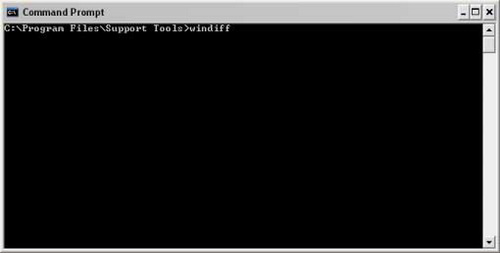На дистрибутивных дисках систем Windows Server 2003 имеется пакет чрезвычайно полезных утилит, которые в значительной мере облегчают поиск неисправностей в сетях и доменах на базе Windows 2000 Server и Windows Server 2003. Этот пакет называется Windows Server 2003 Support Tools и должен устанавливаться отдельно от самой системы. Для его установки нужно запустить файл Suptools.msi, находящийся в дистрибутиве в папке SUPPORTTOOLS. Чтобы освободить вас от поиска этой программы на дисках, выкладываю здесь этот самый пакет, который был скачан с сайта Microsoft. Файл называется Suptools2003.exe. Кроме того, дистрибутив содержит мощнейшее средство миграции между доменами — Active Directory Migration Tool version 2.0 (ADMT), которое устанавливается из папки I386ADMT.
Назначение утилит из пакета Windows Server 2003 Support Tools (административная задача, используемые инструменты):
1) Просмотр и редактирование объектов Active Directory: ADSIEdit.msc, Ldp.exe, DsMod.exe, DsMove.exe, DsRm.exe, AdsVw.exe, ModifyUsers.vbs;
2) Запросы к каталогу Active Directory: DsQuery.exe, DsGet.exe, Ldp.exe, Search.vbs, UserAccount.vbs, EnumProp.exe;
3) Миграция и реструктуризация, работа с объектами Active Directory: ADMT, MoveTree.exe, NetDom.exe, ClonePrincipal, DsAdd.exe, AddUsers.exe, GrpCpy.exe;
4) Экспорт/импорт, пакетные операции: CSVDE.exe, LDIFDE.exe, AddUsers.exe, CreateUsers.vbs;
5) Диагностика и обслуживание базы данных Active Directory: NTDSutil.exe;
6) Диагностика сети: NetDiag.exe, NSIookup.exe, DCdiag.exe, NLtest.exe, DNSCmd.exe, RPCPing;
7) Репликация каталога Active Directory: RepAdmin.exe, ReplMon.exe, DsaStat.exe, NTFRSutl.exe;

9) Безопасность системных объектов (файлов, общих ресурсов, реестра и т. д.): SIDWalker, SublnACL.exe, ADMT;
10) Групповые политики: GPOTool.exe, GPResult.exe, Group Policy Management Console (GPMC).
| Разработчик: | Microsoft | ||
| Статус программы: | Бесплатная | ||
| Интерфейс: | Английский | ||
| Версия: | |||
| Размер файла: | 5,2 Мб | ||
| Система: | Windows 2003 |
Item Preview
There Is No Preview Available For This Item
This item does not appear to have any files that can be experienced on Archive.org.
Please download files in this item to interact with them on your computer.
Show all files
141
Views
DOWNLOAD OPTIONS
Uploaded by
mreildun
on
SIMILAR ITEMS (based on metadata)
Windows Server 2003 Service Pack 1 Support Tools
This article describes updates to the Microsoft Windows Server 2003 Support Tools that are included in Microsoft Windows Server 2003 Service Pack 1 (SP1).
Original product version: Windows Server 2003 Service Pack 1
Original KB number: 892777
INTRODUCTION
If you are a support person or a network administrator, you can use the Windows Support Tools to manage networks and to troubleshoot network problems that you may experience.
More information
Windows Server 2003 SP1 includes updates for the following Support Tools:
- Acldiag.exe
- Adsiedit.msc
- Bitsadmin.exe
- Dcdiag.exe
- Dfsutil.exe
- Dnslint.exe
- Dsacls.exe
- Iadstools.dll
- Ktpass.exe
- Ldp.exe
- Netdiag.exe
- Netdom.exe
- Ntfrsutl.exe
- Portqry.exe
- Repadmin.exe
- Replmon.exe
- Setspn.exe The Windows Support Tools are not automatically installed when you install Windows Server 2003 SP1. To install the Windows Support Tools on a computer that is running Windows Server 2003, run the Suptools.msi program that is in the Support\Tools folder on the Windows Server 2003 SP1 CD.
The Windows Server 2003 Support Tools Help file (Suptools.chm) is located in the Sup_srv.cab file. This Help file includes a description of each tool and its associated syntax. This Help file also includes sample output and notes. See this Help file for specific usage information for these tools.
For additional help, type the following command at the command prompt, and then press ENTER: tool name /help
In this command, the placeholder tool name represents the name of the tool for which you want to obtain help.
For more information about how to obtain Windows Server 2003 SP1, click the following article number to view the article in the Microsoft Knowledge Base:
889100 How to obtain the latest service pack for Windows Server 2003
If you have an earlier version of the Windows Support Tools installed on your computer, you must remove this version before you install the Windows Server 2003 SP1 Support Tools.
Источник
Windows Server 2003 Service Pack 1 Support Tools
This article describes updates to the Microsoft Windows Server 2003 Support Tools that are included in Microsoft Windows Server 2003 Service Pack 1 (SP1).
Original product version: Windows Server 2003 Service Pack 1
Original KB number: 892777
INTRODUCTION
If you are a support person or a network administrator, you can use the Windows Support Tools to manage networks and to troubleshoot network problems that you may experience.
More information
Windows Server 2003 SP1 includes updates for the following Support Tools:
- Acldiag.exe
- Adsiedit.msc
- Bitsadmin.exe
- Dcdiag.exe
- Dfsutil.exe
- Dnslint.exe
- Dsacls.exe
- Iadstools.dll
- Ktpass.exe
- Ldp.exe
- Netdiag.exe
- Netdom.exe
- Ntfrsutl.exe
- Portqry.exe
- Repadmin.exe
- Replmon.exe
- Setspn.exe The Windows Support Tools are not automatically installed when you install Windows Server 2003 SP1. To install the Windows Support Tools on a computer that is running Windows Server 2003, run the Suptools.msi program that is in the Support\Tools folder on the Windows Server 2003 SP1 CD.
The Windows Server 2003 Support Tools Help file (Suptools.chm) is located in the Sup_srv.cab file. This Help file includes a description of each tool and its associated syntax. This Help file also includes sample output and notes. See this Help file for specific usage information for these tools.
For additional help, type the following command at the command prompt, and then press ENTER: tool name /help
In this command, the placeholder tool name represents the name of the tool for which you want to obtain help.
For more information about how to obtain Windows Server 2003 SP1, click the following article number to view the article in the Microsoft Knowledge Base:
889100 How to obtain the latest service pack for Windows Server 2003
If you have an earlier version of the Windows Support Tools installed on your computer, you must remove this version before you install the Windows Server 2003 SP1 Support Tools.
Источник
Windows Server 2003 Service Pack 1 Support Tools
This article describes updates to the Microsoft Windows Server 2003 Support Tools that are included in Microsoft Windows Server 2003 Service Pack 1 (SP1).
Original product version: Windows Server 2003 Service Pack 1
Original KB number: 892777
INTRODUCTION
If you are a support person or a network administrator, you can use the Windows Support Tools to manage networks and to troubleshoot network problems that you may experience.
More information
Windows Server 2003 SP1 includes updates for the following Support Tools:
- Acldiag.exe
- Adsiedit.msc
- Bitsadmin.exe
- Dcdiag.exe
- Dfsutil.exe
- Dnslint.exe
- Dsacls.exe
- Iadstools.dll
- Ktpass.exe
- Ldp.exe
- Netdiag.exe
- Netdom.exe
- Ntfrsutl.exe
- Portqry.exe
- Repadmin.exe
- Replmon.exe
- Setspn.exe The Windows Support Tools are not automatically installed when you install Windows Server 2003 SP1. To install the Windows Support Tools on a computer that is running Windows Server 2003, run the Suptools.msi program that is in the Support\Tools folder on the Windows Server 2003 SP1 CD.
The Windows Server 2003 Support Tools Help file (Suptools.chm) is located in the Sup_srv.cab file. This Help file includes a description of each tool and its associated syntax. This Help file also includes sample output and notes. See this Help file for specific usage information for these tools.
For additional help, type the following command at the command prompt, and then press ENTER: tool name /help
In this command, the placeholder tool name represents the name of the tool for which you want to obtain help.
For more information about how to obtain Windows Server 2003 SP1, click the following article number to view the article in the Microsoft Knowledge Base:
889100 How to obtain the latest service pack for Windows Server 2003
If you have an earlier version of the Windows Support Tools installed on your computer, you must remove this version before you install the Windows Server 2003 SP1 Support Tools.
Источник
Windows Support Tools is a suite of management, administration and troubleshooting tools for Windows 2000, Windows XP, Windows Server 2003 and Windows Server 2003 R2 from Microsoft.
| Developer(s) | Microsoft |
|---|---|
| Initial release | August 24, 2001 |
| Stable release |
SP2 |
| Size | 10.3 MB |
| Developer(s) | Microsoft |
|---|---|
| Initial release | February 17, 2000 |
| Stable release |
SP4 |
| Size | 4.7 MB |
| Developer(s) | Microsoft |
|---|---|
| Initial release | April 24, 2003 |
| Stable release |
SP2 |
| Size | 3.7 MB |
Overview
Edit
These tools are not installed with the Windows operating system and have to be separately installed. They are located on the Windows Installation CD, Support folder, Tools subfolder.[1] They can also be downloaded from Microsoft Download Center.[2]
Windows Server 2003 Support Tools includes 70 different tools.[3] For instance, WinDiff is a GUI tool for comparing files and folders.[4][5] NetDiag is a CLI tool for diagnosing network problems.[6] This tool is command-line version of the Network Troubleshooter that can be found in Windows Help and Support Center. Windows Installer Zapper (msizap.exe, a command-line tool) and Windows Installer CleanUp Utility (Msicuu.exe, a GUI tool) are tools for cleaning Windows Installer databases in Microsoft Windows.[7][8] Many of the Windows Resource Kit tools are included as part of the Support Tools. Although no x64 Resource Kit tools have been produced by Microsoft, some support tools are available in native x64 versions on the Windows XP Professional x64 and Windows Server 2003 x64 Editions CDs.[9]
See also
Edit
- Help and Support Center
- Ntdetect.com
- Windows Installer CleanUp Utility
References
Edit
- ^ Allen, Robbie; Hunter, Beau; Dinerman, Brad (15 December 2006). Windows Server 2003 Networking Recipes: A Problem-Solution Approach. Apress. ISBN 9781430201854.
- ^ «Install Windows Support Tools». Microsoft Windows Server 2003 Tech Center. Microsoft Corporation. 21 January 2005. Retrieved 30 November 2009.
- ^ «Alphabetical list of tools». Microsoft Windows Server 2003 Tech Center. Microsoft Corporation. 28 March 2003. Retrieved 30 November 2009.
- ^ Zacker, Craig (1999). Zero Administration for Windows. O’Reilly. ISBN 9781565925083.
- ^ «WinDiff Overview». Microsoft Windows Server 2003 Tech Center. Microsoft Corporation. 28 March 2003. Retrieved 30 November 2009.
- ^ «NetDiag Overview». Microsoft Windows Server 2003 Tech Center. Microsoft Corporation. 28 March 2003. Retrieved 30 November 2009.
- ^ «MsiZap Overview». Microsoft Windows Server 2003 Tech Center. Microsoft Corporation. 28 March 2003. Retrieved 30 November 2009.
- ^ «Msicuu Overview». Microsoft Windows Server 2003 Tech Center. Microsoft Corporation. 28 March 2003. Retrieved 30 November 2009.
- ^ Updates to the Windows Server 2003 Support Tools are included in Windows Server 2003 Service Pack 2
External links
Edit
- Microsoft Windows Tech Center
- Microsoft Windows Server 2003 Tech Center: Windows Support Tools
- Alphabetical list of tools
- Microsoft Download Center
- Windows 2000 Service Pack 4 Support Tools
- Windows Server 2003 Service Pack 2 32-bit Support Tools
- Windows XP Service Pack 2 Support Tools
На дистрибутивных Дисках систем Windows Server 2003 имеется пакет чрезвычайно полезных утилит, которые в значительной мере облегчают поиск неисправностей в сетях и доменах на базе Windows 2000 Server и Windows Server 2003. (Многие их этих утилит упоминались в разных главах данной книги.)
Этот пакет называется Windows Server 2003 Support Tools и должен устанавливаться отдельно от самой системы. Для его установки нужно запустить файл Suptools.msi, находящийся в дистрибутиве в папке \SUPPORT\TOOLS. Кроме того, дистрибутив содержит мощнейшее средство миграции между доменами — Active Directory Migration Tool version 2.0 (ADMT), которое устанавливается из папки \I386\ADMT.
В табл. 10.10 перечислены основные административные утилиты и указаны области их применения.