Самая мощная операционная система Microsoft предназначена для
решения самых сложных задач
Компания Microsoft спроектировала Windows 2000 Datacenter Server,
самую мощную ОС семейства Windows 2000, в расчете на потребителей,
нуждающихся в больших системах, подобных мейнфреймам — с повышенной
стабильностью и незаурядными возможностями масштабирования. До
настоящего времени Windows 2000 и ее предшественница, Windows NT
4.0, не могли соперничать с мощными версиями Unix. С появлением
Datacenter Microsoft надеется выровнять положение, задействовав
Windows на более крупных и мощных машины, чем когда-либо до
этого.
Datacenter можно описать так: Windows 2000 Advanced Server, плюс
пакет обновления Service Pack 1 (SP1), плюс дополнительные функции,
предоставляемые лишь OEM-изготовителями протестированной и
получившей одобрение аппаратуры. Благодаря дополнительным
возможностям повышается уровень масштабируемости, готовности и
управляемости Windows 2000. Специальные требования к сертификации и
техническому обслуживанию еще более выделяют эту операционную
систему среди остальных серверов семейства Windows 2000. В Таблице
1 приведены сравнительные характеристики Datacenter, Windows
2000 AS и Windows 2000 Server.
32 ПРОЦЕССОРА
Разработчики Microsoft приложили немалые усилия для повышения
масштабируемости Datacenter. Унаследовав все достижения Windows 2000
Server и Windows 2000 AS, версия Datacenter дополнена новшествами,
доселе неизвестными пользователю.
Некоторые решения, использованные в Datacenter, впервые
встречаются в продуктах Microsoft, в частности, возможность работы с
32 процессорами в одной машине. Это центральный элемент стратегии
Microsoft, направленной на увеличение масштабируемости серверов
семейства Windows 2000.
Для машины с восемью симметричными процессорами (SMP) достаточно
купить одну лицензию NT Server 4.0, Enterprise Edition (NTS/E), хотя
лучшее соотношение цена/производительность достигается для
компьютеров с четырьмя-шестью процессорами. Microsoft расширила
возможности работы с несколькими процессорами всех продуктов
семейства Windows 2000, и особенно Datacenter. Машины с 32
процессорами, такие как ES7000 фирмы Unisys, становятся более
доступными, и пользователи смогут по достоинству оценить функции
процессорного масштабирования Windows 2000.
С целью повышения SMP-масштабируемости были оптимизированы
некоторые центральные компоненты Windows 2000. Изменения заключались
в повышении параллелизма в сочетании со снижением числа
последовательных операций и совершенствованием таких базовых
характеристик, как скорость ввода-вывода, работа драйверов устройств
и набора протоколов TCP/IP.
Степень структурированности системных пулов и списков Windows
2000 по процессорам выше, чем у NT 4.0. Каждому процессору
выделяются страничные и невыгружаемые на диск списки опережающей
выборки для распределения памяти, пулы потоков и порты завершения
ввода-вывода. Среди прочих улучшений методов масштабирования — более
широкое использование «волокон» (fiber — «легковесный» поток) с
целью снижения затрат памяти и ресурсов на переключение контекста
приложений с «волокнами». Кроме того, сюда относится не столь частое
использование блокировок Page Frame Number (номер страничного
блока), достигаемое благодаря увеличению на 50% виртуального
адресного пространства кэша и новому алгоритму удаления давно
использовавшихся элементов (least recently used — LRU).
Windows 2000 перепроектирована для SMP, начиная с ядра. В
результате удалось повысить линейность масштабирования,
(производительность растет пропорционально увеличению числа
процессоров; она не выравнивается после добавления четвертого или
шестого процессора, как в NT 4.0) лучше привязать задачи к
процессору (некоторые процессы можно ассоциировать с конкретным ЦП,
увеличив производительность благодаря снижению затрат на
переключение контекста при передаче процесса от одного процессора
другому), и улучшить соотношение цена\производительность при
увеличении числа ЦП. Максимум производительности NT Server 4.0 при
использовании четырех-шести процессоров наверняка останется в
прошлом.
ENTERPRISE MEMORY ARCHITECTURE
Datacenter может работать с физической памятью размером до 64
Гбайт; Windows 2000 AS работает с 8-Гбайт памяти. Windows 2000, как
и NT — 32-разрядная операционная система, поэтому в распоряжение
процессов предоставляется плоское адресное пространство в 4 Гбайт
(2^32 байт). Какие же преимущества можно извлечь из увеличения
памяти Datacenter и Windows 2000 AS? В архитектуре памяти
предприятия (Enterprise Memory Architecture — EMA) предусмотрено два
способа работы с расширенной памятью серверов семейства Windows
2000: 4Гбайт RAM Tuning (4GT) компании Microsoft и Physical Address
Extension (PAE — расширение физического адреса) компании Intel.
Прикладные программы, использующие технологии EMA, масштабируются
лучше приложений, авторы которых отказались от возможностей,
предоставляемых этой архитектурой. От способа использования EMA
приложениями зависит, удастся ли реализовать преимущества технологии
без модернизации прикладных программ или придется вносить в них
изменения.
4GB RAM Tuning. В соответствии с методом 4GT корпорации Microsoft
(предложенным еще для NTS/E), операционная система обычно выделяет
каждому процессу 4 Гбайт виртуальной памяти: 2 Гбайт приложению и 2
Гбайт системе. Поскольку все 2 Гбайт системного адресного
пространства не используются процессами полностью, метод 4GT
позволяет расширить виртуальную память приложения с 2 до 3 Гбайт и
уменьшить виртуальную системную память с 2 до 1 Гбайт, не добавляя
новых API. Благодаря методу 4GT повышается быстродействие таких
программ, как Microsoft SQL Server, авторы которых задействовали
преимущества дополнительной памяти.
Чтобы включить режим 4GT при запуске Datacenter, необходимо
добавить ключ /3GB к пути Advanced RISC Computing (ARC) в системном
файле boot.ini:
multi(0)disk(0)rdisk(0)
partition(1)\WIN2K="Microsoft Windows 2000 Datacenter Server"
/basevideo /3GB
Чтобы использовать режим 4GT в прикладных программах, нужно
установить бит IMAGE_FILE_LARGE_ADDRESS_AWARE в заголовке
исполняемого файла. Установить бит можно с помощью ключа
компоновщика /LARGE ADDRESSAWARE или утилиты Imagecfg следующим
образом:
imagecfg l <BigApp>.exe
Более подробная информация о 4GT содержится в статье Microsoft
«Information on Application Use of 4GT RAM Tuning» (http://support.microsoft.com/support/kb/articles/q171/7/93.asp).
Метод 4GT может применяться лишь в двух продуктах семейства
Windows 2000: Windows 2000 AS и Datacenter. В режиме 4GT Datacenter
автоматически игнорирует ОЗУ выше 16 Гбайт, поскольку машины,
использующие память выше 16 Гбайт, нуждаются в 2-Гбайт виртуального
адресного пространства для хранения всех необходимых элементов
таблицы страниц. Включив режим 4GT, администратор тем самым
отказывается от использования памяти более 16 Гбайт, даже если она
установлена в машине.
PAE. Другая технология EMA, PAE фирмы Intel — нововведение в
Windows 2000, обеспечивающее доступ к 64-Гбайт памяти в среде
Datacenter (8 Гбайт для Windows 2000 AS). В прошлом 32-разрядные
процессоры Intel адресовали лишь 4 Гбайт памяти. Однако инженеры
Intel расширили адресное пространство PAE-совместимых процессоров до
64 Гбайт (36 разрядов). Для PAE необходим процессор Pentium Pro или
более поздний, системная память более 4 Гбайт и набор микросхем
450NX или выше. Выясните у своего поставщика, проверены ли
аппаратные средства на совместимость с PAE.
Компания Microsoft изменила Windows 2000, предусмотрев режим PAE
в ядре, поэтому можно предположить, что преимущества PAE удастся
реализовать, не изменяя операционной системы и приложений. До
некоторой степени эти ожидания оправдываются. Системы Windows 2000
AS и Datacenter работают с памятью выше 4 Гбайт на уровне ОС без
изменения приложений — если выполнять несколько прикладных программ,
каждая из которых занимает не более 4 Гбайт памяти. Данный подход к
использованию PAE проиллюстрирован в левой части Рисунка 1.
Рис. 1
В этом случае каждое приложение работает без изменений в обычном
4-гигабайтном виртуальном адресном пространстве (2 Гбайт для
приложений и 2 Гбайт для системы). Datacenter играет роль
объединяющей платформы, обеспечивая одновременное выполнение
большего числа программ, чем любая прежняя версия Windows 2000.
Кроме того, данный подход PAE существенно снижает число операций
обмена страниц, так как увеличивается память, выделяемая для
системного кэша. Изменять приложения не нужно, поскольку ядро
Windows 2000 управляет положением 4-Гбайт адресного пространства
каждой программы в физической памяти. Однако к пути ARC в файле
boot.ini необходимо добавить параметр /PAE:
multi(0)disk(0)rdisk(0)
partition(1)\WIN2K="Microsoft Windows 2000 Datacenter Server"
/PAE /basevideo
Второй способ использования PAE позволяет изменить приложения,
чтобы расширить их память сверх 4 Гбайт. Address Windowing
Extensions (AWE — оконные расширения адреса) — небольшой набор новых
API операционной системы Windows 2000, которые позволяют
задействовать в программах большие области памяти. Программист
выделяет «окно» памяти в 4-Гбайт виртуальном адресном пространстве
процесса приложения и область физической памяти, после чего
программа может обращаться к памяти через окно виртуального
адресного пространства процесса. Теоретически прикладной программе
может быть выделена вся память (до примерно 62 Гбайт в системе
Datacenter). Проблема быстродействия не возникает, поскольку окном
памяти управляют аппаратные средства процессора. Операционная
система не тратит времени на отображение памяти в окно.
AWE-приложения могут работать с большими структурами данных,
расположенными в памяти, более крупными кэшами и базами данных — все
эти возможности повышают масштабируемость и производительность
Windows 2000. Данный подход проиллюстрирован в правой части Рисунка 1.
Рис. 1
Windows Sockets Direct
Гнезда Windows Sockets Direct (WSD) позволяют обойти сравнительно
медленные протоколы IP при организации сетей SAN (System Area
Network — сетевая архитектура систем), тем самым предоставляя
приложениям Winsock прямой доступ к аппаратным средствам SAN для
скоростной пересылки данных. Таким образом, Datacenter обеспечивает
широкие возможности масштабирования распределенных и параллельных
прикладных программ, использующих сети SAN. Технология WSD
реализована только в Datacenter.
SAN — особый класс сетевой архитектуры со скоростными каналами
связи между защищенными серверами. Такая «сеть в сети» обеспечивает
чрезвычайно высокую скорость пересылки данных (свыше 1 Гбит/с) по
надежным каналам с малыми непроизводительными затратами и
задержками. Для маршрутизации данных в сетях SAN используются
коммутаторы; концентратор обычно обслуживает от четырех до восьми и
более узлов. Соединяя концентраторы каскадом, можно строить более
крупные сети. Предельная длина кабеля составляет от нескольких
метров до нескольких километров.
Недостаток сетей SAN заключается в том, что их транспортные
протоколы, несмотря на высокую надежность, уникальны, поскольку
сетевые интерфейсы реализованы непосредственно в аппаратуре. Однако
в большинстве приложений Windows используются протоколы TCP/IP и
Winsock. Таким образом, поставщик прикладных программ Windows,
желающий добиться совместимости своих продуктов с SAN без WSD,
должен разместить между TCP/IP и уникальным транспортным протоколом
SAN дополнительный слой преобразования. Как показано на Рисунке 2, Datacenter WSD играет роль провайдера TCP (то есть
коммутатора Winsock), размещенного над провайдером TCP/IP, и
провайдера SAN, обеспечивая доступ нескорректированных приложений
Winsock к сетям SAN.
Рис. 2
В наборе программ, реализующих протокол WSD, коммутатор Winsock
определяет, следует ли направить трафик через обычный набор
протоколов TCP/IP или «родному» провайдеру SAN Winsock в обход
TCP/IP. Кроме того, WSD обеспечивает прямой обмен данными с
аппаратными средствами SAN из обычного процесса пользовательского
режима Datacenter, что позволяет успешно использовать преимущества
SAN в обычных приложениях, в случае, если аппаратные средства SAN
пригодны для прямого ввода-вывода. Результат: повышение
производительности по сравнению с обычным протоколом TCP/IP, как
показано на Рисунке 3.
Рис. 3
Скорость выполнения прикладных программ может быть существенно
повышена, если обращаться к сетям SAN через WSD вместо TCP/IP. Кроме
того, для работы с WSD не требуется изменять приложения или
реализовывать в них логику уникальных транспортных интерфейсов SAN.
Более подробную информацию о WSD и сетях SAN можно найти в статьях
Microsoft «Description of System Area Networks» (http://support.microsoft.com/support/kb/articles/q260/1/76.asp)
и «Differences Between a System Area Network and a Storage Area
Network» (http://support.microsoft.com/support/kb/articles/q264/1/35.asp).
CLUSTER SERVICE
Готовность — важнейшая характеристика операционной системы.
Наряду с заметно более высокой по сравнению с NT 4.0 стабильностью,
Datacenter обладает существенно более высоким уровнем готовности,
чем другие серверы семейства Windows 2000.
Кластерная служба, известная в NT Server 4.0 как Microsoft
Cluster Server (MSCS), предназначена в основном для повышения уровня
готовности путем отработки отказов (failover) и обратной передачи
управления (failback), а также для поэтапной модернизации. Обработка
отказа состоит в передаче задач приложения, отказавшего на одном
узле кластера, на другой узел. Обратная передача управления
производится, когда исходный узел возобновляет работу после
восстановления отказавшего приложения. Кластерная служба управляет
обработкой отказов приложений, выполняемых в кластере, исключая
любые потери данных, связанных с отказавшей программой. Поэтапная
модернизация предусматривает поочередное обновление узлов кластера,
чтобы не останавливать работу приложения на время модернизации.
Предположим, что необходимо обеспечить бесперебойную работу базы
данных SQL Server. С помощью Datacenter можно построить состоящий из
четырех узлов кластер, как показано на Рисунке 4. После установки программного обеспечения кластерной службы и
пригодной для работы с кластерами версии SQL Server, конфигурацию
кластера можно настроить так, что SQL Server передаст управление
готовому к работе узлу. Переход должен быть выполнен быстро и
автоматически, совершенно без потерь данных. Свободный узел должен
принять рабочую нагрузку и данные отказавшего узла. Эта операция
называется сохранением состояния. Кластерная служба выполняет
кластеризацию с запоминанием состояний, поскольку в процессе
передачи управления сохраняются состояния пользователя и приложения.
Два дополнительных узла Datacenter обеспечивают избыточный уровень
готовности, отсутствующий в кластере с двумя узлами.
Рис. 4
БАЛАНСИРОВКА СЕТЕВОЙ НАГРУЗКИ
Служба Network Load Balancing (NLB — балансировка сетевой
нагрузки) операционной системы Windows 2000, известная под названием
Windows NT Load Balancing Service (WLBS) в NT Server 4.0 и NTS/E, в
сущности, представляет собой IP-балансировщик нагрузки. NLB
распределяет входящие запросы IP между несколькими узлами с
NLB-программами, обеспечивая масштабируемость и готовность. Для
внешнего мира узлы имеют один IP-адрес. Чтобы удовлетворить растущий
пользовательский спрос на сетевые ресурсы, достаточно просто
увеличить число узлов NLB-кластера.
На Рисунке 5 показан внешний NLB-интерфейс критически важного для работы
предприятия сервера, такого как SQL Server или Microsoft Exchange
2000 Server, работающий на кластере. Внешний NLB-интерфейс выполняет
значительную часть операций связи, которые в противном случае были
бы возложены на кластер SQL Server или Exchange 2000. Помимо
балансировки нагрузки повышается и готовность, поскольку NLB-кластер
направляет клиентские запросы на сервер. Если один NLB-узел
отказывает, то нагрузка будет незамедлительно передана на другие
узлы, и пользователь не заметит перерыва в обслуживании.
Рис. 5
Базовое программное обеспечение NLB — NDIS-драйвер, расположенный
между сетевым контроллером и TCP/IP. Драйвер устанавливается на
каждом сервере NLB-кластера. Все NLB-узлы — или серверы — имеют
общий виртуальный IP-адрес (VIP, зарегистрированный в службе DNS),
который представляет требуемый сетевой ресурс. Все NLB-серверы
принимают пользовательские запросы, но отвечает лишь один. Для
определения сервера, откликающегося на запрос, используется метод
балансировки нагрузки, основанный на алгоритме быстрого хеширования,
учитывающий клиентский IP-адрес, номер порта или оба эти параметра.
Указав аффинность, можно распределить трафик между серверами (то
есть на одни серверы придется более интенсивный трафик, чем на
другие). Благодаря периодическому обмену контрольными сообщениями,
все NLB-узлы быстро оповещаются о любых изменениях в кластере, таких
как отказ или добавление узла. В случае изменений, NLB начинает
процедуру конвергенции, автоматически согласовывая изменения и
прозрачно перераспределяя входящую нагрузку.
В отличие от кластерной службы, NLB — кластерное решение, в
котором не используется информация о состоянии. Это означает, что в
случае отказа состояние пользователя и приложения не сохраняется.
Обычно такой кластер без сохранения информации о состоянии, как NLB,
используется для распределения нагрузки между несколькими
Web-серверами. Однако в NLB есть функции восстановления состояния
пользователя, необходимые для некоторых типов приложений на
Web-серверах, например, для электронных магазинов. Служба NLB
реализована в Datacenter и Windows 2000 AS.
УРОВЕНЬ УПРАВЛЯЕМОСТИ
В версиях Windows, предшествовавших Windows 2000, было невозможно
сгруппировать процессы таким образом, чтобы они представляли для
операционной системы единое целое. В Windows 2000 эту роль выполняет
объект «задание» — это группа процессов, чаще всего связанных между
собой, которую можно защищать и управлять как единым целым. В
Datacenter предусмотрено два способа для доступа к заданиям: Process
Control, встраиваемый модуль консоли управления Microsoft Management
Console (MMC), и Proccon, утилита, запускаемая из командной строки.
С помощью утилит управления процессом можно распределять, создавать,
обслуживать и удалять ресурсы задания. Более того, как Process
Control, так и Proccon работают на любой системе Windows 2000, в том
числе Windows 2000 Professional, что позволяет дистанционно
управлять заданиями в системе Datacenter.
Альтернативный способ заключается в программном доступе к объекту
«задание» с помощью Windows Script Host (WSH) в сочетании со
стандартными языками программирования. Набор API для работы с
заданиями реализован не только в Datacenter, но и во всех серверных
продуктах семейства Windows 2000. Тому, кто любит программировать,
рекомендуется использовать API. В SDK для платформы Windows 2000
приводятся подробные объяснения, как обратиться к объектам заданий.
На Рисунке
6 перечислены атрибуты задания, которыми может манипулировать
программист.
Возможности практического применения заданий многообразны. С их
помощью можно ограничить использование ресурсов слишком «жадными»
программами. Можно задать аффинность процессоров, чтобы распределить
приложения между соответствующим числом ЦП. Объекты «задание»
помогут выполнить соглашения об уровне обслуживания (service level
agreement — SLA). Изменения, вносимые в это объекты, устойчивы,
поэтому они сохраняются после перезагрузки операционной системы и
перезапуска приложений, а вносить изменения можно «на ходу» (то
есть, не требуется приостанавливать или перезапускать
программу).
Предположим, что на машине Datacenter работает приложение с пятью
процессами. Необходимо ограничить рабочую область памяти,
используемую каждым процессом. Единственный способ ограничить
рабочую область — создать задание, содержащее все процессы, или
задания для каждого процесса. Если границы рабочей области
нарушаются, то событие заносится в журналы событий. Обнаружить и
манипулировать свойствами объектов «задание» просто, если
использовать snap-in модуль Process Control, как показано на Рисунке 7.
Рис. 7
В Datacenter, как и в Windows 2000 AS, внесены
усовершенствования, облегчающие управление кластерной службой. В
частности, упрощены процедуры установки кластерной службы, поэтапной
модернизации приложений на узлах, обеспечена возможность
использовать хранилище Active directory (AD) для централизованного
управления библиотеками DLL ресурсов кластера, реализована
технология Plug and Play (PnP) для сетевых и дисковых аппаратных
средств, улучшены интеграция MMC и COM-интерфейс с кластерным API.
Кластерная служба Datacenter поддерживает такие компоненты
инфраструктуры Windows 2000, как Microsoft Dfs, Network News
Transfer Protocol (NNTP — протокол передачи сетевых новостей), SMTP,
DHCP и WINS, существующие функции совместного использования файлов,
спулинга печати, службы Microsoft Message Queue Services (MSMQ —
служба очередей сообщений), Microsoft Distributed Transaction
Coordinator (MS DTC — координатор распределенных транзакций), SQL
Server, Exchange 2000, Microsoft IIS и универсальные приложения и
службы.
БОЛЕЕ ВЫСОКИЙ УРОВЕНЬ ТЕХНИЧЕСКОЙ ПОДДЕРЖКИ
Одна из основных характеристик, отличающих Datacenter от других
версий серверов Windows 2000 — вовсе не диапазон функциональных
возможностей. Скорее, это процедура, с помощью которой Microsoft
надеется упростить техническое обслуживание потребителей Datacenter.
В идеальном мире потребители могут набрать один номер и решить любую
проблему, связанную с их компьютером. Им не придется гадать, к
какому поставщику следует обратиться с конкретным вопросом, их не
будут отсылать от одного консультанта к другому. В единственном
консультационном пункте, открытом круглосуточно семь дней в неделю,
их проблема будет услышана и быстро решена.
Первым шагом Microsoft к идеалу стала служба Datacenter Joint
Support Queue. Поскольку потребители покупают Datacenter не напрямую
у Microsoft, а через OEM-изготовителей, то за консультациями они
обращаются к поставщикам решений. Как правило, в центре технической
поддержки OEM-изготовителя находится один или несколько специалистов
Microsoft. Специалисты центра быстро отвечают на звонки
потребителей. Если они приходят к выводу, что неисправность связана
с программным или аппаратным продуктом независимого поставщика, то
обращаются в службу технической поддержки этого изготовителя от
имени потребителя. Поставщики продуктов, сертифицированных для
работы с Datacenter, должны иметь круглосуточные центры поддержки, в
которые специалисты Support Queue смогут обратиться напрямую. В
идеальном случае потребители ничего не знают о происходящем «за
кулисами», а просто дожидаются ответного звонка от OEM, который
сообщит им, как устранить неисправность.
Возможно, этот сценарий слишком хорош, чтобы воплотиться в
реальность. Существуют обстоятельства, в силу которых одни
потребители получают более высокий уровень услуг, чем другие.
Во-первых, поддержка OEM-изготовителей факультативна; потребители
должны заключить договор и заплатить за консультации. Во-вторых,
разные OEM предложат различные условия; некоторые поставщики могут
предложить более выгодные условия, а ряд пунктов контракта можно
уточнить в процессе переговоров. К пирамиде обслуживания
потребителей, купивших Datacenter через системного интегратора,
добавляется еще один уровень. В общем, ситуация понятна.
Хотелось бы отметить, что Microsoft и OEM-изготовители прилагают
со своей стороны максимум усилий к улучшению технического
обслуживания
Преимущества Joint Support Queue заключаются в снижении риска для
компаний, использующих Datacenter, едином договоре на обслуживание
программных и аппаратных проблем, использовании особых отношений
Microsoft и OEM-изготовителей с независимыми поставщиками для
скорейшего устранения неисправностей; наличии специального
оборудования для воспроизведения и решения проблем в лабораторных
условиях. Даже первые шаги к идеалу значительно улучшат нынешнее
положение, а инициатива Microsoft и OEM`ов заложит основу для более
качественного обслуживания в будущем.
АППАРАТНАЯ И ПРОГРАММНАЯ СОВМЕСТИМОСТЬ
Официально определены два уровня совместимости: Datacenter
Hardware Compatibility List (HCL — список аппаратно-совместимых
продуктов) для аппаратных систем и устройств и логотип Certified for
Microsoft Windows 2000 Datacenter Server для программных приложений.
Первый документ представляет собой список — не сертификационную
программу — составленный и обновляемый Microsoft. Аппаратный продукт
должен пройти испытания на аппаратную совместимость (Datacenter
Hardware Compatibility Test — HCT) прежде, чем он будет внесен в
перечень Datacenter HCL. Продукты, прошедшие тест HCT и внесенные в
список HCL, получают логотип Designed for Windows. Иногда об
аппаратном устройстве говорят, что оно «сертифицировано» для
Datacenter, но в действительности это означает, что оно внесено в
Datacenter HCL.
Вторая форма совместимости с Datacenter — официальная программа
сертификации для получения логотипа Microsoft, выполнение которой
возложено на тестовую лабораторию VeriTest. Прикладные программы,
отвечающие требованиям спецификации Microsoft, получают сертификат и
отмечаются логотипом Certified for Microsoft Windows 2000 Datacenter
Server. Выбирая аппартные устройства, сверяйтесь со списком HCL.
Программы должны иметь логотип Certified for Microsoft Windows
2000.
Чтобы понять процедуру сертификации аппаратных средств и
программного обеспечения на совместимость с Datacenter, необходимо
иметь представление о четырех основных элементах тестирования:
Windows Hardware Quality Labs (WHQL — лаборатория качества
аппаратуры), Datacenter HCT и связанном с ним списке HCL, кластерном
HCT и родственном HCL, а также о программе присвоения логотипа
Certified for Microsoft Windows 2000 Datacenter Server.
Windows Hardware Quality Labs. На лабораторию WHQL возложена
обязанность помогать OEM-изготовителям производить и тестировать
аппаратные средства и программы, максимально совместимые с Windows.
WHQL (произносится «wickel») составляет тесты HCT и списки HCL для
всех версий Windows. Сотрудники лаборатории анализируют результаты
тестов HCT и вносят успешно прошедшие испытания продукты в
соответствующие списки HCL. WHQL существует со времени выхода
Windows 95, и проведение тестов Datacenter — последнее дополнение к
ее обязанностям. Более подробно о WHQL можно узнать по адресу http://www.microsoft.com/hwtest/default.asp
и http://www.microsoft.com/windows2000/guide/datacenter/hcl/dchclprogram.asp.
Datacenter Hardware Compatibility Test. HCT, тестовый набор для
оценки стабильности аппаратных средств, работающих с Windows,
предназначен для самостоятельного выполнения. OEM выполняют тесты
HCT на своей аппаратуре в собственных лабораториях. HCT (в настоящее
время выпущена версия 9.x) — достаточно зрелый тест; по условиям
испытаний Datacenter HCT, OEM-продукт должен безотказно работать в
течение 14 дней, показывая все это время стопроцентную готовность.
(По данным Microsoft, стопроцентная готовность в ходе испытаний
соответствует 99,9-процентной готовности на практике.) Цель
испытаний — убедиться, что аппаратные средства и любые сопутствующие
программы стабильны в течение длительного времени.
Программа HCT записывает результаты теста в шифрованный файл,
который OEM пересылает в WHQL после завершения теста. В лаборатории
WHQL результаты расшифровываются и интерпретируются. Это делается
для того, чтобы определить, насколько успешно продукт выполнил тест.
В случае неудачи специалисты WHQL помогают OEM-изготовителю
устранить недостатки и вносят в список HCL продукты, успешно
прошедшие тестирование. Список Datacenter HCL меняется — ко времени
написания данной статьи в нем числилось всего несколько систем.
Продукт, внесенный в список Datacenter HCL, автоматически признается
соответствующим стандарту Windows 2000 Server HCL.
Чтобы ознакомиться со списком Datacenter HCL, обратитесь по
адресу http://www.microsoft.com/hcl/default.asp,
выберите пункт System/Server Datacenter из ниспадающего списка In
the following types, и щелкните на кнопке go. OEM-изготовители могут
загрузить тест HCT из сети или заказать CD-ROM по адресу http://www.microsoft.com/hwtest/testkits.
Cluster Hardware Compatibility Test. Кластерный тест HCT
предназначен специально для кластерных решений и необходим для
проверки аппаратных устройств, которые будут работать в кластерной
среде. Именно такие требования предъявляются к аппаратным средствам
Datacenter. Лаборатория WHQL вносит в кластерный HCL продукты,
прошедшие кластерный тест HCT. Фирма Microsoft предоставляет
техническую поддержку лишь пользователям кластерных систем, все
аппаратные средства которых внесены в кластерный список HCL.
Чтобы познакомиться с кластерным HCL, который не относится
исключительно к Datacenter, обратитесь по адресу http://www.microsoft.com/hcl/default.asp,
выберите раздел Cluster, и щелкните на кнопке go. Более подробно о
кластерных HCT и HCL можно прочитать в статье Microsoft «Microsoft
Cluster Server Hardware Compatibility List and Testing» (http://support.microsoft.com/support/kb/articles/q224/9/71.asp).
Программа Certified for Microsoft Windows 2000 Datacenter Server
logo. Независимые поставщики ПО (ISV) отправляют приложения для
тестирования непосредственно в лабораторию VeriTest. Приложения
Datacenter, отмеченные логотипом Certified for Microsoft Windows
2000 Datacenter, должны отвечать строгим требованиям, составленным
Microsoft и описанным во врезке «Прикладная спецификация
Datacenter». Спецификацию можно загрузить из сети, обратившись по
адресу http://msdn.microsoft.com/certification/download.asp.
Более подробно узнать о тестовой программе VeriTest можно по адресу
http://www.veritest.com/mslogos/windows2000/win2k_datacenter.asp,
а список сертифицированных программ опубликован по адресу http://www.veritest.com/mslogos/windows2000/certification.
Как правило, для прикладных программ ISV-компаний не требуется
проводить тесты HCT. Однако приложения, связанные с драйверами
устройств, работающими в режиме ядра, например, программы
обнаружения вирусов и утилиты резервного копирования, должны пройти
тестирование HCT, прежде чем поставщики смогут представить их для
сертификации в лабораторию VeriTest. Кроме того, приложения вновь
подвергаются тестированию Datacenter HCT в лаборатории VeriTest во
время аттестационных испытаний для получения логотипа. Готовность —
важнейшее требование Datacenter, и поскольку некорректные драйверы
режима ядра могут нарушить стабильность системы, авторы драйверов и
связанных с ними приложений должны продемонстрировать, что их
программы не вызовут нестабильности.
Везде, где возможно, ISV-компаниям рекомендуется использовать
встроенные системные службы Microsoft. Например, если в программе
необходимо контролировать сетевые пакеты, то попытайтесь не
составлять собственный драйвер устройства, а использовать Windows
Network Monitor API. Преимущества такого подхода значительны. По
всей вероятности, работу над программой удастся завершить быстрее,
так как не нужно заново составлять программный код, уже
подготовленный Microsoft. Значительно уменьшится риск нарушения
приложением стабильности системы. И, наконец, прикладная программа
быстрее пройдет через процедуру сертификации, что позволит скорее
выпустить ее в продажу.
ВЫЗОВ UNIX
С появлением Datacenter существенно поднимается планка для
операционных систем Windows, работающих на серверах Intel, а Windows
2000 оказывается непосредственным конкурентом мощных серверных
решений на базе Unix. Благодаря сложным новейшим технологиям
достигается более высокая масштабируемость, готовность и
управляемость Datacenter по сравнению с предыдущими версиями
Windows.
Кроме того, Datacenter сопутствуют унифицированная техническая
поддержка, контролируемая аппаратная поддержка, аттестованные по
строгим критериям программы, драйверы, работающие в режиме ядра и
проверенные специалистами лаборатории WHQL и OEM-изготовителями, и
очевидная стабильность. Все эти достоинства вместе стали слагаемыми
успеха лучшей операционной системы, когда-либо созданной
Microsoft.
Прикладные спецификации Datacenter
Грег Тодд
Во время подготовки данной статьи Microsoft еще не завершила
работу над версией 1.3 прикладной спецификации Application
Specification for Windows 2000. Версия 1.2 этой спецификации
появилась в декабре 1999 г. и послужила основой для сертификации
приложений Windows 2000 Server и Windows 2000 AS. В расширенную
спецификацию версии 1.3 вошли следующие требования Windows 2000
Datacenter Server.
Прикладные программы должны работать в 4-узловых кластерах. С
появлением Datacenter максимальное число узлов в кластере Microsoft
Cluster Service увеличено с 2 до 4. Поэтому для получения
сертификата Datacenter необходимо, чтобы приложение корректно
работало с 2-, 3- и 4-узловыми кластерами. (Все приложения,
сертифицированные для Datacenter, получают и сертификат Windows 2000
AS, число узлов в кластере которой не превышает двух.)
Прикладные программы должны работать в режиме PAE-памяти.
Datacenter поддерживает 64-Гбайт память с расширенной физической
адресацией (Physical Address Extension — PAE), поэтому
сертифицированные приложения должны корректно работать в памяти,
лежащей выше границы 4 Гбайт. PAE — естественный режим Datacenter,
поэтому программы должны выполняться в памяти, расположенной выше 4
Гбайт, точно так же, как и в 4-Гбайт памяти. Кроме того, приложения
должны корректно работать в режимах 4Гбайт RAM Tuning (4GT,
расширяет прикладную виртуальную память с 2 до 3 Гбайт и уменьшает
системную виртуальную память с 2 до 1 Гбайт).
Приложения должны корректно выполняться под управлением объекта
«задание». Программа не должна отказывать или зависать, если ее
задание запущено на более низком приоритетном уровне, если
приложение сгруппировано в задании с несвязанными с ним процессами,
если задание перенесено с одного процессора на другой, при
увеличении или снижении таких ресурсов, как память или число
процессоров. Поставщик прикладной программы объявляет требования к
ресурсам, необходимым для правильной работы приложения. Необходимо
предусмотреть возможность установки и работы приложения на
32-процессорной машине. До появления Datacenter массовые приложения
не работали на 32-процессорных машинах; таких компьютеров просто не
было в продаже, и тем более не было ориентированных на них программ.
Теперь сертификат Datacenter выдается программам, стабильно
работающим на машинах с 32 процессорами в течение длительного
времени.
Прикладные программы должны стабильно работать в тяжелых и
необычных условиях. Ключевое требование Datacenter — стабильность
операционной системы и приложений. Для проверки стабильности
приложений используется двунаправленный стрессовый тест. Во-первых,
тестовый набор Datacenter Windows Hardware Compatibility Test (HCT)
подвергает нагрузке Datacenter, а стрессовый тест, предоставляемый
поставщиком (называемый «тестовой упряжью» — stress harness),
подвергает нагрузке сертифицируемую прикладную программу (тест
поставщика должен быть общедоступным, чтобы все желающие могли
воспроизвести его). Приложение должно также выдержать расширенный
стрессовый тест в кластерной конфигурации; в ходе данного теста
выполнение программы должно быть передано с одного узла кластера на
другой. Приложения, содержащие драйверы устройств, должны пройти
дополнительные испытания. Драйверы, работающие в режиме ядра —
потенциальный источник сбоев любой программы, и плохо составленный
драйвер может повлиять на стабильность Windows 2000 и выполняемых в
ней прикладных программ. Чтобы оценить надежность драйверов и других
программ, Microsoft подвергает все приложения, содержащие драйверы
устройств режима ядра, тестам Datacenter HCT, которые создают
интенсивную нагрузку на операционную среду в течение длительного
времени. Кроме того, корректность работы всех драйверов должна быть
проверена в лаборатории Windows Hardware Quality Labs (WHQL).
Обязательны отладочные функции. Быстрая диагностика
неисправностей — важнейшее преимущество процедуры сертификации
Datacenter. Чтобы выполнить это требование, поставщики ПО должны
предоставить отладочные средства для своих программ, или другой
столь же эффективный способ обнаружения ошибок.
Поставщики ПО должны предоставить круглосуточное техническое
обслуживание без выходных. Пользователи Datacenter, обращающиеся в
службу поддержки, ожидают быстрого ответа, независимо от времени
суток и числа неисправных продуктов. Поэтому поставщики
сертифицированных продуктов Datacenter должны гарантировать, что
дежурный специалист Joint Support Queue быстро ответит на звонок и
решит проблему в любое время. (Joint Queue — организация
технического обслуживания Datacenter, в которую входят представители
Microsoft и OEM-изготовителей.)
Такие требования к программам в действительности не новы. Это
улучшения, касающиеся в основном поддержки, стабильности и простоты
решения проблем. Любое приложение, развернутое в среде Datacenter,
должно иметь характеристики продукта учрежденческого уровня.
Поставщики и приложения Datacenter «играют» в высшей лиге, и должны
соответствовать всем ее требованиям.
Грег Тодд – Директор
по производству в NetIQ. Работает с технологиями NT с 1993 г. С ним
можно связаться по адресу: gregt@netiq.com.
Аннотация: SQL Server 2000 проектировалась для платформы Windows 2000, обеспечивая тем самым
высокий уровень надежности, защищенности, повышенную степень комфорта и
функциональности. Операционная система Windows 2000 выпускается в 4 редакциях, что
позволяет подобрать требуемую функциональность для конкретных нужд СУБД. Проводится краткий обзор каждой версии (редакции) и их сравнительный анализ. Выделены ключевые новшества Windows 2000, такие как надежность, безопасность, удобство в применении, системное администрирование, производительность. Рассматривается служба каталогов Active Directory, ее архитектура, концепция, функциональность.
В феврале 2000 года Microsoft представила публике семейство операционных систем Microsoft Windows 2000. Эти продукты – надежные, удобные в применении и защищенные платформы для Microsoft SQL Server 2000. Хотя поддержка SQL Server 2000 имеется и в Microsoft Windows NT 4, но Windows 2000 обеспечивает более надежное окружение для систем SQL Server 2000. Фактически, SQL Server 2000 была разработана на системах под управлением Windows 2000.
Семейство Windows 2000
Windows 2000 выпускается в «редакциях» (версиях): Windows 2000 Professional, Windows 2000 Server, Windows 2000 AdvАnced Server и Windows 2000 DataСenter Server. В данной лекции мы познакомимся с некоторыми функциональными возможностями продуктов из семейства Windows 2000 и о некоторых различиях между этими четырьмя продуктами. Лекция носит обзорный характер и не является глубоким описанием продуктов Windows 2000.
Windows 2000 Professional
Windows 2000 Professional – это новая операционная система для корпоративных настольных и портативных компьютеров. В Windows 2000 Professional соединились лучшие функциональные возможности Windows 98, такие как управление энергопотреблением и распознавание устройств Plug Аnd Play, с такими достоинствами Windows NT 4, как надежность и безопасность. Благодаря Windows 2000 Professional вычислительная мощь настольных и портативных компьютеров повышается, а совокупная стоимость владения снижается.
Windows 2000 Server
Операционная система Windows 2000 Server построена на основе Windows NT 4. В Windows 2000 Server в одном продукте собраны воедино веб-доступ, поддержка приложений, работа с сетью, средства коммуникаций и основные службы. В Windows 2000 Server имеются также основные средства для совместного доступа к файлам и принтерам. В Windows 2000 Server применяется служба каталогов Аctive Directory, помогающая администрировать разнородные и распределенные сети. Мы рассмотрим Аctive Directory далее в данной лекции.
Windows 2000 AdvАnced Server
В Windows 2000 AdvАnced Server входят все функциональные возможности, имеющиеся в Windows 2000 Server, и дополнительные компоненты для поддержки критически важных целевых приложений. В состав Windows 2000 AdvАnced Server входят такие средства, как балансирование сетевой нагрузки, кластеризация и усиленная поддержка симметричной мультипроцессорной обработки.
Windows 2000 DataCenter Server
Windows 2000 DataCenter Server – это специализированный продукт из семейства Windows 2000 Server. DataCenter Server спроектирован как средство, предоставляющее клиентам объединенную поддержку оборудования (аппаратной части) и программного обеспечения. Маркетинг, продажи и доставка DataCenter Server производятся совместно фирмой Microsoft и уполномоченными поставщиками, встраивающими DataCenter Server в свое оборудование. Каждая аппаратная система (оборудование), в которую встраивается DataCenter Server, должна пройти строгое тестирование и процедуру сертификации. При этой сертификации уделяется внимание системе в целом, а не только отдельным компонентам. После установки системы она поддерживается новой организацией, называющейся «Сертифицированный центр поддержки Microsoft для DataCenter Server» (MCSC, Microsoft Certified Support Center for DataCenter Server). Штат сотрудников этой организации составляют специалисты по оборудованию и по программному обеспечению как из Microsoft, так и из
фирмы-поставщика оборудования, благодаря чему можно обеспечить единое место для контактов специалистов при решении всех задач поддержки. Сертифицированные центры поддержки предоставляют следующие услуги потребителям систем DataCenter Server:
- Гарантируется работоспособность не менее чем на 99,9 %.
- Предоставляются услуги по инсталляции и конфигурированию.
- Производится оценка доступности системы.
- Поддержка ежедневной круглосуточной работы оборудования и программного обеспечения («24х7»).
- Обслуживание оборудования и программного обеспечения с выездом на место.
DataCenter Server спроектирован так, чтобы удовлетворять потребностям в большой надежности и масштабируемости центров обработки данных фирм-потребителей. Она поддерживает до 32 процессоров и до 64 Гб физической памяти. Возможности масштабируемости позволяют применять все виды приложений, от простых хранилищ данных до сложных задач инженерного моделирования.
Различия между продуктами семейства Windows 2000
Различия между продуктами семейства Windows 2000 перечисленны в табл. 2.1.
| Windows 2000 Professional | Windows 2000 Server | Windows 2000 Advanced Server | Windows 2000 Datacenter Server | |
|---|---|---|---|---|
| Назначение | Операционная система-клиент для настольных и портативных компьютеров в организациях | Серверная операционная система, служащая для организации работы с файлами, с принтерами, для работы во внутренних сетях и другой сетевой работы | Серверная операционная система с поддержкой приложений и служб для электронной коммерции | Серверная операционная система, обеспечивающая специализированную поддержку для больших, критически важных, приложений |
| Количество поддерживаемых центральных процессоров | 2 | 4 | 8 | 32 |
| Поддерживаемая память | 4 Гб | 4 Гб | 8 Гб | 64 Гб |
| Кластеризация | Нет | Нет | Двухузловой переход при отказе (two-node failover) | Четырехузловой переход при отказе |
| Минимальные системные требования | Pentium-совместимый процессор с частотой 133 МГц, оперативная память 64 Мб, место на диске 1 Гб | Pentium-совместимый процессор с частотой 133 МГц, оперативная память 256 Мб, место на диске 1 Гб | 32-узловое балансирование сетевой нагрузки (Network Load Balancing)
Pentium-совместимый процессор с частотой 133 МГц, оперативная память 256 Мб, место на диске 1 Гб |
32-узловое балансирование сетевой нагрузки (Network Load Balancing)
Pentium-совместимый процессор с частотой 133 МГц, оперативная память 256 Мб, место на диске 1 Гб |
«Windows NT 5.0» redirects here. For the code name of this operating system, see List of Microsoft codenames.
| Version of the Windows NT operating system | |
 |
|

Screenshot of Windows 2000 Professional with SP4, showing the Start menu and the Getting Started with Windows window. |
|
| Developer | Microsoft |
|---|---|
| OS family | Microsoft Windows |
| Working state | No longer supported |
| Source model |
|
| Released to manufacturing |
December 15, 1999; 23 years ago[2] |
| General availability |
February 17, 2000; 23 years ago[3] |
| Final release | Service Pack 4 with Update Rollup (5.0.2195) / September 13, 2005; 18 years ago[4] |
| Marketing target | Business and Server |
| Update method | Windows Update |
| Platforms | IA-32 (including PC-98) (Alpha in alpha, beta, and release candidate versions) |
| Kernel type | Hybrid (Windows NT kernel) |
| Userland | Windows API, NTVDM, OS/2 1.x, SFU |
| Default user interface |
Windows shell (Graphical) |
| License | Proprietary commercial software |
| Preceded by | Windows NT 4.0 (1996) |
| Succeeded by | Windows XP (2001, client) Windows Server 2003 (2003, servers) |
| Official website | microsoft.com/windows2000/ at the Wayback Machine (archived December 3, 2000) |
| Support status | |
| Mainstream support ended on June 30, 2005 Extended support ended on July 13, 2010[5] |
Windows 2000 is a major release of the Windows NT operating system developed by Microsoft and designed for businesses. It was the direct successor to Windows NT 4.0, and was released to manufacturing on December 15, 1999,[2] and was officially released to retail on February 17, 2000 and September 26, 2000 for Windows 2000 Datacenter Server. It was Microsoft’s business operating system until the introduction of Windows XP Professional in 2001.
Windows 2000 introduced NTFS 3.0,[6] Encrypting File System,[7] as well as basic and dynamic disk storage.[8] Support for people with disabilities was improved over Windows NT 4.0 with a number of new assistive technologies,[9] and Microsoft increased support for different languages[10] and locale information.[11] The Windows 2000 Server family has additional features, most notably the introduction of Active Directory,[12] which in the years following became a widely used directory service in business environments.
Four editions of Windows 2000 were released: Professional, Server, Advanced Server, and Datacenter Server;[13] the latter was both released to manufacturing and launched months after the other editions.[14] While each edition of Windows 2000 was targeted at a different market, they shared a core set of features, including many system utilities such as the Microsoft Management Console and standard system administration applications.
Microsoft marketed Windows 2000 as the most secure Windows version ever at the time;[15] however, it became the target of a number of high-profile virus attacks such as Code Red[16] and Nimda.[17] For ten years after its release, it continued to receive patches for security vulnerabilities nearly every month until reaching the end of support on July 13, 2010, the same day that support ended for Windows XP SP2.[5]
Windows 2000 and Windows 2000 Server were succeeded by Windows XP and Windows Server 2003, released in 2001 and 2003, respectively.
Windows 2000 is the final version of Windows NT that supports PC-98, i486 and SGI Visual Workstation 320 and 540, as well as Alpha[citation needed] in alpha, beta, and release candidate versions. Its successor, Windows XP, only supports x86, x64 and Itanium processors.
History[edit]
|
|
This section is missing information about features (other than the boot screen and sounds) introduced during the development. Please expand the section to include this information. Further details may exist on the talk page. (May 2021) |
Windows 2000, originally named NT 5.0, is a continuation of the Microsoft Windows NT family of operating systems, replacing Windows NT 4.0. Chairman and CEO Bill Gates was originally «pretty confident» NT 5.0 would ship in the first half of 1998,[18] revealing that the first set of beta builds had been shipped in early 1997; these builds were identical to Windows NT 4.0. The first official beta was released in September 1997, followed by Beta 2 in August 1998.[19][20] On October 27, 1998, Microsoft announced that the name of the final version of the operating system would be Windows 2000, a name which referred to its projected release date.[21] Windows 2000 Beta 3 was released in May 1999.[19] NT 5.0 Beta 1 was similar to NT 4.0, including a very similarly themed logo. NT 5.0 Beta 2 introduced a new ‘mini’ boot screen, and removed the ‘dark space’ theme in the logo. The NT 5.0 betas had very long startup and shutdown sounds, though these were changed in the early Windows 2000 beta, but during Beta 3, a new piano-made startup and shutdown sounds were made, composed by Steven Ray Allen.[22] It was featured in the final version as well as in Windows Me. The new login prompt from the final version made its first appearance in Beta 3 build 1946 (the first build of Beta 3). The new, updated icons (for My Computer, Recycle Bin etc.) first appeared in Beta 3 build 1964. The Windows 2000 boot screen in the final version first appeared in Beta 3 build 1983. Windows 2000 did not have an actual codename because, according to Dave Thompson of Windows NT team, «Jim Allchin didn’t like codenames».[23]
Windows 2000 Service Pack 1 was codenamed «Asteroid»[24] and Windows 2000 64-bit was codenamed «Janus.»[25][26] During development, there was a build for the Alpha which was abandoned in the final stages of development (between RC1 and RC2[27]) after Compaq announced they had dropped support for Windows NT on Alpha. From here, Microsoft issued three release candidates between July and November 1999, and finally released the operating system to partners on December 12, 1999, followed by manufacturing three days later on December 15.[28] The public could buy the full version of Windows 2000 on February 17, 2000. Three days before this event, which Microsoft advertised as «a standard in reliability,» a leaked memo from Microsoft reported on by Mary Jo Foley revealed that Windows 2000 had «over 63,000 potential known defects.»[29] After Foley’s article was published, she claimed that Microsoft blacklisted her for a considerable time.[30] However, Abraham Silberschatz et al. claim in their computer science textbook that «Windows 2000 was the most reliable, stable operating system Microsoft had ever shipped to that point. Much of this reliability came from maturity in the source code, extensive stress testing of the system, and automatic detection of many serious errors in drivers.»[31] InformationWeek summarized the release «our tests show the successor to NT 4.0 is everything we hoped it would be. Of course, it isn’t perfect either.»[32] Wired News later described the results of the February launch as «lackluster.»[33] Novell criticized Microsoft’s Active Directory, the new directory service architecture, as less scalable or reliable than its own Novell Directory Services (NDS) alternative.[34]
Windows 2000 is the last public release of Windows for PC-98, I486 and SGI Visual Workstation 320 and 540 as Windows XP runs solely on IA-32 only. Windows 2000 was initially planned to replace both Windows 98 and Windows NT 4.0. However, this would be changed later, as an updated version of Windows 98 called Windows 98 Second Edition was released in 1999.
On or shortly before February 12, 2004, «portions of the Microsoft Windows 2000 and Windows NT 4.0 source code were illegally made available on the Internet.»[35] The source of the leak was later traced to Mainsoft, a Windows Interface Source Environment partner.[36] Microsoft issued the following statement:
«Microsoft source code is both copyrighted and protected as a trade secret. As such, it is illegal to post it, make it available to others, download it or use it.»
Despite the warnings, the archive containing the leaked code spread widely on the file-sharing networks. On February 16, 2004, an exploit «allegedly discovered by an individual studying the leaked source code»[35] for certain versions of Microsoft Internet Explorer was reported. On April 15, 2015, GitHub took down a repository containing a copy of the Windows NT 4.0 source code that originated from the leak.[37]
Microsoft planned to release a 64-bit version of Windows 2000, which would run on 64-bit Intel Itanium microprocessors, in 2000.[38][39] However, the first officially released 64-bit version of Windows was Windows XP 64-Bit Edition, released alongside the 32-bit editions of Windows XP on October 25, 2001,[40] followed by the server versions Windows Datacenter Server Limited Edition and later Windows Advanced Server Limited Edition, which were based on the pre-release Windows Server 2003 (then known as Windows .NET Server) codebase.[41][42] These editions were released in 2002, were shortly available through the OEM channel and then were superseded by the final versions of Server 2003.[42]
New and updated features[edit]
Windows 2000 introduced many of the new features of Windows 98 and 98 SE into the NT line,[43] such as the Windows Desktop Update,[43] Internet Explorer 5 (Internet Explorer 6, which followed in 2001, is also available for Windows 2000),[43] Outlook Express, NetMeeting, FAT32 support,[44] Windows Driver Model,[45] Internet Connection Sharing,[43] Windows Media Player, WebDAV support[46] etc. Certain new features are common across all editions of Windows 2000, among them NTFS 3.0,[6] the Microsoft Management Console (MMC),[47] UDF support, the Encrypting File System (EFS),[48] Logical Disk Manager,[49] Image Color Management 2.0,[50] support for PostScript 3-based printers,[50] OpenType (.OTF) and Type 1 PostScript (.PFB) font support[50] (including a new font—Palatino Linotype—to showcase some OpenType features[51]), the Data protection API (DPAPI),[52] an LDAP/Active Directory-enabled Address Book,[53] usability enhancements and multi-language and locale support. Windows 2000 also introduced USB device class drivers for USB printers, Mass storage class devices,[54] and improved FireWire SBP-2 support for printers and scanners, along with a Safe removal applet for removable storage devices.[55] Windows 2000 SP4 added native USB 2.0 support. Windows 2000 is also the first Windows version to support hibernation at the operating system level (OS-controlled ACPI S4 sleep state) unlike Windows 98 which required special drivers from the hardware manufacturer or driver developer.[56]
A new capability designed to protect critical system files called Windows File Protection was introduced. This protects critical Windows system files by preventing programs other than Microsoft’s operating system update mechanisms such as the Package Installer, Windows Installer and other update components from modifying them.[57] The System File Checker utility provides users the ability to perform a manual scan of the integrity of all protected system files, and optionally repair them, either by restoring from a cache stored in a separate «DLLCACHE» directory, or from the original install media.
Microsoft recognized that a serious error (a Blue Screen of Death or stop error) could cause problems for servers that needed to be constantly running and so provided a system setting that would allow the server to automatically reboot when a stop error occurred.[58] Also included is an option to dump any of the first 64 KB of memory to disk (the smallest amount of memory that is useful for debugging purposes, also known as a minidump), a dump of only the kernel’s memory, or a dump of the entire contents of memory to disk, as well as write that this event happened to the Windows 2000 event log.[58] In order to improve performance on servers running Windows 2000, Microsoft gave administrators the choice of optimizing the operating system’s memory and processor usage patterns for background services or for applications.[59] Windows 2000 also introduced core system administration and management features, such as the Windows Installer,[60] Windows Management Instrumentation[61] and Event Tracing for Windows (ETW)[62] into the operating system.
Plug and Play and hardware support improvements[edit]
The most notable improvement from Windows NT 4.0 is the addition of Plug and Play with full ACPI and Windows Driver Model support. Similar to Windows 9x, Windows 2000 supports automatic recognition of installed hardware, hardware resource allocation, loading of appropriate drivers, PnP APIs and device notification events. The addition of the kernel PnP Manager along with the Power Manager are two significant subsystems added in Windows 2000.
Windows 2000 introduced version 3 print drivers (user mode printer drivers)[63] based on Unidrv, which made it easier for printer manufacturers to write device drivers for printers.[64] Generic support for 5-button mice is also included as standard[65] and installing IntelliPoint allows reassigning the programmable buttons. Windows 98 lacked generic support.[66] Driver Verifier was introduced to stress test and catch device driver bugs.[67]
Shell[edit]
Windows 2000 introduces layered windows that allow for transparency, translucency and various transition effects like shadows, gradient fills and alpha-blended GUI elements to top-level windows.[68] Menus support a new Fade transition effect.
The Start menu in Windows 2000 introduces personalized menus, expandable special folders and the ability to launch multiple programs without closing the menu by holding down the SHIFT key. A Re-sort button forces the entire Start Menu to be sorted by name. The Taskbar introduces support for balloon notifications which can also be used by application developers. Windows 2000 Explorer introduces customizable Windows Explorer toolbars, auto-complete in Windows Explorer address bar and Run box, advanced file type association features, displaying comments in shortcuts as tooltips, extensible columns in Details view (IColumnProvider interface), icon overlays, integrated search pane in Windows Explorer, sort by name function for menus, and Places bar in common dialogs for Open and Save.
Windows Explorer has been enhanced in several ways in Windows 2000. It is the first Windows NT release to include Active Desktop, first introduced as a part of Internet Explorer 4.0 (specifically Windows Desktop Update), and only pre-installed in Windows 98 by that time.[69] It allowed users to customize the way folders look and behave by using HTML templates, having the file extension HTT. This feature was abused by computer viruses that employed malicious scripts, Java applets, or ActiveX controls in folder template files as their infection vector. Two such viruses are VBS/Roor-C[70] and VBS.Redlof.a.[71]
The «Web-style» folders view, with the left Explorer pane displaying details for the object currently selected, is turned on by default in Windows 2000. For certain file types, such as pictures and media files, the preview is also displayed in the left pane.[72] Until the dedicated interactive preview pane appeared in Windows Vista, Windows 2000 had been the only Windows release to feature an interactive media player as the previewer for sound and video files, enabled by default. However, such a previewer can be enabled in previous versions of Windows with the Windows Desktop Update installed through the use of folder customization templates.[73] The default file tooltip displays file title, author, subject and comments;[74] this metadata may be read from a special NTFS stream, if the file is on an NTFS volume, or from an OLE structured storage stream, if the file is a structured storage document. All Microsoft Office documents since Office 4.0[75] make use of structured storage, so their metadata is displayable in the Windows 2000 Explorer default tooltip. File shortcuts can also store comments which are displayed as a tooltip when the mouse hovers over the shortcut. The shell introduces extensibility support through metadata handlers, icon overlay handlers and column handlers in Explorer Details view.[76]
The right pane of Windows 2000 Explorer, which usually just lists files and folders, can also be customized. For example, the contents of the system folders aren’t displayed by default, instead showing in the right pane a warning to the user that modifying the contents of the system folders could harm their computer. It’s possible to define additional Explorer panes by using DIV elements in folder template files.[69] This degree of customizability is new to Windows 2000; neither Windows 98 nor the Desktop Update could provide it.[77] The new DHTML-based search pane is integrated into Windows 2000 Explorer, unlike the separate search dialog found in all previous Explorer versions. The Indexing Service has also been integrated into the operating system and the search pane built into Explorer allows searching files indexed by its database.[78]
NTFS 3.0[edit]
Main article: NTFS
Microsoft released the version 3.0 of NTFS[6] (sometimes incorrectly called «NTFS 5» in relation to the kernel version number) as part of Windows 2000; this introduced disk quotas (provided by QuotaAdvisor), file-system-level encryption, sparse files and reparse points. Sparse files allow for the efficient storage of data sets that are very large yet contain many areas that only have zeros.[79] Reparse points allow the object manager to reset a file namespace lookup and let file system drivers implement changed functionality in a transparent manner.[80] Reparse points are used to implement volume mount points, junctions, Hierarchical Storage Management, Native Structured Storage and Single Instance Storage.[80] Volume mount points and directory junctions allow for a file to be transparently referred from one file or directory location to another.
Windows 2000 also introduces a Distributed Link Tracking service to ensure file shortcuts remain working even if the target is moved or renamed. The target object’s unique identifier is stored in the shortcut file on NTFS 3.0 and Windows can use the Distributed Link Tracking service for tracking the targets of shortcuts, so that the shortcut file may be silently updated if the target moves, even to another hard drive.[81]
Encrypting File System[edit]
The Encrypting File System (EFS) introduced strong file system-level encryption to Windows. It allows any folder or drive on an NTFS volume to be encrypted transparently by the user.[48] EFS works together with the EFS service, Microsoft’s CryptoAPI and the EFS File System Runtime Library (FSRTL).[82] To date, its encryption has not been compromised.[citation needed]
EFS works by encrypting a file with a bulk symmetric key (also known as the File Encryption Key, or FEK), which is used because it takes less time to encrypt and decrypt large amounts of data than if an asymmetric key cipher were used.[82] The symmetric key used to encrypt the file is then encrypted with a public key associated with the user who encrypted the file, and this encrypted data is stored in the header of the encrypted file. To decrypt the file, the file system uses the private key of the user to decrypt the symmetric key stored in the file header. It then uses the symmetric key to decrypt the file. Because this is done at the file system level, it is transparent to the user.[83]
For a user losing access to their key, support for recovery agents that can decrypt files is built into EFS. A Recovery Agent is a user who is authorized by a public key recovery certificate to decrypt files belonging to other users using a special private key. By default, local administrators are recovery agents however they can be customized using Group Policy.
Basic and dynamic disk storage[edit]
Windows 2000 introduced the Logical Disk Manager and the diskpart command line tool for dynamic storage.[8] All versions of Windows 2000 support three types of dynamic disk volumes (along with basic disks): simple volumes, spanned volumes and striped volumes:
- Simple volume, a volume with disk space from one disk.
- Spanned volumes, where up to 32 disks show up as one, increasing it in size but not enhancing performance. When one disk fails, the array is destroyed. Some data may be recoverable. This corresponds to SPAN and not to RAID-1.
- Striped volumes, also known as RAID-0, store all their data across several disks in stripes. This allows better performance because disk reads and writes are balanced across multiple disks. Like spanned volumes, when one disk in the array fails, the entire array is destroyed (some data may be recoverable).
In addition to these disk volumes, Windows 2000 Server, Windows 2000 Advanced Server, and Windows 2000 Datacenter Server support mirrored volumes and striped volumes with parity:
- Mirrored volumes, also known as RAID-1, store identical copies of their data on 2 or more identical disks (mirrored). This allows for fault tolerance; in the event one disk fails, the other disk(s) can keep the server operational until the server can be shut down for replacement of the failed disk.
- Striped volumes with parity, also known as RAID-5, functions similar to striped volumes/RAID-0, except «parity data» is written out across each of the disks in addition to the data. This allows the data to be «rebuilt» in the event a disk in the array needs replacement.
Accessibility[edit]
With Windows 2000, Microsoft introduced the Windows 9x accessibility features for people with visual and auditory impairments and other disabilities into the NT-line of operating systems.[9] These included:
- StickyKeys: makes modifier keys (
ALT,CTRLandSHIFT) become «sticky»: a user can press the modifier key, and then release it before pressing the combination key. (Activated by pressing Shift five times quickly.) - FilterKeys: a group of keyboard-related features for people with typing issues, including:
- Slow Keys: Ignore any keystroke not held down for a certain period.
- Bounce Keys: Ignore repeated keystrokes pressed in quick succession.
- Repeat Keys: lets users slow down the rate at which keys are repeated via the keyboard’s key-repeat feature.
- Toggle Keys: when turned on, Windows will play a sound when the
CAPS LOCK,NUM LOCKorSCROLL LOCKkey is pressed. - SoundSentry: designed to help users with auditory impairments, Windows 2000 shows a visual effect when a sound is played through the sound system.
- MouseKeys: lets users move the cursor around the screen via the numeric keypad.
- SerialKeys: lets Windows 2000 support speech augmentation devices.
- High contrast theme: to assist users with visual impairments.
- Microsoft Magnifier: a screen magnifier that enlarges a part of the screen the cursor is over.[84]
Additionally, Windows 2000 introduced the following new accessibility features:
- On-screen keyboard: displays a virtual keyboard on the screen and allows users to press its keys using a mouse or a joystick.[85]
- Microsoft Narrator: introduced in Windows 2000, this is a screen reader that utilizes the Speech API 4, which would later be updated to Speech API 5 in Windows XP
- Utility Manager: an application designed to start, stop, and manage when accessibility features start. This was eventually replaced by the Ease of Access Center in Windows Vista.
- Accessibility Wizard: a control panel applet that helps users set up their computer for people with disabilities.
Languages and locales[edit]
Windows 2000 introduced the Multilingual User Interface (MUI).[10] Besides English, Windows 2000 incorporates support for Arabic, Armenian, Baltic, Central European, Cyrillic, Georgian, Greek, Hebrew, Indic, Japanese, Korean, simplified Chinese, Thai, traditional Chinese, Turkic, Vietnamese and Western European languages.[86] It also has support for many different locales.[11]
Games[edit]
Windows 2000 included version 7.0 of the DirectX API, commonly used by game developers on Windows 98.[87] The last version of DirectX that was released for Windows 2000 was DirectX 9.0c (Shader Model 3.0), which shipped with Windows XP Service Pack 2. Microsoft published quarterly updates to DirectX 9.0c through the February 2010 release after which support was dropped in the June 2010 SDK. These updates contain bug fixes to the core runtime and some additional libraries such as D3DX, XAudio 2, XInput and Managed DirectX components. The majority of games written for versions of DirectX 9.0c (up to the February 2010 release) can therefore run on Windows 2000.
Windows 2000 included the same games as Windows NT 4.0 did: FreeCell, Minesweeper, Pinball, and Solitaire.[88]
System utilities[edit]
Windows 2000 introduced the Microsoft Management Console (MMC), which is used to create, save, and open administrative tools.[47] Each of these is called a console, and most allow an administrator to administer other Windows 2000 computers from one centralised computer. Each console can contain one or many specific administrative tools, called snap-ins.[47] These can be either standalone (with one function), or an extension (adding functions to an existing snap-in). In order to provide the ability to control what snap-ins can be seen in a console, the MMC allows consoles to be created in author mode or user mode.[47] Author mode allows snap-ins to be added, new windows to be created, all portions of the console tree to be displayed and consoles to be saved. User mode allows consoles to be distributed with restrictions applied. User mode consoles can grant full access to the user for any change, or they can grant limited access, preventing users from adding snapins to the console though they can view multiple windows in a console. Alternatively users can be granted limited access, preventing them from adding to the console and stopping them from viewing multiple windows in a single console.[89]
The main tools that come with Windows 2000 can be found in the Computer Management console (in Administrative Tools in the Control Panel).[90] This contains the Event Viewer—a means of viewing system or application-related events and the Windows equivalent of a log file,[91] a system information utility, a backup utility, Task Scheduler and management consoles to view open shared folders and shared folder sessions, configure and manage COM+ applications, configure Group Policy,[92] manage all the local users and user groups, and a device manager.[93] It contains Disk Management and Removable Storage snap-ins,[94] a disk defragmenter as well as a performance diagnostic console, which displays graphs of system performance and configures data logs and alerts. It also contains a service configuration console, which allows users to view all installed services and to stop and start them, as well as configure what those services should do when the computer starts. CHKDSK has significant performance improvements.[95]
Windows 2000 comes with two utilities to edit the Windows registry, REGEDIT.EXE and REGEDT32.EXE.[96] REGEDIT has been directly ported from Windows 98, and therefore does not support editing registry permissions.[96] REGEDT32 has the older multiple document interface (MDI) and can edit registry permissions in the same manner that Windows NT’s REGEDT32 program could. REGEDIT has a left-side tree view of the Windows registry, lists all loaded hives and represents the three components of a value (its name, type, and data) as separate columns of a table. REGEDT32 has a left-side tree view, but each hive has its own window, so the tree displays only keys and it represents values as a list of strings. REGEDIT supports right-clicking of entries in a tree view to adjust properties and other settings. REGEDT32 requires all actions to be performed from the top menu bar. Windows XP is the first system to integrate these two programs into a single utility, adopting the REGEDIT behavior with the additional NT features.[96]
The System File Checker (SFC) also comes with Windows 2000. It is a command line utility that scans system files and verifies whether they were signed by Microsoft and works in conjunction with the Windows File Protection mechanism. It can also repopulate and repair all the files in the Dllcache folder.[97]
Recovery Console[edit]
The Recovery Console is run from outside the installed copy of Windows to perform maintenance tasks that can neither be run from within it nor feasibly be run from another computer or copy of Windows 2000.[98] It is usually used to recover the system from problems that cause booting to fail, which would render other tools useless, like Safe Mode or Last Known Good Configuration, or chkdsk. It includes commands like fixmbr, which are not present in MS-DOS.
It has a simple command-line interface, used to check and repair the hard drive(s), repair boot information (including NTLDR), replace corrupted system files with fresh copies from the CD, or enable/disable services and drivers for the next boot.
The console can be accessed in either of the two ways:
- Booting from the Windows 2000 CD, and choosing to start the Recovery Console from the CD itself instead of continuing with setup. The Recovery Console is accessible as long as the installation CD is available.
- Preinstalling the Recovery Console on the hard disk as a startup option in
Boot.ini, via WinNT32.exe, with the /cmdcons switch.[99] In this case, it can only be started as long as NTLDR can boot from the system partition.
Windows Scripting Host 2.0[edit]
Windows 2000 introduced Windows Script Host 2.0 which included an expanded object model and support for logon and logoff scripts.
Networking[edit]
- Starting with Windows 2000, the Server Message Block (SMB) protocol directly interfaces with TCP/IP. In Windows NT 4.0, SMB requires the NetBIOS over TCP/IP (NBT) protocol to work on a TCP/IP network.
- Windows 2000 introduces a client-side DNS caching service. When the Windows DNS resolver receives a query response, the DNS resource record is added to a cache. When it queries the same resource record name again and it is found in the cache, then the resolver does not query the DNS server. This speeds up DNS query time and reduces network traffic.
Server family features[edit]
The Windows 2000 Server family consists of Windows 2000 Server, Windows 2000 Advanced Server, Windows 2000 Small Business Server, and Windows 2000 Datacenter Server.
All editions of Windows 2000 Server have the following services and features built in:
- Routing and Remote Access Service (RRAS) support, facilitating dial-up and VPN connections using IPsec, L2TP or L2TP/IPsec, support for RADIUS authentication in Internet Authentication Service, network connection sharing, Network Address Translation, unicast and multicast routing schemes.
- Remote access security features: Remote Access Policies for setup, verify Caller ID (IP address for VPNs), callback and Remote access account lockout[100]
- Autodial by location feature using the Remote Access Auto Connection Manager service
- Extensible Authentication Protocol support in IAS (EAP-MD5 and EAP-TLS) later upgraded to PEAPv0/EAP-MSCHAPv2 and PEAP-EAP-TLS in Windows 2000 SP4
- DNS server, including support for Dynamic DNS. Active Directory relies heavily on DNS.
- IPsec support and TCP/IP filtering
- Smart card support
- Microsoft Connection Manager Administration Kit (CMAK) and Connection Point Services
- Support for distributed file systems (DFS)
- Hierarchical Storage Management support including remote storage,[101] a service that runs with NTFS and automatically transfers files that are not used for some time to less expensive storage media
- Fault tolerant volumes, namely Mirrored and RAID-5
- Group Policy (part of Active Directory)
- IntelliMirror, a collection of technologies for fine-grained management of Windows 2000 Professional clients that duplicates users’ data, applications, files, and settings in a centralized location on the network. IntelliMirror employs technologies such as Group Policy, Windows Installer, Roaming profiles, Folder Redirection, Offline Files (also known as Client Side Caching or CSC), File Replication Service (FRS), Remote Installation Services (RIS) to address desktop management scenarios such as user data management, user settings management, software installation and maintenance.
- COM+, Microsoft Transaction Server and Distributed Transaction Coordinator
- MSMQ 2.0
- TAPI 3.0
- Integrated Windows Authentication (including Kerberos, Secure channel and SPNEGO (Negotiate) SSP packages for Security Support Provider Interface (SSPI)).
- MS-CHAP v2 protocol
- Public Key Infrastructure (PKI) and Enterprise Certificate Authority support
- Terminal Services and support for the Remote Desktop Protocol (RDP)
- Internet Information Services (IIS) 5.0 and Windows Media Services 4.1
- Network quality of service features[102]
- A new Windows Time service which is an implementation of Simple Network Time Protocol (SNTP) as detailed in IETF RFC 1769. The Windows Time service synchronizes the date and time of computers in a domain[103] running on Windows 2000 Server or later. Windows 2000 Professional includes an SNTP client.
The Server editions include more features and components, including the Microsoft Distributed File System (DFS), Active Directory support and fault-tolerant storage.
Distributed File System[edit]
The Distributed File System (DFS) allows shares in multiple different locations to be logically grouped under one folder, or DFS root. When users try to access a network share off the DFS root, the user is really looking at a DFS link and the DFS server transparently redirects them to the correct file server and share. A DFS root can only exist on a Windows 2000 version that is part of the server family, and only one DFS root can exist on that server.
There can be two ways of implementing a DFS namespace on Windows 2000: either through a standalone DFS root or a domain-based DFS root. Standalone DFS allows for only DFS roots on the local computer, and thus does not use Active Directory. Domain-based DFS roots exist within Active Directory and can have their information distributed to other domain controllers within the domain – this provides fault tolerance to DFS. DFS roots that exist on a domain must be hosted on a domain controller or on a domain member server. The file and root information is replicated via the Microsoft File Replication Service (FRS).[104]
Active Directory[edit]
A new way of organizing Windows network domains, or groups of resources, called Active Directory, is introduced with Windows 2000 to replace Windows NT’s earlier domain model. Active Directory’s hierarchical nature allowed administrators a built-in way to manage user and computer policies and user accounts, and to automatically deploy programs and updates with a greater degree of scalability and centralization than provided in previous Windows versions. User information stored in Active Directory also provided a convenient phone book-like function to end users. Active Directory domains can vary from small installations with a few hundred objects, to large installations with millions. Active Directory can organise and link groups of domains into a contiguous domain name space to form trees. Groups of trees outside of the same namespace can be linked together to form forests.
Active Directory services could always be installed on a Windows 2000 Server Standard, Advanced, or Datacenter computer, and cannot be installed on a Windows 2000 Professional computer. However, Windows 2000 Professional is the first client operating system able to exploit Active Directory’s new features. As part of an organization’s migration, Windows NT clients continued to function until all clients were upgraded to Windows 2000 Professional, at which point the Active Directory domain could be switched to native mode and maximum functionality achieved.
Active Directory requires a DNS server that supports SRV resource records, or that an organization’s existing DNS infrastructure be upgraded to support this. There should be one or more domain controllers to hold the Active Directory database and provide Active Directory directory services.
Volume fault tolerance[edit]
Along with support for simple, spanned and striped volumes, the Windows 2000 Server family also supports fault-tolerant volume types. The types supported are mirrored volumes and RAID-5 volumes:
- Mirrored volumes: the volume contains several disks, and when data is written to one it is also written to the other disks. This means that if one disk fails, the data can be totally recovered from the other disk. Mirrored volumes are also known as RAID-1.
- RAID-5 volumes: a RAID-5 volume consists of multiple disks, and it uses block-level striping with parity data distributed across all member disks. Should a disk fail in the array, the parity blocks from the surviving disks are combined mathematically with the data blocks from the surviving disks to reconstruct the data on the failed drive «on-the-fly.»
Deployment[edit]
| Minimum | Recommended | |
|---|---|---|
| IA-32 PCs | ||
| CPU | Pentium 133 MHz | Pentium II 300 MHz |
| Memory | 32 MB (128 MB for Windows 2000 Server) | 128 MB (256 MB for Windows 2000 Server) |
| Free space | 1 GB (2 GB for Windows 2000 Server) | 5 GB |
| Graphics hardware | 800×600 VGA or better monitor | 1024×768 VGA or better monitor |
| Input device(s) | Keyboard and/or mouse |
Windows 2000 can be deployed to a site via various methods. It can be installed onto servers via traditional media (such as CD) or via distribution folders that reside on a shared folder. Installations can be attended or unattended. During a manual installation, the administrator must specify configuration options. Unattended installations are scripted via an answer file, or a predefined script in the form of an INI file that has all the options filled in. An answer file can be created manually or using the graphical Setup manager. The Winnt.exe or Winnt32.exe program then uses that answer file to automate the installation. Unattended installations can be performed via a bootable CD, using Microsoft Systems Management Server (SMS), via the System Preparation Tool (Sysprep), via the Winnt32.exe program using the /syspart switch or via Remote Installation Services (RIS). The ability to slipstream a service pack into the original operating system setup files is also introduced in Windows 2000.[105]
The Sysprep method is started on a standardized reference computer – though the hardware need not be similar – and it copies the required installation files from the reference computer to the target computers. The hard drive does not need to be in the target computer and may be swapped out to it at any time, with the hardware configured later. The Winnt.exe program must also be passed a /unattend switch that points to a valid answer file and a /s file that points to one or more valid installation sources.
Sysprep allows the duplication of a disk image on an existing Windows 2000 Server installation to multiple servers. This means that all applications and system configuration settings will be copied across to the new installations, and thus, the reference and target computers must have the same HALs, ACPI support, and mass storage devices – though Windows 2000 automatically detects «plug and play» devices. The primary reason for using Sysprep is to quickly deploy Windows 2000 to a site that has multiple computers with standard hardware. (If a system had different HALs, mass storage devices or ACPI support, then multiple images would need to be maintained.)
Systems Management Server can be used to upgrade multiple computers to Windows 2000. These must be running Windows NT 3.51, Windows NT 4.0, Windows 98 or Windows 95 OSR2.x along with the SMS client agent that can receive software installation operations. Using SMS allows installations over a wide area and provides centralised control over upgrades to systems.
Remote Installation Services (RIS) are a means to automatically install Windows 2000 Professional (and not Windows 2000 Server) to a local computer over a network from a central server. Images do not have to support specific hardware configurations and the security settings can be configured after the computer reboots as the service generates a new unique security ID (SID) for the machine. This is required so that local accounts are given the right identifier and do not clash with other Windows 2000 Professional computers on a network.[106]
RIS requires that client computers are able to boot over the network via either a network interface card that has a Pre-Boot Execution Environment (PXE) boot ROM installed or that the client computer has a network card installed that is supported by the remote boot disk generator. The remote computer must also meet the Net PC specification. The server that RIS runs on must be Windows 2000 Server and it must be able to access a network DNS Service, a DHCP service and the Active Directory services.[107]
Editions[edit]
Microsoft released various editions of Windows 2000 for different markets and business needs: Professional, Server, Advanced Server and Datacenter Server. Each was packaged separately.
Windows 2000 Professional was designed as the desktop operating system for businesses and power users. It is the client version of Windows 2000. It offers greater security and stability than many of the previous Windows desktop operating systems. It supports up to two processors, and can address up to 4 GB of RAM. The system requirements are a Pentium processor (or equivalent) of 133 MHz or greater, at least 32 MB of RAM, 650 MB of hard drive space, and a CD-ROM drive (recommended: Pentium II, 128 MB of RAM, 2 GB of hard drive space, and CD-ROM drive).[108] However, despite the official minimum processor requirements, it is still possible to install Windows 2000 on 4th-generation x86 CPUs such as the 80486.
Windows 2000 Server shares the same user interface with Windows 2000 Professional, but contains additional components for the computer to perform server roles and run infrastructure and application software. A significant new component introduced in the server versions is Active Directory, which is an enterprise-wide directory service based on LDAP (Lightweight Directory Access Protocol). Additionally, Microsoft integrated Kerberos network authentication, replacing the often-criticised NTLM (NT LAN Manager) authentication system used in previous versions. This also provided a purely transitive-trust relationship between Windows 2000 Server domains in a forest (a collection of one or more Windows 2000 domains that share a common schema, configuration, and global catalog, being linked with two-way transitive trusts). Furthermore, Windows 2000 introduced a Domain Name Server which allows dynamic registration of IP addresses. Windows 2000 Server supports up to 4 processors and 4 GB of RAM, with a minimum requirement of 128 MB of RAM and 1 GB hard disk space, however requirements may be higher depending on installed components.[108]
Windows 2000 Advanced Server is a variant of Windows 2000 Server operating system designed for medium-to-large businesses. It offers the ability to create clusters of servers, support for up to 8 CPUs, a main memory amount of up to 8 GB on Physical Address Extension (PAE) systems and the ability to do 8-way SMP. It supports TCP/IP load balancing and builds on Microsoft Cluster Server (MSCS) in Windows NT Enterprise Server 4.0, adding enhanced functionality for two-node clusters.[109] System requirements are similar to those of Windows 2000 Server,[108] however they may need to be higher to scale to larger infrastructure.
Windows 2000 Datacenter Server is a variant of Windows 2000 Server designed for large businesses that move large quantities of confidential or sensitive data frequently via a central server.[110] Like Advanced Server, it supports clustering, failover and load balancing. Its minimum system requirements are similar to those of Advanced Server,[108] but it was designed to be capable of handing advanced, fault-tolerant and scalable hardware—for instance computers with up to 32 CPUs and 32 GBs RAM, with rigorous system testing and qualification, hardware partitioning, coordinated maintenance and change control. Windows 2000 Datacenter Server was released to manufacturing on August 11, 2000[111] and launched on September 26, 2000.[112] This edition was based on Windows 2000 with Service Pack 1[110] and was not available at retail.[113]
Service packs[edit]
| Service pack | Release date |
|---|---|
| Service Pack 1 (SP1) | August 15, 2000 |
| Service Pack 2 (SP2) | May 16, 2001 |
| Service Pack 3 (SP3) | August 29, 2002 |
| Service Pack 4 (SP4) | June 26, 2003 |
| SP4 Update Rollup | September 13, 2005 |
Windows 2000 has received four full service packs and one rollup update package following SP4, which is the last service pack. Microsoft phased out all development of its Java Virtual Machine (JVM) from Windows 2000 in SP3. Internet Explorer 5.01 has also been upgraded to the corresponding service pack level.
Service Pack 4 with Update Rollup was released on September 13, 2005, nearly four years following the release of Windows XP and sixteen months prior to the release of Windows Vista.
Microsoft had originally intended to release a fifth service pack for Windows 2000, but cancelled this project early in its development, and instead released Update Rollup 1 for SP4, a collection of all the security-related hotfixes and some other significant issues.[114] The Update Rollup does not include all non-security related hotfixes and is not subjected to the same extensive regression testing as a full service pack. Microsoft states that this update will meet customers’ needs better than a whole new service pack, and will still help Windows 2000 customers secure their PCs, reduce support costs, and support existing computer hardware.[115]
Upgradeability[edit]
Several Windows 2000 components are upgradable to latest versions, which include new versions introduced in later versions of Windows, and other major Microsoft applications are available. These latest versions for Windows 2000 include:
- ActiveSync 4.5
- DirectX 9.0c (5 February 2010 Redistributable)
- Internet Explorer 6 SP1 and Outlook Express 6 SP1
- Microsoft Agent 2.0
- Microsoft Data Access Components 2.81
- Microsoft NetMeeting 3.01 and Microsoft Office 2003 on Windows 2000 SP3 and SP4 (and Microsoft Office XP on Windows 2000 versions below SP3.)
- MSN Messenger 7.0 (Windows Messenger)
- MSXML 6.0 SP2
- .NET Framework 2.0 SP2
- Tweak UI 1.33
- Visual C++ 2008
- Visual Studio 2005
- Windows Desktop Search 2.66
- Windows Script Host 5.7
- Windows Installer 3.1
- Windows Media Format Runtime and Windows Media Player 9 Series (including Windows Media Encoder 7.1 and the Windows Media 8 Encoding Utility)
Security[edit]
During the Windows 2000 period, the nature of attacks on Windows servers changed: more attacks came from remote sources via the Internet. This has led to an overwhelming number of malicious programs exploiting the IIS services – specifically a notorious buffer overflow tendency.[116] This tendency is not operating-system-version specific, but rather configuration-specific: it depends on the services that are enabled.[116] Following this, a common complaint is that «by default, Windows 2000 installations contain numerous potential security problems. Many unneeded services are installed and enabled, and there is no active local security policy.»[117] In addition to insecure defaults, according to the SANS Institute, the most common flaws discovered are remotely exploitable buffer overflow vulnerabilities.[118] Other criticized flaws include the use of vulnerable encryption techniques.[119]
Code Red and Code Red II were famous (and much discussed) worms that exploited vulnerabilities of the Windows Indexing Service of Windows 2000’s Internet Information Services (IIS).[16] In August 2003, security researchers estimated that two major worms called Sobig and Blaster infected more than half a million Microsoft Windows computers.[120] The 2005 Zotob worm was blamed for security compromises on Windows 2000 machines at ABC, CNN, the New York Times Company, and the United States Department of Homeland Security.[121]
On September 8, 2009, Microsoft skipped patching two of the five security flaws that were addressed in the monthly security update, saying that patching one of the critical security flaws was «infeasible.»[122] According to Microsoft Security Bulletin MS09-048: «The architecture to properly support TCP/IP protection does not exist on Microsoft Windows 2000 systems, making it infeasible to build the fix for Microsoft Windows 2000 Service Pack 4 to eliminate the vulnerability. To do so would require re-architecting a very significant amount of the Microsoft Windows 2000 Service Pack 4 operating system, there would be no assurance that applications designed to run on Microsoft Windows 2000 Service Pack 4 would continue to operate on the updated system.» No patches for this flaw were released for the newer Windows XP (32-bit) and Windows XP Professional x64 Edition either, despite both also being affected;[123] Microsoft suggested turning on Windows Firewall in those versions.[124]
Support lifecycle[edit]
Windows 2000 and Windows 2000 Server were superseded by newer Microsoft operating systems: Windows 2000 Server products by Windows Server 2003, and Windows 2000 Professional by Windows XP Professional.
The Windows 2000 family of operating systems moved from mainstream support to the extended support phase on June 30, 2005. Microsoft says that this marks the progression of Windows 2000 through the Windows lifecycle policy. Under mainstream support, Microsoft freely provides design changes if any, service packs and non-security related updates in addition to security updates, whereas in extended support, service packs are not provided and non-security updates require contacting the support personnel by e-mail or phone. Under the extended support phase, Microsoft continued to provide critical security updates every month for all components of Windows 2000 (including Internet Explorer 5.0 SP4) and paid per-incident support for technical issues. Because of Windows 2000’s age, updated versions of components such as Windows Media Player 11 and Internet Explorer 7 have not been released for it. In the case of Internet Explorer, Microsoft said in 2005 that, «some of the security work in IE 7 relies on operating system functionality in XP SP2 that is non-trivial to port back to Windows 2000.»[125]
While users of Windows 2000 Professional and Server were eligible to purchase the upgrade license for Windows Vista Business or Windows Server 2008, neither of these operating systems can directly perform an upgrade installation from Windows 2000; a clean installation must be performed instead or a two-step upgrade through XP/2003. Microsoft has dropped the upgrade path from Windows 2000 (and earlier) to Windows 7. Users of Windows 2000 must buy a full Windows 7 license.
Although Windows 2000 is the last NT-based version of Microsoft Windows which does not include product activation, Microsoft has introduced Windows Genuine Advantage for certain downloads and non-critical updates from the Download Center for Windows 2000.
Windows 2000 reached the end of its lifecycle (EoL) on July 13, 2010 (alongside Service Pack 2 of Windows XP). It will not receive new security updates and new security-related hotfixes after this date.[5][126] In Japan, over 130,000 servers and 500,000 PCs in local governments were affected; many local governments said that they will not update as they do not have funds to cover a replacement.[127]
As of 2011, Windows Update still supports the Windows 2000 updates available on Patch Tuesday in July 2010, e.g., if older optional Windows 2000 features are enabled later. Microsoft Office products under Windows 2000 have their own product lifecycles. While Internet Explorer 6 for Windows XP did receive security patches up until it lost support, this is not the case for IE6 under Windows 2000. The Windows Malicious Software Removal Tool installed monthly by Windows Update for XP and later versions can be still downloaded manually for Windows 2000.[128]
Microsoft in 2020 announced that it would disable the Windows Update service for SHA-1 endpoints and since Windows 2000 did not get an update for SHA-2, Windows Update Services are no longer available on the OS as of late July 2020.[129] However, as of April 2021, the old updates for Windows 2000 are still available on the Microsoft Update Catalog,[130] or through Legacy Update, a community-driven third party replacement for the Windows 2000 update servers.
Total cost of ownership[edit]
In October 2002, Microsoft commissioned IDC to determine the total cost of ownership (TCO) for enterprise applications on Windows 2000 versus the TCO of the same applications on Linux. IDC’s report is based on telephone interviews of IT executives and managers of 104 North American companies in which they determined what they were using for a specific workload for file, print, security and networking services.
IDC determined that the four areas where Windows 2000 had a better TCO than Linux – over a period of five years for an average organization of 100 employees – were file, print, network infrastructure and security infrastructure. They determined, however, that Linux had a better TCO than Windows 2000 for web serving. The report also found that the greatest cost was not in the procurement of software and hardware, but in staffing costs and downtime. While the report applied a 40% productivity factor during IT infrastructure downtime, recognizing that employees are not entirely unproductive, it did not consider the impact of downtime on the profitability of the business. The report stated that Linux servers had less unplanned downtime than Windows 2000 servers. It found that most Linux servers ran less workload per server than Windows 2000 servers and also that none of the businesses interviewed used 4-way SMP Linux computers. The report also did not take into account specific application servers – servers that need low maintenance and are provided by a specific vendor. The report did emphasize that TCO was only one factor in considering whether to use a particular IT platform, and also noted that as management and server software improved and became better packaged the overall picture shown could change.[131]
See also[edit]
- Architecture of Windows NT
- BlueKeep (security vulnerability)
- Comparison of operating systems
- DEC Multia, one of the DEC Alpha computers capable of running Windows 2000 beta
- Microsoft Servers, Microsoft’s network server software brand
- Windows Neptune, a cancelled consumer edition based on Windows 2000
References[edit]
- ^ «Microsoft Shared Source Initiative Overview». Microsoft. March 2003. Archived from the original on April 2, 2003. Retrieved February 17, 2017.
- ^ a b «Microsoft Releases Windows 2000 to Manufacturing». News Center. Microsoft. December 15, 1999. Archived from the original on June 4, 2019. Retrieved February 14, 2017.
- ^ «Gates Ushers in Next Generation of PC Computing With Launch of Windows 2000». News Center. Microsoft. February 17, 2000. Archived from the original on October 3, 2019. Retrieved February 17, 2018.
- ^ «Update Rollup 1 for Windows 2000 SP4 and known issues». Microsoft. Archived from the original on March 2, 2017. Retrieved February 17, 2017.
- ^ a b c «Microsoft Product Lifecycle for Windows 2000 family». Support. Microsoft. Archived from the original on April 7, 2013. Retrieved February 17, 2017.
- ^ a b c «New Capabilities and Features of the NTFS 3.0 File System». Microsoft Support. Microsoft. Archived from the original on October 24, 2007. Retrieved February 14, 2017.
- ^ «Implementing the Encrypting File System in Windows 2000». TechNet. Microsoft. March 24, 2009. Archived from the original on August 26, 2017. Retrieved February 14, 2017.
- ^ a b «Disk Management». TechNet. Microsoft. July 18, 2012. Archived from the original on December 22, 2016. Retrieved February 14, 2017.
- ^ a b «Windows 2000 Professional Accessibility Features». Microsoft. Archived from the original on December 17, 2003. Retrieved February 14, 2017.
- ^ a b «Frequently Asked Questions: Windows Server 2003, Windows XP, and Windows 2000 MUI». MSDN. Microsoft. Archived from the original on February 18, 2017. Retrieved February 17, 2017.
- ^ a b «Windows 2000 — List of Locale IDs and Language Groups». Global Development and Computing Portal. Microsoft. Archived from the original on February 3, 2003. Retrieved February 14, 2017.
- ^ «Windows 2000 Server Family». TechNet. Microsoft. July 18, 2012. Archived from the original on December 22, 2016. Retrieved February 17, 2017.
- ^ «Microsoft Renames Windows NT 5.0 Product Line to Windows 2000; Signals Evolution of Windows NT Technology Into Mainstream». News Center. Microsoft. October 27, 1998. Archived from the original on January 12, 2009. Retrieved February 14, 2017.
- ^ «Microsoft Announces Final Packaging for Windows 2000». News Center. Microsoft. August 17, 1999. Archived from the original on May 8, 2014. Retrieved February 14, 2017.
- ^ «Microsoft and CyberSafe Extend Windows 2000 Security Across the Enterprise». News Center. Microsoft. January 17, 2000. Archived from the original on February 18, 2017. Retrieved February 17, 2017.
- ^ a b «‘Code Red’ Worm Exploiting Buffer Overflow in IIS Indexing Service DLL». CERT Coordination Center. Software Engineering Institute. July 19, 2001. Archived from the original on August 17, 2016. Retrieved May 17, 2019.
- ^ Swartz, Jon (September 25, 2001). «Nimba called most serious Net attack on business». USA Today. Gannett Company. Archived from the original on February 17, 2017. Retrieved February 17, 2017.
- ^ Veitch, Martin (March 20, 1997). «NT 5.0 to ship in first half 1998 — Gates». ZDNet.
- ^ a b Thurrott, Paul (December 15, 1999). «Road to Gold: A Look at the Development of Windows 2000». Supersite for Windows. Penton. Archived from the original on August 21, 2017. Retrieved April 17, 2019.
- ^ «Bill Gates Speaks About 1998 Release of NT 5.0». HPCWire. June 6, 1997. Retrieved March 20, 2023.
- ^ Trott, Bob (October 27, 1998). «It’s official: NT 5.0 becomes Windows 2000». InfoWorld. Archived from the original on March 2, 2005. Retrieved April 22, 2006.
- ^ Fran Board (April 27, 2022). «Ta-da! It’s Windows!». 20k.org (Podcast). Twenty Thousand Hertz. Retrieved December 7, 2022.
- ^ Thurrott, Paul (August 8, 2013). «SuperSite Flashback: NT’s First Decade». Supersite for Windows. Penton. Archived from the original on August 1, 2017. Retrieved August 10, 2013.
- ^ «Windows 2000 service pack nearing release». Zdnetasia.com. January 27, 2000. Archived from the original on May 29, 2012. Retrieved November 13, 2011.
- ^ Thurrott, Paul (July 27, 1999). «64-bit Windows 2000 on track for mid-2000». Windows IT Pro. Archived from the original on May 29, 2012.
- ^ «Windows 2000 to Launch at Comdex, 64-Bit Janus in the Wings». Findarticles.com. August 26, 1999. Archived from the original on July 18, 2010. Retrieved November 13, 2011.
- ^ «RC1 was the build 2072 from June 1999 (and last public Alpha/2000 build), the last known internal build was 2128 and the «Gold» release of Windows 2000 was build 2195″. Alphant.com. Archived from the original on November 30, 2011.
- ^ «Windows 2000 history». ActiveWin. Archived from the original on May 20, 2006. Retrieved April 22, 2006.
- ^ Foley, Mary Jo (February 14, 2000). «Bugfest! Win2000 has 63,000 ‘defects’«. ZDNet. Archived from the original on January 13, 2007. Retrieved July 29, 2014.
- ^ McLaws, Robert (September 20, 2006). «Mary Jo Foley: The Exit Interview». WindowsNow. Archived from the original on January 13, 2015. Retrieved July 26, 2014.
- ^ John Wiley & Sons (2010). Operating System Concepts with Java, 8th Edition, page 901.
- ^ «Special Report — Windows 2000 Review: Say Hello to Win2000». InformationWeek. November 6, 2003. Archived from the original on December 8, 2015. Retrieved April 17, 2019.
- ^ Heilemann, John. «The Truth, The Whole Truth, and Nothing But The Truth». Wired. Archived from the original on July 24, 2008. Retrieved April 17, 2019.
- ^ «NDS eDirectory vs. Microsoft Active Directory?». Novell. November 17, 1999. Archived from the original on February 11, 2005. Retrieved April 22, 2006.
NDS eDirectory is a cross-platform directory solution that works on NT 4.0, Windows 2000 when available, Solaris and NetWare 5. Active Directory will only support the Windows 2000 environment. In addition, eDirectory users can be assured they are using the most trusted, reliable and mature directory service to manage and control their e-business relationships – not a 1.0 release.
- ^ a b «Statement from Microsoft Regarding Illegal Posting of Windows 2000 Source Code». Microsoft. February 20, 2004. Archived from the original on August 5, 2011. Retrieved January 11, 2007.
- ^ «Mainsoft Eyed as Windows Source Code Leak». internetnews.co. February 13, 2004. Archived from the original on March 9, 2021. Retrieved July 3, 2009.
- ^ Van der Saar, Ernesto (April 15, 2015). «Microsoft Takes Pirated Windows NT 4.0 Source Code Offline». TorrentFreak. Archived from the original on November 8, 2020. Retrieved March 28, 2021.
- ^ «Microsoft and Intel Announce Preview Release of 64-Bit Windows for Intel Itanium Processor» (Press release). Microsoft. July 12, 2000. Archived from the original on October 24, 2007. Retrieved October 4, 2007.
- ^ «64-Bit Windows Overview». Microsoft. October 7, 1999. Archived from the original on March 1, 2000. Retrieved July 23, 2014.
- ^ «Microsoft Unveils Plans for 64-Bit Windows Platform — Stories». News.microsoft.com. May 23, 2001. Archived from the original on October 31, 2019. Retrieved February 15, 2020.
- ^ Bekker, Scott (March 5, 2002). «Datacenter Server Limited Edition Released». Redmond Magazine. Archived from the original on August 12, 2014. Retrieved July 23, 2014.
Although Microsoft has pushed back the schedule for Windows .NET Server, the company is going ahead with the release of a limited edition of Windows Datacenter Server based on Windows .NET Server beta code.
- ^ a b «Introducing Windows Advanced Server, Limited Edition». Microsoft. Archived from the original on October 22, 2002. Retrieved January 12, 2013.
- ^ a b c d «Introducing Windows 2000 Professional». Microsoft.com. Archived from the original on March 20, 2007. Retrieved November 13, 2011.
- ^ Description of the FAT32 File System Archived May 8, 2008, at the Wayback Machine,
- ^ «Windows Driver Model (WDM)». Microsoft.com. April 15, 2002. Archived from the original on December 22, 2010. Retrieved November 13, 2011.
- ^ «Overview of Web Folders in Internet Explorer 5». Support.microsoft.com. March 29, 2007. Archived from the original on January 5, 2012. Retrieved November 13, 2011.
- ^ a b c d «Microsoft Management Console – Overview». Technet.microsoft.com. December 9, 2009. Archived from the original on November 22, 2011. Retrieved November 13, 2011.
- ^ a b «Implementing the Encrypting File System in Windows 2000». Microsoft.com. Archived from the original on July 23, 2008. Retrieved November 13, 2011.
- ^ «Disk Management». Microsoft.com. Archived from the original on January 12, 2009. Retrieved November 13, 2011.
- ^ a b c «Windows 2000 To Include New On-Screen And Printed Scalable Color Solution». Findarticles.com. September 6, 1999. Archived from the original on February 23, 2006. Retrieved November 13, 2011.
- ^ «MSDN Blogs». msdn.com. Microsoft. Archived from the original on August 9, 2014. Retrieved August 8, 2014.
- ^ «How to troubleshoot the Data Protection API (DPAPI)». Support.microsoft.com. December 3, 2007. Archived from the original on October 5, 2011. Retrieved November 13, 2011.
- ^ «How to Configure the Address Book to Query Users Contained in Active Directory». Support.microsoft.com. January 24, 2007. Archived from the original on October 20, 2011. Retrieved November 13, 2011.
- ^ «USB FAQ: Introductory level». Microsoft.com. August 25, 2008. Archived from the original on December 25, 2010. Retrieved November 13, 2011.
- ^ «IEEE 1394 and the Windows platform». Msdn.microsoft.com. December 14, 2001. Archived from the original on November 8, 2011. Retrieved November 13, 2011.
- ^ «Windows and Power Management». Microsoft.com. January 1, 2002. Archived from the original on July 13, 2004. Retrieved November 13, 2011.
- ^ «Microsoft KB article 222193: Description of the Windows File Protection Feature». Archived from the original on August 21, 2006. Retrieved September 17, 2006.
- ^ a b «How to configure system failure and recovery options in Windows». Support.microsoft.com. May 23, 2006. Archived from the original on November 16, 2011. Retrieved November 13, 2011.
- ^ «Analyzing processor activity: Windows 2000 Professional Resource Kit». Microsoft.com. Archived from the original on April 17, 2008. Retrieved November 13, 2011.
- ^ «Using Windows Installer in Windows 2000 beta 3». Entmag.com. October 7, 2011. Archived from the original on January 14, 2009. Retrieved November 13, 2011.
- ^ «Programming with Windows Management Instrumentation». Informit.com. October 4, 2000. Archived from the original on January 3, 2013. Retrieved November 13, 2011.
- ^ «Event Tracing for Windows (ETW): MSDN». Msdn.microsoft.com. Archived from the original on December 2, 2011. Retrieved November 13, 2011.
- ^ «Choosing User Mode or Kernel Mode». Msdn.microsoft.com. Archived from the original on October 6, 2012. Retrieved November 13, 2011.
- ^ «Microsoft Universal Printer Driver — Windows drivers». docs.microsoft.com. Archived from the original on November 11, 2020. Retrieved September 13, 2020.
- ^ «Keyboard and mouse HID client drivers». microsoft.com. Microsoft. Archived from the original on March 14, 2013. Retrieved July 4, 2013.
- ^ «Fourth and Fifth Mouse Buttons Not Recognized by Windows». microsoft.com. Microsoft. Archived from the original on November 26, 2012. Retrieved July 4, 2013.
- ^ Driver Verifier at MSDN Archived April 24, 2012, at the Wayback Machine. Microsoft.
- ^ «Layered Windows: MSDN». Msdn.microsoft.com. June 30, 2010. Archived from the original on November 26, 2011. Retrieved November 13, 2011.
- ^ a b Esposito, Dino (June 2000). «More Windows 2000 UI Goodies: Extending Explorer Views by Customizing Hypertext Template Files». MSDN Magazine. Archived from the original on August 24, 2007. Retrieved August 26, 2007.
- ^ Sophos, VBS/Roor-C threat analysis Archived November 30, 2007, at the Wayback Machine. Retrieved August 26, 2007.
- ^ «Virus.VBS.Redlof.a». Viruslist.com. January 15, 2004. Archived from the original on October 28, 2007. Retrieved August 26, 2007.
- ^ «Managing Files, Folders, and Search Methods: Microsoft TechNet». Microsoft.com. Archived from the original on January 12, 2009. Retrieved November 13, 2011.
- ^ «How to Enable Preview for Multimedia Files». Microsoft. January 31, 2000. Archived from the original on November 17, 2012. Retrieved March 29, 2012.
- ^ «Windows 2000 Registry: Latest Features and APIs Provide the Power to Customize and Extend Your Apps». MSDN Magazine. November 2000. Archived from the original on April 15, 2003. Retrieved August 26, 2007.
- ^ Kindel, Charlie (August 27, 1993). «OLE Property Sets Exposed». MSDN Magazine. Retrieved August 26, 2007.[dead link]
- ^ «Windows 2000 UI Innovations: MSDN Magazine». Msdn.microsoft.com. Archived from the original on June 5, 2009. Retrieved November 13, 2011.
- ^ «Figure 1 Windows Shell Extensions». MSDN Magazine. June 2000. Archived from the original on August 31, 2004. Retrieved August 26, 2007.
- ^ «What is Indexing Service?: MSDN». Msdn.microsoft.com. November 6, 2009. Archived from the original on January 1, 2011. Retrieved November 13, 2011.
- ^ «Sparse Files Use Quota Equal to Total Allocated Length». Support.microsoft.com. February 26, 2007. Archived from the original on November 16, 2012. Retrieved November 13, 2011.
- ^ a b «Improved NTFS File System». Microsoft.com. Archived from the original on April 16, 2008. Retrieved November 13, 2011.
- ^ «Distributed Link Tracking and Object Identifiers (Windows)». TechNet. Microsoft. October 16, 2012. Archived from the original on October 23, 2012. Retrieved November 27, 2012.
- ^ a b «How Encrypting File System Works». Technet2.microsoft.com. July 19, 2011. Archived from the original on May 22, 2007. Retrieved November 13, 2011.
- ^ «Encrypting File System Archived January 12, 2009, at the Wayback Machine.» Microsoft.
- ^ «A review of Microsoft Magnifier and Narrator». Archived from the original on October 23, 2007.
- ^ «Accessibility Technology & Tools | Microsoft Accessibility». Accessibility. Archived from the original on September 6, 2009.
- ^ «List of languages supported in Windows 2000, Windows XP, and Windows Server 2003». Support. Microsoft. Archived from the original on March 2, 2017. Retrieved February 17, 2017.
- ^ Ask the Windows 2000 Dev Team Archived March 11, 2007, at the Wayback Machine
- ^ Ford, Jerry Lee Jr. (2000). Upgrading to Microsoft Windows 2000 Professional: A Migration Guide for Windows 98 and Windows NT Users. Lincoln, NE: iUniverse. p. 90. ISBN 0595148042. Archived from the original on April 2, 2021. Retrieved January 8, 2013.
- ^ Microsoft Press (2000). MCSE 70–210, Microsoft Windows 2000 Professional, pages 58–63.
- ^ «Managing Microsoft Windows 2000 Workstations and Servers». Technet.microsoft.com. December 9, 2009. Archived from the original on November 27, 2011. Retrieved November 13, 2011.
- ^ «Event Logging and Viewing». Technet.microsoft.com. December 9, 2009. Archived from the original on November 27, 2011. Retrieved November 13, 2011.
- ^ «Step-by-Step Guide to Understanding the Group Policy Feature Set». Technet.microsoft.com. December 9, 2009. Archived from the original on November 20, 2011. Retrieved November 13, 2011.
- ^ «Description of Device Manager in Windows 2000 and Windows XP». Support.microsoft.com. May 7, 2007. Archived from the original on October 23, 2011. Retrieved November 13, 2011.
- ^ «Windows 2000: Removable Storage and Backup». Microsoft.com. Archived from the original on April 17, 2008. Retrieved November 13, 2011.
- ^ «Windows 2000 Chkdsk Management». Microsoft. Archived from the original on November 4, 2012. Retrieved November 13, 2011.
- ^ a b c «Differences between Regedit.exe and Regedt32.exe». Support.microsoft.com. January 19, 2007. Archived from the original on November 20, 2011. Retrieved November 13, 2011.
- ^ «Microsoft KB article 222471: Description of the Windows 2000 System File Checker (Sfc.exe)». Archived from the original on September 1, 2006. Retrieved September 17, 2006.
- ^ «Description of the Windows 2000 Recovery Console». Support.microsoft.com. February 26, 2007. Archived from the original on November 4, 2011. Retrieved November 13, 2011.
- ^ «How to install the Windows Recovery Console». Support.microsoft.com. October 26, 2007. Archived from the original on November 16, 2011. Retrieved November 13, 2011.
- ^ «Elements of Secure Remote Access». Technet.microsoft.com. September 11, 2008. Archived from the original on December 18, 2011. Retrieved November 13, 2011.
- ^ «How to use Remote Storage in Windows 2000 Server». Support.microsoft.com. October 30, 2006. Archived from the original on January 10, 2012. Retrieved November 13, 2011.
- ^ «An Overview of Windows 2000 Quality of Service». Technet.microsoft.com. Archived from the original on December 3, 2011. Retrieved November 13, 2011.
- ^ «Basic Operation of the Windows Time Service». Support.microsoft.com. October 26, 2007. Archived from the original on November 2, 2011. Retrieved November 13, 2011.
- ^ «Microsoft KB article 812487: Overview of DFS in Windows 2000». Archived from the original on February 14, 2007. Retrieved September 17, 2006.
- ^ «Make deployment easier in Windows 2000». Microsoft.com. Archived from the original on June 15, 2007. Retrieved November 13, 2011.
- ^ Mark Minasi. Installing Windows 2000 on Workstations with Remote Installation Services.
- ^ Microsoft Press (2000). MCSE 70–210, Microsoft Windows 2000 Professional, pages 543–551.
- ^ a b c d «System requirements for Microsoft Windows 2000 operating systems». Archived from the original on April 16, 2008. Retrieved May 23, 2008.
- ^ Microsoft. Windows 2000 Resource Kit, Chap. 1, «Introducing Windows 2000 Deployment Planning.»
- ^ a b «The Datacenter Program and Windows 2000 Datacenter Server Product». Support.microsoft.com. February 28, 2007. Archived from the original on November 3, 2011. Retrieved November 13, 2011.
- ^ «Microsoft Ships Windows 2000 Datacenter Server to Program Partners». Microsoft.com. August 11, 2000. Archived from the original on March 24, 2014. Retrieved January 9, 2013.
- ^ «Microsoft Windows Datacenter Program — All Systems Go». Microsoft.com. Archived from the original on March 24, 2014. Retrieved January 9, 2013.
- ^ «Microsoft Announces Datacenter Program for Windows 2000». Microsoft.com. February 15, 2000. Archived from the original on March 24, 2014. Retrieved January 9, 2013.
- ^ Naraine, Ryan (November 26, 2004). «Microsoft Scraps Plans for Windows 2000 SP5». Archived from the original on August 26, 2011. Retrieved May 30, 2009.
- ^ «Windows 2000 Update Rollup 1 for Service Pack 4». Microsoft. Archived from the original on January 13, 2006. Retrieved September 27, 2006.
- ^ a b «Worms Wreak Havoc». ECommerce-Guide. August 19, 2003. Archived from the original on March 1, 2005. Retrieved May 17, 2019.
- ^ «Articles — Network Security Resources — GovernmentSecurity.org». Network Security Resources.[permanent dead link]
- ^ «SANS Institute». Archived from the original on September 19, 2006. Retrieved September 17, 2006.
- ^ McCullagh, Declan (May 16, 2000). «Critics Blast MS Security». Wired News. Archived from the original on July 24, 2008. Retrieved February 25, 2010.
- ^ «SoBig worm not slowing down yet». CNN Money. Time Warner. August 21, 2003. Archived from the original on May 17, 2019. Retrieved May 17, 2019.
- ^ Poulsen, Kevin (April 12, 2006). «Border Security System Left Open». Wired. Condé Nast. Archived from the original on February 17, 2017. Retrieved February 17, 2017.
- ^ Techworld Archived April 26, 2014, at the Wayback Machine, September 9, 2009, «Microsoft: Windows 2000 too old to update»
- ^ «microsoft.com». Microsoft. Archived from the original on August 4, 2011. Retrieved November 13, 2011.
- ^ Keizer, Gregg (September 14, 2009). «Microsoft: No TCP/IP patches for you, XP». Computerworld. Archived from the original on May 17, 2019. Retrieved May 17, 2019.
- ^ Marson, Ingrid (June 3, 2005). «Windows 2000 users to miss out on IE 7». CNET. CBS Interactive. Archived from the original on May 17, 2019. Retrieved May 17, 2019.
- ^ «Windows 2000 Transitions to Extended Support June 30, 2005». Microsoft. June 28, 2005. Archived from the original on June 30, 2005. Retrieved February 17, 2017.
- ^ «Windows 2000 still in use locally». The Japan Times. The Japan Times, Ltd. August 20, 2010. Archived from the original on September 10, 2016. Retrieved February 17, 2017.
- ^ «Malicious Software Removal Tool». n (KB890830). Microsoft. 2011. Archived from the original on June 21, 2012. Retrieved July 24, 2011.
- ^ «Windows Update SHA-1 based endpoints discontinued for older Windows devices». support.microsoft.com. Retrieved April 6, 2021.
- ^ «Microsoft Update Catalog». www.catalog.update.microsoft.com. Retrieved April 6, 2021.
- ^ «Windows 2000 Versus Linux in Enterprise Computing Archived April 10, 2008, at the Wayback Machine,» IDC.
Further reading[edit]
- Bolosky, William J.; Corbin, Scott; Goebel, David; & Douceur, John R. «Single Instance Storage in Windows 2000.» Microsoft Research & Balder Technology Group, Inc. (white paper).
- Bozman, Jean; Gillen, Al; Kolodgy, Charles; Kusnetzky, Dan; Perry, Randy; & Shiang, David (October 2002). «Windows 2000 Versus Linux in Enterprise Computing: An assessment of business value for selected workloads.» IDC, sponsored by Microsoft Corporation. White paper.
- Finnel, Lynn (2000). MCSE Exam 70–215, Microsoft Windows 2000 Server. Microsoft Press. ISBN 1-57231-903-8.
- Microsoft. Running Nonnative Applications in Windows 2000 Professional[permanent dead link]. Windows 2000 Resource Kit. Retrieved May 4, 2005.
- Microsoft. «Active Directory Data Storage.» Retrieved May 9, 2005.
- Minasi, Mark (2000). «Chapter 3 – Installing Windows 2000 On Workstations with Remote Installation Services». Mastering Windows 2000 Server (Second ed.). Sybex. ISBN 0-7821-2774-6. Archived from the original on March 11, 2005.
- Russinovich, Mark (October 1997). «Inside NT’s Object Manager.» Windows IT Pro.
- Russinovich, Mark (2002). «Inside Win2K NTFS, Part 1.» Windows IT Pro (formerly Windows 2000 Magazine).
- Saville, John (January 9, 2000). «What is Native Structure Storage?.» Windows IT Pro (formerly Windows 2000 Magazine).
- Siyan, Kanajit S. (2000). Windows 2000 Professional Reference. New Riders. ISBN 0-7357-0952-1.
- Solomon, David; Russinovich, Mark E (2000). «System Architecture». Inside Microsoft Windows 2000 (Third ed.). Microsoft Press. ISBN 0-7356-1021-5. Archived from the original on March 23, 2005.
- Tanenbaum, Andrew S. (2001). Modern Operating Systems (2nd ed.). Prentice-Hall. ISBN 0-13-031358-0.
- Trott, Bob (October 27, 1998). «It’s official: NT 5.0 becomes Windows 2000.» InfoWorld.
- Wallace, Rick (2000). MCSE Exam 70–210, Microsoft Windows 2000 Professional. Microsoft Press. ISBN 1-57231-901-1.
External links[edit]
- Windows 2000 End-of-Life
- Windows 2000 Service Pack 4
- Windows 2000 Update Rollup 1 Version 2
Оптимизация Windows 2000
Операционная система Windows 2000 относится к семейству Windows NT и разработана компанией Microsoft. Она создана для функционирования на устройствах, оснащенных 32-битными процессорами. Пользователи могли скачать бета-версию с 27 сентября 1997 года. На тот момент она имела название Windows NT 5.0. Чуть более чем спустя год оно было изменено на современное. Окончательная версия стала продаваться 17 февраля 2000 года.
Разновидности
Выпуск ОС Windows 2000 происходил в четырёх разновидностях:
- Windows 2000 Professional. Наиболее популярный вариант, который делал возможным функционирование на различных компьютерах. Предполагается поддержка до двух процессоров.
- Windows 2000 Server. Данная ОС относится к категории сетевых и способна поддерживать одновременно до 4х процессоров. Продукт ориентируется на масштабы, не превышающие одного предприятия.
- Windows 2000 Advanced Server. Более продвинутый вариант сетевой системы, который способен поддерживать не более 8-ми процессоров.
- Windows 2000 DataCenter Server. Используется в тех случаях, когда поставлена задача добиться наиболее высоких показателей надёжности и стабильности функционирования. Среди представленных вариантов, данный тип ОС считается наиболее функциональным. Количество поддерживаемых процессоров составляет 32.
Помимо перечисленных разновидностей, существуют специальные изделия. К ним можно отнести Windows 2000 Advanced Server Limited Edition, а также Windows 2000 Datacenter Server Limited Edition. Они предусмотрены для установки 64-х разрядные процессоры.
Системные требования ОС
Для эффективной работы Windows 2000 на устройстве, оно должно обладать определенными характеристиками. Следует подробнее рассмотреть данный момент. Минимальные системные требования для функционирования Windows 2000 Professional:
- Частота 133 МГц или выше
- Объём ОЗУ составляет 32 Мб или более
- Около 700 Мб свободного места на диске (оптимально 2 Гб)
Чтобы запустить Windows 2000 Server/Advanced Server, требуется удовлетворять следующим минимальным характеристикам:
- Частота 133 МГц или выше
- Объём ОЗУ составляет 256 Мб или более
- Около 2 Гб свободного пространства на диске
Microsoft Windows 2000 Professional
В свое время она считалась одной из самых популярных для ноутбуков и персональных компьютеров. Широкий спрос является следствием проработанности по всем направлениям. Необходимо перечислить главные особенности:
- Повышенная надежность. В качестве основы используется Windows NT и это позволяет получить все преимущества данной системы. Обеспечивается устойчивость в тех ситуациях, где другие ОС (Windows 95 и 98) дают сбой. Существенное увеличение устойчивости позволило с уверенностью говорить о продолжительном функционировании без появления каких-либо осложнений для пользователя.
- Простота обращения. Имеется довольно широкий набор встроенных возможностей. Они позволяют осуществить поставленные задачи максимально эффективно. Не потребуется много времени для освоения функционала. Не менее важно – это обеспечение защиты при работе в сети или автономно. Интерфейс всегда можно изменить таким образом, чтобы он мог оптимально удовлетворять конкретным запросам.
- Расширенные возможности при установке на переносные устройства. Для своего времени данная операционная система реализовывала немалые преимущества. Присутствует поддержка стандартов, которые используются и сейчас. Например, сюда можно отнести USB и некоторые другие.
- Упрощенный доступ к сети интернет. Работа во всемирной сети становится гораздо проще на Windows 2000. Применяется специальная встроенная программа Internet Explorer. За счет интеграции в систему, она отнимает минимальное количество ресурсов компьютера в процессе своей работы. Если проводить сравнение с предшествующими ОС, сделан серьёзный скачок в задаче развития доступа к интернету.
Microsoft Windows 2000 Server
ОС Windows 2000 Server разработана в качестве удобного решения для работы с интернетом в бизнесе. Обеспечивается возможность применения всех возможностей, которые предоставляет всемирная сеть. Предусмотрена возможность использования наиболее современного оборудования. За годы улучшения, корпорация Microsoft смогла отлично доработать свой продукт.
Ранее уже говорилось о том, что Windows 2000 Server оптимально подходит для применения в рамках организации. Выполнение поставленной задачи предусматривает довольно широкий набор необходимых возможностей. ОС подойдет небольшому офису или большой фирмы с филиалами.
Разработка происходила на основании Windows NT. Является принятым во внимание положительный опыт данного продукта и все его сильные стороны. Они были улучшены для того, чтобы гарантировать наиболее высокий показатель эффективности. Можно отдельно выделить следующие преимущества
- Огромный встроенный функционал. Он делает возможным создание приложений для интернета, а также использование большого числа различных возможностей. Имеются отличные инструменты работы с траффиком. Создатели использовали продвинутые алгоритмы защиты для того, чтобы не допустить несанкционированного доступа или ущерба от вредоносного программного обеспечения.
- Надёжность. Пользователи операционной системы могут быть уверены в её стабильном функционировании при любой ситуации. Системная архитектура способствует минимальной вероятности сбоев. Реализованы принципы избыточности, которые не позволяют возникать проблемам, связанным с частым появлением ошибок. Для удовлетворения своих запросов, пользователь может осуществить настройку различных параметров по собственному усмотрению.
- Увеличение продуктивности работы предприятия. Предусмотрены многочисленные функции для облегчения администрирования. Немалую роль в обеспечении доступных преимуществ играет служба Active Directory. Сотрудники ИТ сферы предприятия получают в свои руки мощный инструмент для контроля ситуации. Предусматривается простота и стабильность взаимодействия с доступными системами.
- Поддержка различного сетевого оборудования. Если речь заходит о подключении различных устройств, то Windows 2000 Server гарантирует их распознание. Постоянные обновления учитывают новейшие разработки в данной сфере.
Microsoft Windows 2000 Advanced Server
А некоторых случаях недостаточно стандартного функционала и требуется использовать продвинутые возможности. Именно при необходимости расширенной поддержки разработана ОС Windows 2000 Advanced Server. Предусматривается немалое число достоинств:
- Применение различных возможностей интернета в процессе работы предприятия. Например, сюда можно отнести весьма эффективную систему перераспределения трафика между фермами. Это особенно важно в ситуации излишней нагрузки на сервера. Если такая проблема возникла, то ИТ специалист сможет быстро оптимизировать трафик. Осуществлена поддержка одновременно до 8 SMP. Допускается создание весьма мощной системы с применение наиболее современного оборудования. Предполагаются интегрированные службы для работы во всемирной сети. С их помощью можно обеспечить максимально возможный потенциал использования интернета.
- Увеличенный показатель надежности. Используются особые кластеры – они относятся к типу двухузловых высокоуровневых. Даже если сервер отказывает, то в дело вступает особая служба балансировки. Она призвана обеспечить работоспособность в подобных ситуациях. В целом, имеется значительная продолжительность работоспособности системы.
- Удобный функционал. Разрешается создавать сценарии, которые будут выполняться в ходе работы системы. Это существенно облегчает задачу обслуживания для ИТ специалистов. Допускается контроль кластеров таким же образом, как и объектами Active Directory.
- Эффективная поддержка для устройств. Имеется возможность производить подсоединение самого современного серверного оборудования. Обновления позволяют исправить некоторые недоработки первоначальной версии и снизить вероятность сбоев при работе совместно с различными устройствами.
Настройка
- Microsoft Windows 2000
- Оптимизация Windows 2000
- Microsoft Windows XP
- Microsoft Windows Servers
- Microsoft Windows Vista
- Microsoft Windows 7
- Microsoft Windows 8
- Microsoft Windows 10
Полезная информация
- Синий экран смерти (BSOD)
- Коды ошибок
- Способы устранения
- Командная строка (CMD)
- Переменные
- Команды
- Примеры bat файлов
- Примеры Rundll32.exe
- Windows Script Host (WSH)
- Объект WshShell
- Объект FileSystemObject
- Объект RegExp
- Объект Dictionary
- Объект Shell
- Константы VBScript
- Функции VBScript
- Объект IE и WebBrowser
- Объект WScript
- Объект WshNetwork
- Basic In/Out System (BIOS)
- AMI bios
- AWARD bios
- Phoenix bios
- UEFI bios
- Реестр Windows
- Хитрости реестра Windows
- Скачать Live CD
- Полезные статьи
- Часто задаваемые вопросы
- Стоит ли переходить на Windows 10?
- Не открывается флешка на компьютере?
- Как разбить жесткий диск на разделы?
- Удалить баннер с рабочего стола
- Лучшие бесплатные антивирусы 2016-2017 года
- Не открывается Вконтакте и другие сайты
- Как убрать всплывающие сайты и рекламу в браузере
-
For the consumer version of Windows 2000, see Windows 2000
Windows 2000 Server was released on February 17, 2000 to replace Windows NT 4.0 and Windows 2000 offers many system-wide improvements over its predecessor. It provides application development services as well as connectivity, file and storage management enhancements, in addition to reliability, scalability, security, systems management and Web integration improvements. The next Windows iteration, Windows Server 2003, is slated for April 2003. This version is expected to be a significant but incremental upgrade compared with the huge revamp that took place in the upgrade from Windows NT to Windows 2000.
Editions[]
Windows 2000 Server is a multipurpose network operating system. It is available in three versions, each geared toward variously sized organizations and applications:
- Windows 2000 Server — an entry-level server designed for use in small and midsize businesses as a file, print, intranet and infrastructure server.
- Windows 2000 Advanced Server — designed for line-of-business applications and e-commerce, Advanced Server contains all the functionality and reliability of the entry-level version of Windows 2000 Server, plus additional features, such as clustering and network load balancing for applications that require higher levels of scalability and availability. It is suitable for departmental applications, such as networking, messaging, inventory and customer service systems, databases and e-commerce Web sites.
- Windows 2000 Datacenter Server — designed to support more than 10,000 simultaneous users in a variety of technical and data-intensive environments, including data warehousing, econometric analysis, large-scale engineering and science simulations, online transaction processing (OLTP), server consolidation, and Internet service provider (ISP) and site hosting. This version is available through OEM channels only.
Description[]
Windows 2000 Server is used for workgroup file, print and communication servers. Among Windows 2000 Server’s application services are Component Object Model+ (COM+), message and transaction queuing and support for Extensible Markup Language (XML). It incorporates Kerberos v.5, Internet Protocol security (IPSec) and public key infrastructure (PKI) security. With the Microsoft Management Console (MMC), administrators can manage operating system and Web components through a single consistent interface. Microsoft’s directory service, Active Directory, which serves as a centralized repository for user log-in, group, network resource, security and user management information, can be made available to other applications, directories and devices through LDAP, ADSI and MAPI.
References[]
- Windows 2000 Server and Windows 2000 Advanced Server. GartnerGroup. Retrieved 2019-05-22.
External links[]
- Windows 2000 Server Family at Microsoft (archived 2000-02-29)
- Windows 2000 Server: One Year Out, 1 Million Strong at Microsoft Stories (2001-02-07)
- Windows 2000 Server Approaching End of Life at Microsoft Windows Server Blog (2010-01-14)
- Windows 2000: Editions at Wikipedia
|
Microsoft Windows family |
|---|
| Versions • Components • History |
| Original |
| DOS-based |
| Windows 1.0 • Windows 2.0 • Windows 2.1 (Windows/286 • Windows/386) • Windows 3.0 • Windows 3.1 |
| Windows 9x |
| Windows 95 • Windows 98 • Windows Me |
| Windows NT |
| Early versions |
| Windows NT 3.1 • Windows NT 3.5 • Windows NT 3.51 • Windows NT 4.0 • Windows 2000 |
| Client |
| Windows XP (development) • Windows Vista (editions • development) • Windows 7 (editions • development) • Windows 8 • Windows 10 • Windows 11 |
| Windows Server |
| Server 2003 • Server 2008 (2008 R2) • HPC Server 2008 • Home Server • Small Business Server • Essential Business Server • Windows Server 2012 • Windows Server 2016 • Windows Server 2019 • Windows Server 2022 |
| Specialized |
| Windows Embedded • Windows PE • Windows Fundamentals for Legacy PCs |
| Mobile |
| Windows Mobile • Windows Phone |
| Cancelled |
| Cairo • Nashville • Neptune • Odyssey • Windows 10X |
| Related |
| Metro • Midori • OS/2 • Windows Aero • Windows Setup • Windows XP themes • Microsoft Plus! |
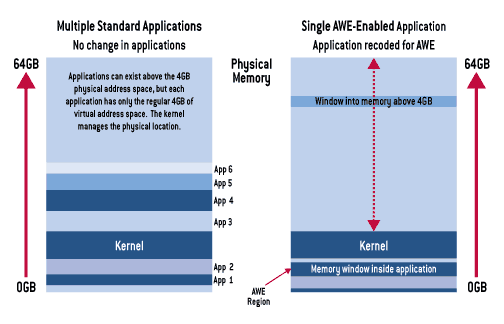
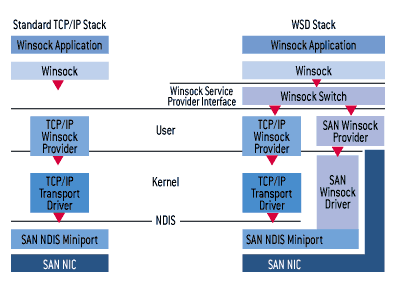
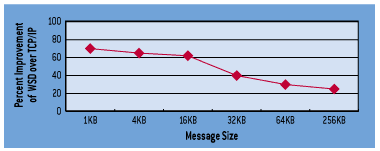
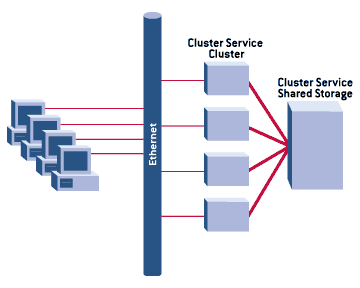
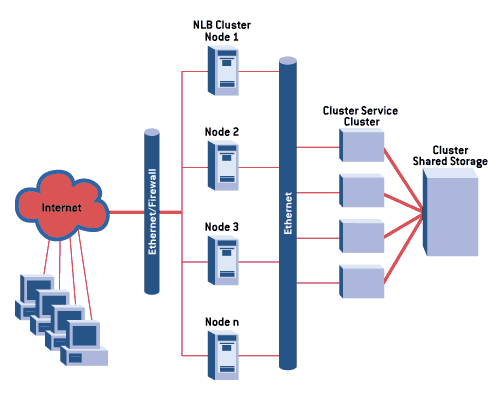
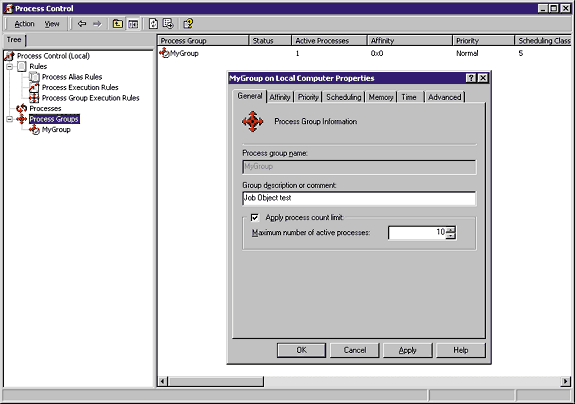





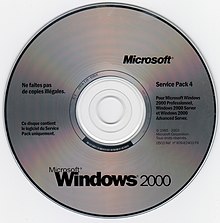
 Оптимизация Windows 2000
Оптимизация Windows 2000