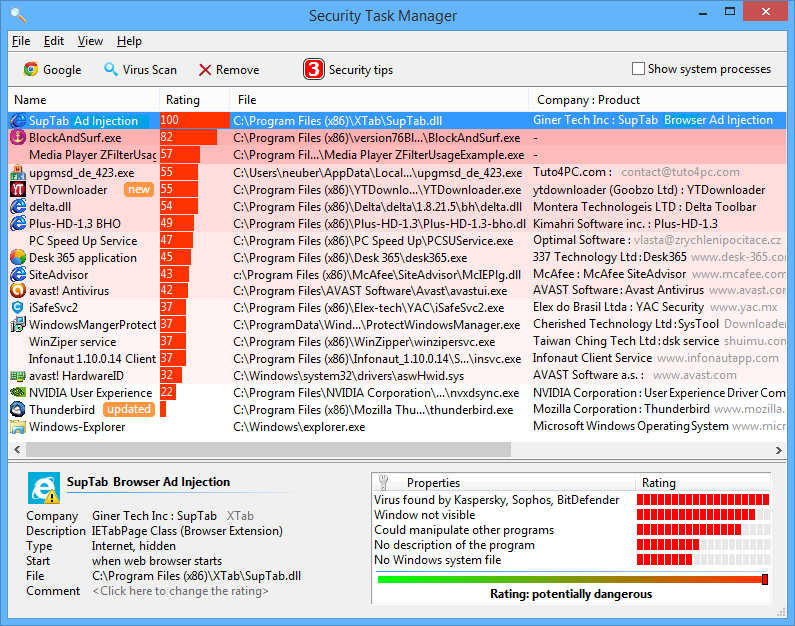- Расшифруем название
- Что на самом деле?
- Мои рекомендации
- Заключение
Приветствую друзья! В любом софте присутствуют разные функции — их может быть много или мало. Это понятно. Однако не все функции стоит разрабатывать самостоятельно, когда давно уже существует готовое решение. Именно про одно такое решение, которое может использоваться в разном софте — сегодня и пойдет речь.
Сразу краткий ответ:
Данный процесс это компонент Chromium, использующийся в софте для отображения веб-страниц из интернета.
Расшифруем название
- BrowserCore — переводится как ядро браузера, по сути означает просто что данный процесс является основным, без него функция отображения веб-содержимого работать не будет.
- Chromium — название браузерного движка от Google. Используется во многих современных браузерах, например Яндекс Браузер, Опера, обычный Хром. Также на данном движке часто появляются новые малоизвестные браузеры с вшитой рекламой и левой поисковой системой.
- Native — означает используется в чистом виде. В данном случае возможно имеется ввиду, что ядро браузера используется без его дополнительных функций. Только ядро.
- Process — процесс, под которым работает ПО. Само название может быть browsercore32.exe или browsercore64.exe (в зависимости от разрядности системы).
РЕКЛАМА
Скорее всего на компьютере установлен софт, который использует компонент браузера Хром для отображения веб-содержимого. Часто такое применяется в играх/игровых клиентах/лаунчерах. Например в игре есть магазин, где можно что-то купить. На самом деле, данный магазин — сайт, который отображается посредством компонента Chromium.
Еще модуль BrowserCore используется в лаунчере 4game. Часто при этом возникает ошибка с этим модулем, советуют удалить лаунчер, а потом почистить папки %temp% и %windir%/temp.
Также нашел версию на офф сайте Microsoft — BrowserCore.exe это системный компонент Windows 10, служит в качестве надстройки браузера, которая позволяет подключаться используя сервисы Azure и Microsoft. Возможно именно поэтому он расположен в папке Program Files\Windows Security.
На сайте Github, где разработчики выкладывают код программ, можно найти и BrowserCore, в описании сказано — Qt Webkit and ExtJs for enterprise application (Qt Webkit и ExtJs для корпоративного приложения).
Мои рекомендации
- Просканируйте ПК на вирусы, вполне возможно что под browsercore32.exe маскируется вирус, например троян или даже майнер. Кстати последнее — особо актуально, часто при установке взломанных игр, скачанных с торрентов, вы также получаете и вирус-майнер. Майнер — тип вируса, который майнит критовалюту за счет мощностей вашего ПК.
- Переустановите софт, который предположительно использует компонент BrowserCore Chromium Native Process. Это может быть лаунчер игры, клиент магазина игр (типа Steam). Другими словами — любое ПО, которое может загружать сайт для работы с ним из ПО.
Заключение
- BrowserCore Chromium Native Process — компонент браузера, используемый для отображения веб-контента.
- Простыми словами — компонент софта, который работает как встроенный браузер в софте. Под софтом может быть игровой лаунчер, клиент игры, клиент магазина игр (типа Steam) и прочее.
- При проблемах рекомендуется переустановить ПО, которое использует данный компонент.
Удачи.
What does the browsercore32.exe file do?
The browsercore32.exe process is also known as BrowserCore Chromium Native Process and is a part of BrowserCore or, as the case may be, thinkorswim from TD AMERITRADE. This software is produced by TeamDev (www.teamdev.com). An obsolete or defective version of browsercore32.exe can cause problems for your computer that can range from slowness to error messages such as these:
- BrowserCore Chromium Native Process has stopped working. Windows is checking for a solution to the problem… (Windows 10, 8, 7)
- BrowserCore Chromium Native Process has stopped working. A problem caused the program to stop working correctly. Windows will close the program and notify you if a solution is available. (Windows 10, 8, 7)
- browsercore32.exe has encountered a problem and needs to close.
- Access violation at address FFFFFFFF in module browsercore32.exe. Read of address 00000000.
special offer
What you should know about browsercore32.exe BrowserCore Chromium Native Process
browsercore32.exe is not part of Windows, but it is important nonetheless. Browsercore32.exe is found in a subdirectory of «C:\Program Files».
Frequently occurring are file sizes such as 744,480 bytes (50% of all these files) or, as the case may be, 555,552 bytes.
This particular software is connected to a server on the Internet or in your local network. It is no part of Microsoft Windows. The program executes in the background, and can only be terminated using Windows Task Manager. The producer of the file is registered with a certificate authority. This confirms the genuineness of the file.
Browsercore32.exe is capable of Change the behavior of other applications as well as track other applications.
For this reason, 52% of all experts consider this file to be a possible threat. The probability that it can cause harm is high.
A browsercore32.exe file has a 75% certainty of being dangerous if it is found in a subdirectory of «C:\Users\USERNAME». In this case, the file size is usually 555,840 bytes (50% of all these files) or, as the case may be, 555,552 bytes.
The program executes in the background, and can only be terminated using Windows Task Manager. This browsercore32 program is receiving or sending data on the LAN (your local network) or on the Internet. The file is no part of Microsoft Windows. The original file has a digital certificate (see its file properties).
Browsercore32.exe is capable of supervise programs as well as modify other Windows tasks.
If you see this file on your hard drive or in Windows Task Manager, please make sure that it is not a malicious variant. It’s a fact that many trojans try to cloak their true identity by calling themselves browsercore32.exe. With the above information or by using tools like Security Task Manager you can determine if, in your case, the file is an undesirable variant.
What do other computer users say about browsercore32?
The file spreads very slowly and does not often make an appearance. Therefore, feedback from other users is not yet available.
Summary:
source: file.net
How to uninstall BrowserCore or thinkorswim from TD AMERITRADE
To remove BrowserCore Chromium Native Process from your computer, please follow the manual instructions below or use an automatic uninstaller product.
- Click the Windows Start Button. You find it in the lower left corner of the taskbar.
- Type the word uninstall.
- Click Add or remove programs.
- Now locate BrowserCore or thinkorswim from TD AMERITRADE in the list of displayed applications.
- Click the program, and then click Uninstall.

How to tell if browsercore32.exe (BrowserCore Chromium Native Process) was uninstalled cleanly
After uninstalling, restart your computer. Then start Windows Explorer and see if there is still a folder with the name of the software under C:\Program Files. Be sure to check the Registry as well for remnants of BrowserCore Chromium Native Process. To do this, start «Regedit», then look under «HKEY_LOCAL_MACHINE» > «Software» for BrowserCore Chromium Native Process or the name of the producer. Always keep in mind that only a computer professional should ever directly delete entries in the Windows Registry.
What to do if a program does not uninstall
The easiest way to remove any kind of software cleanly and accurately is to use an uninstaller tool. Because the uninstaller automatically creates a backup, there is no risk of anything going wrong.
РЕКОМЕНДУЕМ: Нажмите здесь, чтобы исправить ошибки Windows и оптимизировать производительность системы
Процесс, известный как BrowserCore Chromium Native Process, по-видимому, принадлежит программному обеспечению BrowserCore или thinkorswim от TD AMERITRADE от TeamDev (www.teamdev.com).
Описание: Browsercore32.exe не является необходимым для Windows и часто вызывает проблемы. Файл browsercore32.exe находится в подпапке папки Windows для временных файлов (обычно это C: \ Users \ USERNAME \ AppData \ Local \ Temp \ dotnetbrowser-chromium \ 64.0.3282.24.1.19.0.0.642 \ 32bit \ или C : \ Users \ USERNAME \ AppData \ Local \ Temp \ dotnetbrowser-chromium \ 60.0.3112.113.1.14.3.0.545 \ ). Известные размеры файлов в Windows 10/8/7 / XP составляют 744 480 байт (81% всех случаев) или 555 040 байт.
Программа не имеет видимого окна. Файл имеет цифровую подпись. Это не системный файл Windows. Browsercore32.exe способен манипулировать другими программами и мониторить приложения. Поэтому технический рейтинг надежности 72% опасности. Однако вам также следует прочитать отзывы пользователей.
Если browsercore32.exe находится в подпапках «C: \ Users \ USERNAME», тогда рейтинг надежности 71% опасности . Размер файла составляет 744, 480 байт (36% от всех вхождений), 644, 640 байт, 555, 840 байт, 555, 552 байт или 555, 040 байт. Программа не видна. Он имеет цифровую подпись. Это не файл Windows. Приложение прослушивает или отправляет данные об открытых портах в локальную сеть или Интернет. Browsercore32.exe способен мониторить приложения и манипулировать другими программами.
Удаление этого варианта: Если возникают проблемы с thinkorswim, вы можете сделать следующее:
Если browsercore32.exe находится в подпапках «C: \ Program Files», тогда рейтинг надежности 52% опасности . Размер файла составляет 744, 480 байт (50% всех вхождений) или 555, 552 байт. Программа не видна. Он имеет цифровую подпись. Процесс использует порты для подключения к локальной сети или Интернету. Это не системный файл Windows. Browsercore32.exe способен мониторить приложения и манипулировать другими программами.
Удаление этого варианта: Если возникают проблемы с thinkorswim или thinkorswim от TD AMERITRADE, вы можете сделать следующее:
- свяжитесь с www.thinkorswim.com Отдел обслуживания клиентов [1] [2]
- удалить связанную программу (Пуск> Панель управления> Удалить программу)
Важно: некоторые вредоносные программы маскируют себя как browsercore32.exe. Таким образом, вы должны проверить файл browsercore32.exe на вашем ПК, чтобы убедиться, что это угроза. Мы рекомендуем Security Task Manager для проверки безопасности вашего компьютера. Это был один из лучших вариантов загрузки The Washington Post и PC World .
Аккуратный и опрятный компьютер — это главное требование для избежания проблем с browsercore32. Это означает запуск сканирования на наличие вредоносных программ, очистку жесткого диска с использованием 1 cleanmgr и 2 sfc / scannow, 3 удаления ненужных программ, проверку наличия программ автозапуска (с использованием 4 msconfig) и включение автоматического обновления Windows 5. Всегда не забывайте выполнять периодическое резервное копирование или, по крайней мере, устанавливать точки восстановления.
Если вы столкнулись с реальной проблемой, попробуйте вспомнить последнее, что вы сделали, или последнее, что вы установили до того, как проблема появилась впервые. Используйте команду 6 resmon, чтобы определить процессы, которые вызывают вашу проблему. Даже для серьезных проблем, вместо переустановки Windows, лучше восстановить вашу установку или, для Windows 8 и более поздних версий, выполнить команду 7 DISM.exe / Online / Cleanup-image / Restorehealth. Это позволяет восстанавливать операционную систему без потери данных.
Чтобы помочь вам проанализировать процесс browsercore32.exe на вашем компьютере, оказались полезными следующие программы: Менеджер задач безопасности отображает все запущенные задачи Windows, включая встроенные скрытые процессы, такие как мониторинг клавиатуры и браузера или записи автозапуска. Уникальный рейтинг риска безопасности указывает на вероятность того, что процесс является потенциальным шпионским ПО, вредоносным ПО или трояном. B Malwarebytes Anti-Malware обнаруживает и удаляет спящие шпионские, рекламные программы, трояны, клавиатурные шпионы, вредоносные программы и трекеры с вашего жесткого диска.
Связанный файл:
multiscreen.exe duc40.exe powershell.exe browsercore32.exe fvbho140.dll rndlchrome10browserrecordhelper.dll tfpupwdbankbho.dll start8_64.exe adappmgr.exe challenge.exe pcmaticadblocker.dll
Process Detail
What is BrowserCore.exe ?
BrowserCore.exe is known as Microsoft Windows Operating System and it is developed by Microsoft Corporation . We have seen about 3 different instances of BrowserCore.exe in different location. So far we haven’t seen any alert about this product. If you think there is a virus or malware with this product, please submit your feedback at the bottom.
Something wrong with BrowserCore.exe ?
Is BrowserCore.exe using too much CPU or memory ? It’s probably your file has been infected with a virus. Let try the program named DriverIdentifier to see if it helps.
How to remove BrowserCore.exe
If you encounter difficulties with BrowserCore.exe , you can uninstall the associated program (Start > Control Panel > Add/Remove programs
What can you do to fix BrowserCore.exe ?
Let try to run a system scan with Speed Up My PC to see any error, then you can do some other troubleshooting steps.
If you think this is a driver issue, please try DriverDouble.com
Where do we see BrowserCore.exe ?
Here is the list of instances that we see for the process: BrowserCore.exe
| Path | Product Name | Vendor | Version | Size | MD5 | |
| 1 | I:\Stuff Efter Genstart\Program Files\Windows Security\BrowserCore\BrowserCore.exe | Microsoft Windows Operating System | Microsoft Corporation | 10.0.19041.1 | 137544 | 0A858F16B87872DDFD915276FAF53A81 |
| 2 | C:\Program Files\Windows Security\BrowserCore\BrowserCore.exe | Microsoft Windows Operating System | Microsoft Corporation | 10.0.19041.1 | 91448 | 35965E8B05DAC183A417DDDDD36700C5 |
| 3 | C:\Program Files\Windows Security\BrowserCore\BrowserCore.exe | Microsoft Windows Operating System | Microsoft Corporation | 10.0.19041.1151 | 91968 | C1470314551559E0A170221A461D30FE |
 Comments about this process:
Comments about this process:
Sharing your feedback about this process or ask for help
What is browsercore64.exe?
browsercore64.exe is an executable exe file which belongs to the BrowserCore Chromium Native Process process which comes along with the BrowserCore Software developed by TeamDev software developer.
If the browsercore64.exe process running in the Windows Operating system is important, then you should be careful while deleting it. Sometimes browsercore64.exe process might be using CPU or GPU too much. If it is malware or a virus, it might be running in the background without you knowing it.
The .exe extension of the browsercore64.exe file specifies that it is an executable file for Windows Operating Systems like Windows XP, Windows 7, Windows 8, and Windows 10.
Malware and viruses are also transmitted through exe files. So we must be sure before running any unknown executable file on our computers or laptops.
Now we will check if the browsercore64.exe file is a virus or malware. Whether it should be deleted to keep your computer safe? Read more below.
Is browsercore64.exe safe to run? Is it a virus or malware?
Let’s check the location of this exe file to determine whether this is legit software or a virus. The location of this file and dangerous rating is.
File Location / Rating: C:UsersUSERNAMEAppDataLocalthinkorswimjxbrowserv13bin
To check whether the exe file is legit you can start the Task Manager. Then click on the columns field and add Verified Signer as one of the columns.
Now, look at the Verified Signer value for browsercore64.exe process if it says “Unable to verify” then the file may be a virus.
| File Name | browsercore64.exe |
| Software Developer | TeamDev |
| File Type | EXE |
| File Location | C:UsersUSERNAMEAppDataLocalthinkorswimjxbrowserv13bin |
| Software | BrowserCore |
Over All Ratings for browsercore64.exe : 4/5
Next, check the developer of browsercore64.exe. If the developer of the software is legitimate, then it is not a virus or malware. If the developer is not listed or seems suspicious, you can remove it using the uninstall program.
Based on our analysis, we have displayed our result of whether this file is a virus or malware below.
Is browsercore64.exe A Virus or Malware: browsercore64.exe .
How to check if browsercore64.exe is a security issue?
We also recommend using the Security task manager application to find which processes are unwanted in your Windows computer and can be a security issue. Here is how you can find whether browsercore64.exe is a security threat using the Security Task Manager application.
- Download the Security Task Manager application and install it on your computer.
- Run it as administrator. It will now show all the applications that are running on your computer.
- Now it will show the Rating, file location, company, and product name for each process.
- Now click on the rating column to sort based on ratings.
- You will now see which process has the worst rating easily so can decide browsercore64.exe is given a bad rating or not easily.
- You will also find whether the browsercore64.exe process is important or not with this feature. Here is a screenshot of the software running on our windows computer.
How To Remove or Uninstall browsercore64.exe
To remove browsercore64.exe from your computer do the following steps one by one. This will uninstall browsercore64.exe if it was part of the software installed on your computer.
- If the file is part of a software program, then it will also have an uninstall program. Then you can run the Uninstaller located at directory like C:Program Files>TeamDev>BrowserCore >BrowserCore Chromium Native Process> browsercore64.exe_uninstall.exe.
- Or the browsercore64.exe was installed using the Windows Installer then to uninstall it Go to System Settings and open Add Or Remove Programs Option.
- Then Search for browsercore64.exe or the software name BrowserCore in the search bar or try out the developer name TeamDev.
- Then click on it and select the Uninstall Program option to remove browsercore64.exe file from your computer. Now the software BrowserCore program along with the file browsercore64.exe will be removed from your computer.
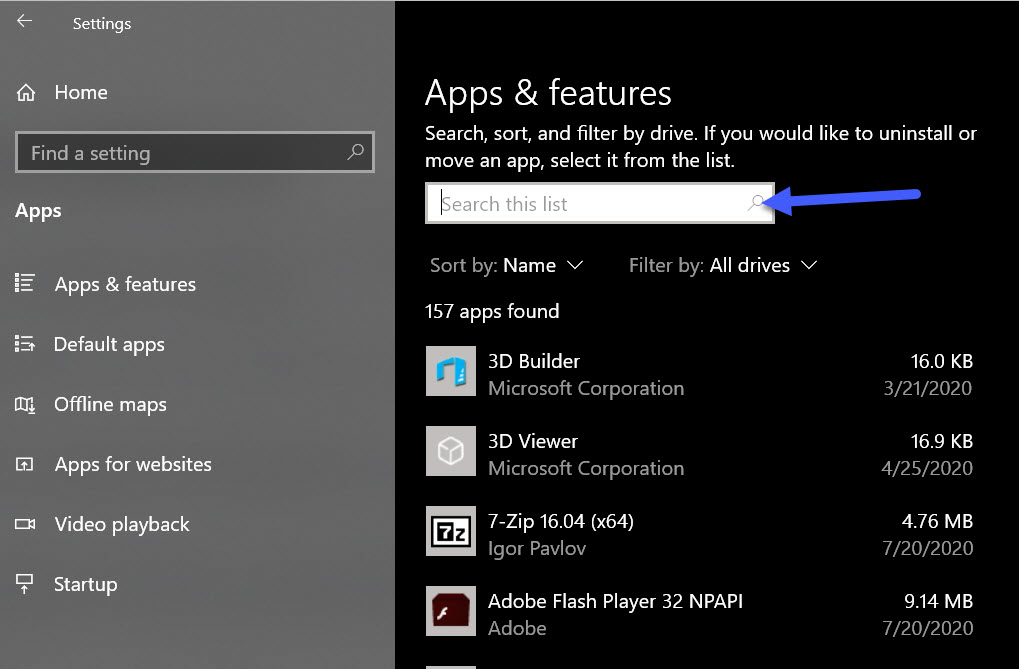
Frequently Asked Questions
How do I stop browsercore64.exe process?
In order to stop the browsercore64.exe process from running you either have to uninstall the program associated with the file or if it’s a virus or malware, remove it using a Malware and Virus removal tool.
Is browsercore64.exe a Virus or Malware?
As per the information we have the browsercore64.exe . But a good file might be infected with malware or a virus to disguise itself.
Is browsercore64.exe causing High Disk Usage?
You can find this by opening the Task Manager application (Right-click on Windows Taskbar and choose Task Manager) and clicking on the Disk option at the top to sort and find out the disk usage of browsercore64.exe.
Is browsercore64.exe causing High CPU Usage?
You can find this by opening the Task Manager application and finding the process and checking the CPU usage percentage.
How to check GPU Usage of browsercore64.exe?
To check browsercore64.exe GPU usage. Open the Task Manager window and look for the browsercore64.exe process in the name column and check the GPU usage column.
I hope you were able to learn more about the browsercore64.exe file and how to remove it.
Also, share this article on social media if you find it helpful.
Let us know in the comments below if you face any other browsercore64.exe related issues.
He is the founder of howtodoninja.com and is an experienced tech writer and a cybersecurity enthusiast with a passion for exploring the latest technological advancements. He has 10 years of experience in writing comprehensive how-to guides, tutorials, and reviews on software, hardware, and internet services. With an interest in computer security, he strives to educate users by writing content on how to use technology, and how to also protect their smart devices and personal data from cyber threats. He currently uses a Windows computer, and a Macbook Pro, and tests hundreds of Android phones for writing his reviews and guides.