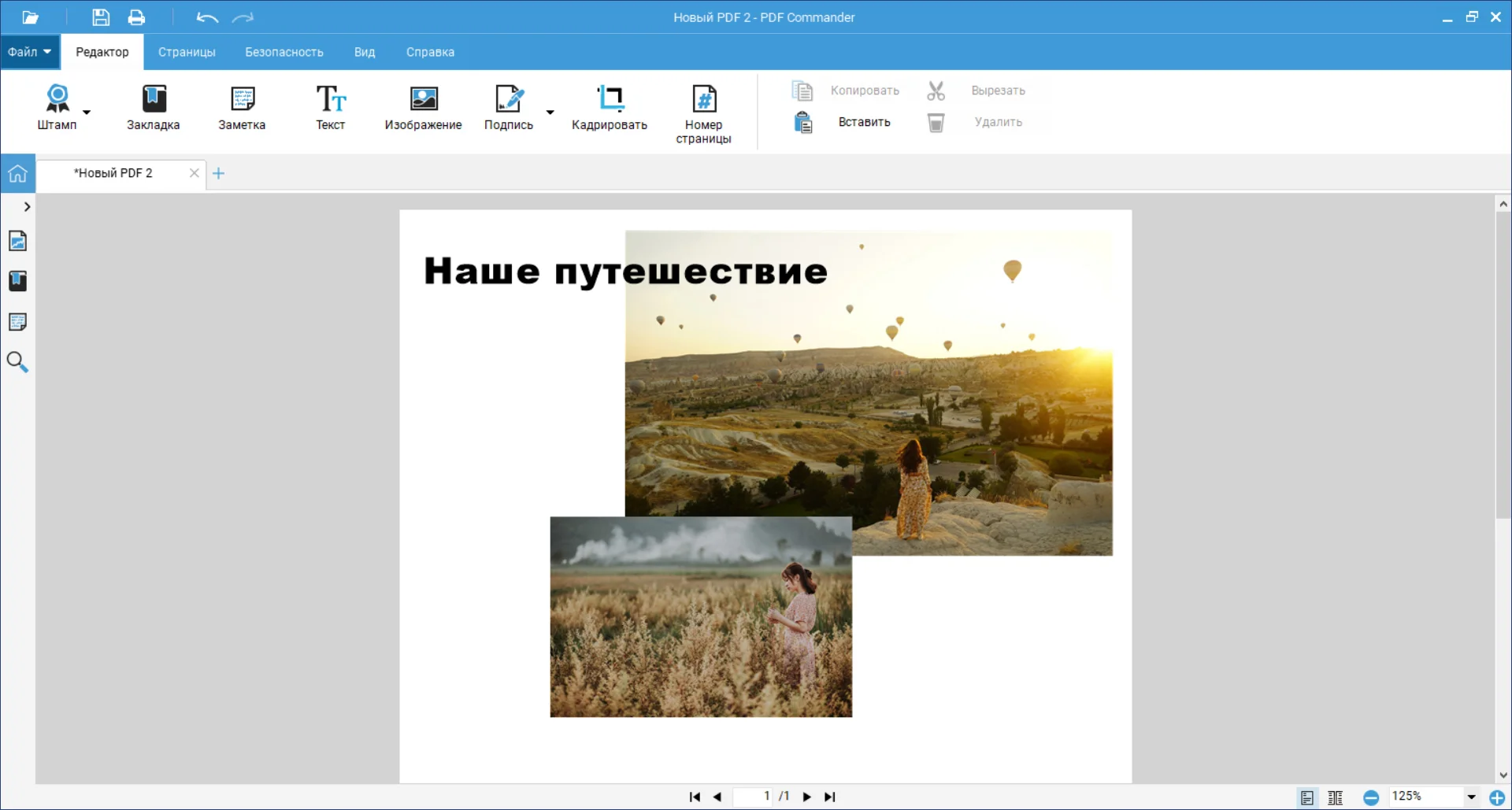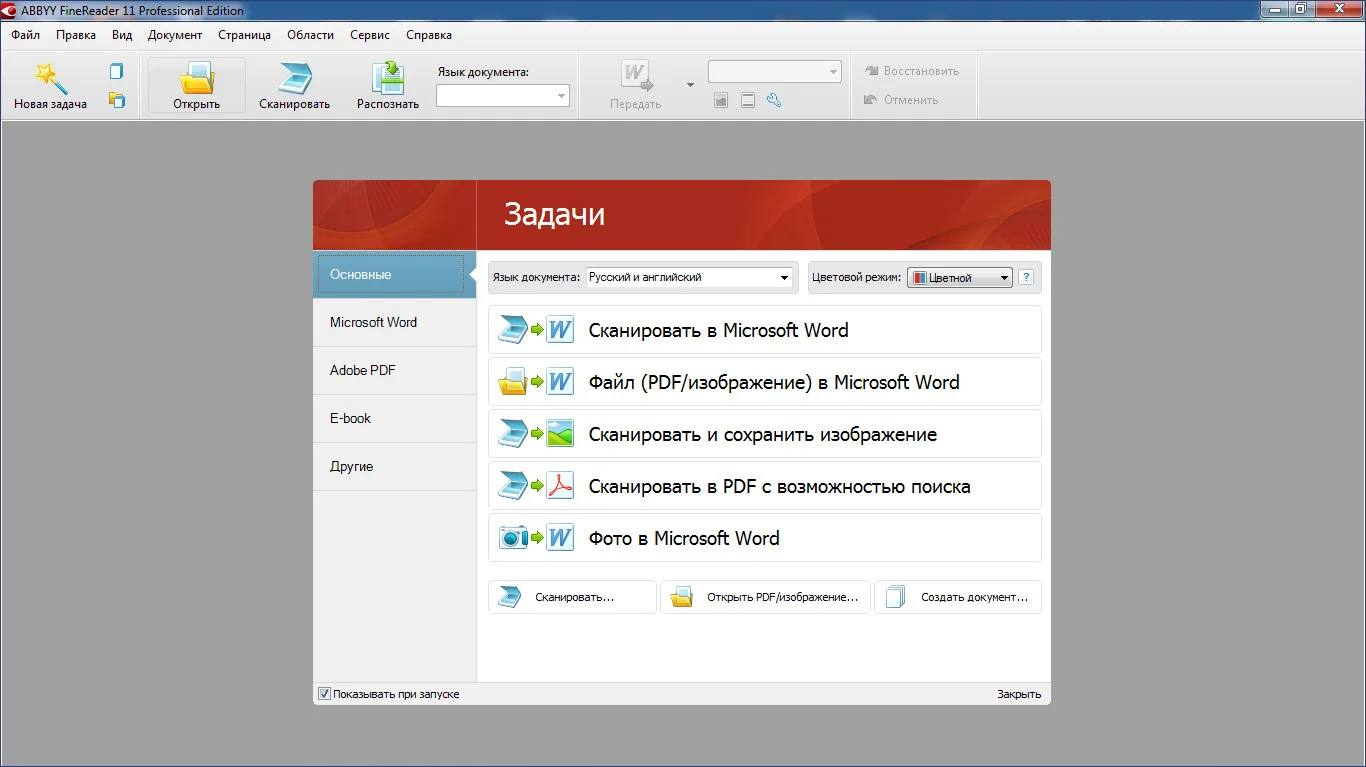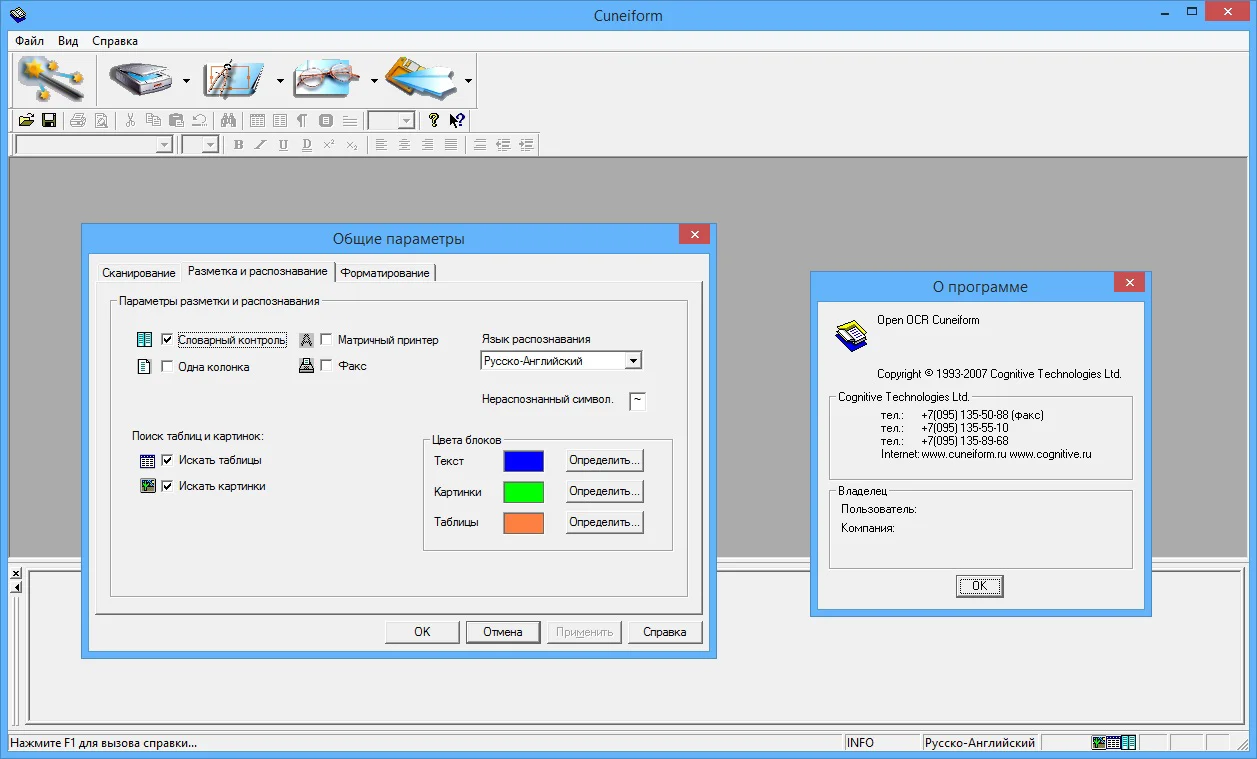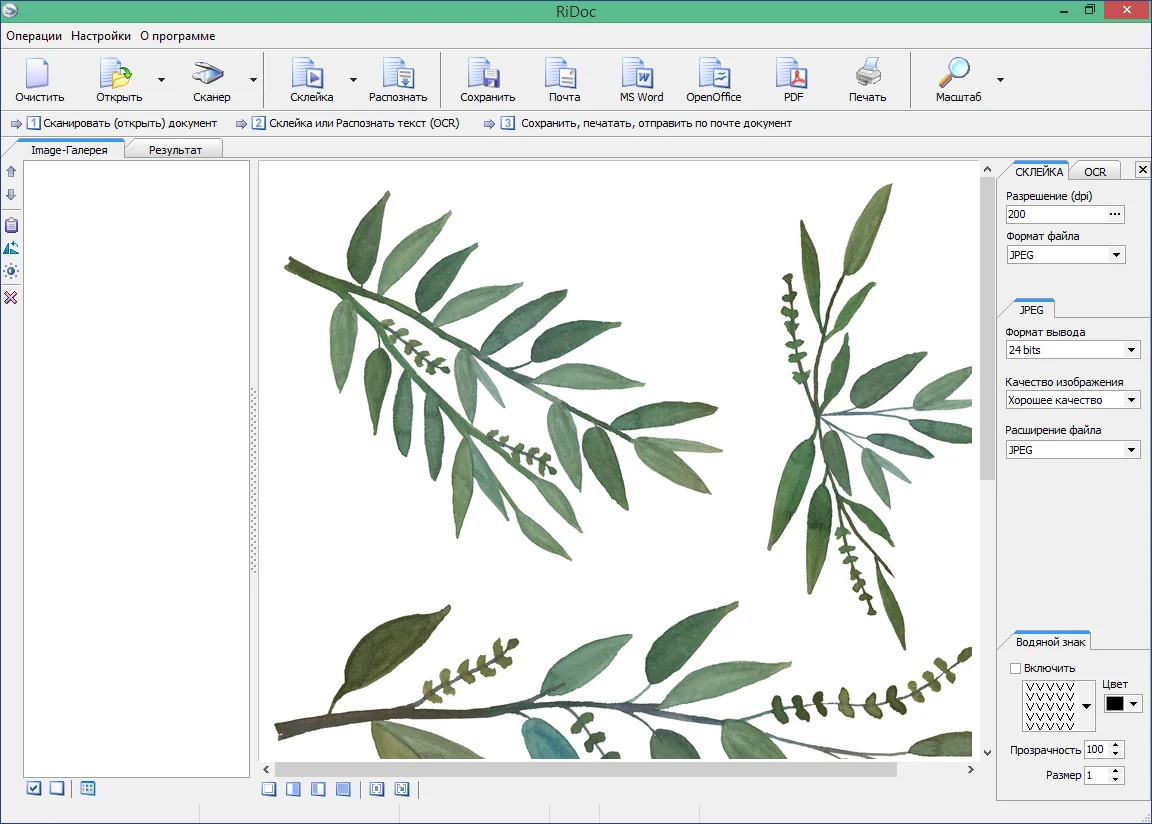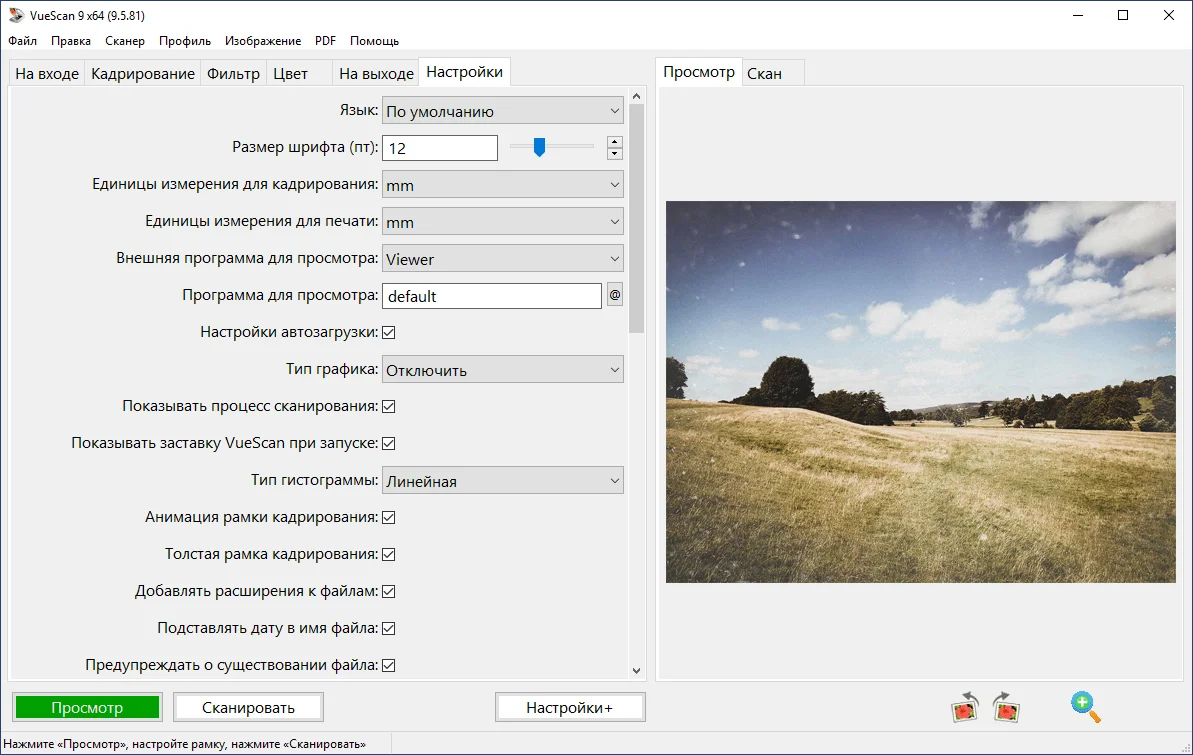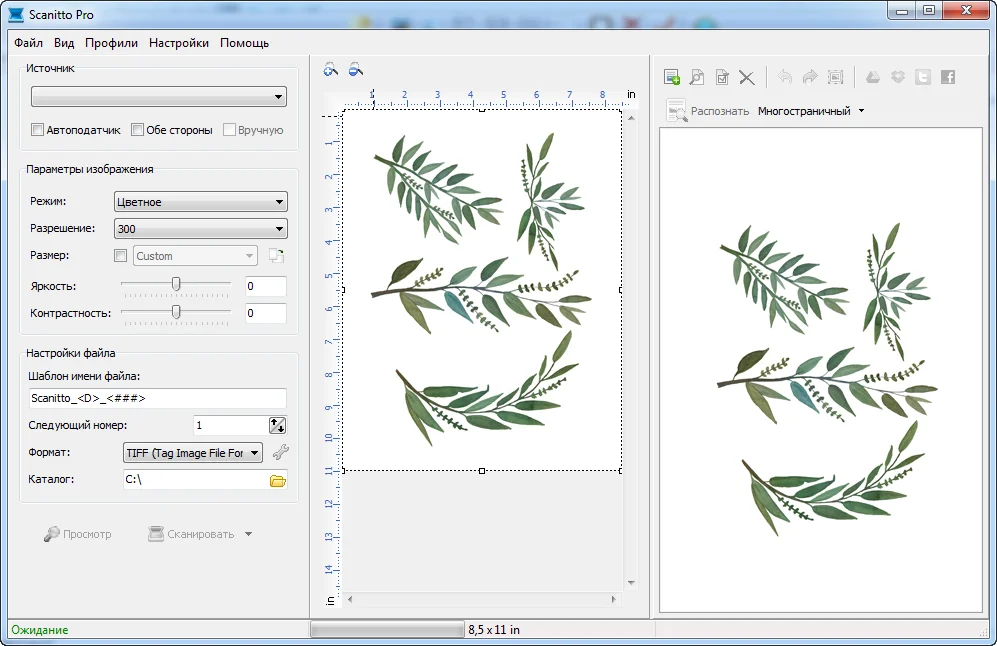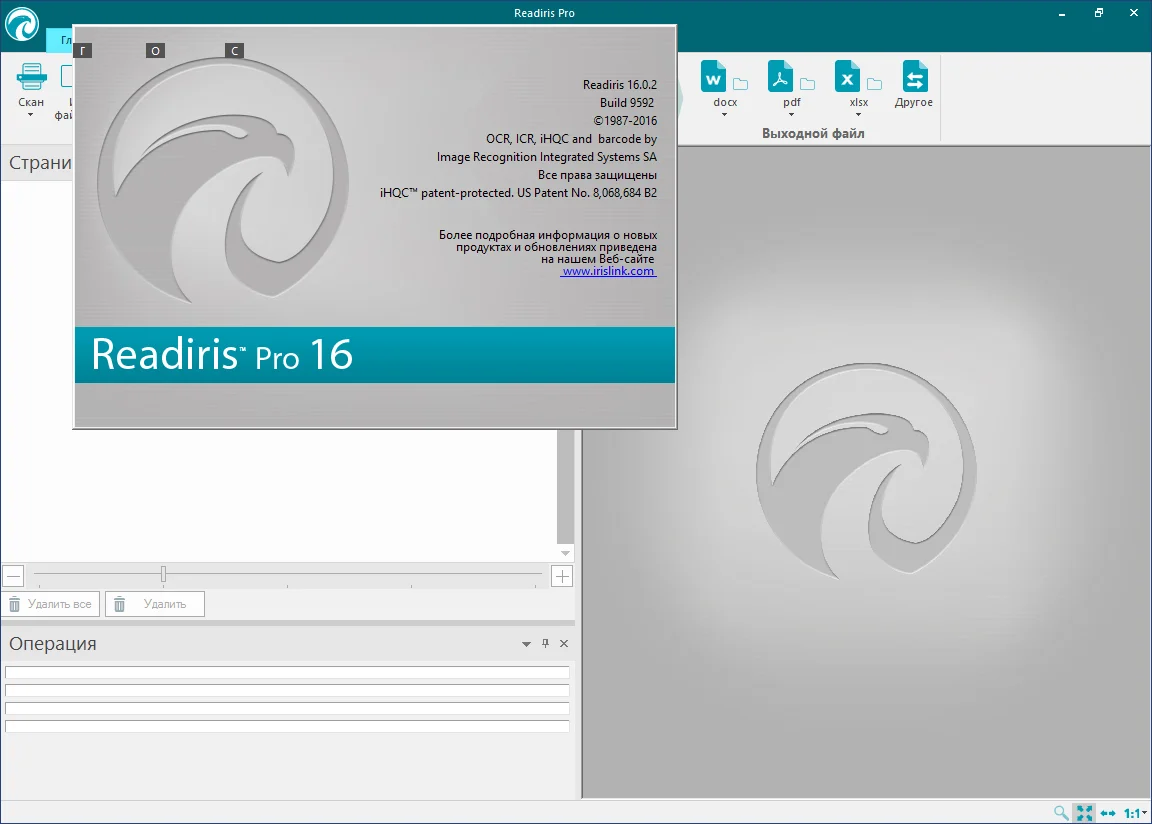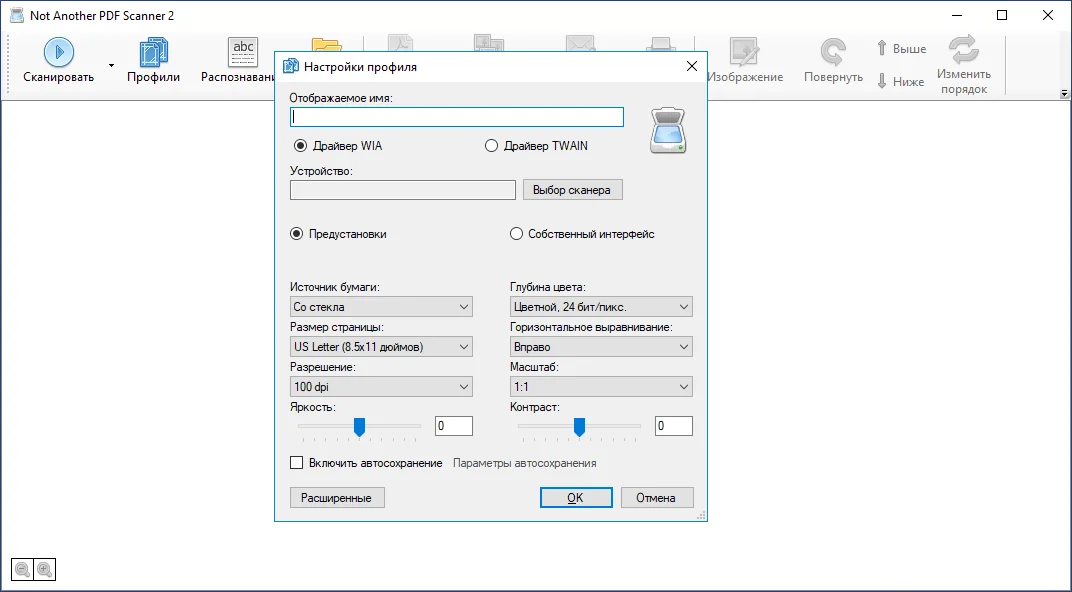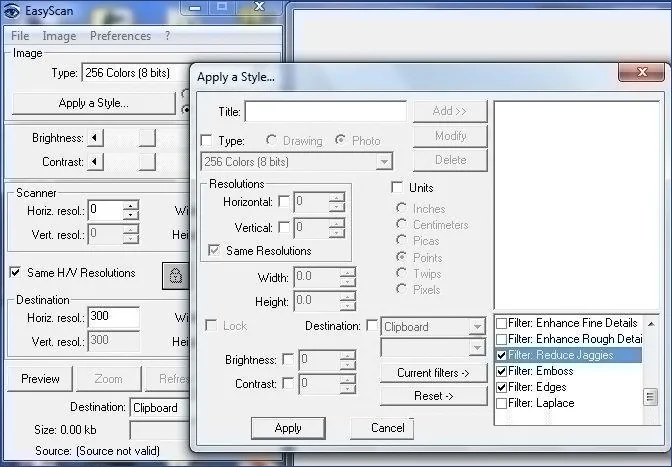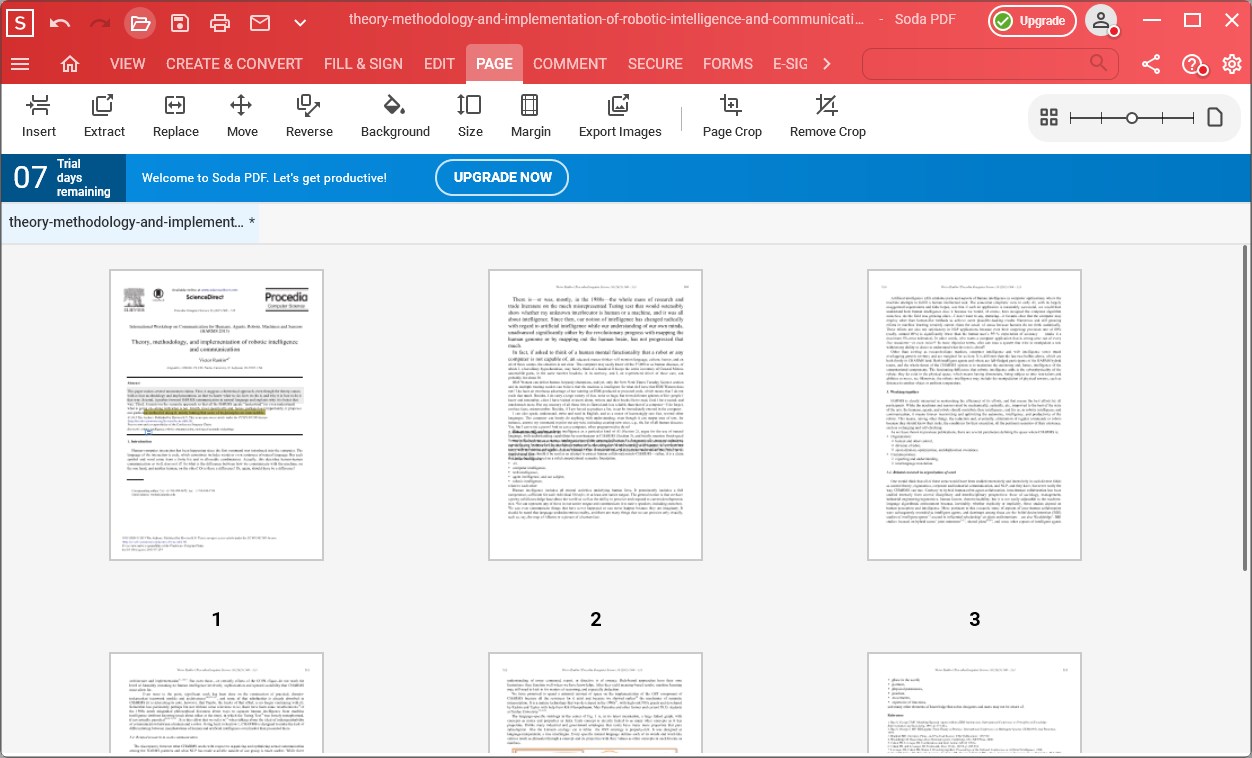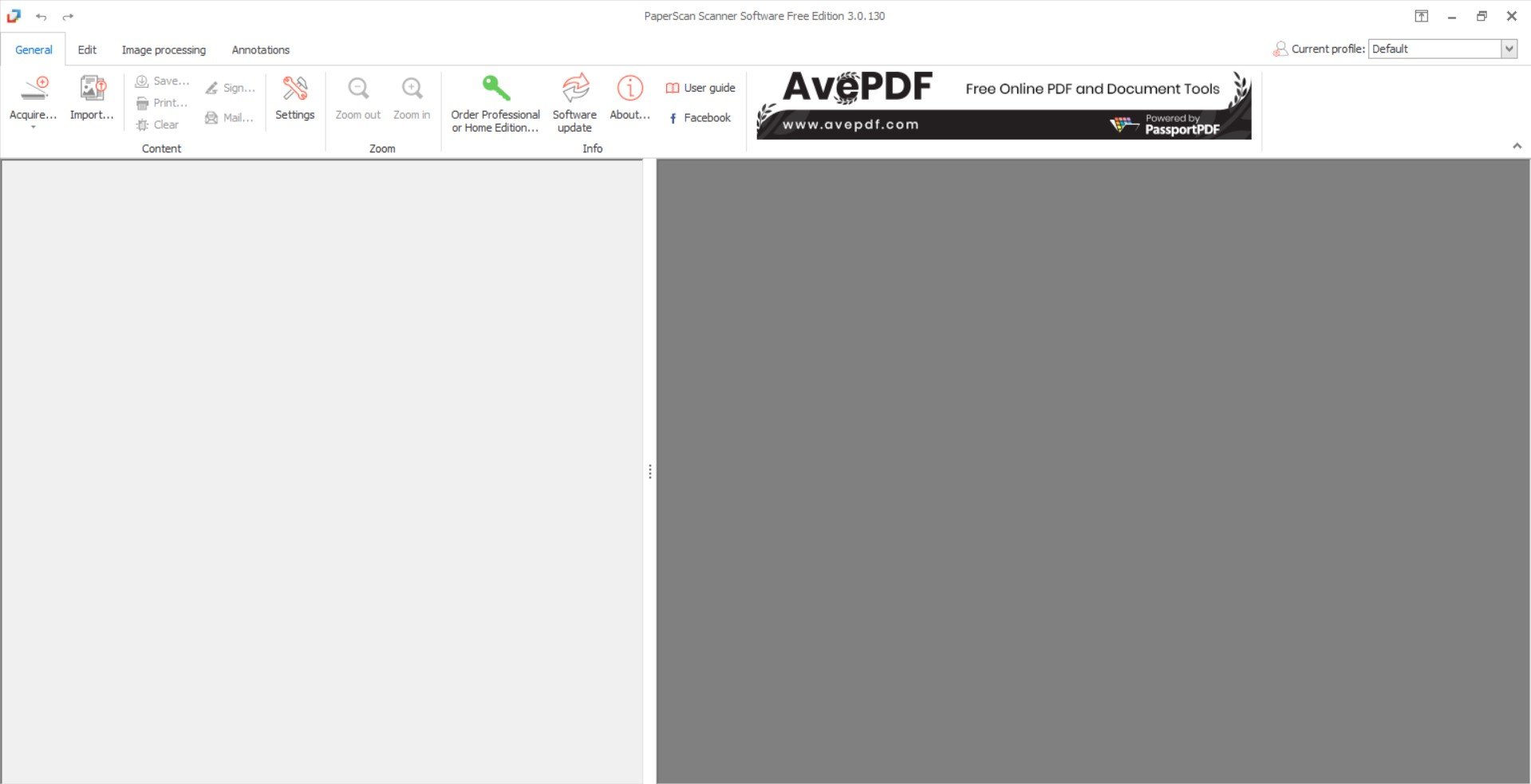ТОП-10 программ для сканирования документов
Необходимо оцифровать важные бумаги? Для этого вам потребуется программа для сканирования документов. Существует большое количество платных и бесплатных приложений, которые позволят настроить параметры оцифровки, обработать материал, а также произвести оптическое распознавание символов. В этой статье мы расскажем о 10 лучших утилитах.
Как редактировать отсканированные PDF файлы
Программа PDF Commander подходит для редактирования отсканированных документов и позволяет объединить листы в многостраничный ПДФ, конвертировать его в другие форматы и менять содержимое страниц: добавлять фото, электронные подписи и штампы.
Также софт позволит настроить порядок страниц, удалить лишние и добавить новые, установить пароль на открытие или изменение. Вы можете извлечь текст и картинки из файла, отправить информацию на печать с возможностью настроить параметры вывода.
PDF Commander
Программа имеет удобный интерфейс на русском языке и подходит начинающим. Вы можете установить ее на Windows 10, 8, 7 и сразу же приступить к редактированию!
Скачайте PDF Commander прямо сейчас:
Скачать бесплатно!
Подходит для Windows 11, 10, 8.1, 8, 7
ТОП-10 программ, чтобы сканировать документы на компьютер за считанные минуты
Чтобы настроить сканирование, воспользуйтесь специальными приложениями. Они позволят подключиться к большинству принтеров и изменить параметры вывода. Некоторые ПО также предлагают опции OCR и коррекции страниц.
ABBYY FineReader
Программное обеспечение для оцифровки материалов, извлечения текста и графических элементов. Оно также позволяет редактировать медиафайлы, устанавливать защиту и открывать доступ для совместного использования. Вы можете применить софт для изменения существующих PDF или создания их из сканов страниц. Последняя версия ABBYY FineReader также включает функцию распознавания слов на базе искусственного интеллекта. Вы можете скачать ПО бесплатно и использовать его в течение пробного периода. Затем необходимо приобрести бессрочную лицензию или подписку на 1 год.
Плюсы:
Из минусов можно отметить высокую стоимость: базовый пакет, позволяющий просматривать, сканировать и корректировать данные, стоит 8990 рублей. Корпоративный пакет обойдется организации в 48 990 рублей.
ABBYY FineReader
OCR CuneiForm
OCR CuneiForm — это программное обеспечение для опознания слов на отсканированных или сфотографированных материалах. Оно позволит преобразовать сканы в редактируемые текстовые файлы и сохранять их в форматах Word, Excel и другие. Система умеет распознавать данные на английском, русском, немецком, украинском и других языках.
Плюсы:
Недостатком является отсутствие поддержки от разработчика. Последнее обновление вышло в 2011 году. Сейчас установить ПО на Виндовс можно только со сторонних сайтов. Открытую версию для Linux можно использовать в качестве библиотеки.
CuneiForm
RiDoc
RiDoc подходит для оцифровки медиаданных, а также определения символов. RiDoc работает с большинством TWAIN или WIA принтеров и сканеров. У вас будет возможность сохранить сканы в различных медиаформатах: BMP, JPG, PNG, Word. Затем можно отправить их по электронной почте или загрузить в облачное хранилище.
Плюсы:
Из минусов отметим короткий пробный период: ПО можно использовать бесплатно в течение 30 дней. Затем на результате будет размещен водяной знак. Для снятия ограничений потребуется приобрести лицензию за 450 рублей.
RiDoc
VueScan
VueScan — это простая программа для сканирования документов на компьютер и расширения функционала планшетных и пленочных сканеров. Она позволяет получить четкие изображения с точными и сбалансированными цветами, а также содержит опции для коррекции картинок. Программное обеспечение сканирует данные и превращает их в многостраничные ПДФ или создает отдельные файлы JPEG и TIFF. Также оно предлагает функцию для оптического распознавания слов. Софт содержит инструменты для пакетной обработки и совместим с большим количеством устройств.
Плюсы:
Из недостатков можно отметить возможность использовать ПО бесплатно только в течение пробного периода. Лицензионный пакет стоит 2 тысячи рублей.
VueScan
Scanitto Pro
Scanitto Pro предназначен для перевода бумажных носителей в различные цифровые форматы. С его помощью можно создать многостраничные файлы или сохранить отдельные листы. Также он содержит инструменты для распознавания слов, которые позволяют редактировать текст со сканов.
Плюсы:
Из минусов можно отметить ограниченный пробный период, который действует 30 дней. Затем нужно купить ПО за 598,80 руб.
Scanitto Pro
PaperScan
PaperScan — это софт для сканирования, позволяющий обрабатывать, комментировать, сжимать и сохранять изображения в виде многостраничных файлов. Пользователю также доступны инструменты для обработки изображений: автоматическое выравнивание, поворот, удаление границ и перфорированных отверстий, перевод негатива, настройка цвета, эффекты, кадрирование и другие. Также здесь вас ждут функции пакетной обработки, шифрования и установки пароля на чтение, двустороннего копирования, автоматического удаления пустых страниц и режим быстрого сканирования.
Плюсы:
Недостатком является отсутствие русскоязычного меню. Также для использования ПО потребуется приобрести лицензию за 79 долларов.
PaperScan
Readiris Pro
Readiris Pro — программное обеспечение, которое работает на ОС Windows и Mac. Оно предназначено для преобразования сканов в PDF. Их можно будет не только просматривать, но и редактировать благодаря функции определения символов, которая поддерживает более 100 языков. Также Readiris имеет свое облачное хранилище. Итоговую работу вы сможете потом экспортировать в облако, а затем использовать для совместного доступа или коррекции данных в дороге.
Плюсы:
Минусом софта является высокая стоимость: 99 долларов. Также программное обеспечение совершает ошибки в распознавании слов, поэтому перед сохранением окончательного итога потребуется вычитка и редактура.
Readiris
NAPS2
NAPS2 подходит для сканирования, т.к. ориентированно на простоту и удобство использования. У вас будет возможность преобразовать бумажные носители в цифровой контент с помощью WIA- и TWAIN-совместимых аппаратов и сохранить их в TIFF, JPEG, PNG и других медиаформатах. NAPS2 полностью бесплатен и имеет открытый исходный код.
Редактор позволяет выбрать или создать свои профили сканирования: указать устройство, источник бумаги, размер, глубину цвета, разрешение и т.д. Результат импортируются непосредственно в NAPS2, и затем вы можете сохранить его как изображение или ПДФ.
Плюсы:
Недостатком является отсутствие поддержки Виндовс XP и Vista. Также для работы требуется .NET Framework 4.0 или выше.
NAPS2
EasyScan
EasyScan — это инструмент для оцифровки и расширения функционала подключенного сканирующего оборудования. EasyScan обрабатывает материал с различной глубиной цвета, а затем конвертирует его перед выводом в подходящем расширение.
Плюсы:
Минусом софта является отсутствие поддержки разработчика. Он не обновлялся с 2011 года и его можно загрузить только со сторонних онлайн-сервисов. Интерфейс редактора на английском языке и может показаться сложным начинающим.
EasyScan
WinScan2PDF
WinScan2PDF — это бесплатное приложение, способное сканировать документы и сохранять их на компьютер в PDF с помощью любого установленного сканирующего оборудования. Оно поддерживает большое количество моделей сканирующих устройств и предлагает удобное русскоязычное меню. Программа не требует установки и предлагает portable-версию, которая весит всего 40 КБ. Она также не требовательна к ресурсам компьютера и может быстро работать на старых ПК и ноутбуках.
Плюсы:
Недостатком софта является экспорт в одном формате. Также ПО не имеет функции для коррекции контента и добавления графических элементов.
WinScan2PDF
Заключение
Теперь вы знаете, как сканировать документы на компьютере и настраивать параметры вывода. Специальное программное обеспечение позволит обработать скан, а затем вывести в подходящем медиаформате. Однако такие приложения часто не содержат опций для объединения нескольких файлов, размещения текста и фото, подписей и штампов.
Для изменения отсканированных ПДФ воспользуйтесь редактором PDF Commander. Он позволяет объединить листы в один файл и редактировать их содержимое. Помимо этого здесь вы сможете оформить контент с нуля, настроить порядок страниц, извлечь текст и картинки. Скачайте программу и приступайте к редактированию прямо сейчас!
Вам также может быть интересно:
As someone who relies heavily on technology for both personal and professional purposes, finding the best scanner software for Windows 10 is of the utmost importance. It’s important to note that the best scanner software for your needs will depend on your specific requirements. Some users may need the best document scanning software of pc, while others may be more interested in Free scanner software for windows 11/10 that gets the job done. With that said, let’s take a look at some of the best scanner software for Windows 10:
Table of Contents
In the below list, we’ve compiled a variety of options to suit different needs and budgets. From simple scanning and editing tools to advanced OCR and document management software, there’s something for everyone. So without further ado, let’s dive in and explore the top scanner software options on the market today. These are the list of Best document scanning software of PC.
1. Adobe Acrobat DC
Adobe Acrobat DC is a powerful scanning software that is perfect for users who need to scan and edit high-quality documents. It is one of the best document scanning software of PC.
Features:
- OCR (Optical Character Recognition): Adobe Acrobat DC’s OCR feature allows users to convert scanned documents and images into editable text.
- Document Assembly: Adobe Acrobat DC’s Document Assembly feature allows users to combine and rearrange multiple PDFs into a single document.
- PDF Forms: Adobe Acrobat DC allows users to create and edit interactive PDF forms, which can be used for surveys, quizzes, and more.
- PDF Security: Adobe Acrobat DC offers a range of security options that allow users to protect their PDFs with passwords, digital signatures, and other measures.
- Mobile Scanning: Adobe Acrobat DC’s mobile app allows users to scan documents and receipts using their smartphone camera and convert them into PDFs. This feature is especially useful for people who are always on the go.
Also Read: How to Cancel Adobe Acrobat Subscription
2. Nuance OmniPage
This is another highly-rated scanner software that is known for its advanced OCR capabilities. Nuance, the company behind the OCR software OmniPage, has divested its Document Imaging Division to Kofax. As a result, the OmniPage line of OCR products is now marketed and sold under the Kofax brand. This means that while the technology and capabilities of the OmniPage products remain the same, they are now owned and supported by Kofax.
Features:
- Multi-language support: Nuance OmniPage offers support for over 120 languages, which makes it a versatile tool for users who need to convert documents in different languages.
- Automatic Document Feeder (ADF) support: Nuance OmniPage can work seamlessly with ADF scanners, making it easy to scan large numbers of pages with minimal manual intervention.
- Batch Processing: Nuance OmniPage allows users to process multiple files at once, making it an efficient tool for large-scale document conversion projects.
- Integrated Workflows: Nuance OmniPage has built-in support for a wide range of file formats and can integrate with other software, such as Microsoft Office and Adobe Acrobat, to streamline document conversion and editing.
- Advanced Image Pre-processing: Nuance OmniPage has advanced image pre-processing capabilities that can enhance image quality, remove noise, and correct perspective distortion, which results in improved OCR accuracy.
3. Scanner Pro
The Scanner Pro is a user-friendly scanner software that is perfect for users who need a simple and efficient way to scan documents on the go.
Features:
- Automatic edge detection: This feature allows the app to automatically detect the edges of the document being scanned, resulting in a cleaner, more accurate scan.
- Batch scanning: This feature allows you to scan multiple pages at once, saving you time and effort.
- Automatic upload to cloud services: Scanner Pro can automatically upload your scanned documents to cloud services like Dropbox, Evernote, and Google Drive.
- Customizable PDF export options: The app allows you to customize the export options for your scanned PDFs, such as setting the resolution and selecting the page size.
- Annotation and signature features: This feature allows you to annotate and sign on the scanned documents
4. CamScanner
CamScanner is another one of the best document scanning software of PC, it can be used in windows 10 using an android emulator like Bluestack.
Features:
- Automatic image enhancement: CamScanner uses advanced image processing algorithms to enhance the quality of scanned documents, resulting in clearer and more legible text.
- Collaboration features: The app allows you to share scanned documents with others and collaborate on them in real time.
- QR code and barcode scanning: CamScanner includes a built-in QR code and barcode scanner, allowing you to quickly and easily scan and decode these codes.
- Document management: The app includes a document management feature that allows you to organize, tag, and search for your scanned documents.
- Secure sharing: CamScanner allows you to share scanned documents securely by setting access permissions and adding password protection.
Also Read: 9 Best Document Scanner Apps for Android (2022)
5. Office Lens
Office Lens is a free scanning app that is perfect for users who need a simple and efficient way to scan documents on the go.
Features:
- Document management: The app includes a document management feature that allows you to organize, tag, and search for your scanned documents.
- Business card scanning: Office lens allows you to scan business cards and extract the information into a contact on your phone or save it as a vCard file.
- Real-time translation: Office lens can translate text on a document in real-time making it easy to read documents in a different language.
- Multi-language support: Office Lens is available in multiple languages, making it accessible to a wider range of users.
- Whiteboard mode: This feature allows you to capture an image of a whiteboard or blackboard, and then automatically enhance the image to make the text more legible.
6. Epson ScanSmart
Epson ScanSmart is a powerful scanning software that is perfect for users who need to scan and edit high-quality documents. It is one of free scanner software for Windows 11.
Features:
- Duplex scanning: Epson ScanSmart has the capability to scan both sides of a document at once, which is useful for double-sided documents and can save time.
- Intelligent color and image adjustments: ScanSmart has built-in features that automatically adjust the color and image settings to produce high-quality scans.
- High-speed scanning: ScanSmart can scan documents at high speeds, making it a great option for high-volume scanning tasks.
- Easy navigation: ScanSmart features an intuitive interface and easy-to-use buttons, making it simple for users to navigate and select the desired settings.
- Compatible with various types of media: ScanSmart can handle a variety of media types, such as photographs, business cards, and even 3D objects, making it versatile and useful for different scanning needs.
Also Read: Fix Epson Scanner Cannot Communicate in Windows 10
7. PaperScan
PaperScan is a scanning software for Windows, Mac, and Linux. It is available in both a free and a professional version.
Features:
- Support for Twain and WIA scanners: PaperScan supports a wide range of scanners, including those that use the Twain and WIA standards.
- Support for various image formats: The software can save scans in various image formats such as jpeg, png, tiff, etc.
- Automatic image enhancement: PaperScan applies sophisticated image manipulation techniques to improve the clarity of scanned documents, making the text more readable.
- Customizable PDF export options: The software offers the ability to tailor the output settings for your scanned PDFs, including options like resolution and page dimensions.
- High-resolution scanning: PaperScan scanners are equipped with high-resolution sensors that can capture fine details and text, ensuring clear and sharp scans.
8. FastScan
FastScan is a fast and efficient scanning software that is perfect for users who need to scan large volumes of documents quickly.
Features:
- Speed: FastScan scanners are designed to scan documents quickly, allowing users to digitize large volumes of documents in a short amount of time.
- Compact design: FastScan scanners are often designed with a compact and portable form factor, making them easy to transport and set up in various locations.
- Automatic image enhancement: Some FastScan scanners feature built-in image enhancement algorithms that can automatically improve the quality of scanned documents, such as adjusting brightness and contrast or removing background noise.
- Wireless connectivity: Many FastScan scanners can connect to a computer or mobile device wirelessly, allowing users to scan documents without the need for a physical connection.
- Duplex scanning: Some FastScan scanners are capable of duplex scanning, which allows them to scan both sides of a document at once, saving time and reducing the need for manual flipping of pages.
Also Read: 21 Best RAM, GPU and CPU Overclocking Software
9. VueScan
VueScan is also one of the best document scanning software of PC. It is a powerful scanning software that is perfect for users who need to scan and edit high-quality documents.
Features:
- Wide range of scanner support: VueScan supports a wide range of scanners, including both flatbed and film scanners.
- Advanced color correction and restoration: It offers advanced color correction and color restoration features, allowing users to achieve high-quality scans.
- Flexible scanning options: The software includes various scanning options such as batch scanning, multi-page PDFs, and automatic cropping.
- User-friendly interface: VueScan has an intuitive interface that makes it easy for users to navigate and make adjustments to their scans.
- Compatibility with multiple operating systems: VueScan is compatible with Windows, Mac, and Linux operating systems, making it accessible to a wide range of users.
10. Scanbot
Scanbot is one of the best document scanning software of PC. It is a user-friendly scanning app that is available for both iOS and Android devices.
Features:
- Automatic edge detection: Scanbot uses advanced image processing to automatically detect the edges of documents, ensuring accurate and precise scans.
- Multiple image enhancement options: The software offers various image enhancement options such as color adjustment, brightness, contrast, and sharpness correction.
- PDF and JPG export: Scanbot allows users to export scanned documents in both PDF and JPG format, making it easy to share and store scans.
- Text recognition: The software has OCR (Optical Character Recognition) feature, which allows users to extract text from scanned documents and make them editable.
- Mobile compatibility: Scanbot is available for both iOS and Android devices, which allows users to scan documents on the go using their mobile devices.
11. ABBYY FineReader
ABBYY FineReader is a powerful scanning software that is known for its advanced OCR capabilities.
Features:
- High-accuracy OCR: ABBYY FineReader uses advanced OCR technology to recognize text with high accuracy and supports over 190 languages.
- Document layout retention: The software preserves the original document layout and formatting, making the scanned document look similar to the original.
- Batch processing: It allows to process multiple documents at once, making it efficient for large-scale scanning projects.
- PDF and document editing: ABBYY FineReader allows users to edit scanned PDFs and documents, including adding, editing, or deleting text, images, and tables.
- Integration with other software: The software is compatible with a wide range of third-party software, including Microsoft Office, Adobe Acrobat, and SharePoint, allowing for seamless integration with other workflows.
Also Read: Top 25 Best Free Snagit Alternatives
12. Genius Scan
This is a user-friendly scanning app that is available for both iOS and Android devices. Some of the notable features of Genius Scan are listed below:
Features:
- Automatic perspective correction: Genius Scan uses advanced image processing to automatically correct the perspective of scanned documents, ensuring that the scanned document is straight.
- Smart page detection: The software can detect the edges of a document and automatically crops the image, making it easy to scan multi-page documents.
- Cloud integration: Genius Scan allows users to directly upload scans to cloud services such as Dropbox, Google Drive, and iCloud, making it easy to share and access scans from multiple devices.
- Customizable watermark: The software allows users to add a customizable watermark to their scans, making it easy to protect sensitive or confidential information.
- Barcode and QR code scanning: Genius Scan can scan and recognize barcodes and QR codes, making it easy to quickly access information stored in them.
13. DocuScan Plus
DocuScan Plus is a powerful scanning software that is perfect for users who need to scan and edit high-quality documents.
Features:
- Automatic document feeder support: DocuScan Plus supports an automatic document feeder (ADF) which allows for fast and efficient scanning of multi-page documents.
- Scan enhancement options: The software includes various scan enhancement options such as image enhancement, blank page removal, and automatic border detection.
- Multi-page PDF creation: DocuScan Plus allows users to create multi-page PDFs from scanned documents, making it easy to share and store multiple pages.
- Automatic image processing: The software uses advanced image processing to automatically adjust the brightness, contrast, and resolution of scanned images, ensuring that the scanned document is of high quality.
- Compatible with mobile devices: DocuScan Plus allows users to scan documents using their mobile devices and can be used with both iOS and Android. It also allows the scanning of documents using the camera of mobile devices.
14. Readiris
Readiris is a highly-rated scanning software that is known for its advanced OCR capabilities.
Features:
- Advanced OCR: Readiris uses advanced OCR technology to accurately recognize text and support over 130 languages.
- Automatic document separation: The software can automatically detect and separate different pages and documents within a scanned image, making it easy to work with multiple pages.
- PDF and document editing: Readiris allows users to edit scanned PDFs and documents, including adding, editing, or deleting text, images, and tables.
- Batch processing: It allows to of process multiple documents at once, making it efficient for large-scale scanning projects.
- Integration with other software: The software is compatible with a wide range of third-party software, including Microsoft Office, Adobe Acrobat, and SharePoint, allowing for seamless integration with other workflows.
Also Read: Top 26 Best Grammarly Alternatives
15. ScanSnap
ScanSnap is a user-friendly scanner software that is perfect for users who need a simple and efficient way to scan documents on the go.
Features:
- One-button simplicity: ScanSnap scanners feature a simple, one-button interface for easy scanning and minimal setup.
- High-speed scanning: These scanners are able to quickly and efficiently digitize documents, with some models capable of scanning up to 30 pages per minute.
- Advanced image processing: ScanSnap scanners use advanced image processing technology to enhance scanned images and remove unwanted background noise, resulting in clear and crisp scans.
- Versatile scanning options: ScanSnap scanners are capable of scanning a variety of document types, including business cards, receipts, and photos, as well as both single and double-sided documents.
- Mobile compatibility: Many ScanSnap scanners are compatible with mobile devices, allowing users to easily scan and share documents on the go.
16. NAPS2 (Not Another PDF Scanner 2)
NAPS2 is a lightweight, open-source alternative that allows you to scan documents, save them as PDFs, and even perform OCR (optical character recognition) on them. It is also one of the best scanner software for Windows 10.
Features:
- Multi-language support: NAPS2 supports multiple languages, allowing users to use the software in their preferred language.
- Automatic image enhancement: The software includes automatic image enhancement features such as automatic brightness and contrast adjustment, which improves the quality of scanned images.
- Scan to PDF: NAPS2 allows users to scan documents and save them as a PDFs, making it easy to share and store scans.
- Automatic file naming: The software can automatically name files based on a user-defined template, making it easy to keep track of multiple scanned documents.
- Command-line scanning: NAPS2 also allows for command-line scanning, which allows for the automation of scanning tasks, making it more efficient for large-scale scanning projects.
Also Read: Instapaper vs Pocket: Which is the Best Read It Later App?
17. Evernote Scannable
Evernote Scannable is a mobile scanning application developed by Evernote. It is available for both iOS and Android operating systems, and also for Windows OS.
Features:
- Automatic image capture: The app automatically captures and adjusts images, making it easy to scan documents quickly.
- Multi-page scanning: Users can scan multiple pages and create a single PDF document.
- Automatic image enhancement: The app includes features such as automatic cropping, color adjustment, and image rotation, to help users achieve the best quality scan.
- Integration with Evernote: Users can easily save scanned documents to their Evernote account and organize them with tags and notebooks.
- Business card scanning: Evernote Scannable also allows users to scan and store contact information from business cards and automatically saves it to their address book.
18. ScanSpeeder
ScanSpeeder is a software that allows you to speed up the process of scanning multiple photos. It uses advanced algorithms to automatically detect the edges of multiple photos on a single scan, and then separate and straighten them, so you can save time and effort. The software is available for Windows and Mac computers.
Features:
- Ease of Use: Scanspeeder has a simple and intuitive interface that allows users to quickly and easily scan and edit documents.
- Accurate Image Cropping: The app’s automatic image cropping feature ensures that scanned documents are clear and properly aligned, with no extraneous background or edges.
- Fast Scanning Speed: Scanspeeder is able to process scans quickly, allowing users to scan multiple pages at once without any delay.
- Compatible with Multiple Devices: The app is compatible with a wide range of devices, including smartphones and tablets, making it a versatile option for users.
- PDF and JPG Output: Scanspeeder allows users to save their scans as both PDF and JPG files, providing flexibility for different uses and purposes.
Also Read: 28 Best OCR Software for Free on Windows 10
19. Scanitto Pro
Another one of the best document scanning software of PC is Scanitto Pro. It is a scanning software for Windows that allows users to scan documents, photos, and images, and save them in various formats like PDF, TIFF, JPEG, BMP, and others.
Features:
- Multi-page scanning: Scanitto Pro allows users to scan multiple pages at once, which saves time and effort.
- Image editing: The software offers basic image editing features such as cropping, rotating, and adjusting brightness and contrast.
- Batch scanning: It allows users to scan multiple documents or images at once, which is useful for scanning large quantities of documents.
- OCR functionality: Scanitto Pro can perform OCR on scanned documents, making them searchable and editable.
- Adjustable resolution and color depth: Users can adjust the resolution and color depth of scanned images for optimal results.
Among the above-given list of best scanner software for Windows 10, we would rate Nuance Omnipage, Adobe Acrobat Dc, Scanbot, ABBYY FineReader, and Evernote Scannable as topmost on the list. Ultimately, the best choice for you will depend on your specific needs and preferences, so be sure to weigh the pros and cons of each option before making a decision.
Recommended:
- 15 Best Soundboard for Discord
- Fix Windows Scrolling by Itself Issue
- How to Scan Old Photos for the Best Resolution
- 29 Best Digital Note Taking Device
We hope that this document could guide you on the best scanner software for Windows 10. Let us know which one of the best document scanning software of PC you liked the most. If you have any queries or, suggestions then feel free to drop them in the comments section below.
Sometimes you may not have access to a scanner machine at your workplace, but you still need to scan various documents. In such cases, you can use a third-party scanner app on your computer. However, this also means that you have to organize the scanned files, fix their orientation and crop any unwanted parts. do. Thankfully, you can use the goodness of scanner software for Windows PC. Here are some great options you can consider.
| Top Software Reviews | Rating |
|---|---|
| 1.PaperScan | |
| 2.VueScan | |
| 3.Systweak PDF Editor | |
| 4.NAPS2 | |
| 5.ExactScan | |
| 6.Adobe Acrobat DC | |
| 7.ABBYY FineReader | |
| 8.Windows Scan | |
| 9.ScanSpeeder | |
| 10.SilverFast |
A scanner software for Windows (free or paid) can be a valuable asset if you have a scanner. It can make your life easy if you regularly digitize documents and photos. In this post not only have we enlisted some of the best free and paid scanner applications for your Windows 11/10 computer, but we have also mentioned whyscanner software can be a great tool to have by your side.
What is A Scanning Software?
A paid or free scanner software for Windows is a utility that enables you to scan physical documents and photos. It then lets you convert them to digital files. The utility makes it easy for you to configure and control various scanner settings such as resolution, color, the area that you intend to crop, switching between flatbed or document feeder, and various such settings. It makes it easier for you to store, edit and share scanned documents digitally and in a hassle-free manner.
Why Use a Scanner Application On A Windows PC?
We’ll take examples of some of the renowned scanner software for Windows PC and explain why a scanner application can be a great tool –
- Compatibility With Various Scanner Brands – Scanner software programs for Windows like VueScan are well compatible with scanners from major brands like Epson, Brother, HP, Cannon, etc.
- Intuitive and Easy-To-Use User Interface – There are many scanners whose native software is complex and not so easy to understand. Applications like NAPS2 provide a more intuitive and straightforward interface.
- Advanced features – Scanner software like SilverFast offers advanced scanning enhancing and customization capabilities.
- Cross-Device Support – The majority of scanning software for Windows such as PaperScan offer cross-device compatibility in order to ensure consistent workflow.
Best Free and Paid Scanner Software for Windows 10
- 1
-
PaperScan
-
- Supports over 100 formats.
- Scan documents in batches using separator sheets.
- You can select an area, crop, or even resize it.
- Information about the size, resolution, and color mode of an image is comprehensively shown.
- $79 / year Download Here
- 2
-
VueScan
-
- Auto color detection.
- Works with thousands of scanners.
- Supports both flatbed scanners as well as automatic document feeders.
- Supports different types of scanning – slides, films, photos, and various others.
- $24.95 / year Download Here
- 3
-
Systweak PDF Editor
-
- Edit text and images in PDF documents.
- Combine PDF files.
- Convert PDF files to various formats and vice versa.
- Protect PDFs with a password.
- $69.95 / year
- 4
-
NAPS2
-
- Choose between WIA and TWAIN drivers.
- Configure settings like paper source, page size, resolution, and bit depth.
- Rotate, crop, and rearrange images.
- OCR functionality with which you can search through text.
- FreeDownload Here
- 5
-
ExactScan
-
- Auto paper size detection.
- Deskew options.
- Auto black and white customization.
- Barcode recognition.
- FreeDownload Here
- 6
-
Adobe Acrobat Pro DC
-
- Robust encryption & security tools.
- Password-protect PDFs.
- Supports e-signing documents
- Allows removing metadata as well
- $14.99 / year Download Here
- 7
-
ABBYY FineReader
-
- AI-based OCR technology.
- Digitize, edit, retrieve, share, protect, and collaborate on documents.
- Convert documents to multiple formats.
- Manage documents both on iOS and Android devices and computers using the FineReader iOS and Android app.
- $16 / month Download Here
- 8
-
Windows Scan
-
- Choose in which format you want to save the scanned document.
- Preview the area of the image that you want to scan when choosing a flatbed scanner.
- Select where you want to save the files.
- Choose a color mode.
- FreeDownload Here
- 9
-
ScanSpeeder
-
- Scan multiple photos at once.
- Auto-crop individual photos.
- Customize files with personalized names for better organization.
- Enhance image quality.
- $29.95 / year Download Here
- 10
-
SilverFast
-
- Auto adaptive contrast optimization.
- ExpressScan recognizes the arrangement of images and minimizes the number of scan passes.
- Automatically calibrates for consistent output.
- HDRiRAW is optimal for archiving images
- $49 / year Download Here
1. PaperScan
PaperScan is a better alternative to the software that your scanner provides. It is a powerful and efficient TWAIN and WIA scanning application that makes the task of scanning documents easy. With it, you can import any PDF or image files, and arrange them the way you want, annotate them, and configure various other settings to make them scan-ready.
Notable Features
- Supports over 100 formats.
- Scan documents in batches using separator sheets.
- You can select an area, crop, or even resize it.
- Information about the size, resolution, and color mode of an image is comprehensively shown.
- Encrypt PDF or read encrypted PDFS
- Available in multiple languages.
- Image quality selection.
- Duplex reordering.
- Drag and drop functionality.
- No cloud-based feature.
Pricing – Free trial available. The home edition starts at $79.
Get here
2. VueScan
When you are tired of using your scanner’s inbuilt software, a utility like VueScan can come to your aid. In fact, you can check if your scanner model is compatible with VueScan which in most cases won’t be a disappointment. It is used by the likes of NASA, Hallmark, the US Army, and many others and is trusted by over 900000 customers across the globe.
Notable Features
- Auto color detection.
- Works with thousands of scanners.
- Supports both flatbed scanners as well as automatic document feeders.
- Supports different types of scanning – slides, films, photos, and various others.
- Rearrange or delete pages.
- Scan PDF as a single document or multiple-page document.
- Automate the renaming of files.
- You can integrate VueScan with Adobe Photoshop.
- High scan quality.
- Lacks many templates.
Pricing – Free trial available. Pricing starts at $24.95
Get here
3. Systweak PDF Editor
Systweak PDF Editor is one of the best PDF editing tools with which you can annotate and manage PDFs. But, if you have a scanner, this tool can also double up as a scanner app for your Windows PC. It can help you convert scanned PDFs to text using OCR short for Optical Character Recognition.
Notable Features
- Create searchable text using OCR.
- Batch editing options.
- Various options to digitally sign PDFs.
- Split and merge PDF documents.
- Encrypt using a password.
- Convert PDFs to multiple formats and vice versa.
- Compress PDFs to smaller sizes for easy shareability.
- Several viewing options; open various PDFs side by side in tabs.
- Efficient organizational tools for managing PDFs.
- Occasional crashes.
Pricing – Free trial available. Pricing starts at $69.95
4. NAPS2
You can download this free scan software on your Windows 10 PC.It is free and open source and it can easily scan with devices from various other big brands names such as HP, Epson, Canon, Brother, Fujitsu and more. Once you have scanned documents with NAPS2, you can save them to a variety of formats such as PDF, JPEG, TIFF, or PNG with a single click.
Notable Features
- Choose between WIA and TWAIN drivers.
- Configure settings like paper source, page size, resolution, and bit depth.
- Rotate, crop, and rearrange images.
- OCR functionality with which you can search through text.
- Supports multiple languages.
- Free and open source.
- Batch scanning capabilities.
- Command-line interface.
- Some users have reported occasional lags.
Pricing – Free
Get here
5. ExactScan
Is a scanning solution that can help you digitize documents in a couple of clicks. It supports over 500 different drivers for scanners from the likes of Cannon, Fujitsu, HP, Kodak, Panasonic, and many others. It comes with advanced scanning options and OCR capabilities tomake your documents searchable and editable once you have scanned them.
Notable Features
- Auto paper size detection.
- Deskew options.
- Auto black and white customization.
- Barcode recognition.
- Auto rotation and batch processing.
- Inbuilt scanner drivers.
- Efficient file renaming.
- Blank page detection.
- Support for various formats.
- Some scanner models may be incompatible.
Pricing: Free
Get here
6. Adobe Acrobat DC
We all know Adobe Acrobat DC as one of the best PDF reader and editor software in the market. But not many people know, that it is one of the best scanner software for Windows PC as well. You can in fact download the Adobe Scan app and then convert your device into a portable scanner. Using this software you can view, edit and even print documents and easily share them with multiple users.
Notable Features –
- View and edit PDF documents.
- Access scans from the interface itself.
- Enjoy Adobe Cloud storage.
- Great shareability.
- Various organization features.
- Quick searchability.
- Advanced collaboration features.
- Add digital signature.
- Cross-platform functionality.
- The free version offers a limited set of features.
Pricing – Free 7-day trial. Then $19.99/ month
Get here
7. ABBYY FineReader
ABBYY FineReader lets you easily digitize yourpaper documents with the help of OCR. It helps overcome challenges related to documents in a digital workplace. Once you have scanned your documents, ABBYY FineReader makes it ready for later processing such as editing or storing. It is one of the best scanner apps for Windows which leverages the power of AI.
Notable Features
- AI-based OCR technology.
- Digitize, edit, retrieve, share, protect, and collaborate on documents.
- Convert documents to multiple formats.
- Manage documents both on iOS and Android devices and computers using the FineReader iOS and Android app.
- Comparison feature where you can compare two versions of a document.
- Edit scanned documents.
- High accuracy.
- PowerfuI age processing tools to further maintain the layout of the document.
- MRC or mixed raster content compression method to reduce file size up to 20 times.
- Slightly dated UI.
Pricing – Free trial available. Pricing starts at $16/ month.
Get here
8. Windows Scan
Windows Scan is a completely free scanner app for PC users. With the help of this tool, if you have a scanner you can easily scan not just documents but even pictures. Once you have done that, you can save them to any location you like. You can use this software while scanning a photo from the flatbed or you can scan multiple pages with the help of a document feeder.
Notable Features
- Choose in which format you want to save the scanned document.
- Preview the area of the image that you want to scan when choosing a flatbed scanner.
- Select where you want to save the files.
- Choose a color mode.
- Compatible with scanners from renowned brands.
- Minimalist interface.
- Crop the area that you want to be scanned. You can even opt for auto-crop functionality.
- Select a source – feeder or flatbed.
- Some users have faced occasional crashes.
Pricing – Free
Get here
9. ScanSpeeder
ScanSpeeder is a user-friendly scanning software for Windows todigitize photos in a few moments. It comes with capabilities such as batch scanning, image enhancement, auto-detection, and many advanced features that don’t just ensure high-quality output but even ease your scanning process. It is ideal for preserving as well as organizing old photos.
Notable Features
- Scan multiple photos at once.
- Auto-crop individual photos.
- Customize files with personalized names for better organization.
- Enhance image quality.
- Organize photo collections.
- Fast scanning.
- Sharp and accurate results.
- Works well with all major scanner brands.
- User-friendly interface.
- Restrictions in the free version.
Pricing – Free trial available. Pricing starts at $29.95
Get here
10. SilverFast
It is touted as one of the best scanners and digital imaging software and we totally agree to the claims. While the other scanner software on the list caters to documents, SilverFast is a tool that has a repute of exceptional scanning when it comes to photographs.
Notable Features –
- Auto adaptive contrast optimization.
- ExpressScan recognizes the arrangement of images and minimizes the number of scan passes.
- Automatically calibrates for consistent output.
- HDRiRAW is optimal for archiving images.
- Manual focus control.
- Comes with WorkFlowPilot feature that guides users through the steps of processing.
- Batch scanning capabilities.
- Restores color when needed.
- You can also try out this tool as a free scanner software for Windows.
- There are other software on the list which are better for document scanning.
Pricing – Free trial available. Pricing starts at $49 (may vary depending on the manufacturer you have chosen)
Get here
Streamline Your Digital Life on Windows With A Scanner Software
Now that you have a list of some of the best paid and free scanner applications for Windows 11/10, choose one that fits your needs. With scanning software, you can don’t just get to batch scan various documents but you can also configure their orientation, take advantage of advanced features like OCR, and do so much more. With all that being said, do let us know which of the above would you choose as a companion to your scanner. You can also find us on Facebook, Flipboard, and Pinterest.
Frequently Asked Questions
Q1. Does free scanning software work on Windows 10?
Yes, free scanning software work on Windows 10 and they can streamline how you digitize scanned documents on your computer.
Q2. How do I use a scanner in Windows 10?
Using a scanner software is simple. Install and run the scanner software on your Windows PC. You may have to also select a compatible scanner. Once you have done that, attach the scanner to your computer and click on the Scan option or related option in your scanner software.
Q3. Can Microsoft scan save as PDF?
Yes, Microsoft Scan allows saving scans as PDF, JPEG, or PNG files.
Latest Posts
Check our list with best scanning software for Windows
by Matthew Adams
Matthew is a freelancer who has produced a variety of articles on various topics related to technology. His main focus is the Windows OS and all the things… read more
Updated on
Reviewed by
Vlad Turiceanu
Passionate about technology, Windows, and everything that has a power button, he spent most of his time developing new skills and learning more about the tech world. Coming… read more
- When choosing a scanner software for Windows 10 look for one that features image editing options.
- The majority of the solutions are quite handy for scanning various file types and include optical character recognition.
- Our top Windows 10 scanner software list is precisely what you need to pick which one is ideal for you, whether for business or personal purposes.
Software bundled with scanners or printers is not unusual these days. However, if you’re looking for better tools than what came with the scanner there are plenty of alternatives.
There are various types of applications for image processing, OCR (Optical Character Recognition), and batch scanning.
These are some of the best scanner software for Windows 11.
What is the best scanning software for PC?
- What is the best scanning software for PC?
- Soda PDF — User-friendly and high performance
- Adobe Acrobat — Best overall
- ABBYY FineReader — Edit, reviews and convert docs
- Readiris Pro — Easy text extraction from pictures
- Icecream PDF Converter PRO — Supports password-protected files
- PaperScan — Simple and straightforward
- OmniPage Standard — Best for multiple documents
Soda PDF – User-friendly and high performance
Retyping an old document is time-consuming. You can save time by using Soda PDF’s OCR engine to convert scanned documents and images into searchable PDF files.
With this OCR feature, you can also automatically detect the text along with images. You can manually choose which part of your PDF you want to scan.
This PDF editor is among the best in its field, especially if we consider the quality-price ratio. Just like the other programs mentioned so far, Soda PDF also allows you to easily edit PDFs.
The software exists in two different versions: Standard and Pro. The Pro version allows you to transform scanned PDF files into editable and searchable documents.
Both versions only allow you to edit and convert PDF files. The only difference is that you have some plus-minus advanced functions.
Pros
- The OCR function is really effective.
- It allows you to protect and sign PDFs.
Cons
- Protection and signature functions are also included in the Pro version only.
Compatible Systems: Soda PDF is compatible with both Windows and macOS & IOS.

Soda PDF
Turn any PDF, image, or scanned document into a fully editable file with the OCR feature!
Adobe Acrobat – Best overall
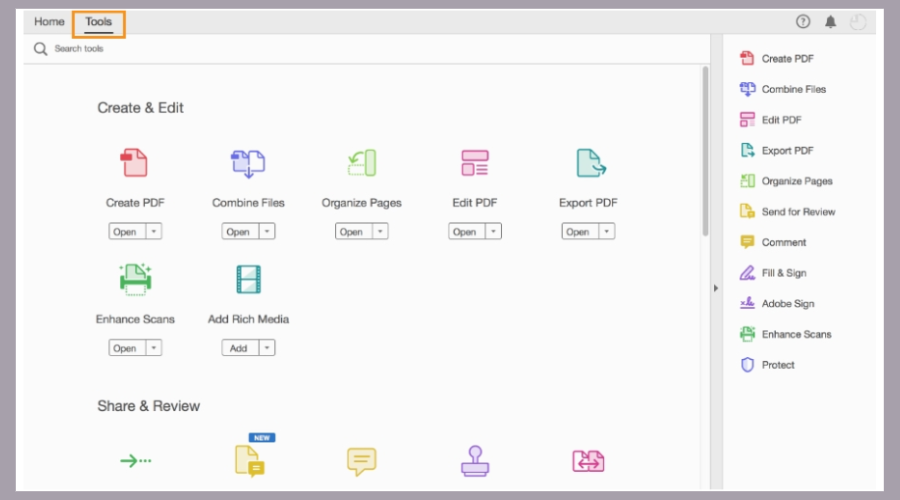
You might recognize Adobe Reader since it is the most used software to open PDF files.
You can use Adobe Acrobat to scan documents, create and annotate PDFs and even recognize text using OCR. Since Adobe created the pdf file format, what better software to use, right?
How we test, review and rate?
We have worked for the past 6 months on building a new review system on how we produce content. Using it, we have subsequently redone most of our articles to provide actual hands-on expertise on the guides we made.
For more details you can read how we test, review, and rate at WindowsReport.
All you need to do is open Adobe Acrobat, go to Tools -> Create PDF, and from there click on Scanner. You will be presented with a lot of presets and options so that you get the best results.
The presets available cover the most common documents that you might need to scan:
- a black and white document preset: useful for scanning text documents and running OCR
- color document preset: similar to the one above but it includes colors
- grayscale document
- color photograph
For scanning documents and creating a PDF with multiple text files in it we recommend using the black-and-white preset from Adobe Acrobat and also setting the scanner to 300dpi. This is the optimum value for OCR.
Once you finished scanning, it’s time to continue with Adobe Acrobat to combine all files into a single PDF, adjust the text, edit images, add password protection, or create an interactive form.

Adobe Acrobat Reader
Check out the best scanner software that perfectly matches your Windows 10 computer.
ABBYY FineReader – Edit, reviews and convert docs
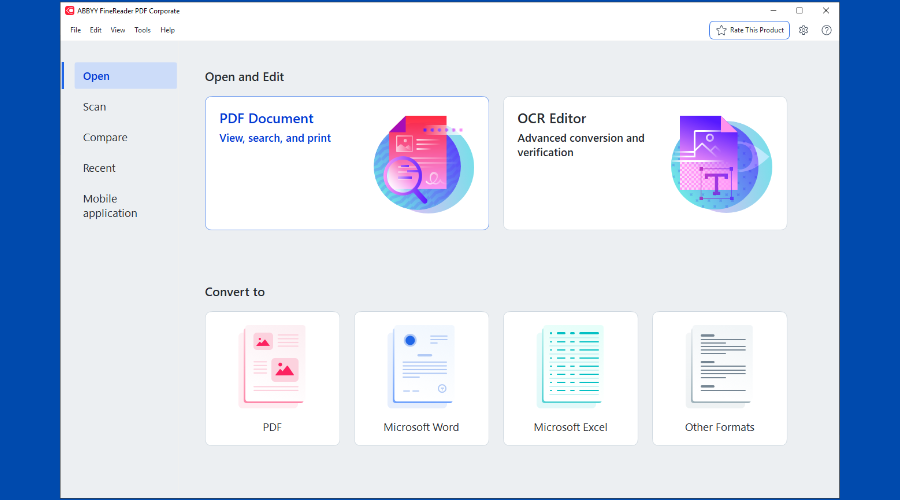
ABBYY is an international software producer specializing in creating programs for OCR reading and working with scanned documents. FineReader has top reviews and awesome ratings from big publications.
We’ll see below what it has and how is it the perfect software for your work with scanned documents. FineReader allows you to edit, review, and convert scans and PDf documents.
The editing feature comes in handy as it allows you not only to edit but also to annotate the documents opened in FineReader and share the work with other users.
The compare feature helps you to track the changes that have been made to a document. Also, it has one of the best OCR engines in the world, and this is probably the most used feature of this software.
You can easily convert scanned documents to Word, Excel, PDF, and other formats with great precision. Forget about copying manually texts, just use ABBYY FineReader.
You can get this software for free from the official website, but it will have only some basic features. However, it is good to try such a tool, especially if you really need it and will like to buy it after.

ABBYY FineReader
Abby FineReader not only helps you scan but also lets you edit digital and scanned PDF documents.
Readiris Pro – Easy text extraction from pictures
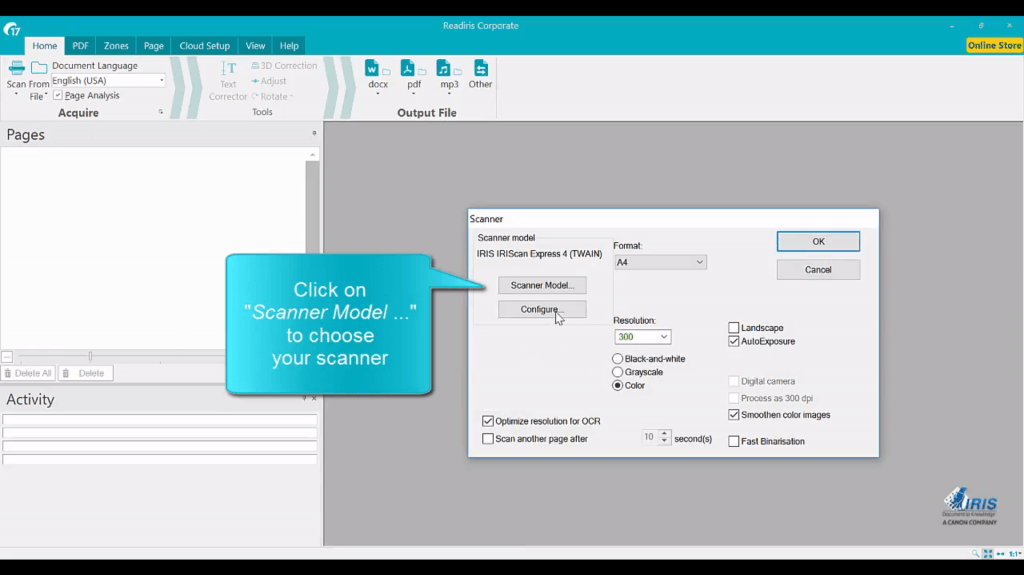
Readiris Pro is more specifically OCR software for scanning documents into an editable format.
This is one of the best software packages for OCR scanning that’s compatible with all Windows versions and all TWAIN scanners and can convert documents and images to a variety of formats.
The software scans documents to PDF, ePub, RTF, TXT, ODT, HTML, GIF, BMP JPEG, PNG, and TIFF file formats, which is more than most.
Note that the OCR scanning isn’t just limited to documents, as the software also extracts text from image formats.
With this program, users can convert their MS Office documents into audio, ePub, or image file formats. Readiris has a variety of PDF options for merging, indexing, compressing, and organizing PDF pages.
Batch OCR is also a handy tool that enables you to convert a batch of documents from a selected folder. Another great thing about Readiris Pro is that it dramatically compresses file sizes for saved documents.
So this scanning application has plenty of more advanced options and tools.

Readiris Pro
Readiris Pro will surprise you with the best OCR engine and will convert PDF documents to Office formats.
Icecream PDF Converter PRO – Supports password-protected files
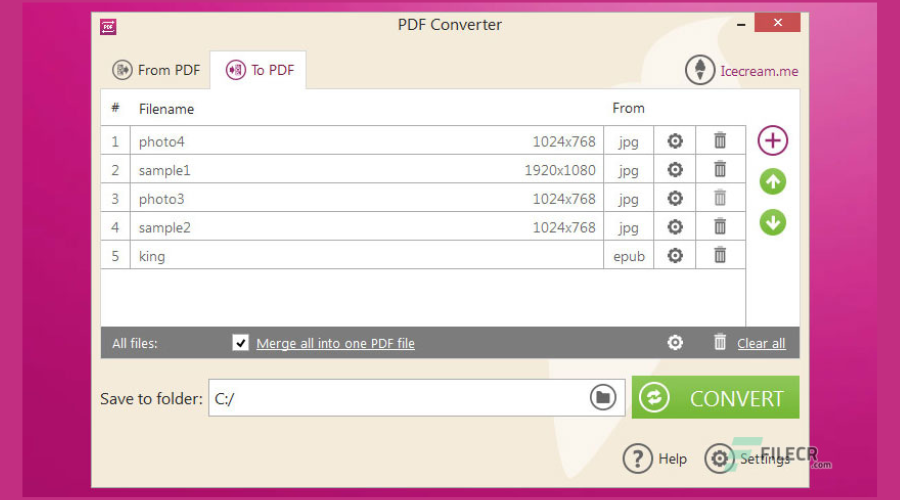
Icecream PDF Converter is obviously focused on PDF conversion to and from practically any format including ODC, JPG, TIFF, XLS, EPS, GIF, WMF, HTML, PNG, and more.
You can even OCR a document into an editable PDF format or even better, convert multiple files with just one click thanks to the batch processing feature.
Privacy-sensitive Icecream Converter is compatible with all versions of Windows including older ones such as Vista and XP, which makes things even simpler for you.
Let’s quickly look at its key features:
- Convert any file format to PDF and vice versa
- Supports password-protected files
- Batch processing to convert multiple files simultaneously
- Supports OCR (Text Recognition) technology to turn scanned files into editable documents
- Customize layout settings (content position, margins, page size, orientation, and more)
- Built-in PDF editor (merge, split, convert, and more)

Icecream PDF Converter PRO
Drag & drop multiple files, keep your private information safe, merge files into one PDF, and immediately edit Word documents.
PaperScan – Simple and straightforward
PaperScan is another software dedicated to scanning. This app comes with a free version and paid one that is more dedicated to professionals.
The software is pretty straightforward, a tool that is used for scanning documents, and as such it has a lot of features towards that end.
PaperScan supports over 30 languages and 100+ formats, it allows you to scan documents in batch by using separator sheets.
This software also comes with PDF encryption and digital signature, which will help you protect your documents.
Also, you can enhance or correct images right in the app due to its many tools. The software also supports SharePoint, making it much easier to share the documents you want.
Some other key features of PaperScan:
- Storage efficiency
- Blank page detection and removal
- Remove punch holes automatically
- Convert to black and white, greyscale, or color
- Magnifier mode
- Area selection, resize, crop

PaperScan
All your scanning needs can be solved with this very easy to use document scanner.
OmniPage Standard – Best for multiple documents
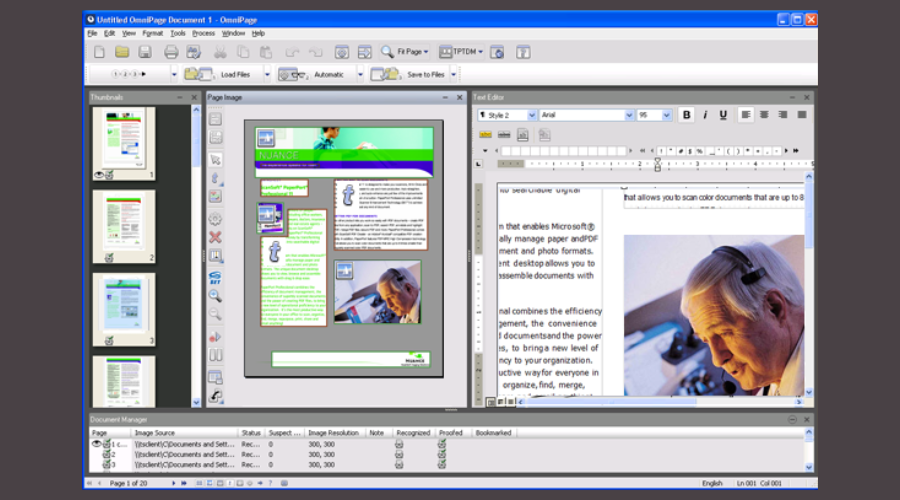
OmniPage Standard is another highly rated OCR software package that provides very accurate text scanning. This software has Standard and Ultimate versions that are both compatible with Windows.
The Standard version should be perfectly sufficient for most as it still incorporates the best OCR technology. The Ultimate version has extra drawings, a digital signature, and scan-to-folder tools.
OmniPage Standard is compatible with any TWAIN, WIA, or ISIS scanners.
The software supports a greater range of output formats than most alternatives including MS Office applications, PDF, HTML, Corel Word Perfect, XML, CSV, and more besides.
OmniPage’s 3-D correct technology gives it an edge when it comes to accuracy, and you can further enhance scan accuracy with some of the software’s enhancement tools.
For processing multiple documents, Omnipage includes a Batch OCR tool with which users can select a folder for automatic processing.
This program can also do OCR conversions in 123 languages. As such, it’s little wonder this is one of the industry-leading scanner software packages.

OmniPage Standard
Business-oriented software has an in-built scanner for translating sensitive data and is ideal for sharing and finding files in real time.
Those are several Windows 10 scanner software packages that can enhance scanning in various ways.
They’ll give you more accurate scans, faster scans, OCR text extraction, batch-scanning tools, PDF options, image-editing options, and more besides.
Does Windows 10 have scanning software?
Windows 10 has, in fact, a built-in scanning tool, which you can easily access from the printer context menu.
What scanner is best for Windows 10?
There are a lot of great scanner software options you can choose from, such as Soda PDF, Adobe Acrobat, ABBYY FineReader, and more.
Do scanners come with software?
Scanners typically connect with a computer system and go together with scanning software, but you can always pick your preferred application to get the best performance.
What scanner works best with Windows 10?
There are many good scanners, but for Windows 10 most professionals recommend and use scanners from Epson, especially model Epson V600. Of course, SodaPDF and Acrobat Reader work flawlessly with that hardware.
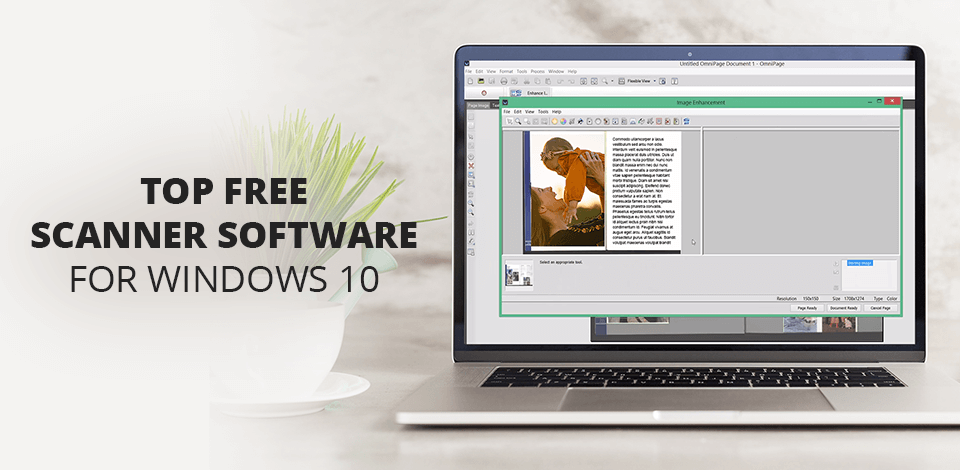
There are numerous improvements that a scanner software for Windows 10 can bring into your life. The general task is easy – to allow you to store documents in a digital form. But a good program offers flexibility in formats, you can create not only images or PDFs but also Word and other files.
Naturally, quality is the thing users are concerned about the most because the program needs to be able to handle large files without damaging them. If the software can’t maintain the sharpness of various characters, it is needless in our times.
Top 7 Free Scanner Software For Windows 10
-
Adobe Acrobat —
Industry standart
-
Abbyy FineReader —
Convenient UI
-
NAPS2 —
Open source
-
PaperScan —
Available in multiple languages
-
OmniPage Standard —
Impressive portability
-
ScanSpeeder —
Can add text to images
-
VueScan —
High scanning quality
The most advanced and thus enterprise-focused options are presented by Adobe but there are others on the market that you can rely on. Below, you will find a substantial list of options that are rich in features and collect satisfactory user reviews. You can find programs for personal and professional use easily.
1. Adobe Acrobat
- Enables quick searching with text indexing
- Standard template set is available for consistency
- Both text and data can be edited in tables
- Easy to use
- None
Verdict: This free scanner software will allow you to create, edit and view PDF files, work with content, convert, improve the quality of content and work with scanners. The program supports a large number of formats and recognizes several hundred languages.
Despite its compactness and lightness, the utility is capable of performing OCR with high quality and minimal errors. Particularly impressive is the program’s ability to normally perceive a huge number of fonts and maintain the original structure of the document during processing.
2. Abbyy FineReader
- Intuitive software
- Comes with all functions you might ever need
- Terrific performance
- Multi-language support
- Doesn’t have a versioning feature
Verdict: The program uses special patented algorithms to recognize text even using low quality images, for example, images from mobile phone cameras.
In addition to high accuracy of text recognition, the program recognizes and transforms the entire structure of the document, its entire appearance. Photos, tables, pagination, and all other elements remain in their places. Therefore, now there is no need to reprint the document when you have an assistant in the form of ABBYY FineReader.
3. NAPS2
- Simple to use interface
- Free and open source
- Supports WIA and TWAIN
- Built-in OCR engine
- None
Verdict: NAPS2 (Not Another PDF Scanner 2) is a very handy program for scanning documents and saving them in PDF format or as a graphic image. The program allows you to create several scan profiles depending on the required quality parameters of the scanned file. Batch scanning is also supported, which is convenient when working with a large volume of documents.
Setting the output parameters of a PDF document is quite flexible: here you can specify the name, author, topic, and keywords, enable encryption (owner password and user password), control access to the file (print, edit, copy, etc.).
4. PaperScan
Available in multiple languages
- It provides a free version
- Works on a variety of devices
- PDF encryption
- Supports more than 30 languages
- Only basic functionalities are available in free version
- A lot of display ads
PaperScan
Verdict: If you are looking for a good scanner for your computer then PaperScan free scanner software for Windows 10 should be one of the first programs that you check out. The software comes with a free 30-day trial so you have time to check it out for yourself.
PaperScan free scanner software for Windows 10 will be able to recognize different document types including posters, paintings, drawings, receipts, manuals, and many other forms of printable material. The scanner software can also handle some common formats such as PPT, PDF, TIFF and BMP.
5. OmniPage Standard
- Good customer service
- Clean UI
- Allows exporting images/documents straight to Facebook
- Can add text to images
- Paid version is expensive
OmniPage Standard
Verdict: The OmniPages Standard free scanner software for Windows 10 offers a great number of features and functions that will be greatly appreciated by anyone that owns a Windows computer. This program comes with a scanning feature that works with a high-speed scanner and can even read Pads and touch screen monitors.
Users of this software will find that they are able to download all sorts of documents into their computers. This scanner software will be able to handle a variety of different types of formats, including PDF documents. Being able to open and view these documents will help anyone to get just about any document that one would like to have scanned into the computer.
6. ScanSpeeder
- Automatic backups
- It is available for business and personal
- Notifications if backups fail
- Easy restore process
- Weak functionality
ScanSpeeder
Verdict: ScanSpeeder is very easy to use photo scanning software that will speed up the process of scanning your old photos. Place as many photos as you can on the flatbed scanner at once. ScanSpeeder will split photos into separate image files.
Photos can be found automatically even when scanned directly from the photo album page. Easy-to-use features allow you to control the selection of your photos if needed. Save both archived and post quality versions, and upload photos directly to your Facebook account.
7. VueScan
- Various customization options available
- Trial version is available for free
- It can scan PDF and JPEG formats
- High scanning quality
- Occasional slow performance
- Dated interface
VueScan
Verdict: If you are wondering if VueScan is a good free scanner for your Windows 10 computer, the answer is yes. One of the best things about VueScan is that there is no limit as to how many documents you can scan at one time. This is great for someone who works with a large company and needs to have a constant flow of documents in the office. You could literally spend all day scanning documents and never run out of space.
Another great thing about this scanner is that it automatically starts scanning when your computer starts up. You do not have to worry about manually starting the scanning process or even keeping track of when the scanning process starts.