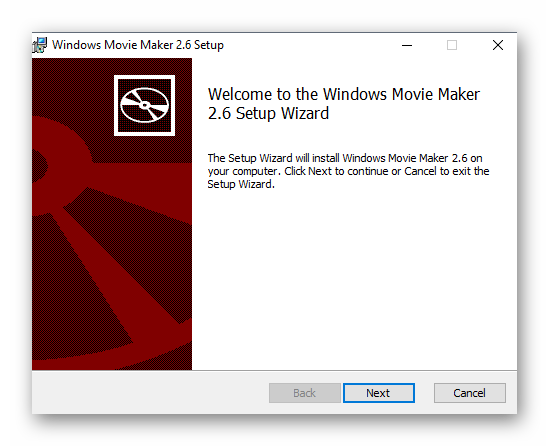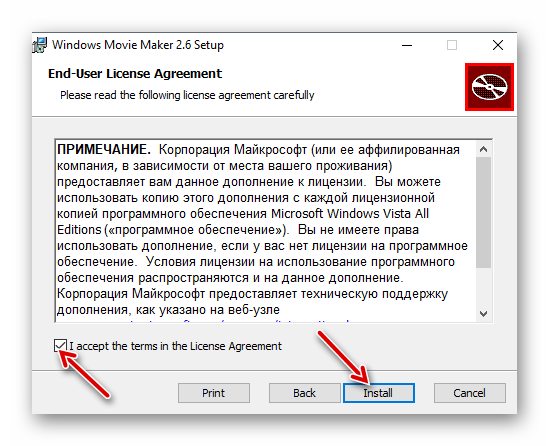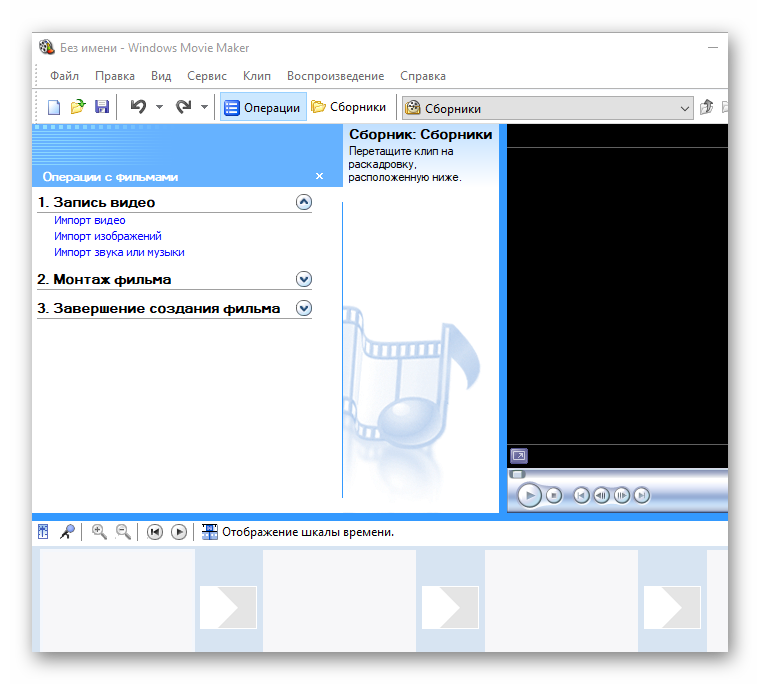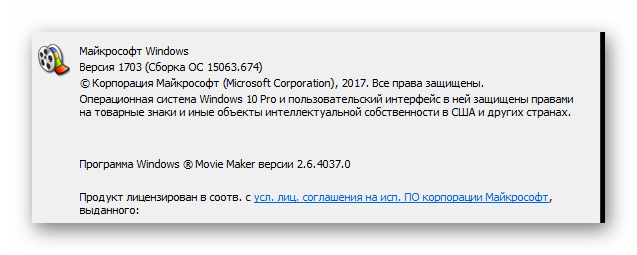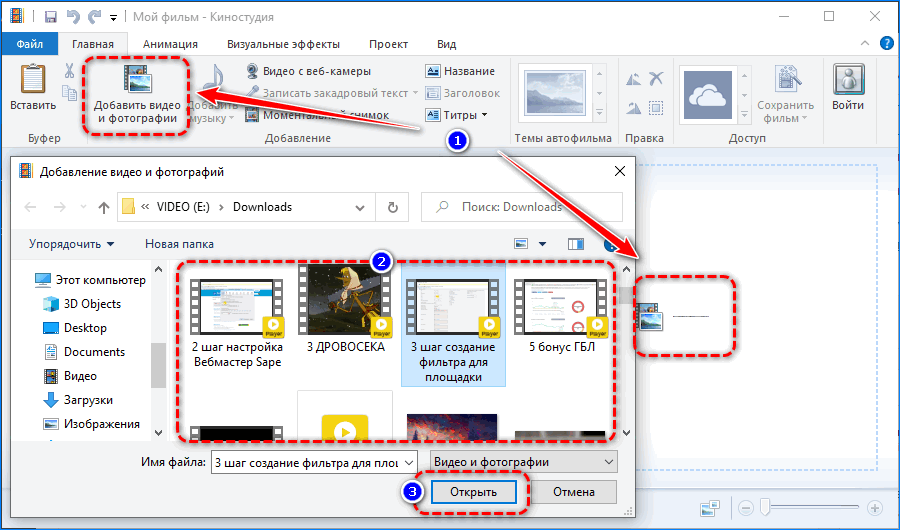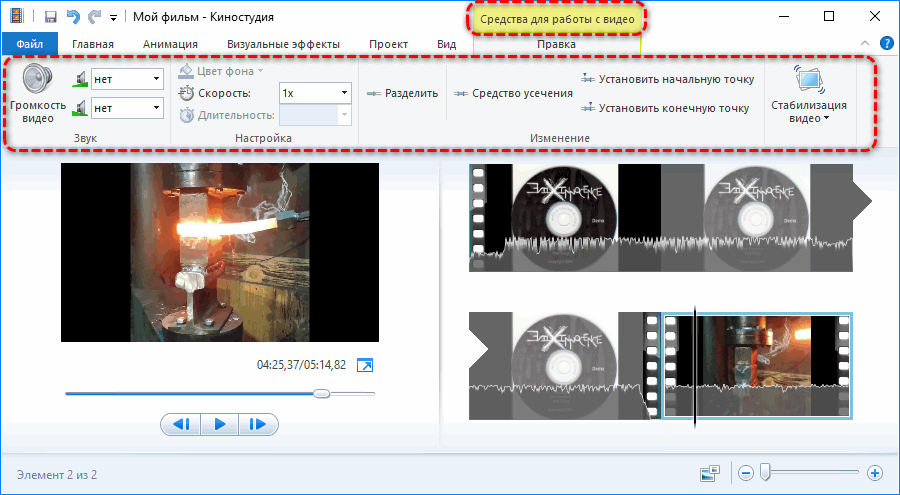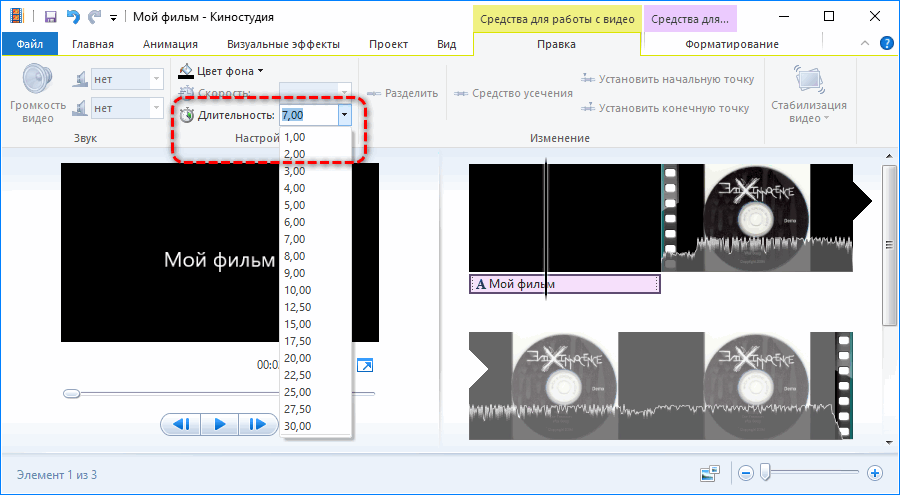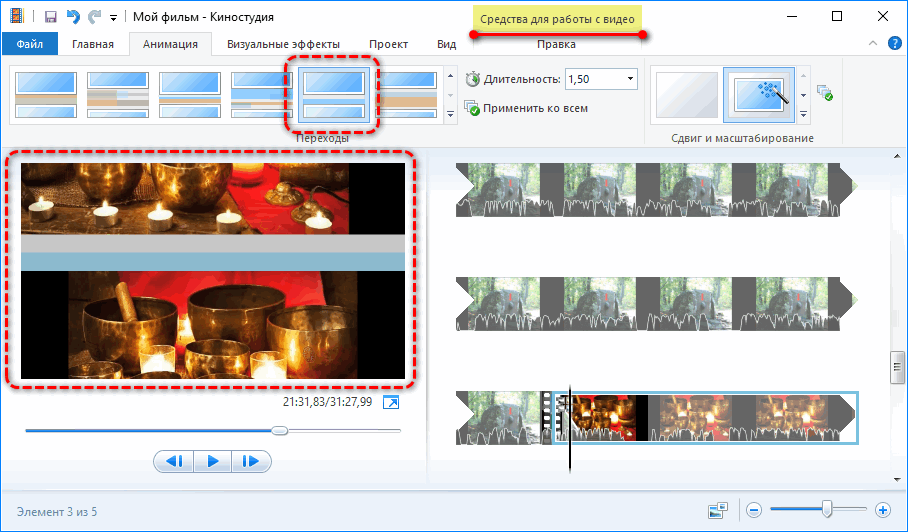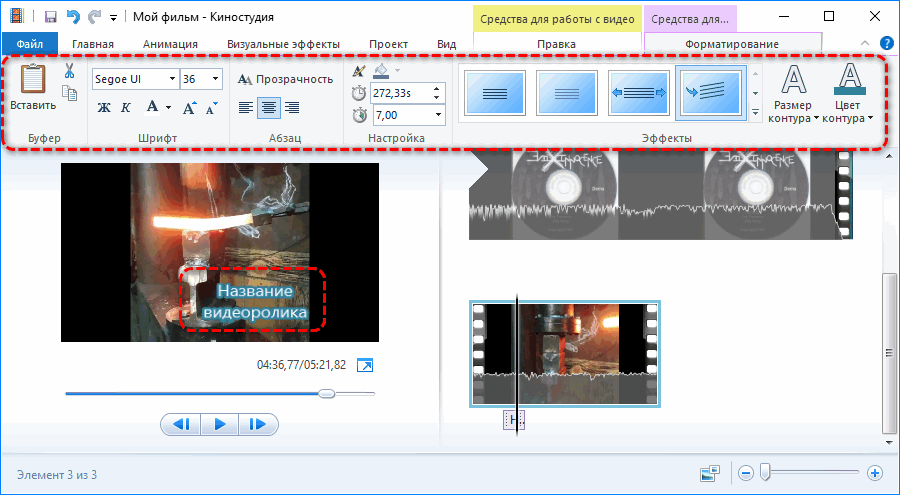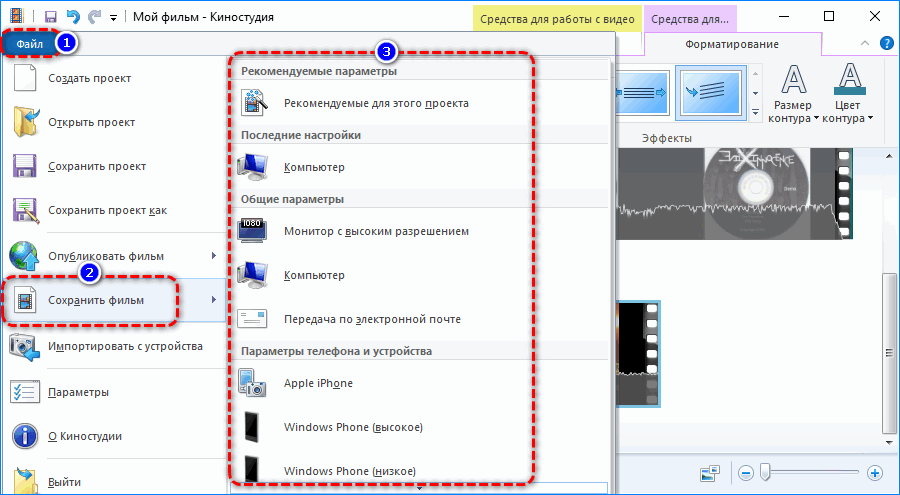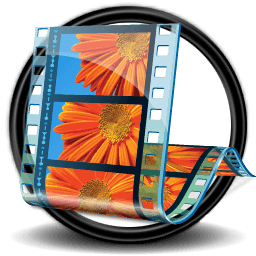Windows Movie Maker – идеальная творческая платформа для видеомонтажа, склеивания картинок в слайд-шоу, и превращения коротких роликов в произведение искусства с помощью анимированных переходов, аудиодорожек и эффектов: в подобном свете описать WMM получалось ровно до того момента, пока ребята из Microsoft не захотели совершить «инновационный переход».
Редактор сначала изменил интерфейс и переименовался в Киностудию Windows Live, а затем и вовсе стал частью встроенного пакета программ, распространяющихся в цифровом магазине «Десятки». Перемены быстро отразились на популярности – отрицательных отзывов с каждым разом становилось все больше.
Критиковали и качество, и службы, и малое количество поддерживаемых форматов, и дополнительный сервис, отвечающий за загрузку получившихся роликов в социальную сеть. И, раз уж проблем настолько много, зачем рисковать? Не лучше ли скачать классическую версию редактора под номером 2.6…
Содержание
- Старая версия Movie Maker
- Как скачать и установить старую версию Movie Maker
- Скачать старую версию Movie Maker
Главная особенность редактора – наглядность. Снизу – полоска времени, куда вкладываются нужные элементы (звук, видео, картинки), а затем обрезаются, изменяются в плане хронометража или склеиваются.
Сверху – панели с дополнительными настройками – эквалайзер, анимация, каталоги, откуда можно вытащить целую библиотеку инструментов. А по центру – экран с «предпросмотром», где видны все происходящие изменения.
Словом, неизменная классика!
Как скачать и установить старую версию Movie Maker
- Первый шаг всегда загрузить. Поэтому нужно перейти по ссылке для скачивания.
- Инициировать установку, кликнув по загруженному файлу.
- Согласиться со всеми правилами и лицензиями, поставить галочку и подтвердить решимость кнопкой «Install» (не стоит обращать внимания на перевод – лишь установщик на английском языке, все остальное на русском).
- Дождаться завершения установки, нажать «Finish» и запустить.
- Тут же загрузиться уже знакомый интерфейс, где легко и удобно заниматься видеороликами и необычными творческими зарисовками.
- Последний этап – проверить установленную версию. Вызвать меню «Справка», кликнуть по пункту «О программе». Как видно – версия 2.6, которая распространяется бесплатно и подходит любым версиям Виндовс (и классической ME, где, собственно, и зародилась эра Movie Maker, и современной десятке).
Стоит иметь в виду – новые обновления разработчики из Microsoft не выпускают уже с 2010 года, а потому если «старая» версия надоест, и появится желание скачать Муви Мейкер со всеми инновационными изменениями, то придется воспользоваться иными инструкциями, представленными на сайте.
Скачать старую версию Movie Maker
Загрузить позднюю версию Киностудии по прямой ссылке
5
4
голоса
Рейтинг статьи
( 1 оценка, среднее 5 из 5 )
На чтение 4 мин. Просмотров 8.2k. Опубликовано
Movie Maker – бесплатный видеоредактор, который входит в состав Windows ME – Vista. В Windows 7 приложение заменила Киностудия – улучшенный Movie Maker с новым названием, в «Десятке» появился инструмент «Видеоредактор». Старая версия Movie Maker после прекращения поддержки Windows XP не годится для обработки видеороликов по ряду причин.
Навигация
- Актуальность
- Добавление контента
- Монтаж
- Финальные штрихи
- Текст
- Визуализация
- Преимущества и недостатки
- Скачать Movie Maker бесплатно
Актуальность
Вместо устаревшего приложения лучше воспользоваться веб-сервисом, сторонним редактором или Киностудией. Ее можно бесплатно загрузить по ссылке ниже. Movie Maker увидел свет в 2000 году, а с выходом Windows 7 поддержка продукта прекращена. Стандартным видеоредактором стала Киностудия, которая не всем пришлась по душе из-за исчезновения привычной временной шкалы.
Последние годы Movie Maker практически не используется из-за ограниченного функционала, устаревания и массы усовершенствованных аналогов. Если нужно внести незначительные коррективы в видеоролик или хотите начать изучение нелинейного видеомонтажа, рекомендуем воспользоваться Киностудией. В отличие от Movie Maker она:
- работает с большинством популярных форматов видео и новых кодеков;
- имеет обновленный интерфейс;
- умеет отправлять готовые видеоролики по почте и публиковать в социальных сетях;
- наделена вместительной базой данных пресетов с настройками для экспорта видеофайлов, адаптированных под соцсети и мобильные устройства.
Не избавлен видеоредактор и явных недостатков Movie Maker, о них ниже. Скачать старую версию редактора можете по ссылке ниже.
Загрузить Movie Maker
Добавление контента
Из-за ограниченности возможностей создать слайд-шоу или презентацию в Киностудии с нуля очень сложно. А взяв за основу приготовленные кадры в виде картинок, анимации или фрагментов видео – легко.
Основное назначение приложения – монтаж. Оно позволяет захватывать видеоролики, фотографии и звуковые файлы из внешних устройств (смартфон, веб-камера, фотоаппарат, микрофон) и импортировать их с хранилищ компьютера, в том числе внешних.
Музыкальное сопровождение можно загрузить с сайтов, бесплатно распространяющих композиции, прямо из Киностудии.
Монтаж
В редакторе присутствуют основные инструменты для обработки видео- и аудиопотоков. Видеодорожка разрезается на части, усекается (можно вырезать нужный для проекта фрагмент). Есть функция ускорения и замедления воспроизведения, причем благодаря новым (по сравнению с Movie Maker) библиотекам звуковое сопровождение при этом заметно не искажается: не появляется треск, шум.
Для отснятых видео присутствуют три алгоритма устранения эффекта дрожания. Звук видеодорожки можно приглушать или отключать, изменять его громкость относительно звучания сторонних звуковых дорожек.
К сожалению, разработчики не только не увеличили хотя бы до двух-трех число видеодорожек, но у заменили классическую временную шкалу на ленту раскадровки.
После добавления графических документов доступна единственная опция – изменение длительности отображения картинки/фото. Для создания титров, заставок или эффектов создана функция вставки в фильм стоп-кадров.
Финальные штрихи
После заверения непосредственно монтажа (обрезки, упорядочивания материалов на монтажном столике) пора приступать к приданию привлекательности для ролика. Для этого есть анимированные видеопереходы и фильтры. Первые сделают переключения между кусками видео не столь заметными, вторые – стилизуют видеоряд. Настроек в наложениях нет.
Для применения эффекта к определенной сцене ее необходимо обрезать с обеих сторон в отдельный фрагмент. Аналогично: если в ролике есть бросающиеся в глаза переключения между кадрами, в месте смены сцены разделяем ролик и вставляем на стыке видеопереход нужной длительности.
Текст
Ни один фильм или клип не обходится без надписей. В Киностудию добавлен ряд инструментов для наложения текста поверх изображения: названия ролика, бегущей строки, прокручивающихся титров в конце и надписи в кадре. Текст может размещаться как на прозрачном фоне, так и поверх заливки сплошным цветом. Инструментов для работы с текстом немного:
- выравнивание;
- добавление контура;
- изменение шрифта, размера и цвета;
- способ прокрутки;
- эффекты.
Для текстовых дорожек поддерживается функция точного указания длительности отображения титров, начала их показа и исчезновения.
Визуализация
Процесс сохранения смонтированного фильма с внесенными изменениями. В Киностудии предусмотрена возможность публикации видео в облаке от Google, на Youtube, Vimeo, Facebook. Количество сервисов расширяется плагинами.
Функция доступна только после авторизации в учетной записи Microsoft.
Для мобильных телефонов, планшетов созданы десятки пресетов с настройками, оптимальными для просмотра видео на конкретных гаджетах. Для размещения фильмов в интернете есть готовые шаблоны с рекомендуемыми параметрами выходящих файлов. Параметры любого пресета изменяются вручную: размер кадра, битрейт видео и аудио, частота кадров, формат звука и файла.
Преимущества и недостатки
Преимущества:
- простота в освоении и русскоязычный интерфейс;
- только самые необходимые инструменты;
- шаблоны для сохранения адаптированных под ваши цели видеофайлов.
Недостатки:
- давно не развивается;
- ограниченный функционал и бедная библиотека наложений;
- не поддерживает плагины.
Время Movie Maker прошло. Если нужен простейший видеоредактор, его рекомендуется обновить до Киностудии. Приложение не избавлено недостатков предшественника, в нем есть новые недочеты (касается всех продуктов Microsoft), но создать простое видео для домашней видеотеки или для самообразования вполне позволяет.
Скачать Movie Maker бесплатно
Скачать старую версию Movie Maker для Windows
 |
|

Windows Movie Maker on Windows 10 |
|
| Developer(s) | Microsoft |
|---|---|
| Initial release | September 14, 2000; 23 years ago |
| Final release |
16.4.3528.0331[1][2] |
| Operating system | Windows 7, Windows 8, Windows 8.1, Windows 10[3] |
| Platform | IA-32 and x64[4] |
| Included with | Windows Me, Windows XP, Windows Vista[3] |
| Successor | Microsoft Photos (Windows 10) Clipchamp (Windows 11) |
| Available in | 64 languages[5] |
| Type | Video editing software |
| License | Freeware |
| Website | support |
Windows Movie Maker (known as Windows Live Movie Maker[6] for the 2009 and 2011 releases) is a discontinued video editing software program by Microsoft. It was first included in Windows Me on September 14, 2000, and in Windows XP on October 25, 2001. It was a part of the Windows Essentials software suite, and offered the ability to create and edit videos as well as to publish them on OneDrive, Facebook, Vimeo, YouTube, Windows Live Groups, and Flickr. It is comparable to Apple’s iMovie.
Movie Maker was officially discontinued on January 10, 2017, and it is replaced by Video Editor (formerly Microsoft Story Remix) which is built in with Microsoft Photos on Windows 10, and Clipchamp on Windows 11, which Microsoft acquired in September 2021.
History[edit]
Initial releases[edit]
The first release of Windows Movie Maker was included with Windows Me on September 14, 2000.
Version 1.1 was included in Windows XP a year later, and included support for creating DV AVI and WMV 8 files. Version 2.0 was released as a free update in November 2002, and added a number of new features. Version 2.1, a minor update, is included in Windows XP Service Pack 2. The Movie Maker in Windows XP Media Center Edition 2005 had more transitions and support for DVD burning.
Windows Vista[edit]
The next version of Movie Maker was released as part of Windows Vista and – like most Windows components – reported version number 6.0.6000, same as Windows Vista itself. It included new effects and transitions, support for playback on the Xbox 360,[7] and support for the DVR-MS file format that Windows Media Center records television in. The HD version in Premium and Ultimate editions of Windows Vista also added support for capturing from HDV camcorders. The capture wizard also created DVR-MS type files from HDV tapes. However, the Windows Vista version of Windows Movie Maker removed support for importing video from an analog video source such as an analog camcorder, VCR or from a webcam.[8]
As some older systems might not be able to run the new version of Windows Movie Maker, Microsoft also released an updated older version 2.6 for Windows Vista on Microsoft Download Centre. This version is basically the same as Windows Movie Maker 2.1 and included all of the old effects and transitions, but it excludes the ability to capture video. It can only be installed on Windows Vista and is only intended for use on computers where the hardware-accelerated version cannot run.[9]
A Windows Presentation Foundation (WPF) version of Windows Movie Maker was also included in some development builds of Vista (at the time codenamed «Longhorn»), but was removed in the development reset in August 2004.[10] After the development reset, the interface for the WPF-based Windows Movie Maker was retained in Windows Vista.
Windows Live[edit]
A new version of the software, renamed Windows Live Movie Maker 2009, was released as a beta on September 17, 2008, and officially released as a standalone product through Windows Live Essentials suite on August 19, 2009. This was effectively a completely new application, as it could not read projects created by earlier versions and did not support custom XML transitions written for the previous versions. In addition, many features were removed.
Also, Movie Maker’s interface was redesigned in the Windows Live version to use a ribbon toolbar similar to Office 2007; it also added features such as «Auto Movie» and the ability to export videos directly to DVDs and YouTube.[11] Certain advanced features were also removed from the software, such as image stabilization and the ability to record voice-overs.[12]
Movie Maker 2009 supported both Windows Vista and Windows 7. As the previous version of Windows Movie Maker was no longer included with the operating system, the only way to obtain Movie Maker on Windows 7 and later was through the Windows Live Essentials suite,[6][13] although some manufacturers pre-installed the application on new PCs.
An updated version, Windows Live Movie Maker 2011, was released on August 17, 2010, adding features such as webcam capture, support for high-definition video, the ability to upload videos directly to SkyDrive, Facebook, and YouTube through their respective web APIs, and the ability to add media files stored on network shares to projects.[12]
2012.1[edit]
With the discontinuation of the Windows Live brand (and the re-branding of the Windows Live suite as Windows Essentials), Windows Movie Maker 2012 was released in April 2012. Support for recording voice-overs was restored, along with an audio mixer and integration with several free stock music services. H.264/MP4 became the default export format (replacing Windows Media Video, but still can be used), support for uploading to Vimeo was introduced (other sites were added to the list in the Windows 8.1 release of the suite), and hardware accelerated video pila stabilisation was also added as an exclusive feature for Windows 8 users.[14]
Discontinuation and replacements[edit]
Movie Maker was officially removed for download on January 10, 2017. Like Windows Photo Gallery from Windows Essentials, Movie Maker is now replaced by the Microsoft Photos App included in Windows 10, which includes Video Editor.[15]
On September 8, 2021, Microsoft acquired Clipchamp, a web-based video editing app for an undisclosed amount,[16] and integrated it as part of Windows 11 on March 9, 2022. This newly acquired video editing app reintroduces the timeline editing layout that had been previously removed in Windows Live Movie Maker, along with additional features including a text-to-speech generator powered by Microsoft Azure, and Microsoft OneDrive integration.[17]
After the initial criticism by many users since bundling into Windows 11 due to the maximum resolution that free plan users can export is 480p, Microsoft added the ability to export video at a maximum resolution of 1080p for free users on March 29, 2022.[18]
Layout[edit]
The layout consists of a storyboard view and a timeline view, collections for organizing imported video, and a preview pane. When in Storyboard view, the video project appears as a film strip showing each scene in clips. The storyboard/timeline consists of one ‘Video’ (with accompanying ‘Audio’ bar), one ‘Music/Audio’ bar, and one ‘Titles/Credits’ bar. In each bar, clips can be added for editing (e.g., a .WAV music file will belong on the ‘Music/Audio’ bar). Still images can also be imported into the timeline and «stretched» to any desired number of frames. The Video and Music/Audio bars can be «cut» to any number of short segments, which will play together seamlessly, but the individual segments are isolated editing-wise, so that for example, the music volume can be lowered for just a few seconds while someone is speaking.
Importing footage[edit]
When importing footage into the program, a user can either choose to Capture Video (from camera, scanner or other device) or Import into Collections to import existing video files into the user’s collections. The accepted formats for import are .WMV/.ASF, .MPG (MPEG-1), .AVI (DV-AVI), .WMA, .WAV, and .MP3. Additionally, the Windows Vista Home Premium and Ultimate editions of Movie Maker support importing MPEG-2 Program streams and DVR-MS formats.[19] Importing of other container formats such as MP4/3GP, FLV and MOV, and AAC are also supported if the necessary codecs are installed and the system is running Windows 7 or later.[20]
In the XP version, import and real-time capture of video from an analog source such as a VCR, tape-based analog camcorder or webcam is possible. This feature is based on Windows Image Acquisition. Video support in Windows Image Acquisition was removed in Windows Vista, as a result importing analog footage in Windows Movie Maker is no longer possible.[21]
When importing from a DV tape, if the «Make Clips on Completion» option is selected, Windows Movie Maker automatically flags the commencement of each scene, so that the tape appears on the editing screen as a collection of short clips, rather than one long recording. That is, at each point where the «Record» button was pressed, a new «clip» is generated, although the actual recording on the hard drive is still one continuous file. This feature is also offered after importing files already on the hard drive. In the Windows Vista version, the «Make clips on completion» option has been removed — the clips are now automatically created during the capture process.
The efficiency of the importing and editing process is heavily dependent on the amount of file fragmentation of the hard disk. The most reliable results can be obtained by adding an extra hard disk dedicated for scratch space, and regularly re-formatting/defragmenting it, rather than simply deleting the files at the end of the project. Fragmented AVI files result in jerky playback on the editing screen, and make the final rendering process much longer.
Although it is possible to import digital video from cameras through the USB interface, most older cameras only support USB version 1 and the results tend to be poor — «sub VHS» — quality. Newer cameras using USB 2.0 give much better results. A FireWire interface camera will allow recording and playback of images identical in quality to the original recordings if the video is imported and subsequently saved as DV AVI files, although this consumes disk space at about 1 gigabyte every five minutes (12 GB/Hr). Alternatively, most DV cameras allow the final AVI file to be recorded back onto the camera tape for high quality playback. Some standalone DVD recorders will also directly accept DV inputs from video cameras and computers.
Editing and output[edit]
After capture, any clip can be dragged and dropped anywhere on the timeline. Once on the timeline, clips can be duplicated, split, repositioned or edited. An AutoMovie feature offers predefined editing styles (titles, effects and transitions) for quickly creating movies.
The original camera file on the hard drive is not modified; the project file is just a list of instructions for reproducing a final output video file from the original file. Thus, several different versions of the same video can be simultaneously made from the original camera footage.
Earlier versions of Windows Movie Maker could only export video in Windows Media Video or DV AVI formats.[22] It includes some predefined profiles, but users can also create custom profiles.[23] Windows XP Media Center Edition bundled Sonic DVD Burning engine, licensed from Sonic Solutions, allowing video editors to burn their project in DVD-Video format on a DVD. In Windows Vista, Windows Movie Maker passes the video project to Windows DVD Maker.
Windows Movie Maker 2012 introduced the default ability to export in H.264 MP4 format.
Video can be exported back to the video camera if supported by the camera. Movie Maker also allows users to publish a finished video on video hosting websites.
Windows Movie Maker can also be used to edit and publish audio tracks. If no video or image is present, Movie Maker allows exporting the sound clips in Windows Media Audio format.
Effects and transitions[edit]
Windows Movie Maker supports a large variety of titles, effects and transitions.
- Titles are animated text screens, normally placed at the beginning or end of the movie, but can also be placed over video clips. Titles and credits can be added as stand alone titles or overlaying them on the clip by adding them onto the selected clip. Titles range from static (non-animated) titles to fly in, fading, news banner, or spinning newspaper animations. They can also be placed on video clips to create sub-titles.
- Transitions affect how one video clips flows into another. Examples include fade and dissolve, but many more spectacular transitions are available.
- Effects alter how a video clip appears. Example include allowing control of brightness, contrast or hue, but other more dramatic effects are available, such as giving an ‘old time’ flickering black and white feel.
Versions 2.x included in Windows XP includes 60 transitions, 37 effects, 34 title and 9 credits animations. The Windows Vista version includes a different set of transitions, effects and title/credits animations while dropping a few older ones. There are in all 49 effects and 63 transitions. They are applied by using a drag and drop interface from the effects or transitions folders.
Early versions (V2 onwards) of Windows Movie Maker had a flexible interface so programming custom effects and other content were possible via XML. The Windows Vista version supports Direct3D-based effects. Microsoft also provides SDK documentation for custom effects and transitions.[24] Since the effects are XML based, users could create and add custom effects and transitions of their own with XML knowledge.
Many custom transitions were commercially available and created additional features such as picture-in-picture.
Windows Movie Maker V6 did not support customisations to effects and transitions in the same way as V2.x and so many customisations had to be re-written. Versions after V6 do not support custom transitions and effects at all.
Reception and criticism[edit]
Movie Maker 1.0, introduced with Windows Me, was widely criticized for being «bare bones»[25] and suffering «a woeful lack of features»;[26] and saving movies only in Microsoft’s ASF file format.[27] Critical reception of versions 2.0 and 2.6 has been slightly more positive.[26]
Many longstanding users were disappointed by the removal of so many features in the effective re-writing of the software in Live Movie Maker 2009. Some of those features (such as visualisation of the audio levels) have subsequently been re-added.
In June 2008, a memo purportedly by Bill Gates from January 2003 was circulated on the Internet in which he heavily criticized the downloading process for Movie Maker at the time.[28] The memo was originally made available online as part of the plaintiffs’ evidence in Comes v. Microsoft Corp., an antitrust class-action suit, and was submitted as evidence in that case on January 16, 2007.[29]
Counterfeit versions[edit]
The discontinuation of Windows Movie Maker has led to the appearance of scams abusing its name. In late 2016, a few months before the discontinuation of the Windows Essentials suite (including Movie Maker), a website named windows-movie-maker.org (no longer accessible) which offered a tampered version of Windows Movie Maker, appeared as one of the top results when searching for «Movie Maker» and «Windows Movie Maker» on Google and Bing, a scam only widely recognized as such in 2017.[30] It was identical to the real Windows Movie Maker, however, unlike the official and free Windows Movie Maker by Microsoft, it would not let users save a video without purchasing. Upon installing and executing the program, the user was greeted with a dialogue box explaining that it was a trial and a purchase was required. ESET also detected a malware called Win32/Hoax.MovieMaker in the above-mentioned version. The fake will also restrict the installation of the WLE (Windows Live Essentials) Movie Maker by modifying the Windows registry.[31]
See also[edit]
- Adobe Premiere Pro
- 3D Movie Maker
References[edit]
- ^ «Windows Live Downloads — Version 2». Archived from the original on March 11, 2022.
- ^ «Windows Essentials 2012 Microsoft Offline Installer». January 11, 2017.
- ^ a b «Get Movie Maker — Microsoft Windows». Windows.microsoft.com. Retrieved August 24, 2013.
- ^ «Windows Essentials 2012 system requirements». Windows Essentials portal. Microsoft. Retrieved December 7, 2012.
- ^ «Windows Essentials: Worldwide Downloads». Windows Essentials portal. Microsoft. Retrieved December 7, 2012.
- ^ a b «Getting ready for Windows Live Wave 3». Chris Overd. LiveSide.net. Retrieved December 8, 2012.
- ^ Microsoft. «Explore the features: Windows Movie Maker and Movie Maker HD». Microsoft. Archived from the original on August 3, 2008. Retrieved May 30, 2015.
- ^ «Windows Movie Maker no longer supports analog capture or webcam capture». Windowshelp.microsoft.com. Archived from the original on August 11, 2006. Retrieved August 24, 2013.
- ^ «Windows Movie Maker 2.6 for Vista». Download Centre. Microsoft. April 6, 2007. Archived from the original on May 3, 2012. Retrieved December 7, 2012.
- ^ ««Longhorn» Professional Build 4093″. Archived from the original on January 29, 2009. Retrieved June 15, 2016.
- ^ «Windows Live Movie Maker: Awesome Slideshows Made Simple». PC World. Retrieved July 10, 2013.
- ^ a b «Windows Live Movie Maker 2011 review». PC Magazine. Retrieved July 10, 2013.
- ^ «Windows Live Wave 3: Microsoft’s kinder and simpler consumer services strategy?». ZDNet. November 12, 2008. Retrieved June 23, 2013.
- ^ «Windows 8 Brings Video Stabilisation to Movie Maker». PC Magazine. Retrieved July 10, 2013.
- ^ The Verge (May 11, 2017). «Microsoft’s Story Remix app is Windows Movie Maker on steroids». Retrieved May 25, 2017.
- ^ Perez, Sarah (September 8, 2021). «Microsoft acquires video creation and editing software maker Clipchamp». TechCrunch. Retrieved April 5, 2022.
- ^ Warren, Tom (March 9, 2022). «Clipchamp is Microsoft’s new video editing app for Windows 11». The Verge. Retrieved April 5, 2022.
- ^ Endicott, Sean (March 29, 2022). «Microsoft increases free plan for video editor Clipchamp to include 1080p exports». Windows Central. Retrieved April 5, 2022.
- ^ «Movie Maker Vista File Format Support». Retrieved June 15, 2016.
- ^ «Windows Movie Maker FAQ (File Types)». Archived from the original on March 24, 2012. Retrieved July 10, 2014.
- ^ «Problems importing files into Windows Movie Maker». Archived from the original on July 21, 2010. Retrieved June 15, 2016.
- ^ «What kind of files can I use in Movie Maker? — Windows Help». Archived from the original on October 27, 2006. Retrieved June 15, 2016.
- ^ «Create custom movie settings for Windows Movie Maker». Windows Vista Help. Microsoft. Archived from the original on November 18, 2009. Retrieved February 28, 2014.
- ^ Windows Movie Maker and Windows DVD Maker SDK
- ^ The 20 Worst Windows Features of All Time, PC World
- ^ a b Microsoft Windows Movie Maker HD review, TechRadar
- ^ «Windows Millennium Edition: All About Me». PC World. July 24, 2000. Archived from the original on June 30, 2013.
- ^ An epic Bill Gates e-mail rant, Seattle P-I
- ^ «Full text: An epic Bill Gates e-mail rant». June 24, 2008. Retrieved June 15, 2016.
- ^ «Windows Movie Maker — Trial???». NeoWin. Retrieved December 12, 2019.
- ^ «Windows Movie Maker Scam spreads massively due to high Google ranking». November 9, 2017.
External links[edit]
- Official website at the Wayback Machine (archived March 24, 2012)
- Creating Custom Effects and Transitions MSDN Article (covers writing XML scripts)
- Windows Movie Maker at the Wayback Machine (archived June 19, 2004)
Windows Movie Maker (known as Windows Live Movie Maker for the 2009 and 2011 releases)
is a discontinued video editing software program by Microsoft. It was a part of
Windows Essentials software suite and offered the ability to create and edit videos as well as to publish
them on OneDrive, Facebook, Vimeo, YouTube , and Flickr. It is comparable to Apple’s iMovie.
Movie Maker played a major role in YouTube history in the early 2000’s (circa 2007)
and was the first tool to be used in the creation of YouTube poops a sub genere of popular YouTube videos.
Movie Maker was officially discontinued on January 10, 2017.
This is the last and best version to run on windows also includes HD rendering profiles.
WMM Will Toss an error on startup but after that it will work flawlessly.
Tested on WIN10-X64 Build 20H2
Copy preserved by Matthew Newcastle
comment
Reviews
Reviewer:
LuaTheArchiver
—
favoritefavoritefavoritefavoritefavorite —
September 30, 2023
Subject:
+rep
+rep, works well with fraps
Reviewer:
TheRupturedDuck
—
favoritefavoritefavoritefavorite —
August 29, 2023
Subject:
Good
Works great, but where can I download the codec so I can upload MP4 files?
Reviewer:
Kaiflk
—
favoritefavoritefavoritefavoritefavorite —
August 6, 2023
Subject:
this is good
i leik microsft move makert
Reviewer:
wyattshub
—
favoritefavoritefavoritefavoritefavorite —
June 4, 2023
Subject:
Download
You gotta press show all and press wmm6_win7_64bit.msi for download
Reviewer:
bartek ginger
—
favorite —
January 23, 2023
Subject:
No Download
so I want to download Windows Movie Maker but there’s no Windows Movie Maker only random files fix that
Reviewer:
labelsteinzip
—
favoritefavoritefavoritefavorite —
October 24, 2022
Subject:
good
yep its windows vista movie maker, complete with my favorite newspaper transition. EXPECT you cant use mp4 files or something it says it cant so i tried renaming it and it still didnt work it said it had to install some codec so yeah
Reviewer:
Sameer23
—
favoritefavoritefavoritefavoritefavorite —
June 13, 2022
Subject:
Microsoft Windows Movie Maker
Reviewer:
Danny Evanger
—
favoritefavoritefavoritefavoritefavorite —
May 20, 2022
Subject:
This works for me
Nice.
Reviewer:
acorn kid
—
favoritefavoritefavoritefavorite —
April 20, 2022
Subject:
setup closes after getting info
wmm6 is a great piece of software, but i started to have issues with it so i decided to reinstall it, but whenever i open the setup it gathers the required information and then closes without opening the installer. any way to fix this?
Reviewer:
MandoliHPuff
—
favoritefavoritefavoritefavoritefavorite —
April 5, 2022
Subject:
Still the Best
To @rarsneezes… You have to click on «Show All» in the download options, then click on the .MSI file. It’ll be what you want. It’s basically still the best, and I can’t believe it auto-undownloads from my computer. I’ll always install this one.
Reviewer:
rarsneezes
—
—
January 26, 2022
Subject:
wha’ts a prx file
quick question why is this all prx files and what even is a prx file…………….. my computer’s acting whack after trying to run them which might be me but if malware or something is being hosted on here uh. thats not good
Reviewer:
qinpro
—
—
April 15, 2021
Subject:
https://archive.org/download/windows-movie-maker-6.0_202101/wmm6_win7_64bit.msi
Описание программы
Windows Live Movie Maker 2010 — простой и удобный в использовании редактор видеофайлов. Разработан продукт компанией Microsoft, которой удалось создать нетребовательное, но полнофункциональное решение. Позволяет создать увлекательные клипы на основе фотографий и музыки, поможет выполнить монтаж семейных видеозаписей.
Виндовс лайф муви мейкер обладает простым и понятным интерфейсом, дружественным в отношении пользователя. Предоставляет возможность добавления к роликам текста, субтитров, есть множество визуальных эффектов. Для новичков имеется большой набор готовых шаблонов.
Этот видеоредактор тесно интегрирован в операционную систему и предоставляет базовые возможности, достаточные для домашней работы с видеороликами.
Советуем Windows Live Movie Maker 2010 скачать бесплатно с официального сайта без регистрации, смс, вирусов и рекламы.