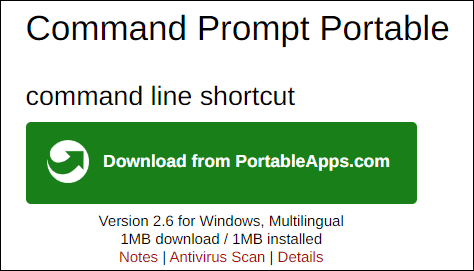Поставить оценку
Средний рейтинг 4, всего оценок — 5
- Скачать программу
- Описание и функции
- Скриншоты интерфейса
- Комментарии пользователей
| Название→ | Command Prompt Portable |
|---|---|
| Версия→ | 2.6 |
| Лицензия→ | Открытый код |
| Размер файла→ | 0.3 Мб |
| Поддержка→ | Windows XP, Vista, 7, 8, 10, XP64, Vista64 |
| Разработчик→ | John T. Haller |
| Опубликовано→ | 31 августа 2022 |
Command Prompt Portable — это легкая утилита для усовершенствования системы, которая позволяет пользователям любого уровня навыков запускать среду командной строки, которая запускается непосредственно со съемного накопителя. Не полагаясь на графический интерфейс операционной системы Windows или даже на встроенный в нее инструмент «CMD», пользователи этого приложения могут быть уверены, что смогут выполнять свою работу на любом ПК, имеющем доступ к их портативному USB-устройству.
Скачать для компьютера
Скачайте бесплатно и установите Command Prompt Portable 2.6 по прямой ссылке с сервера. Программа имеет лицензию «Открытый код» и разработана John T. Haller, подходит для компьютера и ноутбука с Windows XP, Vista, 7, 8, 10, XP64, Vista64. Размер загружаемого файла составляет 0.3 Мб.
Описание программы
Для большинства людей Command Prompt Portable будет представлять собой надежное приложение, используемое для простой задачи, которая может быть запущена с помощью традиционных текстовых команд DOS или даже более крупных пакетных операций, управляемых файлами BAT. Такой универсальный подход позволяет пользователям обойти управление несколькими (или десятками) окнами передачи файлов или активировать множество других приложений Windows, необходимых для управления текущим сеансом Windows или устранения различных проблем Windows.
Несмотря на то, что все это приложение сосредоточено только на предоставлении стандартного текстового интерфейса из старых дней DOS, пользователи все еще могут найти некоторые инструменты настройки, которые изменят некоторые аспекты приложения, такие как цвет. курсора, заголовок главного окна приложения, изменение столбцов и курсора. Все изменения конфигурации управляются содержимым файла BAT с использованием стандартных команд DOS.
Для продвинутых пользователей также поддерживается возможность ускорить ввод имен папок (путем нажатия TAB во время ввода) простым добавлением файла CommandPromptPortable.ini в папку приложения.
Command Prompt Portable на 100% БЕСПЛАТНА и может использоваться во всех версиях Windows (включая Windows 98). Приложение оптимизировано для работы с портативными контроллерами USB-накопителей, не имеет приложения для установки и не вносит изменения в базу данных реестра Windows.
Скриншоты интерфейса

Комментарии пользователей
-
Home
-
News
- Command Prompt Download for Windows 10 32bit/64bit & Windows 11
By Stella | Follow |
Last Updated
Want to perform a Command Prompt download on your Windows 10/11 computer? In this post, MiniTool Software introduces a useful Command Prompt tool, Command Prompt Portable, and also tells you where to download it on your Windows computer.
Command Prompt Portable
Command Prompt is also known as cmd.exe or cmd. the OS/2, eComStation, ArcaOS, Microsoft Windows operating systems, and ReactOS operating systems use it as the default command-line interpreter.
The computer geeks, software engineers, or IT experts prefer to using Command Prompt to get deeper in to the computers or do some tasks that require administrative privileges. All in all, Command Prompt is a very useful tool. For Windows users, they can also download Command Prompt like Command Prompt Portable on your computer for further use.
Not like the Windows built-in Command Prompt, Command Prompt Portable can run from a cloud folder, an external drive, or a local folder without installing into Windows. That is, you can install it in a cloud folder or an external drive. It is a portable tool.
Where to download such a Command Prompt tool and how to perform a Command Prompt download (cmd download or command.exe download)? You can find the answer in the next part.
Command Prompt Download for Windows 10 32 bit/64 bit and Windows 11
Command Prompt Portable is available for downloading in the portableapps site. You can download it on your device using these steps:
Step 1: Go to the Command Prompt Download site from portableapp.
Step 2: Click the Download from PortableApps.com button to download this portable tool on your computer.
Step 3: Run the downloaded file and follow the on-screen guide to install Command Prompt Portable on your computer. If you want to use this tool in your cloud folder or external hard drive, you should not install it on your computer. You should install it on your cloud folder or the external hard drive.
Uninstall Command Prompt Portable
If Command Prompt Portable is not the tool you want to download and use, you can feel free to uninstall it. However, you are not allowed to use the universal methods to uninstall it from your computer because you can’t find it in the installed apps list.
If you want to uninstall Command Prompt Portable, you can just delete the folder where the tool is installed. You can find the destination folder during the installation process. If you have missed the step to find the destination folder, you can right-click the shortcut of the app and select Open file location to directly open that destination folder. Then, you can just delete that folder, this will remove Command Prompt Portable from your device.
How to Rescue Your Lost and Deleted Files on Windows?
If some of your files are lost or deleted on your Windows computer, you can use a professional data recovery software like MiniTool Power Data Recovery to get them back.
You can use the trail edition of this software to scan the drive you want to recover data from and see if it can find your needed files. If you want to use this software to recover files, you need to use a full edition. You can get one from the MiniTool official site.
MiniTool Power Data Recovery TrialClick to Download100%Clean & Safe
Bottom Line
In this post, we just introduce the Command Prompt download issue. If you have this need, you can follow the guide in this post to download Command Prompt Portable on your device. Should you have other related problems, you can let us know in the comments.
About The Author
Position: Columnist
Stella has been working in MiniTool Software as an English Editor for more than 7 years. Her articles mainly cover the fields of data recovery including storage media data recovery and phone data recovery, YouTube videos download, partition management, and video conversions.

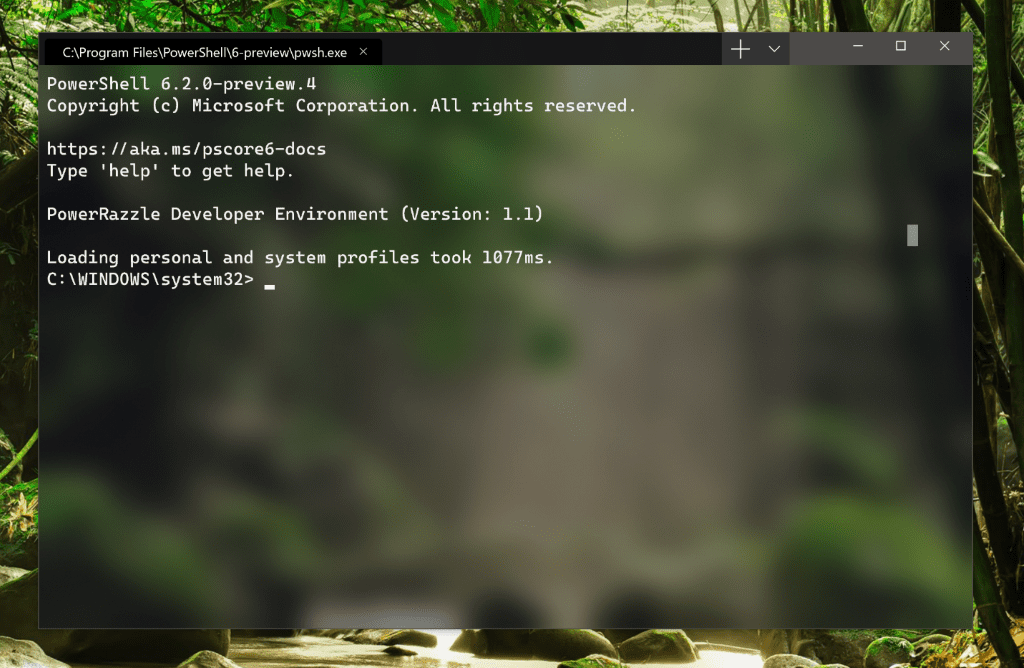
***Update*** Windows Terminal Preview Microsoft Store Link posted *** See Below
Microsoft is at it again, releasing cool new tools that are taking code development and infrastructure operations a step forward. Up until now, generally speaking, if you ware accessing the traditional command prompt, you do this from cmd.exe. PowerShell is accessed from the PowerShell console via powershell.exe. However, Microsoft is wanting to make things easier to access the various environments using a single console. Hence, the recent news from Microsoft is the new Windows Terminal console. Windows Terminal is a new, modern terminal console that allows accessing all of these environments from a single location. Microsoft is making it available to download the new Microsoft command prompt at its early stages and then compile the code and build the project themselves to have an early release access to the utility. Let’s take a closer look at the new Microsoft command prompt, how to Download the New Microsoft Windows Terminal Command Prompt, and other tidbits related to the project.
Microsoft has put a lot of effort into making this the best Microsoft-released command prompt to date with all of the modern features developers and operations folks are looking for in a terminal prompt tool. One of the features that has never existed in a native Microsoft solution is multiple tabs. The wait is over! The new Windows Terminal supports multiple tabs to open multiple sessions connected to various technologies such as command prompt, PowerShell, Ubuntu on WSL, etc.
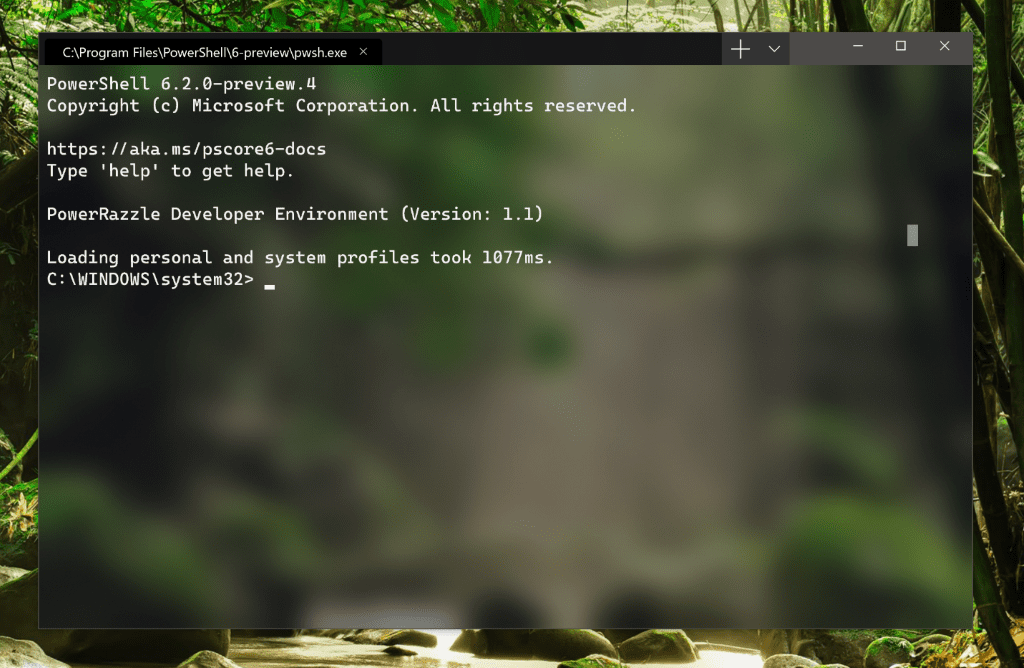
The new Microsoft Windows Terminal Command prompt is powered by GPU accelerated DirectWrite/DirectX-based rendering. This means text is more beautiful than ever with the tool and fonts are crisp and smooth. Additionally, emoji’s are supported as well as other symbols and icons. To go along with the new Windows Terminal, they are introducing a new font to be released with this project.
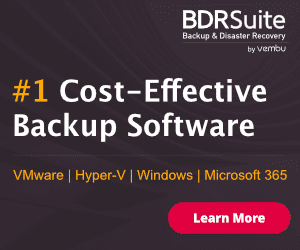
The new Microsoft Windows Terminal Command Prompt has even more new features that allow heavily customizing the console as most users want and prefer to customize their terminal consoles to the look and feel they prefer working in their various environments. Windows Terminal allows customizing many aspects of the console which gives users control over the appearance, shells, and even allows creating multiple profiles which allow different configurations for each shell.
The new fresh approach serves many purposes. Microsoft can start clean and fresh with a brand new platform without any of the baggage brought forward from the Windows Console. Also, there are just too many dependencies on the current functionality and build of Windows Console that would lead to “breaking the world” according to Microsoft to make any changes to the current platform.
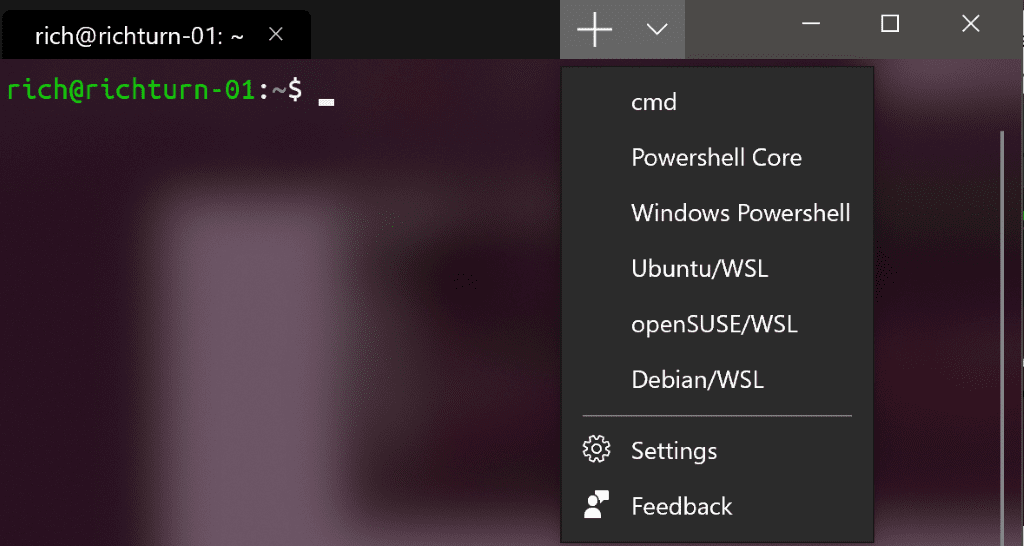
Download Windows Terminal
So this is available to download now? Yes, Microsoft has released this early as an open source project! Very cool. However, at least for now, users will have to compile and build their own version of the utility.
The source code is available for download from Github here: https://github.com/Microsoft/Terminal
Prerequisites for Windows Terminal Command Prompt
There are a few prerequisites needed for building the new Windows Terminal command prompt including the following listed on the Github page.
- You must be running Windows 1903 (build >= 10.0.18362.0) or above in order to run Windows Terminal
- You must have the 1903 SDK (build 10.0.18362.0) installed
- You will need at least VS 2017 installed
- You will need to install both the following packages in VS:
- “Desktop Development with C++”
- “Universal Windows Platform Development”
- If you’re running VS2019, you’ll also need to install the “v141 Toolset” and “Visual C++ ATL for x86 and x64”
- You will also need to enable Developer Mode in the Settings app to enable installing the Terminal app for running locally.
Future Windows Terminal Command Prompt Releases
Microsoft looks to really be doing things right IMHO by allowing users to Download the New Microsoft Windows Terminal Command Prompt early, buld it, test it out, and even contribute to the project. They are planning on early preview releases being available in the Windows Store this summer and the very first 1.0 full release coming Winter 2019.
The new and “cool” Microsoft that is embracing the modern way of writing code, developing, and engaging the user community is headed in the right direction with this project. It will be great to see where it leads with future releases. It is also great to see this and most likely future projects utilize the massive community base to help develop great products, tools, and utilities. The result is better code development and overall a better end result for customers.
Windows Terminal Windows Store Link Posted
Windows Store Link to the new Windows Terminal – https://www.microsoft.com/en-us/p/windows-terminal-preview/9n0dx20hk701?activetab=pivot:overviewtab
Wrapping Up
Once again, if you are looking to Download the New Microsoft Windows Terminal Command Prompt you can do that via the Github link posted above. Also, be sure to check out the official blog post from Microsoft highlighting the new Windows terminal console utility and further information on contributing to the project.
Информация о Command Prompt Portable 1.1
| Название | Command Prompt Portable 1.1 |
| Операционные системы |
|
| Статус | Freeware |
| Размещено в каталоге | 20 октября 2008 |
Скачать Command Prompt Portable 1.1
Внимание!
Несмотря на то, что перед публикацией мы проверяем файлы несколькими антивирусами, увы, в современном мире это не гарантирует их 100% безвредности. В этой связи редакция портала F1CD.ru не несёт ответственности за ущерб, который может быть причинён Command Prompt Portable 1.1 и любым другим ПО, а также настоятельно рекомендует проверять загруженные программы Вашим антивирусом.
-
Command_Prompt_Portable_1.1.paf.exe
Скачать с нашего сервера
Вес файла: 152,36 кб
MD5-хеш: 69d5105d4975c64233ea17d8594f8bf0
Скачать
Price: FREE / Freeware
‘Command Prompt Ftp Client’ is a rich command-line FTP software that is well suited to updating …
Price: FREE / Open Source
Command Prompt Portable is a simple utility that allows you to have a custom command line setup on any Windows computer you come …
Price: FREE / Freeware
Launch the Command Prompt with or without administrative rights directly at any folder from Windows Explorer. Open Command Prompt Here is a free shell extension to …
Price: FREE / Freeware
Are you looking for a better Command Prompt for your Windows operating system? a more powerful …
Price: FREE / Freeware
… Uploader’ you can upload files directly from windows command line (DOS prompt). Your can Call ‘Command Line …
Price: FREE / Freeware
with ‘Send Email From Command Line’ you can send Email directly from windows command line (DOS prompt). You can attach files to …
Price: $99.95 / Shareware
… in Windows 7 software, I highly recommend «Take Command» developed by JP Software. This impressive tool elevates …
Price: $199.00 / Shareware
This is the update version of VeryPDF PDFPrint Command Line. VeryPDF PDFPrint Command Line is based on …
Price: $199.00 / Shareware
VeryUtils PDF to Printer Command Line is a Command Line application for batch PDF Printing. VeryUtils PDF …
Price: FREE / Freeware
Remotely starts an application or runs remote command on multiple Windows endpoints. This free tool is …
Price: $24.99 / Shareware
Introducing Advanced Command Line PDF Stamper by Advanced Reliable Software, Inc. … software makes it simple and efficient. The innovative command line feature enables seamless integration with your existing …
Price: FREE / Freeware
… Windows 7 software, I highly recommend Ftp Downloader Command Line developed by Video Software Download. This powerful …
Price: FREE / Freeware
… are frustrated by the limitations of the Windows command prompt, TCC/LE 64-bit is the one tool you …
Price: $19.00 / Demo
… package containing a set of tools such as command shell (command interpreter), console emulator, text editor and …
Price: FREE / Freeware
… are frustrated by the limitations of the Windows command prompt, TCC/LE 64-bit is the one tool you …
Price: $69.95 / Shareware
Looking for a powerful and versatile command shell for your Windows 7 operating system? Look … navigating files or performing complex operations, the TCC command shell is the perfect tool for power users …
Price: FREE / Freeware
… be executed easily from the desktop. Features: Favorites commands Export to HTML and RTF Copy,Paste,Cut… Changeable font …
Price: FREE / Open Source
ConsoleHoster is an application aimed to easy the work with console-based applications. One of the most …
Price: FREE / Freeware
… Therefore, it does not implement shell features like command-line completion, syntax coloring, command history, etc. ConsoleZ is …
Price: FREE / Open Source
LedgerSMB is an open source financial accounting and ERP program. As of 1.3, it offers solid …
Price: FREE / Freeware
… Windows 7 users. Perfect for those who need command-line tools and batch processing capabilities, TCC-RT offers an …
Price: FREE / Freeware
… to your arsenal. This resourceful tool detects hidden Command Prompts running on your Windows system and warns …
Price: $54.00 / Trialware
… and 1-click accessing remote sites and frequently used commands. For easy remote site management, Token2Shell provides an …
Price: FREE / Freeware
Discover the ultimate power of command-based computing with CommanDOS, a brilliant Windows 7 software developed by the …
Price: FREE / Freeware
The command-line version of the catalogizer-part of Cathy. I use this program to catalogize fixed …
Price: FREE / Freeware
… the DOSBox emulator and forget about typing-in boring commands at the DOS-Prompt: you can run your favorite …
Price: $29.99 / Shareware
Welcome to the world of PromptPal – the ultimate companion for Windows 7 users! … system. With a seamless interface and powerful features, PromptPal takes command of your Windows 7 experience like …
Price: FREE / Freeware
… that you should run it in a «Command Prompt» window. When you run it, the list of …
Price: FREE / Freeware
SetACL is a small, command prompt based application specially designed to help you manage permissions (ACLs) on Windows systems from the command line or your programs/scripts. FEATURES: · …
Price: $29.95 / Shareware
… program of that kind, allowing you to manage command prompt (a.k.a. console/CMD/DOS) windows. All these features are …
My Account
Help
Windows 7 Software Coupons
My Saved Stuff
You have not saved any software.
Click «Save» next to each software.
Would you like to receive announcements of new versions of your software by email or by RSS reader? Register for FREE!
Windows 7 Downloads Picks
Related Tags
Popular Windows 7 Software
© 2023 Windows7Download.com — All logos, trademarks, art and other creative works are and remain copyright and property of their respective owners. Microsoft Windows is a registered trademarks of Microsoft Corporation. Microsoft Corporation in no way endorses or is affiliated with windows7download.com.