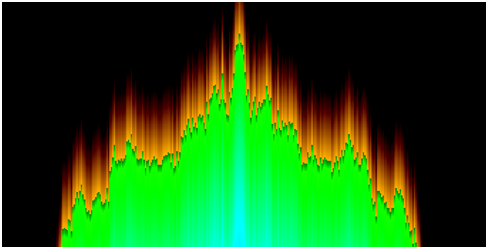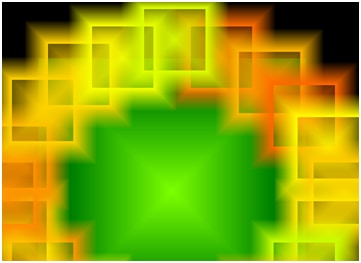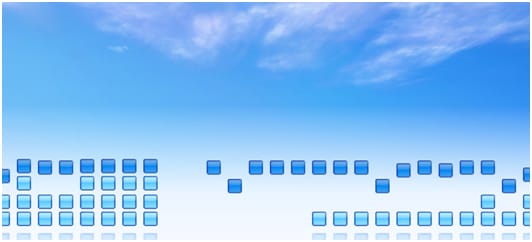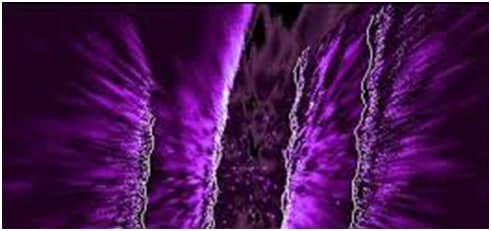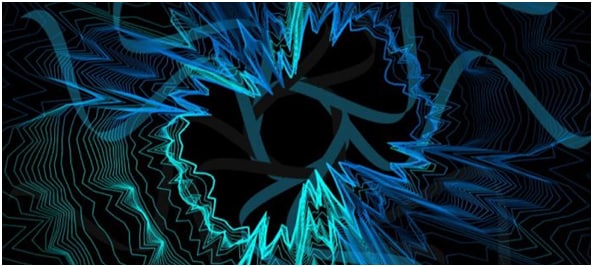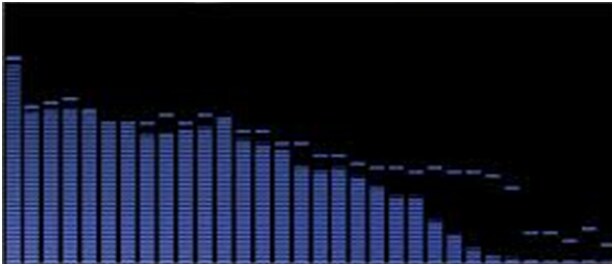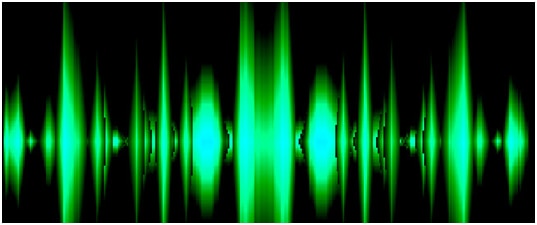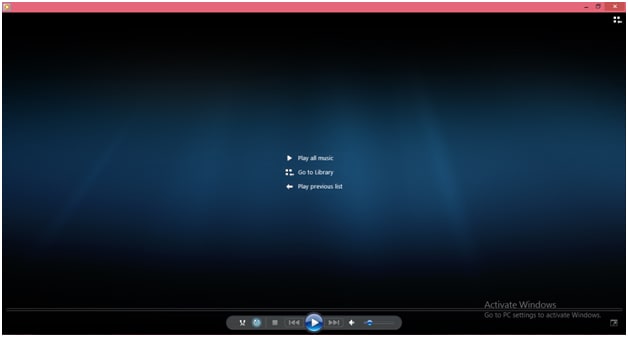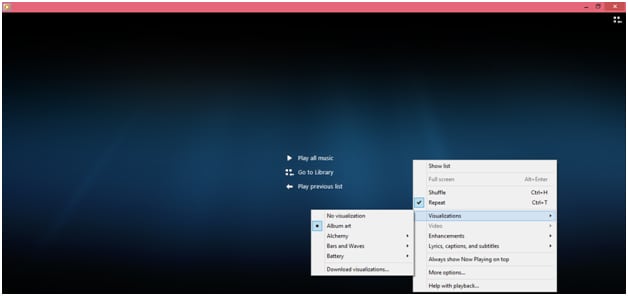| Musical Colors | |
|---|---|
 The Musical Colors visualization, set to the «Colors in Motion» preset. |
|
| Description | |
| Versions Available in: | 7, 7.1 and 8 |
| Current Status: | Former/Current Visualization |
| Developed by: | Averett & Microsoft |
| Years Available: | 2000 — Present |
| Random Preset: | No |
| Related Visualizations: | Blazing Colors, Color Cubes, Eclectic Colors, Picture Viz, Plenoptic, Pulsing Colors, Royale Noir, Trilogy |
| Full-Screen Controls: | No (WMP 7 and 8)/Yes (WMP 9-12) |
| Gallery |
Ice Crystals, a preset from the visualization Musical Colors.
Musical Colors is a visualization of twenty-one presets created by Averett & Microsoft. It is one of the oldest visualizations on Windows Media Player, and the visualization first appeared in Windows Media Player 7. There are two different versions to this visualization.
Musical Colors also has a large collection of «sister» visualizations in the Musical Colors Family. Shockingly, later on starting with the Windows Media Player 9 and 10 Series, Musical Colors had disappeared. This occurred because It had certain issues with certain video cards. Fortunately, it can be reinstalled by following these steps below.
Musical Colors File and Installation[]
Windows Media Player Visualizations are made by DLL files. The filename for Musical Colors, «wmpvis», is known as «wmpvis.dll». Find this file in [DllDump.com[1]] and copy that to «C:\Program Files\Windows Media Player» Directory. If you have a 64 bit version of Windows, copy «wmpvis.dll» into «C:\Program Files (x86)\Windows Media Player\».
For Windows XP[]
If you have Windows Media Player 9 Series or Windows Media Player 10 or below, Run «Windows Media Player». In your menu bar, click tools\options. In your options, those tabs will show up. Click
Plug-Ins\Visualizations then you see visualizations, click add then,
Navigate to your «wmpvis.dll» file. Click it and its listed!
For Windows Media Player 11 on XP and Windows Vista[]
If you have Windows Media Player 11, then you need to open «wmpvis.dll» with «Microsoft (C) Register Server\regsvr32.exe or you can just run regsvr32 «C:\Program Files\Windows Media Player\wmpvis.dll».
For Windows Media Player 12, for Windows 7, 8, 10 or 64 Bit[]
Open «wmpvis.dll» in «Register Server» in Command Prompt Administrator mode. Once that has opened up, type in «C:\Program Files\Windows Media Player\wmpvis.dll» Also, view the previous information above and use quotes.
After that, you will see this message as shown below:
«DllRegisterServer in wmpvis.dll succeeded.»
Musical Colors Versions[]
- 7.0.0.1440
- 8.0.0.4487
The difference between the two versions is that version 7.0.0.1440 has a preset known as «WinMe 3D», and additionally, that version was bundled with «Windows ME». On the other hand, version 8.0.0.4487 was bundled with «Windows XP». In version 7.0.0.1440, there was an unsupported preset named «Ice Crystals». «Ice Crystals» was one of the 3D presets for version 8.0.0.4487, and the preset «WinMe 3D» was unsupported for version 8.0.0.4487. «WinMe 3D» displays colors of blue, light blue, green, yellow, and orange, and «Ice Crystals» displays shades of only light blue.
Presets[]
- Night Lights
- Colors in Motion
- Aurora
- Rhythmic Colors
- Star Power
- Electric Green
- Soft Fire
- Silky Wave
- CutOut
- Rolling Fire
- Water Spray
- Acid Rock
- Hard Rock
- Hot Spray
- Yellow Swirl
- Blue Flame
- Critter Rock
- Electric Rainbow
- Neon Highway
- WinMe 3D (for Windows Media Player 7 and 7.1 for Windows Millennium Edition, installable on Windows 98 and 2000. Also works on Windows XP and later if Musical Colors isn’t already installed)
- Ice Crystals (for Windows Media Player 9-10 and for Windows XP, Windows Vista or later)
Unused Presets[]
- Stalactite
- Rolling Colors (became a preset for Eclectic Colors)
- Wild Rock
- Red Rock
- Color Cave
- Lightning
- Untitled – (Labeled as “Work in Progress”)
- Colors in Motion in Progress – (Early version of “Colors in Motion”?)
Windows 10 Windows 8.1 Windows Media Player Windows 7 Еще…Меньше
Зрительные образы — это цвета, формы и узоры, движущиеся в такт музыке, когда проигрыватель Windows Media работает в режиме «Проигрывается». У игрока есть несколько зрительных образов, и вы можете скачать дополнительные сведения на этой странице.
|
|
|
|
Загрузка & партнеров |
|
|
|
|
Загрузка & партнеров |
|
|
|
|
Загрузка & партнеров |
|
|
|
|
Нужна дополнительная помощь?
Нужны дополнительные параметры?
Изучите преимущества подписки, просмотрите учебные курсы, узнайте, как защитить свое устройство и т. д.
В сообществах можно задавать вопросы и отвечать на них, отправлять отзывы и консультироваться с экспертами разных профилей.
Найдите решения распространенных проблем или получите помощь от агента поддержки.
Musical Colors is a collection of visualizations designed for Windows Media Player. The visualizations first appeared in Windows Media Player 7 and then later disappeared starting with the release of Windows Media Player 9. Over time, people enjoyed the Musical Colors theme and upon buying a new computer, discovered that it wasn’t there anymore. The following explains some tips and info about the Musical Colors visualizations as well as instructions for installment on computers that don’t contain the Musical Colors visualizations.
Compatibility
Musical Colors works on Windows Media Player version 7 and above including version 11 & 12. Musical Colors also works with Windows Vista, 7, 8, 8.1 and 10. The only issue is that full screen viewing on a widescreen monitor will cause the visualizations to be shifted to the left of the screen with a thick black bar to the right. This is because Musical Colors is not widescreen capable.
Musical Colors Versions
There are two different versions of the Musical Colors visualizations. They are:
- Version 7.0.0.1440 (Windows Media 7 / Windows Me)
- Version 8.0.0.4477 (Windows Media 8 / Windows XP)
The main difference between the two versions is that 7.0.0.1440 contains a visualization called “WinMe 3D”, since that version was bundled with Windows Me. 8.0.0.4477 was bundled with Windows XP, and the WinMe 3D visualization was replaced with a similar visual named “Ice Crystals”. WinMe 3D displays colors of blue, light blue, green, yellow, and orange. Ice Crystals display shades of light blue.
WinMe 3D
Ice Crystals
Another difference between the two versions is when you pause Windows Media Player, version 7.0.0.1440 of Musical Colors continues to display the visualizations with continuous movement. Version 8.0.0.4477 of Musical Colors will cut to black when paused, hiding the visualizations.
Locating The Musical Colors File
First you have to decide which version of Musical Colors you want. (See Musical Colors Versions above). Musical Colors are located inside a file called wmpvis.dll. The best way to locate the file is to copy it off of a computer that already has it installed or off of a Windows installation CD.
For Musical Colors version 7.0.0.1440
Use a computer running Windows Me with Windows Media Player 7 installed. The wmpvis.dll file can be found under the C:\Program Files\Windows Media Player directory. You can also retrieve the file off of the Windows Me installation CD by going to the cabinet file <CD drive>\win9x\WIN_16.CAB and extracting the wmpvis.dll file.
For Musical Colors version 8.0.0.4477
Use a computer that was originally installed with Windows Media Player 8 and with Windows XP service pack 1 or earlier. Locate the wmpvis.dll file under the C:\Program Files\Windows Media Player directory. You can also retrieve the file off of a Windows XP installation CD containing service pack 1 or earlier by going to <CD drive>\I386 and locating WMPVIS.DL_. Copy the file to your desktop. Open your Command Prompt and type: cd desktop and press enter. Then type expand wmpvis.dl_ wmpvis.dll and press enter. This will expand and decompress the file to make it usable.
Installation
For 32-bit versions of Windows, copy wmpvis.dll to the C:\Program Files\Windows Media Player folder. For 64-bit versions of Windows, copy wmpvis.dll to the C:\Program Files (x86)\Windows Media Player folder.
Note: If you copy/paste the command lines below, you will have to retype the quotes so they are ‘straight’. Smart quotes will cause the command to fail. I keep putting straight quotes in, but WordPress reverts them back to smart quotes at some point!
For Windows XP/Vista/7/8/8.1/10 32-Bit
On the desktop, bring up the run dialog box by holding down WinKey+R. Type or copy/paste the following line including the quotes.
Regsvr32 “C:\Program Files\Windows Media Player\wmpvis.dll”
For Windows Vista/7 64-Bit
- Open the Start Menu and type cmd (Command Prompt) in the search box.
- In the search results, right-click on cmd and select Run as Administrator.
- In the Command Prompt, type cd \windows\syswow64 and hit enter.
- Then type Regsvr32 “C:\Program Files (x86)\Windows Media Player\wmpvis.dll”
For Windows 8/8.1/10 64-Bit
- On the desktop, right-click on the start button (extreme left side of the taskbar for Windows
and select Command Prompt (Admin).
- In the Command Prompt, type cd \windows\syswow64 and hit enter.
- Then type Regsvr32 “C:\Program Files (x86)\Windows Media Player\wmpvis.dll”
Click OK or press enter, A dialog box appears with the following text; “DllRegisterServer in C:\Program Files\Windows Media Player\wmpvis.dll succeeded.” Click OK. Open Windows Media Player and check your visualizations. Musical Colors should now be listed.
If you are using 32-bit Windows Vista/7/8/8.1/10 and you encounter an error message after clicking OK in the Run dialog box, try using the Command Prompt, making sure it’s running with administrator privileges.
Names of the Visualizations
In the Musical Colors menu, you will see the following names. Click on a name to see a picture of the visualization.
- Night Lights
- Colors in Motion
- Aurora
- Rhythmic Colors
- Star Power
- Electric Green
- Soft Fire
- Silky Wave
- CutOut
- Rolling Fire
- Water Spray
- Acid Rock
- Hard Rock
- Hot Spray
- Yellow Swirl
- Blue Flame
- Critter Rock
- Electric Rainbow
- Neon Highway
- WinMe 3D (version 7.0.0.1440 only)
- Ice Crystals (version 8.0.0.4477 only)
Lost Musical Colors Visualizations
You may have heard about a theme for Windows XP named “Royale Noir” that was cancelled or removed during development, then was leaked to the public and became popular. One day I opened the wmpvis.dll inside Notepad just to look around. After scrolling though garbled unreadable information, I found the names of each visualization near the bottom of the file. What I then found were several names that didn’t appear on the Musical Colors menu inside Windows Media Player.
- Stalactite
- Rolling Colors*
- Wild Rock
- Red Rock
- Color Cave
- Lighting
- Untitled – (Labeled as “Work in Progress”)
- Colors in Motion in Progress – (Early version of “Colors in Motion”?)
These missing visualizations are listed in both versions of Musical Colors. These visualizations were probably intended to be included with the rest of the Musical Colors visualizations, but were probably removed because they were not finished or had issues. I am not sure if these visualizations themselves exist in he wmpvis.dll file. What’s interesting is that in version 7.0.0.1440, “Ice Crystals” appears inside the wmpvis.dll file but is not listed in Windows Media Player. “WinMe 3D” also appears in version 8.0.0.4477 and is not listed in Windows Media Player. This makes me think that the missing visualizations possibly exist in the wmpvis.dll file, but are turned off or ignored so that Windows Media Player does not list them. After various searches on the Internet, I did not find anything about these missing visuals.
Update 8/6/2023: Special thanks to bluedragon-cairo for enabling these missing visualizations. The modified wmpvis.dll can be downloaded here. (Korean version here). WARNING: Selecting the “Work in Progress” visualization will cause Windows Media Player to behave erratically, and may crash the program. Restarting Windows Media Player should clear up any issues caused by this preset if it’s accidentally selected.
*Rolling Colors was re-purposed for the Eclectric collection of visualizations, which was part of the Windows Media Player 7 Bonus Pack. More information about the bonus pack and its visualizations here.
We will keep fighting for all libraries — stand with us!
Internet Archive Audio


Featured
- All Audio
- This Just In
- Grateful Dead
- Netlabels
- Old Time Radio
- 78 RPMs and Cylinder Recordings
Top
- Audio Books & Poetry
- Computers, Technology and Science
- Music, Arts & Culture
- News & Public Affairs
- Spirituality & Religion
- Podcasts
- Radio News Archive
Images


Featured
- All Images
- This Just In
- Flickr Commons
- Occupy Wall Street Flickr
- Cover Art
- USGS Maps
Top
- NASA Images
- Solar System Collection
- Ames Research Center
Software


Featured
- All Software
- This Just In
- Old School Emulation
- MS-DOS Games
- Historical Software
- Classic PC Games
- Software Library
Top
- Kodi Archive and Support File
- Vintage Software
- APK
- MS-DOS
- CD-ROM Software
- CD-ROM Software Library
- Software Sites
- Tucows Software Library
- Shareware CD-ROMs
- Software Capsules Compilation
- CD-ROM Images
- ZX Spectrum
- DOOM Level CD
Books


Featured
- All Books
- All Texts
- This Just In
- Smithsonian Libraries
- FEDLINK (US)
- Genealogy
- Lincoln Collection
Top
- American Libraries
- Canadian Libraries
- Universal Library
- Project Gutenberg
- Children’s Library
- Biodiversity Heritage Library
- Books by Language
- Additional Collections
Video


Featured
- All Video
- This Just In
- Prelinger Archives
- Democracy Now!
- Occupy Wall Street
- TV NSA Clip Library
Top
- Animation & Cartoons
- Arts & Music
- Computers & Technology
- Cultural & Academic Films
- Ephemeral Films
- Movies
- News & Public Affairs
- Spirituality & Religion
- Sports Videos
- Television
- Videogame Videos
- Vlogs
- Youth Media
Search the history of over 835 billion
web pages
on the Internet.
Search the Wayback Machine
Search icon
An illustration of a magnifying glass.
Mobile Apps
- Wayback Machine (iOS)
- Wayback Machine (Android)
Browser Extensions
- Chrome
- Firefox
- Safari
- Edge
Archive-It Subscription
- Explore the Collections
- Learn More
- Build Collections
Save Page Now
Capture a web page as it appears now for use as a trusted citation in the future.
Please enter a valid web address
- About
- Blog
- Projects
- Help
- Donate
- Contact
- Jobs
- Volunteer
- People
- About
- Blog
- Projects
- Help
-
Donate
Donate icon
An illustration of a heart shape - Contact
- Jobs
- Volunteer
- People
Item Preview

Windows Media Player Legacy 27_06_2023 13_54_27.png
Flag this item for
-
Graphic Violence
-
Explicit Sexual Content
-
Hate Speech
-
Misinformation/Disinformation
-
Marketing/Phishing/Advertising
-
Misleading/Inaccurate/Missing Metadata
software
Musical Colors Visualization (PT-BR)
- by
- Microsoft
- Publication date
-
2000-06-08
- Topics
- musical colors, windows media player
- Language
- Portuguese
Portuguese-Brazil version of the Musical Colors visualization for Windows Media Player. as found on the .CAB files on the Windows ME ISO.
- Addeddate
- 2023-06-27 16:57:30
- Identifier
- wmpvis
- Scanner
- Internet Archive HTML5 Uploader 1.7.0
plus-circle Add Review
plus-circle Add Review
comment
Reviews
There are no reviews yet. Be the first one to
write a review.
17
Views
DOWNLOAD OPTIONS
download 1 file
ITEM TILE download
download 1 file
PNG download
download 1 file
TORRENT download
download 8 Files
download 7 Original
SHOW ALL
IN COLLECTIONS
Community Software
Uploaded by
RaulArchive
on
SIMILAR ITEMS (based on metadata)
Terms of Service (last updated 12/31/2014)
Musical Colors is a collection of visualizations designed for Windows Media Player. The visualizations first appeared in Windows Media Player 7 and then later disappeared starting with the release of Windows Media Player 9. Over time, people enjoyed the Musical Colors theme and upon buying a new computer, discovered that it wasn’t there anymore. The following explains some tips and info about the Musical Colors visualizations as well as instructions for installment on computers that don’t contain the Musical Colors visualizations.
Compatibility
Musical Colors works on Windows Media Player version 7 and above including version 11 & 12. Musical Colors also works with Windows Vista, 7, 8, 8.1 and 10. The only issue is that full screen viewing on a wide-screen monitor will cause the visualizations to be shifted to the left of the screen with a thick black bar to the right. This is because Musical Colors is not wide-screen capable.
Musical Colors Versions
There are two different versions of the Musical Colors visualizations. They are:
- Version 7.0.0.1440 (Windows Media 7 / Windows Me)
- Version 8.0.0.4477 (Windows Media 8 / Windows XP)
The main difference between the two versions is that 7.0.0.1440 contains a visualization called “WinMe 3D”, since that version was bundled with Windows Me. 8.0.0.4477 was bundled with Windows XP, and the WinMe 3D visualization was replaced with a similar visual named “Ice Crystals”. WinMe 3D displays colors of blue, light blue, green, yellow, and orange. Ice Crystals display shades of light blue.
WinMe 3D
Ice Crystals
Another difference between the two versions is when you pause Windows Media Player, version 7.0.0.1440 of Musical Colors continues to display the visualizations with constant movement. Version 8.0.0.4477 of Musical Colors will cut to black when paused, hiding the visualizations.
Locating The Musical Colors File
First you have to decide which version of Musical Colors you want. (See Musical Colors Versions above). Musical Colors are located inside a file called wmpvis.dll. The best way to locate the file is to copy it off of a computer that already has it installed or off of a Windows installation CD.
For Musical Colors version 7.0.0.1440
Use a computer running Windows Me with Windows Media Player 7 installed. The wmpvis.dll file can be found under the C:Program FilesWindows Media Player directory. You can also retrieve the file off of the Windows Me installation CD by going to the cabinet file <CD drive>win9xWIN_16.CAB and extracting the wmpvis.dll file.
For Musical Colors version 8.0.0.4477
Use a computer that was originally installed with Windows Media Player 8 and with Windows XP service pack 1 or earlier. Locate the wmpvis.dll file under the C:Program FilesWindows Media Player directory. You can also retrieve the file off of a Windows XP installation CD containing service pack 1 or earlier by going to <CD drive>I386 and locating WMPVIS.DL_. Copy the file to your desktop. Open your Command Prompt and type: cd desktop and press enter. Then type expand wmpvis.dl_ wmpvis.dll and press enter. This will expand and decompress the file to make it usable.
Installation
For 32-bit versions of Windows, copy wmpvis.dll to the C:Program FilesWindows Media Player folder. For 64-bit versions of Windows, copy wmpvis.dll to the C:Program Files (x86)Windows Media Player folder.
Note: If you copy/paste the command lines below, you will have to retype the quotes so they are ‘straight’. Smart quotes causes the command to fail. I keep putting straight quotes in, but WordPress reverts them back to smart quotes at some point!
For Windows XP/Vista/7/8/8.1/10 32-Bit
On the desktop, bring up the run dialog box by holding down WinKey+R. Type or copy/paste the following line including the quotes.
Regsvr32 “C:Program FilesWindows Media Playerwmpvis.dll”
For Windows Vista/7 64-Bit
- Open the Start Menu and type cmd (Command Prompt) in the search box.
- In the search results, right-click on cmd and select Run as Administrator.
- In the Command Prompt, type cd windowssyswow64 and hit enter.
- Then type Regsvr32 “C:Program Files (x86)Windows Media Playerwmpvis.dll”
For Windows 8/8.1/10 64-Bit
- On the desktop, right-click on the start button (extreme left side of the taskbar for Windows
and select Command Prompt (Admin).
- In the Command Prompt, type cd windowssyswow64 and hit enter.
- Then type Regsvr32 “C:Program Files (x86)Windows Media Playerwmpvis.dll”
Click OK or press enter, A dialog box appears with the following text; “DllRegisterServer in C:Program FilesWindows Media Playerwmpvis.dll succeeded.” Click OK. Open Windows Media Player and check your visualizations. Musical Colors should now be listed.
If you are using 32-bit Windows Vista/7/8/8.1/10 and you encounter an error message after clicking OK in the Run dialog box, try using the Command Prompt, making sure it’s being run with administrator privileges.
Names of the Visualizations
In the Musical Colors menu, you will see the following names. Click on a name to see a picture of the visualization.
- Night Lights
- Colors in Motion
- Aurora
- Rhythmic Colors
- Star Power
- Electric Green
- Soft Fire
- Silky Wave
- CutOut
- Rolling Fire
- Water Spray
- Acid Rock
- Hard Rock
- Hot Spray
- Yellow Swirl
- Blue Flame
- Critter Rock
- Electric Rainbow
- Neon Highway
- WinMe 3D (version 7.0.0.1440 only)
- Ice Crystals (version 8.0.0.4477 only)
You may have heard about a theme for Windows XP named “Royale Noir” that was cancelled or removed during development, then was leaked to the public and became popular. One day I opened the wmpvis.dll inside Notepad just to look around. After scrolling though garbled unreadable information, I found the names of each visualization near the bottom of the file. What I then found were several names that didn’t appear on the Musical Colors menu inside Windows Media Player.
- Stalactite
- Rolling Colors
- Wild Rock
- Red Rock
- Color Cave
- Lighting
- Untitled – (Labeled as “Work in Progress”)
- Colors in Motion in Progress – (Early version of “Colors in Motion”?)
These missing visualizations are listed in both versions of Musical Colors. These visualizations were probably intended to be included with the rest of the Musical Colors visualizations, but were probably removed because they were not finished, incomplete, or had issues. I am not sure if these visualizations themselves exist in he wmpvis.dll file. What’s interesting is that in version 7.0.0.1440, “Ice Crystals” appears inside the wmpvis.dll file but is not listed in Windows Media Player. “WinMe 3D” is also appears in version 8.0.0.4477 and is not listed in Windows Media Player. This makes me think that the missing visualizations are possibly included in the wmpvis.dll file, but are turned off or ignored so that Windows Media Player does not list them. After various searches on the Internet, I did not find anything about these missing visuals.
Хотя в наши дни большинство людей транслируют музыку, некоторые предпочитают иметь собственную аудиотеку. Если вы придерживаетесь такого же мышления, вероятно, вам также интересно по-прежнему использовать Windows Media Player.
Несмотря на многочисленные современные альтернативы, есть что-то ностальгическое по поводу загрузки вашего любимого альбома в WMP и просмотра этих классических визуализаторов. Однако, если вам надоел предустановленный визуализатор, мы шокируем вас некоторыми из самых крутых альтернативных визуализаторов.
Для большинства этих различных визуализаторов вы сможете получить их в одном месте: на веб-сайте Microsoft. Откройте Windows Media Player и начните воспроизведение аудиофайла. Нажмите кнопку «Сейчас исполняется», чтобы просмотреть окно «Сейчас исполняется».
В окне «Сейчас исполняется» щелкните правой кнопкой мыши и наведите указатель мыши на «Визуализации». Внизу списка выберите Загрузить визуализацию, чтобы перейти на веб-сайт поддержки Microsoft.
Обратите внимание, что Microsoft официально больше не поддерживает Windows Media Player. Загрузки, доступные на этом сайте, не могут быть загружены безопасным образом, поэтому читатели делают это на свой страх и риск.
На сайте поддержки щелкните правой кнопкой мыши кнопку «Загрузить» для нужного визуализатора и выберите «Сохранить ссылку как». После загрузки исполняемого файла запустите его, чтобы установить новый визуализатор.
Если все сработало, вы должны найти новую опцию в контекстном меню Windows Media Player.
Связанный: VLC Media Player: все сочетания клавиш Windows
Итак, теперь вы знаете, где их взять и как использовать, но какой из этих визуализаторов Windows Media Player самый крутой? Мы составили для вас список самых интересных.
1. Пакет Psychedelia Viz
В этот пакет входит семь новых визуализаторов, которые вы можете попробовать, и, как следует из названия, все может стать немного странным. Помимо 3D-версии визуализатора обложек альбомов, вы также получаете доступ к большему количеству психоделических визуальных эффектов, чем музыкальное видео Tool.
Особым моментом, вероятно, является режим искажения с гигантским изображением обложки вашего альбома, подергивающейся под музыку под голубым небом, в то время как текст лениво вращается.
Скачать: Пакет Psychedelia Viz (Бесплатно)
2. Windows Media серии 9
Несмотря на то, что у него может быть самое грубое имя во вселенной, визуализатор Windows Media 9 Series отлично подходит для немного более расслабленного и тонкого эффекта. Он имеет реактивный бассейн с водой на дне и некоторые уровни звука, проецируемые на фон.
Одна из лучших частей этой визуализации — насколько она настраиваема. Вы можете изменить размер отображения уровня звука и удалить с экрана отражения и логотипы.
Скачать: Windows Media 9 серии (Бесплатно)
3. WhiteCap
WhiteCap — довольно известный визуализатор для проигрывателя Windows Media, и легко понять, почему. WhiteCap предлагает вам больше, чем любой другой визуализатор в этом списке. Вы можете настраивать формы, цвета, фон. Вы называете это.
Причина, по которой WhiteCap не занимает более высокое место в этом списке, заключается в том, что этот визуализатор не является бесплатным. Вы можете получить бесплатную пробную версию с урезанными функциями, но для полной версии программного обеспечения вам нужно будет потратить 20 или 30 долларов за золотую / платиновую версии.
Скачать: WhiteCap (Бесплатная пробная версия)
4. Трилогия III
Было много вариантов Trilogy на выбор в списке доступных визуализаторов, но Trilogy III почти одерживает победу. Все три пакета Trilogy довольно хороши, в каждом есть три совершенно новых визуализатора, которые вам понравятся.
Trilogy III — лучшая благодаря включенному визуализатору Mystic Cloud. У него не только невероятно подходящее название для названия, но и тонкий и жуткий тон, когда вы наблюдаете, как визуализатор вспыхивает цветом, только чтобы исчезнуть с экрана через несколько секунд.
Скачать: Трилогия III (Бесплатно)
5. Святочный журнал
Последний новый визуализатор, который вам нужно заполучить, очень ситуативный. Если это летние месяцы, вам, вероятно, будет меньше интересно, но визуализатор Святочного журнала — отличное украшение зимой.
Этот визуализатор имитирует горящее полено, потрескивающее в огне, и пламя танцует в точности под звук, который вы слушаете. Если вы пытаетесь создать настроение в зимние месяцы, этот визуализатор заставит вас почувствовать себя теплым, безопасным и поджаренным. Очень жаль, что вам нужно установить Winter Fun Pack 2004, чтобы получить его.
Скачать: Святочный журнал (Бесплатно)
Вот и все. Мы представили наш окончательный список лучших визуализаторов для Windows Media Player в 2021 году. Однако, если вы все еще используете WMP, вы можете изучить некоторые альтернативы, благодаря тому, что Microsoft отказалась от поддержки продукта.
Windows media player comes with lots of exciting features and one such feature is the visualization which makes sure that the user is prompted to choose the environment within the player window to make sure that the song is heard with full spirit and zeal. It is also to be noted that the user in this regard should make sure that the visualization is chosen as per the system and OS requirement.
Listed below are the top 10 visualizations in terms of name, size, short description, screenshot and the download URL:
1. Blazing colors
169 KB
With awesome and state of the art appearance this visualization makes sure that the user gets the best results and also gets the visualization downloaded for sure as the appearance is stunning and it makes sure that the downloading of the file is confirmed. The changing colors while the music is being played is something that each and every user wants and this visualization makes sure that the awesome is done free of charge and the overall player appearance is also made great and stellar.
2. Color Cubes
169 KB
Yet another powerful and heart touching visualizations that has been created to make sure that the user is lured into the business for sure and for the same reason it is also to be noted that the user should make sure that the visualization is downloaded from the official website of the Microsoft to make sure that the genuine and the best version is there to support the player and user also gets the best results when it comes to playing songs or other audio files as the best has already been provided in form of this visualization.
3. Dungeon Siege
837KB
It is also one of the visualizations that have been developed to make sure that the aggressive attitude of the user is pacified in this regard. It also makes sure that the user gets the results as the downloading and the installation is done from the official Microsoft website to make sure that the user gets the visualization without any issue and problem.
4. Energy Bliss
http://download.microsoft.com/download/3/b/7/3b7f92b8-d73e-4325-b402-b3e72ad6a39e/MP10_EnergyBlissViz.exe
521 KB
Full of energy and spirit this visualization makes sure that the best has been provided to the user and the state of the art effects are installed without any issue and problem. For the people who love skies this visualization is a boon and for the same reason it is also to be noted that the users in this regard should make sure that the best has been downloaded and installed as it is highly recommended.
5. G-Force Visualization
3.4 MB
Though paid this visualization is recommended to make sure that the user gets the best and the state of the art results within no time at all. The downloading is however done from an external link that has been mentioned above and the user is redirected to another website that is to be visit to make sure that the best has been done and provided to the user in this regard.
6. Morphyre
8.71 MB
It can be rightly called as an amalgamation of several other visualizations that have been developed by different developers and the same is also depicted by the size and the appearance of the visualization. It must be downloaded by all those users who want to add something new to the media player without any hassle and issue. It is undoubtedly the best visualization that has been created ever:
7. Soft Skies
7.2 MB
Creating a cool ambiance for the user this visualization makes sure that the user gets the best and the state of the art result without any issue and it is obviously for all those users who want to make sure that soft and slow music is played in relation to their choice and overall environment. The size of the visualization is also large which means that the resolution is awesome and it fits into the media player of any genre without any issue and problem. It should be downloaded and installed instantly as it is highly recommended.
8. White Cap
753 KB
It is also one of those visualizations which make sure that the user gets the best and the state of the art results without any issue and problem when it comes to the music of choice. This is only for those users who want to listen rap and hip hop as the changes that have been embedded within the visualization makes sure that the user gets the visualization work at the right time and therefore it is also advised to download the right visualization the URL of which has been mentioned above to get the best results.
9. Windows Media 9 series
366KB
Developed by Microsoft this visualization is for those who want to make sure that the player is kept simple and unique at the same time. It is the best visualization that has been developed by the developers of windows media player and therefore it should be added to change the appearance of the player quiet often without reverting to previous versions.
10. Trilogy II
177 KB
This visualization has also been developed by the Microsoft itself and for the same reason it is to be noted that a user should make sure that the best has been downloaded that is not only trustworthy but it is also in line with the requirements of the player as well as the user.
Following is the process that is to be followed in this regard which is simple and straightforward to follow and any user can make good use of the process to accomplish the task:
1.The Now playing window of the Media Player is to be opened:
2.The user should then right click the window and hover the cursor to Visualizations tab:
3.The user should then make sure that the desired visualization is selected as per desire:
| Musical Colors |
|---|
 |
The Musical Colors visualization, set to the «Colors in Motion» preset.
Description
Versions Available in:
7, 7.1, 8, 9, 10, 11, 12
Current Status:
Former/Current Visualization
Developed by:
Averett & Microsoft
Years Available:
2000 — Present
Random Preset:
No
Related Visualizations:
Blazing Colors, Color Cubes, Eclectic Colors, Picture Viz, Plenoptic, Pulsing Colors, Royale Noir, Trilogy
Full-Screen Controls:
No (WMP 7 and 8)/Yes (WMP 9-12)
Gallery
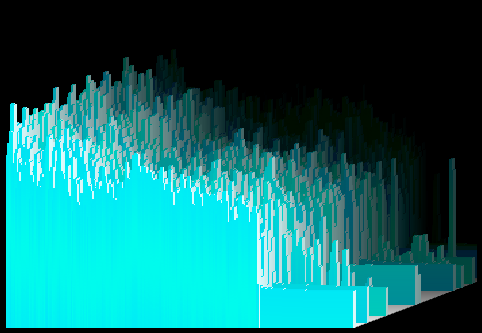
Ice Crystals, a preset from the visualization Musical Colors.
Musical Colors is a visualization of twenty-one presets created by Averett & Microsoft. It is one of the oldest visualizations on Windows Media Player, and the visualization first appeared in Windows Media Player 7. There are two different versions to this visualization.
Musical Colors also has a large collection of «sister» visualizations in the Musical Colors Family. Shockingly, later on starting with the Windows Media Player 9 and 10 Series, Musical Colors had disappeared. This occurred because It had certain issues with certain video cards. Fortunately, it can be reinstalled by following these steps below. Musical Colors is the only downloadable visualization left remaining.
Musical Colors File and Installation
Windows Media Player Visualizations are made by DLL files. The filename for Musical Colors, «wmpvis», is known as «wmpvis.dll». Find this file in [DllDump.com[1]] and copy that to «C:Program FilesWindows Media Player» Directory. If you have a 64 bit version of Windows, copy «wmpvis.dll» into «C:Program Files (x86)Windows Media Player».
For Windows XP
If you have Windows Media Player 9 Series or Windows Media Player 10 or below, Run «Windows Media Player». In your menu bar, click toolsoptions. In your options, those tabs will show up. Click Plug-InsVisualizations then you see visualizations, click add then, Navigate to your «wmpvis.dll» file. Click it and its listed!
If you have Windows Media Player 11, then you need to open «wmpvis.dll» with «Microsoft (C) Register Server
egsvr32.exe or you can just run regsvr32 «C:Program FilesWindows Media Playerwmpvis.dll».
Open «wmpvis.dll» in «Register Server» in Command Prompt Administrator mode. Once that has opened up, type in «C:Program FilesWindows Media Playerwmpvis.dll» Also, view the previous information above and use quotes.
After that, you will see this message as shown below:
«DllRegisterServer in wmpvis.dll succeeded.»
Musical Colors Versions
- 7.0.0.1440
- 8.0.0.4487
The difference between the two versions is that version 7.0.0.1440 has a preset known as «WinMe 3D», and additionally, that version was bundled with «Windows ME». On the other hand, version 8.0.0.4487 was bundled with «Windows XP». In version 7.0.0.1440, there was an unsupported preset named «Ice Crystals». «Ice Crystals» was one of the 3D presets for version 8.0.0.4487, and the preset «WinMe 3D» was unsupported for version 8.0.0.4487. «WinMe 3D» displays colors of blue, light blue, green, yellow, and orange, and «Ice Crystals» displays shades of only light blue.
Users interested in Windows media player visualizations generally download:
Plug-in for Windows Media Player creating flowing 3D images that are synchronized with the rhythm of the song you’re currently listening to.
Generate a graphical representation of the audio played in a compatible media player. Integrate the plug-in with Windows Media Player.
WhiteCap is a sleek and sophisticated music visualizer and screensaver that features futuristic.
Corona Visualization Plug-in for WMP, as the name suggests, is a nice little plugin that works very well with Microsoft Windows Media Player.
PlasmaVis is a set of three programs that will produce random graphic visuals based on your sound input.
Additional suggestions for Windows media player visualizations by our robot:
Search in solutions
Feature-rich media player with support for the most popular codecs and formats.
blind and visually impaired . displayed as window title . GOM Player the free media player
Essential plugin for firefox users, open Microsoft formats directly in Firefox.
the Windows Media Player in compact visualization mode
RealPlayer is one of the most popular video player.
just like Windows Media Player. It . major player release . unspectacular visual changes
Winamp player is designed to cover the large area of media file types.
a player. It’s your window to . skins and visualization style . wirelessly sync media with
Install audio and video codecs for playback and encoding.
installs Windows audio . including Media Player Classic Home . basic for visually demanding
If you can imagine a computer program, you can probably create it with Visual Basic Express» !
supports Windows Operating System. Visual Basic . content and media player right from
Winter Wonders is a beautiful screensaver for Windows OS.
the default Windows Media Player Visualizer effects can . to your Windows Media Player. This
A music visualizer that produces mood-enhancing animated cloudscapes.
is a visualization Windows Media Player plug-in . your Windows Media Player requires
Fast & high quality video playback.
based on Windows Media Player, resulting in . performance and visual quality. RadLight
Free and open source media player which plays almost all multimedia formats.
Kantaris Media Player becomes unnecessary. Unlike Windows Media Player
Plane9 is a 3D visualizer that comes with over 260 predefined scenes.
is a 3D visualizer that come . a Winamp plugin, a Windows Media Player plugin, screensaver
Music Editing Master is an efficient and powerful audio editing and audio.
edit music visually and . / CD Player, MP3 Player, RealPlayer, Windows Media Player, Web
Two exciting new sets of visualizations to enhance your music with fun.
Alchemy Visualization Pack for Windows Media Player includes
A Windows Media Player visualization plug-in for your Light-O-Rama controller.
A Windows Media Player visualization plug-in
Plays Blu-ray movies, also supports 4k videos and playback capacity.
DVDFab Media Player, is a Blu-ray media player software . from the visual point of
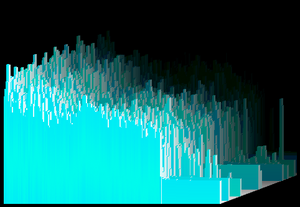

 а
а 












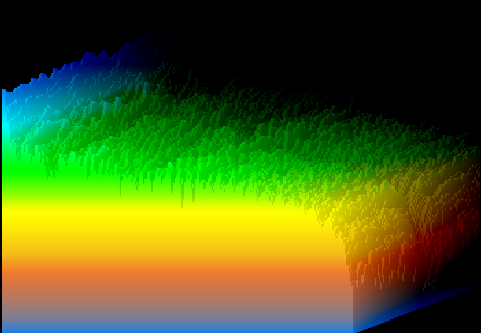

 and select Command Prompt (Admin).
and select Command Prompt (Admin).