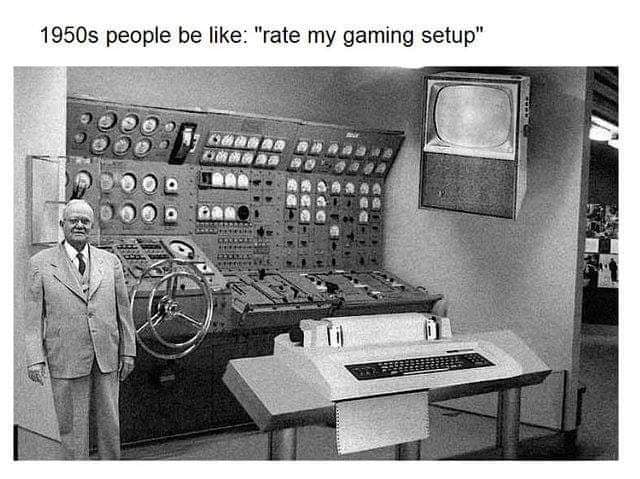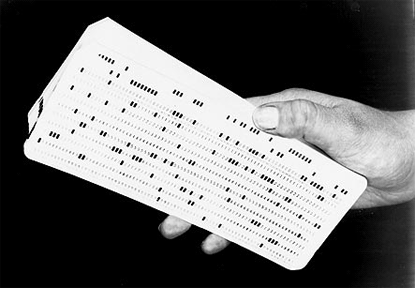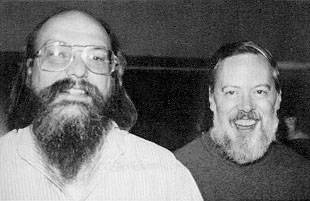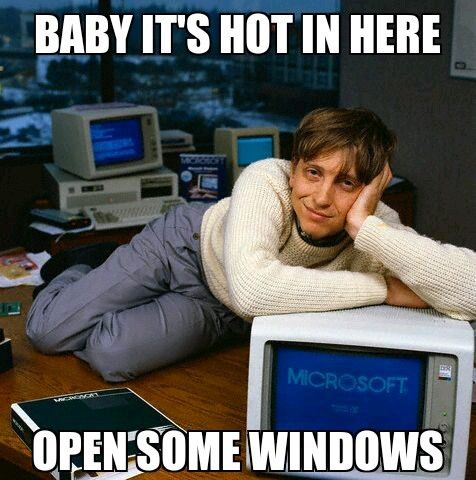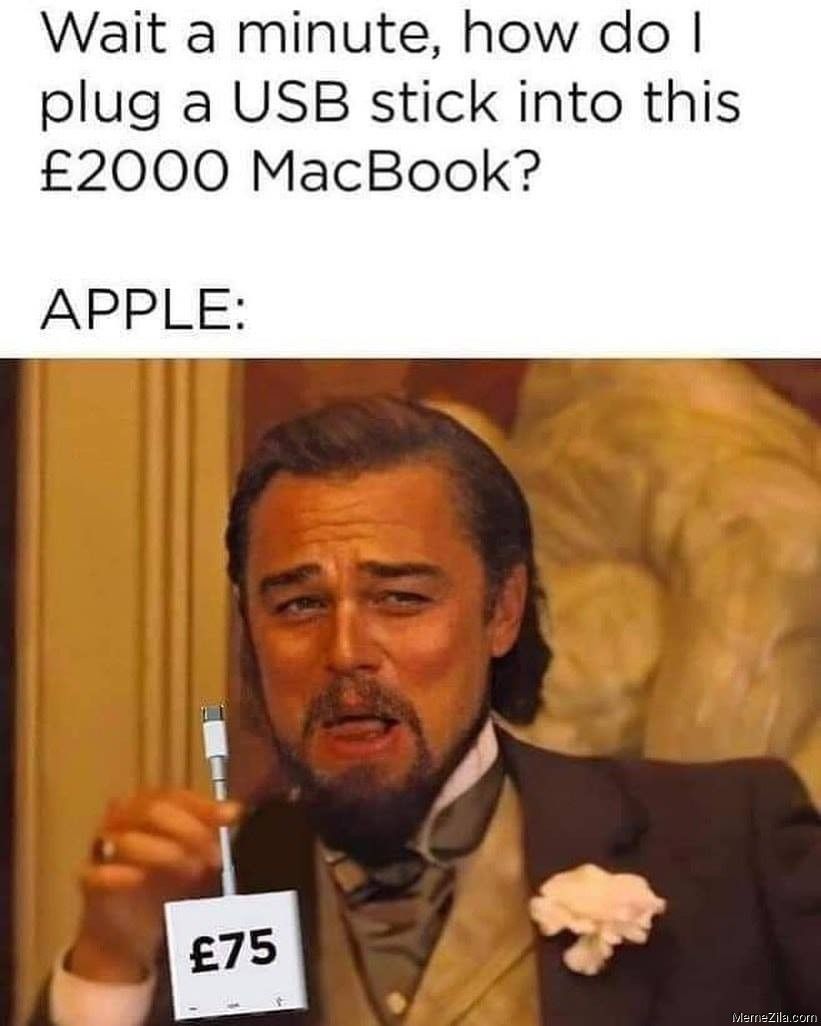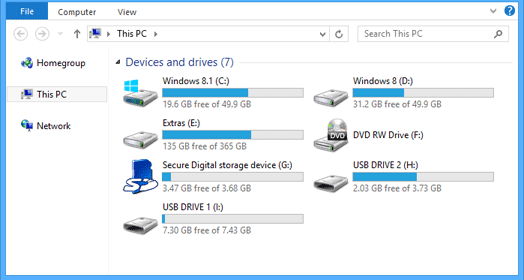Решил поделиться субъективным опытом в отношении операционных систем.
Итак, проведем сравнение и определим плюсы и минусы операционных систем Windows, Mac OS, Linux.
Windows
Много с ней работаю. Очень хорошая ОС. Десятая версия стала еще стабильнее и надежнее.
Плюсы Windows:
- Стабильная и надежная. Подвисающие программы не вешают систему как раньше. Системные приложения обладают высоким приоритетом и поэтому всегда отвечают, даже если что-то пошло не так.
- Ее легко настроить, обладает хорошей поддержкой подключаемых устройств в сравнении с другими ОС. Новое устройство подключаете и система быстро обновляет драйвера с сервера Microsoft, устанавливает их без особых вопросов, сложностей. Можете не беспокоиться о совместимости с 80% устройств.
- Лучшая не приставочная платформа для игр! Игры часто выходят на PC и гораздо реже на Linux, Mac OS.
Минусы Windows:
- Платная.
- Много вирусов. Антивирус к покупке обязателен. Ставите Windows – ставите антивирус. Только когда я купил антивирус по настоящему расслабился и почувствовал себя в безопасности. Упала гора с плеч и перестал долго искать ключи на пиратских сайтах. В сравнении с другими системами – в Windows всегда существует угроза заражения.
- Захламление диска. Мне под системный диск не хватает SSD на 120 Гб. Остается свободным 2-3 Гб. Постоянно чищу кэши. Софт и игры стараюсь держать на отдельном диске.
- Пока еще кривой интерфейс в переходном состоянии от старых окон к окнам в новом дизайне. Не логичный интерфейс. В MS не стремятся к логичности и однообразию интерфейса.
- Слежка за пользователем. Система следит за пользователем и отправляет данные в Майкрософт. Это неприятно и это угроза личной безопасности.
- Постепенно вводят подписку с оплатой за обновления.
Mac OS
Mac привлекателен в первую очередь с точки зрения аппаратной составляющей. Очень хорошие дисплеи, эргономичное и качественное исполнение. В первую очередь данные устройства ориентированы на дизайнеров и осуществляющих монтаж видео.
Плюсы MacOS:
- Стабильная, красивая, лаконичная и продуманная в сравнении с Windows.
- Установка программного обеспечения упрощена до максимума – обычно достаточно перенести программу с носителя в список программ.
- Мало вирусов, а те, что есть ограничены в возможностях. Если появляется информация об уязвимостях – они быстро перекрываются исправлениями.
- Есть встроенное офисное программное обеспечение (это не актуально, т.к. все дополнительное ПО постепенно переходит в веб).
- Можно запускать некоторые приложения Windows через Wine.
- Оптимизирована под родное железо.
Минусы MacOS:
- Ограниченность системы. Т.к. в системе многое упрощено – нет гибкости в настройках.
- Проблемы с поддержкой оборудования. Не все оборудование может быть совместимо. Могут быть сложности с установкой драйверов.
- Иногда установка программного обеспечения выходит за рамки перенесения значка в список программ. Могут быть sh скрипты с запуском и работой которых могут быть проблемы.
- Для записи на диски с NTFS нужно ставить дополнительные драйвера.
- Для установки на не родное железо придется потратить много времени. Понадобится переустановка чтобы установить новую версию операционной системы.
Linux
Работа в данной системе сильно упрощается после решения Canonical реализовать SNAP. Есть возможность подключить Flatpak. Эти решения должны приблизить систему по легкости установки ПО к уровню MacOS. (суть данных решений – хранить в установщике сразу все зависимые библиотеки и файлы, что исключает проблему с разрешением зависимостей, не совпадением версий требуемых версий библиотек и версий библиотек в системе, а также реализует изоляцию ПО от системы).
Linux очень стабилен.
Gnome 3 красивее чем Mac OS!!! Когда я завершил сеанс в Mac OS и загрузился в Ubuntu – я был поражен насколько приятнее и красивее окружение в Ubuntu. В сравнении с GNOME 3 дизайн от Apple выглядит устаревшим.
Иногда систему нужно подстроить под себя 😉
Плюсы Linux:
- Бесплатная.
- Надежная. Стабильная.
- Вирусов почти нет. Антивирус не нужен. Можно поставить бесплатный ClamAV для самоуспокоения и периодического сканирования файловой системы чтобы случайно не перенести Windows вирусы на другие компьютеры.
- Система гибка в настройке, а в сети много информации как, что настраивается.
- Занимает 15 Гб на диске и не разрастается до фантастических размеров с течением времени в сравнении с Windows.
- Можно запускать некоторые Windows приложения через Wine.
- При подключении iPhone к системе можно управлять файлами без установки дополнительного ПО типа iTunes.
Минусы Linux:
- Любое изменение системных настроек несет риск сбоя. Нужно четко понимать, что делаете. Настроенное ранее может слетать после обновления ядра. Если настроенное не трогать – будет работать очень стабильно.
- Набор программ более ограничен в сравнении с конкурентами. По-умолчанию установка ПО производится преимущественно из репозиториев с ограниченным набором программ.
- Есть проблемы с совместимостью оборудования. Иногда бывают проблемы с установкой драйверов, а когда все вроде установлено бывает, что работает не корректно.
Заключение
На текущий момент мой выбор – Linux. Я перехожу на данную систему из-за существенных минусов Windows. Microsoft как и Apple топчутся на месте, делают ошибочные ходы. Linux развивается планомерно и в нем всегда есть выбор. Система простая и гибкая в эксплуатации. Советую рассмотреть данную систему в качестве альтернативного варианта 🙂
Hi everyone! In this handbook I’m going to give a brief introduction to operating systems and compare the three main OSs that are out there nowadays.
First we’re going to review what an OS is and little history about them. Then, we’ll review the main features and differences of the most popular operating systems (Windows, Mac, and GNU/Linux).
The idea here is to explore their history, how and by whom they were developed, their business models, and their pros and cons. This will give you a better idea of how they work and which one to choose.
I’m going to share facts as well as my personal opinions about this subject. So keep in mind some of the things I mention here will be based on my own experience and analysis of the topic.
I’ll also provide a lot of additional articles/videos you can take a look at in case you’d like to dive into a particular subject.
Without further ado, let’s go!
Table of Contents
- What is an Operating System?
- A Bit of History of Operating Systems
- The Three Main OSs
- Windows Operating System
- MacOS
- GNU/Linux
- Debian
- Ubuntu
- Mint
- Fedora
- Red hat Enterprise Linux
- Arch Linux
- Windows vs Mac vs Linux – OS Comparison
- File systems
- Shells
- Package managers
- Cost
- Software compatibility
- Hardware quality and compatibility
- Ease of use
- Security and stability
- Community and culture
- Which Operating System to Choose
What is an Operating System?
According to Wikipedia,
«An operating system (OS) is software system that manages computer hardware, software resources, and provides common services for computer programs».
You can think about an OS as an «intermediary» program that stands between your computer and all other programs you run on it. It will manage crucial basic tasks such as file management, memory management, process management, input-output management, and controlling peripheral devices.
OSs were created to simplify the use of computers. Nowadays any given program can worry only about executing its core features and leave all basic system functionalities to the OS. But things weren’t always like this…
A Bit of History of Operating Systems
In the old days (1940’s-50’s) programs were written to run on specific machines. That means a program could run on one and only one computer model.
If you wanted to execute the same program on a different computer model, programmers would need to write the whole program again because the hardware was configured in a different way. There was no layer of abstraction between the running program and the actual hardware.
Side comment: Do you ever stop and think about the work of a programmer back in those days? Programs were written in punch cards! =O
It just blows my mind every time I think about it… It’s amazing how low level things were at that time and the progress technology has achieved thanks to those early programmers.
By the 1960’s industry giants such as IBM and AT&T started working on operating systems that could act as a layer of abstraction between hardware and software, which would simplify the implementation of new programs.
The most notorious of these projects was Unix, which was an OS developed in Bell labs at AT&T by developers Ken Thompson (who’s currently working on the development of the Go programming language) and Dennis Ritchie (who also created the C programming language. Freaking coding legends, yup.).
Unix was hugely successful and inspired the creation of many other OSs with very similar characteristics. Those later on had a big influence on GNU/Linux and MacOS, which we’re going to review in a sec.
By the 1980’s, computers performance, accessibility, size, and price had improved to a point where the general public could buy them and use them for personal tasks. This made OSs shift from corporate-specific functions to general usage. And this takes us to the modern age…
If you’re interested in a more detailed explanation of how OSs work and their history, here’s a great video about it. This channel has an incredible crash course series about computer science too, I definetely recommend it!

The Three Main OSs
In the modern days, when speaking about personal desktop/laptop computers, the three most used operating systems are Microsoft Windows (with around 80% market share), Apple MacOS (with around 15% market share), and GNU/Linux based OSs (with around 3% market share).
Regarding servers, around 80% run GNU/Linux and 20% run Windows. And talking about mobile devices, around 75% run Android (which uses the Linux kernel) and 25% run IOs (which is Apple’s mobile OS).
We’re going to briefly review each of them individually and later on compare all of them to identify their differences.
Windows’ ancestor is MS-DOS, a text-based OS Microsoft released in 1981.
MS-DOS was developed to be compatible with IBM PCs and it was very successful. But to make it more accessible to the general public, it needed a GUI, and that’s what Microsoft shipped in 1985 with Windows 1.0.
Since then, Windows has released many versions, like 95, 98, XP, Vista and so on… And has made itself the most widely used operating system worldwide.
Windows accessibility and the fact that it comes pre-installed in most personal computers (thanks to commercial agreements) have made this OS the most popular one to this day.
Here’s a cool video that summarizes Windows history in just 3 minutes.
And if you’re interested in knowing more about the history of Microsoft, here’s another cool video about it.
Regarding its business model, I’d say Windows strategy is to flood the market and make its system as accessible and easy to use as possible. Their primary target customer is the general user, so not much particular importance is given to customization, security, or performance.
Windows is just the default OS for most people. It’s the first one they get to know and it allows the user to easily run daily tasks (internet browsing, gaming, office work) without much config at all.
Windows is a private piece of software, meaning its source code isn’t publicly available. Only Microsoft has access to it.
At first, users had to pay if they wanted to buy a copy of Windows OS or upgrade their Windows version. But with their latest releases, Windows has adopted a freemium model. Under this business model, the user can access most of the software functionalities for free and only needs to pay to access particular features.
The key to understanding this shift is to understand that Microsoft has a hugely diversified portfolio of businesses (Xbox — in Gaming, Azure — in cloud platforms, LinkedIn — in social networks, Bing — in search engines, GitHub… just to name a few). By making Windows free, they keep flooding the market and make it even easier for people to adopt it as the default OS.
Another thing to keep in mind is that Windows shows advertisements within the operating system. So it can be thought as an advertising platform as well.
Yet another cool video explaining this move here.
And a bizarre/funny/tiny-bit-scary example of Microsoft’s old school marketing style.
MacOS
MacOS (previously called OS X) is a line of operating systems created by Apple. It comes pre-installed on all Macintosh computers, or Macs. The first version of it was released in 1984 and it was the first OS for personal computers to come with a built-in GUI.
MacOS is built on top of a UNIX-like OS, which is why this MacOS shares many common characteristics with GNU/Linux-derived ones.
In my opinion, Apple’s business model is mainly based on differentiation and exclusivity. Unlike Microsoft, Apple makes both the hardware and software of their products, and Apple’s software runs only on their own machines.
Apple has positioned itself as a top-tier manufacturer within the technology market, aiming to offer its customers high quality hardware and software, for a considerably higher price than most of the competition.
Exclusivity is promoted as a perk to users too, selling the idea of being part of a select group of people when owning an Apple product.
The fact that you can’t run any software you want in their hardware, and that you can’t install their software anywhere else than a Mac machine is part of the same idea. You need to buy the whole package if you want to be part of the group.
Apple makes most of its software and hardware differently and many times incompatible with others. Unlike Microsoft, whose idea is to make the product as widely available and easy to get to as possible, Apple aims to make their products top quality but pricey and incompatible with other hardware.
Another great marketing move by Apple has been their ability to profit on the hugely charismatic and influential personalities of people like Steve Jobs. They have taken advantage of his position and trajectory as an industry leader, innovator, and somehow «rebel», to implicitly translate those same values to their products.
Take a look at these ads to know what I mean:
- Think different ad
- 1984 ad
If you’re interested in knowing more about the history of MacOS, here’s a video about it.
GNU/Linux
GNU/Linux is the base of many open-source OSs. Unlike the examples we’ve just seen, GNU/Linux isn’t a full operating system, but a set of programs/utilities and a kernel that many open-source OSs share.
Let’s review each part separately.
GNU is a huge collection of programs and utilities that was started by Richard Stallman.
The GNU project was started in 1983 with the idea of developing a free UNIX-like OS (UNIX was property of AT&T so it wasn’t available for free). Stallman started developing programs and utilities necessary for the OS, but one key piece was missing – the kernel.
The kernel is the heart of any OS. It’s the piece of software that interacts the closest with the hardware and the rest of the OS sits on top of it. The Kernel is responsible for low-level tasks such as disk management, memory management, task management, and so on.
By 1991, a student from Helsinki university named Linus Torvalds started developing a Kernel for a UNIX-like OS.
In the following years, both projects started to interact and were joined together to form a solid base that any OS could use.
The key here is that both projects are open-source, and completely free software. This means:
- Anyone is free to run the program, for any purpose.
- Anyone is free to study how the program works, and change it to make it do what they wish.
- Anyone is free to redistribute copies of the original software.
- Anyone is free to distribute copies of modified versions of the software.
To better understand the free software movement, listen to this TED talk by Richard.
And then watch Richard speak Spanish and sing a song about free software (you gotta love this guy…).
The approach Stallman and Torvalds took in the development of GNU/Linux is radically different to the examples we’ve seen and to what the industry was used to up to that point.
Making GNU/Linux free was not only the right thing to do from its developers’ points of view – it was also an excellent choice from the software quality point of view. This is because thousands of developers and companies around the world choose to collaborate for free in order to improve the system.
Some of the GNU/Linux distributions are known to be the most secure and stable OSs out there. They’re used in key spheres such as banking, finance, government, and military.
A big part of this is thanks to the open-source model behind GNU/Linux, and that thousands of people around the world are able to review the code, fix bugs, and propose improvements constantly.
These two videos by the Linux foundation explain how Linux was born and how it currently operates.
As mentioned, GNU/Linux serves as the base for many other OSs. These OSs are called «distributions» or «distros» within the Linux world. All have in common that they’re based on the same kernel and set of utilities. They can be thought of as «flavors» of Linux.
There’s not much of a difference between certain distros, but others have distinctions worth mentioning. Let’s quickly review the most used distros in order to better understand this:
Debian
Debian is an OS that contains only free, open-source software. Debian was started in 1993 and is still going strong and releasing new versions. Debian is known mainly for its stability and security, which makes it more conservative and «slow» when it comes to new releases.
Ubuntu
Ubuntu is the most widely used GNU/Linux distro. It was created to take the core parts of Debian and improve on them more quickly. It also has a bigger focus on user friendliness and accessibility, which probably makes it the best option for someone coming from Windows or MacOS background.
Ubuntu normally offers releases every six months, with a more stable LTS (long term support) release every two years. Ubuntu is run by a company called Canonical.
Mint
Mint is a distro built on top of Ubuntu. Originally it was loved by many because it included media codecs and proprietary software that Ubuntu didn’t include.
Fedora
Fedora is a distro that focuses strongly on free software. Fedora is sponsored by a company called Red Hat, which at the same time is owned by IBM.
Red hat Enterprise Linux
Red Hat Enterprise Linux is a commercial Linux distro managed by a company called Red Hat, which is listed on the Nasdaq. The OS is used mainly for servers and corporations. It’s based on the open-source Fedora project, but designed to be a stable platform with long-term support.
Red Hat uses trademark law to prevent Red Hat Enterprise Linux software from being redistributed. However, the core software is free and open-source.
Arch Linux
Arch is possibly the most hard-core Linux distro. It’s very lightweight, flexible and minimal. With Arch, the user is completely in charge of configuring the system. The purpose of Arch is not to be mainstream. It’s meant for users that have deep understanding of how a computer and an OS work, or are at least interested in learning.
You can learn more about Arch and how much you can customize it in this in-depth handbook.
Here’s a great video that quickly summarizes the history of GNU/Linux and goes through the characteristics of the main distros. Fireship is another awesome channel I recommend. 
Regarding GNU/Linux business model, well they’re not a business to start off. Both Linux and the Free software foundation (the organization behind GNU) are NGOs that operate thanks to donations.
Linux, for example, makes money through Platinum, Gold, Silver and Individual memberships.
Companies like Microsoft, Google, Facebook, Cisco, Fujitsu, HPE, Huawei, IBM, Intel, Oracle, Qualcomm and Samsung are all active contributors to the Linux foundation. This makes sense for companies because they all benefit from the knowledge and technology generated by Linux, and their donations may be tax deductible, too.
Regarding the distros, some of them are completely free and maintained by volunteers and others are maintained by companies and are free to particular users but commercialized for corporate users. Another business model used is free usage but charging for support for corporate users.
Today, Linux runs on most servers worldwide. It’s used on most supercomputers and also on most cellphones (as mentioned above, Android uses the Linux kernel).
On the desktop/laptop side of things, Linux usage isn’t nearly as widespread. And that’s probably because it’s not as widely available by default as Windows, and it’s nowhere near as marketed as Mac.
Also, especially back in the day, the learning curve necessary to implement and use Linux was considerably higher than for the other two OS options.
Anyway, this situation has been changing lately as Linux distros put more focus on user-friendliness and it’s easier than ever to get computers with Linux distros installed by default.
Windows vs Mac vs Linux — OS Comparison
OK, besides history, business model, and so on, what are the actual differences for the user when it comes to these three operating systems?
The short answer is not that much, actually. But let’s review some differences in these operating systems’ design, features, and user experience, and later on I’ll give you my opinion on this.
File systems
The way Windows organizes files is different from the way Mac and GNU/Linux do.
Windows uses «drives». They’re usually a C and D drive that store all the computer files, and separate drives for external devices such as CDs, USBs, and so on.
Mac and GNU/Linux have a similar file system that comes from UNIX. In these OSs there are no drives – everything in the computer is considered a file (even external devices) and all files are organized in directories that descend from a single root directory. The directory structure is formed as a tree that has a unique root.
This doesn’t necessarily make much of a difference for the end user, but is something to keep in mind if you’re used to navigating one type of file system or the other.
Shells
Both GNU/Linux and Mac have Bash as their default shell, while Windows has its own shell that uses a different syntax.
As developers and avid terminal users, learning Bash is probably the best choice as this knowledge can be more easily translated to all OSs than the Windows shell. Especially taking into account that GNU/Linux runs on most servers worldwide, which is one of the main occasions when you’d need to use the terminal to interact with the computer.
If you’d like to know more about shells and terminal usage, I recently wrote an article about that.
Package managers
Mac and GNU/Linux come with package managers installed by default. A package manager is a piece of software that allows you to install, update, and uninstall programs from the terminal, just by entering a few commands.
They’re super helpful, especially when you’re installing and uninstalling things constantly, as it’s much more efficient to install programs through package managers than manually.
Mac’s package manager is called homebrew. On GNU/Linux, the default package manager depends on the distro. For example, Ubuntu comes with APT, Arch comes with Pacman, and so on.
All package managers function in a similar way, but there are some differences in the syntax used for each. It’s also important to mention that you can install and run a different package manager than the default.
Windows doesn’t come with a default package manager. If you want one, you need to install it first. One of the package managers available for Windows is Chocolatey.
Cost
As already mentioned, most GNU/Linux distros are completely free for anyone to use. Windows has a freemium model currently and MacOS runs only on Mac computers, which are quite pricey as you may know.
Software compatibility
Windows is the most widely used OS, and thanks to that most software is adapted to it. Even though less popular, MacOS is similar to Windows in this regard.
Back in the day, Linux wasn’t compatible with many programs out there, but this has started to change recently, especially with the most popular distros like Ubuntu.
Hardware quality and compatibility
When it comes to hardware, only Apple has direct responsibility for the computers that the OS runs on. And Apple’s hardware is some of the best out there.
As a company, Apple is focused on providing top quality products, so their newest computers tend to be the ones with best performance all across the market.
Given that Apple designs and develops both hardware and software, it’s possible that the compatibility between the machine and the OS is tuned finer than with Windows or GNU/Linux.
On the Windows and GNU/Linux side, hardware quality is completely up to what the user decides or can afford to buy. The good thing here is that you can install the OS wherever you want.
This is particularly cool when thinking about installing lightweight Linux distros on older computers that can’t handle the requirements of bigger and more consuming OSs like Windows.
Ease of use
Windows and Mac are really simple and user-friendly OSs. Regarding GNU/Linux, it depends on the distro you choose. As mentioned, distros like Ubuntu are practically as easy as Windows or Mac, and others like Arch are intended for advanced computer users.
Security and stability
Some GNU/Linux distros are considered the most secure and stable ones nowadays. The fact that the code is available to everyone isn’t a security threat as you may think at first – but rather it’s an advantage. Bugs can be identified and worked on quicker, and when a security breach is identified lots of people can work on it and propose fixes.
Windows, on the other hand, is considered the least secure and stable of the three. Given that it’s the most popular OS, most malware is developed to attack Windows OS too.
Community and culture
If you’re interested in learning more about a particular OS, studying how it works, how to modify it and create projects based on it, GNU/Linux is definitely the way to go. It’s the only one that has its code available to anyone and its online community is huge.
Even though GNU/Linux isn’t as widely used as the other two OSs, I find Linux users are usually people interested in software and technology, and people who like to talk, learn, and share knowledge about it.
Mac has its set of fans too and is particularly popular among creatives (graphical designers, video editors, animators, and so on).
And finally Windows is commonly used by the general user and in corporate environments.
Regarding organization culture, I think it could be interesting to visualize it in the working environment of the people who created this OSs:
- Take a look at Apple’s headquarters
- Bill Gate’s «home office»
- And Linux Torvalds home office
If you’d like to see a more in depth comparison these three OSs, Zach Gollwitzer has a very good video about this topic (another great channel to follow ;)).
Which Operating System to Choose
I’ve had the chance to use all three OSs recently, and as I mentioned, I don’t think the differences between each of them are THAT big.
In my opinion, Linux is a smart choice because it works great, it’s widely used across the tech industry (so all knowledge can be translated to work environments), and if you’re interested in learning more about how it works there’s a huge community that supports that. And most important of all… it’s free!
I mean, if we have one of the best and most widely used pieces of software in human history within our reach and completely for free, why would we pay to get anything else?
Regarding other matters, I think most things you can do on GNU/Linux you can also do on Mac and Windows, at least for most users. It probably wont make a huge difference in your daily life, at least from my perspective.
About hardware, buying a modern Apple computer is almost a guarantee of having a great performing machine (if you can afford it). But if you know a bit about hardware or take the time to investigate around, you can easily find very good choices too for a smaller price.
At the end, I think it’s important to know what you’re using and know the options out there. As computer users, it’s a good idea to be aware of facts and differences, and avoid being distracted by marketing campaigns.
I also don’t believe in placing too much judgment or weight in one choice or the other. The fact that someone chooses an open-source OS doesn’t make that person smarter or superior that someone who doesn’t… Just as owning the latest Mac computer won’t make you a better programmer.
Long story short, whatever you choose is fine as long as your system allows you to do what you want.
As always, I hope you enjoyed the article and learned something new. If you want, you can also follow me on linkedin or twitter.
Cheers and see you in the next one! =D
Learn to code for free. freeCodeCamp’s open source curriculum has helped more than 40,000 people get jobs as developers. Get started
Операционные системы: виды и отличия
Изучите виды операционных систем, их отличия и функции. Windows и Linux, а также Android. Оболочка vs. ОС. Разнообразие интерфейсов

Навигация по странице
- Задачи и функции операционной системы
- Классификация операционных систем
- Отличие оболочки от операционной системы
- Наиболее популярные операционные системы
- Основные отличия операционных систем Mac OS, Linux, iOS, Android, Windows
- Виды интерфейсов операционных систем
Существует множество видов операционных систем, которые классифицируются по типу устройства и их внутренним характеристикам. Несмотря на различия, функции и задачи операционных систем всегда направлены на управление и взаимодействие с устройством. Для конечного пользователя важно выбрать операционную систему, которая соответствует его задачам. В данной статье мы рассмотрим принципы классификации операционных систем, их отличия и поможем вам выбрать наиболее подходящую.
Операционная система (ОС) — это совокупность программ, предназначенных для управления ресурсами компьютера, ноутбука или смартфона. Она обеспечивает управление всеми элементами устройства и позволяет взаимодействовать с ним. Также ОС отвечает за распределение вычислительных ресурсов между процессами. Операционная система — ключевой элемент программного обеспечения (ПО) большинства устройств. Они имеют различные функции и ограничения. Некоторые типы ОС позволяют расширять функциональность устройства путем установки дополнительных программ.
Простые технические устройства, такие как магнитолы, приставки или кухонные приборы, не имеют операционных систем, так как им не требуются сложные программы и единый механизм хранения данных.
Наиболее важный элемент операционной системы — ядро, которое контролирует выполнение процессов и регулирует ресурсы устройства. Оно обеспечивает доступ к ресурсам и правильное функционирование операционной системы.
Операционные системы также отличаются по типу интерфейса, который они предоставляют пользователю. И существуют различные виды программного обеспечения, разработанные специально для операционных систем.
Задачи и функции операционной системы
Операционная система выполняет две основные задачи, которые определяют ее функции:
- Управление ресурсами системы. ОС обеспечивает правильное функционирование и координацию процессов устройства, что позволяет эффективно использовать его ресурсы.
- Упрощение работы пользователя. Операционная система обеспечивает удобный интерфейс и позволяет взаимодействовать с устройством, запускать и работать с различными программами и приложениями.
Функции операционных систем определяются разработчиками и зависят от характеристик устройства. Но существуют общие свойства, которые присущи большинству ОС:
- Выполнение запросов программного обеспечения.
- Загрузка и работа с программами в оперативной памяти.
- Обеспечение многозадачности и надежности вычислительных процессов.
- Стандартизированный доступ к устройствам ввода-вывода.
- Контроль над процессором, видеоадаптером, оперативной памятью и другими элементами устройства.
- Отладка и регистрация ошибок.
- Удобный интерфейс для пользователя.
- Координация ресурсов устройства и их распределение между запущенными процессами.
Некоторые операционные системы могут выполнять и другие функции, специфичные для своих типов.

shutterstock.com
Классификация операционных систем
Операционные системы могут быть классифицированы по нескольким признакам.
Способ организации вычислений:
- Системы пакетной обработки, где процессы объединяются в пакеты для обработки.
- Системы разделения времени, которые позволяют нескольким пользователям взаимодействовать с устройством одновременно.
- Системы реального времени, которые обеспечивают работу каждой задачи в определенный промежуток времени.
Тип ядра:
- ОС с монолитным ядром.
- ОС с микроядром.
- ОС с гибридным ядром.
Количество единовременно решаемых задач:
- Однозадачные ОС.
- Многозадачные ОС.
Количество пользователей:
- Однопользовательские ОС.
- Многопользовательские ОС.
Количество поддерживаемых процессоров:
- Однопроцессорные ОС.
- Многопроцессорные ОС.
Возможность работы в компьютерной сети:
- Локальные ОС, которые не поддерживают работу с компьютерными сетями.
- Сетевые ОС с поддержкой компьютерных сетей.
Роль в сетевом взаимодействии:
- Серверные ОС, которые открывают доступ к ресурсам сети и управляют сетевой инфраструктурой.
- Клиентские ОС, которые могут получать доступ к ресурсам сети.
Тип лицензии:
- Открытые ОС с открытым исходным кодом, который можно изучать и редактировать.
- Проприетарные ОС, связанные с определенным правообладателем и имеющие закрытый исходный код.
Сфера использования:
- ОС мэйнфреймов, предназначенные для больших компьютеров.
- ОС серверов.
- ОС персональных компьютеров.
- ОС мобильных устройств.
- Встроенные ОС.
- ОС маршрутизаторов.
Кроме того, операционные системы могут различаться по типу интерфейсов и видам программного обеспечения, которые разработаны специально для них.
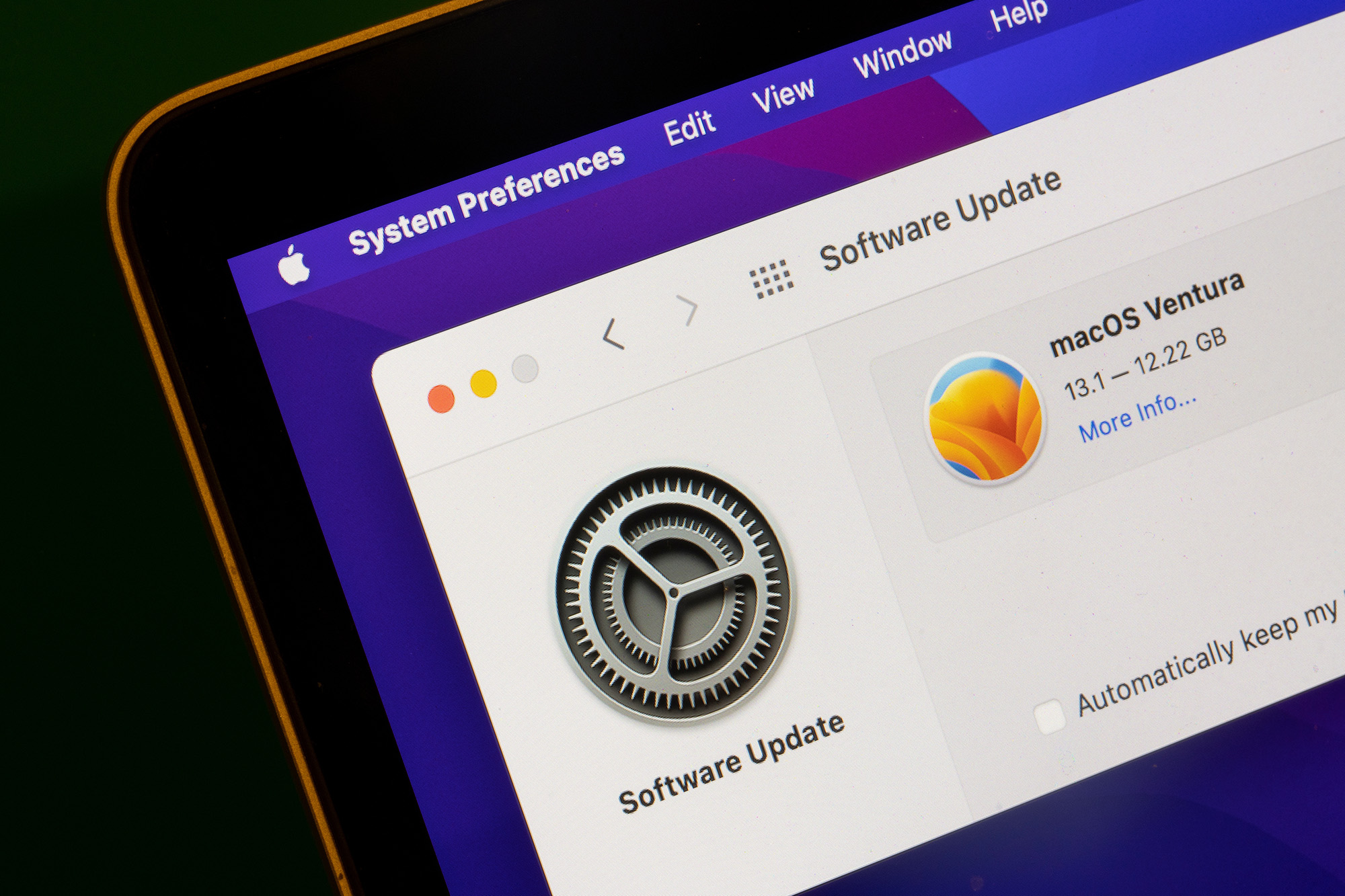
shutterstock.com
Отличие оболочки от операционной системы
Оболочка (или интерфейс) и операционная система (ОС) — это два различных понятия, связанных с функционированием компьютера, но имеющих разные роли и задачи:
- Операционная система (ОС). Операционная система — это базовое программное обеспечение, которое управляет всеми ресурсами компьютера или устройства. Она предоставляет среду для работы приложений, контролирует процессы взаимодействия между аппаратными компонентами и программами, управляет файловой системой, обеспечивает безопасность и выполняет множество других функций. ОС выступает посредником между пользователем и аппаратными ресурсами компьютера, обеспечивая эффективное взаимодействие между ними. Примеры операционных систем: Windows, macOS, Linux, Android, iOS и другие.
- Оболочка (интерфейс). Оболочка — это пользовательский интерфейс, через который пользователь взаимодействует с операционной системой и приложениями. Она обеспечивает удобный доступ к функциям ОС и приложений, предоставляя графический интерфейс, иконки, меню, окна и другие элементы, которые пользователь видит на экране и с которыми он взаимодействует с помощью мыши, клавиатуры и т.д. Оболочка может быть различной внешне и функционально, и пользователи могут выбирать, какую оболочку использовать в зависимости от их предпочтений и задач. Например, для Windows существует оболочка «Обычный рабочий стол» или «Плитки», а для Linux — «GNOME», «KDE», «XFCE» и т.д.
В итоге, ОС и оболочка — это два важных компонента компьютерной системы, которые работают в синхронизации для обеспечения удобства и эффективности работы пользователей с компьютером или устройством. Операционная система предоставляет базовые функции управления ресурсами, а оболочка обеспечивает удобный интерфейс для взаимодействия с этими функциями.
Наиболее популярные операционные системы
Рассмотрим основные виды и примеры наиболее актуальных операционных систем:
- Windows — лидер среди операционных систем для компьютеров, ноутбуков и планшетов. Большинство пользователей, около 90%, выбирают Windows. ОС была выпущена в 1985 году. Последняя версия — Windows 11, которая приносит изменения в функционал и внешний вид системы.
- Mac OS разработана для компьютеров и ноутбуков Apple. Это закрытая операционная система, устанавливаемая только на устройства данной марки. Mac OS занимает около 10% рынка персональных компьютеров и ноутбуков.
- Linux — это бесплатная и открытая операционная система, предназначенная для компьютеров и ноутбуков. Она пользуется популярностью среди некоторых пользователей. Linux имеет разные дистрибутивы, но самый популярный среди них Ubuntu. Его ценят за скорость работы, приятный интерфейс и удобство использования.
- iOS — это операционная система, разработанная для мобильных устройств Apple. Она встроена во все смартфоны этой компании. iOS — лидер среди операционных систем для смартфонов благодаря своему удобному управлению, плавности работы и эстетичному дизайну.
- Android — это операционная система от Google, предназначенная для мобильных устройств. Она устанавливается на большинство современных смартфонов и пользуется большой популярностью. Android отличается удобством использования и обладает множеством функций.

shutterstock.com
Основные отличия операционных систем Mac OS, Linux, iOS, Android, Windows
Отличительные характеристики Windows:
- Платная и закрытая ОС.
- Поддержка большого количества аппаратного обеспечения.
- Высокое качество интерфейса.
- Простота управления.
- Управление различными устройствами ввода.
- Высокая скорость работы.
- Удобная установка программного обеспечения.
- Широкий выбор программ и игр.
Отличительные характеристики Mac OS:
- Платная и закрытая ОС.
- Ориентирована не на игры.
- Устанавливается только на компьютеры Apple.
- Высокая скорость работы.
- Простота использования.
- Высокий уровень безопасности.
- Надежность.
- Эффективное управление ресурсами компьютера.
Отличительные характеристики Linux:
- Открытая и бесплатная ОС.
- Бесплатное программное обеспечение.
- Возможность выполнения программ от Windows с помощью эмулятора.
- Хороший уровень безопасности.
- Эффективное распределение ресурсов устройства.
- Не предназначен для игр.
- Ограниченное разнообразие программного обеспечения.
- Некоторые сложности настройки и использования.
- Ограниченная поддержка аппаратного обеспечения.
Отличительные характеристики iOS:
- Закрытая ОС.
- Частые обновления.
- Установлена только на устройства Apple.
- Высокая скорость работы.
- Возможность управления жестами.
- Высокий уровень безопасности.
- Большое количество приложений.
- Отсутствие альтернативных магазинов помимо App Store.
Отличительные характеристики Android:
- Открытая и бесплатная ОС.
- Возможность установки приложений из альтернативных источников.
- Удобство использования.
- Большое количество приложений.
- Устанавливается на устройства различных производителей.
- Частые обновления.
- Возможность управления жестами.
- Высокая скорость работы.
- Разнообразие оболочек/лончеров для управления.
Принципиальное отличие операционной системы Linux от Windows заключается в том, что Linux — незакрытая и бесплатная операционная система с открытым исходным кодом, позволяющей пользователям свободно изучать, изменять и распространять ее компоненты. А Windows — это проприетарная операционная система с закрытым исходным кодом, коммерчески разрабатываемая и распространяемая компанией Microsoft, что ограничивает доступность и контроль над кодом системы.

Виды интерфейсов операционных систем
Чтобы выбрать подходящую операционную систему для вашего компьютера, необходимо определить задачи, которые вы собираетесь выполнять. Вот несколько целей взаимодействия с ПК и соответствующие рекомендации по выбору ОС:
- Игры. Если вы планируете использовать компьютер для игр, лучшим выбором будет Windows. Она обеспечивает запуск большинства современных игр и приложений. Windows идеально подходит для игр в шутеры, стратегии, квесты и т.д. В этой ОС наиболее популярные магазины игр: Steam, Origin, Battle.net. Вы также можете подключить игровую приставку к компьютеру.
- Программирование. Для программирования оптимальным решением будет Linux. В этой ОС очень удобно работать с интернетом, дизайном и утилитами, которые помогают в программировании. В Linux существует множество конфигураций, позволяющих настроить ОС под ваши задачи. Вы также можете установить интерфейс, похожий на Mac, Windows и другие. Еще одно преимущество Linux в том, что практически все приложения для него абсолютно бесплатны.
- Работа с медиаконтентом. Для работы с видео/аудио редакторами наилучшим выбором будет MacOS. Эта система обеспечивает высококачественную обработку звука, быстрый рендеринг видео и плавное выполнение задач. Особенно это касается iMac или Mac Pro. Кроме того, MacOS уже поставляется с предустановленными программами для работы с медиаконтентом.
Теперь у вас есть базовое представление о различных операционных системах. С течением времени технологический прогресс продолжает продвигаться, и ОС также развиваются в ногу со временем.
У обучения на сайте GeekBrains есть много преимуществ, которые делают его хорошим выбором для студентов. Во-первых, платформа предлагает широкий спектр курсов, охватывающих различные области IT, включая программирование, разработку веб-сайтов, искусственный интеллект, анализ данных и многое другое. Во-вторых, обучение осуществляется опытными и квалифицированными преподавателями, которые обладают практическим опытом в индустрии. В-третьих, учебные материалы представлены в разнообразных форматах — видеолекции, практические задания и тесты, что позволяет студентам освоить материал в удобном для них темпе. Кроме того, GeekBrains предлагает возможность получения практического опыта через выполнение реальных проектов и участие в хакатонах. Все это содействует развитию конкретных навыков и подготавливает студентов к успешной карьере в IT-индустрии.
Наши предложения
Последние статьи:

5
12 минут
6 октября, 2023
Как реализовать многопоточность на Python
Узнайте, как в Python создавать, управлять и оптимизировать потоки с помощью threading. Запустите несколько потоков, завершите их и остановите выполнение с легкостью

11
8 минут
3 октября, 2023
Как стать аналитиком с нуля
Заинтересованы в карьере аналитика данных? Узнайте, как начать с нуля и стать аналитиком данных самостоятельно
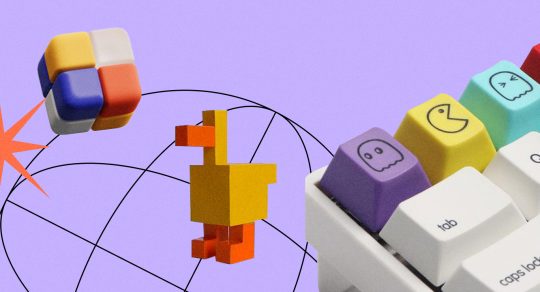
34
14 минут
30 сентября, 2023
Секреты успешного собеседования тестировщика: вопросы и ответы
Готовьтесь к собеседованию на позицию тестировщика junior вместе с нами. Получите ключевые вопросы и их ответы для успешного интервью. Реальная подготовка для реальных результатов.
Windows
Windows was developed and owned by Microsoft. It dates back as far as 1981 when Microsoft started working on a project dubbed «Interface Manager.» In 1983, it was renamed Windows. Windows 11 is the latest major release of Microsoft’s Windows NT operating system, released on October 5, 2021.
Note: Windows is the most widely used operating system for personal computers worldwide.
Linux
Linux is an open-source operating system built on the Linux kernel and distributed under various distributions (distros) such as Ubuntu, Fedora, and Debian. Linux offers a command-line interface (CLI) along with graphical user interfaces (GUIs), catering to both novice and advanced users. The Linux kernel was released in 1991.
Note: Linux is less susceptible to malware and viruses compared to other operating systems, partly due to its robust permissions system and frequent security updates.
macOS
MacOS (previously called OS X) is a line of operating systems created by Apple. The first version of it was released in 1984, and it was the first OS for personal computers to come with a built-in GUI.
Note: macOS is built on top of a UNIX-like OS, which is why this MacOS shares many common characteristics with GNU/Linux-derived ones.
Feature comparison: Windows, Linux, and macOS
Now, let’s analyze the key features in an operating system on whose basis we will differentiate Windows, Linux, and MacOS.
22 апреля 2023 в 18:17
Сервисы и площадки
Полное сравнение операционных систем: Windows, Linux и Mac OS X

Отличия между операционными системами могут быть весьма ощутимыми. Все из нас делали использовали один или другой и успешно пробовали работать с ноутбуком, пытаясь понять, каково её поведение. Это было привлекательно ощущение, когда мы смотрели на различия в поведении, интерфейсах и функциях. И так как все операционные системы имеют некоторые общие черты, их можно легко сравнить. В этой статье мы рассмотрим полное сравнение ОС и четко разложим их различия.
Одним из самых распространенных видов ОС являются Microsoft Windows, Linux и Mac OS X. Они все достаточно похожи, но имеют весьма различные и индивидуальные черты. Начнем с Microsoft Windows. Эта операционная система самая популярная и широко используется как на персональных компьютерах, так и на серверах. К тому же, интерфейс пользователя Windows очень понятный и хорошо известен. Самое главное преимущество этой ОС состоит в том, что она тесно интегрирована со всеми приложениями Microsoft, такими как Microsoft Office или Skype.
Linux представляет собой бесплатную операционную систему, которая используется повсеместно на серверах. Также она предоставляет огромное количество свободно распространяемых приложений. Linux очень гибкая и надежная платформа, несомненно, делает ее прекрасным выбором и делает ее идеальной для разработки программного обеспечения. Однако она не так популярна для пользователей домашних ПК, так как в ней отсутствует нативная поддержка многих живых приложений.

with anger яростная афродита
Эксперт по всем вопросам, Нейросеть
Окончательный выбор зависит от индивидуальных потребностей и предпочтений пользователя. Однако не стоит идти на полное сравнение и предполагать, что одна ос является лучшей другой. В конце концов, целью любой системы является доставка достойного опыта пользователя.
Последним основным видом ОС является Mac OS X. Это предназначено для пользователей домашних ПК, но используется и на серверах. Эта платформа является приложением, построенным и разработанным компанией Apple. Интерфейс пользователя Mac OS X очень похож на тот, которым мы пользуемся в iOS. Для живых приложений, которые были просты для iOS, на Mac OS X есть база сотен тысяч приложений и игр. К счастью, многие из этих приложений бесплатны.
Далее мы посмотрим на различия между двумя основными ОС в деталях. Все две операционные системы предлагают пользователям набор мощных возможностей. Однако они могут быть существенно отличаться в их внутренней работе и предоставляемых услугах. Например, Microsoft Windows отличается от Mac OS X в плане использования и интеграции с различными приложениями Microsoft для доступа к любым ресурсам Microsoft Office и интернету. Также Windows предоставляет больше надстроек и конфигурируемых настроек, которые позволяют пользователям лучше настроить систему для своих нужд. В Windows также предоставляется простой доступ к службам командной строки, что не всегда имеется в Mac OS X.
С другой стороны, Mac OS X предлагает простой интерфейс пользователя, который легко использовать и настроить. Это позволяет пользователям быстро создавать и управлять своими данными без особых трудностей или навыков. Кроме того, на Mac OS X большое количество живых и профессиональных приложений, что делает его более практичным для достижения желаемых результатов.
В целом это полное сравнение платформ Windows, Linux и Mac OS X. Они имеют некоторые общие особенности, но существуют много заметных различий по поводу функциональности и внутренней работы. В базовом уровне необходимо брать во внимание ваши требования и условия использования, чтобы определить, какая из этих ОС подходит вам лучше всего. Кроме того, они предоставляют разные возможности и интеграции, в зависимости от ваших потребностей.