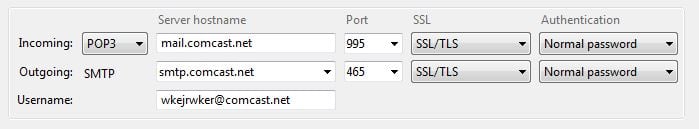Автор:
John Pratt
Дата создания:
10 Январь 2021
Дата обновления:
8 Октябрь 2023
Код ошибки 0x8000ccc90, Значит это Почта Windows Live получил неверный ответ от сервера POP3. Это может быть проблема с вашим почтовым сервером или с самим почтовым клиентом, если он поврежден. Многие люди, задававшие этот вопрос, чтобы обойти этот конкретный код ошибки, ломают голову, потому что он не подтверждает, откуда возникла проблема / ошибка.
Тем не менее, я успешно разрешал эту проблему в прошлом, но не существует единого метода, с помощью которого вы могли бы исправить это, поэтому вам придется выполнить все шаги, если один не работает, переходите к следующему.
Не говоря ни слова, приступим!
Шаг первый чтобы убедиться какие ваши настройки учетной записи актуальны, если они актуальны. Самый простой способ сделать это — позвонить своему интернет-провайдеру и получить настройки по почте или записать их (я предпочитаю почту, чтобы избежать человеческой ошибки). Вы все равно сможете получить доступ к своей электронной почте, войдя в веб-почту. .
Если вы не знаете, как войти в веб-почту, перейдите на www.google.com и введите «имя провайдера + веб-почта», например: comcast веб-почта
Я нахожу настройки, вводя их в Thunderbird, и он сам подбирает настройки, вызывая свою базу данных.
Шаг второй это подтвердить настройки вашего почтового аккаунта в Почта Windows Live открыв свойства своего аккаунта и сопоставив их с полученными настройками. Проверьте свои Почта Windows Live настройки, перейдя в Счета вкладка и выбрав Свойства. Убедитесь, что серверы (входящие и исходящие) + номера портов / SSL верны. Проверьте, исправлена ли проблема сейчас! если нет, то
Шаг третий было бы удалить и переустановить Почта Windows Live, но прежде чем вы это сделаете, убедитесь, что вы сделали резервную копию своих электронных писем, контактов и т. д. путем экспорта из меню файла, чтобы вы могли импортировать его позже после переустановки Почта Windows Live. Чтобы удалить, перейдите в Панель управления -> Программы и компоненты -> Удалить программу — найдите Windows Essentials и дважды щелкните по нему, затем выберите Удалите одну или несколько программ, выберите Windows Live Mail. и удалить Это.
После удаления щелкните здесь, чтобы загрузить основные сведения и обновить WLM до последней версии. После переустановки откройте и перенастройте клиент, затем импортируйте письма, если вы сохранили их ранее.
Лично я не являюсь поклонником Windows Live Mail из-за ограниченной поддержки и количества ошибок — если вы спросите меня, какой клиент я порекомендую, то это Thunderbird.
Если у вас все еще есть проблемы, спросите меня ниже! 🙂
- How to Fix Windows Live Mail Server Error ID 0x800ccc90?
- Manual Methods to Resolve Live Mail Error
- Solution 1:- Repair Windows Live Mail
- Solution 2:- Other solutions to fix Live Mail Error
- Prominent solution to Fix Windows Live Mail Server Error ID 0x800ccc90
Last updated on May 20th, 2021 at 12:23 pm
The Windows Live Mail Server error code 0x800ccc90 indicates that it either got an incorrect response from the POP3 server or that there was a login problem in Live Mail due to corruption. In both situations, the Windows Live Mail shows this error. This error makes the user unable to log in to the mail client. If you are also facing the same. Don’t worry, because, In this blog post, we are going to provide the complete solutions for this error.
Before going to steps to repair the error, let’s look at why Windows Live Mail error 0x800ccc90 occurs.
Reasons of Error 0x800CCC90 in Windows Live Mail
The error can occur in Windows Live Mail by a number of reasons. The following are a few of these factors.
- Corruption in the Windows registry, caused by various factors such as viruses, malware, and so on.
- Changes to the default settings make it impossible to run the email program windows live mail.
- If Windows Live Mail files were accidentally deleted.
How to Fix Windows Live Mail Server Error ID 0x800ccc90?
Here are a few of troubleshooting tips to fix Windows Live Mail error quickly.
Manual Methods to Resolve Live Mail Error
There isn’t an exact solution to address this issue. You must check why you are facing this error and the use all of the steps listed below to fix this windows live mail login error 0x800ccc90:-
Solution 1:- Repair Windows Live Mail
- Open Control Panel >> Go to Programs >> Programs and Features.
- Click on Windows Essentials or Windows Live Mail and select Change/Uninstall.
- This will launch the Windows Live Mail uninstaller and repair tool.
- Select the option to Repair all Windows Live Program.
- Now the scanning process of the Windows Live Mail files will start
After the completion of the repairing process, close the Control Panel and start the Live Mail email client.
Solution 2:- Other solutions to fix Live Mail Error
- Fix all entries associated with WLM Error 0x800ccc90 in the Registry.
- Run a complete scan of your PC with a reputable anti-virus program.
- Right-click on any partition or drive from your computer and select Properties. Then, select Disk Clean-up and delete all junk files from the machine.
- Turn on the internet and Update all your systems drivers.
- Remove all applications associated with the 0x800ccc90 Windows Live Mail Login Bug.
The manual method described above is a difficult solution that does not have a permanent solution.
Prominent solution to Fix Windows Live Mail Server Error ID 0x800ccc90
If the problem persists after completing the steps above, we recommend switching from Windows Live Mail to another email client. Users can use the eSoftTools Windows Live Mail Converter tool as an alternative, which can quickly export all WLM mailbox data to Outlook PST format in simple steps. Working with Outlook PST files is simpler than working with Windows Live Mail EML files. Since Microsoft has stopped supporting the WLM program, converting EML to PST is the best way to correct all Windows Live Mail error in Windows 10.
DOWNLOAD NOW
Conclusion
We looked at the causes of the Windows Live Mail error code 0x800CCC90 in this blog post. Also, to solve this problem, we have provided multiple manual methods. Now Microsoft no longer supports the Windows Essentials suite, it is time for the user to switch from Windows Live Mail to Outlook 2016 or other updated version. As a result, we suggest users get eSoftTools Windows Live Mail Converter to make this conversion as easy as possible.
На чтение 5 мин Опубликовано Обновлено
Код ошибки программы почта Windows Live 0x800ccc90 – это распространенная проблема, с которой сталкиваются пользователи данного программного обеспечения. Как правило, эта ошибка возникает при попытке отправить или получить электронную почту через почтовый клиент Windows Live Mail.
Основные причины, которые могут вызывать данную ошибку:
- Неправильно введенные учетные данные (имя пользователя и пароль) при настройке учетной записи электронной почты.
- Проблемы с настройками сервера входящей или исходящей почты.
- Необходимость обновления программного обеспечения.
- Неправильные настройки антивирусной программы или брандмауэра.
- Проблемы с соединением с интернетом.
В данной статье мы рассмотрим основные способы исправления ошибки кода 0x800ccc90 на программе почты Windows Live. В зависимости от причины возникновения ошибки, действия могут быть разными. Если вы столкнулись с данной проблемой, рекомендуется следовать указанным ниже инструкциям для ее устранения.
Дисклеймер: перед тем, как приступить к исправлению ошибки, рекомендуется создать резервную копию всех важных данных и настроек почты, чтобы избежать их потери в случае непредвиденных ситуаций.
Содержание
- Причины возникновения кода ошибки 0x800ccc90:
- Способы исправления ошибки 0x800ccc90:
- Перепроверка логина и пароля:
- Проверка наличия активного подключения к интернету:
Причины возникновения кода ошибки 0x800ccc90:
- Неправильные учетные данные — ошибка возникает, когда введены неправильное имя пользователя или пароль.
- Проблемы соединения — ошибка может возникать при неправильно настроенном сервере или проблемах с соединением с интернетом.
- Блокировка учетной записи — ошибка может свидетельствовать о блокировке учетной записи из-за подозрительной активности или нарушений правил.
- Проблемы с почтовым сервером — ошибка может свидетельствовать о проблемах на стороне почтового сервера, таких как временная недоступность сервера или ошибки конфигурации.
- Нарушение правил безопасности — ошибка может возникать, когда почтовый клиент не соответствует требованиям безопасности сервера.
Способы исправления ошибки 0x800ccc90:
Ошибка 0x800ccc90, возникающая при использовании почтового клиента Windows Live Mail, может быть вызвана несколькими причинами. Ниже приведены несколько способов исправления этой ошибки.
- Проверьте правильность ввода пароля: убедитесь, что вы правильно вводите пароль при подключении к учетной записи. Попробуйте сменить пароль и повторно ввести его в клиент.
- Проверьте правильность настроек сервера: убедитесь, что вы правильно настроили сервер для входящей и исходящей почты. Проверьте правильность адресов серверов, портов и типов шифрования.
- Проверьте наличие ошибок в файле PST: в редких случаях ошибка 0x800ccc90 может быть связана с поврежденным файлом PST. Попробуйте выполнить восстановление файла PST с помощью специальных инструментов, доступных в почтовом клиенте.
- Проверьте наличие вирусов или вредоносного ПО: некоторые вирусы или вредоносное ПО могут вызывать ошибку 0x800ccc90. Убедитесь, что ваш компьютер защищен антивирусным программным обеспечением и выполните проверку на наличие вредоносных программ.
- Свяжитесь с провайдером интернет-услуг: если все остальные способы не помогли исправить ошибку, обратитесь к своему интернет-провайдеру за дополнительной помощью. Они могут предложить решение, специфичное для вашего подключения.
Попробуйте эти способы исправления ошибки 0x800ccc90, и, вероятно, один из них поможет вам решить проблему с почтовым клиентом Windows Live Mail.
Перепроверка логина и пароля:
Одной из причин ошибки 0x800ccc90 может быть неправильный логин или пароль для вашей учетной записи Windows Live Mail. Чтобы исправить эту проблему, вам следует перепроверить правильность введенных данных. Возможно, вы ошиблись при вводе пароля или забыли его.
Чтобы перепроверить логин и пароль в Windows Live Mail, выполните следующие шаги:
- Откройте Windows Live Mail и перейдите в меню «Сервисы».
- Выберите «Учетные записи».
- Нажмите на учетную запись, для которой нужно перепроверить логин и пароль.
- Нажмите на кнопку «Свойства».
- В открывшемся окне «Свойства учетной записи» перейдите на вкладку «Серверы».
- Убедитесь, что правильный логин указан в поле «Имя пользователя».
- Убедитесь, что правильный пароль указан в поле «Пароль».
- Если необходимо, введите правильные данные в соответствующие поля.
- Нажмите на кнопку «ОК», чтобы сохранить изменения.
После того, как вы перепроверили логин и пароль, попробуйте отправить или получить письма в Windows Live Mail. Если ошибка 0x800ccc90 больше не возникает, значит, проблему удалось исправить путем правильного ввода логина и пароля.
Проверка наличия активного подключения к интернету:
Перед тем, как исправлять ошибку, убедитесь, что у вас есть активное подключение к интернету. Для этого вы можете выполнить следующие действия:
- Проверьте настройки вашего Wi-Fi-маршрутизатора или модема. Убедитесь, что он подключен к интернету и работает без проблем.
- Попробуйте открыть любую веб-страницу в браузере. Если страница открывается без проблем, значит у вас есть активное подключение к интернету.
- Возможно, вы используете общественную Wi-Fi-сеть, которая требует авторизации. Убедитесь, что вы правильно ввели логин и пароль для доступа к сети.
- Если вы используете мобильное подключение, проверьте, что у вас достаточно средств на счету и что услуга передачи данных активирована.
- Если вы уверены, что у вас есть активное подключение к интернету, но ошибка все равно возникает, обратитесь за помощью к провайдеру интернет-услуг.
Проверка наличия активного подключения к интернету является первым шагом в исправлении ошибки кода 0x800ccc90 в программе почта Windows Live. Убедитесь, что ваше подключение работает стабильно и исправно, прежде чем переходить к следующим шагам.
Windows Live Mail (WLM) is a freeware email service provider. However, WLM is now discontinued by Microsoft. Sometimes the user faces error 0x800ccc90 Windows Live Mail while accessing their important database. The reason behind the 0x800ccc90 live mail error can be the issues with login in WLM due to corruption or either it received any invalid response from POP3 server. Generally, the error occurs at the time of installation. Due to this error, users can not be able to login to the email application.
Let’s understand the reasons for Windows Live Mail error 0x800ccc90.
Reasons Behind 0x800ccc90 Windows Live Mail Error
There are various reasons behind the error 0x800ccc90 in Windows Live Mail. Some of these reasons are mentioned below.
- Deletion of the Windows Live Mail core files unfortunately.
- Corrupt software downloaded from the internet or interruptions in downloading.
- Due to the corruption in Windows registry for various reasons like virus, trojan horse, malware, etc.
- Change in default settings can cause registry corruption and restricts the ability to run the email program.
Manual Process to Fix 0x800ccc90 Windows Live Mail Error
Users can repair Windows Live Mail error 0x800ccc90 by many ways. Here we have listed the step by step manual solution for the users reference. Follow the given steps below.
- Go to the Registry and repair all entries linked with error 0x800ccc90 Windows Live Mail.
- Use a trusted antivirus program to perform the scanning of your system.
- Right-click on the drive and select Properties. Then click on disk cleanup to remove the junk files from the system.
- Update all the system drivers.
- Check for the Windows update and update the window.
The manual approach provided above is a tricky solution and does not provide a fix solution. So, it is recommended to move WLM to another secure and trusted email client such as Outlook.
How to Fix Windows Live Mail Error 0x800ccc90 Professionally?
If the issue remains unresolved even after performing the above process, then we would suggest to move from Windows Live mail to another email client. Users can use an alternate solution DRS EML file converter tool which can easily export all the WLM mailbox data to Outlook PST file format. It is easier to work on Outlook PST files than that on the Windows Live Mail EML files. As Microsoft has now discontinued the services of WLM application, so converting EML to PST would be the perfect solution to fix 0x800ccc90 Windows Live Mail windows 10 error. The utility offers several amazing features as listed below.
Salient Features of EML File Converter
- Smoothly exports EML files to PST, MSG, MBOX, PDF, OST, TXT, Gmail, Yahoo, AOL, Office 365, Thunderbird, etc.
- Batch conversion is possible.
- Supports 25+ email clients that support EML files.
- No file size limitations.
- Smooth user-friendly GUI.
- Supports all the versions of Windows and Mac OS.
- The free version allows users to export upto 50 emails for free.
Final Words
Above, we have discussed methods to resolve 0x800ccc90 Windows Live Mail error to the query – how to fix windows live mail errors. We have provided both manual as well as professional ways to fix the error. It is recommended to use the professional method as the manual process is quite lengthy and tedious and working on Outlook is much easier than working on the EML files.
Related Post
The error code 0x8000ccc90 means that Windows Live Mail received an invalid response from the POP3 server. This could be an issue with your mail server or with the mail client itself if it is corrupt. Many people who have asked this question about getting around this particular error code are left scratching their heads because it is not clear where the issue or error is originating from.
However, I have successfully resolved this issue in the past, but there is not a single method with which you would be able to fix it. Therefore, you will have to follow all the steps, and if one doesn’t work, move on to the next one.
Without talking any further, let’s get started!
Step one is to ensure that your account settings are up-to-date. The easiest way to do this is to call your ISP and request that the settings be mailed to you or written down (I prefer mail to avoid human error). You will still be able to access your emails through webmail.
If you do not know how to access webmail, visit www.google.com and type “ISP name + webmail”; for example: “Comcast webmail”.
The way I find the settings is by entering them in Thunderbird, and it picks up the settings itself by accessing its database.
Step two is to confirm your mail account settings in Windows Live Mail by opening your account properties and matching them with the settings you’ve received. Check your Windows Live Mail settings, by going to the Accounts tab and selecting Properties. Make sure that the servers (incoming and outgoing) + the port numbers / SSL are correct. Check if issue is fixed now! if not, then
Step three would be to uninstall and reinstall Windows Live Mail, but before you do this make sure you backup your emails, contacts etc. by Exporting from the File Menu so you can import it later after reinstalling Windows Live Mail. To uninstall go to Control Panel -> Programs & Features -> Uninstall a Program – locate Windows Essentials and double click on it then select Remove one or more programs, select Windows Live Mail and uninstall it.
Once it has been uninstalled, click here to download Essentials and update to the latest version of WLM. After reinstalling, open and reconfigure the client, then import the emails if you saved them earlier.
Personally, I am not a fan of Windows Live Mail due to the limited support and number of errors – if you were to ask me which client I’d recommend, then it’s Thunderbird.
If you still have issues, ask me below! 🙂
Kevin Arrows
Kevin Arrows is a highly experienced and knowledgeable technology specialist with over a decade of industry experience. He holds a Microsoft Certified Technology Specialist (MCTS) certification and has a deep passion for staying up-to-date on the latest tech developments. Kevin has written extensively on a wide range of tech-related topics, showcasing his expertise and knowledge in areas such as software development, cybersecurity, and cloud computing. His contributions to the tech field have been widely recognized and respected by his peers, and he is highly regarded for his ability to explain complex technical concepts in a clear and concise manner.