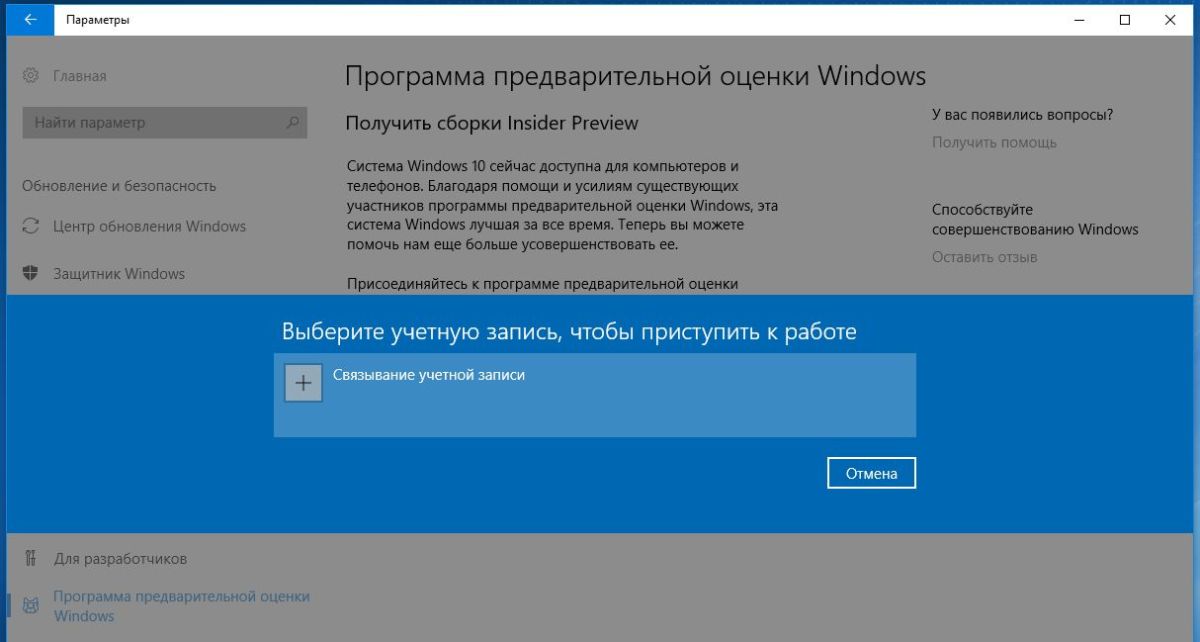Что такое программа Windows Insider?
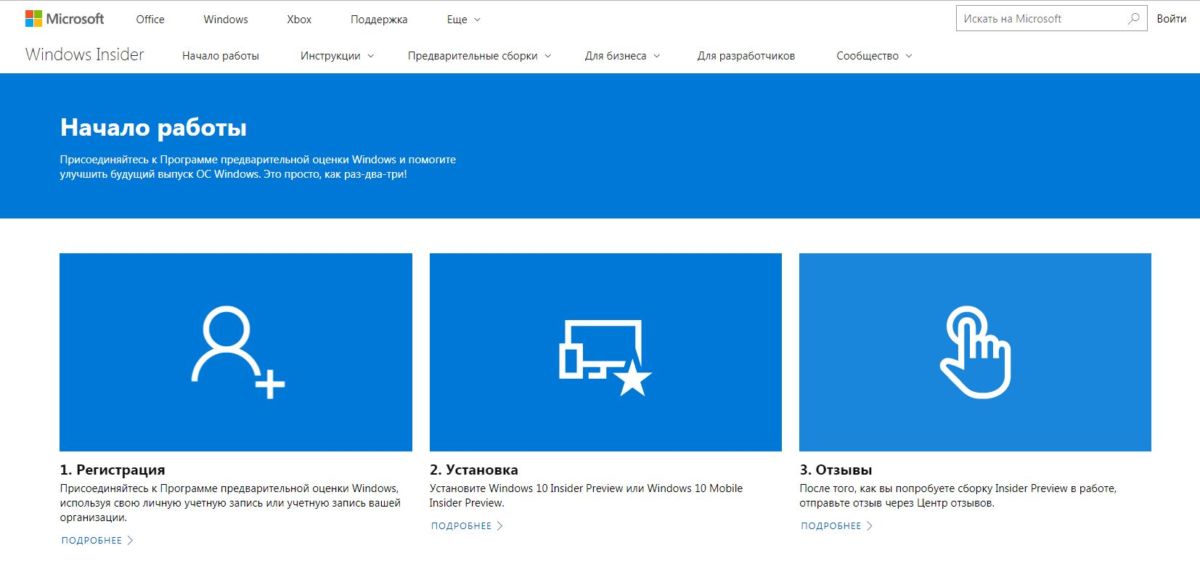
- До появления Windows 10 Microsoft выпустила несколько предварительных версий для тестирования. Спустя некоторое время после этого операционная система вышла на рынок и теперь постоянно развивается. Но инсайдерская программа по прежнему поддерживается и ею может пользоваться любой пользователь Windows.
- Microsoft распространяет новые версии разработки в виде т.н. инсайдерских сборок для участников программы. Это происходит с интервалом от нескольких дней до нескольких недель с помощью функции «Центр обновления Windows».
- Если вы хотите стать частью программы Windows Insider, вам нужно зарегистрироваться. Для этого вам понадобится учетная запись Microsoft. С этой учетной записью вы должны войти в на сервис Insider Windows. Офлайновые учетные записи не поддерживаются инсайдерской программой.
- После этого активируйте функции инсайдера в системных настройках в разделе «Обновление и безопасность». Кроме того, вы можете выбрать группу инсайдеров, к которой вы хотите принадлежать. Существует «быстрый» круг, где пользователи сразу получают все обновления и исправления, независимо от того, насколько они ошибочны. «Медленный» круг обеспечивает более стабильные обновления с меньшим количеством ошибок, но обновления приходят значительно реже. Наконец, есть группа «Предварительный просмотр» или «Release Preview», в которой вы можете получить следующую готовую версию Windows для предварительного просмотра. В ней большинство ошибок уже устранены.
- Инсайдерские сборки распространяются как обновления. Ваша старая система практически «упаковывается» и перемещается в папку «windows.old». Затем устанавливается новая версия.
- Как инсайдеру, вам рекомендуется активно отправлять обратную связь в Microsoft. Вам нужно будет высказывать как положительные моменты, так и критику новых функций, контроля или производительности. Для этого есть дополнительное приложение обратной связи.
Что дает мне программа Windows Insider?
- С помощью программы Insider Microsoft делает новые версии Windows доступными для широкого круга пользователей на ранней стадии. Ранее это существовало только для разработчиков.
- Вы получаете регулярные предварительные релизы и можете тестировать новые функции. Вы можете критически взглянуть на изменения в работе, стабильности или скорости даже до того, как будет выпущена следующая официальная версия Windows.
- Это дает вам представление о направлении развития Windows.
- С помощью обратной связи вы можете в определенной степени влиять на развитие операционной системы. Критическая обратная связь со многими инсайдерами уже привела к тому, что планируемые функции были отменены или были полностью изменены. Например, сегодняшний дизайн значка папки является результатом программы Windows Insider.
Какие недостатки несет членство в инсайдерской программе?
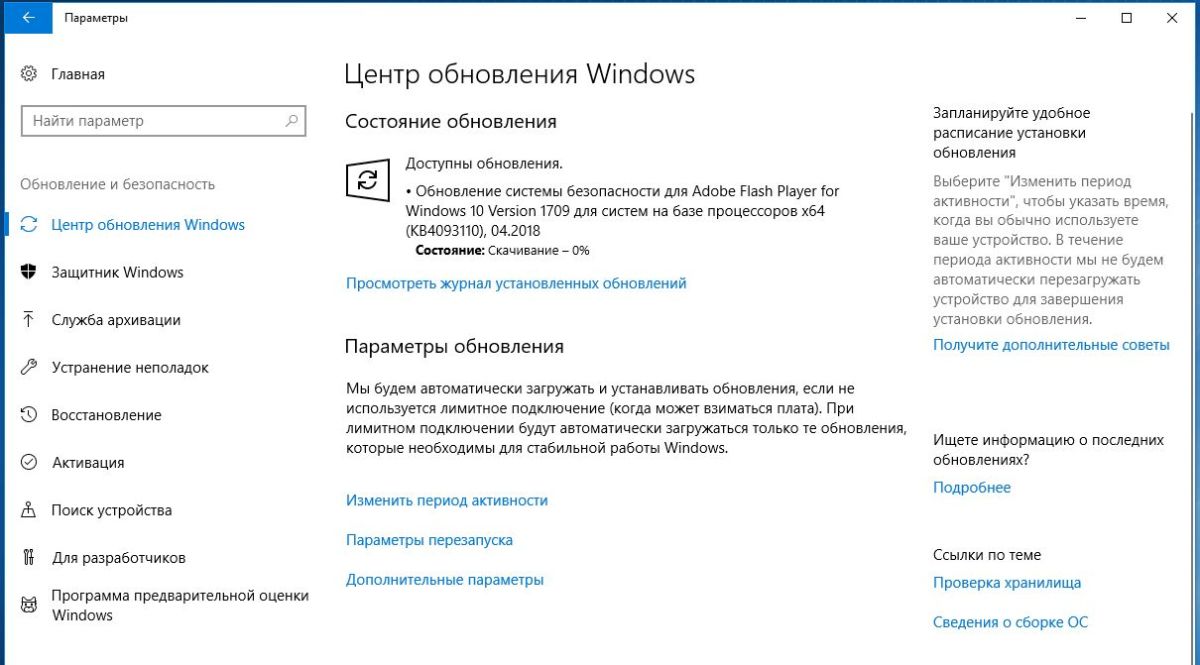
- В зависимости от выбранного вами уровня группы обновление иногда может быть довольно затруднительным. В простейшем случае вам нужно отменить установку неудавшейся сборки. В худшем случае это может заставить вас переустановить Windows. Это стоит времени и нервов.
- Microsoft требует от своих бета-тестеров как можно больше информации о текущем статусе программы. Речь идет не только о приложении обратной связи. В инсайдерской сборке также задействованы бесчисленные функции телеметрии, постоянно отправляющие информацию и данные в Microsoft. Эта информация может даже включать такие действия пользователя, как запись нажатий клавиш.
- Поэтому вам не следует активировать инсайдерскую программу в вашей оригинальной Windows, в которой вы работаете ежедневно, иначе Microsoft может косвенно получить доступ к вашим данным. Вместо этого используйте виртуальную машину, такую как Virtualbox или VMWare Workstation Player. Они работают отдельно от вашей обычной Windows и не предоставляют доступ к вашим файлам.
Читайте также:
- Windows 10 Redstone 4: первый взгляд на обновление
- Укрощаем Windows 10: как отключить шпионящие службы Microsoft и принудительное обновление
- Как исправить проблемы с обновлением Windows с помощью скриптов Microsoft
Фото: компании-производители, www.pexels.com
Привет, друзья. Большое число читателей нашего сайта интересуются программой Windows Insider Program, чья история вовсе не закончится 29 июля с выходом финальной Windows 10. Майкрософт очень понравилось участие многочисленной армии добровольцев в развитии и совершенствовании Windows 10, что объявлено о дальнейшем продолжении программы. Совсем непонятно, почему такого не было придумано раньше, может и не было бы такой неприглядной истории с Windows 8.
Примечание: друзья, если вы хотите скачать установочные ISO-образы Windows 10 Insider, смотрите статью сайта «Как скачать Windows 10 Insider без волокиты с Windows Insider Program».
Касательно же Windows Insider Program вопросы задаются такие:
- Как стать «инсайдером»?
- Какие преимущества лично мне принесёт регистрация в программе Windows Insider?
- Мне дадут бесплатную Windows 10?
- Почему мне приходиться скачивать и устанавливать все выходящие сборки Windows 10 Insider Preview заново, например, два месяца назад вышла сборка 10130 и я её установил, затем вышла сборка 10147 и мне приходиться удалять 10130 и затем устанавливать заново 10147. Последняя сборка, которую я установил таким образом, это 10162, но после её выхода больше сборок на оф. сайте Майкрософт не выкладывалось. Мой же знакомый, участвует в какой-то программе Windows Insider Program и вообще новые сборки Windows 10 не скачивает, а они ему приходят в виде обновлений, то есть установил он сборку 10130, а она у него сама обновилась до 10147, 10162, и вчера обновилась до финальной 10240. Я тоже хочу так!
- Как вообще происходит обновление сборок Windows 10 в рамках программы Windows 10 Insider Preview и что такое «медленный» (Slow) и «быстрый» (Fast) круг обновлений, где всё это настраивается.
- Почему многие зарегистрировались в программе, установили предварительную сборку Windows 10 Insider Preview 10162, а обновление финальной Windows 10 Build 10240 им никак не придёт.
- Я поздно зарегистрировался (23 июля 2015 года) в программе Insider Preview и установил в рамках программы предварительную сборку Windows 10 Enterprise Insider Preview 10074, но у меня никаких обновлений нет, а хотелось бы обновиться до последней сборки 10240 .
- Если я участвую в программе Windows 10 Insider Preview, то всегда ли моя Windows 10 будет бесплатной?
Что такое Windows Insider Program
Windows Insider Program — программа предварительной оценки Windows. Любой пользователь, желающий оказать свою помощь в создании и совершенствовании новой операционной системы Windows 10, может вместе с разработчиками, участвовать в создании новейшей системы от Майкрософт Windows 10.
Для участия в Insider Programвам нужно зарегистрироваться на сайте insider.windows.com
и вам придёт на почту письмо, где вас поблагодарят за желание участвовать в программе и предложат скачать Windows 10 Insider Preview, которую вы должны установить на свой компьютер. Данная сборка абсолютно бесплатная, но она никогда не будет финальной, периодически вам будут приходить обновления и нужно будет их устанавливать. Также вы можете не скачивать сборку на сайте insider.windows.com, а просто зарегистрироваться в программе и обновить свою Windows 7, 8.1 до новой Windows 10.
Как участнику программы помочь в совершенствовании Windows 10

Друзья, никто вас не заставляет что-то специально делать, просто принимайте по мере сил своё участие в форумах Майкрософт и высказывайте свои мысли и замечания по новой операционке. Можно здесь или здесь. Если вы не участник программы Windows Insider Program, то это не значит, что вы не можете тестировать Windows 10 лично для себя, но каждую вышедшую сборку вы должны будете устанавливать заново. После этих моих слов, многие пользователи поймут, что гораздо проще зарегистрироваться в программе и получать новые сборки в виде обновлений, посильно, участвуя в самой программе.
Лично я принимаю участие Windows Insider Program с самого начала и хочу вам показать, как обновляться со старой сборки Win 10 на новую, но не на своём примере, а на примере одного моего приятеля, который захотел участвовать в программе буквально вчера. Попутно я отвечу на все остальные ваши вопросы.
Один мой друг, неделю назад, высказал своё большущее желание участвовать в Insider Program и даже не спал из-за этого целую ночь. Начали мы с регистрации. Переходим на сайт insider.windows.com, всё внимательно читаем и жмём Начать.
Вводим логин и пароль от учётки Майкрософт, если у вас её нет, то заведите, это очень просто.
Чтобы полноценно участвовать в программе нужно нажать на кнопку ПК и скачать предварительную сборку Windows 10 Insider Preview.
Но в данный момент кнопка неактивна, так как так на днях грядёт выход финальной версии и загрузки «десятки» временно прекращены и возможно вам вам на почту придёт письмо с таким содержанием.
Официальный выпуск Windows 10 уже совсем скоро, поэтому пока мы не подключаем новые компьютеры в Программу предварительной оценки Windows..
На форуме Майкрософт нас тоже ждала такая информация.
То есть нужно подождать несколько дней, но мой приятель этого делать не захотел. Я решил помочь и достал из-за кромов предварительный ISO-образ Windows 10 Insider Preview 10162, мы залили его на флешку и установили на его ноутбук. Важно: при установке Windows нужно указать учётную запись Майкрософт, иначе обновления в рамках инсайдерской программы могут не прийти. Если при установке системы вы создадите локальную учётную запись, то после установке обязательно перейдите на учётную запись Майкрософт, сделать это можно так.
После установки системы идём в Параметры и настраиваем способ получения обновлений для участников программы предварительной оценки Windows Insider.
Обновление и безопасность
Центр обновления Windows — Дополнительные параметры.
Устанавливать обновления автоматически.
Получение сборок для участников программы предварительной оценки
Всего, обычным пользователям доступно два способа получения предварительных сборок — Fast (Быстрый) и Slow (Медленный).
Fast, в основном выбирают настоящие инсайдеры, которым интересен в новой операционной системе каждый винтик, если вы выберите этот способ, то вам будут приходить обновления на все выходящие сборки Windows 10.
Если выбрать Slow, то обновлений сборок будет приходить мало, но и багов в таких сборках будет меньше, так как их уже исправили инсайдеры работающие с быстрым кругом обновлений Fast.
Возвращаемся в Центр обновления Windows и проверяем наличие обновлений. Как видим присутствует обновление до последней сборки Windows 10 Insider Preview 10240
Перезапустить сейчас
После перезагрузки номер сборки так и остался 10162.
Опять идём в Центр обновления Windows.
Проверка наличия обновлений.
Обновление Windows 10 Insider Preview 10240 не устанавливается, выходит ошибка, жмём Повторить.
Скачивание обновлений
Подготовка к установке обновлений
Перезагрузить сейчас
Далее
Принять
Использовать стандартные параметры
Далее
Обновление до Windows 10 Insider Preview 10240 произведено
Водяного знака с информацией о номере сборки больше нет и есть надежда, что это почти финальная Windows 10.
Чтобы точно узнать версию системы набираем в командной строке winver
Друзья, данную информацию преподношу как есть и если у вас не получится такое провернуть (загрузки Windows 10 пока приостановлены), то просто дождитесь выхода финальной Windows 10, осталось немного. Если вам всё же не терпится, тогда скачайте и установите Windows 10 Enterprise Insider Preview.
Статьи на эту тему:
- Какие существуют разновидности Windows 10
- Редакция Windows 10 S: очередная попытка Microsoft завоевать новые горизонты
- Облегчённая сборка Windows 10 Enterprise LTSB. Обзор функциональных возможностей системы
From Wikipedia, the free encyclopedia

The new Windows Insider logo represents the three main channels of development. |
|
| Developer | Microsoft |
|---|---|
| Launch date | September 30, 2014; 9 years ago |
| Operating system(s) | Windows 10, Windows 11 |
| Status | Active |
| Members | 10 million |
| Website | https://insider.windows.com/ |
Windows Insider is an open software testing program by Microsoft that allows users globally who own a valid license of Windows 11, Windows 10,[1][2] or Windows Server[3][4] to register for pre-release builds of the operating system previously only accessible to software developers.[5]
Microsoft launched Windows Insider for developers, enterprise testers and the «technically able» to test new developer features on pre-release software and builds to gather low level diagnostics feedback in order to identify, investigate, mitigate and improve Windows 10, with the help, support and guidance of the Insider program Participants, in direct communication with Microsoft Engineers via a proprietary communication and diagnostic channel.
It was announced on September 30, 2014, along with Windows 10.[6] By September 2015, over 7 million people took part in the Windows Insider program.[7] On February 12, 2015, Microsoft started to test out previews of Windows 10 Mobile.[8] Microsoft announced that the Windows Insider program would continue beyond the official release of Windows 10 for future updates.
Gabriel Aul and Dona Sarkar[9] were both previously the head of the Windows Insider Program. The present head of the Windows Insider program is Amanda Langowski.[10] Similar to the Windows Insider program, the Microsoft Office, Microsoft Edge, Skype, Bing, Xbox and Visual Studio Code teams have set up their own Insider programs.
History[edit]
Microsoft originally launched Windows Insider for enterprise testers and the «technically able» to test out new developer features and to gather feedback to improve the features built into Windows 10.[11] By the time of the official launch of Windows 10 for PCs, a total of 5 million volunteers were registered on both Windows 10 and Windows 10 Mobile. They were also among the first people to receive the official update to Windows 10.[12]
With the release of Windows 10, the Windows Insider app was merged with the Settings app. This made the ability to install Windows Insider preview builds an optional feature which could be accessed directly from within Windows 10.[13][14]
In May 2017, Microsoft announced that the program would extend to Windows Server 2016. The first Insider build for this operating system was released on 13 July 2017.[3][4]
On June 24, 2021, Microsoft announced that the program would extend to Windows 11, with the Dev and Beta channels transitioning to the new operating system.[15] The first Insider build for Windows 11 was released on June 28, 2021 for the Dev Channel.[16]
Channels[edit]
Windows Insider Preview updates are delivered to testers in different channels (previously «rings») or logical categories:[17][18] Windows Insiders in Dev Channel (previously Fast ring) receive updates prior to Windows Insiders in Beta Channel (previously Slow ring) but might experience more bugs and other issues.[19][20] Release Preview Channel (previously Release Preview ring) was introduced in February 2016.[21]
On November 5, 2019, Microsoft abandoned the Skip Ahead ring from the Windows Insider Program, stating «Our goal is to provide everyone in the Fast ring the freshest builds at the same time».[22]
On June 15, 2020, Microsoft introduced «channels» model to its Windows Insider Program, succeeding its «rings» model.[18]
On March 6, 2023, Microsoft announced that the Canary Channel is now available to the public, allowing users to try out «hot off the presses» builds that include experimental and cutting-edge features.[23][24]
Supported devices[edit]
Supported processors[edit]
On July 17, 2017, reports began to come that Windows 10 Creators Update refused to install on PCs and tablets sporting Intel Atom «Clover Trail» processors.[25][26] At first, it appeared as though this might have been a temporary block as Microsoft and hardware partners work to fix the issues preventing the operating system to run well.[27] However, Microsoft later confirmed that devices running the «Clover Trail» Intel Atom processors would not be receiving the Creators Update, as the processors are no longer supported by Intel and does not have the appropriate firmware to properly run versions of Windows 10 newer than the Anniversary Update.[28][29]
The following processors are no longer supported and will remain on Windows 10 Anniversary Update:[30]
- Atom Z2760
- Atom Z2520
- Atom Z2560
- Atom Z2580
Because PCs with unsupported processors could not receive new features updates, Microsoft agreed to extend support for these PCs with the bug fixes and security updates for the latest compatible version of Windows 10.[31][30]
Versions of Windows 10 that were released before a microprocessor was released is also not supported and installations for those operating systems may be actively blocked. For example, Windows 10 Version 1507 LTSB will not install on Kaby Lake processors.[32]
Due to security concerns such as the zero day exploit, Windows 11 now requires an 8th generation or later Intel CPU or a 2nd generation AMD Ryzen or later CPU, with a Trusted Platform Module 2.0 security chip and Secure Boot enabled. Testing had been conducted on 7th generation Intel and 1st generation Ryzen CPUs, but support was ended before the final version was released.[33] Older CPUs and systems without TPM or Secure Boot may be able to run Windows 11, but will require changes to be made to the system registry to be able to upgrade to the operating system.[34] Microsoft has raised the possibility of not providing updates to unsupported devices on Windows 11.[35]
Supported smartphones[edit]
Microsoft initially launched Windows 10 Technical Preview for certain third-generation (x30 series) phones from their Lumia family and subsequently released it to second-generation (x20 series) devices throughout the testing phase. Some hacked their non-Lumia phones (which were not supported at the time) to download the preview builds. Microsoft responded by blocking all unsupported models.[36] To roll back the installed technical preview back to Windows Phone 8.1, Microsoft launched Windows Device Recovery Tool that removes Windows 10 and recovers the latest officially released software and firmware.[37]
Preview build 10080, released on May 14, 2015, was the first to support a non-Lumia device, the HTC One M8 for Windows. This was followed up by Xiaomi who, in partnership with Microsoft, released a ROM port of Windows 10 to its flagship Mi 4 handset on June 1, 2015. At that time, it was limited to certain registered users in China.[38][39] Build 10080 and its follow-up build 10166 also added support for fourth-generation Lumia (x40 series) devices. As a result, all compatible Windows Phone 8 or later Lumia phones now support the preview.
In August 2015, Microsoft stated that while all Windows Phone devices, including those from Microsoft’s new hardware partners announced the previous year, would receive the final version of Windows 10 Mobile, not all would receive preview builds through the Insider program. However, the company did not provide any information at the time on whether new devices would be added to the preview program. Microsoft instead focused on promoting new devices that come with Windows 10 Mobile, including their Lumia 950 and Lumia 950 XL flagships, and the low-cost Lumia 550 and Lumia 650. Since their release, these new Windows 10 devices became eligible to receive future updates in advance via the Insider program, beginning with build 10586 on December 4, 2015.
On February 19, 2016, Microsoft released the first Windows 10 Mobile «Redstone» preview, build 14267. Starting with this build, future preview versions became exclusively available for devices that were already running a non-Insider preview of the OS, except for the Mi4 ROM version.[40] This was followed by build 14291, released for existing Windows 10 devices on March 17, 2016 in conjunction with the official RTM release of Windows 10 Mobile to third and fourth-generation Lumias. The following week, it became available to the newly upgraded older Lumias in addition to several other devices already on Windows 10 Mobile at the time.[41]
All supported devices subsequently received Insider preview builds as far as build 15063, the «Creators Update», released on March 20, 2017. This included the official release of build 14393, the «Anniversary Update», on August 2, 2016.[42] However, it was announced in April 2017 that many devices, including all third-generation Lumias, would not receive the RTM version of the Creators Update and further «Redstone» development builds, following feedback from users.[43] Of the devices that remain supported, nearly all, except the Lumia 640 and its XL variant, had originally come with Windows 10 Mobile instead of Windows Phone 8.1.
| Manufacturer | Device | Threshold (RTM) [44][45][46][47][48][49] |
Redstone 1 (Anniversary Update) [50] |
Redstone 2 (Creators Update) |
|
|---|---|---|---|---|---|
| First release[51] | Second release[52][53] | ||||
| Windows 10 Mobile devices | |||||
| Acer | Liquid Jade Primo | No | 14393 | Yes | No |
| Alcatel | Fierce XL | No | Yes | Yes | Preview only |
| Idol 4s | No | Yes | Yes | Preview only | |
| HP | Elite x3 | No | 14291 | Yes | Preview only |
| MCJ | Madosma Q501 | No | 14291 | Yes | No |
| Madosma Q601 | No | No | 15063 | Preview only | |
| Microsoft Mobile | Lumia 550 | 10586 | 14291 | Yes | Planned, but canceled |
| Lumia 650 | 10586 | Yes | Yes | Preview only | |
| Lumia 950 | 10586 | Yes | Yes | Preview only | |
| Lumia 950 XL | 10586 | Yes | Yes | Preview only | |
| SoftBank | 503LV | No | No | 15063 | Preview only |
| Trinity | NuAns Neo | No | No | 15063 | Preview only |
| Vaio | VPB051 | No | No | 15063 | No |
| Phone Biz | No | No | 15063 | Preview only | |
| Windows Phone 8.1 devices | |||||
| BLU | Win HD W510U | No | 14291 | Yes | No |
| Win HD LTE X150Q | No | 14267 | Yes | No | |
| HTC | One M8 | 10080 | No | No | No |
| LG | Lancet | 10586 | No | No | No |
| Nokia/Microsoft Mobile | Lumia 430-series Includes 430 and 435 |
10051 | 14291 | Yes | No |
| Lumia 520-series Includes 520, 521, 525 and 526 |
10051 | No | No | No | |
| Lumia 530 | 10051 | No | No | No | |
| Lumia 532 | 10051 | 14291 | Yes | No | |
| Lumia 535 | 10051 | 14291 | Yes | No | |
| Lumia 540 | 10080 | 14291 | Yes | No | |
| Lumia 620 | 10051 | No | No | No | |
| Lumia 625 | 10051 | No | No | No | |
| Lumia 630-series Includes 630, 635, 636 and 638 |
Yes | 14291 Except 512 MB |
Yes Except 512 MB |
No | |
| Lumia 640 | 10586 | 14291 | Yes | Preview only | |
| Lumia 640 XL | 10080 | 14291 | Yes | Preview only | |
| Lumia 720 | 10051 | No | No | No | |
| Lumia 730 | 9941 | 14291 | Yes | No | |
| Lumia 735 | 10051 | 14291 | Yes | No | |
| Lumia 810 | 10051 | No | No | No | |
| Lumia 820 | 10051 | No | No | No | |
| Lumia 822 | 10051 | No | No | No | |
| Lumia 830 | Yes | 14291 | Yes | No | |
| Lumia 920 | 10051 | No | No | No | |
| Lumia 925 | 10051 | No | No | No | |
| Lumia 928 | 10051 | No | No | No | |
| Lumia Icon | 10051 | 14332 | Yes | No | |
| Lumia 930 | 10080 | 14291 | Yes | No | |
| Lumia 1020 | 10051 | No | No | No | |
| Lumia 1320 | 10051 | No | No | No | |
| Lumia 1520 | 10051 | 14291 | Yes | No | |
| ROMs for MIUI devices | |||||
| Xiaomi | Mi4 | 10080 | Yes | Yes | No |
See also[edit]
- Microsoft Developer Network
- Microsoft Garage
References[edit]
- ^ «Download Windows 10 Insider Preview ISO». microsoft.com. Microsoft. Retrieved 15 September 2016.
- ^ «Activation in Windows 10». Support. Microsoft. 1 September 2016.
- ^ a b Sarkar, Dona (13 July 2017). «Announcing Windows Server Insider Preview Build 16237». Windows Experience Blog. Microsoft.
- ^ a b Foley, Mary Jo (13 July 2017). «Microsoft releases first Windows Server 2016 Insider preview test build». ZDNet. CBS Interactive.
- ^ Warren, Tom (30 September 2014). «Windows 10 is the official name for Microsoft’s next version of Windows». The Verge. Vox Media.
- ^ Myerson, Terry (September 30, 2014). «Announcing Windows 10». Blogging Windows. Retrieved February 24, 2015.
- ^ «Windows Insiders program reaches 7 million members». WinBeta. WinBeta. 4 September 2015.
- ^ Aul, Gabe (12 February 2015). «Announcing the first build of Windows 10 Technical Preview for Phones». Windows Experience Blog. Microsoft.
- ^ Preece, Caroline (2 June 2016). «Microsoft makes Dona Sarkar head of Windows 10 Insider Program». IT Pro. Dennis Publishing.
- ^ «Announcing the new lead for the Windows Insider Program». Windows Experience Blog. 2020-03-23. Retrieved 2020-03-23.
- ^ Bright, Peter (1 October 2014). «Microsoft launches Windows Insider Program to get Windows betas». Ars Technica. Condé Nast.
- ^ Callaham, John (2 July 2015). «Windows Insider Program’s 5 million members will get Windows 10 first on July 29». Windows Central.
- ^ Smith, Russell (6 July 2015). «How to Install the Insider Hub App in Windows 10». Petri IT Knowledgebase.
- ^ Hassan, Mehedi (14 April 2016). «Windows 10 Mobile Redstone will get native Windows Insider program integration soon». MSPowerUser.
- ^ «Preparing for Insider Preview Builds of Windows 11». Windows Blogs. June 24, 2021. Retrieved 2021-07-13.
- ^ «Announcing the first Insider Preview for Windows 11». Windows Blogs. June 28, 2021. Retrieved 2021-07-13.
- ^ Aul, Gabe (21 October 2014). «We’re rolling out our first new build to the Windows Insider Program». Windows Blog.
- ^ a b Langowski, Amanda (June 15, 2020). «Introducing Windows Insider Channels». Windows Experience Blog. Retrieved June 16, 2020.
- ^ Hassan, Mehedi (19 February 2015). «[WP10] Microsoft releases Slow Ring for Windows 10 for Phones Technical Preview». Windows Mobile PowerUser.
- ^ Hassan, Mehedi (19 February 2015). «Video Recorder on Windows 10 for Phones Preview introduces couple of new features». Windows Mobile PowerUser.
- ^ Hay, Richard (10 February 2016). «Microsoft Adds a Release Preview Ring to Windows Insider Program». Paul Thurrot’s SuperSite for Windows. Archived from the original on 9 August 2017. Retrieved 10 February 2016.
- ^ «Announcing Windows 10 Insider Preview Build 19018». 5 November 2019.
- ^ «What’s coming for the Windows Insider Program in 2023». Windows Insider Blog. March 6, 2023. Archived from the original on March 6, 2023. Retrieved March 7, 2023.
- ^ Warren, Tom (March 6, 2023). «Microsoft will now preview the future of Windows with new Canary channel». The Verge. Archived from the original on March 6, 2023. Retrieved March 10, 2023.
- ^ «Windows 10 Creators Update might leave Intel’s Atom ‘Clover Trail’ CPUs behind». Windows Central. Retrieved 2018-03-21.
- ^ «Microsoft may strand some Windows 10 users on unsupported Anniversary Update — MSPoweruser». MSPoweruser. 2017-07-17. Retrieved 2018-03-21.
- ^ «Intel Clover Trail processors are not currently supported in Windows 10 Creators Update». us.answers.acer.com. Archived from the original on 2019-07-18. Retrieved 2018-03-21.
- ^ Bott, Ed. «Microsoft cuts off Windows 10 support early for some PCs | ZDNet». ZDNet. Retrieved 2018-03-21.
- ^ «It’s Official: Intel Atom Clover Trail PCs Can’t Upgrade to Windows 10 Creators Update». www.groovypost.com. 21 July 2017. Retrieved 2018-03-21.
- ^ a b «What to do about the ‘Windows 10 is no longer supported on this PC’ error». PCWorld. Retrieved 2018-03-21.
- ^ Bott, Ed. «Microsoft agrees to extend support deadline for Clover Trail PCs | ZDNet». ZDNet. Retrieved 2018-03-21.
- ^ US, Dell. «Windows 10 Kaby Lake Imaging | Dell Canada». www.dell.com. Retrieved 2018-03-21.
- ^ «Update on Windows 11 minimum system requirements». blogs.windows.com. 28 June 2021. Retrieved 2021-06-30.
- ^ «Ways to install Windows 11». support.microsoft.com. Retrieved 23 October 2021.
- ^ Bott, Ed (September 28, 2022). «Is Microsoft really going to cut off security updates for your ‘unsupported’ Windows 11 PC?». Zdnet. Retrieved January 4, 2023.
- ^ Hay, Richard (20 February 2015). «Microsoft updates Windows Insider App on Windows Phone to stop unauthorized installs of technical preview». Paul Thurrott’s SuperSite for Windows. Archived from the original on 30 September 2015. Retrieved 23 February 2015.
- ^ Rivera, Jaime (10 February 2015). «Yes, Windows 10 Preview will include a phone recovery tool». PocketNow. Archived from the original on 5 September 2015. Retrieved 31 March 2015.
- ^ Russell, Jon (March 17, 2015). «Microsoft Is Developing Software That Converts Android Phones To Windows 10». TechCrunch. Retrieved August 23, 2015.
- ^ Bright, Peter (March 18, 2015). «Xiaomi and Microsoft to offer Windows 10 conversion for Android phones». Ars Technica. Retrieved August 23, 2015.
- ^ Hassan, Mehedi (February 19, 2016). «PSA: Windows 10 Mobile Build 14267 is only available to Lumia 950 XL, 950, 650, 550 and Xiaomi Mi4». MSPoweruser. Retrieved February 20, 2015.
- ^ Popa, Bogdan (March 24, 2016). «Windows 10 Mobile Redstone Build 14291 Released to Older Windows Phones». Softpedia. SoftNews NET SRL. Retrieved March 24, 2016.
- ^ Paul, Ian (June 30, 2016). «Windows 10’s big Anniversary Update will hit phones the same time as PCs». PCWorld. IDG. Retrieved May 5, 2017.
- ^ Sarkar, Dona (April 14, 2017). «Announcing Windows 10 Insider Preview Build 16176 for PC + Build 15204 for Mobile». Windows Experience Blog. Microsoft. Retrieved May 5, 2017.
- ^ Aul, Gabe. «Announcing the first build of Windows 10 Technical Preview for Phones». Windows Blog. Microsoft Corporation. Retrieved 12 February 2015.
- ^ Aul, Gabe (27 March 2015). «A quick update on Windows 10 builds for phones for Windows Insiders». Windows Blogs.
- ^ Martin, Julia (28 March 2015). «Microsoft touts Windows 10 Technical Preview coming to more Lumia devices». Inferse.
- ^ «New Windows 10 Mobile preview build likely coming later today». Neowin.net. 14 May 2015.
- ^ «Microsoft to roll out Windows 10 Mobile Insider Preview build 10136; build 10145 in testing». Neowin.net. 15 June 2015.
- ^ «Announcing Windows 10 Mobile Insider Preview Build 10586.29». Windows Blog. 4 December 2015.
- ^ «Announcing Windows 10 Mobile Insider Preview Build 14267». Windows Blog. 19 February 2016.
- ^ «Announcing Windows 10 Insider Preview Build 15063 for PC and Mobile». Windows Blog. 20 March 2017.
- ^ «Announcing Windows 10 Insider Preview Build 16176 for PC + Build 15204 for Mobile». Windows Blog. 14 April 2017.
- ^ Rubino, Daniel; Bowden, Zac (14 April 2017). «Windows 10 Mobile is NOT dead — but its future is far from guaranteed». Windows Central.
External links[edit]
- Official website

Symbol used to identify insiders in the Windows Insider program.
The Windows Insider Program is a program launched by Microsoft on October 1, 2014. It was initially designed to allow for the public’s input during the development of Windows 10, and more recently, Windows 11.[1]
Description[]
Through the program, Microsoft pushes out builds of operating systems that have been tested internally beforehand, presenting new features and using the public’s daily usage to find and fix any bugs left in the system. Although any user of a genuine license can register for the Windows Insider Program, Microsoft recommends that applicants have hardware that meets minimum requirements, and are familiar with how computers operate. This to avoid any issues with lost data and information that may plague a casual user.[2]
Gallery[]
Meet the Windows Insider Program
Giving feedback in the Windows Insider Program
Meet the Windows Insider MVP program
How to Become a Windows Insider
Special message from Panos Panay to Windows Insiders
Announcing Windows Insider Exclusive- Preview Windows 11
References[]
- ↑ Preparing for Insider Preview Builds of Windows 11 by Amanda Langowski and Brandon LeBlanc, Microsoft. 2021-06-24.
- ↑ Getting started with the Windows Insider Program, Microsoft. Accessed 2021-07-07
External links[]
- Windows Insider Program at Microsoft
- Windows Insider Program documentation
- Windows Insider and MS Office Insiders at Twitter
- Windows Insider Program at YouTube