From Wikipedia, the free encyclopedia
| Version of the Windows NT operating system | |
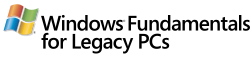 |
|

Windows Fundamentals for Legacy PCs desktop, showing Start menu and «About Windows» dialog box. |
|
| Developer | Microsoft |
|---|---|
| Source model |
|
| Released to manufacturing |
July 8, 2006; 17 years ago |
| Final release | 5.1.2600.5512 Service Pack 3 (SP3) / October 7, 2008; 14 years ago[1] |
| Platforms | IA-32 |
| Kernel type | Hybrid kernel |
| License | Proprietary commercial software |
| Succeeded by | Windows Thin PC[2] |
| Official website | www |
| Support status | |
| Mainstream support ended on April 14, 2009.[3] Extended support ended on April 8, 2014.[3] |
Windows Fundamentals for Legacy PCs («WinFLP«) is a thin client release of the Windows NT operating system developed by Microsoft[4] and optimized for older, less powerful hardware. It was released on July 8, 2006, nearly two years after its Windows XP SP2 counterpart was released in August 2004, and is not marketed as a full-fledged general purpose operating system, although it is functionally able to perform most of the tasks generally associated with one. It includes only certain functionality for local workloads such as security, management, document viewing related tasks and the .NET Framework. It is designed to work as a client–server solution with RDP clients or other third party clients such as Citrix ICA.[citation needed] Windows Fundamentals for Legacy PCs reached end of support on April 8, 2014 along with most other Windows XP editions.
History[edit]
Windows Fundamentals for Legacy PCs was originally announced with the code name «Eiger» on 12 May 2005.[5][6][7] («Mönch» was announced as a potential follow-up project at about the same time.[8]) The name «Windows Fundamentals for Legacy PCs» appeared in a press release in September 2005, when it was introduced as «formerly code-named “Eiger”» and described as «an exclusive benefit to SA [Microsoft Software Assurance] customers».[9]
A Gartner evaluation from April 2006 stated that:
The main purpose of Windows Fundamentals for Legacy PCs (WinFLP) is to allow users running old PCs to be able to replace unsupported Windows NT Workstation v.4, Windows 95 and Windows 98 with a supported release of Windows XP (or, eventually, a version based on Windows Vista). […] Because WinFLP will have the ability to run some applications locally — including Internet Explorer, media players, Instant-Messaging clients, Java Virtual Machines, terminal emulators and ICA or Remote Desktop Protocol clients, and Microsoft Office — WinFLP can be better described as a «lean client» than a «thin client.»
— Gartner[10]
The RTM version of Windows Fundamentals for Legacy PCs, which was released on July 8, 2006, was built from the Windows XP Service Pack 2 codebase.[11] The release was announced to the press on July 12, 2006.[12] Because Windows Fundamentals for Legacy PCs comes from a codebase of 32-bit Windows XP, its service packs are also developed separately.[13] For the same reason, Service Pack 3 for Windows Fundamentals for Legacy PCs, released on October 7, 2008, is the same as Service Pack 3 for 32-bit (x86) editions of Windows XP.[13] In fact, due to the earlier release date of the 32-bit version, many of the key features introduced by Service Pack 2 for 32-bit (x86) editions of Windows XP were already present in the RTM version of Windows Fundamentals for Legacy PCs.[12] Service Pack 3 is the last released service pack for Windows Fundamentals for Legacy PCs.
In May 2011, Microsoft announced Windows Thin PC as the successor product.[14]
Technical specifications[edit]
Microsoft positions Windows Fundamentals for Legacy PCs as an operating system that provides basic computing services on older hardware, while still providing core management features of more recent Windows releases, such as Windows Firewall, Group Policy, Automatic Updates, and other management services. However, it is not considered to be a general-purpose operating system by Microsoft.[15]
Windows Fundamentals for Legacy PCs is a Windows XP Embedded derivative and, as such, it requires significantly fewer system resources than the fully featured Windows XP.[4] It also features basic networking, extended peripheral support[clarification needed], DirectX, and the ability to launch the remote desktop clients from compact discs. In addition to local applications, it offers support for those hosted on a remote server using Remote Desktop.[4] It can be installed on a local hard drive, or configured to run on a diskless workstation.[citation needed]
Hardware requirements[edit]
| CPU | Pentium 233 MHz (300 MHz recommended) |
|---|---|
| Memory | 64 MB (128 MB recommended) |
| Graphics hardware | 800×600 computer monitor |
| Hard disk space | 610 MB minimum (1GB recommended) |
| Network hardware | Optional |
Despite being optimized for older PCs, hardware requirements for Windows Fundamentals for Legacy PCs are similar to Windows XP, although it is faster running on slower clock speeds than Windows XP.[citation needed]
Limitations[edit]
Windows Fundamentals for Legacy PCs has a smaller feature set than Windows XP. For example, WinFLP does not include Paint, Outlook Express and Windows games such as Solitaire. Another limitation is the absence of the Compatibility tab in the Properties… dialog box for executable files.
Internet Explorer 8 (and 7) can be installed, but a hotfix is required for auto-complete to work in these newer versions of the browser.[16]
Availability[edit]
Windows Fundamentals for Legacy PCs was exclusively available to Microsoft Software Assurance customers, as it is designed to be an inexpensive upgrade option for corporations that have a number of Windows 9x computers, but lack the hardware necessary to support the latest Windows. It is not available through retail or OEM channels.
On October 7, 2008, Service Pack 3 for Windows Embedded for Point of Service and Windows Fundamentals for Legacy PCs was made available.[13]
On April 18, 2013, Service Pack 3 for Windows Fundamentals for Legacy PCs was made available for download again after previously having been removed from the Microsoft site.[17]
The Microsoft marketing pages for Windows Fundamentals now redirect to those of Windows Thin PC, suggesting that Windows Fundamentals is no longer available for any customers.
Windows Fundamentals for Legacy PCs has the same lifecycle policy as Windows XP; as such, its support lifespan ended on 8 April 2014.[18]
References[edit]
- ^ http://www.microsoft.com/en-us/download/details.aspx?id=3740
- ^ Windows Thin PC
- ^ a b «Windows Fundamentals for Legacy PCs — Microsoft Lifecycle». Microsoft Docs. Microsoft. Retrieved July 2, 2021.
- ^ a b c «Microsoft Software Assurance Benefits — Windows Fundamentals for Legacy PCs». Microsoft Volume Licensing. Retrieved July 25, 2009.
Windows Fundamentals for Legacy PCs is based on the Windows XP Embedded Service Pack 2 (SP2) operating system
- ^ «Microsoft’s Eiger Could Prolong the Useful Life of Older PCs». Gartner.com. Archived from the original on January 6, 2014. Retrieved January 6, 2014.
- ^ Evers, Joris (May 13, 2005). «Microsoft to slim down Windows XP for older PCs | Platforms». InfoWorld. Retrieved January 6, 2014.
- ^ Kotadia, Munir (May 17, 2005). «Microsoft Eiger to fight desktop Linux threat?». ZDNet. Retrieved January 6, 2014.
- ^ «Microsoft Puts ‘Eiger’ Thin Client Into Early Testing». InformationWeek. May 13, 2005. Retrieved January 6, 2014.
- ^ Microsoft Adds Eight Benefits and Enhancements to the Software Assurance Maintenance Offering, Sept. 15, 2005
- ^ Alvin R. Park, «Determining the Value of Microsoft Software Assurance», 25 April 2006, Gartner ID Number: G00130974, p. 9
- ^ «Windows Fundamentals for Legacy PCs». microsoft.com. September 17, 2006. Archived from the original on September 17, 2006. Retrieved May 11, 2022.
- ^ a b «Microsoft extends lifeline for older PCs — CNET News». News.cnet.com. July 12, 2006. Retrieved January 6, 2014.
- ^ a b c «Download Details: Service Pack 3 for Windows Embedded for Point of Service and Windows Fundamentals for Legacy PCs». Microsoft Download Center. Microsoft Corporation. October 7, 2008. Retrieved January 31, 2010.
- ^ «Microsoft to deliver Windows Thin PC to customers by June 30». ZDNet. May 2, 2011. Retrieved January 6, 2014.
- ^ «Microsoft Software Assurance — Frequently Asked Questions». Microsoft Volume Licensing. Retrieved January 31, 2010.
→Windows Fundamentals for Legacy PCs →Q:Can Windows Fundamentals for Legacy PCs function as a general-purpose operating system? →A: No. Microsoft Windows Fundamentals for Legacy PCs is a small-footprint Windows-based operating system solution designed to work with the Microsoft Remote Desktop Connection client or third-party clients, such as Citrix IC It allows for a limited number of workloads to be executed locally, including security software, management software, terminal emulation software, document viewers, and the .NET Framework.
- ^ «Download Update for Windows Fundamentals for Legacy PCs (KB945367) from Official Microsoft Download Center». Microsoft.com. Retrieved January 6, 2014.
- ^ «Service Pack 3 for Windows Fundamentals for Legacy PCs». Microsoft Download Center. Microsoft Corporation. April 18, 2013. Retrieved April 28, 2013.
- ^ «Microsoft Lifecycle Policy».
External links[edit]
- Windows Fundamentals for Legacy PCs home page on Microsoft’s official site (Archived)
- Bill McMinn’s review for WinFLP
- Choosing the right Virtual OS: Windows XP vs. Windows FLP
- Fixing null.sys on WinFLP
Copy of Windows Fundamentals for Legacy PCs(Windows FLP). Version of Windows XP intended to run on older, slower hardware. Product key can be found in attached text file.
comment
Reviews
Reviewer:
Nguyễn Huy Hiếu
—
favoritefavoritefavoritefavoritefavorite —
February 4, 2023
Subject:
Works well and stable!
Tested on VirtualBox and QEMU (although QEMU is a bit slow, it works fine)
Reviewer:
Pyry300
—
favorite —
September 30, 2022
Subject:
Doesn’t work
BSODS after setup restarts computer.
Reviewer:
idisjunction
—
favoritefavoritefavoritefavoritefavorite —
May 17, 2021
Subject:
VirtualBox
I can vouch for the ISO working in VirtualBox, using the default settings for Windows XP. The ISO boots, installation works, using the provided key, and the resulting installation boots without errors.
If you are unfamiliar with FLP, or haven’t used it in a very long time (I last tried it in 2008), you might initially mistake the series of reboots and «Resetting setup flags» as some sort of loop. It isn’t. It will eventually complete.
Reviewer:
EsotericUsername
—
—
March 9, 2021
Subject:
@Nguyễn Quang Phú
It works on VMware, I have it running without issue. I don’t use VBox so I don’t know how to set it up on there, but the ISO works. It’s either a problem with VirtualBox or a problem with you.
Reviewer:
Nguyễn Quang Phú
—
favoritefavorite —
March 8, 2021
Subject:
There’s no working state
BSoD ahead. The ISO doesn’t working. Tested with VirtualBox, tried to installing Win NT4 and FLP on 2 VMs.
I would recommend 512M or higher and use another WinFLP ISO, but not this ISO.
But if I try again and works, I would leave a 5 stars at you.
Windows FLP или Windows Fundamentals for Legacy PCs (кодовое имя Eiger, неоф.)
. Windows XP for Legacy PCs, неоф. Шаблон:Lang-ru или Windows XP для старых компьютеров) — версия Microsoft Windows, вышедшая 8 июля 2006 года. — Компактная ОС от Microsoft для устаревших PC, на базе Microsoft Windows XP Embedded Service Pack 2. Предполагает использование вместе с терминальными серверами (Microsoft, Citrix). Также возможен запуск небольшого количества локальных приложений.
Условия распространения[]
Доступна для скачивания заказчикам Microsoft по программе Software Assurance.
Системные требования операционной системы Windows FLP[]
| Минимальные | Рекомендуемые | |
|---|---|---|
| Процессор х86 | 233 МГц | 300 МГЦ или выше |
| Оперативная память | 64 Мб ОЗУ | 128 Мб ОЗУ или выше |
| Видеоадаптер и монитор | Super VGA (800 x 600) | Super VGA (800 x 600) или большее разрешение |
| Свободное место на HDD | 612 Мб | 612 Мб или выше |
| Устройства взаимодействия с пользователем | клавиатура и мышь | клавиатура и мышь |
| Другие устройства | Не требуются | Звуковая карта, колонки или наушники |
Microsoft Product Lifecycle: Windows Fundamentals for Legacy PCs. Microsoft Support. Microsoft. Дата обращения 26 июля 2016.
См. также[]
- nLite
| Хронология ОС Windows | |
|---|---|
| Основные версии | MS-DOS: Windows 1.0x • Windows 2.x (Windows 2.1x) • Windows 3.x Windows 9x: Windows 95 • Windows 98 • Windows ME Windows NT: Windows NT 3.1 • Windows NT 3.5 • Windows NT 3.51 • Windows NT 4.0 • Windows 2000 • Windows XP • Windows Vista • Windows 7 • Windows 8 • Windows 8.1 • Windows 10 |
| Windows Server | Windows Server 2003 • Windows Home Server (Windows Home Server 2011) • Windows Server 2008 (Windows HPC Server 2008 • Windows Server 2008 R2) • Windows Essential Business Server • Windows MultiPoint Server • Windows Small Business Server • Windows Server 2012 (Windows Server 2012 R2) • Windows Server 2016 |
| Специализированные | Windows Embedded (Windows Embedded Automotive • Windows Embedded POSReady) • Среда предустановки Windows • Windows Fundamentals for Legacy PCs |
| Мобильные | Windows CE (Windows CE 1.0 • Windows CE 2.0 • Windows CE 3.0 • Windows CE 4.0 • Windows CE 5.0 • Windows CE 6.0 • Windows Embedded Compact 7 • Windows Embedded Compact 2013) • Windows Mobile • Windows Phone • Windows RT • Windows 10 Mobile |
| Другие проекты | Открытые: Xenix • OS/2 • Microsoft Singularity • Midori Закрытые: Windows Neptune • Windows Nashville • Windows Odyssey • Windows Cairo • Windows Longhorn • Windows 10x |
| Альтернативные реализации | ReactOS • Wine |
Шаблон:Windows-stub
| Version of Microsoft Windows | |
 |
|
 |
|
| OS family | Windows NT |
|---|---|
| Version | 5.1 |
| Codename | Eiger |
| Architecture | x86 |
| Release date | 2006-07-08 |
| Support end | 2014-04-08[1] |
| Based on | |
| Windows XP Embedded | |
| Replaced by | |
| Windows Thin PC | |
Windows Fundamentals for Legacy PCs (also known as Windows FLP) is a lightweight version of Windows XP. It was released to manufacturing on 8 July 2006 to Microsoft Software Assurance customers exclusively and intended to provide core functionality of Windows XP on older hardware which were still running Windows 9x, Windows NT 4.0 or Windows 2000. It is based on Windows XP Embedded, and any components of Windows FLP are optional, tailoring to specific needs. It was superseded by Windows Thin PC.
Contents
- 1 Features
- 1.1 Included
- 1.2 Removed (from Windows XP)
- 1.3 Supported (as updates)
- 2 List of known builds
- 2.1 Beta
- 2.2 RTM
- 2.3 Service Pack 3
- 3 References
Features[edit | edit source]
Included[edit | edit source]
- Remote Desktop
- Windows Media Player 10
- Internet Explorer 6 SP2
Removed (from Windows XP)[edit | edit source]
- Paint
- Backgrounds
- Screensavers
- Games
- Out-of-box experience
- Windows Product Activation
Supported (as updates)[edit | edit source]
- Internet Explorer 7
- Internet Explorer 8
- Windows Media Player 11
List of known builds[edit | edit source]
Build list legend
Available build
Confirmed build
Unconfirmed build
Fake build
Existing page
Non-existent page
Beta[edit | edit source]
2600.2180.xpsp_sp2_rtm.040803-2158
RTM[edit | edit source]
2600.2907 built by: xpsp(wmbla)
Service Pack 3[edit | edit source]
2600.5512.xpsp.080413-2111
References[edit | edit source]
- ↑ Windows Fundamentals for Legacy PCs, Microsoft Learn.
Microsoft Windows
Desktop versions
- Windows 1.0
- 2.x
- 3.0
- 3.1x
- Windows 9x
- 95
- 98
- Me
- Windows NT
- 3.1
- 3.5x
- 4.0
- 2000
- XP
- Vista
- 7
- 8
- 8.1
- 10
- 11
Windows 10
- Original release
- November Update
- Anniversary Update
- Creators Update
- Fall Creators Update
- April 2018 Update
- October 2018 Update
- May 2019 Update
- November 2019 Update
- May 2020 Update
- October 2020 Update
- May 2021 Update
- November 2021 Update
- 2022 Update
Windows 11
- Original release
- 2022 Update
- 2023 Update
Server versions
- Windows NT
- 3.1
- 3.5x
- WinFrame
- 4.0
- Terminal Server
- 2000
- SBS 2000
- 2003
- SBS 2003
- Home Server
- 2008
- SBS 2008
- EBS 2008
- 2008 R2
- MPS 2010
- MPS 2011
- SBS 2011
- Home Server 2011
- 2012
- MPS 2012
- 2012 R2
- 2016
- 2019
- 2022
Semi-annual channel
- Windows Server v1709
- v1803
- v1903
- v1909
- v2004
- v20H2
Annual channel
- Windows Server v23H2
Azure Stack HCI
- Azure Stack HCI v20H2
- v21H2
- v22H2
- v23H2
Mobile versions
Windows CE
- Windows CE 1.0
- 2.0
- 3.0
- 4.x
- 4.0
- 4.1
- 4.2
- 5.0
- 6.0
- 7
- 2013
Windows Mobile
- Pocket PC 2000
- 2002
- Windows Mobile 2003
- 5.0
- 6.0
- 6.1
- 6.5
Windows Phone
- Windows Phone 7
- 8
- 8.1
- Windows 10 Mobile
Canceled versions
- Cairo
- Nashville
- Neptune
- Odyssey
- Blackcomb
- EBS v2
- Andromeda OS
- Polaris OS
- Windows 10X
Embedded versions
- Modular Windows
- NTe
- XPe
- FLP
- EPoS
- 2009
- Standard
- POSReady
- 7
- Standard
- POSReady
- Thin PC
- 8
- 8.1
- 10
Miscellaneous
- Windows Core OS
- Windows 10X
- Windows Core
- Andromeda OS
- Polaris OS
- Factory OS
- Validation OS
- Xbox OS
- WinPE
- WinRE
- Insider Dev/Canary
- Manganese
- Iron
- Cobalt
- Nickel
- Copper
- Zinc
- Gallium
Содержание
- Особенности
- См. также
- Ссылки
Windows Fundamentals for Legacy PCs (FLP) — компактная операционная система, вышедшая 8 июля 2006 года.
Доступная лишь в рамках соглашения Microsoft Software Assurance, Windows Fundamentals for Legacy PCs основана на Windows XP Embedded Service Pack 2. Таким образом, компьютеры с Windows Fundamentals не слишком полезны сами по себе, но могут удаленно выполнять приложения, хранящиеся на Windows Server 2003, за счет использования функции Remote Desktop или технологии независимой компании, например Citrix ICA Client.
Особенности
Преимущества Windows Fundamentals будут очевидны для предприятий, имеющих устаревшие компьютеры, которые нельзя модернизировать до XP. Это решение позволит предприятиям пользоваться усовершенствованными возможностями системы безопасности, аналогичными тем, которыми обладают компьютеры с XP SP2, но на аппаратной основе, не способной обеспечить эффективную работу XP. Однако существуют и некоторые ограничения. Компьютеры с Windows Fundamentals предназначены только для офисных рабочих приложений общего назначения, таких как Microsoft Office и Microsoft ]]Internet Explorer]] (IE), и не могут использоваться для нужд специалистов с особыми потребностями, например графических дизайнеров, аниматоров и Web-разработчиков. Поскольку эта технология доступна лишь в рамках соглашения Software Assurance и требует наличия управляемой серверной среды, Windows Fundamentals окажется бесполезной для ограниченных в средствах малых предприятий, которые могли бы извлечь максимальную пользу из наличия операционной системы такого типа.
Windows Fundamentals for Legacy PCs включает:
- Инструменты управления, аналогичные Windows XP SP2, что позволяет использовать для компьютеров с этой операционной системой Windows Update, Automatic Update или Systems Management Server
- Интерфейс, аналогичный Windows XP SP2
- Компонентную архитектуру, благодаря чему возможна установка только тех компонентов, которые нужны конкретному пользователю
- Проактивную защиту, благодаря использованию сервисных пакетов и пакетов безопасности, а также таких инструментов, как Windows Firewall, Data Execution Prevention и Internet Explorer’s Pop-Up Blocker
См. также
- Microsoft Windows
- Корпорация Microsoft
Ссылки
- Windows для устаревшего аппаратного обеспечения (Windows Fundamentals for Legacy PCs)
- Что необходимо знать о Windows Fundamentals for Legacy PCs
