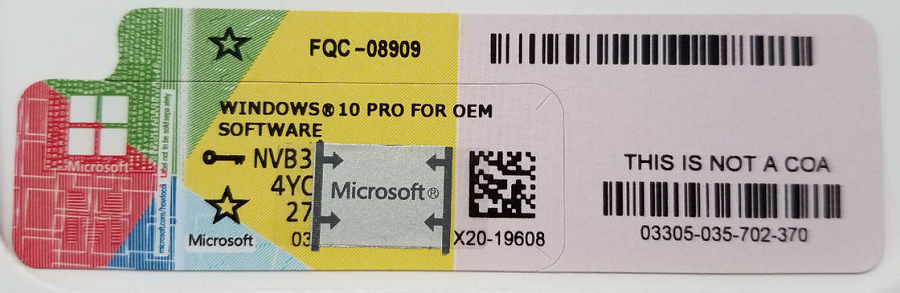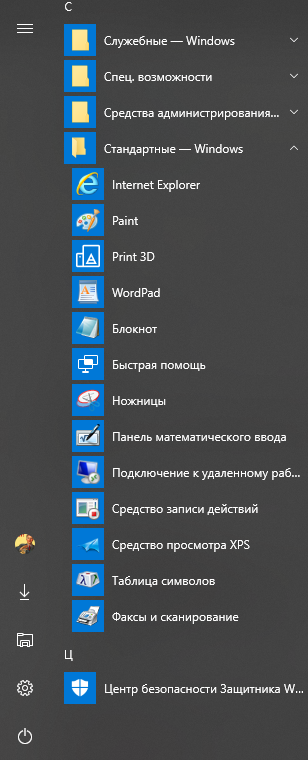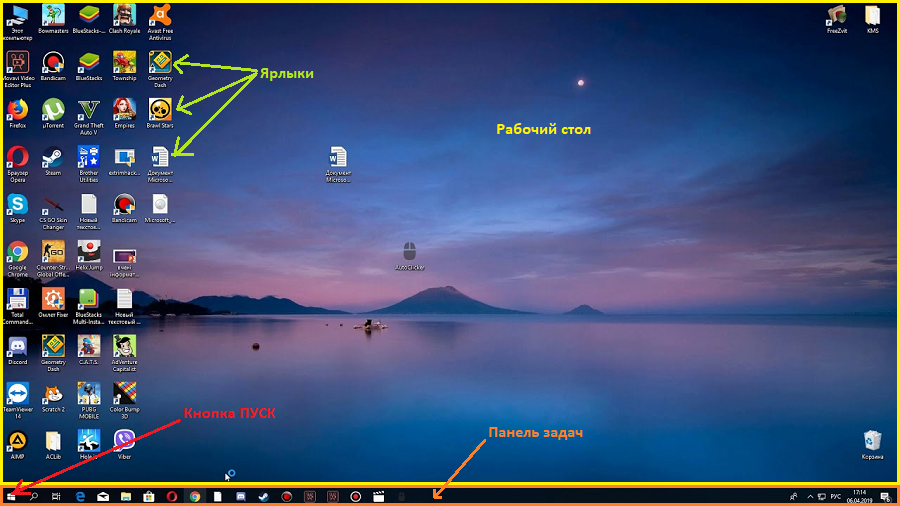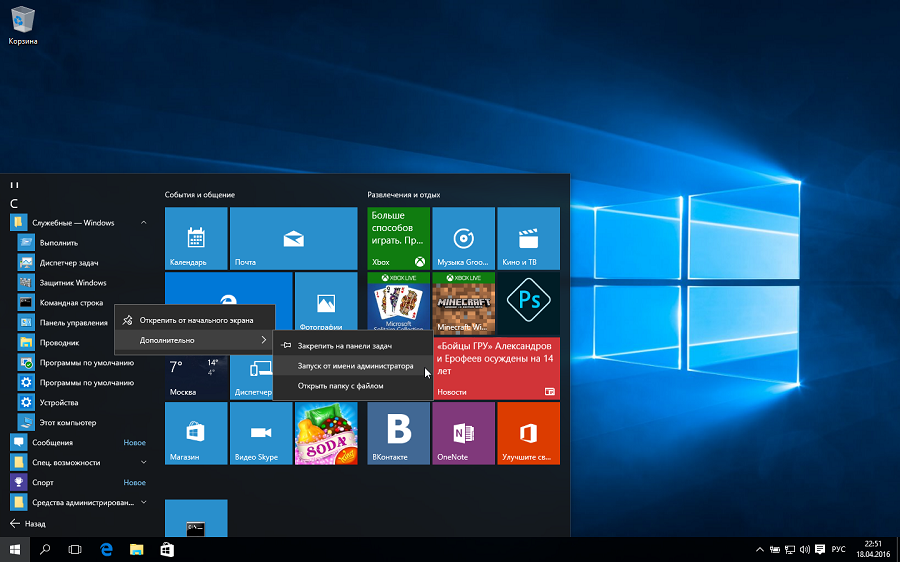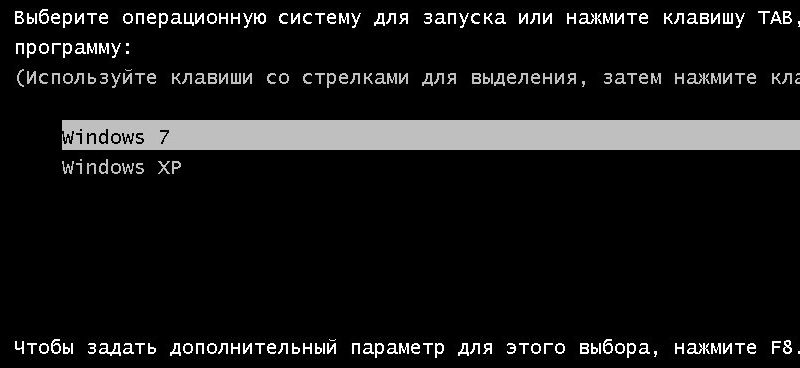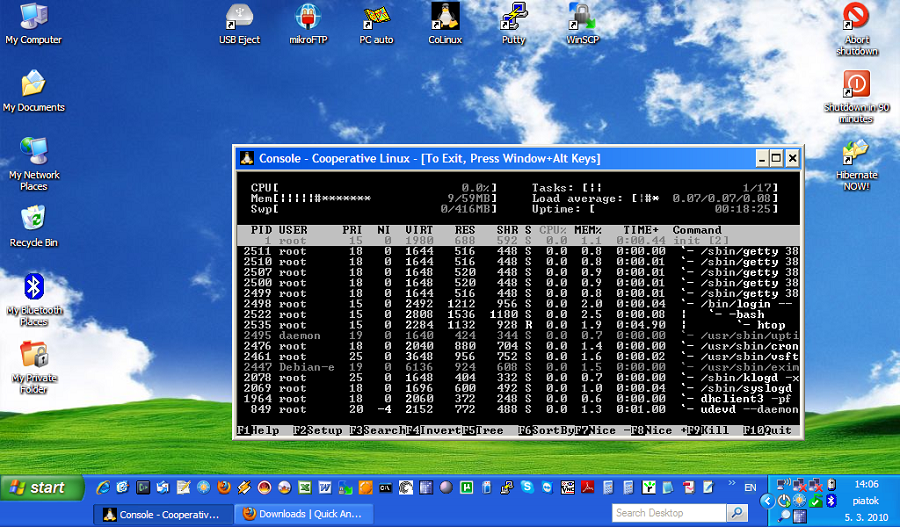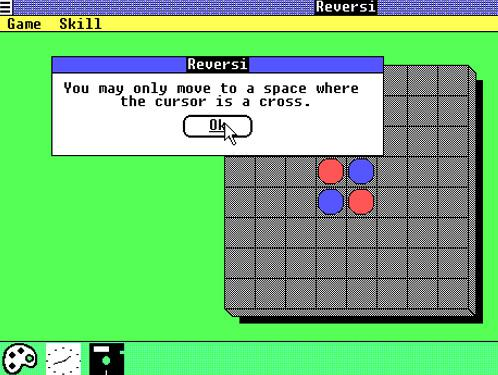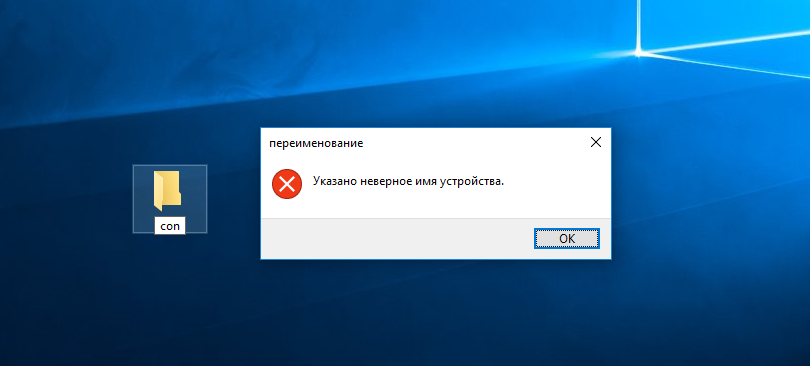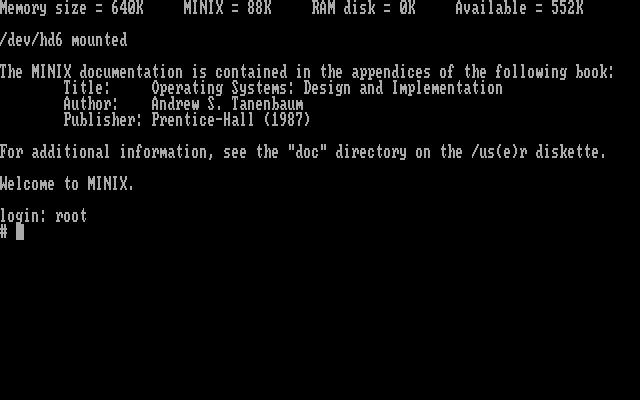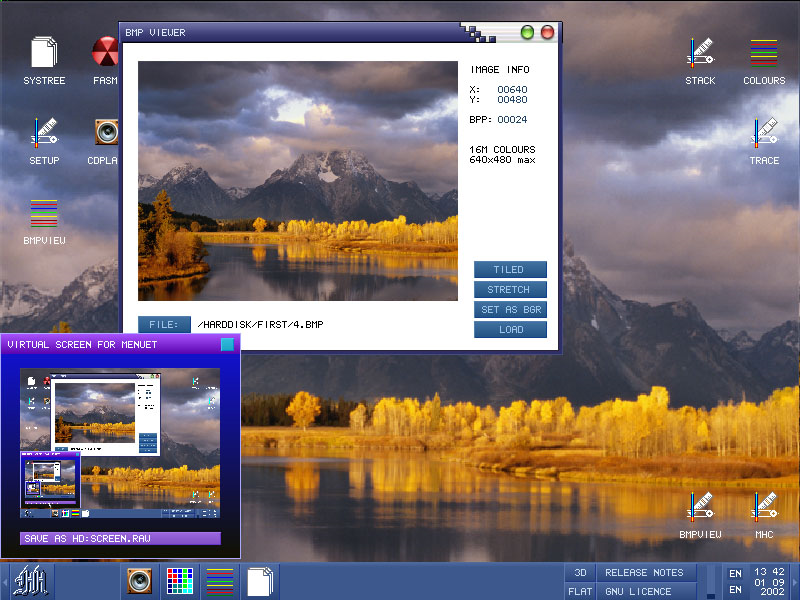Детище Microsoft
Microsoft Corporation,
широко известная как Microsoft,
— американская многонациональная технологическая компания, основанная
Биллом Гейтсом и Полом Алленом 4 апреля 1975 года. Штаб-квартира компании
расположена в Редмонде, штат Вашингтон.
Компания впервые стала известна благодаря разработке и
продаже дисковой операционной системы Microsoft (MS-DOS), которая использовалась
в персональных компьютерах IBM.
Однако 1985 году Microsoft
выпустила Windows,
которая быстро стала доминирующей операционной системой для персональных
компьютеров и сделала ее лидером рынка.
На протяжении 1990-х и 2000-х годов Microsoft продолжала доминировать на
рынке персональных компьютеров именно благодаря своей операционной системе Windows и пакету программного
обеспечения Office.
Сейчас Microsoft
является одной из крупнейших технологических компаний в мире с рыночной
капитализацией более 2 триллионов долларов. В компании работает более 181 000
сотрудников по всему миру, а ее деятельность осуществляется в более чем 190
странах.
С чего все началось
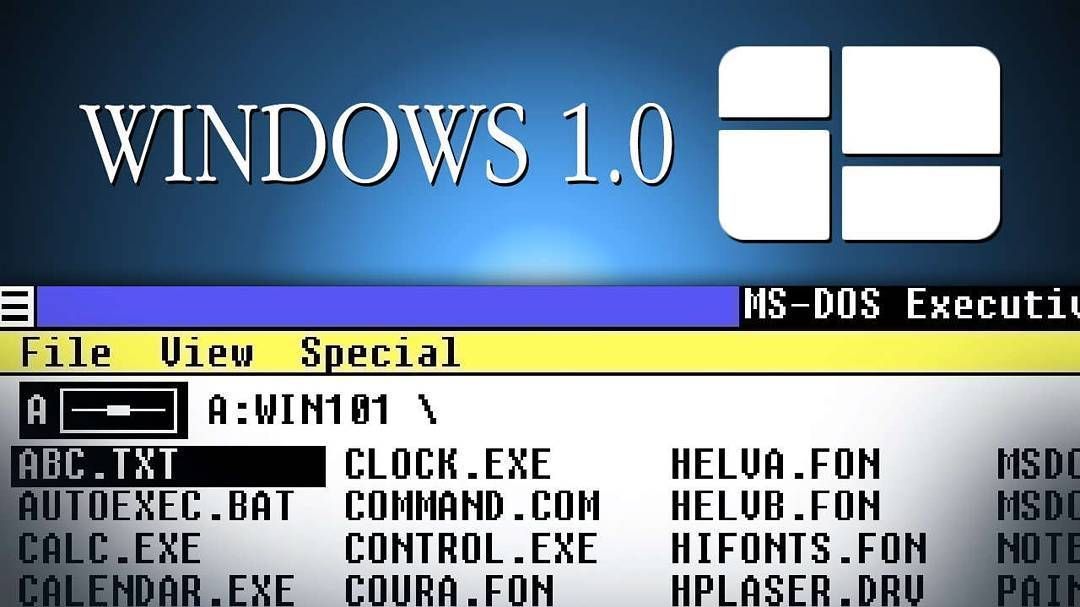
История операционной системы Windows началась в начале 1980-х
годов, когда соучредитель компании Microsoft Билл Гейтс осознал потенциал
графических пользовательских интерфейсов (GUI) в вычислительной технике. Он
представлял себе удобную операционную систему, которая могла бы работать на
IBM-совместимых персональных компьютерах.
В 1983 году компания Microsoft начала разработку
операционной системы на основе графического интерфейса пользователя под
названием Windows, которая должна была работать поверх существующей
операционной системы MS-DOS. Первая версия, Windows 1.0, была выпущена в 1985
году и имела простой интерфейс с плиточными окнами, выпадающими меню и системой
навигации с помощью мыши.
Windows 2.0 была выпущена в 1987 году и содержала
значительные усовершенствования, включая возможность перекрытия окон и улучшенные
графические возможности. За ней последовала Windows 3.0 в 1990 году, которая
стала первой широко успешной версией Windows, было продано более 10 миллионов
копий.
Windows 95 была выпущена в 1995 году и стала важной вехой в
истории операционной системы Windows. В ней появились знаковое меню «Пуск» и
панель задач, которые стали неотъемлемой частью пользовательского интерфейса
Windows. Она также отличалась повышенной производительностью и стабильностью, а
также поддержкой оборудования Plug and Play.
Последующие версии Windows: Windows 98, Windows 2000 и
Windows NT — продолжали развивать эти улучшения и добавляли
новые функции, такие как подключение к Интернету и улучшенные мультимедийные
возможности.
В 2001 году компания Microsoft выпустила Windows XP, которая
представляла собой значительную переработку операционной системы и ввела ряд
новых функций, включая переработанный пользовательский интерфейс, улучшенную
производительность и встроенную поддержку беспроводных сетей.
С тех пор Microsoft продолжает выпускать новые версии
Windows, включая Windows Vista, Windows 7, Windows 8, Windows 10 и Windows 11.
Каждая новая версия привносит новые функции и улучшения.
Сегодня Windows — самая распространенная операционная
система в мире, насчитывающая более 1,3 миллиарда активных пользователей.
Развитие пользовательского интерфейса
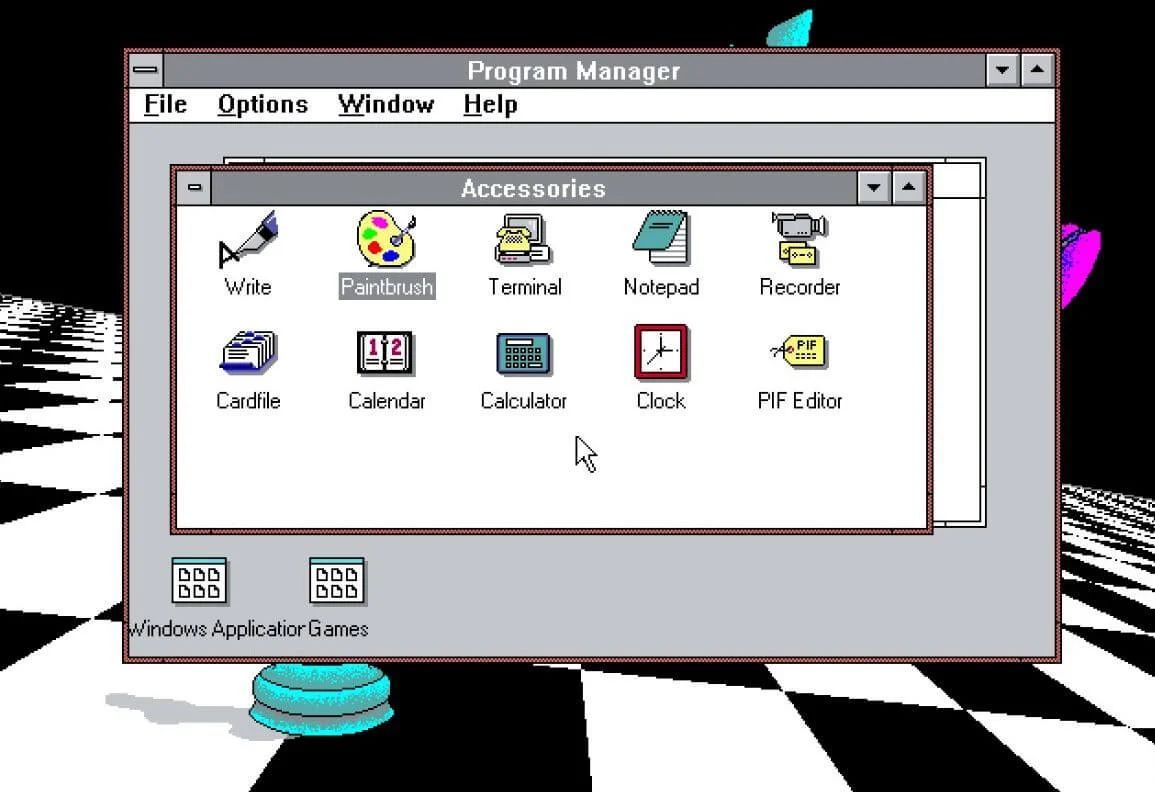
За прошедшие годы интерфейс Windows претерпел множество
изменений, предлагая пользователям все больше удобств.
Windows 1.0 (1985): Первая версия Windows имела простой
графический интерфейс пользователя (GUI), который позволял пользователям
использовать мышь для навигации по меню и открытия программ.
Windows 95 (1995): В этой версии появилось знаковое меню «Пуск»,
которое позволяло пользователям быстро открывать программы и файлы. В ней также
появилась панель задач, которая отображала запущенные программы и позволяла
пользователям переключаться между ними.
Windows XP (2001): В Windows XP были переработаны меню «Пуск»
и панель задач, которые имели более современный вид. В ней также были
представлены визуальные стили, которые позволяли пользователям настраивать
внешний вид операционной системы.
Windows Vista (2006): В Vista был значительно переработан
пользовательский интерфейс с новой темой Aero, включающей полупрозрачные окна и
анимацию. В ней также появилась боковая панель, которая позволяла пользователям
добавлять и настраивать гаджеты.
Windows 7 (2009): Windows 7 усовершенствовала тему Aero,
представленную в Vista, улучшила производительность и добавила новые функции,
такие как Jump Lists, которые обеспечивали быстрый доступ к часто используемым
файлам.
Windows 8 (2012): Windows 8 существенно отличается от
предыдущих версий Windows, представляя собой интерфейс, ориентированный на
сенсорное управление и оптимизированный для планшетов и других сенсорных
устройств. Меню «Пуск» было заменено полноэкранным экраном «Пуск» с живыми
плитками, отображающими информацию и обновления приложений.
Windows 10 (2015): Windows 10 объединила традиционный
интерфейс рабочего стола с сенсорно-ориентированным дизайном Windows 8, вновь
представив меню «Пуск» и добавив новые функции, такие как Task View и
виртуальные рабочие столы. В ней также была представлена система Fluent Design
System, которая обеспечивает более современный и последовательный внешний вид и
ощущение на различных устройствах и в приложениях.
Windows 11 (2021): появился новый вариант многозадачности с
большим количеством окон, обновленный проводник имеет современный и более
чистый вид с новыми элементами дизайна пользовательского интерфейса, появились
макеты прикрепления с двумя колонками для упрощения многозадачности. Также Windows
11 поддерживает анимированный фон экрана блокировки на компьютерах, оснащенных
акселерометром.
Провалы и неудачи

Хотя у каждой версии Windows есть свои сильные и слабые
стороны, некоторые считаются неудачными и провалились в продажах. Обычно к ним
относят следующие версии:
Windows ME (Millennium Edition): выпущенная в 2000 году,
Windows ME страдала от проблем со стабильностью и совместимостью, ее
критиковали за низкую производительность, частые сбои и отсутствие новых
функций. Она не была хорошо принята критиками и потребителями, и считается
одной из худших версий Windows.
Windows Vista: хотя Vista внесла несколько значительных
улучшений по сравнению со своей предшественницей, Windows XP, она также
страдала от проблем с производительностью и совместимостью, а также от высоких
системных требований. Vista критиковали за медлительность, ошибки и отсутствие
новых интересных функций, что заставило многих пользователей отказаться от нее
или перейти на Windows XP.
Windows 8: Ориентируясь на удобные сенсорные интерфейсы и
мобильные устройства, Windows 8 значительно отличалась от предыдущих версий
Windows и столкнулась с критикой со стороны пользователей, которые сочли новый
интерфейс запутанным и сложным в использовании на настольных компьютерах и
ноутбуках. Отказ от традиционного меню «Пуск» и ставка на начальный экран также
вызвали критику.
Стоит отметить, что даже в этих версиях были свои сильные
стороны и были представлены некоторые инновационные функции, но они не были
приняты пользователями.
Особенности системы

Операционная система Windows имеет различные особенности,
которые делают ее популярной и широко используемой. Вот некоторые из них:
Пользовательский интерфейс: Windows предоставляет
графический интерфейс пользователя (GUI), который прост в использовании и
настраивается. Пользователи могут легко перемещаться по различным приложениям и
настройкам.
Многозадачность: Windows позволяет пользователям запускать
несколько приложений одновременно, что облегчает переключение между различными
программами.
Управление файлами: Windows имеет мощную систему управления
файлами, которая позволяет легко организовывать, искать и извлекать файлы.
Совместимость: Windows совместима с широким спектром
аппаратного и программного обеспечения, что облегчает поиск совместимых
устройств и приложений.
Безопасность: Windows имеет встроенные функции безопасности,
такие как антивирус и брандмауэр, которые помогают защитить пользователей от
вредоносных программ и других угроз безопасности.
Регулярные обновления: Windows регулярно обновляется для
повышения производительности, исправления ошибок и добавления новых функций.
Универсальные приложения: Windows имеет платформу
универсальных приложений, которая позволяет разработчикам создавать приложения,
которые могут работать на различных устройствах, включая ПК, планшеты и
смартфоны.
Cortana: Cortana — это персональный цифровой помощник,
который может помочь пользователям в решении различных задач, таких как
установка напоминаний, планирование встреч и поиск информации в Интернете.
Microsoft Store: Microsoft Store — это цифровой магазин, где
пользователи могут загружать приложения, игры и другой контент.
Игры: Windows также является популярной платформой для игр,
поддерживая DirectX и другие игровые технологии.
Модели распространения
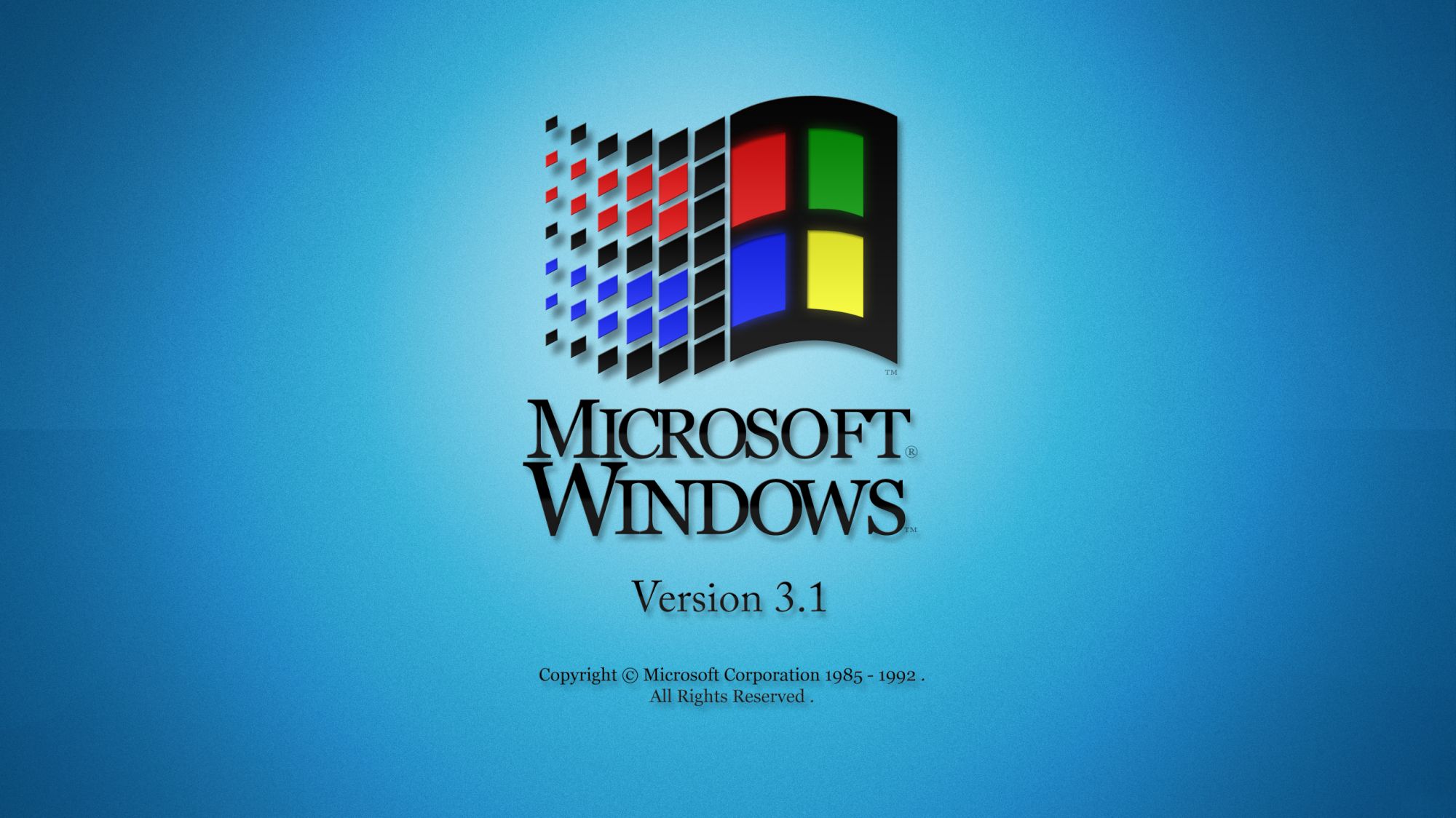
Microsoft использует различные модели коммерческого
распространения своей операционной системы Windows, включая:
Розничная торговля: Windows можно приобрести в розничных
магазинах в виде коробочных пакетов программного обеспечения, включающих
установочные диски и лицензионные ключи.
OEM (Original Equipment Manufacturer): Windows
предустановлена на компьютерах и устройствах, продаваемых такими
производителями, как Dell, HP и Lenovo. Эти производители приобретают лицензии
на Windows у Microsoft и устанавливают операционную систему на свои устройства,
прежде чем продавать их потребителям.
Объемное лицензирование: Эта модель предназначена для
предприятий и организаций, которым необходимо установить Windows на несколько
компьютеров. Microsoft предлагает лицензии на объем, которые позволяют
организациям устанавливать Windows на определенное количество устройств, как
правило, по более низкой цене за лицензию, чем розничные или OEM-лицензии.
Подписка: Microsoft предлагает модель Windows на основе
подписки под названием Microsoft 365, которая включает доступ к операционной
системе, приложениям Microsoft Office и другим облачным сервисам. Эта модель
предназначена для предприятий и частных лиц, которые хотят вносить ежемесячную
или ежегодную плату за доступ к программному обеспечению и услугам Microsoft.
В целом, модели коммерческого распространения Windows
позволяют Microsoft охватить широкий круг клиентов, от индивидуальных
потребителей до крупных организаций, предлагая различные варианты ценообразования
и лицензирования.
В России сейчас есть определенные затруднения с покупкой
лицензий, но они преодолимы.
Альтернативы – преимущества и недостатки

Windows, Linux и MacOS — три популярные операционные
системы, используемые частными лицами и предприятиями по всему миру. Каждая из
них имеет свои уникальные особенности и характеристики, которые отличают ее от
других. Вот некоторые ключевые различия между Windows, Linux и MacOS, а также
их преимущества и недостатки.
Пользовательский интерфейс:
Одно из самых значительных различий между тремя
операционными системами — это пользовательский интерфейс. Windows известна
своим простым и легким в использовании интерфейсом, который делает ее удобной
для начинающих пользователей. Linux, с другой стороны, предлагает настраиваемый
интерфейс, который может быть настроен по вкусу пользователя. MacOS имеет
изящный и минималистичный интерфейс, в котором основное внимание уделяется
эстетике и простоте использования.
Открытый исходный код против закрытого:
Linux — это операционная система с открытым исходным кодом,
что означает, что исходный код доступен для всех желающих, его можно свободно
просматривать, изменять и распространять. Windows и MacOS являются
операционными системами с закрытым исходным кодом, что означает, что исходный
код недоступен для общественности.
Доступность программного обеспечения:
Windows имеет самую большую библиотеку программного
обеспечения и поддержку, так как это самая распространенная операционная
система в мире. MacOS имеет меньшую библиотеку программного обеспечения, но она
предлагает высококачественное программное обеспечение, оптимизированное для
этой платформы. Linux имеет обширную коллекцию программного обеспечения с
открытым исходным кодом, но найти совместимое с ней коммерческое программное
обеспечение может быть сложнее.
Безопасность:
Windows считается наиболее уязвимой для вирусов и
вредоносных программ, что делает ее частой мишенью для хакеров. MacOS известна
как более безопасная, чем Windows, но и она не полностью защищена от угроз
безопасности. Linux — самая безопасная из трех систем, с меньшим количеством
уязвимостей в безопасности благодаря своей природе с открытым исходным кодом,
что позволяет чаще получать исправления и обновления.
Совместимость оборудования:
Windows совместима с широким спектром аппаратного
обеспечения, что делает ее популярной среди геймеров и пользователей, которым
требуется высококлассное оборудование. MacOS имеет ограниченный спектр
аппаратных возможностей, поскольку она доступна только на устройствах Apple.
Linux имеет ограниченную совместимость с оборудованием, но популярен для работы
на старых машинах и серверах.
Преимущества Windows:
Большая библиотека программного обеспечения и поддержка
Удобный интерфейс
Совместимость с широким спектром аппаратных средств
Широко используется и знакома многим пользователям
Недостатки Windows:
Уязвимость к вирусам и вредоносным программам
Закрытый исходный код
Ограниченные возможности настройки
Преимущества MacOS:
Изящный и минималистичный интерфейс
Высококачественное программное обеспечение
Повышенная безопасность по сравнению с Windows
Интеграция с устройствами Apple
Недостатки MacOS:
Ограниченная совместимость с аппаратным обеспечением
Меньшая библиотека программного обеспечения
Закрытый исходный код
Преимущества Linux:
Код с открытым исходным кодом
Высоко настраиваемый интерфейс
Более безопасный, чем Windows и
MacOS
Свободен в использовании и распространении
Недостатки Linux:
Ограниченная совместимость с коммерческим программным
обеспечением
Может быть более сложным для начинающих пользователей
Ограниченная совместимость с аппаратным обеспечением
Перспективы развития Windows

Основываясь на отраслевых тенденциях, можно сделать
предположения о направлениях развития Windows.
Интеграция облака: Microsoft продвигает интеграцию облака с
Windows, облегчая пользователям доступ к облачным службам прямо с рабочего
стола. Сюда входят такие функции, как интеграция OneDrive, поддержка Azure
Active Directory и Windows Virtual Desktop.
Безопасность: В связи с ростом числа кибератак компания
Microsoft уделяет большое внимание повышению безопасности Windows. Сюда входят
такие функции, как распознавание лица Windows Hello, улучшенная биометрическая
аутентификация и интеграция с Microsoft Defender for Endpoint.
Интеграция искусственного интеллекта: Microsoft работает над
интеграцией искусственного интеллекта в Windows, чтобы обеспечить более
интеллектуальный и персонализированный опыт для пользователей. Сюда входят
такие функции, как Cortana, виртуальный помощник на базе ИИ, который может
помочь пользователям в решении задач, и платформа Windows AI, которая
предоставляет разработчикам инструменты для создания интеллектуальных
приложений.
Интеграция между устройствами: Microsoft работает над
созданием более унифицированного опыта работы на различных устройствах, включая
ПК с Windows, планшеты и смартфоны. Это включает в себя такие функции, как
приложение Your Phone, которое позволяет пользователям получать доступ к своему
смартфону с ПК, и Windows Timeline, которая обеспечивает временную шкалу
действий на разных устройствах.
Пользовательский интерфейс: Microsoft вносит изменения в
пользовательский интерфейс Windows, чтобы сделать его более современным и
удобным. Сюда входит внедрение системы Fluent Design System, которая
обеспечивает более плавный и интуитивно понятный интерфейс, а также добавление
темного режима, который снижает напряжение глаз и увеличивает время автономной
работы на устройствах с OLED-экранами.
Это лишь несколько примеров направлений развития Windows.
Microsoft постоянно развивает и адаптирует Windows для удовлетворения
меняющихся потребностей пользователей и технологического ландшафта.
| Developer | Microsoft |
|---|---|
| Source model |
|
| Initial release | November 20, 1985; 37 years ago |
| Latest release | 22H2 (10.0.22621.2361) (September 26, 2023; 11 days ago[1]) [±] |
| Latest preview |
23H2 (10.0.22631.2361) (September 26, 2023; 11 days ago[2][3]) [±]
23H2 (10.0.22631.2338) (September 12, 2023; 25 days ago[4]) [±]
10.0.23560.1000 (October 4, 2023; 3 days ago[5]) [±]
10.0.25967.1000 (October 5, 2023; 2 days ago[6]) [±] |
| Marketing target | Personal computing |
| Available in | 110 languages |
| Update method |
|
| Package manager | Windows Installer (.msi, .msp),[7] App Installer (.msix,[8] .msixbundle[9][10]), Microsoft Store (.appx, .appxbundle),[11] Windows Package Manager |
| Platforms | IA-32, x86-64, ARM, ARM64 Previously: 16-bit x86, DEC Alpha, MIPS, PowerPC, Itanium |
| Kernel type |
|
| Default user interface |
Windows shell |
| License | Proprietary commercial software |
| Official website | www |
Microsoft Windows is a group of several proprietary graphical operating system families developed and marketed by Microsoft. Each family caters to a certain sector of the computing industry. For example, Windows NT for consumers, Windows Server for servers, and Windows IoT for embedded systems. Defunct Windows families include Windows 9x, Windows Mobile, and Windows Phone.
The first version of Windows was released on November 20, 1985, as a graphical operating system shell for MS-DOS in response to the growing interest in graphical user interfaces (GUIs).[12]
Windows is the most popular desktop operating system in the world, with a 70% market share as of March 2023, according to StatCounter.[13] However, Windows is not the most used operating system when including both mobile and desktop OSes, due to Android’s massive growth.[14]
As of September 2022, the most recent version of Windows is Windows 11 for consumer PCs and tablets, Windows 11 Enterprise for corporations, and Windows Server 2022 for servers.
Genealogy
By marketing role
Microsoft, the developer of Windows, has registered several trademarks, each of which denotes a family of Windows operating systems that target a specific sector of the computing industry. As of 2014, the following Windows families were being actively developed:
- Windows NT: Started as a family of operating systems with Windows NT 3.1, an operating system for server computers and workstations. It consists of three operating system subfamilies that are released almost simultaneously and share the same kernel:
- Windows: The operating system for mainstream personal computers and tablets. The latest version is Windows 11. The main competitor of this family is macOS by Apple for personal computers and iPadOS and Android for tablets (c.f. Usage share of operating systems § Market share by category).
- Windows Server: The operating system for server computers. The latest version is Windows Server 2022. Unlike its client sibling, it has adopted a strong naming scheme. The main competitor of this family is Linux. (c.f. Usage share of operating systems § Market share by category)
- Windows PE: A lightweight version of its Windows sibling, meant to operate as a live operating system, used for installing Windows on bare-metal computers (especially on many computers at once), recovery or troubleshooting purposes. The latest version is Windows PE 10.
- Windows IoT (previously Windows Embedded): Microsoft developed Windows CE as a general-purpose operating system for every device that was too resource-limited to be called a full-fledged computer. Eventually, however, Windows CE was renamed Windows Embedded Compact and was folded under the Windows Compact trademark which also consists of Windows Embedded Industry, Windows Embedded Professional, Windows Embedded Standard, Windows Embedded Handheld and Windows Embedded Automotive.[15]
These Windows families are no longer being developed:
- Windows 9x: An operating system that targeted the consumer market. Discontinued because of suboptimal performance.[citation needed] (PC World called its last version, Windows Me, one of the worst products of all time.[16]) Microsoft still caters to the consumer market with Windows NT.
- Windows Mobile: The predecessor to Windows Phone, it was a mobile phone operating system. The first version was called Pocket PC 2000; the third version, Windows Mobile 2003 is the first version to adopt the Windows Mobile trademark. The last version was Windows Mobile 6.5.
- Windows Phone: An operating system sold only to manufacturers of smartphones. The first version was Windows Phone 7, followed by Windows Phone 8, and Windows Phone 8.1. It was succeeded by Windows 10 Mobile, which is also discontinued.
Version history
The term Windows collectively describes any or all of several generations of Microsoft operating system products. These products are generally categorized as follows:
Early versions
The history of Windows dates back to 1981 when Microsoft started work on a program called «Interface Manager». It was announced in November 1983 (after the Apple Lisa, but before the Macintosh) under the name «Windows», but Windows 1.0 was not released until November 1985.[17] Windows 1.0 was to compete with Apple’s operating system, but achieved little popularity. Windows 1.0 is not a complete operating system; rather, it extends MS-DOS. The shell of Windows 1.0 is a program known as the MS-DOS Executive. Components included Calculator, Calendar, Cardfile, Clipboard Viewer, Clock, Control Panel, Notepad, Paint, Reversi, Terminal and Write. Windows 1.0 does not allow overlapping windows. Instead, all windows are tiled. Only modal dialog boxes may appear over other windows. Microsoft sold as included Windows Development libraries with the C development environment, which included numerous windows samples.[18]
Windows 2.0 was released in December 1987, and was more popular than its predecessor. It features several improvements to the user interface and memory management.[19] Windows 2.03 changed the OS from tiled windows to overlapping windows. The result of this change led to Apple Computer filing a suit against Microsoft alleging infringement on Apple’s copyrights (eventually settled in court in Microsoft’s favor in 1993).[20][21] Windows 2.0 also introduced more sophisticated keyboard shortcuts and could make use of expanded memory.
Windows 2.1 was released in two different versions: Windows/286 and Windows/386. Windows/386 uses the virtual 8086 mode of the Intel 80386 to multitask several DOS programs and the paged memory model to emulate expanded memory using available extended memory. Windows/286, in spite of its name, runs on both Intel 8086 and Intel 80286 processors. It runs in real mode but can make use of the high memory area.[citation needed]
In addition to full Windows packages, there were runtime-only versions that shipped with early Windows software from third parties and made it possible to run their Windows software on MS-DOS and without the full Windows feature set.
The early versions of Windows are often thought of as graphical shells, mostly because they ran on top of MS-DOS and used it for file system services.[22] However, even the earliest Windows versions already assumed many typical operating system functions; notably, having their own executable file format and providing their own device drivers (timer, graphics, printer, mouse, keyboard and sound). Unlike MS-DOS, Windows allowed users to execute multiple graphical applications at the same time, through cooperative multitasking. Windows implemented an elaborate, segment-based, software virtual memory scheme, which allows it to run applications larger than available memory: code segments and resources are swapped in and thrown away when memory became scarce; data segments moved in memory when a given application had relinquished processor control.
Windows 3.x
Windows 3.0, released in 1990, improved the design, mostly because of virtual memory and loadable virtual device drivers (VxDs) that allow Windows to share arbitrary devices between multi-tasked DOS applications.[citation needed] Windows 3.0 applications can run in protected mode, which gives them access to several megabytes of memory without the obligation to participate in the software virtual memory scheme. They run inside the same address space, where the segmented memory provides a degree of protection. Windows 3.0 also featured improvements to the user interface. Microsoft rewrote critical operations from C into assembly. Windows 3.0 was the first version of Windows to achieve broad commercial success, selling 2 million copies in the first six months.[23][24]
Windows 3.1, made generally available on March 1, 1992, featured a facelift. In August 1993, Windows for Workgroups, a special version with integrated peer-to-peer networking features and a version number of 3.11, was released. It was sold along with Windows 3.1. Support for Windows 3.1 ended on December 31, 2001.[25]
Windows 3.2, released in 1994, is an updated version of the Chinese version of Windows 3.1.[26] The update was limited to this language version, as it fixed only issues related to the complex writing system of the Chinese language.[27] Windows 3.2 was generally sold by computer manufacturers with a ten-disk version of MS-DOS that also had Simplified Chinese characters in basic output and some translated utilities.
Windows 9x
The next major consumer-oriented release of Windows, Windows 95, was released on August 24, 1995. While still remaining MS-DOS-based, Windows 95 introduced support for native 32-bit applications, plug and play hardware, preemptive multitasking, long file names of up to 255 characters, and provided increased stability over its predecessors. Windows 95 also introduced a redesigned, object oriented user interface, replacing the previous Program Manager with the Start menu, taskbar, and Windows Explorer shell. Windows 95 was a major commercial success for Microsoft; Ina Fried of CNET remarked that «by the time Windows 95 was finally ushered off the market in 2001, it had become a fixture on computer desktops around the world.»[28] Microsoft published four OEM Service Releases (OSR) of Windows 95, each of which was roughly equivalent to a service pack. The first OSR of Windows 95 was also the first version of Windows to be bundled with Microsoft’s web browser, Internet Explorer.[29] Mainstream support for Windows 95 ended on December 31, 2000, and extended support for Windows 95 ended on December 31, 2001.[30]
Windows 95 was followed up with the release of Windows 98 on June 25, 1998, which introduced the Windows Driver Model, support for USB composite devices, support for ACPI, hibernation, and support for multi-monitor configurations. Windows 98 also included integration with Internet Explorer 4 through Active Desktop and other aspects of the Windows Desktop Update (a series of enhancements to the Explorer shell which was also made available for Windows 95). In May 1999, Microsoft released Windows 98 Second Edition, an updated version of Windows 98. Windows 98 SE added Internet Explorer 5.0 and Windows Media Player 6.2 amongst other upgrades. Mainstream support for Windows 98 ended on June 30, 2002, and extended support for Windows 98 ended on July 11, 2006.[31]
On September 14, 2000, Microsoft released Windows Me (Millennium Edition), the last DOS-based version of Windows. Windows Me incorporated visual interface enhancements from its Windows NT-based counterpart Windows 2000, had faster boot times than previous versions (which however, required the removal of the ability to access a real mode DOS environment, removing compatibility with some older programs),[32] expanded multimedia functionality (including Windows Media Player 7, Windows Movie Maker, and the Windows Image Acquisition framework for retrieving images from scanners and digital cameras), additional system utilities such as System File Protection and System Restore, and updated home networking tools.[33] However, Windows Me was faced with criticism for its speed and instability, along with hardware compatibility issues and its removal of real mode DOS support. PC World considered Windows Me to be one of the worst operating systems Microsoft had ever released, and the fourth worst tech product of all time.[16]
Windows NT
Version history
Early versions (Windows NT 3.1/3.5/3.51/4.0/2000)
In November 1988, a new development team within Microsoft (which included former Digital Equipment Corporation developers Dave Cutler and Mark Lucovsky) began work on a revamped version of IBM and Microsoft’s OS/2 operating system known as «NT OS/2». NT OS/2 was intended to be a secure, multi-user operating system with POSIX compatibility and a modular, portable kernel with preemptive multitasking and support for multiple processor architectures. However, following the successful release of Windows 3.0, the NT development team decided to rework the project to use an extended 32-bit port of the Windows API known as Win32 instead of those of OS/2. Win32 maintained a similar structure to the Windows APIs (allowing existing Windows applications to easily be ported to the platform), but also supported the capabilities of the existing NT kernel. Following its approval by Microsoft’s staff, development continued on what was now Windows NT, the first 32-bit version of Windows. However, IBM objected to the changes, and ultimately continued OS/2 development on its own.[34][35]
Windows NT was the first Windows operating system based on a hybrid kernel. The hybrid kernel was designed as a modified microkernel, influenced by the Mach microkernel developed by Richard Rashid at Carnegie Mellon University, but without meeting all of the criteria of a pure microkernel.
The first release of the resulting operating system, Windows NT 3.1 (named to associate it with Windows 3.1) was released in July 1993, with versions for desktop workstations and servers. Windows NT 3.5 was released in September 1994, focusing on performance improvements and support for Novell’s NetWare, and was followed up by Windows NT 3.51 in May 1995, which included additional improvements and support for the PowerPC architecture. Windows NT 4.0 was released in June 1996, introducing the redesigned interface of Windows 95 to the NT series. On February 17, 2000, Microsoft released Windows 2000, a successor to NT 4.0. The Windows NT name was dropped at this point in order to put a greater focus on the Windows brand.[35]
Windows XP
The next major version of Windows NT, Windows XP, was released to manufacturing (RTM) on August 24, 2001 and to the general public on October 25, 2001. The introduction of Windows XP aimed to unify the consumer-oriented Windows 9x series with the architecture introduced by Windows NT, a change which Microsoft promised would provide better performance over its DOS-based predecessors. Windows XP would also introduce a redesigned user interface (including an updated Start menu and a «task-oriented» Windows Explorer), streamlined multimedia and networking features, Internet Explorer 6, integration with Microsoft’s .NET Passport services, a «compatibility mode» to help provide backwards compatibility with software designed for previous versions of Windows, and Remote Assistance functionality.[36][37]
At retail, Windows XP was marketed in two main editions: the «Home» edition was targeted towards consumers, while the «Professional» edition was targeted towards business environments and power users, and included additional security and networking features. Home and Professional were later accompanied by the «Media Center» edition (designed for home theater PCs, with an emphasis on support for DVD playback, TV tuner cards, DVR functionality, and remote controls), and the «Tablet PC» edition (designed for mobile devices meeting its specifications for a tablet computer, with support for stylus pen input and additional pen-enabled applications).[38][39][40] Mainstream support for Windows XP ended on April 14, 2009. Extended support ended on April 8, 2014.[41]
After Windows 2000, Microsoft also changed its release schedules for server operating systems; the server counterpart of Windows XP, Windows Server 2003, was released in April 2003.[35] It was followed in December 2005, by Windows Server 2003 R2.
Windows Vista
After a lengthy development process, Windows Vista was released on November 30, 2006, for volume licensing and January 30, 2007, for consumers. It contained a number of new features, from a redesigned shell and user interface to significant technical changes, with a particular focus on security features. It was available in a number of different editions, and has been subject to some criticism, such as drop of performance, longer boot time, criticism of new UAC, and stricter license agreement. Vista’s server counterpart, Windows Server 2008 was released in early 2008.
Windows 7
On July 22, 2009, Windows 7 and Windows Server 2008 R2 were released to manufacturing (RTM) and released to the public 3 months later on October 22, 2009. Unlike its predecessor, Windows Vista, which introduced a large number of new features, Windows 7 was intended to be a more focused, incremental upgrade to the Windows line, with the goal of being compatible with applications and hardware with which Windows Vista was already compatible.[42] Windows 7 has multi-touch support, a redesigned Windows shell with an updated taskbar with revealable jump lists that contain shortcuts to files frequently used with specific applications and shortcuts to tasks within the application,[43] a home networking system called HomeGroup,[44] and performance improvements.
Windows 8 and 8.1
Windows 8, the successor to Windows 7, was released generally on October 26, 2012. A number of significant changes were made on Windows 8, including the introduction of a user interface based around Microsoft’s Metro design language with optimizations for touch-based devices such as tablets and all-in-one PCs. These changes include the Start screen, which uses large tiles that are more convenient for touch interactions and allow for the display of continually updated information, and a new class of apps which are designed primarily for use on touch-based devices. The new Windows version required a minimum resolution of 1024×768 pixels,[45] effectively making it unfit for netbooks with 800×600-pixel screens.
Other changes include increased integration with cloud services and other online platforms (such as social networks and Microsoft’s own OneDrive (formerly SkyDrive) and Xbox Live services), the Windows Store service for software distribution, and a new variant known as Windows RT for use on devices that utilize the ARM architecture, and a new keyboard shortcut for screenshots.[46][47][48][49][50][51][52] An update to Windows 8, called Windows 8.1,[53] was released on October 17, 2013, and includes features such as new live tile sizes, deeper OneDrive integration, and many other revisions. Windows 8 and Windows 8.1 have been subject to some criticism, such as the removal of the Start menu.
Windows 10
On September 30, 2014, Microsoft announced Windows 10 as the successor to Windows 8.1. It was released on July 29, 2015, and addresses shortcomings in the user interface first introduced with Windows 8. Changes on PC include the return of the Start Menu, a virtual desktop system, and the ability to run Windows Store apps within windows on the desktop rather than in full-screen mode. Windows 10 is said to be available to update from qualified Windows 7 with SP1, Windows 8.1 and Windows Phone 8.1 devices from the Get Windows 10 Application (for Windows 7, Windows 8.1) or Windows Update (Windows 7).[54]
In February 2017, Microsoft announced the migration of its Windows source code repository from Perforce to Git. This migration involved 3.5 million separate files in a 300-gigabyte repository.[55] By May 2017, 90 percent of its engineering team was using Git, in about 8500 commits and 1760 Windows builds per day.[55]
In June 2021, shortly before Microsoft’s announcement of Windows 11, Microsoft updated their lifecycle policy pages for Windows 10, revealing that support for their last release of Windows 10 will end on October 14, 2025.[56][57] On April 27, 2023, Microsoft announced that version 22H2 would be the last of Windows 10.[58][59]
Windows 11
On June 24, 2021, Windows 11 was announced as the successor to Windows 10 during a livestream. The new operating system was designed to be more user-friendly and understandable. It was released on October 5, 2021.[60][61] As of May 2022, Windows 11 is a free upgrade to Windows 10 users who meet the system requirements.[62]
Windows 365
In July 2021, Microsoft announced it will start selling subscriptions to virtualized Windows desktops as part of a new Windows 365 service in the following month. The new service will allow for cross-platform usage, aiming to make the operating system available for both Apple and Android users. It is a separate service and offers several variations including Windows 365 Frontline, Windows 365 Boot, and the Windows 365 app.[63] The subscription service will be accessible through any operating system with a web browser. The new service is an attempt at capitalizing on the growing trend, fostered during the COVID-19 pandemic, for businesses to adopt a hybrid remote work environment, in which «employees split their time between the office and home». As the service will be accessible through web browsers, Microsoft will be able to bypass the need to publish the service through Google Play or the Apple App Store.[64][65][66][67][68]
Microsoft announced Windows 365 availability to business and enterprise customers on August 2, 2021.[69]
Multilingual support
Multilingual support has been built into Windows since Windows 3.0. The language for both the keyboard and the interface can be changed through the Region and Language Control Panel. Components for all supported input languages, such as Input Method Editors, are automatically installed during Windows installation (in Windows XP and earlier, files for East Asian languages, such as Chinese, and files for right-to-left scripts, such as Arabic, may need to be installed separately, also from the said Control Panel). Third-party IMEs may also be installed if a user feels that the provided one is insufficient for their needs. Since Windows 2000, English editions of Windows NT have East Asian IMEs (such as Microsoft Pinyin IME and Microsoft Japanese IME) bundled, but files for East Asian languages may be manually installed on Control Panel.
Interface languages for the operating system are free for download, but some languages are limited to certain editions of Windows. Language Interface Packs (LIPs) are redistributable and may be downloaded from Microsoft’s Download Center and installed for any edition of Windows (XP or later) – they translate most, but not all, of the Windows interface, and require a certain base language (the language which Windows originally shipped with). This is used for most languages in emerging markets. Full Language Packs, which translate the complete operating system, are only available for specific editions of Windows (Ultimate and Enterprise editions of Windows Vista and 7, and all editions of Windows 8, 8.1 and RT except Single Language). They do not require a specific base language and are commonly used for more popular languages such as French or Chinese. These languages cannot be downloaded through the Download Center, but are available as optional updates through the Windows Update service (except Windows 8).
The interface language of installed applications is not affected by changes in the Windows interface language. The availability of languages depends on the application developers themselves.
Windows 8 and Windows Server 2012 introduce a new Language Control Panel where both the interface and input languages can be simultaneously changed, and language packs, regardless of type, can be downloaded from a central location. The PC Settings app in Windows 8.1 and Windows Server 2012 R2 also includes a counterpart settings page for this. Changing the interface language also changes the language of preinstalled Windows Store apps (such as Mail, Maps and News) and certain other Microsoft-developed apps (such as Remote Desktop). The above limitations for language packs are however still in effect, except that full language packs can be installed for any edition except Single Language, which caters to emerging markets.
Platform support
Windows NT included support for several platforms before the x86-based personal computer became dominant in the professional world. Windows NT 4.0 and its predecessors supported PowerPC, DEC Alpha and MIPS R4000 (although some of the platforms implement 64-bit computing, the OS treated them as 32-bit). Windows 2000 dropped support for all platforms, except the third generation x86 (known as IA-32) or newer in 32-bit mode. The client line of the Windows NT family still runs on IA-32 but the Windows Server line ceased supporting this platform with the release of Windows Server 2008 R2.
With the introduction of the Intel Itanium architecture (IA-64), Microsoft released new versions of Windows to support it. Itanium versions of Windows XP and Windows Server 2003 were released at the same time as their mainstream x86 counterparts. Windows XP 64-Bit Edition, released in 2005, is the last Windows client operating system to support Itanium. Windows Server line continues to support this platform until Windows Server 2012; Windows Server 2008 R2 is the last Windows operating system to support Itanium architecture.
On April 25, 2005, Microsoft released Windows XP Professional x64 Edition and Windows Server 2003 x64 Editions to support x86-64 (or simply x64), the 64-bit version of x86 architecture. Windows Vista was the first client version of Windows NT to be released simultaneously in IA-32 and x64 editions. x64 is still supported.
An edition of Windows 8 known as Windows RT was specifically created for computers with ARM architecture, and while ARM is still used for Windows smartphones with Windows 10, tablets with Windows RT will not be updated. Starting from Windows 10 Fall Creators Update (version 1709) and later includes support for ARM-based PCs.[70]
Windows 11 is the first version to drop support for 32-bit hardware.[62]
Windows CE
Windows CE (officially known as Windows Embedded Compact), is an edition of Windows that runs on minimalistic computers, like satellite navigation systems and some mobile phones. Windows Embedded Compact is based on its own dedicated kernel, dubbed Windows CE kernel. Microsoft licenses Windows CE to OEMs and device makers. The OEMs and device makers can modify and create their own user interfaces and experiences, while Windows CE provides the technical foundation to do so.
Windows CE was used in the Dreamcast along with Sega’s own proprietary OS for the console. Windows CE was the core from which Windows Mobile was derived. Its successor, Windows Phone 7, was based on components from both Windows CE 6.0 R3 and Windows CE 7.0. Windows Phone 8 however, is based on the same NT-kernel as Windows 8.
Windows Embedded Compact is not to be confused with Windows XP Embedded or Windows NT 4.0 Embedded, modular editions of Windows based on Windows NT kernel.
Xbox OS
Xbox OS is an unofficial name given to the version of Windows that runs on Xbox consoles.[71] From Xbox One onwards it is an implementation with an emphasis on virtualization (using Hyper-V) as it is three operating systems running at once, consisting of the core operating system, a second implemented for games and a more Windows-like environment for applications.[72]
Microsoft updates Xbox One’s OS every month, and these updates can be downloaded from the Xbox Live service to the Xbox and subsequently installed, or by using offline recovery images downloaded via a PC.[73] It was originally based on NT 6.2 (Windows 
Xbox One and Xbox Series operating systems also allow limited (due to licensing restrictions and testing resources) backward compatibility with previous generation hardware,[76] and the Xbox 360’s system is backwards compatible with the original Xbox.[77]
Version control system
Up to and including every version before Windows 2000, Microsoft used an in-house version control system named Source Library Manager (SLM). Shortly after Windows 2000 was released, Microsoft switched to a fork of Perforce named Source Depot.[78] This system was used up until 2017 once the system could not keep up with the size of Windows.[citation needed] Microsoft had begun to integrate Git into Team Foundation Server in 2013,[79] but Windows (and Office) continued to rely on Source Depot.[80] The Windows code was divided among 65 different repositories with a kind of virtualization layer to produce unified view of all of the code.[citation needed]
In 2017 Microsoft announced that it would start using Git, an open source version control system created by Linus Torvalds and in May 2017 they reported that the migration into a new Git repository was complete.[81][82][55]
VFSForGit
Because of its large, decades-long history, however, the Windows codebase is not especially well suited to the decentralized nature of Linux development that Git was originally created to manage.[citation needed] Each Git repository contains a complete history of all the files,[83] which proved unworkable for Windows developers because cloning the whole repository takes several hours.[citation needed] Microsoft has been working on a new project called the Virtual File System for Git (VFSForGit) to address these challenges.[82]
In 2021 the VFS for Git has been superseded by Scalar.[84]
Timeline of releases
Use of Windows 10 has exceeded Windows 7 globally since early 2018.[91]
For desktop and laptop computers, according to Net Applications and StatCounter (which track the use of operating systems in devices that are active on the Web), Windows was the most used operating-system family in August 2021, with around 91% usage share according to Net Applications[92] and around 76% usage share according to StatCounter.[93]
Including personal computers of all kinds (e.g., desktops, laptops, mobile devices, and game consoles), Windows OSes accounted for 32.67% of usage share in August 2021, compared to Android (highest, at 46.03%), iOS’s 13.76%, iPadOS’s 2.81%, and macOS’s 2.51%, according to Net Applications[94] and 30.73% of usage share in August 2021, compared to Android (highest, at 42.56%), iOS/iPadOS’s 16.53%, and macOS’s 6.51%, according to StatCounter.[95]
Those statistics do not include servers (including so-called cloud computing, where Microsoft is known not to be a leader, with Linux used more than Windows) as Net Applications and StatCounter use web browsing as a proxy for all use.
Security
|
|
This section needs to be updated. Please help update this article to reflect recent events or newly available information. (May 2020) |
Early versions of Windows were designed at a time where malware and networking were less common, and had few built-in security features; they did not provide access privileges to allow a user to prevent other users from accessing their files, and they did not provide memory protection to prevent one process from reading or writing another process’s address space or to prevent a process from code or data used by privileged-mode code.
While the Windows 9x series offered the option of having profiles for multiple users, it had no concept of access privileges, allowing any user to edit others’ files, however, Windows 98 included each profile to have their own My folders (My Documents, My Pictures, My Music, etc) separate from other profiles. In addition, while it ran separate 32-bit applications in separate address spaces, protecting an application’s code and data from being read or written by another application, it did not protect the first megabyte of memory from userland applications for compatibility reasons. This area of memory contains code critical to the functioning of the operating system, and by writing into this area of memory an application can crash or freeze the operating system. This was a source of instability as faulty applications could accidentally write into this region, potentially corrupting important operating system memory, which usually resulted in some form of system error and halt.[96]
Windows NT was far more secure, implementing access privileges and full memory protection, and, while 32-bit programs meeting the DoD’s C2 security rating,[97] yet these advantages were nullified by the fact that, prior to Windows Vista, the default user account created during the setup process was an administrator account; the user, and any program the user launched, had full access to the machine. Though Windows XP did offer an option of turning administrator accounts into limited accounts, the majority of home users did not do so, partially due to the number of programs which required administrator rights to function properly. As a result, most home users still ran as administrator all the time. These architectural flaws, combined with Windows’s very high popularity, made Windows a frequent target of computer worm and virus writers.[98][99]
Furthermore, although Windows NT and its successors are designed for security (including on a network) and multi-user PCs, they were not initially designed with Internet security in mind as much, since, when it was first developed in the early 1990s, Internet use was less prevalent.[100]
In a 2002 strategy memo entitled «Trustworthy computing» sent to every Microsoft employee, Bill Gates declared that security should become Microsoft’s highest priority.[101][102]
Windows Vista introduced a privilege elevation system called User Account Control.[103] When logging in as a standard user, a logon session is created and a token containing only the most basic privileges is assigned. In this way, the new logon session is incapable of making changes that would affect the entire system. When logging in as a user in the Administrators group, two separate tokens are assigned. The first token contains all privileges typically awarded to an administrator, and the second is a restricted token similar to what a standard user would receive. User applications, including the Windows shell, are then started with the restricted token, resulting in a reduced privilege environment even under an Administrator account. When an application requests higher privileges or «Run as administrator» is clicked, UAC will prompt for confirmation and, if consent is given (including administrator credentials if the account requesting the elevation is not a member of the administrators group), start the process using the unrestricted token.[104]
Leaked documents published by WikiLeaks, codenamed Vault 7 and dated from 2013 to 2016, detail the capabilities of the CIA to perform electronic surveillance and cyber warfare,[105] such as the ability to compromise operating systems such as Windows.[106]
In August 2019, computer experts reported that the BlueKeep security vulnerability, CVE-2019-0708, that potentially affects older unpatched Windows versions via the program’s Remote Desktop Protocol, allowing for the possibility of remote code execution, may include related flaws, collectively named DejaBlue, affecting newer Windows versions (i.e., Windows 7 and all recent versions) as well.[107] In addition, experts reported a Microsoft security vulnerability, CVE-2019-1162, based on legacy code involving Microsoft CTF and ctfmon (ctfmon.exe), that affects all Windows versions from Windows XP to the then most recent Windows 10 versions; a patch to correct the flaw is available.[108]
Microsoft releases security patches through its Windows Update service approximately once a month (usually the second Tuesday of the month), although critical updates are made available at shorter intervals when necessary.[109] Versions subsequent to Windows 2000 SP3 and Windows XP implemented automatic download and installation of updates, substantially increasing the number of users installing security updates.[110]
Windows integrates the Windows Defender antivirus, which is seen as one of the best available.[111] Windows also implements Secure Boot, Control Flow Guard, ransomware protection, BitLocker disk encryption, a firewall, and Windows SmartScreen.
File permissions
All Windows versions from Windows NT 3 have been based on a file system permission system referred to as AGDLP (Accounts, Global, Domain Local, Permissions) in which file permissions are applied to the file/folder in the form of a ‘local group’ which then has other ‘global groups’ as members. These global groups then hold other groups or users depending on different Windows versions used. This system varies from other vendor products such as Linux and NetWare due to the ‘static’ allocation of permission being applied directly to the file or folder. However using this process of AGLP/AGDLP/AGUDLP allows a small number of static permissions to be applied and allows for easy changes to the account groups without reapplying the file permissions on the files and folders.
Alternative implementations
Owing to the operating system’s popularity, a number of applications have been released that aim to provide compatibility with Windows applications, either as a compatibility layer for another operating system, or as a standalone system that can run software written for Windows out of the box. These include:
- Wine – a free and open-source implementation of the Windows API, allowing one to run many Windows applications on x86-based platforms, including UNIX, Linux and macOS. Wine developers refer to it as a «compatibility layer»[112] and use Windows-style APIs to emulate Windows environment.
- CrossOver – a Wine package with licensed fonts. Its developers are regular contributors to Wine.
- Proton – A fork of Wine by Steam to run Windows games on Linux and other Unix-like OS.
- ReactOS – an open-source OS intended to run the same software as Windows, originally designed to simulate Windows NT 4.0, later aiming at Windows 7 compatibility. It has been in the development stage since 1996.
See also
- Wintel
References
- ^ «September 26, 2023—KB5030310 (OS Build 22621.2361) Preview». Microsoft Support. Microsoft.
- ^ «Releasing Windows 11, version 23H2 to the Release Preview Channel». Windows Insider Blog. September 26, 2023.
- ^ «September 26, 2023—KB5030310 (OS Build 22621.2361) Preview». Microsoft Support. Microsoft.
- ^ «Announcing Windows 11 Insider Preview Build 22621.2338 and 22631.2338 (Beta Channel)». Windows Insider Blog. September 12, 2023.
- ^ «Announcing Windows 11 Insider Preview Build 23560 (Dev Channel)». Windows Insider Blog. October 4, 2023.
- ^ «Announcing Windows 11 Insider Preview Build 25967 (Canary Channel)». Windows Insider Blog. October 5, 2023.
- ^ Su, Christy; Xu, Simonx (November 25, 2021). «FAQ about the Windows Installer .msp files — Dynamics GP». learn.microsoft.com. Retrieved September 13, 2023.
- ^ dianmsft; Jenks, Alma; Coulter, David; Schofield, McLean; Vintzel, John; Satran, Michael; Donthini, Chaitanya; Kinsman, Mike (December 30, 2021). «What is MSIX?». Microsoft Learn. Retrieved September 13, 2023.
- ^ Jahiu, Dhurata; Jenks, Alma; v-chmccl; Power, Cory; Coulter, David; Schofield, McLean; Donthini, Chaitanya; Satran, Michael (April 13, 2022). «How to bundle MSIX packages». Microsoft Learn. Retrieved September 13, 2023.
- ^ Vera (June 26, 2023) [April 14, 2023]. «How to Install MSIXBundle on Windows 10/11? 2 Ways to Try!». MiniTool. Retrieved September 13, 2023.
- ^ «App packages and deployment (Windows Store apps) (Windows)». Microsoft Learn. October 19, 2021 [October 6, 2015]. Archived from the original on March 30, 2014. Retrieved April 5, 2014.
- ^ Bellis, Mary (October 4, 2019). «The Unusual History of Microsoft Windows». Archived from the original on March 14, 2020. Retrieved January 13, 2023.
- ^ «Desktop Operating System Market Share Worldwide». StatCounter Global Stats. Archived from the original on January 27, 2020. Retrieved July 16, 2023.
- ^ Keizer, Gregg (July 14, 2014). «Microsoft gets real, admits its device share is just 14%». Computerworld. IDG. Archived from the original on August 21, 2016.
[Microsoft’s chief operating officer] Turner’s 14% came from a new forecast released last week by Gartner, which estimated Windows’ share of the shipped device market last year was 14%, and would decrease slightly to 13.7% in 2014. Android will dominate, Gartner said, with a 48% share this year
- ^ «RTOS: Embedded Real Time Operating Systems». microsoft.com. Microsoft. Archived from the original on December 15, 2014. Retrieved November 7, 2014.
- ^ a b «The 25 Worst Tech Products of All Time». PC World. IDG. May 26, 2006. Archived from the original on January 7, 2023. Retrieved January 7, 2023.
- ^ «A history of Windows». Microsoft Windows. Archived from the original on June 11, 2016. Retrieved January 7, 2023.
- ^ Microsoft C 5.0: C Language Reference Guide. Microsoft. 1987. pp. 250–267.
- ^ «A legacy of Windows, part 1: Windows 1-2-3 – TechRepublic». TechRepublic. Archived from the original on March 27, 2017. Retrieved March 26, 2017.
- ^ «The Apple vs. Microsoft GUI Lawsuit». 2006. Archived from the original on March 4, 2008. Retrieved March 12, 2008.
- ^ «Apple Computer, Inc. v. MicroSoft Corp., 35 F.3d 1435 (9th Cir. 1994)». Archived from the original on December 14, 2007. Retrieved March 12, 2008.
- ^ «Windows Evolution». Soft32.com News. Archived from the original on February 8, 2008.
- ^ «Chronology of Personal Computer Software». Archived from the original on February 11, 2012.
- ^ «Microsoft Company». Archived from the original on May 14, 2008.
- ^ «Windows 3.1 Standard Edition Support Lifecycle». Archived from the original on January 12, 2012. Retrieved January 3, 2011.
- ^ «Microsoft Windows Simplified Chinese 3.2 Upgrade Is Available». Microsoft Support. Microsoft. Archived from the original on November 8, 2006.
- ^ «Microsoft Windows Simplified Chinese 3.2 Upgrade Is Available». Microsoft. October 30, 2003. Archived from the original on May 24, 2011. Retrieved September 4, 2009.
- ^ «Windows 95 turns 15: Has Microsoft’s OS peaked?». CNET/CNN Tech. August 25, 2010. Archived from the original on August 26, 2010. Retrieved August 22, 2012.
- ^ «Microsoft Internet Explorer Web Browser Available on All Major Platforms, Offers Broadest International Support». News Center. San Jose, California: Microsoft. April 30, 1996. Archived from the original on January 15, 2008. Retrieved February 14, 2011.
- ^ «Windows 95 Support Lifecycle». Microsoft. Archived from the original on November 22, 2012. Retrieved January 3, 2011.
- ^ «Windows 98 Standard Edition Support Lifecycle». Microsoft. Archived from the original on November 22, 2012. Retrieved January 3, 2011.
- ^ «Improving «Cold Boot» Time for System Manufacturers». Microsoft. December 4, 2001. Archived from the original on February 13, 2010. Retrieved August 26, 2010.
- ^ «Windows Millennium Edition: All About Me». PC World. Archived from the original on August 1, 2013. Retrieved May 21, 2013.
- ^ Custer, Helen (1993). Inside Windows NT. Redmond: Microsoft Press. ISBN 1-55615-481-X.
- ^ a b c Thurrott, Paul (January 24, 2003). «Windows Server 2003: The Road To Gold – Part One: The Early Years». Archived from the original on January 1, 2005. Retrieved May 28, 2012.
- ^ «Windows XP review». CNET. Archived from the original on May 26, 2013. Retrieved May 24, 2013.
- ^ «Windows XP Program Compatibility Wizard». ServerWatch. March 12, 2002. Archived from the original on November 13, 2021. Retrieved November 13, 2021.
- ^ David Coursey (October 25, 2001). «The 10 top things you MUST know about Win XP». ZDNet. Archived from the original on April 3, 2009. Retrieved July 22, 2008.
- ^ David Coursey (August 31, 2001). «Your top Windows XP questions answered! (Part One)». ZDNet. CNET Networks. Archived from the original on December 19, 2007. Retrieved January 3, 2011.
- ^ «A Look at Freestyle and Mira». Paul Thurrott’s SuperSite for Windows. Penton. September 3, 2002. Retrieved January 3, 2011.[permanent dead link]
- ^ «Windows XP Professional Lifecycle Support». Archived from the original on February 27, 2013. Retrieved January 3, 2011.
- ^ Nash, Mike (October 28, 2008). «Windows 7 Unveiled Today at PDC 2008». Windows Experience Blog. Microsoft. Archived from the original on November 1, 2008. Retrieved November 11, 2008.
- ^ Kiriaty, Yochay; Goldshtein, Sasha (2009). «Windows 7 Taskbar APIs». docs.microsoft.com. Archived from the original on August 21, 2021. Retrieved August 21, 2021.
- ^ LeBlanc, Brandon (October 28, 2008). «How Libraries & HomeGroup Work Together in Windows 7». Windows Experience Blog. Microsoft. Archived from the original on November 2, 2008. Retrieved November 11, 2008.
- ^ «New Windows 8 hardware specs hint at 7-inch tablets and a Microsoft Reader». ZDNet. Archived from the original on December 4, 2014. Retrieved March 29, 2013.
- ^ Paul, Ian (July 5, 2021). «How to Take Screenshots in Windows 10, 8, and 7». Archived from the original on March 19, 2022. Retrieved August 11, 2021.
- ^ Case, Loyd. «Test Driving Windows 8 RTM». PC World. IDG. Archived from the original on January 7, 2023. Retrieved January 7, 2023.
- ^ Rosoff, Matt. «Here’s Everything You Wanted To Know About Microsoft’s Upcoming iPad Killers». Business Insider. Archived from the original on January 22, 2013. Retrieved February 10, 2012.
- ^ «Announcing the Windows 8 Editions». Microsoft. April 16, 2012. Archived from the original on April 18, 2012. Retrieved April 17, 2012.
- ^ «Building Windows for the ARM processor architecture». Microsoft. Archived from the original on November 26, 2012. Retrieved November 21, 2012.
- ^ «Microsoft talks Windows Store features, Metro app sandboxing for Windows 8 developers». The Verge. Vox Media. May 17, 2012. Archived from the original on September 10, 2012. Retrieved September 8, 2012.
- ^ Miller, Michael. «Build: More Details On Building Windows 8 Metro Apps». PC Magazine. Archived from the original on February 17, 2012. Retrieved February 10, 2012.
- ^ «Windows 8.1 now available!». blogs.windows.com. Archived from the original on October 19, 2013. Retrieved October 31, 2013.
- ^ «Announcing Windows 10 – Windows Blog». September 30, 2014. Archived from the original on September 10, 2015. Retrieved September 30, 2014.
- ^ a b c Bright, Peter (May 24, 2017). «Windows switch to Git almost complete: 8,500 commits and 1,760 builds each day». Ars Technica. Condé Nast. Archived from the original on May 24, 2017.
- ^ a b «Window 10 Home and Pro Lifecycle». Microsoft. Archived from the original on June 10, 2021. Retrieved July 2, 2021.
- ^ a b «Window 10 Enterprise and Education Lifecycle». Microsoft. Archived from the original on July 1, 2021. Retrieved July 2, 2021.
- ^ Leznek, Jason (April 27, 2023). «Windows client roadmap update». Microsoft. Archived from the original on September 3, 2023. Retrieved May 1, 2023.
- ^ Bowden, Zack (April 27, 2023). «Windows 10 is finished — Microsoft confirms ‘version 22H2’ is the last». Windows Central. Archived from the original on September 3, 2023. Retrieved May 1, 2023.
- ^ Cox, George. «Windows 11 release date is October 5». The Spectrum. Archived from the original on February 18, 2023. Retrieved September 18, 2021.
- ^ Warren, Tom (June 24, 2021). «Microsoft announces Windows 11, with a new design, Start menu, and more». The Verge. Archived from the original on June 24, 2021. Retrieved June 24, 2021.
- ^ a b «Windows 11 Specs and System Requirements». Microsoft. Archived from the original on May 31, 2022. Retrieved May 31, 2022.
- ^ Warren, Tom (April 6, 2023). «Microsoft’s Windows 365 Cloud PCs get more flexible, LG TV integration, and more». The Verge. Archived from the original on September 3, 2023. Retrieved June 2, 2023.
- ^ Foley, Mary Jo (July 14, 2021). «Microsoft brings Windows to the cloud with Windows 365 and Cloud PC». ZDNet. Archived from the original on July 28, 2021. Retrieved July 14, 2021.
- ^ Tilley, Aaron (July 14, 2021). «Microsoft Aims to Put Windows in Hands of Apple, Android Users Through Hybrid Work». The Wall Street Journal. ISSN 0099-9660. Archived from the original on July 28, 2021. Retrieved July 15, 2021.
- ^ Higgins, Tim (June 23, 2021). «Apple’s Fight for Control Over Apps Moves to Congress and EU». The Wall Street Journal. ISSN 0099-9660. Archived from the original on July 28, 2021. Retrieved July 15, 2021.
- ^ «Microsoft unveils Windows 365, a Windows 10 PC in the cloud». Engadget. July 14, 2021. Archived from the original on July 28, 2021. Retrieved July 15, 2021.
- ^ «Windows 365 Cloud PC | Microsoft». www.microsoft.com. Archived from the original on July 28, 2021. Retrieved July 15, 2021.
- ^ Hill, Paul (August 2, 2021). «Microsoft announces the general availability of Windows 365». Neowin. Archived from the original on August 2, 2021. Retrieved August 2, 2021.
- ^ Bott, Ed (October 7, 2019). «Windows 10 on Arm: What you need to know before you buy a Surface Pro X». ZDNet. Archived from the original on July 1, 2021. Retrieved June 14, 2021.
- ^ Anand Lal Shimpi. «The Xbox One – Mini Review & Comparison to Xbox 360/PS4». anandtech.com. Archived from the original on October 12, 2014. Retrieved October 21, 2014.
- ^ «Xbox One: Hardware and software specs detailed and analyzed – Three operating systems in one». ExtremeTech. Archived from the original on November 16, 2013. Retrieved December 1, 2013.
- ^ «How to use the Offline System Update Diagnostic Tool on Xbox One». Xbox Official Site. Microsoft. Archived from the original on April 27, 2021. Retrieved November 30, 2013.
- ^ «Xbox One Is «Literally a Windows Device»«. GameSpot. Archived from the original on December 27, 2015.
- ^ «New Xbox One Update Will Make Some Functionality 50 Percent Faster». GameSpot. Archived from the original on February 2, 2016.
- ^ Tom Warren (June 16, 2015). «Xbox One dashboard update includes a huge new design and Cortana». The Verge. Vox Media. Archived from the original on July 8, 2017.
- ^ Eric Qualls. «Xbox 360 and Xbox Games Backwards Compatibility». About.com Tech. Archived from the original on September 28, 2015.
- ^ Chen, Raymond (January 22, 2018). «The history of change-packing tools at Microsoft (so far)». The Old New Thing. Microsoft Developer Blogs (DevBlogs). Archived from the original on May 25, 2022. Retrieved September 2, 2023.
- ^ Lewis, Andy (June 26, 2013). «Visual Studio 2013 Preview: Git version control and Team Foundation Build». Azure DevOps Blog. Microsoft Developer Blogs (DevBlogs). Archived from the original on September 3, 2023. Retrieved September 2, 2023.
- ^ Harry, Brian (February 3, 2017). «Scaling Git (and some back story)». Brian Harry’s Blog. Microsoft Developer Blogs (DevBlogs). Archived from the original on September 3, 2023. Retrieved September 2, 2023.
- ^ «The largest Git repo on the planet». Brian Harry’s Blog. May 24, 2017. Archived from the original on October 6, 2021. Retrieved October 8, 2021.
- ^ a b Bright, Peter (February 6, 2017). «Microsoft hosts the Windows source in a monstrous 300 GB Git repository». Ars Technica. Archived from the original on December 26, 2017. Retrieved December 26, 2017.
- ^ Chacon, Scott; Straub, Ben (2014). «2.1 Git Basics – Getting a Git Repository: Cloning an Existing Repository». Pro Git. The version found here has been updated with corrections and additions from hundreds of contributors. (2nd ed.). Apress. ISBN 978-1-4842-0077-3. Archived from the original on September 1, 2023. Retrieved September 2, 2023 – via the Git Project.
- ^ Stolee, Derrick (May 28, 2020). «Frequently Asked Questions: Why are you abandoning VFS for Git?». GitHub. Microsoft. Archived from the original on May 1, 2023. Retrieved September 2, 2023.
- ^ «Microsoft Support Lifecycle». Microsoft. Archived from the original on October 11, 2008.
- ^ Chen, Raymond (July 22, 2019). «What was the code name for Windows 7?». The Old New Thing. Archived from the original on September 26, 2021. Retrieved October 6, 2021.
- ^ «Products Ending Support in 2024 – Microsoft Build». Microsoft. September 20, 2022. Archived from the original on May 25, 2022. Retrieved May 25, 2022.
- ^ «Products Ending Support in 2025 – Microsoft Build». Microsoft. September 20, 2022. Archived from the original on September 9, 2022. Retrieved September 21, 2022.
- ^ «Frequently Asked Questions». StatCounter. Are laptops included in the desktop platform?.
- ^ «Desktop Windows Version Market Share Worldwide (September 2023)». StatCounter.
- ^ «Desktop Windows Version Market Share Worldwide | StatCounter Global Stats». StatCounter Global Stats. Archived from the original on April 20, 2019. Retrieved November 24, 2019.
- ^ «Desktop Operating system market share: August 2021». Net Applications. Archived from the original on September 8, 2021. Retrieved September 8, 2021.
- ^ «Desktop Operating System Market Share Worldwide: August 2021». StatCounter. Archived from the original on January 27, 2020. Retrieved September 8, 2021.
- ^ «Operating system market share: August 2021». Net Applications. Archived from the original on September 8, 2021. Retrieved September 8, 2021.
- ^ «Operating System Market Share Worldwide: August 2021». StatCounter. Archived from the original on February 15, 2020. Retrieved September 8, 2021.
- ^ «Transcript: Chat with Ed Bott and Carl Siechert, Co-Authors of Microsoft Windows XP Inside Out». microsoft.com. Microsoft. November 21, 2001. Archived from the original on September 18, 2004. Retrieved April 20, 2019.
- ^ Russinovich, Mark (April 30, 1998). «Windows NT Security, Part 1». ITPro Today: IT News, How-Tos, Trends, Case Studies, Career Tips, More. Archived from the original on September 29, 2022. Retrieved September 29, 2022.
- ^ Bruce Schneier (June 15, 2005). «Crypto-Gram Newsletter». Counterpane Internet Security, Inc. Archived from the original on June 6, 2007. Retrieved April 22, 2007.
- ^ Andy Patrizio (April 27, 2006). «Linux Malware On The Rise». InternetNews. QuinStreet. Archived from the original on February 5, 2012. Retrieved January 3, 2011.
- ^ «Telephones and Internet Users by Country, 1990 and 2005». Information Please Database. Archived from the original on May 22, 2009. Retrieved June 9, 2009.
- ^ Gates, Bill. «Bill Gates: Trustworthy Computing». Wired. ISSN 1059-1028. Archived from the original on September 29, 2022. Retrieved September 29, 2022.
- ^ Verloy, Filip. «20 Years After Bill Gates’ Trustworthy Computing Memo, Cybersecurity Issues Are An Even Harder Problem». nonamesecurity.com. Archived from the original on September 29, 2022. Retrieved September 29, 2022.
- ^ Northrup, Tony (June 1, 2005). «Windows Vista Security and Data Protection Improvements». TechNet. Microsoft Docs. Archived from the original on October 20, 2021. Retrieved October 20, 2021.
In Windows Vista, the User Account Control (UAC) initiative introduces fundamental operating system changes to enhance the experience for the non-administrative user.
- ^ Kenny Kerr (September 29, 2006). «Windows Vista for Developers – Part 4 – User Account Control». Archived from the original on March 29, 2007. Retrieved March 15, 2007.
- ^ Greenberg, Andy (March 7, 2017). «How the CIA Can Hack Your Phone, PC, and TV (Says WikiLeaks)». WIRED. Archived from the original on March 20, 2019. Retrieved December 18, 2018.
- ^ «Vault 7: Wikileaks reveals details of CIA’s hacks of Android, iPhone Windows, Linux, MacOS, and even Samsung TVs». Computing. March 7, 2017. Archived from the original on April 12, 2019. Retrieved December 18, 2018.
- ^ Greenberg, Andy (August 13, 2019). «DejaBlue: New BlueKeep-Style Bugs Renew The Risk Of A Windows worm». wired. Archived from the original on April 13, 2021. Retrieved August 15, 2019.
- ^ Seals, Tara (August 14, 2019). «20-Year-Old Bug in Legacy Microsoft Code Plagues All Windows Users». ThreatPost.com. Archived from the original on April 17, 2021. Retrieved August 15, 2019.
- ^ Ryan Naraine (June 8, 2005). «Microsoft’s Security Response Center: How Little Patches Are Made». eWeek. Ziff Davis Enterprise. Retrieved January 3, 2011.
- ^ John Foley (October 20, 2004). «Windows XP SP2 Distribution Surpasses 100 Million». InformationWeek. UBM TechWeb. Archived from the original on May 27, 2010. Retrieved January 3, 2011.
- ^ «Test antivirus software for Windows 10 – June 2022». www.av-test.org. Archived from the original on September 29, 2022. Retrieved September 29, 2022.
- ^ «Wine». Winehq.org. Archived from the original on April 4, 2014. Retrieved April 5, 2014.
External links
- Official website
- Official Windows Blog
- Microsoft Developer Network
- Windows Developer Center
- Microsoft Windows History Timeline
- Pearson Education, InformIT – History of Microsoft Windows
- Microsoft Business Software Solutions
- Windows 10 release Information
Здравствуйте, начинающие пользователи компьютера! Вместе с вами постараемся разобраться в том, что такое Windows и зачем оно нам нужно.
Windows — это операционная система, сделанная корпорацией Microsoft (Майкрософт). Операционная система (ОС) — это главная программа, которая запускается при включении компьютера. Она позволяет пользователям компьютера работать с файлами, пользоваться Интернетом и запускать в окошках другие программы, игры, фильмы, музыку. Windows переводится как «окна».
Операционная система Windows платная. Если вы покупаете компьютер с уже установленной Windows, то часть денег вы платите за операционную систему. Для подтверждения того, что вы являетесь владельцем Windows, может потребоваться лицензионный ключ. Такое бывает, например, если вы переустановили Windows. Лицензионный ключ это набор символов вида «XXXXX-XXXXX-YYYYY-YYYYY-ZZZZZ». Он может быть указан в наклейке на корпусе вашего компьютера или на диске с Windows. Перепишите лицензионный ключ на листок и сохраните, может пригодиться. Наклейка выглядит примерно так:
Вместе с Windows на компьютер устанавливается набор программ, необходимых для повседневного использования:
- Калькулятор.
- Редактор Notepad (блокнот) для работы с текстовыми файлами.
- Редактор WordPad для работы с документами.
- Редактор картинок Paint.
- Браузер Edge или Internet Explorer для работы в Интернет.
- Проигрыватель видео и музыки.
- Антивирус от Microsoft (защитник).
- другие программы и даже игры.
Можно устанавливать другие программы и игры из Интернета или с дисков. Такие программы также могут быть платные.
История и разновидности Windows
Даты выхода ОС Windows для персональных компьютеров (ПК):
- Windows 1.0 (1985)
- Windows 2.0 — 2.1 (1987-1988)
- Windows 3.0 — 3.2 (1990-1994)
- Windows NT 3.1 — 3.51 (1993-1995)
- Windows 95 — Windows 4.0 (1995)
- Windows NT 4.0 (1996)
- Windows 98 — Windows 4.1 (1998)
- Windows 2000 — Windows NT 5.0 (1999)
- Windows ME — Windows 4.9 (2000)
- Windows XP — Windows NT 5.1 — 5.2 (2001-2005)
- Windows Vista — Windows NT 6.0 (2006)
- Windows 7 — Windows NT 6.1 (2009)
- Windows 8 — Windows NT 6.2 (2012)
- Windows 8.1 — Windows NT 6.3 (2013)
- Windows 10 — Windows NT 10.0 (2015)
- Windows 11 — Windows NT 10.0 (2021)
В последних версиях Windows есть сборки, отличающиеся функционалом и ценой:
- Home Edition — сборка для домашнего использования с простой конфигурацией.
- Professional — сборка с дополнительным функционалом для более продвинутых пользователей.
- Enterprise — корпоративная версия для организаций.
Интерфейс Windows
Интерфейс — это внешний вид операционной системы. У отдельных частей интерфейса есть свои названия.
- Рабочий стол — основное место, занимает большую часть экрана. Здесь можно располагать ярлыки.
- Панель задач — здесь можно закреплять программы, с которыми вы чаще всего работаете. Здесь же показываются открытые в данный момент программы, выбранный язык, дата и время.
- Кнопка ПУСК — при нажатии открывается меню для быстрого доступа к программам.
- Ярлык — картинка, при нажатии на которые открывается соответствующая программа или документ.
Кнопка ПУСК может также находиться на вашей клавиатуре.
Внешний вид меню ПУСК:
Ссылки
Linux — что это такое?
Разновидности операционных систем
Рассмотрим какие ещё бывают операционные системы, кроме Windows. Речь пойдёт об операционных системах для персональных компьютеров. Не будем акцентировать внимание на операционных системах для серверов, мобильных телефонов и специализированной техники.
- MacOS — операционная система от компании Apple. Установлена как основная операционная система на продуктах компании. Платная.
- Linux — операционная система распространяется бесплатно. Сложна в освоении, поэтому мало распространена. Имеет несколько разновидностей (модификаций), которые поддерживаются различными компаниями и сообществами, например:
- Ubuntu
- Fedora
- Elementary OS
- Chrome OS
- OpenSuse
- Linux Mint
- Mageia
- PCLinuxOS
- Manjaro
- Arch
- Puppy
- и ещё много других
- FreeBSD — современная операционная система семейства UNIX, распространяется свободно.
Интересные факты об операционных системах
На одном компьютере может быть установлено одновременно несколько операционных систем. В этом случае при включении компьютера вас спросят, какую операционную систему нужно загрузить.
Microsoft Windows и ядро Linux могут быть запущены одновременно на одной и той же машине с помощью специального программного обеспечения CoLinux. В windows 10 уже появилась встроенная подсистема linux.
Для обучения пользователей обращению с мышкой в Microsoft разработали и внедрили в Windows компьютерную версию игры Reversi. Таким образом пользователи привыкали использовать мышь, кликая с её помощью на фишки. Задумайтесь, для чего сделана игра «сапёр»?
На рекламу Windows 95 было потрачено более 300 миллионов долларов.
В Windows нельзя создать папку с названиями con, prn, aux, nul. Это ограничение восходит относят к временам операционной системы MS-DOS. Некоторые слова были зарезервированы для обозначения устройств ввода-вывода, поэтому нельзя создать папки с такими именами.
Линус Торвальдс использовал операционную систему Minix, однако был недоволен многими ограничениями в ней и решил написать свою систему. Когда была выпущена более-менее стабильная версия, интерес Торвальдса к проекту угас, и он был готов его забросить. Но в тот же период он случайно испортил раздел на жёстком диске, где стояла Minix, и вместо её переустановки Торвальдс решил всё-таки закончить начатое. Так благодаря случайности появилось ядро Linux и впоследствии ОС GNU/Linux.
На данный момент более 75% серверов обеспечивающие надежную работу Интернет работают под управлением Linux.
MenuetOS — самая маленькая операционная система. Написана на ассемблере и помещается на дискету.
Windows 10 — это операционная система Microsoft для персональных компьютеров, планшетов, встраиваемых устройств и устройств с Интернетом вещей. Microsoft выпустила Windows 10 в июле 2015 года как продолжение Windows 8.
Операционные системы, такие как Windows или macOS, представляют собой программное обеспечение, и они предоставляют графический интерфейс для использования людьми компьютера и другого программного обеспечения на компьютере.
Системное программное обеспечение — это программное обеспечение, предназначенное для обеспечения платформы для другого программного обеспечения. Примеры системного программного обеспечения включают в себя операционные системы, такие как macOS, Linux, Android и Microsoft Windows, программное обеспечение для вычислительной науки, игровые движки, промышленную автоматизацию и программное обеспечение как сервисные приложения.
Windows — это разновидность программного обеспечения?
Microsoft Windows, также называемая Windows и ОС Windows, компьютерная операционная система (ОС), разработанная корпорацией Microsoft для работы на персональных компьютерах (ПК). Оснащенная первым графическим пользовательским интерфейсом (GUI) для IBM-совместимых ПК, ОС Windows вскоре стала доминировать на рынке ПК.
Какое программное обеспечение есть в Windows 10?
Windows 10 включает онлайн-версии OneNote, Word, Excel и PowerPoint из Microsoft Office. Онлайн-программы также часто имеют свои собственные приложения, в том числе приложения для смартфонов и планшетов Android и Apple.
Какие бывают 5 типов оборудования?
Различные типы компьютерного оборудования
- БАРАН. RAM (оперативная память) — это тип компьютерного оборудования, которое используется для хранения информации и последующей обработки этой информации. …
- Жесткий диск. Жесткий диск — это еще один тип компьютерного оборудования, которое используется для хранения на нем данных. …
- Монитор. …
- ПРОЦЕССОР. …
- Мышь. …
- Клавиатура. …
- Принтер.
Какие бывают 3 типов программного обеспечения?
И, как мы уже обсуждали, существует три типа программного обеспечения: системное программное обеспечение, прикладное программное обеспечение и программное обеспечение на языках программирования. Каждый тип программного обеспечения имеет свою функцию и работает в компьютерной системе.
Какие бывают 4 типа систем?
В системной инженерии обычно различают четыре конкретных типа системного контекста: продуктовая система, сервисная система, корпоративная система и система систем.
Какие бывают 5 типов программного обеспечения?
Различные типы программного обеспечения
- Android.
- ЦенОС.
- IOS.
- Linux.
- Mac OS.
- МС Виндовс.
- Ubuntu.
- Юникс.
Какие бывают 4 типа системного программного обеспечения?
Системное программное обеспечение включает:
- Операционные системы.
- Драйверы устройств.
- Промежуточное ПО.
- Утилита.
- Оболочки и оконные системы.
Какие бывают 2 типов программного обеспечения?
Компьютерное программное обеспечение обычно подразделяется на два основных типа программ: системное программное обеспечение и прикладное программное обеспечение.
Какие бывают 2 типа прикладного программного обеспечения?
Приложения общего назначения и специализированное программное обеспечение — это два основных типа прикладного программного обеспечения.
Какие два типа программного обеспечения?
ВИДЫ ПРОГРАММНОГО ОБЕСПЕЧЕНИЯ. Программное обеспечение можно условно разделить на две категории: операционные системы и прикладное программное обеспечение. Операционные системы управляют оборудованием и создают интерфейс между оборудованием и пользователем. Прикладное программное обеспечение — это категория программ, которые делают что-то полезное для пользователя.
Какая версия Windows 10 лучше?
Windows 10 — какая версия вам подходит?
- Windows 10 Домашняя. Скорее всего, это издание будет наиболее подходящим для вас. …
- Windows 10 Профессиональная. Windows 10 Pro предлагает все те же функции, что и домашняя версия, а также предназначена для ПК, планшетов и устройств 2-в-1. …
- Windows 10 Mobile. …
- Windows 10 Корпоративная. …
- Windows 10 Mobile Корпоративная.
Есть ли бесплатный Microsoft Word для Windows 10?
Независимо от того, используете ли вы ПК с Windows 10, Mac или Chromebook, вы можете бесплатно использовать Microsoft Office в веб-браузере. … Вы можете открывать и создавать документы Word, Excel и PowerPoint прямо в браузере. Чтобы получить доступ к этим бесплатным веб-приложениям, просто зайдите на сайт Office.com и войдите в систему, используя бесплатную учетную запись Microsoft.
Выпускает ли Microsoft Windows 11?
Microsoft выбрала модель выпуска двух обновлений функций в год и почти ежемесячных обновлений для исправлений ошибок, исправлений безопасности и улучшений для Windows 2. Никакой новой ОС Windows не будет. Существующая Windows 10 будет обновляться. Следовательно, Windows 10 не будет.
Windows
 |
|
| Developer | Microsoft |
|---|---|
| Source model |
|
| Initial release | November 20, 1985; 37 years ago |
| Latest release | 22H2 (10.0.22621.1413) (March 14, 2023; 3 days ago[1]) [±] |
| Latest preview |
22H2 (10.0.22621.1413) (March 14, 2023; 3 days ago[2][3]) [±]
22H2 (10.0.22624.1465) (March 16, 2023; 1 day ago[4]) [±]
10.0.23403.1001 (March 8, 2023; 9 days ago[5]) [±]
10.0.25314.1010 (March 10, 2023; 7 days ago[6]) [±] |
| Marketing target | Personal computing |
| Available in | 110 languages |
| Update method |
|
| Package manager | Windows Installer (.msi, .msix, .msp), Microsoft Store (.appx, .appxbundle),[7] Windows Package Manager |
| Platforms | IA-32, x86-64, ARM, ARM64
Previously: 16-bit x86, DEC Alpha, MIPS, PowerPC, Itanium |
| Kernel type |
|
| Default user interface |
Windows shell |
| License | Proprietary commercial software |
| Official website | microsoft.com/windows |
Windows is a group of several proprietary graphical operating system families developed and marketed by Microsoft. Each family caters to a certain sector of the computing industry. For example, Windows NT for consumers, Windows Server for servers, and Windows IoT for embedded systems. Defunct Windows families include Windows 9x, Windows Mobile, and Windows Phone.
The first version of Windows was released on November 20, 1985, as a graphical operating system shell for MS-DOS in response to the growing interest in graphical user interfaces (GUIs).[8]
Windows is the most popular desktop operating system in the world, with 75% market share as of April 2022, according to StatCounter.[9] However, Windows is not the most used operating system when including both mobile and desktop OSes, due to Android’s massive growth.[10]
As of September 2022, the most recent version of Windows is Windows 11 for consumer PCs and tablets, Windows 11 Enterprise for corporations, and Windows Server 2022 for servers.
Genealogy
By marketing role
Microsoft, the developer of Windows, has registered several trademarks, each of which denotes a family of Windows operating systems that target a specific sector of the computing industry. As of 2014, the following Windows families were being actively developed:
- Windows NT: Started as a family of operating systems with Windows NT 3.1, an operating system for server computers and workstations. It now consists of three operating system subfamilies that are released almost at the same time and share the same kernel:
- Windows: The operating system for mainstream personal computers and tablets. The latest version is Windows 11. The main competitor of this family is macOS by Apple for personal computers and iPadOS and Android for tablets (c.f. Usage share of operating systems § Market share by category).
- Windows Server: The operating system for server computers. The latest version is Windows Server 2022. Unlike its client sibling, it has adopted a strong naming scheme. The main competitor of this family is Linux. (c.f. Usage share of operating systems § Market share by category)
- Windows PE: A lightweight version of its Windows sibling, meant to operate as a live operating system, used for installing Windows on bare-metal computers (especially on many computers at once), recovery or troubleshooting purposes. The latest version is Windows PE 10.
- Windows IoT (previously Windows Embedded): Initially, Microsoft developed Windows CE as a general-purpose operating system for every device that was too resource-limited to be called a full-fledged computer. Eventually, however, Windows CE was renamed Windows Embedded Compact and was folded under Windows Compact trademark which also consists of Windows Embedded Industry, Windows Embedded Professional, Windows Embedded Standard, Windows Embedded Handheld and Windows Embedded Automotive.[11]
The following Windows families are no longer being developed:
- Windows 9x: An operating system that targeted the consumer market. Discontinued because of suboptimal performance.[citation needed] (PC World called its last version, Windows Me, one of the worst products of all time.[12]) Microsoft now caters to the consumer market with Windows NT.
- Windows Mobile: The predecessor to Windows Phone, it was a mobile phone operating system. The first version was called Pocket PC 2000; the third version, Windows Mobile 2003 is the first version to adopt the Windows Mobile trademark. The last version is Windows Mobile 6.5.
- Windows Phone: An operating system sold only to manufacturers of smartphones. The first version was Windows Phone 7, followed by Windows Phone 8, and Windows Phone 8.1. It was succeeded by Windows 10 Mobile, which is now also discontinued.
Version history
The term Windows collectively describes any or all of several generations of Microsoft operating system products. These products are generally categorized as follows:
Early versions
The history of Windows dates back to 1981 when Microsoft started work on a program called «Interface Manager». It was announced in November 1983 (after the Apple Lisa, but before the Macintosh) under the name «Windows», but Windows 1.0 was not released until November 1985.[13] Windows 1.0 was to compete with Apple’s operating system, but achieved little popularity. Windows 1.0 is not a complete operating system; rather, it extends MS-DOS. The shell of Windows 1.0 is a program known as the MS-DOS Executive. Components included Calculator, Calendar, Cardfile, Clipboard Viewer, Clock, Control Panel, Notepad, Paint, Reversi, Terminal and Write. Windows 1.0 does not allow overlapping windows. Instead, all windows are tiled. Only modal dialog boxes may appear over other windows. Microsoft sold as included Windows Development libraries with the C development environment, which included numerous windows samples.[14]
Windows 2.0 was released in December 1987, and was more popular than its predecessor. It features several improvements to the user interface and memory management.[15] Windows 2.03 changed the OS from tiled windows to overlapping windows. The result of this change led to Apple Computer filing a suit against Microsoft alleging infringement on Apple’s copyrights (eventually settled in court in Microsoft’s favor in 1993).[16][17] Windows 2.0 also introduced more sophisticated keyboard shortcuts and could make use of expanded memory.
Windows 2.1 was released in two different versions: Windows/286 and Windows/386. Windows/386 uses the virtual 8086 mode of the Intel 80386 to multitask several DOS programs and the paged memory model to emulate expanded memory using available extended memory. Windows/286, in spite of its name, runs on both Intel 8086 and Intel 80286 processors. It runs in real mode but can make use of the high memory area.[citation needed]
In addition to full Windows packages, there were runtime-only versions that shipped with early Windows software from third parties and made it possible to run their Windows software on MS-DOS and without the full Windows feature set.
The early versions of Windows are often thought of as graphical shells, mostly because they ran on top of MS-DOS and used it for file system services.[18] However, even the earliest Windows versions already assumed many typical operating system functions; notably, having their own executable file format and providing their own device drivers (timer, graphics, printer, mouse, keyboard and sound). Unlike MS-DOS, Windows allowed users to execute multiple graphical applications at the same time, through cooperative multitasking. Windows implemented an elaborate, segment-based, software virtual memory scheme, which allows it to run applications larger than available memory: code segments and resources are swapped in and thrown away when memory became scarce; data segments moved in memory when a given application had relinquished processor control.
Windows 3.x
Windows 3.0, released in 1990, improved the design, mostly because of virtual memory and loadable virtual device drivers (VxDs) that allow Windows to share arbitrary devices between multi-tasked DOS applications.[19] Windows 3.0 applications can run in protected mode, which gives them access to several megabytes of memory without the obligation to participate in the software virtual memory scheme. They run inside the same address space, where the segmented memory provides a degree of protection. Windows 3.0 also featured improvements to the user interface. Microsoft rewrote critical operations from C into assembly. Windows 3.0 was the first version of Windows to achieve broad commercial success, selling 2 million copies in the first six months.[20][21]
Versions before Windows 95 had to be installed from floppy disks by end users (or in professional environments with a network installation), here Windows for Workgroups with nine 3.5-inch-disks to be inserted sequentially.
Windows 3.1, made generally available on March 1, 1992, featured a facelift. In August 1993, Windows for Workgroups, a special version with integrated peer-to-peer networking features and a version number of 3.11, was released. It was sold along with Windows 3.1. Support for Windows 3.1 ended on December 31, 2001.[22]
Windows 3.2, released in 1994, is an updated version of the Chinese version of Windows 3.1.[23] The update was limited to this language version, as it fixed only issues related to the complex writing system of the Chinese language.[24] Windows 3.2 was generally sold by computer manufacturers with a ten-disk version of MS-DOS that also had Simplified Chinese characters in basic output and some translated utilities.
Windows 9x
The next major consumer-oriented release of Windows, Windows 95, was released on August 24, 1995. While still remaining MS-DOS-based, Windows 95 introduced support for native 32-bit applications, plug and play hardware, preemptive multitasking, long file names of up to 255 characters, and provided increased stability over its predecessors. Windows 95 also introduced a redesigned, object oriented user interface, replacing the previous Program Manager with the Start menu, taskbar, and Windows Explorer shell. Windows 95 was a major commercial success for Microsoft; Ina Fried of CNET remarked that «by the time Windows 95 was finally ushered off the market in 2001, it had become a fixture on computer desktops around the world.»[25] Microsoft published four OEM Service Releases (OSR) of Windows 95, each of which was roughly equivalent to a service pack. The first OSR of Windows 95 was also the first version of Windows to be bundled with Microsoft’s web browser, Internet Explorer.[26] Mainstream support for Windows 95 ended on December 31, 2000, and extended support for Windows 95 ended on December 31, 2001.[27]
Windows 95 was followed up with the release of Windows 98 on June 25, 1998, which introduced the Windows Driver Model, support for USB composite devices, support for ACPI, hibernation, and support for multi-monitor configurations. Windows 98 also included integration with Internet Explorer 4 through Active Desktop and other aspects of the Windows Desktop Update (a series of enhancements to the Explorer shell which was also made available for Windows 95). In May 1999, Microsoft released Windows 98 Second Edition, an updated version of Windows 98. Windows 98 SE added Internet Explorer 5.0 and Windows Media Player 6.2 amongst other upgrades. Mainstream support for Windows 98 ended on June 30, 2002, and extended support for Windows 98 ended on July 11, 2006.[28]
On September 14, 2000, Microsoft released Windows Me (Millennium Edition), the last DOS-based version of Windows. Windows Me incorporated visual interface enhancements from its Windows NT-based counterpart Windows 2000, had faster boot times than previous versions (which however, required the removal of the ability to access a real mode DOS environment, removing compatibility with some older programs),[29] expanded multimedia functionality (including Windows Media Player 7, Windows Movie Maker, and the Windows Image Acquisition framework for retrieving images from scanners and digital cameras), additional system utilities such as System File Protection and System Restore, and updated home networking tools.[30] However, Windows Me was faced with criticism for its speed and instability, along with hardware compatibility issues and its removal of real mode DOS support. PC World considered Windows Me to be one of the worst operating systems Microsoft had ever released, and the fourth worst tech product of all time.[12]
Windows NT
Version history
Early versions (Windows NT 3.1/3.5/3.51/4.0/2000)
In November 1988, a new development team within Microsoft (which included former Digital Equipment Corporation developers Dave Cutler and Mark Lucovsky) began work on a revamped version of IBM and Microsoft’s OS/2 operating system known as «NT OS/2». NT OS/2 was intended to be a secure, multi-user operating system with POSIX compatibility and a modular, portable kernel with preemptive multitasking and support for multiple processor architectures. However, following the successful release of Windows 3.0, the NT development team decided to rework the project to use an extended 32-bit port of the Windows API known as Win32 instead of those of OS/2. Win32 maintained a similar structure to the Windows APIs (allowing existing Windows applications to easily be ported to the platform), but also supported the capabilities of the existing NT kernel. Following its approval by Microsoft’s staff, development continued on what was now Windows NT, the first 32-bit version of Windows. However, IBM objected to the changes, and ultimately continued OS/2 development on its own.[31][32]
Windows NT was the first Windows operating system based on a hybrid kernel. The hybrid kernel was designed as a modified microkernel, influenced by the Mach microkernel developed by Richard Rashid at Carnegie Mellon University, but without meeting all of the criteria of a pure microkernel.
The first release of the resulting operating system, Windows NT 3.1 (named to associate it with Windows 3.1) was released in July 1993, with versions for desktop workstations and servers. Windows NT 3.5 was released in September 1994, focusing on performance improvements and support for Novell’s NetWare, and was followed up by Windows NT 3.51 in May 1995, which included additional improvements and support for the PowerPC architecture. Windows NT 4.0 was released in June 1996, introducing the redesigned interface of Windows 95 to the NT series. On February 17, 2000, Microsoft released Windows 2000, a successor to NT 4.0. The Windows NT name was dropped at this point in order to put a greater focus on the Windows brand.[32]
Windows XP
The next major version of Windows NT, Windows XP, was released on October 25, 2001. The introduction of Windows XP aimed to unify the consumer-oriented Windows 9x series with the architecture introduced by Windows NT, a change which Microsoft promised would provide better performance over its DOS-based predecessors. Windows XP would also introduce a redesigned user interface (including an updated Start menu and a «task-oriented» Windows Explorer), streamlined multimedia and networking features, Internet Explorer 6, integration with Microsoft’s .NET Passport services, a «compatibility mode» to help provide backwards compatibility with software designed for previous versions of Windows, and Remote Assistance functionality.[33][34]
At retail, Windows XP was marketed in two main editions: the «Home» edition was targeted towards consumers, while the «Professional» edition was targeted towards business environments and power users, and included additional security and networking features. Home and Professional were later accompanied by the «Media Center» edition (designed for home theater PCs, with an emphasis on support for DVD playback, TV tuner cards, DVR functionality, and remote controls), and the «Tablet PC» edition (designed for mobile devices meeting its specifications for a tablet computer, with support for stylus pen input and additional pen-enabled applications).[35][36][37] Mainstream support for Windows XP ended on April 14, 2009. Extended support ended on April 8, 2014.[38]
After Windows 2000, Microsoft also changed its release schedules for server operating systems; the server counterpart of Windows XP, Windows Server 2003, was released in April 2003.[32] It was followed in December 2005, by Windows Server 2003 R2.
Windows Vista
After a lengthy development process, Windows Vista was released on November 30, 2006, for volume licensing and January 30, 2007, for consumers. It contained a number of new features, from a redesigned shell and user interface to significant technical changes, with a particular focus on security features. It was available in a number of different editions, and has been subject to some criticism, such as drop of performance, longer boot time, criticism of new UAC, and stricter license agreement. Vista’s server counterpart, Windows Server 2008 was released in early 2008.
Windows 7
On July 22, 2009, Windows 7 and Windows Server 2008 R2 were released to manufacturing (RTM) and released to the public 3 months later on October 22, 2009. Unlike its predecessor, Windows Vista, which introduced a large number of new features, Windows 7 was intended to be a more focused, incremental upgrade to the Windows line, with the goal of being compatible with applications and hardware with which Windows Vista was already compatible.[39] Windows 7 has multi-touch support, a redesigned Windows shell with an updated taskbar with revealable jump lists that contain shortcuts to files frequently used with specific applications and shortcuts to tasks within the application,[40] a home networking system called HomeGroup,[41] and performance improvements.
Windows 8 and 8.1
Windows 8, the successor to Windows 7, was released generally on October 26, 2012. A number of significant changes were made on Windows 8, including the introduction of a user interface based around Microsoft’s Metro design language with optimizations for touch-based devices such as tablets and all-in-one PCs. These changes include the Start screen, which uses large tiles that are more convenient for touch interactions and allow for the display of continually updated information, and a new class of apps which are designed primarily for use on touch-based devices. The new Windows version required a minimum resolution of 1024×768 pixels,[42] effectively making it unfit for netbooks with 800×600-pixel screens.
Other changes include increased integration with cloud services and other online platforms (such as social networks and Microsoft’s own OneDrive (formerly SkyDrive) and Xbox Live services), the Windows Store service for software distribution, and a new variant known as Windows RT for use on devices that utilize the ARM architecture, and a new keyboard shortcut for screenshots.[43][44][45][46][47][48][49] An update to Windows 8, called Windows 8.1,[50] was released on October 17, 2013, and includes features such as new live tile sizes, deeper OneDrive integration, and many other revisions. Windows 8 and Windows 8.1 have been subject to some criticism, such as the removal of the Start menu.
Windows 10
On September 30, 2014, Microsoft announced Windows 10 as the successor to Windows 8.1. It was released on July 29, 2015, and addresses shortcomings in the user interface first introduced with Windows 8. Changes on PC include the return of the Start Menu, a virtual desktop system, and the ability to run Windows Store apps within windows on the desktop rather than in full-screen mode. Windows 10 is said to be available to update from qualified Windows 7 with SP1, Windows 8.1 and Windows Phone 8.1 devices from the Get Windows 10 Application (for Windows 7, Windows 8.1) or Windows Update (Windows 7).[51]
In February 2017, Microsoft announced the migration of its Windows source code repository from Perforce to Git. This migration involved 3.5 million separate files in a 300-gigabyte repository.[52] By May 2017, 90 percent of its engineering team was using Git, in about 8500 commits and 1760 Windows builds per day.[52]
In June 2021, shortly before Microsoft’s announcement of Windows 11, Microsoft updated their lifecycle policy pages for Windows 10, revealing that support for their last release of Windows 10 will end on October 14, 2025.[53][54]
Windows 11
On June 24, 2021, Windows 11 was announced as the successor to Windows 10 during a livestream. The new operating system was designed to be more user-friendly and understandable. It was released on October 5, 2021.[55][56] As of May 2022, Windows 11 is a free upgrade to Windows 10 users who meet the system requirements.[57]
Windows 365
In July 2021, Microsoft announced it will start selling subscriptions to virtualized Windows desktops as part of a new Windows 365 service in the following month. It is not a standalone version of Windows, but a web service that provides access to Windows 10 and Windows 11 built on top of Azure Virtual Desktop. The new service will allow for cross-platform usage, aiming to make the operating system available for both Apple and Android users. The subscription service will be accessible through any operating system with a web browser. The new service is an attempt at capitalizing on the growing trend, fostered during the COVID-19 pandemic, for businesses to adopt a hybrid remote work environment, in which «employees split their time between the office and home». As the service will be accessible through web browsers, Microsoft will be able to bypass the need to publish the service through Google Play or the Apple App Store.[58][59][60][61][62]
Microsoft announced Windows 365 availability to business and enterprise customers on August 2, 2021.[63]
Multilingual support
Multilingual support has been built into Windows since Windows 3.0. The language for both the keyboard and the interface can be changed through the Region and Language Control Panel. Components for all supported input languages, such as Input Method Editors, are automatically installed during Windows installation (in Windows XP and earlier, files for East Asian languages, such as Chinese, and right-to-left scripts, such as Arabic, may need to be installed separately, also from the said Control Panel). Third-party IMEs may also be installed if a user feels that the provided one is insufficient for their needs.
Interface languages for the operating system are free for download, but some languages are limited to certain editions of Windows. Language Interface Packs (LIPs) are redistributable and may be downloaded from Microsoft’s Download Center and installed for any edition of Windows (XP or later) – they translate most, but not all, of the Windows interface, and require a certain base language (the language which Windows originally shipped with). This is used for most languages in emerging markets. Full Language Packs, which translate the complete operating system, are only available for specific editions of Windows (Ultimate and Enterprise editions of Windows Vista and 7, and all editions of Windows 8, 8.1 and RT except Single Language). They do not require a specific base language and are commonly used for more popular languages such as French or Chinese. These languages cannot be downloaded through the Download Center, but are available as optional updates through the Windows Update service (except Windows 8).
The interface language of installed applications is not affected by changes in the Windows interface language. The availability of languages depends on the application developers themselves.
Windows 8 and Windows Server 2012 introduce a new Language Control Panel where both the interface and input languages can be simultaneously changed, and language packs, regardless of type, can be downloaded from a central location. The PC Settings app in Windows 8.1 and Windows Server 2012 R2 also includes a counterpart settings page for this. Changing the interface language also changes the language of preinstalled Windows Store apps (such as Mail, Maps and News) and certain other Microsoft-developed apps (such as Remote Desktop). The above limitations for language packs are however still in effect, except that full language packs can be installed for any edition except Single Language, which caters to emerging markets.
Platform support
Windows NT included support for several platforms before the x86-based personal computer became dominant in the professional world. Windows NT 4.0 and its predecessors supported PowerPC, DEC Alpha and MIPS R4000 (although some of the platforms implement 64-bit computing, the OS treated them as 32-bit). Windows 2000 dropped support for all platforms, except the third generation x86 (known as IA-32) or newer in 32-bit mode. The client line of the Windows NT family still runs on IA-32 but the Windows Server line ceased supporting this platform with the release of Windows Server 2008 R2.
With the introduction of the Intel Itanium architecture (IA-64), Microsoft released new versions of Windows to support it. Itanium versions of Windows XP and Windows Server 2003 were released at the same time as their mainstream x86 counterparts. Windows XP 64-Bit Edition, released in 2005, is the last Windows client operating system to support Itanium. Windows Server line continues to support this platform until Windows Server 2012; Windows Server 2008 R2 is the last Windows operating system to support Itanium architecture.
On April 25, 2005, Microsoft released Windows XP Professional x64 Edition and Windows Server 2003 x64 Editions to support x86-64 (or simply x64), the 64-bit version of x86 architecture. Windows Vista was the first client version of Windows NT to be released simultaneously in IA-32 and x64 editions. x64 is still supported.
An edition of Windows 8 known as Windows RT was specifically created for computers with ARM architecture, and while ARM is still used for Windows smartphones with Windows 10, tablets with Windows RT will not be updated. Starting from Windows 10 Fall Creators Update (version 1709) and later includes support for ARM-based PCs.[64]
Windows 11 is the first version to drop support for 32-bit hardware.[57]
Windows CE
Windows CE (officially known as Windows Embedded Compact), is an edition of Windows that runs on minimalistic computers, like satellite navigation systems and some mobile phones. Windows Embedded Compact is based on its own dedicated kernel, dubbed Windows CE kernel. Microsoft licenses Windows CE to OEMs and device makers. The OEMs and device makers can modify and create their own user interfaces and experiences, while Windows CE provides the technical foundation to do so.
Windows CE was used in the Dreamcast along with Sega’s own proprietary OS for the console. Windows CE was the core from which Windows Mobile was derived. Its successor, Windows Phone 7, was based on components from both Windows CE 6.0 R3 and Windows CE 7.0. Windows Phone 8 however, is based on the same NT-kernel as Windows 8.
Windows Embedded Compact is not to be confused with Windows XP Embedded or Windows NT 4.0 Embedded, modular editions of Windows based on Windows NT kernel.
Xbox OS
Xbox OS is an unofficial name given to the version of Windows that runs on Xbox consoles.[65] From Xbox One onwards it is an implementation with an emphasis on virtualization (using Hyper-V) as it is three operating systems running at once, consisting of the core operating system, a second implemented for games and a more Windows-like environment for applications.[66]
Microsoft updates Xbox One’s OS every month, and these updates can be downloaded from the Xbox Live service to the Xbox and subsequently installed, or by using offline recovery images downloaded via a PC.[67] It was originally based on NT 6.2 (Windows kernel, and the latest version runs on an NT 10.0 base. This system is sometimes referred to as «Windows 10 on Xbox One» or «OneCore».[68][69]
Xbox One and Xbox Series operating systems also allow limited (due to licensing restrictions and testing resources) backward compatibility with previous generation hardware,[70] and the Xbox 360’s system is backwards compatible with the original Xbox.[71]
Version control system
Up to and including every version before Windows 2000, Microsoft used an in-house version control system named Source Library Manager (SLM). Shortly after Windows 2000 was released, Microsoft switched to a fork of Perforce named Source Depot.[72] This system was used up until 2017 once the system couldn’t keep up with the size of Windows. Microsoft had begun to integrate Git into Team Foundation Server in 2013, but Windows continued to rely on Source Depot.[citation needed] The Windows code was divided among 65 different repositories with a kind of virtualization layer to produce unified view of all of the code.
In 2017 Microsoft announced that it would start using Git, an open source version control system created by Linus Torvalds and in May 2017 they reported that has completed migration into the Git repository.[73][74][52]
VFSForGit
Because of its large, decades-long history, however, the Windows codebase is not especially well suited to the decentralized nature of Linux development that Git was originally created to manage.[citation needed] Each Git repository contains a complete history of all the files, which proved unworkable for Windows developers because cloning the whole repository takes several hours.[citation needed] Microsoft has been working on a new project called the Virtual File System for Git (VFSForGit) to address these challenges.[74]
In 2021 the VFS for Git has been superseded by Scalar.[75]
Timeline of releases
Version market share
As a percentage of desktop and laptop systems using Windows,[80] according to StatCounter data from February 2023.[81]
Use of Windows 10 has exceeded Windows 7 globally since early 2018.[82]
For desktop and laptop computers, according to Net Applications and StatCounter, which track the use of operating systems in devices that are active on the Web, Windows was the most used operating-system family in August 2021, with around 91% usage share according to Net Applications[83] and around 76% usage share according to StatCounter.[84]
Including personal computers of all kinds (e.g., desktops, laptops, mobile devices, and game consoles), Windows OSes accounted for 32.67% of usage share in August 2021, compared to Android (highest, at 46.03%), iOS’s 13.76%, iPadOS’s 2.81%, and macOS’s 2.51%, according to Net Applications[85] and 30.73% of usage share in August 2021, compared to Android (highest, at 42.56%), iOS/iPadOS’s 16.53%, and macOS’s 6.51%, according to StatCounter.[86]
Those statistics do not include servers (including so-called cloud computing, where Microsoft is known not to be a leader, with Linux used more than Windows), as Net Applications and StatCounter use web browsing as a proxy for all use.
Security
|
|
This section needs to be updated. Please help update this article to reflect recent events or newly available information. (May 2020) |
Early versions of Windows were designed at a time where malware and networking were less common, and had few built-in security features; they did not provide access privileges to allow a user to prevent other users from accessing their files, and they did not provide memory protection to prevent one process from reading or writing another process’s address space or to prevent a process from code or data used by privileged-mode code.
While the Windows 9x series offered the option of having profiles for multiple users, it had no concept of access privileges, allowing any user to edit others’ files, however, Windows 98 included each profile to have their own My folders (My Documents, My Pictures, My Music, etc) separate from other profiles. In addition, while it ran separate 32-bit applications in separate address spaces, protecting an application’s code and data from being read or written by another application, it did not protect the first megabyte of memory from userland applications for compatibility reasons. This area of memory contains code critical to the functioning of the operating system, and by writing into this area of memory an application can crash or freeze the operating system. This was a source of instability as faulty applications could accidentally write into this region, potentially corrupting important operating system memory, which usually resulted in some form of system error and halt.[87]
Windows NT was far more secure, implementing access privileges and full memory protection, and, while 32-bit programs meeting the DoD’s C2 security rating,[88] yet these advantages were nullified by the fact that, prior to Windows Vista, the default user account created during the setup process was an administrator account; the user, and any program the user launched, had full access to the machine. Though Windows XP did offer an option of turning administrator accounts into limited accounts, the majority of home users did not do so, partially due to the number of programs which required administrator rights to function properly. As a result, most home users still ran as administrator all the time. These architectural flaws, combined with Windows’s very high popularity, made Windows a frequent target of computer worm and virus writers.[89][90]
Furthermore, although Windows NT and its successors are designed for security (including on a network) and multi-user PCs, they were not initially designed with Internet security in mind as much, since, when it was first developed in the early 1990s, Internet use was less prevalent.[91]
In a 2002 strategy memo entitled «Trustworthy computing» sent to every Microsoft employee, Bill Gates declared that security should become Microsoft’s highest priority.[92][93]
Windows Vista introduced a privilege elevation system called User Account Control.[94] When logging in as a standard user, a logon session is created and a token containing only the most basic privileges is assigned. In this way, the new logon session is incapable of making changes that would affect the entire system. When logging in as a user in the Administrators group, two separate tokens are assigned. The first token contains all privileges typically awarded to an administrator, and the second is a restricted token similar to what a standard user would receive. User applications, including the Windows shell, are then started with the restricted token, resulting in a reduced privilege environment even under an Administrator account. When an application requests higher privileges or «Run as administrator» is clicked, UAC will prompt for confirmation and, if consent is given (including administrator credentials if the account requesting the elevation is not a member of the administrators group), start the process using the unrestricted token.[95]
Leaked documents published by WikiLeaks, codenamed Vault 7 and dated from 2013 to 2016, detail the capabilities of the CIA to perform electronic surveillance and cyber warfare,[96] such as the ability to compromise operating systems such as Windows.[97]
In August 2019, computer experts reported that the BlueKeep security vulnerability, CVE-2019-0708, that potentially affects older unpatched Windows versions via the program’s Remote Desktop Protocol, allowing for the possibility of remote code execution, may now include related flaws, collectively named DejaBlue, affecting newer Windows versions (i.e., Windows 7 and all recent versions) as well.[98] In addition, experts reported a Microsoft security vulnerability, CVE-2019-1162, based on legacy code involving Microsoft CTF and ctfmon (ctfmon.exe), that affects all Windows versions from Windows XP to the then most recent Windows 10 versions; a patch to correct the flaw is currently available.[99]
Microsoft releases security patches through its Windows Update service approximately once a month (usually the second Tuesday of the month), although critical updates are made available at shorter intervals when necessary.[100] Versions subsequent to Windows 2000 SP3 and Windows XP implemented automatic download and installation of updates, substantially increasing the number of users installing security updates.[101]
Today, Windows integrates the Windows Defender antivirus, which is seen as one of the best available.[102] Windows also implements Secure Boot, Control Flow Guard, ransomware protection, BitLocker disk encryption, a firewall, and Windows SmartScreen.
File permissions
All Windows versions from Windows NT 3 have been based on a file system permission system referred to as AGDLP (Accounts, Global, Domain Local, Permissions) in which file permissions are applied to the file/folder in the form of a ‘local group’ which then has other ‘global groups’ as members. These global groups then hold other groups or users depending on different Windows versions used. This system varies from other vendor products such as Linux and NetWare due to the ‘static’ allocation of permission being applied directly to the file or folder. However using this process of AGLP/AGDLP/AGUDLP allows a small number of static permissions to be applied and allows for easy changes to the account groups without reapplying the file permissions on the files and folders.
Alternative implementations
Owing to the operating system’s popularity, a number of applications have been released that aim to provide compatibility with Windows applications, either as a compatibility layer for another operating system, or as a standalone system that can run software written for Windows out of the box. These include:
- Wine – a free and open-source implementation of the Windows API, allowing one to run many Windows applications on x86-based platforms, including UNIX, Linux and macOS. Wine developers refer to it as a «compatibility layer»[103] and use Windows-style APIs to emulate Windows environment.
- CrossOver – a Wine package with licensed fonts. Its developers are regular contributors to Wine.
- Proton – A fork of Wine by Steam to run Windows games on Linux and other Unix-like OS.
- ReactOS – an open-source OS intended to run the same software as Windows, originally designed to simulate Windows NT 4.0, now aiming at Windows 7 compatibility. It has been in the development stage since 1996.
See also
- Wintel
References
- ^ «March 14, 2023—KB5023706 (OS Build 22621.1413)». Microsoft Support. Microsoft.
- ^ «Releasing Windows 11 Build 22621.1343 to the Release Preview Channel». Windows Insider Blog. February 21, 2023.
- ^ «March 14, 2023—KB5023706 (OS Build 22621.1413)». Microsoft Support. Microsoft.
- ^ «Announcing Windows 11 Insider Preview Build 22621.1465 and 22624.1465». Windows Insider Blog. March 16, 2023.
- ^ «Announcing Windows 11 Insider Preview Build 23403». Windows Insider Blog. March 8, 2023.
- ^ «Announcing Windows 11 Insider Preview Build 25314». Windows Insider Blog. March 8, 2023.
- ^ «App packages and deployment (Windows Store apps) (Windows)». Msdn.microsoft.com. Archived from the original on March 30, 2014. Retrieved April 5, 2014.
- ^ Bellis, Mary (October 4, 2019). «The Unusual History of Microsoft Windows». Archived from the original on March 14, 2020. Retrieved January 13, 2023.
- ^ «Desktop Operating System Market Share Worldwide». StatCounter Global Stats. Archived from the original on January 27, 2020. Retrieved June 22, 2022.
- ^ Keizer, Gregg (July 14, 2014). «Microsoft gets real, admits its device share is just 14%». Computerworld. IDG. Archived from the original on August 21, 2016.
[Microsoft’s chief operating officer] Turner’s 14% came from a new forecast released last week by Gartner, which estimated Windows’ share of the shipped device market last year was 14%, and would decrease slightly to 13.7% in 2014. Android will dominate, Gartner said, with a 48% share this year
- ^ «RTOS: Embedded Real Time Operating Systems». microsoft.com. Microsoft. Archived from the original on December 15, 2014. Retrieved November 7, 2014.
- ^ a b «The 25 Worst Tech Products of All Time». PC World. IDG. May 26, 2006. Archived from the original on January 7, 2023. Retrieved January 7, 2023.
- ^ «A history of Windows — Microsoft Windows». windows.microsoft.com. Archived from the original on June 11, 2016. Retrieved January 7, 2023.
- ^ Microsoft C 5.0: C Language Reference Guide. Microsoft. 1987. pp. 250–267.
- ^ «A legacy of Windows, part 1: Windows 1-2-3 – TechRepublic». TechRepublic. Archived from the original on March 27, 2017. Retrieved March 26, 2017.
- ^ «The Apple vs. Microsoft GUI Lawsuit». 2006. Archived from the original on March 4, 2008. Retrieved March 12, 2008.
- ^ «Apple Computer, Inc. v. MicroSoft Corp., 35 F.3d 1435 (9th Cir. 1994)». Archived from the original on December 14, 2007. Retrieved March 12, 2008.
- ^ «Windows Evolution». Soft32.com News. Archived from the original on February 8, 2008.
- ^ «Windows 3.0, released in 1990». www.coursehero.com/. Archived from the original on October 20, 2022. Retrieved October 20, 2022.
- ^ «Chronology of Personal Computer Software». Archived from the original on February 11, 2012.
- ^ «Microsoft Company». Archived from the original on May 14, 2008.
- ^ «Windows 3.1 Standard Edition Support Lifecycle». Archived from the original on January 12, 2012. Retrieved January 3, 2011.
- ^ «Microsoft Windows Simplified Chinese 3.2 Upgrade Is Available». Microsoft Support. Microsoft. Archived from the original on November 8, 2006.
- ^ «Microsoft Windows Simplified Chinese 3.2 Upgrade Is Available». Microsoft. October 30, 2003. Archived from the original on May 24, 2011. Retrieved September 4, 2009.
- ^ «Windows 95 turns 15: Has Microsoft’s OS peaked?». CNET/CNN Tech. August 25, 2010. Archived from the original on August 26, 2010. Retrieved August 22, 2012.
- ^ «Microsoft Internet Explorer Web Browser Available on All Major Platforms, Offers Broadest International Support». News Center. San Jose, California: Microsoft. April 30, 1996. Archived from the original on January 15, 2008. Retrieved February 14, 2011.
- ^ «Windows 95 Support Lifecycle». Microsoft. Archived from the original on November 22, 2012. Retrieved January 3, 2011.
- ^ «Windows 98 Standard Edition Support Lifecycle». Microsoft. Archived from the original on November 22, 2012. Retrieved January 3, 2011.
- ^ «Improving «Cold Boot» Time for System Manufacturers». Microsoft. December 4, 2001. Archived from the original on February 13, 2010. Retrieved August 26, 2010.
- ^ «Windows Millennium Edition: All About Me». PC World. Archived from the original on August 1, 2013. Retrieved May 21, 2013.
- ^ Custer, Helen (1993). Inside Windows NT. Redmond: Microsoft Press. ISBN 1-55615-481-X.
- ^ a b c Thurrott, Paul (January 24, 2003). «Windows Server 2003: The Road To Gold – Part One: The Early Years». Archived from the original on January 1, 2005. Retrieved May 28, 2012.
- ^ «Windows XP review». CNET. Archived from the original on May 26, 2013. Retrieved May 24, 2013.
- ^ «Windows XP Program Compatibility Wizard». ServerWatch. March 12, 2002. Archived from the original on November 13, 2021. Retrieved November 13, 2021.
- ^ David Coursey (October 25, 2001). «The 10 top things you MUST know about Win XP». ZDNet. Archived from the original on April 3, 2009. Retrieved July 22, 2008.
- ^ David Coursey (August 31, 2001). «Your top Windows XP questions answered! (Part One)». ZDNet. CNET Networks. Archived from the original on December 19, 2007. Retrieved January 3, 2011.
- ^ «A Look at Freestyle and Mira». Paul Thurrott’s SuperSite for Windows. Penton. September 3, 2002. Retrieved January 3, 2011.[permanent dead link]
- ^ «Windows XP Professional Lifecycle Support». Archived from the original on February 27, 2013. Retrieved January 3, 2011.
- ^ Nash, Mike (October 28, 2008). «Windows 7 Unveiled Today at PDC 2008». Windows Experience Blog. Microsoft. Archived from the original on November 1, 2008. Retrieved November 11, 2008.
- ^ Kiriaty, Yochay; Goldshtein, Sasha (2009). «Windows 7 Taskbar APIs». docs.microsoft.com. Archived from the original on August 21, 2021. Retrieved August 21, 2021.
- ^ LeBlanc, Brandon (October 28, 2008). «How Libraries & HomeGroup Work Together in Windows 7». Windows Experience Blog. Microsoft. Archived from the original on November 2, 2008. Retrieved November 11, 2008.
- ^ «New Windows 8 hardware specs hint at 7-inch tablets and a Microsoft Reader». ZDNet. Archived from the original on December 4, 2014. Retrieved March 29, 2013.
- ^ Paul, Ian (July 5, 2021). «How to Take Screenshots in Windows 10, 8, and 7». Archived from the original on March 19, 2022. Retrieved August 11, 2021.
- ^ Case, Loyd. «Test Driving Windows 8 RTM». PC World. IDG. Archived from the original on January 7, 2023. Retrieved January 7, 2023.
- ^ Rosoff, Matt. «Here’s Everything You Wanted To Know About Microsoft’s Upcoming iPad Killers». Business Insider. Archived from the original on January 22, 2013. Retrieved February 10, 2012.
- ^ «Announcing the Windows 8 Editions». Microsoft. April 16, 2012. Archived from the original on April 18, 2012. Retrieved April 17, 2012.
- ^ «Building Windows for the ARM processor architecture». Microsoft. Archived from the original on November 26, 2012. Retrieved November 21, 2012.
- ^ «Microsoft talks Windows Store features, Metro app sandboxing for Windows 8 developers». The Verge. Vox Media. May 17, 2012. Archived from the original on September 10, 2012. Retrieved September 8, 2012.
- ^ Miller, Michael. «Build: More Details On Building Windows 8 Metro Apps». PC Magazine. Archived from the original on February 17, 2012. Retrieved February 10, 2012.
- ^ «Windows 8.1 now available!». blogs.windows.com. Archived from the original on October 19, 2013. Retrieved October 31, 2013.
- ^ «Announcing Windows 10 – Windows Blog». September 30, 2014. Archived from the original on September 10, 2015. Retrieved September 30, 2014.
- ^ a b c Bright, Peter (May 24, 2017). «Windows switch to Git almost complete: 8,500 commits and 1,760 builds each day». Ars Technica. Condé Nast. Archived from the original on May 24, 2017.
- ^ a b «Window 10 Home and Pro Lifecycle». Microsoft. Archived from the original on June 10, 2021. Retrieved July 2, 2021.
- ^ a b «Window 10 Enterprise and Education Lifecycle». Microsoft. Archived from the original on July 1, 2021. Retrieved July 2, 2021.
- ^ Cox, George. «Windows 11 release date is October 5». The Spectrum. Archived from the original on February 18, 2023. Retrieved September 18, 2021.
- ^ Warren, Tom (June 24, 2021). «Microsoft announces Windows 11, with a new design, Start menu, and more». The Verge. Archived from the original on June 24, 2021. Retrieved June 24, 2021.
- ^ a b «Windows 11 Specs and System Requirements». Microsoft. Archived from the original on May 31, 2022. Retrieved May 31, 2022.
- ^ Foley, Mary Jo (July 14, 2021). «Microsoft brings Windows to the cloud with Windows 365 and Cloud PC». ZDNet. Archived from the original on July 28, 2021. Retrieved July 14, 2021.
- ^ Tilley, Aaron (July 14, 2021). «Microsoft Aims to Put Windows in Hands of Apple, Android Users Through Hybrid Work». The Wall Street Journal. ISSN 0099-9660. Archived from the original on July 28, 2021. Retrieved July 15, 2021.
- ^ Higgins, Tim (June 23, 2021). «Apple’s Fight for Control Over Apps Moves to Congress and EU». The Wall Street Journal. ISSN 0099-9660. Archived from the original on July 28, 2021. Retrieved July 15, 2021.
- ^ «Microsoft unveils Windows 365, a Windows 10 PC in the cloud». Engadget. Archived from the original on July 28, 2021. Retrieved July 15, 2021.
- ^ «Windows 365 Cloud PC | Microsoft». www.microsoft.com. Archived from the original on July 28, 2021. Retrieved July 15, 2021.
- ^ Hill, Paul (August 2, 2021). «Microsoft announces the general availability of Windows 365». Neowin. Archived from the original on August 2, 2021. Retrieved August 2, 2021.
- ^ Bott, Ed (October 7, 2019). «Windows 10 on Arm: What you need to know before you buy a Surface Pro X». ZDNet. Archived from the original on July 1, 2021. Retrieved June 14, 2021.
- ^ Anand Lal Shimpi. «The Xbox One – Mini Review & Comparison to Xbox 360/PS4». anandtech.com. Archived from the original on October 12, 2014. Retrieved October 21, 2014.
- ^ «Xbox One: Hardware and software specs detailed and analyzed – Three operating systems in one». ExtremeTech. Archived from the original on November 16, 2013. Retrieved December 1, 2013.
- ^ «How to use the Offline System Update Diagnostic Tool on Xbox One». Xbox Official Site. Microsoft. Archived from the original on April 27, 2021. Retrieved November 30, 2013.
- ^ «Xbox One Is «Literally a Windows Device»«. GameSpot. Archived from the original on December 27, 2015.
- ^ «New Xbox One Update Will Make Some Functionality 50 Percent Faster». GameSpot. Archived from the original on February 2, 2016.
- ^ Tom Warren (June 16, 2015). «Xbox One dashboard update includes a huge new design and Cortana». The Verge. Vox Media. Archived from the original on July 8, 2017.
- ^ Eric Qualls. «Xbox 360 and Xbox Games Backwards Compatibility». About.com Tech. Archived from the original on September 28, 2015.
- ^ Chen, Raymond (January 22, 2018). «The history of change-packing tools at Microsoft (so far)». The Old New Thing. Archived from the original on May 25, 2022. Retrieved April 17, 2022.
- ^ «The largest Git repo on the planet». Brian Harry’s Blog. May 24, 2017. Archived from the original on October 6, 2021. Retrieved October 8, 2021.
- ^ a b Bright, Peter (February 6, 2017). «Microsoft hosts the Windows source in a monstrous 300GB Git repository». Ars Technica. Archived from the original on December 26, 2017. Retrieved December 26, 2017.
- ^ Frequently Asked Questions | VFS for Git on GitHub
- ^ «Microsoft Support Lifecycle». Microsoft. Archived from the original on October 11, 2008.
- ^ Chen, Raymond (July 22, 2019). «What was the code name for Windows 7?». The Old New Thing. Archived from the original on September 26, 2021. Retrieved October 6, 2021.
- ^ «Products Ending Support in 2024 – Microsoft Build». Microsoft. September 20, 2022. Archived from the original on May 25, 2022. Retrieved May 25, 2022.
- ^ «Products Ending Support in 2025 – Microsoft Build». Microsoft. September 20, 2022. Archived from the original on September 9, 2022. Retrieved September 21, 2022.
- ^ «Frequently Asked Questions». StatCounter. «Are laptops included in the desktop platform?».
- ^ «Desktop Windows Version Market Share Worldwide». StatCounter.
- ^ «Desktop Windows Version Market Share Worldwide | StatCounter Global Stats». StatCounter Global Stats. Archived from the original on April 20, 2019. Retrieved November 24, 2019.
- ^ «Desktop Operating system market share: August 2021». Net Applications. Archived from the original on September 8, 2021. Retrieved September 8, 2021.
- ^ «Desktop Operating System Market Share Worldwide: August 2021». StatCounter. Archived from the original on January 27, 2020. Retrieved September 8, 2021.
- ^ «Operating system market share: August 2021». Net Applications. Archived from the original on September 8, 2021. Retrieved September 8, 2021.
- ^ «Operating System Market Share Worldwide: August 2021». StatCounter. Archived from the original on February 15, 2020. Retrieved September 8, 2021.
- ^ «Transcript: Chat with Ed Bott and Carl Siechert, Co-Authors of Microsoft Windows XP Inside Out». microsoft.com. Microsoft. November 21, 2001. Archived from the original on September 18, 2004. Retrieved April 20, 2019.
- ^ Russinovich, Mark (April 30, 1998). «Windows NT Security, Part 1». ITPro Today: IT News, How-Tos, Trends, Case Studies, Career Tips, More. Archived from the original on September 29, 2022. Retrieved September 29, 2022.
- ^ Bruce Schneier (June 15, 2005). «Crypto-Gram Newsletter». Counterpane Internet Security, Inc. Archived from the original on June 6, 2007. Retrieved April 22, 2007.
- ^ Andy Patrizio (April 27, 2006). «Linux Malware On The Rise». InternetNews. QuinStreet. Archived from the original on February 5, 2012. Retrieved January 3, 2011.
- ^ «Telephones and Internet Users by Country, 1990 and 2005». Information Please Database. Archived from the original on May 22, 2009. Retrieved June 9, 2009.
- ^ Gates, Bill. «Bill Gates: Trustworthy Computing». Wired. ISSN 1059-1028. Archived from the original on September 29, 2022. Retrieved September 29, 2022.
- ^ Verloy, Filip. «20 Years After Bill Gates’ Trustworthy Computing Memo, Cybersecurity Issues Are An Even Harder Problem». nonamesecurity.com. Archived from the original on September 29, 2022. Retrieved September 29, 2022.
- ^ Northrup, Tony (June 1, 2005). «Windows Vista Security and Data Protection Improvements». TechNet. Microsoft Docs. Archived from the original on October 20, 2021. Retrieved October 20, 2021.
In Windows Vista, the User Account Control (UAC) initiative introduces fundamental operating system changes to enhance the experience for the non-administrative user.
- ^ Kenny Kerr (September 29, 2006). «Windows Vista for Developers – Part 4 – User Account Control». Archived from the original on March 29, 2007. Retrieved March 15, 2007.
- ^ Greenberg, Andy (March 7, 2017). «How the CIA Can Hack Your Phone, PC, and TV (Says WikiLeaks)». WIRED. Archived from the original on March 20, 2019. Retrieved December 18, 2018.
- ^ «Vault 7: Wikileaks reveals details of CIA’s hacks of Android, iPhone Windows, Linux, MacOS, and even Samsung TVs». Computing. March 7, 2017. Archived from the original on April 12, 2019. Retrieved December 18, 2018.
- ^ Greenberg, Andy (August 13, 2019). «DejaBlue: New BlueKeep-Style Bugs Renew The Risk Of A Windows worm». wired. Archived from the original on April 13, 2021. Retrieved August 15, 2019.
- ^ Seals, Tara (August 14, 2019). «20-Year-Old Bug in Legacy Microsoft Code Plagues All Windows Users». ThreatPost.com. Archived from the original on April 17, 2021. Retrieved August 15, 2019.
- ^ Ryan Naraine (June 8, 2005). «Microsoft’s Security Response Center: How Little Patches Are Made». eWeek. Ziff Davis Enterprise. Retrieved January 3, 2011.
- ^ John Foley (October 20, 2004). «Windows XP SP2 Distribution Surpasses 100 Million». InformationWeek. UBM TechWeb. Archived from the original on May 27, 2010. Retrieved January 3, 2011.
- ^ «Test antivirus software for Windows 10 – June 2022». www.av-test.org. Archived from the original on September 29, 2022. Retrieved September 29, 2022.
- ^ «Wine». Winehq.org. Archived from the original on April 4, 2014. Retrieved April 5, 2014.
External links
- Official website
- Official Windows Blog
- Microsoft Developer Network
- Windows Developer Center
- Microsoft Windows History Timeline
- Pearson Education, InformIT – History of Microsoft Windows
- Microsoft Business Software Solutions
- Windows 10 release Information
Windows
 |
|
| Developer | Microsoft |
|---|---|
| Source model |
|
| Initial release | November 20, 1985; 37 years ago |
| Latest release | 22H2 (10.0.22621.1413) (March 14, 2023; 3 days ago[1]) [±] |
| Latest preview |
22H2 (10.0.22621.1413) (March 14, 2023; 3 days ago[2][3]) [±]
22H2 (10.0.22624.1465) (March 16, 2023; 1 day ago[4]) [±]
10.0.23403.1001 (March 8, 2023; 9 days ago[5]) [±]
10.0.25314.1010 (March 10, 2023; 7 days ago[6]) [±] |
| Marketing target | Personal computing |
| Available in | 110 languages |
| Update method |
|
| Package manager | Windows Installer (.msi, .msix, .msp), Microsoft Store (.appx, .appxbundle),[7] Windows Package Manager |
| Platforms | IA-32, x86-64, ARM, ARM64
Previously: 16-bit x86, DEC Alpha, MIPS, PowerPC, Itanium |
| Kernel type |
|
| Default user interface |
Windows shell |
| License | Proprietary commercial software |
| Official website | microsoft.com/windows |
Windows is a group of several proprietary graphical operating system families developed and marketed by Microsoft. Each family caters to a certain sector of the computing industry. For example, Windows NT for consumers, Windows Server for servers, and Windows IoT for embedded systems. Defunct Windows families include Windows 9x, Windows Mobile, and Windows Phone.
The first version of Windows was released on November 20, 1985, as a graphical operating system shell for MS-DOS in response to the growing interest in graphical user interfaces (GUIs).[8]
Windows is the most popular desktop operating system in the world, with 75% market share as of April 2022, according to StatCounter.[9] However, Windows is not the most used operating system when including both mobile and desktop OSes, due to Android’s massive growth.[10]
As of September 2022, the most recent version of Windows is Windows 11 for consumer PCs and tablets, Windows 11 Enterprise for corporations, and Windows Server 2022 for servers.
Genealogy
By marketing role
Microsoft, the developer of Windows, has registered several trademarks, each of which denotes a family of Windows operating systems that target a specific sector of the computing industry. As of 2014, the following Windows families were being actively developed:
- Windows NT: Started as a family of operating systems with Windows NT 3.1, an operating system for server computers and workstations. It now consists of three operating system subfamilies that are released almost at the same time and share the same kernel:
- Windows: The operating system for mainstream personal computers and tablets. The latest version is Windows 11. The main competitor of this family is macOS by Apple for personal computers and iPadOS and Android for tablets (c.f. Usage share of operating systems § Market share by category).
- Windows Server: The operating system for server computers. The latest version is Windows Server 2022. Unlike its client sibling, it has adopted a strong naming scheme. The main competitor of this family is Linux. (c.f. Usage share of operating systems § Market share by category)
- Windows PE: A lightweight version of its Windows sibling, meant to operate as a live operating system, used for installing Windows on bare-metal computers (especially on many computers at once), recovery or troubleshooting purposes. The latest version is Windows PE 10.
- Windows IoT (previously Windows Embedded): Initially, Microsoft developed Windows CE as a general-purpose operating system for every device that was too resource-limited to be called a full-fledged computer. Eventually, however, Windows CE was renamed Windows Embedded Compact and was folded under Windows Compact trademark which also consists of Windows Embedded Industry, Windows Embedded Professional, Windows Embedded Standard, Windows Embedded Handheld and Windows Embedded Automotive.[11]
The following Windows families are no longer being developed:
- Windows 9x: An operating system that targeted the consumer market. Discontinued because of suboptimal performance.[citation needed] (PC World called its last version, Windows Me, one of the worst products of all time.[12]) Microsoft now caters to the consumer market with Windows NT.
- Windows Mobile: The predecessor to Windows Phone, it was a mobile phone operating system. The first version was called Pocket PC 2000; the third version, Windows Mobile 2003 is the first version to adopt the Windows Mobile trademark. The last version is Windows Mobile 6.5.
- Windows Phone: An operating system sold only to manufacturers of smartphones. The first version was Windows Phone 7, followed by Windows Phone 8, and Windows Phone 8.1. It was succeeded by Windows 10 Mobile, which is now also discontinued.
Version history
The term Windows collectively describes any or all of several generations of Microsoft operating system products. These products are generally categorized as follows:
Early versions
The history of Windows dates back to 1981 when Microsoft started work on a program called «Interface Manager». It was announced in November 1983 (after the Apple Lisa, but before the Macintosh) under the name «Windows», but Windows 1.0 was not released until November 1985.[13] Windows 1.0 was to compete with Apple’s operating system, but achieved little popularity. Windows 1.0 is not a complete operating system; rather, it extends MS-DOS. The shell of Windows 1.0 is a program known as the MS-DOS Executive. Components included Calculator, Calendar, Cardfile, Clipboard Viewer, Clock, Control Panel, Notepad, Paint, Reversi, Terminal and Write. Windows 1.0 does not allow overlapping windows. Instead, all windows are tiled. Only modal dialog boxes may appear over other windows. Microsoft sold as included Windows Development libraries with the C development environment, which included numerous windows samples.[14]
Windows 2.0 was released in December 1987, and was more popular than its predecessor. It features several improvements to the user interface and memory management.[15] Windows 2.03 changed the OS from tiled windows to overlapping windows. The result of this change led to Apple Computer filing a suit against Microsoft alleging infringement on Apple’s copyrights (eventually settled in court in Microsoft’s favor in 1993).[16][17] Windows 2.0 also introduced more sophisticated keyboard shortcuts and could make use of expanded memory.
Windows 2.1 was released in two different versions: Windows/286 and Windows/386. Windows/386 uses the virtual 8086 mode of the Intel 80386 to multitask several DOS programs and the paged memory model to emulate expanded memory using available extended memory. Windows/286, in spite of its name, runs on both Intel 8086 and Intel 80286 processors. It runs in real mode but can make use of the high memory area.[citation needed]
In addition to full Windows packages, there were runtime-only versions that shipped with early Windows software from third parties and made it possible to run their Windows software on MS-DOS and without the full Windows feature set.
The early versions of Windows are often thought of as graphical shells, mostly because they ran on top of MS-DOS and used it for file system services.[18] However, even the earliest Windows versions already assumed many typical operating system functions; notably, having their own executable file format and providing their own device drivers (timer, graphics, printer, mouse, keyboard and sound). Unlike MS-DOS, Windows allowed users to execute multiple graphical applications at the same time, through cooperative multitasking. Windows implemented an elaborate, segment-based, software virtual memory scheme, which allows it to run applications larger than available memory: code segments and resources are swapped in and thrown away when memory became scarce; data segments moved in memory when a given application had relinquished processor control.
Windows 3.x
Windows 3.0, released in 1990, improved the design, mostly because of virtual memory and loadable virtual device drivers (VxDs) that allow Windows to share arbitrary devices between multi-tasked DOS applications.[19] Windows 3.0 applications can run in protected mode, which gives them access to several megabytes of memory without the obligation to participate in the software virtual memory scheme. They run inside the same address space, where the segmented memory provides a degree of protection. Windows 3.0 also featured improvements to the user interface. Microsoft rewrote critical operations from C into assembly. Windows 3.0 was the first version of Windows to achieve broad commercial success, selling 2 million copies in the first six months.[20][21]
Versions before Windows 95 had to be installed from floppy disks by end users (or in professional environments with a network installation), here Windows for Workgroups with nine 3.5-inch-disks to be inserted sequentially.
Windows 3.1, made generally available on March 1, 1992, featured a facelift. In August 1993, Windows for Workgroups, a special version with integrated peer-to-peer networking features and a version number of 3.11, was released. It was sold along with Windows 3.1. Support for Windows 3.1 ended on December 31, 2001.[22]
Windows 3.2, released in 1994, is an updated version of the Chinese version of Windows 3.1.[23] The update was limited to this language version, as it fixed only issues related to the complex writing system of the Chinese language.[24] Windows 3.2 was generally sold by computer manufacturers with a ten-disk version of MS-DOS that also had Simplified Chinese characters in basic output and some translated utilities.
Windows 9x
The next major consumer-oriented release of Windows, Windows 95, was released on August 24, 1995. While still remaining MS-DOS-based, Windows 95 introduced support for native 32-bit applications, plug and play hardware, preemptive multitasking, long file names of up to 255 characters, and provided increased stability over its predecessors. Windows 95 also introduced a redesigned, object oriented user interface, replacing the previous Program Manager with the Start menu, taskbar, and Windows Explorer shell. Windows 95 was a major commercial success for Microsoft; Ina Fried of CNET remarked that «by the time Windows 95 was finally ushered off the market in 2001, it had become a fixture on computer desktops around the world.»[25] Microsoft published four OEM Service Releases (OSR) of Windows 95, each of which was roughly equivalent to a service pack. The first OSR of Windows 95 was also the first version of Windows to be bundled with Microsoft’s web browser, Internet Explorer.[26] Mainstream support for Windows 95 ended on December 31, 2000, and extended support for Windows 95 ended on December 31, 2001.[27]
Windows 95 was followed up with the release of Windows 98 on June 25, 1998, which introduced the Windows Driver Model, support for USB composite devices, support for ACPI, hibernation, and support for multi-monitor configurations. Windows 98 also included integration with Internet Explorer 4 through Active Desktop and other aspects of the Windows Desktop Update (a series of enhancements to the Explorer shell which was also made available for Windows 95). In May 1999, Microsoft released Windows 98 Second Edition, an updated version of Windows 98. Windows 98 SE added Internet Explorer 5.0 and Windows Media Player 6.2 amongst other upgrades. Mainstream support for Windows 98 ended on June 30, 2002, and extended support for Windows 98 ended on July 11, 2006.[28]
On September 14, 2000, Microsoft released Windows Me (Millennium Edition), the last DOS-based version of Windows. Windows Me incorporated visual interface enhancements from its Windows NT-based counterpart Windows 2000, had faster boot times than previous versions (which however, required the removal of the ability to access a real mode DOS environment, removing compatibility with some older programs),[29] expanded multimedia functionality (including Windows Media Player 7, Windows Movie Maker, and the Windows Image Acquisition framework for retrieving images from scanners and digital cameras), additional system utilities such as System File Protection and System Restore, and updated home networking tools.[30] However, Windows Me was faced with criticism for its speed and instability, along with hardware compatibility issues and its removal of real mode DOS support. PC World considered Windows Me to be one of the worst operating systems Microsoft had ever released, and the fourth worst tech product of all time.[12]
Windows NT
Version history
Early versions (Windows NT 3.1/3.5/3.51/4.0/2000)
In November 1988, a new development team within Microsoft (which included former Digital Equipment Corporation developers Dave Cutler and Mark Lucovsky) began work on a revamped version of IBM and Microsoft’s OS/2 operating system known as «NT OS/2». NT OS/2 was intended to be a secure, multi-user operating system with POSIX compatibility and a modular, portable kernel with preemptive multitasking and support for multiple processor architectures. However, following the successful release of Windows 3.0, the NT development team decided to rework the project to use an extended 32-bit port of the Windows API known as Win32 instead of those of OS/2. Win32 maintained a similar structure to the Windows APIs (allowing existing Windows applications to easily be ported to the platform), but also supported the capabilities of the existing NT kernel. Following its approval by Microsoft’s staff, development continued on what was now Windows NT, the first 32-bit version of Windows. However, IBM objected to the changes, and ultimately continued OS/2 development on its own.[31][32]
Windows NT was the first Windows operating system based on a hybrid kernel. The hybrid kernel was designed as a modified microkernel, influenced by the Mach microkernel developed by Richard Rashid at Carnegie Mellon University, but without meeting all of the criteria of a pure microkernel.
The first release of the resulting operating system, Windows NT 3.1 (named to associate it with Windows 3.1) was released in July 1993, with versions for desktop workstations and servers. Windows NT 3.5 was released in September 1994, focusing on performance improvements and support for Novell’s NetWare, and was followed up by Windows NT 3.51 in May 1995, which included additional improvements and support for the PowerPC architecture. Windows NT 4.0 was released in June 1996, introducing the redesigned interface of Windows 95 to the NT series. On February 17, 2000, Microsoft released Windows 2000, a successor to NT 4.0. The Windows NT name was dropped at this point in order to put a greater focus on the Windows brand.[32]
Windows XP
The next major version of Windows NT, Windows XP, was released on October 25, 2001. The introduction of Windows XP aimed to unify the consumer-oriented Windows 9x series with the architecture introduced by Windows NT, a change which Microsoft promised would provide better performance over its DOS-based predecessors. Windows XP would also introduce a redesigned user interface (including an updated Start menu and a «task-oriented» Windows Explorer), streamlined multimedia and networking features, Internet Explorer 6, integration with Microsoft’s .NET Passport services, a «compatibility mode» to help provide backwards compatibility with software designed for previous versions of Windows, and Remote Assistance functionality.[33][34]
At retail, Windows XP was marketed in two main editions: the «Home» edition was targeted towards consumers, while the «Professional» edition was targeted towards business environments and power users, and included additional security and networking features. Home and Professional were later accompanied by the «Media Center» edition (designed for home theater PCs, with an emphasis on support for DVD playback, TV tuner cards, DVR functionality, and remote controls), and the «Tablet PC» edition (designed for mobile devices meeting its specifications for a tablet computer, with support for stylus pen input and additional pen-enabled applications).[35][36][37] Mainstream support for Windows XP ended on April 14, 2009. Extended support ended on April 8, 2014.[38]
After Windows 2000, Microsoft also changed its release schedules for server operating systems; the server counterpart of Windows XP, Windows Server 2003, was released in April 2003.[32] It was followed in December 2005, by Windows Server 2003 R2.
Windows Vista
After a lengthy development process, Windows Vista was released on November 30, 2006, for volume licensing and January 30, 2007, for consumers. It contained a number of new features, from a redesigned shell and user interface to significant technical changes, with a particular focus on security features. It was available in a number of different editions, and has been subject to some criticism, such as drop of performance, longer boot time, criticism of new UAC, and stricter license agreement. Vista’s server counterpart, Windows Server 2008 was released in early 2008.
Windows 7
On July 22, 2009, Windows 7 and Windows Server 2008 R2 were released to manufacturing (RTM) and released to the public 3 months later on October 22, 2009. Unlike its predecessor, Windows Vista, which introduced a large number of new features, Windows 7 was intended to be a more focused, incremental upgrade to the Windows line, with the goal of being compatible with applications and hardware with which Windows Vista was already compatible.[39] Windows 7 has multi-touch support, a redesigned Windows shell with an updated taskbar with revealable jump lists that contain shortcuts to files frequently used with specific applications and shortcuts to tasks within the application,[40] a home networking system called HomeGroup,[41] and performance improvements.
Windows 8 and 8.1
Windows 8, the successor to Windows 7, was released generally on October 26, 2012. A number of significant changes were made on Windows 8, including the introduction of a user interface based around Microsoft’s Metro design language with optimizations for touch-based devices such as tablets and all-in-one PCs. These changes include the Start screen, which uses large tiles that are more convenient for touch interactions and allow for the display of continually updated information, and a new class of apps which are designed primarily for use on touch-based devices. The new Windows version required a minimum resolution of 1024×768 pixels,[42] effectively making it unfit for netbooks with 800×600-pixel screens.
Other changes include increased integration with cloud services and other online platforms (such as social networks and Microsoft’s own OneDrive (formerly SkyDrive) and Xbox Live services), the Windows Store service for software distribution, and a new variant known as Windows RT for use on devices that utilize the ARM architecture, and a new keyboard shortcut for screenshots.[43][44][45][46][47][48][49] An update to Windows 8, called Windows 8.1,[50] was released on October 17, 2013, and includes features such as new live tile sizes, deeper OneDrive integration, and many other revisions. Windows 8 and Windows 8.1 have been subject to some criticism, such as the removal of the Start menu.
Windows 10
On September 30, 2014, Microsoft announced Windows 10 as the successor to Windows 8.1. It was released on July 29, 2015, and addresses shortcomings in the user interface first introduced with Windows 8. Changes on PC include the return of the Start Menu, a virtual desktop system, and the ability to run Windows Store apps within windows on the desktop rather than in full-screen mode. Windows 10 is said to be available to update from qualified Windows 7 with SP1, Windows 8.1 and Windows Phone 8.1 devices from the Get Windows 10 Application (for Windows 7, Windows 8.1) or Windows Update (Windows 7).[51]
In February 2017, Microsoft announced the migration of its Windows source code repository from Perforce to Git. This migration involved 3.5 million separate files in a 300-gigabyte repository.[52] By May 2017, 90 percent of its engineering team was using Git, in about 8500 commits and 1760 Windows builds per day.[52]
In June 2021, shortly before Microsoft’s announcement of Windows 11, Microsoft updated their lifecycle policy pages for Windows 10, revealing that support for their last release of Windows 10 will end on October 14, 2025.[53][54]
Windows 11
On June 24, 2021, Windows 11 was announced as the successor to Windows 10 during a livestream. The new operating system was designed to be more user-friendly and understandable. It was released on October 5, 2021.[55][56] As of May 2022, Windows 11 is a free upgrade to Windows 10 users who meet the system requirements.[57]
Windows 365
In July 2021, Microsoft announced it will start selling subscriptions to virtualized Windows desktops as part of a new Windows 365 service in the following month. It is not a standalone version of Windows, but a web service that provides access to Windows 10 and Windows 11 built on top of Azure Virtual Desktop. The new service will allow for cross-platform usage, aiming to make the operating system available for both Apple and Android users. The subscription service will be accessible through any operating system with a web browser. The new service is an attempt at capitalizing on the growing trend, fostered during the COVID-19 pandemic, for businesses to adopt a hybrid remote work environment, in which «employees split their time between the office and home». As the service will be accessible through web browsers, Microsoft will be able to bypass the need to publish the service through Google Play or the Apple App Store.[58][59][60][61][62]
Microsoft announced Windows 365 availability to business and enterprise customers on August 2, 2021.[63]
Multilingual support
Multilingual support has been built into Windows since Windows 3.0. The language for both the keyboard and the interface can be changed through the Region and Language Control Panel. Components for all supported input languages, such as Input Method Editors, are automatically installed during Windows installation (in Windows XP and earlier, files for East Asian languages, such as Chinese, and right-to-left scripts, such as Arabic, may need to be installed separately, also from the said Control Panel). Third-party IMEs may also be installed if a user feels that the provided one is insufficient for their needs.
Interface languages for the operating system are free for download, but some languages are limited to certain editions of Windows. Language Interface Packs (LIPs) are redistributable and may be downloaded from Microsoft’s Download Center and installed for any edition of Windows (XP or later) – they translate most, but not all, of the Windows interface, and require a certain base language (the language which Windows originally shipped with). This is used for most languages in emerging markets. Full Language Packs, which translate the complete operating system, are only available for specific editions of Windows (Ultimate and Enterprise editions of Windows Vista and 7, and all editions of Windows 8, 8.1 and RT except Single Language). They do not require a specific base language and are commonly used for more popular languages such as French or Chinese. These languages cannot be downloaded through the Download Center, but are available as optional updates through the Windows Update service (except Windows 8).
The interface language of installed applications is not affected by changes in the Windows interface language. The availability of languages depends on the application developers themselves.
Windows 8 and Windows Server 2012 introduce a new Language Control Panel where both the interface and input languages can be simultaneously changed, and language packs, regardless of type, can be downloaded from a central location. The PC Settings app in Windows 8.1 and Windows Server 2012 R2 also includes a counterpart settings page for this. Changing the interface language also changes the language of preinstalled Windows Store apps (such as Mail, Maps and News) and certain other Microsoft-developed apps (such as Remote Desktop). The above limitations for language packs are however still in effect, except that full language packs can be installed for any edition except Single Language, which caters to emerging markets.
Platform support
Windows NT included support for several platforms before the x86-based personal computer became dominant in the professional world. Windows NT 4.0 and its predecessors supported PowerPC, DEC Alpha and MIPS R4000 (although some of the platforms implement 64-bit computing, the OS treated them as 32-bit). Windows 2000 dropped support for all platforms, except the third generation x86 (known as IA-32) or newer in 32-bit mode. The client line of the Windows NT family still runs on IA-32 but the Windows Server line ceased supporting this platform with the release of Windows Server 2008 R2.
With the introduction of the Intel Itanium architecture (IA-64), Microsoft released new versions of Windows to support it. Itanium versions of Windows XP and Windows Server 2003 were released at the same time as their mainstream x86 counterparts. Windows XP 64-Bit Edition, released in 2005, is the last Windows client operating system to support Itanium. Windows Server line continues to support this platform until Windows Server 2012; Windows Server 2008 R2 is the last Windows operating system to support Itanium architecture.
On April 25, 2005, Microsoft released Windows XP Professional x64 Edition and Windows Server 2003 x64 Editions to support x86-64 (or simply x64), the 64-bit version of x86 architecture. Windows Vista was the first client version of Windows NT to be released simultaneously in IA-32 and x64 editions. x64 is still supported.
An edition of Windows 8 known as Windows RT was specifically created for computers with ARM architecture, and while ARM is still used for Windows smartphones with Windows 10, tablets with Windows RT will not be updated. Starting from Windows 10 Fall Creators Update (version 1709) and later includes support for ARM-based PCs.[64]
Windows 11 is the first version to drop support for 32-bit hardware.[57]
Windows CE
Windows CE (officially known as Windows Embedded Compact), is an edition of Windows that runs on minimalistic computers, like satellite navigation systems and some mobile phones. Windows Embedded Compact is based on its own dedicated kernel, dubbed Windows CE kernel. Microsoft licenses Windows CE to OEMs and device makers. The OEMs and device makers can modify and create their own user interfaces and experiences, while Windows CE provides the technical foundation to do so.
Windows CE was used in the Dreamcast along with Sega’s own proprietary OS for the console. Windows CE was the core from which Windows Mobile was derived. Its successor, Windows Phone 7, was based on components from both Windows CE 6.0 R3 and Windows CE 7.0. Windows Phone 8 however, is based on the same NT-kernel as Windows 8.
Windows Embedded Compact is not to be confused with Windows XP Embedded or Windows NT 4.0 Embedded, modular editions of Windows based on Windows NT kernel.
Xbox OS
Xbox OS is an unofficial name given to the version of Windows that runs on Xbox consoles.[65] From Xbox One onwards it is an implementation with an emphasis on virtualization (using Hyper-V) as it is three operating systems running at once, consisting of the core operating system, a second implemented for games and a more Windows-like environment for applications.[66]
Microsoft updates Xbox One’s OS every month, and these updates can be downloaded from the Xbox Live service to the Xbox and subsequently installed, or by using offline recovery images downloaded via a PC.[67] It was originally based on NT 6.2 (Windows kernel, and the latest version runs on an NT 10.0 base. This system is sometimes referred to as «Windows 10 on Xbox One» or «OneCore».[68][69]
Xbox One and Xbox Series operating systems also allow limited (due to licensing restrictions and testing resources) backward compatibility with previous generation hardware,[70] and the Xbox 360’s system is backwards compatible with the original Xbox.[71]
Version control system
Up to and including every version before Windows 2000, Microsoft used an in-house version control system named Source Library Manager (SLM). Shortly after Windows 2000 was released, Microsoft switched to a fork of Perforce named Source Depot.[72] This system was used up until 2017 once the system couldn’t keep up with the size of Windows. Microsoft had begun to integrate Git into Team Foundation Server in 2013, but Windows continued to rely on Source Depot.[citation needed] The Windows code was divided among 65 different repositories with a kind of virtualization layer to produce unified view of all of the code.
In 2017 Microsoft announced that it would start using Git, an open source version control system created by Linus Torvalds and in May 2017 they reported that has completed migration into the Git repository.[73][74][52]
VFSForGit
Because of its large, decades-long history, however, the Windows codebase is not especially well suited to the decentralized nature of Linux development that Git was originally created to manage.[citation needed] Each Git repository contains a complete history of all the files, which proved unworkable for Windows developers because cloning the whole repository takes several hours.[citation needed] Microsoft has been working on a new project called the Virtual File System for Git (VFSForGit) to address these challenges.[74]
In 2021 the VFS for Git has been superseded by Scalar.[75]
Timeline of releases
Version market share
As a percentage of desktop and laptop systems using Windows,[80] according to StatCounter data from February 2023.[81]
Use of Windows 10 has exceeded Windows 7 globally since early 2018.[82]
For desktop and laptop computers, according to Net Applications and StatCounter, which track the use of operating systems in devices that are active on the Web, Windows was the most used operating-system family in August 2021, with around 91% usage share according to Net Applications[83] and around 76% usage share according to StatCounter.[84]
Including personal computers of all kinds (e.g., desktops, laptops, mobile devices, and game consoles), Windows OSes accounted for 32.67% of usage share in August 2021, compared to Android (highest, at 46.03%), iOS’s 13.76%, iPadOS’s 2.81%, and macOS’s 2.51%, according to Net Applications[85] and 30.73% of usage share in August 2021, compared to Android (highest, at 42.56%), iOS/iPadOS’s 16.53%, and macOS’s 6.51%, according to StatCounter.[86]
Those statistics do not include servers (including so-called cloud computing, where Microsoft is known not to be a leader, with Linux used more than Windows), as Net Applications and StatCounter use web browsing as a proxy for all use.
Security
|
|
This section needs to be updated. Please help update this article to reflect recent events or newly available information. (May 2020) |
Early versions of Windows were designed at a time where malware and networking were less common, and had few built-in security features; they did not provide access privileges to allow a user to prevent other users from accessing their files, and they did not provide memory protection to prevent one process from reading or writing another process’s address space or to prevent a process from code or data used by privileged-mode code.
While the Windows 9x series offered the option of having profiles for multiple users, it had no concept of access privileges, allowing any user to edit others’ files, however, Windows 98 included each profile to have their own My folders (My Documents, My Pictures, My Music, etc) separate from other profiles. In addition, while it ran separate 32-bit applications in separate address spaces, protecting an application’s code and data from being read or written by another application, it did not protect the first megabyte of memory from userland applications for compatibility reasons. This area of memory contains code critical to the functioning of the operating system, and by writing into this area of memory an application can crash or freeze the operating system. This was a source of instability as faulty applications could accidentally write into this region, potentially corrupting important operating system memory, which usually resulted in some form of system error and halt.[87]
Windows NT was far more secure, implementing access privileges and full memory protection, and, while 32-bit programs meeting the DoD’s C2 security rating,[88] yet these advantages were nullified by the fact that, prior to Windows Vista, the default user account created during the setup process was an administrator account; the user, and any program the user launched, had full access to the machine. Though Windows XP did offer an option of turning administrator accounts into limited accounts, the majority of home users did not do so, partially due to the number of programs which required administrator rights to function properly. As a result, most home users still ran as administrator all the time. These architectural flaws, combined with Windows’s very high popularity, made Windows a frequent target of computer worm and virus writers.[89][90]
Furthermore, although Windows NT and its successors are designed for security (including on a network) and multi-user PCs, they were not initially designed with Internet security in mind as much, since, when it was first developed in the early 1990s, Internet use was less prevalent.[91]
In a 2002 strategy memo entitled «Trustworthy computing» sent to every Microsoft employee, Bill Gates declared that security should become Microsoft’s highest priority.[92][93]
Windows Vista introduced a privilege elevation system called User Account Control.[94] When logging in as a standard user, a logon session is created and a token containing only the most basic privileges is assigned. In this way, the new logon session is incapable of making changes that would affect the entire system. When logging in as a user in the Administrators group, two separate tokens are assigned. The first token contains all privileges typically awarded to an administrator, and the second is a restricted token similar to what a standard user would receive. User applications, including the Windows shell, are then started with the restricted token, resulting in a reduced privilege environment even under an Administrator account. When an application requests higher privileges or «Run as administrator» is clicked, UAC will prompt for confirmation and, if consent is given (including administrator credentials if the account requesting the elevation is not a member of the administrators group), start the process using the unrestricted token.[95]
Leaked documents published by WikiLeaks, codenamed Vault 7 and dated from 2013 to 2016, detail the capabilities of the CIA to perform electronic surveillance and cyber warfare,[96] such as the ability to compromise operating systems such as Windows.[97]
In August 2019, computer experts reported that the BlueKeep security vulnerability, CVE-2019-0708, that potentially affects older unpatched Windows versions via the program’s Remote Desktop Protocol, allowing for the possibility of remote code execution, may now include related flaws, collectively named DejaBlue, affecting newer Windows versions (i.e., Windows 7 and all recent versions) as well.[98] In addition, experts reported a Microsoft security vulnerability, CVE-2019-1162, based on legacy code involving Microsoft CTF and ctfmon (ctfmon.exe), that affects all Windows versions from Windows XP to the then most recent Windows 10 versions; a patch to correct the flaw is currently available.[99]
Microsoft releases security patches through its Windows Update service approximately once a month (usually the second Tuesday of the month), although critical updates are made available at shorter intervals when necessary.[100] Versions subsequent to Windows 2000 SP3 and Windows XP implemented automatic download and installation of updates, substantially increasing the number of users installing security updates.[101]
Today, Windows integrates the Windows Defender antivirus, which is seen as one of the best available.[102] Windows also implements Secure Boot, Control Flow Guard, ransomware protection, BitLocker disk encryption, a firewall, and Windows SmartScreen.
File permissions
All Windows versions from Windows NT 3 have been based on a file system permission system referred to as AGDLP (Accounts, Global, Domain Local, Permissions) in which file permissions are applied to the file/folder in the form of a ‘local group’ which then has other ‘global groups’ as members. These global groups then hold other groups or users depending on different Windows versions used. This system varies from other vendor products such as Linux and NetWare due to the ‘static’ allocation of permission being applied directly to the file or folder. However using this process of AGLP/AGDLP/AGUDLP allows a small number of static permissions to be applied and allows for easy changes to the account groups without reapplying the file permissions on the files and folders.
Alternative implementations
Owing to the operating system’s popularity, a number of applications have been released that aim to provide compatibility with Windows applications, either as a compatibility layer for another operating system, or as a standalone system that can run software written for Windows out of the box. These include:
- Wine – a free and open-source implementation of the Windows API, allowing one to run many Windows applications on x86-based platforms, including UNIX, Linux and macOS. Wine developers refer to it as a «compatibility layer»[103] and use Windows-style APIs to emulate Windows environment.
- CrossOver – a Wine package with licensed fonts. Its developers are regular contributors to Wine.
- Proton – A fork of Wine by Steam to run Windows games on Linux and other Unix-like OS.
- ReactOS – an open-source OS intended to run the same software as Windows, originally designed to simulate Windows NT 4.0, now aiming at Windows 7 compatibility. It has been in the development stage since 1996.
See also
- Wintel
References
- ^ «March 14, 2023—KB5023706 (OS Build 22621.1413)». Microsoft Support. Microsoft.
- ^ «Releasing Windows 11 Build 22621.1343 to the Release Preview Channel». Windows Insider Blog. February 21, 2023.
- ^ «March 14, 2023—KB5023706 (OS Build 22621.1413)». Microsoft Support. Microsoft.
- ^ «Announcing Windows 11 Insider Preview Build 22621.1465 and 22624.1465». Windows Insider Blog. March 16, 2023.
- ^ «Announcing Windows 11 Insider Preview Build 23403». Windows Insider Blog. March 8, 2023.
- ^ «Announcing Windows 11 Insider Preview Build 25314». Windows Insider Blog. March 8, 2023.
- ^ «App packages and deployment (Windows Store apps) (Windows)». Msdn.microsoft.com. Archived from the original on March 30, 2014. Retrieved April 5, 2014.
- ^ Bellis, Mary (October 4, 2019). «The Unusual History of Microsoft Windows». Archived from the original on March 14, 2020. Retrieved January 13, 2023.
- ^ «Desktop Operating System Market Share Worldwide». StatCounter Global Stats. Archived from the original on January 27, 2020. Retrieved June 22, 2022.
- ^ Keizer, Gregg (July 14, 2014). «Microsoft gets real, admits its device share is just 14%». Computerworld. IDG. Archived from the original on August 21, 2016.
[Microsoft’s chief operating officer] Turner’s 14% came from a new forecast released last week by Gartner, which estimated Windows’ share of the shipped device market last year was 14%, and would decrease slightly to 13.7% in 2014. Android will dominate, Gartner said, with a 48% share this year
- ^ «RTOS: Embedded Real Time Operating Systems». microsoft.com. Microsoft. Archived from the original on December 15, 2014. Retrieved November 7, 2014.
- ^ a b «The 25 Worst Tech Products of All Time». PC World. IDG. May 26, 2006. Archived from the original on January 7, 2023. Retrieved January 7, 2023.
- ^ «A history of Windows — Microsoft Windows». windows.microsoft.com. Archived from the original on June 11, 2016. Retrieved January 7, 2023.
- ^ Microsoft C 5.0: C Language Reference Guide. Microsoft. 1987. pp. 250–267.
- ^ «A legacy of Windows, part 1: Windows 1-2-3 – TechRepublic». TechRepublic. Archived from the original on March 27, 2017. Retrieved March 26, 2017.
- ^ «The Apple vs. Microsoft GUI Lawsuit». 2006. Archived from the original on March 4, 2008. Retrieved March 12, 2008.
- ^ «Apple Computer, Inc. v. MicroSoft Corp., 35 F.3d 1435 (9th Cir. 1994)». Archived from the original on December 14, 2007. Retrieved March 12, 2008.
- ^ «Windows Evolution». Soft32.com News. Archived from the original on February 8, 2008.
- ^ «Windows 3.0, released in 1990». www.coursehero.com/. Archived from the original on October 20, 2022. Retrieved October 20, 2022.
- ^ «Chronology of Personal Computer Software». Archived from the original on February 11, 2012.
- ^ «Microsoft Company». Archived from the original on May 14, 2008.
- ^ «Windows 3.1 Standard Edition Support Lifecycle». Archived from the original on January 12, 2012. Retrieved January 3, 2011.
- ^ «Microsoft Windows Simplified Chinese 3.2 Upgrade Is Available». Microsoft Support. Microsoft. Archived from the original on November 8, 2006.
- ^ «Microsoft Windows Simplified Chinese 3.2 Upgrade Is Available». Microsoft. October 30, 2003. Archived from the original on May 24, 2011. Retrieved September 4, 2009.
- ^ «Windows 95 turns 15: Has Microsoft’s OS peaked?». CNET/CNN Tech. August 25, 2010. Archived from the original on August 26, 2010. Retrieved August 22, 2012.
- ^ «Microsoft Internet Explorer Web Browser Available on All Major Platforms, Offers Broadest International Support». News Center. San Jose, California: Microsoft. April 30, 1996. Archived from the original on January 15, 2008. Retrieved February 14, 2011.
- ^ «Windows 95 Support Lifecycle». Microsoft. Archived from the original on November 22, 2012. Retrieved January 3, 2011.
- ^ «Windows 98 Standard Edition Support Lifecycle». Microsoft. Archived from the original on November 22, 2012. Retrieved January 3, 2011.
- ^ «Improving «Cold Boot» Time for System Manufacturers». Microsoft. December 4, 2001. Archived from the original on February 13, 2010. Retrieved August 26, 2010.
- ^ «Windows Millennium Edition: All About Me». PC World. Archived from the original on August 1, 2013. Retrieved May 21, 2013.
- ^ Custer, Helen (1993). Inside Windows NT. Redmond: Microsoft Press. ISBN 1-55615-481-X.
- ^ a b c Thurrott, Paul (January 24, 2003). «Windows Server 2003: The Road To Gold – Part One: The Early Years». Archived from the original on January 1, 2005. Retrieved May 28, 2012.
- ^ «Windows XP review». CNET. Archived from the original on May 26, 2013. Retrieved May 24, 2013.
- ^ «Windows XP Program Compatibility Wizard». ServerWatch. March 12, 2002. Archived from the original on November 13, 2021. Retrieved November 13, 2021.
- ^ David Coursey (October 25, 2001). «The 10 top things you MUST know about Win XP». ZDNet. Archived from the original on April 3, 2009. Retrieved July 22, 2008.
- ^ David Coursey (August 31, 2001). «Your top Windows XP questions answered! (Part One)». ZDNet. CNET Networks. Archived from the original on December 19, 2007. Retrieved January 3, 2011.
- ^ «A Look at Freestyle and Mira». Paul Thurrott’s SuperSite for Windows. Penton. September 3, 2002. Retrieved January 3, 2011.[permanent dead link]
- ^ «Windows XP Professional Lifecycle Support». Archived from the original on February 27, 2013. Retrieved January 3, 2011.
- ^ Nash, Mike (October 28, 2008). «Windows 7 Unveiled Today at PDC 2008». Windows Experience Blog. Microsoft. Archived from the original on November 1, 2008. Retrieved November 11, 2008.
- ^ Kiriaty, Yochay; Goldshtein, Sasha (2009). «Windows 7 Taskbar APIs». docs.microsoft.com. Archived from the original on August 21, 2021. Retrieved August 21, 2021.
- ^ LeBlanc, Brandon (October 28, 2008). «How Libraries & HomeGroup Work Together in Windows 7». Windows Experience Blog. Microsoft. Archived from the original on November 2, 2008. Retrieved November 11, 2008.
- ^ «New Windows 8 hardware specs hint at 7-inch tablets and a Microsoft Reader». ZDNet. Archived from the original on December 4, 2014. Retrieved March 29, 2013.
- ^ Paul, Ian (July 5, 2021). «How to Take Screenshots in Windows 10, 8, and 7». Archived from the original on March 19, 2022. Retrieved August 11, 2021.
- ^ Case, Loyd. «Test Driving Windows 8 RTM». PC World. IDG. Archived from the original on January 7, 2023. Retrieved January 7, 2023.
- ^ Rosoff, Matt. «Here’s Everything You Wanted To Know About Microsoft’s Upcoming iPad Killers». Business Insider. Archived from the original on January 22, 2013. Retrieved February 10, 2012.
- ^ «Announcing the Windows 8 Editions». Microsoft. April 16, 2012. Archived from the original on April 18, 2012. Retrieved April 17, 2012.
- ^ «Building Windows for the ARM processor architecture». Microsoft. Archived from the original on November 26, 2012. Retrieved November 21, 2012.
- ^ «Microsoft talks Windows Store features, Metro app sandboxing for Windows 8 developers». The Verge. Vox Media. May 17, 2012. Archived from the original on September 10, 2012. Retrieved September 8, 2012.
- ^ Miller, Michael. «Build: More Details On Building Windows 8 Metro Apps». PC Magazine. Archived from the original on February 17, 2012. Retrieved February 10, 2012.
- ^ «Windows 8.1 now available!». blogs.windows.com. Archived from the original on October 19, 2013. Retrieved October 31, 2013.
- ^ «Announcing Windows 10 – Windows Blog». September 30, 2014. Archived from the original on September 10, 2015. Retrieved September 30, 2014.
- ^ a b c Bright, Peter (May 24, 2017). «Windows switch to Git almost complete: 8,500 commits and 1,760 builds each day». Ars Technica. Condé Nast. Archived from the original on May 24, 2017.
- ^ a b «Window 10 Home and Pro Lifecycle». Microsoft. Archived from the original on June 10, 2021. Retrieved July 2, 2021.
- ^ a b «Window 10 Enterprise and Education Lifecycle». Microsoft. Archived from the original on July 1, 2021. Retrieved July 2, 2021.
- ^ Cox, George. «Windows 11 release date is October 5». The Spectrum. Archived from the original on February 18, 2023. Retrieved September 18, 2021.
- ^ Warren, Tom (June 24, 2021). «Microsoft announces Windows 11, with a new design, Start menu, and more». The Verge. Archived from the original on June 24, 2021. Retrieved June 24, 2021.
- ^ a b «Windows 11 Specs and System Requirements». Microsoft. Archived from the original on May 31, 2022. Retrieved May 31, 2022.
- ^ Foley, Mary Jo (July 14, 2021). «Microsoft brings Windows to the cloud with Windows 365 and Cloud PC». ZDNet. Archived from the original on July 28, 2021. Retrieved July 14, 2021.
- ^ Tilley, Aaron (July 14, 2021). «Microsoft Aims to Put Windows in Hands of Apple, Android Users Through Hybrid Work». The Wall Street Journal. ISSN 0099-9660. Archived from the original on July 28, 2021. Retrieved July 15, 2021.
- ^ Higgins, Tim (June 23, 2021). «Apple’s Fight for Control Over Apps Moves to Congress and EU». The Wall Street Journal. ISSN 0099-9660. Archived from the original on July 28, 2021. Retrieved July 15, 2021.
- ^ «Microsoft unveils Windows 365, a Windows 10 PC in the cloud». Engadget. Archived from the original on July 28, 2021. Retrieved July 15, 2021.
- ^ «Windows 365 Cloud PC | Microsoft». www.microsoft.com. Archived from the original on July 28, 2021. Retrieved July 15, 2021.
- ^ Hill, Paul (August 2, 2021). «Microsoft announces the general availability of Windows 365». Neowin. Archived from the original on August 2, 2021. Retrieved August 2, 2021.
- ^ Bott, Ed (October 7, 2019). «Windows 10 on Arm: What you need to know before you buy a Surface Pro X». ZDNet. Archived from the original on July 1, 2021. Retrieved June 14, 2021.
- ^ Anand Lal Shimpi. «The Xbox One – Mini Review & Comparison to Xbox 360/PS4». anandtech.com. Archived from the original on October 12, 2014. Retrieved October 21, 2014.
- ^ «Xbox One: Hardware and software specs detailed and analyzed – Three operating systems in one». ExtremeTech. Archived from the original on November 16, 2013. Retrieved December 1, 2013.
- ^ «How to use the Offline System Update Diagnostic Tool on Xbox One». Xbox Official Site. Microsoft. Archived from the original on April 27, 2021. Retrieved November 30, 2013.
- ^ «Xbox One Is «Literally a Windows Device»«. GameSpot. Archived from the original on December 27, 2015.
- ^ «New Xbox One Update Will Make Some Functionality 50 Percent Faster». GameSpot. Archived from the original on February 2, 2016.
- ^ Tom Warren (June 16, 2015). «Xbox One dashboard update includes a huge new design and Cortana». The Verge. Vox Media. Archived from the original on July 8, 2017.
- ^ Eric Qualls. «Xbox 360 and Xbox Games Backwards Compatibility». About.com Tech. Archived from the original on September 28, 2015.
- ^ Chen, Raymond (January 22, 2018). «The history of change-packing tools at Microsoft (so far)». The Old New Thing. Archived from the original on May 25, 2022. Retrieved April 17, 2022.
- ^ «The largest Git repo on the planet». Brian Harry’s Blog. May 24, 2017. Archived from the original on October 6, 2021. Retrieved October 8, 2021.
- ^ a b Bright, Peter (February 6, 2017). «Microsoft hosts the Windows source in a monstrous 300GB Git repository». Ars Technica. Archived from the original on December 26, 2017. Retrieved December 26, 2017.
- ^ Frequently Asked Questions | VFS for Git on GitHub
- ^ «Microsoft Support Lifecycle». Microsoft. Archived from the original on October 11, 2008.
- ^ Chen, Raymond (July 22, 2019). «What was the code name for Windows 7?». The Old New Thing. Archived from the original on September 26, 2021. Retrieved October 6, 2021.
- ^ «Products Ending Support in 2024 – Microsoft Build». Microsoft. September 20, 2022. Archived from the original on May 25, 2022. Retrieved May 25, 2022.
- ^ «Products Ending Support in 2025 – Microsoft Build». Microsoft. September 20, 2022. Archived from the original on September 9, 2022. Retrieved September 21, 2022.
- ^ «Frequently Asked Questions». StatCounter. «Are laptops included in the desktop platform?».
- ^ «Desktop Windows Version Market Share Worldwide». StatCounter.
- ^ «Desktop Windows Version Market Share Worldwide | StatCounter Global Stats». StatCounter Global Stats. Archived from the original on April 20, 2019. Retrieved November 24, 2019.
- ^ «Desktop Operating system market share: August 2021». Net Applications. Archived from the original on September 8, 2021. Retrieved September 8, 2021.
- ^ «Desktop Operating System Market Share Worldwide: August 2021». StatCounter. Archived from the original on January 27, 2020. Retrieved September 8, 2021.
- ^ «Operating system market share: August 2021». Net Applications. Archived from the original on September 8, 2021. Retrieved September 8, 2021.
- ^ «Operating System Market Share Worldwide: August 2021». StatCounter. Archived from the original on February 15, 2020. Retrieved September 8, 2021.
- ^ «Transcript: Chat with Ed Bott and Carl Siechert, Co-Authors of Microsoft Windows XP Inside Out». microsoft.com. Microsoft. November 21, 2001. Archived from the original on September 18, 2004. Retrieved April 20, 2019.
- ^ Russinovich, Mark (April 30, 1998). «Windows NT Security, Part 1». ITPro Today: IT News, How-Tos, Trends, Case Studies, Career Tips, More. Archived from the original on September 29, 2022. Retrieved September 29, 2022.
- ^ Bruce Schneier (June 15, 2005). «Crypto-Gram Newsletter». Counterpane Internet Security, Inc. Archived from the original on June 6, 2007. Retrieved April 22, 2007.
- ^ Andy Patrizio (April 27, 2006). «Linux Malware On The Rise». InternetNews. QuinStreet. Archived from the original on February 5, 2012. Retrieved January 3, 2011.
- ^ «Telephones and Internet Users by Country, 1990 and 2005». Information Please Database. Archived from the original on May 22, 2009. Retrieved June 9, 2009.
- ^ Gates, Bill. «Bill Gates: Trustworthy Computing». Wired. ISSN 1059-1028. Archived from the original on September 29, 2022. Retrieved September 29, 2022.
- ^ Verloy, Filip. «20 Years After Bill Gates’ Trustworthy Computing Memo, Cybersecurity Issues Are An Even Harder Problem». nonamesecurity.com. Archived from the original on September 29, 2022. Retrieved September 29, 2022.
- ^ Northrup, Tony (June 1, 2005). «Windows Vista Security and Data Protection Improvements». TechNet. Microsoft Docs. Archived from the original on October 20, 2021. Retrieved October 20, 2021.
In Windows Vista, the User Account Control (UAC) initiative introduces fundamental operating system changes to enhance the experience for the non-administrative user.
- ^ Kenny Kerr (September 29, 2006). «Windows Vista for Developers – Part 4 – User Account Control». Archived from the original on March 29, 2007. Retrieved March 15, 2007.
- ^ Greenberg, Andy (March 7, 2017). «How the CIA Can Hack Your Phone, PC, and TV (Says WikiLeaks)». WIRED. Archived from the original on March 20, 2019. Retrieved December 18, 2018.
- ^ «Vault 7: Wikileaks reveals details of CIA’s hacks of Android, iPhone Windows, Linux, MacOS, and even Samsung TVs». Computing. March 7, 2017. Archived from the original on April 12, 2019. Retrieved December 18, 2018.
- ^ Greenberg, Andy (August 13, 2019). «DejaBlue: New BlueKeep-Style Bugs Renew The Risk Of A Windows worm». wired. Archived from the original on April 13, 2021. Retrieved August 15, 2019.
- ^ Seals, Tara (August 14, 2019). «20-Year-Old Bug in Legacy Microsoft Code Plagues All Windows Users». ThreatPost.com. Archived from the original on April 17, 2021. Retrieved August 15, 2019.
- ^ Ryan Naraine (June 8, 2005). «Microsoft’s Security Response Center: How Little Patches Are Made». eWeek. Ziff Davis Enterprise. Retrieved January 3, 2011.
- ^ John Foley (October 20, 2004). «Windows XP SP2 Distribution Surpasses 100 Million». InformationWeek. UBM TechWeb. Archived from the original on May 27, 2010. Retrieved January 3, 2011.
- ^ «Test antivirus software for Windows 10 – June 2022». www.av-test.org. Archived from the original on September 29, 2022. Retrieved September 29, 2022.
- ^ «Wine». Winehq.org. Archived from the original on April 4, 2014. Retrieved April 5, 2014.
External links
- Official website
- Official Windows Blog
- Microsoft Developer Network
- Windows Developer Center
- Microsoft Windows History Timeline
- Pearson Education, InformIT – History of Microsoft Windows
- Microsoft Business Software Solutions
- Windows 10 release Information
Тема 3. Операционные системы персонального компьютера
3.1. Классификация видов программного обеспечения
Под
программным обеспечением ЭВМ понимается
совокупность программ, процедур и правил
вместе со связанной с этими компонентами
документацией, позволяющих использовать
вычислительную технику для решения
различных задач. Программное обеспечение
призвано обеспечить работоспособность
ЭВМ, облегчить взаимодействие пользователя
с ЭВМ, расширить ресурсы вычислительной
системы, повысить эффективность их
использования, повысить производительность
и качество труда пользователя.
Программное
обеспечение подразделяется на три
группы (рисунок 3.1.).
Рисунок
3.1. Классификация программного обеспечения
Системное
программное обеспечение
— минимальный
набор программных средств, обеспечивающих
работу компьютера.
К нему также относится сервисное
программное обеспечение
— программы и программные комплексы,
которые расширяют возможности базового
программного обеспечения и организуют
более удобную среду работы пользователя.
В
системное (базовое) программное
обеспечение входят операционные системы;
операционные оболочки (текстовые и
графические); сетевая операционная
система.
Современным
операционным системам присущи следующие
функциональные особенности: многозадачность,
многопоточность, виртуальная память,
многопроцессорная обработка.
Многозадачность
(механизм, позволяющий выполнять на
компьютере несколько задач), т.е.
способность самостоятельно, в зависимости
от ситуации, передавать или забирать
управление у того или иного приложения,
что не позволяет одному приложению
занимать все аппаратные ресурсы.
Многопоточность.
Для более эффективного использования
ресурсов компьютера задачи делятся на
отдельные потоки,
каждому из которых также назначается
приоритет и выделяется интервал
процессорного времени.
Виртуальная
память.
В
оперативной памяти применяется разделение
ее адресного пространства на отдельные
непересекающиеся области и выделение
таких областей каждому запущенному
приложению. Таким образом, каждая
отдельная программа работает в отведенном
ей сегменте памяти, не конфликтуя с
другими программами. Из-за ограниченности
оперативной памяти, механизм виртуальной
памяти выделяет
часть памяти на внешних устройствах
(жестком диске), что в дальнейшем
рассматривается системой как продолжение
оперативной памяти. Возникает так
называемый файл
подкачки.
Симметричная
многопроцессорная обработка (Symmetric
MultiProcessing, SMP)
– это способность операционной системы
работать с компьютером, в котором
установлены два и более процессора
Сервисное
программное обеспечение — расширение
базового программного обеспечения
компьютера, набор дополнительно
устанавливаемых программ, которые
классифицируют по функциональному
признаку следующим образом:
-
программы
диагностики работоспособности
компьютера; -
антивирусные
программы, обеспечивающие защиту
компьютера, обнаружение и восстановление
зараженных файлов; -
программы
обслуживания дисков, обеспечивающие
проверку качества поверхности магнитного
диска, контроль сохранности файловой
системы на логическом и физическом
уровнях, сжатие дисков, создание
страховых копий дисков, резервирование
данных на внешних носителях и др.; -
программы
архивирования данных, обеспечивающие
процесс сжатия информации в файлах с
целью уменьшения объема памяти для ее
хранения; -
программы
обслуживания сети.
Прикладное
программное обеспечение включает
прикладные программы, которые
непосредственно обеспечивают выполнение
необходимых работ для пользователей.
Прикладные программы, как правило,
являются пакетами программ. Пакет
прикладных
программ — комплекс
взаимосвязанных программ для решения
задач определенного класса конкретной
предметной области.
К
этому классу пакетов относятся офисные
пакеты,
обеспечивающие
организационное управление деятельностью
офиса
(текстовые
и табличные процессоры, средства
презентационной графики, органайзеры,
программы-переводчики, средства проверки
орфографии и распознавания текста,
коммуникационные программные средства)
и интегрированные
пакеты,
представленные
набором нескольких программных продуктов,
функционально дополняющих друг друга,
поддерживающих единые информационные
технологии и реализуемые на общей
вычислительной и операционной платформе.
Инструментальные
программные системы,
обеспечивают процесс создания новых
программ для компьютера и представляют
собой совокупность программ и программных
комплексов, обеспечивающих технологию
разработки, отладки и внедрения,
создаваемых программных продуктов.
Программные продукты данного класса
поддерживают все технологические этапы
процесса проектирования, программирования
(кодирования), отладки и тестирования
создаваемых программ. Пользователями
технологии программирования являются
системные и прикладные программисты.
В
данном классе различают следующие
группы программных продуктов.
-
Средства
для создания приложений
— совокупность
языков и систем программирования, а
также различные программные комплексы
для отладки и поддержки создаваемых
программ; -
СASE-технология
(Computer-Aided
System Engineering),
представляющая методы анализа,
проектирования и создания программных
систем и предназначенная дли автоматизации
процессов разработки и реализации
информационных систем.
Одной
из первых была операционная система
MS—DOS,
представляющая собой однозадачную и
однопользовательскую систему с командным
интерфейсом. К операционным системам
нового поколения относятся системы
семейства Windows
(Windows–98,
2000, XP,
NT);
UNIX;
OS|2
и другие.
Windows–95
(98, 2000, Millennium Editor, ХР и другие) –
это высокопроизводительные, многозадачные
и многопотоковые 32-разрядные системы
с графическим интерфейсом и расширенными
сетевыми возможностями.
Системы
поддерживают 16-разрядные приложения
без всякой их модификации и представляют
собой интегрированные среды, обеспечивающие
обмен текстовой, графической, звуковой
и другой информацией.
Системы
также поддерживают мультимедиа, включая
лазерный проигрыватель, просмотр
видеодисков, делают более эффективным
использование Web
за счет применения всех возможностей
компьютера к интерактивному содержимому
Internet.
OS|2
–
эта операционная система (фирмы IBM)
отличается надежностью, имеет большое
число бизнес-приложений, с ней совместимы
DOS-приложения,
и по своей идеологии она сходна с
системами типа Windows.
Операционная
система UNIX
–
представляет собой одну из альтернатив
семейству операционных систем Windows.
Это многозадачная и многопользовательская
операционная система, обладает простым
пользовательским интерфейсом, ее легко
понимать, изменять, переносить на другие
аппаратные платформы. Файловая система
представлена в иерархической форме,
обеспечивает единый интерфейс доступа
к данным и к периферийным устройствам.
LINUX
– является полной многозадачной и
многопользовательской операционной
системой, поддерживает национальные и
стандартные клавиатуры, разные типы
файловых систем для хранения данных,
обеспечивает полный набор протоколов
TCP|IP
для работы в сети. Система компактна,
отличается высоким уровнем надежности.
Классификация
операционных систем.
По числу
одновременно работающих пользователей
операционные системы подразделяют на
однопользовательские (MS
DOS,
Windows3.x,
ранние версии OS|2)
и многопользовательские (UNIX,
Windows
NT).
По
числу одновременно выполняемых задач
системы могут быть однозадачными (MS
DOS,
MSX)
и многозадачными (UNIX,
Windows-95,OS|2).
По
принципу рациональности использования
процессорного времени операционные
системы могут быть системами с
невытесняющей многозадачностью (NetWare,
Windows3.x)
и системами с вытесняющей многозадачностью
(Windows
NT,
UNIX,
OS|2).
Лекция
№6
Одной
из функций операционной системы является
организация файловой системы, которая
обеспечивает взаимодействие программ
с различными физическими устройствами
компьютера — накопителями на магнитных
дисках и магнитных лентах, устройствами
ввода и вывода и т.д. Файловая система
обеспечивает выполнение двух видов
функций: создание, удаление, изменение
атрибутов файлов и т.д.; чтение, запись,
поиск и т. д.
Файл
–
это
поименованная
область структурированных данных на
машинном носителе. На диске файл не
требует для своего размещения непрерывного
пространства, обычно он занимает
свободные кластеры в разных частях
диска. Сведения о номерах этих кластеров
хранятся в специальной FAT-таблице.
Кластер
является минимальной единицей пространства
диска, которое может быть отведено
файлу.
В
файлах может храниться различная
информация: тексты, рисунки, чертежи,
таблицы и т.п. Любой файл характеризуют
следующие параметры: полное имя; объем
файла в байтах; дата создания файла;
время создания файла; специальные
атрибуты файла (R
(Read
only)
– только для чтения, H
(Hidden)
– скрытый файл, S
(System)
– системный файл, A
(Archive)
– архивированный файл).
Каждый
файл имеет обозначение, которое состоит
из двух частей: имени и расширения. Имя
файла всегда уникально. Оно образуется
не более чем из восьми символов, причем
используются только буквы латинского
алфавита.
Тип
файла (расширение) служит для характеристики
хранящейся в нем информации и образуется
не более чем из трех символов, причем
используются только буквы латинского
алфавита. Расширение всегда начинается
с точки, например AT.bas,
B.com.
Установлен ряд соглашений по заданию
типа файла, например: .arj
– архивный файл;
.bak
– копия файла; .bat
– командный файл;
.com
– командный системный (исполнительный)
файл;
.hlp
– файл справки;
.exe
– исполняемый файл; .txt
– текстовый файл и др.
Шаблон
имени файла. Операции
с группой файлов (копирование, удаление,
перемещение, поиск) легко выполнить,
пользуясь при формировании имен и типов
файлов шаблоном. Шаблон имени файла –
специальная форма, в которой в полях
имени и типа файла используются символы
«*» или «?».
Каталог
(папка)
–
это справочник файлов, папок и ярлыков
с указанием месторасположения их на
диске. Различают текущий (активный) и
пассивный каталоги. В активном каталоге
пользователь находится в текущее время.
Пассивный – это каталог, с которым в
данный момент времени не имеется связи.
Структуру
MS—DOS
образуют следующие модули:
—
базовая система ввода-вывода BIOS
(Basic Imput /Output System),
находящаяся в постоянной памяти
компьютера, и модуль расширения
возможностей BIOS
(представлен в виде файла с именем
IO.SYS);
—
базовый модуль в виде файла MSDOS.SYS
предназначен для управления ресурсами
компьютера, файловой системой и работой
программ;
—
командный процессор в виде файла с
именем COMMAND.COM.
Взаимодействие с ним осуществляется
при помощи команд. Резидентные команды
входят в состав самого командного
процессора. Транзитные команды являются
файлами типа EXE
или
COM,
входящими в состав операционной системы
DOS
и хранящимися в каталоге, как правило,
с именем DOS;
—
внешние команды и драйвера, утилиты в
виде файлов .COM,
.EXE, .SYS.
Внешняя команда – это программа, выдающая
пользователю ряд простых запросов без
специального интерфейса. Внешние
драйвера выполняются без диалога и
поставляются отдельно от MS
DOS;
—
системный загрузчик SB
всегда размещается на диске в нулевом
секторе. Его назначение — поиск и загрузка
с диска в оперативную память двух файлов
– IO.SYS
и MSDOS.SYS,
а также запуск модуля расширения BIOS.
Команда
операционной системы состоит
непосредственно из имени и параметров,
разделенных пробелами. Для ввода команды
в ЭВМ следует набрать эту команду на
клавиатуре и нажать клавишу Enter.
Работа
с дисками —
для смены дискового устройства необходимо
набрать имя нового дискового устройства
с двоеточием и нажать клавишу Enter.
Например:
смена диска D:
на диск C:
производится командой D:
>C:
После этого на экране появляется
следующее приглашение C:
>_
Просмотр
содержимого диска.
Dir
— просмотр содержимого текущего диска;
Dir
/P
/W
[дисковод:] – просмотр содержимого
диска (P—
постраничный просмотр, W
–
вывод краткого содержания).
Работа
с файлами
—
для создания текстовых файлов – команда
Copy
con
[дисковод:][путь ] имя файла;
—
для удаления файла – команда Del
[
дисковод: ] [ путь ] имя файла.
—
для переименования файлов – команда
Ren
[дисковод:] [путь ] имя файла новое имя
файла;
—
для копирования файлов – команда Copy
[дисковод:] [путь ] имя файла [дисковод:]
[путь ] имя файла.
Если
имя файла не указано, то файл копируется
с тем же именем.
—
для вывода файла на экран – команда
Type
[дисковод:] [путь ] имя файла;
—
для вывода файла на печать – команда
Copy
[дисковод:] [путь ] имя файла Prn.
Работа
с каталогами.
—
для входа в каталог – команда CD
[дисковод:] [путь ] имя каталога;
—
для выхода из каталога – CD
..
;
—
для изменения текущего каталога – CD
[дисковод: ] путь;
—
для выхода в корневой каталог – CD;
—
для создания каталога– MD
[дисковод:] путь;
—
для удаления каталога – RD
[дисковод:]
путь;
—
для просмотра каталога – DIR
[дисковод: путь] [имя файла] [/P]
[W].
Лекция
№7
Операционные
системы Windows
имеют следующие особенности:
—
оконный графический интерфейс, окно –
это основное поле действия;
—
многозадачность;
—
использования длинных имен файлов и
каталогов до 255 символов (в MS—DOS
имя файла не превышает 11 символов);
—
преимущественное использование мыши
для операций над объектами;
—
стандартная система меню, форм отчетов
и операции обработки;
—
полная независимость от аппаратуры;
—
совместимость со всеми видами приложений
для MS—DOS;
—
реализация принципа создания Рабочего
стола.
Окно
–
это специальным образом обрамленная и
оформленная прямоугольная область на
экране для размещения объектов и
выполнения операций над ними.
Папка
–
это логическая емкость, в которой можно
сгруппировать любые элементы: документы,
отдельные файлы, другие папки, ярлыки.
Ярлык
– представляет собой файл, содержащий
указатель на некоторый объект в дереве
ресурсов и обеспечивающий быстрый
доступ к нему. Наличие ярлыка не изменяет
местоположение файла, оно упрощает его
открытие.
Меню
–
это список команд, из которых пользователь
делает выбор. Это набор объединенных
по функциональному признаку пунктов,
каждый из которых означает команду.
Выбор пункта равносилен выдаче той
команды, которая с ним ассоциируется
при работе с программой.
Рабочий
стол
– это титульный лист системы. На нем
могут размещаться значки пиктограмм
с надписями папок (собственных и
системных), файлов с программами и
документами, ярлыков для папок, файлов
и устройств.
Кроме
того, на Рабочем столе находится Панель
задач с кнопкой Пуск.
Системными
называются
папки, которые создаются и обслуживаются
самой операционной системой.
Панель
задач
– отображает список исполняемых в
данный момент приложений и облегчает
переключение между ними.
Все
Windows-программы
можно отнести к следующим трем группам.
Первая
группа
– это программы, постоянно присутствующие
на Рабочем столе: «Мой компьютер»,
«Корзина», «Проводник».
Вторая
группа
– это Стандартные программы Windows,
к которым относятся группы программ
«Развлечения», служебных программ,
программы Блокнот, Pаint,
Word
Pad,
Калькулятор и некоторые другие.
Третья
группа
– специальные программы: текстовый
(MS—Word)
и табличный (MS—Excel)
процессоры, система управления базой
данных (MS—Access),
организации презентаций (Power
Point)
и
ряд других.
Интерфейс
– это
набор средств взаимодействия, связи и
сопряжения, облегчающих работу
пользователя с компьютером. Основные
элементы интерфейса –
меню,
панели инструментов, Панель задач и
строки состояния.
Операционная
система Windows
позволяет создавать комплексные
документы, содержащие несколько разных
типов данных, обеспечивать совместную
работу нескольких приложений при
подготовке одного документа, переносить
и копировать объекты между приложениями.
Система
Windows
располагает средствами интеграции,
которые позволяют выполнять совместную
обработку приложений. К ним относятся:
—
буфер
обмена
– специальная область памяти, которая
используется для пересылки данных между
приложениями и документами. Можно
выделить какой-либо объект, поместить
его для хранения в буфер обмена, а затем
его можно вставить либо в другое место
того же документа, либо в другой документ
того же или совсем другого приложения.
Для такого обмена используются команды
Вырезать, Копировать, Вставить;
—
технология
OLE
(связь
и внедрение объектов)
позволяет объединить в одном документе
объекты разного происхождения, например,
текст, фотографию, музыку. Внедрять эти
объекты можно либо через буфер обмена,
либо командой Специальная вставка
(Правка — Вставить);
—
конвертирование
(или преобразование)
файлов – предполагает изменение
формата файла-документа. Например, файл
формата «Текстовый файл» преобразуется
в «Документ Word»
и наоборот;
—
импорт
и экспорт
–
операция, где данные одного файла/документа
по определенным соглашениям пересылаются
в другой файл/документ;
—
динамический обмен данными
– разработан набор специальных
соглашений (протоколов) об обмене данными
между приложениями.
К
управляющим Windows–программам
относятся:
—
диспетчер
программ
– это
центральная
управляющая программа, осуществляющая
начало и завершение большинства
процессов. Из нее запускаются
Windows-приложения.
Сеанс работы в Windows
заканчивается завершением Диспетчера
программ;
—
диспетчер
файлов –
это вспомогательная программа,
обеспечивающая управление файловой
системой. Принципы хранения файлов в
среде DOS
и Windows
одинаковы. Диспетчер файлов показывает,
на каких дисках, какие каталоги и файлы
доступны, и к какому типу эти файлы
относятся;
—
диспетчер
задач
– предназначен для управления
несколькими, параллельно работающими
приложениями, переключения с одной
задачи на другую, для закрытия приложений.
С помощью Диспетчера задач можно
упорядочить расположение окон и
пиктограмм параллельно работающих
приложений;
—
диспетчер
памяти
– осуществляет управление распределением
памяти;
—
диспетчер
конфигурации
– планирует выделение адресов вновь
устанавливаемым устройствам;
—
диспетчер
печати
–
предназначен для управления процессом
печати, устанавливается очередность и
приоритет при печати нескольких
документов. Закрывается Диспетчер
автоматически по команде с клавиатуры
или через системное меню. При этом печать
документа прекращается.
Служебные
приложения предназначены для обслуживания
компьютера и операционной системы. Они
позволяют находить и устранять дефекты
файловой системы, оптимизировать
настройки программного и аппаратного
обеспечения, автоматизировать рутинные
операции по обслуживанию компьютера.
Служебные
приложения Windows
XP
вызываются командами Пуск, Программы,
Стандартные, Служебные. В их число входят
программы активизации Windows,
архивации данных, восстановления
системы, дефрагментации диска, очистки
диска, назначенные задания и таблица
символов.
Windows
XP
является следующей — после Windows
2000
и Windows
Millennium.
В Windows
XP
осуществлена эффективная интеграция
сильных сторон Windows
2000
(основанной на отраслевых стандартах
системы безопасности, высокой надежности
и управляемости) с лучшими характеристиками
системы Windows
Me,
такими как простой в применении интерфейс
пользователя, возможности технологии
Plug
and Play
и новые принципы организации службы
технической поддержки. Были разработаны
две версии для пользователей домашних
компьютеров и бизнес-пользователей:
Windows
XP Home Edition
и Windows
XP Professional.
Сохранив
ядро Windows
2000,
операционная система Windows
XP
обрела новое внешнее оформление. Одним
из нововведений стала возможность
применения несколькими пользователями,
работающими на одном компьютере, функции
быстрого переключения пользователей.
При переключении не требуется, чтобы
ранее работавший на компьютере
пользователь выходил из системы, сохраняя
открытые им файлы. Для каждого такого
сеанса требуется дополнительно около
2 МБ оперативной памяти. Поэтому для
обеспечения надежной работы в
многопользовательском режиме
рекомендуется, чтобы объем оперативной
памяти составлял не менее 128 МБ.
Система
UNIX
получила распространение на машинах с
различной мощностью обработки, от
микропроцессоров до больших ЭВМ,
обеспечивая на них общие условия
выполнения программ. Система состоит
из двух частей. Одну составляют программы
и сервисные функции, другая часть
является собственно операционной
системой, поддерживающей эти программы
и функции.
Популярность
системы UNIX
объясняется следующими причинами:
-
система
многопользовательская и многозадачная,
благодаря чему каждый пользователь
может одновременно выполнять несколько
процессов; -
архитектура
машины скрыта от пользователя, что
облегчает процесс написания программ
для различных конфигураций аппаратных
средств; -
система
написана на языке высокого уровня,
благодаря чему ее легко читать, понимать,
изменять и переносить на другие машины; -
наличие
довольно простого пользовательского
интерфейса, в котором имеется возможность
предоставлять все необходимые
пользователю услуги; -
наличие
элементарных средств, позволяющих
создавать сложные программы из более
простых; -
наличие
иерархической файловой системы, легкой
в сопровождении и эффективной в работе; -
обеспечение
согласования форматов в файлах, работа
с последовательным потоком байтов,
благодаря чему облегчается чтение
программ; -
наличие
простого, последовательного интерфейса
с периферийными устройствами.
Лекция
№8
О чем речь? Программное обеспечение является совокупностью программ для обработки информации. Одним из самых известных ПО считается операционная система Windows, под управлением которой работает 88 % компьютеров в мире.
Какое существует? Есть несколько классификаций программного обеспечения. Например, по способу распространения (бесплатное, коммерческое и пр.) или по назначению (системное, прикладное и т. д.). Разберем же, что такое ПО и как оно устроено.
В статье рассказывается:
- Ключевые понятия программного обеспечения
- 3 основных вида программного обеспечения
- Классификация программного обеспечения
-
Пройди тест и узнай, какая сфера тебе подходит:
айти, дизайн или маркетинг.Бесплатно от Geekbrains
Ключевые понятия программного обеспечения
Назначение программного обеспечения заключается в осуществлении управления электронными и механическими частями компьютера. ПО – это весьма гибкая система, обладающая возможностью усовершенствования. Программный продукт, оперирующий информацией, превращает аппаратную часть ПК в комплекс, при помощи которого можно решать самые различные задачи.
Жизненный цикл любого компьютерного программного обеспечения состоит из трех основных стадий: написание, работа и поддержка. Сам процесс написания условно подразделяется на 6 этапов:
- Постановка задачи.
- Создание концепции.
- Выработка алгоритма.
- Формирование и компиляция.
- Выявление ошибок и отладка.
- Завершение процедур по оформлению документации.
Особенности ПО:
- Практически любым процессом можно управлять определённым набором инструкций.
- Затруднение разработки состоит в сложности его оцифровки.
- Создание нового ПО осуществляется на ПК с установленным программным обеспечением.
- Написание кода менее трудоёмкая операция, чем его отладка и настройка управления.
- Программное обеспечение пользователя является методом реализации поставленных задач.
3 основных вида программного обеспечения
Можно выделить три основных типа программного обеспечения:
Системное программное обеспечение
Оно служит для управления и распределения памяти и иных ресурсов для обеспечения работоспособности других приложений. К этому виду ПО относятся OS, СУБДД, утилиты, среды программирования.
Прикладное программное обеспечение
Это программы, предназначенные для решения задач пользователя. Их также называют приложениями.
Этот тип используемого программного обеспечения обладает огромным разнообразием.
К таким приложениям можно отнести:
- Универсальное ПО. Используется повсеместно практически всеми пользователями.
- Специализированные программы. Такие пакеты, как правило, находят применение при решении узкопрофессиональных задач.
- Программное обеспечение для развлечения. Львиную долю этой ниши занимают компьютерные игры.
В качестве примеров прикладного программного обеспечения можно выделить следующие: текстовые, графические, видео- и аудиоредакторы, веб-обозреватели, антивирусные пакеты, комплексы для проектирования в различных профессиональных областях, проигрыватели, архиваторы и огромное множество других.
Инструментальное программное обеспечение
Оно необходимо при проектировании приложений. Такой вид ПО предназначен для разработчиков софта. Среди них: линковщики, компиляторы, трансляторы, сборники подпрограмм и пр.
Скачать файл
Приведем примеры:
- Turbo Paskal — интегрированная среда программирования для разработки консольных приложений.
- Borland C++ служит для разработки Windows приложений. Поддерживает объектно-ориентированный подход к программированию.
- Embarcadero Delphi предназначена для создания ПО для различных операционных систем (MicrosoftWindows, macOS, Android, iOS) при помощи языка Delphi.
- Microsoft Visual Studio — это комплексный продукт, позволяющий проектировать как консоли, так и программы с графическим интерфейсом.
Классификация программного обеспечения
Любое основное программное обеспечение классифицируется в зависимости от различных признаков. Целью создания ПО является, прежде всего, создание комфортных условий для работы человека, а также удовлетворение и других его потребностей.
Бурное развитие «железа» (аппаратной части персонального компьютера) и применение компьютеров в самых различных областях деятельности повлекло за собой значительный прогресс ПО. Какое программное обеспечение было ещё совсем недавно? Как правило, с узконаправленной специализацией: одни служили строго для решения конкретного типа задач, другие же предназначались для иной сферы применения.
Теперь совсем другая картина. Многие прежде специализированные программы эволюционировали до мощных пакетов, с помощью которых можно комплексно подходить к разноплановой работе. Также появились инновационные методики разработки OS.
По режиму эксплуатации
Предварительно определяется количество пользователей. По этому критерию ПО делится на:
- Персональное. Поступает в распоряжение единственного пользователя, который защищает доступ паролем.
- Коллективное. Используется в работе группой людей.
- Сетевое. Позволяет работать каждому, у кого есть доступ.

Читайте также
По масштабу
Масштабность программного обеспечения имеет зависимость от объёма информации, которую оно способно обработать, будь это специфическая динамически подключаемая библиотека или мощная БД. Различают:
- малое;
- среднее;
- большое.
По стабильности
Программное обеспечение устройства считается стабильным, если в течение длительной эксплуатации в разных режимах наблюдается его бесперебойная работа. Как правило, оно не нуждаются в выпуске патчей.
Недавно разработанное ПО, не прошедшее всестороннюю проверку, чаще всего работает менее устойчиво, поэтому создатели выпускают сервис-паки, исправляющие ошибки и расширяющие функционал. Несмотря на это обстоятельство, такой софт пользуется определённым спросом по причине отсутствия альтернатив.
Классифицируют по трем категориям:
- Надёжное. Исправления не нужны либо носят незначительный, в основном косметический, характер.
- Среднее. Подвергается периодическим исправлениям.
- Нестабильное. При эксплуатации всплывают критические ошибки, приводящие даже к «зависанию». Требуется постоянная правка.
Топ-30 самых востребованных и высокооплачиваемых профессий 2023
Поможет разобраться в актуальной ситуации на рынке труда
Подборка 50+ ресурсов об IT-сфере
Только лучшие телеграм-каналы, каналы Youtube, подкасты, форумы и многое другое для того, чтобы узнавать новое про IT
ТОП 50+ сервисов и приложений от Geekbrains
Безопасные и надежные программы для работы в наши дни
Уже скачали 20036
По функционалу
Программное обеспечение, в том числе и операционное, может уметь решать как одну конкретную проблему, так и целый комплекс задач в зависимости от области применения. Классификация по этому параметру:
- Машинно-логическое. Предназначено для представления обеспечения в виде двоичного кода.
- Интерфейсное. Этот тип ПО имеет тенденцию развития к интуитивно-понятному уровню, представляя двоичный код в виде, удобном для работы конечного пользователя.
- Аппаратно-механическое. Программное обеспечение управления различными элементами компьютера.
- Командно-программное. Осуществляет создание условий для передачи информации для выполнения определённого алгоритма.
- Прикладное. Основная функция заключается в выполнении различных манипуляций с массивом данных с целью решения конкретной задачи.
По защищенности
Многие государственные структуры и коммерческие компании по понятным причинам уделяют вопросу защиты данных самое пристальное внимание. Любая утечка информации чревата репутационным и финансовым ущербом. Потому и подбираются комплексные антивирусные решения, вводится строгий контроль доступа к базам данных, которые дополнительно подвергаются эффективному шифрованию.
По требованию надежности
Пользователи небольших фирм даже в погоне за свободно распространяемым софтом вряд ли рискнут устанавливать сомнительные программы.
ПО может быть:
- из проверенных источников;
- сомнительного содержания.
По набору рабочих параметров
При установке любого программного обеспечения от него ожидают работоспособность в заявленном режиме. ПО бывает:
- Гибким, требующим предварительной подготовки, или стационарным. Всё зависит от конкретных задач, которые пользователь намерен решать.
- Многофункциональным. То есть с его помощью возможна работа по различным направлениям.
- С полным циклом. Такое ПО позволяет решать задачу без привлечения сторонних программ.
По языку программирования
От этого фактора в определённой степени зависит функциональность. Различают:
- Низкоуровневые — это система инструкций, интерпретируемая непосредственно физическими устройствами ПК.
- Машинно-ориентированные. Эти языки программирования отражают структуру компьютера по типу данных.
- Алгоритмические. Программы, написанные на таких языках, функционируют безотносительно архитектуры машины.
- Процедурно-ориентированные. Описывают алгоритм решения как набор процедур.
- Проблемно-ориентированные. Предназначены для решения однотипных задач.
Точный инструмент «Колесо компетенций»
Для детального самоанализа по выбору IT-профессии
Список грубых ошибок в IT, из-за которых сразу увольняют
Об этом мало кто рассказывает, но это должен знать каждый
Мини-тест из 11 вопросов от нашего личного психолога
Вы сразу поймете, что в данный момент тормозит ваш успех
Регистрируйтесь на бесплатный интенсив, чтобы за 3 часа начать разбираться в IT лучше 90% новичков.
Только до 20 марта
Осталось 17 мест
От используемого языка в значительной степени зависит аппаратное и программное обеспечение.
По сфере применения
Классификация осуществляется по области использования. ПО должно обладать интуитивно-понятным интерфейсом. Программное обеспечение по этому критерию подразделяются на следующие типы:
- Общего назначения. Предназначены для самой широкой аудитории. Примеры: электронные таблицы, текстовые, видео- и аудиоредакторы, веб-обозреватели.
- Методо-ориентированное. Отличается от других категорий реализацией в алгоритме какого-либо определённого способа решения.
- Проблемно-ориентированное. Создано для решения определённой задачи в конкретной функциональной сфере.
По методу вычисления и среде
Определяющие атрибуты:
- сложность и разветвленность алгоритма;
- степень определения и разработки действующих функций;
- полнота и системность функций обработки;
- тип файловой системы;
- разрядность процессора.
По рангу пользователя
В зависимости от занимаемой должности:
- специалист — урезанный функционал, обеспечивающий выполнение обязанностей;
- руководитель — дополнительные возможности;
- директор — почти полный доступ ко всем функциям;
- владелец — фулл-версия.
Пользователи компьютеров в организации могут иметь различный доступ к базам данных и некоторой другой информации.
По требованию к мощности ПК
По уровню пользователей:
- Рядовой клиент. Как правило, компьютер оснащен офисным набором программного обеспечения, позволяющим простому работнику решать задачи в пределах своей компетенции.
- Пользователь с расширенными правами. Снабжается ПК с большей производительностью, обеспечивающей комфортную работу мощных пакетов прикладных программ.
- Топ — это, как правило, индивидуальный компьютер с максимальным функционалом.
По назначению
Этот параметр подразумевает следующее разделение:
- разработанные по индивидуальному заданию конкретного заказчика;
- программы для самой широкой аудитории.
По доступу к информации
Данные, хранящиеся в сети фирм, могут быть предоставлены в распоряжение не всем сотрудникам. Степень защиты:
- свободная — все работники имеют доступ;
- ограниченная — вход и пользование разрешены группе лиц;
- индивидуальная — допускаются только конкретные люди.

Читайте также
По потреблению информации
В зависимости от доступа сотрудников им:
- разрешены просмотр и редактирование;
- разрешено чтение для всех, редактирование ограничено узким кругом специалистов;
- запрещено вносить изменения;
- закрыт доступ к информации всем, кроме определённых людей.
Программное обеспечение имеет стойкую тенденцию к постоянному совершенствованию и объединению функционала, который ранее обеспечивался совершенно различными по назначению продуктами. Например, операционные системы всё больше приобретают признаки искусственного интеллекта.
В связи с возросшими запросами пользователей и взрывным ростом производительности компьютеров, позволяющим создавать мощные программы, с трудом поддающиеся традиционной классификации, производятся такие продукты, как электронный голосовой помощник, системы распознавания рукописного текста, голоса, лица и множество других не менее впечатляющих решений.
Дисциплина:
ИТвПД
Специальность
34.02.01 «Сестринское дело»
Группы
9-2х и 11-1х
Лекция №3
«Программное обеспечение ПК.»
1. Структура
программного обеспечения ПК
Программное обеспечение – неотъемлемая часть компьютерной
системы. Оно является логическим продолжением технических средств. Сфера
применения конкретного компьютера определяется созданным для него программным
обеспечением. Сам по себе компьютер не обладает
знаниями ни в одной области применения. Все эти знания сосредоточены в выполняемых
на компьютерах программах. Программное
обеспечение современных компьютеров включает миллионы программ
– от игровых до научных.
Программное
обеспечение, можно условно разделить на три категории:
1.
системное ПО (программы общего пользования), выполняющие различные
вспомогательные функции, например создание копий используемой информации,
выдачу справочной информации о компьютере, проверку работоспособности устройств
компьютера и т.д.
2.
прикладное ПО, обеспечивающее выполнение необходимых работ на
ПК: редактирование текстовых документов, создание рисунков или картинок,
обработка информационных массивов и т.д.
3.
инструментальное ПО (системы программирования), обеспечивающее
разработку новых программ для компьютера на языке программирования.
Рис. 1.
К прикладному программному обеспечению относятся программы,
написанные для пользователей или самими пользователями, для задания компьютеру
конкретной работы. Программы обработки заказов или создания списков рассылки –
примеры прикладного программного обеспечения.
Оба типа программного обеспечения взаимосвязаны и могут быть
представлены в виде диаграммы, изображенной на рис.2.1.
Как видно, каждая область тесно взаимодействует с другой.
Системное программное обеспечение обеспечивает
и контролирует доступ к
аппаратному обеспечению компьютера. Прикладное программное обеспечение взаимодействует с
аппаратными компонентами через системное. Конечные пользователи в основном работают с
прикладным программным обеспечением. Чтобы обеспечить аппаратную совместимость,
каждый тип программного обеспечения разрабатывается для конкретной аппаратной
платформы.
Системное программное обеспечение –
это набор программ, которые управляют компонентами компьютера, такими как процессор, коммуникационные и периферийные
устройства.
Рис. 2.1. Структура и назначение программного обеспечения
Программные
системы можно классифицировать по различным
признакам. Рассмотрим классификацию, в которой основополагающим признаком
является сфера (область) использования программных продуктов:
·
аппаратная часть автономных компьютеров и сетей ЭВМ;
·
функциональные задачи различных предметных областей;
·
технология разработки программ.
Для
поддержки информационной технологии в этих областях выделяют соответственно три
класса программных продуктов, представленных на рис.2.2:
·
системное программное обеспечение;
·
прикладное программное обеспечение;
·
инструментальное программное обеспечение.
Системное программное обеспечение (System Software) –
совокупность программ и программных комплексов, предназначенная для обеспечения
работы компьютера и сетей ЭВМ. Системное программное обеспечение выполняет следующие
задачи:
·
создание операционной среды функционирования других программ;
·
обеспечение надежной и эффективной работы самого компьютера и
вычислительной сети;
·
проведение диагностики, локализации сбоев, ошибок и отказов и
профилактики аппаратуры компьютера и вычислительных сетей;
·
выполнение вспомогательных технологических процессов (копирование,
архивирование, восстановление файлов программ и баз данных и т.д.).
Рис. 2.2. Классы программных продуктов
Системное ПО
Системное программное обеспечение – это набор программ,
которые управляют компонентами компьютера, такими как процессор, коммуникационные и периферийные
устройства. Программистов, которые создают системное программное обеспечение, называют системными
программистами. Это программы общего
пользования не связаны с конкретным применением ПК и выполняют традиционные
функции: планирование и управление задачами, управления вводом-выводом и т.д.
Другими словами,
системные программы выполняют различные вспомогательные функции, например,
создание копий используемой информации, выдачу справочной информации о
компьютере, проверку работоспособности устройств компьютера и т.п.
Системное программное
обеспечение (рис.2.3)
можно разделить на базовое программное обеспечение, которое, как правило,
поставляется вместе с компьютером, и сервисное программное обеспечение, которое может быть
приобретено дополнительно.
Базовое программное
обеспечение (base software) – минимальный набор программных средств,
обеспечивающих работу компьютера. Сервисное программное обеспечение включает программы и
программные комплексы, которые расширяют возможности базового программного
обеспечения и организуют более удобную среду работы пользователя.
Рис. 2.3. Структура системного программного обеспечения
В
базовое программное обеспечение входят:
· операционная
система;
· операционные
оболочки (обычно текстовые и графические);
· сетевая
операционная система.
Операционная система предназначена
для управления выполнением пользовательских программ, планирования и управления
вычислительными ресурсами ЭВМ.
Сетевые
операционные системы – комплекс программ,
обеспечивающий обработку, передачу и хранение данных в сети. Сетевая ОС предоставляет пользователям различные виды сетевых
служб (управление файлами, электронная почта, аудио и видеоконференции, распределенные вычисления, процессы управления сетью и
др.), поддерживает работу в абонентских системах. Сетевые операционные системы используют
архитектуру клиент-сервер или
одноранговую архитектуру. Вначале сетевые операционные системы поддерживали лишь локальные
вычислительные сети (ЛВС),
сейчас эти операционные системы распространяются на ассоциации локальных сетей.
Операционные оболочки – специальные программы,
предназначенные для облегчения общения пользователя с командами операционной
системы. Операционные оболочки имеют текстовый и графический варианты
интерфейса конечного пользователя, а в будущем возможны варианты речевого
интерфейса и распознавание рукописного
ввода данных. Эти программы существенно упрощают задание управляющей информации
для выполнения команд операционной системы, уменьшают напряженность и сложность
работы конечного пользователя.
Сервисное ПО можно классифицировать по функциональному
признаку следующим образом:
·
программы диагностики работоспособности компьютера;
·
антивирусные программы, обеспечивающие защиту компьютера,
обнаружение и восстановление зараженных файлов;
·
программы обслуживания дисков, обеспечивающие проверку качества
поверхности магнитного диска, контроль сохранности файловой системы на
логическом и физическом уровнях, сжатие дисков, создание страховых копий
дисков, резервирование данных на внешних носителях и др.;
·
программы архивирования данных, которые обеспечивают процесс
сжатия информации в файлах с целью уменьшения объема памяти для ее хранения;
·
программы обслуживания сети.
Эти программы часто называются утилитами.
Утилиты – программы, служащие для выполнения
вспомогательных операций обработки данных или обслуживания компьютеров
(диагностики, тестирования аппаратных и программных средств, оптимизации
использования дискового пространства, восстановления разрушенной на магнитном
диске информации и т. п.).
В современных операционных системах такие утилиты могут быть
представлены, как, например, в Windows,
группами программ «стандартные» и «служебные». В них входит
ряд полезных программ: калькулятор, звукозапись, блокнот и др. В группе
«служебные» имеется ряд программ, расширяющих возможности
операционной системы: очистка и дефрагментация диска,
восстановление системы и т.п.
Прикладное ПО
Прикладные программы предназначены для того,
чтобы обеспечить применение вычислительной техники в различных сферах
деятельности человека. Помимо создания новых программных продуктов,
разработчики прикладных программ большие усилия тратят на совершенствование и
модернизацию популярных систем, создание их новых версий. Новые версии, как
правило, поддерживают старые, сохраняя преемственность, и включают в себя
базовый минимум (стандарт)
возможностей.
К прикладному программному обеспечению относятся программы,
написанные для пользователей или самими пользователями, для задания компьютеру
конкретной работы. Программы обработки заказов или создания списков рассылки –
примеры прикладного программного обеспечения.
Прикладное ПО, обеспечивающее выполнение необходимых работ на
ПК: редактирование текстовых документов, создание рисунков или картинок,
обработка информационных массивов и т.д.
К
прикладному ПО, например, относятся:
1.
Комплект
офисных приложений MS OFFICE.
2.
Бухгалтерские
системы.
3.
Редакторы
HTML или Web – редакторы.
4.
Браузеры –
средства просмотра Web — страниц.
5.
Графические
редакторы.
Один из возможных вариантов классификации программных средств
(ПС), составляющих прикладное программное
обеспечение (ППО), отражен на рис.2.4.
Рис. 2.4. Структура прикладного программного обеспечения
Несмотря на широкие возможности использования компьютеров для
обработки самой разной информации, самыми популярными являются программы,
предназначенные для работы с текстами – текстовые редакторы и издательские
системы.
Текстовыми редакторами называют программы для
ввода, обработки, хранения и печатания текстовой информации в удобном для пользователя
виде. Эксперты оценивают использование компьютера в качестве печатающей машинки
в 80% всего времени задействования техники.
Большую популярность приобрели программы обработки графической
информации. Компьютерная графика в
настоящее время является одной из самых динамично развивающихся областей
программного обеспечения. Она включает в себя ввод, обработку и вывод графической
информации – чертежей, рисунков, фотографий, картин, текстов и т. д. –
средствами компьютерной техники. Различные типы графических систем позволяют
быстро строить изображения, вводить иллюстрации с помощью сканера или
видеокамеры, создавать анимационные ролики. Графические редакторы позволяют
пользоваться различным инструментарием художника, стандартными библиотеками изображений,
наборами стандартных шрифтов, редактированием изображений, копированием и
перемещением фрагментов по страницам
экрана и др.
Для выполнения расчетов и дальнейшей обработки числовой информации
существуют специальные программы – электронные таблицы. В процессе
деятельности любого специалиста часто требуется представить результаты работы в
виде таблиц, где одна часть полей занята исходными данными, а другая –
результатами вычислений и графического анализа. Характерными для них является
большой объем перерабатываемой информации, необходимость многократных расчетов
при изменении исходных данных. Автоматизацией подобной рутинной работы и
занимаются электронные таблицы.
Одним из наиболее перспективных направлений развития
вычислительной техники является создание специальных аппаратных средств для
хранения гигантских массивов информационных данных и последующей нечисловой
обработки их, чаще всего – поиска и сортировки. Для компьютерной обработки
подобных баз данных используют системы управления базами данных (СУБД). Последние
представляют собой набор средств программного обеспечения, необходимых для
создания, обработки и вывода записей баз данных.
К прикладному программному обеспечению относятся также
инструментальные программные
средства специального назначения. В настоящее время
создаются различные специальные программные системы целевого назначения,
предназначенные для работы специалистов в некоторой предметной области. Такие программы называют авторскими
инструментальными системами. Авторская система представляет
интегрированную среду с заданной интерфейсной оболочкой, которую пользователь может наполнить
информационным содержанием своей предметной области.
Среди таких систем получили распространение экспертные системы.
Такие программы ведут себя подобно эксперту в некоторой узкой прикладной
области. Экспертные системы призваны решать задачи с неопределенностью и
неполными исходными данными, требующие для своего решения экспертных знаний.
Кроме того, эти системы должны уметь объяснять свое поведение и свое решение.
Экспертные системы, являющиеся основой искусственного интеллекта, получили
широкое распространение в различных областях науки (например, для классификации
животных и растений по видам,
для химического анализа), в медицине (постановка диагноза, анализ электрокардиограмм, определение методов
лечения), в технике (поиск неисправностей
в технических устройствах, слежение за
полетом космических кораблей и спутников), в политологии и социологии,
криминалистике, лингвистике и т.д.
В последнее время широкую популярность получили программы
обработки гипертекстовой информации. Гипертекст – это форма организации текстового
материала не в линейной последовательности, а в форме указания возможных
переходов (ссылок), связей между отдельными его фрагментами. В обычном тексте
используется обычный линейный принцип размещения информации, и доступ к нему
(тексту) осуществляется последовательно. В гипертекстовых системах информация напоминает
текст энциклопедии, и доступ к
любому выделенному фрагменту текста осуществляется произвольно по ссылке.
Организация информации в гипертекстовой форме используется при создании
справочных пособий, словарей, контекстной помощи (Help) в прикладных программах.
Отдельную группу прикладного ПО составляют программные средства профессионального
уровня. Каждая прикладная программа этой группы ориентируются на
достаточно узкую предметную область, но проникает в нее максимально глубоко.
Так функционируют АСНИ – автоматизированные системы научных исследований,
каждая из которых «привязана» к определенной области науки, САПР – системы
автоматизированного проектирования, каждая из которых также работает в узкой
области, АСУ –
автоматизированные системы управления (которых в 60-70-х годах были разработаны
тысячи).
Инструментальное ПО
Инструментальное
ПО или системы
программирования — это системы для автоматизации разработки новых
программ на языке программирования.
2. Файловые
системы
Все
современные ОС обеспечивают создание файловой системы, которая предназначена
для хранения данных на дисках и обеспечения доступа к ним.
Основные функции
файловой системы можно разделить на две группы:
1. Функции для работы с файлами (создание, удаление,
переименование файлов и т.д.).
2. Функции для работы с данными, которые хранятся в
файлах (запись, чтение, поиск данных и т.д.).
Известно,
что файлы используются для организации и хранения данных на машинных носителях.
Файл – это последовательность произвольного числа байтов, обладающая уникальным
собственным именем или поименованная область на машинных носителях.
Организация
файлов в виде древовидной структуры называется файловой системой.
Кластер
– это минимально адресуемая единица дисковой памяти, выделяемая для файла. Файл
или каталог занимает целое число кластеров .
FAT 32. Простота и надежность.
Существуют три файловые системы FAT: FAT12 (для
гибких дисков FDD), FAT16, FAT32. Они различаются количестом бит (12, 16, 32)
для указания номера кластера в системе управления файлами. Картой области данных является, по сути, Таблица
размещения файлов (File Allocation Table — FAT) Каждый элемент таблицы FAT (12,
16 или 32 бит) соответствует одному кластеру диска и характеризует его
состояние: свободен, занят или является сбойным кластером (bad
clаster). Разбиение области данных на кластеры вместо использования
секторов позволяет: уменьшить размер таблицы FAT, уменьшить фрагментацию
файлов, сокращается длина цепочек файла, ускоряется доступ к файлу. Основной
недостаток FAT — медленная работа с файлами. При создании файла работает правило
— выделяется первый свободный кластер. Это ведет к фрагментации диска и сложным
цепочкам файлов. Отсюда следует замедление работы с файлами.
В принципе, файловая система FAT — это то, что нужно сегодня
избегать.
NTFS: удобство и высокая скорость.
Раздел NTFS, теоретически, может быть почти какого угодно
размера. Максимальный размер раздела NTFS в данный момент ограничен лишь
размерами жестких дисков.
Основные особенности
NTFS:
• Работа на дисках
большого объема происходит эффективно (намного эффективнее, чем в FAT);
• Имеются средства
для ограничения доступа к файлам и каталогам;
• Разделы NTFS
обеспечивают локальную безопасность как файлов, так и каталогов;
• Введен механизм
транзакций, при котором осуществляется журналирование файловых операций;
• Существенное
увеличение надежности;
• Сняты многие
ограничения на максимальное количество дисковых секторов и/или кластеров;
•
Система NTFS также обладает встроенными средствами сжатия, которые можно
применять к отдельным файлам, целым каталогам и даже томам (и впоследствии
отменять или назначать их по своему усмотрению).
Основной
недостаток файловой системы NTFS — служебные данные занимают много места
(например, каждый элемент каталога занимает 2 Кбайт) — для малых разделов
служебные данные могут занимать до 25% объема носителя.
3. Классификация
операционных систем
Операционная система
составляет основу программного обеспечения ПК. Операционная система
представляет комплекс системных и служебных программных средств, который
обеспечивает взаимодействие пользователя с компьютером и выполнение всех других
программ.
С одной стороны, она
опирается на базовое программное обеспечение ПК, входящее в его систему BIOS, с
другой стороны, она сама является опорой для программного обеспечения более
высоких уровней – прикладных и большинства служебных приложений.
Для того чтобы компьютер
мог работать, на его жестком диске должна быть установлена (записана) операционная
система. При включении компьютера она считывается с дисковой памяти и
размещается в ОЗУ. Этот процесс называется загрузкой операционной системы.
По числу одновременно
работающих пользователей на ЭВМ
ОС разделяются на однопользовательские (MS DOS) и многопользовательские (Unix,
Linux, Windows 95 — XP)
В многопользовательских
ОС каждый пользователь настраивает для себя интерфейс пользователя, т.е. может
создать собственные наборы ярлыков, группы программ, задать индивидуальную
цветовую схему, переместить в удобное место панель задач и добавить в меню Пуск
новые пункты. В многопользовательских ОС существуют средства защиты информации
каждого пользователя от несанкционированного доступа других пользователей.
По числу одновременно выполняемых задач
операционные системы делятся на два класса:
1.
Однозадачные (MS DOS).
2.
Многозадачные (OS/2, Unix,
Windows).
В зависимости от областей использования:
1.
Системы пакетной обработки
(ОС ЕС).
2.
Системы с разделением времени
(Unix, Linux, Windows).
3.
Системы реального времени
(RT11).
Системы пакетной
обработки предназначены для
решения задач, которые не требуют быстрого получения результатов. Главной целью
ОС пакетной обработки является максимальная пропускная способность или решение
максимального числа задач в единицу времени.
В системах с
разделением времени для
выполнения каждой задачи выделяется небольшой промежуток времени, и ни одна
задача не занимает процессор надолго. Если этот промежуток времени выбран
минимальным, то создается видимость одновременного выполнения нескольких задач.
Эти системы обладают меньшей пропускной способностью, но обеспечивают высокую
эффективность работы пользователя в интерактивном режиме.
Системы реального
времени применяются для
управления технологическим процессом или техническим объектом, например,
летательным объектом, станком и т.д.
По типу аппаратного
комплекса:
Многопроцессорные и
однопроцессорные операционные системы. Одним из важных свойств ОС является
наличие в ней средств поддержки многопроцессорной обработки данных. Такие
средства существуют в OS/2, Net Ware, Widows NT.По способу организации
вычислительного процесса эти ОС могут быть разделены на асимметричные и
симметричные.
Одним из важнейших
признаков классификации ЭВМ является разделение их на локальные и сетевые.
Локальные ОС применяются на автономных ПК или ПК, которые используются в
компьютерных сетях в качестве клиента.
В состав локальных ОС
входит клиентская часть ПО для доступа к удаленным ресурсам и услугам. Сетевые
ОС предназначены для управления ресурсами ПК включенных в сеть с целью
совместного использования ресурсов. Они представляют мощные средства
разграничения доступа к информации, ее целостности и другие возможности
использования сетевых ресурсов.
4. Операционная
система Windows
Операционная система
Windows — это современная
многозадачная многопользовательская 32 — разрядная ОС с графическим интерфейсом
пользователя.
Операционные системы
семейства Windows являются наиболее распространенными ОС, которые установлены в
домашних и офисных ПК.
Графическая оболочка ОС Windows обеспечивает взаимодействие
пользователя с компьютером в форме диалога с использованием ввода и вывода на
экран дисплея графической информации, управления программами с помощью
пиктограмм, меню, окон, панелей (управления, задач, инструментов) и других
элементов управления.
Основными элементами
графического интерфейса Windows являются: Рабочий стол, Панель задач с кнопкой
Пуск. Так как в Windows применен графический пользовательский интерфейса, то
основным устройством управления программами является манипулятор мышь.
Основные
элементы графического интерфейса Windows
Основными элементами
графического интерфейса Windows являются:
1.
Рабочий стол с пиктограммами.
2.
Панель задач, на которой
размещаются программные кнопки, индикаторы, Панель быстрого запуска.
3.
Главное меню (кнопка Пуск).
4.
Контекстное меню
(отображается при щелчке правой кнопкой мыши по выбранному объекту).
Работа с
окнами
Окно представляет собой
область экрана, ограниченную прямоугольной рамкой. В нем отображается
содержимое папки, работающая программа или документ.
Различают три варианта
отображения окна на экране:
§
окно стандартного размера
занимает часть площади экрана. При желании можно переместить его или любую его
границу в другое место экрана
§
окно, развернутое на весь
экран, имеет максимальный размер;
§
свернутое окно изображается в
виде кнопки на панели задач.
В свернутом окне
программа продолжает выполняться. Чтобы открыть свернутое окно или свернуть уже
открытое, нажмите кнопку окна на панели задач.
Окна можно
классифицировать по типу:
§
окно программы (окно папки);
§
окно документа;
§
окно диалога;
§
окно справки.
Меню в
Windows
В ОС Windows применяются
четыре типа меню (меню – это список команд, выводимых на экран и предлагаемых
пользователю для выбора):
1.
Главное меню (открывается
кнопкой Пуск).
2.
Строка меню в окнах
приложения (все программы, входящие в стандартный пакет поставки Windows, имеют
строку меню).
3.
Системное меню в окнах
приложения (для изменения размеров окна и его положения).
4.
Контекстное меню.
Работа с
файлами
Все файлы, документы и
программы в Windows хранятся в папках. В электронной папке, как правило, хранят
файлы, сгруппированные по какому-либо признаку, типу и другие папки.
Папка – это контейнер для
программ и файлов в графических интерфейсах пользователя, отображаемый на
экране с помощью значка, имеющего вид канцелярской папки.
Windows предоставляет
средства для управления файлами и папками. К таким средствам относятся
программа Проводник и окно Мой компьютер.
Приложение Проводник
является главным инструментом Windows для просмотра файлов и папок,
хранящихся на жестких и гибких дисках и других носителях информации.
Проводник отображает
иерархическую структуру файлов, папок и дисков на ПК. В левой части проводника
Windows использует иерархическое представление папок, файлов и других
ресурсов, подключенных к компьютеру или сети.
Мой компьютер – программа, используемая для работы с файлами и папками,
хранящимися на дисках компьютера.
Мое сетевое окружение –
программа, используемая для работы с сетевыми ресурсами в рабочей группе.
Настройка
операционной системы Windows
Настройка ОС
осуществляется с целью создания условий для эффективной работы на ПК.
Средства настроек можно
разделить на пять групп:
1.
Средства ввода – вывода (клавиатура,
мышь, принтер).
2.
Настройка элементов
управления (панель задач, главное меню, корзина).
3.
Настройка элементов
оформления (тема, рабочий стол, заставка, оформление, параметры).
4.
Настройка средств
автоматизации (автоматический запуск приложений при включении ПК, запуск
приложений по расписанию).
5.
Настройка шрифтов и другие
настройки.
- Информация о материале
- Категория: Программная часть
-
Создано: 30 декабря 2016
-
Просмотров: 42857
Добрый день в данном разделе будем разговаривать о системном и прикладном по. В данной стать будут рассмотрены основные понятия и определения системного и прикладного программного обеспечения.
Системное ПО — это совокупность программ, предназначенных для управления аппаратной частью компьютера и обеспечения взаимодействия пользователя с компьютером.
К системному ПО относятся:
- операционная система (ОС) — это совокупность программ, предназначенных для управления устройствами аппаратной части компьютера и обеспечения взаимодействии пользователя с компьютером;
- драйверы устройств — это программы, предназначенные для управления устройствами компьютера;
- оболочки ОС предназначены для обеспечения «диалога» пользователя с ОС;
- служебные или сервисные программы (от англ. to serve — обслуживать) — это установленные дополнительно программы, предназначенные для:
- диагностики работоспособности компьютера;
- защиты от вирусов;
- обслуживания дисков;
- архивации данных и т.д.
Прикладное ПО — это программы, предназначенные для решения задач в разных областях.
В прикладном ПО выделяют такие группы:
- текстовые редакторы и текстовые процессоры — это программы, предназначенные для создания и обработки текстов;
- электронные таблицы — это программы для обработки данных, представленных в виде таблицы;
- базы данных — это совокупности взаимосвязанных данных, отображающих информацию про определённую предметную область;
- графические пакеты — это программы, предназначенные для создания и обработки графической информации;
{youtube}7yV-iEeJNIU{/youtube}
Комментарии ()
Оставьте свой комментарий
Операционная система Windows является одной из самых популярных в мире и находится на миллионах компьютеров по всему земному шару. Но какие программы относятся к этой операционной системе и необходимы для ее работы?
Главным компонентом операционной системы Windows является ядро, которое обеспечивает основные функции системы, такие как управление памятью и устройствами, планирование задач и обработка ошибок. Однако, операционная система Windows также включает в себя ряд дополнительных программ, которые позволяют пользователю работать с компьютером.
Одним из таких программных компонентов являются системные файлы Windows, которые представляют собой набор файлов, необходимых для работы операционной системы. Среди них находятся файлы системы, драйверы устройств, службы и другие программы, которые позволяют операционной системе взаимодействовать с аппаратным обеспечением компьютера.
Кроме системных файлов, операционная система Windows также включает в себя стандартные программы для работы с файлами и папками, такие как проводник Windows. Этот инструмент позволяет пользователю находить, копировать, перемещать и удалять файлы и папки на компьютере. Также в состав операционной системы входят программы для работы с документами, таблицами и презентациями, такие как Microsoft Word, Excel и PowerPoint.
Содержание
- Определение операционной системы Windows
- Определение операционной системы
- Какая ОС относится к операционной системе Windows
- Программное обеспечение для Windows
- Типы программного обеспечения для Windows
- Навигация по программному обеспечению для Windows
- Работа с программным обеспечением Windows
- 1. Приложения
- 2. Драйверы
- 3. Утилиты и инструменты
- 4. Игры
Определение операционной системы Windows
Операционная система Windows — это наиболее распространенный тип программного обеспечения, которое устанавливается на персональные компьютеры, ноутбуки и серверы. Она разработана и выпускается компанией Microsoft.
Windows включает в себя набор программ и сервисов, которые обеспечивают управление и выполнение различных задач на компьютере. Она предоставляет интерфейс между пользователем и аппаратными ресурсами компьютера, позволяет запускать и управлять другими программами, а также предоставляет доступ к различным системным ресурсам и функциональности.
Операционная система Windows имеет множество версий, таких как Windows 10, Windows 8, Windows 7, Windows Vista, Windows XP и другие. Каждая версия имеет свои особенности и функции, и может быть адаптирована для определенных задач и требований пользователей.
Windows имеет широкую поддержку софтверных и аппаратных производителей, что позволяет устанавливать на компьютеры различные программы, игры и устройства. Она также позволяет подключаться к интернету, обеспечивает безопасность данных и обновления системы.
В целом, операционная система Windows является основным компонентом компьютера, который обеспечивает его функционирование и взаимодействие с пользователем и другими программами.
Определение операционной системы
Операционная система Windows является одной из самых популярных операционных систем на персональных компьютерах. Она разрабатывается и поддерживается корпорацией Microsoft. Windows предлагает удобный и интуитивно понятный графический интерфейс пользователя, множество встроенных приложений и поддержку большого количества программного обеспечения.
Windows предлагает несколько версий операционной системы, таких как Windows 10, Windows 8, Windows 7 и другие. В каждой версии есть свои особенности и функциональность, но все они работают на основе одинаковых принципов и ядра операционной системы.
Для определения операционной системы Windows можно воспользоваться таблицей:
| Версия | Название | Год выпуска |
|---|---|---|
| Windows 10 | Основная компьютерная версия | 2015 |
| Windows 8 | Основная компьютерная версия | 2012 |
| Windows 7 | Основная компьютерная версия | 2009 |
| Windows Vista | Основная компьютерная версия | 2006 |
| Windows XP | Основная компьютерная версия | 2001 |
Каждая версия операционной системы Windows поддерживает различное оборудование и имеет свои требования к системным ресурсам. Поэтому перед установкой или обновлением ОС необходимо ознакомиться с рекомендуемыми характеристиками и спецификациями.
Какая ОС относится к операционной системе Windows
Операционная система Windows имеет различные версии, включая Windows 10, Windows 8.1, Windows 7, Windows Vista, Windows XP и Windows 2000. Каждая версия имеет свои уникальные особенности и функциональность, но общая структура и интерфейс в основном остаются одинаковыми.
Windows имеет множество встроенных приложений и инструментов, таких как обозреватель файлов, текстовый редактор, медиа проигрыватель, почтовый клиент и другие. Кроме того, к системе Windows можно устанавливать различные программы и приложения для расширения ее функционала.
Windows также поддерживает различные типы файловых систем, включая FAT32, NTFS и exFAT, что обеспечивает совместимость с различными устройствами и улучшает производительность.
Операционная система Windows широко используется во всем мире и является одной из наиболее популярных операционных систем для домашних и офисных компьютеров.
Программное обеспечение для Windows
| Тип программного обеспечения | Описание |
|---|---|
| Офисные приложения | Офисные приложения, такие как Microsoft Office, позволяют пользователям создавать и редактировать документы, таблицы, презентации и другие типы файлов. Это включает программы, такие как Word, Excel, PowerPoint и другие. |
| Графические редакторы | Графические редакторы, такие как Adobe Photoshop, предлагают широкий спектр инструментов для создания и редактирования графических изображений. Они позволяют работать с различными форматами файлов, добавлять эффекты, ретушировать и многое другое. |
| Антивирусные программы | Антивирусные программы, такие как Avast, Kaspersky, предназначены для защиты компьютера от вирусов, троянов, рекламного и вредоносного программного обеспечения, а также других угроз безопасности. |
| Мультимедийное программное обеспечение | Мультимедийное программное обеспечение, такое как Windows Media Player, позволяет воспроизводить аудио и видео файлы, записывать компакт-диски и DVD, а также работать с мультимедийными файлами различных форматов. |
| Инструменты разработчика | Инструменты разработчика, такие как Microsoft Visual Studio, предоставляют среду разработки для создания различных типов приложений, включая веб-сайты, приложения для настольных компьютеров и мобильные приложения. |
Приведенный выше список представляет только небольшую часть программного обеспечения, которое поддерживается операционной системой Windows. Сотни и тысячи других программ могут быть установлены на компьютеры под управлением Windows, чтобы удовлетворить различные потребности пользователей.
Типы программного обеспечения для Windows
Операционная система Windows, разработанная корпорацией Microsoft, поддерживает различный тип программного обеспечения, предназначенного для выполнения различного рода задач пользователем. Вот некоторые из часто используемых типов программного обеспечения для Windows:
1. Операционные системы Windows: Windows предоставляет разные версии операционной системы, такие как Windows 10, Windows 8, Windows 7 и другие. Операционные системы Windows являются базовым программным обеспечением, которое обеспечивает работу компьютера и позволяет пользователю взаимодействовать с аппаратным обеспечением.
2. Программное обеспечение для офисных задач: Windows предоставляет различные приложения для офисных задач, такие как Microsoft Office, OpenOffice, LibreOffice и другие. Это программное обеспечение включает в себя приложения для создания документов, электронных таблиц, презентаций и управления электронной почтой.
3. Графические редакторы и дизайнерские инструменты: Windows поддерживает различные графические редакторы и дизайнерские инструменты, такие как Adobe Photoshop, CorelDRAW, GIMP и другие. Это программное обеспечение позволяет пользователям создавать и редактировать изображения, графику и дизайн.
4. Разработка программного обеспечения: Windows также поддерживает различное программное обеспечение для разработки приложений и программ. Такие инструменты, как Microsoft Visual Studio, позволяют разработчикам создавать приложения под определенные требования.
5. Мультимедийное программное обеспечение: Windows поддерживает различное мультимедийное программное обеспечение, такое как Windows Media Player, VLC Media Player, iTunes и другие. Это программное обеспечение позволяет пользователям воспроизводить аудио и видео файлы, а также просматривать и организовывать мультимедийный контент.
6. Интернет-программное обеспечение: Windows также поддерживает разнообразные интернет-приложения и веб-браузеры, такие как Google Chrome, Mozilla Firefox, Skype, Microsoft Edge и другие. Это программное обеспечение позволяет пользователям подключаться к Интернету, обмениваться сообщениями, совершать видео- и голосовые звонки и так далее.
Это лишь некоторые из множества типов программного обеспечения, которые могут быть установлены на операционной системе Windows. Каждый тип программного обеспечения предназначен для выполнения определенных задач и обеспечения более удобной и эффективной работы пользователем.
Навигация по программному обеспечению для Windows
Операционная система Windows предлагает широкий спектр программного обеспечения и удобные инструменты для навигации и работы с ними. В данном разделе мы рассмотрим основные способы поиска и запуска программ в Windows.
1. Использование меню «Пуск»
Меню «Пуск» является центральным местом для запуска программ в Windows. Для открытия меню «Пуск» достаточно нажать на кнопку «Пуск» в левом нижнем углу экрана или нажать клавишу «Win» на клавиатуре. В меню «Пуск» можно найти и запустить программы, а также получить доступ к другим инструментам операционной системы.
2. Использование рабочего стола
Рабочий стол в Windows представляет собой главный экран, на котором можно разместить ярлыки для быстрого доступа к программам. Чтобы запустить программу с рабочего стола, достаточно дважды щелкнуть на соответствующем ярлыке.
3. Использование ярлыков на панели задач
Панель задач расположена в нижней части экрана и содержит ярлыки для запущенных программ. Если нужная программа уже запущена, достаточно щелкнуть на соответствующем ярлыке на панели задач, чтобы переключиться на неё. Если программа ещё не запущена, можно запустить её, щелкнув на ярлыке в меню «Пуск» или на рабочем столе.
4. Использование поиска в меню «Пуск»
Меню «Пуск» также предоставляет функцию поиска программ. Чтобы воспользоваться поиском, нужно открыть меню «Пуск» и ввести название или ключевые слова программы в строку поиска. Найденные результаты будут отображаться в реальном времени, и можно запустить нужную программу, щелкнув на ней.
5. Использование диспетчера задач
Диспетчер задач — это инструмент для отслеживания и управления активными процессами и программами в Windows. Чтобы открыть диспетчер задач, нужно нажать сочетание клавиш «Ctrl + Shift + Esc» или кликнуть правой кнопкой мыши на панели задач и выбрать пункт «Диспетчер задач». В диспетчере задач можно закрыть нежелательные процессы и программы, а также запустить новую программу, выбрав пункт «Файл» -> «Запустить новую задачу».
С помощью вышеуказанных методов навигации по программному обеспечению для Windows вы сможете легко и быстро находить и запускать необходимые программы и инструменты, повышая свою эффективность работы с операционной системой.
Работа с программным обеспечением Windows
1. Приложения
Приложения Windows — это программы, которые пользователи запускают для осуществления определенных задач. Они могут быть установленными с компьютером по умолчанию, загруженными из интернета или установленными из магазина приложений. Примеры популярных приложений Windows включают Microsoft Office, Adobe Photoshop, Google Chrome и другие. Приложения обычно имеют графический интерфейс пользователя (GUI), который облегчает взаимодействие с программой.
2. Драйверы
Драйверы — это программное обеспечение, которое обеспечивает взаимодействие между операционной системой Windows и аппаратным обеспечением компьютера, таким как принтеры, сканеры, видеокарты и другие устройства. Каждое устройство требует своего собственного драйвера для работы на Windows. Драйверы обеспечивают функциональность и стабильность работы устройств, а также поддержку последних обновлений и функций.
3. Утилиты и инструменты
Утилиты и инструменты Windows — это программы, предназначенные для выполнения специальных задач и оптимизации работы операционной системы. Они могут включать в себя диспетчер задач для управления процессами и ресурсами, редактор реестра для настройки системных параметров, антивирусные программы для защиты от вредоносного ПО и многое другое. Утилиты и инструменты помогают пользователю управлять и поддерживать свою систему Windows.
4. Игры
Windows также предлагает широкий выбор игр, которые доступны для установки и запуска на операционной системе. Они могут быть как платными, так и бесплатными, и предлагать различные жанры игр, от стратегий и ролевых игр до шутеров и головоломок. Компании-разработчики создают игры таким образом, чтобы они были совместимы с Windows и использовали его возможности для обеспечения качественного игрового процесса.
| Тип программного обеспечения | Примеры |
|---|---|
| Приложения | Microsoft Office, Adobe Photoshop, Google Chrome |
| Драйверы | Драйвер для принтера, драйвер для видеокарты |
| Утилиты и инструменты | Диспетчер задач, редактор реестра, антивирусные программы |
| Игры | World of Warcraft, Minecraft, Call of Duty |
Работа с программным обеспечением на операционной системе Windows предоставляет пользователям множество возможностей для выполнения различных задач, от профессиональных до развлекательных. Понимание особенностей каждого типа программного обеспечения поможет улучшить эффективность и функциональность работы на Windows.