Внимание! Операционная система Microsoft Windows Embedded CE 6.0 не доступна к приобретению c 28.02.2022! Рекомендуется переход на Windows Embedded Compact 7 (доступна до 28.02.2026) или Windows Embedded Compact 2013 (доступна до 31.05.2028). Также, вы сможете продолжать предустановку Windows Embedded CE 6.0 под лицензией Windows Embedded Compact 2013, по правилу Downgrade.
Компонентные, многопоточные ОС реального времени для компактных портативных устройств. Поддерживают симметричную многопроцессорность SMP и архитектуры x86, ARM v.7, MIPS32 и SH4.
Ядро ОС занимает 700 Кб, а минимальный размер рабочего образа — 4–6 Мб.
ОС поддерживает сетевые интерфейсы NDIS 6.1, Wi-Fi, Bluetooth, 3G, Kerberos v5 и USB для подключения и передачи данных. Приложения для Windows Embedded Compact разрабатывают на Visual C++, C#, и Visual Basic.
|
Выпуск |
Техподдержка до |
Купить можно до |
|
Windows Embedded Compact 2013 |
2023 |
2028 |
|
Windows Embedded Compact 7 |
не поддерживается |
2026 |
|
Windows Embedded CE 6.0 |
не поддерживается |
2022 |
Редакции
Windows Embedded Compact представлен пятью редакциями с разными возможностями и условиями использования.
Редакции Windows Embedded Compact 2013
|
Редакция |
Применение |
|
NR |
Потребительские портативные навигаторы |
|
Entry |
Когда не нужны мультимедийные возможности, например, воспроизведение медиа, поддержка кодеков и т. п. |
|
General Embedded |
Потребительские мультимедийные устройства: игровые приставки, портативные медиаплееры, мобильные интернет устройства, цифровые фоторамки. |
|
Категория |
Функциональность |
C13 NR |
C13 Entry |
C13 General Embedded |
| Пользовательский интерфейс | ||||
| Software Input Panel (SIP), sample keyboards and subcomponents | + | + | ||
| XAML for Windows Embedded | + | |||
| Win32 Shell | + | + | ||
| Graphical Shell | + | |||
| Cintrol Panel, XAML for Windows Embedded | + | |||
| Простота использования | ||||
| WMA and MP3 Local Playback | + | + | + | |
| WMA and MP3 Streaming Playback | + | |||
| Streaming Media Playback | + | + | ||
| Cellcore Data | + | + | + | |
| Cellcore Voice | + | |||
| Web Services On Devices | + | |||
| PDF Reader | + | |||
| Help | + | + | ||
| V8 Script | + |
Редакции Windows Embedded Compact 7
|
Редакция |
Применение |
|
C7NR |
Потребительские портативные навигаторы |
|
C7E |
Когда не нужны мультимедийные возможности, такие как, воспроизведение медиа, поддержка кодеков и т. п. |
|
C7G |
Потребительские мультимедийные устройства: игровые приставки, портативные медиаплееры, мобильные интернет устройства, цифровые фоторамки. |
|
C7P |
Корпоративные устройства: соединение с удаленным рабочим столом, синхронизация данных через Active Sync, просмотр веб-страниц, медиа воспроизведение, электронная почта, управление контактами и голосовая связь |
|
C7T |
Тонкие клиенты |
Особенности
Лицензирование
Благодаря особенностям в лицензировании для корпоративных клиентов (Enterprise customer) указанных в Customer License Agreement (CLA) и Program Execution Guide (PEG), вы можете поставить оборудование и Windows Embedded/IoT заказчику в следующих 3-х вариантах:
- С предустановленным приложением и Windows Embedded/IoT (для всех вариантов);
- Без предустановленного приложения, только с Windows Embedded/IoT (только для поставки корпоративному клиенту);
- Без предустановленного приложения и без предустановленной* Windows Embedded/IoT (только для поставки корпоративному клиенту);.
*При поставке конечному заказчику устройства без предустановленной Windows Embedded/IoT, наклейки COA в любом случае должны быть поставлены вместе с устройством путем размещения на устройстве либо, если это невозможно или нерационально, на сопровождающих носителях или документации. Также, необходимо предоставить образ операционной системы.
Средство разработки
Для сборки образа дополнительно к лицензиям приобретают средство разработки. Вы можете его купить у нас или получить в составе подписки Visual Studio, которая содержит полный набор продуктов для разработчика, включая тестовые версии большинства продуктов Microsoft. Войти в свой аккаунт Visual Studio Subscriptions и скачать инструменты можно здесь.
Низкая стоимость
Небольшие первоначальные вложения: низкая стоимость средства разработки и лицензий.
Поддержка ARM и x86
Windows Embedded Compact поддерживают архитектуры x86, ARM v.7, MIPS32 и SH4.
Небольшой размер образа
Ядро ОС занимает 700 Кб, а минимальный размер рабочего образа — 4–6 Мб.
Технические характеристики
Изменения в Compact 7 относительно Compact CE 6.0
Новые средства разработки образа ОС
Windows Embedded Compact 7 и Visual Studio 2008 интегрированы в одну среду разработки.
Доступ к исходному коду
Отладка, тестирование и изменение образа ОС возможны через общий ресурс Windows Embedded Compact 7.
Совместимость
Compact 7 работает с архитектурами процессора x86, ARM и MIPS и поддерживает Win32 приложения.
Технология Silverlight для Windows Embedded и Expression Blend
Обновлена технология декларативного описания пользовательских интерфейсов на основе Silverlight. Разработчики и проектировщики могут совместно создавать интерфейсы. Silverlight для Windows Embedded использует Microsoft Expression Blend v3 — графическое средство разработки, в котором создаются привлекательные и интуитивно понятные интерфейсы.
Единое ядро
Ядро Windows Embedded Compact 7 может обрабатывать 32,000 процессов одновременно, каждый из которых требует 2 Гб виртуального пространства памяти. Файловая система поддерживает хранение файлов больших размеров до 4 Гб и кодирование съемных носителей.
Увеличена производительность файловой системы
- Анализ кода обеспечивает улучшенную пропускную способность;
- Новый SD драйвер;
- Новый USB драйвер.
Изменения в Compact 2013 относительно Compact 7
Разработка образа и приложений в Visual Studio 2012
- Новый ARM компилятор;
- В образе больше нет сборщика и компилятора. Вместо них используются те же инструменты, что и для разработки «настольных» версий Windows;
- Application Builder for Windows Embedded Compact 2013 заменяет Visual Studio for Devices (VSD);
- В Platform Builder меньше общих компонентов, упрощенна модель SYSGEN и начальная конфигурация.
Улучшен сетевой протокол
- Повышена производительность сети;
- Dynamic Host Configuration Protocol версии 6 (DHCPv6);
- Layer Two Tunneling Protocol/Internet Protocol security (L2TP/IPsec) через IPv6 для VPN соединения;
- Утилиты для конфигурации и отображения информации об IPv6 протоколе.
Часть компонентов удалены из ОС
- Internet Explorer 7;
- Remote Desktop Protocol (RDP);
- Digital Living Network Alliance(DLNA).
Добавлены шаблоны, упрощающие сборку образа
- Quick Start Device;
- Headless Device;
- Win32 and WinForms Device;
- XAML UI Device;
- Custom Device.
Другое
- Compact 2013 включает BSP для платформ х86 на процессорах AMD-серии и ARMv7T2 на процессоре TI OMAP 4470;
- Инструмент Expression Blend теперь входит в состав Compact 2013, не нужно скачивать отдельно;
- ОС загружается за 2 секунды.
Системные требования
Требования к оборудованию, ОС и программному обеспечению компьютера, на котором пользователь разрабатывает образ Windows Embedded Compact:
|
Процессор |
1,6 ГГц; рекомендуется 2,4 ГГц |
|
ОЗУ |
2 Гб |
|
Место на диске |
100 Гб, 5400 RPM |
|
Видеоадаптер |
DirectX 9 |
|
Дисплей |
1024×768 |
|
ОС |
|
|
Microsoft Visual Studio |
|
Windows Embedded Compact,[6] formerly Windows Embedded CE, Windows Powered and Windows CE, is an operating system family developed by Microsoft as part of its Windows Embedded family of products.
| Developer | Microsoft |
|---|---|
| Written in | C[1] |
| Source model |
|
| Initial release | November 16, 1996; 26 years ago |
| Final release | 8.0 (Embedded Compact 2013) / June 13, 2013; 10 years ago[3] |
| Platforms | x86, 32-bit ARM, (SuperH[4] up to 6.0 R2, MIPS and PowerPC were also supported)[5] |
| Kernel type | Hybrid |
| License | Commercial proprietary software |
| Succeeded by | Windows RT (volume licensing) |
| Official website | msdn |
| Support status | |
| see § Releases for details |
Unlike Windows Embedded Standard, which is based on Windows NT, Windows Embedded Compact uses a different hybrid kernel.[7] Microsoft licenses it to original equipment manufacturers (OEMs), who can modify and create their own user interfaces and experiences, with Windows Embedded Compact providing the technical foundation to do so. The current version of Windows Embedded Compact supports x86 and ARM processors with board support package (BSP) directly.[8] The MIPS and SHx architectures had support prior to version 7.0 and version 7.0 still works on MIPS II architecture.
Originally, Windows CE was designed for minimalistic and small computers. However CE had its own kernel whereas those such as Windows XP Embedded are based on NT. Windows CE was a modular/componentized operating system that served as the foundation of several classes of devices such as Handheld PC, Pocket PC, Auto PC, Windows Mobile, Windows Phone 7 and more.
Official mainstream support for the current and final version of Windows CE, Windows Embedded Compact 2013 ended on October 9, 2018, and extended support will end on October 10, 2023.[9]
Features
Edit
Windows CE is optimized for devices that have minimal memory; a Windows CE kernel may run with one megabyte of memory.[10] Devices are often configured without disk storage, and may be configured as a «closed» system that does not allow for end-user extension (for instance, it can be burned into ROM). Windows CE conforms to the definition of a real-time operating system, with a deterministic interrupt latency. From Version 3 and onward, the system supports 256 priority levels[11] and uses priority inheritance for dealing with priority inversion. The fundamental unit of execution is the thread. This helps to simplify the interface and improve execution time.
The first version – known during development under the code name «Pegasus» – featured a Windows-like GUI and a number of Microsoft’s popular apps, all trimmed down for smaller storage, memory, and speed of the palmtops of the day. Since then, Windows CE has evolved into a component-based, embedded, real-time operating system. It is no longer targeted solely at hand-held computers.[12] Many platforms have been based on the core Windows CE operating system, including Microsoft’s AutoPC, Pocket PC 2000, Pocket PC 2002, Windows Mobile 2003, Windows Mobile 2003 SE, Windows Mobile 5, Windows Mobile 6, Smartphone 2002, Smartphone 2003, Portable Media Center, Zune, Windows Phone 7 and many industrial devices and embedded systems. Windows CE even powered select games for the Sega Dreamcast and was the operating system of the Gizmondo handheld.
A distinctive feature of Windows CE compared to other Microsoft operating systems is that large parts of it are offered in source code form. First, source code was offered to several vendors, so they could adjust it to their hardware. Then products like Platform Builder (an integrated environment for Windows CE OS image creation and integration, or customized operating system designs based on CE) offered several components in source code form to the general public. However, a number of core components that do not need adaptation to specific hardware environments (other than the CPU family) are still distributed in binary only form.
Windows CE 2.11 was the first embedded Windows release to support a console and a Windows CE version of cmd.exe.[13]
History
Edit
Logo of Windows CE, from 1996 to 2000
Windows Embedded Compact was formerly known as Windows CE. According to Microsoft, «CE» is not an explicit acronym for anything, although it implies a number of notions that Windows developers had in mind, such as «compact», «connectable», «compatible», «companion» and «efficient».[14][15] The name changed once in 2006, with the release of Windows Embedded CE 6.0, and again in 2011, with the release of Windows Embedded Compact 7.
Windows CE was originally announced by Microsoft at the COMDEX expo in 1996 and was demonstrated on stage by Bill Gates and John McGill. Microsoft had been testing Pegasus in early 1995 and released a strict reference platform to several hardware partners. The devices had to have the following minimum hardware specifications:
- SH3, MIPS 3000 or MIPS 4000 CPU
- Minimum of 4 MB of ROM
- Minimum of 2 MB of RAM with a backup power source, such as a CR2032 coin cell battery
- Powered by two AA batteries
- A physical QWERTY keyboard including Ctrl, Alt and Shift keys
- An LCD display of 480×240 pixels with four shades of gray and two bits per pixel with touchscreen that could be operated by either stylus or finger
- An Infrared transceiver
- Serial port
- PC Card slot
- Built in speaker
Devices of the time mainly had 480×240 pixel displays with the exception of the Hewlett-Packard ‘Palmtop PC’ which had a 640×240 display. Each window took over the full display. Navigation was done by tapping or double tapping on an item. A contextual menu was also available by the user pressing the ALT key and tapping on the screen. Windows CE 1.0 did not include a cascading Start menu, although Windows 95 and Windows NT 4.0 did. Microsoft released the Windows CE 1.0 Power Toys that included a cascading menu icon that appeared in the system tray. Also bundled were several other utilities, most notable were a sound applet for the system tray, enabling the user to quickly mute or unmute their device or adjust the volume and a ‘pocket’ version of Paint.
The release of Windows CE 2.0 was well received. Microsoft learned its lessons from consumer feedback of Windows CE 1.0 and made many improvements to the operating system. The Start menu was a cascading menu, identical to those found on Windows 95 and Windows NT 4.0. Color screens were also supported and manufacturers raced to release the first color H/PC. The first to market was Hewlett Packard with the HP 620LX. Windows CE 2.0 also supported a broader range of CPU architectures. Programs could be also installed directly in the OS by double clicking on CAB files. Due to the nature of the ROMs that contained the operating system, users were not able to flash their devices with the newer operating system. Instead manufacturers released upgrade ROMs that users had to physically install in their devices, after removing the previous version. This would usually wipe the data on the device and present the user with the setup wizard upon first boot.
In November 1999, it was reported that Microsoft was planning to rename Windows CE to Windows Powered.[16] The name only appeared in brand in Handheld PC 2000 and a build of Windows 2000 Advanced Server for network-attached storage devices (which bears no relation to Windows CE). Various Windows CE 3.0 products announced at CES 2001 were marketed under a «Windows Powered» umbrella name.[17]
Development tools
Edit
Visual Studio
Edit
Microsoft Visual Studio 2012, 2013, and 2015 support apps and Platform Builder development for Windows Embedded Compact 2013.[18]
Microsoft Visual Studio 2008 and earlier support projects for older releases of Windows CE/Windows Mobile, producing executable programs and platform images either as an emulator or attached by cable to an actual mobile device. A mobile device is not necessary to develop a CE program. The .NET Compact Framework supports a subset of the .NET Framework with projects in C#, and Visual Basic .NET, but not Managed C++. «Managed» apps employing the .NET Compact Framework also require devices with significantly larger memories (8 MB or more) while unmanaged apps can still run successfully on smaller devices. In Visual Studio 2010, the Windows Phone Developer Tools are used as an extension, allowing Windows Phone 7 apps to be designed and tested within Visual Studio.
Free Pascal and Lazarus
Edit
Free Pascal introduced the Windows CE port in Version 2.2.0, targeting ARM and x86 architectures. Later, the Windows CE header files were translated for use with Lazarus, a rapid application development (RAD) software package based on Free Pascal. Windows CE apps are designed and coded in the Lazarus integrated development environment (IDE) and compiled with an appropriate cross compiler.[19]
Platform Builder
Edit
This programming tool is used for building the platform (BSP + Kernel), device drivers (shared source or custom made) and also the apps. This is a one stop environment to get the system up and running. One can also use Platform Builder to export an SDK (software development kit) for the target microprocessor (SuperH, x86, MIPS, ARM etc.) to be used with another associated tool set named below.
Others
Edit
The Embedded Visual C++ (eVC) – a tool for development of embedded apps for Windows CE. It can be used standalone using the SDK exported from Platform Builder or using the Platform Builder’s Platform Manager connectivity setup.
CeGcc project provides GNU development tools, such as GNU C, GNU C++ and binutils that targeting Windows CE;[20] 2 SDKs are available to choose from – a standard Windows CE platform SDK based on MinGW, and a newlib-based SDK which may be easier for porting programs from POSIX systems.[21]
CodeGear Delphi Prism – runs in Visual Studio, also supports the .NET Compact Framework and thus can be used to develop mobile apps. It employs the Oxygene compiler created by RemObjects Software, which targets .NET, the .NET Compact Framework, and Mono. Its command-line compiler is available free of charge.
Basic4ppc – a programming language similar to Visual Basic, targets the .NET Compact Framework and supports Windows CE and Windows Mobile devices.
GLBasic – a very easy to learn and use BASIC dialect that compiles for many platforms, including Windows CE and Windows Mobile. It can be extended by writing inline C/C++ code.
LabVIEW – a graphical programming language, supporting many platforms, including Windows CE.
MortScript – is the semi-standard, extremely lightweight, automation SDK popular with the GPS enthusiasts. Uses the scripts written in its own language, with the syntax being aside to VBScript or JScript.
AutoHotkey – a port of the open source macro-creation and automation software utility available for Windows CE. It allows the construction of macros and simple GUI apps developed by systems analyst Jonathan Maxian Timkang.[22]
Relationship to Windows Mobile, Pocket PC, and SmartPhone
Edit
Timeline of Windows CE development
Often Windows CE, Windows Mobile, and Pocket PC are used interchangeably, in part due to their common origin. This practice is not entirely accurate. Windows CE is a modular/componentized operating system that serves as the foundation of several classes of devices. Some of these modules provide subsets of other components’ features (e.g. varying levels of windowing support; DCOM vs COM), others which are separate (bitmap or TrueType font support), and others which add additional features to another component. One can buy a kit (the Platform Builder) which contains all these components and the tools with which to develop a custom platform. Apps such as Excel Mobile (formerly Pocket Excel) are not part of this kit. The older Handheld PC version of Pocket Word and several other older apps are included as samples, however.
Windows Mobile is best described as a subset of platforms based on a Windows CE underpinning. Currently, Pocket PC (now called Windows Mobile Classic), SmartPhone (Windows Mobile Standard), and Pocket PC Phone Edition (Windows Mobile Professional) are the three main platforms under the Windows Mobile umbrella. Each platform uses different components of Windows CE, plus supplemental features and apps suited for their respective devices.
Pocket PC and Windows Mobile are Microsoft-defined custom platforms for general PDA use, consisting of a Microsoft-defined set of minimum profiles (Professional Edition, Premium Edition) of software and hardware that is supported. The rules for manufacturing a Pocket PC device are stricter than those for producing a custom Windows CE-based platform. The defining characteristics of the Pocket PC are the touchscreen as the primary human interface device and its extremely portable size.
CE 3.0 is the basis for Pocket PC 2000 and Pocket PC 2002. A successor to CE 3.0 is CE.net.[23] «PocketPC [is] a separate layer of code on top of the core Windows CE OS… Pocket PC is based on Windows CE, but it’s a different offering.» And licensees of Pocket PC are forbidden to modify the WinCE part.[24]
The SmartPhone platform is a feature-rich OS and interface for cellular phone handsets. SmartPhone offers productivity features to business users, such as email, and multimedia abilities for consumers. The SmartPhone interface relies heavily on joystick navigation and PhonePad input. Devices running SmartPhone do not include a touchscreen interface. SmartPhone devices generally resemble other cellular handset form factors, whereas most Phone Edition devices use a PDA form factor with a larger display.
Releases
Edit
| Version | Changes |
|---|---|
| 1.0 | Released November 16, 1996.[25] Codename «Pegasus» and «Alder».[26]
1.01 version (1.0a) – added Japanese language support. |
| 2.0 | Released September 29, 1997.[27] Codenamed «Birch».[26]
2.11 version (Palm-Size PC 1.1) – changed screen resolution to QVGA, added handwriting recognition. |
| 3.0 | Released June 15, 2000.[28] Codenamed «Cedar»[26] and «Galileo».
Mainstream Support ended on September 30, 2005, and Extended Support ended on October 9, 2007. |
| 4.x | Released January 7, 2002.[29] Codenamed «Talisker/Jameson/McKendric».[26]
Mainstream Support ended on July 10, 2007, and Extended Support ended on July 10, 2012, for Windows CE 4.0, Mainstream Support ended on January 8, 2008, and Extended Support ended on January 8, 2013, for Windows CE 4.1 and Mainstream Support ended on July 8, 2008, and Extended Support ended on July 9, 2013, for Windows CE 4.2. |
| 5.x | Released in August 2004.[26] Adds many new features. Codenamed «Macallan»[26]
Mainstream Support ended October 13, 2009 and Extended Support ended October 14, 2014. |
| 6.0 | Released in September 2006. Codenamed «Yamazaki».[26]
Mainstream Support ended April 9, 2013, and Extended Support ended April 10, 2018. |
| 7.0 | Released in March 2011.
Mainstream Support ended on April 12, 2016, and Extended Support ended on April 13, 2021. |
| 8.0 (2013) | Released in June 2013
Mainstream Support ended October 9, 2018; Extended Support continues until October 10, 2023. |
|
Legend: Old version Latest version
|
See also
Edit
- ActiveSync
- Handheld PC
- Handheld PC Explorer
- List of Windows CE Devices
- Microsoft Kin
- Modular Windows
- Palm-size PC
- Pocket PC
- Portable Media Center
- Tablet PC
- Windows Phone
- Zune HD
- Dreamcast
References
Edit
- ^ «Special Report: Windows CE 6 arrives with 100% kernel source». windowsfordevices.com. November 1, 2006. Archived from the original on August 20, 2012. Retrieved July 20, 2011.
- ^ «Microsoft opens full Windows CE kernel source». Linux Devices. November 1, 2006. Archived from the original on February 16, 2009.
- ^ «Microsoft announces general availability of Windows Embedded Compact 2013». Microsoft News Center. Microsoft. Retrieved July 14, 2013.
- ^ «Windows CE overview». Archived from the original on May 28, 2010.
- ^ «Windows Embedded CE». Microsoft. Microsoft. Archived from the original on July 17, 2015. Retrieved February 6, 2015.
- ^ «Windows Embedded Homepage». Microsoft.com. Retrieved November 14, 2010.
- ^ «How does Windows Embedded CE 6.0 Start?». Windows CE Base Team Blog. Microsoft. December 18, 2007. Archived from the original on July 8, 2010. Retrieved November 14, 2010.
- ^ «Board Support Package (Compact 2013)». MSDN. Microsoft. Retrieved July 15, 2013.
- ^ «Lifecycle of Windows Embedded Compact». Microsoft docs.
- ^ «Create or Modify a BSP (Compact 2013)». Microsoft Developer Network. Microsoft. Retrieved June 11, 2014.
- ^ «Priority Levels». Msdn.microsoft.com. Retrieved November 14, 2010.
- ^ «Embedded Platform | Integrated Development Environment (IDE) | Windows CE». Microsoft.com. Retrieved November 14, 2010.
- ^ Douglas McConnaughey Boling (2001). Programming Microsoft Windows CE (2nd ed.). Microsoft Press. ISBN 978-0735614437.
- ^ «The Meaning of «CE» in Windows CE launch date». support.microsoft.com. February 14, 2015. Archived from the original on September 10, 2013. Retrieved February 14, 2015.
- ^ «Microsoft renames Windows CE, sets CE 6.0 launch date». windowsfordevices.com. September 22, 2006. Archived from the original on January 4, 2009. Retrieved July 20, 2011.
- ^ «CNET: Windows CE to become ‘Windows powered’«. December 1999.
- ^ «IT Pro». Archived from the original on April 19, 2005.
- ^ «What’s New (Compact 2013)». MSDN. Microsoft. Retrieved January 24, 2016.
- ^ WinCE port Archived January 26, 2009, at the Wayback Machine — Lazarus wiki
- ^ «The CeGCC project : cross compile for Windows CE». Retrieved June 12, 2021.
- ^ «Choosing in which environment to develop». CeGcc. Retrieved June 12, 2021.
- ^ Autohotkey build for CE devices
- ^ a b c d e f g h i j Pöhls, Henrich C. (September 5, 2003), «Risk Analysis of Mobile Devices with Special Concern of Malware Contamination» (PDF), Diploma Thesis, University of Hamburg, p. 27, retrieved October 24, 2009
- ^ Smith, Tony (April 16, 2003). «Why Pocket PC isn’t WinCE». The Register. Retrieved October 24, 2009.
- ^ «Microsoft Announces Broad Availability of Handheld PCs With Windows CE». Microsoft News Center. November 18, 1996. Retrieved June 20, 2011.
- ^ a b c d e f g Hall, Mike (September 19, 2006). «Windows Embedded Blog: CE 6.0 — why the codename «Yamazaki» ?». MSDN Blogs. Retrieved October 24, 2009.
- ^ «Microsoft Announces Release of Windows CE 2.0». Microsoft News Center. September 29, 1997. Retrieved July 27, 2015.
- ^ «Microsoft Announces Availability of Windows CE 3.0». Microsoft News Center. June 15, 2000. Retrieved June 20, 2011.
- ^ «Microsoft Launches Windows CE .NET». Microsoft News Center. January 7, 2002. Retrieved June 20, 2011.
- ^ Walker, Geoff (January 7, 2002). «Windows CE .Net: Microsoft’s successor to Windows CE 3.0». Pen Computing Magazine. Retrieved October 24, 2009.
- ^ a b c Smith, Tony (March 29, 2004). «MS readies WinCE 5.0 preview». The Register. Retrieved October 24, 2009.
- ^ «The History of the PDA». Archived from the original (DOC) on March 22, 2012. Retrieved May 17, 2009. 090517 seditaville.com
- ^ «Windows Embedded CE 6.0 Advanced Memory Management». Retrieved May 25, 2011
- ^ https://courses.washington.edu/cp105/_downloads/Windows_CE_Architecture.pdf; identical to https://download.microsoft.com/documents/australia/medc2006/windows_ce6_architecture_boling.ppt
- ^ Leckie, Andrew (March 25, 2008). «Introduction to Microsoft embedded technologies — Session 1». New Zealand: Embedded .NET User Group. Archived from the original (PPT, 10 MB) on July 24, 2011.
- ^ Babu, K. Ashok (November 22, 2006). «Differences between Windows CE 5.0 and Windows CE 6.0». WindowsForDevices.com. Archived from the original on July 16, 2012. Retrieved October 24, 2009.
- ^ a b c d e f «What’s New (Compact 2013)». MSDN. Microsoft. Retrieved July 15, 2013.
External links
Edit
- Benchmarking Real-time Determinism in Microsoft Windows CE
- A Brief History of Windows CE, by HPC:Factor with screenshots of the various versions
- «Site hosted by Windows CE». Archived from the original on March 11, 2005. Retrieved July 23, 2006.
{{cite web}}: CS1 maint: bot: original URL status unknown (link), Archived copy of website hosted by Handheld PC - Windows XP Embedded on MSDN
- Mike Hall’s Windows Embedded Blog
Вступление:
В июне 2013 года Microsoft выпустила версию встроенной системы Windows Embedded Compact 2013, которая поддерживает процессоры архитектуры x86 и ARM. Он оптимизирован для создания промышленного оборудования с особыми потребностями, такими как миниатюризация и производительность в реальном времени!
Для промышленных приложений:
Windows Embedded Compact 2013 Это идеальный выбор для приложений миниатюризации и встроенного промышленного оборудования, такого как ПЛК и ЧМИ и т. Д., Для управления процессами в обрабатывающей промышленности, сканеров RFID в розничной торговле, портативного диагностического оборудования в медицинской промышленности, рекламного оборудования, торговых автоматов. машины и другие поля. Когда эти устройства подключаются к фоновой облачной службе через сеть, они становятся интеллектуальной системой. С помощью этой системы можно анализировать собранные данные и данные, сгенерированные в процессе, и генерировать полезные данные, которые могут предоставить предложения по улучшению и предоставлять реальную и действенную оперативную информацию, а непрерывно генерируемые данные станут новым богатством предприятий. Windows Embeeded Compact 2013 расширяет возможности добычи и анализа этих массивных данных на встроенное промышленное оборудование, формируя по-настоящему мощную и гибкую платформу для миниатюрного промышленного оборудования.
Оптимизация производительности:
Windows Embedded Compact 2013 Значительные улучшения были внесены в функции устройства. В этой версии особое внимание уделяется оптимизации производительности. Корпорация Майкрософт потратила много времени на оптимизацию кода, повышение производительности системы и сети, а также на более плавную работу приложений. Значительно улучшенные функции:
Основные улучшения операционной системы, включая управление памятью и сетевые функции;
Повышена производительность файловой системы, поэтому устройство всегда доступно;
Оптимизация запуска, используйте моментальный снимок для запуска, осознайте, что устройство входит в загрузку драйвера в течение нескольких секунд, входит в известное состояние, такое как определенный пользовательский интерфейс;
Встроенная поддержка WIFI, сотовой сети и технологии Bluetooth, а также возможность подключения к Windows Azure во время обеда для обеспечения мощного взаимодействия и формирования интеллектуальной системы;
предоставляет поддержку многим разработчикам и партнерам, которые создали дополнительные решения, включая браузеры HTML5.
Платформа разработки
Windows Embedded Compact 2013Для удобства разработчиков в конструкцию устройств были внесены усовершенствования, которые упростили работу разработчиков, обеспечили поддержку инструментов VS2012 и принесли очевидные преимущества работе разработчиков, включая упрощенный пользовательский интерфейс, улучшенный компилятор и автоматическое создание фрагментов кода, инструменты XAML, и Т. Д.
Таким образом, Windows Embedded Compact 2013 продолжит лидировать в разработке интеллектуальных операционных систем с ее мощными функциями и обширными комбинациями технологий.
Процесс установки:
Windows Embedded Compact2013 Машина для проявки должна соответствовать следующим условиям:
Требования к оборудованию:
100 ГБ свободного места на жестком диске при 5400 об / мин
Процессор 1,6 ГГц или выше, рекомендуется процессор 2,4 ГГц
2 ГБ ОЗУ
Видеокарта с поддержкой DirectX9, работающая в режиме отображения выше 1024 * 768
Требования к операционной системе:
Windows 7 (X86 или x64) и соответствующие действующие пакеты обновления
Windows 8 (X86 или x64) и соответствующие действующие пакеты обновления
Windows Server 2008 R2 (x64) и соответствующие действующие пакеты обновления
Windows Server 2012 (x64) и соответствующие действующие пакеты обновления
Программные требования:
Microsoft Visual Studio 2012 с обновлением 2, профессиональная версия или более поздняя, если вы устанавливаете пробную версию VS2012, нажмитеhttp://go.microsoft.com/fwlink/p/?LinkId=272842
При установке VS2012 необходимо выбрать следующие параметры:
Microsoft Foundation Classes for C++
Microsoft Expression Blend для Visual Studio 2012, этот параметр необходим, если вы хотите разрабатывать программы на основе XAML.
Application Builder для Microsoft Visual Studio 2012 с обновлением 2, вы можете установить программное обеспечение изhttp://go.microsoft.com/fwlink/p/?LinkId=309387скачать
Microsoft .NET Framework 3.5 Service Pack1 можно загрузить сhttp://go.microsoft.com/fwlink/p/?LinkId=252977скачать
Создание среды виртуальной машины
Если вам нужно настроить среду разработки на виртуальной машине, вам необходимо создать виртуальную машину для тестирования оборудования. Затем для создания виртуального тестового устройства среда разработки должна удовлетворять следующим дополнительным условиям:
Не менее 4 ГБ памяти, если вам нужно запустить несколько виртуальных машин, вам нужно добавить дополнительную память
15 ГБ на жестком диске / виртуальная машина
Поддержка TCP / IP, DHCP
Если вы запускаете Hyper-V в Windows 8, вам понадобится процессор x64 и поддержка функции SLAT.
Установите средства разработки Windows Embedded Compact 2013
Перед установкой необходимо убедиться, что следующая работа готова
1. Подготовьте среду разработки в соответствии с вышеуказанными требованиями.
2. Установочный пакет Windows Embedded Compact 2013, пробную версию можно загрузить сhttp://go.microsoft.com/fwlink/p/?LinkID=227811 Узнайте и зарегистрируйтесь, чтобы скачать
3. Убедитесь, что код регистрации продукта в установочном пакете действителен. Если вы зарегистрируетесь для получения пробной версии, вы получите электронное письмо с подтверждением, содержащее регистрационный код продукта.
4. Начните установку средств разработки Windows Embedded Compact 2013, большая часть времени уходит на ожидание возможностей и функций Windows Embedded Compact 2013. Если на установку уходит несколько часов.
Важное напоминание: не перезагружайте и не переводите компьютер в спящий режим во время установки Windows Embedded Compact 2013.
Процесс установки Windows Embedded Compact 2013:
1. Вставьте установочный диск Windows Embedded Compact 2013 или загрузите установочный файл.
2. На странице «Лицензионное соглашение с конечным пользователем» выберите «
I agree to the terms and conditions.”
3. Введите регистрационный код в поле «Ключ продукта».
4. В «Параметры установки» выберите Выборочная установка, если вы хотите установить полностью, выберите Полная установка.
5. Если вы хотите изменить каталог установки, выберите «Изменить» и укажите каталог установки.
6. Выберите следующие параметры в «Настроить установку».
Platform Builder,
English(en-us)Documentation ,
x86 Architecture,
Compact test kit
Windows Embedded XAML Tools
Microsoft Expression Blend for Visual Studio 2012 Templates
WESTTEK JETCET PDF Viewer
Shared Source
ARMv7 Architecture
7. На странице «Установить автономный макет», если вы хотите создать локальную установочную копию, нажмите «Да, создать автономный макет».
«В противном случае выберите» Нет, не создавать автономный макет «
8. На странице «Все готово к работе» подтвердите список функций и нажмите «Установить», чтобы начать установку. Если вы хотите изменить параметры, нажмите «Назад».
9. Если отображается «Контроль учетных записей пользователей», нажмите «Да».
10. На странице «Установка Windows Embedded Compact 2013» будет отображаться ход установки. Если отображается «Исходный файл установки», выберите «Разрешить загрузку для всех файлов» и нажмите «Загрузить». «.
11. Установка Windows Embedded Compact 2013 завершена.
Дополнительная информация:
Compact test kit
Windows Embedded Compact Test kit(CTK) Обеспечивает функциональное тестирование и тестирование драйверов устройств и соответствующего оборудования. CTK помогает повысить надежность устройства. Подробнее см.http://technet.microsoft.com/zh-cn/library/jj592946。
Shared source
Встроенный механизм общего исходного кода Microsoft позволяет разработчикам изменять существующие коды для нового оборудования или разрабатывать новые драйверы. Может помочь разработчикам быстро развиваться, сократить количество ошибок и время отладки кода. Пожалуйста, проверьте подробностиhttp://go.microsoft.com/fwlink/p/?LinkId=278773
ARMv7 Architecture
Вы можете использовать Compact 2013 для создания устройств на базе процессоров ARMv7, пожалуйста, обратитесь к конкретным поддерживаемым пакетам BSPhttp://technet.microsoft.com/zh-cn/library/gg154428
Windows Embedded Developer Update
Автоматически обнаружит файлы обновления Windows Embedded Compact 2013, уведомит и загрузит допустимые файлы, см.http://go.microsoft.com/fwlink/p/?LinkId=252979
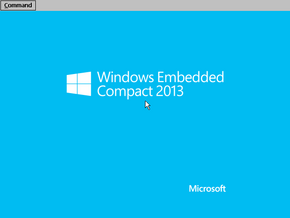 |
|
| Developer | Microsoft Corporation |
|---|---|
| Source model | Closed-source |
| Initial release | Windows CE 1.0 (16 November 1996) |
| Latest release | Windows Embedded Compact 2013 (13 June 2013) |
| Supported platforms | x86, ARMv7 |
| Kernel type | Hybrid |
| License | Proprietary |
Windows Embedded Compact (formerly Windows CE, where CE stands for Compact Edition or Consumer Electronics) is a real-time embedded operating system by Microsoft. Part of the Windows Embedded platform, Windows CE is designed for use with handheld computers or systems with limited memory and resources.
The system kernel and libraries were used in Windows Mobile and its successor Windows Phone, which were designed for smartphones and pocket PCs, as well as a runtime library for the Sega Dreamcast video game console. The Windows CE architecture was dropped with the release of Windows Phone 8, opting to use the NT kernel as part of the MinWin architecture.
History[edit | edit source]
Early versions of Windows CE were inspired by the Microsoft WinPad operating system, a scrapped mobile platform for handheld PCs based on the 16-bit Windows family. Versions of WinPad can be found in various Windows 3.1 SDKs. It is also included in early development builds of Windows 95 up till build 275.
Timeline[edit | edit source]
| Name | Version | Codename | Release date | Support end date | Notes |
|---|---|---|---|---|---|
| Windows CE 1.0 | 1.0 | Pegasus, Alder | 1996-11-16 | 2001-12-31 | First release of Windows CE; released for H/PC (Handheld PC) devices only |
| Windows CE 2.0 | 2.0 | Jupiter, Birch | 1997-09-29 | 2005-09-30 | Added support for many device architectures and standard APIs |
| Windows CE 3.0 | 3.0 | Cedar, Galileo | 2000-06-15 | 2007-10-09 | |
| Windows CE 4.x | 4.x | Talisker (4.0), Jameson (4.1), McKendric (4.2) | 2002-01-07 | 2013-07-09 | |
| Windows CE 5.0 | 5.0 | Macallan | 2004-07-09 | 2014-10-14 | |
| Windows CE 6.0 | 6.0 | Yamazaki | 2006-11-01 | 2018-06-10 | Last version to be called «Windows CE» |
| Windows Embedded Compact 7 | 7.0 | Chelan | 2011-03-01 | 2021-04-13 | |
| Windows Embedded Compact 2013 | 8.0 | — | 2013-06-03 | 2023-10-10 | Last version to be released |
See also[edit | edit source]
- Microsoft Windows
- Microsoft WinPad
- Windows Phone
- Modular Windows
-
Not to be confused with the successor, Windows IoT
Windows Embedded Compact,[1] (formerly, Windows Embedded CE and Windows CE), is an operating system subfamily developed by Microsoft as part of its Windows Embedded family of products.*
Unlike Windows Embedded Standard, which is based on Windows NT, Windows Embedded Compact uses a different hybrid kernel.[2] Microsoft licenses Windows CE to original equipment manufacturers (OEMs), who can modify and create their own user interfaces and experiences, with Windows CE providing the technical foundation to do so.
The current version of Windows Embedded Compact supports x86 and ARM processors with board support package (BSP) directly.[3] The MIPS and SHx architectures had support prior to version 7.0.
On every version, changing the view options like showing hidden stuff in the Windows folder will lead you a bunch of stuff. Most of them are just images, while those files are a bunch of system files. The «homelogo» file is used in Internet Explorer Mobile, it can be seen on the home page (it probably appears on 6.0 and lower) and on these versions, it haves the old CE logo that can be customized on the desktop to make it look like a old version.
Features[]
Windows CE is optimized for devices that have minimal memory; a Windows CE kernel may run with one megabyte of memory.[4] Devices are often configured without disk storage, and may be configured as a «closed» system that does not allow for end-user extension (for instance, it can be burned into read-only memory). Windows CE conforms to the definition of a real-time operating system, with a deterministic interrupt latency. From Version 3 and onward, the system supports 256 priority levels[5] and uses priority inheritance for dealing with priority inversion. The fundamental unit of execution is the thread. This helps to simplify the interface and improve execution time.
The first version, known during development under the code name «Pegasus»Template:Snd, featured a Windows-like GUI and a number of Microsoft’s popular apps, all trimmed down for smaller storage, memory, and speed of the palmtops of the day. Since then, Windows CE has evolved into a component-based, embedded, real-time operating system. It is no longer targeted solely at hand-held computers.[6] Many platforms have been based on the core Windows CE operating system, including Microsoft’s AutoPC, Pocket PC 2000, Pocket PC 2002, Windows Mobile 2003, Windows Mobile 2003 SE, Windows Mobile 5.0, Windows Mobile 6, Smartphone 2002, Smartphone 2003, Portable Media Center, Zune, Windows Phone and many industrial devices and embedded systems. Windows CE even powered select games for the Dreamcast, was the operating system of the Gizmondo handheld, and can partially run on modified Xbox game consoles.
A distinctive feature of Windows CE compared to other Microsoft operating systems is that large parts of it are offered in source code form. First, source code was offered to several vendors, so they could adjust it to their hardware. Then products like Platform Builder (an integrated environment for Windows CE OS image creation and integration, or customized operating system designs based on CE) offered several components in source code form to the general public. However, a number of core components that do not need adaptation to specific hardware environments (other than the CPU family) are still distributed in binary only form.
Windows Embedded Compact Versions[]
Original logo as Windows CE.
- Windows CE 1.0 (1996)
- Windows CE 2.0 (1997)
- Windows CE 3.0 (2000)
- Windows CE 4.0 (2002)
- Windows CE 5.0 (2004)
- Windows Embedded CE 6.0 (2006)
- Windows Embedded Compact 7 (2011)
- Windows Embedded Compact 2013 (2013)
History[]
Windows Embedded Compact was formerly known as Windows CE. According to Microsoft, «CE» is not an explicit acronym for anything, although it implies a number of notions that Windows developers had in mind, such as «compact», «connectable», «compatible», «companion» and «efficient».[7][8] The name changed once in 2006, with the release of Windows Embedded CE 6.0, and again in 2011, with the release of Windows Embedded Compact 7.
Windows CE was originally announced by Microsoft at the COMDEX expo in 1996 and was demonstrated on stage by Bill Gates and John McGill. Microsoft had been testing Pegasus in early 1995 and released a strict reference platform to several hardware partners. The devices had to have the following minimum hardware specifications:
- SH3, MIPS 3000 or MIPS 4000 CPU
- Minimum of 4 MB of ROM
- Minimum of 2 MB of RAM with a back up power source, such as a CR2032 coin cell battery
- Powered by two AA batteries
- Weigh less than 1lbs
- A physical QWERTY keyboard including Ctrl, Alt and Shift keys
- An LCD display of 480×240 pixels with four shades of gray and two bits per pixel with touchscreen that could be operated by either stylus or finger nail
- An Infrared transceiver
- Serial port
- PC Card slot
- Built in speaker
Devices of the time mainly had 480×240 pixel displays with the exception of the Hewlett-Packard ‘Palmtop PC’ which had a 640×240 display. Each window took over the full display. Navigation was done by tapping or double tapping on an item. A contextual menu was also available by the user pressing the ALT key and tapping on the screen. Windows CE 1.0 did not include a cascading Start menu unlike Windows 95 and Windows NT 4.0 did. Microsoft released the Windows CE 1.0 Power Toys that included a cascading menu icon that appeared in the system tray. Also bundled were several other utilities, most notable were a sound applet for the system tray, enabling the user to quickly mute or unmute their device or adjust the volume and a ‘pocket’ version of Paint.
The release of Windows CE 2.0 was well received. Microsoft learned its lessons from consumer feedback of Windows CE 1.0 and made many improvements to the operating system. The Start menu was a cascading menu, identical to those found on Windows 95 and Windows NT 4.0. Color screens were also supported and manufacturers raced to release the first color H/PC. The first to market however, was Hewlett Packard with the HP 620LX. Windows CE 2.0 also supported a broader range of CPU architectures. Programs could be also installed directly in the OS by double clicking on CAB files. Due to the nature of the ROMs that contained the operating system, users were not able to flash their devices with the newer operating system. Instead manufacturers released upgrade ROMs that users had to physically install in their devices, after removing the previous version. This would usually wipe the data on the device and present the user with the setup wizard upon first boot.
Development tools[]
Visual Studio[]
Microsoft Visual Studio 2012, 2013, and 2015 support apps and Platform Builder development for Windows Embedded Compact 2013.[9]
Microsoft Visual Studio 2008 and earlier support projects for older releases of Windows CE/Windows Mobile, producing executable programs and platform images either as an emulator or attached by cable to an actual mobile device. A mobile device is not necessary to develop a CE program. The .NET Compact Framework supports a subset of the .NET Framework with projects in C#, and Visual Basic .NET, but not Managed C++. «Managed» apps employing the .NET Compact Framework also require devices with significantly larger memories (8 MB or more) while unmanaged apps can still run successfully on smaller devices. In Visual Studio 2010, the Windows Phone Developer Tools are used as an extension, allowing Windows Phone 7 apps to be designed and tested within Visual Studio.
Free Pascal and Lazarus[]
Free Pascal introduced the Windows CE port in Version 2.2.0, targeting ARM and x86 architectures. Later, the Windows CE header files were translated for use with Lazarus, a rapid application development (RAD) software package based on Free Pascal. Windows CE apps are designed and coded in the Lazarus integrated development environment (IDE) and compiled with an appropriate cross compiler.[10]
Platform Builder[]
This programming tool is used for building the platform (BSP + Kernel), device drivers (shared source or custom made) and also the apps. This is a one step environment to get the system up and running. One can also use Platform Builder to export an SDK (software development kit) for the target microprocessor (SuperH, x86, MIPS, ARM etc.) to be used with another associated tool set named below.
Others[]
The Embedded Visual C++ (eVC)Template:Snd a tool for development of embedded apps for Windows CE. It can be used standalone using the SDK exported from Platform Builder or using the Platform Builder’s Platform Manager connectivity setup.
CodeGear Delphi PrismTemplate:Snd runs in Visual Studio, also supports the .NET Compact Framework and thus can be used to develop mobile apps. It employs the Oxygene compiler created by RemObjects Software, which targets .NET, the .NET Compact Framework, and Mono. Its command-line compiler is available free of charge.
Basic4ppcTemplate:Snd a programming language similar to Visual BasicTemplate:Snd targets the .NET Compact Framework and supports Windows CE and Windows Mobile devices.
GLBasicTemplate:Snd a very easy to learn and use BASIC dialect that compiles for many platforms, including Windows CE and Windows Mobile. It can be extended by writing inline C/C++ code.
LabVIEWTemplate:Snd a graphical programming language, supporting many platforms, including Windows CE.
AutoHotkeyTemplate:Snd a port of the open source macro-creation and automation software utility available for Windows CE. It allows the construction of macros and simple GUI apps developed by systems analyst Jonathan Maxian Timkang.[11]
Relationship to Windows Mobile, Pocket PC, and SmartPhone[]
Template:Wide image
Often Windows CE, Windows Mobile, and Pocket PC are used interchangeably, in part due to their common origin. This practice is not entirely accurate. Windows CE is a modular/componentized operating system that serves as the foundation of several classes of devices. Some of these modules provide subsets of other components’ features (e.g. varying levels of windowing support; DCOM vs COM), others which are separate (Bitmap or TrueType font support), and others which add additional features to another component. One can buy a kit (the Platform Builder) which contains all these components and the tools with which to develop a custom platform. Apps such as Excel Mobile (formerly Pocket Excel) are not part of this kit. The older Handheld PC version of Pocket Word and several other older apps are included as samples, however.
Windows Mobile is best described as a subset of platforms based on a Windows CE underpinning. Currently, Pocket PC (now called Windows Mobile Classic), SmartPhone (Windows Mobile Standard), and Pocket PC Phone Edition (Windows Mobile Professional) are the three main platforms under the Windows Mobile umbrella. Each platform uses different components of Windows CE, plus supplemental features and apps suited for their respective devices.
Pocket PC and Windows Mobile are Microsoft-defined custom platforms for general PDA use, consisting of a Microsoft-defined set of minimum profiles (Professional Edition, Premium Edition) of software and hardware that is supported. The rules for manufacturing a Pocket PC device are stricter than those for producing a custom Windows CE-based platform. The defining characteristics of the Pocket PC are the touchscreen as the primary human interface device and its extremely portable size.
CE v3.0 is the basis for Pocket PC 2002. A successor to CE v3.0 is CE.net.[12] «PocketPC [is] a separate layer of code on top of the core Windows CE OS… Pocket PC is based on Windows CE, but it’s a different offering.» And licensees of Pocket PC are forbidden to modify the WinCE part.[13]
The SmartPhone platform is a feature-rich OS and interface for cellular phone handsets. SmartPhone offers productivity features to business users, such as email, and multimedia abilities for consumers. The SmartPhone interface relies heavily on joystick navigation and PhonePad input. Devices running SmartPhone do not include a touchscreen interface. SmartPhone devices generally resemble other cellular handset form factors, whereas most Phone Edition devices use a PDA form factor with a larger display.
Releases[]
| Version | Changes |
|---|---|
| 1.0 | Released November 16, 1996.[14] Codename «Pegasus» and «Alder».[15]* Devices named «handheld PC» (H/PC)[12]* 4 MB ROM minimum
1.01 version (1.0a)Template:Snd added Japanese language support.
|
| 2.0 | Released September 29, 1997.[16] Codename «Birch».[15]* Devices named «Palm-sized PC»[12]* Real-time deterministic task scheduling
2.11 version (Palm-Size PC 1.1)Template:Snd changed screen resolution to QVGA, added handwriting recognition. HandeldPC 2.11 version (HandheldPC Professional)Template:Snd added small versions of Microsoft Access, improved MS Office documents formats support. |
| 3.0 | Released June 15, 2000.[17] Codename «Cedar»[15] and «Galileo».
|
| 4.x | Released January 7, 2002.[18] Codename «Talisker/Jameson/McKendric».[15]* Integrated with .NET Compact Framework* Driver structure changed greatly, new features added
|
| 5.x | Released in August 2004.[15] Adds many new features. Codename «Macallan»[15]* Added automatic reporting for manufacturers[20]* Direct3D Mobile, a COM-based version of Windows XP’s DirectX multimedia API[20]
|
| 6.0 | Released in September 2006. Codename «Yamazaki».[15]* Process address space is increased from 32 MB to 2 GB[22]* Number of processes has been increased from 32 to 32,768[23]
|
| 7.0 | Released in March 2011.
|
| 8.0 (2013) |
|
References[]
- ↑ «Windows Embedded Homepage». Microsoft.com. Retrieved 2010-11-14.
- ↑ «How does Windows Embedded CE 6.0 Start?». Windows CE Base Team Blog. Microsoft. 2007-12-18. Retrieved 2010-11-14.
- ↑ «Board Support Package (Compact 2013)». MSDN. Microsoft. Retrieved 15 July 2013.
- ↑ «Create or Modify a BSP (Compact 2013)». Microsoft. Retrieved 11 June 2014.
- ↑ «Priority Levels». Msdn.microsoft.com. Retrieved 2010-11-14.
- ↑ «Embedded Platform | Integrated Development Environment (IDE) | Windows CE». Microsoft.com. Retrieved 2010-11-14.
- ↑ «The Meaning of «CE» in Windows CE launch date». support.microsoft.com. 2015-02-14. Retrieved 2015-02-14.
- ↑ «Microsoft renames Windows CE, sets CE 6.0 launch date». windowsfordevices.com. 2006-09-22. Archived from the original on 4 January 2009. Retrieved 2011-07-20.
- ↑ «What’s New (Compact 2013)». Microsoft. Retrieved 24 January 2016.
- ↑ WinCE port — Lazarus wiki
- ↑ Autohotkey build for CE devices
- ↑ 12.0 12.1 12.2 12.3 12.4 12.5 12.6 12.7 12.8 12.9 Pöhls, Henrich C. (2003-09-05), henrich poehls.pdf «Risk Analysis of Mobile Devices with Special Concern of Malware Contamination» (PDF), Diploma Thesis (University of Hamburg): p. 27, retrieved 2009-10-24
- ↑ Smith, Tony (2003-04-16). «Why Pocket PC isn’t WinCE». The Register. Retrieved 2009-10-24.
- ↑ «Microsoft Announces Broad Availability of Handheld PCs With Windows CE». Microsoft News Center. 1996-11-18. Retrieved 2011-06-20.
- ↑ 15.0 15.1 15.2 15.3 15.4 15.5 15.6 Hall, Mike (2006-09-19). «Windows Embedded Blog: CE 6.0 — why the codename «Yamazaki» ?». MSDN Blogs. Retrieved 2009-10-24.
- ↑ «Microsoft Announces Release of Windows CE 2.0». Microsoft News Center. 1997-09-29. Retrieved 2015-07-27.
- ↑ «Microsoft Announces Availability of Windows CE 3.0». Microsoft News Center. 2000-06-15. Retrieved 2011-06-20.
- ↑ «Microsoft Launches Windows CE .NET». Microsoft News Center. 2002-01-07. Retrieved 2011-06-20.
- ↑ Walker, Geoff (2002-01-07). «Windows CE .Net: Microsoft’s successor to Windows CE 3.0». Pen Computing Magazine. Retrieved 2009-10-24.
- ↑ 20.0 20.1 20.2 Smith, Tony (2004-03-29). «MS readies WinCE 5.0 preview». The Register. Retrieved 2009-10-24.
- ↑ «The History of the PDA» (DOC). 090517 seditaville.com
- ↑ «Windows Embedded CE 6.0 Advanced Memory Management». Retrieved 2011-05-25
- ↑ Leckie, Andrew (2008-03-25). «Introduction to Microsoft embedded technologies — Session 1» (PPT, 10 MB). New Zealand: Embedded .NET User Group. Archived from the original on 2011-07-24.
- ↑ Babu, K. Ashok (2006-11-22). «Differences between Windows CE 5.0 and Windows CE 6.0». Archived from the original on 16 July 2012. Retrieved 2009-10-24.
- ↑ Veerabahu, Maharajan (2010-12-24). «Comparison between Windows Embedded Compact 7 (WEC7) and Windows CE 6». e-consystems.com. Retrieved 2010-12-24. «The new kernel also supports ARMv7, but as a tradeoff, ARMv4 support is dropped by WEC 7»
- ↑ 26.0 26.1 26.2 26.3 26.4 26.5 «What’s New (Compact 2013)». MSDN. Microsoft. Retrieved 15 July 2013.
See also[]
- ActiveSync
- Dreamcast
- Handheld PC Explorer
- List of Windows CE Devices
- Microsoft Kin
- Pocket PC
- Portable Media Center
- Tablet PC
- Windows Phone
- Zune HD
External links[]
- Windows Embedded Compact 2013 Product Page at Microsoft
- Benchmarking Real-time Determinism in Microsoft Windows CE
- A Brief History of Windows CE, by HPC:Factor with screenshots of the various versions
- «Site hosted by Windows CE». Archived from the original on 2005-03-11. Retrieved 2006-07-23. , Website hosted by Handheld PC. Unfortunately offline now; only this archived version exists
- Windows XP Embedded on MSDN
- Mike Hall’s Windows Embedded Blog
- Choosing the correct version of Windows Embedded operating systems
- Find windows embedded devices
- Windows Embedded Compact at Wikipedia
|
Microsoft Windows family |
|---|
| Versions • Components • History |
| Original |
| DOS-based |
| Windows 1.0 • Windows 2.0 • Windows 2.1 (Windows/286 • Windows/386) • Windows 3.0 • Windows 3.1 |
| Windows 9x |
| Windows 95 • Windows 98 • Windows Me |
| Windows NT |
| Early versions |
| Windows NT 3.1 • Windows NT 3.5 • Windows NT 3.51 • Windows NT 4.0 • Windows 2000 |
| Client |
| Windows XP (development) • Windows Vista (editions • development) • Windows 7 (editions • development) • Windows 8 • Windows 10 • Windows 11 |
| Windows Server |
| Server 2003 • Server 2008 (2008 R2) • HPC Server 2008 • Home Server • Small Business Server • Essential Business Server • Windows Server 2012 • Windows Server 2016 • Windows Server 2019 • Windows Server 2022 |
| Specialized |
| Windows Embedded • Windows PE • Windows Fundamentals for Legacy PCs |
| Mobile |
| Windows Mobile • Windows Phone |
| Cancelled |
| Cairo • Nashville • Neptune • Odyssey • Windows 10X |
| Related |
| Metro • Midori • OS/2 • Windows Aero • Windows Setup • Windows XP themes • Microsoft Plus! |
|
|
Wikipedia (article: Windows Embedded Compact ) This page uses Creative Commons Licensed content from Wikipedia (view authors). |
|---|

