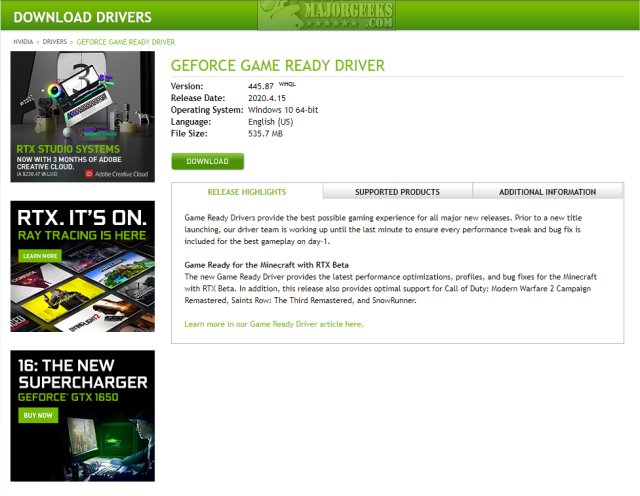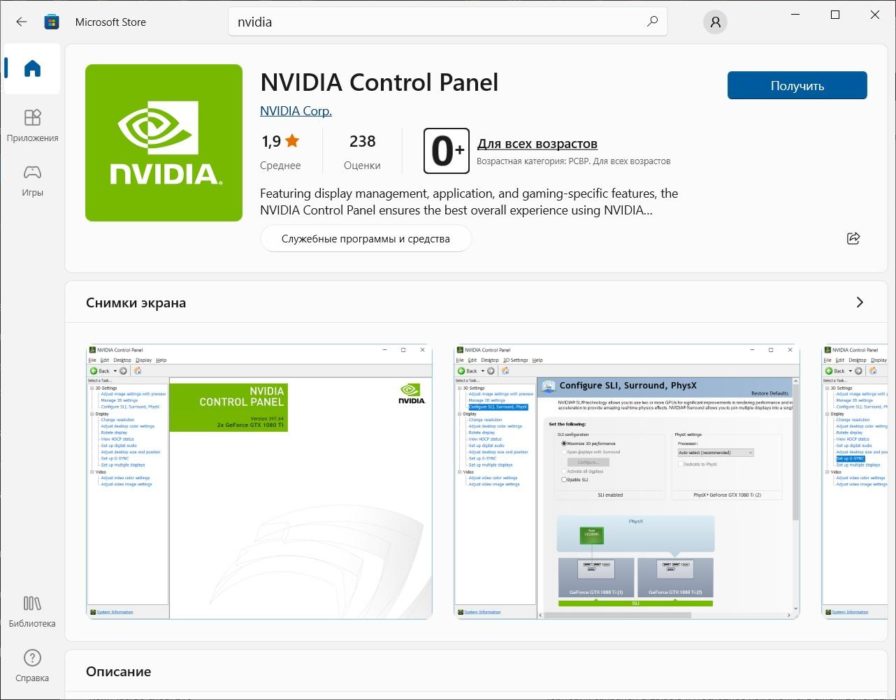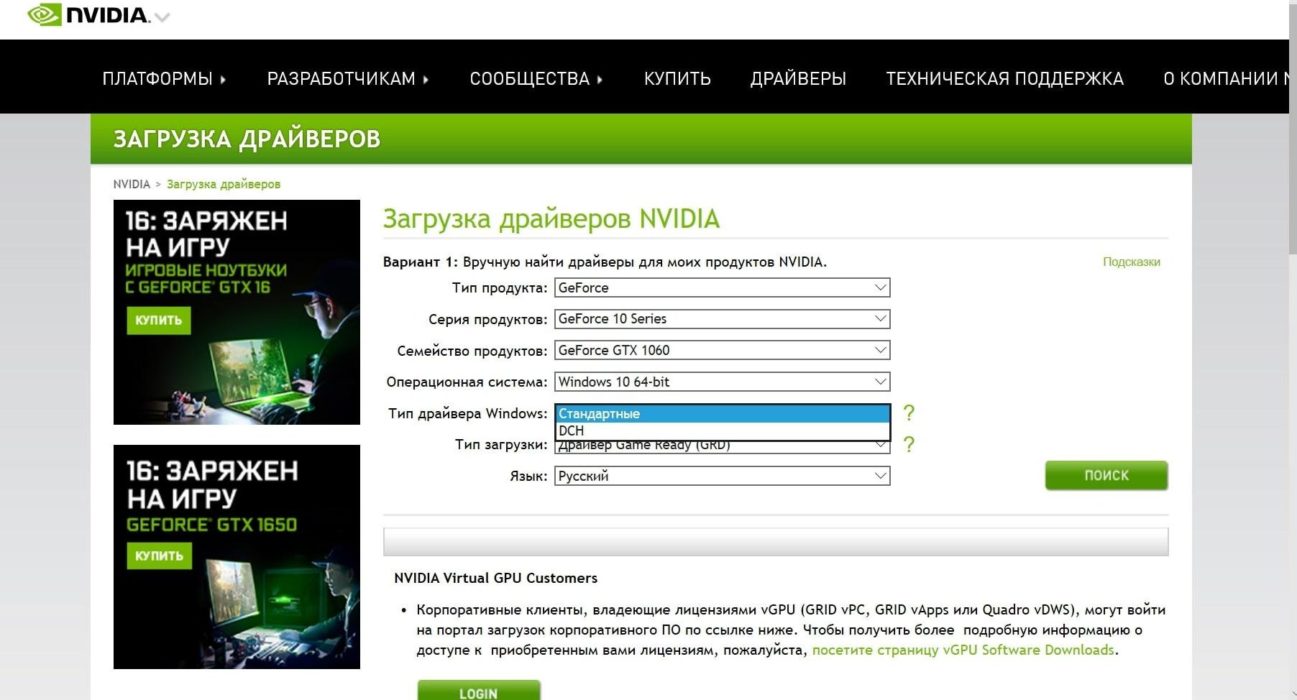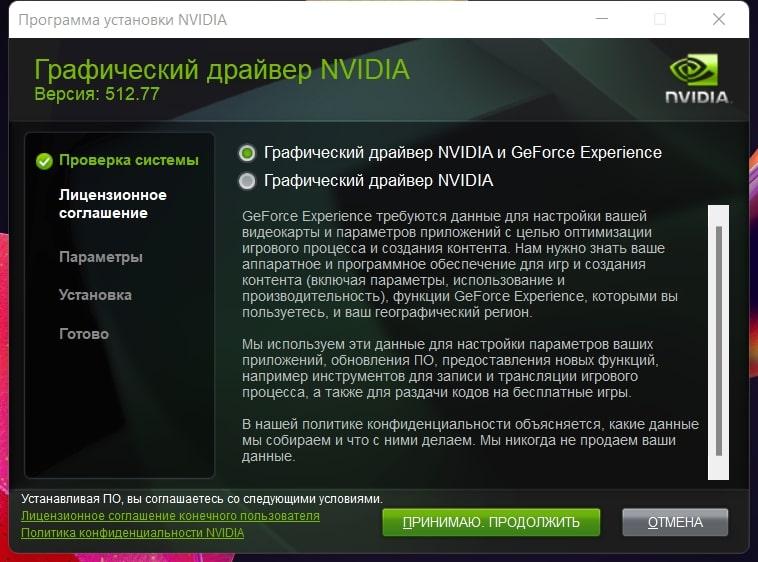Опубликовано: 1 сентября 2022
Обычно компьютер работает на операционной системе Windows. Практически каждый пользователь хочет расширить ее возможности для реализации определенных задач
Разработчики компании подумали об этом и сделали несколько действий для улучшения производительности железа. Тип драйверов DCH, которые можно увидеть при скачивании утилит с официального сайта, просмотре свойств видеокарты и в некоторых приложениях, имеет отличия от стандартных версий. Он предполагает один пакет из нескольких обеспечений.
Рассмотрим подробнее DCH Nvidia в сегодняшней статье.
Что такое DCH драйверы
Относительно терминологии, DCH дословно звучит как Declarative Component Hardware и в переводе означает “Аппаратное обеспечение декларативного компонента”. То есть здесь имеется в виду, что используется технология универсальности и стандартизации в написании утилит.
Корпорация Microsoft уже давно придерживается принципа шаблонной разработки, чтобы драйвера для различного оборудования были созданы по определенному алгоритму. Такой подход компания практикует уже с 2018 года. Производители считают, что такая схема позволит добиться более высокого уровня оптимизации и совместимости. И, в том числе, обеспечить стабильное работоспособное состояние системы.
DCH драйвера устанавливаются самостоятельно, используя помощь специализированных провайдеров. Утилита не является стандартной и не ставится на ПК сразу. Но плюсы в использовании DCH есть и заключаются в следующем:
- повышение производительности железа;
- оптимизация рабочего экрана;
- наличие уникальных особенностей.
Отличительные особенности
В процессе использования DCH драйверов важно учитывать один момент — при запуске утилиты на своем компьютере возвращение к старой системе уже будет невозможным. Этот стандарт не поддерживает установку более старой версии.
Отметим, что устанавливать DCH желательно только через официальный магазин Windows. Это поможет избежать попадания вирусов и других вредоносных файлов на компьютер. Кроме этого, необходимо своевременно загружать все доступные обновления. Об их появлении центр сам уведомляет пользователя в виде информационного сообщения от системы.
DCH драйверы могут устанавливаться для брендовых ПК как стандартный видеодрайвер для видеокарты.
Отличительное удобство DCH драйверов в том, что нет необходимости в загрузке лишних программ, которые обычно присутствуют на системных утилитах. Таким образом не происходит дополнительного ресурсопотребления ПК, в частности оперативной памяти.
Технические особенности
Рассматривая функциональные особенности DCH драйверов отметим, что он предназначен только для Windows 10 x64 1709 (RS3/16299.x) и выше. Утилита не устанавливается поверх стандартного драйвера, а он, в свою очередь, не устанавливается поверх DCH. Помимо этого, продукту необходимо подключение к интернету для того, чтобы загрузить панель управления NVIDIA Control Panel. Напомним, что сделать это можно только из магазина Microsoft. Что касается устаревших версий Windows 7, 8.1 и 10, то них используются стандартные драйверы.
Поэтому, если говорить о пользе данного решения, то возникает непонятная ситуация. Для разработчиков, которые пишут код, дело станет обобщенным и процесс написания утилит для конкретных устройств заметно сократиться во времени. Но здесь есть и один существенный минус — панель управления ставится и запускается только при наличии магазина Windows и только из магазина.
По мнению специалистов в области цифровых технологий DCH Nvidia малополезны. Продукт дает разработчикам больше направлений для тренировки на пользователях и эксплуатируемом оборудовании. При том, что и установка стандартных драйверов в этом случае будет сопровождаться рядом хлопот.
Пару слов в заключение
Таким образом, компания Nvidia создала специфический продукт для расширения возможностей операционной системы Windows. Он обладает своими преимуществами и определенными недостатками. На практике не все пользователи с восторгом оценили DCH драйверы, а некоторые специалисты и вовсе раскритиковали.
-
Home
-
Knowledge Base
- What Is a DCH Driver & How Does It Differ from a Standard Driver?
By Helen | Follow |
Last Updated
This knowledge base from MiniTool official web page mainly talks about the current type of device driver named – DCH driver. It discusses its meaning, definition, upgrading, and advantages. Read the below content for more information!
What Is a DCH Driver?
DCH refers to Declarative Componentized Hardware. Windows DCH (Declarative Componentized Hardware supported apps) drivers are device driver packages that will install and run on Universal Windows Platform (UWP) based editions of Windows 10. So, DCH drivers are also called Universal Windows drivers.
Declarative
Installs the driver using only declarative INF (information) directives. Does not include co-installers or Register DLL (Dynamic Link Library) functions.
Componentized
Edition-specific, OEM-specific, and optional customizations to the driver are separate from the base driver package. As a result, the base driver that only offers core device function can be targeted, flighted, and serviced independently from the customizations.
Hardware support APP
Any user interface (UI) components associated with a universal driver must be packaged as a hardware support app (HSA) or preinstalled on the OEM device. A HAS is an optional device-specific app that is paired with a driver. The app can be a UWP or desktop bridge app. You have to distribute and update a HAS via the Microsoft Store.
Note:
- Built-in user interfaces or apps are stripped from the driver package. Therefore, when the driver is installed, it will pull the appropriate app from the Microsoft Store or be pre-installed on Windows 10.
- UWP based editions of Windows 10 started with version 1709 (Fall Creators Update).
DCH drivers enable developers to create one driver package for Win10 that works on all devices including desktops, laptops, tablets, as well as embedded PCs. The sizes of DCH drivers are supposed to be smaller and the installation is supposed to be faster.
Upgrade to DCH Driver
Upgrading to DCH drivers is a requirement from Microsoft for all developers who are writing drivers for Windows 10 version 1709 and later including the latest Windows 11. If you do not update the system and drivers and keep them up to date, there is a chance that you will encounter driver problems.
What Is NVIDIA DCH Driver?
In general, an Nvidia DCH driver means a DCH driver developed by Nvidia. NVIDIA DCH drivers don’t contain the NVIDIA Control Panel to make the drivers compatible across devices. Instead, you have to download the Control Panel from the Microsoft Store.
NVIDIA DCH Driver vs Standard
Functionally, there is no difference between Nvidia’s DCH and Standard drivers. While the base core component files remain the same, the way DCH drivers are packaged and installed differs from previous Standard drivers. Generally, the DCH driver package has a smaller size and a faster installation time than the Standard package.
How to Tell Which Type of Nvidia Driver Is Installed on Your Computer?
You can rely on NVIDIA Control Panel to do so. Just launch Nvidia Control Panel, choose System Information from the lower left, and you will find which type of driver you are using behind the Driver Type column.
Windows 11 Assistant Software Recommended
The new and powerful Windows 11 will bring you many benefits. At the same time, it will also bring you some unexpected damages such as data loss. Thus, it is strongly recommended that you back up your crucial files before or after upgrading to Win11 with a robust and reliable program like MiniTool ShadowMaker, which will assist you to protect your increasing data automatically on schedules!
MiniTool ShadowMaker TrialClick to Download100%Clean & Safe
About The Author
Position: Columnist
Helen Graduated from university in 2014 and started working as a tech editor in the same year. Her articles focus on video creation, editing, and conversion. She also has a good knowledge of disk management and data backup & recovery. Through an in-depth exploration of computer technology, Helen has successfully helped thousands of users solve their annoying problems.
By Timothy Tibbetts |
Starting in late 2018, you might have seen the option to download standard or DCH drivers, especially with NVIDIA. In this tutorial, we explain what a DCH driver is and which driver you should use.
The idea behind DCH drivers is to simplify getting the latest drivers, but by creating the DCH name, many people don’t understand what they are or if they should use DCH or standard drivers. Luckily, understanding DCH drivers isn’t complicated.
What Are Windows DCH or Standard Drivers?
Windows DCH drivers (also referred to as Universal Windows drivers) enable developers to create one driver package for Windows 10 that works on all devices, including laptops, desktops, tablets, and embedded PCs. DCH drivers are supposed to be smaller, and installation is supposed to be faster, although we don’t see a difference.
The odds are that at some point, you went to download a driver, and were given a choice to download for desktop, laptop, tablet, or embedded PC. Windows DCH drivers eliminate that option because the driver works on all devices.
There can, however, be an occasional problem. In the case of NVIDIA, the Windows DCH drivers do not include the NVIDIA Control Panel to make the drivers compatible across devices. Instead, you have to download the Control Panel from the Microsoft Store. We’ve addressed this problem — How to Find a Missing NVIDIA Control Panel and Restore the Context Menu or Tray Icon.
So, should you download the Standard or DCH driver? Download the DCH driver. And yes, DCH drivers can be installed over standard drivers.
The one exception to the rule is NVIDIA drivers. If you want the NVIDIA Control Panel, you should download the Standard NVIDIA driver. NVIDIA is pushing most people to the DCH driver by default, causing end-users to lose the NVIDIA Control Panel, which is not cross-device compatible.
You can download the latest NVIDIA GeForce Drivers for Windows 10 or Nvidia Geforce Drivers for Windows 7 and 8.
Finally, you might want to know what DCH stands for. You’ll be sorry you asked.
Declarative — Install the driver by using only declarative INF directives. Don’t include co-installers or RegisterDll functions.
Componentized — Edition-specific, OEM-specific, and optional customizations to the driver are separate from the base driver package.
Hardware Support App — Any user interface (UI) component associated with a universal driver must be packaged as a Hardware Support App (HSA) or preinstalled on the OEM device.
Similar:
comments powered by Disqus
Windows 10 and Windows 11 Operating systems have begun implementing the Windows DCH drivers.
Note: If you buy something from our links, we might earn a commission. See our disclosure statement.
The Windows DCH drivers, also known as Windows Universal drivers, are one driver package that assists you in installing your requisite drives relatively quickly and through simple steps.
DCH drivers can be a great option to help you easily use them with different vendor hardware and Windows 10 / 11 environments.
What are Windows DCH drivers?
The Windows DCH drivers are the Declarative Componentized Hardware supported apps drivers. They are also referred to as Universal Windows drivers.
They let the developers create one driver package for Windows 10 / 11 that works on all devices, including laptops, desktops, tablets, and embedded PCs, along with practically any compatible devices.
Since the driver works on all the environments, you do not need to have separate drivers for separate devices and platforms.
The name of the driver package itself should provide you with a good idea about what it does.
-
Declarative – This will mean that you can install the driver by using only declarative INF (Information) directives. It doesn’t include co-installers, or Register DLL (Dynamic Link Library) functions with the drivers.
-
Componentized – Edition-specific, OEM-specific, and optional customizations to the driver are available separately from the base driver package. As a result, the base driver, which provides only core device functionality, can be designed with different your requisite specifications.
-
Hardware Support App – Any user interface (UI) components associated with a universal driver must be packaged as a Hardware Support App (HSA) or preinstalled on the OEM device. An HSA is an optional device-specific app that’s paired with a driver. The application can be a UWP or Desktop Bridge app.
The functionally of the driver itself isn’t different between the DCH and standard version, just the method of installation.
DCH-compliant driver packages contain an INF file and binaries that install and run on Universal Windows Platform (UWP)-based editions of Windows.
They also install and run on other editions of Windows 10 and 11 that share a standard set of interfaces.
DCH-compliant driver binaries can use KMDF, UMDF 2, or the Windows Driver Model (WDM).
DCH-compliant drivers consist of the following parts:
-
A base driver
-
Optional component packages
-
An optional hardware support app
The base driver includes all the core functionality and shared code. The optional component packages can have customizations and supplementary settings.
Typically, a device manufacturer, or independent hardware vendor (IHV), writes the base driver. Then, a system builder or original equipment manufacturer (OEM) provides optional feature packages.
Windows Drivers (DCH) vs Windows Desktop Drivers (Standard or legacy)
|
Windows Drivers (DCH) |
Windows Desktop Drivers (Standard or legacy) |
| runs on all Windows 10 variants, including Windows 10X and Windows 10 Desktop editions. | Only runs on Windows 10 Desktop editions |
| These drivers run on the Universal Windows Platform (UWP) | Desktop edition of Windows 10 & 11 |
| Simplified Driver updates (Automatic) | Manual process |
Requirements for DCH driver installation:
|
Legacy |
Note: You can’t rollback to standard drivers after installing DCH ones, at least it is not recommended as DCH drivers are not backward compatible and you may face severe issues doing that
For Nvidia DCH Drivers:
- What is the difference between NVIDIA Standard and DCH Display Drivers?
Functionally, there is no difference between NVIDIA’s Standard and DCH drivers. While the base core component files remain the same, the way, DCH drivers are packaged and installed differs from previous (Standard) drivers.
When directly comparing the two driver types, the DCH driver package has a smaller size and a faster installation time than the Standard package.
- Which versions of Windows 10 support NVIDIA DCH Display Drivers?
NVIDIA DCH Display Drivers are supported on Windows 11, Windows 10 x64 April 2018 Update (Version 1803 OS Build 17134), and thereafter versions.
Will this have any impact on my Dell PC?
Microsoft has made it mandatory to implement and develop DCH drivers. Irrespective of the developer or manufacturer, anyone developing Windows drivers should opt for the DCH drivers.
Dell provides the drivers for all the devices manufactured by it. The drivers and driver packages are available on the official support page.
The background updates and development of the drivers will gradually change to make the Windows 10 drivers change into DCH drivers.
If you are someone who regularly updates your Windows 10 versions and the drivers, then you would not have any issues whatsoever.
Do note that both Microsoft and Dell recommend that you should keep both your Windows 10 operating system and drives updated. If you do not update the drivers or the operating system, you may run into issues when working with your operating system.
How can I tell which NVIDIA Windows Driver Type is installed on my PC?
To confirm the type of system you have, open the NVIDIA Control Panel ->, select “System Information” from the bottom left-hand corner, -> locate Driver Type. The following text will show if the driver type is DCH or Standard.
Will you be able to roll back a Legacy driver?
Under ideal conditions, you are expected to upgrade from the legacy drivers to the Windows DCH drivers. Ideally, it would be best to get the latest drivers from the computer manufacturer or developer. In the case of Dell, you are expected to get the driver support from the Dell support page.
Most software and hardware vendors discourage you from returning to the legacy driver once you have upgraded to the Windows DCH driver.
A host of vendors claim that it is a highly complex process to go back to the legacy driver and can involve a lot of issues that can even result in system instability.
If you still think you need to roll back to the legacy version, it may be advisable to contact the vendor directly so that they can be helpful in letting you roll back the legacy driver. Under most real-world conditions, it is something not recommended.
Can you upgrade from legacy driver to Windows DCH driver?
Most of the time, upgrading a legacy driver to the Windows DCH driver can be possible.
Upgrading to the Windows DCH driver from the legacy driver is recommended once you have the DCH driver available.
However, there may be a few cases wherein you may need to uninstall the legacy driver in its entirety before installing the Windows DCH driver.
For the correct information, you may need to contact the vendor who will be able to provide you with the proper guide.
Footnotes:
- DCH Design Principles
- DCH Design Principles and Best Practices
- Nvidia DCH Driver Help
- Intel DCH Driver help
Affiliate Disclosure: Faceofit.com is a participant in the Amazon Services LLC Associates Program. As an Amazon Associate we earn from qualifying purchases.
На чтение 3 мин Просмотров 516 Опубликовано
Американские разработчики Nvidia являются лучшими в производстве графических процессоров и программного обеспечения для компьютеров. Недавно компания провела улучшения, выпустив DCH драйверы, увеличивающие производительность железа. Они имеют отличительные параметры, которые мы рассмотрим в статье ниже.
Содержание
- Что такое DCH драйверы Nvidia
- Характеристики
- Отличия от обычных драйверов
- Как посмотреть тип драйвера и обновить его?
Что такое DCH драйверы Nvidia
DCH расшифровывается как Declarative Component Hardware, перевод обозначает “Аппаратное обеспечение декларативного компонента”. Разработка применяет универсальные стандарты для написания утилит. Разработка каждого драйвера имеет свой шаблон, который компания создала по определенным нормам. Данный метод практикуется с 2018 года и успешно показывает себя на практике. Фирма делает главный упор на качественную оптимизацию и совместимость компонентов, что служит залогом успешной работы всей системы.
DCH Nvidia ставятся автоматически с применением специализированных провайдеров. Программа не может установиться непосредственно на компьютер.
В качестве преимуществ стоит отметить следующие моменты:
- увеличение производительности системы;
- оптимизация рабочего дисплея;
- широкий функционал.
Характеристики
DCH драйвер ориентирован на работу исключительно с операционными системами Windows 10 (64) и выше. Версии ниже функционируют со стандартными версиями. Программа не ставится на имеющийся драйвер, она устанавливается на DCH. Для активации потребуется хорошее подключение к интернету. Необходимо произвести загрузку NVIDIA Control Panel, являющейся панелью управления. Скачивание осуществляется из официального магазина компании Microsoft.
Исходя из ситуации возникает проблема, связанная с неудобством разработчиков при отсутствии магазина Microsoft. Хотя использование программы значительно ускоряет процесс написания кодов, поэтому интересно многих специалистам.
Некоторые считают, что драйвера для Window Nvidia трудно назвать полезной разработкой. Главный аргумент — компания больше думает о тестированиях на пользователях, чем о реальной пользе. Однако не указывается факт наличия трудностей и при установке стандартного типа драйверов у многих пользователей ПК.
Отличия от обычных драйверов
Самым главным отличительным признаком является невозможность вернуться к прежней версии системы после установки драйверов, так как DCH не поддерживает старые версии.
Установка рекомендовано только с официального источника. В противном случае возникает шанс попадания в систему вредоносных программ и вирусов, что приведет к сбою в работе компьютера. Стоит отметить важность своевременного обновления. О его появлении пользователь узнает с помощью всплывающего информационного окна на экране.
Драйверы Nvidia ставятся как на премиум видеокарты, так и на стандартные категории. В числе преимуществ отмечают отсутствие необходимости загружать дополнительные файлы, которые всегда есть в системных утилитах. В результате снижается потребление ресурсов компьютера, лучше работает оперативка.
Как посмотреть тип драйвера и обновить его?
Решение задачи выглядит следующим образом:
- Откройте панель задач и с помощью поиска найдите “Диспетчер устройств”.
- Нажмите правой кнопкой мыши на нужный компонент. Вы увидите информацию о нем. При необходимости обновление кликните на “Автоматический поиск обновленных драйверов”.
- Затем нажмите на “Обновить”.
Иногда система не показывает доступные обновления драйвера для Nvidia для Windows. В этом случае зайдите на официальный сайт разработчика и найдите требуемую программу.
admin
Администратор и автор данного сайта. Специалист в области ИТ-технологий. Опыт работы в сфере информационных технологий с 2012 года.
Оцените автора
( Пока оценок нет )