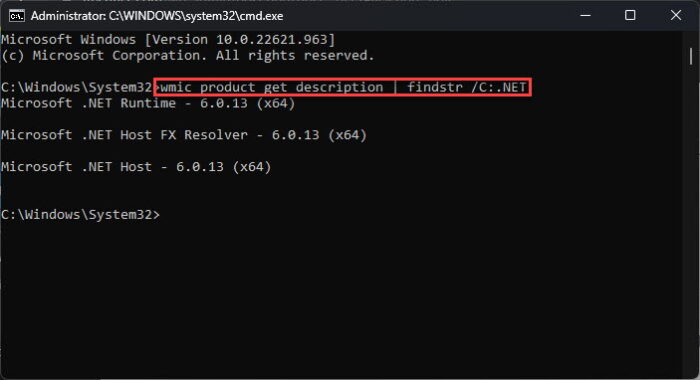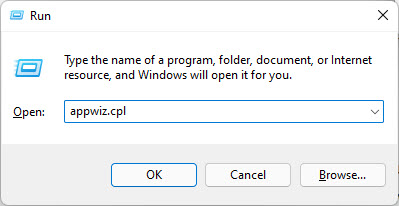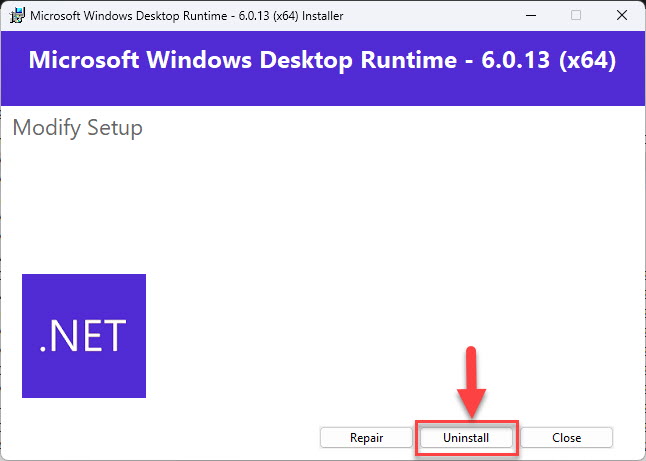.NET 7.0.2 has been released by Microsoft as part of the January 2023 update. However, Microsoft is still updating .NET 6 as well. .NET 6.0.13 has also been released which is a security update that addresses a .NET Denial of Service vulnerability.
You can update your .NET version using the direct download links given below. Installing the latest version of .NET will automatically replace the older, stable version. However, if you have a preview version installed as well, no changes will be made to it.
Let us briefly discuss the new features in .NET 6.0.13 before proceeding to see how to install them.
Table of contents
- What’s New in .NET 6.0.13
- Download .NET 6.0.13
- Runtime
- SDK
- ASP.NET Core Runtime
- Install .NET 6.0.13
- How to Remove/Uninstall .NET
- Conclusion
What’s New in .NET 6.0.13
There are a plethora of new improvements and fixes in .NET 6.0.13 over its predecessor. Microsoft has mainly focused on the following areas with this release:
- [Updates repositories]
- dotnet/sdk: .NET SDK
- dotnet/aspnet: ASP.NET Core Runtime
- dotnet/runtime: .NET Runtime
- dotnet/runtime-deps: .NET Runtime Dependencies
- dotnet/samples: .NET Samples
- [Security Advisory]
- Microsoft has released the security advisory CVE-2023-21538 which is a .NET denial of service vulnerability. A denial of service vulnerability exists in .NET 6.0 where a malicious client could cause a stack overflow which may result in a denial of service attack when an attacker sends an invalid request to an exposed endpoint.
- [Additional fixes]
- Runtime
- SDK
To read more about the different improvements, click on the links given above to be redirected to the original Microsoft announcement.
Download .NET 6.0.13
Use the direct download links below to download the .NET 6.0.13 Runtime, SDKs, and ASP.NET Core Runtime matching your operating system and architecture:
Runtime
Download .NET 6.0.13 Desktop Runtime for Windows x64
Download .NET 6.0.13 Desktop Runtime for Windows x86
Download .NET 6.0.13 Desktop Runtime for Windows ARM64
Download .NET 6.0.13 Runtime for macOS x64
Download .NET 6.0.13 Runtime for macOS ARM64
Download .NET 6.0.13 Runtime Binaries for Linux ARM32
Download .NET 6.0.13 Runtime Binaries for Linux ARM64
Download .NET 6.0.13 Runtime Binaries for Linux ARM32 Alpine
Download .NET 6.0.13 Runtime Binaries for Linux ARM64 Alpine
Download .NET 6.0.13 Runtime Binaries for Linux x64
Download .NET 6.0.13 Runtime Binaries for Linux x64 Alpine
SDK
Download .NET SDK 6.0.405 for Windows x64
Download .NET SDK 6.0.405 for Windows x86
Download .NET SDK 6.0.405 for Windows ARM64
Download .NET SDK 6.0.405 for macOS x64
Download .NET SDK 6.0.405 for macOS ARM64
Download .NET SDK 6.0.405 Binaries for Linux ARM32
Download .NET SDK 6.0.405 Binaries for Linux ARM64
Download .NET SDK 6.0.405 Binaries for Linux ARM32 Alpine
Download .NET SDK 6.0.405 Binaries for Linux ARM64 Alpine
Download .NET SDK 6.0.405 Binaries for Linux x64
Download .NET SDK 6.0.405 Binaries for Linux x64 Alpine
ASP.NET Core Runtime
Download ASP.NET Core Runtime 6.0.13 Hosting Bundle for Windows
Download ASP.NET Core Runtime 6.0.13 for Windows x64
Download ASP.NET Core Runtime 6.0.13 for Windows x86
Download ASP.NET Core Runtime 6.0.13 Binaries for Windows ARM64
Download ASP.NET Core Runtime 6.0.13 Binaries for macOS x64
Download ASP.NET Core Runtime 6.0.13 Binaries for macOS ARM64
Download ASP.NET Core Runtime 6.0.13 Binaries for Linux ARM32
Download ASP.NET Core Runtime 6.0.13 Binaries for Linux ARM64
Download ASP.NET Core Runtime 6.0.13 Binaries for Linux ARM32 Alpine
Download ASP.NET Core Runtime 6.0.13 Binaries for Linux ARM64 Alpine
Download ASP.NET Core Runtime 6.0.13 Binaries for Linux x64
Download ASP.NET Core Runtime 6.0.13 Binaries for Linux x64 Alpine
More download and install options here.
Install .NET 6.0.13
You can begin by downloading the right .NET version for you from the links above and then running it to begin the installation process. Here is how:
Once you have installed the newer .NET version, all your applications will run using the new build as the previous version will be replaced.
-
Execute the downloaded installation package and click Install.
Begin installation Run the installation package by double-clicking it (in the case of macOS and Windows), and then clicking Install on the installation wizard.
-
Close the wizard once the installation is complete.
Close installation wizard The installation will now begin. It does not take much time nor does it require a restart. Click Close once it has been installed successfully.
You have now installed the .NET. You may check which .NET version is running by typing in the following command in Command Prompt:
wmic product get description | findstr /C:.NETHow to Remove/Uninstall .NET
If you wish to remove a .NET version from your computer, you can simply uninstall it like any other regular application. Here are the steps to following:
-
Open the Programs & Features applet by typing in “appwiz.cpl” in the Run Command box.
Open Programs & Features applet -
Right-click the .NET component that you want to remove, then click Uninstall from the context menu.
Uninstall .NET The uninstallation wizard will now launch.
-
Click Uninstall again.
Click Uninstall -
When removed, click Close.
Close uninstallation wizard
Conclusion
If you are a developer, then we would recommend that you upgrade to .NET 6.0.13 since it includes new fixes and addresses critical security vulnerabilities that could be easily exploited. It gives you more flexibility over your code with faster and more efficient coding; achieving more with less scripting.
.NET 6 Release History
| Complete Version | Release Date | Significant Improvements | Announcement |
| 6.0.22 | 12-Sep-23 | -Addresses important security advisories -Updates to repos and other components |
Microsoft announces .NET 6.0.22 |
| 6.0.21 | 8-Aug-23 | -Addresses important security advisories -Updates to repos and other components |
Microsoft announces .NET 6.0.21 |
| 6.0.19 | 22-Jun-23 | – Addresses an issue with X.509 Certificates import | Microsoft announces .NET 6.0.19 |
| 6.0.18 | 13-Jun-23 | – Several critical security advisories – Updates to repos and other components |
Microsoft announces .NET 6.0.18 |
| 6.0.16 | 11-Apr-23 | – Includes security advisory – Updates to repos |
Microsoft announces .NET 6.0.16 |
| 6.0.15 | 14-Mar-23 | – Non-security update with repository and library updates only | Microsoft announces .NET 6.0.15 |
| 6.0.14 | 14-Feb-23 | -Addresses a .NET Remote Code Execution vulnerability (CVE-2023-21808) -Some repositories have been updated |
Microsoft announces .NET 6.0.14 |
| 6.0.13 | 10-Jan-23 | -Addresses a .NET Denial of Service vulnerability (CVE-2023-21538) -Repository updates and other fixes |
Microsoft announces .NET 6.0.13 |
| 6.0.11 | 8-Nov-22 | -Improvements to ASP .NET Core, SDK, and Runtime | Microsoft announces .NET 6.0.11 |
| 6.0.10 | 11-Oct-22 | -Security advisory for developers -Improvements to CoreFX, ASP .NET Core, Runtime, and Templating |
Microsoft announces .NET 6.0.10 |
Your file is ready to download:
-
Total Downloads
1422 -
File Size
54.7 MB -
File Count
1
Thank you for downloading…
If download is not started automatically, please click the below download button:
Download x64
Microsoft .NET Desktop Runtime — сборник необходимых компонентов для разработки под Windows, Linux, macOS, iOS, Android, tvOS, watchOS, WebAssembly. Данная версия объединяет возможности .NET Standard и .NET Core, и призвана унифицировать платформу .NET. Эта среда является обязательной для запуска приложений, запрограммированных в .NET.
Платформа предлагает возможность создания высокопроизводительных облачных приложений, ускорять алгоритмы BCL, присутствует улучшение поддержки контейнеров, а также поддержка HTTP3. Разработка сосредоточена вокруг Runtime, JIT, AOT, GC, BCL, C#, VB.NET, F#, ASP.NET, Entity Framework, ML.NET, WinForms, WPF и Xamarin.
В состав входит:
- фреймворк с открытым кодом ASP.NET Core для веб-приложений;
- технология доступа к данным Entity Framework Core;
- WinForms;
- WPF (Windows Presentation Foundation);
- модель устройства для мобильных приложений Xamarin;
- ML.NET.
Microsoft.DotNet.DesktopRuntime.6, Release version: 6.0.21
Command Line
Download Links For Version 6.0.21
Download Links For Version 6.0.20
Download Links For Version 6.0.19
Download Links For Version 6.0.18
Download Links For Version 6.0.9
Download Links For Version 6.0.8
Download Links For Version 6.0.7
Download Links For Version 6.0.6
Download Links For Version 6.0.5
Download Links For Version 6.0.16
Download Links For Version 6.0.15
Download Links For Version 6.0.14
Download Links For Version 6.0.13
Download Links For Version 6.0.12
Download Links For Version 6.0.11
Download Links For Version 6.0.10
Download Links For Version 6.0.22
Info
last updated 8/9/2023 8:17:39 AM
Publisher:
License:
Dependencies
No dependency information
Share
.NET Desktop Runtime — набор компонентов, необходимых для запуска Windows-программ, написанных с использованием новейшей среды разработки приложений .NET.
.NET — это бесплатная платформа для разработчиков с открытым исходным кодом для создания множества различных типов приложений.
.NET — новейшая среда разработки приложений, идущая на смену устаревшей платформе .NET Framework.
windowsdesktop-runtime-6.0.22-win-x64.exe
| Дата: | 29.08.2023 |
| Размер: | 54,9 Мегабайт (57 538 680 байт) |
| Папка: | /soft/system/tools/microsoft/dotNET_Desktop_Runtime/6.0.22_LTS/ |
windowsdesktop-runtime-6.0.22-win-x86.exe
| Дата: | 29.08.2023 |
| Размер: | 49,7 Мегабайт (52 142 984 байт) |
| Папка: | /soft/system/tools/microsoft/dotNET_Desktop_Runtime/6.0.22_LTS/ |
windowsdesktop-runtime-7.0.11-win-x64.exe
| Дата: | 29.08.2023 |
| Размер: | 55,2 Мегабайт (57 837 864 байт) |
| Папка: | /soft/system/tools/microsoft/dotNET_Desktop_Runtime/7.0.11/ |
windowsdesktop-runtime-7.0.11-win-x86.exe
| Дата: | 29.08.2023 |
| Размер: | 50,6 Мегабайт (53 056 184 байт) |
| Папка: | /soft/system/tools/microsoft/dotNET_Desktop_Runtime/7.0.11/ |
Дополнительно
- Официальный сайт
- Страница загрузки