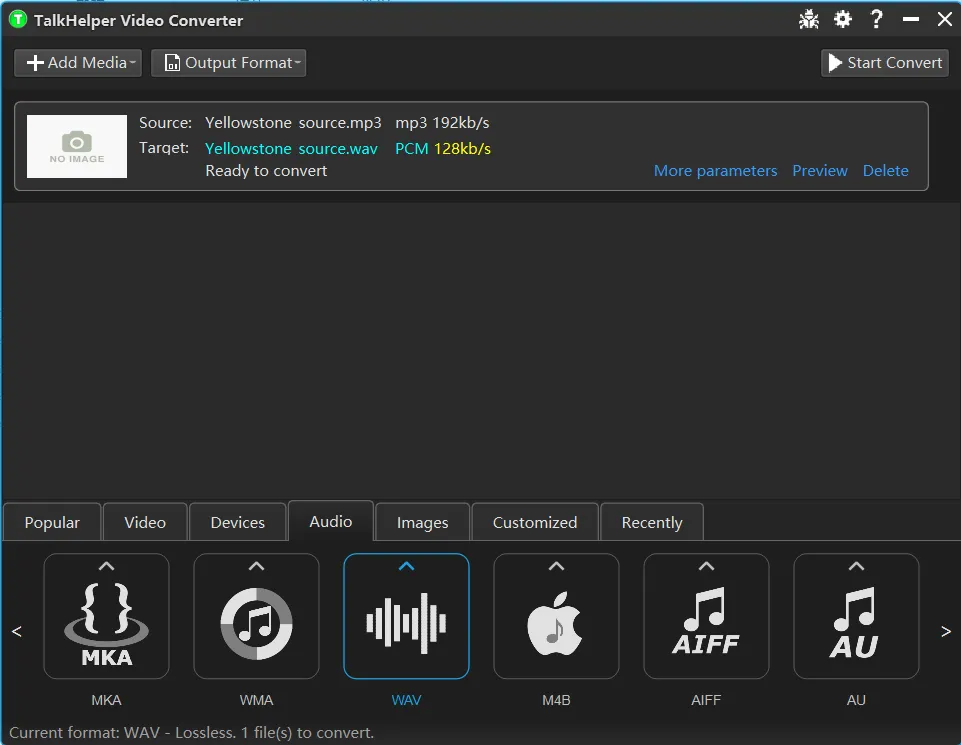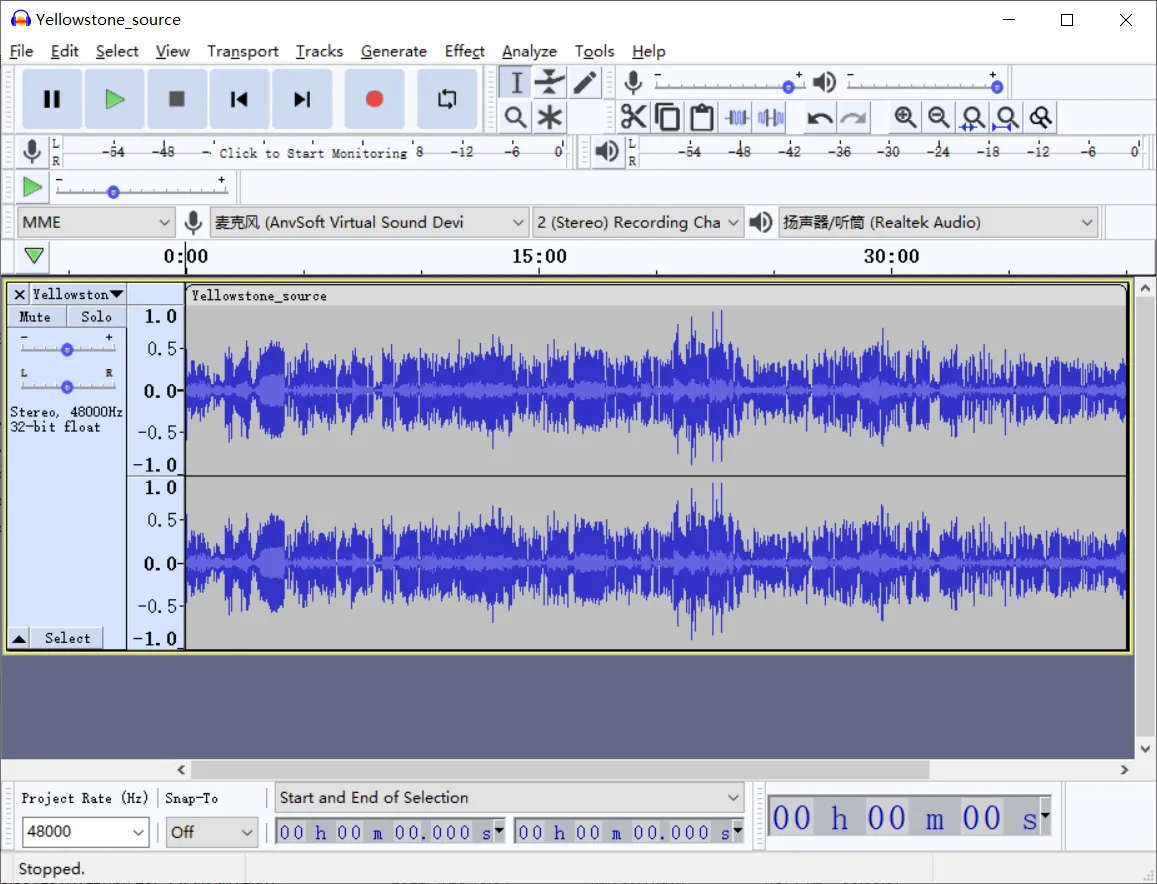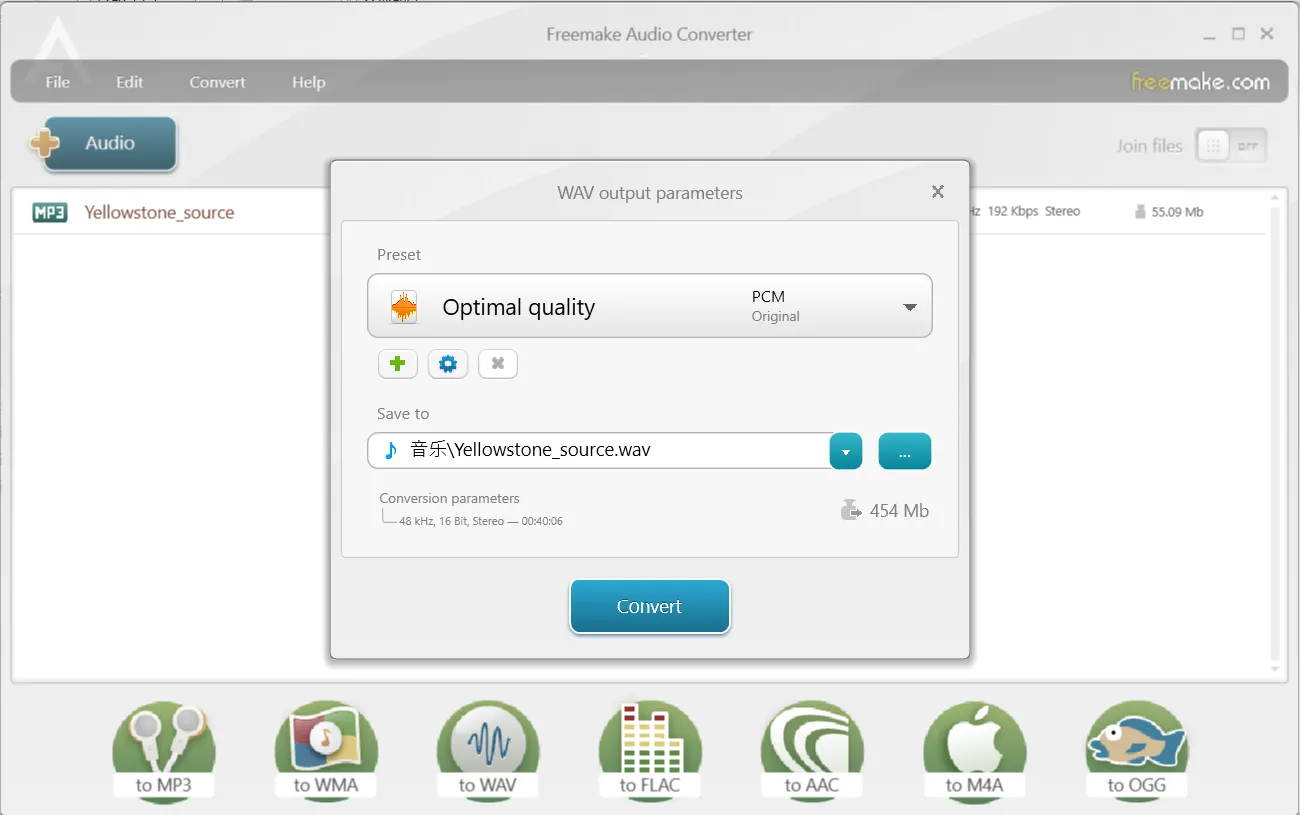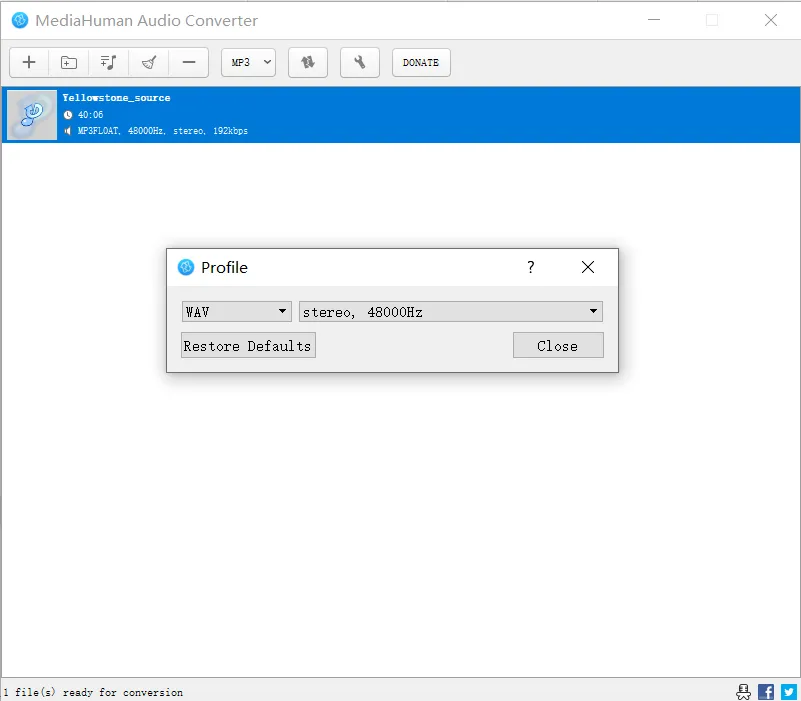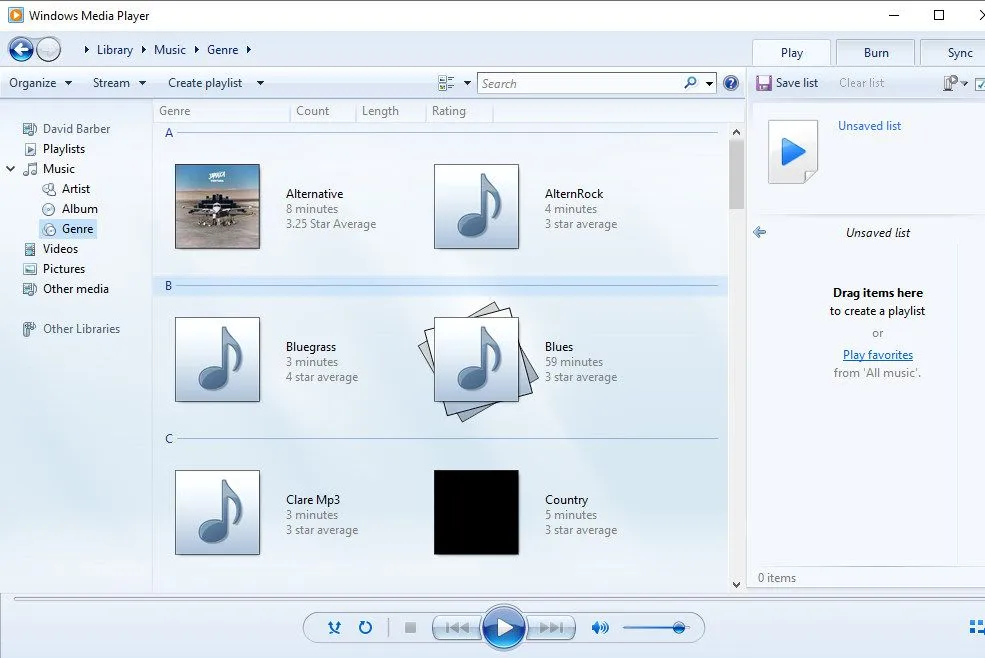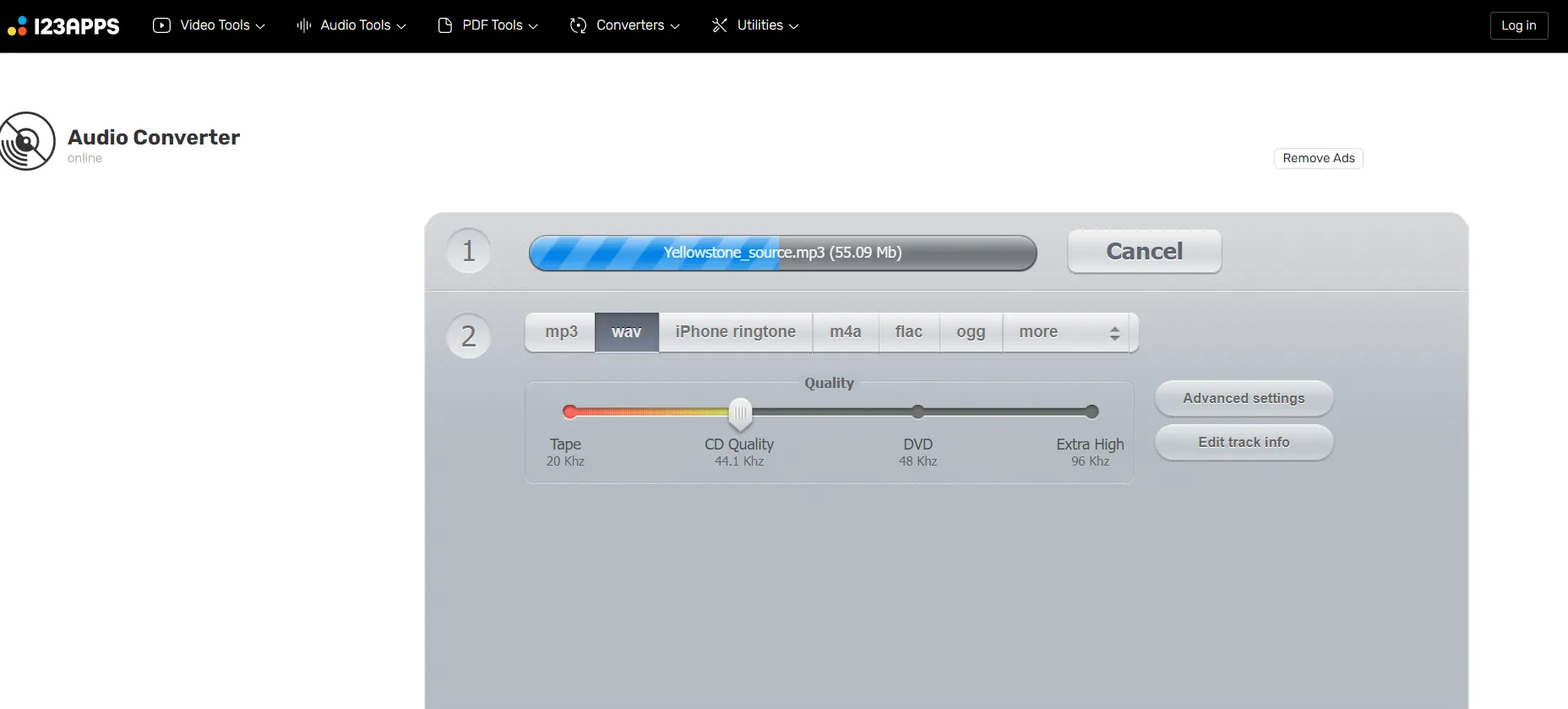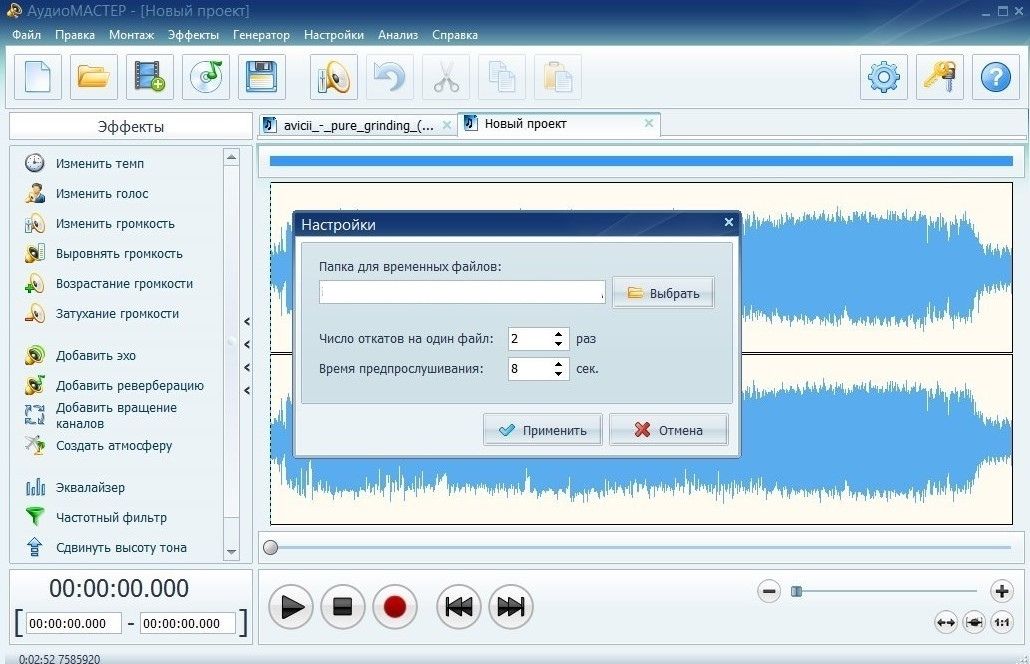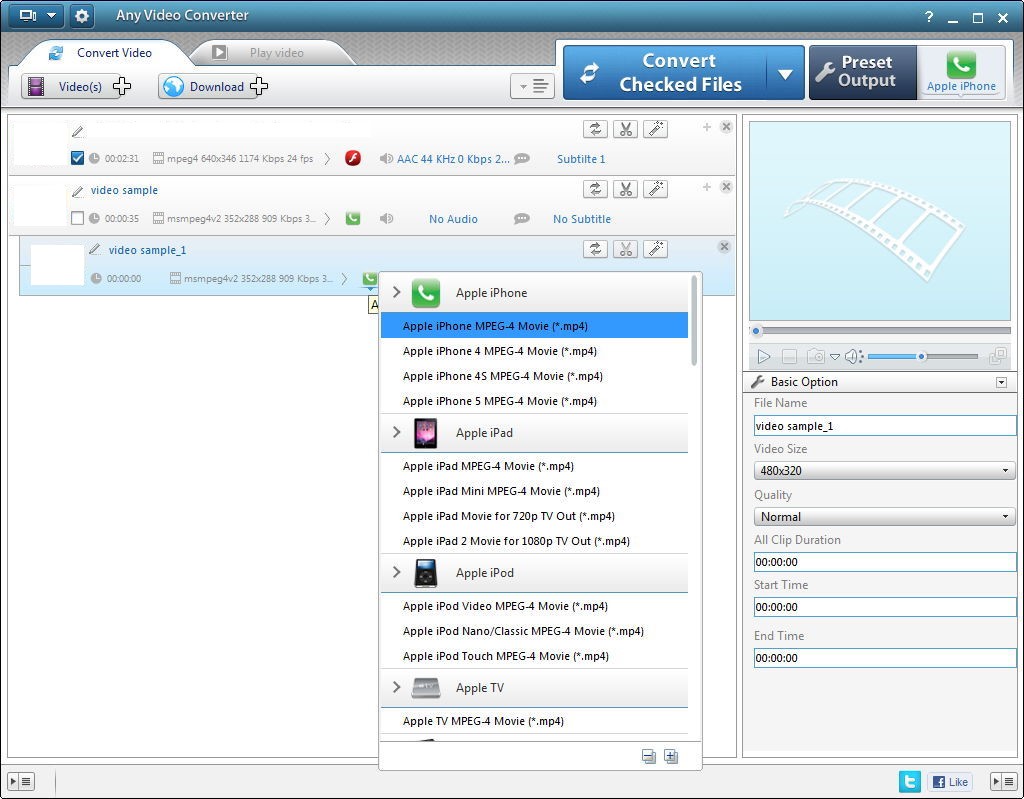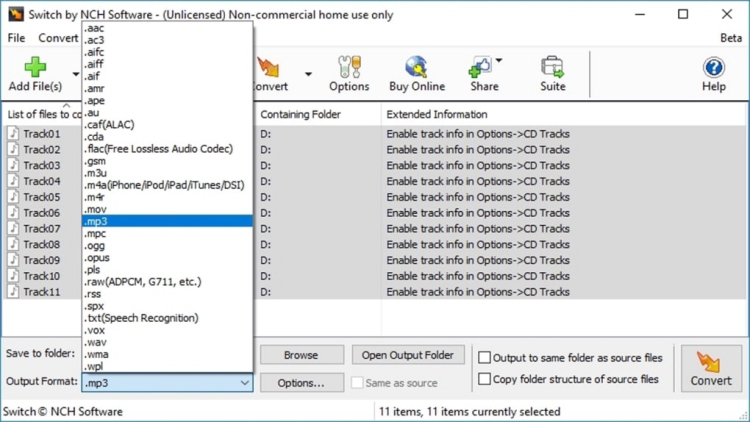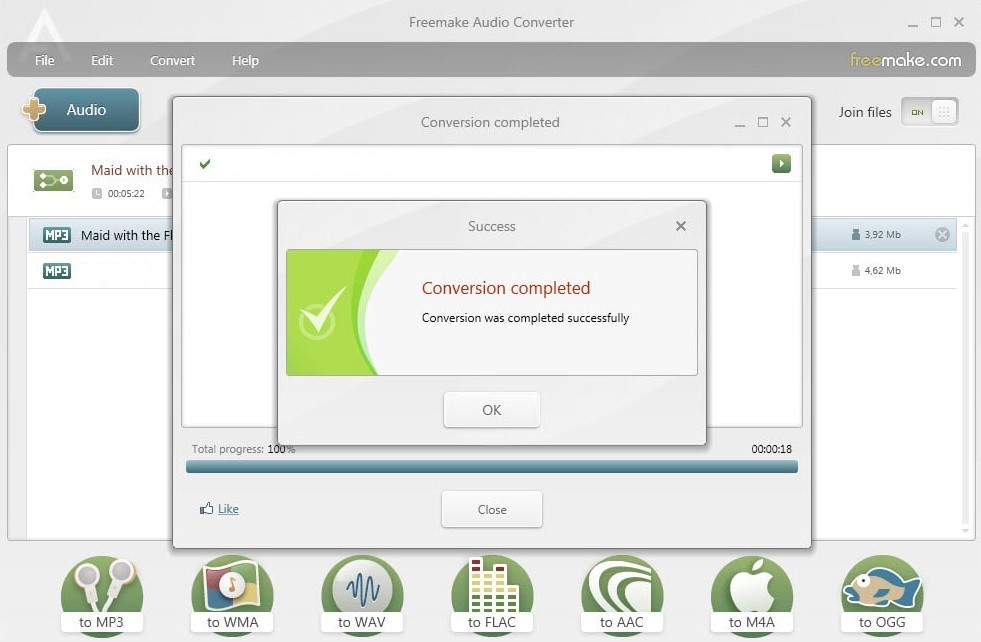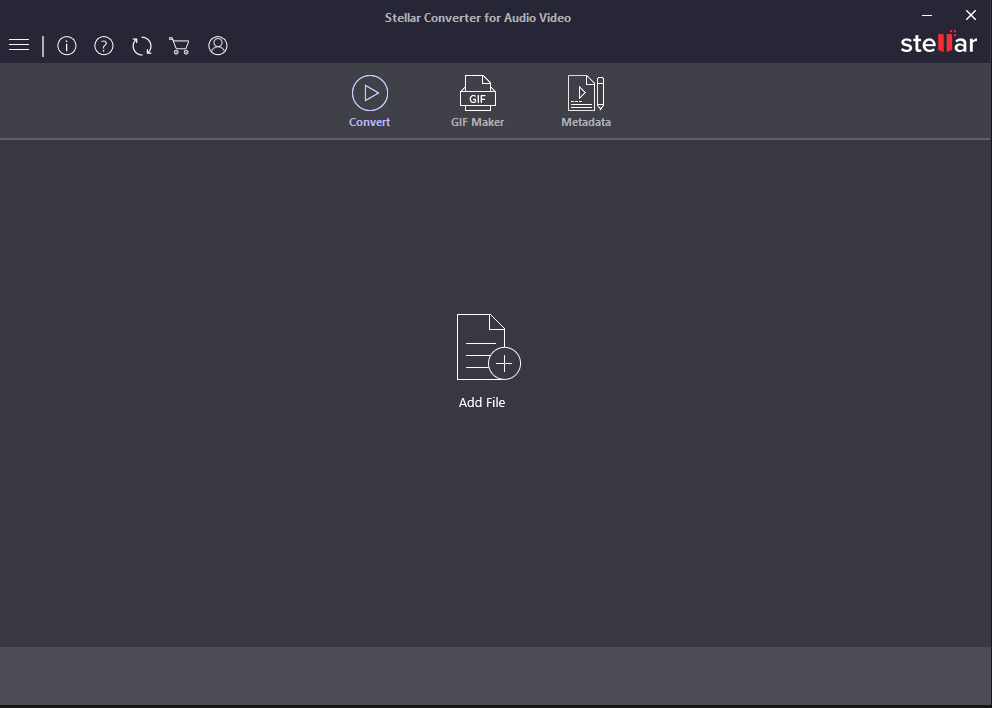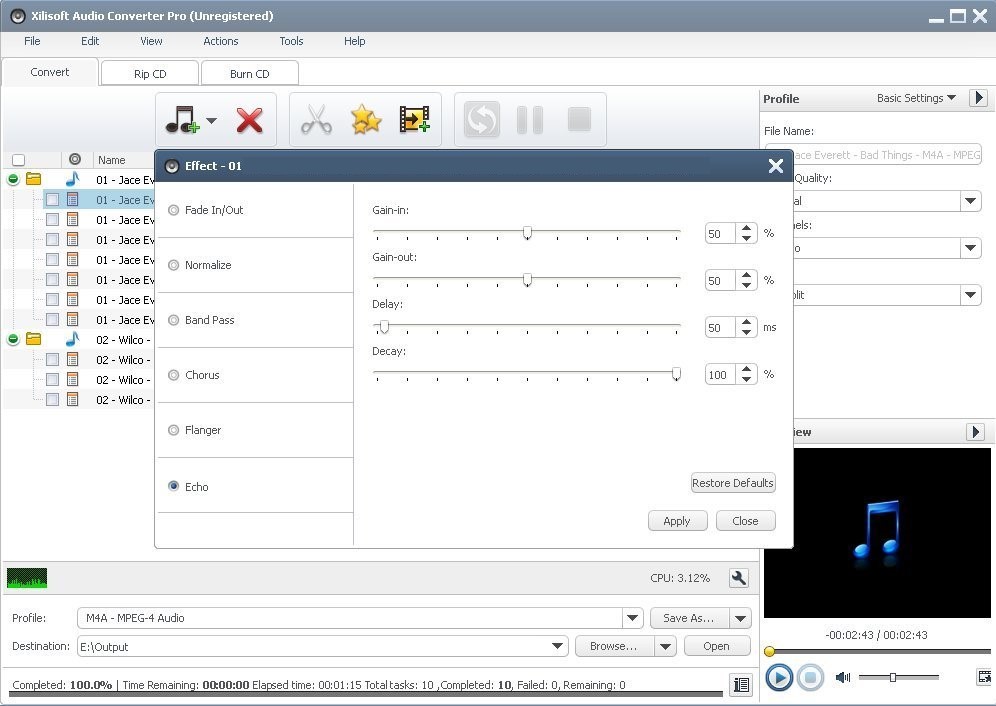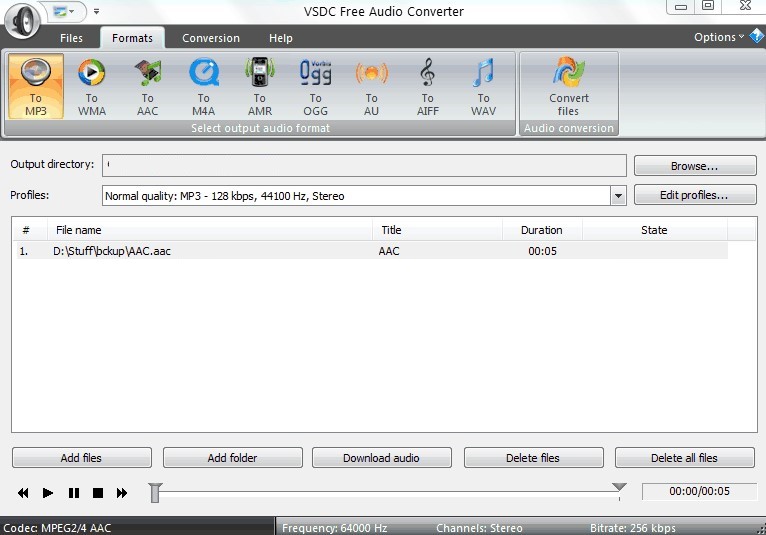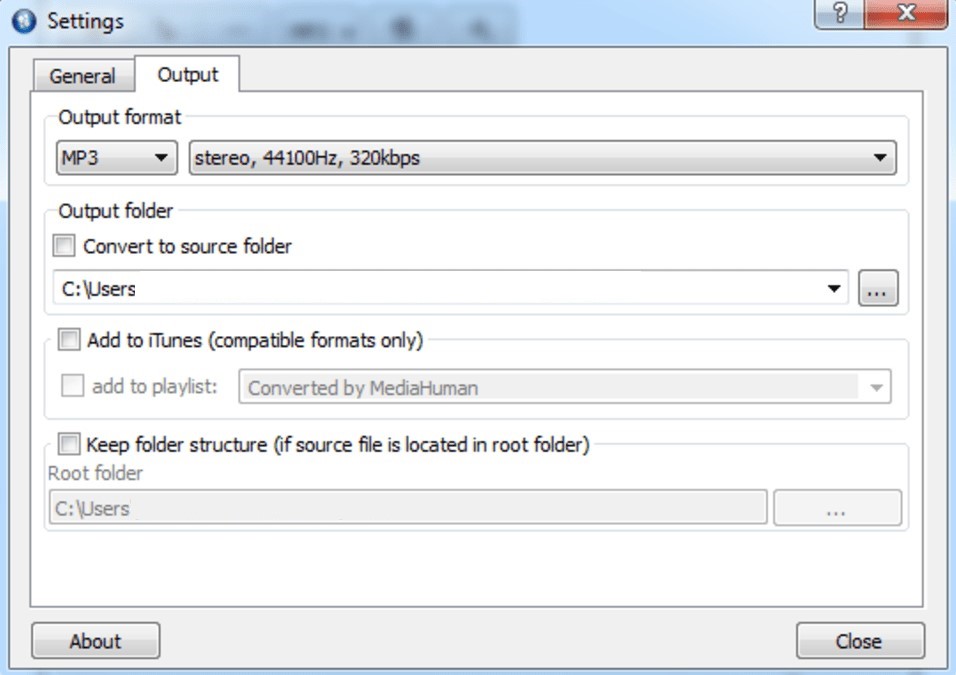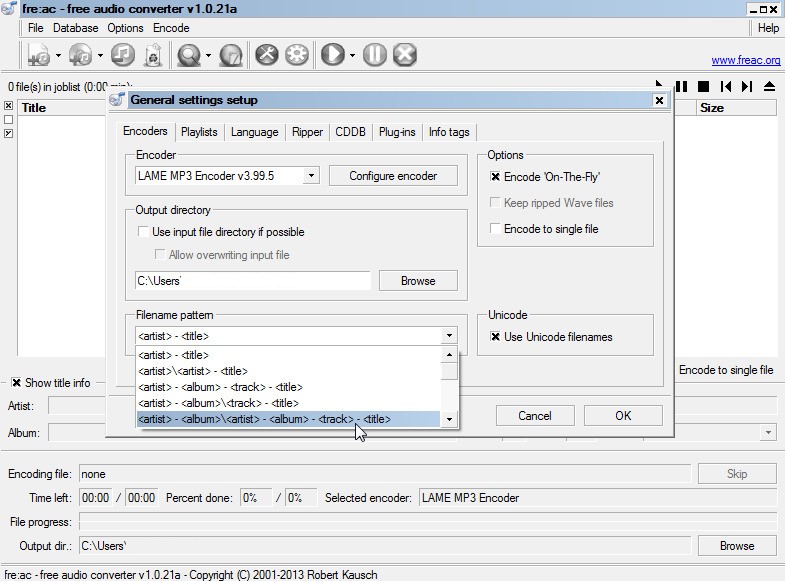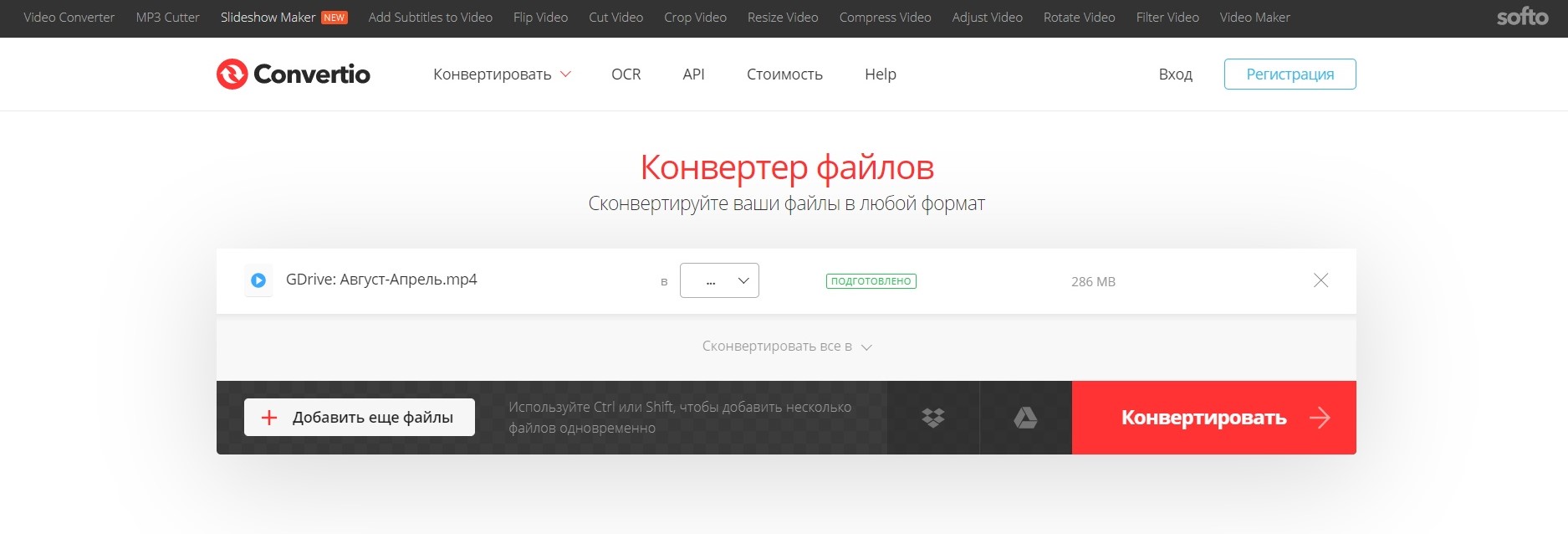Part 1: How to Convert WAV Files to MP3 Files on Windows and Mac
1. Windows Media Player — Convert WAV to MP3 on Windows 11/10/8/7
Windows Media Player is a default media player for Windows computers. If you want to convert uncompressed WAV files to smaller MP3 formats, you can handle it with Windows Media Player directly on your PC. It would be free and without extra program installation. Just check the steps below.
Step 1: Import the WAV files you want to convert to MP3 into Windows Media Player by dragging and dropping them into the Library tab of the program. Put the files into the Now Playing column on the right side of the window. Click Now Playing List > Save playlist as to name and save your playlist.
Step 2: Click the Burn tab and then click the drop-down menu on the left side of the window to select the playlist you saved. You can see that your songs are listed. Then insert a blank CD into your Windows and click Start Burn to let Windows Media Player burn the CD and eject the disc after burning.
Step 3: Click Tools from the toolbar and select Options > Rip Music tab. Click drop-down menu under Format section to select mp3 and click Apply > OK. Insert your just burned CD into your computer again and select Rip to click Rip Music. And then Windows Media Player will rip your .wav files on the disc to .mp3 files for effectively compressing and converting.
2. Audacity – AdFree WAV to MP3 Converter for Mac and Windows
Audacity is the free audio editor with which you can manage multi-track audio editing, recording, and converting tasks. You can run Audacity on Mac, Windows, Linux, and other operating systems without any difficulties. Before running Audacity for audio conversion, it is necessary to install an MP3 encoder named LAME, which will work as an Audacity plugin.
Step 1: Import WAV audio file. Tap the Open option in the File List, and then choose the WAV audio to load.
Step 2: Set MP3 as output audio format. Find MP3 in the Save As Type drop-down menu.
Step 3: Adjust WAV to MP3 convert settings. You can change bitrate mode, preset mode, and quality settings with several choices.
Step 4: Tap the OK and Save buttons. Moreover, you can edit metadata after converting WAV to MP3 in high quality.
Audacity is a WAV to MP3 converter and a professional audio editing platform with numerous filters. So if you need to edit the WAV audio file before MP3 conversion, Audacity is your first choice.
3. Musify Music Downloader – Professional Way to Change WAV to MP3 on Windows
To convert WAV to MP3 batch in high quality, you should choose Musify Music Downloader. You can regard it as your best WAV to MP3 converter because this program allows users to convert and edit audio tracks with easy-to-use tools on Windows. As a result, you can convert large WAV to MP3 offline quickly and easily.
Win Download Mac Download
Step 1. Free download and install Video Converter Ultimate on your computer. Then launch this program after its installation. Drag and drop WAV files or click Add File on the top to import your target WAV audios.
Step 2. Find and click Profile at the bottom. You can see various video and audio profiles from its drop-down menu. During this time, click General Audio and select the MP3 – MPEG Layer-3 Audio (*.mp3) option.
Step 3. If you do not want to save the converted MP3 audio in the default output folder, then you can click Browse to change a new destination place. At last, click Convert to convert WAV to MP3 file with no quality loss.

Part 2: Free Online Video Converter to Make Fast WAV to MP3 Conversion
4. Online Video Converter – Free WAV to MP3 Conversion Tool
Online Video Converter is the free online editor to convert audio to MP3 in good quality. No more hidden costs and registration to force users to leave personal information and unnecessary purchase. It is the pure WAV to MP3 converter to process the most popular video and audio format conversions. In addition, Online Video Converter does not have specific requirements for operating systems. So you can run the MP3 conversion on any browser directly.
To convert WAV to MP3 free, you need to import WAV audio files or drag WAV to Online Video Converter. Later, set MP3 as output audio format, and click the Start option to convert a WAV to an MP3 online. At last, you will receive a download link to save converted WAV to MP3 music online.
5. Zamzar – Free Online WAV to MP3 File Conversion Tool
Zamzar offers an online and free WAV to MP3 audio changing service, which can convert WAV to other numerous audio formats as well. With no need to download audio format convert software specifically, Zamzar can extract video to audio without data loss. Once you convert WAV audio formats, you can see related music styles conversion from WAV on the right pane one by one.
Compared with Online Video converters, Zamzar seeks preciseness WAV to MP3 audio file converts process. To begin with, select WAV music by URL, cloud storage, and other sources. And then choose MP3 as a converted audio file. Do not forget to fill in your email address, with which Zamzar will send your converted audio for further download.
6. Wavtomp3 – Convert WAV audio files to MP3 online
WAV to MP3 Online is a conversion tool under Convertio to change .wav files to .mp3 files. You can choose your WAV files from your local drive on your computer or from a cloud service like Google Drive or Dropbox. Or you can also paste the link of your WAV audio to the conversion page to start the conversion.
The steps are easy. After choosing your WAV file from a computer, Google Drive, Dropbox, URL, or dragging it directly to the page, you need to wait for finishing the conversion. After the conversion process, you can download the converted file in MP3 format to your computer.
What do you do when you have a WAV audio file but you need to convert it to an MP3 or other file format? Let’s take a look at some of the best WAV-to-MP3 converter options available today.
At Movavi, we’re committed to providing you with verified information only. Here’s what we do to ensure this:
-
When selecting products to include in our reviews, we research both demand and popularity.
-
All products mentioned in this article have been tested by Movavi Content Team.
-
When testing, we aim to highlight the best features of a product and what it’s best suited for.
-
We study user reviews from popular review platforms and make use of this information when writing our product reviews.
-
We collect feedback from our users and analyze their opinions of Movavi software as well as products from other companies.
Best software to convert WAV to MP3 on Windows & Mac
Movavi Video Converter is a professional-level video and audio converter for a Mac or PC. Along with supporting all of the most popular video and audio file formats, it also includes video-editing functionalities. While Movavi’s software is paid, it includes a free trial version that lets users determine if this is the right platform for their needs.
Pros:
-
Has a very user-friendly interface
-
Converts audio and video files to all popular formats
-
Includes basic video-editing tools and features
Cons:
-
No option to download audio from URL
VSDC Free Audio Converter is the free version of VSDC’s audio conversion software that supports multiple audio file formats. Its advanced presets allow users to export their files in several formats, including MP3, with the best audio quality possible. It also includes some audio-editing features that give users the ability to delete audio fragments from their files.
Pros:
-
Allows users to download audio files from the Internet
-
Performs high-quality audio conversions across formats
-
Converts files quickly and smoothly
Cons:
-
No video conversion capabilities
-
Unintuitive user interface
-
Limited capabilities with free version
MediaHuman is a free audio conversion app for a Windows or macOS computer. It boasts an intuitive interface that’s easy for beginners and pros, and it supports most popular audio file formats with lossless conversions and export capabilities to iTunes and Music.app.
Pros:
-
User-friendly interface for easy conversions
-
Batch audio file conversions
-
Audio extraction from video files
Cons:
-
Selecting a destination folder for exported files can be difficult
-
Requires third-party software for editing and other functions
-
Can’t download audio from a link
Among the best free WAV-to-MP3 converter options, Fre:ac is an audio-specific freeware that supports a lot of popular audio codecs and formats. Users converting WAV files can choose between MP3, MP4, WMA, FLAC, AAC, OGG, and other formats for their export files.
Pros:
-
Capable of converting entire music libraries and retaining folder structures
-
Can pull individual information on individual songs from an online music database
Cons:
-
Does not work for video file formats
-
Only available for Windows
-
No option to extract audio from URL
ALL2MP3 is a free audio converter with versions available for a Mac and PC. If you don’t need video conversion capabilities or support for obscure file formats, this is a good option for the best free WAV converter. It supports MP3, AAC, WAV, FLAC, OGG, AIFF, and other popular formats with lossless conversions, but some users have reported instances of downloading malware with this software.
Pros:
-
Easy, lossless conversions for most popular audio file formats
-
Simple audio extraction from video files
-
Fast conversion speeds
Cons:
-
No support for video file exports
-
Reports of malware from some users
-
Can’t download audio files from a link
Audacity is a free audio-editing program, popular with amateur and professional DJs and music producers. Along with editing features, it also includes conversion capabilities, including .wav to MP3 conversions.
Pros:
-
Compatible with almost all codecs and audio file formats
-
Completely free with no watermark or limitations on file sizes or lengths
Cons:
-
Does not work with video file formats
-
Can be resource-heavy and may cause lag with some computers
Switch is an audio file converter for macOS devices. While it’s fast and easy to use with batch conversion capabilities, it is not compatible with Windows 10 or other Windows versions. And while it includes a free trial, the software is actually fairly pricey at $60.
Pros:
-
Batch conversion capabilities
-
Fast conversion rates
-
Automatic audio normalization
Cons:
-
Expensive compared with other audio file converters
-
Only available for macOS
-
No ability to download audio from URL
Freemake is a free program for transferring audio media files from one format to another. It supports more than 50 audio file formats, including MP3, WMA, WAV, AAC, FLAC, and M4A, but it doesn’t include any other features or functions aside from how to convert between audio file formats.
Pros:
-
Supports 50+ file formats
-
Includes cloud storage
-
Allows some customization of bitrate and other settings when converting
Cons:
-
Only available for Windows 7/8/XP with no plans to develop for a Mac
-
May cause lag on some systems
-
Can’t download audio from URL
HandBrake is an open-source file format changer that allows users to encode WAV into MP3 and other formats. It supports a long list of popular video and audio file formats, and it’s available for Mac, Windows, and Linux.
Pros:
-
Versions for Mac, Windows, and Linux computers
-
Free and open-source
-
Support for almost all media file formats
Cons:
-
No way to merge files into a single video
-
Limited customer support
-
No option to download audio files from a link
Free Audio Converter is a tool to convert from WAV to MP3 (and other formats) on Windows. Developed by DVDVideoSoft, this program is compatible with Windows XP/7/8/10/11 and SP3. It’s free to download and boasts lossless audio conversions. However, it’s not available for Mac or Linux devices, and some users have reported that it doesn’t work well for large files.
Pros:
-
Flexible audio settings
-
Single and batch conversion options
-
Support for most audio file formats
Cons:
-
Not available for Mac or Linux computers
-
Limited customer support and resources
-
Can’t download audio from URL
Boxoft Audio Converter is a paid tool with a free trial version. The trial version has some limitations, but the full version includes several features, such as batch conversions, image file conversions, audio track settings, and basic image editing.
Pros:
-
Basic image- and audio-editing functionalities
-
Batch file transfers
-
Customization for output files
Cons:
-
Limited features for free version
-
Lacks audio extraction capabilities
-
No ability to download audio from URL
Hamster Free Audio Converter is a free tool to transform audio files into almost any modern file format. It supports individual and batch conversions, but it’s only available for Windows computers. PC users may enjoy its configuration assistant, which helps users choose the right presets for their export files.
Pros:
-
Helpful configuration assistant
-
Batch conversion capabilities
Cons:
-
Only available for a Windows PC
-
No way to edit bitrate on audio files
-
Can’t download extract audio from a link
FFmpeg is a free, cross-platform program for turning video and audio files from one format to another. Some seasoned users may enjoy FFmpeg’s simple command line functionality. Newer users may have trouble, especially if they haven’t used command line prompts.
Pros:
-
Works for any OS
-
Quick file conversions
Cons:
-
Difficult learning curve for newer users
Here’s our top pick for the products of the page. If you have trouble choosing one program over the other from the list, try out these ones and see which suits you best.
Best free online WAV to MP3 converters
Online Audio Converter is a free online file conversion app. It supports more than 300 audio and video file formats, and it includes a tool to extract audio from video files.
Pros:
-
Batch and individual conversion capabilities
-
Customization for bitrate, frequency, and other settings
-
Support for 300+ file formats
Cons:
-
Intrusive advertisements while converting
Convertio is another web-based app to turn WAV files to MP3s and other formats. Along with audio files, it also supports conversions for videos, images, and documents. Convertio is not completely free, though. Users may try it for free, but monthly subscriptions start at $9.99.
Pros:
-
Easy access to export file downloads
-
Support for multiple media file formats
Cons:
-
File conversion limits on the free version
-
Slow file processing speeds
-
No option to download audio from URL
Online-convert.com is a free web app to convert WAV files to MP3 or vice versa. Without downloading any software, users can upload their WAV file(s) to the converter and opt to change settings like bitrate, frequency, and audio channels. You can also trim a part of your file off of the beginning or end of an audio clip.
Pros:
-
Audio clip trimming
-
Audio normalization capability
-
Options to customize settings
Cons:
-
No way to cut sections of audio from the middle of clips
-
Limited functionality other than format conversion
CloudConvert is a paid online file conversion tool with a free trial version. The free version allows users to convert up to 25 files per day with some limitations. After that, packages are priced based on time, starting at 500 minutes of conversions for $8.00.
Pros:
-
Support for 200+ file formats
-
Customization capabilities for bitrate, channels, volume, and sample rate
-
Customizable audio quality
Cons:
-
Unintuitive interface
-
No bulk conversions with the free trial
-
Limited features on free conversions
Zamzar is another paid web app with a free trial version. Users turning WAV files to MP3s for free will have limited conversions and downloads per day, and no access to batch conversions. If you opt for the free version, you may also be limited to smaller files, as the three payment tiers offer access to larger file size limits and larger batches of simultaneous conversions.
Pros:
-
Intuitive online file conversions
-
Support for multiple types of media file conversions
Cons:
-
Significant limitations on the free version
-
Slow conversion and download times
Despite its name, FreeConvert is a paid file converter with a free trial version. It supports all major file formats, and the basic subscription allows up to 1,500 conversion minutes per month and files up to 1.5 gigabytes in size for $9.99 per month.
Pros:
-
Supports all major audio file types
-
Offers batch file uploads
-
Allows large file uploads on all paid subscriptions
Cons:
-
File size limits on the free version
-
Issues with periodic corrupted export files
FileZigZag is a free online media conversion tool. It supports most formats for audio files, videos, archives, images, documents, and eBooks. Free conversions are limited to 10 files per day, and files may not exceed 50 megabytes in size.
Pros:
-
Free file conversions for multiple media types
-
Up to 10 file conversions per day
Cons:
-
File sizes limited to 50 MB
-
Uploaded files deleted after 24 hours
-
Can’t download audio from URL
Summary: How to choose the best WAV converter
With the information in this article, you hopefully have a better idea of which file converter to choose for your needs. If you’re still having trouble deciding, we recommend considering a couple of factors:
-
Features: Do you need to edit your project before you export it as an MP3? What about other file formats? Will you need to convert video files as well as audio files? Consider all the features and tools you’ll need. With a program like Movavi Video Converter, you may be able to avoid purchasing additional third-party software for other projects.
-
Price: While you may be on a budget, a free tool might not do everything you need. Consider purchasing a reasonably priced program that does everything instead of spending a lot of time trying to work with the limitations of multiple free tools.
A free app for converting to most popular formats
VSDC Free Audio Converter
Editor’s choice
A powerful solution to convert video and audio with built-in editing options
An easy-to-use online tool to convert audio, video, and images
The ideal way to get your media in the format you need!
Frequently asked questions
▶️ What’s better, WAV or MP3?
In general, WAV files that have not been compressed will have higher audio quality than MP3 files. However, they do take up more storage space. If you need to save resources, or you need a file that will load quickly, compressing a WAV to MP3 may be the way to go.
▶️ What is the best free WAV converter for a Windows 10 PC?
The best free WAV converter for a Windows 10 PC will depend on your budget, how many files you need to convert, how frequently you’ll need to convert files, and the quality you want for your conversions. We recommend trying Movavi Video Converter for quick, easy, high-quality conversions.
▶️ What is the best WAV-to-MP3 converter for a Mac?
The best WAV-to-MP3 converter for a Mac is the one that works best with your budget while providing all of the features and tools that you need. A program like Movavi Video Converter is a good option to balance reasonable pricing with high-quality conversions and robust editing features.
Have questions?
If you can’t find the answer to your question, please feel free to contact our Support Team.
Sign up for news and special offers
Free Audio Converter
для Windows
Free Audio Converter — инструмент, который сочетает в себе мощный аудиоконвертер и удобный CD-риппер. Поддерживает большинство аудиоформатов: MP3, AAC, M4A, WMA, OGG, FLAC, WAV, AMR, ADTS, AIFF, MP2, APE, DTS, M4R, AC3, VOC и др. Умеет конвертировать несколько музыкальных файлов одновременно. Включены все современные кодеки: AAC, MP3, Vorbis, WMA Pro, WMA Lossless, FLAC.
Возможности Free Audio Converter:
- Конвертация между всеми аудиоформатами: MP3, WMA, WAV, M4A, AMR, OGG, FLAC, MP2 и т.д.
- Возможность управлять файлами APE и кодировать их в любой поддерживаемый аудиоформат.
- Умеет извлекать аудиодорожку из популярных видеоформатов, таких как AVI, MPEG, WMV, MP4, FLV, MKV, H.264/MPEG-4 AVC, AVCHD и т.д.
- Копирование аудио CD.
- Пакетное преобразование треков.
- Редактирование битрейта, каналов, частоты дискретизации.
- Поддержка CDDB (базы данных компакт-дисков).
- Создание рингтона для iPhone, iPad, iPod, Apple TV или iTunes в формате M4A.
- Конвертация музыкальных и видеофайлов в FLAC — аудиоформат без потерь, сохраняя оригинальное качество звука.
ТОП-сегодня раздела «Конверторы»
File Converter 1.2.3
Бесплатный и простой в использовании инструмент для преобразования различных файлов,…
Отзывы о программе Free Audio Converter

Отзывов о программе Free Audio Converter 9.0.0 пока нет, можете добавить…
A WAV to MP3 converter allows you to transform WAV audio files into MP3 audio format equivalent. The major difference between these two formats is that while WAV is an uncompressed lossless format, MP3 is a compressed and lossy audio format. WAV is suitable for podcasts, radio, TV, DVD, or any other media that commands top uncompromised audio quality.
On the other hand, MP3 files are common when sharing audio on web pages, web videos, and most of the internet platforms due to their small file size resulting from the earlier mentioned compressed nature. Therefore, if you need an MP3 file out of WAV audio to suit playback compatibility, convenient sharing, or easy archiving, a WAV to MP3 converter is necessary. And we delve into a list of the best WAV to MP3 converters.
#1. TalkHelper Video Converter (Recommended)
TalkHelper Video Converter is the best WAV to MP3 converter software you can get for the Windows platform. This program excels in both high-quality MP3 audio output while still boasting a very user-friendly interface to accommodate everyone. The biggest strength is that it features well-curated conversion presets that strike the perfect balance between the MP3 file size and quality.
Unlike other apps, you are free to convert WAV files of any size with no limits on the number of conversions. For an expedited WAV to MP3 conversion process, you can opt-in for batch processing options supported by this free download software.
Key Features:
- Besides WAV, it also supports other audio formats like WMA, AAC, FLAC, MKA, M4B, OGG, and more.
- It allows you to customize specific MP3 audio parameters anchored around the bitrate, sample rate, and channels.
- It supports up to 480kbps bitrate and 48000Hz audio sample rate.
Supported Platforms: Windows
Best for: A non-limiting WAV to MP3 converter tool that helps you output compressed MP3 audio files without compromising the original quality much.
#2. Audacity
Audacity is free and open-source software that helps you change WAV files into MP3 format. As an editor, it comes in handy to trim out any unwanted portions of the WAV audio to help you extract just the section you need in MP3 format. In addition, you can use the same editor to join multiple WAV files before exporting them as a single MP3 audio file.
While some WAV to MP3 converters support mono or stereo channels, this free download tool goes further to offer a Joint-Stereo option as an extra feature. Users who may not be familiar with tweaking the various parameters can rock the included quality presets (Medium, Standard, Extreme, and Insane).
Key Features:
- It supports 16-bit, 24-bit, and 32-bit audio quality which results in high-quality resampling and dithering for the WAV to MP3 conversion process.
- It allows you to set variable, average, or constant bitrate for the output MP3 file.
- It allows you to add and preview in real-time various audio effects like LADSPA, LV2, VST, and Audio Unit (macOS).
- It supports full hotkey manipulation to help us speed up editing and the conversion process overall.
Supported Platforms: Windows, Mac and Linux
Best for: A free, open-source, and multitrack audio editor that helps you import, edit, and combine WAV sound files before saving them in MP3 audio format.
#3. Freemake Audio Converter
Freemake Audio Converter is followed by millions of users and has proven to be a suitable candidate for WAV to MP3 conversion. With it, you can convert audio files of any size for free and without any hurdles. In addition to the local WAV files, it allows you to download online WAV files and convert them, all in the same app.
When it is unnecessary to convert the entire WAV file, you can use the built-in trimmer tool to extract just the audio section you need to be saved in MP3 format. Also, you can choose to combine multiple WAV files into a single MP3 audio file when the need arises.
Key Features:
- It presents fine-tuned conversion presets to facilitate a quick conversion process and accommodate first-timers.
- Advanced users can still tinker with the audio bitrate, channels, and sample rate.
- It features a built-in DVD burner tool in case you wish to burn an MP3 audio CD.
- It allows you to directly export MP3 audio files for iTunes.
Supported Platforms: Windows
Best for: A simplified free WAV to MP3 converter that helps you convert online and offline WAV files hassle-free.
#4. MediaHuman Audio Converter
MediaHuman Audio Converter is freeware software that helps you convert native or music WAV files into MP3 format without limitations. This app is presented in a simple interface and presents conversion presets based on the bitrate (up to 320kbps). Besides allowing you to set a constant MP3 audio bitrate, this is one of the programs that support variable bitrate options when needed.
It is prudent to note that you can still adjust the MP3 audio parameters manually if the presets do not meet your requirements. Even better, it offers an extra section where you can enter commands to further tweak the output and allows you to export MP3 files for iTunes/Music.App.
Key Features:
- It allows you to convert multiple WAV files into MP3 simultaneously to save you time and effort.
- It offers to preserve the folder structure for proper organization of music by Artist or Album name, besides automatic CUE splitting capabilities.
- It allows you to import an iTunes playlist and convert it into MP3 format without the need to add the files individually.
- If you are converting music files, it helps you search for cover arts automatically to include in the converted MP3 files.
- Just like Audacity, it allows you to use the Joint Stereo option for the audio channels.
Supported Platforms: Windows, Mac and Linux
Best for: A simple but featureful WAV to MP3 converter tool that allows you to export WAV files into high-quality MP3 files with the help of customizable conversion presets.
#5. Windows Media Player
Windows Media Player needs no introduction as it is shipped as a built-in audio and video playback program for Windows. While the WAV to MP3 conversion option is not that straightforward for beginners, you will be happy with the output quality once you are familiar with the process.
This software takes the approach of ripping music with support for multiple audio formats like MP3, ALAC, FLAC, WMA Pro, and more. The other only option you can tinker with is the audio quality which is done using a slider tool drawing a direct proportion between the file size and quality. For instance, opting for small MP3 file size will result in low-quality output while a larger MP3 file will be of considerably higher quality.
Key Features:
- It allows you to convert WAV files of any size without restrictions.
- It allows you to define a personalized directory where to save the ripped or converted MP3 files.
- It allows you to carry out as many WAV to MP3 conversions as you want, free and without limitations.
Supported Platforms: Windows
Best for: A built-in Windows program that offers WAV to MP3 conversion options without the need to seek third-party programs.
#6. Wondershare UniConverter
Wondershare UniConverter is a media toolbox that features various tools ranging from a converter, editor, compressor, player, DVD burner, and more. With the help of the built-in converter mode, you can turn any WAV file into MP3 format. Just like other WAV toMP3 converters, it allows you to play around with the MP3 output channels, sample rate, and bitrate parameters.
It stands out from its counterparts by offering a dedicated audio trimming option that helps you get rid of any unwanted parts of the WAV audio before exporting the rest in MP3 format. It also helps you retain the original quality or choose besides other presets.
Key Features:
- It helps you merge or join multiple WAV files and save them in one MP3 file.
- It supports high-speed WAV to MP3 conversion through the use of hardware acceleration.
- It allows you to enhance the output audio further by adjusting the volume, removing background noise and applying fade in/out effects.
- It offers a DVD burner tool in case you need to burn an MP3 CD with converted audio files.
- It boasts a built-in downloader tool that helps you grab online WAV files and convert them into MP3 format without leaving the app.
Supported Platforms: Windows and Mac
Best for: A comprehensive toolbox that helps you download, edit, and convert WAV files into MP3 audio format, besides MP3 CD burning options.
#7. Online Audio Converter
Online Audio Converter is your go-to online app whenever you need to convert WAV to MP3 without the hassle of installing programs. It allows you to convert both local and online WAV files either via direct URLs or the integrated Google Drive and Dropbox cloud services. Besides MP3, you can also convert WAV files into other audio formats like M4R (iPhone ringtone), M4A, FLAC, OGG, MP2, and AMR.
To make the process user-friendly, you are provided with a quality slider with four options based on MP3 bitrate; Economy (64kbps), Standard (128kbps), Good (192kbps), and Best (320kbps). Advanced users can still adjust the parameters more precisely like the bitrate (constant/variable), sample rate, and channels.
Key Features:
- It supports batch WAV to MP3 conversion with an option to save the converted MP3 files in a ZIP archive that speeds up downloading.
- It allows you to apply effects to the MP3 file like fade in/out and reverse.
- It allows you to edit track info like Title, Artist, Album, Year, Genre, and Comment tags for MP3, OGG, FLAC, and WAV files.
- It offers an extension for Google Chrome users to facilitate even faster WAV to MP3 conversions.
Supported Platforms: Web-based
Best for: A free and overly capable online audio converter tool that helps you convert WAV audio into MP3 from any device.
Лучшие программы для изменения
формата музыки
Необходимо установить другое расширение для аудиофайла? Вам поможет специальный преобразователь музыки, который работает со всеми популярными форматами, позволяет применять разнообразные аудиоэффекты и редактировать трек. В этой статье мы выбрали лучший аудиоконвертер и составили рейтинг приложений для обработки музыкальных композиций и перевода их в другие расширения.
Посмотрите видео, чтобы узнать про самые популярные аудиоконвертеры:
Скачайте лучшую программу для редактирования музыки
Скачать бесплатно!
Отлично работает на Windows 11, 10, 8, 7 и XP
№1. АудиоМАСТЕР
Программа для конвертации аудио и редактирования треков. Она позволит не только перевести файл в другой формат, но и выполнить монтаж музыкальной композиции, применить эффекты, настроить тон и частоту, соединить несколько аудиотреков и записать озвучку. Приложение работает с MP3, WAV, WMA, OGG, FLAC, M4R и др.
Преимущества софта АудиоМАСТЕР:
Из недостатков можно отметить короткий пробный период
Интерфейс программы АудиоМАСТЕР
№2. Any Audio Converter
Лучший конвертер FLAC в MP3 и другие аудиоформаты: WAV, WMA, OGG и др. Помимо преобразования музыки софт позволяет извлекать аудиозапись из CD-диска или видеоролика. Также пользователи могут скачать песни с YouTube, FaceBook, Spotify, iTunes.
Any Audio Converter обладает следующими достоинствами:
Из минусов: при процессе инсталляции и в самой программе есть реклама, которую можно убрать только при покупке Pro-версии, стоимостью примерно 1500 р.
Интерфейс программы Any Audio Converter
№3. Switch Audio File
Программное обеспечение Switch Audio File — это конвертер аудиофайлов, выпущенный NCH Software. Он доступен для операционных систем Windows, Mac и Android. Switch по-прежнему считается одним из самых стабильных и простых в использовании преобразователей мультиформатных аудиофайлов. Помимо конвертации в нем можно: извлекать аудиозаписи из DVD-дисков и роликов, а также использовать готовые пресеты.
Плюсы софта:
Минусами являются:
Интерфейс программы Switch Audio File
№4. Freemake Audio Converter
Бесплатный музыкальный конвертер, который пользуется доверием 63 миллионов человек. Он может конвертировать большинство аудиоформатов и извлекать мелодию из видео. Freemake Audio Converter — это простой в использовании инструмент, который работает без сбоев. С его помощью можно обрабатывать MP3, WMA, WAV, M4A, AAC, FLAC и подготавливать аудиофайл для воспроизведения на различных устройствах.
Достоинствами преобразователя музыки являются:
Недостатки:
Интерфейс программы Freemake Audio Converter
№5. Stellar Audio Video Converter
Stellar Audio Video Converter — это быстрое и простое решение для устранения проблем с совместимостью при просмотре видео или воспроизведении музыкальных файлов. Конвертер песен поддерживает более 50 форматов и предлагает расширенные возможности для преобразования аудио. Он содержит готовые профили сохранения для аудиоплееров и портативных устройств, таких как смартфоны, iPod, iPad и другие. Converter поддерживает MP3, WAV, WMA, FLAC, OGG, AAC и MP4.
Плюсы софта:
Из недостатков:
Интерфейс программы Stellar Audio Video Converter
№6. Xilisoft Audio Converter
Xilisoft Audio Converter — это мощный универсальный конвертор музыки, предназначенный для преобразования и извлечения звука, копирования и создания компакт-дисков. Он имеет понятный интерфейс, который позволяет как новичкам, так и опытным пользователям создавать качественно обработанные аудиофайлы. Одним из преимуществ Xilisoft Audio Converter является его способность добавлять и настраивать звуковые эффекты: нарастание, затухание, нормализация громкости, эхо и скорость.
Преимущества аудиоредактора:
Минусы:
Интерфейс программы Xilisoft Audio Converter
№7. VSDC Бесплатный Аудио Конвертер
Многофункциональный и простой в использовании бесплатный аудиоконвертер. Его основная цель — редактировать и переводить треки из одного расширения в другое. Поддерживаются все популярные аудиоформаты: MP3, WMA, AAC, OGG. Дополнительно доступна настройка частоты, битрейта, редактирование тегов и количества каналов. Поскольку при преобразовании используются только эффективные алгоритмы обработки звука, качество преобразования зависит только от выбранного профиля сохранения.
Плюсы VSDC Бесплатный Аудио Конвертер:
Недостатки преобразователя:
Интерфейс программы VSDC
№8. MediaHuman Audio Converter
MediaHuman Audio Converter — это надежный конвертер форматов аудио в 30 различных расширений. Также он подходит для нарезки аудиофайлов без потерь и извлечения мелодии из видеороликов. Его простой и понятный интерфейс позволяет легко и эффективно использовать функции независимо от навыков.
Плюсы приложения:
Недостатком является:
Интерфейс программы MediaHuman Audio Converter
№9. fre: ac. Free Audio Converter
Полностью бесплатная программа для конвертирования аудио и экстрактор компакт-дисков с открытым исходным кодом. Он работает на Windows, Linux, macOS и FreeBSD. fre: ac поддерживает различные популярные аудиоформаты и кодировщики.
С ним вы можете:
Из минусов: устаревший дизайн, а также отсутствие внутреннего редактора.
Интерфейс программы fre: ac. Free Audio Converter
№10. Convertio
Бесплатный онлайн аудиоконвертер, который работает с более чем 300 типами файлов. С его помощью вы с лёгкостью преобразуете документы, аудио, видео и изображения в нужный медиаформат. Для работы достаточно перетащить нужный файл, указать ссылку для скачивания или Гугл диск и подождать несколько минут.
Плюсы веб-платформы:
Недостатки Convertio:
Интерфейс программы Convertio
Заключение
Теперь вы знаете, какие приложения подходят для конвертации аудиофайлов. Вы можете установить программное обеспечение на ПК или использовать веб-платформу. Но сайт зависит от качества интернет-соединения и предлагает минимум функций. Лучшим вариантом будет преобразователь АудиоМАСТЕР. Он позволит не только настраивать расширение файлов, но и редактировать треки. Благодаря встроенному редактору пользователь способен производить монтаж и накладывать эффекты. Вы можете скачать программу для изменения формата музыки прямо сейчас и забыть о некачественных аудио!
Скачайте лучшую программу для редактирования музыки
Скачать бесплатно!
Отлично работает на Windows 11, 10, 8, 7 и XP