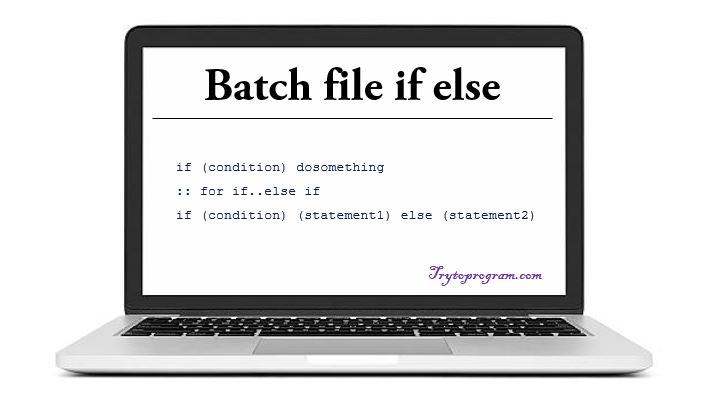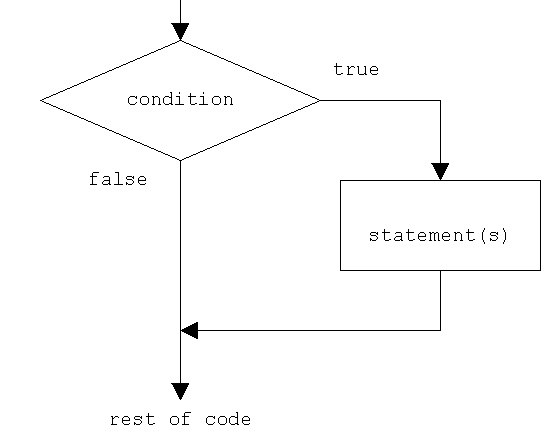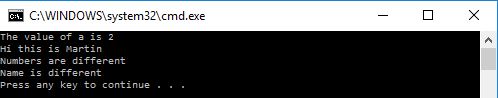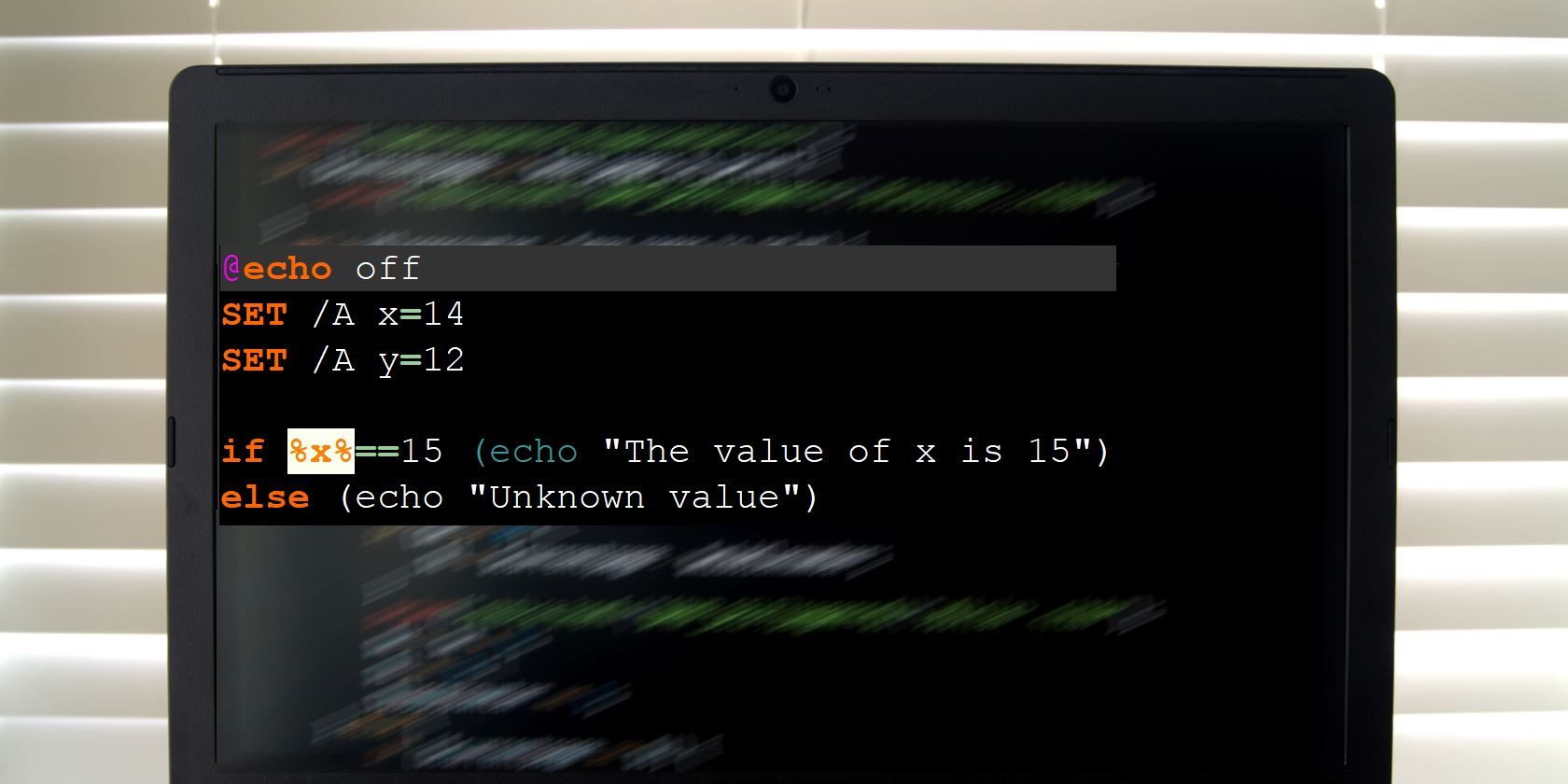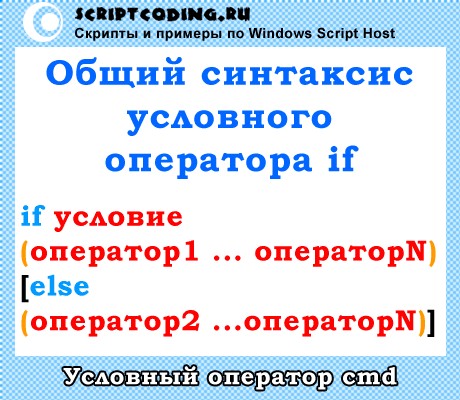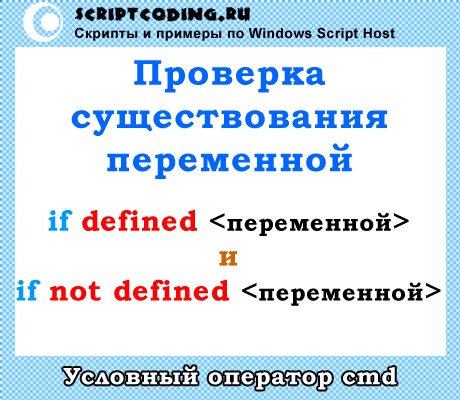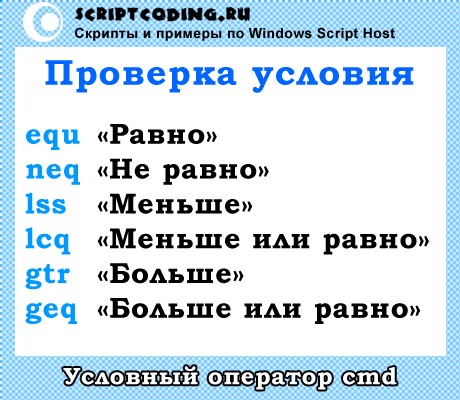I have a question about if — else structure in a batch file. Each command runs individually, but I couldn’t use «if — else» blocks safely so these parts of my programme doesn’t work. How can I do make these parts run? Thank you.
IF %F%==1 IF %C%==1 (
::copying the file c to d
copy "%sourceFile%" "%destinationFile%"
)
ELSE IF %F%==1 IF %C%==0 (
::moving the file c to d
move "%sourceFile%" "%destinationFile%"
)
ELSE IF %F%==0 IF %C%==1 (
::copying a directory c from d, /s: boş olanlar hariç, /e:boş olanlar dahil
xcopy "%sourceCopyDirectory%" "%destinationCopyDirectory%" /s/e
)
ELSE IF %F%==0 IF %C%==0 (
::moving a directory
xcopy /E "%sourceMoveDirectory%" "%destinationMoveDirectory%"
rd /s /q "%sourceMoveDirectory%"
)
asked Jun 18, 2012 at 11:21
4
Your syntax is incorrect. You can’t use ELSE IF. It appears that you don’t really need it anyway. Simply use multiple IF statements:
IF %F%==1 IF %C%==1 (
::copying the file c to d
copy "%sourceFile%" "%destinationFile%"
)
IF %F%==1 IF %C%==0 (
::moving the file c to d
move "%sourceFile%" "%destinationFile%"
)
IF %F%==0 IF %C%==1 (
::copying a directory c from d, /s: boş olanlar hariç, /e:boş olanlar dahil
xcopy "%sourceCopyDirectory%" "%destinationCopyDirectory%" /s/e
)
IF %F%==0 IF %C%==0 (
::moving a directory
xcopy /E "%sourceMoveDirectory%" "%destinationMoveDirectory%"
rd /s /q "%sourceMoveDirectory%"
)
Great batch file reference: http://ss64.com/nt/if.html
answered Jun 18, 2012 at 11:29
James HillJames Hill
60.4k21 gold badges145 silver badges161 bronze badges
8
I think in the question and in some of the answers there is a bit of confusion about the meaning of this pseudocode in DOS: IF A IF B X ELSE Y. It does not mean IF(A and B) THEN X ELSE Y, but in fact means IF A( IF B THEN X ELSE Y). If the test of A fails, then he whole of the inner if-else will be ignored.
As one of the answers mentioned, in this case only one of the tests can succeed so the ‘else’ is not needed, but of course that only works in this example, it isn’t a general solution for doing if-else.
There are lots of ways around this. Here is a few ideas, all are quite ugly but hey, this is (or at least was) DOS!
@echo off
set one=1
set two=2
REM Example 1
IF %one%_%two%==1_1 (
echo Example 1 fails
) ELSE IF %one%_%two%==1_2 (
echo Example 1 works correctly
) ELSE (
echo Example 1 fails
)
REM Example 2
set test1result=0
set test2result=0
if %one%==1 if %two%==1 set test1result=1
if %one%==1 if %two%==2 set test2result=1
IF %test1result%==1 (
echo Example 2 fails
) ELSE IF %test2result%==1 (
echo Example 2 works correctly
) ELSE (
echo Example 2 fails
)
REM Example 3
if %one%==1 if %two%==1 (
echo Example 3 fails
goto :endoftests
)
if %one%==1 if %two%==2 (
echo Example 3 works correctly
goto :endoftests
)
echo Example 3 fails
)
:endoftests
wjandrea
28.6k9 gold badges62 silver badges82 bronze badges
answered Apr 26, 2013 at 20:47
gtpunchgtpunch
6415 silver badges3 bronze badges
1
AFAIK you can’t do an if else in batch like you can in other languages, it has to be nested if‘s.
Using nested if‘s your batch would look like
IF %F%==1 IF %C%==1(
::copying the file c to d
copy "%sourceFile%" "%destinationFile%"
) ELSE (
IF %F%==1 IF %C%==0(
::moving the file c to d
move "%sourceFile%" "%destinationFile%"
) ELSE (
IF %F%==0 IF %C%==1(
::copying a directory c from d, /s: boş olanlar hariç, /e:boş olanlar dahil
xcopy "%sourceCopyDirectory%" "%destinationCopyDirectory%" /s/e
) ELSE (
IF %F%==0 IF %C%==0(
::moving a directory
xcopy /E "%sourceMoveDirectory%" "%destinationMoveDirectory%"
rd /s /q "%sourceMoveDirectory%"
)
)
)
)
or as James suggested, chain your if‘s, however I think the proper syntax is
IF %F%==1 IF %C%==1(
::copying the file c to d
copy "%sourceFile%" "%destinationFile%"
)
answered Jun 18, 2012 at 11:29
Bali CBali C
30.6k35 gold badges123 silver badges152 bronze badges
5
here is how I handled if else if situation
if %env%==dev (
echo "dev env selected selected"
) else (
if %env%==prod (
echo "prod env selected"
)
)
Note it is not the same as if-elseif block as the other programming languages like C++ or Java but it will do what you need to do
answered May 20, 2020 at 12:27
I believe you can use something such as
if ___ (
do this
) else if ___ (
do this
)
Ophir Yoktan
8,1877 gold badges59 silver badges106 bronze badges
answered Sep 29, 2014 at 9:21
3
A little bit late and perhaps still good for complex if-conditions, because I would like to add a «done» parameter to keep a if-then-else structure:
set done=0
if %F%==1 if %C%==0 (set done=1 & echo found F=1 and C=0: %F% + %C%)
if %F%==2 if %C%==0 (set done=1 & echo found F=2 and C=0: %F% + %C%)
if %F%==3 if %C%==0 (set done=1 & echo found F=3 and C=0: %F% + %C%)
if %done%==0 (echo do something)
answered Oct 2, 2016 at 11:21
IF...ELSE IF constructs work very well in batch files, in particular when you use only one conditional expression on each IF line:
IF %F%==1 (
::copying the file c to d
copy "%sourceFile%1" "%destinationFile1%"
) ELSE IF %F%==0 (
::moving the file e to f
move "%sourceFile2%" "%destinationFile2%" )
In your example you use IF...AND...IF type construct, where 2 conditions must be met simultaneously. In this case you can still use IF...ELSE IF construct, but with extra parentheses to avoid uncertainty for the next ELSE condition:
IF %F%==1 (IF %C%==1 (
::copying the file c to d
copy "%sourceFile1%" "%destinationFile1%" )
) ELSE IF %F%==1 (IF %C%==0 (
::moving the file e to f
move "%sourceFile2%" "%destinationFile2%"))
The above construct is equivalent to:
IF %F%==1 (
IF %C%==1 (
::copying the file c to d
copy "%sourceFile1%" "%destinationFile1%"
) ELSE IF %C%==0 (
::moving the file e to f
move "%sourceFile2%" "%destinationFile2%"))
Processing sequence of batch commands depends on CMD.exe parsing order. Just make sure your construct follows that logical order, and as a rule it will work. If your batch script is processed by Cmd.exe without errors, it means this is the correct (i.e. supported by your OS Cmd.exe version) construct, even if someone said otherwise.
answered Aug 8, 2016 at 2:36
sambul35sambul35
1,06814 silver badges22 bronze badges
Here’s my code Example for if..else..if
which do the following
Prompt user for Process Name
If the process name is invalid
Then it’s write to user
Error : The Processor above doesn't seem to be exist
if the process name is services
Then it’s write to user
Error : You can't kill the Processor above
if the process name is valid and not services
Then it’s write to user
the process has been killed via taskill
so i called it Process killer.bat
Here’s my Code:
@echo off
:Start
Rem preparing the batch
cls
Title Processor Killer
Color 0B
Echo Type Processor name to kill It (Without ".exe")
set /p ProcessorTokill=%=%
:tasklist
tasklist|find /i "%ProcessorTokill%.exe">nul & if errorlevel 1 (
REM check if the process name is invalid
Cls
Title %ProcessorTokill% Not Found
Color 0A
echo %ProcessorTokill%
echo Error : The Processor above doesn't seem to be exist
) else if %ProcessorTokill%==services (
REM check if the process name is services and doesn't kill it
Cls
Color 0c
Title Permission denied
echo "%ProcessorTokill%.exe"
echo Error : You can't kill the Processor above
) else (
REM if the process name is valid and not services
Cls
Title %ProcessorTokill% Found
Color 0e
echo %ProcessorTokill% Found
ping localhost -n 2 -w 1000>nul
echo Killing %ProcessorTokill% ...
taskkill /f /im %ProcessorTokill%.exe /t>nul
echo %ProcessorTokill% Killed...
)
pause>nul
REM If else if Template
REM if thing1 (
REM Command here 2 !
REM ) else if thing2 (
REM command here 2 !
REM ) else (
REM command here 3 !
REM )
answered Feb 28, 2018 at 8:26
In this tutorial, you will learn about decision making structures that are the batch file if else statements.
Basically programming logic is all about True (1) or False (0). Like any other programming language, batch file if else statements facilitate us to make a decision between true/false or multiple options by imposing a particular condition.
Batch file if else statement
– Syntax
if (condition) dosomething
:: For if..else if
if (condition) (statement1) else (statement2)So, as the syntax signifies, first a condition is checked and if true, the corresponding statements are executed in the batch file if statement. As for batch file if else, first a condition of if statement is checked and if true, the statement1 is executed else statement2 is executed.
Batch File If Else Flowchart
Here is a flowchart to highlight the concept of if else statement.
Now that we have known about how batch file if else works, let’s go through some examples.
Batch File If Else Example: Checking Integer Variables And String Variables
To know in depth and details about batch file variables, go through this article.
SET /A a=2
SET /A b=3
SET name1=Aston
SET name2=Martin
:: Using if statement
IF %a%==2 echo The value of a is 2
IF %name2%==Martin echo Hi this is Martin
:: Using if else statements
IF %a%==%b% (echo Numbers are equal) ELSE (echo Numbers are different)
IF %name1%==%name2% (echo Name is Same) ELSE (echo Name is different)
PAUSENow this will generate following output.
Batch File If Else Example To Check If Variable Is Defined Or Not
@echo OFF
::If var is not defined SET var = hello
IF "%var%"=="" (SET var=Hello)
:: This can be done in this way as well
IF NOT DEFINED var (SET var=Hello)
Either way, it will set var to 'Hello' as it is not defined previously.
Batch File If Else Example To Check If A File Or Folder Exists
EXIST command is used to check if a file exists or not. Read this article to know details of EXIST and all the other batch file commands.
@echo OFF
::EXIST command is used to check for existence
IF EXIST D:\abc.txt ECHO abc.txt found
IF EXIST D:\xyz.txt (ECHO xyz.txt found) ELSE (ECHO xyz.txt not found)
PAUSENow, let’s assume we have "abc.txt" in D drive and "xyz.txt" doesn’t exist in D: , then it will generate following output.
So, that’s all about batch file if else statements. We hope you didn’t have a hard time learning about it and hopefully, by this time, you will know how to use if else in batch file scripting.
If-else statements are pretty straightforward, but you might not know how to use them in Windows batch files. Here’s all you need to use them.
Batch files are one of Windows’ hidden secrets for productivity. With just a bit of work, you can automate monotonous tasks and never worry about them again. Power users should learn all about batch scripting sooner rather than later.
One thing you’ll need to know when writing your first batch files is the if-else statement. As you might know if you have any programming experience, the if-else statement is a way to control scripting logic. It allows you to specify a condition that branches into different blocks of code.
If the condition is true, the code in the if block executes. Otherwise, the code in the else block runs instead. Here’s a basic example to help you visualize it:
if (cash > 10) output "You have enough money!";
else output "You don't have enough money.";
The following syntax is how to use the if-else statement in batch files:
if %x%==15 (echo "The value of x is 15") else (echo "Unknown value")
This example works when you are expecting a certain input and anything else can output a standard message. But there’s another scenario that has a different solution.
In most programming languages, you can use a a modified form of the if-else statement. Adding else if in the second statement allows you to execute a different block of code if the initial statement is false but a second condition returns true, like in this modified example:
if (cash > 20) output "You have lots of money!";
else if (cash > 10) output "You have enough money!";
else output "You don't have enough money.";
However, you can’t use else if in batch scripting. Instead, simply add a series of if statements:
if %x%==5 if %y%==5 (echo "Both x and y equal 5.")
if %x%==10 if %y%==10 (echo "Both x and y equal 10.") else (echo "Invalid input.")
Interested in more? Check out why PowerShell might be even better than batch scripting.
Have you ever used if-else statements in batch scripting? What do you use batch files to accomplish? Share with us in the comments!
Image Credit: Aaban via Shutterstock.com
- Overview
- Part 1 – Getting Started
- Part 2 – Variables
- Part 3 – Return Codes
- Part 4 – stdin, stdout, stderr
- Part 5 – If/Then Conditionals
- Part 6 – Loops
- Part 7 – Functions
- Part 8 – Parsing Input
- Part 9 – Logging
- Part 10 – Advanced Tricks
Computers are all about 1’s and 0’s, right? So, we need a way to handle when some condition is 1, or else do something different
when it’s 0.
The good news is DOS has pretty decent support for if/then/else conditions.
Checking that a File or Folder Exists
IF EXIST "temp.txt" ECHO found
Or the converse:
IF NOT EXIST "temp.txt" ECHO not found
Both the true condition and the false condition:
IF EXIST "temp.txt" (
ECHO found
) ELSE (
ECHO not found
)
NOTE: It’s a good idea to always quote both operands (sides) of any IF check. This avoids nasty bugs when a variable doesn’t exist, which causes
the the operand to effectively disappear and cause a syntax error.
Checking If A Variable Is Not Set
IF "%var%"=="" (SET var=default value)
Or
IF NOT DEFINED var (SET var=default value)
Checking If a Variable Matches a Text String
SET var=Hello, World!
IF "%var%"=="Hello, World!" (
ECHO found
)
Or with a case insensitive comparison
IF /I "%var%"=="hello, world!" (
ECHO found
)
Artimetic Comparisons
SET /A var=1
IF /I "%var%" EQU "1" ECHO equality with 1
IF /I "%var%" NEQ "0" ECHO inequality with 0
IF /I "%var%" GEQ "1" ECHO greater than or equal to 1
IF /I "%var%" LEQ "1" ECHO less than or equal to 1
Checking a Return Code
IF /I "%ERRORLEVEL%" NEQ "0" (
ECHO execution failed
)
<< Part 4 – stdin, stdout, stderr
Part 6 – Loops >>
На чтение 5 мин Просмотров 3.8к. Опубликовано
В этой статье мы рассмотрим условный оператор if командной строки (CMD). Как и в любом другом языке программирования, условные оператор служит для проверки заданного условия и в зависимости от результат, выполнять то, или иное действие.
Условный оператор cmd if содержит практически тот же синтаксис, что и аналогичные конструкции языков VBScript (смотри статью “Урок 5 по VBScript: Условный оператор if…else и select…case”) и Jscript (статья “Урок 8 по JScript: Описание условного оператора if…else, арифметических и логических операторов”) сервера сценариев Windows Script Host.
Оператор if командная строка
if условие (оператор1) [else (оператор2)]
Вначале идет проверка условия, если оно выполняется, идет переход к выполнению оператора1, если нет – к оператору2. Если после ключевого слова if прописать not (if not), то: произойдет проверка условия, если оно не выполниться – переход к оператору1, если условие выполняется – переход к оператору2. Использование круглых скобок не является обязательным, но если вам нужно после проверки условия выполнить сразу несколько операторов cmd if, то круглые скобки необходимы.
Давайте откроем редактор notepad++ и пропишем в нем такой код:
@echo off if"%1"=="1"(echo odin) else (echo dva)
Как я уже сказал, мы можем использовать не один оператор (командной строки) cmd if, а несколько, посмотрите на данный пример:
@echo off if"%1"=="1"(hostname & ver & ipconfig /all) else (netstat -a)
Тут, как и прежде идет проверка передаваемого сценарию параметра, если значение равно 1, то произойдет последовательное выполнение трех команд:
- hostname – выводит имя компьютера
- ver – выводит версию ОС
- ipconfig /all – выводит настройки сети
Для последовательного выполнения команд мы использовали знак конкатенации (объединения) “&”. При невыполнении условия произойдет вызов утилиты netstat.
Что бы проверить существование переменной, используются операторы if defined (если переменная существует) и if not defined (если переменная не существует):
@echo off set Var1=100 if defined Var1 (echo%Var1%) set Var1= if not defined Var1 (echo NOT EXIST!!! Var1)
Если вы запустите на выполнение данный код, то в окне командной строки будут выведены две строки:
100
NOT EXIST!!! Var1
Вначале, в сценарии происходит создание переменной Var1 и присвоение ей значения 100, далее идет проверка: если переменная Var1 существует, вывести ее значение. Потом мы удаляем переменную и снова запускаем проверку: если переменная Var1 не существует, вывести строку NOT EXIST!!! Var1.
Мы вправе использовать условный оператор if как вложенный:
@echo off if"%1"=="1"(@if"%2"=="2"(hostname & ver) else (ver)) else (hostname & ver & netstat -a)
В данном примере, первый оператор командной строки if проверяет, равен ли первый аргумент 1, если да, то идет выполнение второго условно оператора и проверка на значение другого аргумента.
Обратите внимание!!! Все переменные определяются как строки. При проверке условия я заключал имена переменных и значений в двойные кавычки, это позволяет избежать ошибок, так как параметры или аргументы могут содержать пробелы, или же у переменной может и вовсе отсутствовать значение.
Давайте теперь посмотрим на такой пример:
@echo off if"%1"=="slovo"(echo slovo) else (@if "%1"=="SLOVO"(echo SLOVO) else (echo NOT DATA!!!))
Тут идет проверка первого аргумента, и регистр строки учитывается, что бы отключить учет регистра при проверке строк, после оператора if нужно прописать ключ /I:
@echo off if/I "%1"=="slovo"(echo slovo) else (if/I "%1"=="SLOVO"(echo SLOVO) else (echo NOT DATA!!!))
В данном случае, передадим мы строку SLOVO, slovo, SloVo и так далее, все ровно на экран консоли выведется строка “slovo”, так как учет регистра знаков будет отключен.
Оператор if командная строка, операторы сравнения
Кроме оператора сравнения “==” можно использовать и другие операторы для проверки условия:
- equ «Равно». Дает True, если значения равны
- neq «Не равно». Дает True, если значения не равны
- lss «Меньше». Дает True, если зпачение1 меньше, чем значение2
- lcq «Меньше или равно». Дает True, если значепие1 равно или меньше, чемзначение2
- gtr «Больше». Дает True, если значение1 больше, чем значение2
- geq «Больше или равно». Дает True, если значепие1 равно или больше, чем значение2
В этой статье мы рассмотрели условный оператор командной строки if.