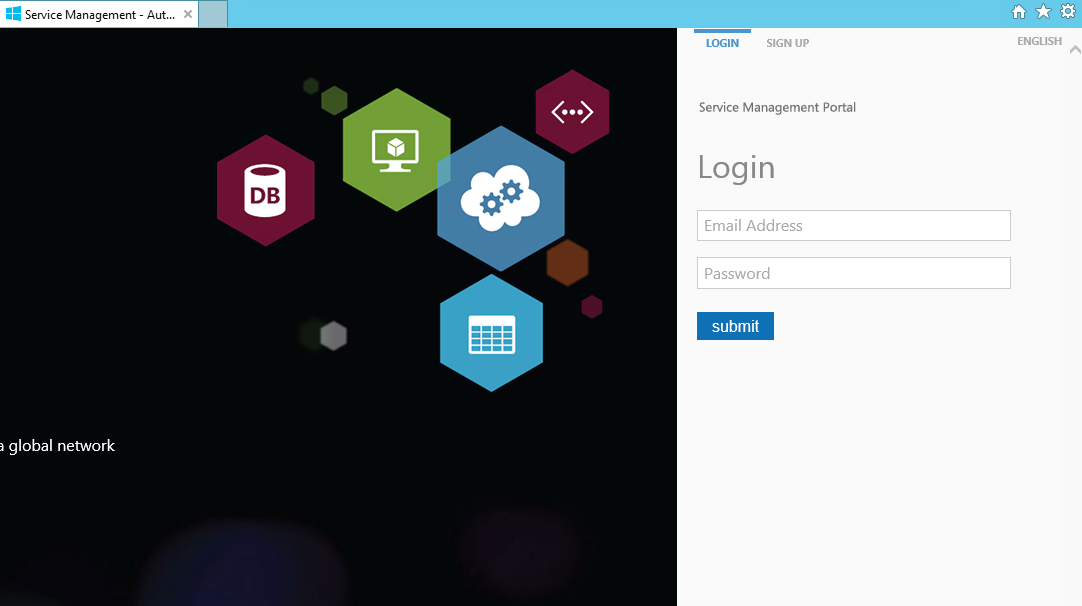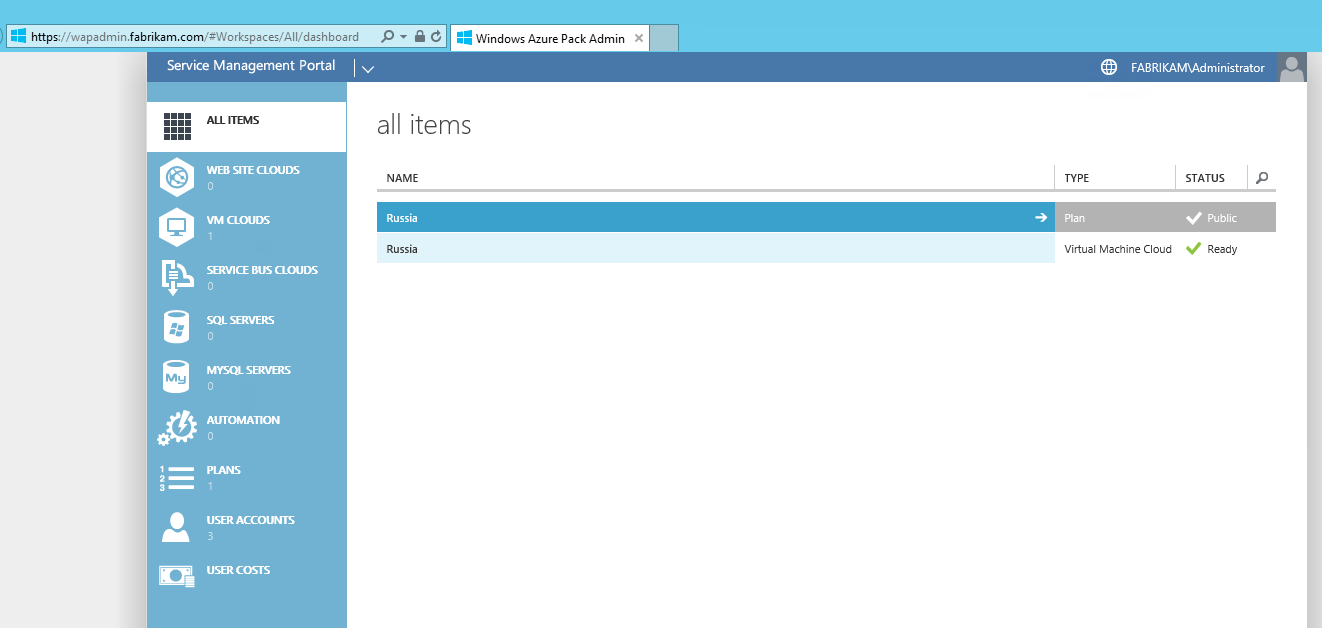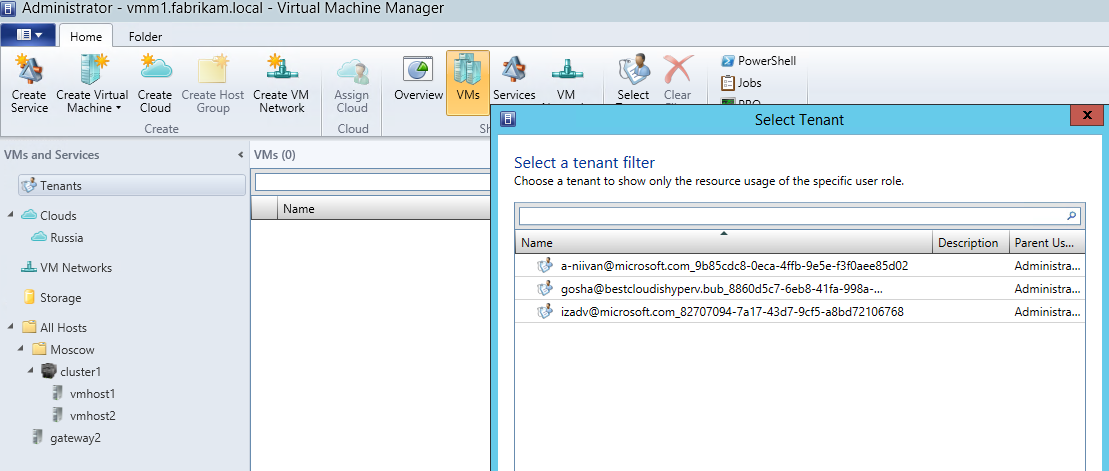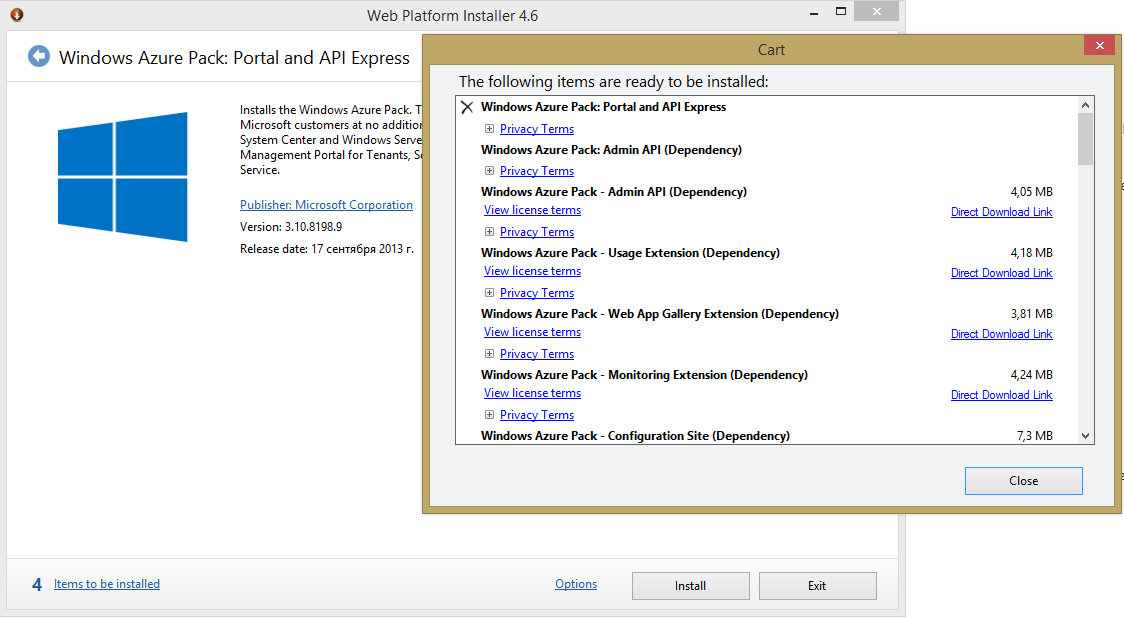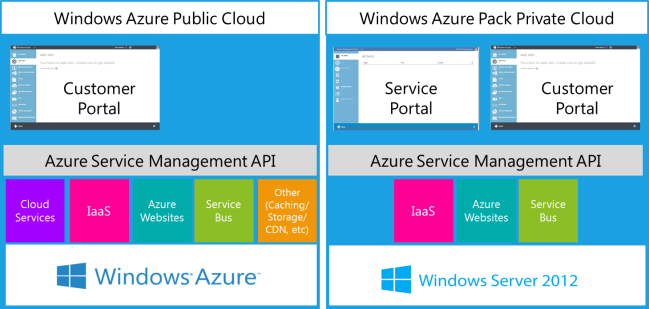Время на прочтение
5 мин
Количество просмотров 33K
Всем согревающий привет от Лорда Огня!
В этот замечательный, солнечный и морозный (ух! — лад-хлад!) день уж очень хочется рассказать про что-нибудь облачное (банально, не правда ли? — смайл).
Вот как раз на тему облачности думаю я пора рассказать про такую интересную штуку как Windows Azure Pack! Это как WIndows Azure, только как-бы «у вас в кармане»! Интересно? Тогда милости прошу продолжить чтение!
Что за чудо-юдо, что за дивный зверь?
Ну давайте разберемся, что же это такое — Windows Azure Pack? Ну во-первых, он совершенно бесплатен и доступен для скачивания в открытую. Во-вторых, по сути это набор аналогичных технологий механизмов своего старщего и полноценного брата — Windows Azure, который является публичным облаком от Microsoft. Вот только Azure Pack надстраивается над частным облачным тандемом — Windows Server 2012 R2 и System Center 2012 R2. Надстройка же позволяет получить интерфейс внешне практически ничем не отличающийся от Windows Azure, реализуя возможности самообслуживания, мультитенантность (или многоарендность, если изволите) на разных уровнях предоставления услуг — как на уровне IaaS, так и на уровне PaaS.
Если вникнуть в детали — то по сути это набор веб-порталов, которые используют REST API и прослойку SPF (Service Provider Foundation) как его реализующую для управления различными элементами инфраструктуры: компонентами System Center, в частности VMM, базами данных SQL или MySQL, веб-сайтами IIS (по сути на уровне PaaS) — это как пример. Если полностью перечислить функционал — то получится следующая картина, описанная ниже.
Вот так выглядит полный список предоставляемых сервисов через Windows Azure Pack на сегодняшний день.
1) Портал управления для администраторов — по сути, интерфейс, через который производится вся настройка сервисов, которые можно будет предоставлять через Windows Azure Pack. В частности на этом портале создаются и управляются ресурсы частного из VMM (или же публичного облака — смотря кто конечный потребитель), учетные записи пользователей — по сути создается роль Tenant Administrator все в том же VMM, планы предоставления услуг (план — это набор услуг который можно скомпоновать и предоставить пользователю через создание подписки), задать квоты на потребляемые ресурсы, а также установить механизмы биллинга для потребляемых ресурсов за счет сторонних компонентов, например Cloud Cruiser.
Вот так выглядит созданный пользователь и проассоциированная с ним подписка в Windows Azure Pack с точки зрения VMM.
2) Портал управления для пользователей — это по сути интерфейс для потребления услуг конечным пользователем — например задачу развертывания, мониторинга и управления веб-сайтами, виртуальными машинами или же сервисными шинами можно реализовать черз этот портал.
3) Service management API — это по сути REST API, который позволяет интегрировать порталы Windows Azure со сторонними решениями, например системами биллинга. Также этот механизм позволяет перенести функционал Windows Azure в кастомизированные, собственные веб-порталы (читай — интерфейсы). Тут главное разобраться — можно полностью реализовать весь функционал Windows Azure Pack на портале внешне ничего с ним общего даже не имеющим — да здравствует свобода выбора и конкурентное преимущество!
4) Виртуальные машины — по сути это уровень IaaS в области предоставления виртуальных машин как Windows, так и Linux. Данный портал включает в себя возможности создания галереи образов ВМ, аналогично своему взрослому брату, а также настройки виртуальных сетей и области масштабирования разворачиваемых компонентов.
5) Сервисная шина (Service Bus) — сервис, предоставляющий надежную систему обмена сообщениями и данными между распределенными приложениями. Данный механизм действует по подписке на сообщения на основе запросов или тем публикаций или подписок.
6) SQL и MySQL — по сути это сервис на уровне PaaS для предоставления экземпляров баз данных на указанных платформах, используется в сочетании с веб-сайтами, как правило. Тут важо понимать, что SQL можно и на уровне IaaS развернуть, т.е. получить виртуальную машину с СУБД, но в данном случае модно скзать, что предоставляется доступ к определенному экземпляру базы данных с квотой на ее объем, иными словами на ВМ с SQL может быть множество различных изолированных пользователей на уровне PaaS, который не имеют доступа к самой ВМ, только к СУБД, да и то — только к своему собственному экземпляру БД.
Пример подключения СУБД SQL на уровне PaaS в Windows Azure Pack.
7) Автоматизация и расширенные функции — по сути портал для создания кастомных, индивидуальных сервисов и их включение в работу пользователя. Можно, например, создавать runbook’и с целью автоматизации рабочих потоков и бизнес-процессов, а также исполнять их.
Где взять и как поставить?
Наверное, один из самых простых в установке продуктов из всех, с которыми мне приходилось работать.
Необходимо запустить наш Web Installer на машине, где планируется развернуть Azure Pack. Для начала рекомендую использовать экспресс-метод — это когда все роли и компоненты Azure Pack разворачиваются на одном сервере на базе Windows Server 2012 / 2012 R2.
Вот собственно и ссылка на установщик. Далее просто выбираем все компоненты и кликаем на Next->Next->Next>))))).
Так выглядит установщик Windows Azure Pack.
На всякий случай — список предварительных требований к установке:
• Windows Server 2012 или Windows Server 2012 R2
• Microsoft Web Platform Installer 4.6
• Microsoft .NET Framework 3.5 Service Pack (SP) 1
• Internet Information Services (IIS) 8 или IIS 8.5
• .NET Framework 4.5 Extended, with ASP.NET Windows 8
С точки зрения требования к оборудования картина такая:
• 8 ГБ ОЗУ. Если вы запускаете внутри ВМ, то настоятельно рекомендуется НЕ ИСПОЛЬЗОВАТЬ динамическую память.
• 40 ГБ дискового пространства.
По скольку Windows Azure Pack — это веб-портал, то по умолчанию понадобится доступ некоторым портам, на брандмауэре открыть их нужно будет:
Admin API (API функций администратора)
30004
Management portal for administrators (Портал управления для администраторов)
30091
Authentication site (Сайт аутентификации)
30071
Configuraton site (Сайт настройки и конфигурирования)
30101 — Локальная подсеть
Monitoring (Мониторинг)
30020
MySQL resource provider (Провайдер подключения СУБД MySQL)
30012
SQL Server or MySQL resource provider (Провайдер подключения СУБД SQL или MySQL)
30010
Tenant API (API для работы с пользовательскими функциями — внутренний)
30005
Tenant public API (API для работы с пользовательскими функциями — публичный)
30006
Management portal for tenants (Портал управления для пользователей)
30081
Usage (Служебный портал)
30022
WebAppGallery (Галерея веб-приложений)
30018
Windows authentication site (Сайт аутентификации)
30072
Как-то так выгляди общая история с WAP (Windows Azure Pack) — я естественно призываю самостоятельно попробовать его в деле, развернуть и настроить — а потом поиграть уже с сервисами и его функциями — крайне интересное занятие выходит на практике! Удачных Вам экспериментов!
Вечно-неумолимый и жгучий перец,
Человек-огонь
Георгий А. Гаджиев.
This article is in the Product Showcase section for our sponsors at CodeProject. These articles are intended to provide you with information on products and services that we consider useful and of value to developers.
Cloud computing refers
to flexible and scalable computing services for which the hardware (and related
infrastructure) is owned and managed by someone else. There are many varieties
of cloud computing, but they all have certain attributes in common:
flexibility, scalability and the ability to rent in small increments.
The most common form of Cloud Computing is
called «public cloud»: anyone can sign up for a public cloud service and start
using resources. Well known examples include Amazon Web Services, Rackspace and
Windows Azure.
There is another, significant, cloud model,
and that is the «private cloud.» Private clouds have the same flexibility and
scalability as public clouds, but are restricted for use by a single
organization. Private clouds are ideal for organizations who see the value of
cloud computing, but require tighter security and controls, based on the
sensitive or confidential nature of their data and content.
Private clouds, though, require a lot of
effort to provide the necessary services and control mechanisms.
Windows Azure Pack
Windows
Azure Pack is the answer to this problem. You can create your own Windows
Azure cloud environment on your own servers, using all the same APIs and
control mechanisms that are available on the Windows Azure public cloud.
Amazingly, all this extra functionality is
a free add-on to Windows Server 2012.
The above image compares Windows Azure and
a private cloud built with Windows Server 2012 and Windows Azure Pack. You
cannot replicate an entire Azure service, as key elements of the PaaS (Platform
as a Service) technologies are not present, including SQL Azure, Web and Worker
Roles and implementation specific technologies such as the Azure CDN (Content
Delivery Network).
You do have the ability to deliver IaaS
(Infrastructure as a Service) features and Windows Azure Websites, which are
two key Azure technologies. You still get the ability to deliver a customer
portal the same as the Windows Azure management portal, and you have a service
portal to define and manage how your private cloud works.
Viewing the above graphic would lead many
people to assume that Windows Azure Pack is exactly what Microsoft uses to
deliver Windows Azure itself. It’s a good enough assumption to construct a
mental model of how you can deliver a private cloud similar to the Azure public
cloud for a surprisingly small amount of effort.
Naturally, new technologies and
capabilities like this always provide new opportunities to deliver innovative
services that failed a cost/benefit analysis before. In that spirit, the rest
of this article will discuss three different use cases of Windows Azure Pack. The
inquisitive, imaginative and entrepreneurial can probably conjure up another thirty
use cases. With any luck, this article will spark some thinking and get those
projects underway.
Use Case #1: Create a Private Cloud for Managing Internal Development
and Test Resources
Even the smallest software development teams
routinely require environments to test software. Some teams use hardware
virtualization as a way of creating different environments, but others perform
this task in a manual way, with one person in charge of spinning up new Virtual
Machines (VMs) and creating new environments.
The advantage that Windows Azure Pack
brings is the ability to use the same scripting and API services available for
Windows Azure. This means there are many examples to draw from and new tools
and open source projects are continually being developed.
You can develop simple Powershell (PS)
scripts to create new VMs or new Websites, install packages and have new
environments created quickly and easily. Once scripts are created to perform
these tasks, implementing into automated build procedures becomes easy. Continuous
integration then means committing new code to a source code repository, and
having several new test environments fresh and ready for testing.
This advantage is even more pronounced when
the production environment for the development work is Windows Azure itself. This
means that the tools for creating new instances and scaling can be used across
the entire environment.
Note that this is not restricted to just
developing software that runs on Windows. The Windows Azure Pack supports MySQL
and VMs with other operating systems, like Linux. This development model can be
used for many different types of projects.
Use Case #2: Become a Cloud Reseller with Windows Azure
Pack
The idea behind Windows Azure Pack for
hosting companies is that they can expand the Azure hosting reach beyond the
network of datacentres that Microsoft has built (for Azure). The technology
provides a hosting company with low-cost, proven technology that fits into a
larger ecosystem used worldwide.
This allows the hosting company to apply
their expert knowledge in the procurement, racking and setup of servers, and
leverage Microsoft’s expertise in developing virtualised environments that are
flexible, scalable and extensible.
As with the previous use case, this is not
restricted to just hosting of Windows Server or IIS-based websites. The
technology can be used to host other platforms and technologies that are not
based on Microsoft Windows. For many hosting companies, being
technology-agnostic saves having to try and pick winners in advance, and to
allow customers to specify the platforms that they are most comfortable using.
Use Case #3: Using Windows Azure Pack to Create a Trial
Environment
Customers love trial software. There is no
better way to assess software for fit, features and functionality than to put
it to use solving the problems you want. It can be difficult to deliver
large-scale trials in a cost effective and stable way. Effective trials must be
automated, fully-featured, perform well and have a built-in way of converting
lookers to customers.
Windows Azure Pack is ideal for delivering a
trial environment, particularly for software which requires the creation of a new
website. DNN delivers
fully-functional trials of the Evoq Content and Evoq Social solutions by
leveraging Azure Websites within Windows Azure Pack.
A product such as Evoq Social, an online
social community solution, is much easier to demonstrate to potential
customers when they can get a feel for using a real site and building their own
community. Customers get assigned their own Windows Azure Website, already
configured with the Evoq
Social or Evoq
Content solution, which is theirs to use and modify any way they see fit
for the trial period.
Because the trial is based on Windows
Azure, the customer can convert that trial into a production Evoq in the Cloud
installation, which runs on Windows Azure Cloud Services for performance and
scalability.
Further, because DNN is available in a
series of different languages, a customer can choose the language of the trial
they wish to create. Imagine doing a software trial in a language that’s
foreign to you!
The Benefits of Windows Azure Pack for DNN Trials
Leveraging Windows Azure Pack in this way
brings several benefits. First, the same provisioning code (which calls Azure
APIs) is used for the trial environment and the production cloud environment. It
provides customers with a full trial experience, but because Azure Websites can
deliver a shared infrastructure mode, allows a balance between active sites and
those trials which the customer is not currently using. This ‘overbooking’ of
the trial environment by leveraging Azure Websites on Windows Azure Pack would
be difficult to achieve otherwise, at least without significant effort.
In some ways, this use case is an amalgam
of the prior two use cases. DNN acts as a hosting reseller (by providing free
sites) and also provides test sites that can be migrated to production sites
using the built-in Azure APIs.
The DNN team built a back-end management
system to control the creation and eventual retirement of trials, all based on
Windows Azure APIs. In the case of the trial system, the control dashboards use
the same API calls, but are answered by the private trials cloud.
Better still, the ability to have a service
that continually provisions new trials means that DNN can keep an inventory of
trials ready and waiting so that customers can satisfy their need for a trial
30 seconds (or less). From no website to a fully installed and configured
solution in less time than it took to read this article — all possible because
of Windows Azure Pack.
Are you curious? Want to see for
yourself? Visit the Evoq
Social Trial signup page, or the Evoq Content Trial
signup page and see the process and the results of running on Windows Azure
Pack.
Conclusion
I hope this article spurred some thoughts
or ideas on how you can make use of Windows Azure Pack.
With powerful and flexible software
available as a free addition to Windows Server 2012, Windows Azure Pack is
something genuinely new. Whether you wish to use it as a private cloud within
your organization, or choose to leverage the power of Azure on your own
hardware, it opens up a large array of possibilities. This article has outlined
three of those – and hopefully has inspired you to think of many more.
Windows Azure Pack — набор технологий в «облаке» Windows Azure, которые предлагаются клиентам Microsoft бесплатно.
Описание
После установки в центре обработки данных Windows Azure Pack интегрируется с System Center и Windows Server, обеспечивая возможности:
Портал управления для клиентов
- Совместимый с Windows Azure и настраиваемый портал самообслуживания для подготовки к работе, мониторинга и контроля таких служб, как «Веб-сайты», «Виртуальные машины» и «Шина обслуживания».
Портал управления для администраторов
- Портал, на котором администраторы могут настроить облака ресурсов, учетные записи пользователей, предложения для клиентов, квоты и цены, а также управлять ими.
API управления службами
- API управления службами, представляющий собой основу для возможностей в портале управления, является OData REST API, который помогает реализовать спектр сценариев интеграции, включая настраиваемые порталы и системы выставления счетов.
Веб-сайты
Эта служба, совместимая со службой «Веб-сайты Windows Azure», помогает предоставить масштабируемую общую платформу размещения высокой плотности для веб-приложений ASP.NET, PHP и Node.js. Она включает в себя коллекцию популярных веб-приложений с открытым исходным кодом и интеграцию с системами управления версиями для специализированных веб-сайтов и приложений.
Виртуальные машины
Служба, совместимая со службой «Виртуальные машины Windows Azure», помогает обеспечить возможности «инфраструктура как услуга» (IaaS) для виртуальных машин на платформе Windows и Linux. Она включает в себя коллекцию шаблонов виртуальных машин, параметры масштабирования и возможности для работы с виртуальными сетями.
Шина обслуживания
Служба, взаимодействующая со службой «Шина обслуживания Windows Azure», помогает обеспечить надежный обмен сообщениями между распределенными приложениями. Она включает в себя возможности публикации и подписки, основанные на очередях и темах.
Автоматизация и расширяемость
Windows Azure Pack включает в себя возможности для автоматизации и интеграции дополнительных настраиваемых служб в инфраструктуру служб, включая редактор Runbook и среду выполнения.
- Remove From My Forums
-
Question
-
Hi Friends,
I’m a .NET Developer and stated computing on Windows Azure.
I’m curious upon Azure API — where I could able to Create — Configure windows azure virtual machines using azure api & .net code.
Now I’m looking towards billing & usage information, after going through couple of blogs & posts its is found that API related to billing and usage can not be done, but some told using enterprise azure portal login — and some are talking about
Window Azure Pack.I also tried in installing Windows DataCenter — and installed Windows Azure Pack but couldn’t get any idea.
Could any one can tell me what is enterprise azure login & what is Windows Azure pack.
Is there any way I can get information about usage and billing to windows azure.
Thanks in advance. @Phaneendra
-
Changed type
Tuesday, January 20, 2015 6:00 AM
-
Changed type
Answers
-
Windows Azure Pack is an installer that allows an enterprise to host their own (private) Azure Cloud within their (private) data center.
Scott Brickey
MCTS, MCPD, MCITP
www.sbrickey.com
Strategic Data Systems — for all your SharePoint needs-
Marked as answer by
Kristian Nese [MSFT]Microsoft employee
Tuesday, January 20, 2015 6:00 AM
-
Marked as answer by
-
To get more information about Windows Azure Pack, you can read a whitepaper I created earlier.
http://www.savision.com/resources/white-paper/azure-technologies-private-cloud-mvp-kristian-nese-0
This should give you a background as well as a short comparison to Microsoft Azure (public cloud).
The enterprise Azure Login you refers to must be related to an enterprise agreement in Azure.
This is where you pay up-front for a certain amount of consumption, and get access to a new portal to manage your subscriptions etc.
I would recommend you to reach out to your LAR for more details.
-kn
Kristian (Virtualization and some coffee: http://kristiannese.blogspot.com )
-
Marked as answer by
Kristian Nese [MSFT]Microsoft employee
Tuesday, January 20, 2015 6:00 AM
-
Marked as answer by
-
-
Marked as answer by
Kristian Nese [MSFT]Microsoft employee
Tuesday, January 20, 2015 6:00 AM
-
Marked as answer by