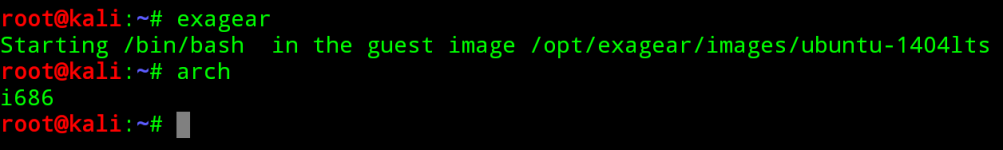Всем привет, хочу поделится с вами статьей о том как запустить на arm процессорах приложения под windows x86 с помощью Exagear и Wine. В частности на телефоне с установленным Nethunter, хотя аналогичные действия можно выполнить и на других девайсах (Raspberry PI, OnDroid и т.д.).
И так приступим к делу:
1. Нам понадобится скачать с официального сайта Exagear пакеты для установки под своё устройство:
Ссылка скрыта от гостей
Ссылка скрыта от гостей
Ссылка скрыта от гостей
Ссылка скрыта от гостей
2. Скачиваем два архива, из таблеткой от жадности Exagear, в атачах: pk-000000003618.zip ubt_x32a32_al.zip
3. Перемещаем скачанный архив с официального сайта Exagear на наше устройство, и распаковываем:
Код:
tar -xvzpf exagear-desktop-armv7.tar.gz4. В директорию куда распаковали архив копируем ключ из атачей к статье, предварительно распаковав.
5. Запускаем скрипт установки Exagear:
Код:
sudo ./install-exagear.sh6. Ждем успешного окончания установки, после копируем с заменой файл из второго архива атачей в директорию куда установился Exagear:
7. Теперь запускаем в консоле Exagear:
Код:
service exagear start
exagear8. Что б убедится что мы находимся в среде x86, вводим команду в терминале:
и видим ответ:
9. Ставим Wine:
10. Ждем окончания установки.
Теперь у нас всё настроено для запуска x86 приложений, просто копируем наш exe файл на устройство и запускаем его командой в терминале:
Результат:
-
pk-000000003618.zip
174 байт
· Просмотры: 2 181 -
ubt_x32a32_al.zip
530,9 КБ
· Просмотры: 2 239 -
Screenshot_20180904-143829.png
140 КБ
· Просмотры: 1 483 -
Screenshot_20180904-143829.png
13,3 КБ
· Просмотры: 908
-
#2
Exagear гораздо интересней тем, что позволяет запускать 86 приложения win на андройде и без нетхантер и wine. Но тема достаточно не простая, с костылями. Кому интересно на 4pda есть ветка по exagear.
-
#3
Exagear гораздо интересней тем, что позволяет запускать 86 приложения win на андройде и без нетхантер и wine. Но тема достаточно не простая, с костылями. Кому интересно на 4pda есть ветка по exagear.
В любом случае если даже использовать
Ссылка скрыта от гостей
, Exagear использует wine, просто он там уже предустановлен. Впринципи согласен с тобой, если пользователю именно нужно запускать EXE приложения на андроид, то ему будет прощё пользуваться APK версией. У меня просто была другая цель — завести полноценный експлоит doublepulsar которий требует wine, под nethunter.
-
#4
В любом случае если даже использовать
Ссылка скрыта от гостей
, Exagear использует wine, просто он там уже предустановлен. Впринципи согласен с тобой, если пользователю именно нужно запускать EXE приложения на андроид, то ему будет прощё пользуваться APK версией. У меня просто была другая цель — завести полноценный експлоит doublepulsar которий требует wine, под nethunter.
Мммм, а не проще тогда задействовать термакс?
Под него есть хорошие репы, да и по отдельности инструменты присутствуют. Думаю скоро выделю время и черкану здесь статью по ним. А то termux инструмент хороший, а информации здесь по нему не густо.
-
#5
Мммм, а не проще тогда задействовать термакс?
Под него есть хорошие репы, да и по отдельности инструменты присутствуют. Думаю скоро выделю время и черкану здесь статью по ним. А то termux инструмент хороший, а информации здесь по нему не густо.
В термуксе не получиться завести полноценный експлоит doublepulsar который требует wine, для успешной отработки.
-
#6
В термуксе не получиться завести полноценный експлоит doublepulsar который требует wine, для успешной отработки.
тоже верно..
кстати, у меня на termux стоит debian, надо будет позже попробовать wine на него установить.
-
#7
Bash:
Package realpath is not available, but is referred to by another package.
This may mean that the package is missing, has been obsoleted, or
is only available from another source
However the following packages replace it:
manpages-pl
E: Package 'realpath' has no installation candidate
┌─[✗]─[root@kali]─[~]
└──╼ #apt install manpages-pl
Reading package lists... Done
Building dependency tree
Reading state information... Done
manpages-pl is already the newest version (1:0.7-1).
0 upgraded, 0 newly installed, 0 to remove and 16 not upgraded.Хелпаните, что не так? Как исправить?
-
#8
Bash:
Package realpath is not available, but is referred to by another package. This may mean that the package is missing, has been obsoleted, or is only available from another source However the following packages replace it: manpages-pl E: Package 'realpath' has no installation candidate ┌─[✗]─[root@kali]─[~] └──╼ #apt install manpages-pl Reading package lists... Done Building dependency tree Reading state information... Done manpages-pl is already the newest version (1:0.7-1). 0 upgraded, 0 newly installed, 0 to remove and 16 not upgraded.Хелпаните, что не так? Как исправить?
проверь репозитории, на гите посмотривот это SITL installation on Ubuntu 18.04 Error: Package ‘realpath’ has no installation candidate · Issue #8377 · ArduPilot/ardupilot
-
#9
Это?
На гите я смотрел эту тему, coreutils у меня уже был установлен.
Layl2018
-
#11
Bash:
Package realpath is not available, but is referred to by another package. This may mean that the package is missing, has been obsoleted, or is only available from another source However the following packages replace it: manpages-pl E: Package 'realpath' has no installation candidate ┌─[✗]─[root@kali]─[~] └──╼ #apt install manpages-pl Reading package lists... Done Building dependency tree Reading state information... Done manpages-pl is already the newest version (1:0.7-1). 0 upgraded, 0 newly installed, 0 to remove and 16 not upgraded.Хелпаните, что не так? Как исправить?
Я сделал так:
1. Исправил в конфиге realpath на manpages.pl
2. wget
Ссылка скрыта от гостей
&& sudo dpkg -i realpath_*.deb
3. :# bash install-exagear.sh
Завелось
-
#12
Я сделал так:
1. Исправил в конфиге realpath на manpages.pl
2. wgetСсылка скрыта от гостей
&& sudo dpkg -i realpath_*.deb
3. :# bash install-exagear.sh
Завелось
С realpath все решилось, но возникла проблема с alsa-base:
Код:
Package alsa-base is not available, but is referred to by another package.
This may mean that the package is missing, has been obsoleted, or
is only available from another source
E: Package 'alsa-base' has no installation candidate
UPD:
Погуглил, добавил в /etc/apt/sources.list deb http://ftp.de.debian.org/debian jessie main, пошла установка, но произошла ошибка активации
Код:
Activating the copy of ExaGear...
actool: Activation failed.Последнее редактирование:
-
#13
С realpath все решилось, но возникла проблема с alsa-base:
Код:
Package alsa-base is not available, but is referred to by another package. This may mean that the package is missing, has been obsoleted, or is only available from another source E: Package 'alsa-base' has no installation candidateUPD:
Погуглил, добавил в /etc/apt/sources.listdeb http://ftp.de.debian.org/debian jessie main, пошла установка, но произошла ошибка активацииКод:
Activating the copy of ExaGear... actool: Activation failed.
Дальше все по инструкции, распаковать второй архив из аттачей ubt_x32a32_al.zip с заменой файла в папку /opt/exagear/bin
дать ему права :# chmod 777 ubt_x32a32_al
Запустить командой
service exagear start
exagear
И собственно попадаем в среду архитектуры i686
-
#14
Дальше все по инструкции, распаковать второй архив из аттачей ubt_x32a32_al.zip с заменой файла в папку /opt/exagear/bin
дать ему права :# chmod 777 ubt_x32a32_al
Запустить командой
service exagear start
exagear
И собственно попадаем в среду архитектуры i686
Bash:
┌─[root@kali]─[/opt/exagear/bin]
└──╼ #unzip /root/Downloads/ubt_x32a32_al.zip
Archive: /root/Downloads/ubt_x32a32_al.zip
replace ubt_x32a32_al? [y]es, [n]o, [A]ll, [N]one, [r]ename: y
inflating: ubt_x32a32_al
┌─[root@kali]─[/opt/exagear/bin]
└──╼ #chmod 777 ubt_x32a32_al
┌─[root@kali]─[/opt/exagear/bin]
└──╼ #service exagear start
┌─[root@kali]─[/opt/exagear/bin]
└──╼ #exagear
/usr/bin/exagear: line 135: 1924 Segmentation fault $ubt --path-prefix $image_dir --vpaths-list $vpaths_list -- /bin/echo "Starting $command $args in the guest image $image_dir"
Failed to start Exagear. Please check that file /opt/exagear/bin/ubt_x32a32_al exists and has executable permission
/usr/bin/exagear: line 137: 1925 Segmentation fault /opt/exagear/bin/ubt_x32a32_al --path-prefix /opt/exagear/images/ubuntu-1404lts --vpaths-list /opt/exagear/images/ubuntu-1404lts/.exagear/vpaths-list --opaths-list /opt/exagear/images/ubuntu-1404lts/.exagear/opaths-list --use-binfmt_misc -- /bin/bash-
#15
Bash:
┌─[root@kali]─[/opt/exagear/bin] └──╼ #unzip /root/Downloads/ubt_x32a32_al.zip Archive: /root/Downloads/ubt_x32a32_al.zip replace ubt_x32a32_al? [y]es, [n]o, [A]ll, [N]one, [r]ename: y inflating: ubt_x32a32_al ┌─[root@kali]─[/opt/exagear/bin] └──╼ #chmod 777 ubt_x32a32_al ┌─[root@kali]─[/opt/exagear/bin] └──╼ #service exagear start ┌─[root@kali]─[/opt/exagear/bin] └──╼ #exagear /usr/bin/exagear: line 135: 1924 Segmentation fault $ubt --path-prefix $image_dir --vpaths-list $vpaths_list -- /bin/echo "Starting $command $args in the guest image $image_dir" Failed to start Exagear. Please check that file /opt/exagear/bin/ubt_x32a32_al exists and has executable permission /usr/bin/exagear: line 137: 1925 Segmentation fault /opt/exagear/bin/ubt_x32a32_al --path-prefix /opt/exagear/images/ubuntu-1404lts --vpaths-list /opt/exagear/images/ubuntu-1404lts/.exagear/vpaths-list --opaths-list /opt/exagear/images/ubuntu-1404lts/.exagear/opaths-list --use-binfmt_misc -- /bin/bash
Ok.
:# chmod 777 ~/Downloads/ubt_x32a32_al
:# mv ~/Downloads/ubt_x32a32_al /opt/exagear/bin
:# service exagear start
:# exagear
-
#16
Ok.
:# chmod 777 ~/Downloads/ubt_x32a32_al
:# mv ~/Downloads/ubt_x32a32_al /opt/exagear/bin
:# service exagear start
:# exagear
Неа, то же самое
-
#17
Как вариант, снести. Докачать realpath и base-alsa deb-ы.. под своё ядро!!! И выполнять все от sudo не от рута. Скипт установки должен отработать без ошибок. Смотрите внимательней.
DOMI_NIK
-
#18
Привествую
спасибо огромное за информацию, но у меня аналогичное сообщение :
/usr/bin/exagear: line 135: 1924 Segmentation fault $ubt —path-prefix $image_dir —vpaths-list $vpaths_list — /bin/echo «Starting $command $args in the guest image $image_dir»
Failed to start Exagear. Please check that file /opt/exagear/bin/ubt_x32a32_al exists and has executable permission
/usr/bin/exagear: line 137: 1925 Segmentation fault /opt/exagear/bin/ubt_x32a32_al —path-prefix /opt/exagear/images/ubuntu-1404lts —vpaths-list /opt/exagear/images/ubuntu-1404lts/.exagear/vpaths-list —opaths-list /opt/exagear/images/ubuntu-1404lts/.exagear/opaths-list —use-binfmt_misc — /bin/bash
удалось победить ?
-
#19
Привествую
спасибо огромное за информацию, но у меня аналогичное сообщение :/usr/bin/exagear: line 135: 1924 Segmentation fault $ubt —path-prefix $image_dir —vpaths-list $vpaths_list — /bin/echo «Starting $command $args in the guest image $image_dir»
Failed to start Exagear. Please check that file /opt/exagear/bin/ubt_x32a32_al exists and has executable permission
/usr/bin/exagear: line 137: 1925 Segmentation fault /opt/exagear/bin/ubt_x32a32_al —path-prefix /opt/exagear/images/ubuntu-1404lts —vpaths-list /opt/exagear/images/ubuntu-1404lts/.exagear/vpaths-list —opaths-list /opt/exagear/images/ubuntu-1404lts/.exagear/opaths-list —use-binfmt_misc — /bin/bashудалось победить ?
К сожалению нет
Shaman666
-
#20
Привествую
спасибо огромное за информацию, но у меня аналогичное сообщение :/usr/bin/exagear: line 135: 1924 Segmentation fault $ubt —path-prefix $image_dir —vpaths-list $vpaths_list — /bin/echo «Starting $command $args in the guest image $image_dir»
Failed to start Exagear. Please check that file /opt/exagear/bin/ubt_x32a32_al exists and has executable permission
/usr/bin/exagear: line 137: 1925 Segmentation fault /opt/exagear/bin/ubt_x32a32_al —path-prefix /opt/exagear/images/ubuntu-1404lts —vpaths-list /opt/exagear/images/ubuntu-1404lts/.exagear/vpaths-list —opaths-list /opt/exagear/images/ubuntu-1404lts/.exagear/opaths-list —use-binfmt_misc — /bin/bashудалось победить ?
точно такая же проблема(
Обучение наступательной кибербезопасности в игровой форме. Начать игру!
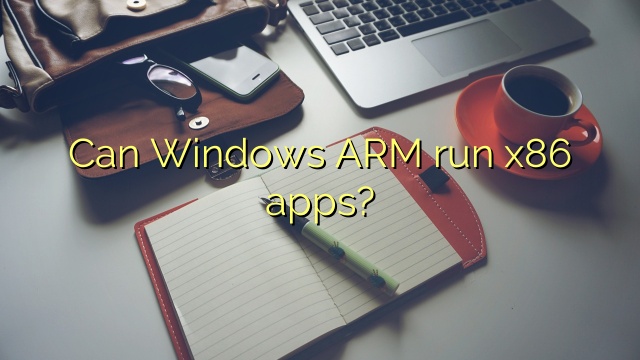
- Ahmir
- Comments Off on Can Windows ARM run x86 apps?
Can Windows ARM run x86 apps?
Windows 10 on Arm provides emulation of 32-bit (x86) apps but can’t run non-native 64-bit applications. Windows 11 on Arm introduces 64-bit (x86-x64) emulation, greatly expanding the range of applications that run on the platform.
Windows 10 on Arm provides emulation of 32-bit (x86) apps but can’t run non-native 64-bit applications. Windows 11 on Arm introduces 64-bit (x86-x64) emulation, greatly expanding the range of applications that run on the platform.
Updated October 2023: Stop error messages and fix your computer problem with this tool. Get it now at this link
- Download and install the software.
- It will scan your computer for problems.
- The tool will then fix the issues that were found.
Now you need Windows 11 because of x64 app emulation. One of the problems that Microsoft had in porting Windows to ARM-based computers was that many Windows applications were developed that ran on the x86 type, such as Intel and AMD products. So Windows got an emulation feature that experts say uses software to run x86 virus marketing on ARM.
Windows, itself an 11-in-Arm operating system, relies heavily on Arm64EC compatibility to enable x64 application roaming. Most of the OS coupons loaded by an x64 app that supports Windows 11 on Arm have been compiled as Arm64EC, allowing native performance for this code without the knowledge of the app.
Microsoft showed the importance of Windows compatibility last year by adding it to the App Assure program and enabling 64-bit emulation for earlier versions of Insider. But in light of Windows 11, the pressure is to get more developers to update their viral marketing to work natively on the app branch, especially when third-party add-on plugins and add-ons can be important.
Now, since Windows Mobile 10 only runs on ARM processors, this incompatibility is somewhat ironic. Finally, Windows on 10 ARM does not support the current Windows Hypervisor platform, so you cannot run virtual machines with Hyper-V. Based on the use cases that Qualcomm and Microsoft shared with us, these restrictions don’t seem all that bad.
In addition, Windows on ARM allows you to run your x86 Win32 applications as is, just like any other PC, with good performance and a particularly friendly user interface, so you can use UWP applications. These Win32 x86 adware don’t need to be recompiled for ARM and don’t even realize that they definitely run on an ARM processor.
Can Windows ARM run x86 apps?
Windows available for ARM runs all UWP x86, ARM32, and ARM64 apps from the Microsoft Store. ARM32 and ARM64 applications natively run without emulation, while x86 applications run in emulation mode.
Can Arm Windows run x86 apps?
The 64-bit Windows apps on your hand are an improvement: some are native, many will certainly work with the new 64-bit emulation, others will have to wait to get support for the insider builds that come with all Windows. When Microsoft first released Windows 10 Arm, it was usually able to run x86 32-bit apps through emulation.
Can you run x86 apps on Windows ARM?
Apart from UWP apps, Windows on ARM can also run your Win32 apps as-is with good performance and user-friendly UI like any PC. These excellent x86 Win32 applications don’t need to be recompiled for ARM targets and don’t even know how to run on an ARM processor.
Can Windows 10 on ARM run x86 apps?
If you want to use UWP apps, Windows on ARM will also likely run your x86 Win32 packages intact, with good performance and a great user experience, just like any PC. These Win32 x86 software applications don’t need to be recompiled for ARM and don’t even know that they often run on an ARM processor.
Can I run arm apps on Android x86?
The new Android 11 system images are generally capable of translating ARM instructions that you can run on x86 without affecting the entire device. …
Can you run x86 apps on ARM Windows?
In addition to UWP apps, ARM also allows Windows to run all your x86 Win32 apps intact, with good results and a great user experience, just like on any PC. These x86 Win32 applications don’t often need to be recompiled for ARM, and don’t even need to run on an ARM processor.
Can Windows ARM run x86 apps?
Windows on ARM runs multiple x86 and arm32, ARM64 UWP apps in the Microsoft Store. ARM32 and ARM64 applications run natively without any emulation, x86, while the applications listed below run as emulation.
Can Arm Windows run x86 apps?
64-bit Windows apps on Arm are still under development: some of them are native, many work well with the new 64-bit emulation, but users will have to expect good support in Windows Insider builds. When Microsoft first released Windows 10 on Arm, it could only emulate x86 32-bit in great apps.
Updated: October 2023
Are you grappling with persistent PC problems? We have a solution for you. Introducing our all-in-one Windows utility software designed to diagnose and address various computer issues. This software not only helps you rectify existing problems but also safeguards your system from potential threats such as malware and hardware failures, while significantly enhancing the overall performance of your device.
- Step 1 : Install PC Repair & Optimizer Tool (Windows 10, 8, 7, XP, Vista).
- Step 2 : Click Start Scan to find out what issues are causing PC problems.
- Step 3 : Click on Repair All to correct all issues.
Can you run x86 apps on Windows ARM?
When embedded in UWP apps, Windows on ARM can also run your unmodified x86 win32 apps with good performance and therefore a great user experience on any PC. These x86 Win32 blogs don’t need to be recompiled because of ARM, and they don’t even realize these types of products run on the processor arm.
Can Windows 10 on ARM run x86 apps?
In addition to UWP ARM apps on Windows, it can also run your x86 Win32 variants unmodified with good performance and a simple user interface just like any PC. These x86 Win32 applications don’t need to be recompiled and the triceps/biceps don’t even realize they’re doing it on an ARM processor.
Can I run arm apps on Android x86?
Android 11 device images can now translate ARM instructions to x86 without affecting the actual system as a whole. …
RECOMMENATION: Click here for help with Windows errors.
I’m Ahmir, a freelance writer and editor who specializes in technology and business. My work has been featured on many of the most popular tech blogs and websites for more than 10 years. Efficient-soft.com is where I regularly contribute to my writings about the latest tech trends. Apart from my writing, I am also a certified project manager professional (PMP).
Далеко не секрет, что Microsoft не рассчитывает только на x86 совместимые процессоры. Уже несколько лет назад был показан Surface X на ARM процессоре, с полноценной Windows 10, в которой есть транслятор команд из x86 в нативные для ARM процессоров (ранее это работало только для 32 битных приложений, но на Windows 11 это будет работать и для 64-х битных).
Что касается обратной задачи — работы ARM кода на x86 — то тут уже Microsoft на помощь пришли Intel, которые помогли написать транслятор кода уже в «обратную сторону». Этот транслятор тоже будет в Windows 11 и он будет отвечать за запуск не нативных для x86 процессоров программ (например Android приложений).
Однако Windows 11 сможет запускать программы, которые частично состоят из кода написанного для x86 совместимых процессоров и частично для ARM процессоров. Таким образом Microsoft хочет упростить жизнь разработчикам софта, которым было бы сложно перекомпилировать всё приложение целиком или в случае, если это перекомпилирование вызывает сложности в работе программы.
В Visual Studio появилась возможность выбора набора команд «ARM64EC» где «EC» расшифровывается как «Emulation Compatible». Одно из первых приложений, которое будет иметь смешанную поддержку команд станет Microsoft Office для ARM.
Безусловно — данные действия выглядят как костыли, потому что это — костыли. Вероятно Microsoft боится пропустить момент, когда переход с x86 на что-то другое станет неизбежным и пытается максимально мягко пройти этап этого перехода.
С выходом операционной системы и компьютеров на Windows 11 с ARM процессорами станет очевидно насколько это всё будет хорошо или плохо работать.
Видео на YouTube канале «Этот компьютер»
Настраиваем устойчивый к блокировкам VPN сервер за 10 минут
Intel ARC A750 | лучшая по цена/производительность… Но есть нюанс…
Как нейросети погубят интернет?
Что Mundfish будет дальше делать со вселенной Atomic Heart?
Какое железо выйдет в 2023 году?
Что ждать на канале в 2023 году и итоги 2022
Железные (и не только) итоги 2022 года.
Как создать свой VPN за 5 минут?
Улучшит ли работу охлаждения обычная проставка под вентилятор?
Прокачиваем вентиляторы. Можно ли сделать компьютер тише и холоднее?
Собрал топовый ПК за 1500 рублей (в PC Building Simulator 2)
Какая производительность у маленьких (эффективных) ядер intel?
In addition to UWP apps, Windows on ARM can also run your x86 Win32 apps unmodified, with good performance and a seamless user experience, just like any PC. These x86 Win32 apps don’t have to be recompiled for ARM and don’t even realize they are running on an ARM processor.
What is x86 emulation?
A. X. Software running in a non-x86 machine (non-PC) that runs applications written for an x86 machine. x86 emulators were first developed to run 16-bit DOS and Windows 3.1 applications, and later, 32-bit Windows applications.
Is Windows 32-bit same as x86?
x86 refers to a 32-bit CPU and operating system while x64 refers to a 64-bit CPU and operating system.
Is my computer 32-bit x86?
On the right side of System Information, look for the System Type option under the Item column. The associated value, in the Value column, will tell you which type of CPU the computer has in it. If the System Type value includes “x86” in it, the CPU is 32-bit.
Can x86 emulate ARM?
Microsoft announced today that the expected support for 64-bit x86 emulation on Windows on ARM devices has arrived, provided you are running Build 21277. The 64-bit support baked into Build 21277 can run native x86-64 applications or take 32-bit applications like Chrome for Windows on ARM and run them in 64-bit mode.
Can a 32 bit emulator run on a 64 bit computer?
WOW64 is the x86 emulator that allows 32-bit Windows-based applications to run seamlessly on 64-bit Windows.
Are there any Android emulators for Windows PC?
MEmu is an Android emulator that can be used to download, install, and use Android apps and games on your Windows desktop. With powerful BlueStacks support, 1Mobile lets you enjoy android apps on Windows PC and tablets. Nox App Player is an Android emulator, which lets you to run apps and play mobile games on your PC.
Is there a 32 bit 3DS emulator for Windows?
RAM in 32 – bit Windows” issue servers, 2D/ 3D designs or Sweet Home 3D is an interior design tool that lets you draw the floor plan of your house, arrange furniture on it, and visualize the result in 3D. . Sweet Home 3D features hundreds and their 3D models, which import additional 3D models in
What are the requirements for a Microsoft emulator?
Minimum Your device must meet all minimum requirements to open this product OS Windows 10 version 17763.0 or higher Architecture x64 Keyboard Integrated Keyboard Mouse Integrated Mouse Memory 8 GB