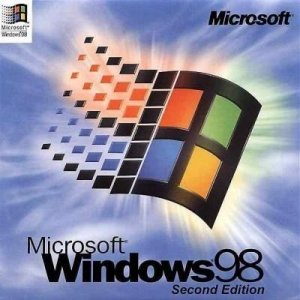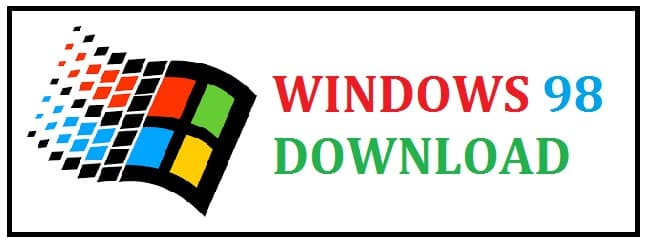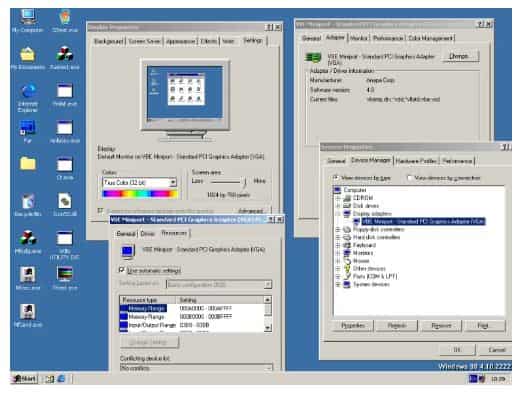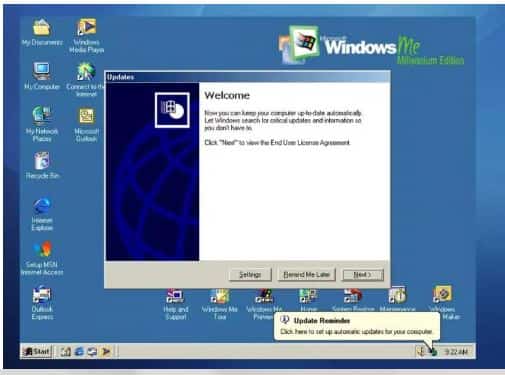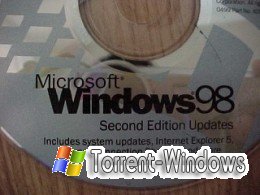Год выпуска: 1999
Разработчик: Microsoft
Платформа: x 86
Язык интерфейса: Русский
Формат файла: iso
Лекарство: Присутствует
СИСТЕМНЫЕ ТРЕБОВАНИЯ:
процессор 486DX/66 MHz или лучше, 24 Мб ОЗУ , 195 Мб свободного дискового пространства при стандартной установке.
ОПИСАНИЕ:
Windows 98 Second Edition (Windows 98 SE) была выпущена 5 мая 1999 года. Обновлённая версия включает множество исправлений, Internet Explorer 4 заменён на значительно более быстрый и лёгкий Internet Explorer 5, появилась функция Internet Connection Sharing. Также добавлен MS NetMeeting 3 и поддержка проигрывания DVD.
ДАННАЯ ОПЕРАЦИОННАЯ СИСТЕМА ДЛЯ ТЕХ КТО ПОЛЬЗУЕТСЯ СТАРЫМ КОМПЬЮТЕРОМ
Контрольные суммы
MD5 39eeef6159eb02c225cc22bbfb6dd9b9
SHA1 2524b62183a7aa785da858d6434bbfea03712fe5
CRC32 b3fb7858
Серийный номер
DYB3T-F2QYQ-9CRXR-DBC4V-CC4YG
Скриншоты:


Скачать торрент:
Скачать с сервера напрямую
Windows 98 is a continuation of the Windows 95 product. The major change is an insanely heavy focus on web integration. The help system, many applications, and even the desktop are redesigned to make use of Internet Explorer. Windows 98 runs on top of the same «MS-DOS 7.1» with FAT32 support as Windows 95 OSR2, and it includes support for USB. Windows 98 had two major releases — a First Edition and a Second Edition. It was followed up by Windows ME.
If the listed serials below do not work for a specific release, please see the Serials thread
Screenshots
Release notes
Windows 98 Second Edition is an update to the original Windows 98 that includes improved modem and sound/audio card support through the Windows Driver Model, improved USB support, Wake on LAN support, FireWire DV camcorder support, and SBP-2 Mass Storage device support. Internet Explorer 4.0 was also upgraded to 5.0 and Internet Connection Sharing made its debut. DirectX 6.1 was also included with DirectSound improvements. Windows Media Player 6.2 was also shipped replacing the old classic Windows 3.x/95 «Media Player» that originated with the Windows 3.0 MMC Extensions.
Windows 98 Second Edition can be updated with the Microsoft .NET framework version 1.0, 1,1 and 2.0. The Visual C++ 2005 runtime is the last to carry Windows 98 support. The last version of Internet Explorer that can be installed on 98 SE is 6.0. Other available upgradeable components include DirectX 9.0c, Windows Installer 2.0, GDI+ redistributable, Remote Desktop Connection (XP 5.1), and Text Services Framework. The last version of Microsoft Office capable of running on Windows 98 is Office XP.
Installation instructions
Hardware requirements can be bypassed in the setup with the undocumented /nm setup switch. This will allow systems as old as the 80386 with 8MB of RAM to run Windows 98 (although this will be far from optimal)
Important: Only the OEM Full version is bootable. All others require an appropriate Windows 98 Boot Floppy.
Note: VMWare and VirtualBox can be problematic with Windows 9x. You may need to disable various acceleration features first, or consider emulators like x86Box or PCem.
To speed up installation, and to avoid numerous problems, copy the win98 folder to a folder on the hard drive (such as c:\win98) and then run setup from there.
Wanted: Floppy version
Released back in 1998 comes with a GUI-based interface. It got released as part of the 9x series of operating systems which included its predecessor, Windows 95. This came out for both the 32 and 16-bit versions just like older ones it was based on Disk Operating System commonly known as DOS; a command-line OS that was developed by Microsoft. It came out in 1998 and in the same year was put on sale throughout the globe.
After this came Windows 98 SE ISO free download which means it was the Second Edition that came out in the year 1999. Both of these were supported till 2002, buyers got extended support till 2006.
This is the second installation in the 9x series of OS by Microsoft. This was a successor to highly popular yet successful Win 95. It was quite popular among users for being lightweight, efficient, and customizable. For playing games, this was deemed to be the best operating system.
It came in with many changes, upgrades as well as new applications. The most notable changes included web support. It came out with major improvements for web integrations and carried a lot of applications that were related to the internet. Moreover, it also came with some networking enhancements.
Less talking now, more showing!
Windows 98 ISO Image Useful Features
Web View – Customisation
- Performed single-click navigation.
- Provided a way to view and customize the appearance of folders.
- Added fifth icon view to the original four views which were small and large icons, list as well as details.
Keep in mind that this should not be confused with Win98’s many hooks into the internet. With this get to the web anytime you want from anywhere in Win98, even with this being turned off. Moreover, this can also be enjoyed without any internet connection. It carries a misnomer. Browser View would be a better name as it really enabled users to navigate as well as view files on the system with a browser-like interface.
Taskbar and Start Menu – A new approach
Taskbar, being a smarter innovation is quite better in internet explorer 4.0 and Win98. Microsoft has the new version very close to the “if it’s not broken, don’t fix it” school of thought. There is no mind-bending, radical overhaul but you would see the addition of significant and beneficial enhancements.
The new web-savvy features were quite helpful for the users. With this, the favorites folder was found there on the start menu, under this, a “Find…On the Internet” choice took users to search the official website.
Additions to the start menu were quite noticeable whereas the taskbar itself was where the action is. They solved the issues of Win95 users who wanted to drag and drop document, app, and folder shortcuts onto the taskbar directly, the way they could with the Office97 Software.
Scripting and Automation – Looking ahead
WSH known as the Windows Scripting Host was a successor to the venerable DOS batch file format. This was a standard feature in all of the versions of its OS. It incorporated both the JavaScript and VBScript engine which appeared in Internet Explorer and Internet Information Server (IIS), allowing batch files to be written down in either language.
The best thing about this one is that it supported all the standard features of both languages, including subroutines and functions, arrays, and variables. True if/else statements and other flow-control statements allowed sophisticated looping and a lot more.
It also provides two complete versions of Scripting Host. One (CSCRIPT.EXE) is a command-line utility that is able to run in a DOS box under either NT 5.0 or Memphis. Whereas the other one (WSCRIPT.EXE) is a standard 32-bit app. Anyone can be chosen as a default scripting host (one which is able to run automatically when a user double-clicks or runs a script file). The best thing is that both versions support all VBScript, JavaScript, and WSH features.
READ ALSO: Download Windows XP Service Pack 3 ISO Image for Virtualbox.
Multimedia Support – Movies and Music
Multimedia Extensions (MMX) were a set of 57 new instructions that Intel had added to specific x 86 processors in order to speed up all the tasks related to multimedia. Every instruction is sped up processing by abbreviating the various instructions that previous processors require to accomplish a provided task.
Processors that are enhanced with MMX included Intel’s P55C Pentium and Pentium II, AMD’s, and Cyrix’s 6x86MX. This was the first OS to provide support to MMX which meant improvised performance for image processing, video conference, audio, video, and similar functionalities.
File System – Easier navigation structure
A new yet improved FAT32 (File Allocation Utility) file system was introduced by Microsoft in this. This is used to free up space hard disk space by allocating space quite more efficiently than the previous version. With this users can get an average of 28% more disk space without even buying new hardware, and launch programs faster when you combine this with Win98 Disk Defragmenter.
Moreover, with this users can work with a very large disk space which is over two terabytes it is quite easier with this as they can represent the disk with a single drive letter other than splitting it in two.
Performance – It was much faster and more responsive
Microsoft came out with a good way to make this work fast. The Disk Defragmenter Optimization Wizard is used to track programs that are run most often and then clustered these on the fastest part of the hard disk. Now, to use this you need to close down all the apps and then launch the wizard. It lets users choose programs that run frequently, launches them, and note downs which files are accessed from the hard disk for each.
WinAlign is one of the key pieces to its performance puzzle; this is a utility that is used to align contents of the program files so they are able to load faster- 20% faster or even more. With speedy access to apps and data used, users are able to trim unproductive wait times.
The load times are slower with unaligned code as Win98 must copy it from the disk-cache page to a brand new page aligned on a 4 KB boundary. The aligned programs shall run fast as it runs the code directly from disk-cache pages where they were loaded.
Windows 98 Minimum System Requirements
The computer hardware needs to meet the following requirements to run it:
- CPU: 486DX/77 MHz or a higher processor.
- Memory: 16 Megabytes: more memory means more memory performance.
- HDD: installation needs approximately 195 MB of hard-disk space but might range between 120 MB to 295 MB, depending on the system configuration and option chosen to install.
- Drives: DVD-ROM or CD-ROM drive.
- Display Monitor: VGA or higher resolution monitor.
- Extra Hardware: Mouse or compatible pointing device.
- Storage Space: Space required depends upon the installation methods and components that are selected but the virtual memory and system utilities along with the driver shall be taken into consideration:
Did you know?
->Upgrading from Win 95 (FAT16) or 3.1 (FAT): 140–400 MB (typically 205 MB).
->New installation (FAT32): 140–255 MB (typically 175 MB).
- 16 MB of RAM: 24 MB is recommended, it is possible to run on 8 MB machines with /nm option which is used during the process of installation.
Users are able to bypass the hardware requirements checks with an undocumented /NM setup switch. This allows installation on the system with processors as old as 80386.
Win98 VCACHE is not designed or developed to handle more than 1.0 GB of RAM without little changes.
Both this and Win98 SE have problems running on hard drives that are bigger than 32 GB and specific Phoenix BIOS systems. The software update has fixed this shortcoming. Moreover, windows till XP without the service pack is not able to handle hard drives which are over 137 GB in size with default drivers, as of missing 48-bit LBA support – disc data corruption is likely. The third-party patches are there to fix this in 9x as well.
Download Windows 98 / Windows 98 SE ISO Free Full Version – Virtualbox, VMware, and Bootable USB
As you now have know-how about all the unique features and would like to try it out for yourself, download Windows 98 First Edition or Second Edition ISO free in 32-bit and 64-bit versions:
- In the first step, you need to download the Disc Image file.
- Users can now use a pen drive or even burn the file to a disk that uses software like power ISO.
- After this boot into the USB drive or DVD/CD and follow the provided installation instructions to install this on your system.
Users can also install it on a virtual machine using VirtualBox or any similar software as an alternate. You need to be sure that your system is able to support virtualization and boot up a virtual machine with this as the virtual disk and follow instructions to install on a virtual machine.
If you want to activate the installation, here is a product key that works:
License: Free Trial.
RW9MG-QR4G3-2WRR9-TG7BH-33GXBDownload Windows 98/Windows 98 SE ISO 32-Bit/64-Bit
- Размер: 626 MB
- Категория: виндовс / Windows 2000
- Загрузок: 13 696
- Комментарии: 0
- Дата обновления:12.10.2011
полный обзор Microsoft Windows 98
Год выпуска: 1999
Разработчик: Microsoft
Платформа: IBM PC
Совместимость с Vista: нет
Системные требования: Процессор 486DX/66 MHz или лучше, 16 Мб ОЗУ и по крайней мере 195 Мб свободного дискового пространства при стандартной установке.
Язык интерфейса: только английский
Таблэтка: Присутствует
Описание: Windows 98 Second Edition (Windows 98 SE) была выпущена 5 мая 1999 года. Обновлённая версия включает множество исправлений, Internet Explorer 4 заменён на значительно более быстрый и лёгкий Internet Explorer 5, появилась функция Internet Connection Sharing. Также добавлен Netmeeting 3 и поддержка проигрывания DVD.
Системные требования к ОЗУ для Windows 98 SE увеличились до 24 Мб.
Майкрософт планировала прекратить поддержку Windows 98 16 июля 2004 года. Однако, по причине популярности этой операционной системы, поддержка была продлена до 30 июля 2006 года.
Доп. информация: Полная копия оригинального OEM диска с английской версией ОС. Ключ в комплекте.
Скачать торрент:
с нашего сервера
На этой странице доступно для скачивания Microsoft Windows 98 Second Edition OEM (eng) — оригинальный образ Скачать торрент
оставайтесь на раздаче, оставляйте комментарии и помогите другим оценить качество сборки windows и программы