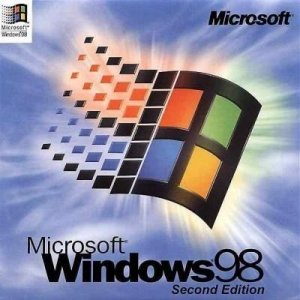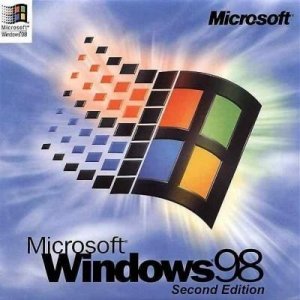Microsoft Windows 98 Second Edition 4.10.2222 (OEM)
Product Type: 115 — OEM CD Full [bootable]
FILE: Windows_98SE_Russian_OEM.iso
SIZE: 559 MB (586 952 704 bytes)
CRC32: 4659374B
MD5: 36BA8CC965F2220812314B18150C65E7
SHA-1: 619E6D9525A89ACA33FF34E12603570DDCC2C521
SHA-256: B3F92172F4F829B30F6CB992C8F31C3FC6832F8888CF3F9D85FCD0C1768A7B93
Microsoft Windows 98 Second Edition 4.10.2222 (Retail)
Product Type: 101 — Retail CD Full [not bootable]
FILE: Windows_98SE_Russian_RTL.iso
SIZE: 557 МБ (584 062 976 байт)
CRC32: 59132B0B
MD5: 3AD2166BAA25BCCAFE35123EA289137E
SHA-1: 733D524793E0756E755EF15908029379E935EC06
SHA-256: 73870DC8930CE1FBFC4E5EDC85B1754D22483E902843694C1A0F2FB8C91EBE91
Microsoft Windows 98 Second Edition 4.10.2222 (Select)
Product Type: 110 — Select CD Full [not bootable]
FILE: Windows_98SE_Russian_Select.iso
SIZE: 557 МБ (584 065 024 байт)
CRC32: 61984078
MD5: 74966AA069013E03FD7130C88B56DEF4
SHA-1: 5C2D03AD82FF94AD98945DF41AF8CDA4F9E48403
SHA-256: D61CEA4891A2A4BB14241CD9ED88AE5C63BE6DE3A4A08FE7F03823C5B009A639
Microsoft Windows 98 Second Edition 4.10.2222 (Boot Disk)
Floppy Disk — bootable
FILE: Windows_98SE_Russian_FD_Boot.img
SIZE: 1,40 MB (1 474 560 bytes)
CRC32: 4A430B1D
MD5: EA132748EE9A40FD14442A3367B3370C
SHA-1: 39489C58DC681C34B153D7A872E930DB8D8254F3
SHA-256: 43256B652E6FC50BE37BC06363E934BDFF4619213DDDB093D2911F0FDF4644DA
Год выпуска: 1999
Разработчик: Microsoft
Платформа: x 86
Язык интерфейса: Русский
Формат файла: iso
Лекарство: Присутствует
СИСТЕМНЫЕ ТРЕБОВАНИЯ:
процессор 486DX/66 MHz или лучше, 24 Мб ОЗУ , 195 Мб свободного дискового пространства при стандартной установке.
ОПИСАНИЕ:
Windows 98 Second Edition (Windows 98 SE) была выпущена 5 мая 1999 года. Обновлённая версия включает множество исправлений, Internet Explorer 4 заменён на значительно более быстрый и лёгкий Internet Explorer 5, появилась функция Internet Connection Sharing. Также добавлен MS NetMeeting 3 и поддержка проигрывания DVD.
ДАННАЯ ОПЕРАЦИОННАЯ СИСТЕМА ДЛЯ ТЕХ КТО ПОЛЬЗУЕТСЯ СТАРЫМ КОМПЬЮТЕРОМ
Контрольные суммы
MD5 39eeef6159eb02c225cc22bbfb6dd9b9
SHA1 2524b62183a7aa785da858d6434bbfea03712fe5
CRC32 b3fb7858
Серийный номер
DYB3T-F2QYQ-9CRXR-DBC4V-CC4YG
Скриншоты:


Скачать торрент:
Скачать с сервера напрямую
- Размер: 560.05 MB
- Категория: виндовс / Windows 2000
- Загрузок: 195 352
- Комментарии: 19
- Дата обновления:05.03.2012
полный обзор Windows 98 SE — Образ
Год выпуска: 1999
Разработчик: Microsoft
Платформа: x 86
Язык интерфейса: Русский
Формат файла: iso
Лекарство: Присутствует
СИСТЕМНЫЕ ТРЕБОВАНИЯ:
процессор 486DX/66 MHz или лучше, 24 Мб ОЗУ , 195 Мб свободного дискового пространства при стандартной установке.
ОПИСАНИЕ:
Windows 98 Second Edition (Windows 98 SE) была выпущена 5 мая 1999 года. Обновлённая версия включает множество исправлений, Internet Explorer 4 заменён на значительно более быстрый и лёгкий Internet Explorer 5, появилась функция Internet Connection Sharing. Также добавлен MS NetMeeting 3 и поддержка проигрывания DVD.
ДАННАЯ ОПЕРАЦИОННАЯ СИСТЕМА ДЛЯ ТЕХ КТО ПОЛЬЗУЕТСЯ СТАРЫМ КОМПЬЮТЕРОМ
Контрольные суммы
MD5 39eeef6159eb02c225cc22bbfb6dd9b9
SHA1 2524b62183a7aa785da858d6434bbfea03712fe5
CRC32 b3fb7858
Серийный номер
DYB3T-F2QYQ-9CRXR-DBC4V-CC4YG
Скриншоты:


Скачать торрент:
с нашего сервера
На этой странице доступно для скачивания Windows 98 SE — Образ лицензионного диска (1999) Русский
оставайтесь на раздаче, оставляйте комментарии и помогите другим оценить качество сборки windows и программы
Windows 98 is a continuation of the Windows 95 product. The major change is an insanely heavy focus on web integration. The help system, many applications, and even the desktop are redesigned to make use of Internet Explorer. Windows 98 runs on top of the same «MS-DOS 7.1» with FAT32 support as Windows 95 OSR2, and it includes support for USB. Windows 98 had two major releases — a First Edition and a Second Edition. It was followed up by Windows ME.
If the listed serials below do not work for a specific release, please see the Serials thread
Screenshots
Release notes
Windows 98 Second Edition is an update to the original Windows 98 that includes improved modem and sound/audio card support through the Windows Driver Model, improved USB support, Wake on LAN support, FireWire DV camcorder support, and SBP-2 Mass Storage device support. Internet Explorer 4.0 was also upgraded to 5.0 and Internet Connection Sharing made its debut. DirectX 6.1 was also included with DirectSound improvements. Windows Media Player 6.2 was also shipped replacing the old classic Windows 3.x/95 «Media Player» that originated with the Windows 3.0 MMC Extensions.
Windows 98 Second Edition can be updated with the Microsoft .NET framework version 1.0, 1,1 and 2.0. The Visual C++ 2005 runtime is the last to carry Windows 98 support. The last version of Internet Explorer that can be installed on 98 SE is 6.0. Other available upgradeable components include DirectX 9.0c, Windows Installer 2.0, GDI+ redistributable, Remote Desktop Connection (XP 5.1), and Text Services Framework. The last version of Microsoft Office capable of running on Windows 98 is Office XP.
Installation instructions
Hardware requirements can be bypassed in the setup with the undocumented /nm setup switch. This will allow systems as old as the 80386 with 8MB of RAM to run Windows 98 (although this will be far from optimal)
Important: Only the OEM Full version is bootable. All others require an appropriate Windows 98 Boot Floppy.
Note: VMWare and VirtualBox can be problematic with Windows 9x. You may need to disable various acceleration features first, or consider emulators like x86Box or PCem.
To speed up installation, and to avoid numerous problems, copy the win98 folder to a folder on the hard drive (such as c:\win98) and then run setup from there.
Wanted: Floppy version
You can also get it using VirtualBox if you’re a Windows 98 ISO fan and want it to be on Windows 10 or Linux or even macOS. Why do you now need Windows 98? It is up to you and the target. However, some people enjoy playing old games and using legacy programs. Another smart option might be to maintain an outdated Windows Operating Systems series in the virtual world.
The VirtualBox picture on Windows 98 se ISO is pre-installed to save you time by installing the CD/ISO file and taking the installation process. It’s just a 64MB zip file; on Oracle VirtualBox, you can quickly download, upload and use it. From the Windows 10 host machine, we built this picture.
What is Windows 98?
The Internet standard is fully integrated with Windows 98 ISO file. It unifies and simplifies internet-based desktop technology and makes it easier and quicker for users to locate and access information on the device or the internet.
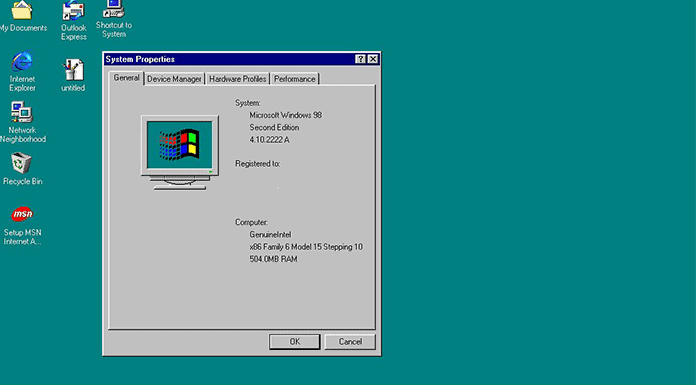
The velocity and stability are faster. Users will have more time to spend on jobs or games than on device administration with the brand-new self-maintenance and update feature. You can check the Windows 2000 ISO here.
| Developer | Microsoft |
| Source Model | Closed source |
| Released to manufacturing |
May 15, 1998 |
| License | Commercial Software |
| Succeeded by | Windows ME |
When did Windows 98 Come Out?
Windows 98 was released in June 1998. The Windows 98 ISO for VirtualBox refers to the Microsoft Corporation family of operating systems. From 1985 to the present day, we look at Windows OS history. Windows OS (Windows OS) is officially renamed Microsoft Windows for desktop computers and is simply one of the families of personal computer operating systems.
According to some figures, in the standard Windows system, the personal computing world is occupied by more than 75% of all personal computers. Starting in the early 2000s, the rise of Linux and Mac operating systems reduced Windows domination.
How to Install Windows 98 on a Modern Computer?
When you open your Windows 98 ISO download setup, click ‘Enter.’ To get your virtual hard disk partition for you, press ‘Enter‘ again. To pick ‘big disc,’ use the ‘down‘ key and then press ‘Enter‘ again. To restart your VM, press ‘Enter‘ again.
After rebooting the VM from a CD, choose to launch. Next, choose option 1 to join the loop ‘Setup.’ A screen will show the hard drive’s formatting. After completing this, you must press ‘Enter‘ to start a machine check routine.
A Windows 98 Setup Box will appear when the device scan is completed. From here, you can start the process from 30 to 60 minutes. Click the ‘Follow‘ button. Now you can open the Windows 98 Setup Wizard.
How to Install Windows 98 on VMware?
1. Insert your VMware ESX Server host to your Windows 98 CD on the CD-ROM drive.
2. Power to begin running Windows 98 on the virtual machine.
3. To start a CD-ROM boot, select CD-ROM Start Windows 98 Setup. FDISK and reboots are running the configuration software.
4. Again, choose CD-ROM booting, then select the CD-ROM start option for Start Windows 98 Set up. Installation of Windows 98 is continued.
5. Follow the installation steps of Windows 98, much like a physical PC.
- Install the guest operating system with VMware tools.
- When sound is disabled, when Windows 98 is enabled, you can allow virtual machine sound after the operating system has been installed.
- Once you install Windows 98 emulator, you can deactivate networking after installing the operating system.
To create a virtual machine networking system:
- Shut Windows 98 second edition ISO down and switch on the virtual machine.
- Activate virtual machine networking.
- Digital engine power.
- Default not to install it.
- The AMD PCNET Family Ethernet Adapter (PCI-ISA), prompted to load drivers on the Windows 98 CD-ROM, is auto-detected while rebooting the Windows 98 system. Settings for the default Ethernet adapter should function well and should not be updated.
- To display or change network configurations, use the network icon in the control panel. For example, since download Windows 98 ISO doesn’t install it by itself, you may want to include the TCP/IP protocol.
Windows 98 was the operating platform for a modern app and updated Windows 95 apps. It has a unique web mix, and some efficient web-related applications have been included. Internet Explorer 4.01 and a few other web-based apps like Outlook Express, FrontPage, and Widows Chat are provided for Windows 98. Check the below button for Windows 98 ISO download.
The NetShow Player was subsequently replaced with Windows 98. Windows 98 has introduced the latest version. They can be upgraded by Windows 98 to have an incredible security view taken care of. It was a great accomplishment to download Windows 7 Ultimate too.
Windows 98 Product Key
After installing Windows 98 ISO on VMware or any other virtual machine, you need the product key to activate the operating system. Check out below the product keys to activate Windows 98.
Windows 98 First Edition Product Key
BWMTW-9G2KG-28J3V-XM2FW-9BHRF
K4HVD-Q9TJ9-6CRX9-C9G68-RQ2D3
Windows 98 Second Edition Product Key
RW9MG-QR4G3-2WRR9-TG7BH-33GXB
RC7JH-VTKHG-RVKWJ-HBC3T-FWGBG
Does Windows 98 Support USB?
Yes, Windows 98 supports USB.
Is Windows 98 Still Supported?
No, Microsoft ended support for Windows 98 on July 11, 2006, and it is no longer supported.
Is Windows 98 Still Usable?
Technically, it is possible to continue using Windows 98, but it is generally not recommended due to security risks, compatibility issues, and the availability of newer and more advanced operating systems.
Can Windows 98 Connect Wireless Internet?
Yes, it is possible for a computer running Windows 98 to connect to a wireless network.
Final Verdict
Windows 98 ISO download is Microsoft’s 1998 working platform. It is the first and second leading download for the Windows 9X family. The 9x family is a concept that was used in 1995 and 2000 for the framework of work. After the Windows 98 ISO image, this system was downloaded.