Description:
• This build is made from the original English versions of Windows 8 build 8102
WindowsDeveloperPreview-64bit-English.iso
WindowsDeveloperPreview-32bit-English.iso
• The system is 95% Russified thanks to the author of the Russian localization PainteR (for which he is particularly grateful)
• Reworked the activation mechanism, and now the system is activated as Windows 8 Pro VL build 9200
• The installer has been translated, and you can choose between English and Russian installation.
• After installation, the login animation will always be the same as in Windows 8 build 9200
• Integrated NET Framework 3.0 — 3.5 and DirectX. Jun2010
• UAC is disabled, but metro tiles are working.
• My computer is brought to the desktop
Additional information:
• Due to the fact that I had to redo the activation mechanism, and replace a number of files. Then after you install the system, and enter the key slmgr -ipk NG4HW-VH26C-733KW-K6F98-J8CK4 , then you will immediately stop working metro, and tiles. And after rebooting, the system will change the interface to Windows 7. You can only return the metro back with the RedLok program.
• Such Windows will accept themes from Windows 7, but only the color and wallpaper will change, since there is no patch for applying third-party themes.
• Also, the system already has programs installed.
Unlocker 1.9.1 , WinRAR 4.20 , HashTab v5.1.0.23
This build is completely devoid of a time bomb.
| Build of Windows 8 | |
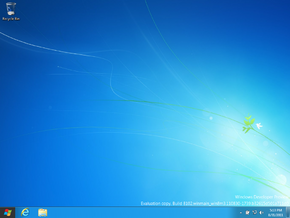 |
|
| Release name | Developer Preview |
|---|---|
| OS family | Windows NT |
| Version number | 6.2 |
| Build number | 8102 |
| Build revision | 101 |
| Architecture | x86, x64, ARM32 |
| Build lab | winmain_win8m3 |
| Compiled on | 2011-08-30 |
| Expiration date | |
| Timebomb | 2012-03-11 (+194 days) |
| About dialog | |
|
|
|
|
|
Windows 8 build 8102.101 is the official Developer Preview and Milestone 3 build of Windows 8 which was released on 13 September 2011 during the Build 2011 conference. It is the only available build to come with Redpill unlocked out of the box via the official unlock procedure, therefore having the complete Windows 8 user interface enabled by default. It is also the first available build to come with the full set of pre-installed Metro applications.
The build was only officially released for the x86 and x64 architectures, although files for the ARM32 compile of this build were discovered on the Microsoft Symbol Server on 21 May 2022.
Redpill[edit | edit source]
This is the first publicly released build of Windows 8 to have all new Metro features working out of the box. While the image that was distributed by Microsoft has all Metro features enabled, it still uses the same internal mechanism of (un)locking Metro features through Redpill as seen in earlier builds. A remnant from the Redpill application is present in this build in the form of a redpill.log file in the System32 directory, giving some insight to the functioning of the official Redpill unlocker.
The contents of the file are listed below:
redpill.log:
Running with /labuseonly Running with /restrictedlab Running with /privatebinary Overriding version check... Installing licenses... Setting IE activesetup stub Setting MIE install state... Checking MIE package state... Restarting sessionenv... Setting IE activesetup stub ERROR: Binary version mismatch! Enabling via /enable Setting MIE install state... Checking MIE package state... Preparing to install immersive browser... Installing MIE OOB... Installing MIE complete. Return code: 0 Finished installing MIE OOB. Restarting sessionenv... Setting IE activesetup stub NoExplorer flag set; skipping explorer restart
Disabling Metro[edit | edit source]
As this build still utilizes Redpill, setting HKEY_CURRENT_USER\Software\Microsoft\Windows\CurrentVersion\Explorer\RPEnabled to 0 will disable the Metro features like the start screen or hot corners, effectively un-redpilling the build and resulting in an experience similar to earlier leaked builds of Windows 8 and by extension Windows 7, after Explorer is restarted. Special applications were created to suffice for this need. Note that setting RPEnabled to 0 will also result in the Microsoft Confidential watermark appearing on the desktop and winver, just like in earlier builds of Windows 8. In cases where Explorer was not restarted after disabling Metro, a hybrid between classic and Metro may occur where part of the Metro interface still shows on top of the classic shell. In other cases, the start screen accent may show garbled.
Because of the similarities in the way of how features are locked between 8102 and some earlier builds, the files dropped by Redpill in build 8102 have been used to unlock Metro features in several older builds, such as builds 8056, 7989, and 7927.
Updates[edit | edit source]
Uninstalling the KB2608610 update will revert the system to build 8102.0.winmain_win8m3.110823-1455. An unredpilled ARM32 compile running on a NVIDIA Tegra tablet was demonstrated during the session «Introducing low-power buses for Windows 8» at the Microsoft Build 2011 conference, along with build 8056 (winmain).[1]
-
Desktop
-
Installing the KB2617868 update will change the Microsoft-Windows-OS-Kernel package to build 8102.109.winmain_win8m3.110912-1733.
-
Desktop
-
New features and changes[edit | edit source]
Installation[edit | edit source]
- The redesigned Windows Recovery Environment has been added to the installation media.
- Setup strings in
installprep.exehave been changed again to remove most of the informality introduced in build 8045.
Metro[edit | edit source]
- New lock screen backgrounds have been introduced.
- The default accent color has been changed to green. However, it can no longer be changed.
- The ability to zoom out on the Start screen has been removed. It would return in the next build.
- To showcase the abilities of the Metro UI, this build includes sample apps which are not included in later builds.
- Store received a new icon. However, it’s still unavailable in this build.
Charms[edit | edit source]
- Connect has been renamed to Devices.
- Devices and Share icons has been updated.
Desktop[edit | edit source]
- The Aero theme has been updated.
- The Start orb has been replaced with a flat Start button.
- The Windows 7 login screen background has been set as the desktop background.
- When User Account Control launches, the user interface now will be completely hidden, showing only the wallpaper, watermark and icons.
Task Manager[edit | edit source]
- Applications tab has been renamed to Processes.
- Processes tab has been renamed to Details.
Windows included games[edit | edit source]
This is the first build of Windows 8 to not include the classic built-in games from Windows Vista and Windows 7.
Bugs and quirks[edit | edit source]
Compatibility[edit | edit source]
To install or run this build in VMware Workstation, the hardware compatibility version must be set to versions 8.x/9.x; otherwise, a bugcheck will occur.
Installation[edit | edit source]
The option to perform a full upgrade is disabled by default due to the presence of an empty noupgrade.txt text document in the sources directory. Upgrades can be re-enabled by deleting the file.
Themes[edit | edit source]
This build has some bugs with theming and DWM:
- Application windows that use the DWM to expand the glass frame into their client area (for example, Desktop Gadget Gallery, Firefox, Windows Mobility Center) might appear broken, with the transparency effect failing to render for the lower half of the window resulting in a gray square.
- Switching to a High Contrast theme and then switching back to Aero or Aero Lite might result in a fully transparent taskbar. The navigation bar may also appear black.
- Running
WindowsAnytimeUpgradeResults.exewith the Aero Lite theme will enable the glass effect for that theme.
Gallery[edit | edit source]
Setup[edit | edit source]
-
Autorun
-
Starting setup
-
Artificial upgrade block
-
End-user license agreement
-
Installation type
-
Second stage
Out-of-box experience[edit | edit source]
-
End-user license agreement
-
Initial onboarding animation
-
Personalization
-
Finalizing settings
Interface[edit | edit source]
-
Boot screen
-
Lock screen
-
Logon screen
-
Start screen
-
Desktop with the Сharms menu open
-
Desktop with the Сharms bar open
-
Search charm
-
Settings charm
-
Applications list
-
-
-
-
Windows Explorer
-
Security options
-
Early system crash
Themes[edit | edit source]
-
Aero theme
-
DWM glitches[edit | edit source]
-
-
Aero Lite theme with glass effects
Redpill disabled[edit | edit source]
Out-of-box experience[edit | edit source]
-
Computer name
-
User name and password
-
Automatic updates
-
Date and time
Interface[edit | edit source]
-
Logon screen
-
Desktop
-
Start menu
-
-
winverand System Properties -
Security options
ARM32 version (unleaked)[edit | edit source]
-
Desktop
-
Watermark
References[edit | edit source]
- ↑ Introducing low-power buses for Windows 8 | BUILD2011. Channel 9. 14 Spetember 2011. (Wayback Machine / Video)
Название Программы: Windows 8 Developer Preview
Версия программы: 6.2.8102
Разрядность: x64 (64-bit)
Год выпуска: 2011
Производитель: Microsoft
Перевод: PainteR
Язык интерфейса: Русский \ Английский
Лечение: не требуется
Системные требования:
* 1 гигагерц (ГГц) или более мощный 64-битный процессор
* 2 гигабайт (ГБ) оперативной памяти
* 16 Гб свободного пространства на жестком диске
* Поддержка интерфейса DirectX 9 с драйвером WDM,
не менее 128 МБ видеопамяти
Контрольные суммы:
CRC32: 7BF30294
MD5: F879DFD505DF9D8CCFA937C797E924AC
SHA-1: AE5C9BF1B327DB14950FBEBDA5403F1B00E873DA
Описание:
Локализованная на русский язык официальная превью-версия Windows 8. Имеется возможность выбора языка системы Русский\Английский.
Обязательно ознакомьтесь с Вариантами установки!
Отличия от оригинального образа
— Система русифицирована на 90% (потому как существуют mui которые подписаны цифровой подписью или строки находящиеся в строковых таблицах, которые нормально можно сделать только скомпилировав их изначально, и одного хотения, и умения мало)
— Новый метод пересборки MUI позволил интегрировать локализацию как родной Language Pack от MS — у вас всегда будет возможность изменить язык системы на «родной» Английский или на Русский средствами самой системы.
— После установки ОС по умолчанию уже выбраны «Русские региональные стандарты» (формат даты, расположение, русская раскладка и русский язык для программ не поддерживающих юникод, не путать с языком интерфейса).
— Исправлено отображение кириллицы в виде иероглифов в сторонних приложениях.
— Полностью сохранены все права на системные файлы и реестр (имеется в виду служба TrustedInstaller).
Внимание! Из системы ничего не удалялось и не вырезалось.
Варианты установки системы
Вариант 1 — с наиболее полным переводом и сохранением активации
Из работающей английской системы Windows 8 сохраняем папки:
..\Windows\System32\spp\Store\
..\Windows\ServiceProfiles\LocalService\AppData\Local\Microsoft\WSLicense\
Устанавливаем Windows 8 Developer Preview Build 8102 x64 by PainteR, обязательно отключив или не создавая подключение к сети.
После установки копируем сохраненные ранее файлы обратно с заменой. Перезагружаемся.
Данный способ переноса ключей годится только в пределах одного ПК, или полностью аналогичной конфигурации аппаратной части другого.
Вариант 2 — меньше телодвижений, но и перевод менее полный
Устанавливаем Windows 8 Developer Preview Build 8102 x64 by PainteR обязательно выбрав на начальном этапе установки Английский язык.
После установки и активации системы, переключаем язык на русский (в региональных настройках).
P.S. Билд был собран и рассчитан на пользователей, которые хотят ознакомиться с новой операционной системой Windows 8, но по тем или иным причинам им неудобен английский язык.
Скриншоты:![Windows 8 DP Build 8102 x64 by PainteR ver.1b [Русский \ Английский] Скачать торрент Windows 8 DP Build 8102 x64 by PainteR ver.1b [Русский \ Английский] Скачать торрент](http://foto-pic.ru/thumbs/2012-05/22/3a5tzehck71e26xdox80l9p7n.png)
![Windows 8 DP Build 8102 x64 by PainteR ver.1b [Русский \ Английский] Скачать торрент Windows 8 DP Build 8102 x64 by PainteR ver.1b [Русский \ Английский] Скачать торрент](http://foto-pic.ru/thumbs/2012-05/22/wrl0qogwhuzsmg4otuls1tnli.png)
Скачать торрент:
Скачать с сервера напрямую
- Размер: 3,8 GB
- Категория: виндовс / windows 8
- Загрузок: 19 908
- Комментарии: 12
- Дата обновления:10.10.2011
полный обзор Windows 8 DP Build 8102
Название Программы: Windows 8 Developer Preview
Версия программы: 6.2.8102
Разрядность: x64 (64-bit)
Год выпуска: 2011
Производитель: Microsoft
Перевод: PainteR
Язык интерфейса: Русский \ Английский
Лечение: не требуется
Системные требования:
* 1 гигагерц (ГГц) или более мощный 64-битный процессор
* 2 гигабайт (ГБ) оперативной памяти
* 16 Гб свободного пространства на жестком диске
* Поддержка интерфейса DirectX 9 с драйвером WDM,
не менее 128 МБ видеопамяти
Контрольные суммы:
CRC32: 7BF30294
MD5: F879DFD505DF9D8CCFA937C797E924AC
SHA-1: AE5C9BF1B327DB14950FBEBDA5403F1B00E873DA
Описание:
Локализованная на русский язык официальная превью-версия Windows 8. Имеется возможность выбора языка системы Русский\Английский.
Обязательно ознакомьтесь с Вариантами установки!
Отличия от оригинального образа
— Система русифицирована на 90% (потому как существуют mui которые подписаны цифровой подписью или строки находящиеся в строковых таблицах, которые нормально можно сделать только скомпилировав их изначально, и одного хотения, и умения мало)
— Новый метод пересборки MUI позволил интегрировать локализацию как родной Language Pack от MS — у вас всегда будет возможность изменить язык системы на «родной» Английский или на Русский средствами самой системы.
— После установки ОС по умолчанию уже выбраны «Русские региональные стандарты» (формат даты, расположение, русская раскладка и русский язык для программ не поддерживающих юникод, не путать с языком интерфейса).
— Исправлено отображение кириллицы в виде иероглифов в сторонних приложениях.
— Полностью сохранены все права на системные файлы и реестр (имеется в виду служба TrustedInstaller).
Внимание! Из системы ничего не удалялось и не вырезалось.
Варианты установки системы
Вариант 1 — с наиболее полным переводом и сохранением активации
Из работающей английской системы Windows 8 сохраняем папки:
..\Windows\System32\spp\Store\
..\Windows\ServiceProfiles\LocalService\AppData\Local\Microsoft\WSLicense\
Устанавливаем Windows 8 Developer Preview Build 8102 x64 by PainteR, обязательно отключив или не создавая подключение к сети.
После установки копируем сохраненные ранее файлы обратно с заменой. Перезагружаемся.
Данный способ переноса ключей годится только в пределах одного ПК, или полностью аналогичной конфигурации аппаратной части другого.
Вариант 2 — меньше телодвижений, но и перевод менее полный
Устанавливаем Windows 8 Developer Preview Build 8102 x64 by PainteR обязательно выбрав на начальном этапе установки Английский язык.
После установки и активации системы, переключаем язык на русский (в региональных настройках).
P.S. Билд был собран и рассчитан на пользователей, которые хотят ознакомиться с новой операционной системой Windows 8, но по тем или иным причинам им неудобен английский язык.
Скриншоты:![Windows 8 DP Build 8102 x64 by PainteR ver.1b [Русский \ Английский] Скачать торрент Windows 8 DP Build 8102 x64 by PainteR ver.1b [Русский \ Английский] Скачать торрент](https://torrent-windows.org/windows/windows_8/2012-05/22/3a5tzehck71e26xdox80l9p7n.png)
![Windows 8 DP Build 8102 x64 by PainteR ver.1b [Русский \ Английский] Скачать торрент Windows 8 DP Build 8102 x64 by PainteR ver.1b [Русский \ Английский] Скачать торрент](https://torrent-windows.org/windows/windows_8/2012-05/22/wrl0qogwhuzsmg4otuls1tnli.png)
Скачать торрент:
с нашего сервера
На этой странице доступно для скачивания Windows 8 DP Build 8102 x64 by PainteR ver.1b [Русский \ Английский] Скачать торрент
оставайтесь на раздаче, оставляйте комментарии и помогите другим оценить качество сборки windows и программы
Windows 8 build 8102 is the official Developer Preview build of Windows 8. This build is the first released build to have a fully functional Start Screen, and also have Charms (Windows 8/8.1) out of the box and an updated BSoD. It was shown to the public on 13 September 2011.
| Architecture | x86, x64 |
|---|---|
| Compiled | 2011-08-30 |
| Timebomb | 2012-03-11 (+194 days) |
Desktop
Redpill[]
This build was the first build released to the public to have all new Metro features working out of the box. While the image that was distributed by Microsoft has all Metro features enabled, internally it still uses the same mechanism of (un)locking Metro features through Redpill as seen in earlier builds. A remnant of the application of Redpill is present in this build in the form of a ‘redpill.log’ file in the System32 directory. This file gives some insight into the application of Redpill. Contents of the file:
Running with /labuseonly Running with /restrictedlab Running with /privatebinary Overriding version check... Installing licenses... Setting IE activesetup stub Setting MIE install state... Checking MIE package state... Restarting sessionenv... Setting IE activesetup stub ERROR: Binary version mismatch! Enabling via /enable Setting MIE install state... Checking MIE package state... Preparing to install immersive browser... Installing MIE OOB... Installing MIE complete. Return code: 0 Finished installing MIE OOB. Restarting sessionenv... Setting IE activesetup stub NoExplorer flag set; skipping explorer restart
Because of the similarities in the way of how features are locked between 8102 and some earlier builds, the files dropped by Redpill in build 8102 have been used to unlock Metro features in several older builds, such as builds Windows 8 Build 8056, Windows 8 Build 7989, and Windows 8 Build 7927.
Disabling Metro[]
As this build still utilizes Redpill, setting HKCU\Software\Microsoft\Windows\CurrentVersion\Explorer\RPEnabled to 0 will disable the Metro features like the start screen or hot-corners, effectively un-redpilling the build and resulting in an experience similar to earlier leaked builds of Windows 8, and thus Windows 7, after Explorer is restarted. Special applications were created to suffice for this need. Note that setting RPEnabled to 0 will also result in the Microsoft Confidential Watermark appearing on the desktop, just like in earlier leaked builds of Windows 8. In cases where Explorer was not restarted after disabling Metro, a hybrid between classic and Metro may occur where part of the Metro interface still shows on top of the classic shell.[1][2]
Removed features[]
Despite being the first build to come unlocked by default, some features have been removed in this build. Those include accent colors and the ability to zoom out of the start screen.
Bugs and quirks[]
Aero[]
With Aero enabled, the lower half of the window background of some applications which use Aero for the entire window (e.g. Desktop Gadget Gallery or Mozilla Firefox) have a gray square.
Transparency effects in Windows Basic theme[]
You can enable transparency effects in the Windows Basic Theme in this build by switching to that theme and then run WindowsAnytimeUpgradeResults.exe.
Compatibility[]
To install or run this build in VMWare, you must set the hardware compatibility to versions 8.x or 9.x; otherwise, a black screen with an error code will appear.
Setup
EULA
Boot Screen
Metro OOBE
Start Menu
References[]
- ↑ https://forums.mydigitallife.net/threads/windows-developer-preview-build-8102-classic-interface.29431
- ↑ https://www.howtogeek.com/80171/use-the-windows-7-start-menu-explorer-and-task-manager-in-windows-8/






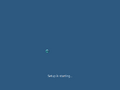







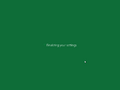










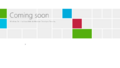



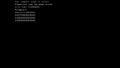
















![Windows 8 DP Build 8102 x64 by PainteR ver.1b [Русский \ Английский] Скачать торрент Windows 8 DP Build 8102 x64 by PainteR ver.1b [Русский \ Английский] Скачать торрент](https://torrent-windows.com/uploads/posts/2011-10/1318229167_13b58bb14c28ebafae517df7a71109c3.png)
![Windows 8 DP Build 8102 x64 by PainteR ver.1b [Русский \ Английский] Скачать торрент Windows 8 DP Build 8102 x64 by PainteR ver.1b [Русский \ Английский] Скачать торрент](http://foto-pic.ru/thumbs/2012-05/22/0bxe0re7v2ix7skhnpvxuqkye.png)
![Windows 8 DP Build 8102 x64 by PainteR ver.1b [Русский \ Английский] Скачать торрент](https://torrent-windows.org/uploads/posts/2011-10/1318229167_13b58bb14c28ebafae517df7a71109c3.png)
![Windows 8 DP Build 8102 x64 by PainteR ver.1b [Русский \ Английский] Скачать торрент Windows 8 DP Build 8102 x64 by PainteR ver.1b [Русский \ Английский] Скачать торрент](https://torrent-windows.org/windows/windows_8/2012-05/22/0bxe0re7v2ix7skhnpvxuqkye.png)





